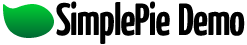Or try one of the following: 詹姆斯.com, adult swim, Afterdawn, Ajaxian, Andy Budd, Ask a Ninja, AtomEnabled.org, BBC News, BBC Arabic, BBC China, BBC Russia, Brent Simmons, Channel Frederator, CNN, Digg, Diggnation, Flickr, Google News, Google Video, Harvard Law, Hebrew Language, InfoWorld, iTunes, Japanese Language, Korean Language, mir.aculo.us, Movie Trailers, Newspond, Nick Bradbury, OK/Cancel, OS News, Phil Ringnalda, Photoshop Videocast, reddit, Romanian Language, Russian Language, Ryan Parman, Traditional Chinese Language, Technorati, Tim Bray, TUAW, TVgasm, UNEASYsilence, Web 2.0 Show, Windows Vista Blog, XKCD, Yahoo! News, You Tube, Zeldman
Huawei Y9s Review: Side-Mount Fingerprint Scanner Meets Pop-Up Camera 2 Jan 2022, 8:51 am
Huawei is back with another value-focused phone for 2019! This time it is the new Huawei Y9s. Replacing Y9 Prime 2019, the new phone features much of the same hardware but with various improvements and refinements hence the ‘s’ name. We received our unit a couple of weeks back and after using it as our daily driver, here is what we think about the new release.
The new Y9s features quite an immersive display with minimal bezels and no notch. Possible due to the pop-up camera, this aspect of the device truly makes it stand out from other competitors. Further, there are three cameras at the back, out of which the primary sensor is rated at a whopping 48MP. Considering the phone as a complete package, let's see what it offers and whether, at the price, it is the best choice available.
Here are the tech specs for Huawei’s Y9s:
- Networ: (GSM / FDD / TDD / WCDMA)
Display: 6.59-inch Display (2340 x 1080, 391 PPI)
Processor: Hisilicon Kirin 710F
OS: Android 9.0, EMUI 9.0
Camera Rear: 48MP + 8MP + 2MP
Camera Front: 16MP FF
Connectivity: USB Type-C, Bluetooth and 3.5mm Headphone Jack
Memory: 6GB RAM + 128GB Storage
Dimension: 163.1 x 77.2 x 8.8 mm
Battery: 4,000mAh
Huawei Y9s Review: Exterior and Design
Starting from the phone’s exterior, Huawei Y9s follows a very familiar shape. The device has rounded edges paired with a curved back. For materials, the whole rear is polished glass whilst the surround chassis is plastic and there is also a singular glass camera bump. For color variations, you can opt for either Midnight Black — which is our variant — or get the Breathing Crystal (gradient finish between blue and purple).
Inspecting the phone from the front, you get a seamless finish without any notch. There is a tiny bezel up top where Huawei has managed to fit in the call speaker. On the bottom, the bezel slightly thickens in order to house the display hardware. All in all, the front is pretty much all glass and this makes for a great immersive experience.
For rest of the phone, the rear carries a solid glass piece that has an integrated camera bump on the top-left. The bump isn’t as obtrusive and if you lay Y9s flat, the phone won't wobble. Notice there is no rear fingerprint scanner as that has moved within the power button. On the left side, where all buttons of the phone are located, you get an elongated volume rocker, and beneath that, the power button which has fingerprint scanning built-in. The phone’s surround slightly curves inside towards the power button to make it easier for your thumb/finger to land on the sensor. This is probably Huawei’s first phone that has a side-mounted fingerprint scanner. For its performance, it's pretty much on par with any other 2019 capacitive, physical scanner. Further, we appreciate Huawei keeping the power button physically press-able rather than a touch button.
As for the other sides, you get a USB Type-C connector at the bottom, along with the single speaker and 3.5mm headphone jack. For the right side, it is empty and at the top, there is a cutout for the front camera along with the SIM tray that carries microSD card expansion as well as dual SIM support.
Huawei Y9s Review: Internal Hardware and Performance
– Display
Huawei Y9s integrates a 6.59-inch display with a resolution of 2340 x 1080. Display panel ratio is approximately 2 to 1 which makes the width narrower hence easier to grip but taller so there is ample screen real estate. As there is no notch, when the display is powered on, it really does feel like you are holding the display directly — a true immersive experience!
For technology, Huawei makes use of TFT LCD (LTPS) which does the job but isn’t as high-end which is to be expected at this price point. The brightness is good for indoors but it slightly struggles in the daylight. Further, text is sharp enough thanks to the high resolution.
– Processor, Storage and RAM
Utilizing Kirin 710F, which is Huawei’s in-house manufactured chipset, the phone offers good performance but even greater efficiency. Unlike Y9 Prime 2019’s 4GB RAM, the base RAM has been bumped up to 6GB. And for storage, it gets 128GB internal memory which can be expanded, if need be, via the microSD card slot.
In our tests, the phone handled day-to-day tasks really well and for demanding games and apps, it stood its ground. 6GB RAM is really helpful in extending performance but don’t expect miracles. All in all, Kirin 710F is a good chip for average tasks but if you are looking for sheer performance, there are other high-performing competitors out there at this price. Check out our benchmarks:
Huawei Y9s Review: Side-Mount Fingerprint Scanner Meets Pop-Up Camera 17
Huawei Y9s Review: Side-Mount Fingerprint Scanner Meets Pop-Up Camera 18
Huawei Y9s Review: Side-Mount Fingerprint Scanner Meets Pop-Up Camera 19
– Battery
If battery endurance is what you are looking for then we are glad to report Huawei Y9s offers exceptional battery endurance. It is easily a one day phone, even it can be stretched out to 2 days depending upon usage. Screen on time ranges between 7 to 10 hours thanks to the 4,000mAh battery. However, larger capacity means higher charge times. For charging, you get a 10W charger right out of the box.
Huawei Y9s Review: Camera
Sporting a three-camera setup, Y9s offers versatile mobile photography. The three sensors are distributed in such a way that the top one is the primary module then there is a wide-angle lens and lastly, a helper lens is present for better aperture / portrait shots. Moreover, the primary lens has been upgraded to 48MP. The photos out of the Y9s do feel marginally better than the 16MP lens on Y9 Prime which is slightly disappointing. However, the overall experience is good enough thanks to latest software and AI post-processing. The only thing the phone struggles with is low-light but there is a built-in night mode that works wonders. We took the phone on a walk within the historic sites of Lahore and here are some of the shots we took:
For the front camera, it again yields great results. The post-processing makes the photos a bit extra sharp for our liking but for most users, they would prefer it.
Despite being a late 2019 announcement, Huawei Y9s runs Android Pie that is a version behind Android 10 — disappointing to see! However, making up for it, is EMUI 9.1. Where you would miss Android 10 features such as dark mode, there is various additional functionality such as gesture navigation, customization options and more.
Further, there are loads of built-in apps that users will find quite handy. Here are some that we liked:
Default bundled Huawei Y9s and Features:
Optimizer: This is sort of a central app provided by Huawei to overview your phone stats and monitor it. It is helpful for cleaning out junk from storage and seeing which apps use the most RAM and all of that sort.
Themes: Huawei provides this Theme app from which you can download extensive themes for your EMUI device. The good thing is, it has a variety of selection and you can easily filter through.
Mini Screen View: This built-in mode allows you to shorten the whole display towards the bottom of the screen so that you can use the phone effectively with one hand.
Huawei Clone: For users transferring from older smartphones, Huawei Clone offers you to copy over older SMS, photos and other user data to your new Y9 Prime 2019 quite effectively and automatically.
Huawei nova 7i Gaming Review with FPS Tests (ML, PUBG, Asphalt 9, COD & NBA) 2 Jan 2022, 8:49 am
The Huawei nova 7i is powered by a Kirin 810 chipset with a 2.27GHz octa-core CPU, Mali-G52 GPU, and 8GB of RAM.
Huawei nova 7i Review
The Huawei nova 7i smartphone boasts a modern punch-hole display, 48MP quad-cameras, and a powerful combination of Kirin 810 chipset plus 8GB of RAM.
I’ve been using it for a month and here is my full review. It includes a look at the design, gaming tests, sample pictures, battery life test, and my recommendation.
Design and Display
The Huawei nova 7i has a square camera bump at the back that houses four individual cameras. Yes, it looks like the iPhone 11’s cameras but the Sakura Pink color scheme gives it an unmistakable identity.
Its back cover is made out of glass and feels quite premium in the hands. It has subtle curves in all edges making it handy and ergonomic. However, it’s a smudge and fingerprint magnet so a phone case is a neccessity. Thankfully, a clear jelly case is included in the package for free.
The volume buttons and power button are located in the phone’s right side. The power button also doubles as a fingerprint scanner and is slightly recessed. Meanwhile, a 3.5mm audio jack, USB Type-C port, and loudspeaker are located at the bottom.
On the front is a 6.4-inch FHD+ display with a punch-hole selfie camera on its upper left corner. It’s small and hardly affects apps and other UI elements.
The screen itself has decent colors and touch response but can be a little dim when used outdoors under the noon-time sun. Otherwise, it serves its purpose well and leaves narrow bezels around the device.
Overall, the Huawei nova 7i has a trendy design but I recommend the Sakura Pink color variant instead of Crush Green for a more chic appearance.
Camera Quality with Sample Pictures
The Huawei nova 7i has a quad-rear camera setup composed of a 48 Megapixel main camera, 8 Megapixel ultra-wide camera, 2 Megapixel macro camera, and 2 Megapixel depth sensor.
It takes 12 Megapixel pictures by default but there’s a shooting mode called HI-RES that uses the full 48 Megapixel resolution. Other shooting modes include PORTRAIT, AR LENS, NIGHT, SUPER MACRO, TIME-LAPSE, and LIGHT PAINTING among others.
Here are several sample pictures from the phone’s rear cameras:
The Huawei nova 7i takes good-looking pictures during the daytime. The sharpness is on point, dynamic range is automatically enhanced, and colors look natural albeit slightly washed out.
Nighttime shots require NIGHT mode to be turned on so that pictures look bright and colorful. Otherwise, low light pictures would be grainy and dull.
On the other hand, the Huawei nova 7i has a single 16 Megapixel punch-hole selfie camera. It automatically shoots in PORTRAIT mode but there’s also a regular PHOTO mode, fun AR LENS mode, and a dedicated NIGHT selfie mode.
Selfies look good with plenty of details and a balanced skin tone. Even low light selfies are Instagram worthy!
However, the device can only shoot videos up to 1080p resolution with 30 fps frame rate. That’s quite low considering that other smartphones in its price range already offer 60 fps or even 4K video recording.
Performance (Gaming, Browsing & Software)
This hardware combination is enough to run games like Mobile Legends, Asphalt 9 Legends, and Call of Duty Mobile smoothly. More resource-intensive games like PUBG Mobile needs to be in medium or low graphics quality to achieve the same smoothness.
I’ve tested the phone’s gaming performance by measuring the average frame rate of popular mobile games using GameBench Pro
While its gaming performance is impressive for its price, there are games that are incompatible with the Huawei nova 7i. This includes NBA 2K20 which requires Google Play to be installed.
The Huawei nova 7i uses Huawei Mobile Services and the Huawei AppGallery instead of Google’s software and Playstore. It requires some work from app developers to make apps run flawlessly but some apps haven’t made the transition yet.
Thankfully, apps that I usually install like Facebook, Spotify, Messenger, Instagram, Lazada, Zoom, BDO Personal Banking, and Mobile Legends all work well on the Huawei nova 7i.
Some of these are already available on the Huawei AppGallery while others can be downloaded using APKPure or the Amazon AppStore. For Google apps like GMail and YouTube, is used the pre-installed email client on the device and the mobile web version of YouTube which is still accessible using the browser.
It seems like the lack of Google Mobile Services actually helps the device run smoother since there are less apps running on the background. Browsing through Facebook is smooth and scrolling down mobile websites feels fluid.
Using a smartphone with no Google Play Services isn’t for everyone. However, it’s not a big problem once the phone has been properly set-up with alternatives for the neccessary Google apps.
I tested its gaming performance by playing some of the most popular mobile games and measuring the average frame rate using GameBench Pro. These games can be installed using the Huawei AppGallery, APKPure, and Phone Clone.
The Huawei nova 7i supports up to Ultra graphics quality on the Huawei nova 7i. As usual, I also turned on the HFR mode, character outlines, and shadows during the test.
After 10 minutes of playing, GameBench Pro measured an average frame rate of 59 fps. The game feels smooth with occasional frame drops during clashes.
Lowering the graphics quality to High instead of Ultra yields a perfect 60 fps average frame rate. Frame drops become virtually absent even during clashes. However, take note that internet speed is a huge factor in the overall gaming experience.
Asphalt 9: Legends
Asphalt 9: Legends is one of the popular games now available for direct download from the Huawei AppGallery. I set its graphics quality to High during the test.
The game felt smooth with awesome animations and particle effects. However, the average frame rate is 30 fps only.
This is because the game doesn’t support 60 fps or higher. It’s not an issue with the device since this is also the resulting average frame rate for flagship devices like the Samsung Galaxy S20 or Huawei P40 Pro.
KS Academy- CA Courses Chennai, India | Ca Foundation, Ca Intermediate, Ca Final 2 Jan 2022, 8:46 am
KS Academy - a Professional Coaching Institute Chennai, India and founded with the vision of Creating Quality Chartered Accountants (CA), has been a stepping stone to the success of Aspiring Student
CA FOUNDATION:
KS Academy - CA Foundation Coaching Classes in Chennai, India
As the name suggests, CA Foundation aims to conduct basic research on one's knowledge. The CA Foundation course aims to understand accounting principles and the impact of research on different types of accounts.
https://ksacademy.co.in/ksa-ca-foundation-courses.php
https://ksacademy.co.in/blog/ca-foundation-course-registration-and-syllabus/
https://ksacademy.co.in/blog/complete-guide-for-ca-foundation-registration-process-2021/
CA INTERMEDIATE:
KS Academy - CA Intermediate Coaching Classes in Chennai, India
The CA intermediate course is the second level of the exam, the first level is the CA Foundation course, and the last level is the CA Final course. During CA Intermediate, you must register for 3 years of article or internship training.
https://ksacademy.co.in/ksa-ca-intermediate-courses.php
https://ksacademy.co.in/blog/what-is-the-ca-intermediate-course/
https://ksacademy.co.in/blog/complete-guide-for-ca-intermediate-registration-2021/
CA FINAL:
KS Academy - CA Final Coaching Classes in Chennai, India
CA final is the last exam a CA applicant needs to pass. Students at this stage are a group of academic figures with in-depth knowledge in accounting, law, taxation, auditing, FRA international taxation, and many other aspects of finance.
Step by step instructions to Select a Good Airport Car Service 2 Jan 2022, 8:44 am
In the event that you are venturing out to and from an airport, something that you might be considering is the most ideal way for you to arrive and back. There are numerous manners by which individuals travel to and from airports. These incorporate driving themselves there and leaving their car in the protected airport leaving, then, at that point leasing a car at their objective. A couple of individuals have a companion or a relative to drive them to the airport. Others take transports, metros, cars and so forth Quite possibly the most famous and helpful technique is to recruit an airport care administration. In the event that you have never utilized this, you ought to think about utilizing it for your next trip. It is perhaps the most effortless approach to arrange your transportation. It is prudent that you hold your airport car administration a long time before your outing; so you can ensure that you get one. Since this help is so famous, it is an extremely bustling industry and on the off chance that you have reserved your spot the other day or upon the arrival of your outing, you are not ensured that you will track down an accessible car administration.
Something else that you ought to consider is the expense of the assistance. Like with whatever else, you get what you pay for. Questionable airport car administrations will charge low costs since they are attempting to draw in your business. Yet, whenever they have shipped you and your gear, they may charge you covered up expenses, for example, fuel charges and expressway burdens, or in any event, holding up time, on the off chance that you left them to hang tight for you. Organizations that charge a reasonable cost are normally the most dependable. They will presumably have a decent standing, and a setup customers, so they don't need to utilize low costs to draw in customers. You should save an airport car administration that has nice cars which are adjusted routinely. You would prefer not to employ an organization that has old or ineffectively kept up with cars, as you don't need it stalling en route to the airport when you need to get a flight.
Airport car administrations are ordinarily charged twoly. They base their charges on the distance of the excursion, or they base their expenses on the length of the outing. The most noticeably awful sort of organization that you can enlist in one that charges as indicated by the time. You would prefer not to start your outing being worried, in the event that you are trapped in rush hour gridlock while heading to get a significant flight. While you are trapped in rush hour gridlock, you will be worried as you see the meter tick over consistently, you are stopping. The best taxi administration to recruit is one that charges their costs as indicated by the distance of the outing. This way you will actually want to sort out the distance to or from the airport before your excursion, and you will actually want to serenely spending plan for the assistance.
Whichever kind of airport car administration you choose to ememployploy, you will actually want have the option to discover one in all significant urban communities all throughout the planet. To reserve your spot, you ought to go online straightforwardly to the site of the airport car administration organization that you need to book. The vast majority of them understand that a considerable lot of their appointments will come from areas far away, and it will be costly for customers to telephone them to make appointments. Along these lines, they have empowered individuals to reserve their spot online by means of their sites.
Page processed in 0.733 seconds.
Powered by SimplePie 1.3.1, Build 20121030175403. Run the SimplePie Compatibility Test. SimplePie is © 2004–2024, Ryan Parman and Geoffrey Sneddon, and licensed under the BSD License.