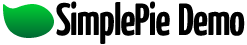Or try one of the following: 詹姆斯.com, adult swim, Afterdawn, Ajaxian, Andy Budd, Ask a Ninja, AtomEnabled.org, BBC News, BBC Arabic, BBC China, BBC Russia, Brent Simmons, Channel Frederator, CNN, Digg, Diggnation, Flickr, Google News, Google Video, Harvard Law, Hebrew Language, InfoWorld, iTunes, Japanese Language, Korean Language, mir.aculo.us, Movie Trailers, Newspond, Nick Bradbury, OK/Cancel, OS News, Phil Ringnalda, Photoshop Videocast, reddit, Romanian Language, Russian Language, Ryan Parman, Traditional Chinese Language, Technorati, Tim Bray, TUAW, TVgasm, UNEASYsilence, Web 2.0 Show, Windows Vista Blog, XKCD, Yahoo! News, You Tube, Zeldman
OSnews
Exploring the Future of ComputingSystemd has been a complete, utter, unmitigated success 9 Jul 2025, 6:28 pm
The year is 2013 and I am hopping mad.
systemdis replacing my plaintext logs with a binary format and pumping steroids intoinitand it is laughing at me. The unix philosophy cries out: is this the end of Linux (or, as many are calling it, GNU plus Linux)?The year is 2025 and I’m here to repent. Not only is
↫ Tyler Langloissystemda worthy successor to traditionalinit, but I think that it deserves a defense for what it’s done for the landscape – especially given the hostile reception it initially received (and somehow continues to receive? for some reason?). No software is perfect – except for TempleOS – but I think that systemd has largely been a success story and proven many dire forecasts wrong (including my own). I was wrong!
The article goes into detail on a number of awesome features, niceties, and clever things systemd has, and they’re legion. Even as a mere user, I like systemd, as every time I have had to or wanted to interact with it, it’s been a joy to use, with excellent documentation making it remarkably easy even for someone like me to get into it without doing any damage or breaking anything. Every time I read up on system’d more advanced features, I’m surprised by how well thought out and implemented it all seems to be.
I’ve experienced several major leaps forward in the Linux world that made using Linux on my computers easier and more reliable, and the adoption of systemd stands among them as one of the biggest leaps forward desktop Linux has ever made. The idea of going back to a random piles of non-standardized init scripts with nebulous dependencies from varying sources and wildly different levels of quality seems like a complete nightmare to me.
There’s a lot of charm in doing things ‘the old way’, and I’m not saying you’re wrong for wanting an init system that tries to do less, or that’s easier to read and parse for you, or whatever, but that doesn’t mean systemd is bad, evil, or part of a Red Hat conspiracy to kill Linux.
Introducing Skia Graphite: Chrome’s rasterization backend for the future 9 Jul 2025, 5:48 pm
In Chrome, Skia is used to render paint commands from Blink and the browser UI into pixels on your screen, a process called rasterization. Skia has powered Chrome Graphics since the very beginning. Skia eventually ran into performance issues as the web evolved and became more complex, which led Chrome and Skia to invest in a GPU accelerated rasterization backend called Ganesh.
Over the years, Ganesh matured into a solid highly performant rasterization backend and GPU rasterization launched on all platforms in Chrome on top of GL (via ANGLE on Windows D3D9/11). However, Ganesh always had a GL-centric design with too many specialized code paths and the team was hitting a wall when trying to implement optimizations that took advantage of modern graphics APIs in a principled manner.
This set the stage for the team to rethink GPU rasterization from the ground up in the form of a new rasterization backend, Graphite. Graphite was developed from the start to be principled by having fewer and more comprehensible code paths. This forward looking design helps take advantage of modern graphics APIs like Metal, Vulkan and D3D12 and paradigms like compute based path rasterization, and is multithreaded by default.
↫ Michael Ludwig and Sunny Sachanandani at the Chromium Blog
The level of complexity in browsers and their rendering engines blows my mind every time I read about it. When I first got access to the internet, it consisted of static pages with text and still images, but now browser engines are almost as complex as entire operating systems. Not all of that progress has been good – boy has a lot of it not been good – but we’re stuck with it now, and thus people making browsers have to deal with stuff like this.
If you ever wonder why there really only are two browser engines in the world – Google’s Blink and Apple’s WebKit – this is your answer. Who in their right mind wants to develop something like this from scratch and compete with Google and Apple?
GlobalFoundries acquires MIPS 9 Jul 2025, 5:03 pm
GlobalFoundries today announced a definitive agreement to acquire MIPS, a leading supplier of AI and processor IP. This strategic acquisition will expand GF’s portfolio of customizable IP offerings, allowing it to further differentiate its process technologies with IP and software capabilities.
↫ Press release about the acquisition
MIPS has a long and storied history, most recently as it abandoned its namesake instruction set architecture in favour of RISC-V. MIPS processors are still found in a ton of devices though, but usually not in high-profile devices like smartphones or whatever. Their new RISC-V cores haven’t yet seen a lot of uptake, but that’s a problem all across the RISC-V ecosystem.
IBM launches Power11, vague rumblings about new Raptor workstations while IBM continues to not care about Power workstations 9 Jul 2025, 9:56 am
Ah, Power. The architecture that has so much going for it, but despite concerted efforts from very dedicated people, IBM seems to be hellbent on preventing anyone from expanding Power beyond expensive enterprise servers. We had Raptor Computing Systems achieving some niche success with their POWER9 workstations – I have two, and reviewed one of them – but that’s about it. When IBM moved to Power10, the new processors required closed-source, proprietary firmware in a few areas of the design, which made them unsuitable for Raptor to develop a successor to the Talos II and Blackbird POWER9 workstations.
I admire Raptor for sticking firmly to their convictions of only producing fully open source hardware, down to the firmware level.
The requirement for proprietary firmware was never addressed by IBM during the Power10 lifecycle, so Raptor obviously never jumped aboard the IBM Power10 train, and as far as I can tell, neither did anyone else. As such, the only Power10 hardware we have comes from IBM, and the offering consist entirely of enterprise servers, which are unsuitable and unaffordable for home use, whether as server or workstation. Raptor did make a joint announcement with Solid Silicon, with rumours suggesting Solid Silicon was working on a Power10-based chip that didn’t require any proprietary firmware, but that was late 2023, and it’s been silence ever since.
But Power10 is old news now, since IBM just officially launched Power11.
IBM made the date official: Power11 launches July 25, with the 32 AI-core Spyre Accelerator expected to follow in the fourth quarter. IBM’s launch products will be the full-rack Power E1180 with up to up to 256 SMT-8 Power11 cores with 2MB L2 each and up to 128GB of shared L3 (8GB per core) with 64TB of DDR5 memory, the midrange 4U Power E1150 with up to 120 Power11 cores and 16TB of DDR5, the junior 4U Power S1124 with up to 60 Power11 cores and 8TB of DDR5, and the “low-end” 2U Power S1122 with up to 60 Power11 cores and 4TB of DDR5. The processors come in 16, 24 or 30-core versions; the E systems have four sockets (with up to four nodes in the E1180) and the S systems have two. All four systems can run AIX and Linux, and all systems except for the E1150 can run IBM i. As is usual for IBM’s initial offerings, internally they look like straight-up implementations of the Blueridge reference platform and should be expected to scale accordingly. And if you have to ask how much they are, well…
↫ Cameron Kaiser
Sadly, there’s no word on whether or not IBM’s Power11 processors still require proprietary firmware, so it’s impossible to tell if they will show up in any possible Raptor workstations. There’s also zero indication of anyone else joining the fray, and IBM itself obviously isn’t going to focus on end-user workstations because the world is bleak and joyless. That being said, we’ve got some solid rumours from Cameron Kaiser, who is generally well-informed on these topics.
I have been advised by an anonymous individual with knowledge of the situation that a new Raptor announcement on products under development is scheduled for Q1 2026 … which would be “six to twelve months after” as predicted. “Open firmware” is specifically mentioned and absolutely planned. It’s worth pointing out that both Raptor and SolidSilicon are now listed as top-tier Platinum members for OpenPOWER parallel with IBM itself. That implies SolidSilicon is still in the mix and IBM is still backing OpenPOWER. They stressed this is not an official announcement, so you take it for what it’s worth.
↫ Cameron Kaiser
It’s something, but not much. I would love to be able to upgrade the POWER9 machines in my office to something newer, even if they perform quite well to this day. I simply have a soft spot for Power, and I want the ISA to succeed beyond enterprise servers. The architecture has what it takes to do so, but IBM seems to have zero interest in making it happen, making life quite hard for anyone else in the ecosystem trying their hardest.
All we’re asking for is a single or dual socket Power11 workstation in a nice case, IBM. Just flip one of those servers 90°, disable the enterprise stuff, and optionally ship it with AIX. It won’t bite. I promise.
Two weeks of Wayback: first alpha release in a few weeks 8 Jul 2025, 10:18 am
Alpine Linux maintainer Ariadne Conill only started working on Wayback a few weeks ago, but in a blog post today they dive into a few more details about how much progress has already been achieved. To refresh your memory, Wayback allows you to run a legacy X11-based desktop environment on top of Wayland by running a stub Wayland compositor in front of Xwayland, capable of serving as a full X server. This way, the transition to Wayland and the removal of X.org from popular distributions won’t mean you can’t run X11-based desktop environments anymore.
Within just a few weeks, the project has made serious progress.
There’s a lot still left to do before we can confidently say that Wayback is ready for distributions to switch to. This work is across the stack: Wayback still needs to expose surfaces that Xwayland can use, Xwayland needs to implement a few new features such as cursor warping and some X extensions inside Xwayland itself need to be properly plumbed (such as Xinerama being able to make use of the Wayland output layout data).
Longer term goals aside, we are at most a few weeks away from the first alpha-quality release of Wayback. The main focus of this release is to get to a point where enough is working that users with basic setups and requirements can be reasonably served by Wayback in place of the X.org server, to allow for further testing. It’s already to a point where I am daily driving it.
↫ Ariadne Conill
Of course, there’s still tons of bugs to figure out and missing functionality to implement, but the fact that they’re just weeks away from a first alpha release is honestly impressive. I really hope Wayback picks up even more and gets adopted by other distributions as well, since it’s such an elegant and future-proof solution to a very real problem. It’s important that desktop environments that will not or cannot transition to Wayland remain available to Linux users regardless of their choice of Wayland or X11.
When facing the slow sunsetting of a windowing system, some people go off on deranged neofascist conspiracy rants against the woke illuminati, while others sit down and develop real forward-looking solutions. I’m glad virtually every Linux distribution that matters trusts the latter over the former.
Windows 11 finally overtakes Windows 10’s user share 7 Jul 2025, 5:14 pm
As of today, Stat Counter reports that Windows 11 now has 50.88% of the Windows market, with Windows 10 dropping to 46.2%, giving it a comfortable lead over its predecessor. Windows 11 has been on the market since 2021 but had only amassed less than 10% of the market by 2022.
It’s been a slow but steady climb since then, growing from 18% to 28% in 2023, with similar growth to 36% in 2024. It’s this year where Windows 11 really started taking off, likely aided by the fact that Microsoft is now pushing Windows 10’s end of support hard.
↫ Zac Bowden at Windows Central
Up to 50% of all Windows users, mere months before Windows 10 is no longer supported, and it took them 4 years to get here. Windows users really don’t like Windows 11, do they?
Microsoft broke Windows Update on Windows 7 (again) 7 Jul 2025, 5:01 pm
The developers of Legacy Update, the tool that allows users of older Windows versions to keep downloading updates from Microsoft, recently discovered that users of the tool on Windows 7 were having issues. After doing some debugging they figured out it was DNS it was an expired Microsoft certificate. This certificate was set to expire on 1 July 2025, and when it did, nobody at Microsoft bothered to correct it until a few days later.
As you can see from
<ExpiryDate>, it definitely stopped working because the expiry date lapsed. As seems to happen too often in our industry, apparently nobody set a reminder to make sure it would be updated in advance of the date.You might notice that it has an
↫ Adam Demasi<IssuedDate>of 2017-12-01. That’s fairly recent! After digging further, we learned that this already happened once! On the 4th of that month, Bleeping Computer covered an error Windows 7 users were receiving when checking for updates. That error is 80248015 – pretty familiar, right? Microsoft allowed this file to expire, not on the 1st but rather on the 4th (more specifically, 35 seconds before midnight in US Pacific time, or 8:00 PM UTC), and did not manage to upload a new file until the 6th at 10:02 AM Pacific (6:02 PM UTC). This left Microsoft Update broken for 3 days.
Microsoft moved the expiry date up to 2033, thereby fixing the problem. Legacy Update’s developer Adam Demasi expected that once 2033 comes around, Legacy Update will probably have to add Widnows 7 to its proxy server that it’s already using for older versions, as improvements in TLS and ciphers will probably lock Windows 7 out of Windows Update definitively.
But hey, 2033 is decades away. Right?
WinUAE 6.0.0 released 6 Jul 2025, 8:15 pm
WinUAE has released version 6.0.0 of the Windows version of the UAE Amiga emulator, packing a truly terrifying number of changes, improvements, and fixes.
Major update to custom chipset emulation. Internally almost everything in main chipset emulation has been rewritten. Fastest possible/JIT mode chipset timing/sync had major changes which can cause side-effects. Bugs are very possible, especially in very rarely used features.
↫ WinUAE website
Going through the changelog is dizzying, ranging from an almost complete rewrite of the main chipset emulation for internal cycle accuracy, to running the emulation of the Denise/Lisa chips in a separate thread for better performance, to a ton of fixes and smaller updates.
MacOS’ icons keep getting worse every time Apple touches them 6 Jul 2025, 6:05 pm
With macOS 26, Apple has announced a dramatically new look to their UI: Liquid Glass. Solid material icon elements give way to softer, shinier, glassier icons. The rounded rectangle became slightly more rounded, and Apple eliminated the ability for icon elements to extend beyond the icon rectangle (as seen in the current icons for GarageBand, Photo Booth, Dictionary, etc.).
With this release being one of the most dramatic visual overhauls of macOS’s design, I wanted to begin a collection chronicling the evolution of the system icons over the years. I’ve been rolling these out on social media over the past week and will continue to add to and update this collection slowly over the summer. Enjoy!
↫ BasicAppleGuy
Every single one of these icons is getting progressively worse with almost every design change. They go from beautifully crafted, easily readable and supremely distinguishable icons to generic, repetitive blobs of colour, void of any personality, artistry, or usability considerations. Also, Apple’s new icon design language makes the icons look fuzzy, like they’re not being rendered properly. It’s very unnerving.
The one exception is probably the generic folder icon, which looks fine in all of its incarnations. Then there’s the classic Platinum, pixelated version from Mac OS 9 and earlier, which, together with icons from Windows and BeOS from the same time period, are a whole different style that I don’t think most people would accept anymore these days, but that I absolutely adore.
Mostly I’m just sad that the craft of making exquisite icons for operating systems is dying, replaced by what almost look like “AI” generated blobs of indeterminate meaning, that rely more on preexisting knowledge of the operating system and its applications in question than on being recognisable and decipherable by anyone. I truly hope Windows and the various open source desktops don’t follow in Apple’s footsteps here.
Tone-deaf Xbox executive urges laid off employees to talk to Copilot for emotional support 6 Jul 2025, 5:53 pm
A couple of days ago, Microsoft announced 9,000 layoffs across its global workforce, impacting its engineering, Xbox, sales, and management teams. This move also affected various initiatives, resulting in the cancellation of at least three Xbox games, job cuts across various studios, and even the shuttering of one game studio, The Initiative. In the wake of this dark day in the the tech industry, a tone-deaf Microsoft executive urged laid off workers to turn to AI tools for emotional support.
↫ Usama Jawad at Neowin
These corporations are raking in massive amounts of profit, they’re doing better than ever, the cup of money runneth over, and yet, they keep laying off thousands and thousands of people almost every few months. The incentives in modern-day capitalism clearly aren’t working out for the vast majority of people, and then to give that final kick when you’re already down, some asshat manager tells you to “talk to” sparkly autocomplete for emotional support.
Fuck this guy.
NVIDIA is full of shit 5 Jul 2025, 3:18 am
Since the disastrous launch of the RTX 50 series, NVIDIA has been unable to escape negative headlines: scalper bots are snatching GPUs away from consumers before official sales even begin, power connectors continue to melt, with no fix in sight, marketing is becoming increasingly deceptive, GPUs are missing processing units when they leave the factory, and the drivers, for which NVIDIA has always been praised, are currently falling apart. And to top it all off, NVIDIA is becoming increasingly insistent that media push a certain narrative when reporting on their hardware.
↫ Sebin Nyshkim
Out of all the issues listed here – and there are many, and each is bad enough on their own – it’s the frame generation and related pressure campaigns on reviewers that really get on my nerves the most. Technologies like DLSS (rendering at a lower internal resolution scaling that up) and frame generation (injecting fake “AI” frames to jack up the frame rate) can be fine technologies when used at the consumer’s discretion to find a balance between improved perceived performance in exchange for blurry image quality and artefacting, but we’ve now reached a point where NVIDIA will only boast about performance figures with these technologies enabled, downsides be damned.
If that wasn’t misleading enough, the company is also pressuring reviewers who don’t enable these technologies, and focus on real frames, real resolutions, and this, real performance. If you don’t comply, you’re not getting the next crop of GPUs in early access. It’s the kind of shit Apple pulls all the time, and we need less of it, not more.
Just don’t buy NVIDIA. They’re already a terrible choice if you’re running anything other than Windows, but the company’s recent behaviour and serious missteps have made the choice for AMD or Intel only more obvious.
Redox gets network booting, work on UNIX domain sockets continues 5 Jul 2025, 2:58 am
Redox continues to make progress, and as another month has passed us by, it’s time for another monthly update. This past month, the focus has been on UNIX domain sockets, which are needed for Redox’ goal of running Wayland.
As we continue to move forward with our plans for Wayland, a key technology for Wayland support is the ability to send file descriptors over Unix Domain Sockets. File descriptor sending is also an important part of many other OS features, including Capability-based Security.
Our Redox Summer of Code project to implement that ability has been progressing very well. Ibuki, a new member of the Redox team, has jumped right into the deep end, and implemented the
↫ Ribbon and Ron Williamssendmgandrecvmsgfunctionality, and continues to move forward with work on UDS.
You can read more about the UNIX domain sockets progress in a detailed post on the Redox website. Redox now also supports network booting through PXE, but for now, only UEFI is supported. Of course, all of this work is topped off with the usual slew of fixes in relibc, RedoxFS, various drivers, and more, as well updated ports across the board.
Is an Intel N100 a better value than a Raspberry Pi? 5 Jul 2025, 2:48 am
All of this to say: value is complicated. The Pi 5 is much more compact and slightly more power efficient (especially at idle) compared to the cheapest N1XX Intel systems. The Intel systems are better suited for a desktop use case. The Pi 5 can be run off PoE power, for easier one-cable networking + power. The Intel systems are more compatible with a wider range of software (not the least of which is anything requiring Windows).
↫ Jeff Geerling
Intel’s N100 and N150 are vastly underappreciated. The mini laptop I reviewed over a year ago is built around the N100, and I still use it every day for watching YouTube, writing OSNews posts, and so on. I never run into performance issues, battery life is excellent, and I don’t have to deal with the annoyances of using ARM. The catch is that you’re going to want to use Linux – I use Fedora KDE – because Windows’ performance on the N100 is dreadful.
I don’t think the jump from the N100 to the N150 is worthwhile enough to buy the new version of my mini laptop, so I’ll stick with what I have. I do hope Intel continues the Nxxx line or processors, because it offers something no other x86 chip offers: more than reasonable performance at low power usage for an incredibly low price.
Ubuntu 25.10 to drop support for effectively all existing RISC-V hardware, focuses on future RISC-V hardware instead 4 Jul 2025, 4:57 pm
A recent bug report filed against Ubuntu’s upgrading tool confirmed a major change with regards to the RISC-V requirements for the upcoming Ubuntu 25.10 release — most existing RISC-V devices will not be able to run Ubuntu 25.10.
How come?
↫ Joey Sneddon at omgubuntu.co.uk
RISC-V just isn’t delivering. That’s the cold and harsh truth more and more people are having to deal with, such as Chimera Linux dropping RISC-V support because the ecosystem is simply lacking the kind of powerful and available hardware to sustain itself (Chimera got lucky, though, and gained access to a Milk-V Pioneer through Adélie Linux). The number of systems and boards that are both powerful and available is close enough to zero that it might as well be zero, and if neither users nor developers can buy RISC-V hardware, what’s the point in supporting it?
The issue for Ubuntu specifically is that version 25.10 of the distribution intends to target only the RVA23 baseline RISC-V profile, while currently Ubuntu supports RVA20 as the baseline. This higher baseline profile requires a number of extensions to the instruction set that no existing hardware yet supports, making 25.10 effectively a clean break for all existing RISC-V hardware. In other words, if you’re running Ubuntu on RISC-V hardware today, you won’t be able to upgrade to 25.10 or higher.
RISC-V really needs vastly improved hardware availability, because right now it’s just not delivering on the years of promises.
The Amiga 3000 UNIX and Sun Microsystems: deal or no deal? 4 Jul 2025, 4:42 pm
Amiga lore is full of exciting tales. Many of them are retold to demonstrate how the incompetence of Commodore’s management destroyed a platform that, by rights, was destined for success. Coulda, shoulda, and the Amiga woulda risen as rightful ruler of all other computer platforms, forever and ever. Amen.
One of those stories is about how Sun Microsystems allegedly showed interest in the Amiga 3000 during the early 1990s. It’s a classic Amiga anecdote, usually recounted without much reflection, and one I’ve certainly helped perpetuate.
Alas, the more I think about it, the less it adds up. Fact or factoid? Let’s speculate!
↫ Carl Svensson
Great speculation with some solid reasoning and sourcing. Considering that had been some minor joint marketing between Sun and Commodore, my money is on the talks around that deal birthing rumours about more extensive Sun involvement in the Amiga 3000. At this point in time, however, decades after the fact and with several conflicting account, it’s unlikely we’ll ever get a solid answer.
AI note takers are flooding Zoom calls as workers opt to skip meetings 3 Jul 2025, 8:53 am
Clifton Sellers attended a Zoom meeting last month where robots outnumbered humans.
He counted six people on the call including himself, Sellers recounted in an interview. The 10 others attending were note-taking apps powered by artificial intelligence that had joined to record, transcribe and summarize the meeting.
↫ Lisa Bonos and Danielle Abril at The Bezos Post
Management strongly encourages – mandates – that everyone use “AI” to improve productivity, but then gets all uppity when people actually do.
Welcome to “finding out”.
Page processed in 0.921 seconds.
Powered by SimplePie 1.3.1, Build 20121030175403. Run the SimplePie Compatibility Test. SimplePie is © 2004–2025, Ryan Parman and Geoffrey Sneddon, and licensed under the BSD License.