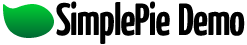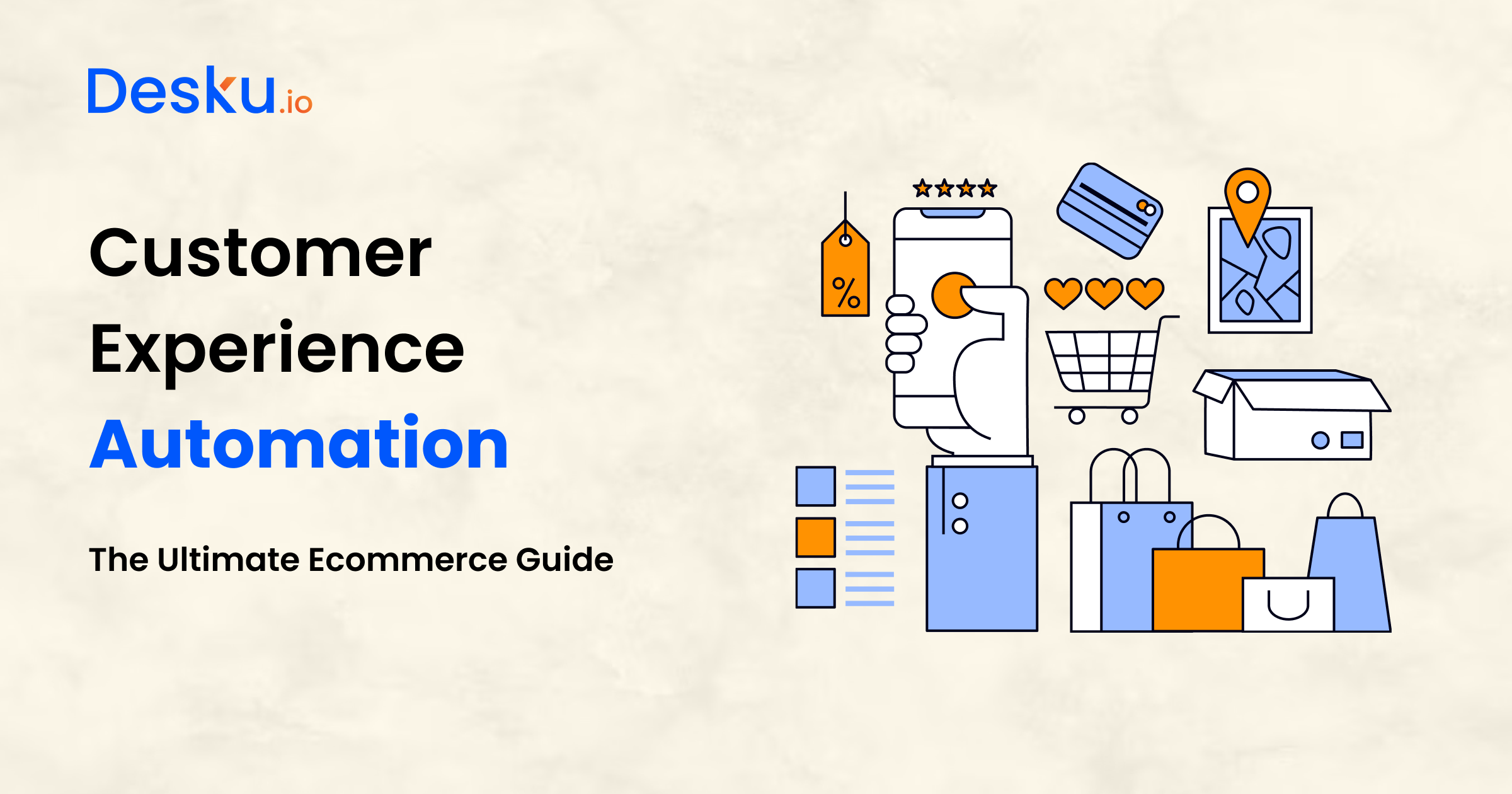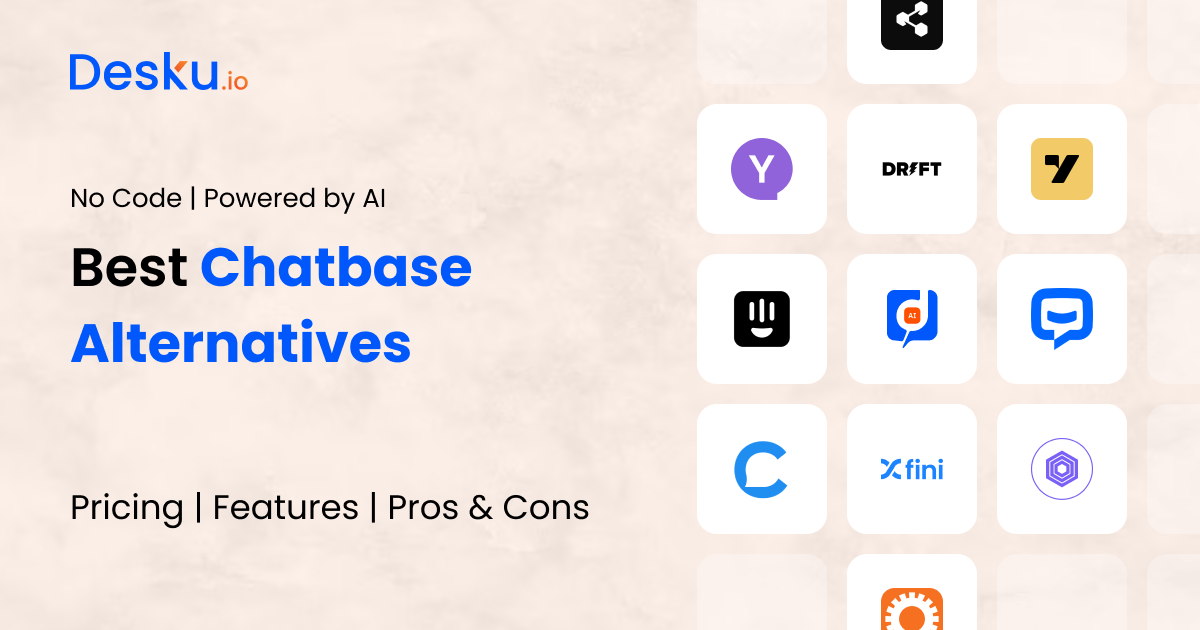Or try one of the following: 詹姆斯.com, adult swim, Afterdawn, Ajaxian, Andy Budd, Ask a Ninja, AtomEnabled.org, BBC News, BBC Arabic, BBC China, BBC Russia, Brent Simmons, Channel Frederator, CNN, Digg, Diggnation, Flickr, Google News, Google Video, Harvard Law, Hebrew Language, InfoWorld, iTunes, Japanese Language, Korean Language, mir.aculo.us, Movie Trailers, Newspond, Nick Bradbury, OK/Cancel, OS News, Phil Ringnalda, Photoshop Videocast, reddit, Romanian Language, Russian Language, Ryan Parman, Traditional Chinese Language, Technorati, Tim Bray, TUAW, TVgasm, UNEASYsilence, Web 2.0 Show, Windows Vista Blog, XKCD, Yahoo! News, You Tube, Zeldman
Desku
#1 AI Customer Service SoftwareAutomate Customer Support with AI A Practical Guide 25 Jun 2025, 4:31 am
To truly automate customer support, you need to change your mindset. It’s not about just handling tickets anymore; it’s about proactively resolving customer needs before they escalate, using smart, AI-driven systems. Think of tools like AI chatbots and automated workflows as your first line of defense, offering instant, 24/7 help for common questions. This frees up your human agents to tackle the truly complex issues where their expertise shines.
The Strategic Shift to AI-Powered Support
Thinking you can put off automating your customer support is a surefire way to get left behind. We’re well past the point where this was just about saving a few dollars.
Now, implementing AI is a core strategic move that directly impacts your ability to compete and scale your business. Why? Because customer expectations have completely changed. The new gold standard is service that’s instant, personal, and always available.
This isn’t some fleeting trend; it’s a fundamental shift in how business is done. If you’re not automating, you’re consciously choosing to offer a slower, less efficient experience than your competitors.
That’s a dangerous position to be in when customers don’t just prefer, but actively expect smooth, AI-assisted interactions.
The Widening Gap Between Manual and Automated Support
The difference between a traditional, human-only support team and a modern, AI-enhanced model is night and day. One is constantly fighting to keep up, while the other scales on demand without breaking a sweat.
We’ve all seen the limitations of a purely manual system. It’s bound by business hours and the number of agents you have on staff. This setup inevitably leads to frustratingly long wait times and inconsistent service quality—some of the most common customer service mistakes that can drive your audience away.
An AI-powered system, on the other hand, operates without those handcuffs. It can deliver immediate answers, manage thousands of conversations at once, and guarantee that every single customer gets a consistent, on-brand response.
The real win with automation isn’t just about closing more tickets faster. It’s about creating a support ecosystem that’s resilient, scalable, and genuinely built around the customer’s needs.
Before we dive deeper, let’s look at a side-by-side comparison. It really puts the limitations of the old way into perspective and highlights the clear advantages of embracing AI.
| Aspect | Manual Support (Traditional) | Automated Support (AI-Powered) |
|---|---|---|
| Availability | Limited to business hours and agent shifts. | Always on, 24/7/365, providing instant support. |
| Scalability | Difficult and expensive; requires hiring more staff. | Scales instantly to handle any volume of inquiries. |
| Response Time | Varies widely, often leading to long wait times. | Instantaneous for common questions. |
| Consistency | Dependent on individual agents, leading to varied answers. | Provides 100% consistent, on-brand responses every time. |
| Cost | High operational costs tied to agent salaries. | Significantly lower cost per interaction. |
| Agent Focus | Agents spend most of their time on repetitive questions. | Agents are freed up for complex, high-value problem-solving. |
As you can see, the move to automation isn’t just an upgrade; it’s a complete reimagining of what customer support can be. It empowers both your customers and your team.
The Inevitable Rise of AI in Customer Interactions
The data tells a very clear story about where the industry is going. Some projections show that by 2025, AI could be managing up to 95% of all customer interactions across the globe. That’s a staggering number.
On top of that, customers are demanding a more connected experience. A solid 73% of customers now expect omnichannel support, meaning they want a seamless conversation whether they’re on your website, a social media app, or email. Yet, only about a third of companies are actually delivering this kind of cohesive support right now. For businesses ready to adapt, this gap represents a huge opportunity.
This is about more than just technology—it’s about meeting the new baseline for what good customer service looks like. The businesses that lean into this shift aren’t just boosting their efficiency. They’re building stronger, more durable customer relationships and cementing their place as leaders. The question is no longer if you should automate, but how quickly you can get started.
Building Your Automation Foundation for Success
It’s tempting to jump straight into choosing an AI tool, but I’ve seen that approach backfire too many times. The most successful projects to automate customer support start with a solid, well-thought-out plan. Before you even think about software, you need to understand where automation will actually make a difference.
Start by getting your hands dirty with your own support ticket data. Don’t just glance at it—really dig in and look for the patterns. What are the same questions your team answers over and over again? These high-volume, low-effort inquiries are your automation goldmine.
Key Insight: The goal isn’t to automate everything overnight. The smartest move is to target the low-hanging fruit first. Think about questions like “Where is my order?” or “How do I reset my password?” Automating these frees up your team almost immediately.
Once you’ve got your list of prime candidates for automation, it’s time to map out your current customer service workflows. I mean actually draw it out. How does a question get from the customer’s keyboard to a final resolution? Visualizing this entire journey makes it incredibly clear where an AI can seamlessly intervene without messing up your whole system.
Defining Your Automation Objectives
Implementing AI without clear goals is like driving without a destination. To make sure your automation efforts actually move the needle for your business, you need to set specific, measurable targets right from the get-go. A vague goal like “improve efficiency” simply won’t cut it.
You need to define what success looks like in concrete numbers. Your objectives should be challenging enough to be meaningful but realistic enough for your team to hit.
Here are a few examples of what I mean by strong, measurable goals:
- Reduce first-response time by 50% for all incoming chats within Q1.
- Deflect 30% of tier-1 tickets about order status and shipping within the first three months.
- Boost our help center’s self-service resolution rate by 20% by integrating AI-suggested articles.
- Cut agent time spent on manual ticket tagging by 40% using automation.
Setting these kinds of benchmarks gives your project a clear purpose and, just as importantly, a way to measure your return on investment. It also helps you plan your resources much more effectively. Today’s AI and machine learning platforms can even help with this, using predictive analytics on your historical data to forecast staffing needs. This means you’re less likely to be caught understaffed during a rush or overstaffed during quiet periods.
If you’re curious about the broader impact, you can explore detailed AI customer service statistics to see how others are benefiting. This foundational work is what turns a vague idea to automate customer support into a strategic project with a clear path to success.
How to Choose the Right AI Automation Tools
Let’s be honest: the market for support automation tools is incredibly crowded, and it can feel like a chore to sort through it all. You’ve got everything from simple, rule-based chatbots to highly sophisticated AI virtual agents. So, how do you pick the right one?
The secret isn’t finding the tool with the longest feature list. It’s about finding the one whose capabilities directly match your business’s real-world needs, your budget, and how comfortable your team is with new tech.
It’s easy to get distracted by flashy features you might never even use. The focus should always be on the fundamentals that will genuinely help you automate customer support and make a difference to your bottom line. A platform built for a massive enterprise is probably overkill for a growing e-commerce shop, just as a basic bot will hold back a company drowning in complex support tickets.
Evaluate Core Features and Integrations
Before you even think about signing a contract, you need a solid checklist of what’s non-negotiable. This is your framework for making a smart decision. The right tool should feel like it was built to fit right into your existing workflow, not some clunky add-on that just creates more headaches.
A great place to start is with integrations. How well does it play with the systems you already rely on? A tool that can’t connect smoothly with your CRM, for example, is a dealbreaker. You absolutely need that seamless flow of customer data to deliver the kind of personalized, context-aware support that people expect.
Here are the key things I always tell people to look for:
- CRM and E-commerce Integration: Does it plug into platforms like Shopify or Salesforce, or even your own custom system? This is a must for fetching order histories and customer details on the fly.
- Scalability: Think about where your business will be in a year or two. Can this tool grow with you? You need something that can handle more tickets and more complex automation as you expand.
- Language Support: If you have customers around the world, multi-language support is non-negotiable. This applies to both the chatbot’s interface and its ability to understand different languages.
- Analytics and Reporting: You can’t improve what you don’t measure. A good platform will have clear dashboards to track crucial metrics like ticket deflection rate, resolution time, and customer satisfaction (CSAT). This is how you’ll prove your ROI.
This decision tree gives you a good visual for how to start narrowing down the options, based on how many support queries you handle and the budget you’re working with.
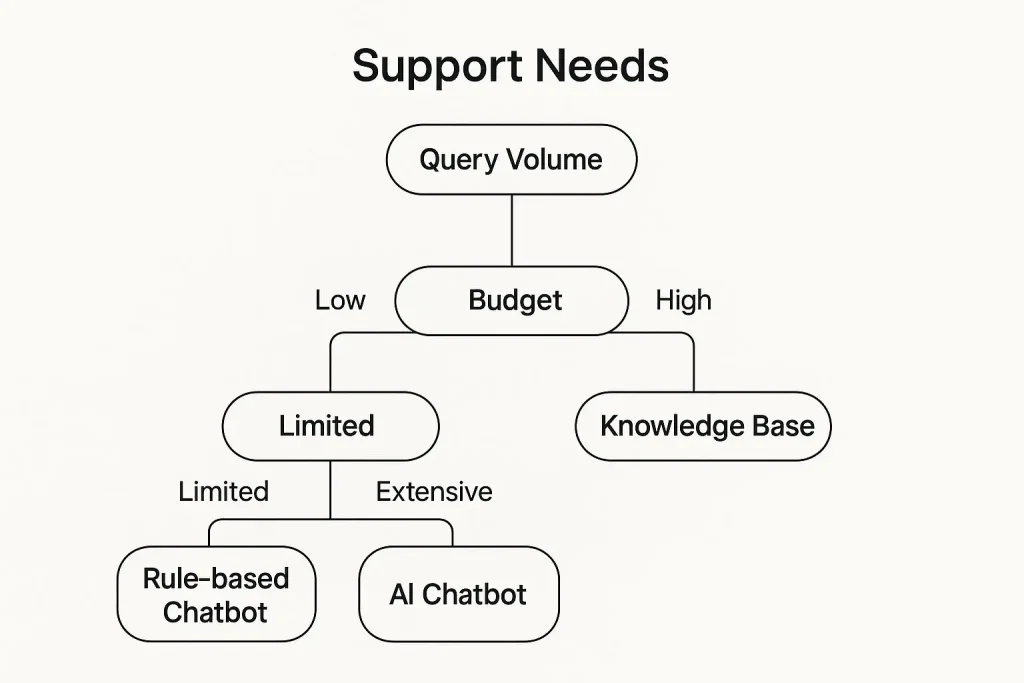
As the chart illustrates, if you have a lower query volume and a tight budget, a solid knowledge base or a simple rule-based bot is often the perfect starting point. Once your traffic picks up, an AI-powered chatbot becomes pretty much essential.
Compare Different Tool Archetypes
To make this a bit more tangible, let’s break down the three main types of tools you’ll come across. Each is built for a different kind of business and solves a different set of problems.
| Tool Type | Best For | Key Pros | Key Cons |
|---|---|---|---|
| The All-in-One Platform | Small to medium businesses that need a unified solution. | Combines chat, email, and a knowledge base into one inbox. It’s much easier to manage. | Might not have the same depth of features in one specific area as a specialized tool. |
| The Specialized Chatbot | Companies with a high volume of chats on specific channels (like a website or Messenger). | Offers advanced conversational AI and very deep integrations with its primary channels. | Can be tricky and sometimes expensive to integrate with the rest of your support stack. |
| The Custom-Built Solution | Large enterprises with very specific needs and in-house developer resources. | You get total control over every feature and the entire customer experience. | Extremely expensive and time-consuming to build and maintain. A serious commitment. |
My Advice: For most growing businesses, an all-in-one platform hits the sweet spot. It gives you the best balance of power, simplicity, and cost, letting you centralize your support operations without the pain of juggling a bunch of disconnected tools.
Getting this choice right at the beginning really does set the stage for everything that follows. If you’re ready to start looking at specific options, this guide on the best AI customer service software is a great resource for comparing some of the top contenders out there.
Getting Your New AI System Up and Running

Alright, this is where the rubber meets the road. All that planning is about to become a real, working part of your support ecosystem. But launching an AI isn’t like flipping a switch; it’s more like onboarding a new team member. The goal here is to weave the tool so seamlessly into your operations that it feels like it’s always been there.
First things first, you’ll connect your new AI to the places your customers already are. Think about your website’s live chat, your social media DMs, and your main support email. Most modern AI platforms are built for this, offering simple, no-code integrations that get you hooked up in just a few clicks.
Building Your AI’s Brain
The real magic behind your effort to automate customer support lies in what it knows. An AI without data is basically an empty box. To make it truly helpful, you have to feed it quality information. This is all about building out a comprehensive knowledge base from scratch.
Your first move is to round up all your existing customer-facing resources. This is your AI’s curriculum.
- Existing FAQs: Pull together every common question your team handles day in and day out.
- Help Center Articles: Your detailed tutorials and troubleshooting guides are gold mines of information.
- Past Support Tickets: Dig into thousands of real conversations to see the exact language customers use and how your team has resolved their issues.
This collection of data is the foundation of your AI’s intelligence. It’s how it learns to understand customer problems and provide the right answers. I’ve seen this done right, where a well-trained AI can deflect up to 80% of routine inquiries, freeing up the human team for more complex work.
My Two Cents: Your AI is only as smart as the information you give it. Seriously, don’t cut corners here. A well-fed AI, trained on great data from the start, pays dividends in performance and saves you headaches down the line.
Once you’ve loaded the initial data, the real artistry begins: teaching the AI how to actually talk to people.
Crafting Natural Conversations and Smart Handoffs
Nothing will sour a customer’s experience faster than a clunky, robotic chatbot that just doesn’t get it. To sidestep this common pitfall, you need to design conversational flows that feel human and actually lead to a solution. Put yourself in your customer’s shoes. What’s their next question likely to be? What information does the bot need to ask for to be truly helpful?
This goes beyond just scripting answers. You’re also defining a personality that reflects your brand. Are you formal and professional? Or more on the casual and friendly side? You can teach your AI to use certain phrases, emojis, or a specific tone to keep the brand experience consistent.
Most importantly, you need a plan for when the AI hits a wall. This is your escalation path. A smart system knows its own limits. It gracefully hands the conversation over to a human agent, complete with the full chat history, so the customer never has to repeat themselves. It’s this smart blend of AI speed and human touch that really defines successful customer service automation.
Optimizing Performance and Measuring Your ROI

Getting your AI up and running is a huge win, but the real work starts now. The best strategies to automate customer support don’t stop at launch; they involve a constant cycle of monitoring, learning, and refining. Your AI isn’t a “set it and forget it” tool. It’s more like a new team member that needs coaching to reach its full potential.
Your role now shifts from builder to performance coach. This means getting comfortable with the analytics and data your new system provides. This isn’t about glancing at a few numbers—it’s about digging in to understand the story behind them.
Tracking the Metrics That Matter
To truly see the return on your investment (ROI), you have to look beyond simple ticket counts. You need to zero in on the key performance indicators (KPIs) that reveal how efficient and effective your automation really is. Getting a solid grip on these numbers is what separates a decent AI from a great one.
Here are the core metrics I always recommend keeping a close eye on:
- Ticket Deflection Rate: This is the big one. It’s the percentage of customer questions your AI handles from start to finish without a human ever getting involved. A high rate here is a clear sign your strategy is working.
- Resolution Time (Automated): How fast is your AI closing out issues? Quick, accurate answers are a massive driver of customer happiness.
- Escalation Rate: This shows you how often the AI needs to pass a conversation to a human agent. Watching this metric helps you pinpoint exactly where your AI’s knowledge is falling short.
- Customer Satisfaction (CSAT) on Automated Interactions: After an automated chat, are your customers actually satisfied? This is the ultimate test—proving you’re not sacrificing quality for speed.
Key Takeaway: Don’t look at a high escalation rate as a failure. Treat it as a treasure map. If you see a spike in escalations about your “return policy,” you’ve just found your next priority for improving the AI’s knowledge base.
To really nail down the ROI of your support automation, you need to know which numbers to watch and why they’re so important.
Key Metrics for Support Automation
| Metric | What It Measures | Why It’s Important |
|---|---|---|
| Ticket Deflection Rate | Percentage of queries solved by AI alone. | Directly shows cost savings and how much you’re reducing your agents’ workload. |
| Escalation Rate | Percentage of AI chats handed off to a human agent. | Pinpoints weaknesses in the AI’s knowledge or conversational flows. |
| CSAT (Automated) | Customer happiness with the automated interaction. | Confirms that efficiency isn’t coming at the expense of a good experience. |
| Resolution Time | The speed at which the AI resolves an inquiry. | A key driver of customer satisfaction and a major factor in building loyalty. |
By tracking these KPIs, you get a clear, data-backed picture of what’s working and what needs attention, allowing you to make smarter decisions.
From Cost Center to Intelligence Hub
This cycle of continuous improvement does more than just make your support team more efficient. The data from your AI transforms your support department from a cost center into a powerful source of business intelligence.
You can suddenly spot emerging customer problems before they escalate or identify confusing parts of your website that are causing friction. By analyzing thousands of customer conversations, you get raw, unfiltered feedback on what people really think. This gives you valuable insights that can inform decisions across your entire company.
If you’re ready to explore this further, our guide on customer service automation with AI chatbots offers even more advanced strategies.
Answering Your Top Questions About AI Support Automation
Diving into any new technology brings up plenty of questions. That’s a good thing. When you’re looking to automate customer support, you’re not just buying a tool; you’re evolving how you connect with your customers. Let’s tackle some of the most common concerns I hear from business owners just like you.
One of the first things people worry about is the human side of their support team. It’s a valid concern.
Will AI Automation Replace My Human Support Team?
Honestly, no. The real goal here is to enhance your team, not replace it. Think of AI as the ultimate assistant—it’s there to take the load off. It’s fantastic at handling all those repetitive, high-volume questions that can bog down your best agents and lead to burnout. I’m talking about the endless stream of “What are your hours?” or “Where is my package?”
By letting AI handle the routine stuff, you free up your human agents to focus on what they do best: solving complex problems, handling sensitive situations, and building real relationships. It’s about creating a partnership where AI manages the predictable, and your people manage the situations that require genuine empathy and critical thinking.
What Happens When the AI Can’t Answer a Question?
This is a crucial point. No AI knows everything, and it will eventually hit a question it can’t handle. A well-designed system doesn’t just throw up its hands and frustrate the customer.
Instead, this is where a smart escalation path kicks in. The AI should seamlessly transfer the entire conversation—complete with chat history and context—to a live human agent. This means your customer never has to repeat their issue. The handoff feels smooth, professional, and gets them to a solution without any extra friction. You get to define exactly when and how this happens during the setup process.
Key Insight: A seamless escalation path isn’t a “nice-to-have”; it’s essential. The transition from bot to human should be so smooth the customer barely notices, keeping the experience positive from start to finish.
How Much Technical Skill Do I Really Need?
This is where a lot of people get stuck, but the reality is much less intimidating than you might think. The truth is, it depends on the platform, and many of today’s best tools are built specifically for non-technical folks.
Many leading AI platforms are low-code or no-code. This means you can build, train, and manage a sophisticated chatbot using simple visual builders and drag-and-drop interfaces. You don’t need to be a developer to get a powerful system up and running. While a massive, enterprise-wide project might call for some IT involvement, getting started is more accessible than ever. To get a better feel for the systems behind the scenes, check out our guide on customer service operations.
How Can I Make an AI Sound Like My Brand?
Your brand’s voice is your signature, and your AI should absolutely reflect it. Modern AI tools give you a ton of control over personality and tone.
You can customize almost everything:
- Tone of Voice: Do you want it to be formal, witty, or super friendly?
- Pharsing: Program it to use specific words, phrases, or even emojis that align with your brand.
- Scripts: Build conversation flows that sound like they were written by your best agent.
This ensures every customer interaction feels consistent, whether they’re talking to your AI or a member of your team.
Ready to see how seamless AI automation can be? With Desku, you can build a powerful, on-brand AI support system with no code required. Unify your support channels, deflect common questions, and empower your agents to focus on what matters most. Start your free trial of Desku today.
The post Automate Customer Support with AI A Practical Guide appeared first on Desku.
Desku vs UsePylon: Which One Scales Better for Startups? 6 Jun 2025, 10:46 am
In today’s fast-paced startup environment, delivering exceptional customer service quality is no longer optional—it’s essential for growth. As businesses scale, the ability to manage customer inquiries efficiently, provide quick responses, and maintain high customer satisfaction becomes a key differentiator. This is where helpdesk software like Desku and UsePylon comes into play.
Both platforms are designed to streamline customer interactions, improve support team productivity, and help organizations engage with clients across various platforms. But when it comes to scaling, which solution truly meets the needs of growing startups? In this review, we’ll compare Desku vs UsePylon, diving deep into their key features, ticket management capabilities, multi channel support, and overall workflow efficiency. Our goal is to help early-stage SaaS founders, operations managers, and technical co-founders understand which platform best aligns with their company’s growth trajectory and customer engagement strategy.
Understanding the Contenders
Choosing the right customer service platform is a critical step for startups aiming to scale their operations and improve customer satisfaction. Both Desku and UsePylon offer powerful solutions for managing customer interactions, ticket management, and support team collaboration, but they cater to slightly different organizational needs and workflows. Here’s a closer look at what each platform offers:
Desku
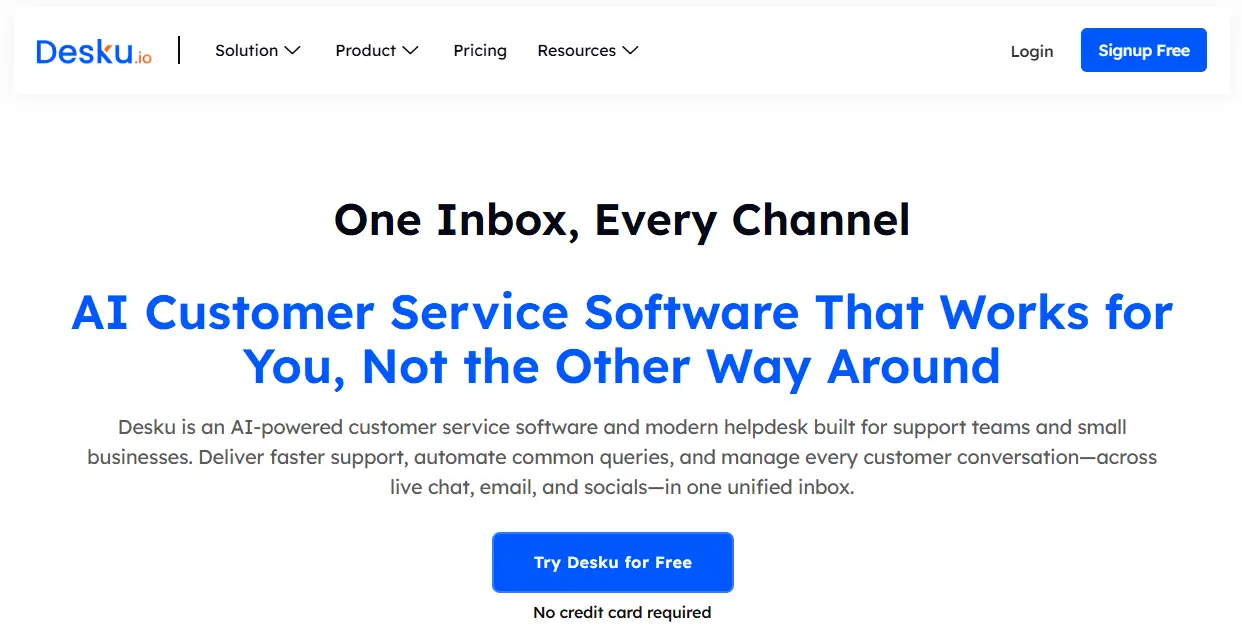
Desku is designed for startups and growing businesses that need an easy-to-use, multi channel helpdesk solution. It centralizes all customer inquiries from various platforms, making it simple for support teams to engage, respond, and track issues efficiently.
Key highlights of Desku:
- Centralizes customer inquiries from live chat, email, social media, WhatsApp, and more.
- Streamlined ticket management system to track and resolve issues quickly.
- Built-in knowledge base to provide instant answers and reduce repetitive questions.
- Integrates with popular e-commerce and business tools like Shopify and WooCommerce.
- Clean, intuitive design for fast onboarding and ease of use.
- Real-time analytics and SLA tracking to monitor service quality and response times.
UsePylon

UsePylon is tailored for startups that rely heavily on internal communication tools like Slack and Microsoft Teams. It brings customer support directly into these platforms, allowing support teams to manage workflows and customer engagement without leaving their preferred workspace.
Key highlights of UsePylon:
- Deep integration with Slack and Microsoft Teams for seamless customer support.
- Enables support teams to assign, track, and resolve tickets within their communication platform.
- Advanced workflow automation for efficient ticket routing and task management.
- Knowledge base delivers instant answers directly in chat, improving response times.
- Supports integrations with a wide range of other tools to enhance productivity.
- Designed for real-time collaboration, making it easy to engage with clients and respond to customer inquiries quickly.
Both platforms are built to help organizations improve customer service quality and scale their support operations, but the choice between Desku vs UsePylon depends on your company’s preferred workflow, communication channels, and integration needs.
Feature-by-Feature Comparison
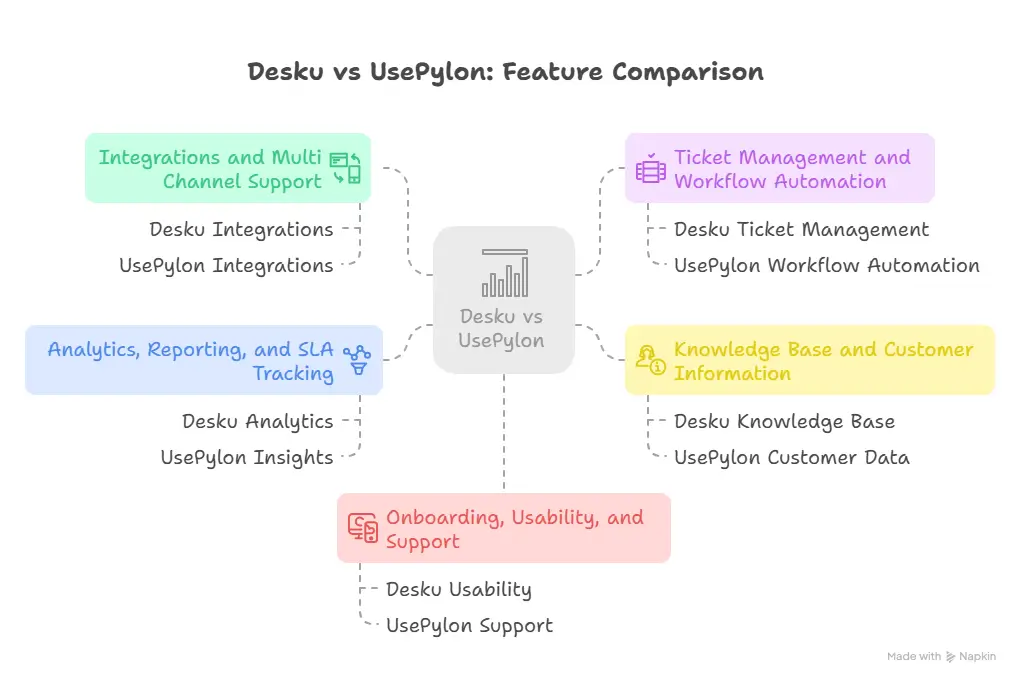
When comparing Desku vs UsePylon, it’s important to look closely at how each platform addresses the core needs of startups as they scale. Both solutions offer a robust set of features aimed at improving customer service quality, but their strengths and focus areas differ. Here’s a breakdown of how they stack up across key features that matter most for growing businesses:
Integrations and Multi Channel Support
- Desku:
- Integrates with a wide range of platforms, including Shopify, WooCommerce, Facebook, WhatsApp, and live chat.
- Centralizes customer inquiries from email, social media, and other tools, making it easy for support teams to access and respond from a single dashboard.
- Designed for startups that need to engage customers across various platforms without switching between multiple software solutions.
- UsePylon:
- Focuses on deep integration with Slack and Microsoft Teams, bringing customer support directly into your team’s primary communication channels.
- Ideal for organizations that want to manage support workflows, customer engagement, and ticket management without leaving their collaboration tools.
- Supports additional integrations to connect with other business software as your company grows.
Ticket Management and Workflow Automation
- Desku:
- Offers a streamlined ticket management system that helps support teams track, prioritize, and resolve customer issues efficiently.
- Automation features enable quick assignment and escalation of tickets, improving response times and ensuring no customer inquiry is missed.
- Customizable workflows allow businesses to adapt the platform to their unique support processes.
- UsePylon:
- Provides advanced workflow automation, allowing tickets to be created, assigned, and resolved directly within Slack or Teams.
- Enables support teams to collaborate in real time, discuss issues, and share customer information without switching contexts.
- Automation reduces repetitive tasks and helps teams meet SLA targets consistently.
Knowledge Base and Customer Information
- Desku:
- Built-in knowledge base empowers customers to find answers to common questions, reducing the volume of repetitive inquiries.
- Support teams can easily update and organize information, making it accessible both internally and to customers via the site.
- UsePylon:
- Knowledge base is integrated into chat, allowing instant access to information for both support agents and customers.
- Customer data and previous interactions are available within the communication platform, helping agents understand context and provide personalized service.
Analytics, Reporting, and SLA Tracking
- Desku:
- Offers detailed analytics, dashboards, and real-time reporting to help organizations track performance, monitor response times, and measure customer satisfaction.
- SLA tracking ensures the support team meets service level agreements and identifies any bottlenecks in the workflow.
- UsePylon:
- Provides workflow analytics and customer operations insights directly within Slack or Teams.
- Real-time data helps support teams make informed decisions, improve efficiency, and deliver high-quality service.
Onboarding, Usability, and Support
- Desku:
- Clean, intuitive design makes onboarding new team members easy.
- Responsive support team and comprehensive knowledge base help businesses get the most out of the platform.
- UsePylon:
- Minimal learning curve for teams already using Slack or Teams.
- Exceptional customer support and a partnership approach to help startups scale effectively.
By understanding these key features, startups can better evaluate which platform aligns with their workflow, communication preferences, and long-term growth strategy.
Pros & Cons for Scaling Startups
Choosing between Desku vs UsePylon requires a clear understanding of each platform’s strengths and potential limitations, especially as your startup grows. Here’s a balanced look at the pros and cons of each solution, focusing on how they impact customer service quality, team efficiency, and long-term scalability.
| Platform | Pros | Cons |
|---|---|---|
| Desku | Affordable, multi channel, easy onboarding, knowledge base, analytics | Less advanced automation, limited Slack/Teams integration, may require switching tools |
| UsePylon | Deep Slack/Teams integration, advanced automation, real-time collaboration, scalable features | Higher cost, minimum seats, may be overkill for small/simple teams, Slack/Teams focus |
By weighing these pros and cons, startups can make an informed decision about which platform best supports their customer engagement, workflow, and growth objectives.
Pricing Comparison
Pricing is a major factor for startups when choosing customer service software, especially as teams grow and customer inquiries increase. Let’s break down how Desku vs UsePylon compare in terms of cost, value, and flexibility for scaling businesses.
Desku
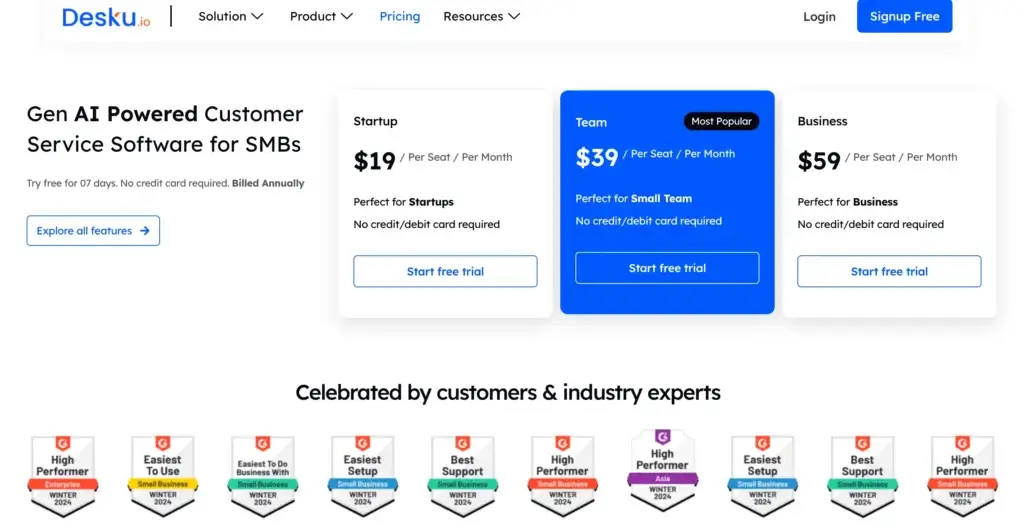
Desku is designed with startups and small businesses in mind, offering flexible plans that make it easy to get started and scale as your company grows.
- Entry-level plans typically range from $19 to $39 per seat/month.
- Offers a free trial (usually 7–14 days) so teams can test features and workflow before committing.
- Flexible pricing tiers allow organizations to add seats or upgrade features as needed, keeping costs predictable.
- Discounts are available for annual billing, helping businesses save as they scale.
- No credit card required for the trial, making it easy to get started without a long sales process.
UsePylon
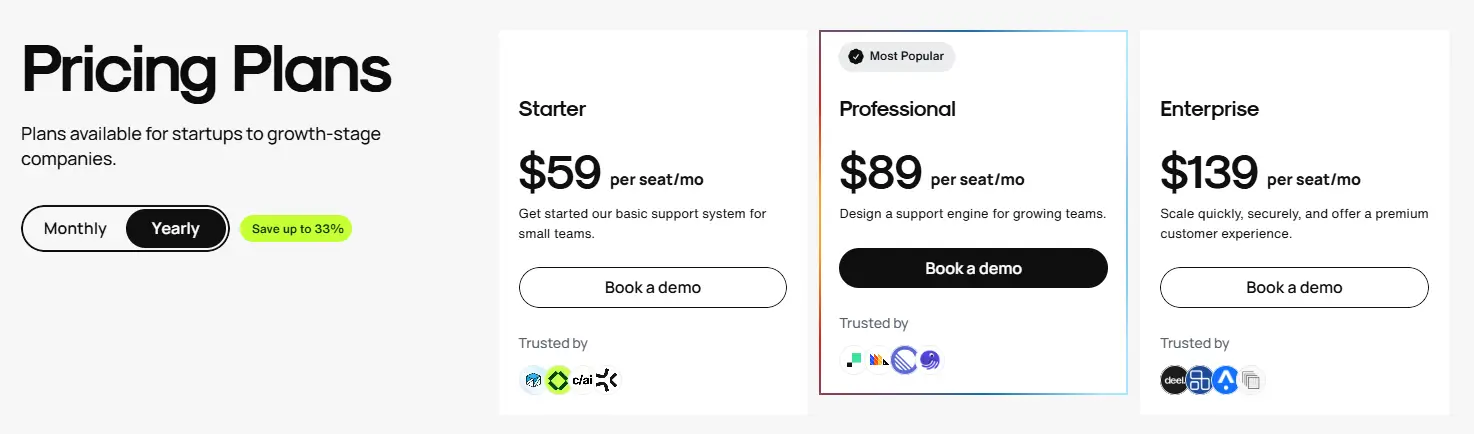
UsePylon positions itself as a premium solution for startups that need advanced workflow automation and deep integrations with Slack or Microsoft Teams.
- Professional plan starts at $89 per seat/month, with Enterprise plans going up to $139 per seat/month.
- Minimum of 3 seats required on paid plans, making it a larger upfront investment for smaller teams.
- Pricing includes advanced features like workflow automation, analytics, and in-depth integrations.
- Annual billing discounts are available, providing cost savings for organizations planning long-term.
- Focuses on value for teams that need to manage complex customer interactions and support operations within their communication platforms.
Key Takeaways
- Desku is budget-friendly and ideal for early-stage startups or small support teams looking for essential features and multi channel support at a lower cost.
- UsePylon is a higher investment but brings advanced workflow automation, deep Slack/Teams integration, and is tailored for startups with more complex support needs and larger teams.
When considering Desku vs UsePylon, think about your current team size, growth plans, and the level of automation and integration your support operations require. The right choice balances cost with the features and scalability your business needs to deliver excellent customer service quality.
Real-World Startup Use Cases
To truly understand how Desku vs UsePylon can impact your startup’s customer service quality and workflow, it helps to look at practical scenarios. Here, we’ll explore how each platform fits into the daily operations of growing businesses, highlighting their strengths in real startup environments.
Desku in Action
Imagine an early-stage SaaS startup that’s quickly gaining traction and needs to manage a surge in customer inquiries. The company’s support team is small but growing, and they interact with clients through live chat, email, Facebook, and WhatsApp. The team’s main priorities are quick responses, efficient ticket management, and providing consistent customer satisfaction across various platforms.
How Desku supports this scenario:
- Centralizes all customer interactions, making it easy to view, track, and respond to tickets from one dashboard.
- Integrates with e-commerce tools like Shopify and WooCommerce, enabling seamless support for SaaS businesses with online storefronts.
- Built-in knowledge base allows customers to find answers to common questions, reducing repetitive inquiries and freeing up the support team’s time.
- Real-time analytics help the company monitor response times and identify areas to improve service efficiency.
- Flexible, affordable pricing makes it easy to add new support agents as the company grows.
UsePylon in Action
Now consider a tech startup that’s scaling rapidly and has adopted Slack as its primary communication tool. The support team is distributed, and collaboration is key to resolving customer issues efficiently. This company values workflow automation, real-time communication, and the ability to manage support tasks without switching between different software.
How UsePylon supports this scenario:
- Deep integration with Slack and Microsoft Teams allows the support team to create, assign, and resolve tickets directly within their collaboration platform.
- Advanced workflow automation routes customer inquiries to the right agents, ensuring quick responses and helping the team meet SLA targets.
- Knowledge base delivers instant answers within chat, improving customer engagement and reducing the need for manual responses.
- Real-time analytics and customer information are accessible within Slack, helping agents understand context and deliver personalized support.
- Scalable pricing and advanced features make UsePylon a strong fit for startups with complex support workflows and larger teams.
Decision Framework: Which Platform Scales Better for Your Startup?
Selecting between Desku vs UsePylon comes down to understanding your startup’s workflow, communication habits, and customer engagement needs. Both platforms offer strong customer service quality, but their strengths align with different business models and operational priorities.
How to Decide
Ask these key questions to guide your decision:
- Where do most customer interactions happen?
- If your support team engages customers across email, live chat, social media, and WhatsApp, a multi channel platform like Desku may be a better fit.
- If your organization’s workflow and customer communication are deeply tied to Slack or Microsoft Teams, UsePylon’s integration-focused design brings efficiency and real-time collaboration.
- How complex are your support workflows?
- For startups with straightforward ticket management and a need for quick responses, Desku’s clean interface and easy onboarding help you get started fast.
- If your support team handles complex tasks, requires advanced automation, or needs to collaborate on customer inquiries within your main communication tool, UsePylon’s workflow automation and data centralization will improve productivity.
- What’s your team size and growth plan?
- Desku’s flexible, affordable pricing is ideal for small teams or those just starting to scale.
- UsePylon is better suited for larger, distributed teams or startups expecting rapid growth, where investing in advanced features and integrations pays off.
- Which features are most critical for your business?
- Need a robust knowledge base, easy integrations with e-commerce, and a strong focus on customer satisfaction? Desku stands out.
- Want real-time analytics, advanced workflow management, and seamless collaboration within Slack/Teams? UsePylon brings those to the forefront.
Conclusion
Desku is ideal for startups seeking an affordable, easy-to-use, multi channel helpdesk that centralizes customer inquiries and supports rapid team onboarding. UsePylon is best for startups that rely on Slack or Microsoft Teams and need advanced workflow automation, real-time collaboration, and deep integration with their communication platforms. The right choice depends on your team’s workflow, growth plans, and preferred tools—both platforms can help improve customer service quality and scale your support operations as your business grows.
FAQs
1. Which platform is better for handling customer inquiries from multiple channels like WhatsApp, Facebook, and email?
Desku is specifically designed for multi channel support, making it easy to manage customer interactions from live chat, email, WhatsApp, Facebook, and more—all in one dashboard. UsePylon is best for startups focused on Slack or Microsoft Teams as their primary support channels.
2. How do Desku and UsePylon handle workflow automation and ticket management?
Desku offers essential automation for ticket assignment and escalation, suitable for most growing startups. UsePylon provides advanced workflow automation, especially within Slack/Teams, allowing for complex ticket routing, real-time collaboration, and automated task management.
3. What kind of customer support and onboarding assistance can I expect from each platform?
Both platforms offer responsive support teams and onboarding resources. Desku provides easy onboarding and a comprehensive knowledge base, while UsePylon offers personalized onboarding, live training, and dedicated support to help teams integrate the platform into their daily workflow.
The post Desku vs UsePylon: Which One Scales Better for Startups? appeared first on Desku.
Top 6 On-Premise Service Desk Software for Enterprise IT Teams 5 Jun 2025, 5:02 am
Enterprises choose on-premise service desk software because it gives them complete control over data, customization, and security.
Market Growth: The global help desk software market was valued at approximately USD 11.8 billion in 2024 and is projected to reach USD 24.3 billion by 2031, growing at a CAGR of 9% during the forecast period. [1]
This control is critical for organizations handling sensitive customer requests, operating under strict compliance regulations, or managing complex internal support systems.
Cloud-based options may be easier to set up, but they often limit how much a business can customize its environment. On the other hand, a self-hosted help desk lets your company manage everything — from user permissions to automation tools — right on your own servers.
This post breaks down the top five on-premise service desk software solutions for enterprise use. Whether you’re focused on asset management, problem management, or integrating with ITSM tools, we’ll show which desk software can fit your business.
You’ll learn:
- Which service management solutions offer the most self-service capabilities
- Key features that help boost productivity and streamline service delivery
- How to choose on-premise tools that match your internal systems
Let’s find the right helpdesk software for your team — one that doesn’t depend on someone else’s cloud.
Top 6 On-Premise Help Desk Software
Choosing the right help desk software depends on what your business needs. Some tools are better for deep customization. Others are easier to set up and use. Here are five on-premise service desk tools that work well for large companies managing support in-house. These solutions allow organizations to set up dedicated desks for different teams or processes, supporting tailored workflows and integration with broader business infrastructure.
1. Jitbit Helpdesk
Jitbit offers both cloud and on-premise versions. The self-hosted option is quick to install and runs on your own servers. It’s known for being fast and simple to use, even for big teams.
Key features
- Email-based ticketing system
- Easy-to-use web interface
- Active Directory integration
- API access and automation tools
- Runs on Microsoft SQL Server
Best for companies that want a clean interface, fast setup, and low overhead.
2. ManageEngine ServiceDesk Plus
ServiceDesk Plus is packed with features. It works well for IT teams that follow ITIL or ITSM best practices. It also has strong tools for asset management and change management. ManageEngine ServiceDesk Plus offers different pricing plans, with advanced features like analytics and AI-driven tools available in higher-tier plans.
Key features
- Full ITSM solution with incident, problem, and change management
- Built-in asset tracking
- Custom workflows and SLA management
- Self-service portal for users
- Integration with many third-party tools
Best for large IT teams that want everything in one system.
3. OTRS
OTRS is an open-source helpdesk tool with strong service management features. It can be hosted on your own servers and offers deep customization if you have a technical team.
Key features
- Service catalog and process automation
- Access control and audit features
- Multi-language support
- Web-based admin panel
- Strong documentation
Best for companies with in-house developers who need flexibility
4. Spiceworks (Self-Hosted)
Spiceworks used to offer a fully self-hosted version, which some companies still use. It’s lightweight and free, though the current focus is more on their cloud version.
Key features
- Basic ticketing system
- Asset tracking
- Community support
- Simple user interface
- Runs on Windows Server
Best for small to mid-size IT teams with basic needs and tight budgets.
5. GLPI
GLPI is an open-source IT service management solution that supports ticketing, asset management, and project tracking. It works well in enterprise environments and has a strong plugin system. In addition to project management features, GLPI helps teams manage and track projects with visual tracking, milestone breakdowns, and resource allocation.
Key features
- Ticket management and problem tracking
- Asset and inventory management
- Project management features
- Support for plugins and integrations
- Runs on Linux or Windows servers
Best for enterprises that want an open-source platform with strong community support.
6. Desku
Desku is a modern help desk platform that offers an on-premise version for teams that want full control over their support system. It blends ease of use with deep customization, making it a strong choice for enterprise teams that want to avoid cloud-based tools.
Key features
- Easy-to-use interface and fast setup
- Built-in ticketing, automation, and SLA tools
- Self-service portal for end users
- Role-based team access and internal notes
- On-premise hosting with full control over data
Best for businesses looking for a clean, modern support system they can host on their own servers without giving up usability.
Some help desk tools feel too complex or too limited. Desku gives you the balance: fast setup, strong features, and on-premise hosting. See how it works.
Cost of Support: The average cost to resolve an IT help desk ticket in North America is approximately $22, emphasizing the financial impact of efficient support systems. [2]
Benefits of On-Premise Service Desk Software Deployment
On-premise help desk software gives enterprises complete control over their systems, data, and service delivery. Everything runs on your own servers, which means you decide how it’s set up, secured, and managed. This means the software is hosted within your company’s own premises, providing direct control over the physical or network environment.
For businesses with strict security rules or industry compliance like GDPR or HIPAA, this control is a must. It’s easier to enforce internal policies, restrict access, and manage sensitive customer requests when the entire helpdesk system stays inside your environment. On-premise solutions also help improve customer satisfaction by allowing better control over support processes for customers.
Another benefit is that on-premise solutions are highly customizable. You’re not limited by what a cloud version allows. On-premise service desk solutions let your team configure workflows, dashboards, and even back-end databases like Microsoft SQL Server to match your exact process. This level of customization is especially helpful for organizations managing multiple support channels, ticket types, and service teams.
Because the system is hosted internally, you also get full visibility into performance. Your IT team can adjust infrastructure and features as needed to boost productivity. Plus, if you’re already running internal tools for asset management or project tracking, an on-premise solution can integrate more easily with what’s already in place.
For enterprises that need more than a one-size-fits-all cloud-based product, on-premise desk software provides the flexibility and control to build a system around your specific needs.
Looking for an on-premise help desk tool that’s powerful but easy to manage? Check out Desku — built for enterprise teams that want full control without the bulk.
Key Features Enterprises Should Look For
Let’s focus on the must-have capabilities that enterprise teams expect in on-premise service desk software.
Key Features Enterprises Should Look For
The right on-premise service desk software needs to do more than just manage tickets — it should support your entire support operation. Enterprise teams need must-have feature capabilities that help manage requests, automate tasks, and connect with internal systems.
When evaluating solutions, consider whether the helpdesk software offers the flexibility and control your organization requires. On-premises helpdesk software can provide greater customization, data control, and integration with your existing infrastructure compared to cloud-based options.
A strong ticketing system is the starting point. It should include automation tools that route, assign, and escalate tickets without manual work. This helps your support team stay efficient, especially when dealing with high volumes of customer requests. The right helpdesk software streamlines the process of handling each request, ensuring that user or customer needs are addressed quickly and accurately.
Self-service capabilities are just as important. A built-in knowledge base allows end users to solve simple issues themselves, reducing pressure on your team. For enterprises with large user bases, a well-structured self-service portal becomes essential.
Look for software with solid customization options. The best tools let you adjust workflows, edit the web interface, and even connect to databases like Microsoft SQL Server. This flexibility makes it easier to align the desk software with your internal processes and reporting systems.
Support for ITSM tools and practices should also be available. This includes features like SLA management, asset tracking, problem management, and integration with other service management solutions you already use.
Lastly, make sure the software supports role-based access control, audit logs, and other enterprise-grade security features. These give your organization more control over how data is handled and who can do what inside the system.
Enterprises need a desk solution that adapts to their environment — not the other way around.
Asset Management and Tracking
Asset management is a cornerstone of efficient IT operations, and on-premise help desk software gives organizations the tools to manage it all under one roof. With a premise help desk solution, you gain complete control over how you track, monitor, and maintain your hardware and software assets. This means you can tailor asset management features to fit your organization’s specific needs—whether that’s tracking laptops, servers, licenses, or warranties.
On-premise help desk software often includes robust asset management modules that let you catalog every piece of hardware and software in your environment. You can monitor asset lifecycles, manage license renewals, and keep tabs on warranty expirations—all from within the same system you use for support and ticketing. Automated reporting and analytics provide valuable insights into asset usage, helping you make informed decisions about upgrades, replacements, and budgeting.
By integrating asset management directly with your help desk, you streamline support processes. When a user submits a ticket, your support team can instantly see related asset details, speeding up troubleshooting and resolution. This unified approach not only boosts productivity but also ensures your organization’s assets are always accounted for and properly managed.
For organizations that demand complete control and customization, on-premise help desk software delivers a comprehensive asset management solution that adapts to your unique environment.
Choosing the Right Solution for Your Business
Not every on-premise help desk tool is right for every enterprise. Some focus on ease of use. Others are made for deep customization and strict data rules. Here’s how to figure out which one fits your setup.
Start with your team’s size and technical skills. If your IT team is small or not very technical, choose something simple with a clear interface. Tools like Jitbit Helpdesk or Spiceworks are easier to set up and don’t need heavy coding or server work. If you have a technical team and complex workflows, a tool like OTRS or GLPI gives you more control.
Next, check the features. Does the software offer ticket automation? Does it support self-service for end users? Can you manage assets and connect with ITSM tools? These are key parts of any strong service management system.
Look into how it connects to your current tools. Many enterprises need the help desk to link with CRMs, email servers, or project management tools. Look for API support, SSO, and integration options. The more it fits your existing systems, the smoother your support will run.
Also, check the pricing model. Some tools charge by agent, others by features. Make sure there are no hidden costs for updates, add-ons, or support. Free trials or demos are helpful to test how the system feels in real use.
Choosing an on-premise tool gives you full control, but it also means you’ll need to manage it yourself. That’s why it’s smart to test how each option works in your environment before rolling it out company-wide.
Implementation Considerations
Installing on-premise help desk software isn’t just about running a setup file. It involves planning, setup, and support. But the good news is, enterprise teams often already have the infrastructure to make it work smoothly.
Start by checking your current hardware and network setup. The system should be able to handle user load, support backups, and maintain good speed. Most on-premise help desk tools work well with existing servers, whether they run Windows or Linux. Tools like Jitbit Helpdesk even let you run everything on Microsoft SQL Server, which is common in large companies.
Next is integration. The help desk system needs to connect with internal tools — asset management, project trackers, email services, and CRMs. A smooth integration saves your team time and helps you keep all support data in one place.
After setup, focus on training. Your support team needs to know how to use the system for ticketing, service delivery, and updates. Some tools offer guides or videos. Others rely on community forums or direct vendor support.
You’ll also need an admin or internal IT support person to manage the system. This includes updates, user permissions, backups, and security settings. Once the system is running, it usually doesn’t need daily work — but someone should own it.
On-premise desk solutions are also good for scaling. If your team grows or new departments need access, you can expand the system without moving to a different platform. Just increase server capacity and add users.
A clear setup plan, strong internal tools, and a team that knows how to use the software make the rollout easier and more effective.
Integration with ITSM and Knowledge Base Tools
For enterprise teams, having everything in one system helps cut down on delays and confusion. That’s why connecting your on-premise help desk software with ITSM tools and a knowledge base is so important.
An ITSM tool helps manage services like incident tracking, problem management, asset management, and change requests. Many on-premise solutions include these features or offer add-ons. If your company already uses a system for service management, check if the help desk software supports integration. This helps your support team track all parts of a service issue from start to finish.
A built-in knowledge base also helps end users fix small issues without opening a ticket. This is where self-service comes in. When users can find answers on their own through a self-service portal, it reduces the number of incoming requests. It also frees up your support team to focus on harder problems.
Look for systems that support workflow automation. These tools let you connect service requests to pre-written answers or trigger steps in a process. This makes the support experience faster and more consistent.
By linking your help desk with a knowledge base and ITSM tool, you give your team the power to manage support from one system. It keeps things simple for users and more efficient for the people behind the scenes.
Security and Compliance
For enterprise companies, keeping data safe isn’t optional. That’s one of the biggest reasons teams choose on-premise help desk software over cloud-based tools. When you host everything on your own servers, you control who has access and how your data is handled.
Security starts with access. Good on-premise systems let you set clear user roles, enable SSO (single sign-on), and manage permissions by team or department. This helps make sure users only see the data they need.
Compliance is just as important. Many companies must follow rules like GDPR or HIPAA. On-premise deployment makes that easier. Since all data stays inside your network, it’s simpler to meet local storage laws and protect sensitive customer information.
Your internal IT team also gets more control over backups, updates, and network settings. That means fewer chances of outside data leaks or changes made without your knowledge. You don’t have to rely on a third-party provider to keep your system secure.
Some tools even include built-in logs and audit tracking so you can monitor every action taken inside the help desk. This is useful for both internal policy checks and audits from outside groups.
If your organization handles sensitive data or works in a tightly regulated industry, running help desk software on-site gives you the security and peace of mind you need.
Maintenance and Support
Keeping your on-premise help desk software running smoothly requires regular maintenance and dedicated support. Unlike cloud-based solutions, where the vendor handles most upkeep, on-premise deployments put you in the driver’s seat. This means your organization can choose to manage maintenance in-house or partner with external support services for added expertise.
Routine maintenance tasks include applying software updates, performing regular backups, and troubleshooting any issues that arise. Hardware maintenance—such as upgrading servers or replacing components—also plays a key role in ensuring your help desk system remains reliable and secure. Many organizations find that having direct control over these processes allows them to tailor maintenance schedules and procedures to their specific needs and security requirements.
Support services are equally important. Whether you rely on your internal IT team or leverage vendor-provided technical support, ongoing training and consulting help your staff get the most out of your on-premise help desk software. This ensures your support team is always equipped to deliver high-quality service delivery and respond quickly to any challenges.
By investing in regular maintenance and robust support, organizations can maximize the value of their on-premise help desk solution, ensuring it continues to meet evolving business needs and delivers consistent, secure performance.
Upgrades and Updates
Staying current with upgrades and updates is essential for keeping your on-premise help desk software secure, efficient, and packed with the latest features. Unlike SaaS solutions, where updates are automatic, on-premise deployments give your organization the flexibility to decide when and how to apply new releases.
You can choose to handle upgrades manually, scheduling them during off-peak hours to minimize disruption, or set up automated processes if your system supports it. Updates often include new features, bug fixes, and critical security patches—each one designed to enhance your help desk’s performance and service management capabilities.
Before rolling out any upgrade, it’s best practice to thoroughly test changes in a controlled environment. This helps prevent compatibility issues and ensures that new features integrate smoothly with your existing workflows. By taking a proactive approach to upgrades and updates, your organization can maintain a secure, efficient, and highly functional on-premise help desk system that adapts to your changing needs.
Regularly updating your premise help desk software not only protects your data and infrastructure but also ensures your support team can leverage the latest tools to deliver outstanding service.
On-Premise vs SaaS Help Desk: What’s Right for You?
Both on-premise and SaaS help desk software can support a company’s support team. The difference comes down to control, cost, and how much work you’re willing to handle in-house.
With on-premise software, everything runs on your own servers. You manage the setup, updates, backups, and security. This gives you full control over the system and your data. It’s the better option if your company has strict privacy rules or needs a custom setup that cloud tools don’t offer.
SaaS (Software as a Service) tools are hosted by the vendor. You don’t need to worry about infrastructure, and setup is usually quick. But that convenience means giving up some control. Data is stored on someone else’s servers, and your team can’t change how the software works behind the scenes.
Cost is another factor. SaaS tools often come with monthly or yearly fees. These can add up fast in large organizations. On-premise tools usually have a one-time fee plus some cost for updates or support. If you already have the infrastructure, this can be more budget-friendly long term.
If your team wants a system that matches how you work, with full control and more customization, go with on-premise. If you want a plug-and-play system with less maintenance, SaaS might be enough.
For most enterprise companies with their own IT staff, on-premise is the safer and more flexible choice.
Best Practices for On-Premise Help Desk Deployment
A successful on-premise help desk deployment starts with a clear strategy and a focus on best practices. Begin by defining your organization’s goals and objectives for the new desk software—whether it’s improving service delivery, streamlining support, or enhancing asset management. Assess your current infrastructure and processes to identify any gaps or requirements that your new help desk solution must address.
Select a help desk software that aligns with your specific needs, offering the right mix of features, customization, and scalability. Develop a comprehensive deployment plan that outlines timelines, budgets, and resource allocation, ensuring all stakeholders are on the same page.
Training is critical—make sure both end users and support teams are fully prepared to use the new system. Provide hands-on sessions, documentation, and ongoing support to help everyone get up to speed quickly. Assign clear roles for system administration and support, so your team knows who to turn to for help.
By following these best practices and taking a structured, thoughtful approach to deployment, your organization can fully optimize its on-premise help desk software. The result is a solution that delivers high-quality service, boosts user satisfaction, and supports your business as it grows.
Additional Resources
If you’re still comparing options or want to dig deeper, here are a few next steps:
- Visit vendor websites like Jitbit, ManageEngine, or GLPI to explore features and pricing.
- Look for free trials or demo versions of the software to test in your environment.
- Read user reviews on sites like G2 and Capterra to learn what other enterprise teams say.
- Check vendor documentation to understand setup, integration, and support details.
- Contact support teams for help with specific questions about system requirements or customization.
Taking time to explore these resources will help you choose a desk solution that fits your team and setup.
FAQ: On-Premise Help Desk Software for Enterprises
1. What’s the biggest reason to choose on-premise over cloud-based help desk software?
The biggest reason is control. With on-premise tools, your company owns the system, data, and setup. You decide how it’s managed, updated, and secured — not the vendor.
2. Do on-premise help desk tools support ITSM features?
Yes. Most leading options include ITSM features like incident, problem, change, and asset management. Some, like ManageEngine or GLPI, even follow ITIL guidelines.
3. Is on-premise help desk software harder to set up?
It takes more planning than cloud tools, but most enterprise IT teams can handle the setup. Vendors offer guides, and many tools work with common systems like Microsoft SQL Server or Linux-based servers.
4. Can I integrate these tools with my other systems?
Yes. On-premise tools usually support APIs, SSO, and plug-ins to connect with CRMs, project tools, or internal databases. Some even offer custom script support.
5. How do updates and new features work in on-premise setups?
You control the timing. Vendors provide updates, but your team decides when and how to install them. This helps avoid downtime or conflicts with internal tools.
6. What if we outgrow the system later?
Most enterprise tools scale well. You can add more users, more storage, and more features over time. As long as your server can handle it, the software grows with you.
7. How do we handle backups and disaster recovery?
Your IT team will need to set up backup routines. Some vendors offer tools or instructions to help. Since everything is on-site, your team is in charge of recovery planning.
Conclusion
Choosing the right help desk software matters more when you’re dealing with sensitive data, complex workflows, and strict rules. That’s why many enterprise companies still prefer on-premise solutions or closely evaluate Zendesk pricing. They offer full control, better customization, and stronger security.
We looked at five strong options — from easy-to-use tools like Jitbit Helpdesk to powerful platforms like ManageEngine and open-source systems like GLPI. Each one brings something different, depending on how your business works and what your support team needs (see our alternatives to Bolddesk for more options).
If your company has the team and infrastructure to manage it, on-premise help desk software is a smart, long-term choice. You get more say in how things run — and fewer surprises along the way.
 Want to keep full control of your support system without giving up usability?
Want to keep full control of your support system without giving up usability?
Try Desku’s on-premise help desk software.
Modern UI. Fast setup. Full ownership.
Statistical Data Sources
The post Top 6 On-Premise Service Desk Software for Enterprise IT Teams appeared first on Desku.
What Is an AI Helpdesk and Why Your Business Needs One 14 May 2025, 1:15 am
Can AI really help you deliver faster support without burning out your team or blowing your budget?
Yes. An ai helpdesk can do that and more. It handles incoming requests, automates tasks, and improves ticket resolution—all while your team focuses on complex issues that need a human touch.
This post breaks down what an artificial intelligence help desk is, how it works, and why your business should care. If you’re running support operations for a small business, startup, or growing team, you’ll want to know how ai powered tools are changing the game.
We’ll also cover:
- Key benefits for support teams and service management
- Must-have features of a modern ai service desk
- How to balance ai agents with human agents for best results
- What to watch out for with costs and security
What Is an AI Helpdesk?
An ai helpdesk is software that uses artificial intelligence to manage and improve support processes. It goes beyond traditional help desk tools by using ai powered features to automate tasks and enhance customer support.
Here’s what it does:
- Automates routine tasks like routing tickets, responding to common customer inquiries, and assigning support requests based on priority.
- Uses natural language processing to understand user queries and respond in real time, acting as a virtual agent for simple requests.
- Analyzes historical data to identify trends, improve ticket resolution, and assist with complex problems using machine learning.
- Supports service management by reducing manual effort, lowering total cost, and improving service quality across multiple channels.
How Does an AI Helpdesk Work?
An ai helpdesk works by combining artificial intelligence with existing help desk systems to improve speed, accuracy, and efficiency in support operations. It replaces manual tasks with automated workflows and delivers instant solutions to common service requests.
Here’s how it works in practice:
- Processes incoming requests using natural language processing to understand and categorize them accurately.
- Routes tickets intelligently to the right agent or team based on issue type, customer history, and urgency—this improves agent productivity and reduces response times.
- Uses ai agents and ai copilots to suggest responses, summarize ticket details, and even create content to answer complex problems.
- Provides a unified interface where support teams can manage tickets, track progress, and collaborate without switching between multiple tools.
This system helps support teams handle more requests with fewer resources while improving customer satisfaction and keeping service level agreements on track.
Why Your Business Needs an AI Helpdesk

An ai helpdesk isn’t just another upgrade to your support tools. It changes the way service is delivered and managed. For small businesses, fast-growing startups, and stretched support teams, it’s a way to do more without hiring more.
Save Time by Automating Repetitive Tasks
Tasks like assigning tickets, updating status, and answering routine customer inquiries are usually handled manually by support heroes. An ai powered help desk takes them off their plate and handles them automatically.
Improve Service Delivery
Tools powered by artificial intelligence understand the intent behind customer requests. They can suggest replies, summarize ticket details, and even help with content creation based on previous interactions.
Reduce Additional Costs
With fewer manual tasks, you don’t need to grow your support team as quickly. Human agents can focus on complex problems while virtual agents take care of the simpler ones.
Enhance Customer Support
Customers expect quick answers. Ai agents can handle incoming requests immediately, provide instant solutions, and route tickets without delay. This keeps service level agreements in check and boosts customer satisfaction.
Support Continuous Improvement
Ai helpdesks analyze historical data to identify trends, improve ticket resolution times, and recommend better ways to handle support processes. The result is better service quality backed by real data.
Increase Agent Productivity
Acting as an ai copilot, these tools provide suggestions, past interactions, and related articles—all in one view. This helps agents work faster and with more confidence.
Boost Employee Experience
When agents aren’t stuck handling routine tasks all day, they’re less likely to burn out. They can focus on customer inquiries that require empathy and deeper thinking.
Prepare for Scale
As your business grows, an artificial intelligence help desk grows with you. Whether you’re handling 50 or 5,000 service requests a week, your desk software stays consistent without hurting quality.
Key Features to Look for in an AI Helpdesk
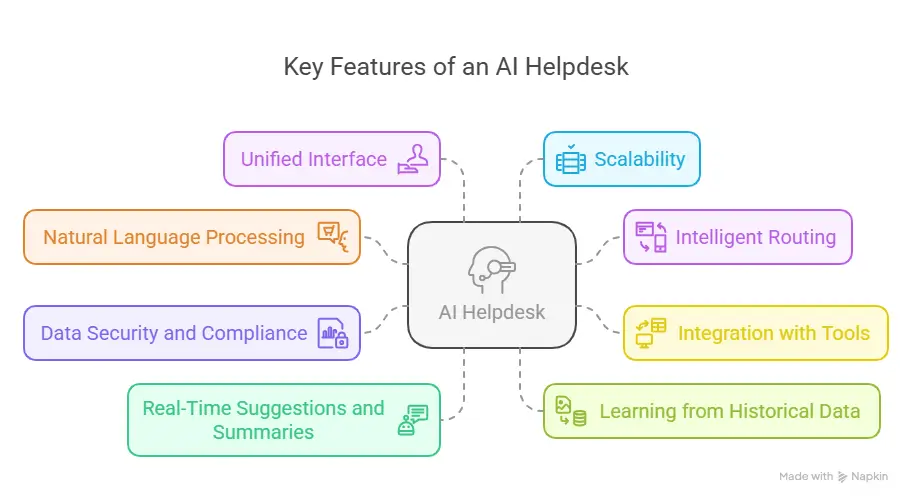
Not all ai helpdesks are built the same. Some only offer basic automation, while others bring full ai powered tools that can transform how your support teams work. If you’re looking to upgrade your desk system, here are the features you should prioritize.
Natural Language Processing
This allows the system to understand customer inquiries and user queries in plain language. It helps route tickets correctly and gives more accurate responses through virtual agents.
Intelligent Routing
The system should route tickets based on priority, topic, and team availability. This improves ticket resolution speed and ensures the right specialized teams handle the right problems.
Integration with Tools You Already Use
Look for compatibility with email, CRM platforms, microsoft teams, and other business tools. A help desk should fit into your current workflow—not force you to change everything.
Data Security and Compliance
Make sure the platform offers strong security measures. If you’re dealing with sensitive customer data, the ai service desk must meet your compliance standards.
Real-Time Suggestions and Summaries
An ai copilot can suggest replies, summarize ticket details, and help with decision making. This reduces manual effort and speeds up response times.
Learning from Historical Data
The system should use machine learning to identify trends, optimize support processes, and improve future service delivery. This supports continuous improvement over time.
Unified Interface
Agents shouldn’t have to jump between tools. A good desk software gives one interface to manage service requests, communicate with customers, and track metrics.
Scalability
Choose a platform that supports growth. Whether your team is small or expanding fast, the system should scale support without creating bottlenecks or hidden costs.
Getting Started: Choosing the Right AI Helpdesk
Choosing the right ai helpdesk can feel like a big decision, especially with so many platforms claiming to use artificial intelligence. But it doesn’t have to be complicated. Focus on what actually helps your support teams work smarter and serve better.
Create a Checklist Based on Needs
Start by listing what matters most: faster ticket resolution, reduced manual effort, better service quality, or improved agent productivity. This will guide your selection process and help avoid hidden costs later.
Ask About Core AI Features
Look for natural language processing, intelligent routing, historical data analysis, and virtual agents. The help desk should assist with real-time decision making and support continuous improvement.
Check for Easy Integration
Choose a desk software that works with your existing tools—CRM, email, microsoft teams, or live chat systems. A good ai powered system fits into your workflow without extra development time or added training.
Prioritize Data Security
Ask about security measures and compliance. If you’re dealing with sensitive information, make sure the platform meets data protection standards right from the start.
Request a Trial or Demo
Before making a final decision, test the platform. See how it handles customer inquiries, routes tickets, and supports your team. This gives you real insight into its ai capabilities.
If you’re looking for a platform built with ai driven features and a focus on support teams, Desku.io is one worth exploring. It combines automation, smart routing, and a clean interface to improve customer support without the extra noise.
Future of AI in Customer Support
AI is already changing how businesses handle support—and it’s just getting started. The future of customer support lies in smarter, faster systems that reduce manual work and make support more personal.
Smarter Virtual Agents
Virtual agents will get better at handling complex issues, not just basic questions. With more access to historical data and the ability to learn from every interaction, they’ll respond with more accuracy and context.
More Use of Generative AI
Generative ai will play a bigger role in content creation. This means quicker responses, dynamic help articles, and better communication during ticket handling—without extra effort from support teams.
AI as a Daily Copilot
AI copilots will become standard. They’ll support agents by drafting replies, pulling up relevant customer history, and suggesting next steps. This will improve both customer satisfaction and agent productivity.
Unified and Proactive Service
Future systems will combine all support channels into one unified interface. They’ll also be proactive—offering help before customers even ask, based on browsing behavior or recent service requests.
FAQs
Will AI take over all customer support roles?
No. AI helps with routine tasks and common customer inquiries, but human agents are still essential for complex issues and situations that need empathy or critical thinking.
How much does it cost to implement an AI helpdesk?
Costs vary based on the platform, number of users, and features. Some platforms charge by ticket volume or agent seats. Look out for hidden costs like setup fees or advanced AI features locked behind premium plans.
Can AI helpdesks integrate with existing tools?
Yes. Most modern systems support integrations with tools like CRM software, email, and platforms such as microsoft teams or slack. Always check compatibility before choosing a vendor.
What if the AI gives wrong answers?
AI learns from data and improves over time. Early mistakes are possible, which is why it’s best to pair AI with human review at the start. Systems that use machine learning will improve accuracy as more data is processed.
How do I know if an AI helpdesk is right for my business?
If your support team is overwhelmed with repetitive tasks, struggling with response times, or planning to scale without increasing headcount, then it’s likely the right time to invest.
Conclusion
An ai helpdesk isn’t just about keeping up with trends—it’s about making support smarter, faster, and more scalable. It helps reduce manual tasks, improves ticket handling, and frees up your team to focus on complex problems that actually need their attention.
If you’re running a growing business or managing a support team that’s stretched thin, this isn’t optional anymore. It’s a way to improve service quality, boost customer satisfaction, and do more without adding extra pressure on your team.
With platforms like Desku.io offering ai powered tools, getting started is easier than ever. You don’t need to be a tech expert. You just need the right system that understands your needs and works with your current setup.
The post What Is an AI Helpdesk and Why Your Business Needs One appeared first on Desku.
Customer Service Software vs CRM: Key Differences for Small Businesses 22 Apr 2025, 1:05 am
CRM vs CSM—what’s the real difference, and why should you care? If you’re running a small business, every dollar and minute counts.
Choosing the wrong tool to manage your customer relationships or support requests can drain both. That’s why it’s so important to understand the split between customer relationship management (CRM) software and customer service software (CSM).
CRMs help you track leads, follow up with customers, and build long-term relationships.
On the other hand, customer service software focuses on handling support tickets, live chats, and customer issues after the sale. Both are powerful. But they do very different things.
In this post, you’ll get a clear breakdown of what each tool does, how they’re different, and how to decide which one your small business actually needs. We’ll also talk about whether you can—or should—use both.
Ready? Let’s break it down and help you avoid wasting money on tools that aren’t built for what you actually need.

What Is Customer Service Software?
Customer service software helps you support your customers after they buy from you. This kind of tool is built to manage questions, complaints, and issues across channels like email, chat, and phone.
If someone has a problem with your product or needs help using it, this is the tool your support team would use.
Core features usually include:
- Ticketing systems to track issues until they’re resolved
- Live chat and messaging tools for quick help
- Help center or knowledge base to let customers solve problems on their own
- Automation tools for routing tickets to the right people
- Customer history so support agents can see past interactions
Unlike CRM software, customer service tools focus more on quick responses, solving problems, and keeping your customers happy once they’re in.
Some of the most popular tools for small businesses are:
- Desku– A popular all-in-one AI helpdesk system
- Freshdesk – Great for small teams, with lots of free features
- Help Scout – Looks like email, feels like a helpdesk
- Intercom – Good option if you are not concerned about budget.
Think of it this way: CRM software helps you get customers. Customer service software helps you keep them.
What Is a CRM?
CRM stands for customer relationship management. It’s a type of software that helps small businesses manage all the interactions they have with potential and existing customers. If you’ve ever juggled leads in a spreadsheet or tried to remember when to follow up with someone—CRM software does that job for you.
Most CRMs include tools for:
- Tracking leads and prospects through a sales funnel
- Recording communication history like emails, calls, and meetings
- Automating follow-ups and reminders so nothing slips through
- Segmenting customers based on buying behavior, location, or deal size
- Creating reports to see what’s working and what’s not
Let’s say you’re selling a product or service and want to make sure no lead goes cold. A CRM gives you a central place to manage those contacts, track deals, and see who needs attention next.
Popular CRM tools for small businesses include:
- HubSpot CRM – Free to start, easy to use
- Zoho CRM – Affordable, customizable
- Salesforce Essentials – Powerful, scalable for growth
- Pipedrive – Visual pipeline management
CRM software is built for sales, marketing, and customer growth. It’s not designed to handle support tickets or customer issues. That’s where customer service software comes in.
Next up, let’s compare the two side by side.
Key Differences Between Customer Service Software vs CRM

CRM and customer service software are not the same thing—and using one when you need the other can slow your business down.
Here’s a breakdown of the biggest differences:
| Feature | CRM Software | Customer Service Software |
|---|---|---|
| Main Purpose | Manage sales and customer relationships | Handle customer support and service |
| Primary Users | Sales and marketing teams | Customer support and service teams |
| Key Features | Lead tracking, contact management, sales automation, email campaigns | Ticketing system, live chat, help center, issue tracking |
| Customer Focus | Before and during the sale | After the sale |
| Example Tools | HubSpot, Zoho CRM, Salesforce, Pipedrive | Desku , Intercom, Help Scout, Zoho Desk |
A Quick Example:
- Say you’re running an online store.
- Your CRM tracks who visited your site, signed up for emails, and added items to their cart.
- Your customer service software steps in if someone emails saying their order arrived damaged.
Both systems collect data about your customers—but they serve different goals. One helps you grow the business. The other helps you protect your reputation.
Do They Overlap?
Yes, a little. Some platforms offer basic features of both. For example, HubSpot has ticketing, and Zendesk offers some CRM tools. But if your needs grow, you’ll likely need both tools or a tight integration between them.
The keyword “CRM vs CSM” matters because confusing them could lead to missed sales or frustrated customers. That’s why it’s important to pick the right one for what your business needs now.
Which One Does Your Small Business Need?
You should pick the tool based on where your biggest customer problems are. Some businesses need help bringing in more leads. Others are buried in support requests and can’t keep up.
When You Need a CRM
Go for CRM software if:
- You lose track of leads or forget to follow up
- Your customer info is scattered across emails, spreadsheets, and sticky notes
- You want to improve sales or track marketing campaigns
- You’re trying to scale up and need a repeatable sales process
If you sell services, run a B2B business, or rely on regular client follow-up—CRM software will help you stay organized and close more deals.
When You Need Customer Service Software
Choose customer service software if:
- You get support emails and messages all the time
- You’re missing replies or sending duplicate responses
- Customers are frustrated by slow or no support
- You want a help center so customers can help themselves
If you sell products (especially online), manage subscriptions, or deal with a high volume of support questions—customer service software can help you respond faster and keep customers happy.
Can You Use Both?
Yes. Many small businesses end up using both CRM and customer service tools—especially as they grow.
Some platforms integrate the two. For example:
- HubSpot CRM + HubSpot Service Hub
- Zoho CRM + Zoho Desk
- Salesforce + Service Cloud
This way, your sales and support teams stay in sync. You don’t need to copy-paste customer info or juggle separate tools that don’t talk to each other.
Start with the one you need most today. Then build from there as your business grows.
Bottom Line
CRM and customer service software do two very different jobs. One helps you build relationships before and during the sale. The other helps you solve problems and keep customers happy after the sale.
Here’s the bottom line:
- Use CRM software if your biggest challenge is tracking leads, following up, or managing sales.
- Use customer service software if your biggest pain is responding to customer issues or organizing support.
If you’re growing, you might need both. Just don’t pick a tool because it’s popular—pick based on the problem you’re solving right now.
Small businesses don’t have room for wasted time or tools that don’t pull their weight. Choosing the right one means fewer headaches and more time to focus on what actually moves your business forward.
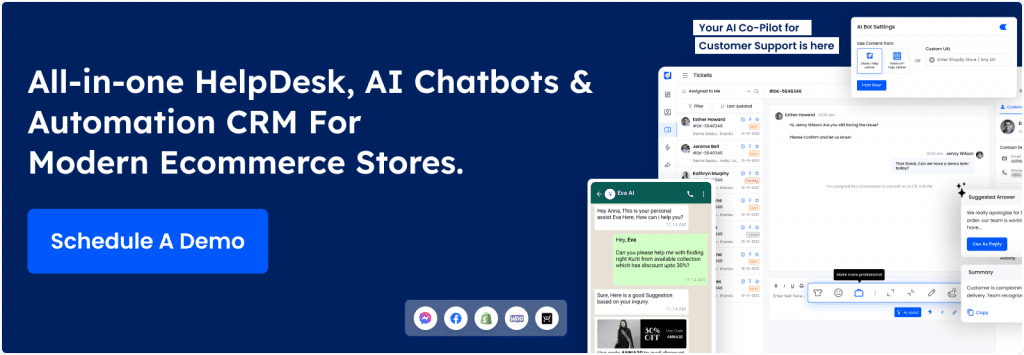
What’s the best customer service software for a small business?
Top picks are Desku, Help Scout, Zendesk, and Intercom.
Can I use both CRM and customer service software together?
Yes, and many businesses do. You can either integrate two different tools or use a platform that offers both (like Desku or Intercom). This helps you keep all your customer info connected—from the first click to the last support ticket.

The post Customer Service Software vs CRM: Key Differences for Small Businesses appeared first on Desku.
What Is A Customer Engagement Plan & How To Create One 21 Feb 2025, 9:04 am
Have you ever wondered why some businesses have customers who can’t stop raving about them, while others struggle to keep folks coming back? It’s not just about having a killer product or a flashy ad campaign. The secret sauce is often a well-crafted customer engagement plan. Think of it like nurturing a friendship—consistent effort, genuine interest, and a little creativity can turn casual buyers into loyal fans who stick with you through thick and thin.
In this article, we’re diving deep into what a customer engagement plan is, why it’s a game-changer for your business, and how you can build one from scratch. Whether you’re a small business owner or a seasoned marketer, you’ll walk away with actionable steps, real-world examples, and advanced strategies to boost customer loyalty and growth. For more insights on customer relationships, check out Desku’s blog on customer engagement strategies. Ready to transform how your customers see your brand? Let’s get started!
What Is a Customer Engagement Plan?
A customer engagement plan is your strategic playbook for connecting with customers in ways that spark interest, build trust, and encourage long-term relationships. It’s not just about selling—it’s about creating interactions that make customers feel valued, heard, and excited to stick around. From personalized emails to social media chats, it’s the roadmap that guides every touchpoint in the customer journey. Curious about the basics? Explore what customer engagement really means.
Imagine it as the bridge between your brand and your audience. Without it, you’re shouting into the void, hoping someone listens. With it, you’re starting a conversation that keeps customers coming back.
Why Should You Care About Customer Engagement?
Why does this matter? Because engaged customers are the heartbeat of a thriving business. Research from Gallup shows that companies with strong customer engagement strategies see a 23% boost in profitability and revenue compared to those who don’t. Plus, engaged customers are more likely to spread the word—think free marketing from happy fans.
But it’s more than numbers. It’s about building a bond. Engaged customers forgive slip-ups, share honest feedback, and become your brand’s biggest cheerleaders. In a world where competition is fierce, a solid customer engagement plan could be your edge. Want to measure this impact? Check out Desku’s guide on customer engagement scores.
The Problem: Why Customer Engagement Isn’t Always Easy
Let’s face it—keeping customers engaged isn’t a walk in the park. Many businesses hit roadblocks that stop them from creating those meaningful connections. So, what’s holding them back?
Common Roadblocks Businesses Face
Not Knowing Your Customers Well Enough
Ever tried guessing what someone wants without asking them? It’s a shot in the dark. If you don’t understand your customers’ needs, preferences, or pain points, your engagement efforts can feel generic or downright irrelevant.
Inconsistent or Scattered Communication
Picture this: one day you’re flooding customers with emails, the next you’re silent for weeks. Inconsistency confuses people and breaks trust. Without a steady rhythm, your audience might tune out—or worse, forget you exist. Learn more about streamlining this with Desku’s email management strategies.
Stretched Resources
Especially for small businesses, time and money can feel tight. Crafting a full-on customer engagement plan might seem like a luxury when you’re juggling a dozen other priorities. But here’s the kicker: neglecting it can cost you more in lost customers down the line.
What Happens When Engagement Falls Flat?
The fallout from poor engagement hits hard:
- Loyalty Takes a Hit: Customers who don’t feel connected are quick to jump ship to a competitor.
- Retention Drops: It costs five times more to attract new customers than to keep existing ones, per Forrester. Low engagement means higher churn.
- Reputation Suffers: Unhappy or disengaged customers might vent online or to friends, leaving your brand with a black eye.
Solutions: How to Build a Winning Customer Engagement Plan
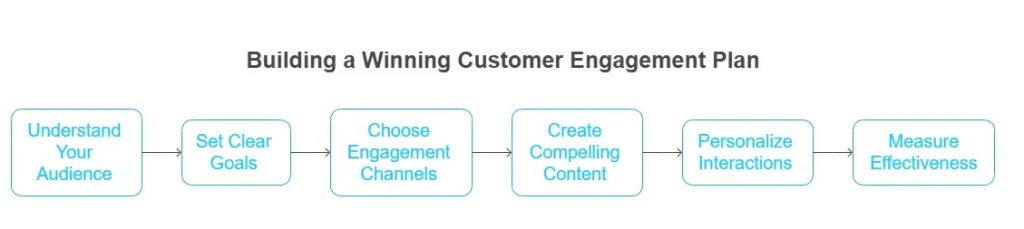
Good news—you don’t need a massive budget or a marketing degree to create an effective customer engagement plan. It’s about strategy, not size. Here’s a step-by-step guide to get you there.
Step 1: Get to Know Your Audience Like a Best Friend
You can’t engage someone you don’t understand. Start by digging into who your customers are.
- Build Buyer Personas: Create detailed profiles—age, interests, challenges, goals. Are they busy moms looking for quick solutions or tech-savvy teens chasing trends?
- Collect Feedback: Use surveys, reviews, or a simple “What do you think?” email. Tools like Google Forms or Desku’s feedback guide make this a breeze.
Checklist:
- List 3-5 key traits of your ideal customer.
- Send out a quick survey this week to gather insights.
Step 2: Set Goals That Guide Your Plan
What’s the endgame? Clear objectives keep your customer engagement plan on track.
- Use SMART Goals: Specific, Measurable, Achievable, Relevant, Time-bound. Example: “Increase email open rates by 15% in 3 months.”
- Tie to Business Wins: Want more sales? Better reviews? Align your engagement goals with what keeps your business humming.
Step 3: Pick the Perfect Channels
Where do your customers hang out? Meet them there instead of guessing.
- Social Media: Instagram for visuals, LinkedIn for pros—match the platform to your crowd. See Desku’s social media engagement tips.
- Email: A goldmine for personalized updates and offers.
- Mobile: Push notifications or SMS for instant reach—explore SMS vs. WhatsApp.
- In-Person: Events or pop-ups for that personal touch.
Pro Tip: Start with 2-3 channels you can nail rather than spreading yourself thin.
Step 4: Create Content They Can’t Ignore
Content is your engagement fuel. Make it valuable and fun.
- Educate: Share tips or how-tos (e.g., “5 Ways to Use Our Product Daily”).
- Entertain: Tell stories or crack a joke—keep it light and memorable.
- Inspire: Highlight customer wins or your brand’s mission.
Example: A coffee shop could post a video of a barista teaching latte art—useful and engaging.
Step 5: Make It Personal
Generic messages? Yawn. Tailor your approach to stand out.
- Personalize with Data: Use names, past purchases, or browsing history. “Hey Sarah, loved your last order—here’s something new!”
- Segment Your List: Group customers by behavior or interests for laser-focused content. Learn more in Desku’s customer communication guide.
Step 6: Measure What Matters
You can’t improve what you don’t track. Keep an eye on your progress.
- Key Metrics:
- Email open/click rates
- Social media likes, shares, comments
- Customer satisfaction (CSAT) scores—see how to improve CSAT
- Tools: Google Analytics, Mailchimp, or Desku’s help desk solutions.
Checklist:
- Choose 3 metrics to track monthly.
- Set up a free analytics tool this week.
Examples: Customer Engagement Plans That Work
Need inspiration? Check out how these brands nail their customer engagement plans.
Case Study 1: Starbucks – Brewing Community on Social Media
Starbucks turns coffee into a lifestyle with Instagram posts that invite fans to share their #StarbucksMoments. They repost user photos, reply to comments, and run seasonal campaigns (hello, Pumpkin Spice Latte hype). Result? A loyal community that feels part of the brand.
Case Study 2: Amazon – Personalized Email Magic
Amazon’s emails hit your inbox like they’ve read your mind—recommendations based on what you’ve browsed or bought. Their segmentation game is strong, driving 35% of their revenue from personalized suggestions, according to McKinsey.
Case Study 3: Peloton – Fitness Meets Connection
Peloton’s online platform isn’t just workouts—it’s a community. Live classes, leaderboards, and shoutouts from instructors keep users hooked. Their engagement plan blends tech and human connection for a sticky customer base.
Advanced Tips: Level Up Your Customer Engagement Plan
Got the basics down? Here’s how to take your customer engagement plan to pro status.
Tap Into Tech
AI Chatbots
Set up a chatbot for 24/7 support. Answer FAQs or guide purchases—think of it as a tireless assistant. Explore Desku’s guide to customer service chatbots.
Augmented Reality (AR)
Let customers “try before they buy” with AR—like IKEA’s app showing furniture in your room.
Build a Tribe
Exclusive Groups
Launch a VIP club or forum for top fans. Offer perks like early access or insider tips.
Events & Webinars
Host a virtual Q&A or an in-person meetup. Connection breeds loyalty.
Play the Game
Rewards Programs
Points for purchases or referrals—like Sephora’s Beauty Insider—keep customers coming back. See customer loyalty program ideas.
Challenges
Run a contest (e.g., “Share your best recipe using our product”). Fun = engagement.
Conclusion
A stellar customer engagement plan isn’t just a nice-to-have—it’s your ticket to turning one-time buyers into lifelong advocates. By knowing your audience, setting smart goals, picking the right channels, crafting killer content, personalizing every step, and tracking results, you’re building a strategy that fuels growth and loyalty.
Quick Recap
- Engagement drives loyalty and profits—don’t sleep on it.
- Overcome hurdles like poor customer insights or limited resources.
- Follow the 6-step plan to create connections that stick.
Your Next Move
Start small: pick one step from this guide—like surveying your customers—and run with it. Watch how even tiny tweaks can spark bigger wins.
Call to Action
Ready to craft your own customer engagement plan? Try Desku’s free tools to kickstart your strategy and start building relationships that last. Your customers—and your bottom line—will thank you!
FAQs
- How long does it take to see results from a customer engagement plan?
You might notice small wins (like higher email opens) in a month or two, but deep loyalty takes 6-12 months of consistent effort. Track progress with customer service metrics. - What if my customers aren’t on social media?
No sweat—focus where they are. Try email, SMS, or even old-school mail if it fits your crowd. See Desku’s WhatsApp marketing tips. - How do I avoid coming off as annoying or spammy?
Keep it valuable and relevant. Ask yourself: “Would I enjoy getting this?” If not, tweak it. Check out email best practices. - Do I need to be on every channel to engage customers?
Nope! Master a few key ones where your audience hangs out instead of juggling too much. Learn more about omnichannel strategies. - How do I know if my customer engagement plan is paying off?
Look at ROI through sales growth, retention rates, or customer lifetime value. Metrics don’t lie! Dive into measuring customer satisfaction.
The post What Is A Customer Engagement Plan & How To Create One appeared first on Desku.
11 Better Ways to Say ‘Sorry for the Inconvenience’ (With Email Samples) 22 Jan 2025, 12:23 pm
“Sorry for the inconvenience” is a phrase we hear often in professional and customer service communication. It’s quick, familiar, and gets the point across. But let’s face it—it can sometimes come across as robotic or insincere. When an apology feels generic, it risks leaving the recipient feeling undervalued, which is the last thing anyone wants.
That’s where thoughtful alternatives come in. A more personalized and empathetic approach not only smooths things over but also builds trust and strengthens relationships. Let’s explore why we should move beyond generic apologies and how to do it.
Why Avoid Generic Apologies?
Overused phrases like “Sorry for the inconvenience” often lose their impact because they sound scripted. They might even come across as dismissive, especially if the issue at hand is significant. It’s important to express genuine regret, as in saying, ‘Sorry for the inconvenience’ can truly make a difference when tailored appropriately.
Tailored communication, on the other hand, shows that you understand the specific problem and care about the individual’s experience. It makes the recipient feel heard and valued, which goes a long way in building trust. Apologies that feel genuine can turn a frustrating situation into an opportunity to create loyalty and goodwill.
Principles of a Sincere Apology
A good apology isn’t just about saying “sorry.” It’s about taking meaningful steps to address the issue. Here are four key principles to keep in mind:
- Acknowledge the Issue: Be clear about what went wrong. A vague apology can feel like you’re avoiding responsibility.
- Show Empathy: Validate the recipient’s feelings. Let them know you understand their frustration.
- Take Responsibility: Own up to the mistake without deflecting blame.
- Offer Resolution: Provide specific steps to fix the problem and prevent it from happening again.
A study by SMARI Research found that 45% of customers withdrew negative feedback after receiving an apology. In comparison, only 23% did so when offered monetary compensation. ( Source )
11 Alternative Phrases to Say “Sorry for the Inconvenience” (Email Samples)
Below are sample emails for each alternative phrase to help you use them in real-world scenarios.
When communicating with customers, remember that saying ‘Sorry for the inconvenience’ should be backed with actions that resolve the issue.
1. “I Apologize for the Disruption”
Scenario:
Use this phrase when an unexpected issue, like a system outage or meeting interruption, causes inconvenience. It shows accountability while remaining professional.
Email Template:
Subject: Apologies for the Interruption
Dear [Recipient’s Name],
I hope this email finds you well. I want to sincerely apologize for the disruption [specific issue, e.g., “during yesterday’s meeting”] caused by [reason, e.g., “technical difficulties”]. We recognize how important it is to provide a smooth experience, and we regret falling short on this occasion.
To prevent this from happening again, we are taking the following steps:
- [Action 1]
- [Action 2]
Thank you for your patience and understanding. If there’s anything more we can do to assist, please let us know.
Kind regards,
[Your Full Name]
[Your Position]
[Your Contact Information]
2. “Thank You for Bringing This to Our Attention”
Scenario:
This phrase works well when addressing a customer complaint. It shifts focus to appreciation while still acknowledging the issue.
Email Template:
Subject: Thank You for Your Feedback
Dear [Recipient’s Name],
Thank you for bringing [specific issue, e.g., “the recent delay in your delivery”] to our attention. We deeply regret the inconvenience this has caused and are committed to resolving the matter promptly.
Our team is currently [action being taken, e.g., “investigating the cause of the delay”] and working to ensure a resolution. We’re also taking steps to prevent similar issues in the future.
We value your feedback as it helps us improve. Please let us know if there’s anything else we can assist you with.
Warm regards,
[Your Full Name]
[Your Position]
[Your Contact Information]
3. “We Regret Any Discomfort This May Have Caused”
Scenario:
Use this when the issue impacts the customer’s comfort, such as a delayed flight or faulty product.
Email Template:
Subject: Our Apologies for the Inconvenience
Dear [Recipient’s Name],
We regret any discomfort [specific issue, e.g., “the delayed flight”] may have caused. Your experience is important to us, and we’re taking this matter seriously.
To address the situation, we have [action taken, e.g., “arranged a new flight itinerary for you”]. We are also reviewing our processes to ensure this doesn’t happen again.
Thank you for your patience as we work to make things right. Please feel free to reach out with any further concerns.
Best regards,
[Your Full Name]
[Your Position]
[Your Contact Information]
4. “We’re Sorry for Any Trouble This Has Caused”
Scenario:
A versatile phrase suitable for general inconveniences, like a late response or a minor error.
Email Template:
Subject: Apologies for the Trouble
Dear [Recipient’s Name],
We’re sorry for any trouble [specific issue, e.g., “the delay in addressing your inquiry”] may have caused. We understand how frustrating this can be and want to assure you that we’re taking steps to make things right.
Our team has [action taken, e.g., “prioritized your request”], and you should hear from us shortly. We’re also reviewing our processes to improve response times in the future.
Thank you for your understanding, and we’re here if you need anything further.
Kind regards,
[Your Full Name]
[Your Position]
[Your Contact Information]
5. “We Understand Your Frustration”
Scenario:
Ideal for situations where emotions run high, such as significant delays or miscommunications. This phrase shows empathy and acknowledges the customer’s feelings.
Email Template:
Subject: Addressing Your Concerns
Dear [Recipient’s Name],
We completely understand your frustration regarding [specific issue, e.g., “the extended delay in processing your order”]. Please accept our sincere apologies for the inconvenience this has caused.
Our team has been working diligently to resolve the matter. As of now, [specific update or action taken, e.g., “your order is scheduled for delivery tomorrow”]. We’re also implementing measures to avoid such situations in the future.
We appreciate your patience during this time and are committed to providing a better experience moving forward.
Warm regards,
[Your Full Name]
[Your Position]
[Your Contact Information]
6. “We Take Full Responsibility for This”
Scenario:
Use this phrase to take ownership of a mistake, showing accountability and a proactive approach to resolution.
Email Template:
Subject: Our Apologies and Next Steps
Dear [Recipient’s Name],
We take full responsibility for [specific issue, e.g., “the oversight in updating your account information”]. This was an error on our part, and we deeply regret any inconvenience it caused.
To make this right, we have already [specific action taken, e.g., “updated your account details and ensured accuracy moving forward”]. We’re also introducing additional checks to prevent this from happening again.
Thank you for allowing us to address this. If there’s anything else we can assist you with, please let us know.
Best regards,
[Your Full Name]
[Your Position]
[Your Contact Information]
7. “We’re Working to Resolve This Quickly”
Scenario:
This phrase works when an issue is ongoing and you want to reassure the customer of your efforts.
Email Template:
Subject: Resolving Your Concern
Dear [Recipient’s Name],
Thank you for your patience as we work to resolve [specific issue, e.g., “the billing discrepancy on your account”]. We’re committed to addressing this as quickly as possible and are keeping you updated throughout the process.
Currently, our team is [specific action being taken, e.g., “conducting a thorough review of your account”]. We’ll reach out with a resolution by [specific timeline, e.g., “the end of the day”].
We truly appreciate your understanding and are here to assist with any further concerns.
Best regards,
[Your Full Name]
[Your Position]
[Your Contact Information]
8. “Please Accept Our Apologies for the Oversight”
Scenario:
This phrase is best when a mistake or overlooked detail causes inconvenience, like missing important information or failing to follow up.
Email Template:
Subject: Apologies for the Oversight
Dear [Recipient’s Name],
Please accept our apologies for the oversight regarding [specific issue, e.g., “the missing document in your account setup”]. We understand how this may have caused inconvenience and regret the error.
To rectify the situation, we have [specific action taken, e.g., “uploaded the required document and verified your account details”]. Moving forward, we’re implementing additional measures to ensure such oversights are avoided.
Thank you for bringing this to our attention. If there’s anything else we can assist you with, please don’t hesitate to reach out.
Kind regards,
[Your Full Name]
[Your Position]
[Your Contact Information]
9. “We’re Committed to Making Things Right”
Scenario:
Use this phrase to express your commitment to resolving the issue and rebuilding trust.
Email Template:
Subject: Commitment to Resolving Your Concern
Dear [Recipient’s Name],
We regret the inconvenience caused by [specific issue, e.g., “the error in processing your recent order”] and want to assure you that we’re committed to making things right.
As a first step, we have [specific action taken, e.g., “issued a refund to your account and expedited the correct order”]. Additionally, we’re reviewing our processes to ensure this doesn’t happen again.
Your satisfaction is our priority, and we appreciate the opportunity to address this matter. Please let us know if there’s anything more we can do to assist.
Warm regards,
[Your Full Name]
[Your Position]
[Your Contact Information]
10. “Thank You for Your Patience as We Resolve This”
Scenario:
This phrase works well when delays are unavoidable but you want to show gratitude for the customer’s understanding.
Email Template:
Subject: Thank You for Your Patience
Dear [Recipient’s Name],
Thank you for your patience as we work to resolve [specific issue, e.g., “the delay in shipping your order”]. We understand how important this is to you and regret the inconvenience caused by the delay.
Currently, your [specific item, e.g., “order”] is [specific update, e.g., “scheduled to ship tomorrow”], and we’re taking steps to ensure it arrives promptly. We’re also evaluating our processes to minimize delays in the future.
Your understanding means a lot to us. Please feel free to reach out with any further questions or concerns.
Best regards,
[Your Full Name]
[Your Position]
[Your Contact Information]
11. “We Appreciate Your Understanding in This Matter”
Scenario:
This phrase is great for situations where the inconvenience was unavoidable, such as policy changes or external factors.
Email Template:
Subject: Our Apologies and Thanks
Dear [Recipient’s Name],
We appreciate your understanding regarding [specific issue, e.g., “the recent changes to our service hours”]. We realize this may have caused inconvenience and apologize for the disruption.
These changes were necessary to [reason for issue, e.g., “improve our service quality and availability”]. We’re confident that this will lead to better experiences moving forward.
Thank you for your continued support. If you have any concerns or questions, please don’t hesitate to contact us.
Kind regards,
[Your Full Name]
[Your Position]
[Your Contact Information]
These templates are flexible and can be adapted to fit various scenarios. Let me know if you’d like help customizing them further!
Tips for Using Alternative Phrases Effectively
- Match Your Tone to the Situation: A minor issue may require a light apology, while major disruptions call for a more formal and detailed response.
- Use the Recipient’s Name: Personalizing your apology makes it feel more genuine.
- Avoid Robotic Language: Be warm and conversational to build a connection.
- Balance Empathy with Solutions: Express understanding, but also focus on resolving the issue.
Examples of Well-Received Apologies
Let’s look at an example from a major airline. After a flight delay, they sent out a personalized email to passengers stating:
“We know how much you rely on us to get to your destinations on time. We’re sorry for today’s delay. To make it right, we’re offering you 2,000 bonus miles. Thank you for your patience as we work to improve our scheduling.”
This message worked because it was specific, empathetic, and offered compensation. The acknowledgment of trust (“rely on us”) made passengers feel valued.
When to Use the Right Apology
Different situations require different approaches. A late reply to an email might warrant a brief apology, while a service failure may need a detailed explanation. For serious issues, escalate the tone by expressing deeper regret and providing a clear resolution plan.
Minor inconveniences call for brevity and reassurance, while major disruptions require a focus on accountability and steps to prevent recurrence.
Conclusion
Apologies aren’t just about saying the right words. They’re about showing people you care and taking action to make things better. Moving beyond generic phrases like “Sorry for the inconvenience” can leave a lasting impression and help you build stronger, more trusting relationships.
In conclusion, when you say ‘Sorry for the inconvenience’, ensure it reflects genuine concern and a commitment to rectify the situation.
The post 11 Better Ways to Say ‘Sorry for the Inconvenience’ (With Email Samples) appeared first on Desku.
Top 10 CustomGPT Alternatives 8 Jan 2025, 8:45 am
Finding the right AI chatbot platform can transform the way businesses handle customer interactions. For many companies, CustomGPT has been a top choice, thanks to its use of advanced large language models and no-code capabilities. But it’s not the only option out there.
Whether you’re in customer support, e-commerce, or managing customer service operations, a reliable chatbot can handle customer questions, automate repetitive tasks, and deliver personalized customer experiences. As businesses continue to prioritize customer satisfaction, it’s essential to consider key features like natural language processing, integration capabilities, and customization options when evaluating alternatives.
This guide covers the best 10 CustomGPT alternatives, highlighting their advanced features, seamless integration options, and ability to work with custom data. We’ll also look at how they cater to specific business needs, such as automating customer inquiries, engaging customers on multiple channels like Facebook Messenger and Microsoft Teams, or using an internal knowledge base to provide accurate responses.
Criteria for Selection
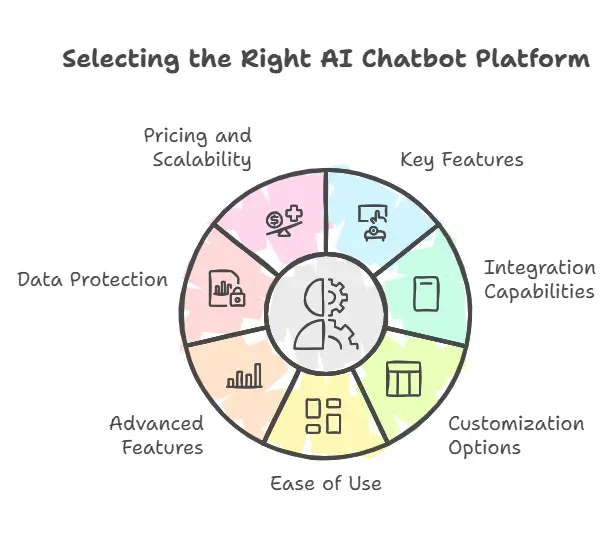
Choosing the right CustomGPT alternative requires evaluating several key factors to ensure the platform meets your specific business needs. Not all AI chatbot platforms are created equal, and businesses must prioritize features that enhance customer satisfaction while aligning with their goals. Here’s what to look for:
1. Key Features
The foundation of any great chatbot lies in its ability to leverage advanced large language models and natural language processing. Look for platforms that offer human-like interactions, relevant responses, and the ability to handle complex customer questions with precision.
2. Integration Capabilities
A chatbot must integrate smoothly into your ecosystem, whether you use Microsoft Teams, Google Drive, or Facebook Messenger. Platforms with seamless integration ensure uninterrupted workflows and improved chatbot performance.
3. Customization Options
Every business has unique requirements. Whether it’s incorporating your brand’s voice, training with custom data, or enabling personalized interactions, customization is critical to creating tailored solutions for customer support teams.
4. Ease of Use
A user-friendly interface with no-code capabilities allows teams to quickly set up and manage their bots without technical expertise. This is especially important for SMBs and e-commerce businesses.
5. Advanced Features
Leading platforms include tools like advanced analytics for tracking bot effectiveness, AI capabilities for automating repetitive tasks, and multilingual support to reach a global audience.
6. Data Protection
Data security is non-negotiable. Ensure the platform uses industry standards for data protection, especially when working with custom data or sensitive training data.
7. Pricing and Scalability
Finally, consider the cost of ownership. Many platforms offer a free plan or premium plan, but it’s essential to choose one that aligns with your budget and can scale as your business grows.
By focusing on these factors, businesses can find an AI chatbot that not only meets their current requirements but also adapts to future challenges.
Comparison Table
To help you quickly compare these CustomGPT alternatives, here’s a side-by-side breakdown of their key features, suitability, and pricing:
| Platform | Key Features | Best For | Pricing | Unique Selling Point |
|---|---|---|---|---|
| Desku | No-code capabilities, relevant responses, repetitive tasks | E-commerce, SMBs | Free plan, starting at $29 per month | design and focus on enhancing customer experience |
| ChatGPT | GPT-powered, APIs, human-like interactions | SaaS, SMBs, customer service teams | Free plan, $20+/mo | Versatile AI with advanced language capabilities |
| Ada | Multilingual, analytics, personalization | Customer support teams, enterprises | Custom pricing | Tailored experiences with automation at scale |
| Drift | Lead qualification, hybrid chatbots, analytics | SaaS, sales teams | Custom pricing | Combines sales focus with conversational AI |
| Tidio | Pre-built templates, multi-channel support | SMBs, e-commerce | Free plan, $19+/mo | Affordable and easy to set up |
| Intercom | Conversational support, lead gen, integrations | SaaS, mid-sized enterprises | Custom pricing | Blends automation with human interaction |
| Botpress | Open-source, customizable workflows | SaaS, large enterprises | Free, enterprise pricing | Full control for developers and advanced users |
| Dialogflow | NLP-powered, voice + text, Google integrations | SaaS, global businesses | Pay-as-you-go | Seamless Google ecosystem integration |
| Zoho SalesIQ | AI bots, visitor tracking, real-time engagement | SMBs, e-commerce | Free plan, premium plans | Combines lead generation with customer support |
| ManyChat | Social media focus, analytics, personalized chats | E-commerce, social marketers | Free plan, $15+/mo | Specialized for messaging apps and social platforms |
This table provides a quick overview of the key factors to consider when choosing the right platform for your specific business. Each option has its strengths, whether it’s scalability, advanced features, or affordability.
Top 10 CustomGPT Alternatives
1. Desku
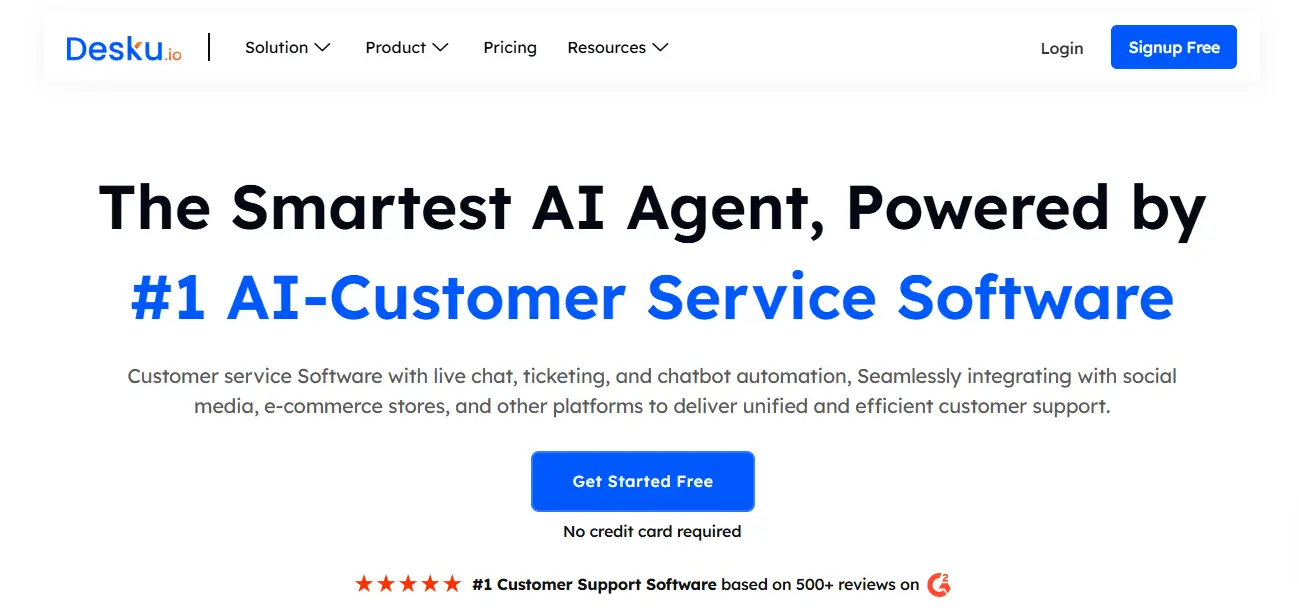
Desku is an all-in-one AI chatbot platform designed to enhance customer interactions and improve customer service operations. With its focus on automation and personalized customer experiences, Desku empowers businesses to handle customer inquiries efficiently across multiple channels.
Key Features
- No-code capabilities for quick chatbot setup.
- Centralized internal knowledge base for consistent answers.
- Multi-channel support, including websites, Facebook Messenger, and email.
- Tools for automating repetitive tasks and providing relevant responses.
Pros
- Easy-to-use user-friendly interface.
- Affordable options for small to mid-sized businesses.
Cons
- Advanced analytics require higher-tier plans.
Suitable For
Ideal for SMBs, e-commerce businesses, and customer support teams looking to automate processes while maintaining a personal touch.
Pricing
Desku offers a free plan, with paid options starting at $29 per month.
Integration Capabilities
Seamlessly integrates with platforms like Shopify, WordPress, and CRMs, enabling businesses to adapt the chatbot to their specific business needs.
Unique Selling Point
Desku’s intuitive design and focus on enhancing customer experience make it a perfect fit for businesses seeking a balance of functionality and affordability.
2. ChatGPT by OpenAI
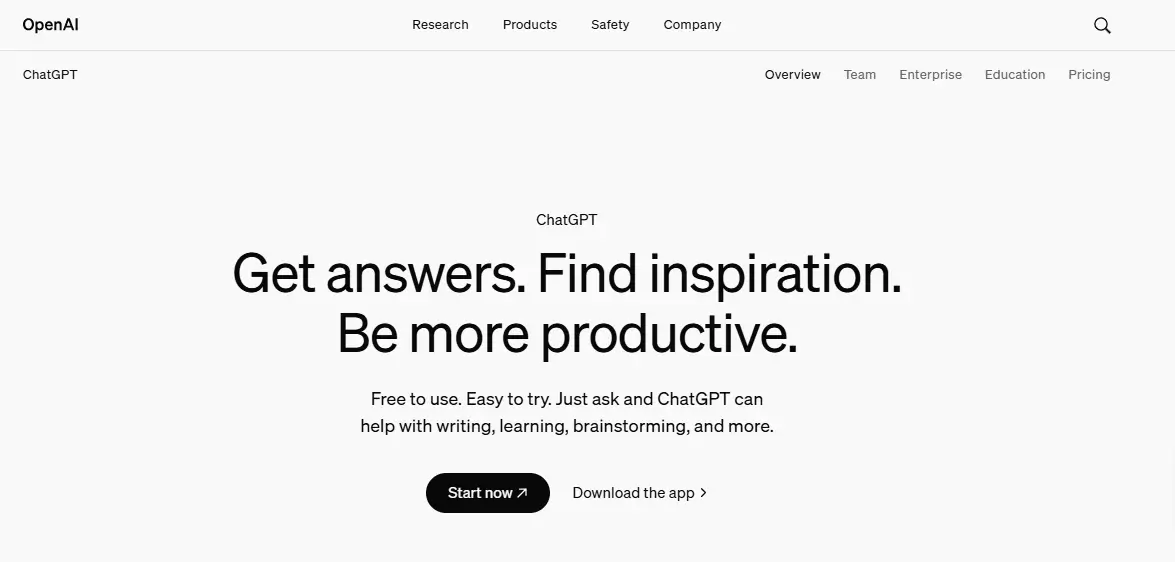
OpenAI’s ChatGPT is a widely recognized AI chatbot platform powered by advanced large language models. It’s a flexible solution for businesses looking to enhance customer interactions, automate repetitive tasks, and provide accurate responses across various channels.
Key Features
- Built on OpenAI’s GPT models, offering exceptional natural language processing capabilities.
- Supports multiple platforms and API integration for scalability.
- Offers no-code capabilities with options for developers to customize deeper integrations.
- Facilitates human-like interactions with a conversational tone.
Pros
- Accessible pricing, including a free plan for basic usage.
- Rich ecosystem of integrations and developer tools.
Cons
- Lacks pre-built templates for business-specific use cases.
Suitable For
Great for SaaS companies, customer service teams, and SMBs looking to adopt AI-powered automation.
Pricing
ChatGPT provides free and paid plans, with premium options starting at $20 per month.
Integration Capabilities
ChatGPT supports APIs, allowing businesses to use the platform for tailored solutions, connect it to internal knowledge bases, or develop custom workflows.
Unique Selling Point
OpenAI’s reputation and the platform’s ability to adapt to a range of business needs make it a top choice.
3. Ada
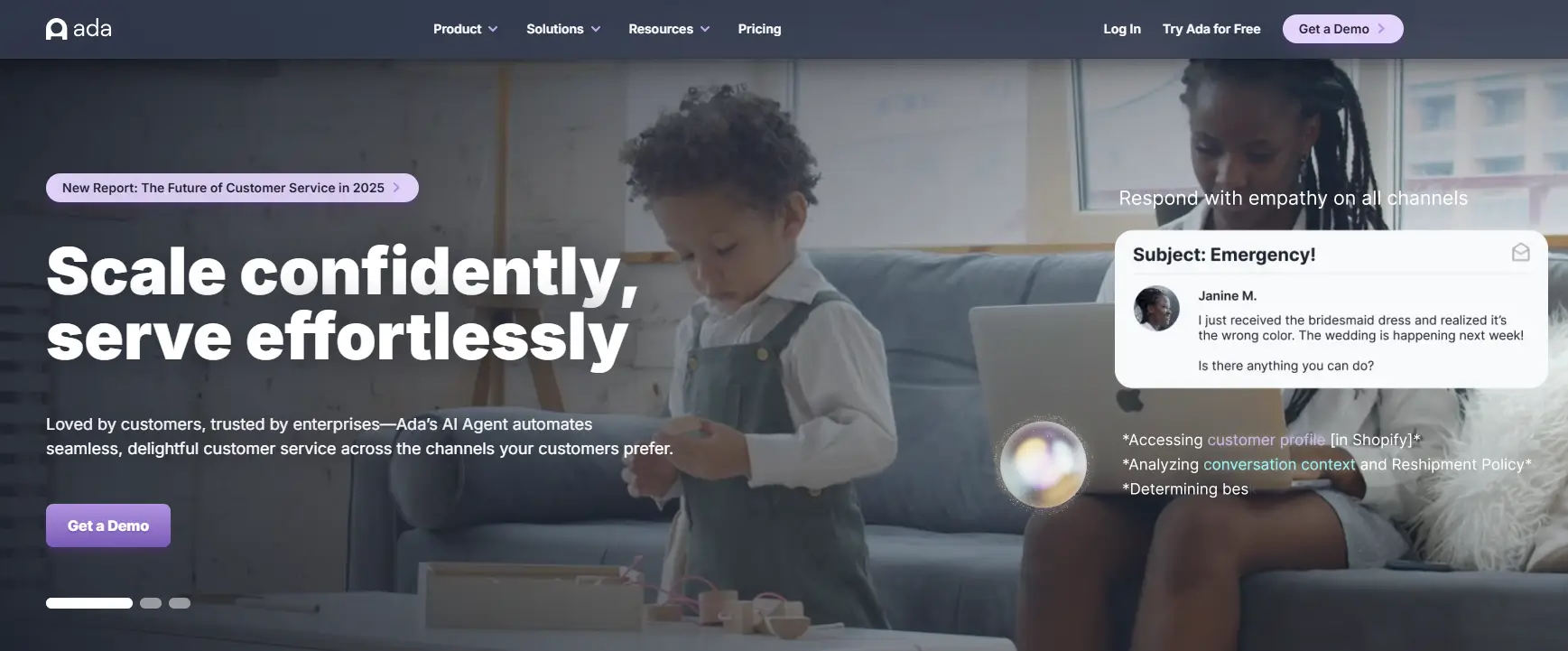
Ada is a robust AI chatbot platform designed to help businesses streamline customer support and enhance customer satisfaction. It emphasizes personalized customer experiences by tailoring conversations to the user’s intent.
Key Features
- Supports multilingual communication to engage a global audience.
- Customizable with no-code capabilities and advanced features for scaling operations.
- Offers analytics tools to optimize chatbot performance and user engagement.
Pros
- Strong focus on customer service operations.
- Excellent support for automating customer inquiries.
Cons
- Higher price point for advanced plans.
Suitable For
Perfect for e-commerce businesses and customer service teams looking for reliable tools to handle customer questions and improve user interactions.
Pricing
Ada provides custom pricing, but plans are geared toward mid-sized to enterprise businesses.
Integration Capabilities
Ada integrates with platforms like Facebook Messenger, CRM tools, and ticketing systems, ensuring seamless integration into existing workflows.
Unique Selling Point
Ada excels in delivering personalized interactions with a focus on creating meaningful engagement at scale.
4. Drift
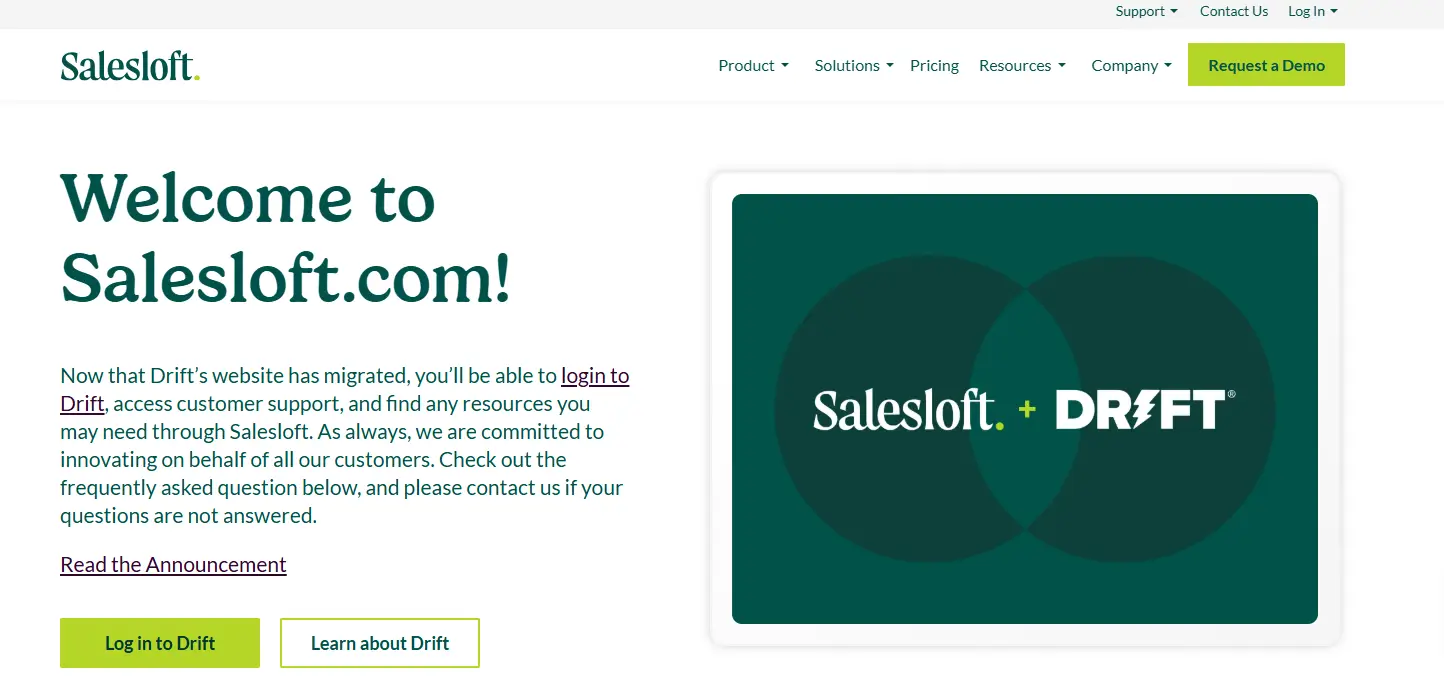
Drift is a conversational AI platform designed primarily for lead generation and customer support. With its focus on driving revenue, Drift helps businesses qualify leads and improve customer interactions through its powerful AI capabilities.
Key Features
- Tools for automating customer inquiries and qualifying sales leads.
- Advanced analytics for tracking conversions and user interactions.
- Options for integrating chatbots with live agents for more complex issues.
Pros
- Strong focus on lead qualification and sales enablement.
- Offers integration with major CRM platforms.
Cons
- May require technical expertise for advanced customization.
Suitable For
Well-suited for SaaS companies, customer support managers, and sales teams aiming to enhance customer experience while driving revenue.
Pricing
Drift offers tiered pricing, starting with a free trial and moving into custom plans for larger businesses.
Integration Capabilities
Seamless connections to tools like Salesforce, HubSpot, and email marketing platforms.
Unique Selling Point
Drift combines AI chatbots with human expertise, creating a hybrid solution for maximizing customer satisfaction and sales efficiency.
5. Tidio
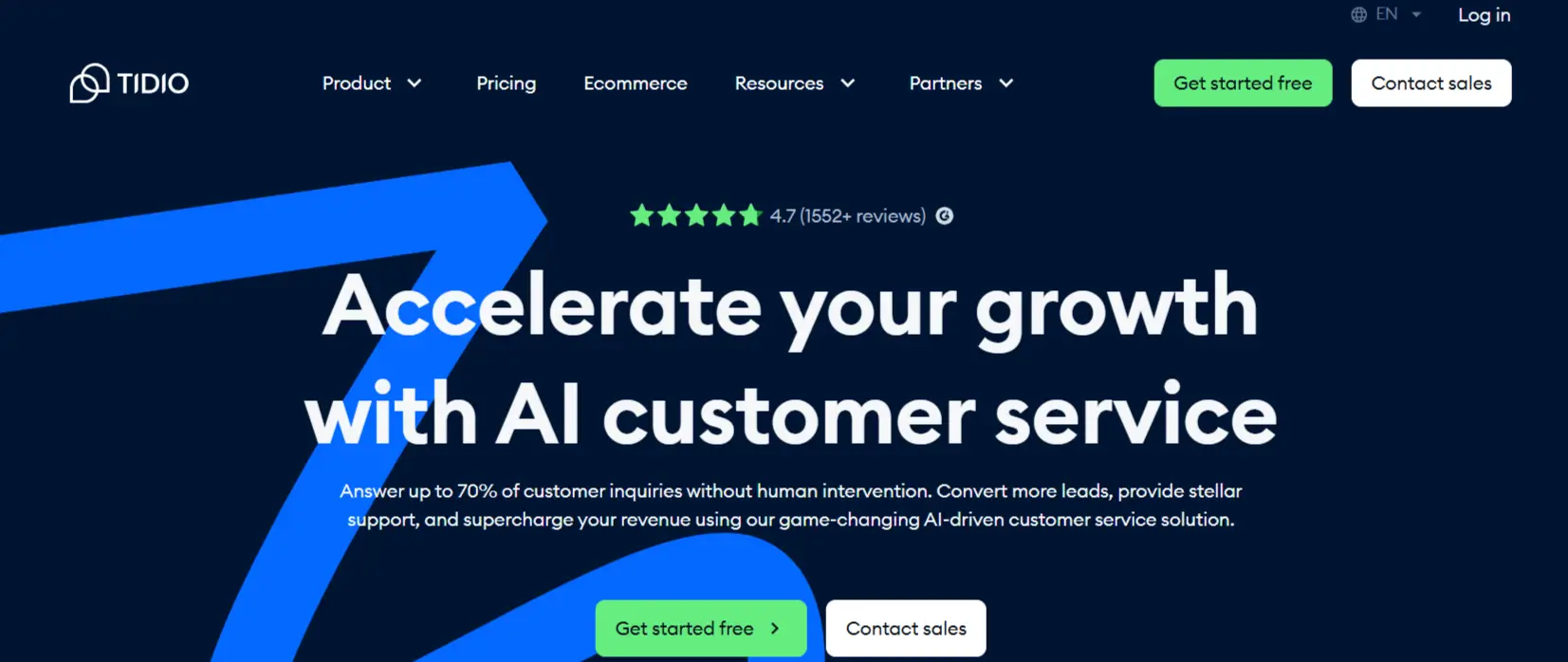
Tidio is a versatile AI chatbot platform designed for businesses of all sizes. It focuses on automating customer inquiries, improving user engagement, and driving customer satisfaction with its intelligent bots and live chat tools.
Key Features
- Pre-built templates for quick deployment.
- Supports multiple platforms, including websites, Facebook Messenger, and email.
- Real-time analytics to monitor chatbot performance and optimize workflows.
Pros
- Intuitive setup and user-friendly interface.
- Excellent for automating repetitive tasks in small businesses.
Cons
- Limited advanced features in lower-tier plans.
Suitable For
Ideal for SMBs, e-commerce businesses, and startups aiming to streamline customer interactions without a steep learning curve.
Pricing
Tidio offers a free plan, with premium plans starting at $19 per month.
Integration Capabilities
Easily integrates with Shopify, WordPress, and popular CRMs to enable seamless integration and improve functionality.
Unique Selling Point
Tidio’s pre-built templates and focus on simplicity make it a perfect choice for smaller teams with limited technical expertise.
6. Intercom
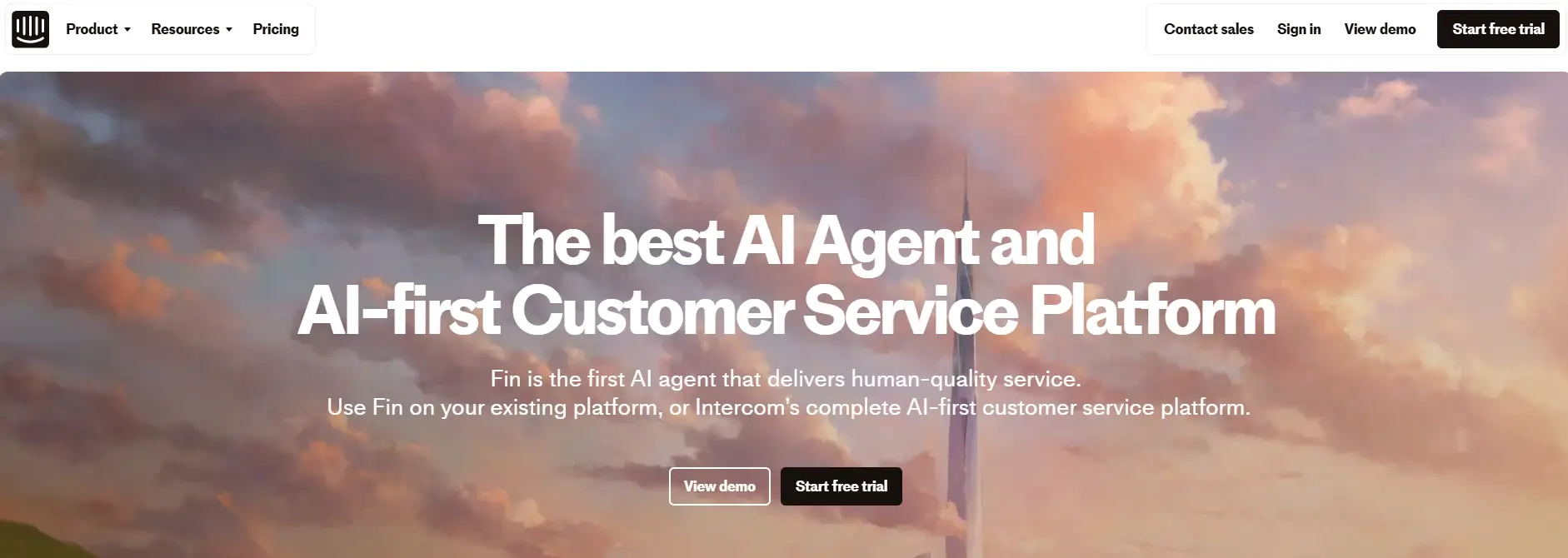
Intercom is a leading platform for conversational support, combining AI chatbots with live agent tools. It emphasizes personalized customer experiences, helping businesses deliver faster, more effective support.
Key Features
- Sophisticated AI models for handling customer inquiries.
- Ability to route complex issues to human agents seamlessly.
- Features for lead generation, customer support, and post-sales engagement.
Pros
- Comprehensive features for customer service operations.
- Strong focus on human-like interactions and personalized interactions.
Cons
- Premium pricing might be steep for smaller teams.
Suitable For
Well-suited for SaaS companies, customer service teams, and medium to large enterprises.
Pricing
Intercom offers customized pricing plans based on the features and scale required.
Integration Capabilities
Supports integration with CRMs, email marketing platforms, and internal knowledge bases to handle diverse business needs.
Unique Selling Point
Intercom excels at blending automation with human touch, making it highly effective for customer experience at scale.
7. Botpress
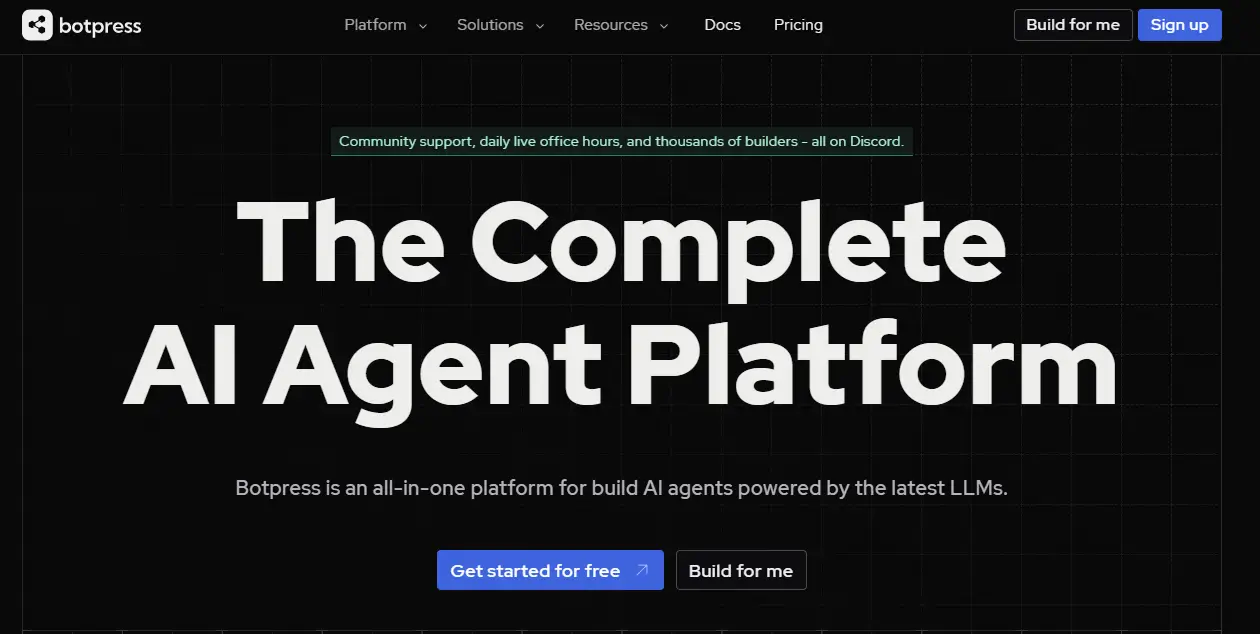
Botpress is an open-source AI chatbot platform designed for developers and businesses seeking full control over their bots. Its modular design supports deep customization, making it a favorite for advanced use cases.
Key Features
- Supports custom data and tailored workflows.
- Built-in natural language processing for relevant responses.
- Offers API access for developers to extend functionality.
Pros
- Full flexibility with no-code and developer-focused tools.
- Strong focus on data protection and scalability.
Cons
- Requires technical expertise to leverage fully.
Suitable For
Best for SaaS companies, large enterprises, and tech-savvy teams looking to build highly customized chatbots.
Pricing
Botpress offers a free open-source version and enterprise plans for advanced needs.
Integration Capabilities
Seamlessly connects with CRMs, internal knowledge bases, and multiple channels like Slack and Microsoft Teams.
Unique Selling Point
Botpress stands out for its open-source nature, allowing businesses to retain full control and adapt the platform to unique workflows.
8. Dialogflow
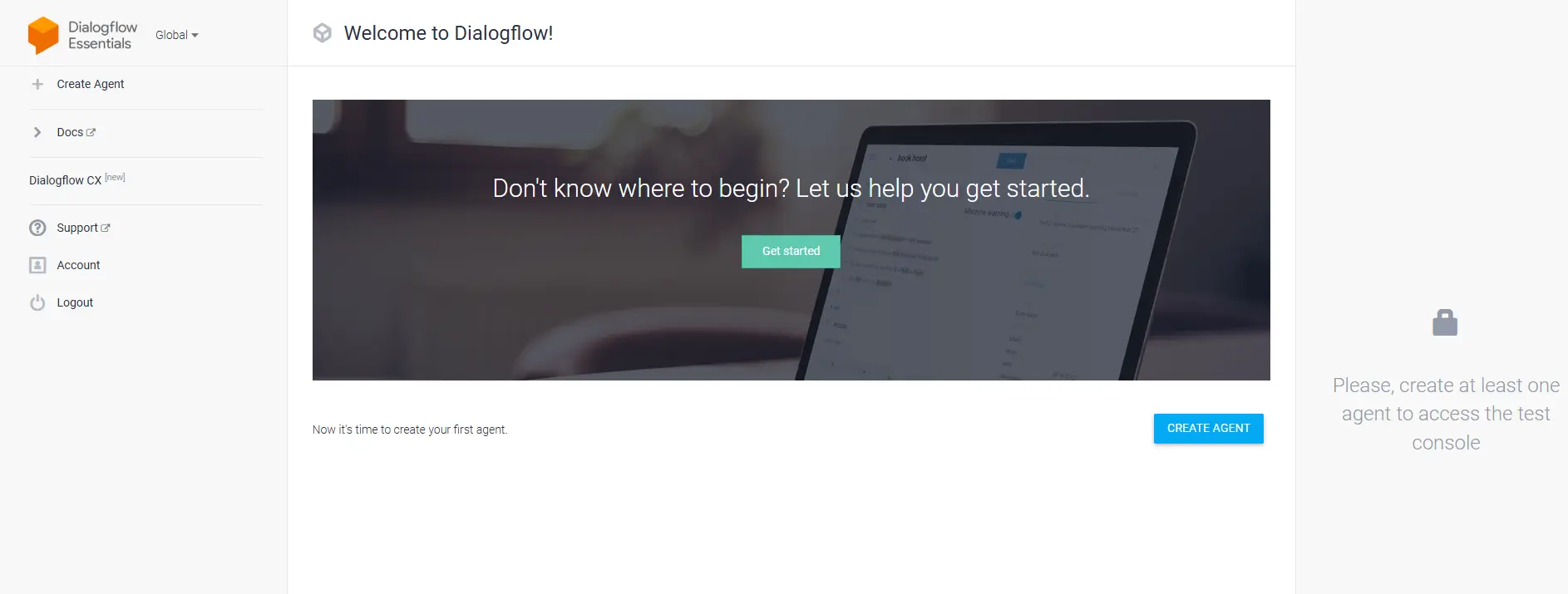
Dialogflow, powered by Google Cloud, is a versatile platform for creating conversational agents. It leverages advanced language models to provide relevant responses and can handle complex customer inquiries across multiple channels.
Key Features
- Built-in natural language processing for accurate and human-like interactions.
- Supports multiple platforms, including web, mobile apps, and voice assistants like Google Assistant and Alexa.
- Enables integration with internal knowledge bases for better customer support.
Pros
- Highly scalable for businesses with global ambitions.
- Robust developer tools and API access.
Cons
- Requires technical expertise for advanced setups.
Suitable For
Ideal for SaaS companies, customer service teams, and businesses targeting a global audience with multilingual needs.
Pricing
Offers a free trial and pay-as-you-go pricing based on usage.
Integration Capabilities
Integrates with a wide range of platforms, including CRMs, messaging apps, and Google Drive.
Unique Selling Point
Dialogflow’s deep integration with the Google ecosystem and its ability to create conversational agents for both text and voice make it a standout choice.
9. Zoho SalesIQ
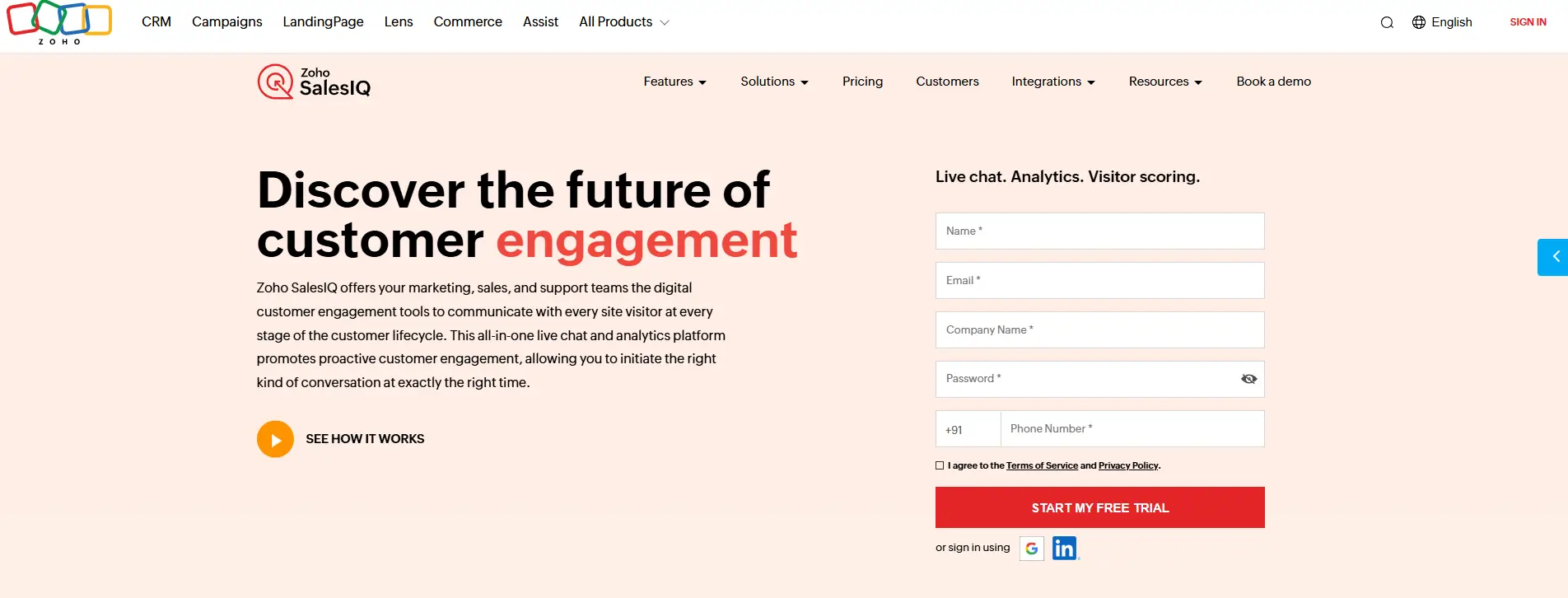
Zoho SalesIQ combines live chat and AI-driven chatbots to help businesses engage visitors, qualify leads, and enhance customer support. It’s an all-in-one tool designed to improve customer interactions and drive customer satisfaction.
Key Features
- AI-powered chatbots for automating repetitive tasks and providing instant answers.
- Real-time visitor tracking to identify potential leads.
- Customizable bots with no-code capabilities.
Pros
- Affordable plans tailored for small businesses.
- Excellent for lead generation and engaging customers in real time.
Cons
- Advanced features may require higher-tier plans.
Suitable For
Best for e-commerce businesses, customer service agents, and SMBs aiming to boost sales and support simultaneously.
Pricing
Starts with a free plan, with premium options for more advanced features.
Integration Capabilities
Works seamlessly with other Zoho products, CRMs, and popular platforms like WordPress and Shopify.
Unique Selling Point
Zoho SalesIQ offers a balance of affordability and functionality, making it a great fit for businesses looking for a reliable all-rounder.
10. ManyChat
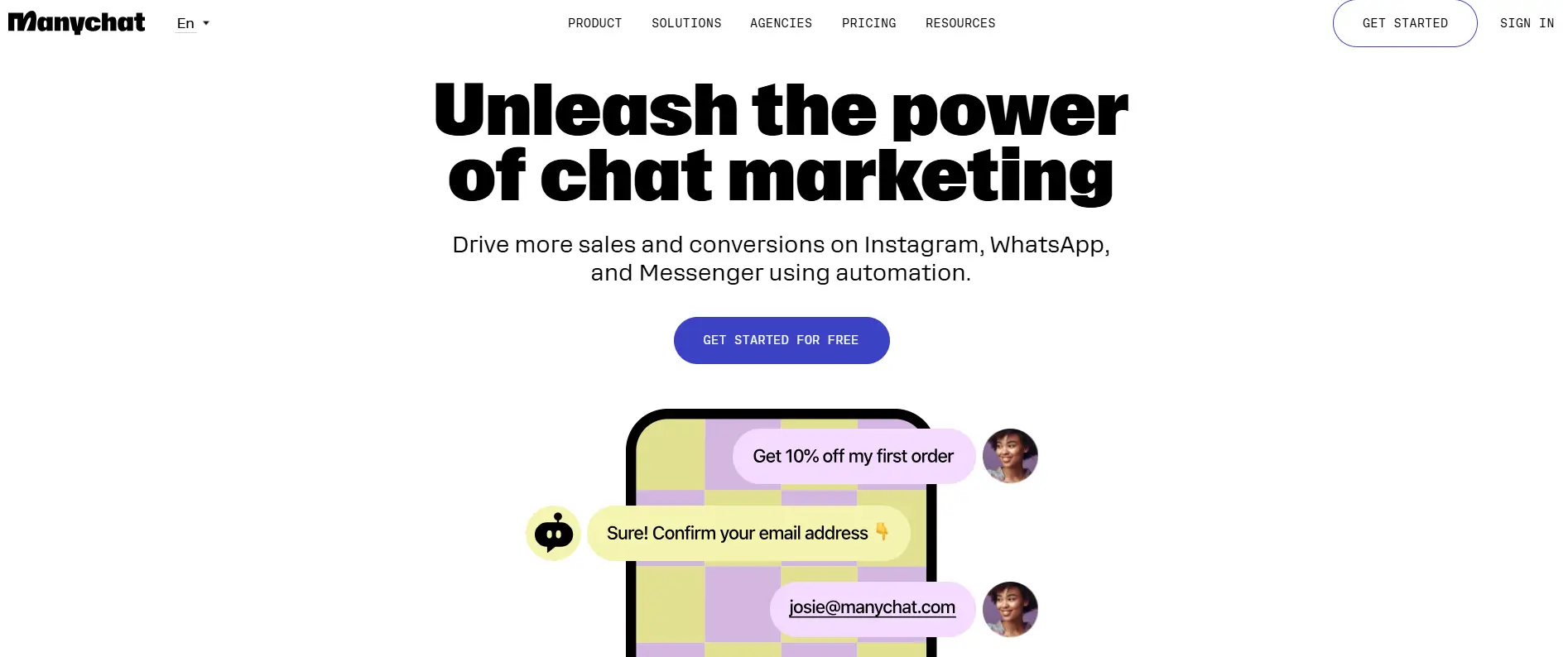
ManyChat is a popular chatbot platform focused on engaging audiences across messaging apps. It’s designed for businesses that want to simplify customer interactions while driving sales through conversational marketing.
Key Features
- Specialized in platforms like Facebook Messenger, Instagram, and WhatsApp.
- Offers personalized interactions to nurture leads and improve user engagement.
- Built-in analytics to measure chatbot performance and optimize campaigns.
Pros
- Simple interface and quick setup.
- Great for small businesses and e-commerce stores.
Cons
- Limited customization for complex workflows.
Suitable For
Ideal for e-commerce businesses, marketers, and customer service teams targeting global audiences on social platforms.
Pricing
Provides a free plan, with paid plans starting at $15 per month.
Integration Capabilities
Connects seamlessly with platforms like Shopify, Mailchimp, and CRM tools.
Unique Selling Point
ManyChat’s focus on social media platforms makes it the go-to choice for businesses wanting to connect with customers where they are most active.
How to Choose the Right Chatbot Platform
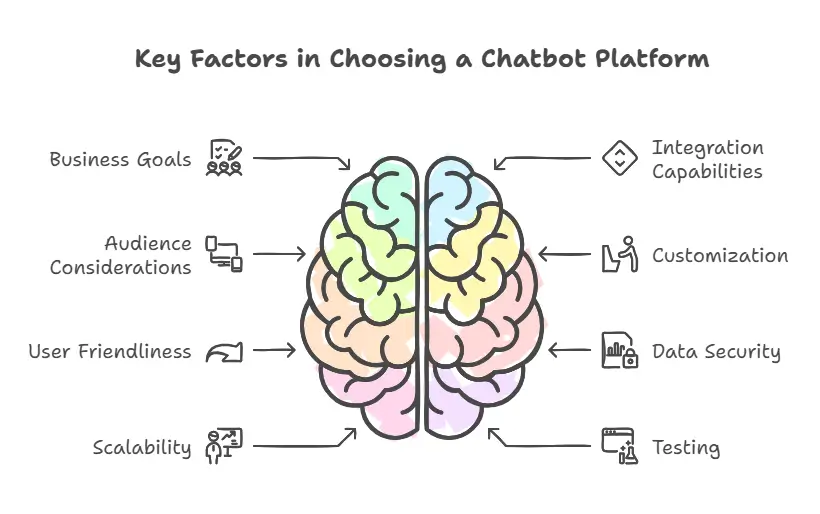
Selecting the best chatbot platform depends on your business needs and goals. With so many options available, it’s crucial to focus on the key factors that ensure long-term success. Here’s a guide to help you make the right decision:
1. Understand Your Business Goals
Start by identifying what you want to achieve.
- Is your goal to improve customer satisfaction?
- Do you need a chatbot for lead generation, automating conversations, or streamlining customer support?
- Are you looking for a tool to handle repetitive tasks or provide instant answers to customer questions?
Clear objectives will help narrow down your options.
2. Evaluate Integration Capabilities
Ensure the platform integrates seamlessly with your existing tools like CRMs, Microsoft Teams, Google Drive, or Facebook Messenger. This allows for smooth workflows and maximized productivity.
3. Consider Your Audience
If you serve a global audience, look for platforms offering multilingual support. For businesses heavily reliant on social media, platforms like ManyChat may be a better fit.
4. Customization and Personalization
The ability to tailor chatbots to your brand’s voice, use custom data, and deliver personalized interactions is essential for creating memorable customer experiences.
5. Prioritize User Friendliness
A user-friendly interface with no-code capabilities is invaluable for teams without technical expertise. It ensures faster onboarding and quicker deployment.
6. Assess Data Security
For businesses handling sensitive data, ensure the platform follows industry standards for data protection. Tools like Botpress excel in keeping your custom data secure.
7. Check Scalability
Think about future growth. Platforms with advanced analytics, AI capabilities, and scalability can adapt to changing demands as your business expands.
8. Test Before You Commit
Most platforms offer free trials or freemium plans. Use these to test the features, chatbot performance, and ease of use.
Conclusion
Choosing the right CustomGPT alternative can significantly impact your customer support operations and overall customer satisfaction. With options like Dialogflow for advanced AI, or ManyChat for social media engagement, there’s a platform to meet every specific business need.
The key is to focus on the key factors that matter most to your business—whether it’s seamless integration, multilingual support, or advanced features like analytics and personalization. Remember to test platforms with a free plan or trial to ensure they deliver the user engagement and efficiency you expect.
With the right AI chatbot platform, you can streamline customer interactions, automate repetitive tasks, and provide personalized customer experiences that align with your brand’s voice. Ultimately, this helps businesses enhance their customer experience, drive lead generation, and operate at a global scale.
Frequently Asked Questions (FAQs)
1. What is the best CustomGPT alternative for small businesses?
Platforms like Desku and ManyChat are excellent for small businesses. They offer no-code capabilities, affordable pricing plans, and features tailored to repetitive tasks and customer inquiries.
2. Which platform is best for multilingual support?
Desku and Dialogflow are top choices for businesses needing multilingual support to engage a global audience. Both platforms provide advanced tools for handling conversations in multiple languages.
3. Do these platforms work with existing tools like CRMs and Microsoft Teams?
Yes, most platforms, including Desku, Zoho SalesIQ, and Intercom, offer robust integration capabilities with CRMs, Microsoft Teams, and other tools.
4. Are there free plans available for these chatbot platforms?
Many platforms, such as Desku, Tidio, ChatGPT, and ManyChat, offer free plans with limited features, making it easy to test their functionality before committing to a paid plan.
5. How do these platforms ensure data security?
Most platforms prioritize data protection by following industry standards. For example, Botpress and Intercom emphasize security when dealing with custom data and sensitive information.
The post Top 10 CustomGPT Alternatives appeared first on Desku.
Top 7 SiteGPT alternative 8 Jan 2025, 8:45 am
Finding the right SiteGPT alternative can feel like a daunting task, especially when you want to provide exceptional customer experiences while keeping things simple and efficient. Whether you’re running a SaaS company, an e-commerce business, or managing customer service for an SME, the right AI-powered chatbot can transform your customer interactions.
This post dives into the top 8 alternatives to SiteGPT, comparing their extensive features, ease of use, and how they can boost customer satisfaction. You’ll discover solutions that offer personalized interactions, support for multiple platforms, and tools to engage your website visitors like never before.
Let’s explore the best tools to meet your unique needs while enhancing customer engagement and lead generation.
What is SiteGPT, and Why Consider Alternatives?
SiteGPT is an AI-powered chatbot designed to engage website visitors by leveraging your site’s content to provide instant support and improve customer interactions. With its simple and intuitive interface, SiteGPT helps businesses offer personalized responses to customer questions in real time, making it a popular choice among companies seeking to enhance their customer experience.
Despite its benefits, businesses may seek alternatives to SiteGPT for various reasons:
- Limited Advanced Features: Some users may want access to more features such as multi-channel support or deeper integration with messaging apps like Facebook Messenger.
- Customization Needs: If you’re looking to customize chatbots to a higher degree, SiteGPT’s tools might not fully align with your requirements.
- Budget Considerations: Alternatives may offer better pricing or more value-packed plans for businesses aiming to save while maintaining quality service.
- Scalability and Broader Use Cases: Businesses with unique requirements might need a tool that supports a broader range of functions, from lead generation to managing a robust knowledge base.
- Ease of Use for Developers and Non-Developers Alike: Some businesses need chatbots that require no coding knowledge, while others want flexibility to dive into development.
Exploring SiteGPT alternatives can help you find a solution tailored to your specific needs, whether that’s a user-friendly interface, advanced features, or tools to boost customer engagement across multiple platforms.
Criteria for Selecting a Chatbot Solution
When choosing a SiteGPT alternative, it’s essential to evaluate options based on your business needs and goals. Here are the key factors to consider when selecting the right AI-powered chatbot:
- Key Features and Functionality
Look for chatbots with advanced features that enable seamless customer conversations. Some essential capabilities include:- Instant answers for common customer questions.
- Support for multi-channel platforms like Facebook Messenger and YouTube videos.
- Customizable chatbots that adapt to your brand’s voice and tone.
- Ease of Use
A simple and intuitive interface is crucial, especially for teams with limited technical expertise. A user-friendly interface ensures quick setup and smooth management without requiring coding knowledge. - Integration with Existing Tools
Ensure the chatbot integrates with your existing CRM, knowledge base, and messaging apps, allowing seamless customer support across multiple platforms. This improves operational efficiency and keeps your team aligned. - Personalization and Customer Engagement
Choose a chatbot that enables personalized interactions based on user behavior. Personalization leads to improved engagement and boosts customer satisfaction. - Lead Generation and Sales Support
If your goal is to qualify leads and boost sales, select a solution with tools to capture and nurture leads during customer interactions. Features like prompt libraries and real-time responses can help drive customer engagement. - Scalability and Performance
Whether you’re an SMB or a larger organization, scalability matters. The chatbot should handle growing traffic, support diverse queries, and provide accurate responses as your business expands. - Cost and Value
Evaluate pricing plans to ensure the platform offers value for its features. Check for options that provide more features at competitive rates or offer free trials for testing. - Security and Data Privacy
Businesses often deal with sensitive data. The platform should have robust security measures to protect your database and ensure compliance with regulations.
By aligning these criteria with your business needs, you can confidently select a chatbot that enhances customer service while saving time and resources.
Top 8 SiteGPT Alternatives
Here’s a detailed look at eight alternatives to SiteGPT, each offering unique AI-powered chatbot solutions with advanced features to improve customer interactions and drive better customer engagement.
1. Desku
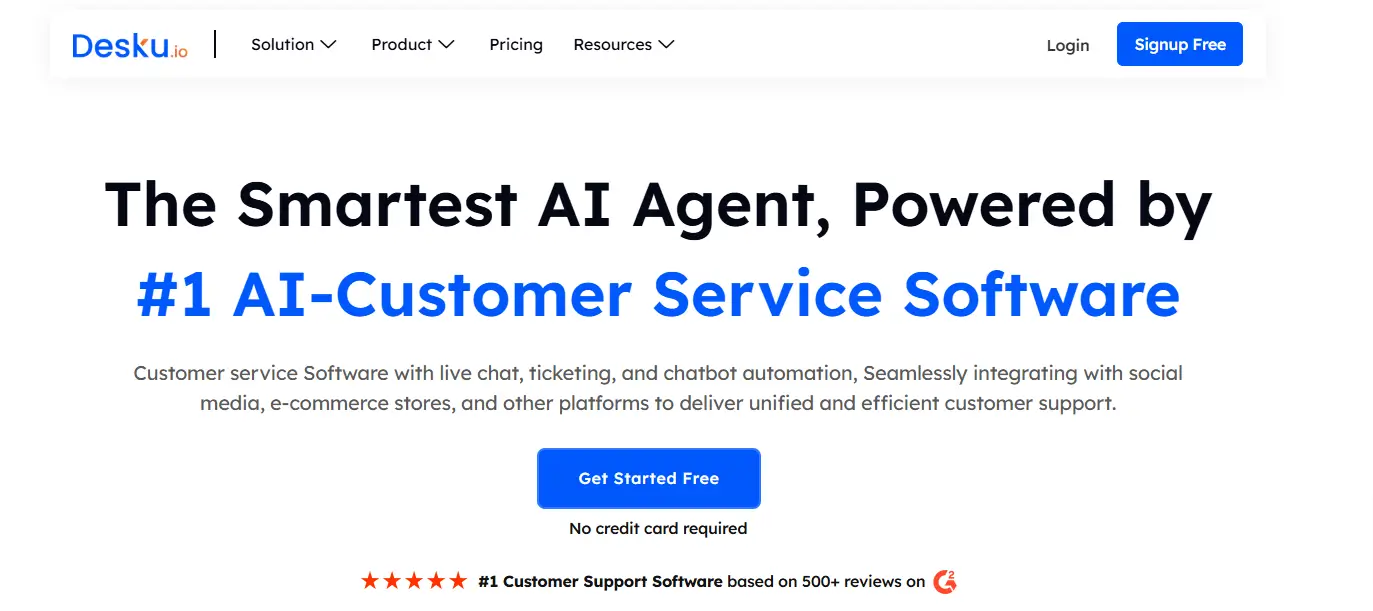
Desku is an all-in-one platform offering AI-powered chatbots and helpdesk tools. It simplifies customer interactions by providing a centralized dashboard for support and multi-channel communication. Perfect for SMEs and e-commerce businesses.
- Key Features:
Customizable chatbots for unique brand experiences and Seamless integration with CRMs and other tools. Centralized dashboard for managing support tickets and customer conversations. - Pros:
- Combines chatbot functionality with helpdesk tools.
- Supports multiple languages for broader reach.
- Cons:
- May not offer as many integrations as some competitors.
- Advanced customization can require additional setup time.
- Best For: SMEs, e-commerce businesses, and customer support teams looking for an all-in-one solution
- Pricing: Starts at $29/month for small businesses, with scalable plans for larger teams. Free trial available for new users.
2. Tidio
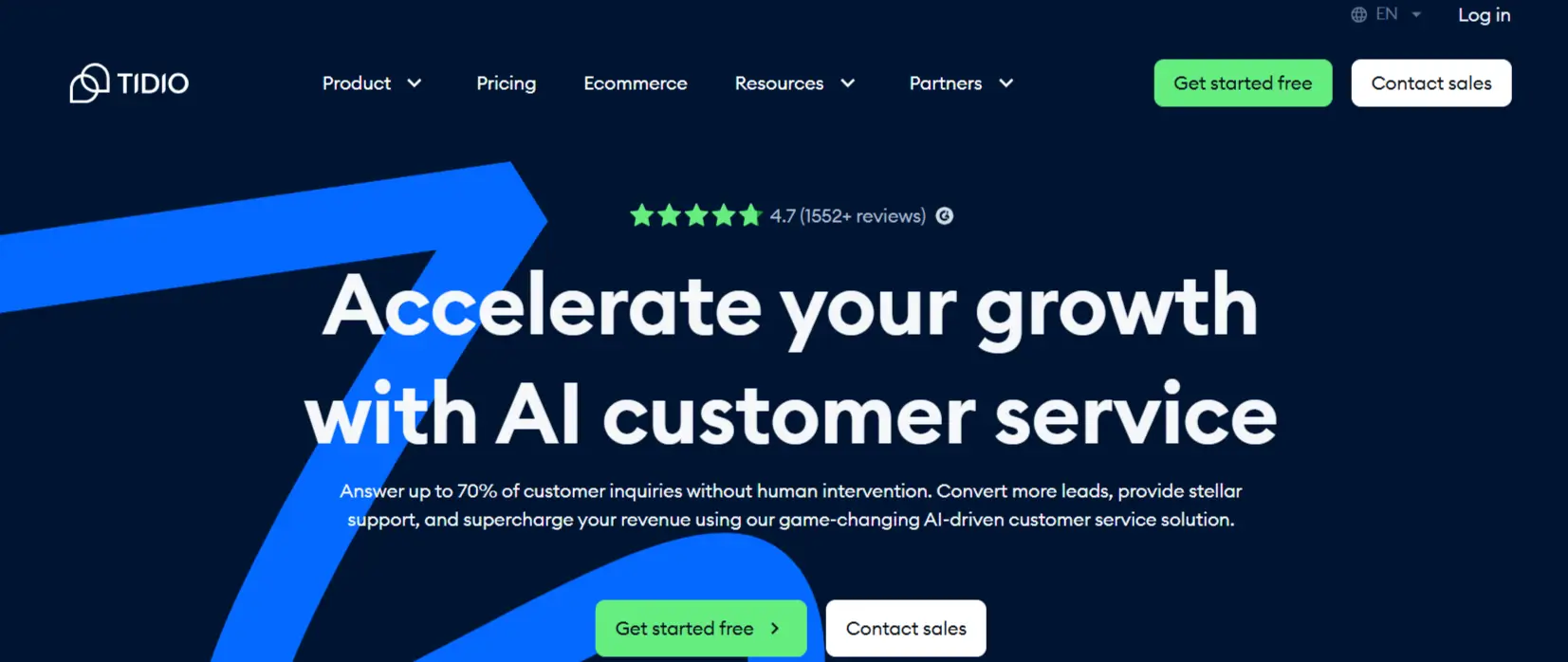
Tidio combines live chat and AI automation to engage website visitors in real time. Its user-friendly interface and free plan make it an excellent choice for SMBs looking to improve customer satisfaction and generate leads.
- Key Features:
Combines live chat with AI capabilities for instant support and lead generation. It supports multiple platforms, including Facebook Messenger. - Pros:
- User-friendly interface.
- Great for small and medium businesses.
- Cons:
- Limited free plan features.
- Best For: E-commerce businesses and customer support teams.
- Pricing: Free plan available; premium plans start at $18/month.
3. Intercom
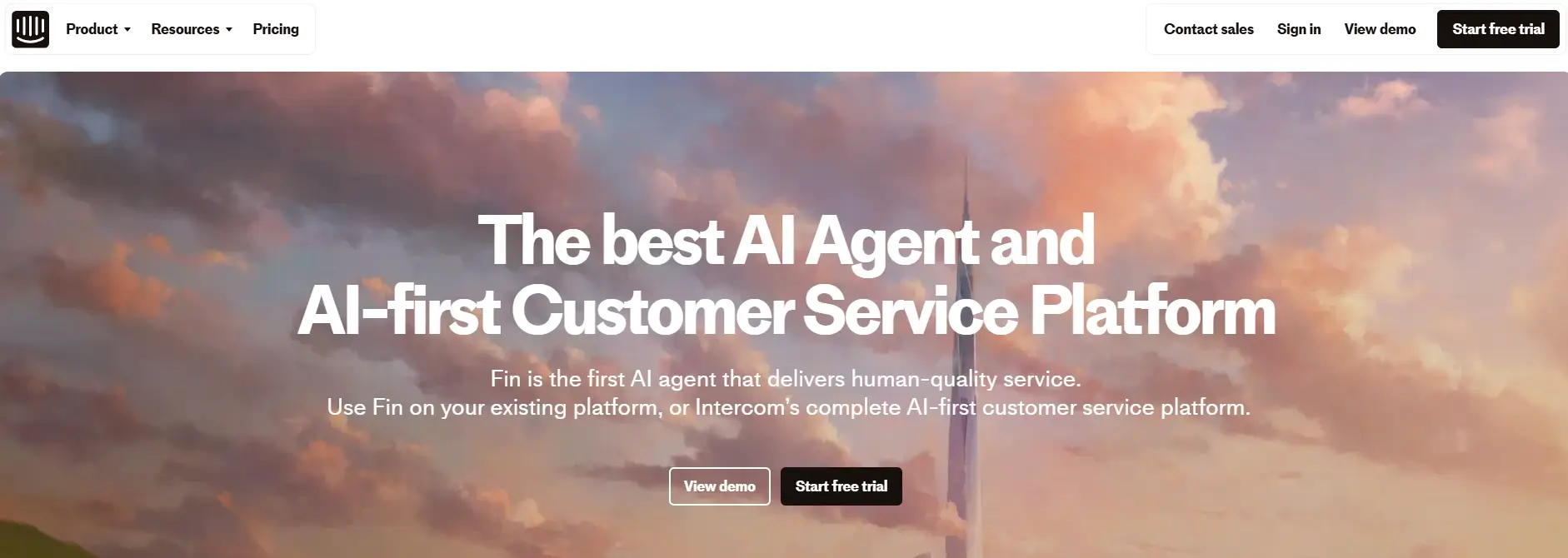
Intercom is a feature-rich solution for multi-channel support, customer engagement, and lead qualification. It’s tailored for SaaS companies and enterprises needing scalable tools for exceptional customer service.
- Key Features:
Offers AI-powered chatbots designed for multi-channel support and improved engagement. Its customizable chatbots can answer customer questions or qualify leads. - Pros:
- Rich integrations with popular tools like CRMs.
- Exceptional focus on customer relationship management.
- Cons:
- Pricing can be steep for smaller teams.
- Best For: SaaS companies and enterprises with a focus on customer engagement.
- Pricing: Starts at $74/month.
4. Zendesk Chat
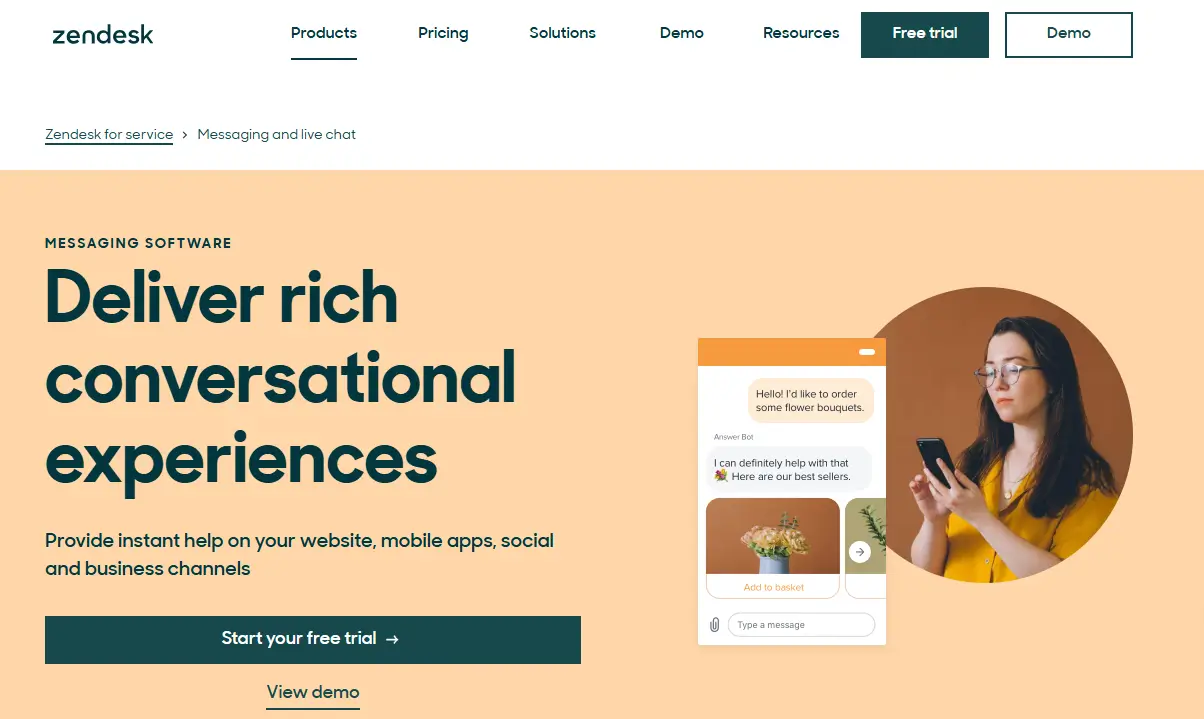
Zendesk Chat integrates seamlessly with the Zendesk suite, offering AI-powered tools for ticket management and instant support. It’s ideal for customer service teams already using Zendesk products.
- Key Features:
Known for its seamless integration with the Zendesk support suite, it provides instant answers and manages support queries using an AI assistant. - Pros:
- Great for ticketing and support questions.
- Supports multiple channels.
- Cons:
- Heavily tied to the Zendesk ecosystem.
- Best For: Customer support teams already using Zendesk.
- Pricing: Starts at $19/month.
5. Landbot.io
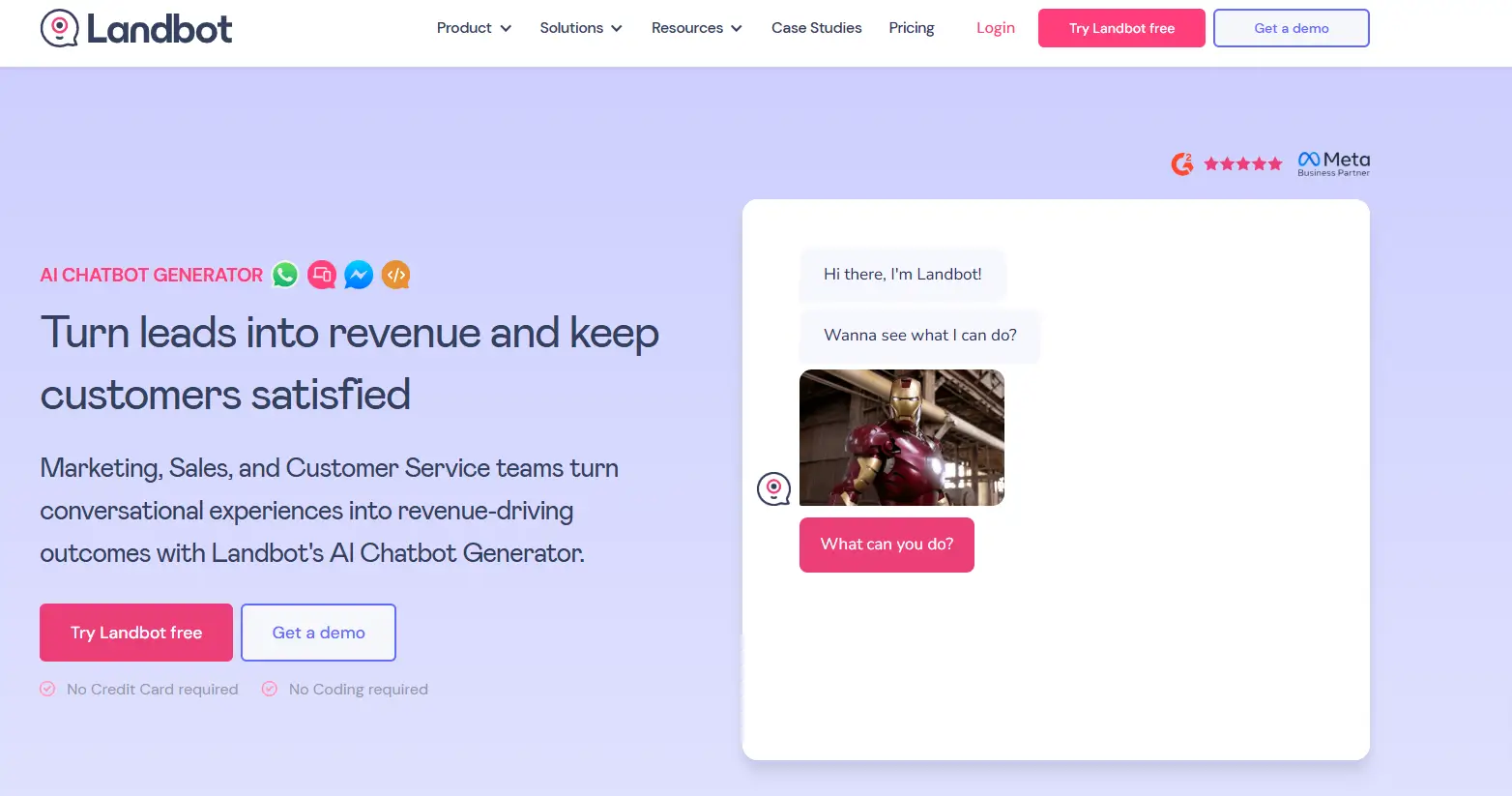
Landbot.io offers a drag-and-drop interface to build customizable chatbots without coding. Designed for startups and SMBs, it helps businesses capture leads and enhance customer engagement easily.
- Key Features:
Focuses on building custom chatbots using a drag-and-drop interface, perfect for businesses without coding knowledge. - Pros:
- Simple to use with a visually intuitive interface.
- Excellent for lead qualification and instant access to support.
- Cons:
- Limited scalability for larger businesses.
- Best For: SMBs and startups.
- Pricing: Free plan available; premium plans start at $30/month.
6. Botpress
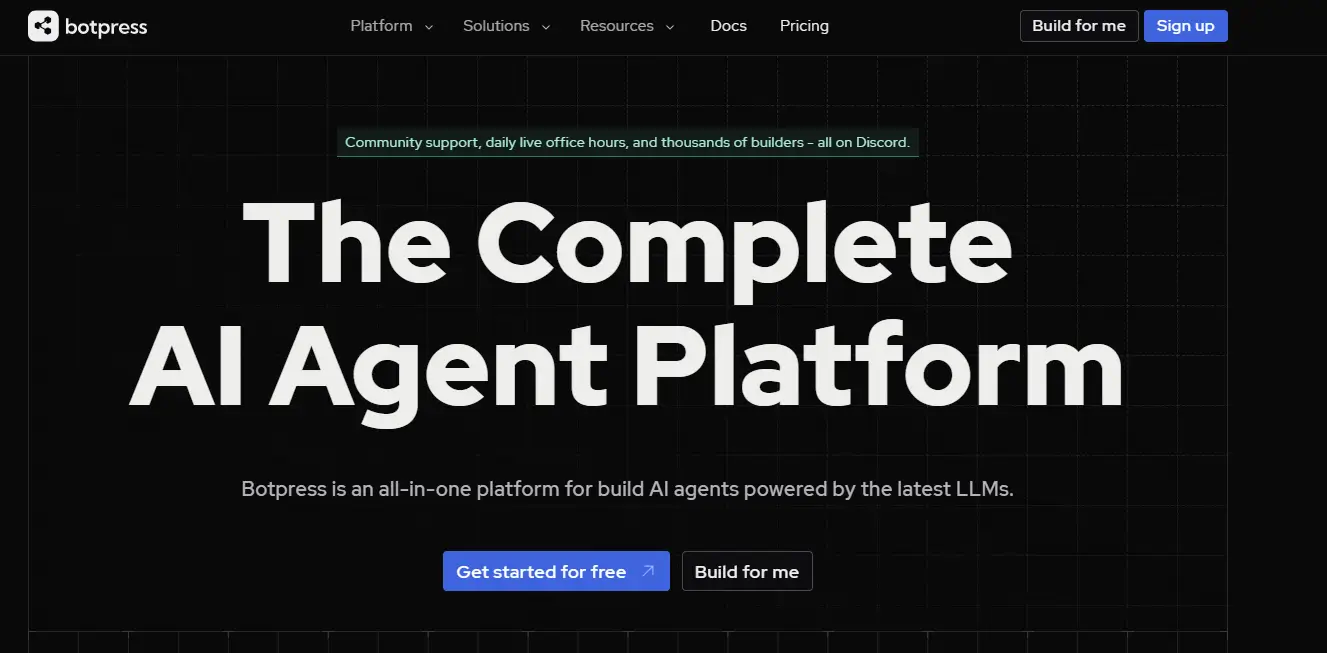
Botpress is an open-source chatbot platform focused on complete customization. Best for developers, it supports integrations with diverse sources and allows businesses to create unique, scalable solutions.
- Key Features:
An open-source chatbot framework that enables businesses to build chatbots customized to their needs. It integrates seamlessly with diverse sources and platforms. - Pros:
- Full customization options.
- Supports integrations with external databases and APIs.
- Cons:
- Requires technical expertise.
- Best For: Developers and companies looking for advanced features.
- Pricing: Free with premium add-ons.
7. ManyChat
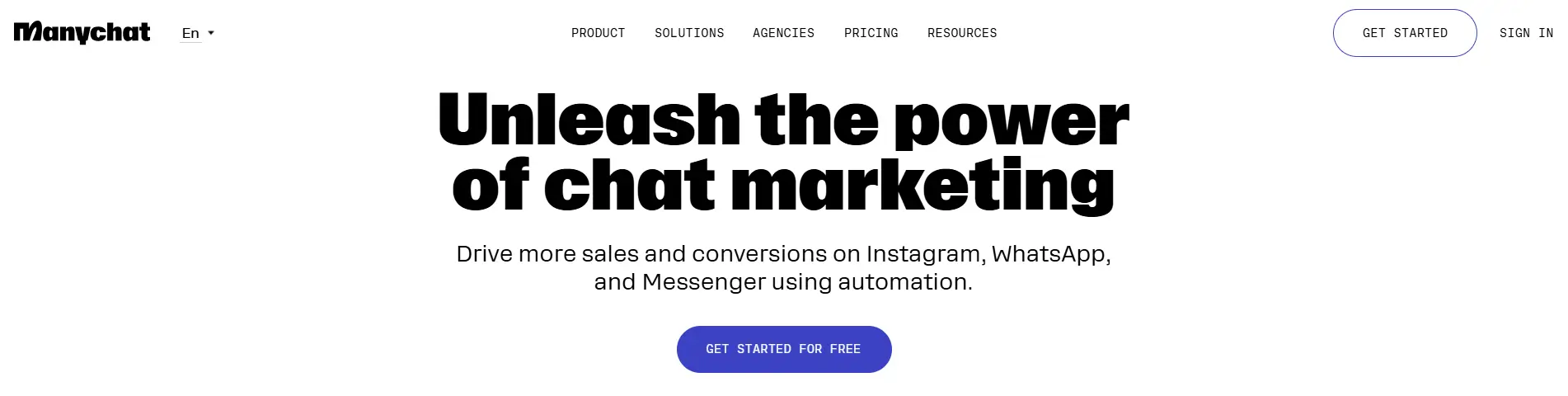
ManyChat automates customer conversations on platforms like Facebook Messenger and Instagram. With pre-built templates, it’s a great tool for e-commerce businesses aiming to boost sales through social media.
- Key Features:
Specializes in chatbot automation for platforms like Facebook Messenger and Instagram, making it ideal for social media-heavy businesses. - Pros:
- Easy-to-use templates for quick setup.
- Focused on social commerce and boosting sales.
- Cons:
- Limited to social platforms.
- Best For: E-commerce businesses using social media for lead capture.
- Pricing: Free plan available; premium plans start at $15/month.
Comparison Table: Top 8 SiteGPT Alternatives
Below is a comparison of the top SiteGPT alternatives based on their key features, target users, pros, cons, and pricing:
| Platform | Key Features | Best For | Pros | Cons | Pricing |
|---|---|---|---|---|---|
| Desku | AI-powered chatbot, multi-channel support, centralized dashboard | SMEs, e-commerce, customer support teams | Combines chatbot and helpdesk, intuitive interface | Fewer integrations | Starts at $29/month |
| Tidio | Live chat, AI automation, multiple platform support | SMBs, e-commerce | Easy to use, free plan available | Limited advanced features | Free; $18+/month |
| Intercom | Advanced customer messaging, multi-channel, lead qualification | SaaS companies, enterprises | Scalable, strong integrations | Expensive for smaller businesses | Starts at $74/month |
| Zendesk Chat | AI suggestions, ticket management, multi-language support | Zendesk users, support teams | Great for Zendesk users, easy scalability | Limited features for non-users | Starts at $19/month |
| Landbot.io | Drag-and-drop chatbot builder, WhatsApp integration | Startups, SMBs | No coding needed, free plan available | Limited scalability | Free; $30+/month |
| Botpress | Open-source, advanced customization, CRM integration | Developers, technical teams | Highly customizable, cost-effective | Requires technical expertise | Free; paid add-ons |
| ManyChat | Social platform automation, lead nurturing templates | E-commerce, social media-heavy | Quick setup, excellent for social platforms | Limited web support | Free; $15+/month |
This table provides a quick snapshot to help you identify the best SiteGPT alternative for your business based on your specific needs.
Conclusion
Finding the right SiteGPT alternative depends on your business goals, customer engagement needs, and budget. Whether you’re looking for a tool with extensive features like Intercom, an affordable and intuitive option like Tidio, or a highly customizable platform like Botpress, there’s a solution for every type of business. These platforms offer instant support, personalized interactions, and tools to boost sales and enhance customer satisfaction.
By evaluating their key features, integration capabilities, and pricing, you can select the platform that best aligns with your needs. With the right AI-powered chatbot, your business can save time, improve customer conversations, and provide exceptional customer service across multiple platforms.
FAQs
1. What is the best alternative to SiteGPT for small businesses?
Desku and Landbot.io are excellent options for small businesses due to their user-friendly interfaces, affordability, and basic free plans.
2. Which platform is best for e-commerce businesses?
ManyChat and desku are great for e-commerce businesses, as they focus on lead generation, social media engagement, and boosting sales.
3. Do I need coding knowledge to use these alternatives?
Not necessarily. Platforms like Tidio and Landbot.io offer a simple and intuitive interface, requiring no coding knowledge to build or manage chatbots.
4. Which chatbot is ideal for customer service teams?
Zendesk Chat and Desku are tailored for customer service teams, offering robust tools for instant support and ticket management.
5. How can these platforms help boost customer engagement?
By offering instant answers, personalized responses, and support across multiple platforms, these tools enhance customer experience and keep customers engaged with your brand.
The post Top 7 SiteGPT alternative appeared first on Desku.
Top 11 Dante AI Alternatives 8 Jan 2025, 8:45 am
When it comes to streamlining customer interactions, Dante AI is often considered a strong player in the field of conversational AI. Known for its ability to handle intelligent conversation processes messages effectively, it has helped businesses enhance customer satisfaction and engagement. However, not every business finds Dante AI the perfect fit. Whether it’s the pricing, limited features, or the need for something more tailored, many are exploring Dante AI alternatives to meet their unique needs.
This article dives into the best 11 Dante AI competitors, focusing on platforms with advanced AI chatbot capabilities and features that can better serve diverse business challenges. From diy bot builder platforms to dedicated chatbot development teams, you’ll find tools suited for every type of organization, from SMEs to large enterprises.
Read on to discover how these alternatives to Dante AI can help you improve customer support, deploy personalized AI chatbots, and enhance customer engagement through meaningful conversations and fully automated AI chatbots.
Criteria for Evaluation
Choosing the right Dante AI alternative isn’t just about finding an AI-powered chatbot; it’s about identifying a platform that fits your business needs. To ensure you select the best tool, here are the key criteria to evaluate when exploring Dante AI competitors:
- Features and Functionalities
Look for tools that go beyond basic conversational AI. Platforms offering natural language processing, conversational intelligence platforms, and proprietary chatbot engines often provide better solutions for handling customer queries and enabling meaningful conversations. - Integration Options
Check if the chatbot integrates seamlessly with your existing systems, such as live chat CRM, messaging apps, or team collaboration tools like Amazon Chime chat rooms or Facebook Messenger. - Ease of Use
Platforms with a DIY bot builder platform allow businesses to quickly create chatbots without a steep learning curve. These are ideal for companies lacking a dedicated chatbot development team. - Customization and Personalization
The ability to deploy custom chatbots and tailor them to meet specific business needs is crucial. This includes support for flexible chatbot widgets and features like a chat box theme. - Analytics and Reporting
Opt for solutions with rich bot analytics to monitor bot conversations, track customer interactions, and measure the effectiveness of your chat remarketing campaigns. - Scalability and AI Capabilities
Businesses with diverse business challenges require adaptable AI agents that can grow with them. Look for smart AI chatbots that leverage advanced AI models to address future needs. - Pricing and Value
Evaluate the pricing structure to ensure it aligns with your budget, whether you’re a startup or an established company. Platforms offering intelligent virtual assistants and live chat services at competitive prices can provide better ROI. - Industry-Specific Use Cases
Whether you need a medical chat model, a conversational marketing platform, or a chatbot for team collaboration, prioritize tools that excel in your industry.
By focusing on these aspects, you’ll be better equipped to choose the perfect alternative to Dante AI that enhances customer service, automates tasks, and improves overall operations.
Top 11 Dante AI Alternatives
1. Desku
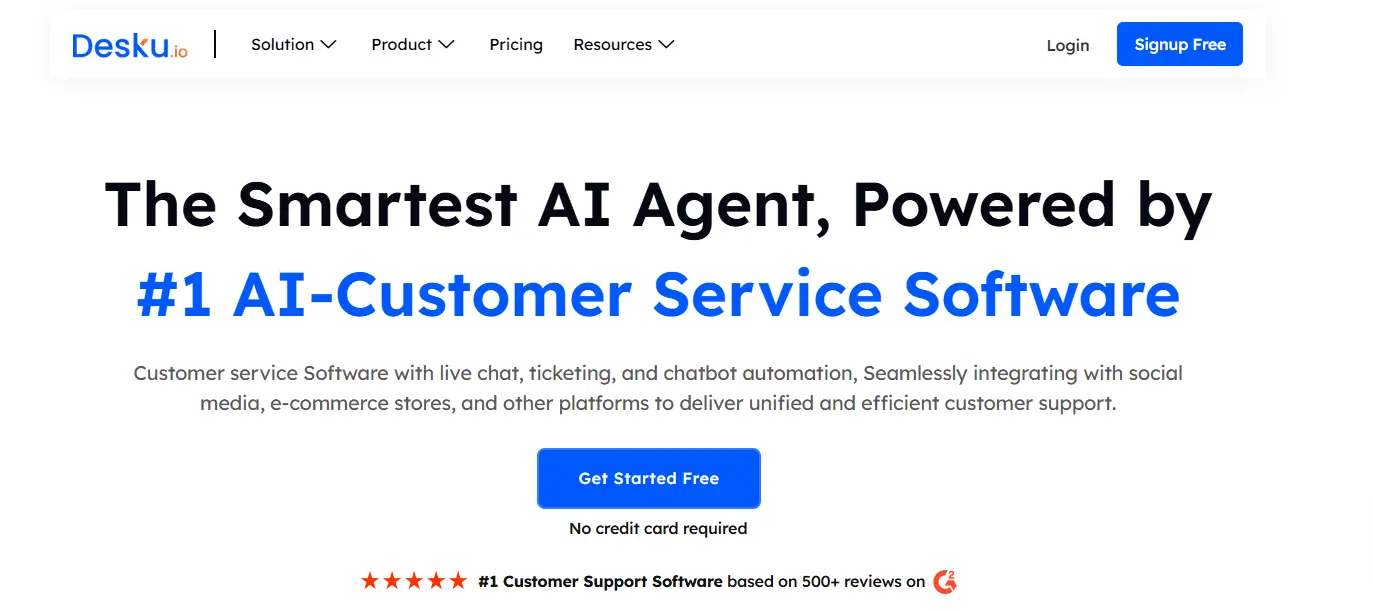
Desku is a leading platform in the world of AI-powered chatbots, offering advanced tools to revolutionize customer interactions. Designed to enhance customer engagement and satisfaction, Desku integrates seamlessly into live chat support systems, making it a top choice for businesses of all sizes.
Key Features:
- AI-driven conversational workflows for intelligent virtual assistants.
- Rich bot analytics to monitor performance and optimize processes.
- Easy-to-use DIY bot builder platform, allowing quick setup without a dedicated chatbot development team.
- Support for multiple platforms, including Facebook Messenger and instant messaging channels.
Why Choose Desku?
Unlike Dante AI, Desku focuses heavily on personalized AI chatbots and flexible chatbot widgets, making it ideal for businesses looking to offer tailored experiences to their customers.
Pricing:
Offers scalable pricing models, ensuring affordability for both SMEs and large organizations.
2. Tidio
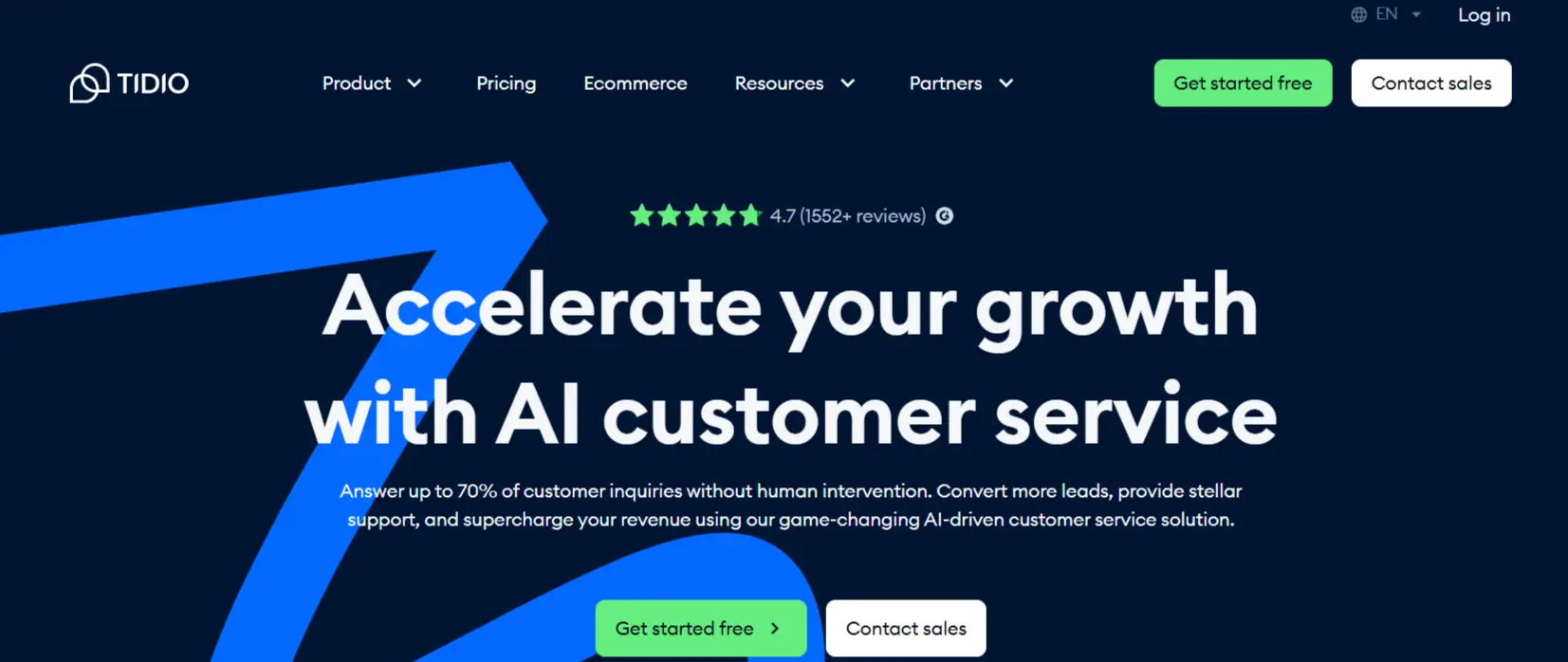
Tidio combines live chat services with AI capabilities to help businesses improve customer engagement. Known for its Tidio live chat widget, the platform ensures quick and seamless customer support.
Key Features:
- Chatbots powered by advanced AI models for handling complex queries.
- Integrated live chat CRM for effective team collaboration.
- Shareable chat templates to accelerate bot deployment.
Why Choose Tidio?
With its strong focus on improving customer interactions, Tidio is perfect for businesses aiming to build generative AI chatbots for instant and meaningful communication.
Pricing:
Transparent and flexible, with plans catering to both startups and large businesses.
3. ChatGPT
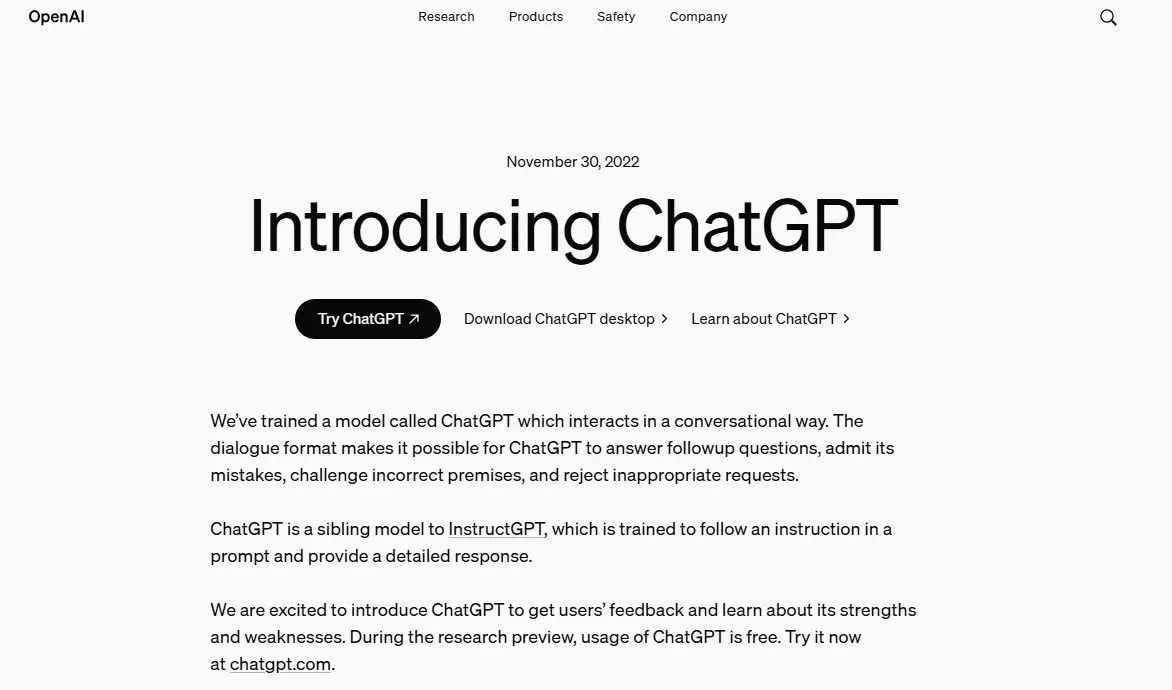
ChatGPT, powered by OpenAI, is renowned for its ability to handle intelligent conversation processes messages. This conversational AI chatbot excels in creating meaningful conversations through its sophisticated natural language processing capabilities.
Key Features:
- Support for voice and conversational platforms.
- Ability to build generative AI chatbots for a wide range of use cases.
- Extensive customization options for in-house AI technologies.
Why Choose ChatGPT?
Its adaptability makes it a top choice for businesses seeking an alternative to Dante AI, particularly those looking for advanced AI-powered chatbot functionalities.
Pricing:
Flexible usage-based pricing.
4. Ada
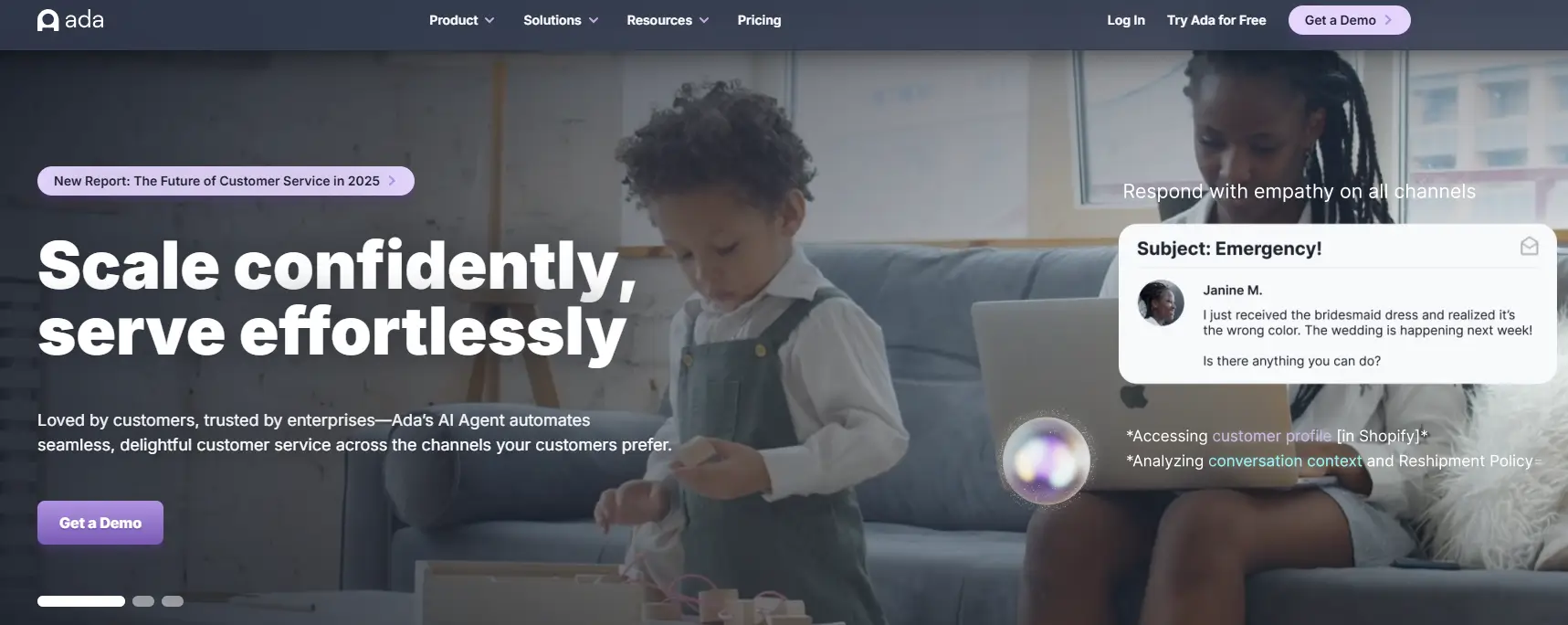
Ada is an intuitive AI chatbot builder designed for scaling customer interactions. Its ability to automate repetitive tasks makes it a favorite for enhancing customer satisfaction.
Key Features:
- Built-in tools for automating customer support.
- Options for creating custom chatbots tailored to business needs.
- Multichannel support for messaging apps.
Why Choose Ada?
Unlike Dante AI, Ada simplifies chat support portal creation for businesses of all sizes.
Pricing:
Offers tiered pricing plans, including enterprise solutions.
5. Drift
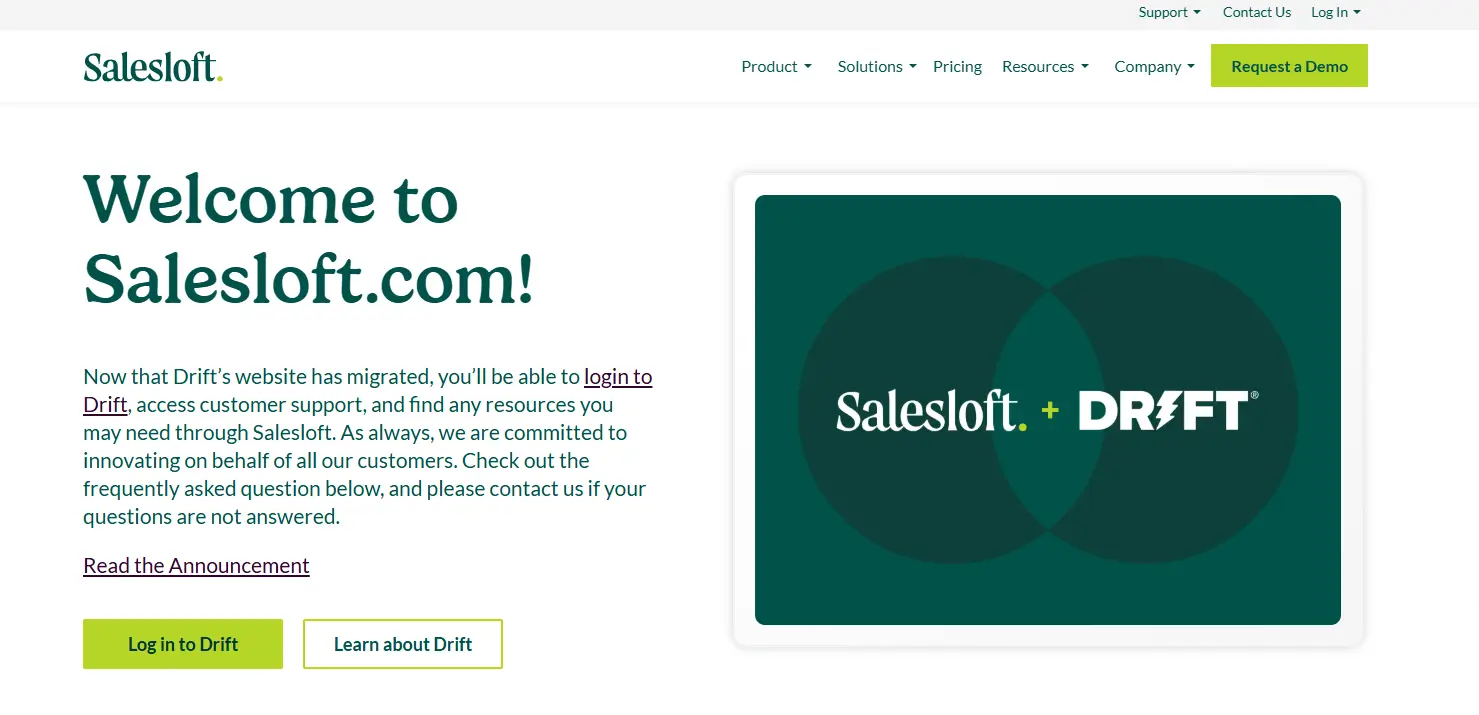
Drift specializes in conversational marketing platforms, enabling businesses to drive lead generation and improve customer engagement through smart AI chatbots.
Key Features:
- Real-time bot conversations for meaningful engagement.
- Integration with live chat CRM and sales platforms.
- AI-powered tools for conversational intelligence platforms.
Why Choose Drift?
Ideal for businesses seeking to combine customer service with marketing efforts.
Pricing:
Custom pricing based on business needs.
6. Intercom
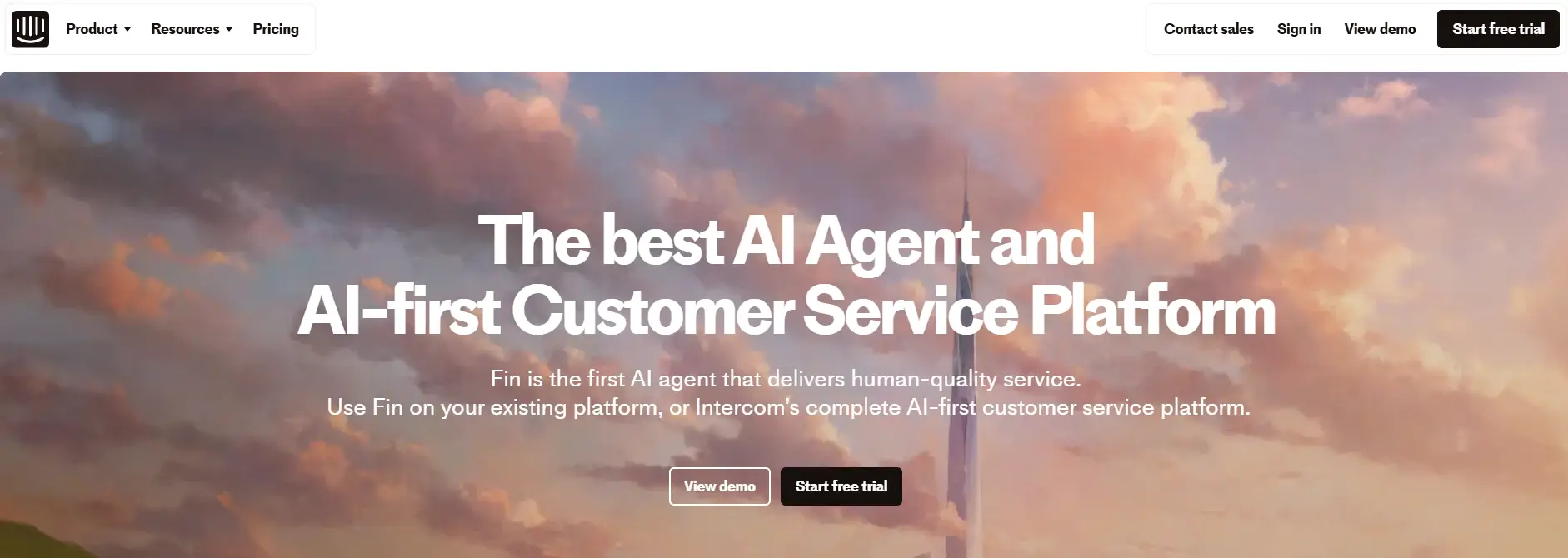
Intercom is a robust solution for customer support, combining intelligent chatbot functionalities with tools for team collaboration and live chat CRM.
Key Features:
- Advanced tools for automating customer support.
- Seamless integration with major messaging apps.
- Real-time support through AI-driven systems.
Why Choose Intercom?
Its focus on instant messaging channels and knowledge base management sets it apart.
Pricing:
Offers scalable plans, with advanced features available at premium tiers.
7. Freshchat
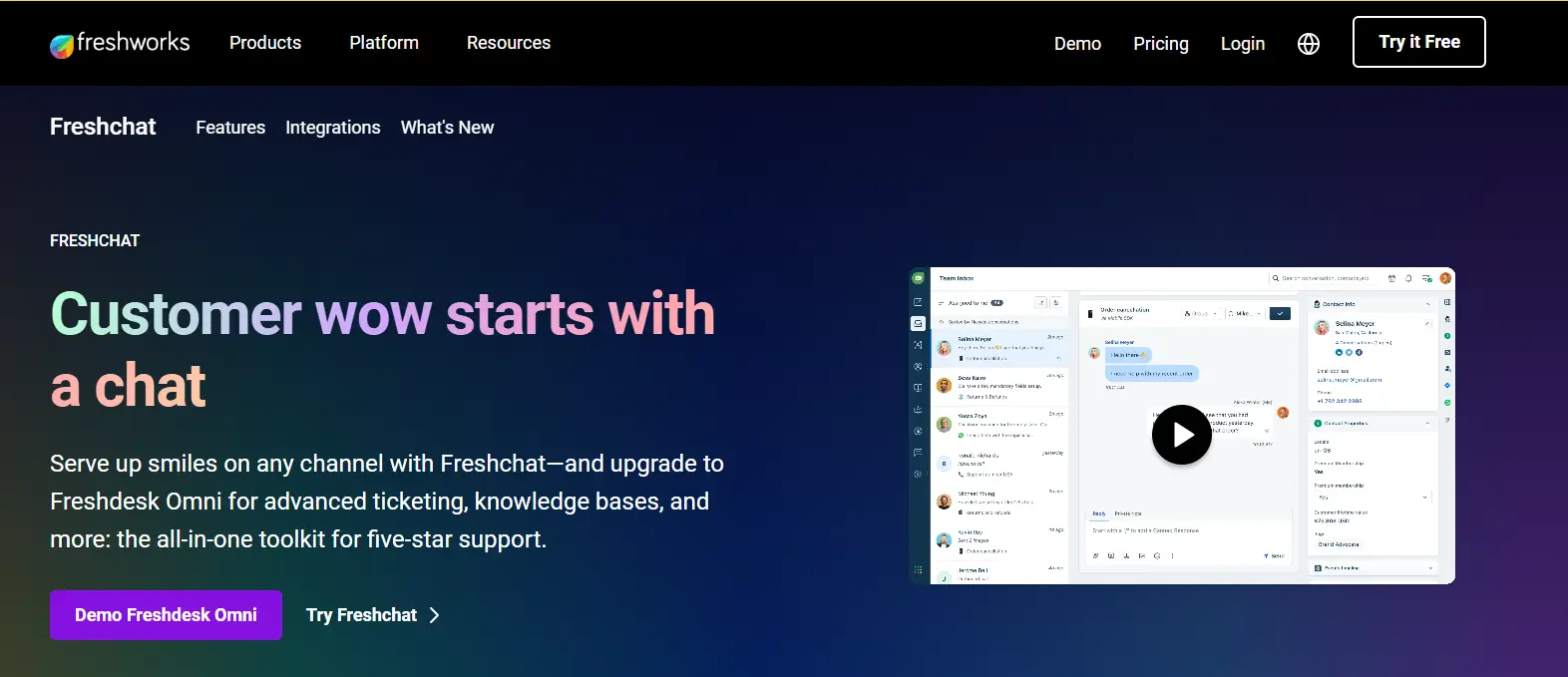
Freshchat helps businesses deploy intelligent chatbots that can handle complex customer queries while boosting customer satisfaction.
Key Features:
- Multilingual support for global reach.
- Tools for chat remarketing campaigns.
- Integration with team collaboration tools.
Why Choose Freshchat?
It’s ideal for companies looking for affordable alternatives to Dante AI with global capabilities.
Pricing:
Competitive pricing with options for small businesses.
8. Zoho SalesIQ
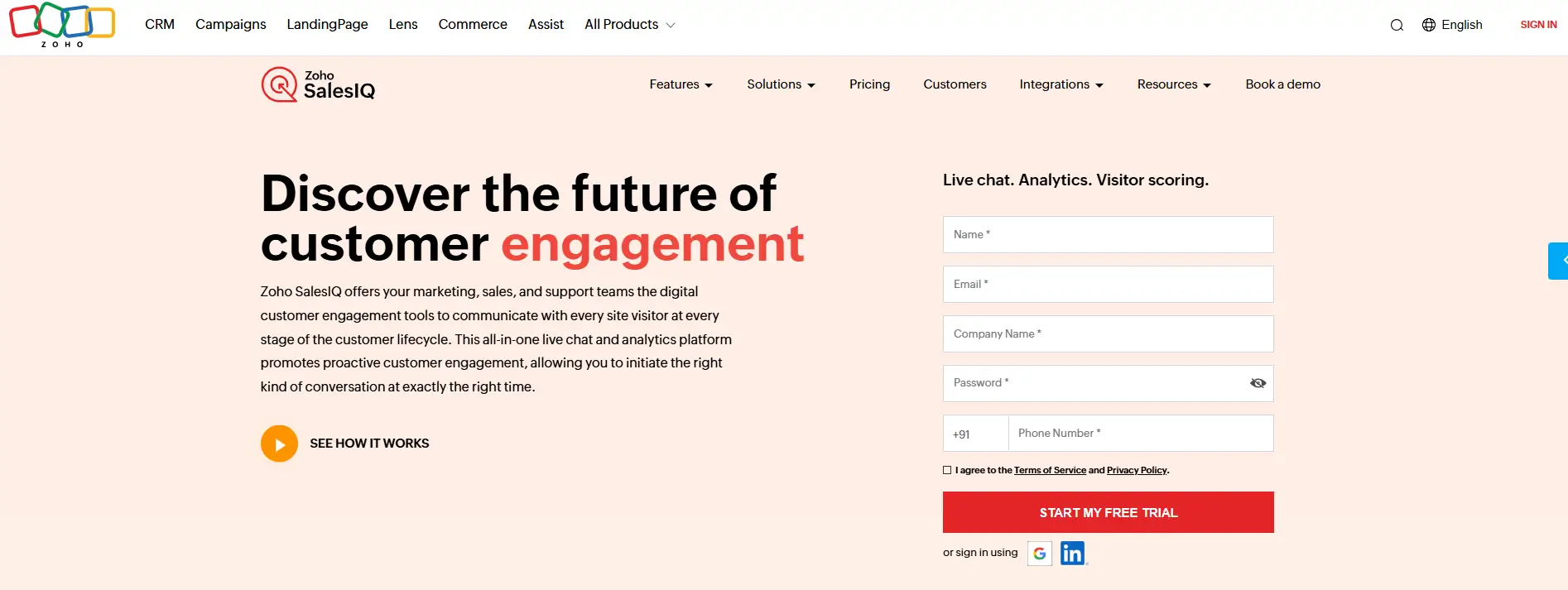
Zoho SalesIQ offers conversational AI chatbots as part of its comprehensive customer engagement suite. It’s tailored for businesses looking for end-to-end solutions.
Key Features:
- Built-in tools for lead generation.
- Easy integration with Zoho’s ecosystem.
- AI-powered bot conversations for instant responses.
Why Choose Zoho SalesIQ?
Perfect for businesses already using Zoho tools or looking for integrated solutions.
Pricing:
Affordable for small businesses with scalable options.
9. ManyChat
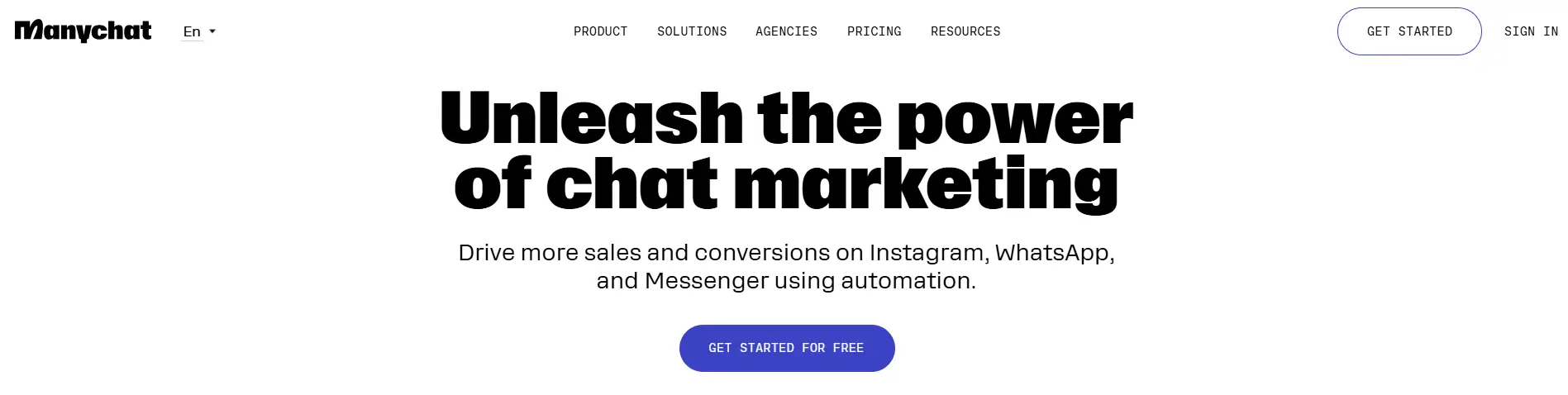
ManyChat focuses on creating chatbots for messaging apps, particularly Facebook Messenger. Its simple interface makes it accessible to businesses of all sizes.
Key Features:
- Pre-designed templates for rapid bot creation.
- Support for live chat support and automation.
- Integration with multiple platforms.
Why Choose ManyChat?
Ideal for businesses focused on social media engagement.
Pricing:
Offers a free plan with premium features at competitive rates.
10. Crisp
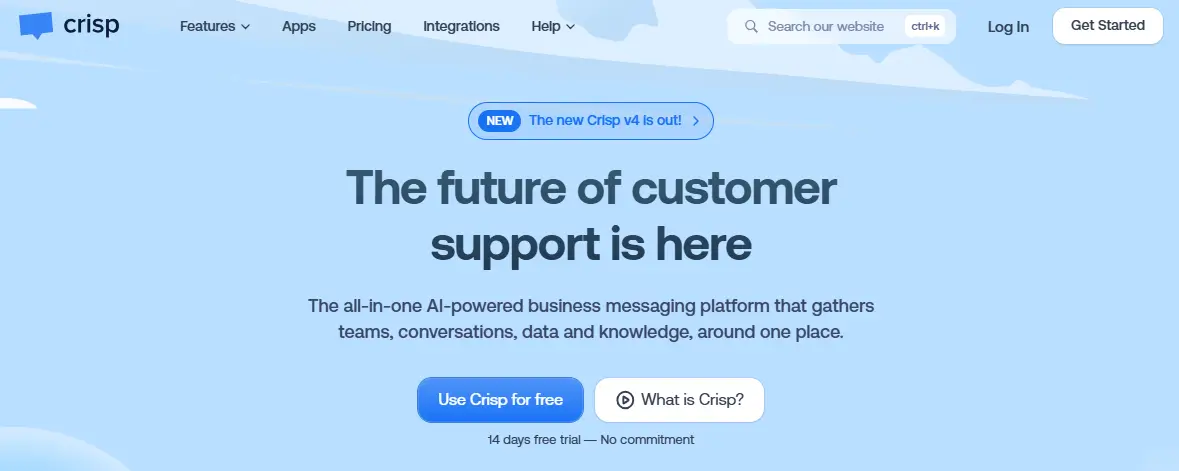
Crisp is a robust chat support portal that combines live chat with advanced bot analytics to improve customer interactions.
Key Features:
- Custom chatbot development tools.
- Options for audio files and multimedia support.
- Seamless integration with major CRM platforms.
Why Choose Crisp?
Its focus on multimedia support and analytics makes it stand out.
Pricing:
Scalable plans for startups and enterprises.
11. Landbot
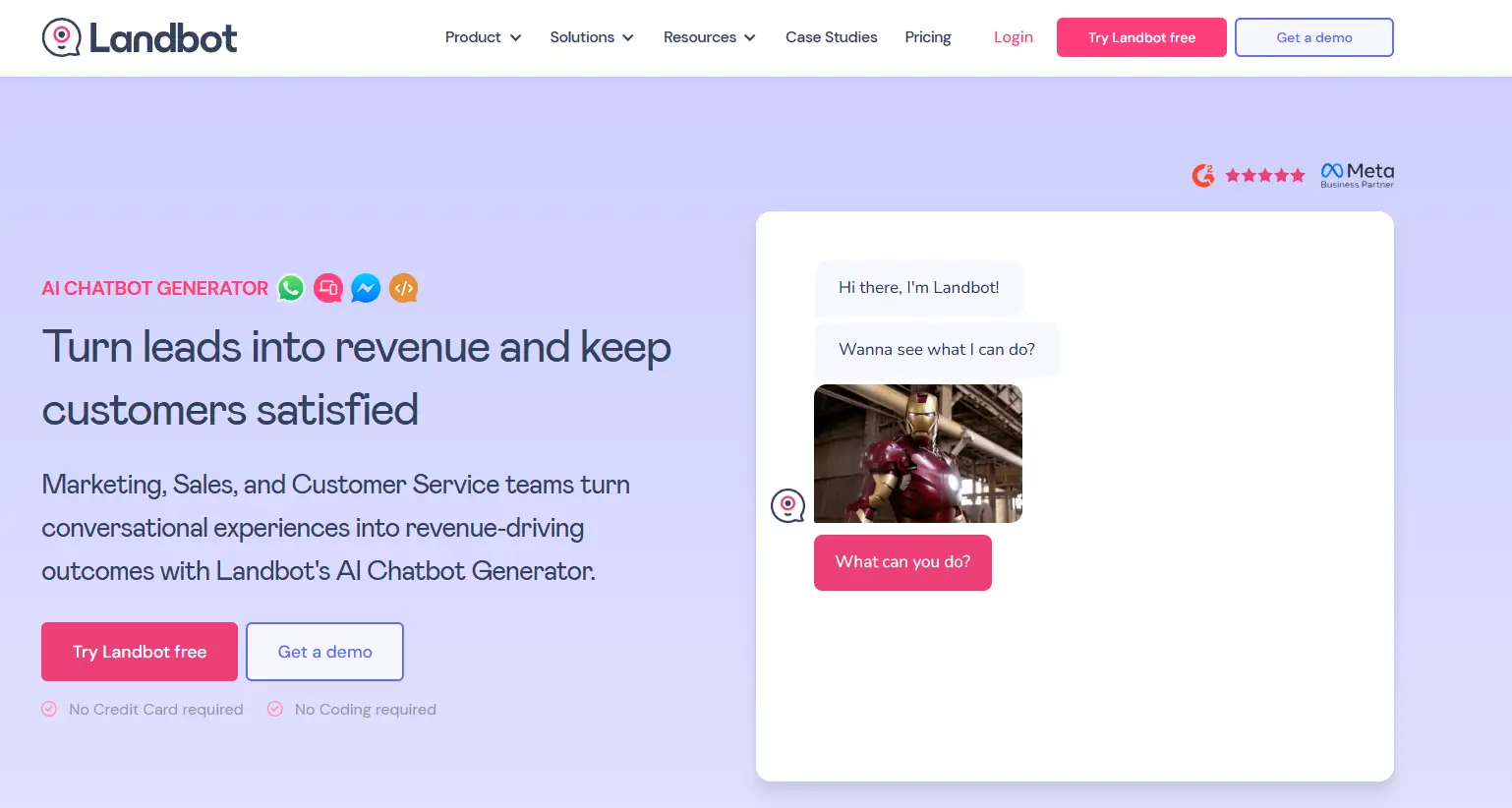
Landbot offers an intuitive DIY bot builder platform that enables businesses to create advanced AI chatbots quickly and efficiently.
Key Features:
- Drag-and-drop interface for bot creation.
- Multichannel support for instant messaging channels.
- Advanced customization options.
Why Choose Landbot?
It’s a great choice for businesses seeking ease of use and flexibility.
Pricing:
Transparent pricing with flexible tiers.
How to Choose the Right AI Chatbot Platform
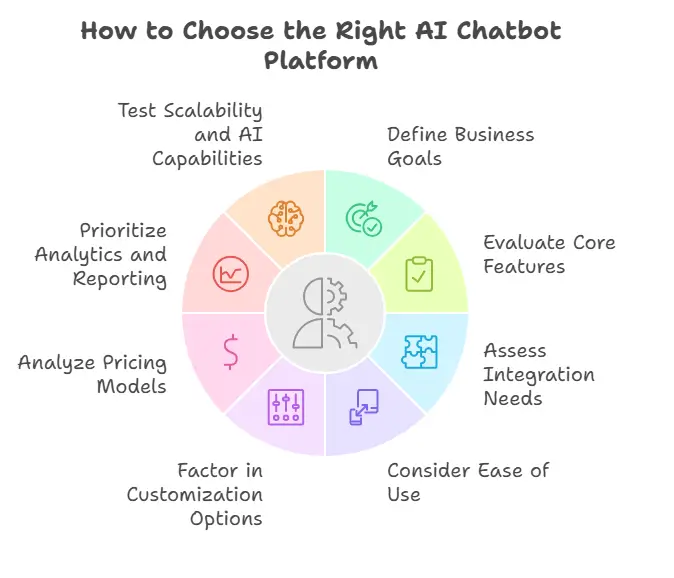
Selecting the best alternative to Dante AI requires careful consideration of your business needs, goals, and resources. Here’s a step-by-step guide to help you make the right choice:
1. Define Your Business Goals
Determine what you want to achieve with a conversational AI chatbot. Are you aiming to enhance customer engagement, automate routine customer support tasks, or drive lead generation? Identifying your primary objectives will narrow down your options.
2. Evaluate Core Features
Focus on platforms that provide essential functionalities like natural language processing, integration with messaging apps, and tools for creating personalized AI chatbots. Consider advanced features like rich bot analytics and flexible chatbot widgets to ensure scalability.
3. Assess Integration Needs
Ensure the platform integrates seamlessly with your existing tools, such as live chat CRM, knowledge base systems, and instant messaging channels like Facebook Messenger or Amazon Chime chat rooms.
4. Consider Ease of Use
Look for platforms with a DIY bot builder platform or intuitive interfaces. This is especially important if you don’t have a dedicated chatbot development team and need to deploy solutions quickly.
5. Factor in Customization Options
Choose platforms that allow you to create custom chatbots tailored to your industry and customers’ needs. Features like a customizable chat box theme or options for industry-specific bots, such as medical chat models, can be game-changers.
6. Analyze Pricing Models
Compare pricing structures among various Dante AI competitors to ensure you’re getting the best value for your investment. Look for platforms offering transparent pricing, scalable plans, or pay-as-you-go options.
7. Prioritize Analytics and Reporting
Select a platform with robust rich bot analytics to track bot performance, monitor bot conversations, and measure ROI. Insights from analytics help refine chat remarketing campaigns and optimize customer satisfaction.
8. Test Scalability and AI Capabilities
Make sure the platform can scale as your business grows. Tools with advanced AI models, intelligent virtual assistants, and support for automating customer support are better suited for growing companies.
By following these steps, you’ll be well-equipped to choose a chatbot platform that improves customer service, boosts operational efficiency, and drives meaningful business outcomes.
FAQs About Dante AI Alternatives
Before wrapping up, let’s address some common questions businesses might have when searching for the best Dante AI alternatives:
1. What makes a good alternative to Dante AI?
A good alternative should offer robust AI capabilities, such as natural language processing, conversational AI, and integration with instant messaging channels. Look for platforms with customizable options, rich bot analytics, and scalability to support your business growth.
2. Are these alternatives suitable for small businesses?
Yes, many options like Tidio, Landbot, and Crisp are designed with small and medium-sized businesses in mind. These platforms often offer DIY bot builder platforms and affordable pricing tiers to make intelligent chatbot solutions accessible.
3. Which platform is best for personalized AI chatbots?
Desku and ChatGPT excel in creating personalized AI chatbots, offering tools for tailoring customer interactions and designing bots to meet specific needs.
4. How do these alternatives improve customer satisfaction?
By leveraging features like automated customer support, meaningful conversations, and intelligent virtual assistants, these platforms streamline processes, reduce response times, and improve the overall customer experience.
5. Can these platforms integrate with my existing tools?
Most alternatives support integrations with popular tools like live chat CRM, knowledge base systems, and messaging apps such as Facebook Messenger.
6. Are there industry-specific options available?
Yes, platforms like Ada and Zoho SalesIQ cater to specific industries with features like medical chat models and conversational marketing platforms.
The post Top 11 Dante AI Alternatives appeared first on Desku.
9 Best Botsonic Alternatives for AI Chatbots in 2025 8 Jan 2025, 8:45 am
Searching for the best Botsonic alternatives to enhance your customer support or improve customer engagement? Many businesses, from SaaS companies to small e-commerce platforms, are seeking advanced AI chatbot solutions that go beyond Botsonic’s offerings. While Botsonic provides an excellent custom AI chatbot builder, its features may not meet the specific needs of every business. Some may look for better pricing plans, advanced customization options, or improved integration with existing tools like CRMs or social media platforms.
This blog post highlights 9 powerful alternatives to Botsonic that cater to businesses aiming to deliver exceptional customer satisfaction, drive user engagement, and address user queries effectively. Whether you’re focused on building chatbots for seamless human-like conversations or leveraging machine learning algorithms to boost customer experience, these tools offer features that align with your business requirements.
Criteria for Selecting a Chatbot Platform
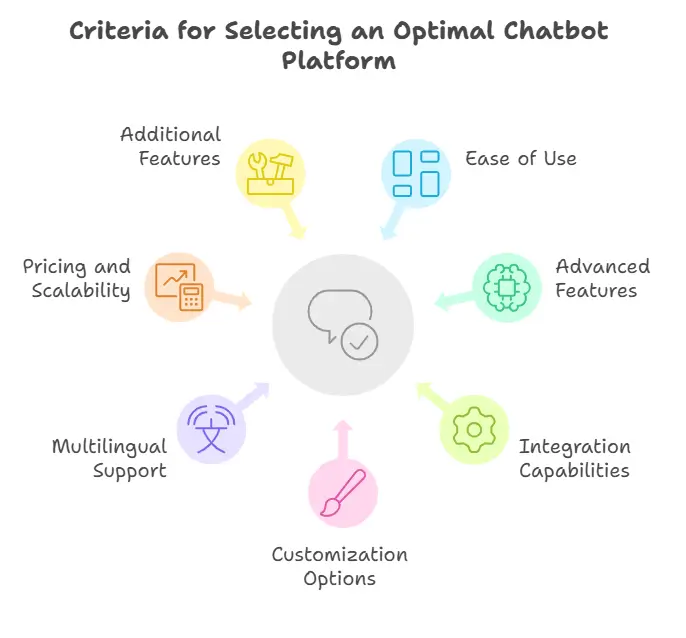
When choosing a chatbot platform, it’s essential to focus on the features that align with your business requirements and support your goals. Here are the key factors to consider when evaluating Botsonic alternatives or any other AI-powered tools:
Ease of Use and User-Friendly Interface
A platform should have a user-friendly interface that allows teams with minimal technical expertise to build and deploy custom AI chatbots. Intuitive dashboards and drag-and-drop builders can significantly reduce the learning curve.
Advanced Features
Look for platforms with advanced natural language processing and machine learning algorithms to ensure human-like conversations. These features enable the chatbot to understand human language, provide relevant responses, and improve customer interactions.
Integration Capabilities
Seamless integration with existing tools such as CRMs, email marketing platforms, and social media platforms like Facebook Messenger is critical. This ensures that the chatbot works across multiple channels and supports a cohesive customer experience.
Customization Options
The chatbot should offer extensive customization options to match your brand’s tone and meet your specific needs. Businesses aiming to build chatbots that reflect their unique identity will benefit from these tailored solutions.
Multilingual Support
If your audience spans different regions, multilingual support is a must. This ensures your chatbot can engage effectively with a diverse customer base, improving overall customer satisfaction.
Pricing and Scalability
Choose a platform with flexible pricing plans that fit your business plan. Whether you’re a small business or an enterprise, scalability matters as your customer base and requirements grow.
Additional Features and Support
Features like knowledge bases, personalized responses, and robust customer support are vital for enhancing user engagement and addressing user queries.
By evaluating chatbot platforms against these criteria, you can identify the best fit for your business while leveraging AI tools to improve customer behavior insights and streamline processes.
Top 9 Botsonic Alternatives
When it comes to AI chatbot builder, there are plenty of alternatives to Botsonic that cater to businesses aiming for exceptional customer engagement and efficient handling of user queries. Let’s explore the top contenders, starting with Desku, a standout choice for many businesses.
1. Desku
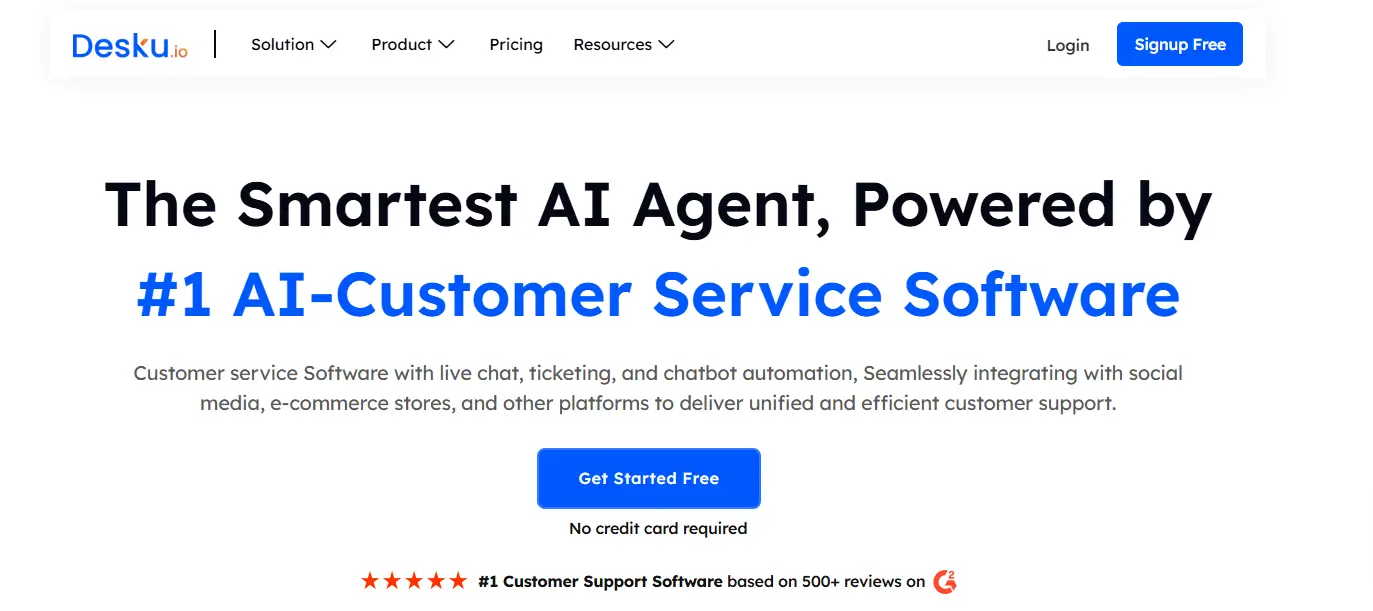
Desku is a robust AI-powered platform designed to streamline customer interactions and provide a user-friendly interface for building custom AI chatbots. Known for its versatility, Desku offers a comprehensive solution for businesses looking to improve customer satisfaction while saving time and resources.
Key Features:
- Seamless Integration: Works effortlessly with multiple channels, including social media platforms, email, and websites, ensuring a cohesive customer experience.
- Customization Options: Offers extensive tools to match the chatbot to your brand’s tone and style.
- Natural Language Processing: Enables human-like conversations and provides relevant responses to user queries, leveraging machine learning algorithms.
- Multilingual Support: Ideal for businesses with a global presence, allowing chatbots to interact in various languages.
Pros:
- Easy-to-use interface for non-technical teams.
- Affordable pricing plans that cater to small businesses and large enterprises alike.
- Robust analytics for tracking customer behavior and improving user intent recognition.
Cons:
- Limited advanced features in basic plans.
- Requires some customization for highly complex workflows.
Pricing: Starts with flexible plans suitable for small businesses and scales up for larger organizations.
Best For: Customer service teams, e-commerce businesses, and SMEs looking for a user-friendly platform to enhance customer support.
2. ChatGPT by OpenAI
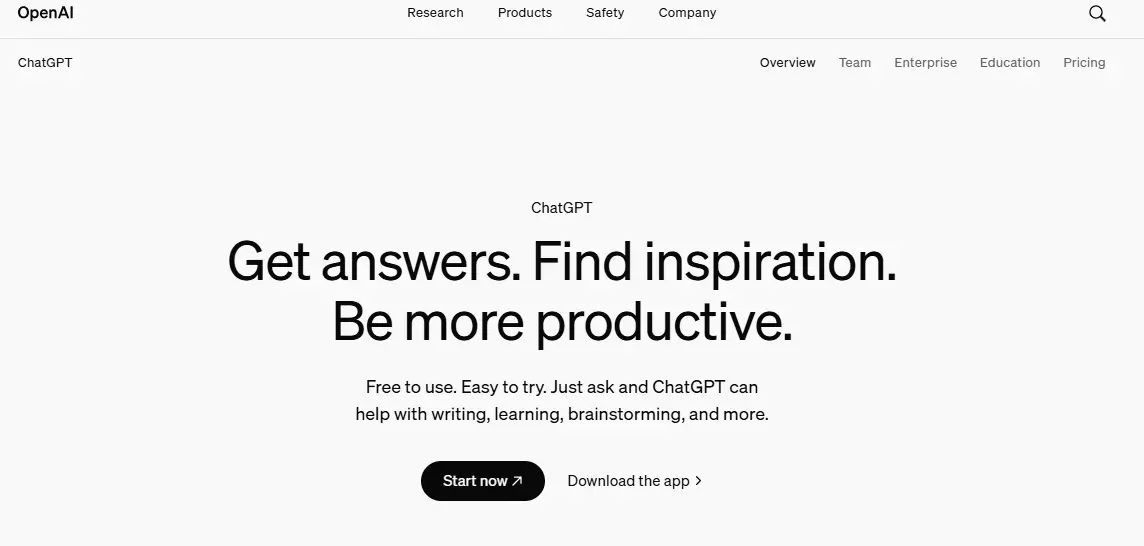
OpenAI’s ChatGPT has quickly become a favorite for businesses looking for AI assistants that handle human language with precision. It’s an excellent option for businesses aiming to create chatbots that leverage machine learning for answering FAQs, supporting content creation, and handling user queries.
Key Features:
- Advanced natural language processing capabilities.
- Pre-trained on vast datasets to deliver relevant responses.
- Supports integrations with third-party existing tools and platforms.
Pros:
- Customizable for a wide range of use cases.
- Multilingual support for global audiences.
- Suitable for both basic and complex chatbot requirements.
Cons:
- Higher costs for advanced usage tiers.
- May require additional tools for seamless integration.
Best For: Businesses seeking a versatile AI chatbot for content creation, lead generation, and customer service.
3. Tidio
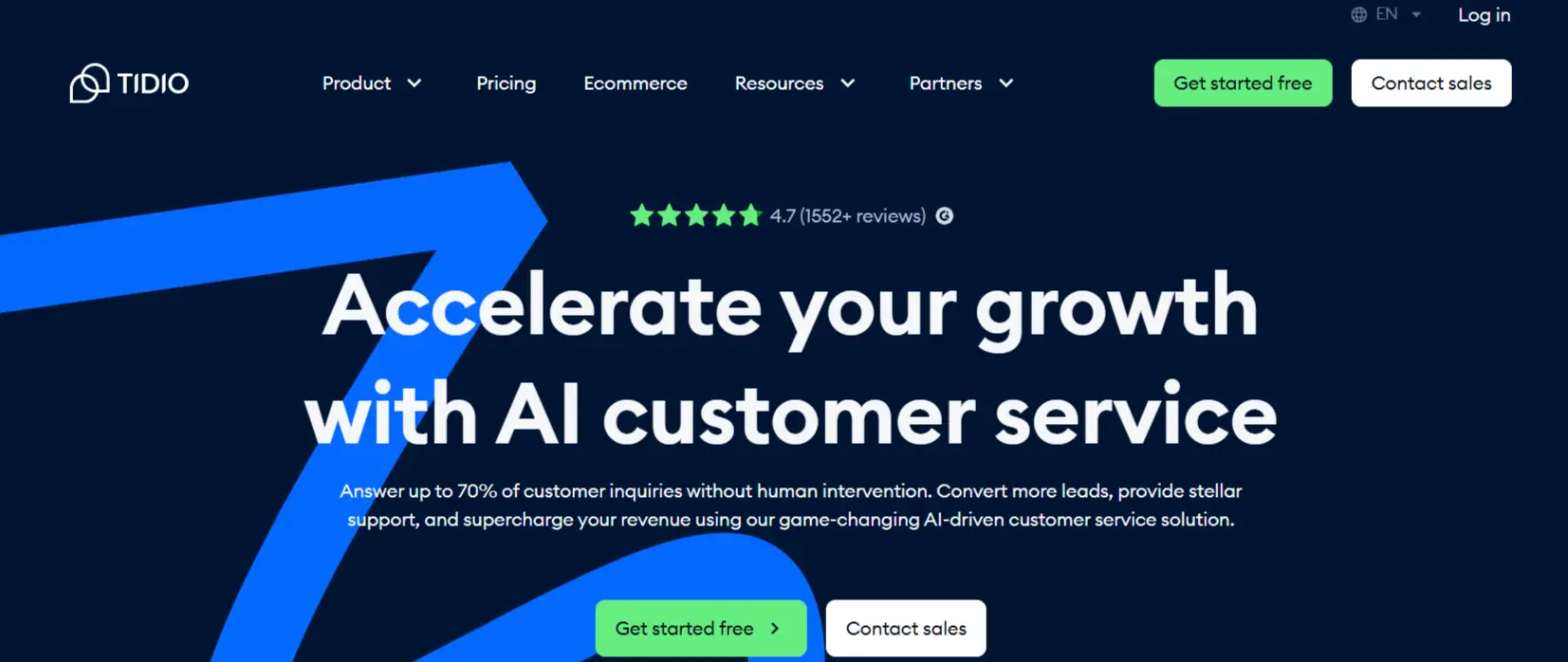
Tidio is a popular choice for businesses looking for a user-friendly platform to build chatbots and enhance customer satisfaction. Its intuitive interface and advanced features make it a great alternative to Botsonic.
Key Features:
- AI-powered chatbots for real-time responses to user queries.
- Seamless integration with platforms like Facebook Messenger, Shopify, and WordPress.
- Multilingual support for interacting with customers globally.
- Pre-designed templates for faster setup.
Pros:
- Easy-to-use for small businesses with no technical expertise.
- Built-in email marketing tools for cross-channel campaigns.
- Offers analytics to understand customer behavior.
Cons:
- Limited customization in lower-tier plans.
- Requires additional modules for advanced use cases.
Pricing: Free plan available; paid plans start at an affordable rate, suitable for startups and SMEs.
Best For: E-commerce businesses and SMBs looking for cost-effective AI tools to boost customer interactions.
4. Drift
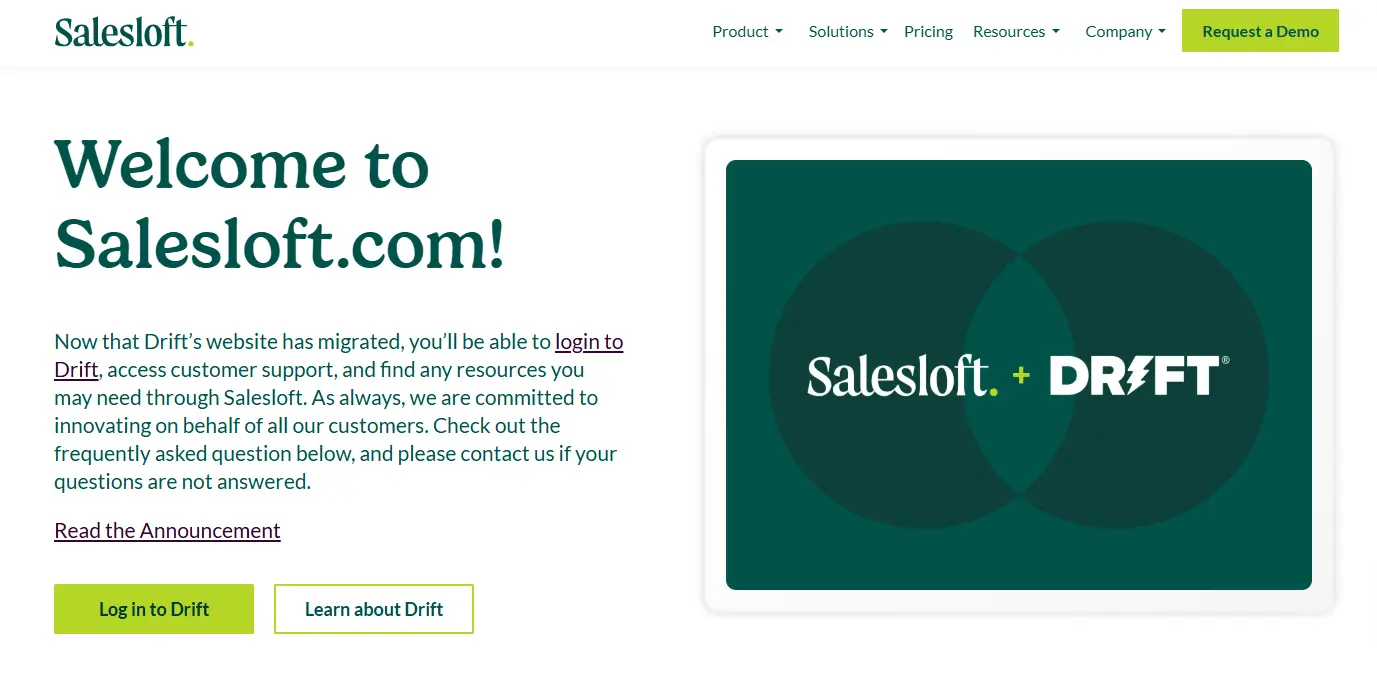
Drift is an AI-powered platform specializing in human-like conversations to drive user engagement and customer satisfaction. It’s tailored for businesses that prioritize lead generation and personalized customer interactions.
Key Features:
- AI assistants with robust machine learning algorithms.
- Real-time chat integrated with email marketing and CRMs.
- Advanced lead qualification features for generating leads.
- Multilingual support for global businesses.
Pros:
- Highly customizable for targeted campaigns.
- Offers insights into user privacy and customer behavior.
- Designed to increase customer engagement and retention.
Cons:
- Higher cost compared to other alternatives.
- Requires training to utilize its advanced capabilities fully.
Pricing: Pricing is tailored to enterprise solutions but offers scalable options for SMEs.
Best For: SaaS companies and customer service teams focused on improving the overall customer experience.
5. Landbot
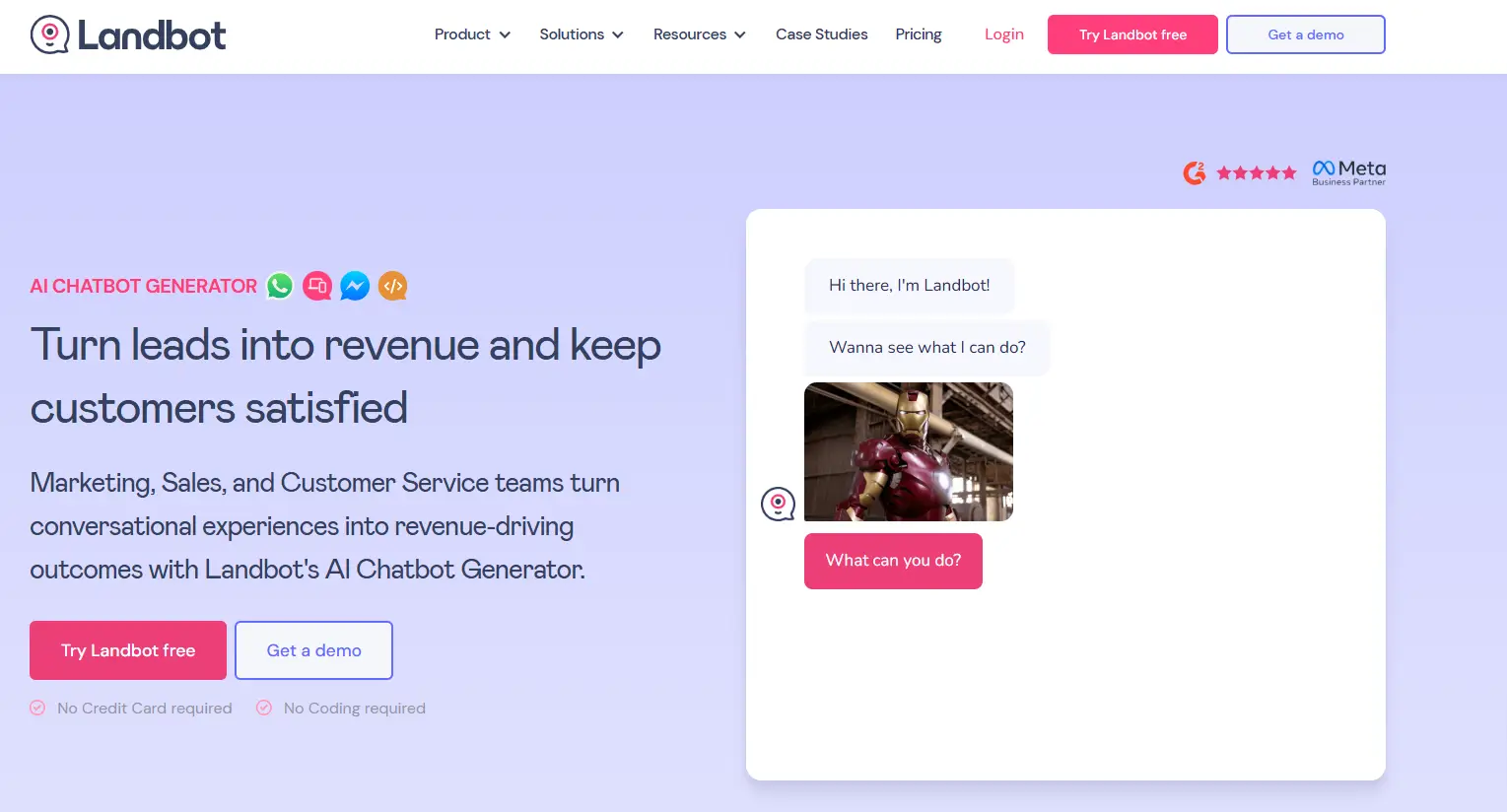
Landbot is an innovative chatbot builder known for its no-code approach, allowing teams to create custom AI chatbots with minimal effort. It’s perfect for businesses that need advanced features without the complexity.
Key Features:
- Drag-and-drop interface for building chat workflows.
- Seamless integration with apps like Zapier, Slack, and CRMs.
- Supports both AI and rule-based chatbots.
- Analytics for monitoring user intent and performance.
Pros:
- Extremely easy to use for non-technical users.
- Offers templates for quick setup.
- Flexible pricing plans to accommodate businesses of all sizes.
Cons:
- Limited machine learning capabilities compared to other platforms.
- Advanced features require higher-tier plans.
Pricing: Free trial available; plans start at budget-friendly rates.
Best For: SMEs and small businesses looking for a simple yet powerful chatbot solution.
6. ManyChat
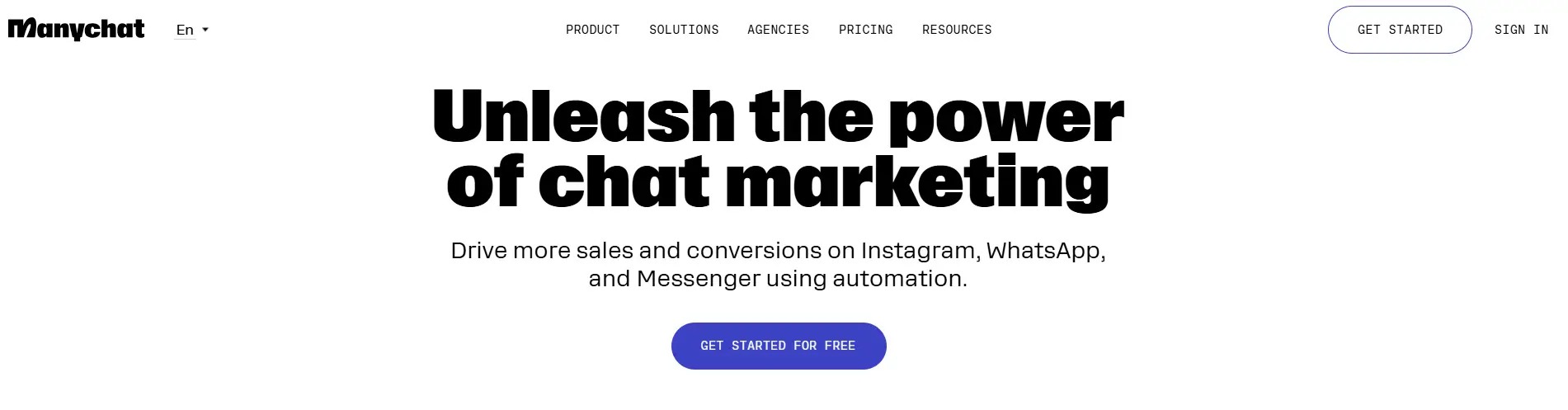
ManyChat focuses on automation and building chatbots for social media platforms like Facebook Messenger. It’s ideal for businesses looking to automate customer interactions and grow their audience.
Key Features:
- Pre-built workflows for answering FAQs and generating leads.
- Integration with various platforms including WhatsApp, SMS, and Shopify.
- User-friendly dashboard with drag-and-drop customization.
Pros:
- Optimized for social media and multiple channels.
- Affordable for small businesses.
- Provides tools for audience segmentation.
Cons:
- Limited support for web-based AI chatbots.
- Not suitable for complex business requirements.
Pricing: Free plan available; premium plans are budget-friendly.
Best For: E-commerce businesses and social media-driven customer support teams.
7. Zoho Desk
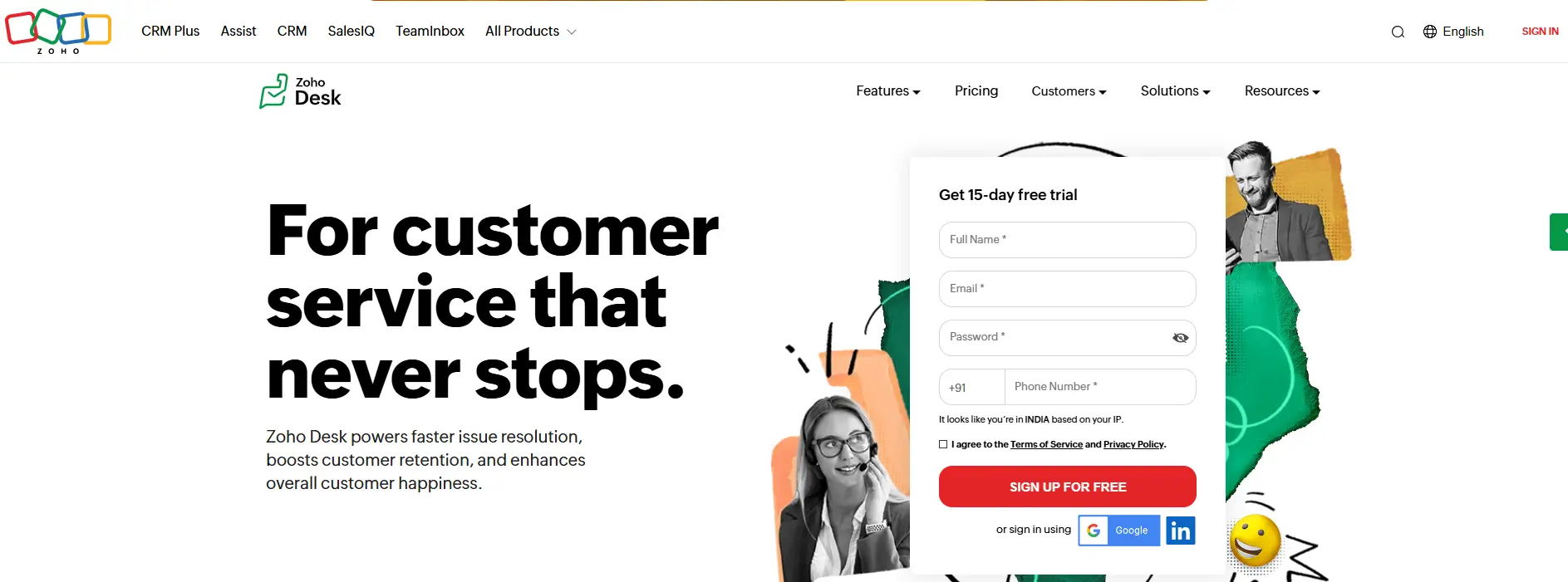
Zoho Desk’s chatbot functionality is part of its comprehensive customer support suite, making it a strong contender for teams looking to improve customer service through AI.
Key Features:
- AI assistant for ticket automation and answering FAQs.
- Multilingual support for global customer bases.
- Integration with existing tools like CRMs and help desks.
- Custom workflows for advanced business requirements.
Pros:
- Excellent for improving customer service.
- Supports omnichannel customer interactions.
- Backed by Zoho’s ecosystem of tools.
Cons:
- Limited to users of the Zoho ecosystem.
- Advanced features may require additional purchases.
Pricing: Affordable plans, with discounts for startups and SMEs.
Best For: Customer support teams and SaaS companies using Zoho products.
8. Intercom
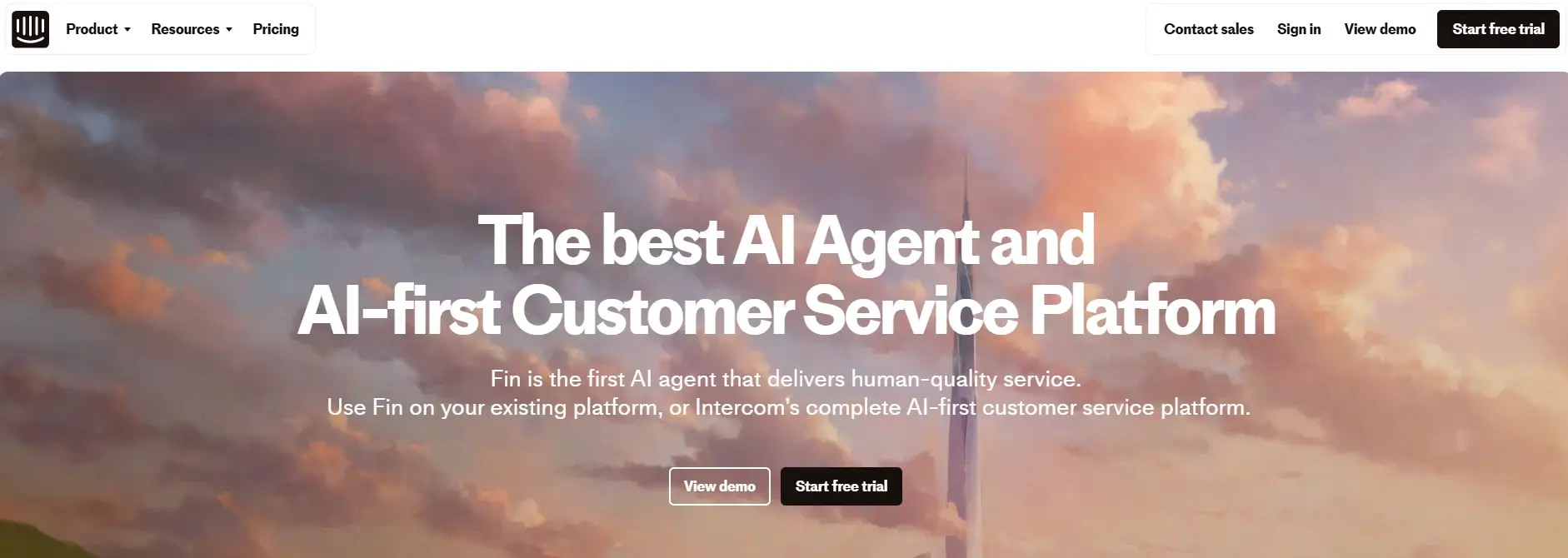
Intercom is a well-known AI-powered tool for businesses focused on customer engagement and improving customer service through proactive messaging and live chat.
Key Features:
- AI chatbots for human-like conversations.
- Customizable messaging for personalized responses.
- Integration with CRM and email marketing platforms.
- Insights into customer behavior and user queries.
Pros:
- Great for scaling customer communication.
- Offers robust analytics for tracking user intent.
- Supports team collaboration.
Cons:
- Higher pricing for advanced features.
- Learning curve for new users.
Pricing: Custom pricing based on business size.
Best For: Customer service teams in medium-to-large businesses.
Read More : Intercom Pricing Explained : Plans, Costs, and Value for Your Business
9. Kommunicate
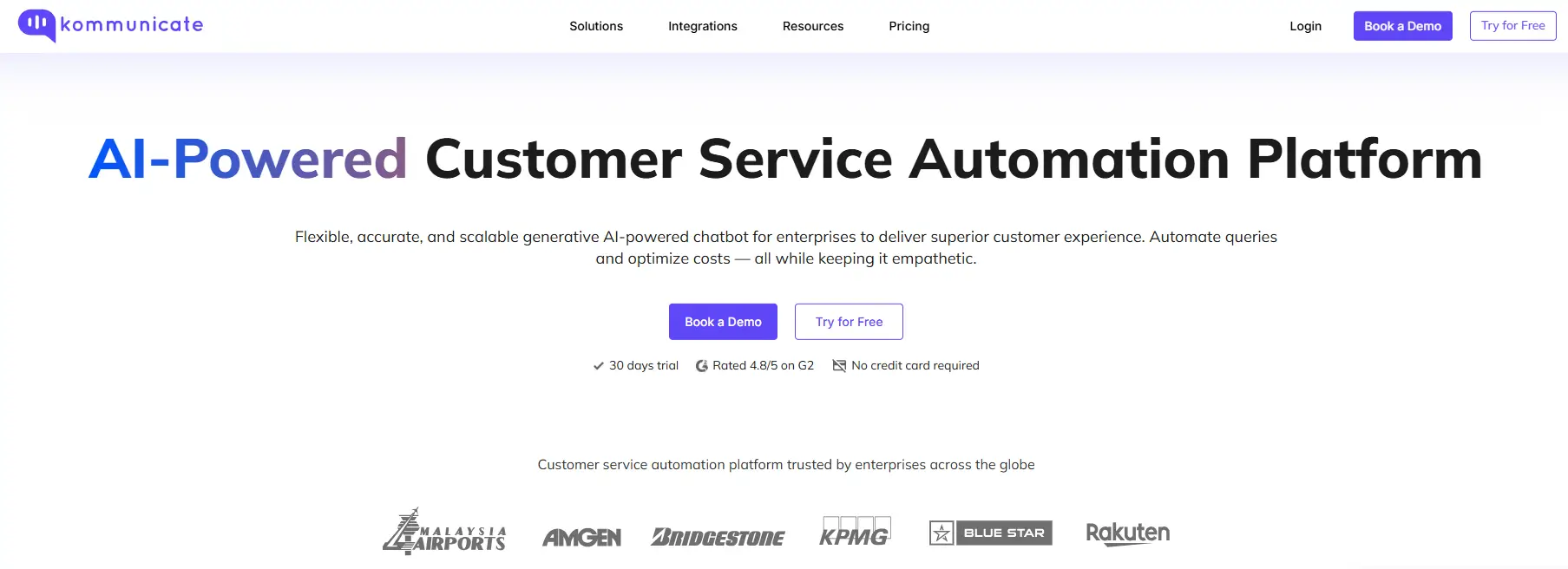
Kommunicate combines AI-powered chatbots with human interaction for a hybrid approach to customer service. It’s ideal for businesses seeking comprehensive solutions for building chatbots.
Key Features:
- AI + human hybrid chat for flexible workflows.
- Seamless integration with existing CRMs and help desk software.
- Advanced natural language processing for accurate relevant responses.
- Multilingual support and customization options.
Pros:
- Highly flexible for various business plans.
- Affordable for small businesses.
- Excellent support for customer satisfaction.
Cons:
- Limited features in free versions.
- Requires a learning curve for complex setups.
Pricing: Free plan available; premium plans start at competitive rates.
Best For: Customer support managers and SMBs looking to enhance their overall customer experience.
Comparison Table: Top Botsonic Alternatives
Here’s a side-by-side comparison of the top Botsonic alternatives based on key features, pricing plans, and suitability for different business needs. This table will help you quickly identify which platform fits your requirements.
| Platform | Key Features | Best For | Pricing |
|---|---|---|---|
| Desku | Seamless integration, natural language processing, multilingual support | SMEs, E-commerce businesses | Starts with affordable plans |
| ChatGPT | Advanced NLP, customizable AI, multilingual, pre-trained for accuracy | Versatile use cases | Usage-based pricing |
| Tidio | Email marketing, pre-designed templates, multilingual support | E-commerce, SMBs | Free plan available |
| Drift | AI for lead generation, personalized customer interactions | SaaS companies, lead-driven businesses | Custom pricing |
| Landbot | Drag-and-drop chatbot builder, rule-based chat options | Simple chatbots for SMBs | Budget-friendly plans |
| ManyChat | Social media automation, multi-channel workflows | Social media-focused businesses | Free and premium plans |
| Zoho Desk | Ticketing, FAQ automation, multilingual integration | Zoho ecosystem users | Affordable for startups |
| Intercom | Proactive messaging, detailed user analytics, AI chatbot | Medium-to-large businesses | Custom pricing |
| Kommunicate | AI + human hybrid chat, natural language processing, multilingual support | SMBs, support teams | Free and premium plans |
How to Choose the Right Botsonic Alternative for Your Business
With so many options, selecting the right platform can seem overwhelming. Here are some practical tips to guide your decision:
- Evaluate Your Business Needs
Identify whether your focus is on customer satisfaction, generating leads, or improving customer service. Match these goals with the platform’s strengths. - Check Integration Capabilities
Ensure the platform integrates smoothly with your existing tools, CRMs, and social media platforms. - Consider Scalability
If you anticipate growth, choose a platform with flexible pricing plans and features that can scale with your business. - Focus on User Experience
A user-friendly platform with advanced natural language processing will improve user engagement and deliver human-like conversations. - Assess Support and Resources
Opt for a platform with comprehensive resources, such as a knowledge base, and responsive customer support.
By keeping these factors in mind, you can make an informed decision and select a platform that aligns with your business requirements and goals.
FAQ Section
1. What is Botsonic, and why look for alternatives?
Botsonic is a custom AI chatbot builder that leverages machine learning algorithms to create human-like conversations. While it’s a robust tool, businesses may seek alternatives for better pricing plans, additional features, or improved integration capabilities.
2. What are the key features to look for in a Botsonic alternative?
The most critical features include natural language processing, customization options, multilingual support, seamless integration with existing systems, and advanced chatbot functionality for handling complex user queries.
3. Which is the most user-friendly chatbot platform?
Desku, Landbot, and Tidio are known for their user-friendly interfaces, making them ideal for businesses without technical expertise.
4. Are there free Botsonic alternatives?
Yes, platforms like Tidio, Kommunicate, and ManyChat offer free plans with essential features. However, advanced capabilities may require upgrading to paid plans.
5. Which platforms are best for small businesses?
Desku, ManyChat, and Landbot are excellent choices for small businesses, offering affordable solutions with scalable features.
6. Can these alternatives handle multilingual support?
Most of the listed alternatives, including Desku, ChatGPT, and Drift, support multiple languages, ensuring effective communication with a diverse audience.
Conclusion
Finding the right AI chatbot builder is critical for enhancing customer engagement, streamlining user queries, and improving customer satisfaction. While Botsonic is a powerful tool, its alternatives like Desku, Tidio, and Drift provide features that cater to diverse business needs, from small businesses to SaaS companies. These platforms offer advanced natural language processing, seamless integration capabilities, and scalable pricing plans, making them a perfect fit for businesses aiming to deliver exceptional customer experiences.
Choosing the right platform ultimately depends on your business requirements and goals. Whether you prioritize human-like conversations, multilingual support, or customization options, this list of alternatives ensures you’ll find the perfect match.
The post 9 Best Botsonic Alternatives for AI Chatbots in 2025 appeared first on Desku.
10 Best LivePerson Alternatives in 2025 8 Jan 2025, 8:45 am
Looking for a LivePerson alternative that fits your needs? Businesses today rely on digital customer interaction solutions to engage customers effectively and improve customer satisfaction scores. While LivePerson is a well-known customer messaging platform, it may not suit every business due to pricing, features, or specific integration needs.
This guide will explore the top LivePerson alternatives to help you find a platform that streamlines customer interactions, supports various messaging channels, and enhances customer experiences. Whether you’re managing a small team or a large enterprise, there’s a solution here for every need. Let’s get started!
Criteria for Choosing a Live Chat Platform
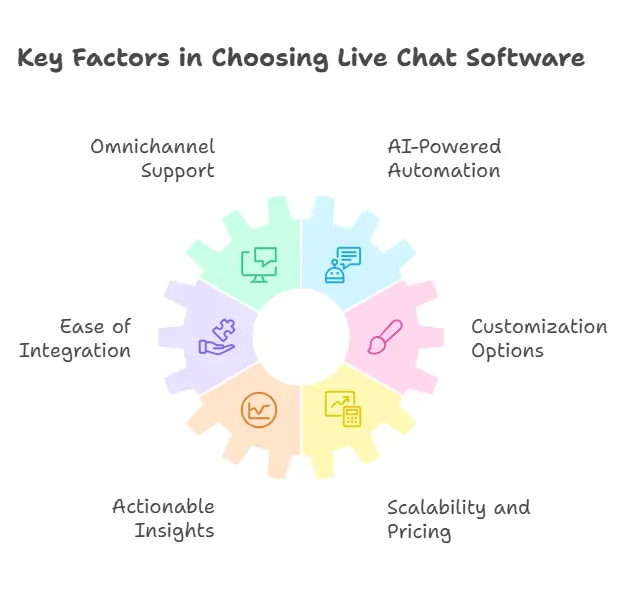
Finding the right live chat software starts with understanding what features matter most for your business. Different platforms cater to specific needs, whether it’s advanced AI capabilities, seamless integration with third-party tools, or support for various messaging channels. Here are some key factors to consider:
Omnichannel Support
Ensure the platform allows you to meet customers on their preferred digital channels, such as live chat, voice calls, video calls, Facebook Messenger, and other popular messaging channels. Providing omnichannel support can improve customer satisfaction and service efficiency.
AI-Powered Automation
Look for platforms offering AI-powered chatbots and automation features. These tools enable proactive engagement, guide customers with personalized conversations, and streamline processes to save time.
Ease of Integration
A good customer engagement platform should provide deep integrations with your favorite tools, CRMs, and other software. Seamless integration ensures you can leverage customer data and improve agent performance.
Customization Options
From custom dashboards to chat widgets, the ability to tailor features according to your brand and customer needs is vital. Customization ensures a more seamless customer experience.
Actionable Insights
Choose a platform with robust reporting features, like custom dashboards and analytics tools. These insights help track customer inquiries, measure agent performance, and optimize your service for higher customer satisfaction scores.
Scalability and Pricing
Whether you’re a small team or a growing business, the platform should align with your budget and scale as your needs evolve. Features like free plans, starter plans, and team plans can be helpful for businesses at different stages.
By focusing on these criteria, you’ll be better equipped to pick a platform that enhances customer experiences and streamlines operations. Next, let’s dive into the top 10 LivePerson alternatives and how they stack up.
Top 10 LivePerson Alternatives
1. Desku
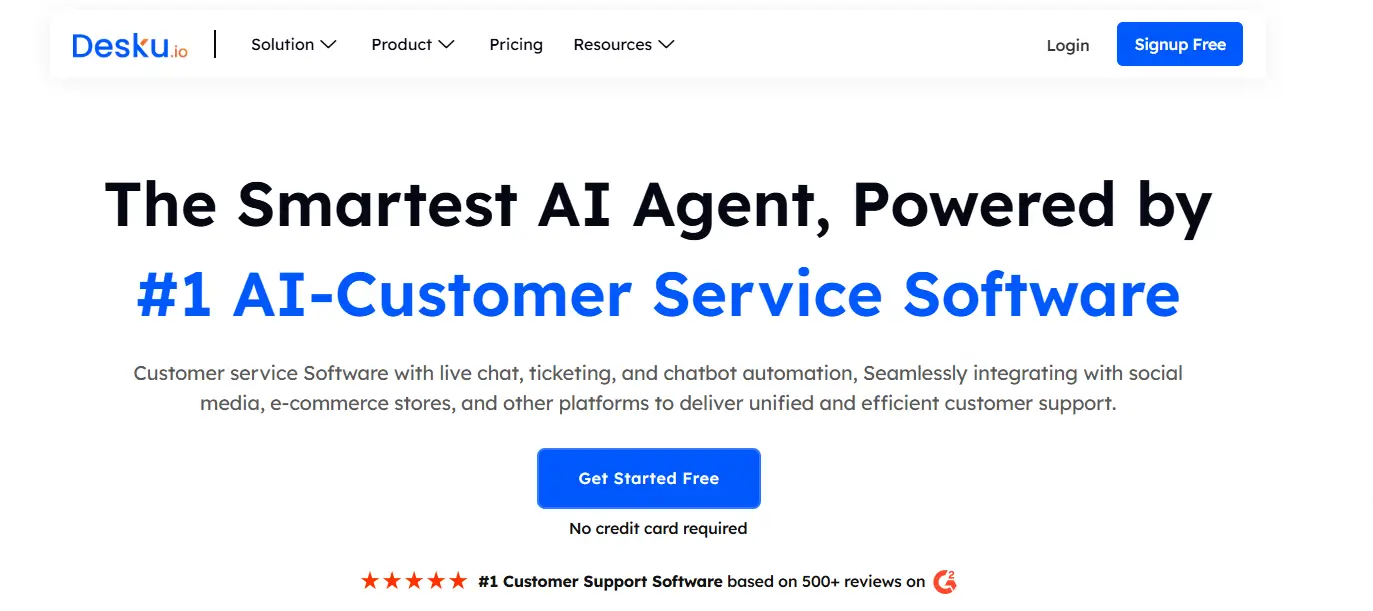
Desku is an excellent LivePerson alternative designed to simplify customer interactions for small and medium-sized businesses. With its intuitive user interface and a focus on providing a seamless customer experience, Desku empowers teams to streamline processes and improve service efficiency.
Key Features:
- Omnichannel Support: Engage customers across multiple channels like live chat, email, and social media platforms, including Facebook Messenger.
- AI-Powered Chatbots: Automate repetitive tasks and guide customers with personalized conversations.
- Customization Options: From chat widgets to custom dashboards, Desku allows businesses to create tailored experiences.
- Real-Time Chat and Co-Browsing: Offer instant assistance to website visitors and provide hands-on support with screen sharing.
- Actionable Insights: Access robust reporting features to track customer inquiries, measure agent performance, and capture leads.
Pros:
- Affordable starter plans for small teams.
- Easy integration with third-party tools and CRMs.
- Comprehensive knowledge base and self-service options.
Cons:
- Limited advanced AI capabilities compared to some larger platforms.
- Certain automation features are only available in premium plans.
Pricing Overview: Desku offers a free trial, with pricing plans tailored for small teams and growing businesses. Their team plan is ideal for those looking for scalability and advanced features.
Best For:
- SaaS companies, e-commerce businesses, and customer support teams looking for a cost-effective, user-friendly platform to engage customers.
2. Zendesk
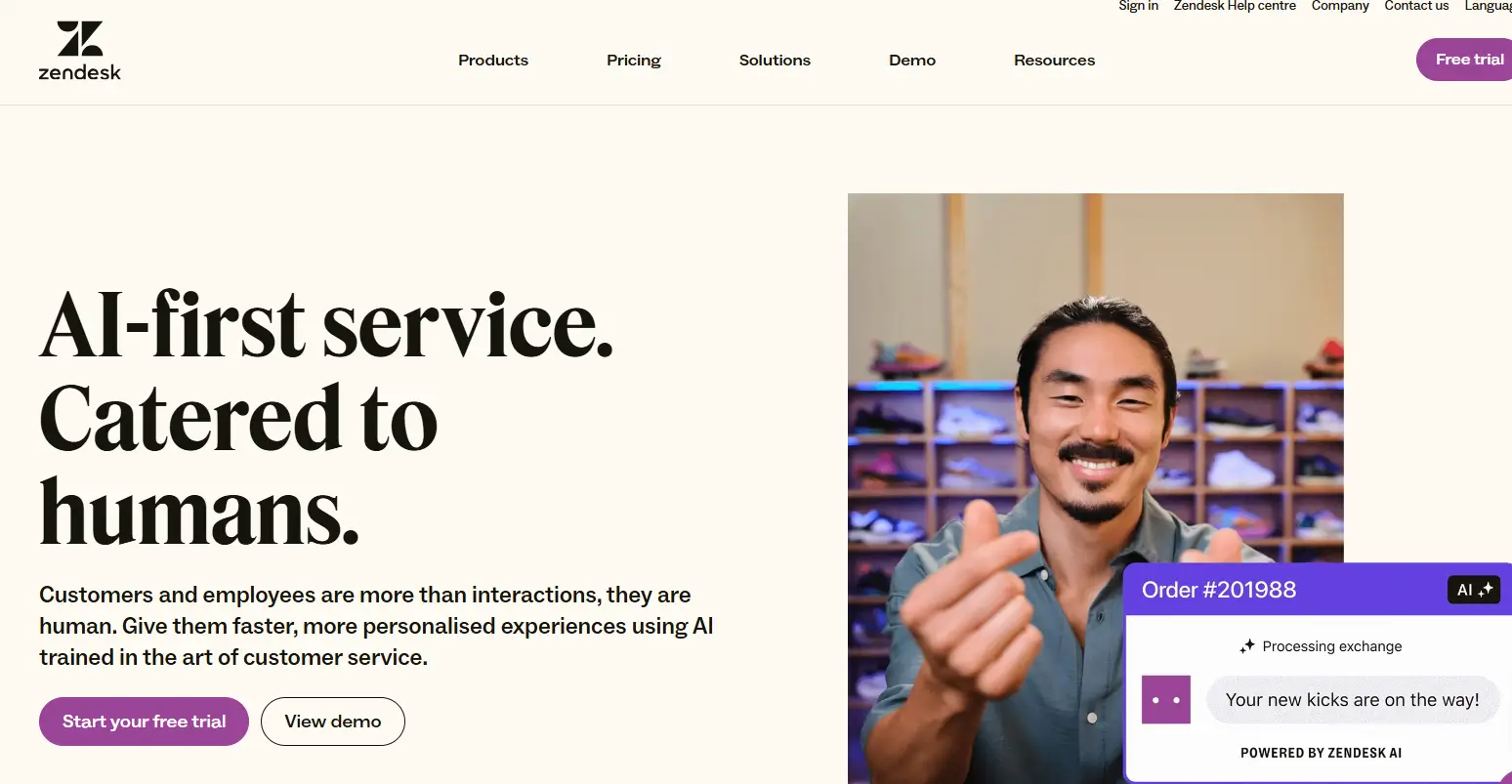
Zendesk is a well-known customer engagement platform that provides comprehensive tools for managing customer interactions across various channels. Its robust features and scalability make it a preferred choice for businesses of all sizes, from small teams to large enterprises.
Key Features:
- Omnichannel Support: Handle customer inquiries through live chat, email, voice calls, and social media.
- Advanced AI Capabilities: Use AI-powered automation to deliver targeted messages and improve service efficiency.
- Custom Dashboards and Reporting Tools: Track key metrics like customer satisfaction scores, agent performance, and response times.
- Knowledge Base: Offer customers self-service options to resolve common issues quickly.
- Deep Integrations: Seamlessly integrate with CRMs, analytics tools, and other favorite tools.
Pros:
- Highly scalable, making it suitable for businesses of any size.
- Excellent reporting features for actionable insights.
- A wide range of customization options for tailoring the user experience.
Cons:
- Pricing may be steep for smaller teams.
- Can be complex for new users to navigate initially.
Pricing Overview: Zendesk offers various plans, from basic support to advanced enterprise solutions. While its starter plans are more affordable, additional features like automation features and advanced analytics come with higher tiers.
Best For:
- Customer support managers and large-scale businesses seeking robust, scalable solutions with advanced AI and reporting features.
3. Freshdesk
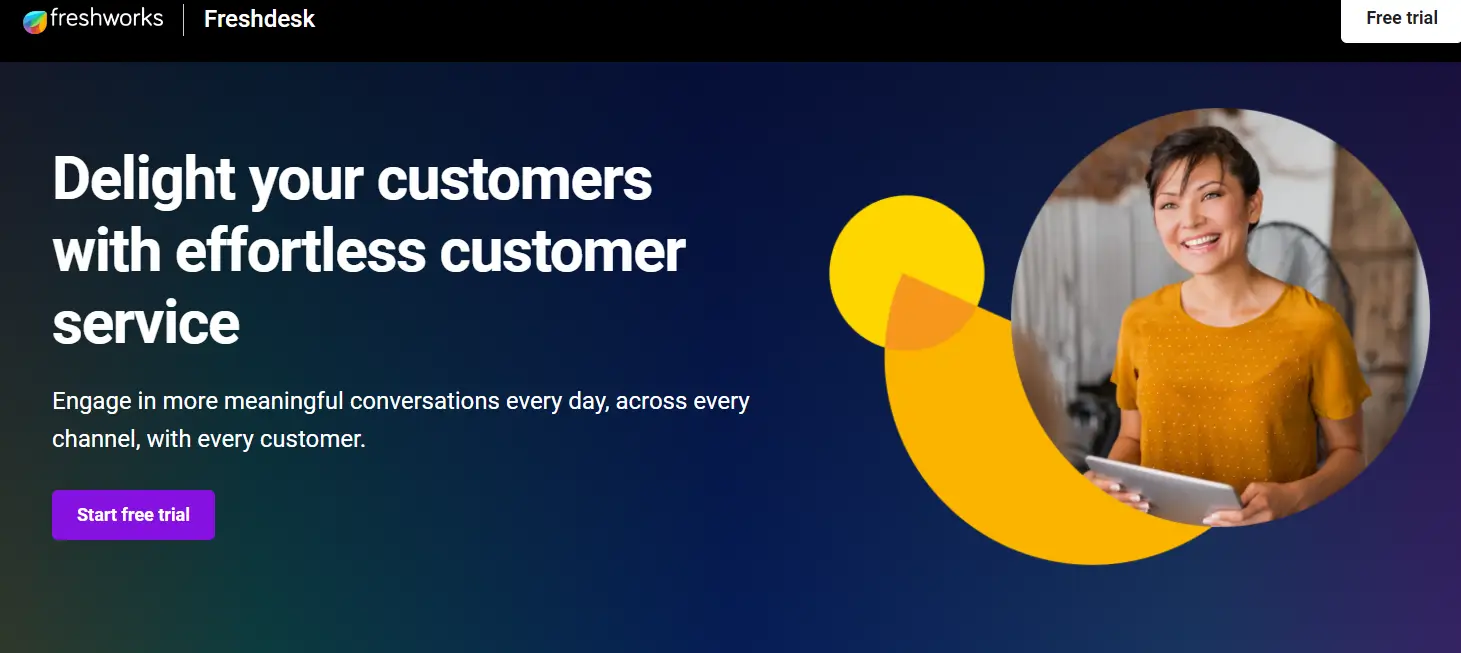
Freshdesk is a popular live chat software known for its simplicity and ease of use. It’s designed to help businesses engage customers and enhance team collaboration while providing excellent support.
Key Features:
- Multiple Channels: Supports live chat, email, and integration with popular messaging channels like WhatsApp and Facebook Messenger.
- AI-Powered Automation: Includes chatbots to streamline customer service processes and enable proactive engagement.
- Team Collaboration Tools: Features like shared inboxes and internal notes to improve communication.
- Customization Options: Offers tailored chat widgets and automation workflows.
- Mobile Apps: Manage customer interactions on the go.
Pros:
- Simple, intuitive user interface.
- Great value for small to medium-sized businesses.
- Offers a free plan for basic features.
Cons:
- Limited advanced AI functionalities compared to enterprise-level tools.
- Some integrations require higher-priced plans.
Pricing Overview: Freshdesk offers a free plan for small teams and affordable paid plans with additional features. Their team plan is an excellent option for growing businesses.
Best For:
- Small businesses and customer service teams looking for an affordable, easy-to-implement solution.
4. Intercom
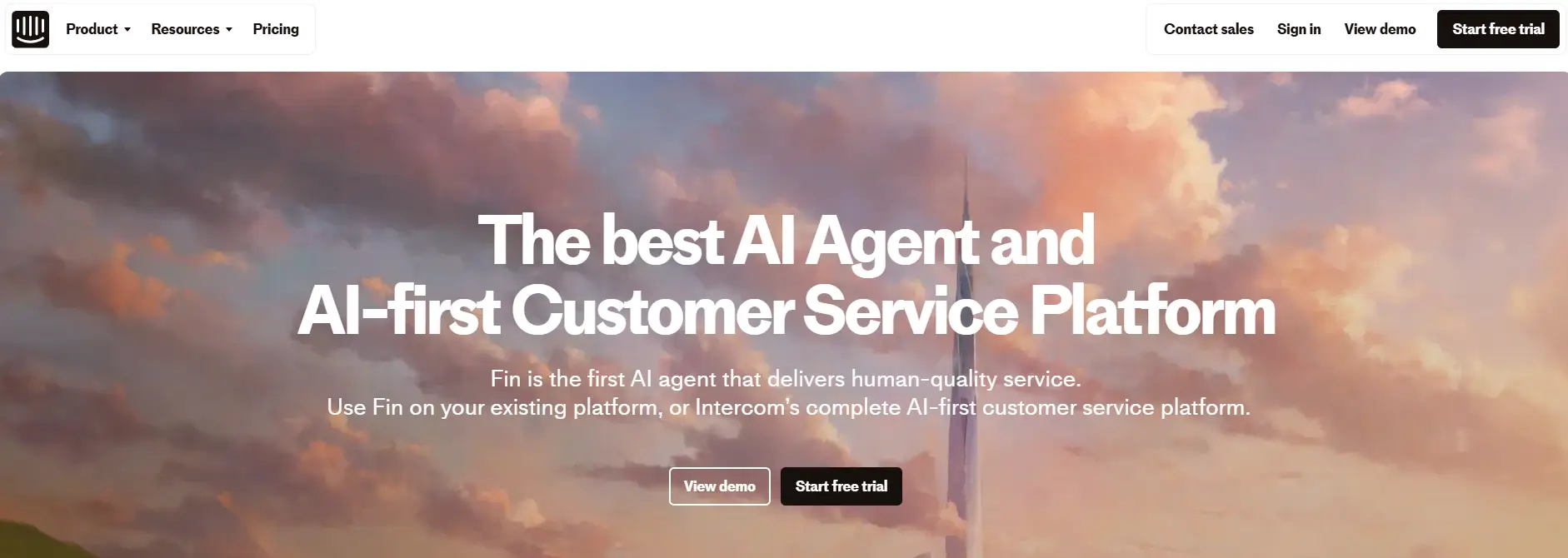
Intercom is a versatile customer engagement platform designed for businesses seeking a personalized approach to customer interactions. Known for its sleek design and advanced capabilities, Intercom focuses on proactive engagement and tailored experiences.
Key Features:
- Conversational AI: Automate responses with AI-powered chatbots and provide personalized conversations to guide customers effectively.
- Proactive Engagement: Use targeted messages to reach website visitors at the right time.
- Omnichannel Support: Connect with customers via various messaging channels, including live chat, email, and social media.
- Actionable Insights: Leverage robust analytics to improve agent performance and track customer satisfaction scores.
- Product Tours: Help users navigate your platform with interactive guides.
Pros:
- Excellent for businesses focused on lead generation and customer inquiries.
- Customizable chat widgets and dashboards.
- Strong integration capabilities with favorite tools.
Cons:
- Pricing can be high for small teams.
- Certain advanced features require premium plans.
Pricing Overview: Intercom offers flexible pricing plans based on features and usage, making it suitable for both small businesses and enterprises.
Best For:
- SaaS companies and e-commerce businesses looking to engage customers with proactive, personalized support.
5. Tidio
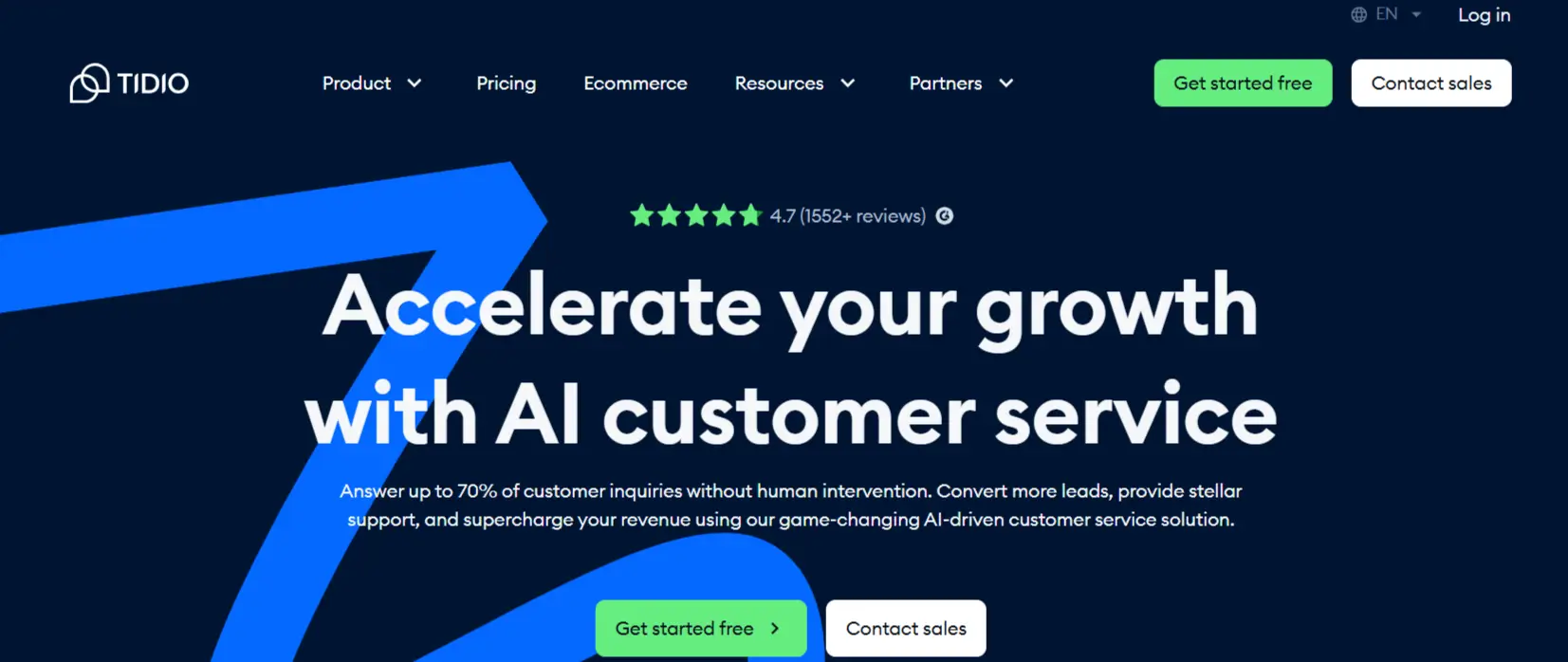
Tidio is a lightweight and affordable live chat software that combines simplicity with functionality. It’s ideal for small and medium businesses looking to streamline customer interactions without breaking the bank.
Key Features:
- Live Chat and AI Chatbots: Enhance real-time chat with automation for handling common queries.
- Omnichannel Support: Centralize conversations from multiple channels like email and social media.
- Customization Options: Design your chat widget to match your brand’s style.
- Mobile Apps: Respond to customer inquiries on the go.
- Reporting Features: Monitor metrics like response times and customer satisfaction scores.
Pros:
- Simple to set up and use.
- Budget-friendly with a free plan available.
- Strong focus on automation features.
Cons:
- Limited features for large teams or enterprises.
- Basic reporting tools compared to higher-end platforms.
Pricing Overview: Tidio offers a free plan with basic features and affordable upgrades for advanced functionalities.
Best For:
- Small businesses and customer support teams seeking a cost-effective, easy-to-use solution.
6. LiveChat
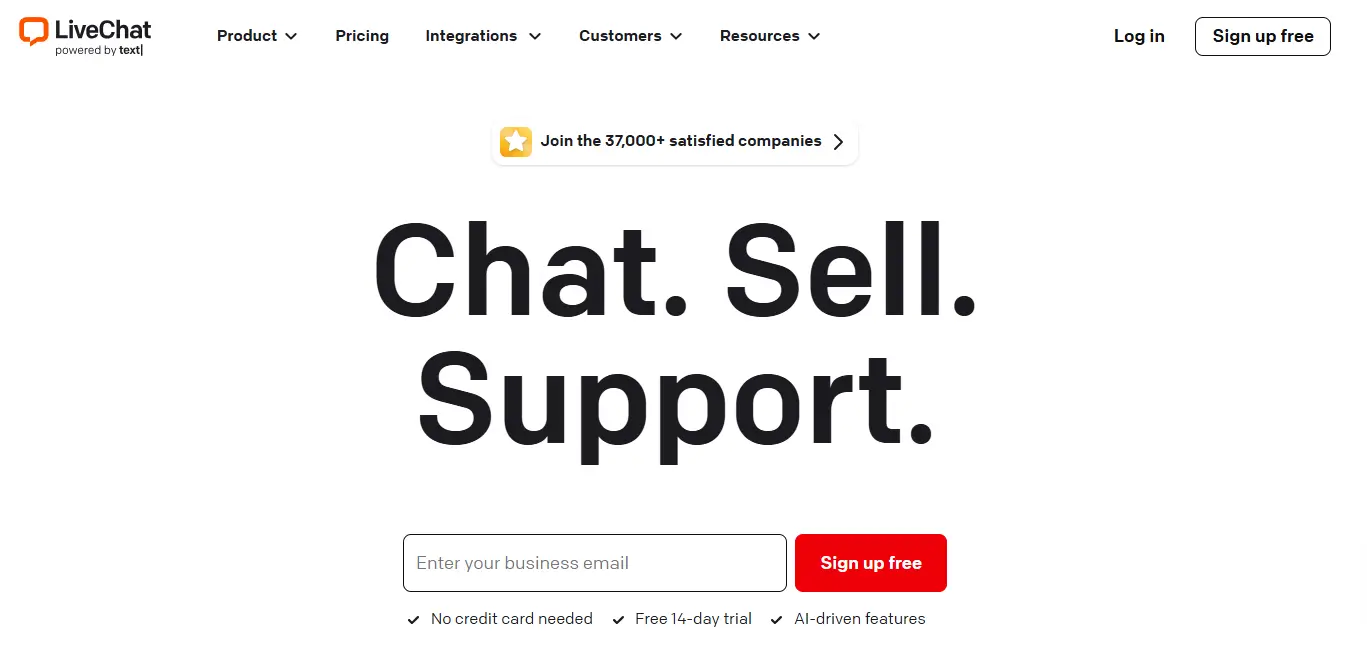
LiveChat is a powerful and professional customer messaging platform that offers extensive features for improving service efficiency and customer satisfaction. Its focus on real-time support makes it a standout choice for customer service teams.
Key Features:
- Live Chat and AI-Powered Chatbots: Deliver real-time chat while automating repetitive tasks.
- Custom Dashboards: Track metrics like agent performance and lead capture rates.
- Seamless Integration: Works with third-party integrations and CRMs for a unified workflow.
- Knowledge Base: Enable self-service options to reduce agent workload.
- Omnichannel Support: Manage inquiries across digital channels, including social media.
Pros:
- Feature-rich and highly customizable.
- Excellent for capturing leads and improving customer satisfaction scores.
- Strong AI-powered automation capabilities.
Cons:
- Pricing may be prohibitive for small businesses.
- Some advanced features are locked behind higher plans.
Pricing Overview: LiveChat offers flexible plans based on team size and feature requirements, with options for small businesses and enterprises.
Best For:
- Customer service teams and customer support managers looking for a feature-rich platform with robust automation.
7. Olark
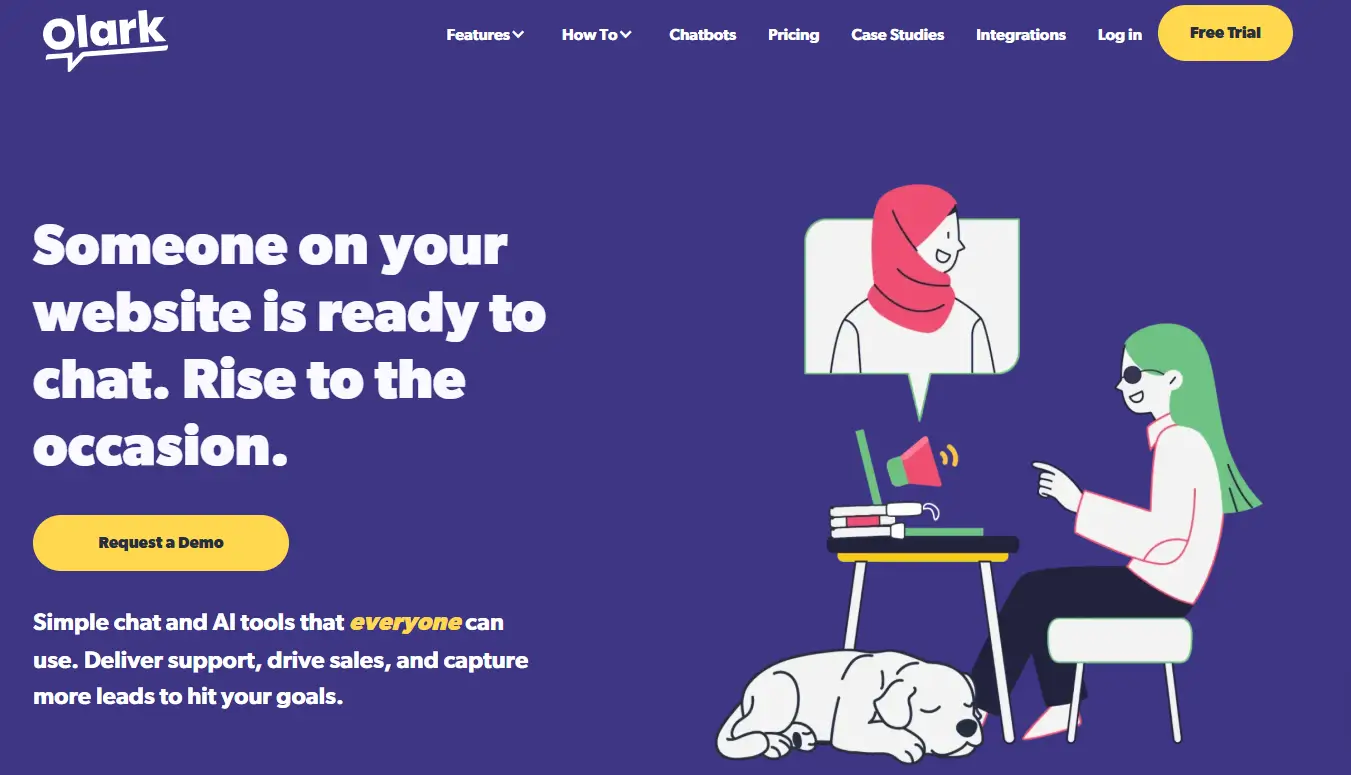
Olark is a simple yet effective live chat software that focuses on helping small businesses and support teams deliver exceptional customer experiences. Its straightforward interface and customizable features make it a go-to choice for teams aiming to engage customers efficiently.
Key Features:
- Live Chat with Automation Features: Streamline customer interactions with features like automated messages and pre-chat forms.
- Customization Options: Tailor your chat widget to match your branding.
- Reporting Tools: Access actionable insights on customer inquiries and agent performance.
- Seamless Integration: Works well with CRMs and other business tools for a unified workflow.
- Offline Messaging: Ensure no query goes unanswered with offline message collection.
Pros:
- Easy to set up and manage.
- Affordable pricing plans, ideal for small teams.
- Lightweight and user-friendly interface.
Cons:
- Limited advanced AI features.
- Basic reporting compared to competitors.
Pricing Overview: Olark offers straightforward pricing with plans designed for small and growing businesses. Additional features can be purchased as add-ons.
Best For:
- Small businesses and customer service teams needing a simple, cost-effective chat solution.
8. Chatbot.com
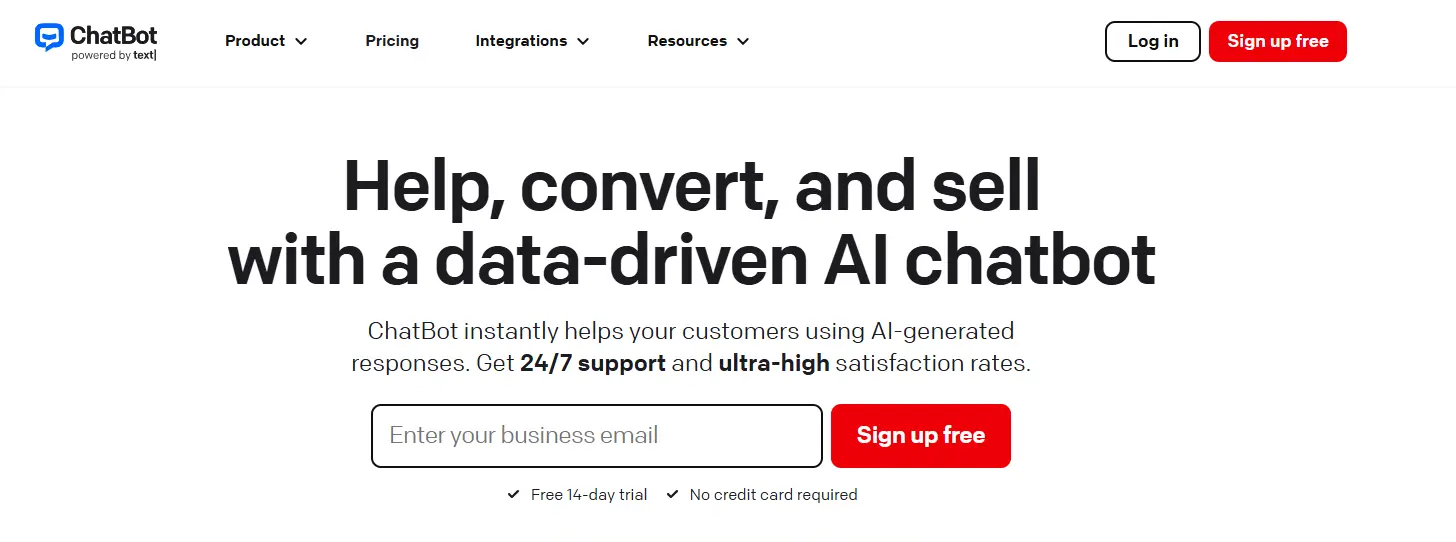
Chatbot.com specializes in AI-powered automation and conversational AI, making it a great LivePerson alternative for businesses looking to scale their support without increasing agent workload. Its focus on automation helps guide customers while reducing response times.
Key Features:
- AI-Powered Chatbots: Handle repetitive queries and engage customers with targeted messages.
- Custom Dashboards: Monitor performance and optimize workflows with detailed analytics.
- Third-Party Integrations: Seamlessly connect with CRMs and other tools to enhance efficiency.
- Knowledge Base Integration: Provide self-service options for common issues.
- Proactive Engagement: Use chatbots to anticipate and address customer needs.
Pros:
- Strong focus on automation and efficiency.
- Easy to integrate with existing tools.
- Highly customizable chatbot features.
Cons:
- Limited live chat functionality compared to hybrid platforms.
- Advanced features may require technical expertise.
Pricing Overview: Chatbot.com offers scalable pricing based on usage and features, with a focus on providing value for businesses implementing AI.
Best For:
- SaaS companies and e-commerce businesses prioritizing automation and proactive support.
9. Zoho Desk
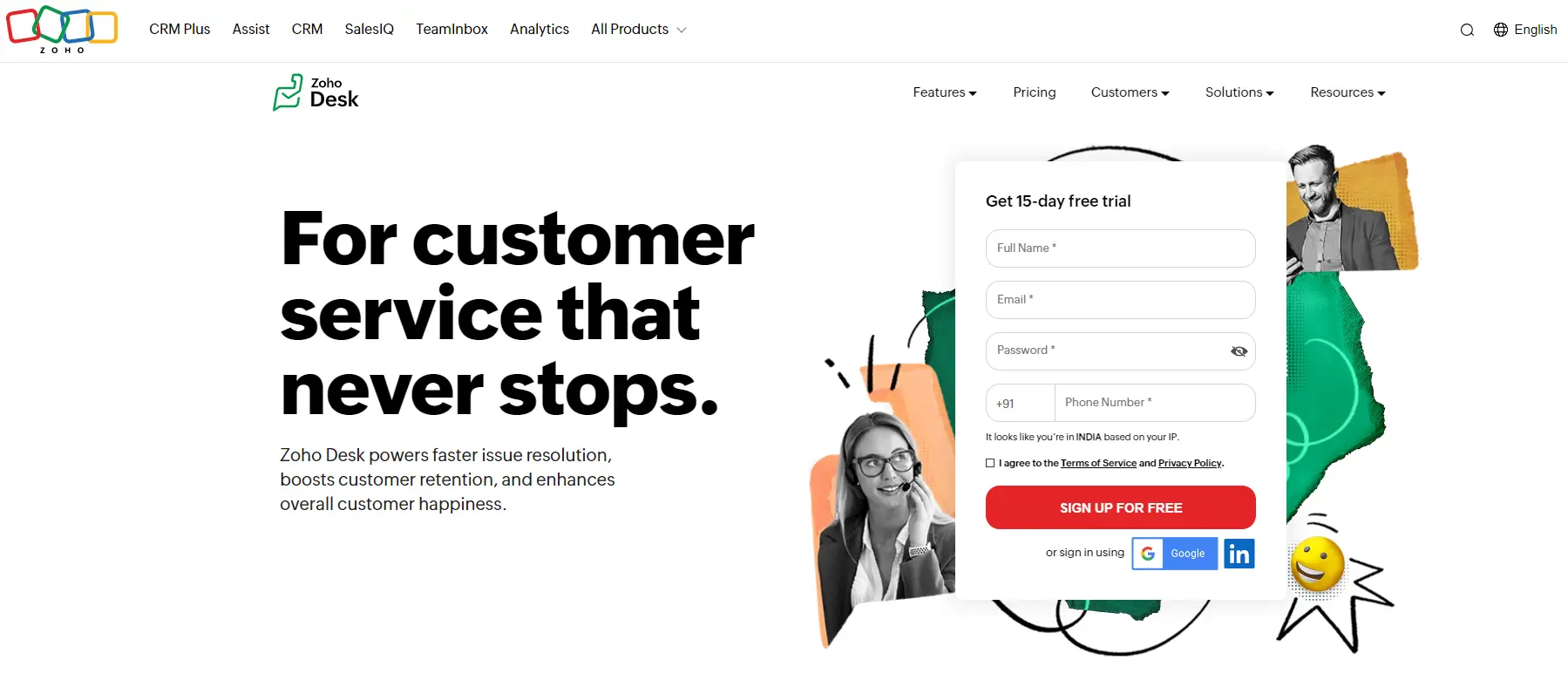
Zoho Desk combines live chat with robust help desk capabilities, offering an all-in-one solution for managing customer interactions. Its deep integrations with other Zoho tools make it a standout choice for businesses already in the Zoho ecosystem.
Key Features:
- Omnichannel Support: Manage inquiries from various channels, including email, live chat, and social media.
- AI-Powered Automation: Use Zoho’s AI assistant, Zia, for automating tasks and analyzing data.
- Custom Dashboards and Reports: Track metrics like customer satisfaction and agent performance.
- Knowledge Base: Enable self-service options to reduce support workload.
- Seamless Integration: Works perfectly with Zoho’s suite of tools and other third-party software.
Pros:
- Affordable for small to medium-sized businesses.
- Deep integration within the Zoho ecosystem.
- Strong focus on ticketing and reporting features.
Cons:
- Limited appeal for businesses not using other Zoho tools.
- Fewer chatbot features compared to specialized platforms.
Pricing Overview: Zoho Desk offers flexible pricing plans with affordable options for small teams and advanced features for larger organizations.
Best For:
- SMBs and customer support teams looking for an integrated help desk and chat solution.
10. Drift
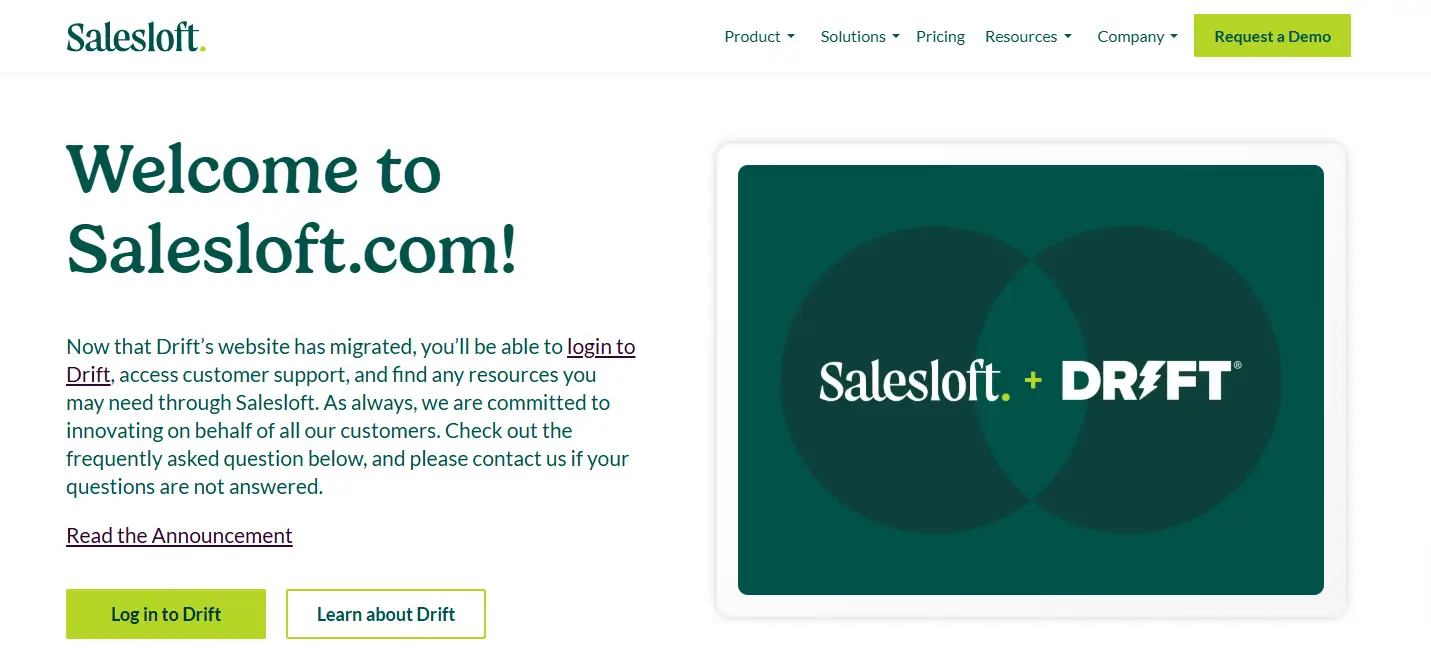
Drift is a high-end customer messaging platform focusing on sales and marketing alongside customer support. With features designed for lead generation and proactive engagement, Drift is ideal for businesses looking to streamline sales and support efforts.
Key Features:
- Conversational AI: Use AI to engage customers, answer queries, and qualify leads.
- Proactive Support: Send targeted messages to website visitors to encourage action.
- Advanced Reporting Tools: Monitor agent performance, track customer inquiries, and analyze lead conversion rates.
- Integration Capabilities: Works seamlessly with CRMs and marketing tools.
- Screen Sharing and Video Calls: Offer hands-on assistance and real-time demos.
Pros:
- Excellent for sales-driven organizations.
- Advanced features for lead generation and customer engagement.
- Strong AI-powered automation capabilities.
Cons:
- Pricing is on the higher end.
- Some features may be unnecessary for support-focused teams.
Pricing Overview: Drift offers premium pricing plans tailored to mid-sized and enterprise-level businesses, with a focus on sales and marketing integrations.
Best For:
- SaaS companies and leading brands looking for a platform to drive both sales and support.
Comparison Table: Top LivePerson Alternatives
Here’s a side-by-side comparison of the top LivePerson alternatives to help you make an informed decision. Each platform is evaluated based on key features, pricing, and best use cases.
| Platform | Key Features | Best For | Starting Price | Notable Strength |
|---|---|---|---|---|
| Desku | Omnichannel support, AI chatbots, customization, co-browsing | Small teams, SMBs | $29/month | Affordable and easy-to-use |
| Zendesk | Omnichannel support, AI automation, reporting tools | Large-scale businesses, enterprises | $49/month | Scalable with deep features |
| Freshdesk | Live chat, omnichannel support, mobile apps | Small to medium-sized businesses | Free plan available | Intuitive and budget-friendly |
| Intercom | Proactive engagement, product tours, conversational AI | SaaS companies, e-commerce | $74/month | Personalized customer support |
| Tidio | Live chat, automation, mobile apps | Small businesses | Free plan available | Lightweight and cost-effective |
| LiveChat | Advanced AI, omnichannel support, reporting | Customer service teams, SMBs | $20/month | Feature-rich and professional |
| Olark | Simple UI, offline messaging, basic reporting | Small businesses | $29/month | Straightforward and affordable |
| Chatbot.com | AI-powered chatbots, proactive engagement | SaaS and e-commerce | $50/month | Automation-focused |
| Zoho Desk | Help desk integration, omnichannel support, AI assistant | SMBs, Zoho ecosystem users | $14/month | Integrated with Zoho tools |
| Drift | Conversational AI, sales-driven tools, video calls | SaaS companies, sales teams | Custom pricing | Sales and marketing synergy |
How to Use the Table:
- Focus on key features that align with your business needs.
- Evaluate pricing to see what fits your budget.
- Match the platform with your use case, whether it’s lead generation, customer support, or omnichannel communication.
How to Choose the Right Platform for Your Business
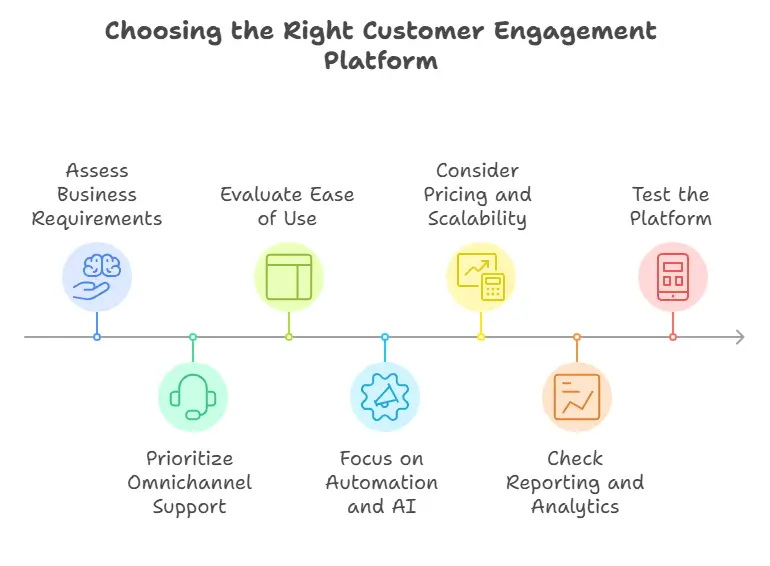
Selecting the ideal customer engagement platform depends on your business needs, budget, and goals. Here’s a step-by-step guide to help you make the best choice:
1. Assess Your Business Requirements
Start by identifying what your team needs most from a platform. Consider:
- Key Features: Do you need AI-powered chatbots, live chat, or tools for video calls and screen sharing?
- Business Scale: Are you a small team looking for affordability or a large enterprise needing scalability?
- Integration Needs: Do you rely on specific tools like CRMs or popular messaging channels?
2. Prioritize Omnichannel Support
Look for platforms that allow you to engage customers on various messaging channels, including live chat, email, and social media. This ensures you can meet customers wherever they prefer to communicate.
3. Evaluate Ease of Use
A user-friendly customer messaging platform is crucial for both agents and customers. Consider platforms that offer intuitive interfaces and customization options for seamless onboarding.
4. Focus on Automation and AI
Features like AI-powered automation and chatbots can save time and enhance efficiency. Automation tools are especially helpful for handling repetitive customer inquiries and enabling proactive engagement.
5. Consider Pricing and Scalability
Budget is always a key factor. Platforms with starter plans, team plans, or even free plans are great for small businesses, while those with enterprise solutions are better for larger companies.
6. Check Reporting and Analytics
Robust reporting tools can provide insights into agent performance, customer satisfaction, and engagement trends. Look for platforms with custom dashboards to monitor these metrics effectively.
7. Test the Platform
Take advantage of free trials and demos to explore the platform’s capabilities. Ensure it aligns with your workflow and supports your goals, like improving service efficiency or generating leads.
Conclusion
Finding the perfect LivePerson alternative depends on your specific needs, whether it’s engaging customers across multiple channels, enhancing customer satisfaction scores, or leveraging AI-powered automation to streamline operations.
Each platform in this guide offers unique features tailored to businesses of different sizes and industries. Whether you’re a small team looking for affordability with Desku or an enterprise needing robust scalability with Zendesk, there’s an option to fit your goals.
Before making your decision, take time to assess your requirements, prioritize the features that matter most, and explore free trials to experience each platform’s capabilities. The right choice will not only improve customer interactions but also empower your team to deliver a seamless customer experience.
FAQ Section
1. What is the best LivePerson alternative for small businesses?
For small businesses, Desku and Tidio are excellent options. Both platforms offer affordable plans, intuitive interfaces, and essential features like live chat, AI-powered chatbots, and customization options.
2. Which platform is best for omnichannel support?
Platforms like Zendesk and Intercom provide robust omnichannel support, enabling businesses to engage customers across various channels like email, live chat, voice calls, and social media.
3. Are there free alternatives to LivePerson?
Yes, Freshdesk and Tidio offer free plans with basic features, making them suitable for startups and small teams. While limited in functionality, these plans can handle core customer interactions effectively.
4. Which platform offers the best automation features?
For businesses prioritizing AI-powered automation, Chatbot.com and Intercom are great choices. They provide advanced chatbot capabilities and tools for proactive engagement.
The post 10 Best LivePerson Alternatives in 2025 appeared first on Desku.
Top 12 Chatbot.com Alternatives 8 Jan 2025, 8:45 am
If you’re searching for a Chatbot.com alternative, you’re probably looking for a way to streamline customer interactions and provide accurate responses to common customer queries. Chatbots have become essential for ecommerce businesses, SaaS companies, and customer support teams, helping them manage customer inquiries, improve customer engagement, and deliver excellent customer support.
This post will explore 12 alternatives to Chatbot.com that offer features like seamless integration, ai-powered chatbots, and intuitive interfaces. Whether you’re focused on lead generation, automating customer queries, or offering live chat software with multi-channel support, there’s a platform tailored for your needs.
Key Features to Look for in a Chatbot Platform
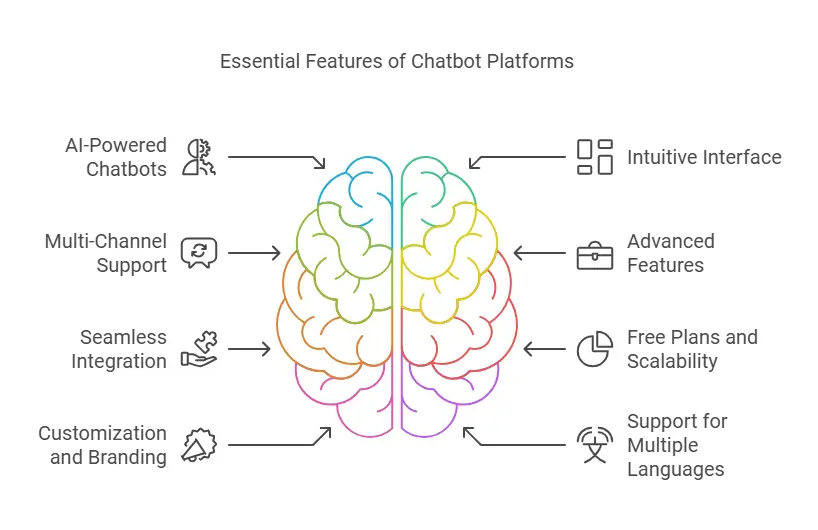
When evaluating a chatbot solution, it’s important to focus on features that align with your business goals. Whether you’re looking to improve customer interactions, enhance customer engagement, or streamline customer support, these are the key features you should consider:
1. AI-Powered Chatbots
Platforms with advanced AI models provide accurate responses and handle common customer queries effectively. These tools also adapt to customer behavior over time, continuously improving their capabilities.
2. Intuitive Interface
A user-friendly interface makes it easy for your team to manage and optimize the chatbot. Look for platforms with drag-and-drop chatbot builders that allow non-technical users to create chatbots seamlessly.
3. Multi-Channel Support
The best chatbots integrate with multiple messaging apps like Facebook Messenger, WhatsApp chatbots, and other channels, ensuring you reach website visitors and app users alike.
4. Advanced Features
Some platforms offer advanced capabilities like ticketing systems, sentiment analysis, or data protection to handle sensitive customer data and ensure compliance.
5. Seamless Integration
Ensure the platform integrates with other tools in your tech stack, such as CRM systems, helpdesk software, and sales teams tools. This ensures smoother workflows and better use of contact data for personalized interactions.
6. Free Plans and Scalability
Many platforms offer a free plan for basic use, allowing businesses to test out features before committing. If your needs grow, having access to unlimited chatbots, additional features, and scalable pricing options is key.
7. Customization and Branding
Customizable chatbots that reflect your brand voice and style can improve the customer experience and increase trust among users.
8. Support for Multiple Languages
If you serve a global audience, pick a platform with multi-language support to handle diverse user queries efficiently.
These features will help you choose a chatbot platform that not only provides instant answers but also helps your business automate tasks, interact with users across various platforms, and improve customer satisfaction.
Top 12 Chatbot.com Alternatives
1. Desku
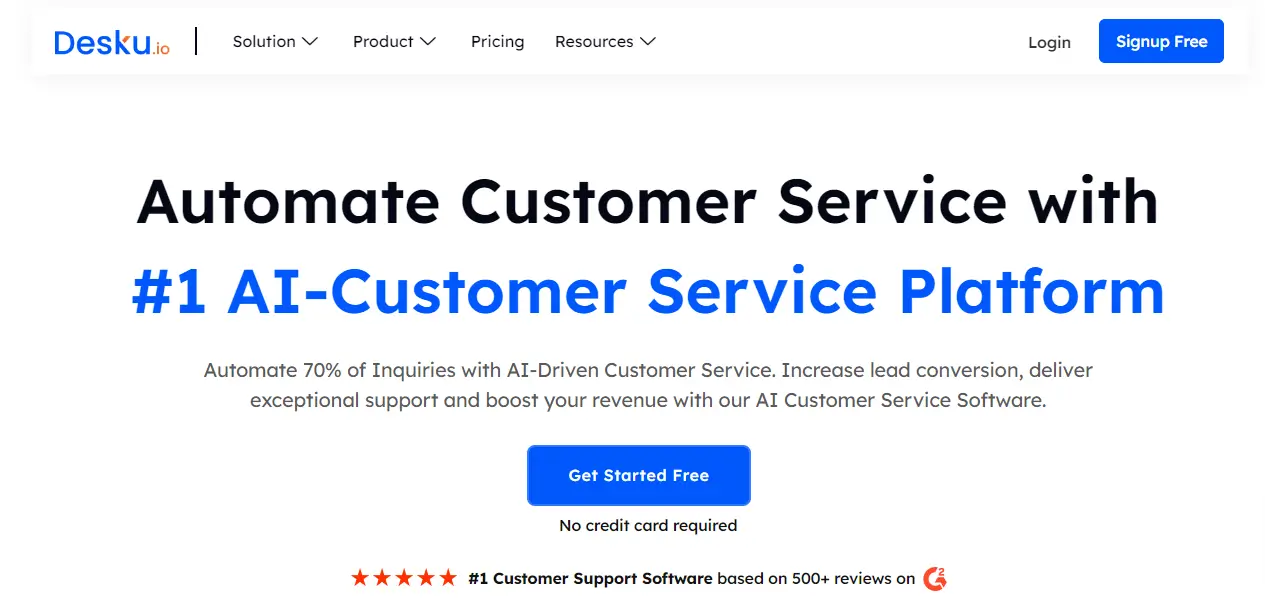
Desku stands out as a robust chatbot platform designed to simplify customer inquiries and improve customer engagement. Its features are tailored for ecommerce businesses, customer support teams, and SMBs looking for a powerful yet user-friendly interface.
- Key Features:
- Drag-and-drop chatbot builder for easy customization.
- AI-powered chatbots capable of handling common customer queries and offering relevant responses.
- Integration with popular messaging apps like Facebook Messenger and WhatsApp chatbots.
- Multi-channel support to interact with website visitors and other users seamlessly.
- Ticketing system to streamline customer support workflows.
- Pros:
- Supports businesses in analyzing customer behavior and improving their brand voice.
- Offers advanced capabilities like a built-in knowledge base and data analysis tools.
- Affordable plans with a free plan to get started.
- Cons:
- May require additional setup for complex integrations.
- Best For:
- Businesses focused on increasing customer satisfaction and automating customer interactions.
2. Tidio
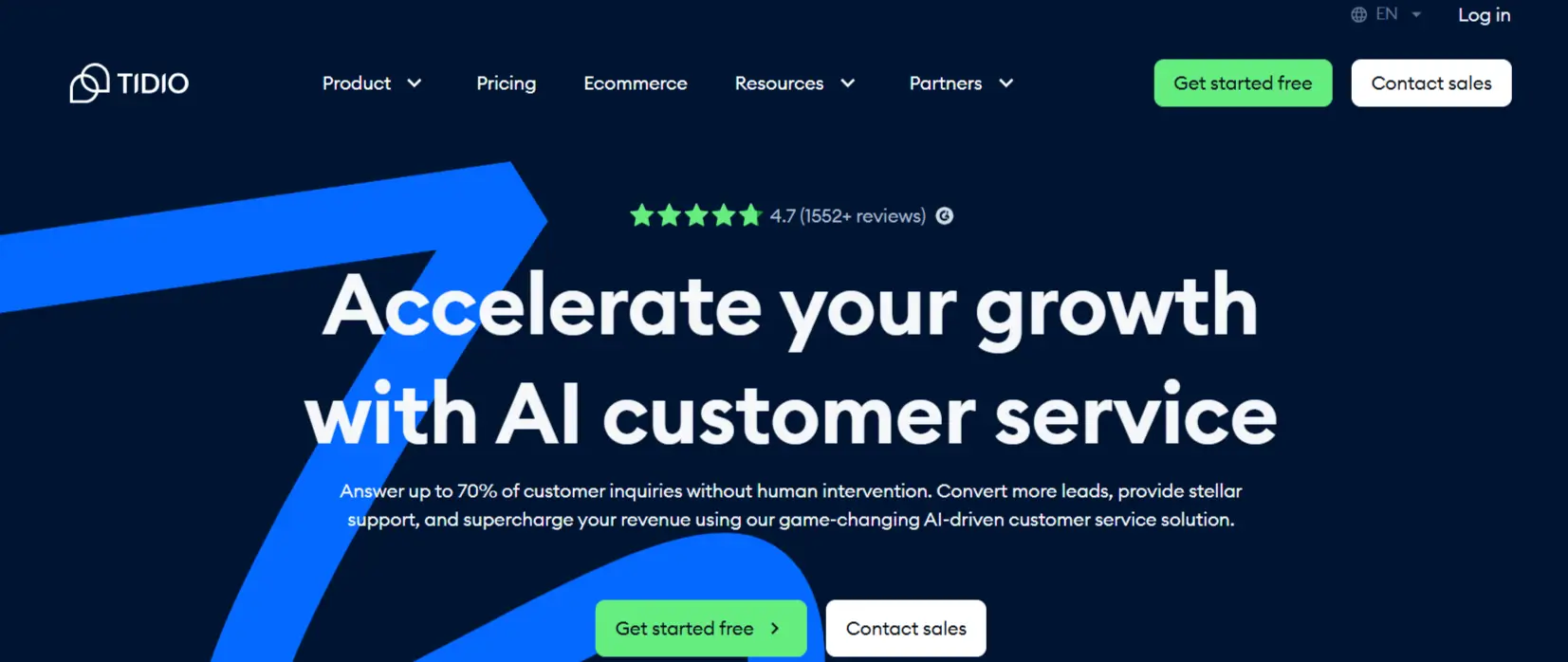
Tidio is a versatile chatbot solution that combines live chat and automation, making it a favorite for small businesses and e-commerce.
- Key Features:
- Easy-to-use chat icon for real-time customer communication.
- AI-driven virtual assistants for automating customer queries.
- Multi-language support for global audiences.
- Seamless integration with CRMs and email marketing tools.
- Pros:
- Quick setup and intuitive interface.
- Free plan available for basic features.
- Useful for both live chat and chatbot services.
- Cons:
- Limited features on the free plan.
- AI responses can lack depth for complex queries.
- Best For:
- Ecommerce businesses and SMBs looking for an affordable live chat solution.
3. Intercom
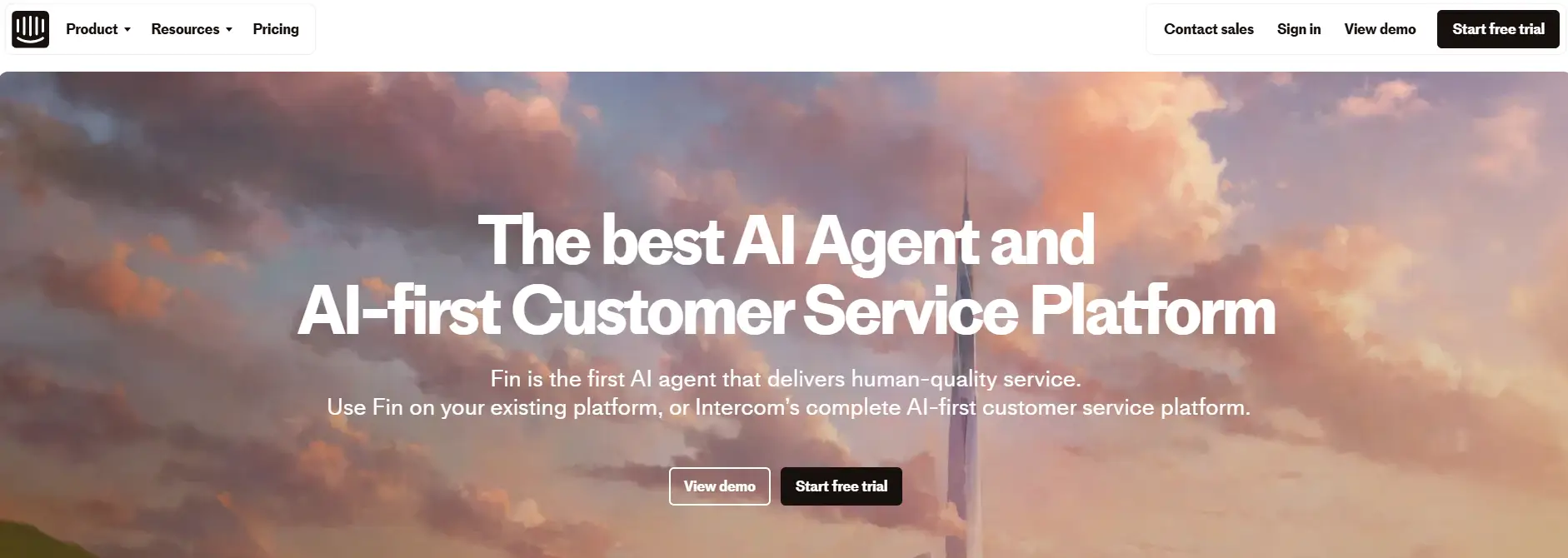
Intercom is a comprehensive platform combining live chat software, chatbots, and customer messaging solutions to deliver personalized support.
- Key Features:
- Sophisticated ai tools for routing and automating customer inquiries.
- Customizable messaging tailored to specific user behaviors.
- Integration with various CRMs and third-party tools.
- Pros:
- Highly scalable, suitable for businesses of all sizes.
- Offers detailed insights into customer behavior.
- Intuitive design and customization options.
- Cons:
- Pricing can be steep for smaller businesses.
- Limited free plan options.
- Best For:
- Medium to large enterprises seeking personalized customer engagement.
4. Drift
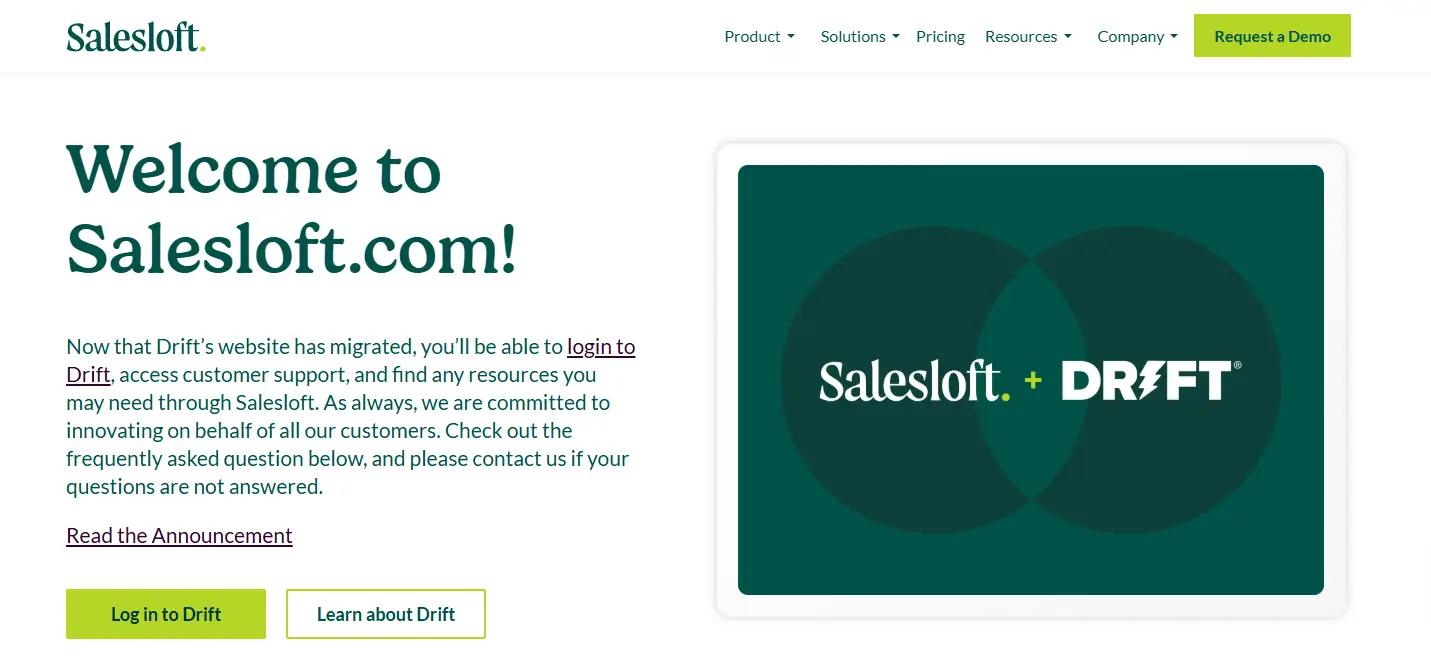
Drift specializes in conversational marketing and sales enablement, offering chatbots to drive lead generation and qualify prospects.
- Key Features:
- AI-powered chatbot for engaging users in real-time.
- Tools for data analysis and lead scoring.
- Integration with sales CRMs like Salesforce and HubSpot.
- Pros:
- Focused on improving sales team productivity.
- Supports personalized conversations to boost conversion rates.
- Cons:
- Geared more towards sales rather than support.
- Limited functionality on lower-tier plans.
- Best For:
- Sales-driven organizations looking to enhance customer interactions.
5. Freshchat
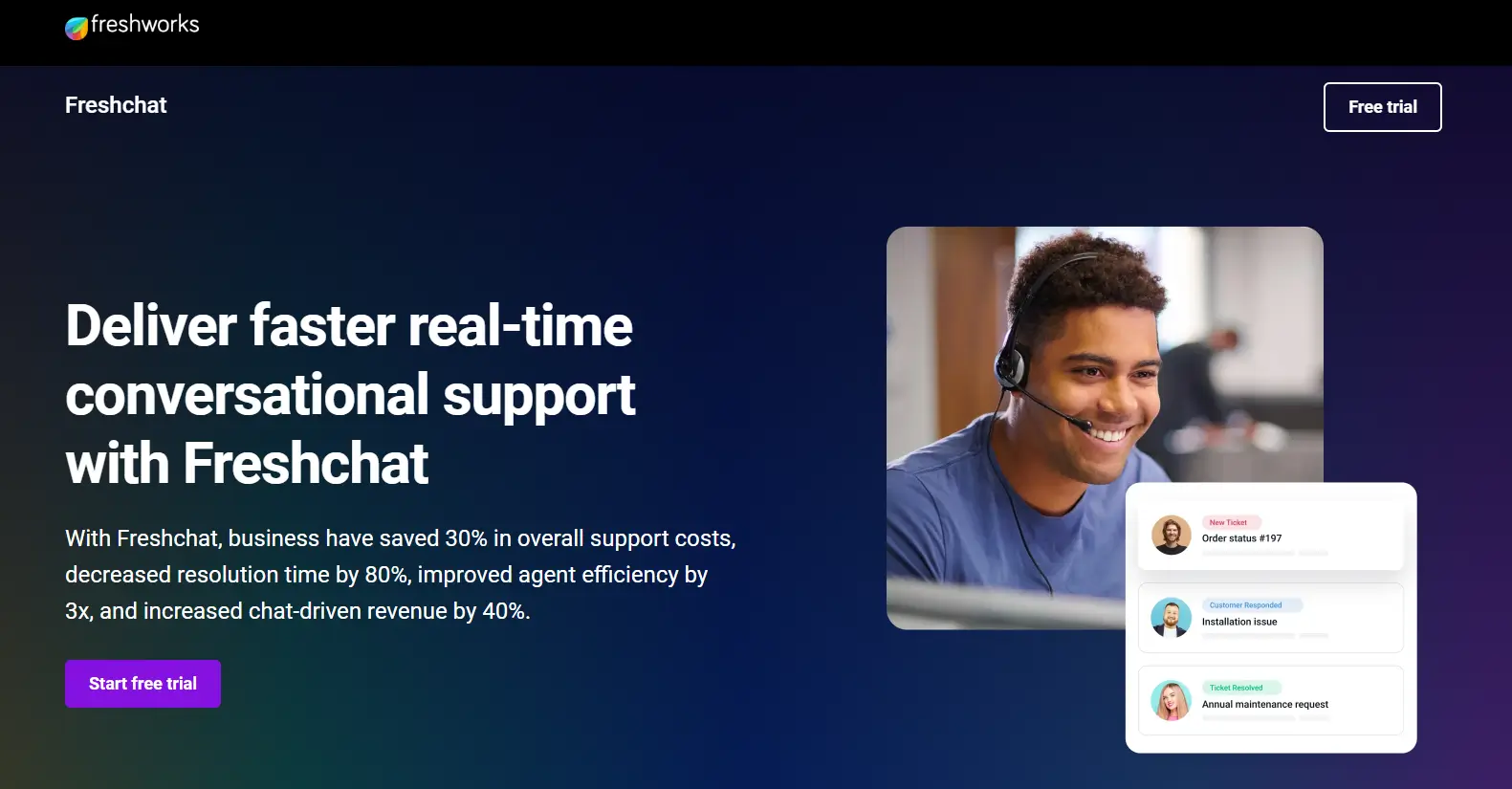
Freshchat, part of the Freshworks ecosystem, offers a modern customer messaging platform with robust chatbot features.
- Key Features:
- AI-driven customer support automation.
- Multi-channel support for websites, apps, and messaging platforms.
- Built-in ticketing and CRM integration.
- Pros:
- Excellent for businesses already using other Freshworks products.
- Customizable workflows and chat flows.
- Cons:
- Can be complex to configure for beginners.
- Best For:
- Mid-sized businesses requiring an all-in-one solution.
6. Zendesk Chat
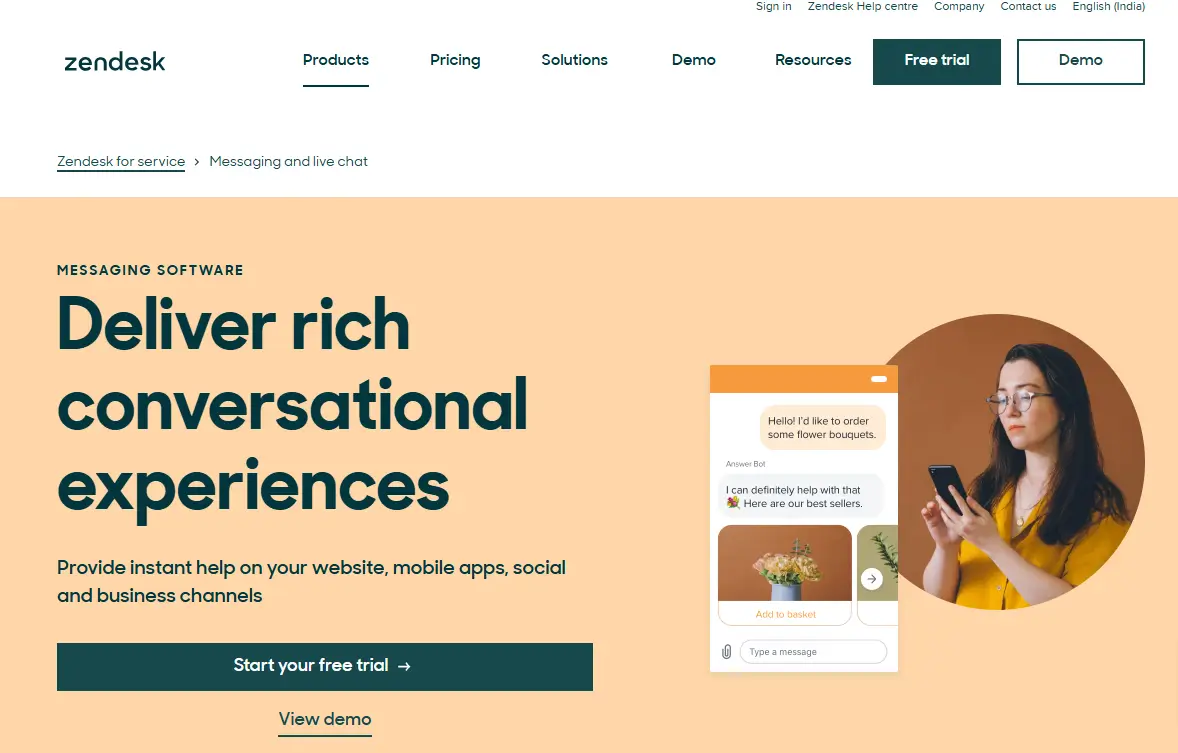
Zendesk Chat provides an advanced chatbot solution integrated with its CRM, ensuring seamless customer support experiences.
- Key Features:
- AI-powered tools for handling repetitive customer queries.
- Real-time analytics and reporting features.
- Easy integration with existing customer service tools.
- Pros:
- Great for managing high volumes of customer interactions.
- Scalable plans to fit growing businesses.
- Cons:
- Advanced features are locked behind higher-tier plans.
- Best For:
- Enterprises managing complex customer messaging platforms.
7. ChatGPT (OpenAI)
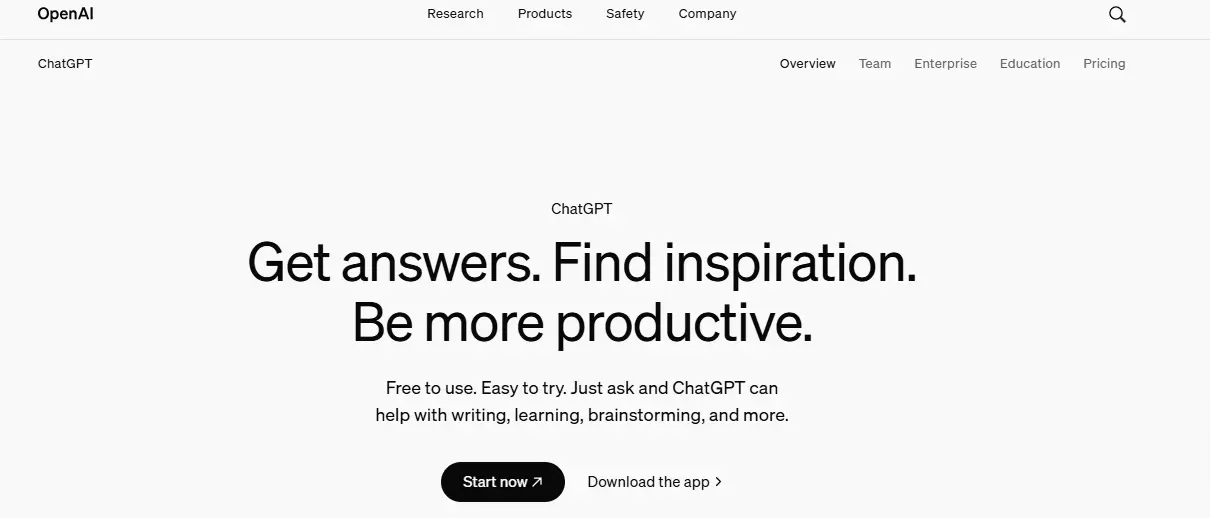
ChatGPT leverages artificial intelligence to offer versatile conversational AI for handling common customer queries and generating relevant responses.
- Key Features:
- Highly adaptive AI assistant capable of supporting various industries.
- Customizable integrations and API options.
- Detailed insights into user queries and needs.
- Pros:
- Easy to train for specific brand voice and requirements.
- Offers unmatched conversational fluency.
- Cons:
- Limited pre-built templates compared to dedicated chatbot platforms.
- Best For:
- Businesses looking for highly customizable ai-powered chatbots.
8. Crisp
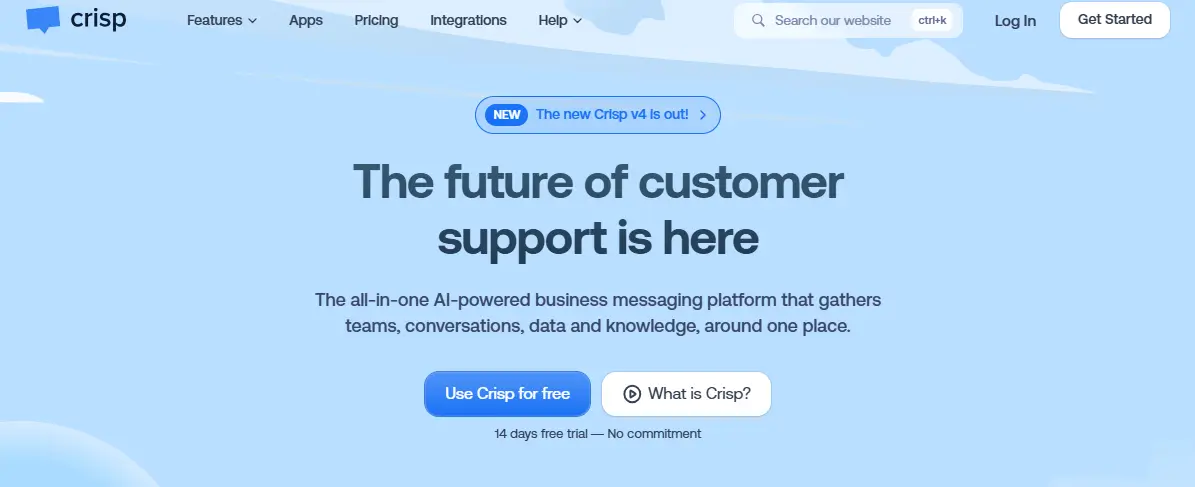
Crisp is an all-in-one customer engagement platform offering chatbots, live chat, and knowledge base tools.
- Key Features:
- Unified inbox for all customer communications.
- Seamless integration with CRM and helpdesk tools.
- Support for lead generation through automation.
- Pros:
- Simple setup with a focus on team collaboration.
- Affordable pricing plans.
- Cons:
- Limited AI capabilities for advanced automation.
- Best For:
- Small teams seeking streamlined customer support solutions.
9. HubSpot Chatbot
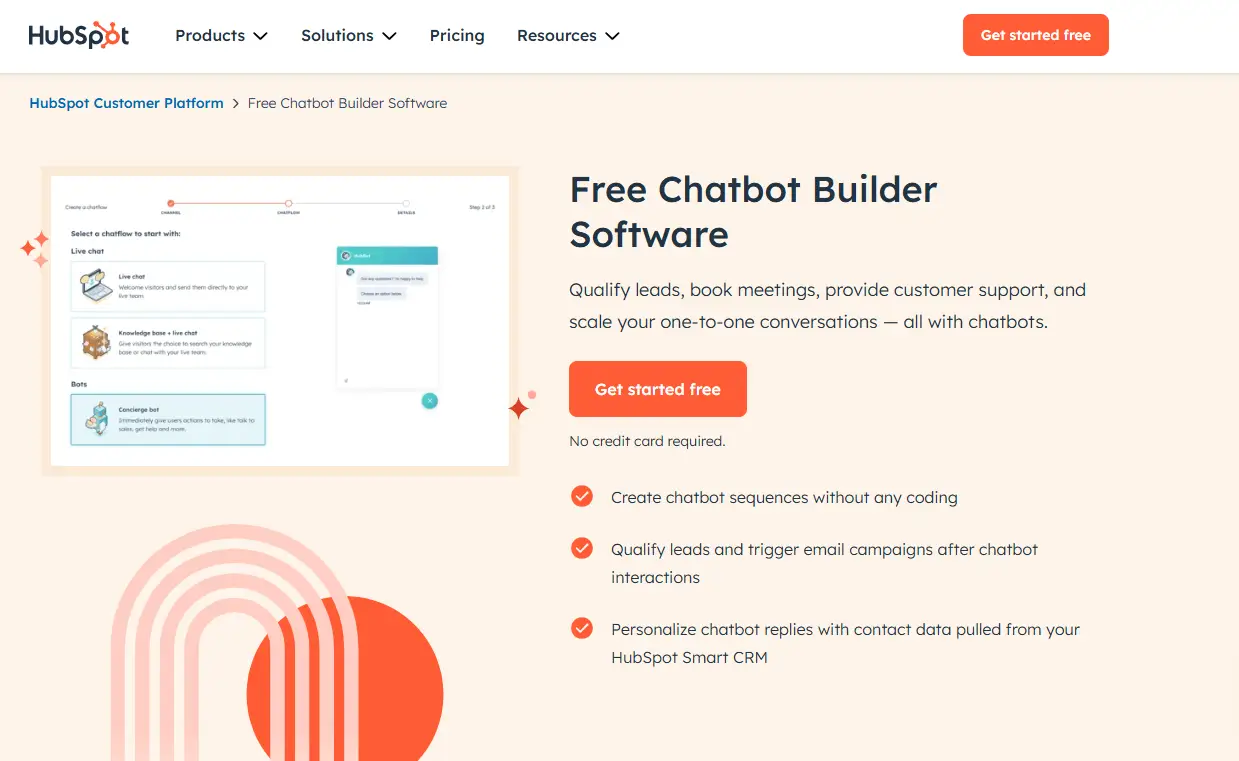
HubSpot Chatbot is designed for businesses already using the HubSpot ecosystem, focusing on improving customer interactions and sales workflows.
- Key Features:
- Automated chatbots integrated with HubSpot CRM.
- Drag-and-drop chatbot builder for quick customization.
- Real-time customer data syncing.
- Pros:
- Free with HubSpot CRM.
- Intuitive for sales and support teams.
- Cons:
- Limited functionality outside the HubSpot ecosystem.
- Best For:
- HubSpot users looking to enhance customer inquiries management.
10. ManyChat
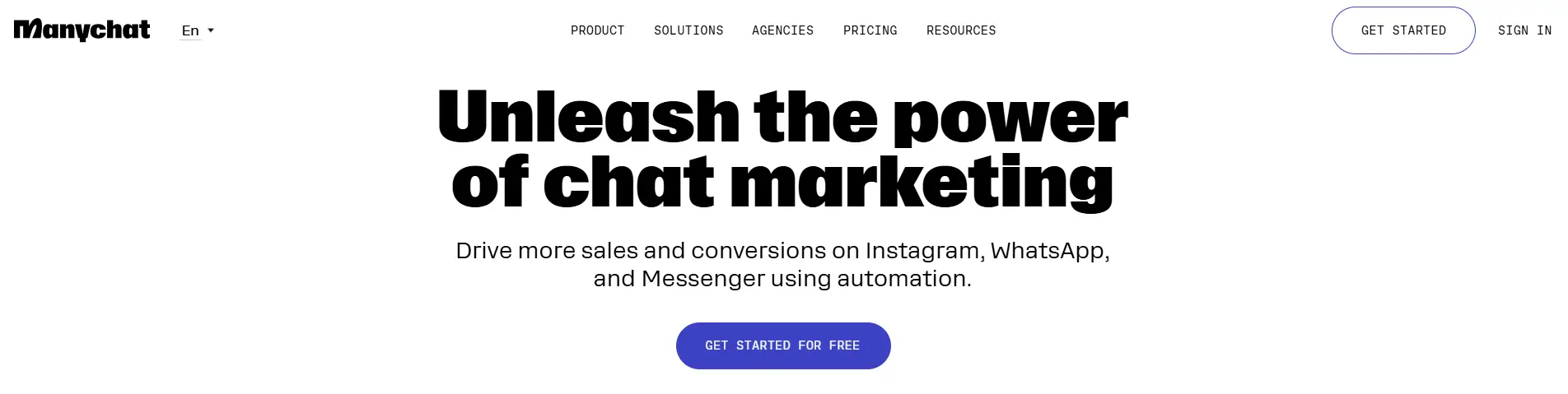
ManyChat is ideal for ecommerce businesses using social media platforms like Facebook Messenger and WhatsApp for customer engagement.
- Key Features:
- Pre-built templates for social media chatbots.
- Support for promotions, sales, and customer support.
- Pros:
- Perfect for small businesses leveraging social platforms.
- Affordable plans and easy setup.
- Cons:
- Limited focus on non-social media channels.
- Best For:
- Social media-driven ecommerce businesses.
11. Landbot
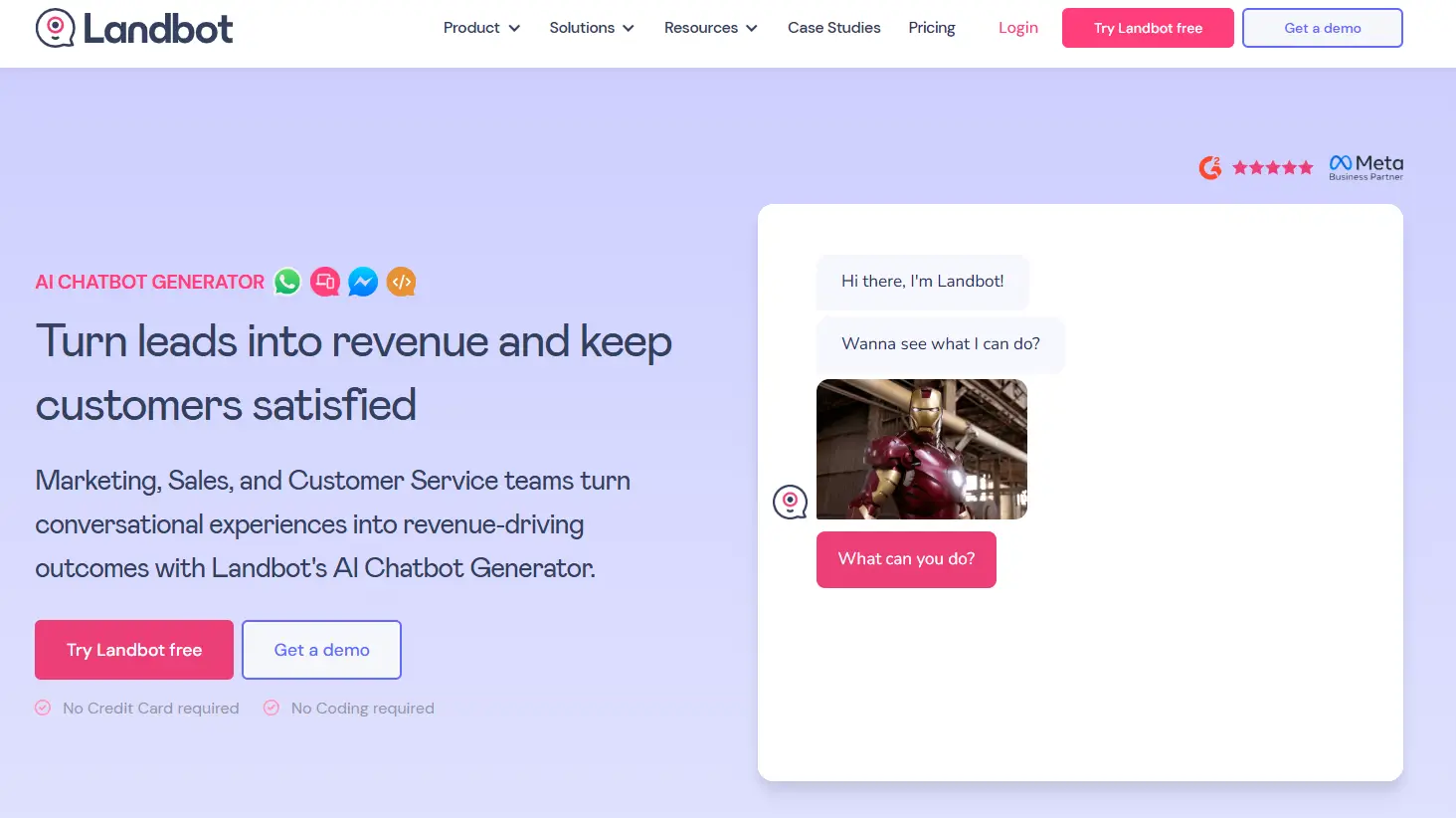
Landbot offers a visual, no-code chatbot builder that focuses on creating conversational workflows for lead generation and support.
- Key Features:
- Customizable workflows for tailored customer experiences.
- Integration with external tools like Zapier and Slack.
- Pros:
- Easy to use with a drag-and-drop interface.
- Great for engaging website visitors.
- Cons:
- Limited multi-channel support.
- Best For:
- Teams focusing on conversational marketing.
12. Perplexity AI
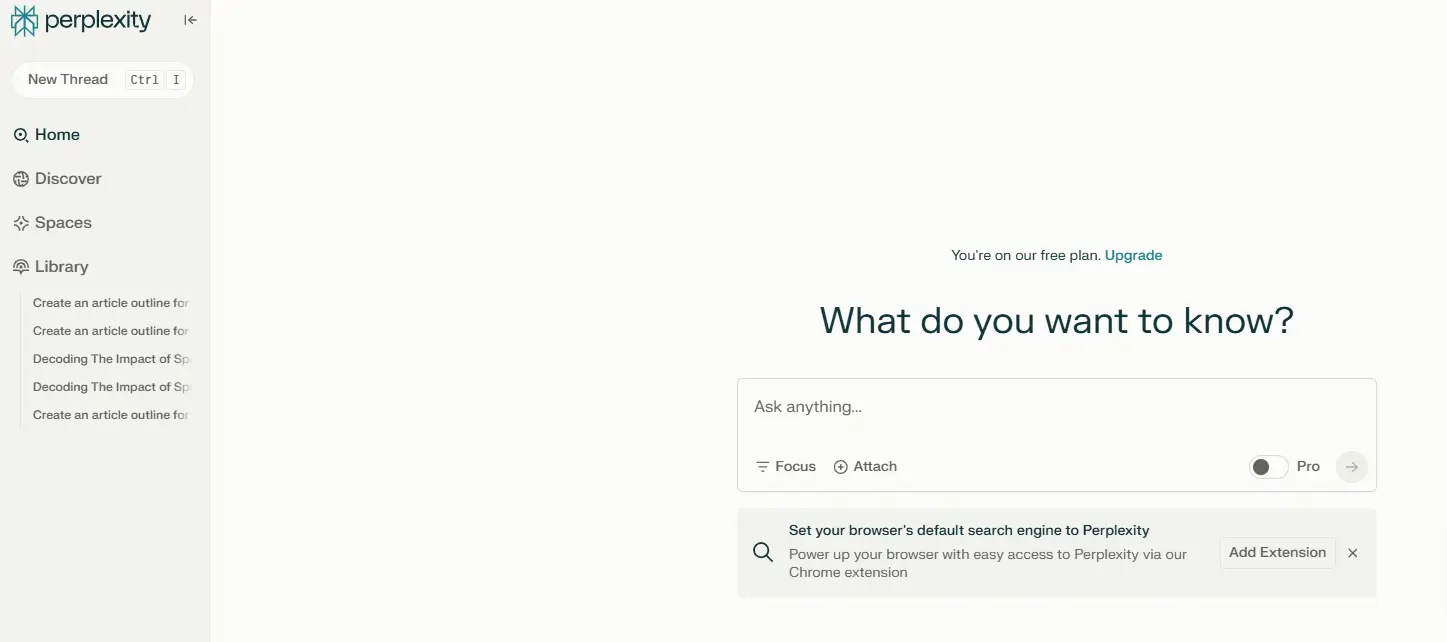
Perplexity AI is an innovative platform that leverages advanced ai tools for data analysis, image generation, and virtual assistance.
- Key Features:
- Conversational AI capable of providing deep insights.
- Support for creative tasks like generating visual content.
- Pros:
- Cutting-edge technology with unique features.
- Adaptable to various industries.
- Cons:
- Still evolving and may lack some business-focused integrations.
- Best For:
- Innovative companies seeking experimental AI solutions.
Comparison Table: Chatbot.com Alternatives
Here’s a comparison of the Top 12 Chatbot.com alternatives to help you quickly evaluate their key features, pricing, and suitability:
| Platform | Key Features | Best For | Free Plan | Multi-Channel Support | AI-Powered Chatbot | Pricing |
|---|---|---|---|---|---|---|
| Desku | Drag-and-drop builder, ticketing system | SMBs, ecommerce businesses | Yes | Yes | Yes | Starts at $29/month |
| Tidio | Live chat, multi-language support | Small businesses, ecommerce | Yes | Yes | Yes | Starts at $19/month |
| Intercom | Customizable workflows, CRM integrations | Medium to large enterprises | No | Yes | Yes | Starts at $74/month |
| Drift | Conversational marketing, sales tools | Sales-driven organizations | No | Yes | Yes | Custom pricing |
| Freshchat | Integrated with Freshworks suite | Mid-sized businesses | Yes | Yes | Yes | Starts at $15/month |
| Zendesk Chat | Ticketing system, analytics | Enterprises | No | Yes | Yes | Starts at $19/month |
| ChatGPT | AI conversational capabilities | Custom solutions | No | Customizable | Yes | Pay-as-you-go |
| Crisp | Unified inbox, lead generation | Startups and small teams | Yes | Yes | Yes | Starts at $25/month |
| HubSpot Chatbot | Integrated with HubSpot CRM | HubSpot users | Yes | Yes | Yes | Free with CRM |
| ManyChat | Social media-focused automation | Social media-driven businesses | Yes | Limited to social media | Yes | Starts at $15/month |
| Landbot | No-code builder, conversational workflows | Marketing-focused teams | Yes | Limited | Yes | Starts at $30/month |
| Perplexity AI | Advanced AI tools, image generation | Tech-savvy companies | No | Customizable | Yes | Custom pricing |
Summary of Features
- AI-Powered Chatbots: All platforms except basic plans offer AI tools for automated responses and customer inquiries.
- Free Plans: Platforms like Desku, Tidio, and HubSpot Chatbot offer basic free plans.
- Multi-Channel Support: Most platforms support messaging apps like Facebook Messenger and WhatsApp, but ManyChat specializes in social platforms.
- Custom Pricing: High-end platforms like Intercom, Drift, and Perplexity AI often require contacting sales for pricing tailored to your needs.
Tips to Choose the Right Chatbot Platform
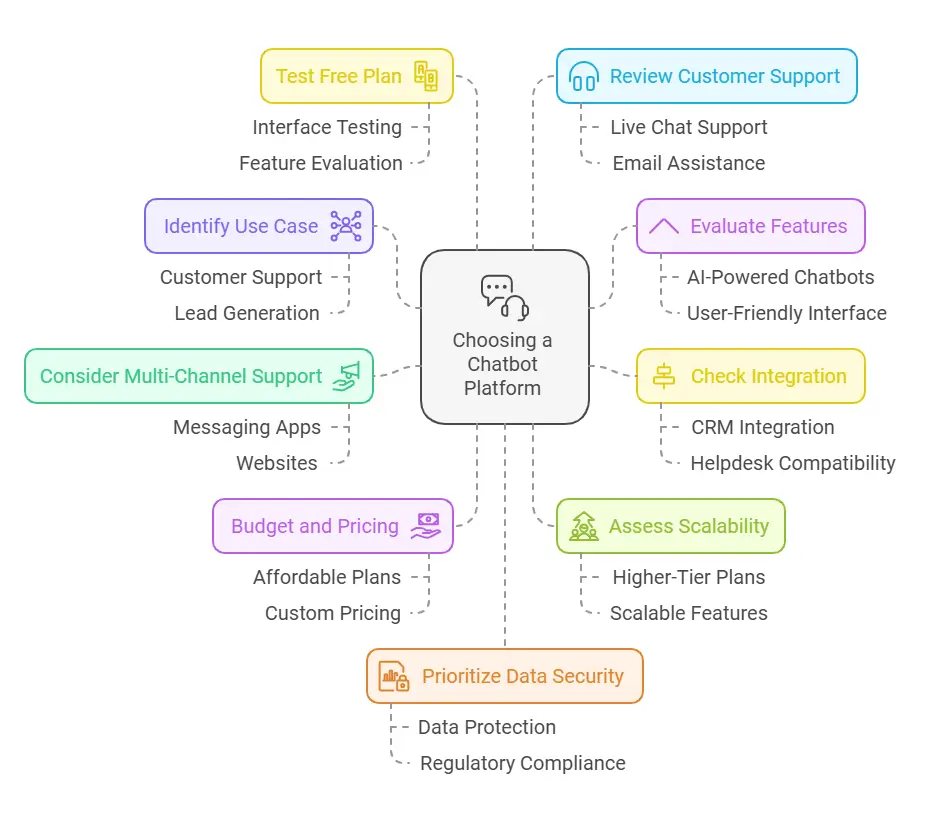
Finding the best chatbot solution depends on your business needs and goals. Here are some tips to guide your decision:
1. Identify Your Primary Use Case
- Define whether you need a chatbot for customer support, lead generation, ecommerce, or another purpose.
- For example, ecommerce businesses might prioritize multi-channel support for platforms like Facebook Messenger and WhatsApp chatbots, while B2B businesses may focus on CRM integration.
2. Evaluate the Features You Need
- Look for features that align with your goals:
- AI-powered chatbots for accurate responses and common customer queries.
- A chatbot builder with a user-friendly interface for easy customization.
- Advanced capabilities like a ticketing system or knowledge base for support teams.
3. Check for Seamless Integration
- Ensure the platform integrates with your existing tools like CRMs, helpdesks, and sales team tools.
- For example, Desku, Zendesk Chat, and HubSpot Chatbot excel in seamless integration with CRMs.
4. Consider Multi-Channel Support
- Opt for platforms that support messaging apps, websites, and other channels to connect with users wherever they are.
- Platforms like Tidio and Crisp are strong contenders for this feature.
5. Budget and Pricing
- Evaluate your budget and check the pricing structure of each platform.
- Platforms like ManyChat and Tidio offer affordable plans, while Intercom and Drift cater to larger enterprises with custom pricing.
6. Assess Scalability
- If you expect to grow, choose a platform with scalable pricing and features, such as Desku or Zendesk Chat, which offer higher-tier plans as your needs expand.
7. Test the Free Plan
- Leverage free plans to test the platform’s intuitive interface, features, and customer experience before committing to paid versions.
- Platforms like HubSpot Chatbot and Desku provide great free options to start.
8. Review Customer Support
- Ensure the platform offers excellent customer support for troubleshooting and assistance. Look for live chat, email, or knowledge base support.
9. Prioritize Data Security
- Choose platforms that prioritize data protection and comply with regulations to safeguard customer data.
With these tips, you can narrow down your choices and select the platform that will help you streamline customer interactions, automate repetitive tasks, and improve customer satisfaction.
FAQs
1. What is the best Chatbot.com alternative for small businesses?
For small businesses, Desku and Tidio are great options. They offer affordable pricing, user-friendly interfaces, and essential features like AI-powered chatbots, multi-channel support, and seamless integration with other tools.
2. Do these alternatives provide free plans?
Yes, many alternatives like Desku, Tidio, and HubSpot Chatbot offer free plans. These are ideal for testing the platform’s features before upgrading to paid plans for advanced functionalities.
3. Which chatbot platforms work best for e-commerce businesses?
E-commerce businesses often benefit from platforms like Desku, ManyChat, and Crisp. These platforms provide multi-channel support, integration with messaging apps like Facebook Messenger and WhatsApp, and tools for lead generation.
Conclusion
Choosing the right Chatbot.com alternative depends on your business needs, goals, and budget. Platforms like Desku stand out for their affordability, user-friendly interface, and multi-channel support, making them ideal for ecommerce businesses, SMEs, and customer support teams.
For small businesses, options like Tidio and Crisp provide a great starting point with free plans and essential features like AI-powered chatbots and live chat software. Enterprises looking for more advanced solutions may find platforms like Zendesk Chat and Intercom better suited for scalability and robust features.
No matter your choice, ensure the platform aligns with your goals—whether that’s automating customer interactions, generating leads, or improving customer engagement. Remember to test out free plans or demos and leverage seamless integrations to maximize the value of your chatbot investment.
The post Top 12 Chatbot.com Alternatives appeared first on Desku.
Top 9 Drift Alternatives in 2025 8 Jan 2025, 8:45 am
Drift is one of the most popular platforms for conversational marketing and live chat, but it’s not always the perfect fit for every business. Its expensive plans and advanced focus on account-based marketing might make it challenging for small businesses and growing teams to justify the cost. For those looking for a better alternative with unique capabilities, this guide explores the top 9 Drift alternatives to help you find the right match for your business needs.
In this article, we’ll cover powerful features, pricing options, and standout qualities of these different providers. Whether you’re part of a customer support team, a sales team, or a small business looking to engage more website visitors, you’ll discover tools that can offer better features, custom bots, and seamless integrations like Slack integration or ZoomInfo chat.
Why Consider Alternatives?
Many businesses switch to other tools because they want automated chat solutions, great integrations, or a focus on the customer journey. Plus, with a wide range of service packages and free or premium plans, you can find an alternative to Drift that aligns better with your goals—whether that’s lead generation, customer loyalty, or improving your customer experience.
Criteria for Evaluating the Best Drift Alternatives

Choosing the right alternative to Drift requires considering your unique business needs and priorities. Here’s a breakdown of the most important criteria to help you identify the ideal platform for your team:
1. Features that Align with Business Goals
Look for platforms that offer powerful features like custom bots, automated messages, and tools to engage website visitors at the right moment. The ability to create canned responses and use a team inbox to streamline communication for your support team is invaluable.
2. Ease of Use
A platform that’s easy to use for both your sales teams and support team can save time and increase efficiency. Features like knowledge base integration and an intuitive dashboard are crucial for smooth operations.
3. Scalability and Customization
Your business communication needs might change as your company grows. Tools with great features like adjustable workflows, scalable service packages, and flexible integrations (e.g., Slack integration, ZoomInfo chat) are ideal.
4. Pricing and Plans
Not every company has the budget for expensive plans, especially small businesses and startups. Platforms offering a free plan, affordable premium plans, or tiered service packages give you the flexibility to scale.
5. Integration Capabilities
Seamless integration with apps like Slack, Facebook Messenger, and ZoomInfo chat can enhance your team’s productivity and improve the customer journey.
6. Customer Support and Resources
Evaluate the level of support provided. Some platforms offer 24/7 live chat, robust help centers, or even dedicated account managers to assist your support team.
7. Unique Selling Points
Whether it’s a focus on conversational sales, lead generation, or creating a more personal human touch, every platform has a unique angle. Look for the better alternative that matches your company’s specific priorities.
By keeping these factors in mind, you’ll be able to choose a platform with the better features and tools needed to boost your customer loyalty and drive more sales.
Best 9 Drift alternative
1. Desku
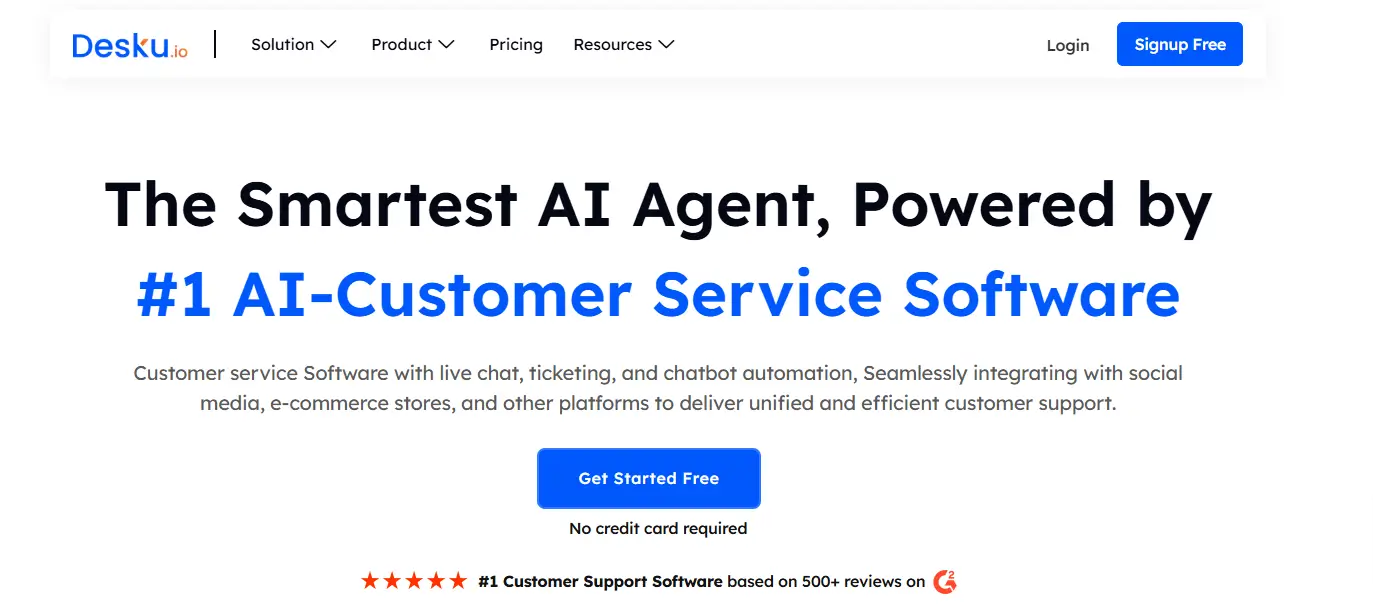
Desku offers a streamlined platform designed for small businesses and customer support teams to manage customer communication effortlessly. It provides tools to enhance the customer journey and improve team efficiency through automation and collaboration.
Key Features
Team Inbox: Centralizes conversations across email, live chat, and social media for seamless business communication.
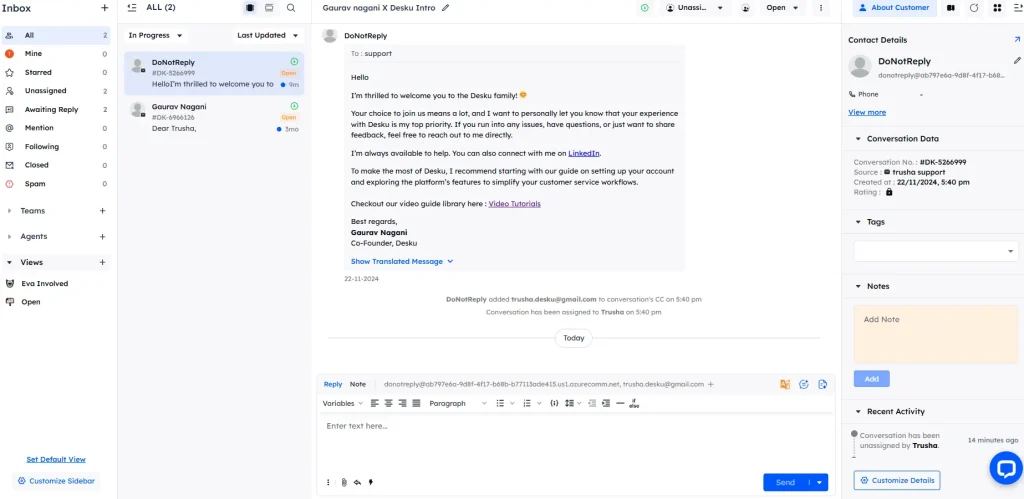
Automated Chat: Engages website visitors with automated messages, ensuring quick responses at the right moment.
Knowledge Base: Supports self-service by offering customers access to FAQs and guides.
Custom Bots: Automates repetitive tasks and handles common queries, freeing up the support team.
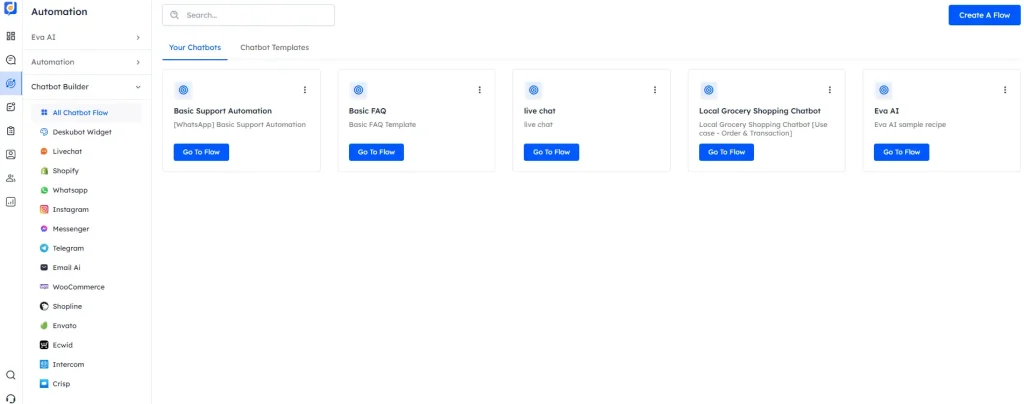
Pricing
Desku provides flexible plans, including a free plan for startups and budget-friendly premium plans for growing businesses.
Why Choose Desku?
For companies prioritizing affordability and usability, Desku is a better alternative with its powerful features and intuitive design. Ideal for businesses seeking scalable solutions with great integrations.
2. Intercom
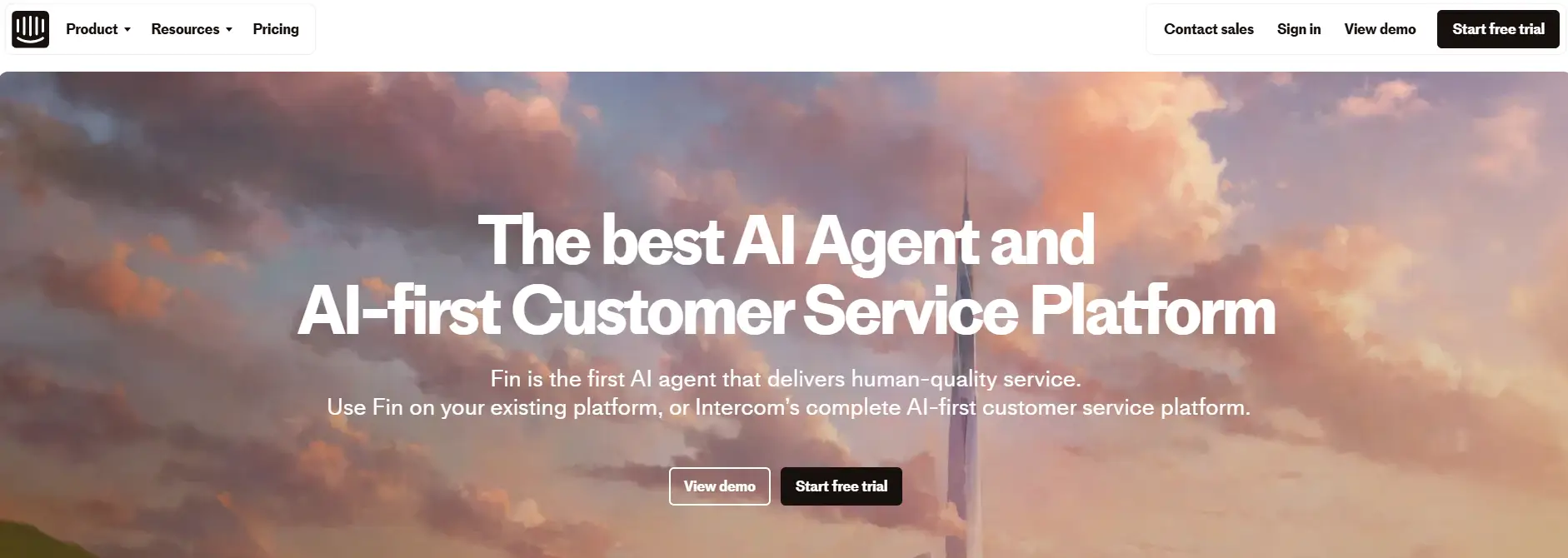
Intercom is a top-tier Drift alternative, offering tools for conversational sales, customer support, and lead generation. Its focus on providing a personal human touch makes it a favorite for sales teams and customer-facing departments.
Key Features
- Live Chat with Automation: Engages customers instantly while automating repetitive tasks.
- Custom Bots: Handles lead qualification and FAQs effectively.
- Knowledge Base: Empowers customers with self-help options, reducing dependency on the support team.
- Customer Journey Insights: Tracks behavior to deliver personalized experiences.
Pricing
Intercom offers a tiered pricing structure with options for startups, growing businesses, and enterprise solutions. A free plan is available with limited features, while premium plans are more robust.
Why Choose Intercom?
Intercom’s great features make it suitable for businesses aiming to combine automation with a human touch. Its robust integrations and detailed analytics set it apart.
3. Tidio
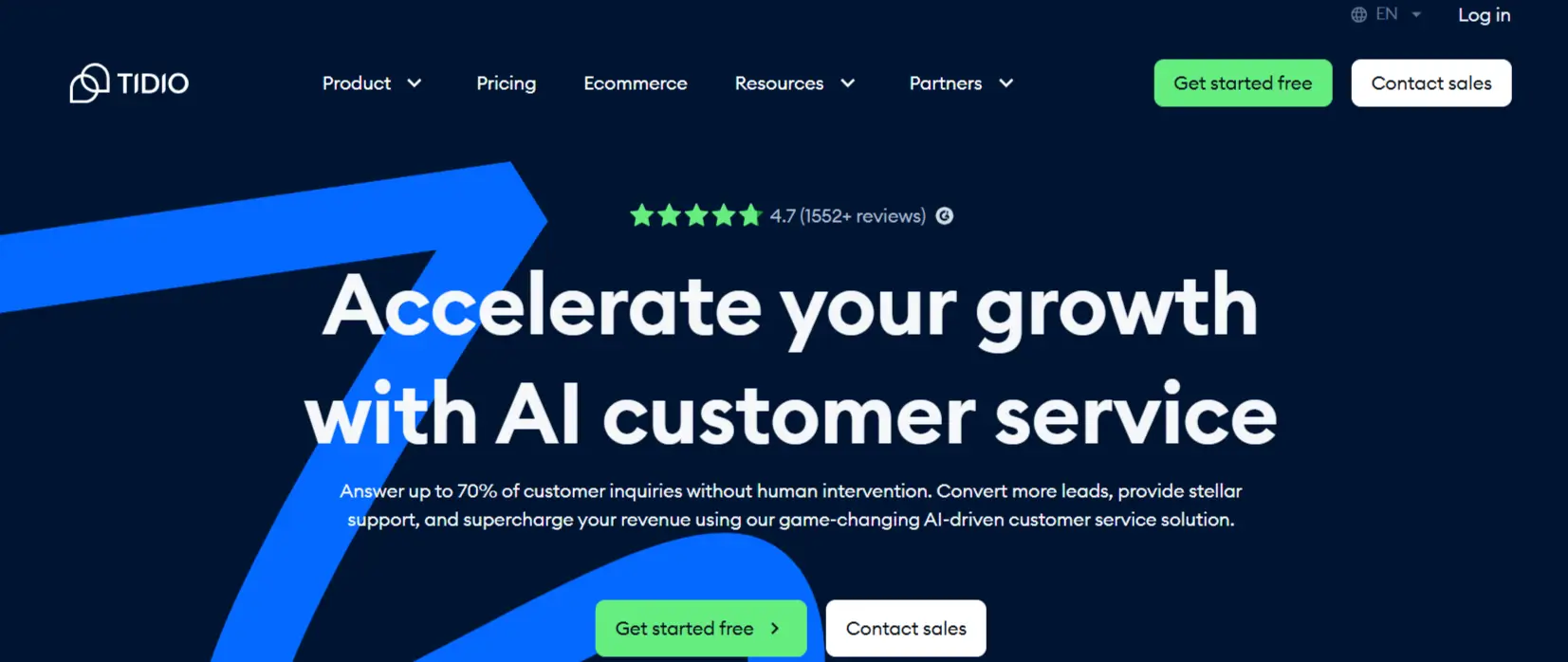
Tidio is a user-friendly alternative with a focus on engaging website visitors and simplifying business communication. It’s an affordable option for small businesses and startups.
Key Features
- Live Chat and Chatbots: Handles real-time chat and automated chat efficiently.
- Team Inbox: Consolidates customer messages across platforms for easy management.
- Custom Bots: Simplifies FAQs and enhances lead generation.
- Multichannel Support: Includes integration with Facebook Messenger and email.
Pricing
Tidio offers a free plan and scalable premium plans, making it one of the most affordable Drift alternatives.
Why Choose Tidio?
Tidio stands out with its simplicity and affordability, making it a better alternative for startups and small businesses.
4. LiveChat
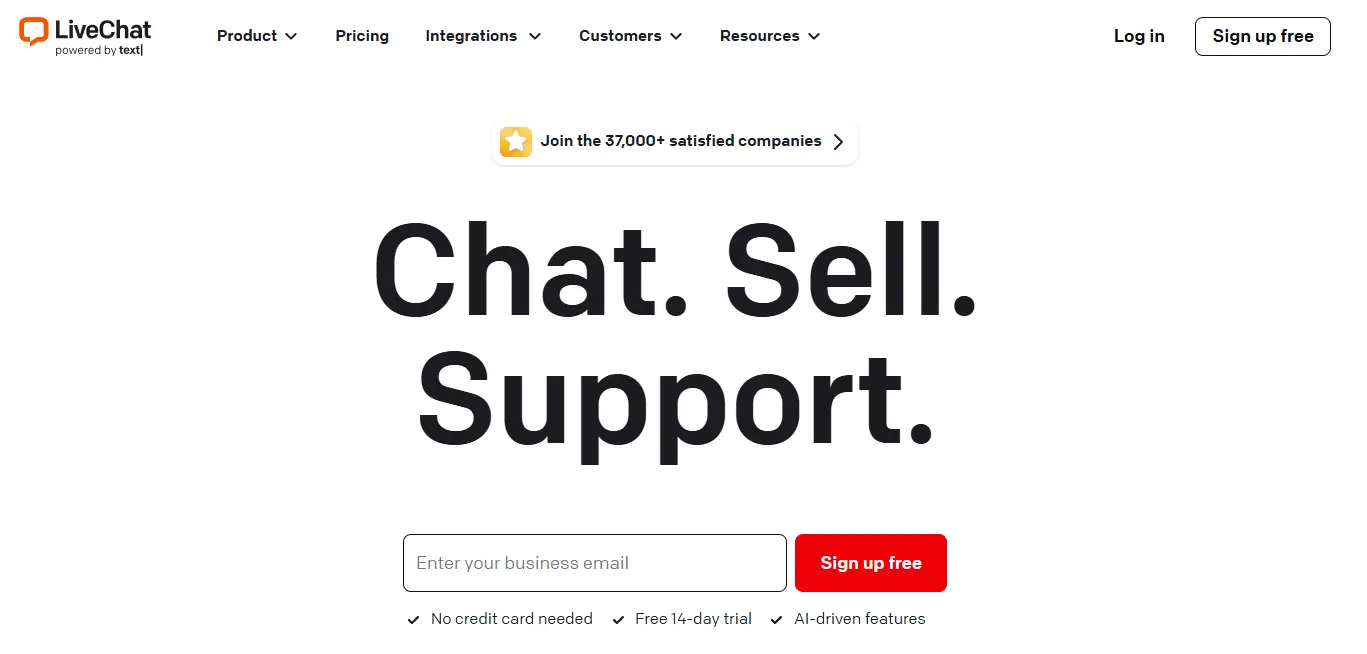
LiveChat delivers a professional-grade live chat platform suitable for sales teams and customer support teams. Its customizable features make it adaptable to various business needs.
Key Features
- Customizable Chat Widgets: Personalize chat designs to align with your branding.
- Ticketing System: Tracks and resolves unresolved queries efficiently.
- Knowledge Base: Offers self-help tools for customers.
- Slack Integration: Boosts collaboration across teams.
Pricing
Flexible plans cater to businesses of all sizes, though it may lean toward pricier options compared to other tools.
Why Choose LiveChat?
Ideal for teams looking for great features like customization, ticketing, and seamless integrations.
5. LiveAgent
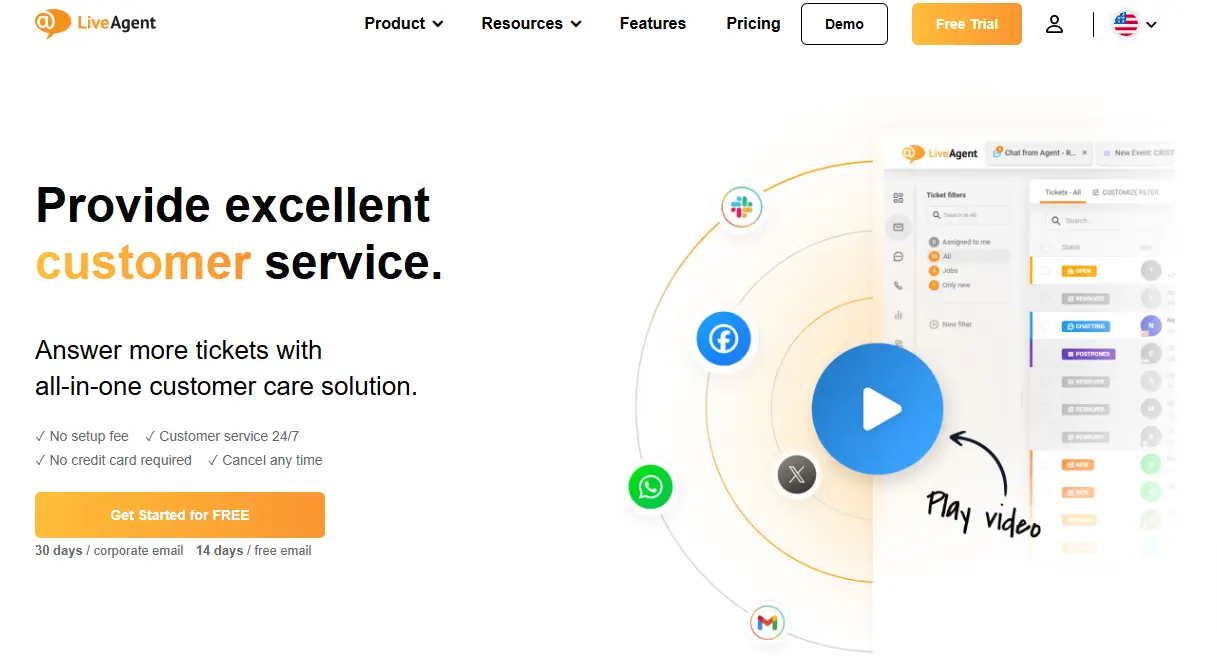
LiveAgent is a comprehensive help desk solution combining live chat, ticketing, and call center features into one platform. It’s perfect for customer support teams and companies with diverse communication needs.
Key Features
- Omnichannel Communication: Connect with customers via email, chat, and calls.
- Canned Responses: Speeds up responses with pre-written templates.
- Custom Bots: Automates routine inquiries to free up agents.
Pricing
LiveAgent offers a range of service packages, including a free plan for startups and affordable premium options.
Why Choose LiveAgent?
A versatile alternative to Drift, LiveAgent is well-suited for teams needing an all-in-one help desk solution.
6. HelpCrunch
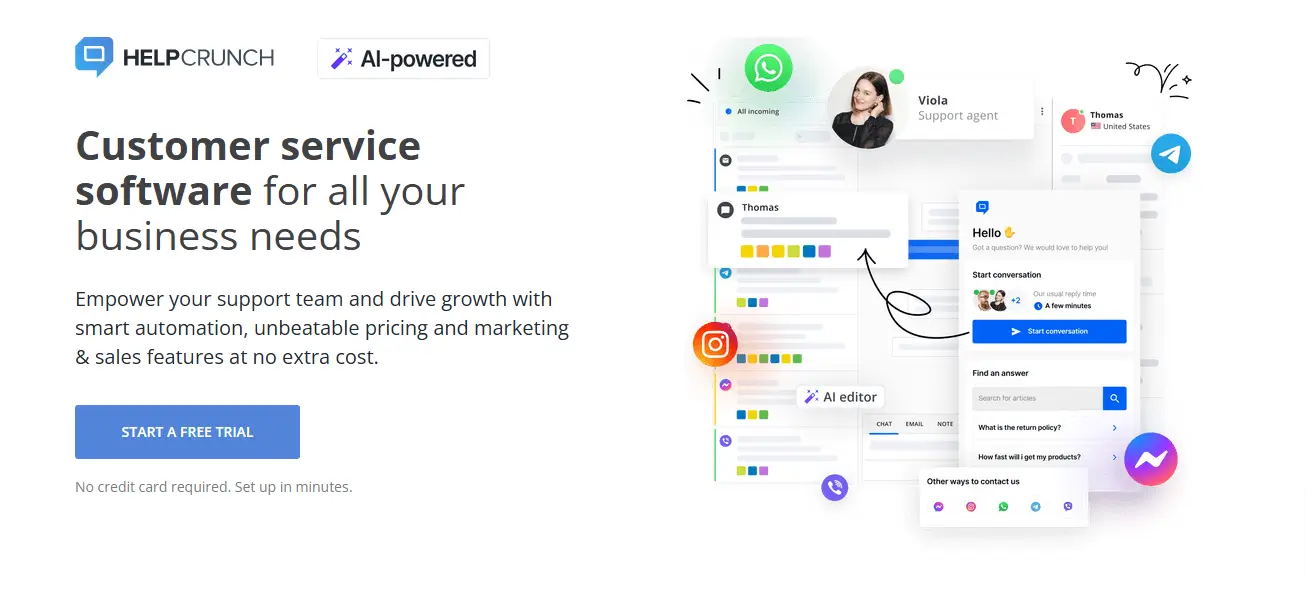
HelpCrunch is a cost-effective platform focusing on conversational marketing and customer support. Its tools are designed for small businesses looking to build long-term customer loyalty.
Key Features
- Live Chat and Automation: Streamlines customer interactions.
- Knowledge Base Integration: Offers self-service capabilities to reduce support load.
- Team Inbox: Manages conversations efficiently.
Pricing
HelpCrunch provides affordable plans starting with a free plan for basic needs, making it attractive for startups.
Why Choose HelpCrunch?
A better alternative for budget-conscious businesses needing reliable tools for support and marketing.
7. Freshchat
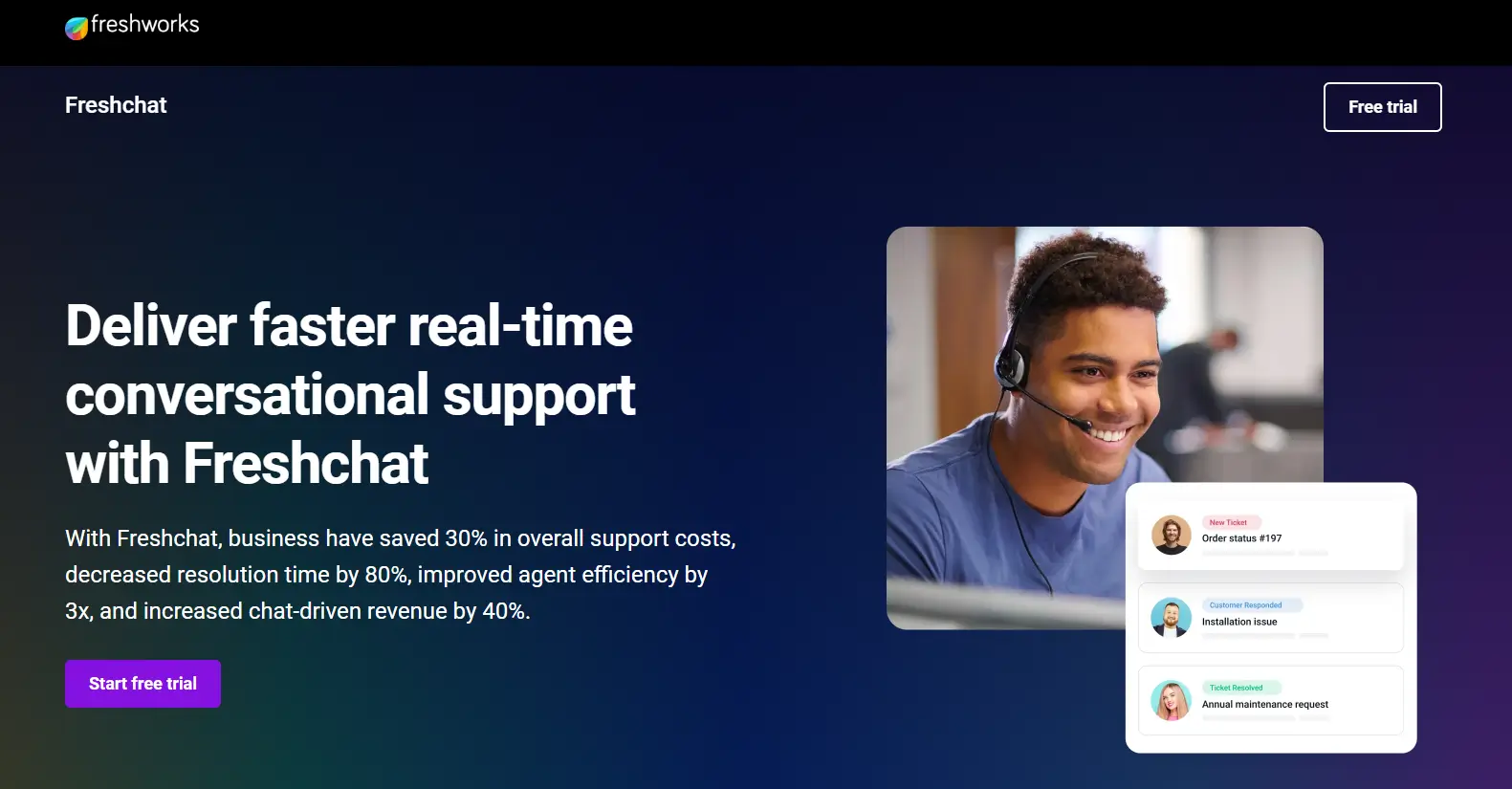
Freshchat is a scalable solution designed for businesses of all sizes, offering powerful features for customer support and engagement. It’s a solid option for companies focused on conversational sales.
Key Features
- Omnichannel Chat: Engages customers across web, mobile, and social platforms.
- Custom Bots: Automates lead qualification and customer responses.
- Collaboration Tools: Includes Slack integration for seamless teamwork.
Pricing
Freshchat provides premium plans that may be pricier than other options but offer excellent scalability.
Why Choose Freshchat?
Great for businesses focused on more sales, lead qualification, and robust automation.
8. Zendesk Support Suite
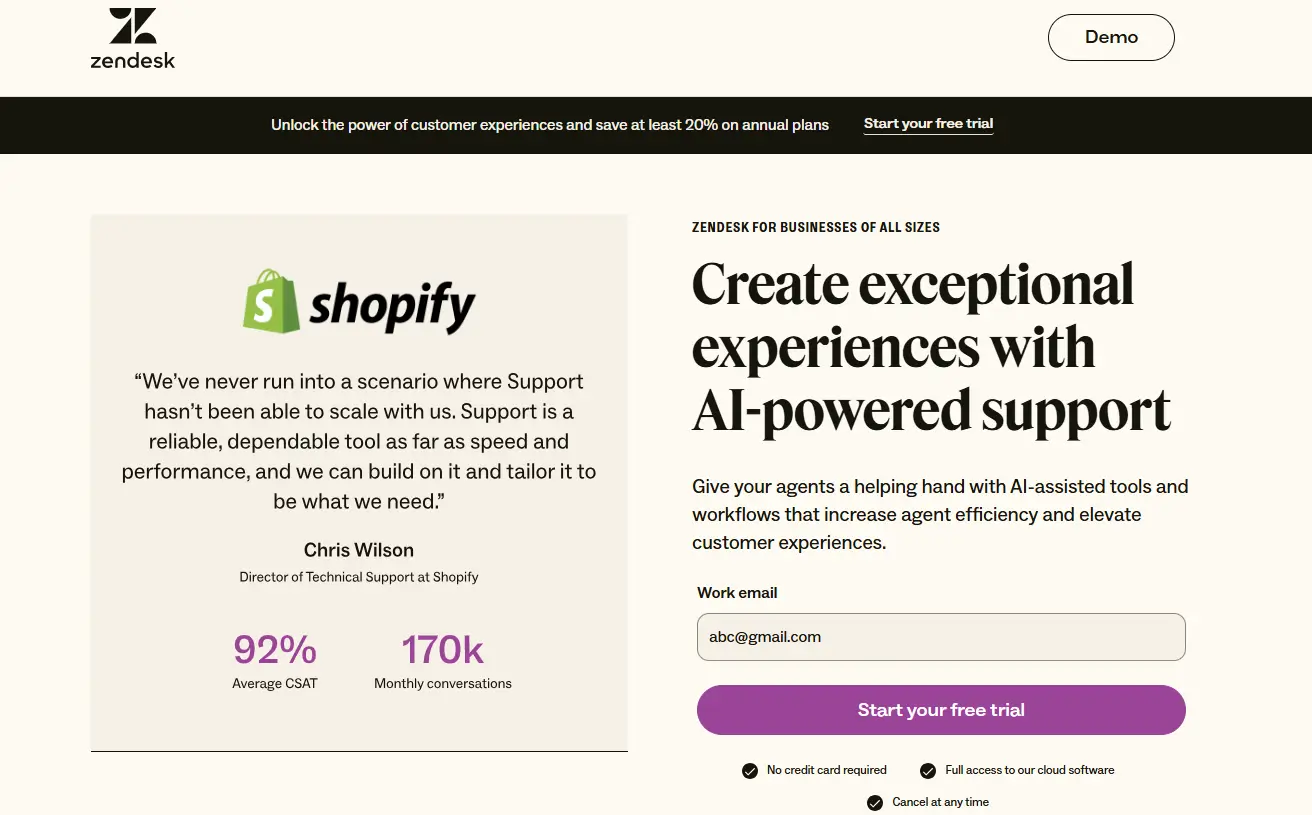
Zendesk is an enterprise-grade solution offering advanced tools for business communication and customer experience management.
Key Features
- Advanced Automation: Includes predictive analytics and AI-powered tools.
- Team Inbox: Centralized platform for handling messages efficiently.
- Custom Bots: Handles repetitive tasks to improve productivity.
Pricing
Zendesk is known for its expensive plans, but its enterprise-level features make it worth the investment for large businesses.
Why Choose Zendesk?
Ideal for enterprises requiring sophisticated tools for complex business needs.
9. Olark
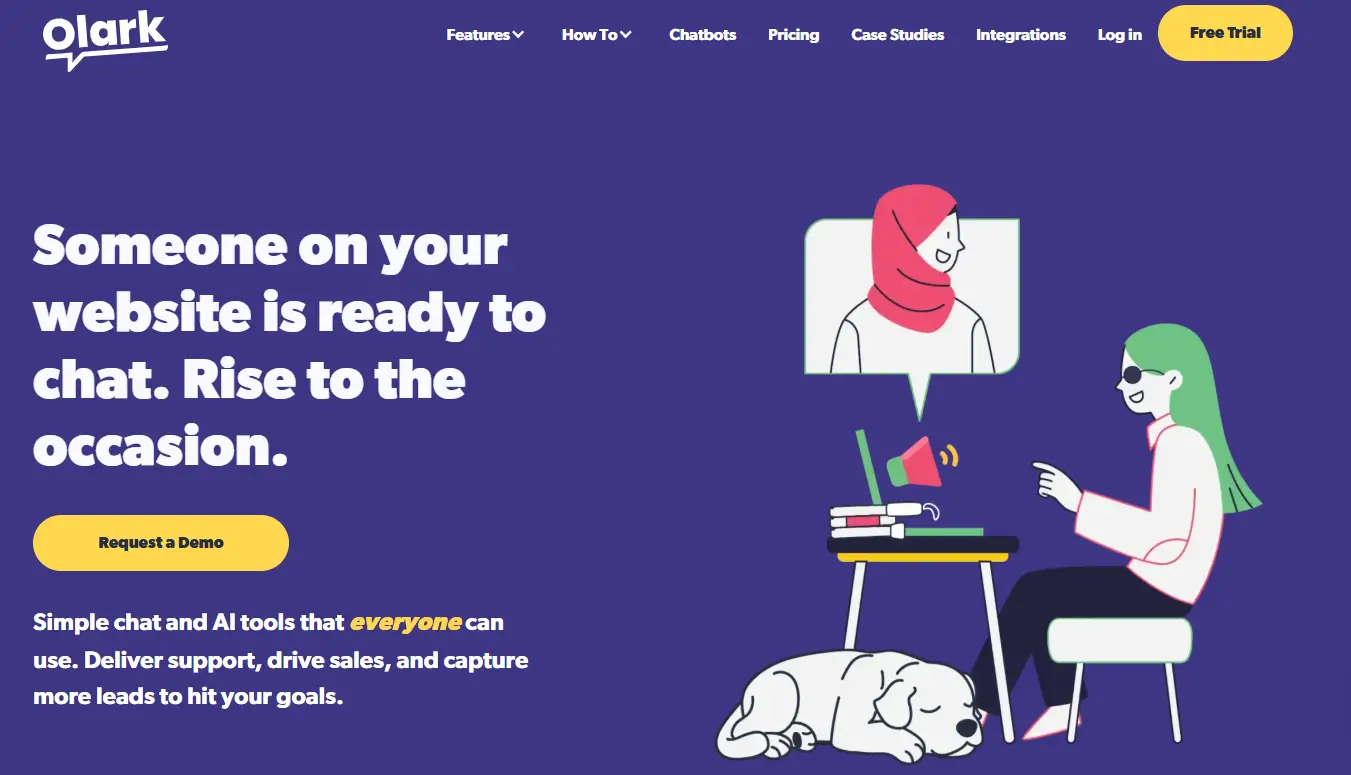
Olark is a simple and user-friendly platform, perfect for small businesses seeking straightforward live chat solutions.
Key Features
- Custom Bots: Automates common tasks.
- Knowledge Base Integration: Helps customers find solutions independently.
- Team Collaboration: Streamlines workflows for better teamwork.
Pricing
Olark provides affordable plans, making it accessible for startups and small teams.
Why Choose Olark?
A great choice for businesses looking for an easy-to-use tool with essential features at a competitive price.
Comparison Table of Top Drift Alternatives
Here’s a side-by-side comparison of the top Drift alternatives to help you quickly assess which platform aligns best with your business needs:
| Platform | Best For | Key Features | Pricing | Why Choose |
|---|---|---|---|---|
| Desku | Small businesses, support teams | Team inbox, automated chat, knowledge base, custom bots | Free plan, affordable premium plans | Cost-effective, easy to use, great for scaling customer support. |
| Intercom | Sales & support teams, enterprises | Live chat, custom bots, customer insights, knowledge base | Tiered pricing, free and premium | Combines automation with a human touch, great integrations and analytics. |
| Tidio | Startups, small businesses | Live chat, chatbots, multichannel support, team inbox | Free and affordable premium plans | User-friendly, affordable, simple yet effective tools for small teams. |
| LiveChat | Professional support teams | Customizable widgets, ticketing, Slack integration | Flexible, mid-range pricing | Ideal for customized branding and professional-grade ticketing features. |
| LiveAgent | Omnichannel support | Ticketing, canned responses, custom bots | Free and competitive pricing | Comprehensive help desk solution with versatile communication tools. |
| HelpCrunch | Budget-conscious businesses | Live chat, knowledge base, team inbox | Affordable plans | Reliable and cost-effective solution for conversational marketing and customer support. |
| Freshchat | Scalable businesses | Omnichannel chat, custom bots, collaboration tools | Premium plans, higher pricing | Great for businesses needing advanced tools and seamless scalability. |
| Zendesk | Enterprises, large businesses | Advanced automation, team inbox, custom bots | Expensive plans | Enterprise-grade features with AI tools for complex business requirements. |
| Olark | Startups, small businesses | Custom bots, team collaboration, knowledge base | Affordable plans | Simple and easy-to-use platform with essential features for small teams. |
How to Choose the Right Drift Alternative for Your Business
Selecting the best alternative to Drift depends on aligning the platform’s features, pricing, and scalability with your specific goals. Here’s a guide to help you decide:
- Identify Your Primary Goal:
Are you looking to enhance customer support, boost lead generation, or drive more sales? Focus on platforms specializing in your area of need. - Consider Team Size and Budget:
For small businesses, platforms like Desku and Tidio offer affordable solutions. Enterprises may benefit from Zendesk or Intercom for advanced capabilities. - Evaluate Essential Features:
If custom bots, automated messages, and a knowledge base are must-haves, compare platforms offering these tools. - Test Free Plans and Demos:
Many providers, including LiveAgent, Desku, and Tidio, offer free trials or basic plans. Use these to explore the usability and effectiveness of their tools. - Scalability for Future Needs:
Platforms like Freshchat and Zendesk excel in supporting business growth with premium plans tailored for larger teams.
FAQs About Drift Alternatives
1. What is Drift, and why look for alternatives?
Drift is a platform for conversational marketing and live chat, but its expensive plans and enterprise-focused features may not suit all businesses. Alternatives often provide better features, affordability, or specific tools like custom bots or Slack integration.
2. Which Drift alternative is best for small businesses?
Platforms like Desku, Tidio, and Olark are designed for affordability and simplicity, making them ideal for small businesses.
3. Can I find a free Drift alternative?
Yes, many tools like Tidio, LiveAgent, and HelpCrunch offer free plans with essential features for startups and smaller teams.
4. What are the key features to look for in a Drift alternative?
Look for automated messages, custom bots, a team inbox, and integration with tools like Facebook Messenger or Slack. Also, consider platforms that provide scalability and great integrations.
Conclusion
Finding the right Drift alternative can transform the way your business engages with customers, drives conversational sales, and supports website visitors. With options like Desku, Intercom, Tidio, and Zendesk, there’s a platform for every business need—whether you’re a small business seeking affordability, a sales team aiming for more sales, or an enterprise in need of advanced customer support tools.
These alternatives offer a variety of great features like custom bots, automated chat, team inbox functionality, and robust integrations such as Slack integration and Facebook Messenger. Most platforms also provide flexible pricing, including free plans, allowing you to test their capabilities before committing. By choosing a solution that aligns with your team’s goals and budget, you’ll not only improve your customer experience but also create stronger connections that foster customer loyalty and drive business growth.
The post Top 9 Drift Alternatives in 2025 appeared first on Desku.
11 Best Verloop Alternatives & Competitors 8 Jan 2025, 8:45 am
Looking for the best Verloop alternative for your support team? Whether you’re an e-commerce business managing customer queries or a SaaS company aiming to enhance human interactions through AI capabilities, switching to the right platform is critical. Verloop is undoubtedly a powerful tool, but sometimes businesses need alternatives that align better with their business goals, offer flexible pricing, or support more communication channels like Facebook Messenger, WhatsApp, and in-app chat.
In this post, you’ll discover 11 alternatives to Verloop, each with all the features you need to enhance customer engagement. From scalable enterprise plans to tools designed for SMBs, we’ve got you covered. Read on to explore solutions that can engage website visitors, handle conversations across different channels, and empower your sales and support teams.
The 11 Best Verloop Alternatives
1. Desku
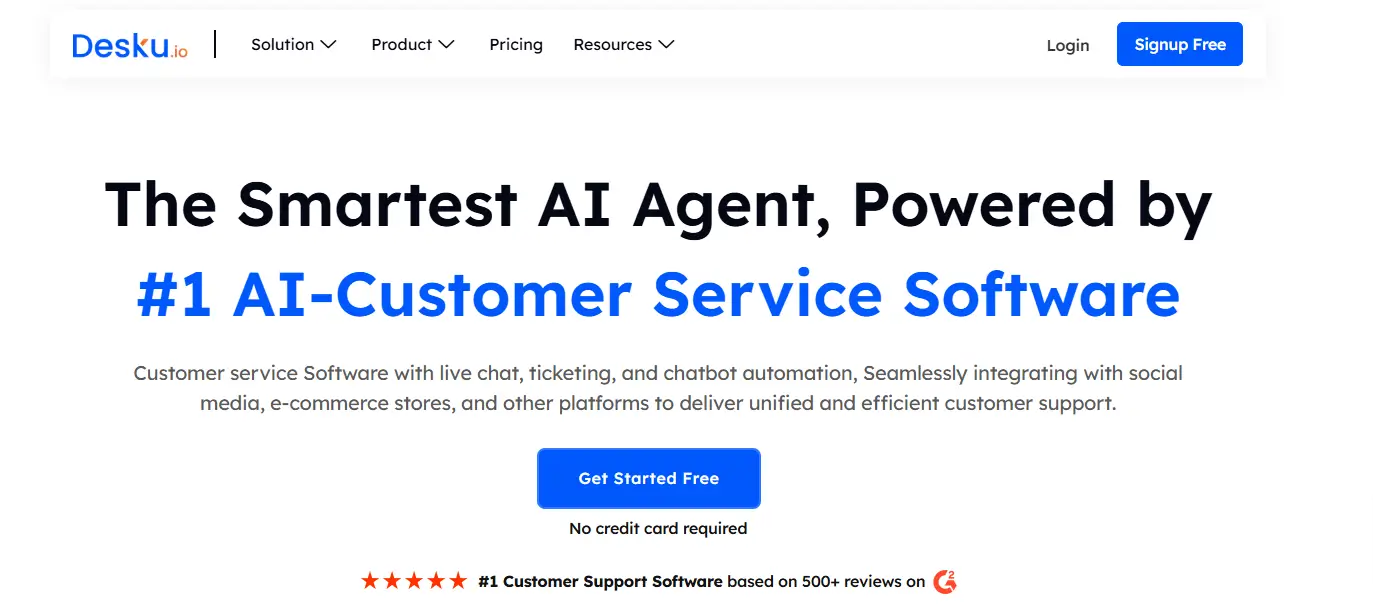
Desku is an affordable and intuitive customer support tool designed for SMBs and ecommerce platforms. It provides a unified inbox to manage conversations from multiple communication channels like email, WhatsApp, and Facebook Messenger. With its AI-powered chatbot builder and customizable workflows, Desku helps businesses streamline customer queries and enhance their team’s productivity. Its simple setup and knowledge base make it a great choice for growing businesses.
- Key Features:
- Unified inbox for managing customer conversations from multiple communication channels.
- AI-powered chatbot builder for automating routine queries.
- Self-service tools like a comprehensive knowledge base.
- Seamless integrations with popular ecommerce platforms and CRMs.
- Real-time tracking of website visitors for proactive support.
- Pros:
- Easy to set up and navigate, even for small teams.
- Affordable paid plans compared to competitors.
- Customizable workflows to align with business goals.
- Cons:
- Advanced features like analytics can feel a bit complicated for first-time users.
- Limited scalability for large enterprises.
- Pricing:
- Starts with an affordable basic plan, with options for enterprise plans depending on the size and needs of the company.
- Best For:
- Small to medium businesses looking for a straightforward solution to manage and streamline customer queries efficiently.
- Why Choose Desku:
- With its intuitive interface, AI capabilities, and affordable plans, Desku stands out as a best Verloop alternative for businesses that prioritize ease of use and value for money.
2. Intercom
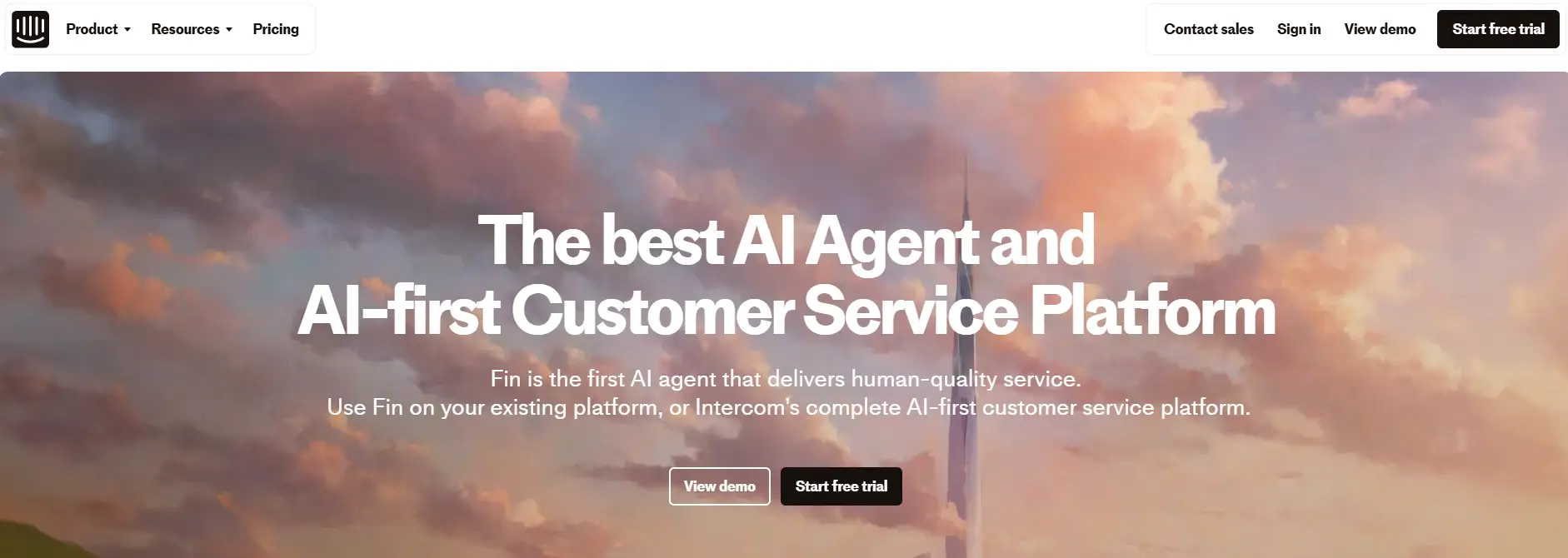
Intercom is a powerful tool that combines sales, marketing, and support capabilities in one platform. It excels in facilitating human interactions through live chat and AI chatbots, enabling businesses to automate customer queries and engage proactively with website visitors. Intercom integrates seamlessly with CRMs and offers multichannel support, making it a great choice for companies focused on building relationships and driving sales.
- Key Features:
- Advanced chatbot builder for conversational automation.
- Multichannel support, including in-app messaging, Facebook Messenger, and email.
- Customizable workflows for lead generation and customer engagement.
- Integration with CRMs and other business tools.
- Pros:
- Highly versatile and scalable for businesses of all sizes.
- Strong focus on customer conversations and relationship-building.
- Cons:
- Pricing can be high for small businesses.
- Some features require additional add-ons.
- Pricing:
- Paid plans are available, starting at mid-range options, with specialized enterprise plans for large enterprises.
- Best For:
- Companies focused on combining customer support and sales engagement in one platform.
3. Freshdesk
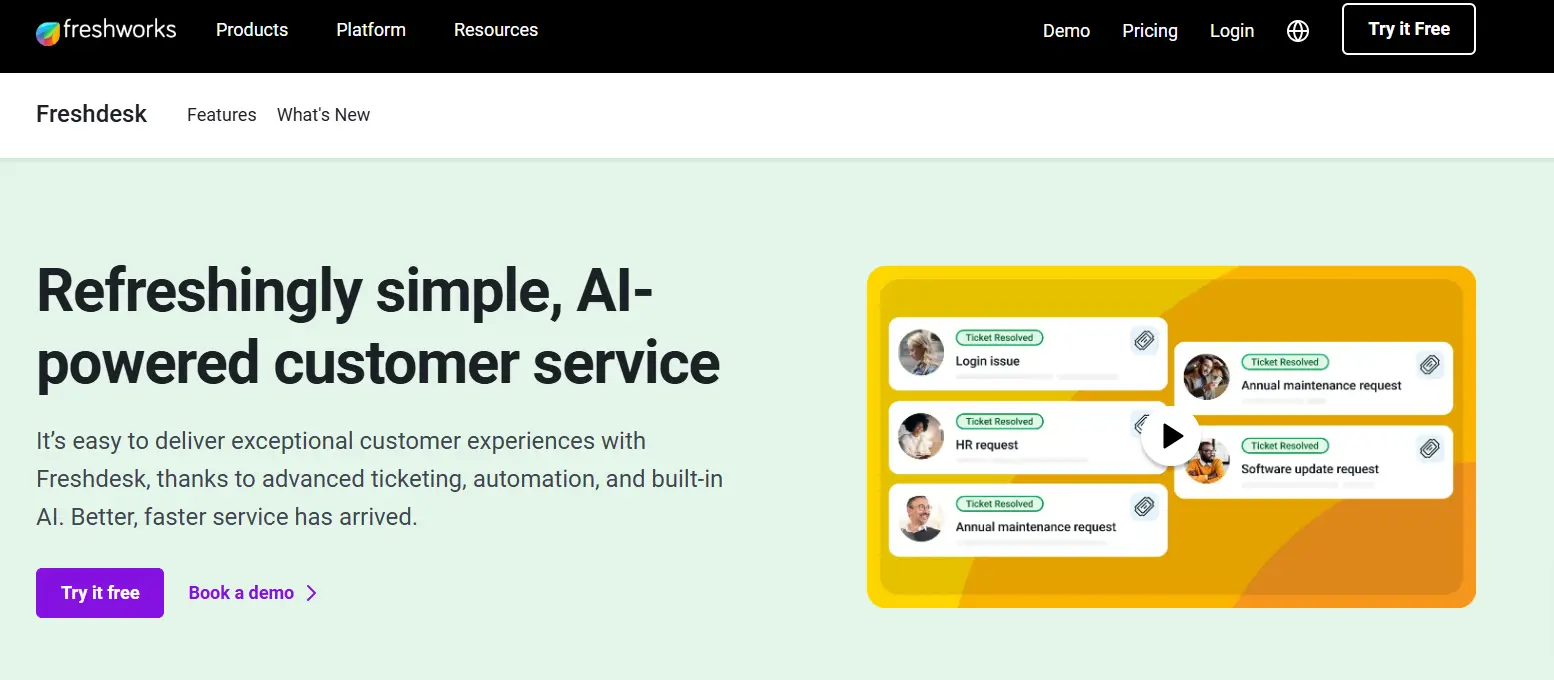
Freshdesk is an all-in-one customer support platform ideal for businesses of all sizes, especially small to medium businesses. It features an easy-to-use ticketing system, AI capabilities, and omnichannel support for managing customer queries across email, chat, and social media. With its self-service knowledge base and affordable pricing, Freshdesk simplifies customer service processes, empowering teams to work efficiently.
- Key Features:
- Ticketing system to manage customer queries efficiently.
- AI-driven tools for automating repetitive tasks.
- Omnichannel support, including chat, phone, and social media.
- Self-service portals with a knowledge base.
- Pros:
- Intuitive design makes it easy for teams to adapt quickly.
- Excellent value for money.
- Cons:
- Limited customization options for advanced workflows.
- Pricing:
- Offers affordable plans with robust features, scaling up to enterprise plans.
- Best For:
- Small to medium businesses looking for an affordable Verloop alternative.
4. LiveChat
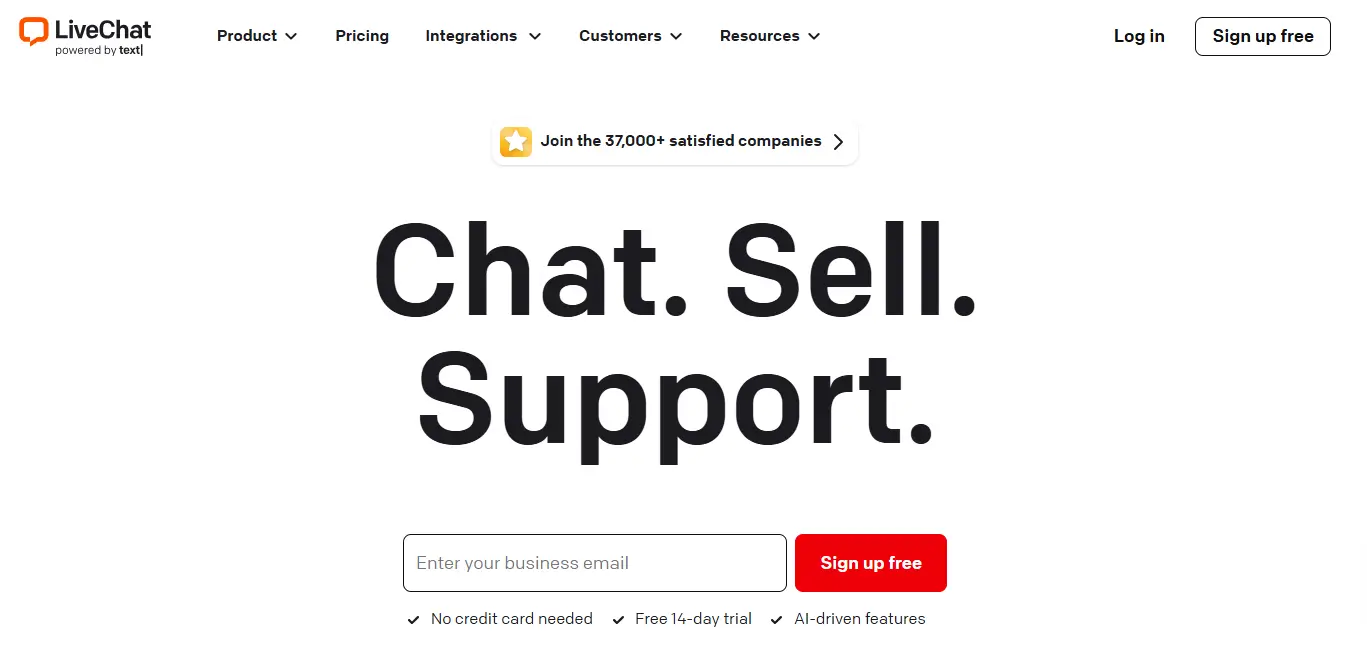
LiveChat is a sleek, user-friendly tool designed for real-time customer interactions. It offers live chat widget for websites, allowing support teams to engage with website visitors instantly. With features like ticket tracking and CRM integrations, LiveChat is perfect for businesses that prioritize human interactions and require a straightforward, reliable support tool.
- Key Features:
- Live chat widgets for websites.
- Ticketing and customer interaction tracking.
- Integrations with CRMs and ecommerce tools .
- Pros:
- Very easy to implement and use.
- Strong focus on live interactions.
- Cons:
- Limited AI functionalities compared to other options.
- Pricing:
- Mid-range pricing with options for businesses of all sizes.
- Best For:
- Businesses prioritizing live customer conversations.
5. Tidio
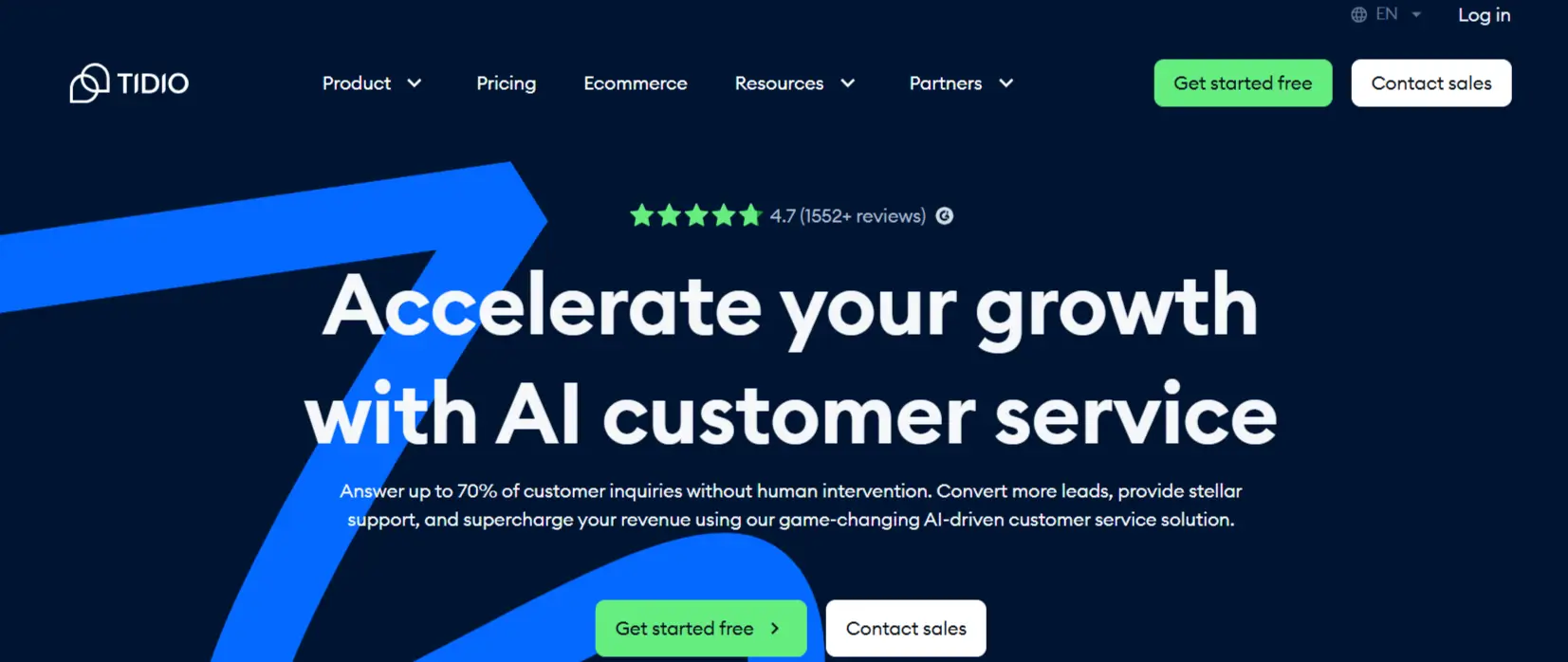
Tidio is a customer service tool that helps businesses automate conversations with AI chatbots while supporting live chat. Designed for ecommerce platforms, it integrates easily with Shopify and other platforms to handle customer queries. Tidio is budget-friendly and includes multichannel support like Facebook Messenger and email, making it an excellent choice for small and medium businesses.
- Key Features:
- AI-driven chatbots with minimal setup.
- Multichannel communication, including Facebook Messenger and email.
- Integration with Shopify and other ecommerce tools.
- Pros:
- Highly affordable for startups and SMBs.
- Easy-to-use interface.
- Cons:
- Advanced automation features are limited.
- Pricing:
- Includes free and paid plans with tiered pricing.
- Best For:
- Ecommerce businesses aiming to automate support processes.
6. Drift
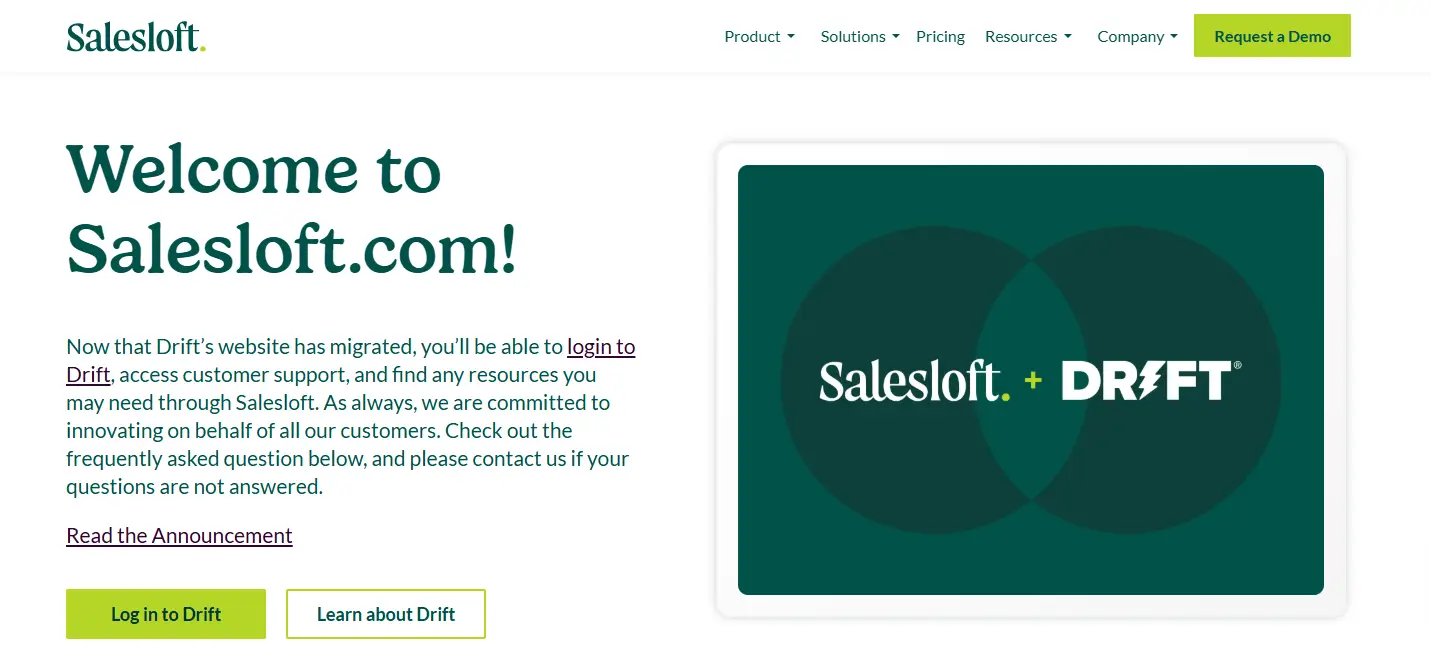
Drift focuses on combining conversational marketing with customer support, making it ideal for sales teams. It uses AI capabilities to qualify leads and engage with website visitors in real time. Drift also integrates with CRMs, enabling seamless workflows. If your business blends sales and support, Drift provides a feature-rich platform to drive conversions.
- Key Features:
- AI-powered chatbots for lead qualification.
- Real-time engagement with website visitors.
- Integration with marketing and CRM platforms.
- Pros:
- Strong focus on driving sales through chat.
- Excellent for lead generation.
- Cons:
- Limited focus on traditional customer support needs.
- Pricing:
- Paid plans targeting mid-sized and enterprise-level businesses.
- Best For:
- Companies blending sales and support into their chat strategies.
7. Crisp
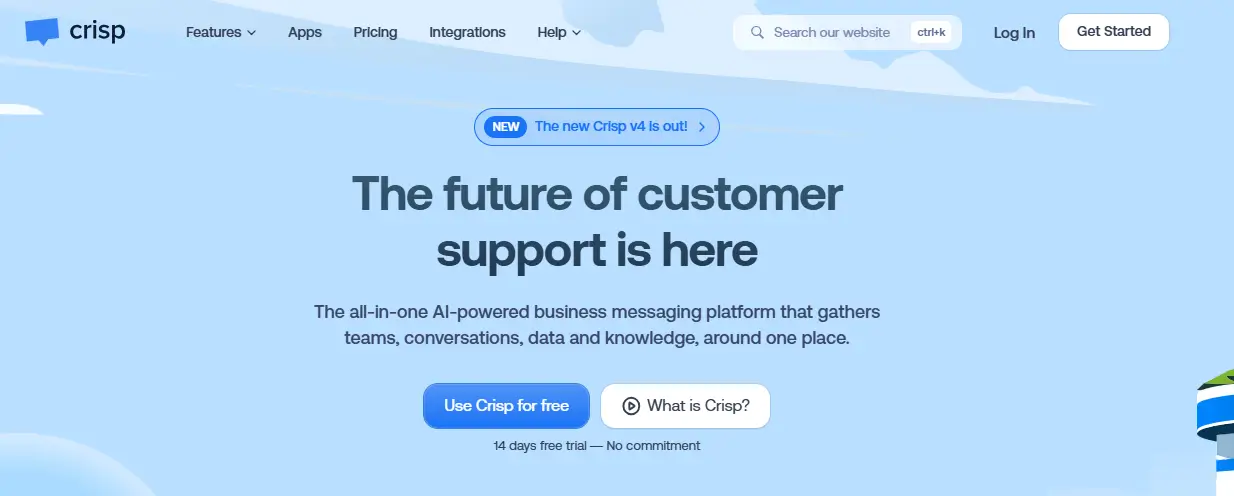
Crisp is a simple yet efficient tool for real-time communication with customers. It includes unique features like video chat, co-browsing, and chatbot automation. Crisp is perfect for small businesses looking for a cost-effective solution to improve customer support and engage proactively with visitors on their websites.
- Key Features:
- Real-time chat with website visitors.
- Chat automation using bots.
- Video chat and co-browsing for advanced support.
- Pros:
- Affordable plans for small businesses.
- Includes unique features like video chat.
- Cons:
- Not as feature-rich as some competitors.
- Pricing:
- Affordable plans for startups and SMBs.
- Best For:
- Small businesses seeking a straightforward, affordable chat tool.
8. Salesforce Service Cloud
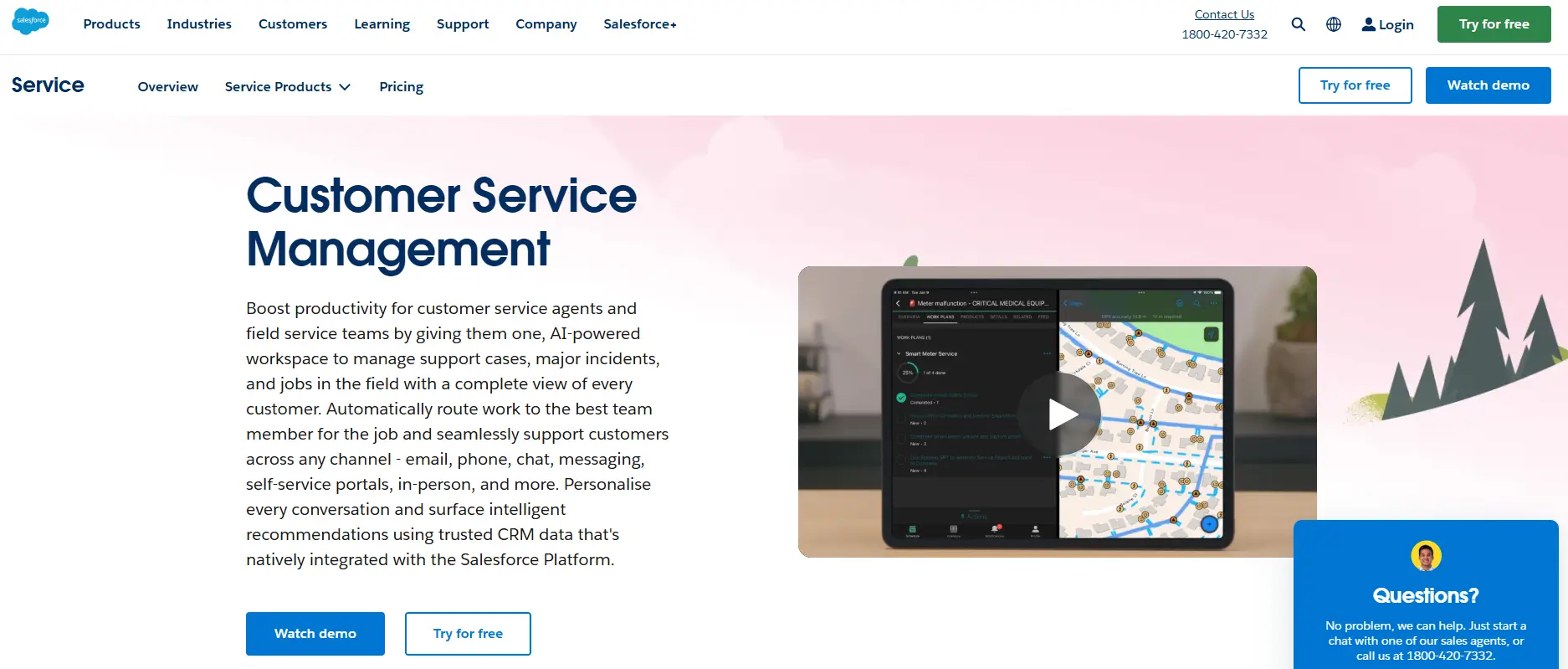
Salesforce Service Cloud is an enterprise-grade platform with robust AI capabilities and advanced analytics. It’s perfect for large enterprises looking to manage complex customer queries and integrate support with their existing Salesforce ecosystem. With multichannel support, including email, social media, and voice, it’s a scalable solution for businesses with high customer engagement demands.
- Key Features:
- AI-driven insights and automation.
- Multichannel support, including social media and voice.
- Advanced analytics for agent performance.
- Pros:
- Extremely robust for large enterprises.
- Deep integration with Salesforce ecosystem.
- Cons:
- Bit complicated for smaller teams.
- Pricing:
- Higher-tier enterprise plans.
- Best For:
- Established businesses and large enterprises using Salesforce products.
9. HubSpot Service Hub
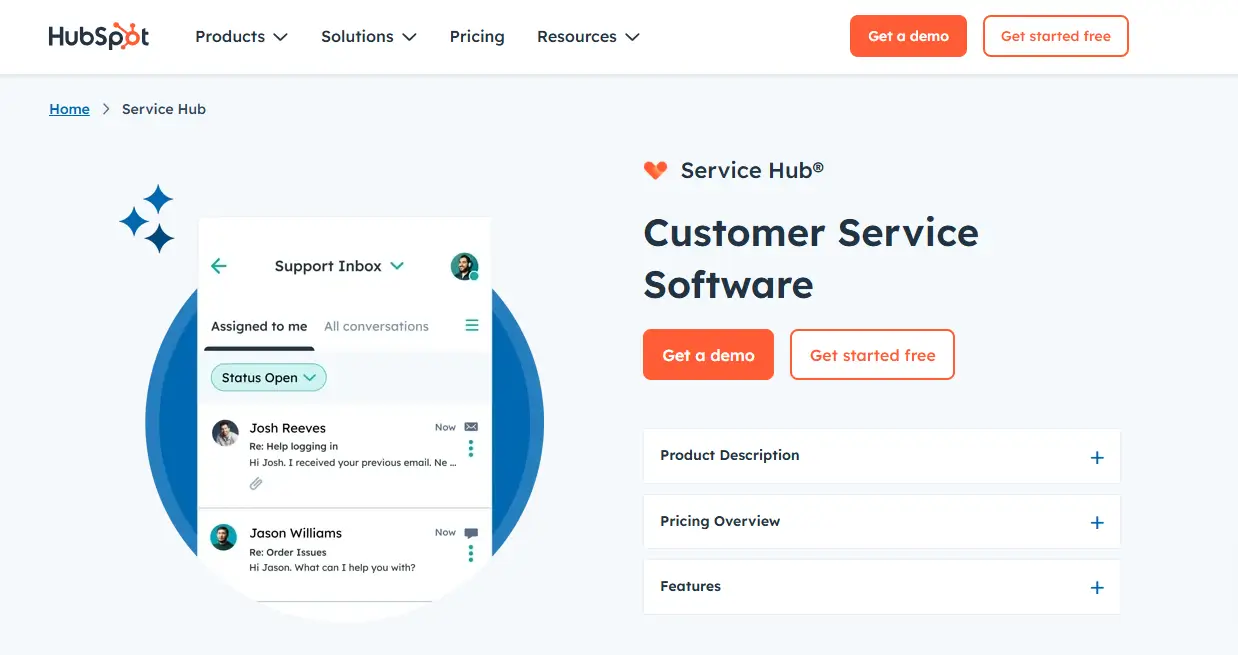
HubSpot Service Hub integrates customer support with marketing and sales, making it ideal for businesses already using the HubSpot ecosystem. It includes features like ticketing systems, feedback tools, and AI automation to streamline operations. Its scalability and flexibility make it a great choice for growing businesses that need integrated tools.
- Key Features:
- Ticketing system and customer feedback tools.
- Integration with the broader HubSpot ecosystem.
- AI-driven tools to automate responses.
- Pros:
- Excellent for integrating customer support with marketing and sales.
- Scales with growing businesses.
- Cons:
- Pricing can increase quickly with added features.
- Pricing:
- Flexible paid plans for SMBs and enterprises.
- Best For:
- Businesses already using HubSpot.
10. Helpshift
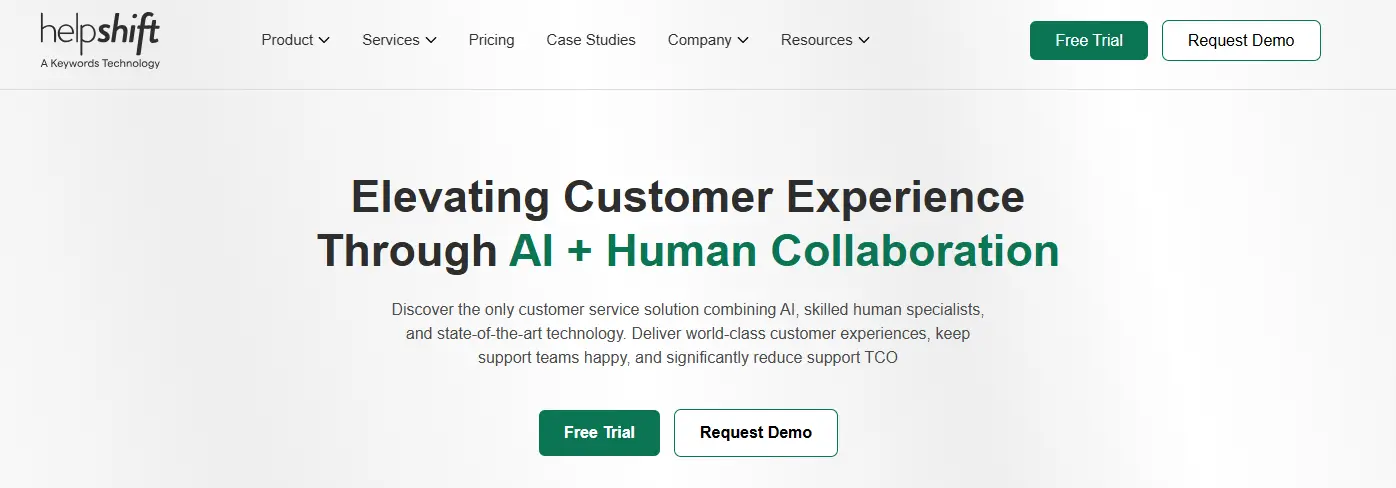
Helpshift specializes in mobile-first customer support, offering features like in-app chat and push notifications. Its AI-powered chatbots simplify handling routine tasks while live agents can manage more complex issues. Helpshift is an excellent solution for app-based businesses focused on improving the user experience within their apps.
- Key Features:
- In-app support for mobile users.
- AI-powered chatbots for common customer queries.
- Real-time ticket management.
- Pros:
- Great for app-based businesses.
- Easy-to-use interface.
- Cons:
- Limited features for non-mobile applications.
- Pricing:
- Paid plans based on app usage.
- Best For:
- App-based businesses looking for seamless in-app support.
11. Kommunicate
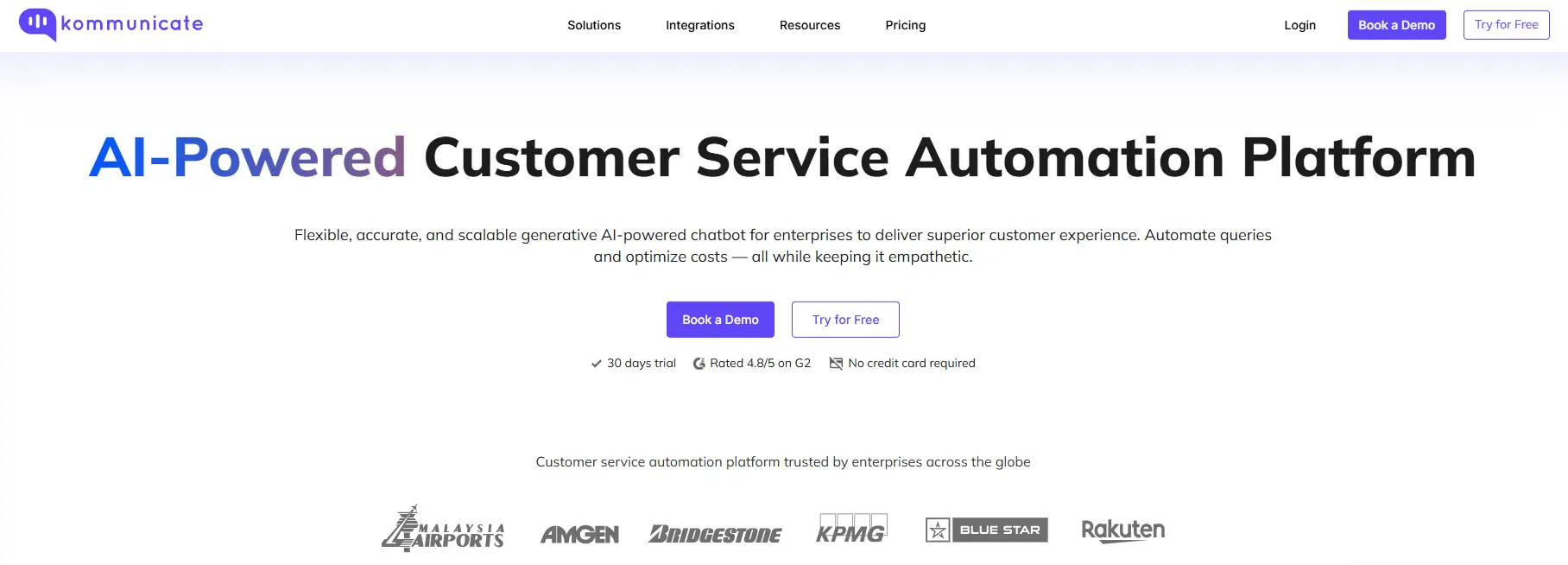
Kommunicate offers a hybrid solution by combining AI-driven chatbots with live chat for seamless customer interactions. It supports multiple communication channels, including Facebook Messenger and WhatsApp, making it ideal for SMBs. Kommunicate is easy to integrate with existing tools, offering a budget-friendly option for businesses seeking a balance between automation and personal touch.
- Key Features:
- AI chatbots with conversational AI.
- Live chat for human interactions.
- Integrations with WhatsApp, Facebook, and other platforms.
- Pros:
- Affordable for startups and SMBs.
- Easy integration with existing tools.
- Cons:
- Advanced features can be lacking.
- Pricing:
- Budget-friendly plans.
- Best For:
- SMBs looking for a best Verloop alternative with hybrid chatbot capabilities.
Comparison of Verloop Alternatives
| Tool | Key Features | Pricing | Best For |
| Desku | Unified inbox, AI-powered chatbot, Knowledge base | Affordable plans, Enterprise options | SMBs, Ecommerce platforms |
| Intercom | Chatbot builder, Multichannel support, CRM integrations | Mid-range pricing, Enterprise options | Companies needing sales and support in one tool |
| Freshdesk | Ticketing system, Omnichannel support, Self-service portals | Affordable plans, Scales to enterprise | Small to medium businesses |
| LiveChat | Live chat widget, Ticket tracking, CRM integration | Mid-range pricing | Businesses focused on live interactions |
| Tidio | AI chatbots, Multichannel communication, Ecommerce integration | Free and paid plans | Ecommerce businesses |
| Drift | Chatbots for sales, Real-time engagement, CRM integration | Higher pricing, Enterprise-focused | Sales-focused teams |
| Crisp | Real-time chat, Chat automation, Video chat | Affordable for SMBs | Small businesses |
| Salesforce Service Cloud | AI-driven automation, Multichannel support, Advanced analytics | Higher-tier enterprise pricing | Large enterprises using Salesforce |
| HubSpot Service Hub | Ticketing system, Customer feedback tools, CRM integration | Flexible plans for SMBs and enterprises | Integrated support for growing businesses |
| Helpshift | In-app chat, AI chatbots, Real-time ticket management | Usage-based pricing | App-based businesses |
| Kommunicate | AI chatbots, Live chat, Multichannel integration | Budget-friendly plans | SMBs needing hybrid chatbot solutions |
How to Choose the Right Alternative for Your Needs
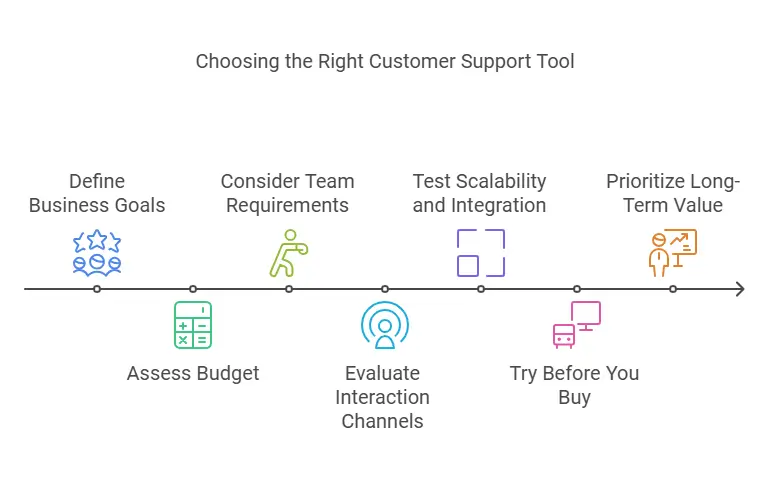
Selecting the best Verloop alternative depends on your specific requirements, team size, and long-term goals. Here’s a step-by-step guide to help you make the right decision:
1. Define Your Business Goals
- What do you want to achieve with a customer support tool?
- Automate customer queries?
- Provide seamless human interactions?
- Expand across different communication channels like Facebook Messenger or WhatsApp?
- Choose a platform that aligns with your business goals and offers features that support them, such as a powerful chatbot builder or AI capabilities.
2. Assess Your Budget
- Compare pricing plans across different tools. Look for affordable options if you’re a small business or evaluate the value offered by enterprise plans for large enterprises.
- Consider whether the tool’s cost justifies the features provided, like all the features needed for automation, integration, and scalability.
3. Consider Team Requirements
- Does your support team need a knowledge base for self-service or advanced ticketing features?
- How easy is it for your team to train on the new platform? If the setup feels bit complicated, check if the tool offers demos or onboarding support.
4. Evaluate Customer Interaction Channels
- Ensure the tool supports all the communication channels you use to interact with customers, such as:
- Live chat for website visitors.
- Messaging apps like Facebook Messenger and WhatsApp.
- In-app chat for app-based businesses.
- Voice and email for traditional interactions.
5. Test Scalability and Integration
- For growing businesses, choose a tool that can handle increasing customer volumes and integrates seamlessly with existing apps like CRMs or ecommerce platforms.
- Platforms like Salesforce Service Cloud and HubSpot Service Hub are ideal for scaling large enterprises, while Desku and Tidio cater to smaller teams.
6. Try Before You Buy
- Many platforms offer free trials or demos. Use this opportunity to evaluate:
- User experience for both agents and customers.
- How well it manages customer queries and supports human interactions.
- Whether its features align with your business needs.
7. Prioritize Long-Term Value
- Choose a solution that grows with your business, supports your team’s productivity, and delivers excellent customer satisfaction.
- Look beyond the price and focus on the tool’s ability to help you achieve your business goals.
Conclusion
Choosing the right Verloop alternative is essential for enhancing your support team’s efficiency, improving customer interactions, and achieving your business goals. Whether you’re a small business needing a budget-friendly tool like Desku or a large enterprise seeking advanced features with Salesforce Service Cloud, the ideal platform depends on your unique requirements.
Here’s what you should do next:
- Define your priorities: Decide whether your focus is on automation, human interactions, or seamless support across different channels.
- Evaluate your budget: Compare the value offered by various paid plans and pick one that fits your scale and needs.
- Test the platforms: Take advantage of free trials or demos to understand how each tool works for your team.
By choosing the right tool, you’ll not only improve customer support but also enhance your sales team’s productivity and engagement with website visitors. Start exploring these platforms today and find the one that helps you manage customer queries more effectively!
FAQs
1. What is Verloop?
Verloop is an AI-powered customer support platform that helps businesses manage customer queries through automated bots and live chat.
2. Why should I look for Verloop alternatives?
Alternatives might offer better pricing, more features, or improved compatibility with your team’s workflows, such as integrations with Facebook Messenger, WhatsApp, or ecommerce platforms.
3. Which Verloop alternative is best for small businesses?
Tools like Desku and Tidio are affordable and easy to set up, making them ideal for SMBs.
4. What are the key features to look for in a customer support tool?
Look for a chatbot builder, multi-channel support, AI capabilities, and integrations with CRMs or other business tools.
The post 11 Best Verloop Alternatives & Competitors appeared first on Desku.
Top 12 Botpress Alternatives & Competitors in 2025 8 Jan 2025, 8:45 am
Finding the right chatbot platform is crucial for businesses aiming to enhance customer communication efforts and streamline their support processes. While Botpress is a popular option, it’s not always the perfect fit for every organization. Desku, a powerful alternative, offers businesses a way to create conversational AI solutions tailored to their needs, along with advanced natural language understanding and a user-friendly interface.
In this guide, we’ll explore Desku and 11 other alternatives to Botpress, helping you make an informed choice based on your business goals, customer engagement strategies, and technical requirements.
Criteria for Selecting a Chatbot Platform
Before diving into the alternatives, let’s define what makes a chatbot platform stand out:
- Natural Language Processing (NLP): Look for platforms with strong NLP capabilities to ensure bots comprehend user inputs and respond accurately.
- Ease of Use: Platforms with no-code conversation designers or visual conversation builders empower non-technical users.
- Integration: The ability to connect with customer messaging platforms and other tools is essential for seamless customer interactions.
- Scalability: A platform should support your growing needs, offering AI-driven customer support on multiple messaging platforms.
- Customizability: Tools to create custom AI chatbots or define unique workflows enhance flexibility.
- Cost-effectiveness: Ensure the platform aligns with your budget and offers value for its price.
Top 12 Botpress Alternatives
1. Desku: A Comprehensive Botpress Alternative
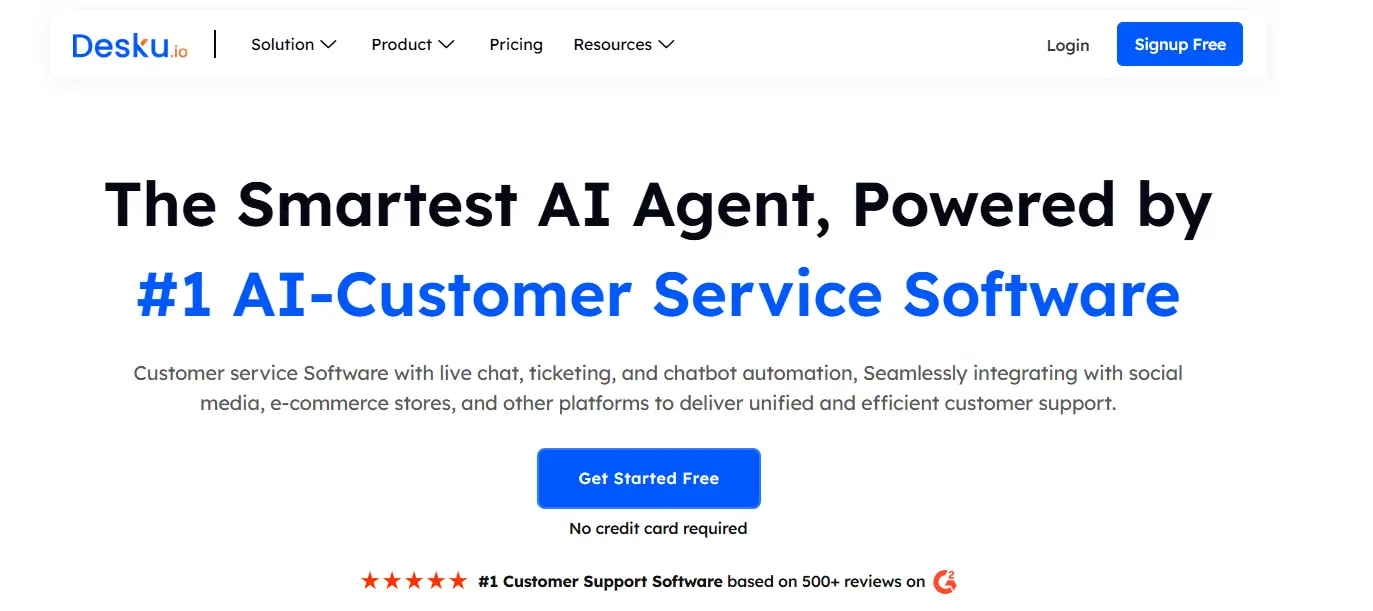
Desku is a versatile conversational AI platform designed to help businesses automate customer support and enhance customer communication efforts. With its no-code interface, businesses can quickly develop interactive conversational experiences, making it an ideal choice for SMEs, SaaS companies, and customer service teams.
Key Features
No-Code Conversation Designer: Create intelligent bots without requiring coding knowledge.
Omnichannel Customer Interaction Platform: Connect with customers across multiple messaging platforms.
AI-Powered Chatbots: Enhance customer interactions using advanced AI capabilities and a smart conversation engine.
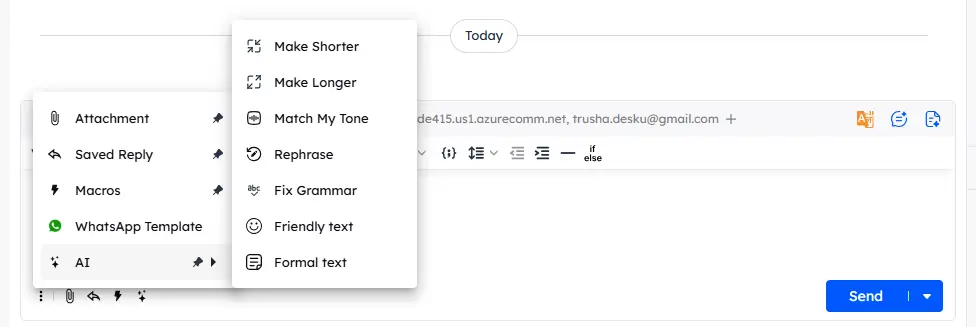
Personalized Customer Engagement: Deliver tailored interactions using natural language understanding.
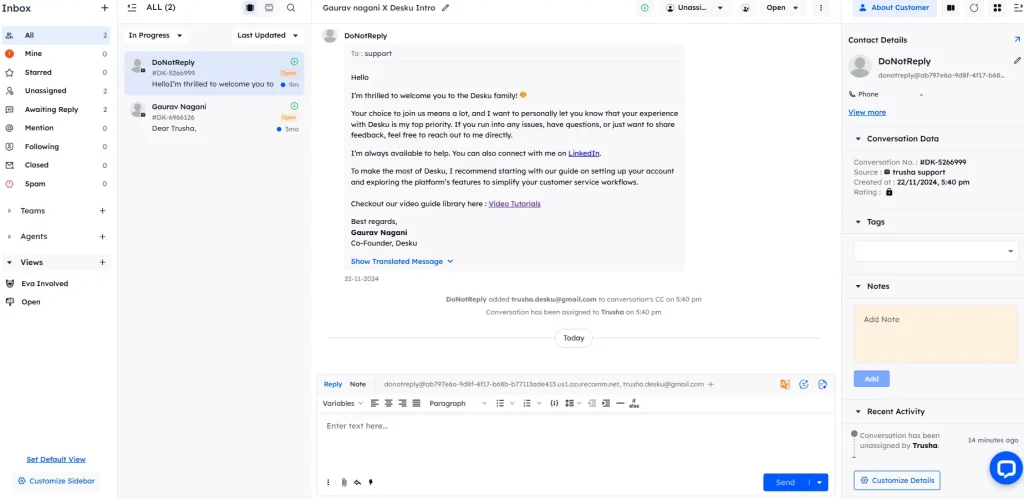
Visual Conversation Builder: Define visual flows and create conversational user interfaces effortlessly.
Pros
- User-friendly interface for non-technical users.
- Seamless integration with customer data management systems.
- Comprehensive and flexible tools for conversational AI strategies.
Cons
- Advanced features might require additional training data scenarios.
Pricing
Desku offers tiered pricing based on features, making it suitable for businesses of all sizes.
Ideal For
- SMEs looking to enhance customer satisfaction.
- Customer support managers seeking conversational AI solutions.
- E-commerce businesses aiming for better customer relationships.
2. Microsoft Bot Framework
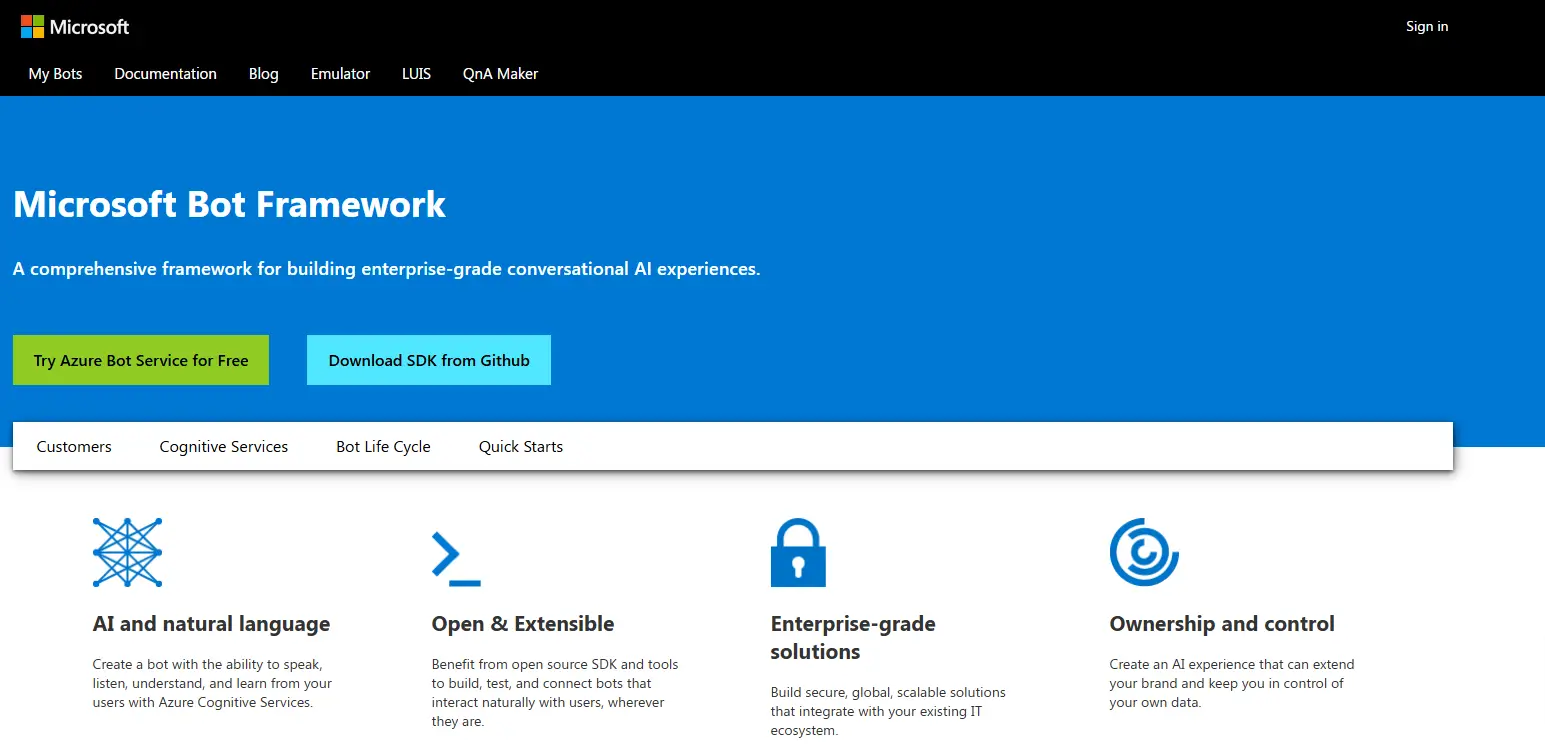
Microsoft Bot Framework is a robust conversational AI platform that enables businesses to create intelligent bots. It offers tools for developing conversational user interfaces and integrating AI-powered chatbots into existing workflows.
Key Features
- Bot Framework SDK: Provides developers fine-grained control over bot behavior.
- Omnichannel Support: Engage customers across platforms like Teams, Slack, and Facebook Messenger.
- Language Analysis Technology: Utilizes advanced natural language processing for better customer interactions.
- AI Capabilities: Integrates deep learning models to comprehend user inputs effectively.
- Custom AI Chatbots: Tailor solutions to meet specific business needs.
Pros
- Suitable for developers seeking a comprehensive development suite.
- Seamless integration with Microsoft services.
- Advanced AI expertise for production-ready conversational skills.
Cons
- Requires coding knowledge for setup and customization.
Pricing
Available as part of Azure services, with pay-as-you-go options for scalability.
Ideal For
- SaaS companies needing custom AI chatbot solutions.
- Developers looking for control over bot design.
- Enterprises already using Microsoft’s ecosystem.
3. Dialogflow by Google Cloud
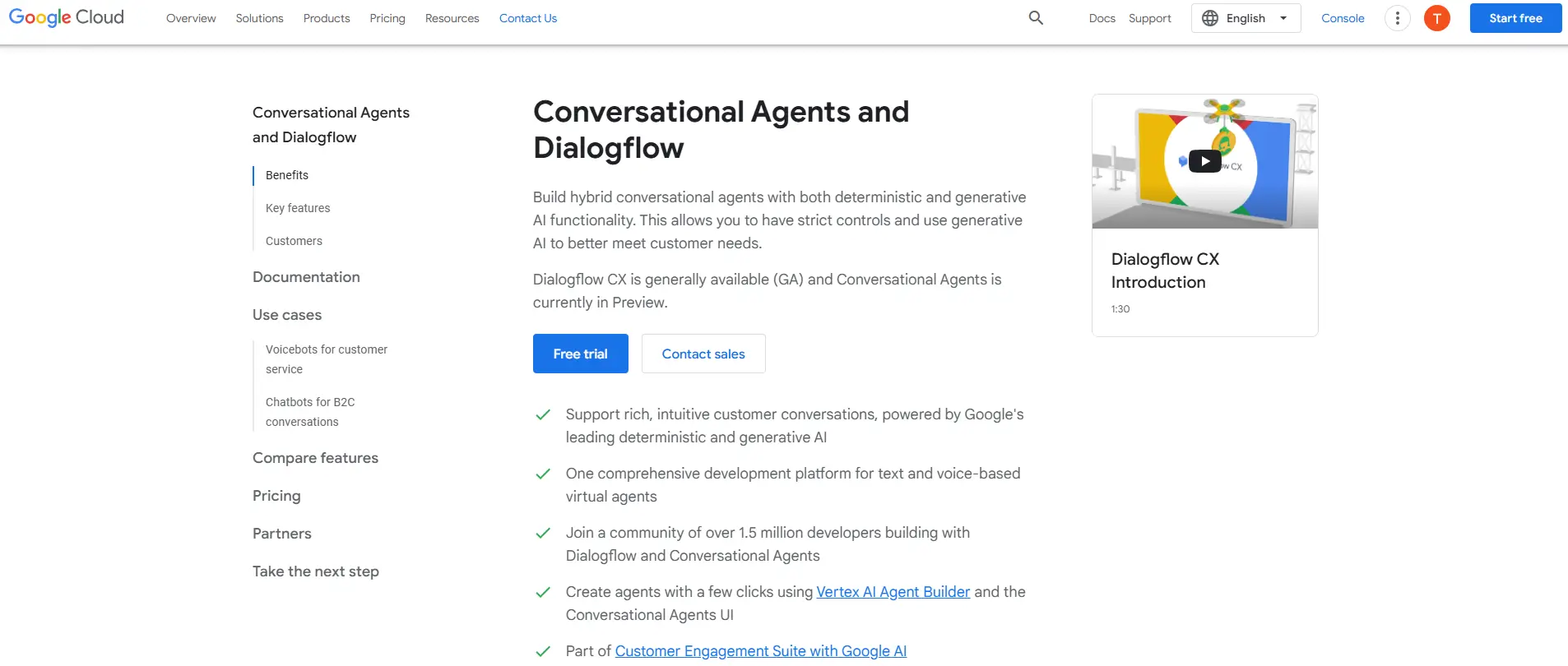
Dialogflow is a conversational AI platform from Google Cloud that supports creating conversational applications with natural language interaction. It offers both a technology and no-code solutions for building robust and effective chatbots.
Key Features
- Natural Language Understanding Engine: Provides accurate language comprehension.
- Visual Conversation Builder: Simplifies creating conversational interfaces.
- Cross-Platform Compatibility: Works with voice assistants like Google Assistant and Amazon Alexa.
- Machine Learning Capabilities: Trains bots using deep learning models.
Pros
- Powerful AI capabilities for personalized and targeted interactions.
- Easy integration with Google Cloud services.
- Ideal for creating dialogue systems with minimal effort.
Cons
- May require coding knowledge for advanced customization.
Pricing
Flexible pricing based on usage, suitable for both small businesses and large enterprises.
Ideal For
- E-commerce businesses looking to enhance customer communication efforts.
- Customer support teams automating conversations.
- Developers building modern conversational apps.
4. Tars
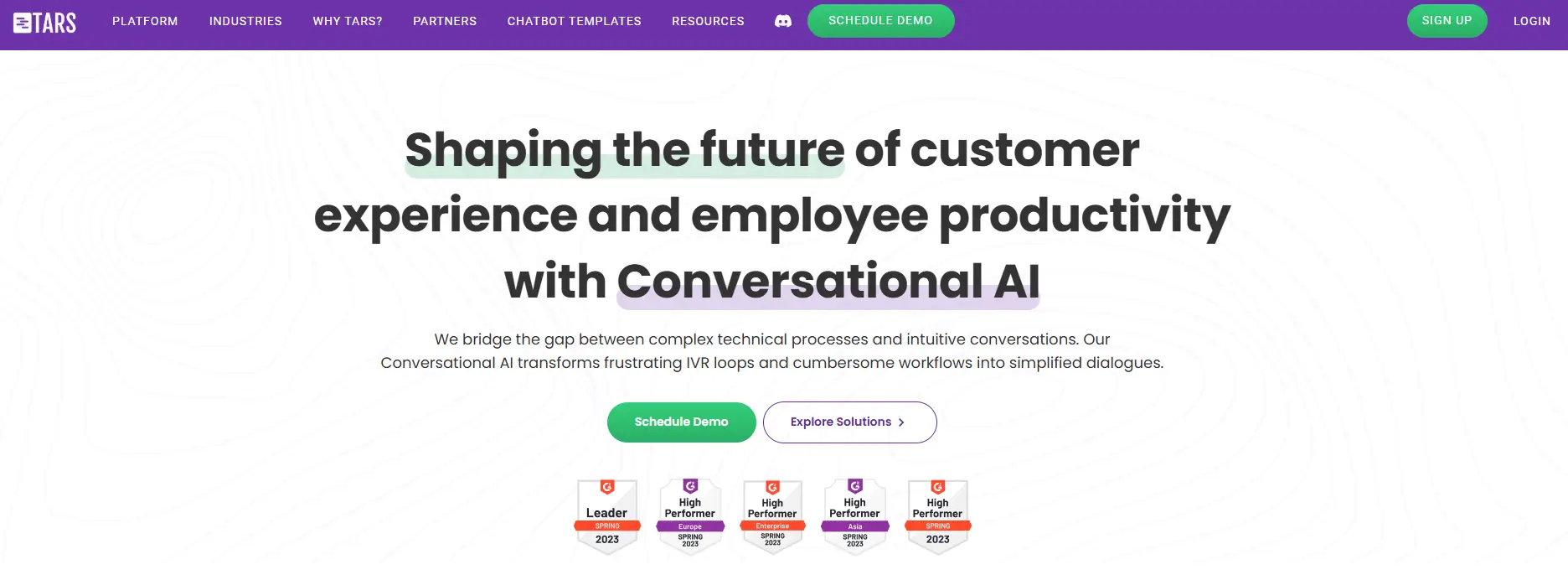
Tars is a no-code conversational AI platform designed for businesses to create intelligent bots and automate conversations. It focuses on delivering personalized interactions and improving customer satisfaction.
Key Features
- No-Code Builder: Allows non-technical users to define conversational flows.
- AI-Driven Customer Support: Enhances customer interactions with minimal effort.
- Omnichannel Support: Engage users on web, WhatsApp, and more.
- Lead Generation Tools: Optimized for driving sales through better customer engagement.
Pros
- Simple, user-friendly interface.
- No technical expertise required.
- Supports multiple messaging platforms.
Cons
- Limited customization options for complex use cases.
Pricing
Affordable tiers based on the number of bots and messages.
Ideal For
- SMBs focusing on customer data management.
- Customer service agents looking to automate conversations.
- E-commerce businesses aiming for enhanced customer engagement.
5. Rasa
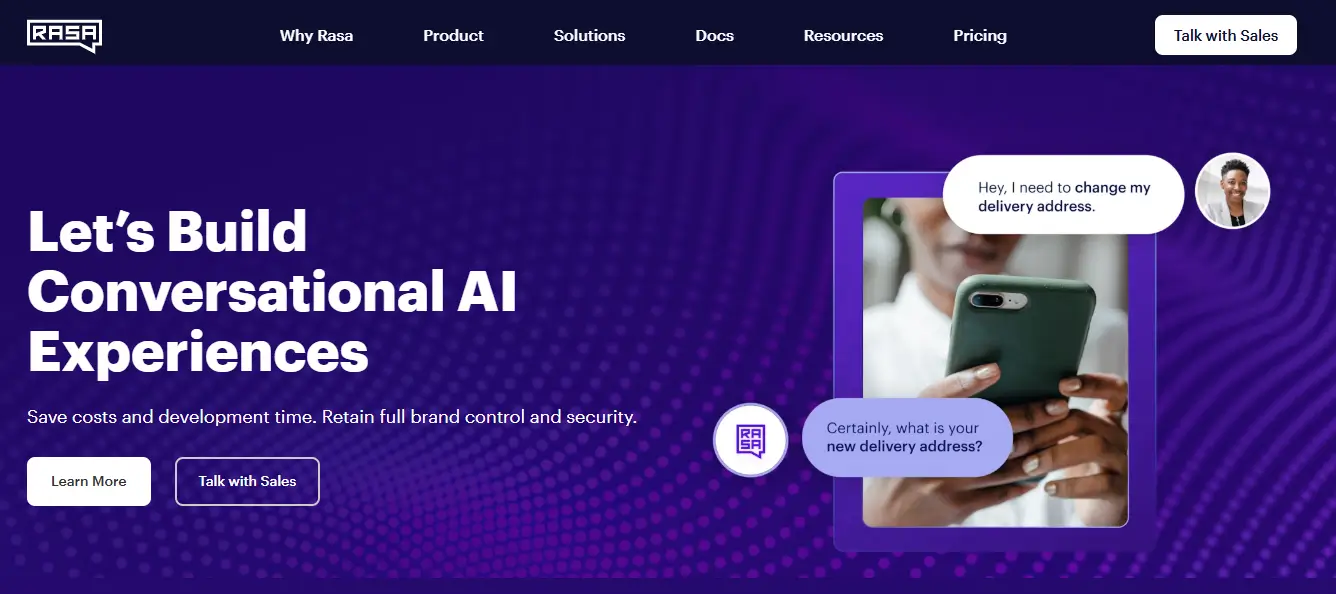
Rasa is an open-source conversational AI platform that provides developers with tools to create advanced, AI-driven customer support bots. It allows fine-grained control and flexibility for building conversational user interfaces.
Key Features
- Customizable AI Chatbots: Offers complete flexibility for defining visual flows.
- Integration Capabilities: Works seamlessly with various messaging platforms.
- Advanced AI Capabilities: Includes natural language understanding and deep learning models.
- Production-Ready Skills: Enables creating intelligent bots with real-world use cases.
Pros
- Excellent for developers needing granular control.
- Free PHP framework available for development.
- Comprehensive support for creating conversational automation platforms.
Cons
- Steeper learning curve for non-technical users.
Pricing
Free for open-source usage, with enterprise pricing for additional features.
Ideal For
- Developers building conversational AI strategies.
- SaaS companies needing robust and effective chatbots.
- Businesses requiring production-ready conversational skills.
6. Landbot
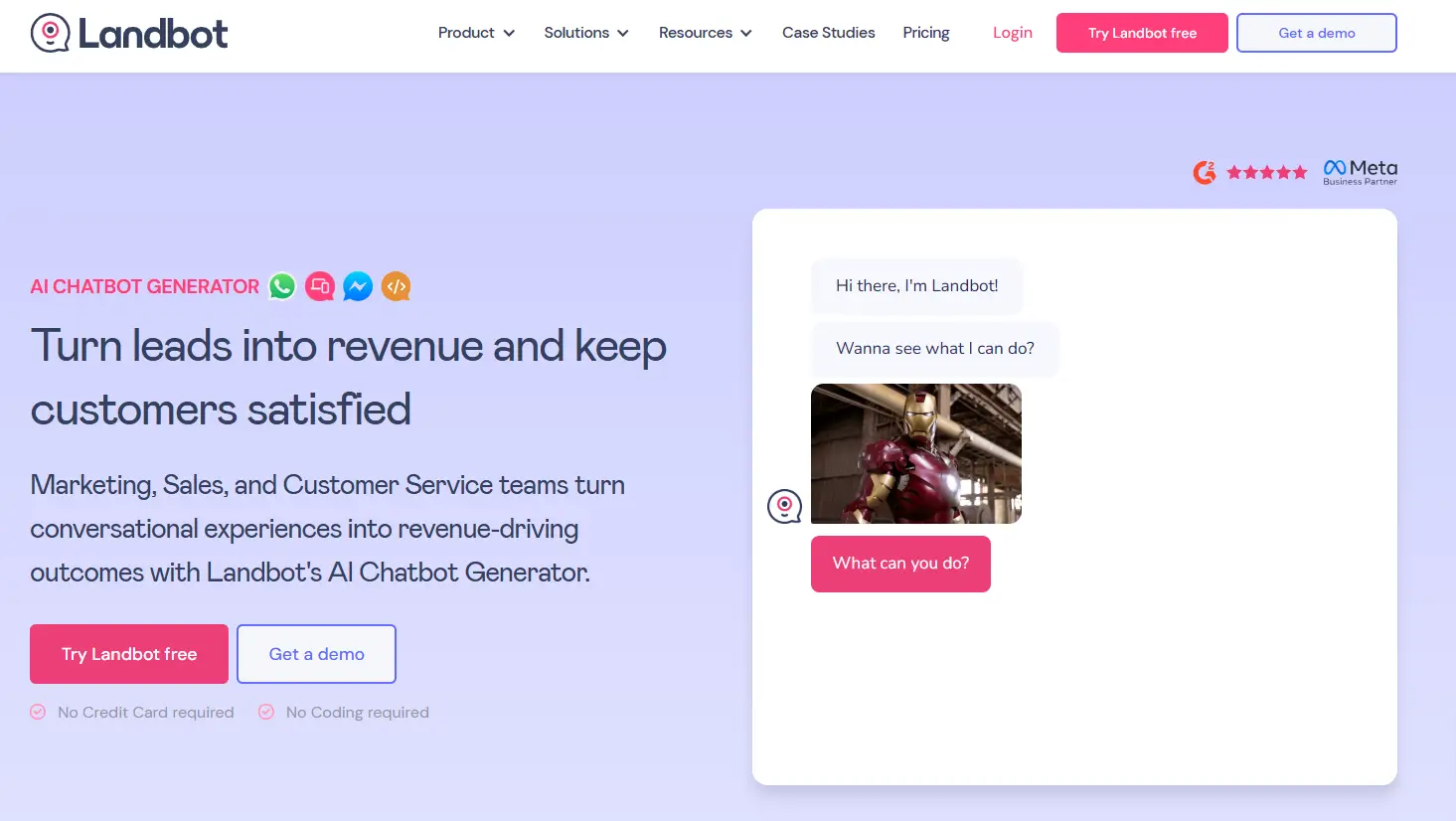
Landbot focuses on creating interactive conversational experiences with a visual interface. It’s a no-code platform aimed at enabling businesses to automate conversations without technical expertise.
Key Features
- Visual Conversation Builder: Simplifies building conversational interfaces.
- AI Chatbot Solutions: Powered by natural language processing.
- Customizable Flows: Tailor interactions to specific customer needs.
- Integration Support: Connects with popular CRM and messaging platforms.
Pros
- Ideal for non-technical users.
- Easy integration with customer messaging platforms.
- Helps businesses enhance customer communication efforts.
Cons
- May lack advanced features for large-scale deployments.
Pricing
Tiered pricing suitable for small to medium-sized businesses.
Ideal For
- SMBs focusing on creating custom AI chatbots.
- Customer support managers aiming for better customer satisfaction.
- E-commerce businesses automating customer interactions.
7. Drift
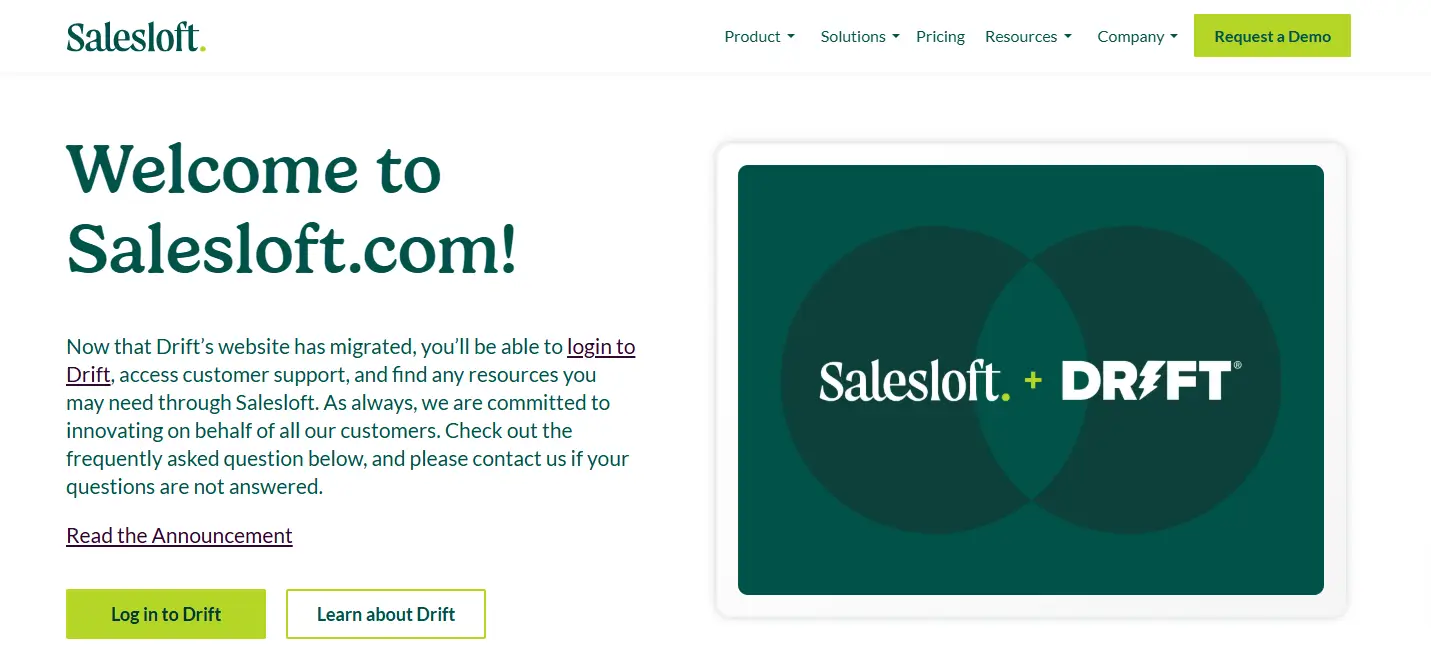
Drift is a conversational AI platform designed to automate customer communication and enhance customer engagement. It focuses on delivering personalized and targeted interactions, helping businesses strengthen their customer relationships.
Key Features
- AI-Powered Chatbots: Engage users with natural language understanding and advanced AI capabilities.
- Omnichannel Customer Interaction Platform: Interact across multiple messaging platforms.
- Conversational AI Strategy: Includes tools for defining visual flows and creating intelligent bots.
- Customer Data Management: Leverages customer insights for better communication.
Pros
- Strong integration with CRM and sales tools.
- Personalized and tailored conversational AI solutions.
- User-friendly interface for non-technical users.
Cons
- Premium features can be costly for smaller businesses.
Pricing
Offers scalable pricing plans, including free and premium tiers.
Ideal For
- SaaS companies enhancing customer communication efforts.
- E-commerce businesses delivering personalized interactions.
- Customer service teams focusing on exceptional customer service.
8. ManyChat
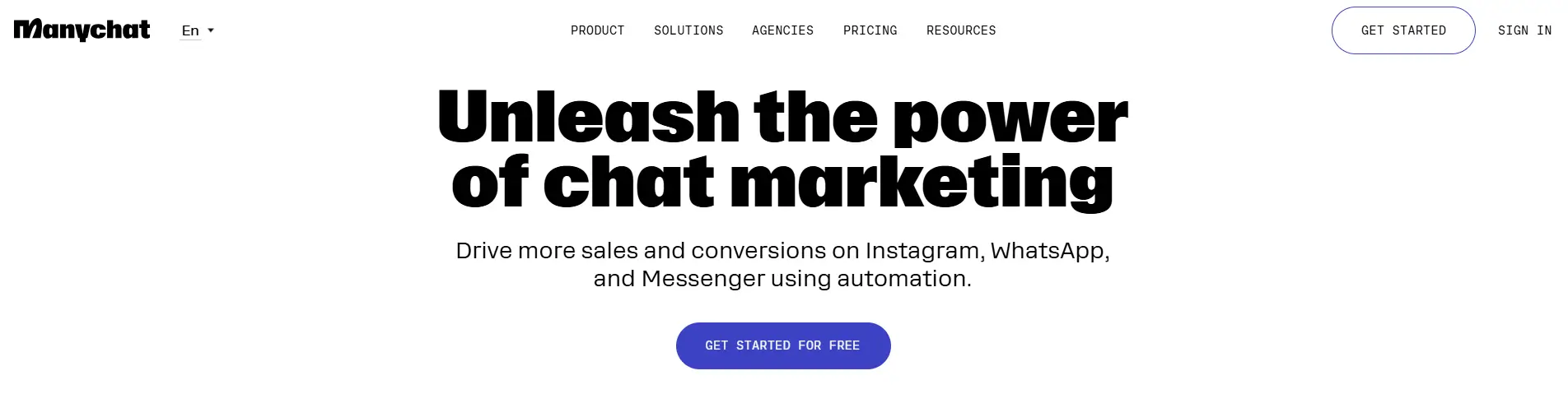
ManyChat is a popular platform for building AI-powered chatbots, especially for customer messaging on social platforms. It emphasizes ease of use, making it suitable for businesses without technical expertise.
Key Features
- No-Code Conversation Designer: Simple drag-and-drop interface for creating chatbots.
- Omnichannel Messaging: Works across platforms like Facebook Messenger, Instagram, and WhatsApp.
- Customer Engagement Tools: Boosts interactions through automated, AI-driven solutions.
- Integration with Marketing Tools: Connects with email marketing platforms for seamless communication.
Pros
- Easy for non-technical users to create conversational applications.
- Affordable for small businesses.
- Enhances customer interactions through smart conversation engines.
Cons
- Limited functionality for advanced AI needs.
Pricing
Offers a free tier with basic features and paid plans for advanced functionality.
Ideal For
- SMBs automating customer interactions on social platforms.
- E-commerce businesses enhancing customer satisfaction.
- Non-technical teams creating conversational user interfaces.
9. Intercom
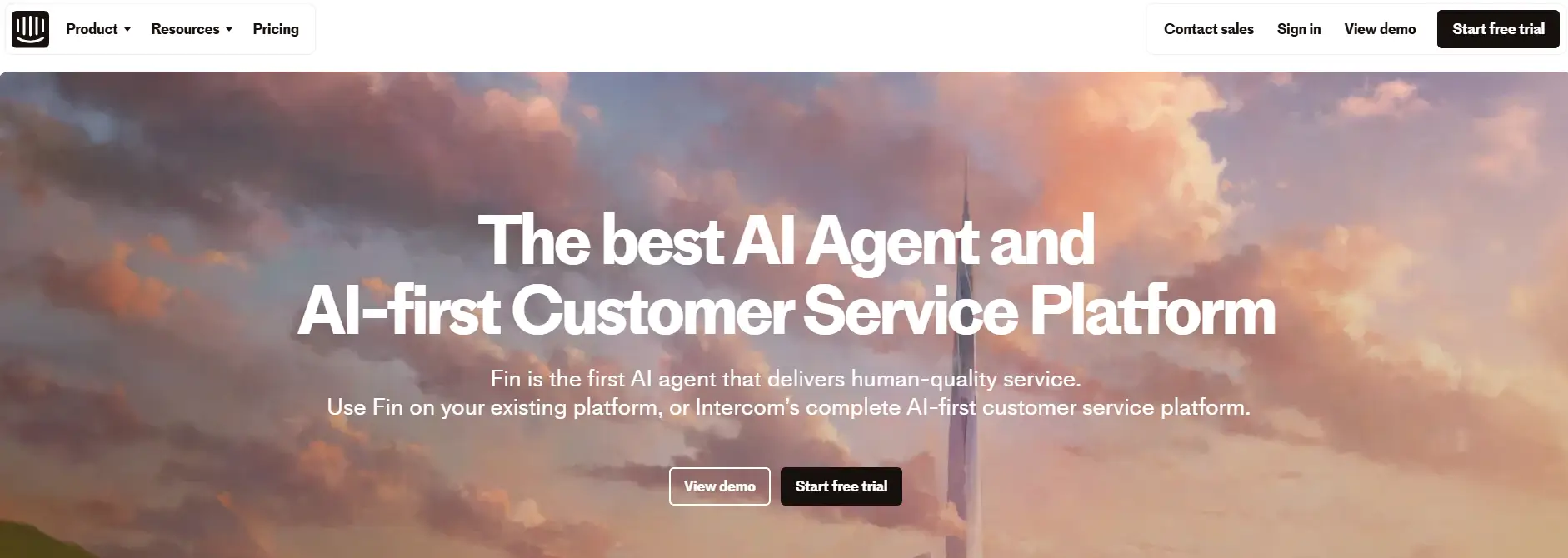
Intercom is a comprehensive conversational AI and customer messaging platform designed to help businesses automate conversations and provide exceptional customer service.
Key Features
- Conversational Automation Platform: Offers robust tools for automating customer interactions.
- AI-Powered Chatbots: Includes natural language processing for better comprehension.
- Omnichannel Customer Interaction Platform: Manages interactions across all supported platforms.
- Customer Data Insights: Helps businesses enhance customer communication efforts using actionable insights.
Pros
- Advanced AI capabilities for delivering personalized interactions.
- Integrates seamlessly with customer data management systems.
- Scalable for businesses of all sizes.
Cons
- Premium pricing may be challenging for small businesses.
Pricing
Offers tiered pricing based on business size and needs.
Ideal For
- SaaS companies building conversational AI strategies.
- Customer service managers focusing on customer satisfaction.
- E-commerce teams aiming to enhance customer relationships.
10. Pandorabots
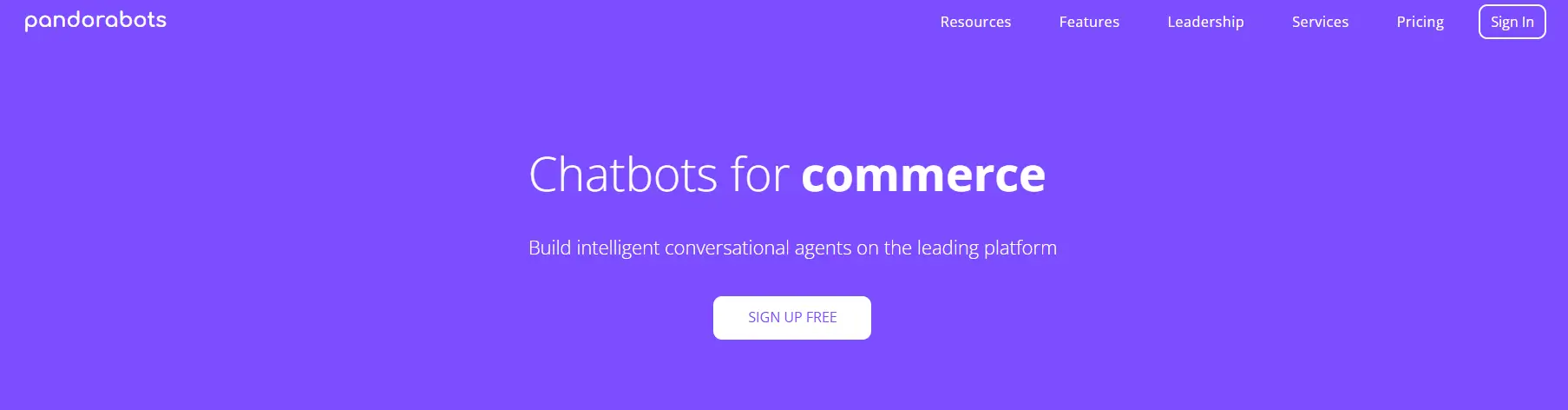
Pandorabots is a highly customizable chatbot platform that uses AIML (Artificial Intelligence Markup Language) to create intelligent bots for various industries.
Key Features
- AI Chatbots: Offers tools for creating conversational AI solutions with natural language interaction.
- Develop Interactive Conversational Experiences: Customizable bots for complex scenarios.
- Multiple Programming Languages: Supports coding for advanced conversational automation.
- Own Web GUI: Build and test bots on a dedicated interface.
Pros
- Highly customizable for developers.
- Powerful AI-enabled tools for building conversational user interfaces.
- Supports multiple messaging platforms.
Cons
- Not user-friendly for non-technical users.
Pricing
Offers a free plan with basic features and premium plans for advanced capabilities.
Ideal For
- Developers creating intelligent bots with fine-grained control.
- Businesses automating customer support with advanced technology.
- Teams seeking production-ready conversational skills.
11. LivePerson
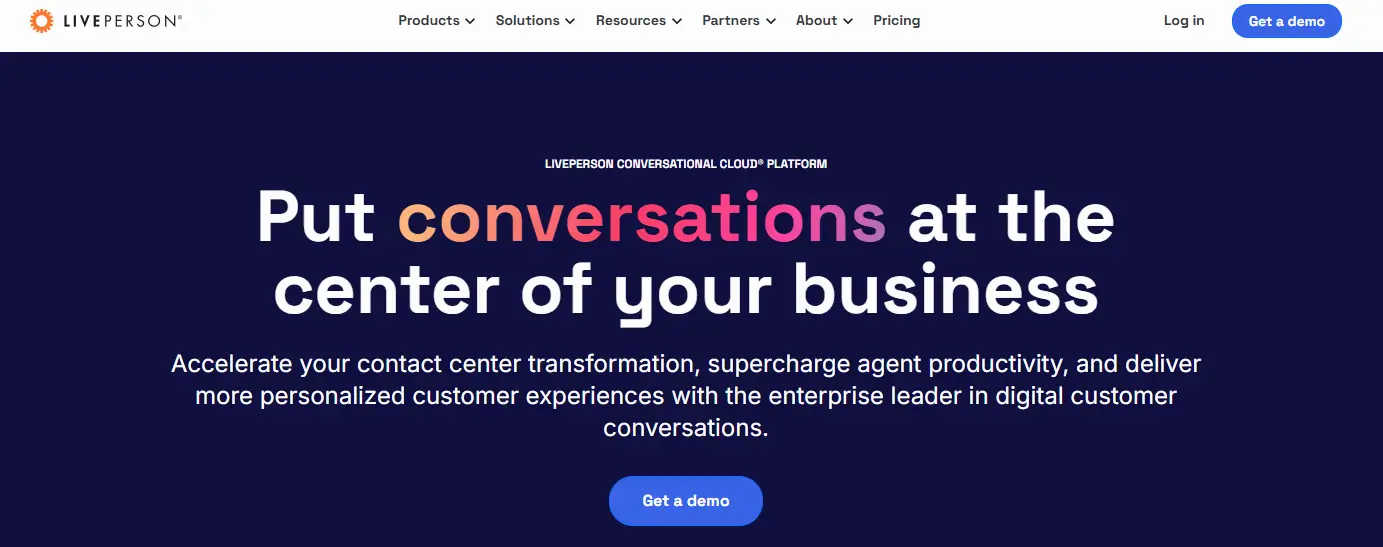
LivePerson is a conversational AI platform specializing in AI-driven customer support and conversational automation for businesses.
Key Features
- AI-Powered Customer Support: Uses advanced AI capabilities for exceptional customer service.
- Conversational AI Platform: Offers comprehensive tools for conversational user interfaces.
- Omnichannel Support: Interacts with customers across multiple messaging platforms.
- Customizable AI Chatbots: Enables creating chatbots for targeted interactions.
Pros
- Strong natural language understanding engine.
- Seamless integration with customer messaging platforms.
- Focuses on customer satisfaction and better relationships.
Cons
- Requires investment for enterprise-level features.
Pricing
Custom pricing based on business needs.
Ideal For
- Enterprises seeking AI-driven customer support.
- SaaS companies focusing on personalized customer communication.
- Customer service teams automating conversations.
12. ChatGPT (by OpenAI)
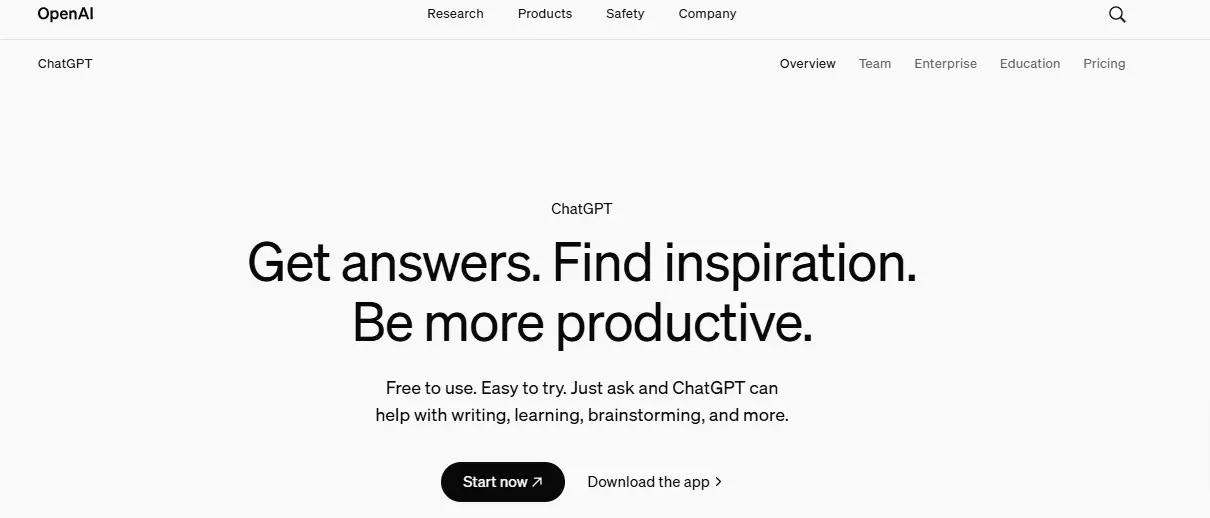
ChatGPT is an advanced conversational AI platform that uses deep learning models to develop interactive conversational experiences. It’s designed to create chatbots capable of natural language interaction.
Key Features
- Natural Language Interaction: Comprehends user inputs using advanced AI technology.
- AI Expertise: Enables creating intelligent bots for complex scenarios.
- Custom AI Chatbots: Offers developers fine-grained control over bot behavior.
- No-Code Options: Simplifies creating conversational applications for non-technical users.
Pros
- Exceptional natural language understanding.
- Scalable and suitable for various industries.
- Offers both no-code and developer-friendly options.
Cons
- Advanced features may require significant customization.
Pricing
Flexible pricing models, including pay-per-use for businesses of all sizes.
Ideal For
- SaaS companies needing advanced AI chatbot solutions.
- Developers creating dialogue systems with deep learning.
- Customer service managers focusing on conversational AI strategies.
Conclusion
These 12 Botpress alternatives, starting with Desku, provide a diverse range of options for businesses looking to enhance customer interactions and automate conversations. From no-code solutions like Tars and Landbot to developer-centric platforms like Rasa and Pandorabots, there’s a solution for every business need.
FAQs for Botpress Alternatives
1. What is a Botpress alternative?
A Botpress alternative is a chatbot platform that provides similar or enhanced features compared to Botpress. These alternatives cater to businesses seeking AI-powered chatbots, natural language processing, and automation capabilities for customer support.
2. How do I choose the best chatbot platform for my business?
To choose the right platform:
Identify your business goals (e.g., enhance customer communication efforts, automate conversations).
Evaluate features like natural language understanding, integration capabilities, and user-friendly interfaces.
Consider your budget and scalability requirements.
Test platforms with free trials to assess their suitability.
3. Do I need technical expertise to use these platforms?
Not always. Many platforms, like Desku, Tars, and Landbot, offer no-code conversation designers for non-technical users. Others, like Rasa and Pandorabots, are more developer-focused and require programming knowledge.
4. Are these chatbot platforms compatible with multiple messaging platforms?
Yes, most alternatives support omnichannel customer interaction platforms. They integrate with popular tools like Facebook Messenger, WhatsApp, and website chat systems to manage customer interactions seamlessly.
The post Top 12 Botpress Alternatives & Competitors in 2025 appeared first on Desku.
Top 9 DocsBot AI Alternatives & Competitors in 2025 8 Jan 2025, 8:45 am
Businesses are always on the lookout for tools that improve customer satisfaction and streamline customer support operations. DocsBot, an AI-powered chatbot, has gained popularity for its ability to answer questions based on documentation and knowledge bases. However, it might not suit every organization’s needs, prompting the search for a reliable DocsBot alternative.
In this blog, we’ll explore the 9 best alternatives to DocsBot. These tools help businesses handle customer inquiries round the clock, offering features like support for multiple languages, advanced customization options, and embeddable widgets. Whether you’re looking for a solution to train your bot with specific documents, integrate seamlessly with tools like Slack, or offer exceptional services at a competitive price, this guide has you covered.
How to Choose the Right DocsBot Alternative
When searching for a DocsBot alternative, it’s essential to focus on the features that best suit your business needs. Each tool offers unique capabilities to handle customer inquiries, enhance customer satisfaction, and streamline support processes. But how do you decide which tool is the best match?
Here are some key factors to consider:
- User-Friendly Interface
A chatbot tool should have an intuitive interface that’s easy for your team to navigate. This ensures smooth setup, training, and ongoing management. - Customization Options
Every business has a unique customer avatar and brand voice. Look for alternatives that allow customization of chat flows, widget appearance, and behavior based on your knowledge base or uploaded documents. - Advanced Features
Tools offering advanced features like support for multiple languages, integration with platforms like Slack, and research mode for in-depth knowledge analysis stand out as valuable assets for your team. - Round-the-Clock Support
Customer inquiries often come at all hours. Ensure the alternative provides reliable round-the-clock services to enhance customer satisfaction and meet users’ needs anytime. - Cost and Scalability
Choose a tool with a pricing plan that aligns with your budget and offers scalability as your business grows. - Embeddable Widgets
The ability to embed widgets on your website or other platforms improves accessibility and ensures seamless customer interaction. - Training Capabilities
Make sure the tool can train its AI using specific documents, ensuring it provides accurate answers based on your business’s documentation.
By focusing on these factors, businesses can ensure they’re selecting a tool that not only enhances support but also aligns with their goals.
9 best DocsBot alternatives
1. Desku
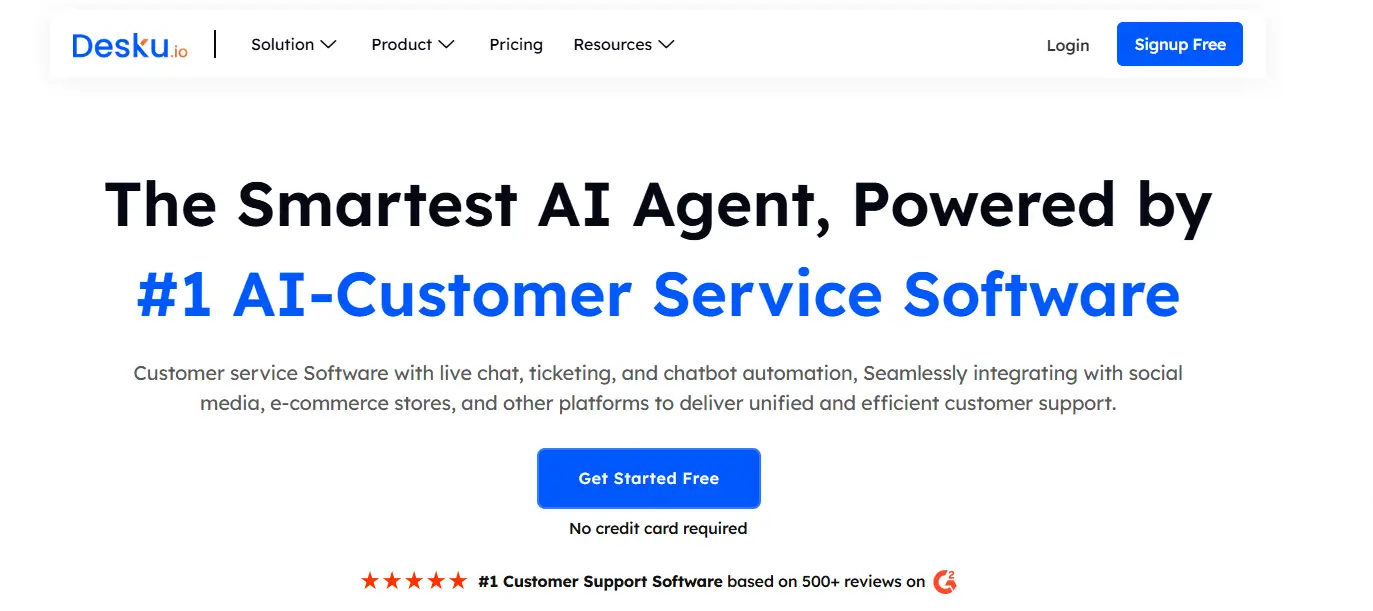
Desku is a standout choice for businesses seeking a powerful and versatile DocsBot alternative. Known for its advanced features and ease of use, Desku helps customer support teams handle inquiries with precision and efficiency. Whether you’re an e-commerce business or a SaaS platform, this tool has something to offer.
Key Features:
- User-Friendly Interface: Desku’s interface ensures that both support managers and agents can navigate it effortlessly.
- Customization Options: Tailor responses, chat flows, and widgets to match your customer avatar and branding.
- Knowledge Base Integration: Train the AI with uploaded documents to provide accurate answers based on your knowledge base.
- Embeddable Widgets: Easily integrate chat widgets into your websites for seamless customer interaction.
- Support for Multiple Languages: Perfect for businesses with a global customer base.
- Round-the-Clock Service: Ensures customer inquiries are addressed 24/7, enhancing customer satisfaction.
- Research Mode: Helps analyze customer behavior and refine interactions with actionable insights.
Pricing:
- Free Plan: Available with basic features for small teams.
- Starter Plan: $29/month – Includes customization options, embeddable widgets, and access to research mode.
- Growth Plan: $79/month – Supports multiple languages, advanced integrations, and analytics tools.
- Enterprise Plan: Custom pricing – Ideal for large-scale businesses with extensive requirements.
Why Choose Desku?
Desku offers robust tools for managing customer inquiries, improving engagement, and reducing response times. Its pricing plans are competitive, making it an excellent choice for SMBs and SMEs. With seamless integrations with platforms like Slack and Google services, Desku becomes a central hub for customer support operations.
2. Intercom
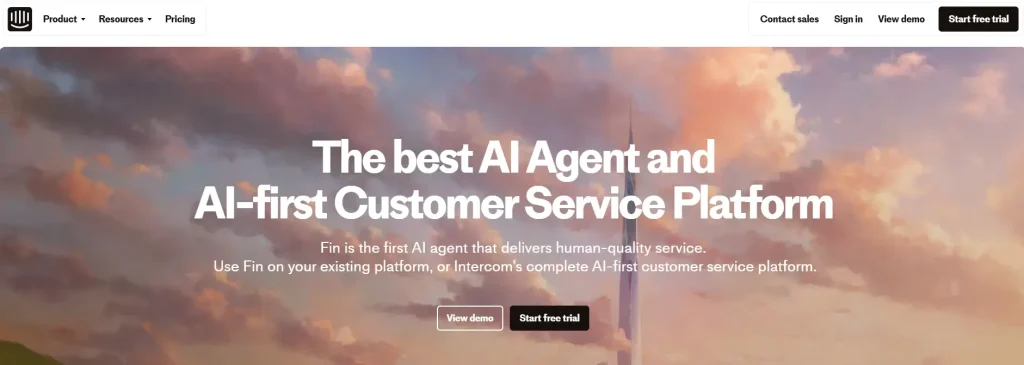
Intercom is a well-known platform for customer engagement and support. Its wide range of tools helps businesses manage customer inquiries while delivering personalized support experiences.
Key Features:
- User-Friendly Interface: Simple and intuitive dashboard for easy navigation.
- Advanced Features: Includes targeted messaging, live chat, and automated workflows.
- Knowledge Base Integration: Upload documents and create a comprehensive knowledge base to train bots.
- Multiple Languages: Supports global businesses with multilingual functionality.
- Embeddable Widgets: Easily place chat widgets on your website.
- Customizable Chatbots: Adjust the chatbot behavior to align with your brand voice and customer avatar.
- Round-the-Clock Support: Offers continuous customer support with AI-driven automation.
Pricing:
- Starter Plan: $74/month – Covers basic support tools and chat functionalities.
- Pro Plan: $499/month – Adds customization, advanced integrations, and reporting features.
- Enterprise Plan: Custom pricing – Designed for large businesses with advanced needs.
Why Choose Intercom?
Intercom’s feature set and flexibility make it an excellent choice for SaaS companies and e-commerce businesses aiming to improve customer satisfaction and streamline operations.
3. Zendesk AI
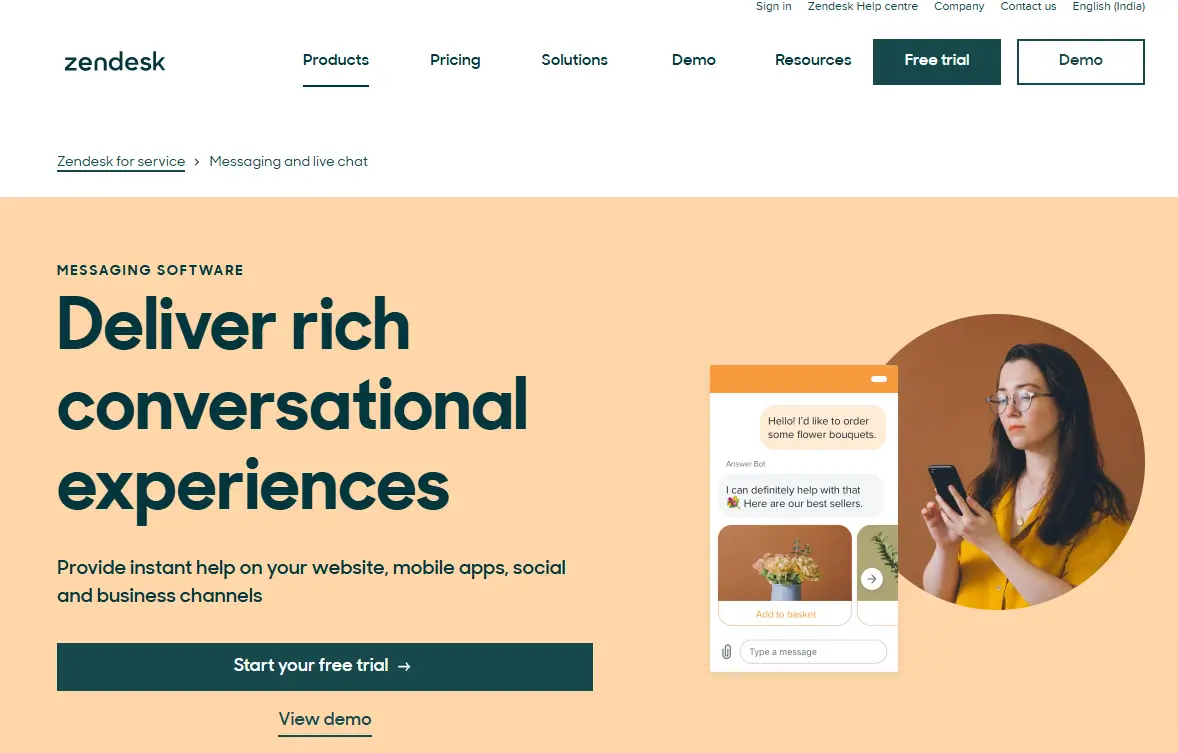
Zendesk AI combines traditional customer support capabilities with AI-driven features to provide efficient and effective solutions for businesses.
Key Features:
- Advanced Features: Includes AI-powered automations and live chat.
- Knowledge Base Management: Helps create and manage a robust knowledge base for quick answers.
- Customizable Widgets: Embeddable widgets can be tailored to match your brand’s design.
- Multiple Language Support: Ideal for businesses catering to international customers.
- Round-the-Clock Services: Handles customer inquiries at any time with its smart tools.
- Integration Options: Works seamlessly with platforms like Slack, Google, and others.
Pricing:
- Suite Team Plan: $49/month per agent – Offers basic support features.
- Suite Growth Plan: $79/month per agent – Adds customization and reporting options.
- Suite Professional Plan: $99/month per agent – For businesses requiring advanced tools.
Why Choose Zendesk AI?
Zendesk AI is perfect for businesses looking for a mix of traditional and AI-powered support solutions, offering a balance of advanced features and usability.
4. Freshdesk AI
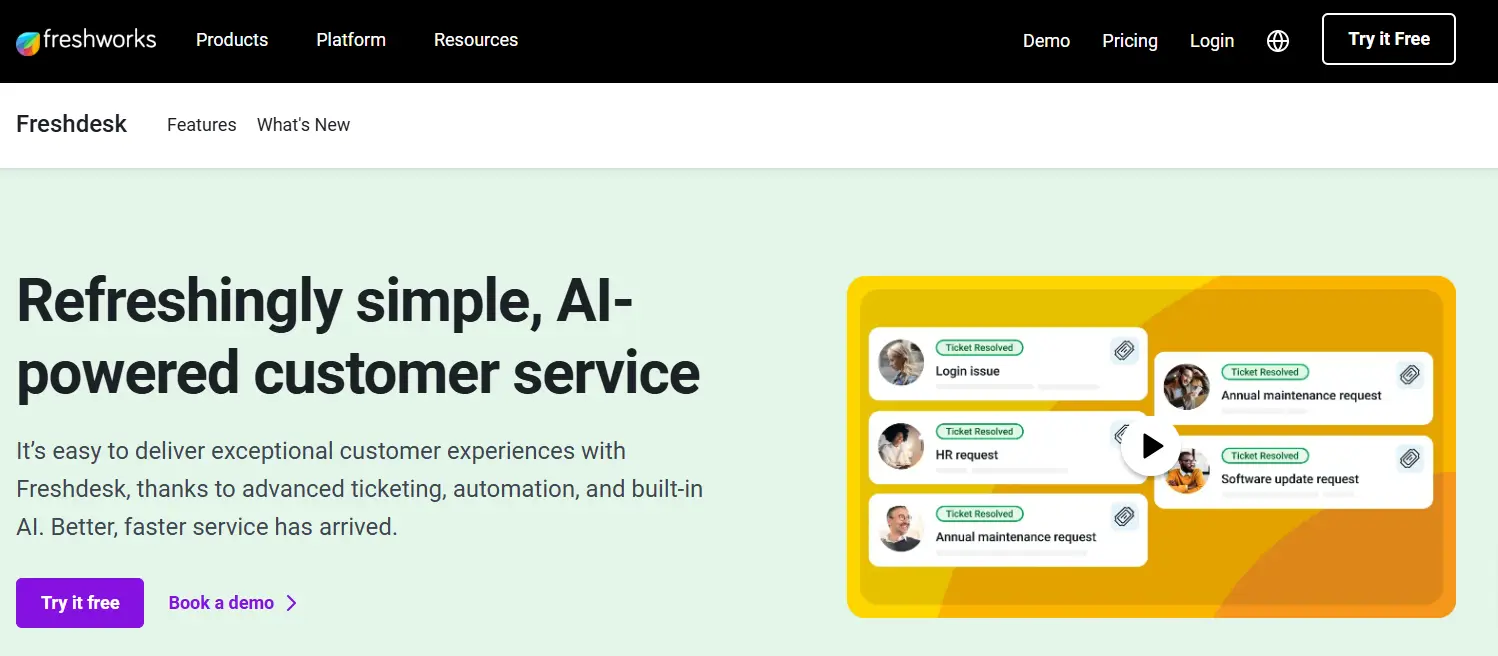
Freshdesk AI is a robust alternative to DocsBot, offering intelligent automation and seamless customer support tools for businesses of all sizes.
Key Features:
- User-Friendly Interface: Ensures easy management of customer interactions.
- Knowledge Base Integration: Allows uploading and organizing documents for accurate responses.
- Multiple Languages: Supports global operations.
- Embeddable Widgets: Integrates easily with websites to enhance accessibility.
- Round-the-Clock Support: AI tools ensure non-stop customer service.
- Advanced Features: Includes analytics, chatbots, and customization options.
Pricing:
- Free Plan: For small teams with limited requirements.
- Growth Plan: $18/month per agent – Includes basic automation and customization.
- Pro Plan: $59/month per agent – Offers advanced analytics and integrations.
- Enterprise Plan: $95/month per agent – Provides enterprise-grade features.
Why Choose Freshdesk AI?
Freshdesk AI is a cost-effective choice for SMBs and e-commerce businesses looking for AI-powered tools to enhance customer support.
5. ChatGPT for Business
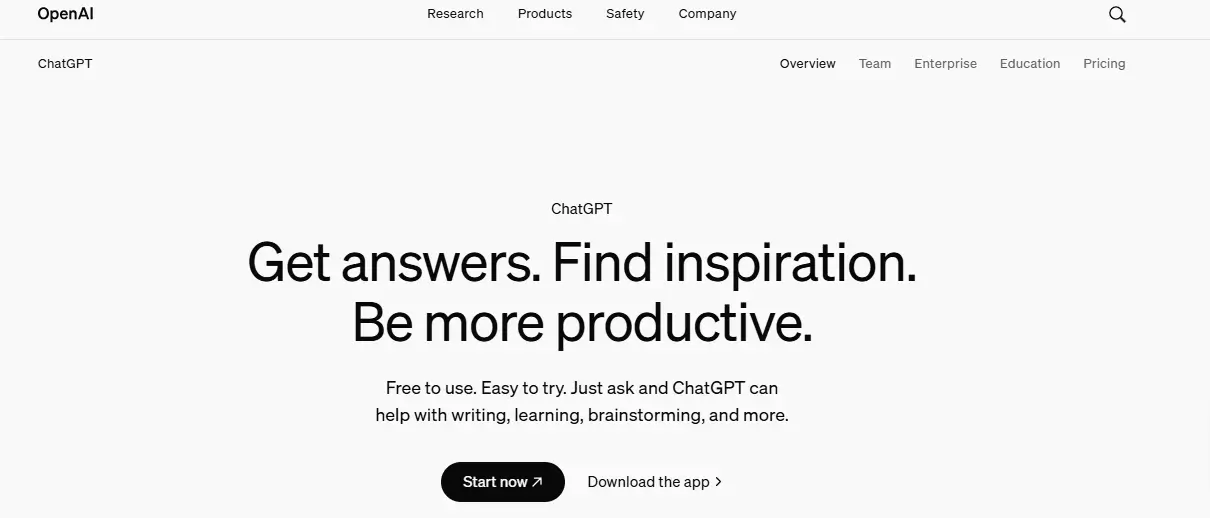
ChatGPT for Business leverages advanced AI capabilities to offer customizable chat solutions tailored to the unique needs of businesses.
Key Features:
- Customizable Chatbots: Train bots using uploaded documents and adapt responses.
- Knowledge Base Compatibility: Integrates seamlessly with your existing knowledge base.
- Multiple Language Support: Perfect for businesses serving diverse customer bases.
- Round-the-Clock Service: AI-driven automation ensures constant support.
- Embeddable Widgets: Add widgets to websites for easy customer interaction.
Pricing:
- Basic Plan: $20/month – Suitable for small teams and basic use cases.
- Pro Plan: $50/month – Includes advanced customization and analytics.
- Enterprise Plan: Custom pricing – Designed for larger businesses with specific needs.
Why Choose ChatGPT for Business?
With its adaptability and robust AI tools, ChatGPT for Business excels at delivering personalized customer support solutions.
6. Crisp
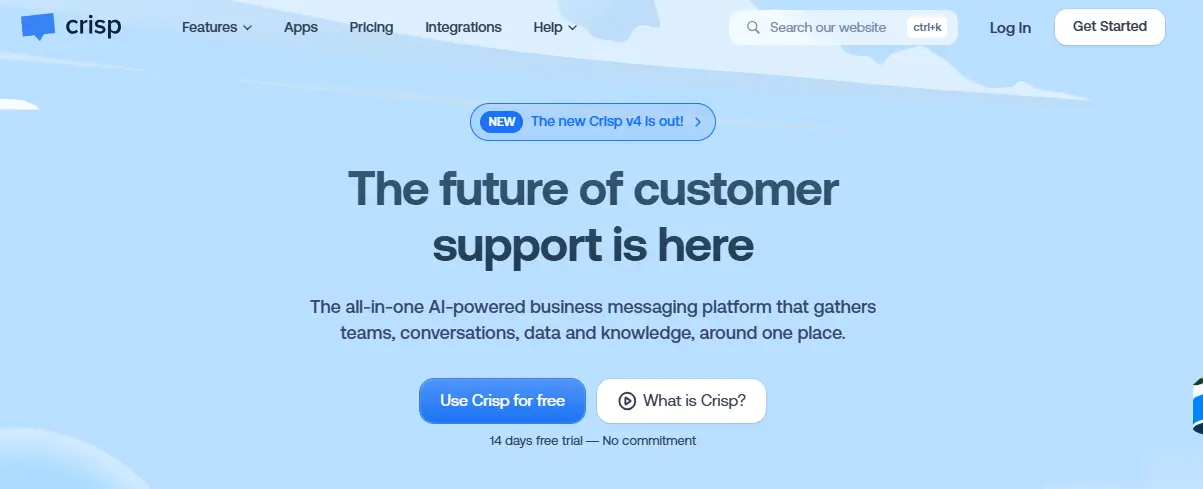
Crisp is an all-in-one customer messaging platform that supports AI-powered chatbots and various customer support tools.
Key Features:
- User-Friendly Interface: Simplifies chatbot setup and use.
- Knowledge Base Integration: Upload documents to build an informative bot.
- Advanced Features: Includes live chat, ticketing, and CRM integration.
- Multiple Languages: Ensures global reach.
- Embeddable Widgets: Enhances website communication.
- Customizable Options: Tailor features to suit your business.
Pricing:
- Basic Plan: $25/month – Offers essential features for small teams.
- Pro Plan: $95/month – Includes automation and advanced integrations.
- Unlimited Plan: $399/month – For businesses needing full-scale support tools.
Why Choose Crisp?
Crisp’s balance of features and pricing makes it a great fit for growing SMBs and SaaS companies.
7. LiveAgent
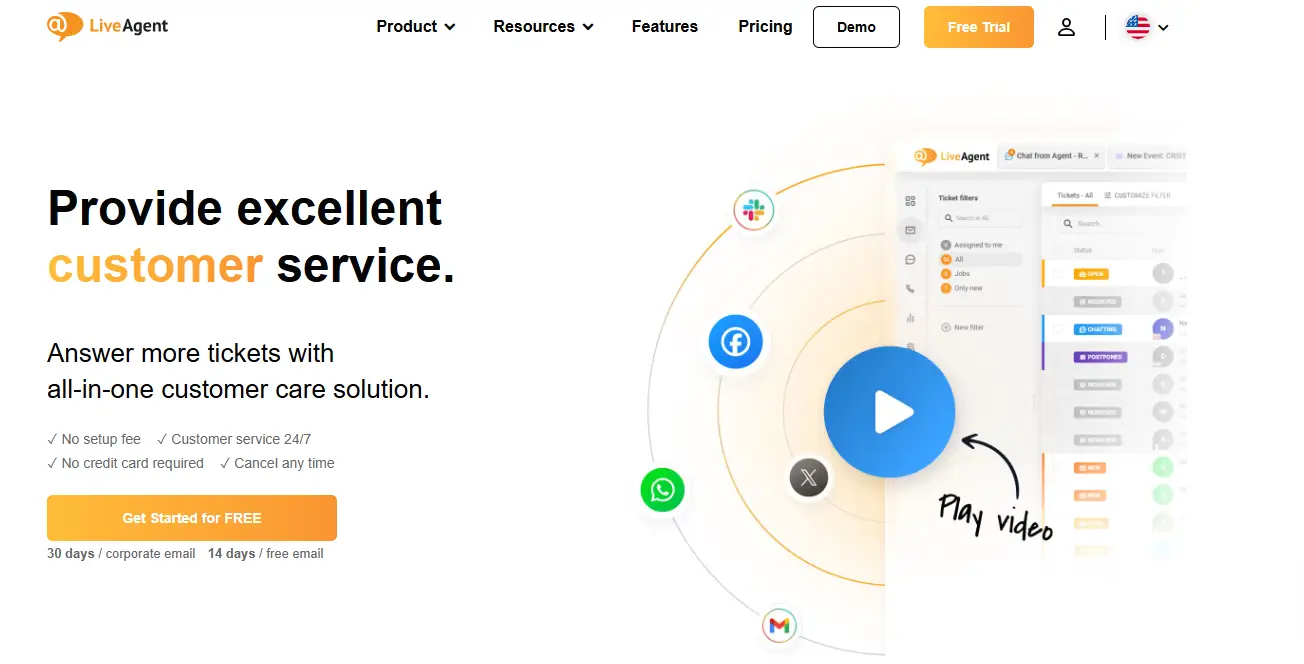
LiveAgent combines AI-powered tools with traditional customer support solutions to provide a comprehensive alternative to DocsBot.
Key Features:
- User-Friendly Interface: Easy to set up and manage, making it accessible for support teams.
- Advanced Features: Includes live chat, ticketing, and call center integrations.
- Knowledge Base Integration: Build and manage an extensive knowledge base for customer inquiries.
- Multiple Language Support: Tailored for global businesses.
- Round-the-Clock Service: AI ensures customers get assistance any time of day.
- Customizable Chat Widgets: Embeddable widgets allow businesses to maintain branding consistency.
Pricing:
- Free Plan: Basic features for small teams.
- Ticket Plan: $15/agent per month – Offers email ticketing and limited chat capabilities.
- Ticket+Chat Plan: $29/agent per month – Includes live chat and advanced tools.
- All-Inclusive Plan: $49/agent per month – Full features, including integrations and analytics.
Why Choose LiveAgent?
LiveAgent is a reliable tool for SMBs and customer support teams looking for an affordable yet feature-rich solution.
8. Drift
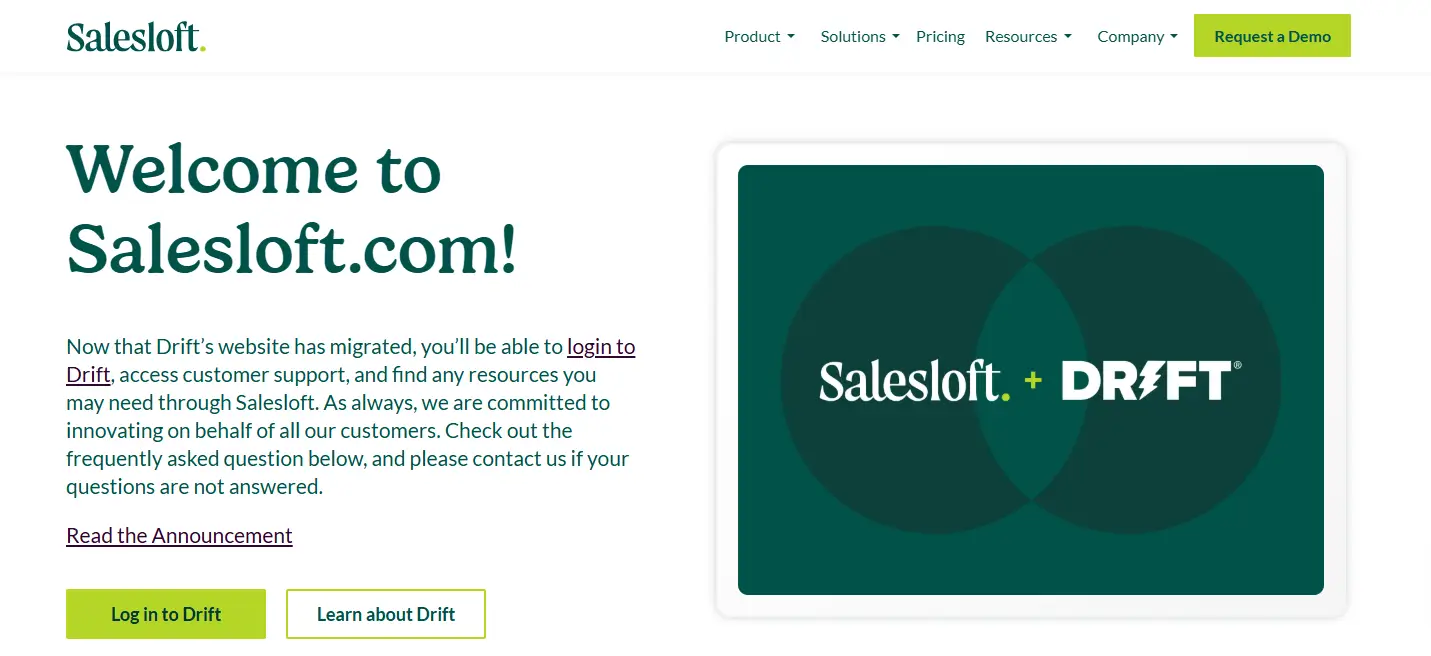
Drift is an excellent choice for businesses focused on enhancing customer experience and driving conversions through conversational marketing.
Key Features:
- User-Friendly Interface: Ensures easy adoption and efficient workflow.
- Knowledge Base and AI Integration: Responds to customer inquiries with precision by leveraging uploaded documents.
- Advanced Features: Includes chatbot automation, video messaging, and email integrations.
- Multiple Language Support: Ideal for international businesses.
- Embeddable Widgets: Provides seamless website chat options.
- Round-the-Clock Support: AI-driven responses ensure continuous customer engagement.
Pricing:
- Free Plan: Limited features suitable for small-scale use.
- Premium Plan: $400/month – Includes conversational tools and analytics.
- Enterprise Plan: Custom pricing – For businesses needing tailored solutions.
Why Choose Drift?
Drift excels at combining customer support with marketing, making it a unique tool for businesses that prioritize customer engagement.
9. Tidio
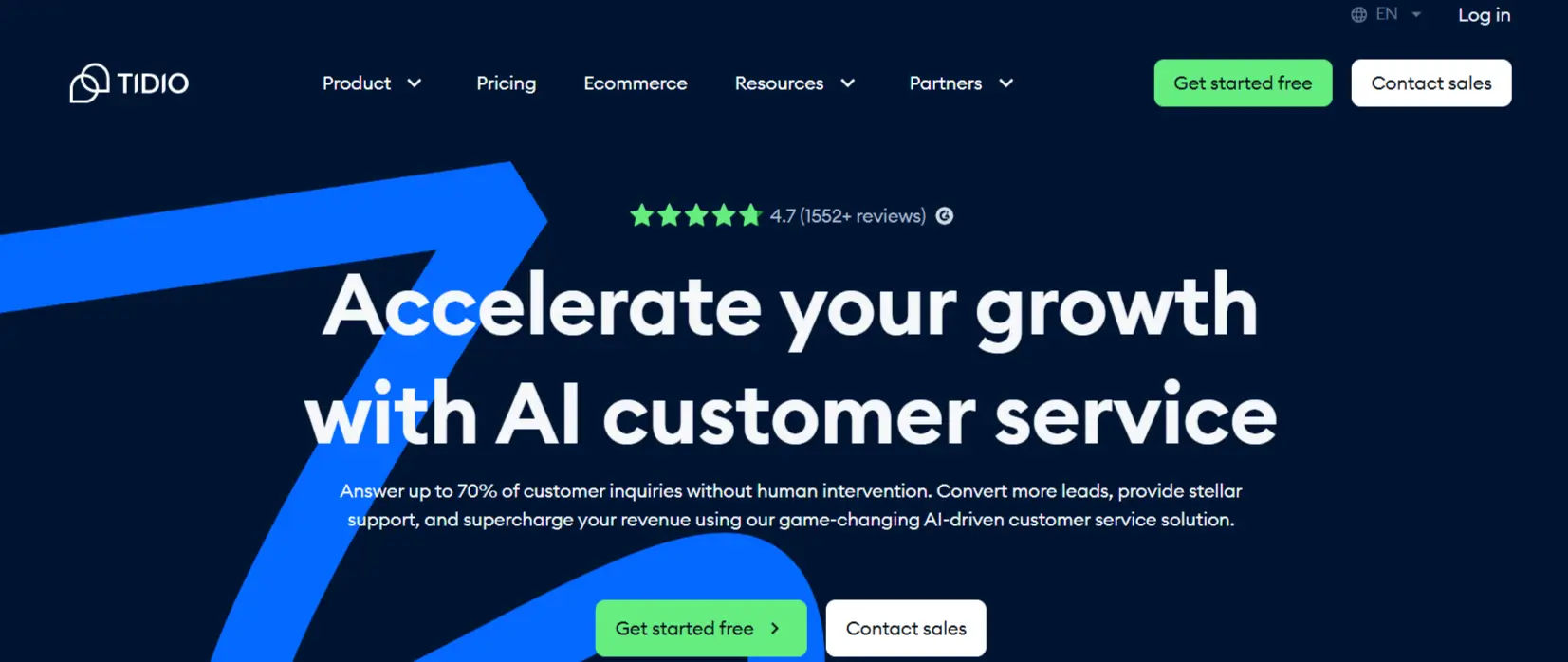
Tidio offers a cost-effective DocsBot alternative with AI tools and customizable features designed for businesses of all sizes.
Key Features:
- User-Friendly Interface: Easy for teams to manage without extensive training.
- Knowledge Base Compatibility: Train the AI to answer questions based on uploaded documents.
- Advanced Features: Includes chatbots, ticketing, and analytics.
- Multiple Languages: Supports businesses catering to international audiences.
- Embeddable Widgets: Integrates seamlessly into websites for smooth customer interaction.
- Round-the-Clock Service: Provides 24/7 support with AI-driven automation.
Pricing:
- Free Plan: Includes basic features for small businesses.
- Communicator Plan: $19/month per agent – Covers live chat and support features.
- Chatbots Plan: $39/month – Adds automation and customization tools.
- Custom Plan: Tailored pricing for larger businesses.
Why Choose Tidio?
Tidio’s affordability and robust feature set make it an excellent choice for SMBs and customer service teams looking for an easy-to-use solution.
Conclusion: Finding the Right DocsBot Alternative
Choosing the right DocsBot alternative depends on your business needs and customer support goals. Each tool we covered offers unique features, whether it’s the intuitive interface of Desku, the scalability of Zendesk AI, or the conversational marketing focus of Drift. These alternatives are designed to help you handle customer inquiries more effectively, improve customer satisfaction, and scale your support operations.
Key considerations like pricing, customization options, and knowledge base compatibility should guide your decision. Investing in a tool with advanced features like research mode, round-the-clock support, and seamless integrations can significantly boost your team’s efficiency.
With this guide, you’re equipped to compare tools based on your needs and find a solution that aligns perfectly with your business goals.
FAQs
Here are answers to some common questions businesses have when looking for DocsBot alternatives:
1. What are the key features of a good DocsBot alternative?
A good DocsBot alternative should include customization options, support for multiple languages, integration with CRMs, and the ability to train bots with specific documents. Tools with embeddable widgets and AI-driven automation are also beneficial.
2. Which DocsBot alternative is best for SMBs?
For SMBs, Desku and Tidio offer affordable pricing plans and user-friendly interfaces, making them great choices for small teams with limited budgets.
3. Are there free DocsBot alternatives available?
Yes, some platforms like Freshdesk AI and Tidio offer free plans with limited features, ideal for small businesses starting out.
The post Top 9 DocsBot AI Alternatives & Competitors in 2025 appeared first on Desku.
Top 10 MyAskAi Alternatives for Businesses in 2025 8 Jan 2025, 8:45 am
Finding the right AI chatbot for your business can feel like a big challenge. If you’ve been using MyAskAi or considering it, you might also want to explore a few other tools that better suit your needs. AI chatbots are powerful tools that help businesses enhance customer interactions, solve queries instantly, and improve overall support performance.
But not all platforms are built the same. Businesses often look for alternatives to ensure they get the best features, better scalability, seamless integrations, and better price-to-performance ratios. Whether you’re building your own chatbot, managing a team, or exploring platforms that ensure data security, this guide will introduce you to the top 10 MyAskAi alternatives.
If you’re ready to explore solutions that can instantly respond to customers, streamline your data sources, and enhance your customer support system, keep reading.
Criteria for Evaluating AI Chatbot Platforms
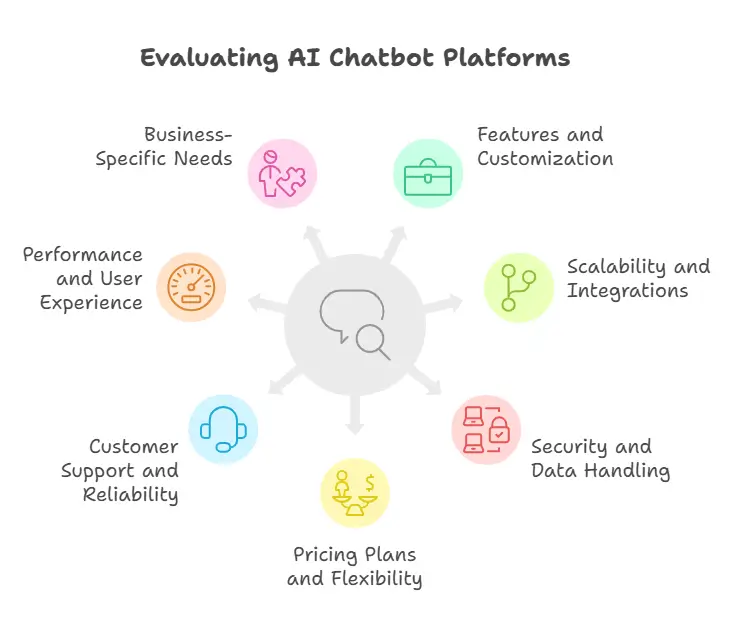
Before diving into the top 10 MyAskAi alternatives, let’s discuss what makes a platform stand out. Whether you’re running a business website, managing a customer support team, or looking to scale with AI, these are the key factors to consider:
1. Features and Customization
The ideal platform should offer advanced features like robust chat history, seamless browser integration, and the ability to connect to multiple data sources. Additionally, the ability to train your chatbot and ensure proper customization is a must for creating a tailored experience for your users.
2. Scalability and Integrations
As your team or customer base grows, your chatbot should be able to handle increased interactions. A platform that supports easy integration with existing tools, websites, or apps can save you time during the setup process.
3. Security and Data Handling
For businesses, data security is non-negotiable. The platform should provide tools to handle sensitive customer information securely while ensuring compliance with regulations.
4. Pricing Plans and Flexibility
Whether you’re exploring a free or paid plan, evaluate the price in relation to the features offered. Look for tools that allow you to start small and scale affordably as your needs evolve.
5. Customer Support and Reliability
Reliable support ensures a smoother experience, especially when you’re stuck verifying a connection or reviewing your site’s performance. Look for platforms that offer responsive human agents alongside AI support for troubleshooting.
6. Performance and User Experience
The AI chatbot should deliver accurate responses within seconds, ensuring a seamless experience for your users. Poor performance can frustrate customers and harm your business reputation.
7. Business-Specific Needs
Finally, consider your unique requirements, whether it’s creating a chatbot for e-commerce, improving internal workflows, or enhancing external customer service.
Armed with these criteria, you’ll be better equipped to evaluate each platform and determine which alternative works best for your business goals.
Top 10 MyAskAi Alternatives
Here’s a curated list of the best alternatives to MyAskAi. Each platform is evaluated based on features, ease of setup, price, and suitability for various business needs.
1. Desku
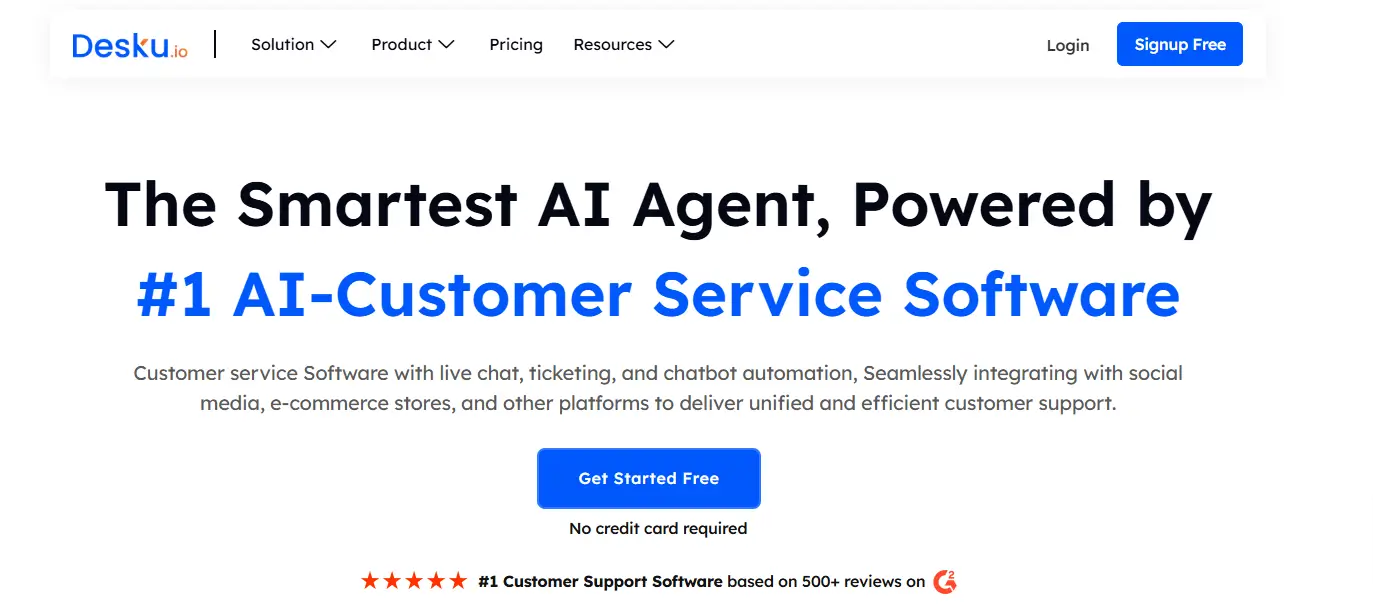
Desku is a powerful AI-driven platform designed for businesses looking to enhance their customer support and streamline workflows. Known for its advanced chatbot capabilities, Desku provides features that make it a strong alternative to MyAskAi.
- Key Features:
- AI-powered chatbots that deliver accurate and instant responses to user queries.
- Comprehensive chat history tracking for better customer interaction analysis.
- Seamless integration with data sources like CRMs and e-commerce platforms.
- Customizable chatbot workflows to match your brand’s tone and style.
- Pros:
- User-friendly interface, allowing quick setup without technical expertise.
- Scalable plans that grow with your business needs.
- Strong focus on security and data privacy, ensuring customers trust the platform.
- Cons:
- Limited features in the free plan, making the paid plan more suitable for mid-sized or larger businesses.
- May require some initial effort to fully train the chatbot for advanced queries.
- Pricing:
Starts with an affordable tier, with scalable options as your team or business expands. - Ideal Use Cases:
Perfect for SMBs, e-commerce businesses, and customer support teams looking for a reliable and customizable chatbot platform.
2. ChatGPT by OpenAI
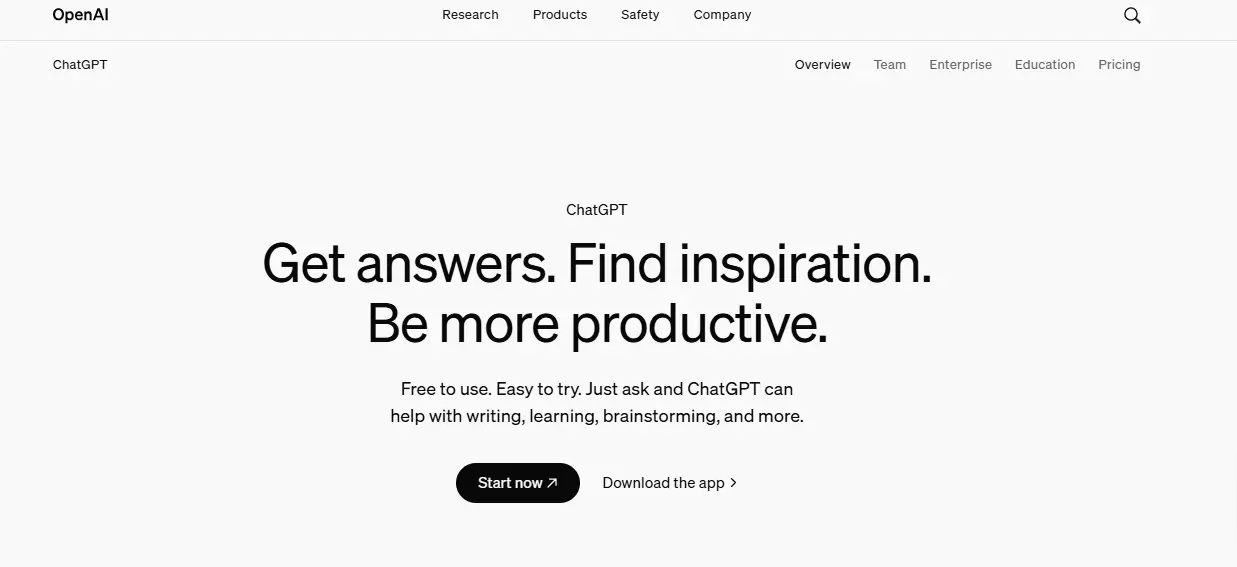
ChatGPT is an AI chatbot known for its conversational abilities, making it a versatile option for businesses. ChatGPT offers businesses the flexibility to integrate natural language AI into websites and apps. Known for its human-like conversations and advanced natural language processing, it’s a great option for scalable AI chatbot solutions.
- Key Features:
- Ability to generate human-like responses.
- Advanced natural language processing for complex interactions.
- Integration capabilities via APIs.
- Pros:
- Highly customizable and scalable.
- Strong performance with conversational accuracy.
- Cons:
- Requires technical expertise for initial setup and training.
- Context retention can be limited in free tiers.
- Pricing:
Flexible paid plans based on usage. - Ideal Use Cases:
Suitable for developers and enterprises needing advanced AI integration for websites and apps.
3. Tidio
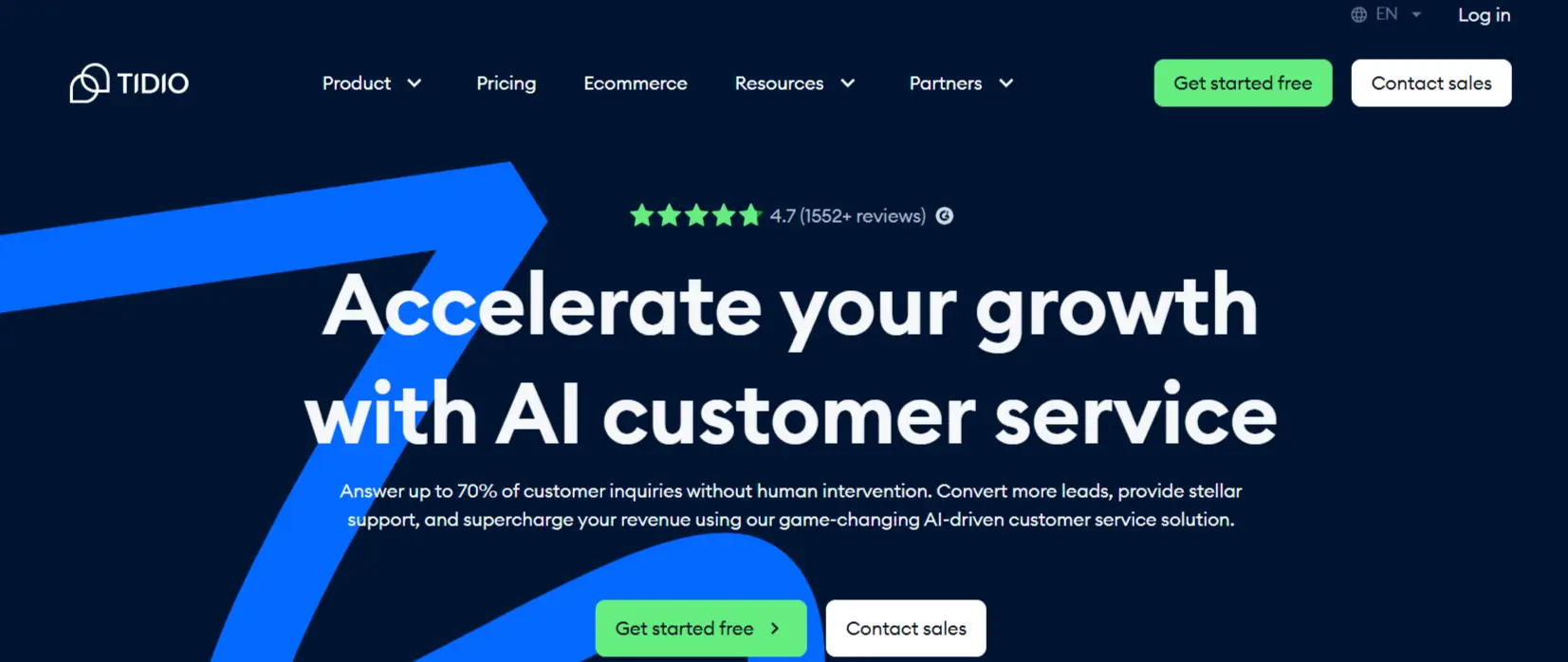
Tidio is a simple yet effective tool for managing customer interactions with live chat and chatbot features. Tidio combines live chat and chatbot functionality in a user-friendly platform. It’s ideal for SMBs looking to improve customer engagement with easy setup and advanced customer analytics.
- Key Features:
- Multi-channel customer support, including live chat and email.
- Ready-to-use chatbot templates for quick deployment.
- Real-time visitor monitoring and analytics.
- Pros:
- Affordable for smaller businesses.
- Easy setup with no coding required.
- Cons:
- Customization options are somewhat limited compared to competitors.
- Pricing:
Offers a free plan; paid plans start at $18/month. - Ideal Use Cases:
Ideal for small businesses and startups looking to improve customer engagement.
4. Intercom
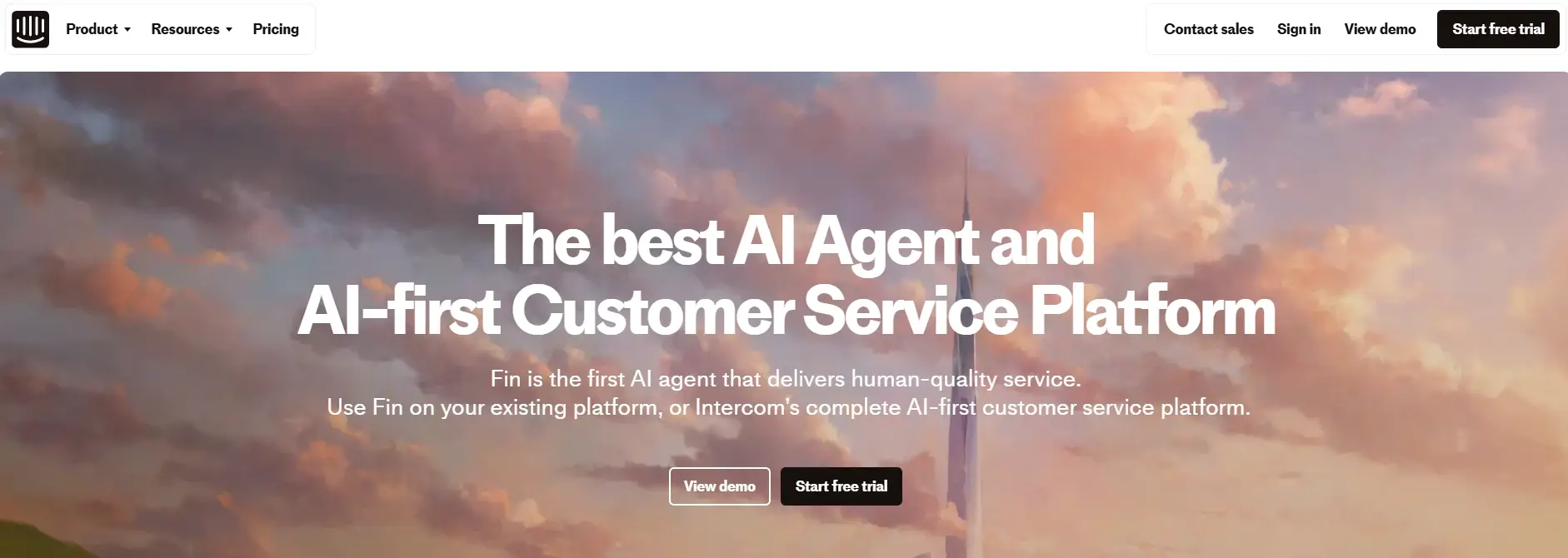
Intercom is an all-in-one platform offering AI-powered chatbots, live chat, and email automation. It’s best suited for mid-to-large businesses looking to scale customer engagement while gaining insights into user behavior.
- Key Features:
- Live chat, chatbot, and email automation.
- Tools for user engagement and customer onboarding.
- Insightful analytics and reporting.
- Pros:
- Scalable to fit businesses of all sizes.
- Excellent third-party integrations.
- Cons:
- Higher cost, especially for smaller teams.
- Pricing:
Custom pricing based on features and usage. - Ideal Use Cases:
Perfect for medium to large businesses prioritizing customer engagement and retention.
5. Drift
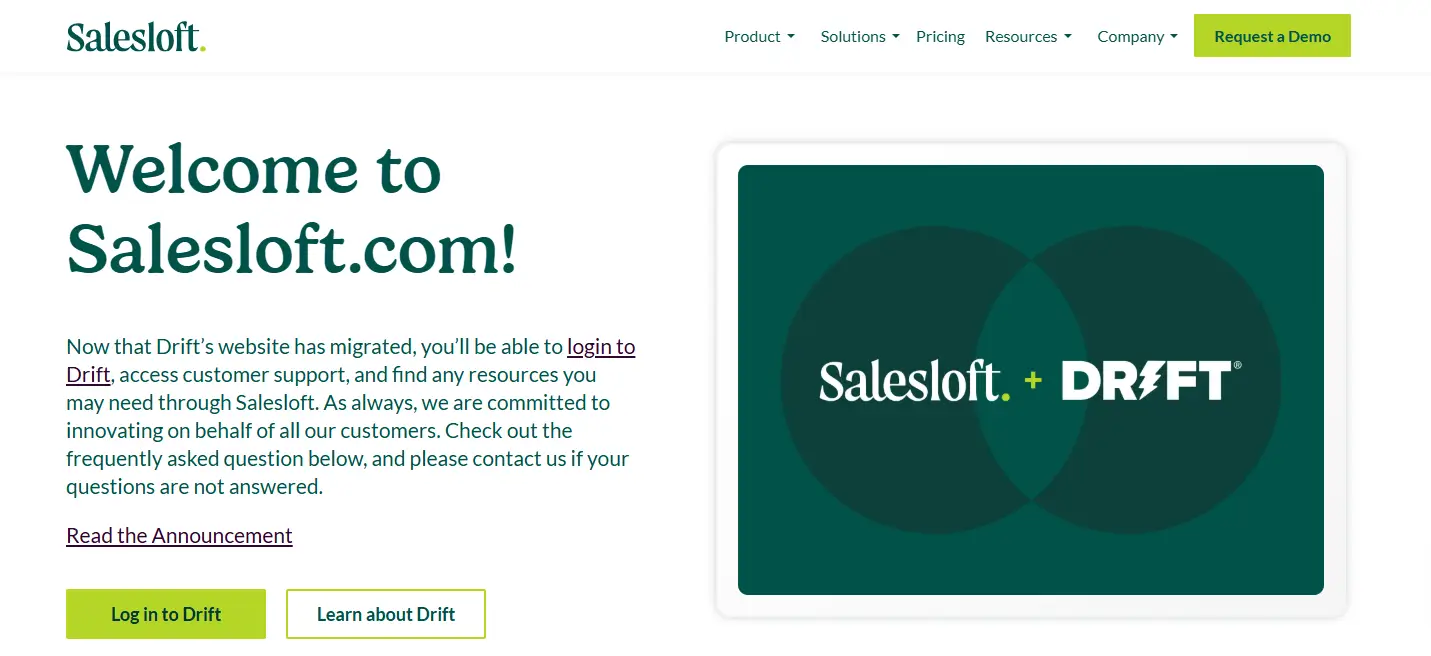
Drift specializes in conversational marketing, helping businesses generate leads and improve customer experiences. Its AI chatbots are tailored for sales and marketing automation, making it perfect for driving revenue growth.
- Key Features:
- Conversational marketing tools to guide customers through the sales funnel.
- Integration with CRMs like Salesforce and HubSpot.
- Pros:
- Designed for businesses focused on driving revenue growth.
- Customizable chatbot flows for personalized experiences.
- Cons:
- More sales-oriented; less suitable for support-focused operations.
- Pricing:
Pricing available upon request. - Ideal Use Cases:
Best for businesses looking to generate leads and enhance marketing efforts.
6. Zendesk Chat
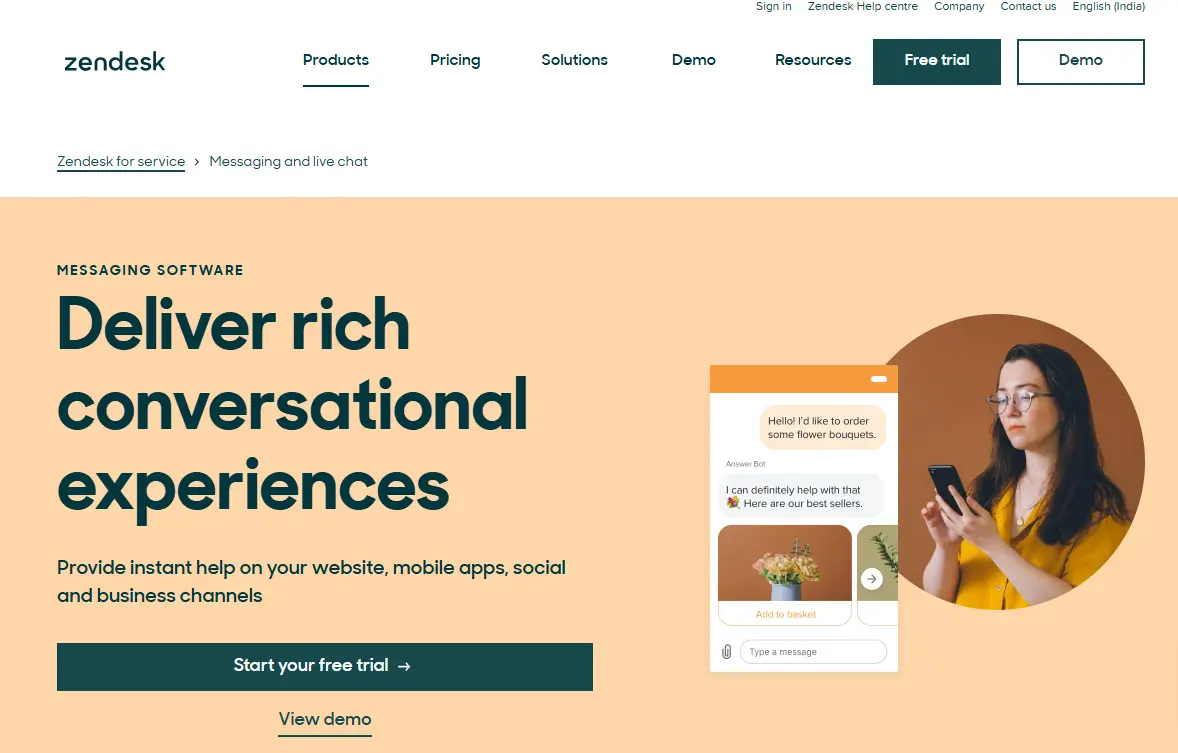
Zendesk Chat offers live chat and AI chatbot functionalities tailored for customer service teams. Zendesk Chat is a part of the Zendesk suite, offering live chat and AI capabilities for customer service teams. It’s ideal for businesses prioritizing proactive messaging and enterprise-level support tools.
- Key Features:
- Proactive messaging tools to engage visitors.
- Integration with the Zendesk customer support suite.
- Pros:
- Excellent for large-scale support teams.
- Reliable performance and security features.
- Cons:
- Can be complex for smaller teams to implement.
- Pricing:
Paid plans start at $14/month per agent. - Ideal Use Cases:
Suitable for large enterprises with established support teams.
7. Freshchat
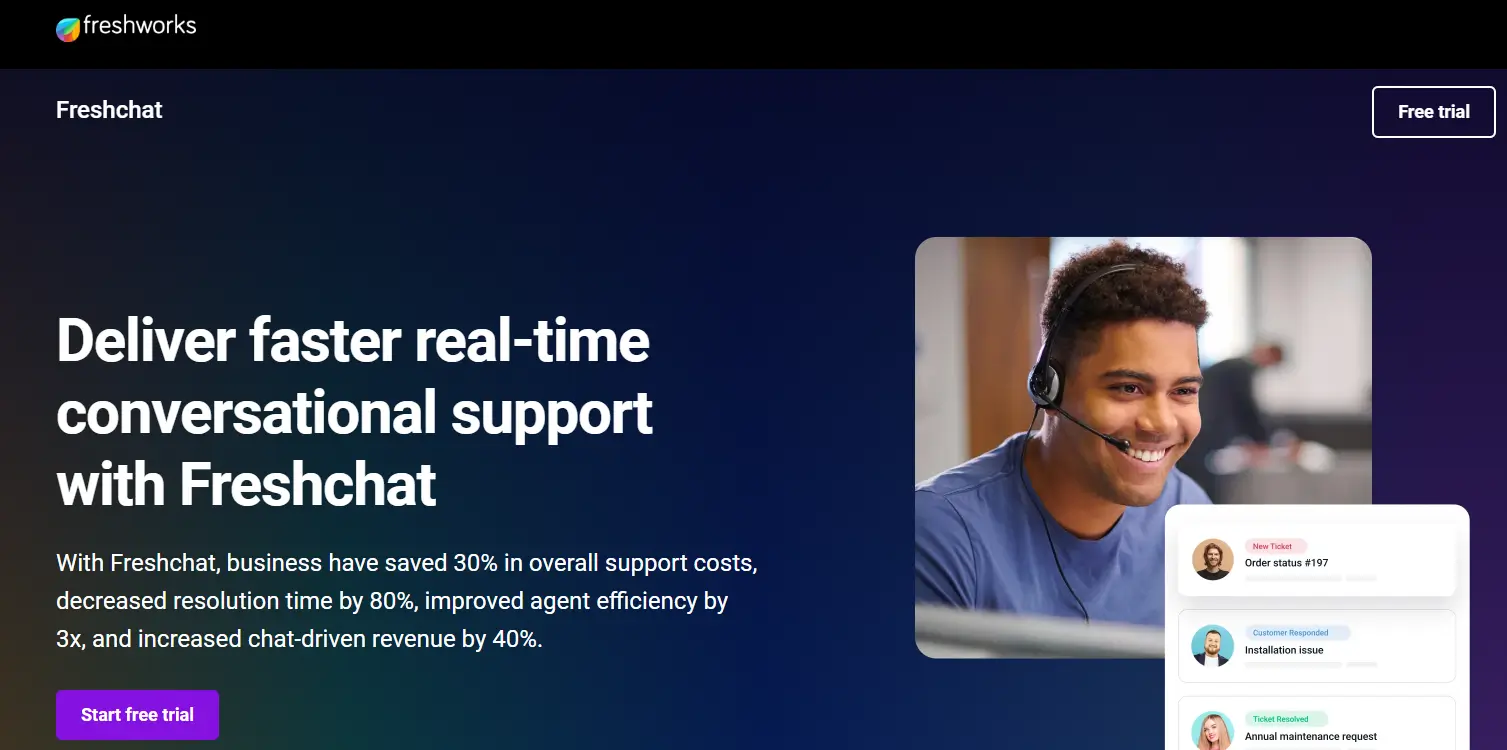
Freshchat is a modern messaging platform that blends AI automation with a unified inbox for multi-channel communications. It’s a great choice for mid-sized businesses focused on seamless customer conversations.
- Key Features:
- Unified inbox for managing multi-channel communications.
- AI-powered chatbots with smart triggers.
- Pros:
- Highly intuitive interface.
- Affordable pricing for growing businesses.
- Cons:
- Limited customization in lower-tier plans.
- Pricing:
Starts at $15/month per agent. - Ideal Use Cases:
Great for mid-sized businesses looking for an intuitive customer messaging platform.
8. Landbot
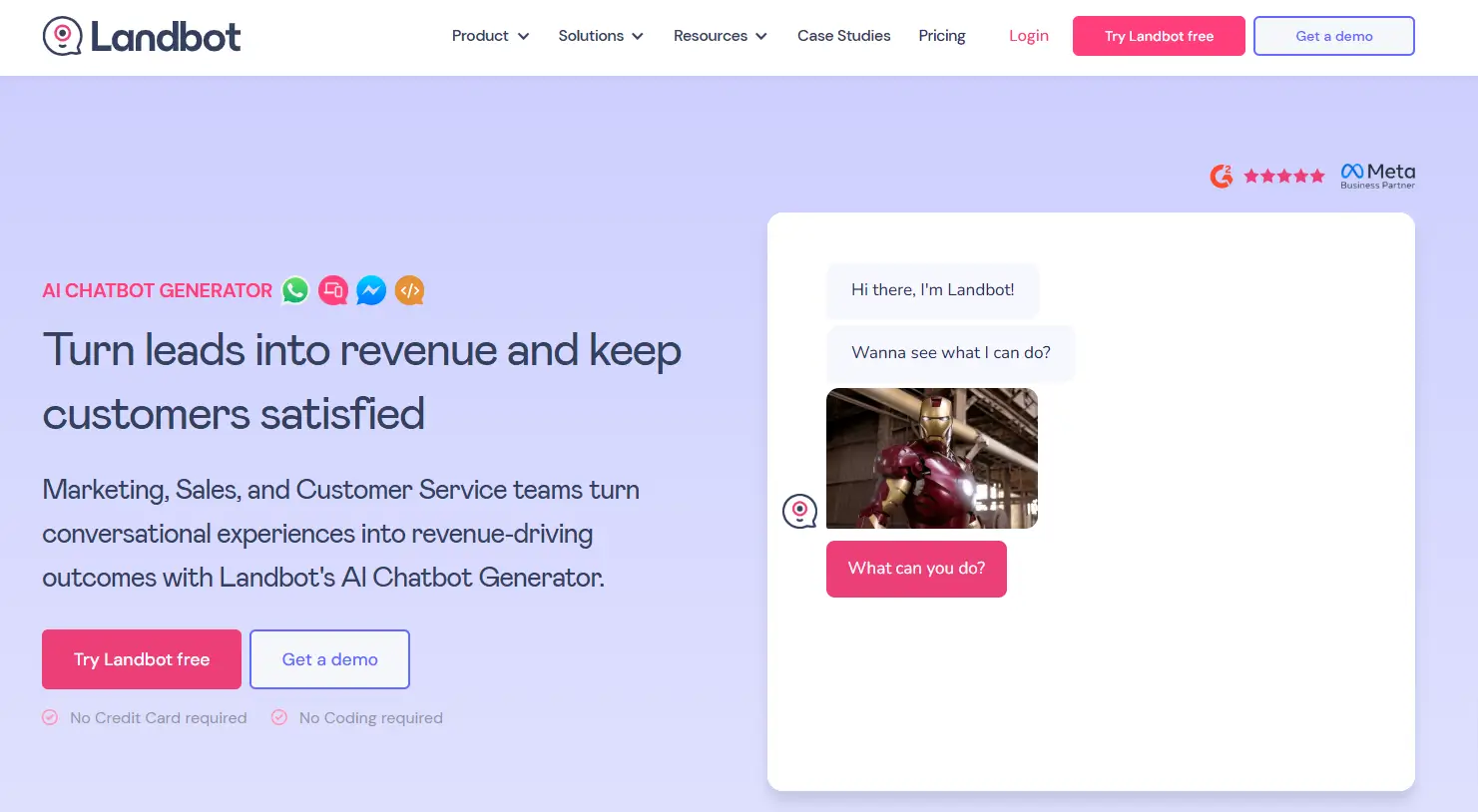
Landbot focuses on building highly interactive chatbot workflows. Landbot enables businesses to create engaging chatbot workflows using a simple drag-and-drop builder. It’s designed for lead generation and interactive customer interactions without needing coding skills.
- Key Features:
- Drag-and-drop chatbot builder.
- Pre-designed templates for faster deployment.
- Pros:
- Simple interface for creating custom workflows.
- Strong focus on user engagement.
- Cons:
- Limited scalability for larger enterprises.
- Pricing:
Paid plans start at $30/month. - Ideal Use Cases:
Best for businesses prioritizing engagement and lead generation.
9. ManyChat
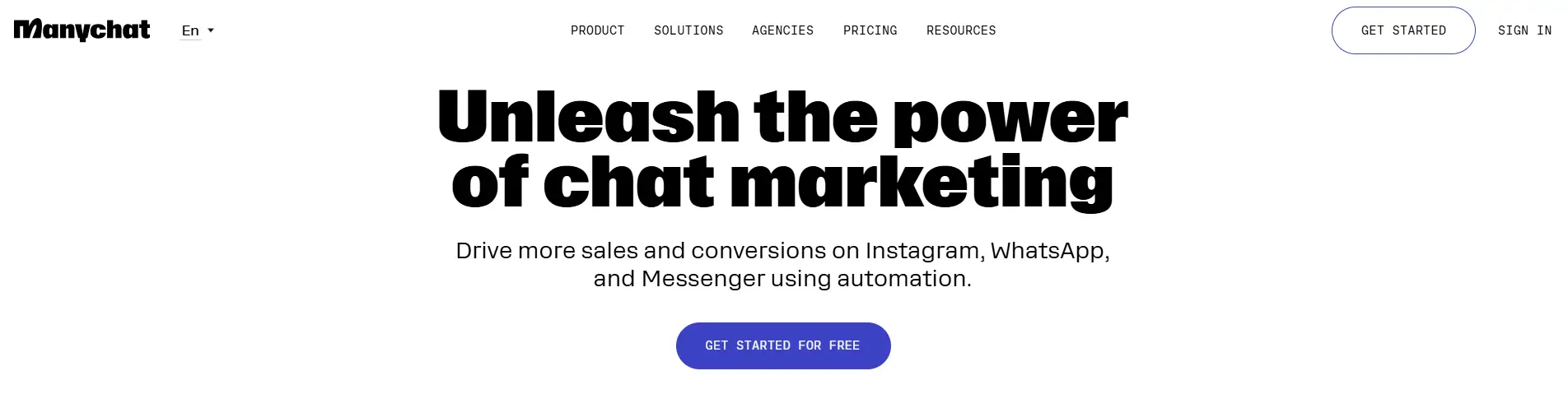
ManyChat focuses on AI chatbots for social media platforms like Facebook Messenger and Instagram. It’s ideal for businesses with a strong social media presence, offering tools for automated responses and marketing campaigns.
- Key Features:
- Focused on platforms like Facebook Messenger and Instagram.
- Rich multimedia chatbot capabilities.
- Pros:
- Great for businesses with strong social media presence.
- Easy-to-use platform with quick setup.
- Cons:
- Limited to specific channels like social media.
- Pricing:
Free plan available; paid plans start at $15/month. - Ideal Use Cases:
Perfect for businesses heavily reliant on social media engagement.
10. Botpress
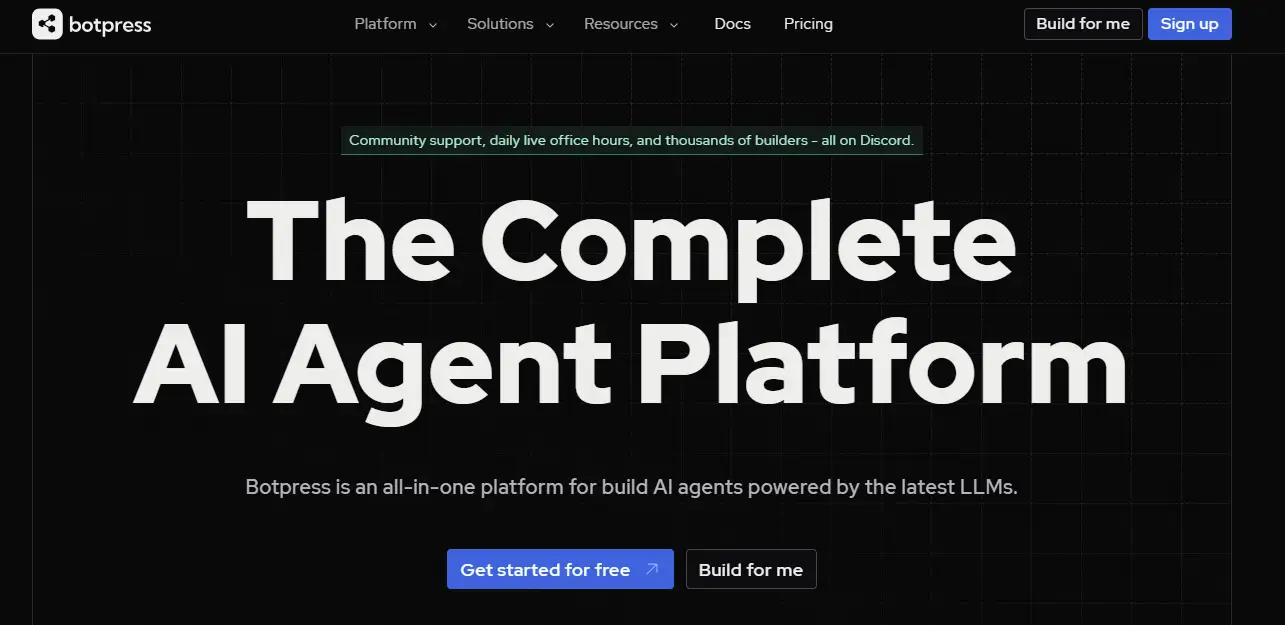
Botpress is an open-source chatbot platform built for developers. With extensive customization options and AI tools, it’s the perfect choice for tech-savvy teams wanting complete control over their chatbot’s behavior.
- Key Features:
- Fully customizable with open-source flexibility.
- Supports advanced AI capabilities for tailored experiences.
- Pros:
- Free for self-hosted solutions.
- Developer-friendly with extensive documentation.
- Cons:
- Requires significant technical knowledge.
- Pricing:
Free for self-hosted; enterprise plans available. - Ideal Use Cases:
Best for tech-savvy teams building highly customized chatbots.
Comparison Table of MyAskAi Alternatives
Here’s a quick comparison of the top 10 MyAskAi alternatives based on their key features, pros, cons, and pricing. This table will help you evaluate them at a glance and make an informed decision for your business.
| Platform | Key Features | Pros | Cons | Starting Price |
|---|---|---|---|---|
| Desku | AI-powered chatbots, custom workflows, CRM integration, chat history tracking | User-friendly, scalable, strong security | Limited features in free plan | Affordable tiers |
| ChatGPT | Human-like responses, advanced NLP, API integration | Highly scalable, excellent conversation | Requires technical expertise | Flexible plans |
| Tidio | Multi-channel support, real-time analytics, chatbot templates | Easy setup, affordable | Limited customization options | $18/month |
| Intercom | AI chatbots, email automation, user engagement tools | Scalable, strong third-party integrations | Higher cost for smaller teams | Custom pricing |
| Drift | Sales-focused chatbots, CRM integration, lead generation | Tailored for sales growth | Sales-oriented, less support-focused | Contact for pricing |
| Zendesk Chat | Live chat, proactive messaging, integration with Zendesk suite | Excellent enterprise tools, reliable | Complex for small teams | $14/month/agent |
| Freshchat | Unified inbox, AI-powered chatbots, smart triggers | Intuitive, affordable for SMBs | Limited features in lower-tier plans | $15/month/agent |
| Landbot | Drag-and-drop builder, customizable workflows | Engaging and interactive | Limited scalability for large teams | $30/month |
| ManyChat | Social media chatbots, multimedia responses, marketing automation | Great for social media businesses | Restricted to social platforms | $15/month |
| Botpress | Open-source platform, highly customizable, developer-friendly | Free for self-hosted, full control | Requires significant technical skills | Free (self-hosted) |
This table provides a snapshot of the strengths and limitations of each platform, helping you compare options quickly.
Tips for Choosing the Right MyAskAi Alternative
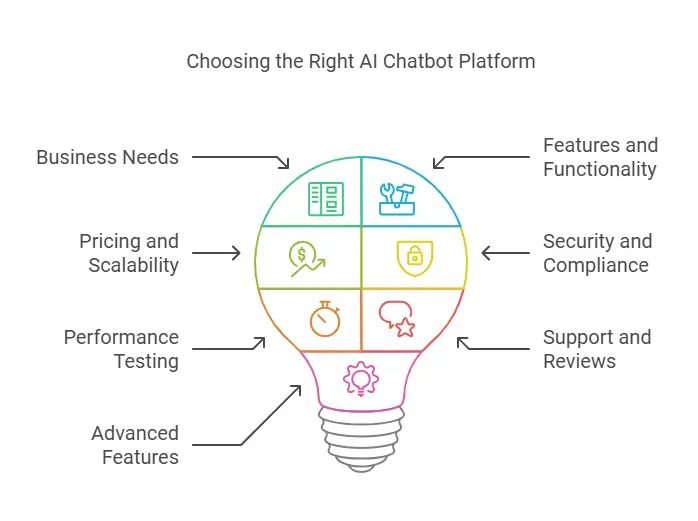
Selecting the best AI chatbot platform for your business depends on several factors. Here’s how you can narrow down your options and find the right fit:
1. Define Your Business Needs
Start by identifying what you need from an AI chatbot.
- Do you prioritize customer support or sales-focused solutions?
- Are you looking for a platform to handle chat history and analytics?
- Does your business need a low-cost alternative or an enterprise-grade solution?
2. Evaluate Features and Functionality
Review the features each platform offers:
- Check if it supports integration with your existing data sources, CRM, or website.
- Look for customizable options to match your brand identity.
- Ensure the chatbot can handle instant responses and train easily with your unique content.
3. Consider Pricing and Scalability
Choose a platform that fits your budget while offering room to grow.
- If you’re a small team, a paid plan with essential features might be enough.
- For growing businesses, prioritize scalability to avoid switching platforms later.
4. Security and Compliance
Security is critical, especially when handling customer data. Verify that the platform complies with industry standards and protects sensitive information.
5. Test Performance with Free Trials
Most platforms offer free trials or demos. Use these to test:
- Chatbot accuracy and response time (seconds count).
- Usability of the platform for both agents and customers.
- Integration process with your website or apps.
6. Check Support and Reviews
- Read customer reviews and ratings for insights into real-world performance.
- Ensure the platform offers reliable customer support to assist during setup or troubleshooting.
7. Look for Advanced Features
If you’re aiming for long-term growth, look for advanced features like:
- Seamless integration with browsers and team workflows.
- AI-driven insights for performance analysis.
- Scalability to handle high volumes of traffic without performance loss.
Frequently Asked Questions (FAQs)
Here are answers to some common questions businesses have when searching for MyAskAi alternatives:
1. What is the best MyAskAi alternative for small businesses?
For small businesses, platforms like Desku and Freshchat are excellent choices. They offer affordable paid plans, easy setup, and essential features like multi-channel support and customer analytics.
2. Which alternative offers the most customization options?
Botpress provides unparalleled customization as it’s an open-source platform. For non-developers, Landbot allows creating custom workflows using a simple drag-and-drop interface.
3. Are there any free MyAskAi alternatives?
Yes, platforms like ManyChat and Botpress offer free plans. While ManyChat focuses on social media chatbots, Botpress is ideal for tech-savvy teams who can host their own solution.
4. What should I look for in an AI chatbot platform?
Key considerations include:
Ease of setup and integration with your website or tools.
Robust security for handling customer data.
Scalability to support your growing business needs.
Conclusion
Finding the perfect MyAskAi alternative depends on your specific business needs. Whether you’re looking for a tool with seamless data integration, robust security, or advanced customization, there’s an option for every business size and goal.
Platforms like Desku and ChatGPT are versatile and scalable, while tools like Tidio and Freshchat cater to small businesses with straightforward solutions. For developers and enterprises, Botpress and Intercom offer high-end customization and enterprise-grade support.
Take advantage of free trials, evaluate features, and test performance to make an informed decision. A well-chosen AI chatbot can not only enhance customer interactions but also save time and improve efficiency across your team.
The post Top 10 MyAskAi Alternatives for Businesses in 2025 appeared first on Desku.
11 Best Social Media Customer Service Software in 2025 18 Nov 2024, 11:25 am
Why Social Media Customer Service Matters?
Social media isn’t just for sharing updates and posting photos anymore. It has become a critical space for customer service operations, where businesses can directly engage with customers. Whether it’s responding to customer grievances or building stronger customer relationships, brands need to be active on social media to maintain a competitive edge. When selecting the best social media customer service tools, focusing on specific keywords that match your business goals can make all the difference.
But managing customer interactions across multiple platforms can be overwhelming. This is where social media customer service software steps in. Many businesses are turning to self service options alongside traditional customer support to provide quick and accessible solutions for customers. These tools help customer service teams streamline processes, track conversations, and deliver seamless support. In this article, we’ll explore the 11 best social customer service tools to improve your Service delivery plan, enhance efficiency, and ensure customer satisfaction.
65% of consumers believe AI will lead to better customer service. (Source)
11 Best Social Media Customer Service Software in 2025
Here’s a quick comparison to help you evaluate the tools at a glance. These tools are designed to help businesses deliver customer support effectively:
| Tool | Best For | Key Features | Pricing |
|---|---|---|---|
| Desku | Small Businesses | One-stop inbox, automation | Affordable plans |
| Zendesk | Enterprises | Advanced ticketing, integrations | Scalable pricing |
| Sprout Social | Analytics & Engagement | Social listening, analytics | Premium plans |
| Hootsuite | Social Media Management | Scheduling, publishing tools | Tiered pricing |
| Zoho Desk | Budget-Friendly Support | Automation, CRM integration | Free plan available |
| HubSpot Service Hub | CRM Integration | Personalized support, automation | High-tier pricing |
| Buffer Reply | Simple Customer Care | Central inbox, task assignments | Affordable plans |
| Freshdesk | Scalability | Omnichannel support, automation | Free plan available |
| LiveAgent | Real-Time Support | Live chat, ticketing system | Competitive pricing |
| Brandwatch | Social Listening | Analytics, sentiment analysis | Custom pricing |
| Agorapulse | All-in-One Solution | Scheduling, reporting | Premium plans |
1. Desku
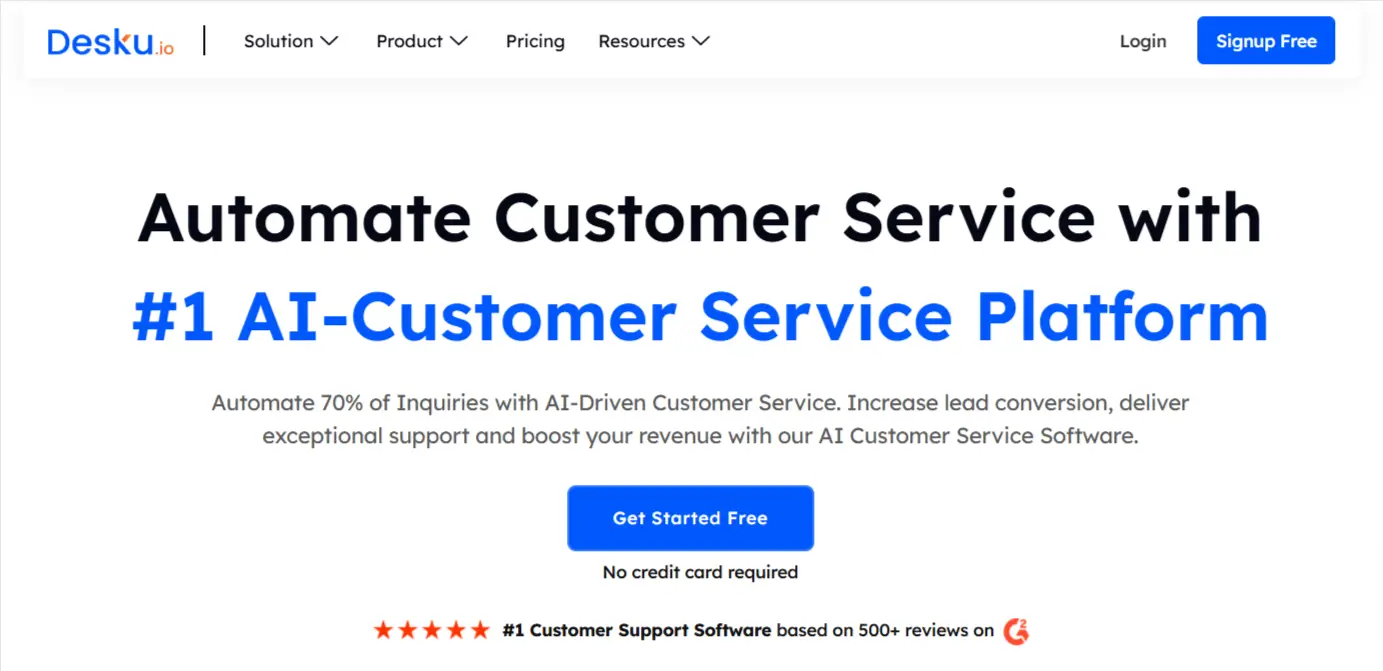
Desku is a powerful and user-friendly platform designed to enhance your social media Client service roadmap. This tool centralizes customer interactions from various social media channels into a Integrated inbox, making it easy for Client support staff to track and manage conversations. Desku helps businesses deliver customer support efficiently by ensuring personalized, effective communication with clients across multiple channels. Its intuitive design ensures that even non-technical users can navigate the platform without hassle.
What sets Desku apart is its focus on improving efficiency through automated workflows. The tool allows you to assign tasks to the right team member, track customer queries, and even integrate with other tools in your tech stack. This makes it a go-to choice for businesses looking to streamline their Client service workflows.
Key Features
-
- Centralized inbox for handling Direct chats across multiple platforms.
-
- Automated workflows to streamline ticketing and task assignments.
-
- Integration capabilities with major CRM and social media management tools.
-
- Robust analytics for providing valuable insights into customer feedback and response times.
-
- Easy to integrate with existing platform integration tools in your Support service blueprint.
Pros
-
- Consumer-friendly interface.
-
- Strong focus on automation and task review management.
-
- Scalable for both small teams and enterprises.
Cons
-
- Limited advanced analytics compared to some competitors.
-
- May require additional integrations for specific needs.
Pricing: Desku offers flexible pricing plans tailored to small businesses and enterprises. Free trials are also available to help you get started.
Why It’s Included: Desku’s smart inbox and focus on customer satisfaction through efficient customer conversations make it a must-have for businesses aiming to strengthen their social customer care.
2. Zendesk
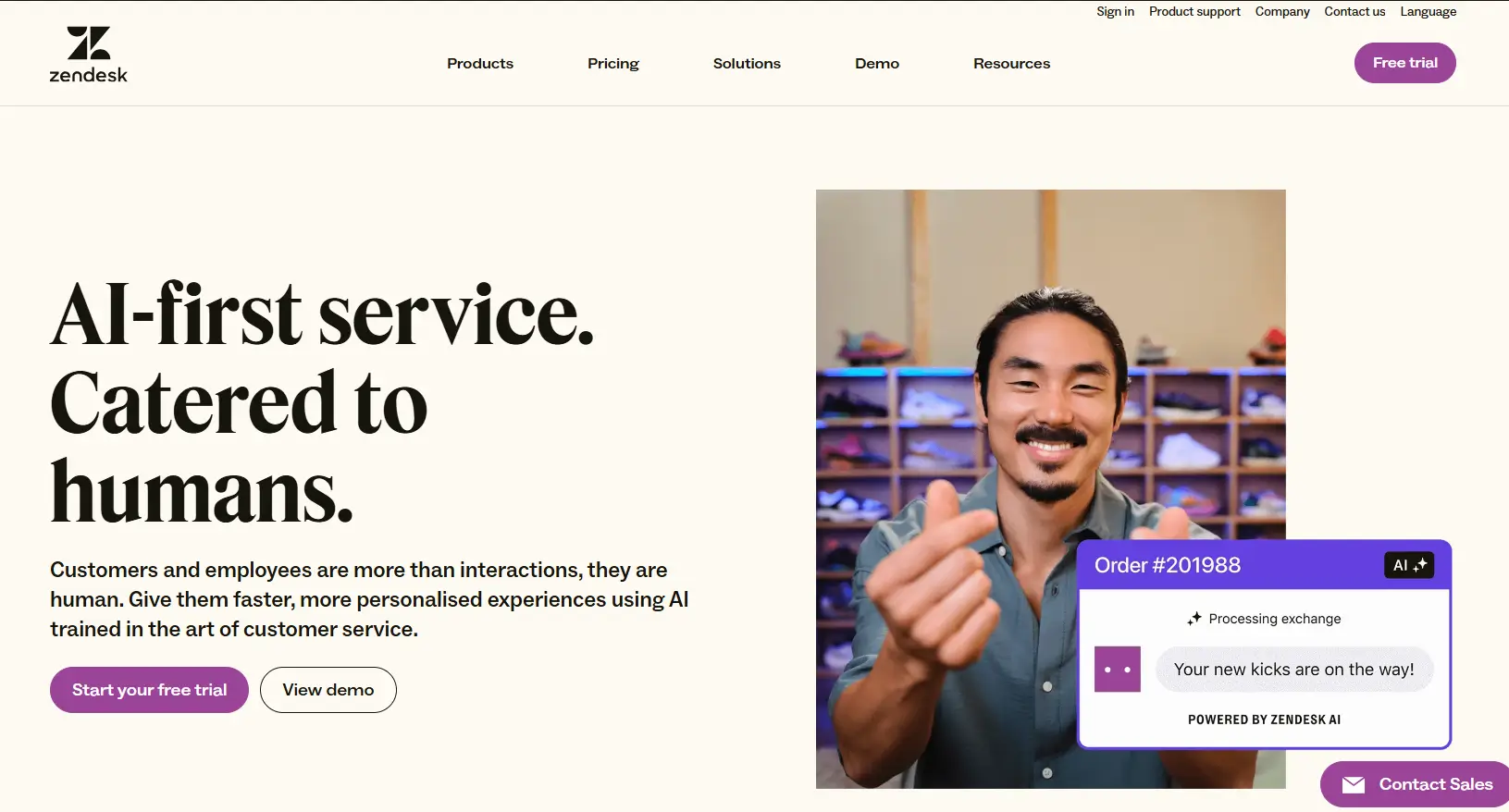
Zendesk is a well-established name in the world of customer service tools, offering aComplete package for managing customer interactions. It’s particularly favored for its customer service platform that brings together social media, chat support, email, and more into a single interface. This tool empowers customer service agents to deliver customer support across multiple channels, responding quickly and effectively on major social networks.
Zendesk’s ticketing system ensures that no customer queries fall through the cracks. Its Interfacing capabilities with CRMs and digital channels like social media make it a versatile option for businesses of all sizes. Whether you’re handling a surge of Personal messages or tracking customer feedback, Zendesk ensures smooth operations.
Key Features
-
- Seamless platform integration with CRMs and social media management tools.
-
- Centralized dashboard for managing customer interactions across multiple frameworks.
-
- Advanced reporting analytics feature for generating comprehensive reports.
-
- AI-driven tools to assist customer service team with automated responses.
-
- Robust support for tracking customer grievances.
Pros
-
- Highly customizable for specific business needs.
-
- Excellent analytics features for tracking performance.
-
- Reliable ticketing system.
Cons
-
- Steeper learning curve for beginners.
-
- Pricing can be higher for small businesses.
Pricing: Zendesk offers tiered pricing starting with a basic plan, ideal for startups, and advanced plans for larger enterprises. Free trials are available.
Why It’s Included: Zendesk is a top choice for businesses that need a centralized platform for managing Customer care procedures while maintaining a strong focus on data security and scalability.
3. Sprout Social
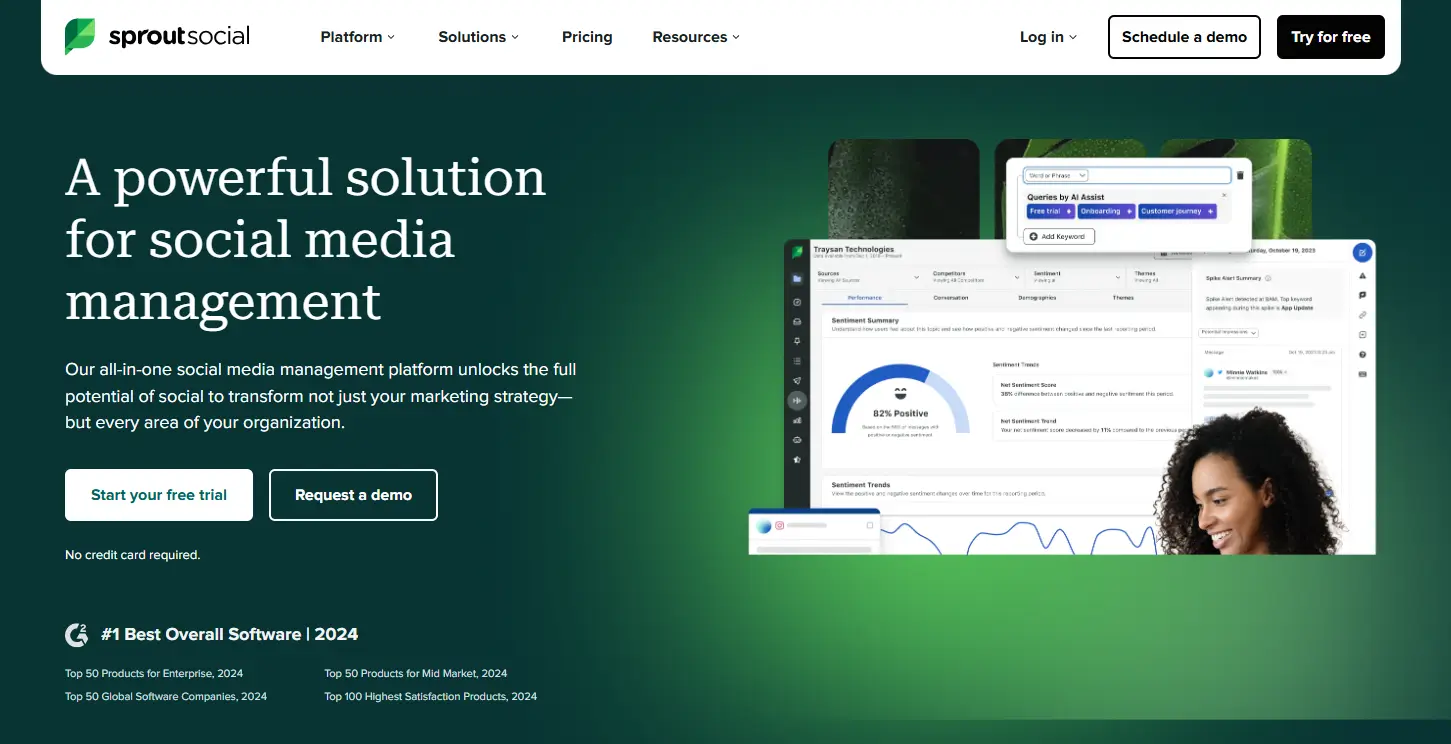
Sprout Social is a versatile social media management tool designed to help businesses build stronger customer relationships and Execute client assistance through its features. It offers an array of features, including smart inbox functionality, analytics tools, and content management capabilities. This makes it an excellent choice for brands looking to deliver top-notch social customer care.
The tool’s strength lies in its ability to provide valuable insights from customer data. It allows teams to monitor Brand references, track customer conversations, and analyze audience behavior on big social networks. With a client-friendly interface, it’s an ideal pick for businesses aiming to improve their Client care strategy.
Key Features
-
- Unified inbox for managing customer interactions.
-
- Advanced Analytics features for better understanding of user engagement.
-
- Integration with CRMs and Google Analytics integration.
-
- Tools for assigning tasks and improving team collaboration.
-
- Monitoring of brand mentions and trends.
Pros
-
- Focuses on actionable customer data.
-
- Ideal for teams aiming to improve their social media strategy.
-
- Offers tools for both content handling and customer support.
Cons
-
- Pricing may be steep for smaller businesses.
-
- Limited support for chat support compared to other platforms.
Pricing: Sprout Social offers scalable pricing plans, along with a free trial to test its features.
Why It’s Included: Sprout Social stands out for combining social media tools with Helpdesk workflows, making it ideal for brands that want to enhance both their social media presence and customer experience.
4. Hootsuite
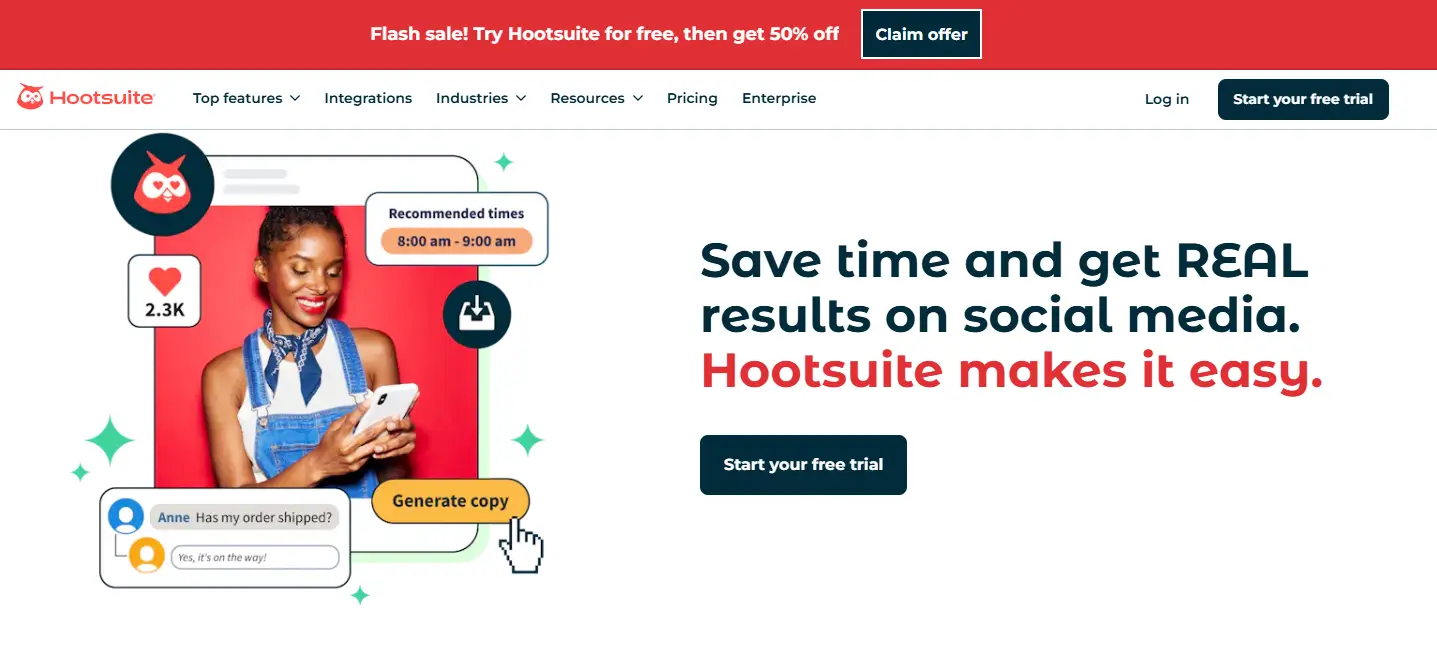
Hootsuite is a popular social media management tool that also excels in Online social support. Its key strength lies in helping businesses manage publishing, scheduling, and customer conversations across owned social channels. For brands juggling Numerous platforms, Hootsuite helps Supply customer aid across Various systems with a customer-friendly interface that simplifies processes.
The platform also supports social media strategy with robust analytics tools. These features enable businesses to track performance, monitor brand mentions, and refine their approach to audience engagement. Hootsuite’s versatility makes it a valuable asset for Customer help teams and marketing professionals alike.
Key Features
-
- Comprehensive tools for managing social media post and direct messages.
-
- Analytics for tracking audience engagement and trends.
-
- Seamless connectivity with CRM and other tech stack tools.
-
- Support for assigning tasks to designated team members.
-
- Tools for monitoring social customer care.
Pros
-
- Great for managing Diverse mediums.
-
- Excellent support for content organization.
-
- Scalable for businesses of all sizes.
Cons
-
- Limited focus on advanced Service management tasks.
-
- Pricing can add up with additional features.
Pricing : Hootsuite offers tiered pricing plans and a free trial to get started.
Why It’s Included : Hootsuite’s focus on social media management and customer engagement makes it a versatile choice for businesses aiming to optimize their social media presence.
5. Zoho Desk
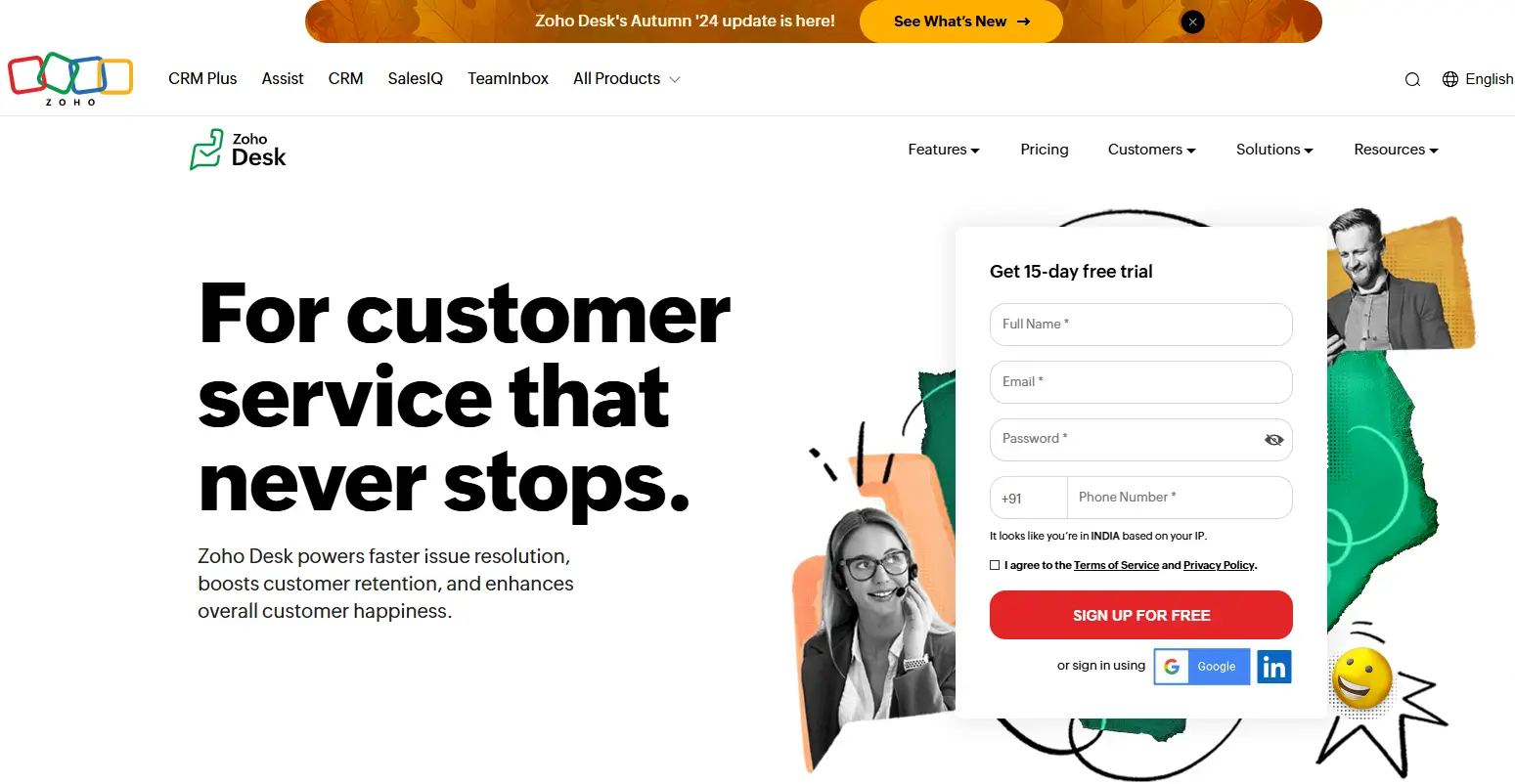
Zoho Desk is a highly efficient customer service platform that combines traditional support features with social media tools. Known for its affordability and user-friendly interface, Zoho Desk is perfect for businesses looking to Serve customer needs efficiently and improve customer satisfaction without breaking the bank. It integrates seamlessly with other Zoho products, making it a go-to option for those already in the Zoho ecosystem.
What sets Zoho Desk apart is its focus on improving team productivity. It enables Customer care teams to track tickets, monitor social media channels, and respond quickly to Customer troubles. Its automation capabilities ensure smoother workflows and reduce manual intervention.
Key Features
-
- Omnichannel support, including social media channels and email.
-
- AI-driven tools for analyzing Audience feedback and behavior.
-
- Automated ticket assignment for designated team members.
-
- System linking with CRM and project management tools.
-
- Comprehensive analytics for Practical understanding into team performance.
Pros
-
- Budget-friendly with excellent scalability.
-
- Robust support for smaller teams.
-
- Easy to integrate with other desk software.
Cons
-
- Analytics features could be more advanced.
-
- Limited support for enterprises compared to competitors.
Pricing: Zoho Desk offers affordable pricing plans, starting with a free plan for small teams. Paid tiers unlock advanced features.
Why It’s Included: Zoho Desk combines affordability and functionality, making it a great choice for SMBs aiming to streamline their Service approach.
6. HubSpot Service Hub
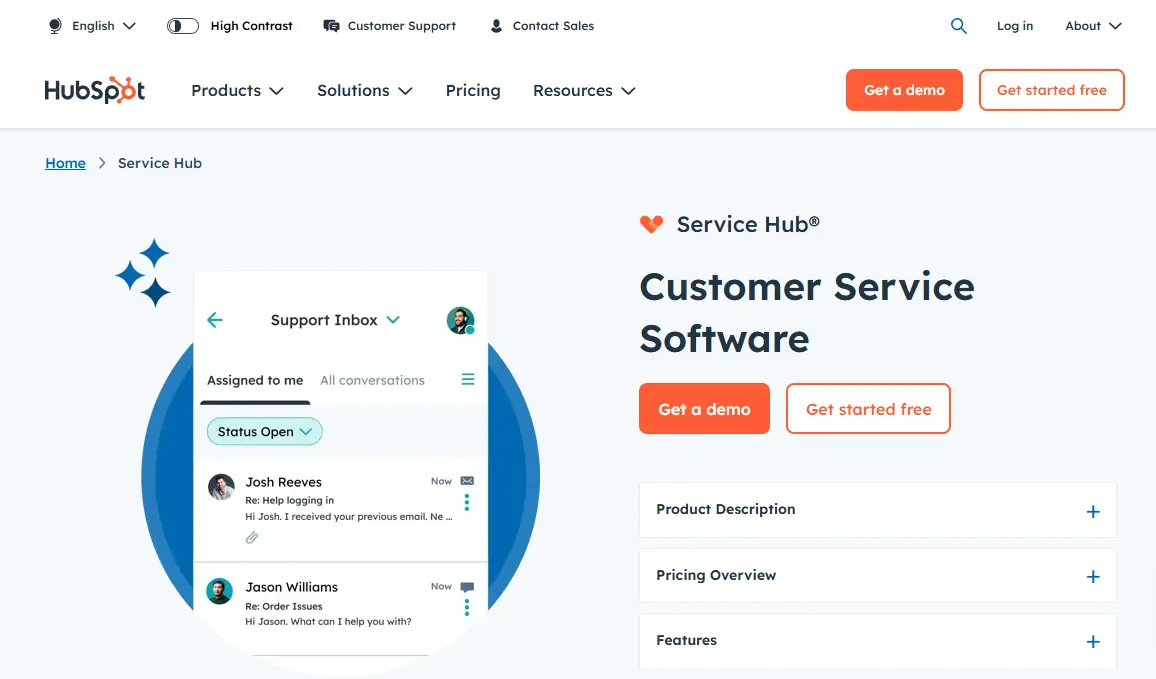
HubSpot Service Hub is a comprehensive solution for businesses aiming to enhance their Social media service while leveraging HubSpot’s powerful CRM capabilities. It’s designed to Manage customer interactions effectively by providing seamless platform integration, enabling customer service agents to access all the information they need from one place. From tracking customer queries to generating complete assessments, this tool is built for efficiency.
HubSpot Service Hub’s strength lies in helping support teams deliver consistent and personalized support. Its ability to track customer data, such as previous interactions, ensures that Support staff can respond effectively and foster Better customer bonds.
Key Features
-
- Seamless integration with HubSpot’s CRM and social media management tools.
-
- Automated workflows to streamline user interactions.
-
- Tools to track and store customer data for better personalization.
-
- Analytics tools for providing Helpful data and tracking key metrics.
-
- Self-service portals for improving the overall customer experience.
Pros
-
- Perfect for businesses already using HubSpot CRM.
-
- Strong focus on personalized customer engagement.
-
- Offers robust reporting and analytics features.
Cons
-
- Pricing may be high for smaller teams.
-
- Requires familiarity with the HubSpot ecosystem.
Pricing: HubSpot Service Hub offers tiered pricing based on features, with free trials available for testing.
Why It’s Included: HubSpot Service Hub’s focus on personalization and team collaboration makes it a standout choice for businesses focused on building Improved client rapport.
7. Buffer Reply
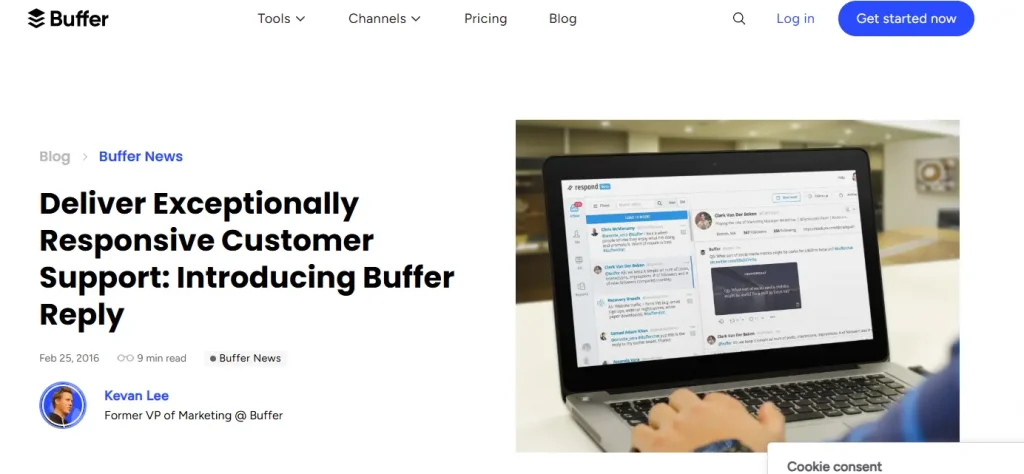
Buffer Reply is a streamlined tool that simplifies social customer care by centralizing customer conversations into a unified inbox. It’s known for its ease of use and support for managing Client relations across major social networks. Buffer Reply helps businesses Support customer needs efficiently, whether it’s addressing Customer problems or monitoring direct messages, ensuring that nothing gets overlooked.
The tool’s automation features allow customer service agents to assign tasks, track progress, and respond efficiently. Its lightweight design is perfect for small teams looking for a user-friendly interface that doesn’t overwhelm them with unnecessary features.
Key Features
-
- Unified inbox for managing customer conversations.
-
- Tools for assigning tasks and tracking progress.
-
- Lightweight design for faster workflows.
-
- Integration with popular social media tools.
-
- Affordable pricing for smaller teams.
Pros
-
- Extremely easy to use.
-
- Focused on simplifying social customer care.
-
- Budget-friendly.
Cons
-
- Limited analytics features compared to competitors.
-
- May not scale well for larger teams.
Pricing: Buffer Reply offers simple pricing plans tailored to startups and small businesses.
Why It’s Included: Buffer Reply is perfect for small teams that need an intuitive tool to manage social media customer support without extra complexity.
8. Freshdesk
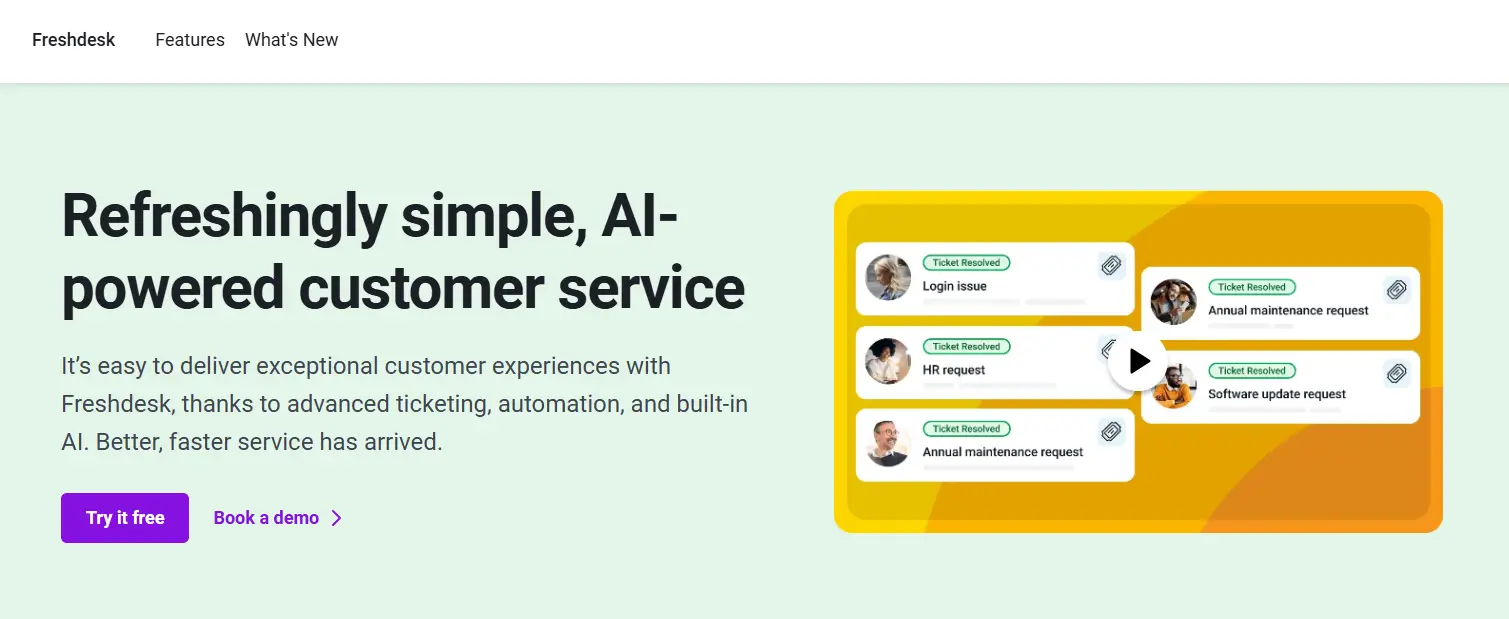
Freshdesk is a robust social media customer service software that provides omnichannel support for businesses of all sizes. Known for its smart inbox and automation features, Freshdesk helps customer service teams Render customer help across various platforms, ensuring quick and efficient responses to customer queries. It’s designed to improve collaboration within support teams.
What makes Freshdesk stand out is its focus on scalability and customization. Whether you’re handling a handful of tickets or thousands, its automation and platform Linking abilities make it a reliable choice for growing businesses.
Key Features
-
- AI-driven automation for resolving Customer issues.
-
- Tools for managing Client commentary across channels.
-
- Reporting tools to provide Essential insights.
-
- Scalable for small teams and large enterprises.
-
- Easy integration with CRMs and other tools in your tech stack.
Pros
-
- Excellent for growing businesses.
-
- Strong focus on collaboration and task management.
-
- Offers free plans for startups.
Cons
-
- Advanced features may require higher-tier plans.
-
- Can be overwhelming for smaller teams initially.
Pricing : Freshdesk offers a free plan for basic needs and scalable paid plans for enterprises.
Why It’s Included : Freshdesk is a highly scalable option, making it ideal for businesses that need flexibility in their social media customer service workflows.
9. LiveAgent
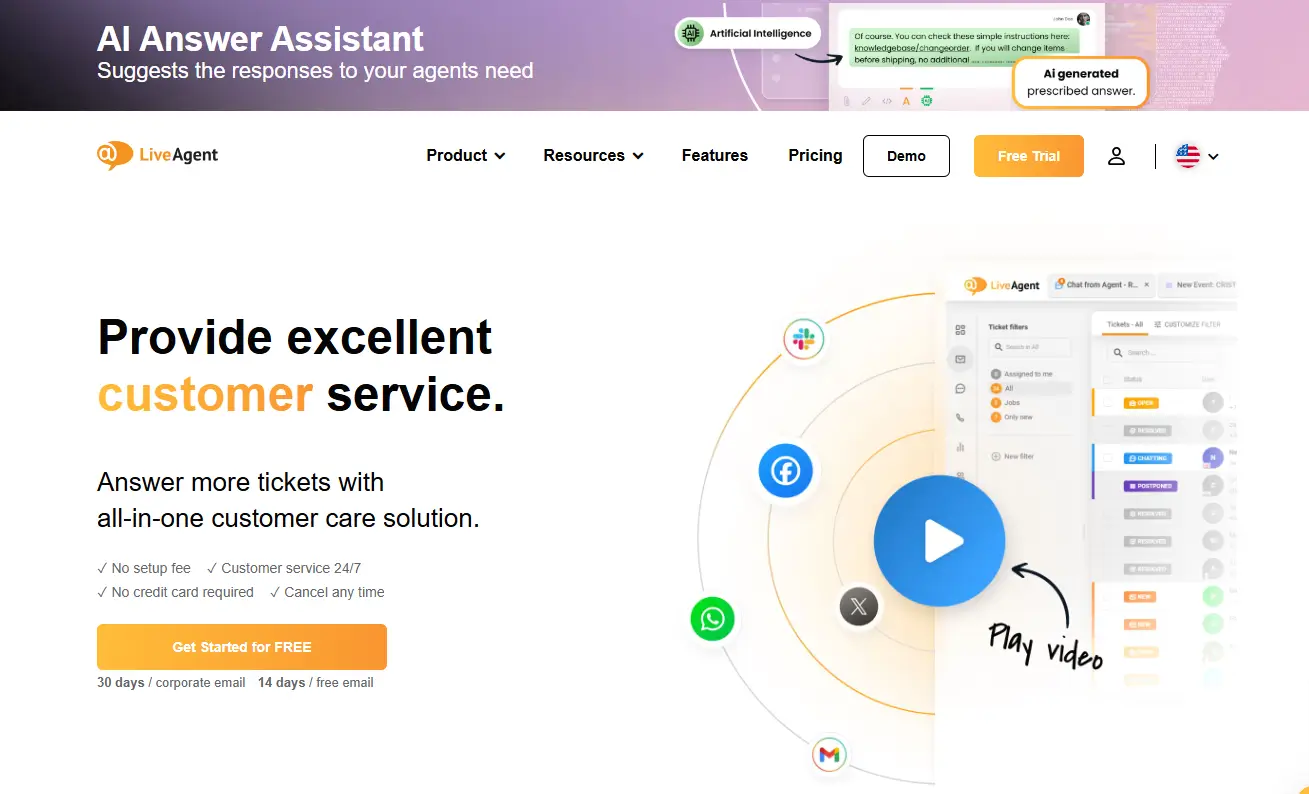
LiveAgent is a versatile customer service platform known for its real-time support capabilities. It offers tools to manage User discussions across multiple communication channels, including email, message support, and social media channels. This makes it a great fit for businesses that prioritize quick responses and seamless integration, helping them Handle client inquiries effectively.
What makes LiveAgent unique is its live chat feature, which allows Helpdesk staff to engage with users in real-time. Coupled with its robust ticketing system, it ensures that customer queries are tracked, prioritized, and resolved efficiently, improving customer satisfaction.
Key Features
-
- Real-time chat supports for instant customer engagement.
-
- Unified inbox for managing queries across social media channels.
-
- Reporting tools for generating in-depth reports.
-
- Integration with CRM and other customer service tools.
-
- Tools for monitoring User sentiments and performance metrics.
Pros
-
- Excellent real-time support features.
-
- Scalable for businesses of all sizes.
-
- Offers a wide range of integrations.
Cons
-
- Interface can feel dated compared to competitors.
-
- Advanced insight tools require higher-tier plans.
Pricing: LiveAgent offers competitive pricing, starting with a free plan and scaling up for advanced features.
Why It’s Included: LiveAgent’s focus on real-time support and seamless platform integration makes it an ideal tool for businesses that value social customer care.
10. Brandwatch
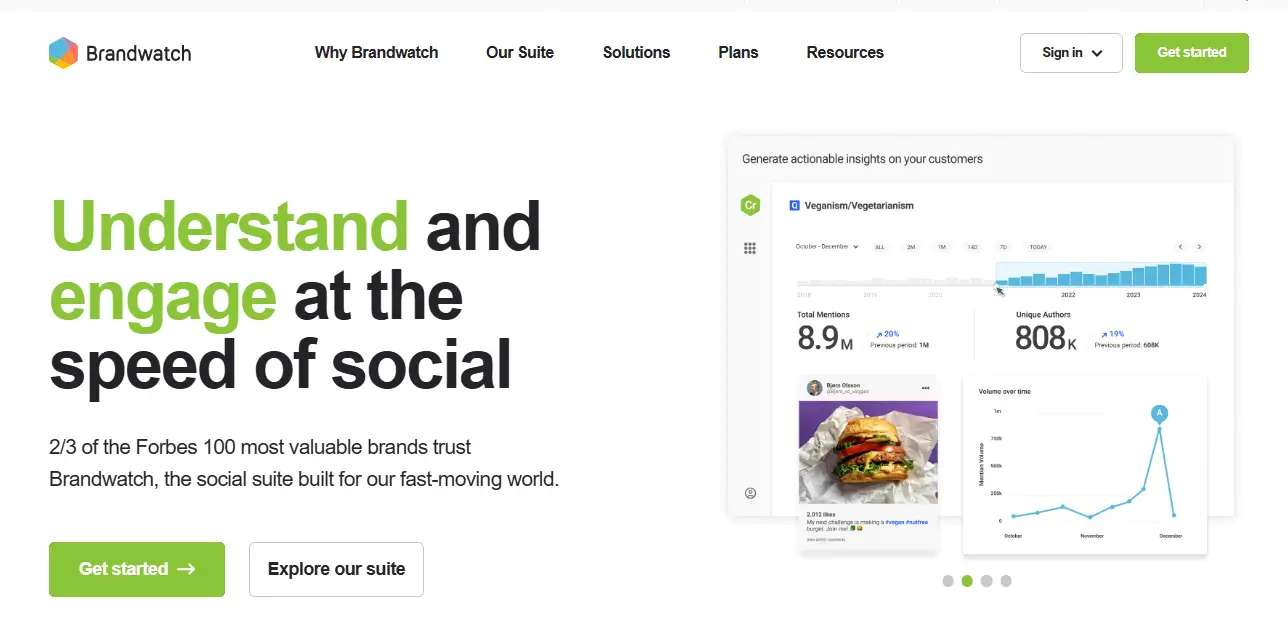
Brandwatch is a leader in social listening and analytics, making it one of the most advanced social media tools for monitoring brand mentions and understanding audience sentiment. While primarily known for its analytics capabilities, it also helps businesses Offer client support by enabling them to track Client relations and respond effectively on major social networks.
The platform excels at providing Relevant details by analyzing trends, conversations, and customer data. For businesses looking to combine social media strategy with deeper customer understanding, Brandwatch is a top-tier choice.
Key Features
-
- Advanced analytics for tracking brand mentions and trends.
-
- Tools for analyzing audience sentiment and Customer chats.
-
- Integration with CRM and social media management platforms.
-
- Customizable reporting dashboards for a deeper understanding of metrics.
-
- AI-driven insights to improve Customer support plan.
Pros
-
- Best-in-class analytics features.
-
- Great for businesses focused on Audience participation.
-
- Offers tools for trend and sentiment analysis.
Cons
-
- Not as user-friendly as simpler tools.
-
- Primarily analytics-focused, with limited customer support features.
Pricing: Brandwatch’s pricing is customized based on business needs and includes a free demo to explore its capabilities.
Why It’s Included: Brandwatch’s ability to provide Critical information through its analytics tools makes it a must-have for businesses focusing on social media strategy and customer engagement.
11. Agorapulse
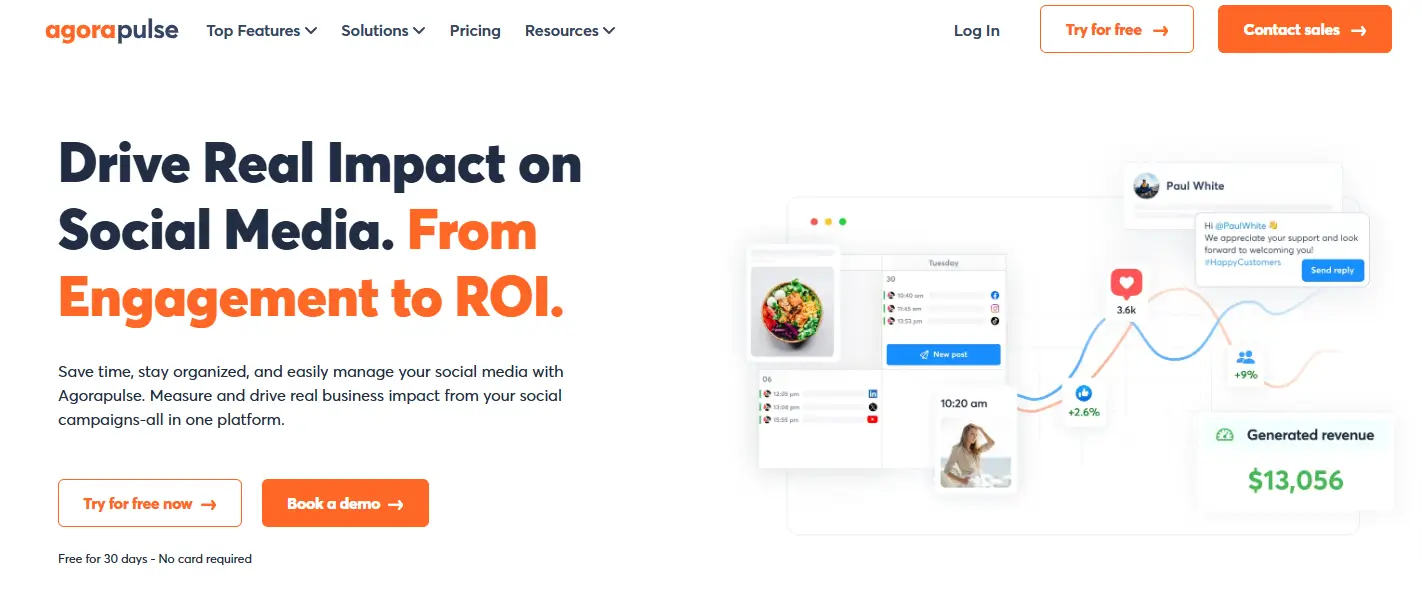
Agorapulse is an all-in-one social media management tool that also excels in Social platform support. It helps businesses Provide customer assistance efficiently by providing a centralized hub for managing Client concerns, scheduling posts, and monitoring Client evaluations. Its intuitive dashboard ensures that customer service teams can stay organized while managing multiple accounts.
What makes Agorapulse stand out is its focus on helping businesses deliver personalized and timely responses. The tool’s Streamlined inbox simplifies Client service operations, ensuring that Customer dialogues are never missed. It also provides analytics to measure team performance and track Customer involvement.
Key Features
-
- Combined inbox for managing direct messages and mentions across channels.
-
- Automated workflows for handling tickets and assigning tasks.
-
- Tools for monitoring brand mentions and audience sentiment.
-
- Scheduling and publishing tools for social media posts.
-
- Robust analytics for providing Actionable data.
Pros
-
- Combines social media management with customer support.
-
- Easy-to-use interface for teams of all sizes.
-
- Offers excellent tools for monitoring and responding to feedback.
Cons
-
- Pricing can be high for smaller teams.
-
- Limited advanced features compared to enterprise-level tools.
Pricing: Agorapulse offers a free trial and scalable pricing plans, catering to both small teams and enterprises.
Why It’s Included: Agorapulse’s focus on integrating social customer care with social media plan makes it an all-in-one solution for businesses looking to improve their social media presence and Client happiness.
What is Social Media Customer Service?
Social media customer service refers to the process of providing customer support and resolving User questions through social media channels. It involves using social media platforms to engage with customers, respond to their inquiries, and resolve their issues in a timely and efficient manner. Social media customer service is an essential aspect of Customer relations processes, as it allows businesses to connect with their customers in real-time and provide them with personalized support.
In today’s digital age, customers expect quick and effective responses on platforms like Facebook, Twitter, and Instagram. By leveraging social media for customer service, businesses can enhance their social media presence and build Enhanced customer connections. This approach not only improves Consumer delight but also helps in managing brand reputation and gaining Key findings into customer behavior.
How to Choose the Right Social Media Customer Service Platform
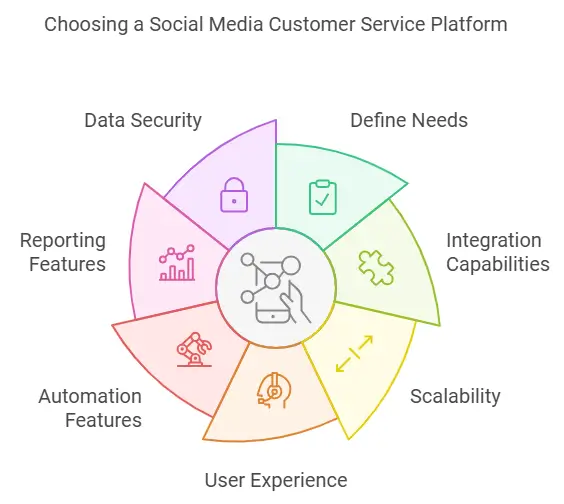
When evaluating social media customer service platforms, consider how they contribute to lead generation efforts. Selecting the ideal social media customer service software depends on your business size, goals, and team needs. Here’s a guide to help you make an informed decision:
-
- Define Your Needs
Identify the key challenges in your current customer service operations. Are you struggling with response times, managing multiple social media channels, or analyzing User reviews? Choose tools that address these issues effectively.
- Define Your Needs
-
- Consider Integration Capabilities
Look for software that integrates seamlessly with your existing software stack, including CRM tools systems, project management tools, and social media management platforms.
- Consider Integration Capabilities
-
- Check for Scalability
Ensure the software can grow with your business. Tools like Freshdesk and Zendesk are great for scaling operations as your team expands.
- Check for Scalability
-
- Focus on User Experience
A user-friendly interface is crucial. The software should be easy to use for both your support team and Customer support staff.
- Focus on User Experience
-
- Evaluate Automation Features
Automation can streamline repetitive tasks like assigning tickets, managing workflows, or responding to FAQs. Look for tools with automated workflows to improve efficiency.
- Evaluate Automation Features
-
- Analyze Reporting Features
Detailed analytics and detailed analysis can help track performance, measure customer satisfaction, and refine your social customer service strategy.
- Analyze Reporting Features
-
- Ensure Data Security
Choose platforms that comply with data protection regulations to safeguard customer data and maintain trust.
- Ensure Data Security
Benefits of Using Social Media Customer Service Software
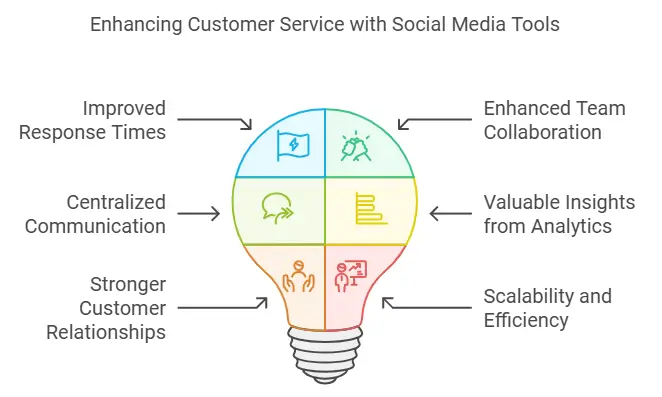
Offering self service solutions through social media, like FAQs or automated bots, allows customers to resolve simple queries on their own, creating trust and reducing response times. Implementing the right social customer service tools can transform the way your team engages with customers. Here’s how:
Improved Response Times
Tools like Desku and Buffer Reply help customer service teams respond quickly to Customer issues, ensuring a positive experience.
Enhanced Team Collaboration
Features like task assignment and shared inboxes allow designated team members to work together seamlessly.
Centralized Communication
Manage Customer dealings from various Social sites through a single centralized platform, reducing confusion and missed messages.
Valuable Insights from Analytics
Tools like Sprout Social and Brandwatch provide a deeper understanding of customer behavior, allowing you to fine-tune your Support service blueprint.
Stronger Customer Relationships
Personalized support based on previous interactions fosters trust and loyalty, strengthening your brand’s reputation.
Scalability and Efficiency
Whether you’re a small team or a large enterprise, these tools ensure that your customer service operations are efficient and scalable.
Importance of Social Media in Customer Service
Social media has reshaped how businesses interact with customers. It’s no longer just a platform for marketing; it’s a key avenue for providing support and resolving customer issues. Today’s consumers expect brands to respond quickly on platforms like Facebook, Twitter, and Instagram.
By integrating social media customer service tools, businesses can meet these expectations while streamlining their customer service operations. These tools empower teams to handle Client requests, monitor Client interactions, and deliver a seamless experience across Online networks.
Key Features to Look for in Social Media Customer Service Tools
When choosing a social media customer service software, it’s important to evaluate its features. Here’s what to prioritize:
-
- All-in-one inbox: Manage Customer connections from multiple networks in one place.
-
- Connection options: Ensure the tool connects with CRM systems, email, and other parts of your technology stack.
-
- Automation: Look for automatic workflows like ticket assignments and chatbot support. For Salesforce customers, these integrations can automate ticket creation directly from social interactions, further enhancing response efficiency.
-
- Analytics Features: Tools like Brandwatch and Sprout Social offer robust analytics that help businesses, including Salesforce service cloud, track trends, sentiment, and response times.
-
- Data Security: Ensure compliance with data protection regulations like GDPR to protect customer data.
-
- Scalability: As your business grows, your tools should grow with you. Platforms like Zendesk and Freshdesk are designed to scale, making them ideal for Salesforce customers managing larger teams or higher query volumes.
Measuring Customer Satisfaction
Measuring customer satisfaction is crucial to evaluating the effectiveness of social media customer service. There are several metrics that can be used to measure customer satisfaction, including:
-
- Response Time: The time it takes for a customer service agent to respond to a customer’s inquiry. Faster response times generally lead to higher customer satisfaction.
-
- Resolution Rate: The percentage of customer inquiries that are resolved on the first contact. A high resolution rate indicates efficient and effective customer service operations.
-
- Customer Satisfaction Score (CSAT): A measure of how satisfied customers are with the support they receive. This is typically gathered through post-interaction surveys.
-
- Net Promoter Score (NPS): A measure of how likely customers are to recommend a business to others. This score helps gauge overall customer loyalty and satisfaction.
By tracking these metrics, businesses can identify areas for improvement and optimize their social media customer service strategy to deliver better customer experiences. Regularly analyzing these metrics ensures that customer service teams can make data-driven decisions to enhance their performance.
Implementation and Integration
Implementing social media customer service requires a well-thought-out approach. One of the most effective strategies is to create rules that guide how your team responds to customer inquiries. Implementing social media customer service requires a strategic approach. Here are some steps to consider:
-
- Define Your Social Media Customer Service Strategy: Determine which Social platforms to use, what types of customer inquiries to respond to, and how to measure success. This helps in setting clear objectives and aligning the team’s efforts.
-
- Choose the Right Social Media Tools: Select tools that integrate with your existing customer service platform and provide features such as ticketing, routing, and analytics. Tools like Zendesk and Hootsuite can streamline your operations and improve efficiency.
-
- Train Your Customer Service Team: Ensure that your customer service staff are trained to respond to customer inquiries on social media and have the necessary skills and knowledge to resolve issues efficiently. Regular training sessions can keep the team updated on best practices.
-
- Integrate Social Media with Other Customer Service Channels: Ensure that social media is integrated with other customer service channels, such as email, phone, and chat, to provide a seamless customer experience. This omnichannel approach ensures consistency and improves customer satisfaction.
By following these steps, businesses can implement a social media customer service strategy that delivers exceptional customer experiences and drives customer satisfaction. A well-integrated approach ensures that no customer query goes unanswered, and all interactions are managed efficiently.
Regulatory Compliance and Security
Social media customer service must comply with regulatory requirements and ensure the security of customer data. Here are some considerations:
-
- Data Protection: Ensure that customer data is protected and secure, and that social media tools comply with Data privacy regulations such as GDPR and CCPA. This includes using encryption and secure storage solutions.
-
- Accessibility: Ensure that social media customer service is accessible to all customers, including those with disabilities, and complies with accessibility regulations such as ADA and WCAG. This ensures inclusivity and broadens your customer base.
-
- Transparency: Ensure that social media customer service is transparent, and that customers are informed about how their data is used and protected. Clear privacy policies and regular updates can build trust.
-
- Security: Ensure that social media tools are secure, and that customer data is protected from unauthorized access and breaches. Regular security audits and updates can help maintain high security standards.
By prioritizing regulatory compliance and security, businesses can ensure that their social media customer service strategy is trustworthy and reliable, and that customers feel confident in sharing their personal data. This not only protects the business from legal issues but also enhances customer trust and loyalty.
Future Trends in Social Media Customer Service
The landscape of social customer care is evolving rapidly. Here are the emerging trends to watch:
-
- AI-Driven Customer Interactions: Chatbots and virtual assistants are improving response times and reducing workloads for customer service teams.
-
- Real-Time Analytics: Tools are becoming more sophisticated, offering Useful knowledge into customer sentiment and behavior instantly.
-
- Focus on Data Security: With stricter Privacy laws, businesses need tools that prioritize customer data safety.
-
- Personalized Experiences: Advanced CRMs and customer service tools are enabling more tailored interactions, fostering Enhanced customer connections.
-
- Omnichannel Integration: The shift toward centralized communication channels ensures customers have a consistent experience across platforms.
Frequently Asked Questions (FAQs)
What is the best social media customer service software for small businesses?
Desku and Intercom are ideal for small businesses. They offer affordable pricing, simple interfaces, and essential features for managing Client communication.
How social media can be used as a customer service tool?
By ensuring faster response times, automating repetitive tasks, and personalizing interactions, these tools make Support representatives more effective, improving the overall customer experience.
Are there free options available?
Yes, some tools like Desku, Freshdesk and Zoho Desk offer free plans with basic features, perfect for startups or smaller teams.
Conclusion
Social media has become an essential channel for client service, allowing businesses to engage with customers, resolve issues, and build stronger relationships. Using the right tools, such as Desku, Zendesk, or Hootsuite, can simplify processes, improve response times, and enhance customer satisfactions. By integrating social user service software into your strategy, your team can stay organized, deliver personalized support, and meet the growing expectations of today’s customers. It’s time to leverage these tools to transform your customer service operation and strengthen your brand reputation.
The post 11 Best Social Media Customer Service Software in 2025 appeared first on Desku.
12 Gladly Alternatives: The Best Help Desk Solution 9 Nov 2024, 5:42 am
Choosing the right customer service platform and gladly alternative is one of the most critical decisions for businesses especially in today’s world where social media plays a major role in shaping customer expectations and interactions that want to provide exceptional customer support.
While Gladly alternative is popular for its focus on personalized customer interactions, businesses often need a robust ticketing system to ensure smooth support operations and omnichannel capabilities, it may not fit every organization’s needs.
Whether it’s due to budget constraints, required features, or compatibility with your existing customer service process, exploring alternatives can open doors to solutions better suited for your business.
This article will introduce you to 12 highly-rated Gladly alternatives. We’ll cover their key features, pricing models, and suitability for different industries like ecommerce businesses, startups, and SaaS companies. Modern customer service software demands multi channel support, allowing businesses to handle interactions seamlessly across platforms By the end, you’ll have a clearer understanding of which customer service software will empower your support team and enhance your customer satisfaction ratings.
But first, let’s look at what makes a comprehensive solution for modern customer support teams and This article will introduce you to 12 highly-rated Gladly alternatives, focusing on key features like reporting and analytics, pricing models, and suitability for different industries. why the right choice can make a difference in improving customer engagement and support performance.
Criteria for Selecting Help Desk Solutions
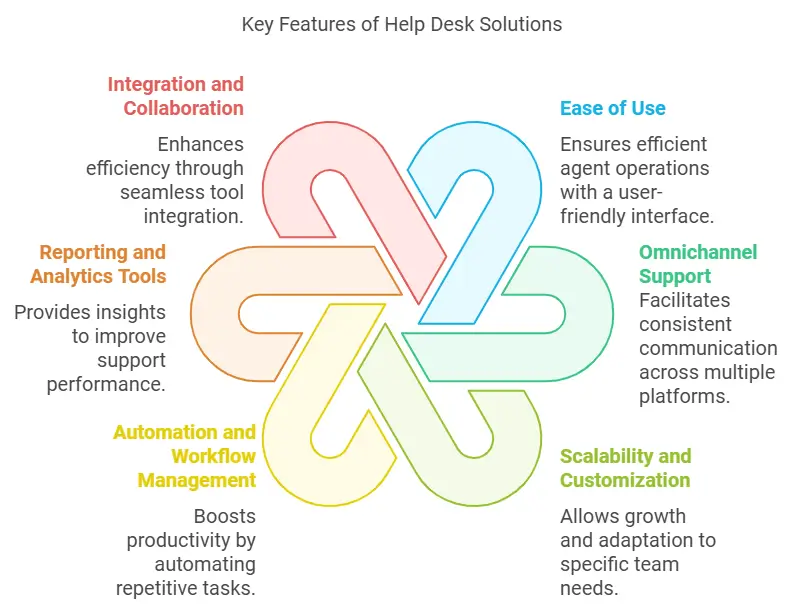
Exploring a Gladly alternative can open doors to finding a solution better tailored to your team’s needs, whether you’re prioritizing omnichannel support, automation, or cost-effectiveness. With dozens of customer support software options available, narrowing down the best fit for your business requires focusing on a few essential factors. Here are the key features and considerations to keep in mind when evaluating Gladly alternatives:
1. Ease of Use
A user-friendly interface is crucial for support agents to work efficiently. Look for tools that simplify the ticketing system and centralize customer interactions, ensuring smoother operations for your support teams. A user-friendly ticketing system simplifies how agents manage customer question, ensuring faster resolution and improved workflows.
2. Omnichannel Support
Modern customer service strategies demand solutions that handle customer interactions across multiple channels, including live chat, email, phone, and social media. This ensures consistent customer communication, even when the same customer switches between platforms. A user-friendly live chat interface allows agents to resolve queries quickly, boosting operational efficiency.
3. Scalability and Customization
Startups and SMBs often prioritize flexibility. Your chosen platform should grow with your needs, offering both basic features for smaller teams and more advanced features as your business scales. Customization is another plus, allowing you to tailor the tool to your specific customer service team requirements.
4. Automation and Workflow Management
Automating repetitive tasks like assigning tickets or sending follow-ups with automation tools and automated workflows can boost agent productivity and free up time for personalized customer service software.
5. Reporting and analytics Tools
Insightful reporting and analytics are vital to track support performance and identify areas for improvement. Metrics like agent performance, Client approval ratings, and response times help support teams fine-tune their processes. Analyzing customer interactions with the knowledge base helps identify gaps in content and refine resources for better self-service options
6. Integration and Collaboration
Seamless integration with tools like CRMs (e.g., Salesforce Service Cloud or HubSpot Service Hub), Social media platforms and project management tools is essential for efficient workflows. Platforms that offer collaboration tools also help support agents resolve customer inquiries faster by working as a team. Tools with robust reporting and analytics can integrate seamlessly with CRMs, giving a unified view of customer data for better decision-making.
7. Self-Service Options
Many customers prefer solving their issues independently. A robust self-service client portal or knowledge base can reduce the number of support tickets and empower customers with quick solutions.
8. Cost and Pricing Models
Finally, consider the pricing structure—whether it’s agent-based pricing model or flat rates. Ensure it aligns with your budget while offering the advanced features you need. For example, some Service desk tools solutions charge per user, while others cater to small businesses with all-in-one pricing.
By keeping these criteria in mind, your business can select a customer support solution that not only meets today’s needs but also supports long-term customer relationships and Support team workflows
Top 12 Gladly Alternatives
1. Desku
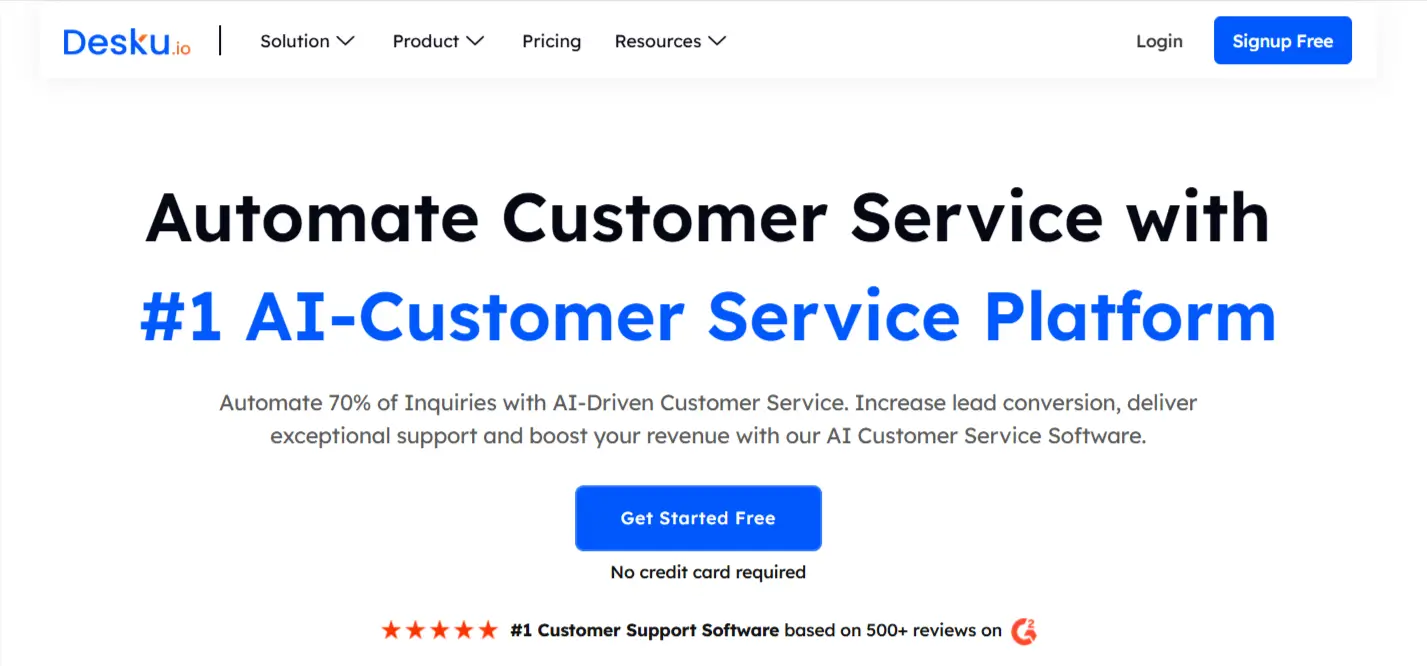
- Key Features:
- AI-powered customer support software with live chat, AI chatbots, and ticketing system.
- Omnichannel support integrating multiple communication channels.
- Automation tools for streamlined customer service operations.
- Self-service options including a knowledge base.
- Pricing:
- Starter plan at $18/month for up to 5 agents (billed annually).
- Unlimited agents at $28/month (billed annually).
- Pros:
- User-friendly interface suitable for small to medium-sized businesses.
- Affordable pricing with comprehensive features.
- AI-driven automation enhances agent productivity.
- Cons:
- Design customization options are limited but improving.
- Some advanced features may be less robust compared to larger competitors.
2. Freshdesk
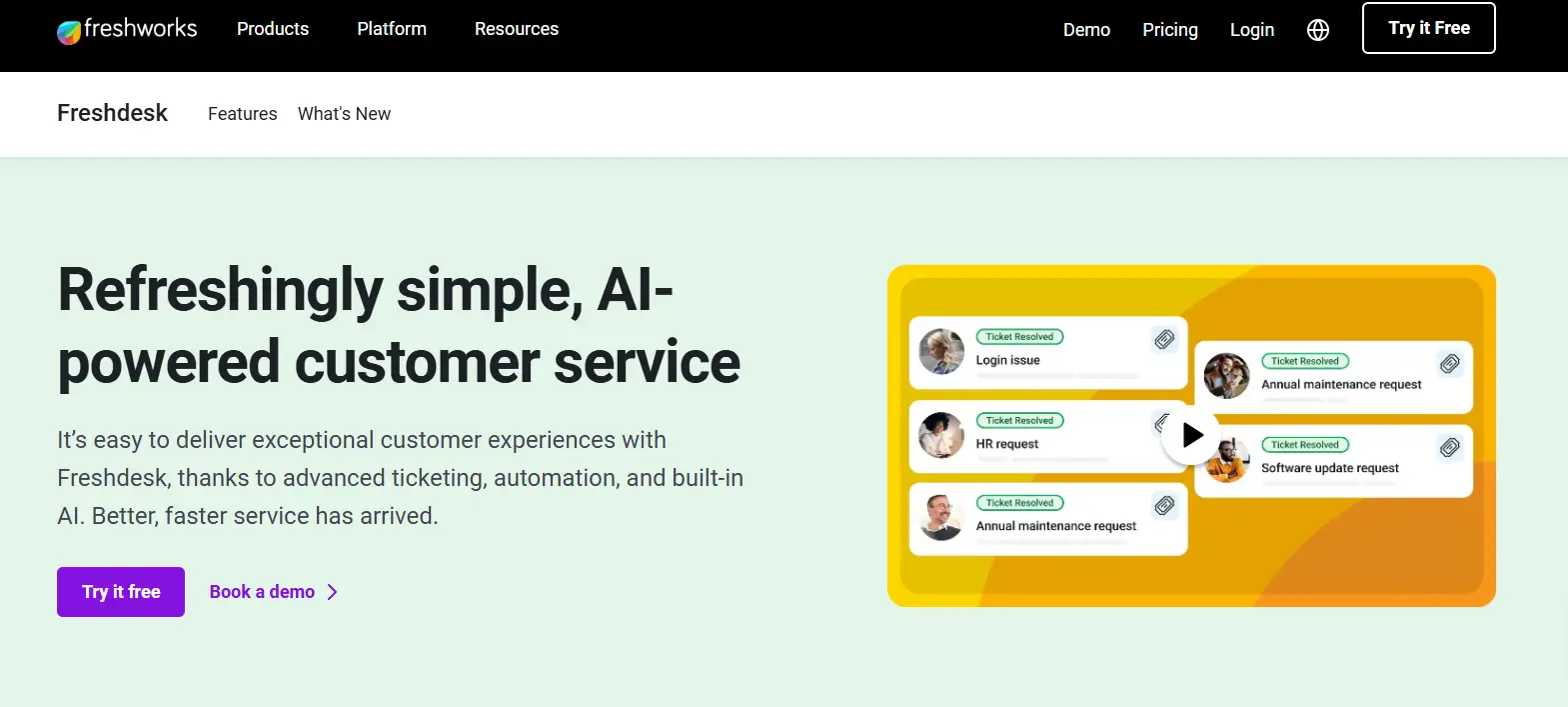
- Key Features:
- AI-powered support tickets system.
- Self-service features like a knowledge base.
- Collaboration tools for support teams.
- Affordable entry-level plans.
- Pricing:
Free plan available; paid plans start at $15 per agent/month. - Ideal For:
Small businesses and startups looking for cost-effective solutions with room to scale. - Pros:
- Easy-to-use and intuitive interface.
- Budget-friendly for startups and small businesses.
- Excellent self-service capabilities.
- Cons:
- Limited advanced features in lower-tier plans.
- Fewer customization options compared to competitors.
3. HubSpot Service Hub
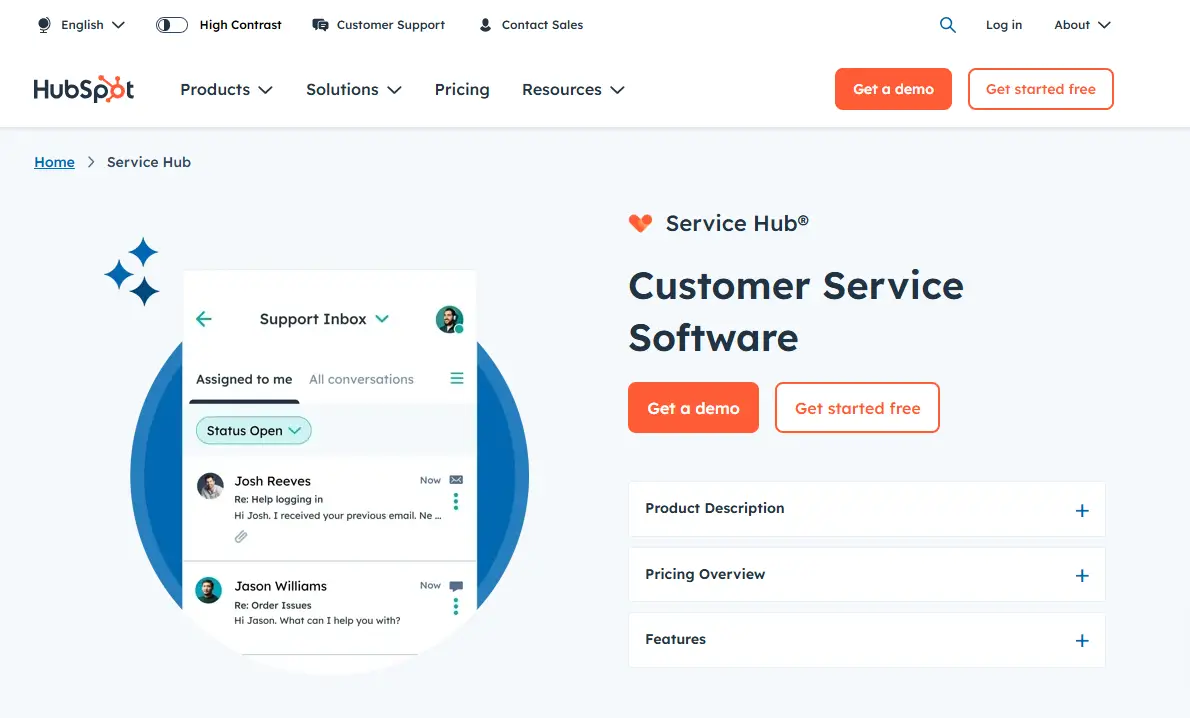
- Key Features:
- Seamless integration with HubSpot’s marketing and sales tools.
- Detailed reporting and analytics dashboards.
- Workflow automation for Customer service processes.
- Pricing:
Starts at $45 per month. - Ideal For:
Companies already using HubSpot’s ecosystem or those prioritizing seamless integration across marketing, sales, and support. - Pros:
- Great for businesses already using HubSpot’s ecosystem.
- Unified platform for marketing, sales, and customer service platform.
- Advanced automation features.
- Cons:
- Pricing can escalate as your team grows.
- Limited customization for non-HubSpot users.
4. Zoho Desk
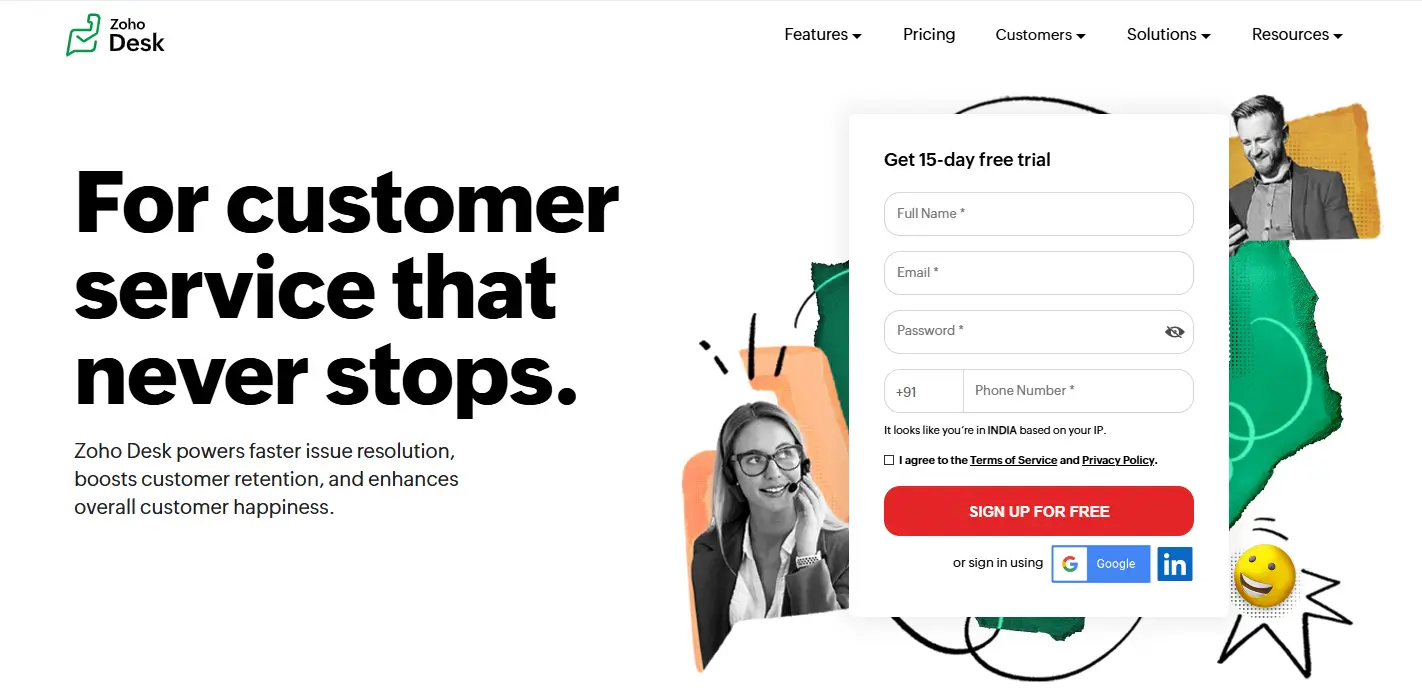
- Key Features:
- AI-driven assistants for customer queries.
- Multilingual support for global teams.
- Centralized hub for customer communications.
- Pricing:
Starts at $14 per agent/month. - Ideal For:
SMBs needing a scalable, budget-friendly platform with advanced features. - Pros:
- Cost-effective with flexible pricing plans.
- Strong AI and automation capabilities.
- Great for scaling small businesses.
- Cons:
- Interface can feel outdated compared to newer tools.
- Limited advanced analytics.
5. Salesforce Service Cloud
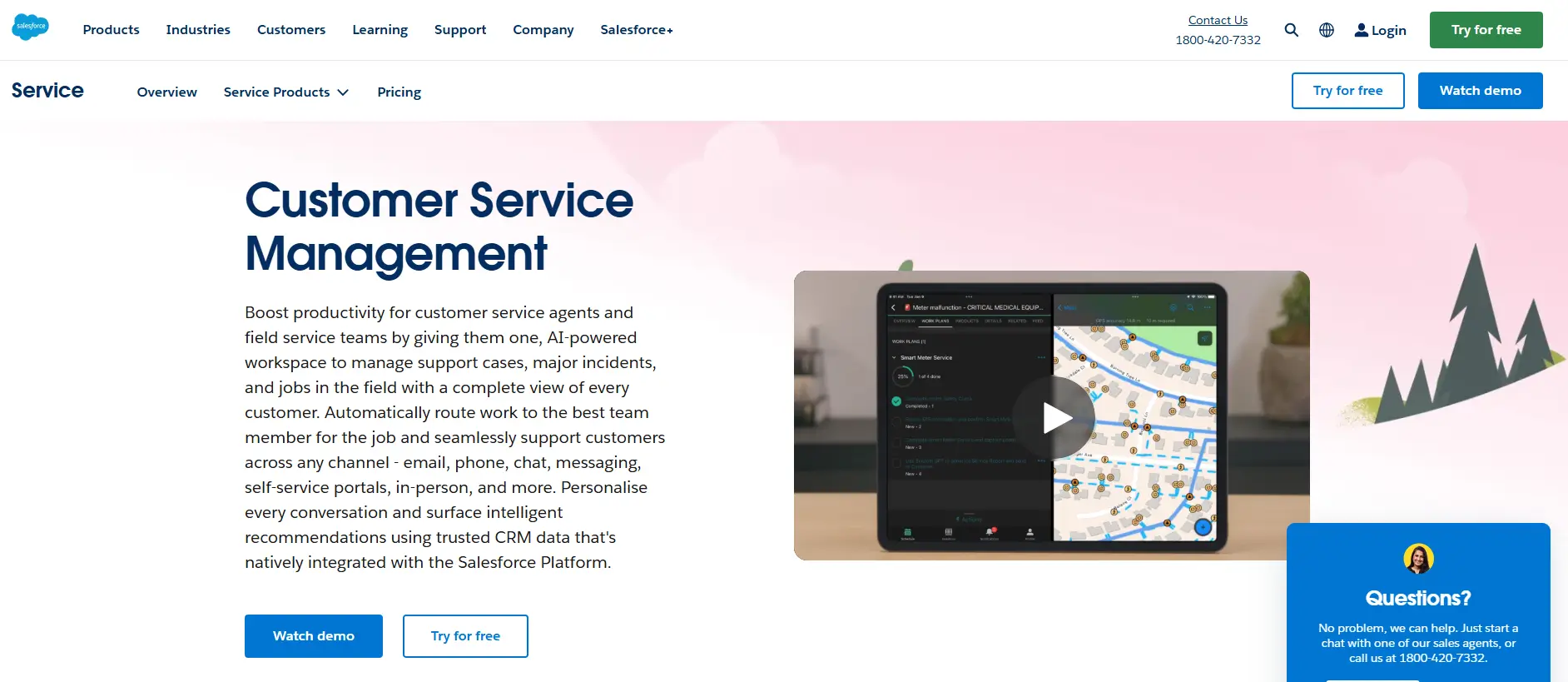
- Key Features:
- Full integration with Salesforce CRM.
- Advanced AI for customer inquiries and automation.
- Comprehensive customer support solution for enterprises.
- Pricing:
Starts at $25 per user/month. - Ideal For:
Mid-sized to large enterprises looking for a high-performance tool to manage complex customer service software. - Pros:
- Industry leader with a proven track record.
- Customizable for complex customer service platform
- Best for large-scale operations.
- Cons:
- Steep learning curve for new users.
- High cost for advanced features.
6. Intercom
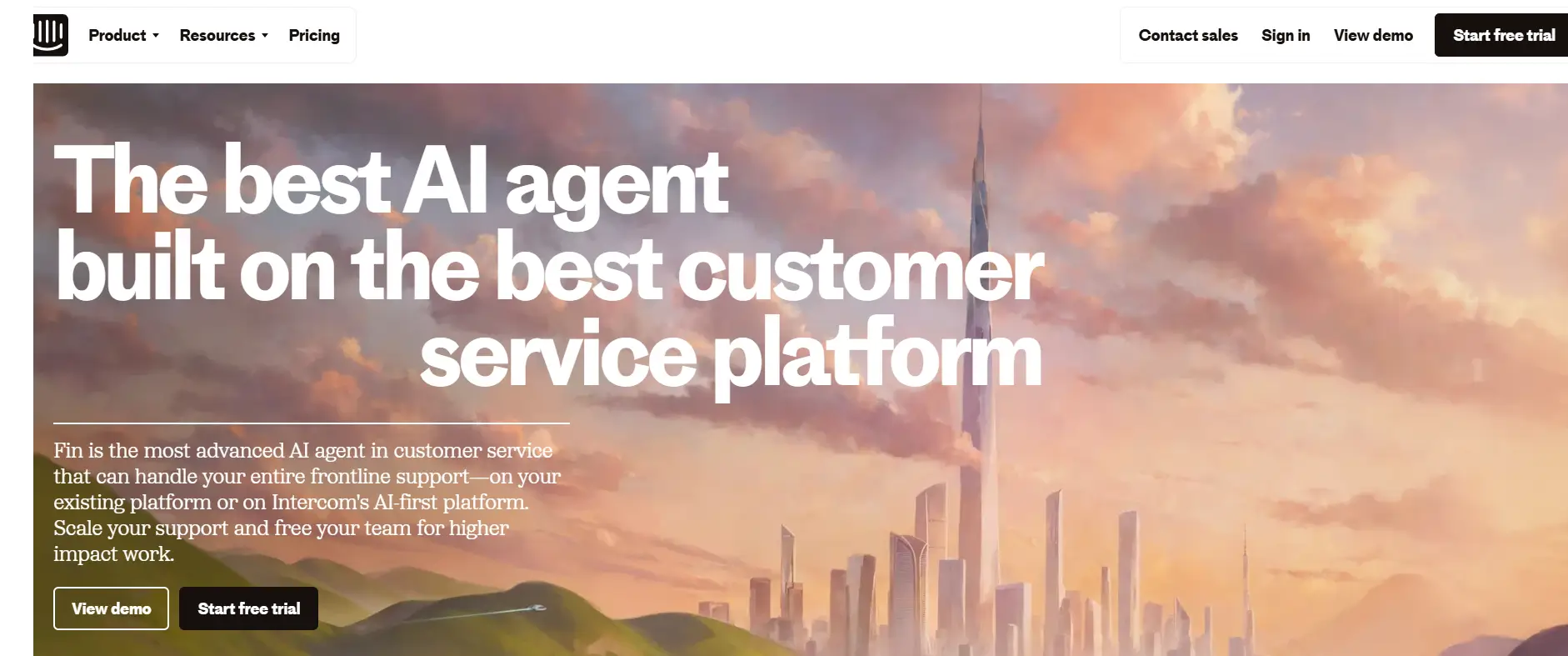
- Key Features:
- Real-time customer conversations through live chat.
- Tools for targeted messaging based on customer’s history.
- Integration with e-commerce platforms.
- Pricing:
Starts at $74 per month. - Ideal For:
SaaS companies and startups prioritizing conversational, real-time support. - Pros:
- Focus on conversational and proactive support.
- Excellent for boosting customer engagement.
- Integrates with various platforms.
- Cons:
- Expensive for smaller teams.
- Lacks robust reporting and analytics tools.
7. Help Scout
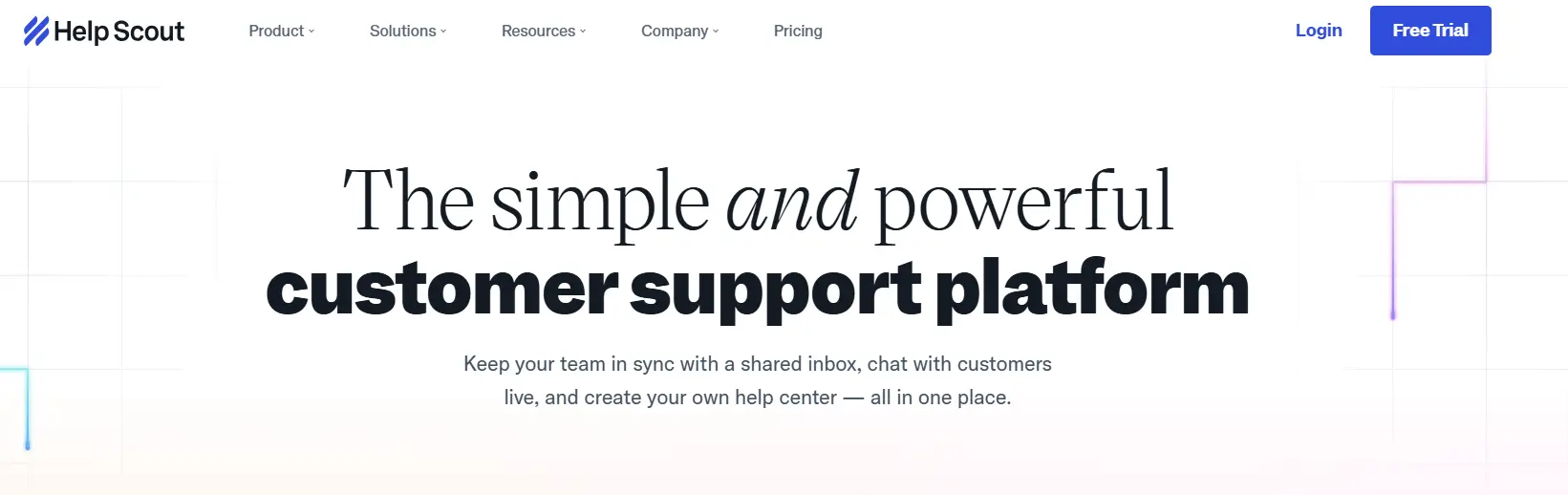
- Key Features:
- Simplified ticket management system.
- Collaboration tools for support agents.
- Customizable workflows and a self-service customer portal.
- Pricing:
Starts at $20 per user/month. - Ideal For:
Small businesses and startups needing an easy-to-use help desk. - Pros:
- Clean, straightforward interface.
- Affordable for small businesses.
- Strong focus on collaboration.
- Cons:
- Fewer integrations compared to competitors.
- Limited scalability for larger teams.
8. LiveAgent
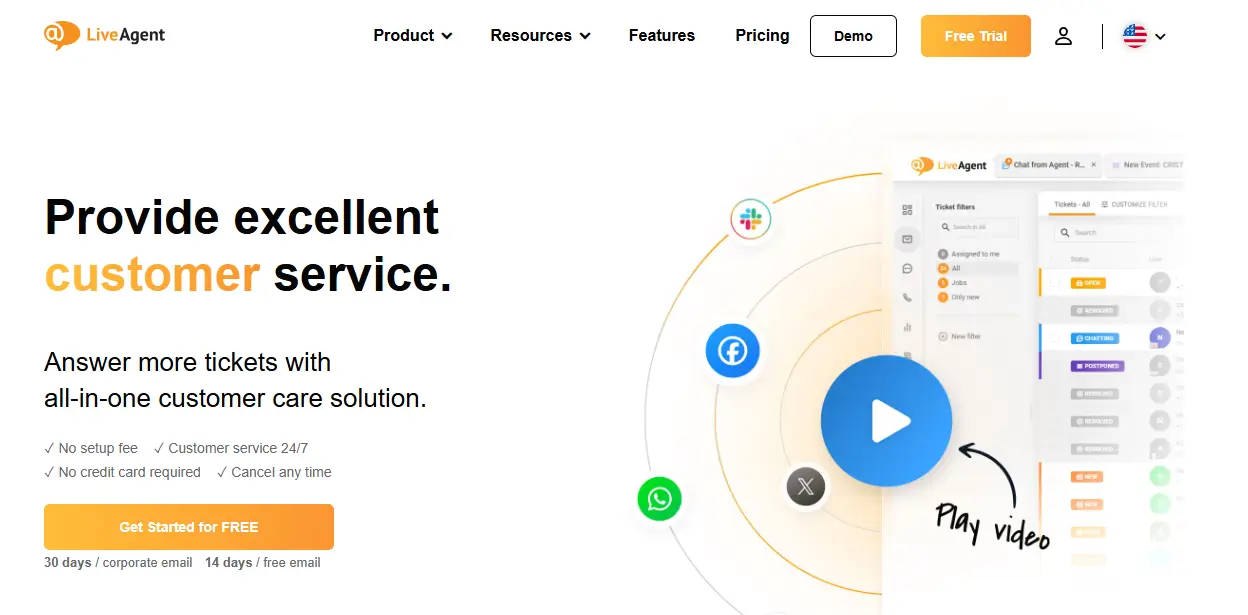
- Key Features:
- Multi-channel capabilities for live chat, phone, and email.
- Centralized customer interaction knowledge management.
- AI-driven knowledge management tools.
- Pricing:
Starts at $15 per agent/month. - Ideal For:
SMBs and e-commerce businesses managing a high volume of customer queries. - Pros:
- Affordable with strong omnichannel support.
- Excellent self-service options.
- High agent productivity features.
- Cons:
- Interface can feel cluttered.
- Not ideal for enterprise-scale needs.
9. Kayako
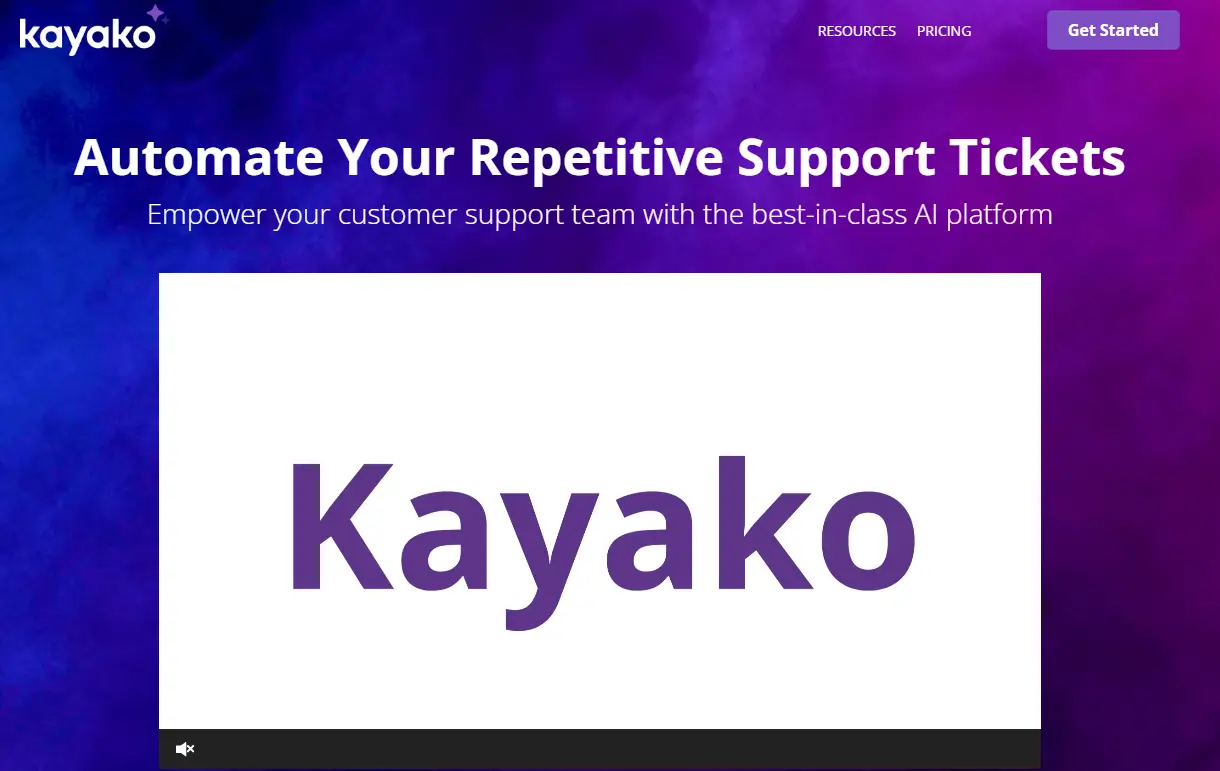
- Key Features:
- Unified inbox for all communication channels.
- Tools for personalized customer service teams using customer’s history.
- Built-in knowledge base.
- Pricing:
Starts at $15 per agent/month. - Ideal For:
Teams prioritizing seamless collaboration and tailored customer conversations. - Pros:
- Easy to set up and use.
- Strong focus on personalized interactions.
- Budget-friendly pricing.
- Cons:
- Limited scalability for larger teams.
- Fewer advanced features compared to top competitors.
10. Front
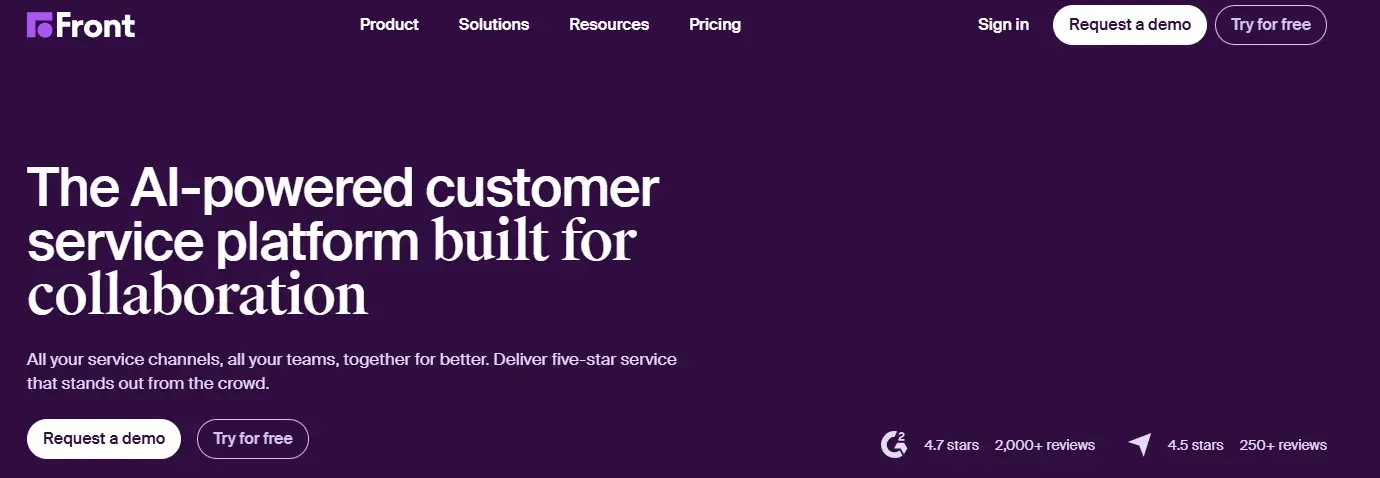
- Key Features:
- Shared inbox for team collaboration.
- Advanced tools for task automation.
- Detailed analytics tools for team performance.
- Pricing:
Starts at $19 per user/month. - Ideal For:
SMBs and startups wanting a collaborative, all-in-one inbox solution. - Pros:
- Excellent collaboration features.
- Simplifies workflows for smaller teams.
- Integrates well with CRMs and project management apps.
- Cons:
- Limited features for larger enterprises.
- Less focus on AI-driven automation.
11. Gorgias
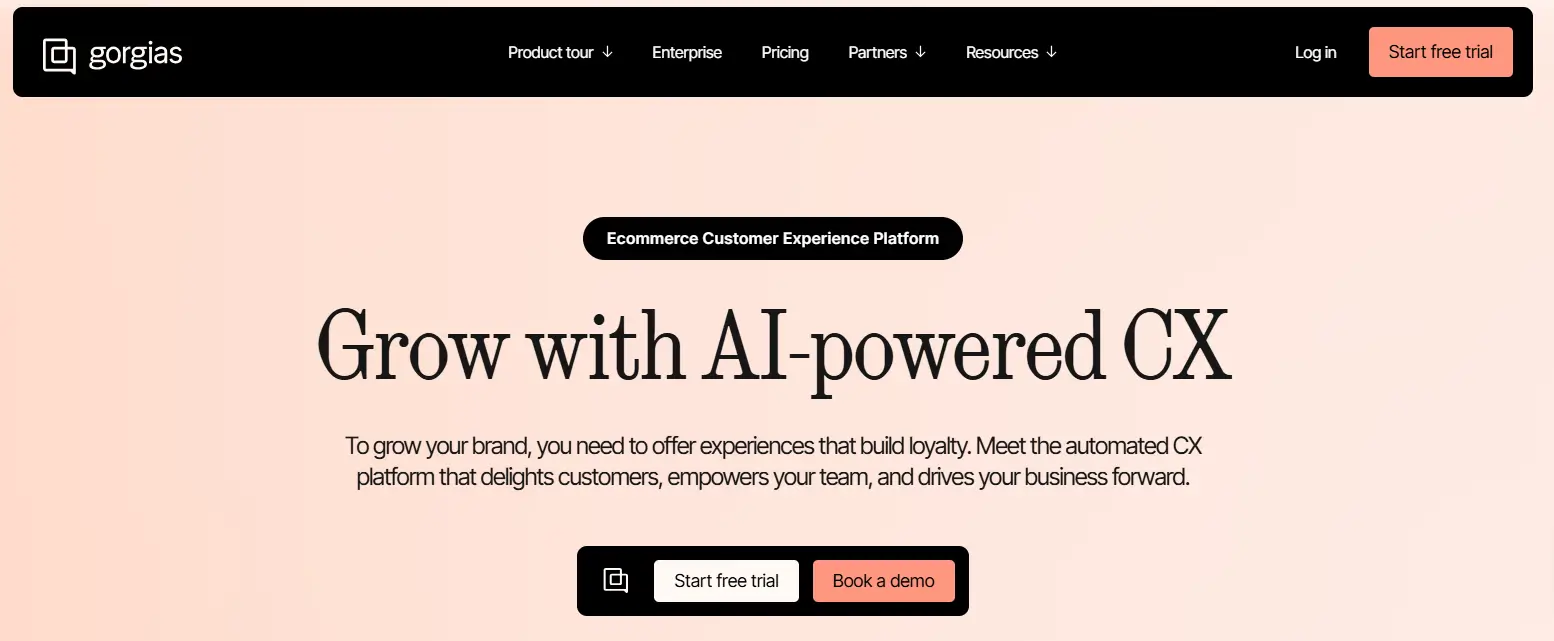
- Key Features:
- Tailored for ecommerce businesses.
- Integration with Shopify, Magento, and other platforms.
- Omnichannel support for customer interactions.
- Pricing:
Starts at $10 per user/month. - Ideal For:
E-commerce brands looking for a tailored customer service tool. - Pros:
- Affordable entry-level pricing.
- Optimized for e-commerce customer needs.
- Simple automation for repetitive tasks.
- Cons:
- Limited features outside of e-commerce use cases.
- Scalability is restricted for non-retail industries.
12. Sprinklr Modern Care
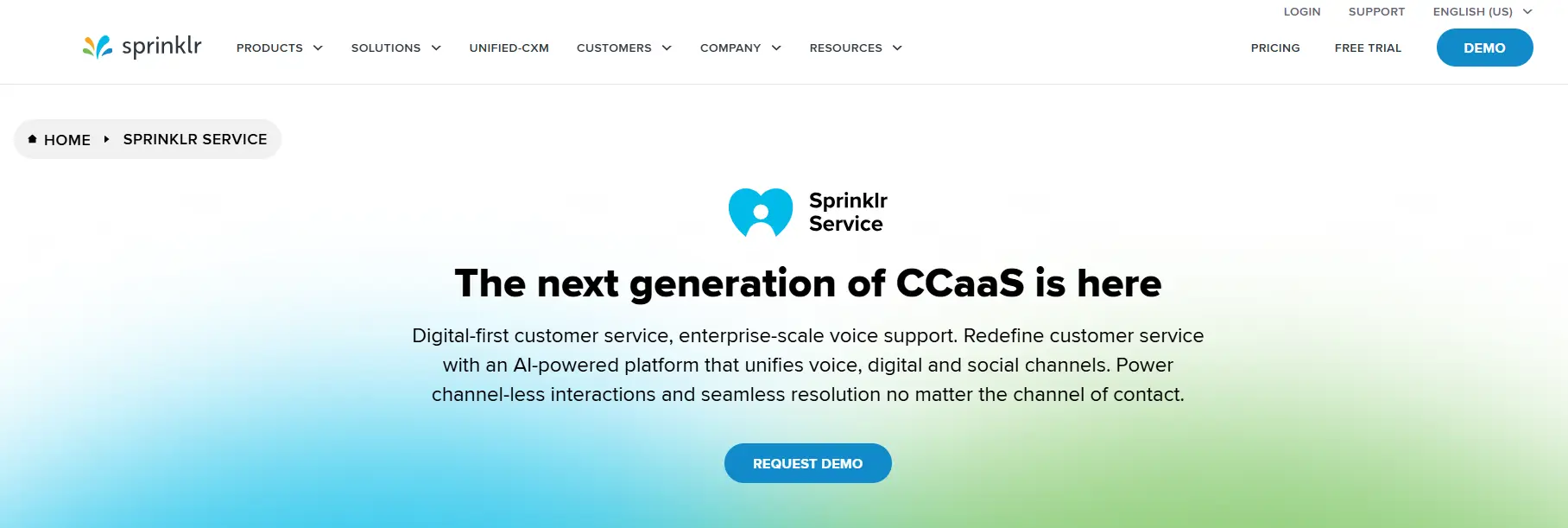
- Key Features:
- AI-powered insights for proactive customer communication.
- Centralized platform for handling customer queries.
- Integration with marketing and CRM tools.
- Pricing:
Custom pricing based on business needs. - Ideal For:
Large enterprises with complex customer support performance and multi-channel requirements. - Pros:
- Powerful AI and automation capabilities.
- Ideal for large-scale enterprises.
- Excellent for managing high volumes of customer interactions.
- Cons:
- Not suitable for smaller teams due to pricing.
- Complex to set up and use initially.
Comparison Table of Gladly Alternatives
| Platform | Starting Price | Key Features | Ideal For | Pros | Cons |
|---|---|---|---|---|---|
| Desku | $18/month for up to 5 agents (billed annually) | Omnichannel support, automation, reporting and analytics, live chat | Businesses of all sizes | agent productivity, reliable and secure | customization options are limited |
| Freshdesk | $15/agent/month | AI-driven ticketing, knowledge base | Startups, SMBs | Budget-friendly, intuitive interface | Limited advanced features |
| HubSpot Service Hub | $45/month | CRM integration, workflow automation | HubSpot users, scaling teams | Unified ecosystem, strong automation | Pricing scales quickly |
| Zoho Desk | $14/agent/month | AI assistants, multilingual support | SMBs, global teams | Affordable, AI-driven | Outdated interface, limited analytics |
| Salesforce Service Cloud | $25/per user/month | CRM integration, AI automation | Enterprises, complex workflows | Customizable, enterprise-grade features | Steep learning curve, high cost |
| Intercom | $74/month | Real-time chat, targeted messaging | SaaS companies, startups | Conversational support, proactive tools | Expensive, lacks detailed analytics |
| Help Scout | $20/per user/month | Simple ticket management, collaboration tools | SMBs, startups | Clean UI, affordable | Fewer integrations, limited scalability |
| LiveAgent | $15/agent/month | Multichannel support, knowledge management | SMBs, e-commerce | Affordable, strong self-service options | Cluttered UI, limited enterprise features |
| Kayako | $15/agent/month | Unified inbox, customer history tracking | Small teams, startups | Easy setup, personalized support | Limited scalability, fewer Premium capabilities |
| Front | $19/per user/month | Shared inbox, task automation | SMBs, collaborative teams | Great for collaboration, intuitive UI | Limited Enhanced options |
| Gorgias | $10/per user/month | E-commerce integrations, AI responses | E-commerce businesses | Optimized for retail, affordable | Limited non-retail features |
| Sprinklr Modern Care | Custom pricing | AI insights, omnichannel support | Large enterprises | Powerful AI, excellent for high volumes | Complex setup, high cost |
Implementation Considerations
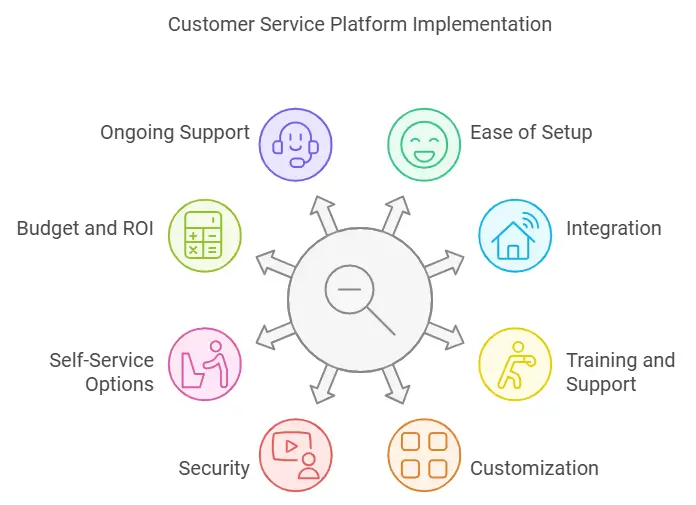
Selecting the right help Ticketing solutions is only half the journey. During implementation, analytics tools provide insights into agent performance and workflow bottlenecks, allowing businesses to optimize processes early on. Emphasize platforms with strong integration of analytics tools for onboarding, like Freshdesk or Zendesk. Successful implementation ensures the platform is integrated smoothly into your Service operations. Here are key factors to consider when implementing a customer service platform:
1. Ease of Setup
A seamless setup process minimizes downtime and ensures your customer support team can start using the platform quickly. Choose a solution with clear documentation, guided onboarding, or access to professional setup services. Platforms like Freshdesk and Help Scout are known for their intuitive setup processes, making them ideal for small businesses and startups.
2. Integration with Existing Tools
Ensure the help desk software integrates with your existing tech stack, including CRMs like Salesforce Service Cloud or HubSpot Service Hub, project management tools, and communication channels like email and social media. Integration reduces the need for manual data entry and centralizes customer interactions.
3. Training and Support
Comprehensive training resources such as webinars, tutorials, and dedicated support teams can make onboarding smoother. Platforms like Zendesk and Intercom offer extensive training materials to help support agents quickly adapt to new systems.
4. Customization and Scalability
The platform should be flexible enough to cater to your specific needs. Look for tools that allow customization of workflows, dashboards, and ticket management processes. Scalability is especially critical for startups scaling rapidly and SaaS companies expecting growth.
5. Security and Compliance
For industries handling sensitive customer data, robust security features are non-negotiable. Ensure the platform complies with customer data protection regulations like GDPR or HIPAA. Solutions like Sprinklr Modern Care and Salesforce Service Cloud offer enterprise-grade security to protect customer relationships.
6. Customer Self-Service Options
Consider whether the software provides features like a self-services knowledge base or customer portal. These features empower customers to resolve common issues independently, reducing the workload on your support team and improving Satisfaction benchmarks
7. Budget and ROI
Evaluate the agent-based pricing models and additional costs for extra features or integrations. Compare these with the potential return on investment, such as reduced response times, improved team productivity, and enhanced customer satisfaction.
8. Ongoing Support
After implementation, ongoing vendor support ensures you can troubleshoot issues and optimize the platform over time. Look for platforms with 24/7 support options or dedicated account managers for higher-tier plans.
By addressing these considerations, businesses can transition smoothly to a new customer service tool, ensuring improved customer experience and operational efficiency from day one.
Case Studies and Testimonials
Understanding how other businesses have benefited from specific Gladly alternatives can help you make an informed decision. A SaaS startup implemented Freshdesk’s AI-powered live chat to reduce response times and handle inquiries during peak hours efficiently. Here are some examples of how these tools have transformed customer support operations:
1. Zendesk: Scaling Customer Support for a SaaS Giant
A SaaS company with over 500 employees needed a solution to centralize customer conversations across multiple communication multiple channels. Zendesk helped them implement an automated ticket management system and robust reporting and analytics tools, resulting in a 35% increase in agent productivity and faster resolution times including social media.
Testimonial:
“Zendesk’s automation features saved us countless hours every week. Our team can now focus on providing personalized support rather than juggling tickets.” – Customer Support Manager
2. Freshdesk: Boosting Efficiency for a Growing E-Commerce Brand
An e-commerce business handling 2,000+ customer inquiries per month adopted Freshdesk to streamline their customer communication process especially through high-volume multiple channels like social media, where their customers frequently engage with the brand. With the platform’s self-service knowledge base and AI-driven automation, they reduced ticket volumes by 20% while maintaining high Customer happiness metrics. Freshdesk’s knowledge base includes AI-powered suggestions to guide users to relevant articles.
Testimonial:
“Freshdesk was easy to set up, and the results were immediate. Our customers love the self-service options, and our support agents are more productive than ever.” – Operations Lead
3. HubSpot Service Hub: Strengthening Relationships for a Startup
A SaaS startup struggling with fragmented customer data implemented HubSpot Service Hub to unify customer interactions with their marketing and sales platforms. This improved their customer support team’s ability to provide personalized customer service and increased customer engagement by 50%.
Testimonial:
“HubSpot gave us the tools to understand our customers better. With everything in one place, we’re delivering exceptional service and driving loyalty.” – Founder
4. Zoho Desk: Simplifying Support for Small Businesses
A small IT services firm adopted Zoho Desk to replace their outdated email-based support system. Using automated workflows and collaboration features, they resolved 25% more tickets within the first month and improved team efficiency significantly. Zoho desk focuses on conversational support, with real-time live chat that helps businesses engage customers proactively.
Testimonial:
“Zoho Desk fit perfectly into our budget while offering High-level functionalities. Our support performance metrics have improved dramatically.” – IT Manager
5. Salesforce Service Cloud: Enhancing Support for a Mid-Sized Enterprise
A mid-sized retail enterprise needed a scalable solution for managing their growing customer support operations. Salesforce Service Cloud helped integrate their customer data and provided tools for personalizing customer interactions across touchpoints. This led to a 40% reduction in resolution times. Salesforce offers an integrated knowledge base for easy customer access to FAQs and guides.
Testimonial:
“Salesforce Service Cloud is a game-changer for our customer service teams. The analytics tools and automation are top-notch.” – Customer Experience Director
6. Desku : Empowering E-Commerce Teams
A Shopify-based e-commerce store with a high volume of daily customer inquiries turned to Desku. The platform’s tailored integrations with Shopify and focus on automation reduced repetitive tasks, enabling the team to focus on customer satisfaction.
Testimonial:
“Desku gave us exactly what we needed—an ecommerce-focused customer service tool. We can now respond to customers faster and build stronger customer relationships.” – Store Owner
These success stories highlight how choosing the right customer service platform can optimize your customer service process and deliver measurable results.
FAQs
1. What is the most important feature to consider when choosing a help desk solution?
The most important feature depends on your business needs. For small businesses, ease of use and affordability are key. For larger enterprises, features like automation tools, reporting and analytics, and scalability matter most. Regardless of size, omnichannel support and a user-friendly interface are essential.
2. How does Gladly alternatives compare to its alternatives?
Gladly alternatives focuses heavily on personalize customer interactions and omnichannel support, making it great for businesses prioritizing customer-centric strategies. However, alternatives like Zendesk and Freshdesk may offer better pricing or more Premium capabilities like robust Automated solutions and self-service capabilities.
3. Are these alternatives suitable for startups or small businesses?
Yes, many of these platforms, such as Freshdesk, Help Scout, and Zoho Desk, are designed for small businesses and startups. They offer affordable pricing plans, simple interfaces, and scalability to grow with your business.
4. Which help desk software is best for e-commerce businesses?
Desku is a top choice for Online retailers, thanks to its seamless integration with Shopify, Magento, and other platforms. It provides tools for managing customer communications across multiple channels and automates repetitive tasks, making it ideal for high-volume support needs.
5. How much do help desk solutions typically cost?
Pricing varies widely. Basic plans can start as low as $10 per user/month (e.g., Desku or Zoho Desk), while enterprise-level solutions like Salesforce Service Cloud can go up to $150+ per user/month. Many platforms offer free trials or tiered pricing based on features.
6. Can these platforms handle social media customer support?
Yes, most alternatives like Zendesk, Freshdesk, and Sprinklr Modern Care have robust social media integration features. They allow businesses to respond to customer inquiries, track brand mentions, and even manage advertising campaigns directly from the platform.
Conclusion
Choosing the right help desk solution is crucial for improving customer support operations and delivering a better customer experience. While Gladly alternatives offers strong features, exploring alternatives can lead you to tools better suited to your business’s unique needs, budget, and growth plans. a platform that integrates smoothly with social media can elevate your team’s ability to engage and support customers effectively.
From platforms like Zendesk and Freshdesk offering powerful automation tools, to tailored solutions like Desku for ecommerce businesses, the right choice depends on your team’s priorities. Whether it’s enhancing agent productivity, integrating seamlessly with existing tools, or providing robust self-service options, there’s a Gladly alternative for every use case. A well-maintained knowledge base is a game-changer for customer support. By empowering customers with self-service options, it reduces the workload on your agents and boosts satisfaction levels. While choosing a help desk comprehensive solution, prioritize platforms that offer robust analytics tools.
What’s next?
Evaluate your current customer support team’s challenges and goals. Use the comparison table and case studies to shortlist a few platforms. Schedule demos, ask for trials, and involve your empowers support teams to ensure the chosen tool aligns with your workflow.
With the right help desk software in place, your business can deliver exceptional customer support, streamline operations, and boost Client feedback scores for the long term.
The post 12 Gladly Alternatives: The Best Help Desk Solution appeared first on Desku.
Collect Customer feedback : A Complete Guide 2025 8 Nov 2024, 10:18 am
Collecting customer feedback isn’t just about finding out what’s working. It’s about discovering how to improve and keep customers satisfied. For small and medium-sized businesses (SMBs), know how to collect feedback effectively can mean the difference between customer loyalty and losing customers to competitors. This guide will show you ways to collect customer feedback, including low-cost and practical methods that are easy to implement.
In this article, you’ll find the best methods to gather valuable insights from your customers, from customer feedback surveys to using social media channels. We’ll also cover tools to collect customer feedback and how to turn customer opinions into actionable feedback.
How to Collect Feedback from Customers: Understanding Customer Feedback
Customer feedback is the information, insights, and reactions that customers share about their experiences with a business’s products or services. It includes both positive feedback (what they love) and negative feedback (areas for improvement). Addressing the concerns of unhappy customers and utilizing their feedback for improvement is crucial. Collecting this feedback is essential because it helps highlights pain points, and provides valuable insights into how to better meet customer expectations.
What is Customer Feedback?
Customer feedback is the information and opinions provided by customers about their experiences, perceptions, and expectations with a product, service, or brand. It encompasses a wide range of insights, including satisfaction levels, areas of improvement, preferences, and expectations. Customer feedback can be collected through various channels such as surveys, reviews, social media interactions, and direct conversations. This feedback is invaluable for businesses as it offers a direct line to understanding customer needs and expectations, helping to shape better products and services.
Definition and Importance
Customer feedback is the information and opinions provided by customers about their experiences, perceptions, and expectations with a product, service, or brand. It is crucial for businesses to collect customer feedback as it helps to identify areas of improvement, increase customer loyalty, drive business growth, and stay competitive in the market. By collecting customer feedback, businesses can gain valuable insights into customer needs, preferences, which can inform product development, marketing strategies, and customer service improvements.
Why is Collecting Customer Feedback Important for SMBs?
For SMBs, collecting customer feedback is a direct path to understanding what drives customer loyalty and how to improve the customer experience. Addressing feedback from unhappy customers is crucial for improving customer loyalty and retention. When SMBs make an effort to gather customer feedback, they gain insights that fuel growth and help create a customer feedback strategy. Here are some key reasons why feedback collection matters:
- Identify Areas for Improvement: Negative feedback reveals customer issues, enabling businesses to address specific issues in the customer journey.
- Enhance Customer Loyalty: Listening and responding to feedback shows customers that their opinions are valued, which can build customer loyalty.
- Understand Customer Preferences: Feedback helps SMBs tune in to customer needs and preferences, guiding product and service improvements.
- Increase Customer Retention: By using actionable insights from feedback, businesses can adapt to keep customers satisfied and encourage repeat purchases.
Methods for Collecting Customer Feedback
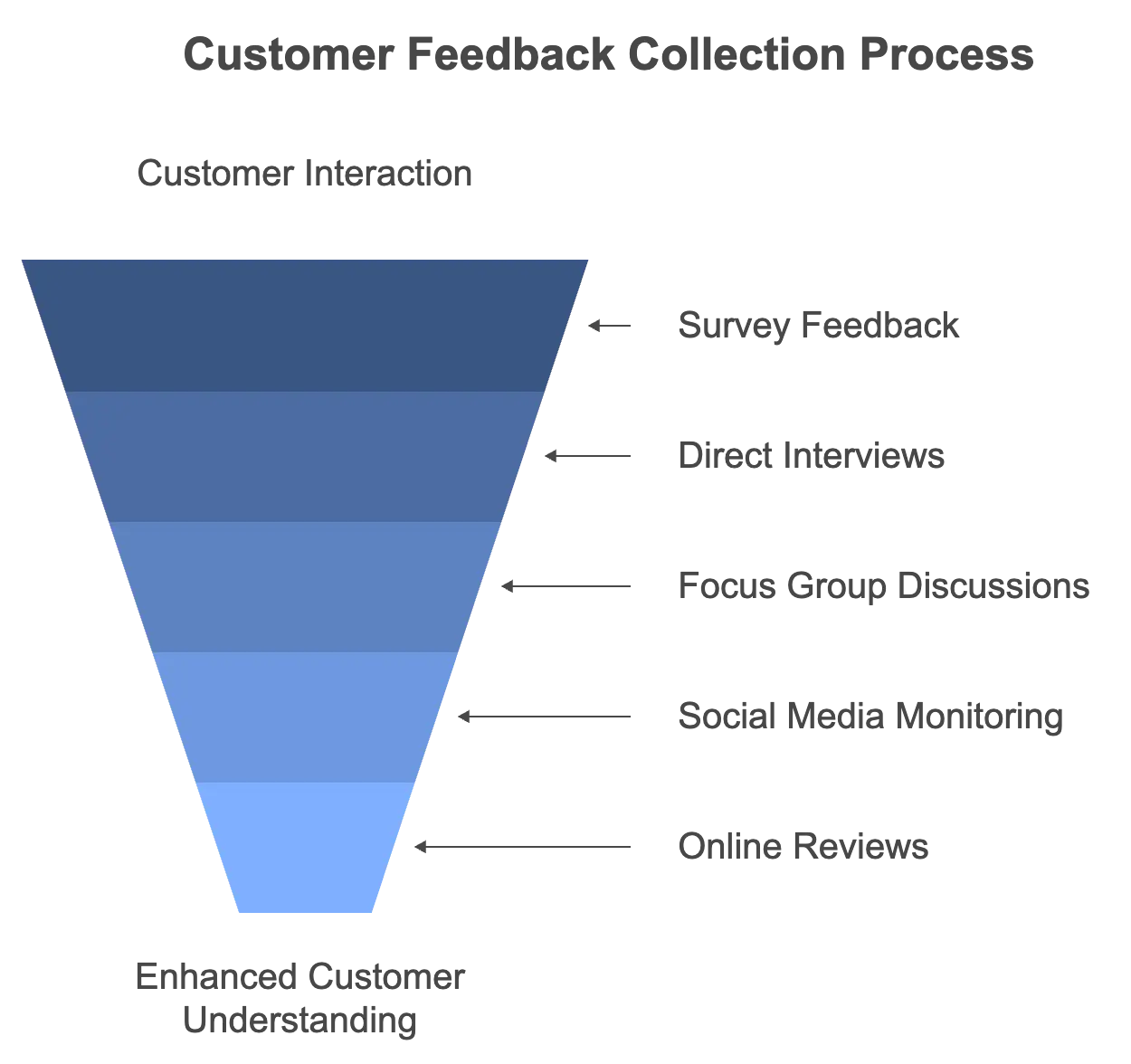
1. Customer Feedback Surveys
Surveys are one of the most popular and effective ways to collect customer feedback. They allow businesses to ask targeted questions and gain detailed feedback on specific aspects of the customer experience. Surveys can also help identify and address the concerns of unhappy customers. Here are some common survey methods:
- Email Surveys: Send a short survey after a purchase or interaction to gauge customer satisfaction. These can include customer satisfaction scores and open-ended questions for qualitative feedback.
- In-App or Website Surveys: Place surveys directly within an app or website, enabling instant feedback on user satisfaction, functionality, or usability.
- CSAT: These measure how satisfied customers are with a particular interaction or the product overall.
- Net Promoter Score (NPS): NPS surveys measure customer loyalty by asking how likely they are to recommend your business to others.
2. Customer Interviews
Interviews provide deeper insights by allowing you to talk directly to customers and understand their needs and expectations. While they take more time than surveys, customer interviews can yield valuable insights that are hard to capture through other methods. Try conducting short interviews with loyal customers or those who have given recent feedback.
3. Focus Groups
Focus groups gather small groups of customers to discuss specific aspects of a product, service, or experience. By facilitating a group discussion, you can gather both qualitative feedback and customer opinions. This method is ideal for gaining consumer feedback on new products or upcoming features.
4. Social Media Listening
Many customers share their thoughts on social media channels like Facebook, Twitter, and Instagram. By monitoring these platforms, you can collect direct feedback and respond in real time. Tools like Hootsuite or Sprout Social can help track mentions of your brand, making it easier to respond to customer service interactions and improve the customer journey.
5. Online Reviews and Ratings
Online reviews provide a rich source of customer feedback. They can help identify issues faced by unhappy customers and provide opportunities to address them. Platforms like Google Reviews, Yelp, and industry-specific sites are great for gathering honest feedback. Reviews not only highlight what customers like but also provide actionable insights into areas for improvement. Regularly monitoring and responding to reviews shows customers that you value their input and are committed to improving.
6. Feedback Forms
Feedback forms on your website or in emails allow customers to submit feedback at any time. Whether through a simple form or feedback boxes on specific pages, these forms enable quick feedback and are especially useful for tracking customer satisfaction over time.
7. Product or Service Usage Analytics
While not direct feedback, analyzing how customers interact with your product or service can reveal important trends. For instance, if customers frequently stop using a feature, this may indicate a pain point or area for improvement. Tracking metrics through analytics can complement other feedback methods.
8. Transactional Emails and Live Chat Data
Transactional emails and live chat data are two effective ways to collect customer feedback. Transactional emails can be used to gather feedback from customers at specific touchpoints, such as after a purchase or when a customer abandons their cart. Live chat data, on the other hand, provides real-time insights into customer interactions and can be used to identify areas for improvement in customer service. By analyzing transactional emails and live chat data, businesses can gain a deeper understanding of customer behavior and preferences, and make data-driven decisions to improve the customer experience.
Tools and Platforms for Feedback Collection
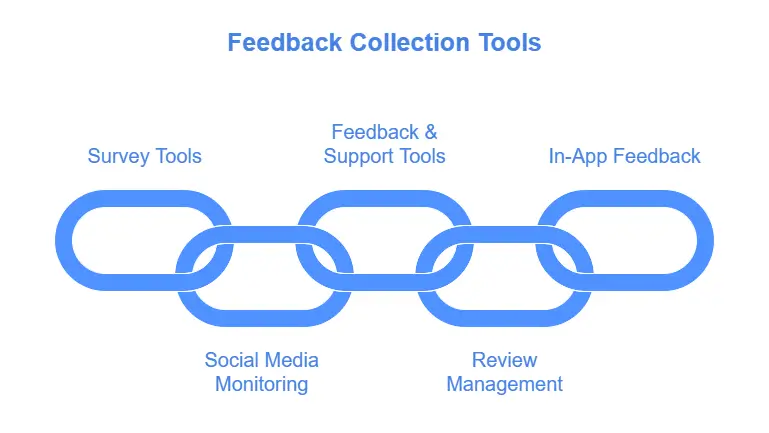
1. Survey Tools
For small and medium-sized businesses, survey tools offer an affordable and efficient way to gather customer feedback. Many survey platforms provide templates, analytics, and integration with other tools, making feedback collection manageable even for lean teams. Here are some popular options:
- Google Forms: Free and easy to set up, Google Forms is ideal for quick surveys. Responses are automatically organized, and data can be easily exported for further analysis.
- SurveyMonkey: Known for its customizable templates, SurveyMonkey is a reliable choice for creating detailed surveys that can measure customer satisfaction, collect feature requests, or gain customer insights.
- Typeform: Typeform’s interactive and visually appealing survey forms are engaging for customers, increasing the likelihood of responses.
2. Social Media Monitoring Tools
Social media listening tools allow businesses to monitor and collect feedback from various social media channels. They’re especially useful for tracking brand mentions, sentiment, and public responses in real-time. Popular tools include:
- Hootsuite: This tool helps SMBs track customer feedback and customer service interactions across multiple social platforms, providing valuable customer opinions.
- Sprout Social: Sprout Social offers detailed analytics and monitoring, making it easy to gather customer insights and address feedback.
- Mention: With a focus on tracking brand mentions and keywords, Mention allows businesses to stay aware of online conversations relevant to their brand.
3. Customer Feedback and Support Tools
Some tools are specifically designed to manage and collect customer feedback while also supporting customer service needs. These tools provide a range of options, from tracking customer satisfaction ratings to collecting instant feedback during interactions:
- Zendesk: A comprehensive customer support tool, Zendesk offers built-in features to collect feedback during and after customer interactions, helping SMBs improve their customer support.
- Intercom: Intercom combines customer support with feedback collection, allowing businesses to request feedback after chat sessions and support tickets.
- Desku: Desku’s suite includes feedback surveys that measure customer loyalty and building customer loyalty while integrating with other CRM functions.
4. Review and Reputation Management Tools
These tools aggregate online reviews and ratings, providing an overview of customer sentiment and specific feedback across platforms:
- Trustpilot: Trustpilot helps SMBs collect and respond to customer reviews, making it easier to understand customer expectations and improve customer service.
- Yotpo: Yotpo specializes in collecting reviews and ratings, providing detailed analytics on customer behaviour and helping to identify loyal customers.
- Birdeye: With features that track and manage reviews across multiple sites, Birdeye allows businesses to gain a clear view of customer opinions and respond effectively.
5. In-App Feedback Tools
For SMBs with digital products or apps, in-app feedback tools are essential for collecting relevant feedback directly from users. These tools capture insights at the point of use, offering instant access to customer preferences and pain points:
- Qualaroo: This tool places feedback prompts directly within your app or website, encouraging users to provide detailed feedback on their experience.
- Usabilla: Known for its easy-to-use feedback forms, Usabilla collects feedback from website visitors, allowing for quick feedback and insights on user behavior.
- Hotjar: Hotjar combines feedback and behavior analytics, capturing both qualitative and quantitative data for a deeper understanding of customer behavior.
Best Practices for Gathering Feedback
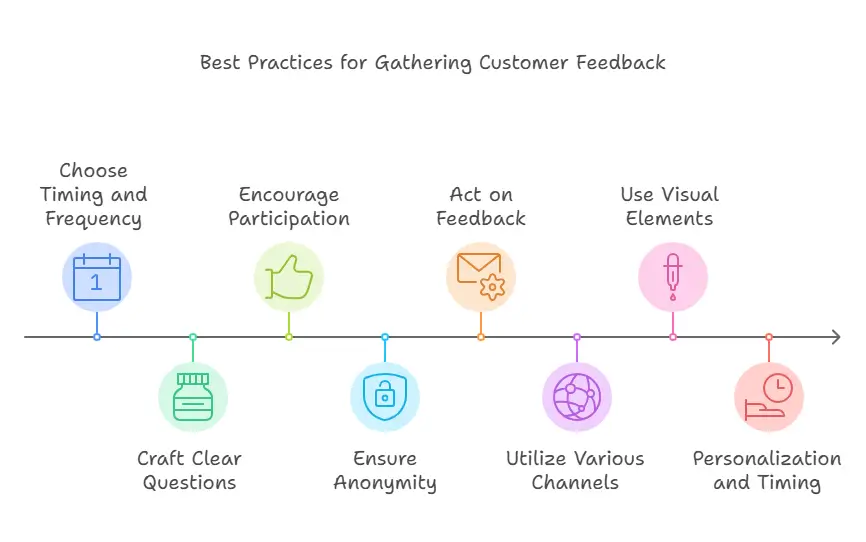
Collecting customer feedback is more than just setting up surveys or using tools; it’s about using the right approach to gather honest, actionable feedback. Here are some best practices for small and medium-sized businesses (SMBs) looking to make the most of their feedback collection efforts.
1. Choose the Right Timing and Frequency
When you ask for feedback matters. Avoid overwhelming customers by requesting feedback too frequently, but don’t wait so long that the experience fades from memory. Here are some timing strategies:
- Post-Purchase or Post-Interaction: Send a quick survey immediately after a purchase or customer support interaction for the most relevant feedback.
- Periodic Surveys: For more general feedback, send out quarterly or biannual surveys to understand more about customer.
- Trigger-Based Feedback: Use specific actions (like cart abandonment or site exit) to trigger feedback forms that capture instant feedback on customer experiences.
2. Craft Clear and Relevant Questions
The questions you ask should focus on getting detailed feedback that’s easy to act upon. Here are some question tips:
- Keep Questions Simple: Avoid complex language. Clear, direct questions increase response rates.
- Include a Mix of Open and Closed Questions: Closed questions (yes/no, rating scales) provide quick insights, while open-ended questions gather valuable insights into customer thoughts and preferences.
- Focus on Specifics: Instead of “How was your experience?”, ask “How satisfied were you with the checkout process?” for more focused feedback on particular parts of the customer journey.
3. Encourage Customer Participation
It’s essential to motivate customers to share their thoughts. Consider these tactics:
- Incentivize Feedback: Offering a small incentive (like a discount or entry into a prize draw) can increase participation rates.
- Personalize Your Request: Personalized emails that address the customer by name and reference their specific interactions can increase response rates.
- Simplify the Process: Make feedback forms easy to complete with minimal steps. If forms are too long or complicated, customers may abandon them.
4. Ensure Anonymity and Confidentiality
Many customers hesitate to share honest feedback if they feel their answers aren’t private. Let them know that their responses are anonymous, if possible, or reassure them that their feedback will be handled confidentially. This assurance can result in more open and valuable feedback.
5. Act on the Feedback You Receive
Collecting feedback without acting on it can frustrate customers and reduce future participation. Once feedback is collected:
- Analyze for Actionable Insights: Identify common themes or recurring pain points that reveal customer needs.
- Implement Changes Based on Feedback: Make adjustments or improvements based on the feedback, whether it’s refining a product feature or improving customer support.
- Close the Loop with Customers: Let customers know when changes have been made based on their input. For instance, send an email saying, “You asked, and we listened!” to demonstrate that their feedback is valued.
6. Utilize Various Channels
Utilizing various channels is essential for collecting customer feedback. Businesses should leverage multiple channels such as email, website, and in-app to reach a wider audience and gather diverse feedback. This can include using survey software, feedback widgets, and social media listening tools to collect feedback from customers. By using multiple channels, businesses can increase the response rate and gather more actionable insights from customers.
7. Use Visual Elements to Engage Customers
Using visual elements is an effective way to engage customers and collect feedback. Visual elements such as icons, images, and videos can be used to make feedback forms more engaging and user-friendly. Businesses can also use visual elements to make feedback more interactive, such as using gamification or interactive surveys. By using visual elements, businesses can increase customer engagement and encourage customers to provide more detailed and actionable feedback.
8. Personalization and Timing
Personalization and timing are crucial when it comes to collecting customer feedback. By tailoring the feedback experience to individual customers based on their past interactions and preferences, businesses can significantly increase the likelihood of participation. For instance, addressing customers by their names and referencing their specific purchases or interactions can make the feedback request feel more relevant and personal.
Timing also plays a significant role in collecting valuable feedback. Requesting feedback at the right moment, such as immediately after a purchase or a customer service interaction, can provide more accurate and actionable insights. This approach ensures that the experience is fresh in the customer’s mind, leading to more detailed and relevant feedback. By focusing on personalization and timing, businesses can gather more meaningful and valuable feedback that can drive improvements and enhance the overall customer experience.
Analyzing and Acting on Customer Feedback
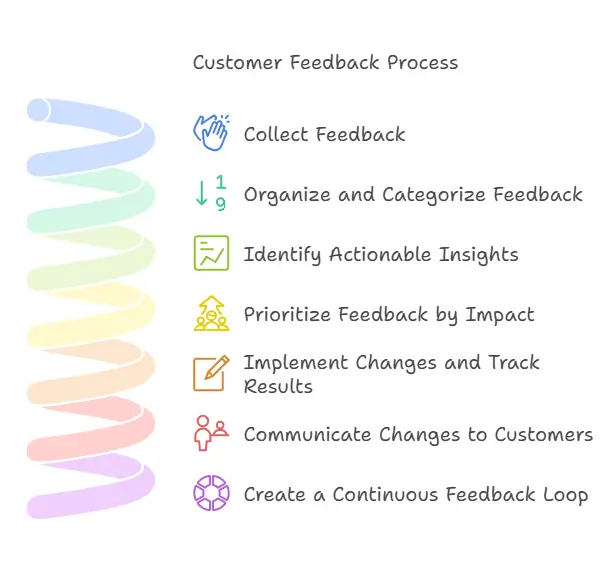
Collecting feedback is only the first step. Analyzing customer feedback and taking informed actions is what brings real value to your business. Here’s how SMBs can make the most out of the feedback they gather.
1. Organize and Categorize Feedback
To make feedback actionable, organize it by themes, such as product features, customer service interactions, or usability issues. Many tools automatically categorize feedback, but even a simple spreadsheet can work for smaller volumes. Common feedback categories might include:
- Product/Service Quality
- Customer Support
- Ease of Use
- Pricing
- Feature Requests
Categorizing helps you identify which areas need immediate attention and which trends to monitor.
2. Identify Actionable Insights
Once feedback is organized, look for patterns and recurring issues. Feedback from unhappy customers can highlight pain points and areas for improvement. For example, if multiple customers mention issues with the checkout process, this highlights an area for improvement. Use this step to pull out actionable insights—specific changes that could enhance the customer experience or solve identified pain points.
3. Prioritize Feedback by Impact
Not all feedback will have the same impact on your business. Prioritize actions based on potential benefits for customer loyalty. For instance, a small fix for a frequently mentioned issue may yield significant improvements in user satisfaction, while a more complex change might be beneficial but not immediately necessary.
4. Implement Changes and Track Results
Make adjustments based on the feedback, then track the outcomes. For example, if customers request shorter response times from customer support, implement quicker response measures and monitor CSAT ratings before and after the change. Tracking results helps assess whether the change effectively addressed the issue.
5. Communicate Changes to Customers
Letting customers know their feedback has led to positive changes encourages them to share more insights in the future. Here’s how you can keep customers informed:
- Send a Follow-Up Email: Inform customers about updates made in response to their feedback. For instance, “We’ve improved our checkout process based on your feedback. Let us know what you think!”
- Share Updates Publicly: Post updates on social media or in newsletters highlighting key improvements. This shows both new and existing customers that you value their customer feedback.
6. Create a Continuous Feedback Loop
Make feedback collection and implementation an ongoing process. By consistently gathering feedback, analyzing insights, and acting on feedback, your business stays attuned to customer needs and expectations. This ongoing process helps build customer loyalty and ensures you’re always working toward a better customer experience.
7. Using Customer Feedback to Improve Products and Services
Using customer feedback to improve products and services is essential for businesses to stay competitive and meet customer expectations. By thoroughly analyzing customer feedback, businesses can pinpoint specific areas that need enhancement, thereby boosting customer satisfaction and loyalty. For example, feedback highlighting a common issue with a product feature can lead to targeted improvements that directly address customer concerns.
Customer feedback is also instrumental in informing product development. Insights gathered from customers can guide the creation of new features or the refinement of existing ones, ensuring that the product evolves in line with customer needs. Additionally, feedback can help optimize the customer journey by identifying pain points and areas where the customer experience can be streamlined.
Incorporating customer feedback into the decision-making process fosters a customer-centric approach, driving growth and success. By continuously listening to and acting on customer feedback, businesses can create products and services that not only meet but exceed customer expectations, leading to increased customer loyalty and long-term success.
Implementing Customer Feedback
Implementing customer feedback is crucial for businesses to improve the customer experience and drive business growth. Here are some ways to implement customer feedback:
1. Feed Customer Feedback into Your Product Roadmap
Feeding customer feedback into your product roadmap is essential for businesses to prioritize product development and make data-driven decisions. By analyzing customer feedback, businesses can identify areas for improvement and prioritize product features and updates. This can help businesses to create products that meet customer needs and expectations, and drive business growth. By feeding customer feedback into your product roadmap, businesses can ensure that customer needs are at the forefront of product development and that the product roadmap is aligned with customer expectations.
Case Studies – Success Stories of SMBs Using Customer Feedback
Case studies offer real-life examples of how businesses have successfully used customer feedback to make meaningful changes.
1. Local Café Enhances Customer Experience Based on Feedback
A small, family-owned café regularly gathered feedback through feedback forms placed at each table and on their website. Customers shared both positive feedback about the menu and negative feedback on long wait times during peak hours. After analyzing the feedback, the café adjusted its staffing during busy periods and streamlined the ordering process.
Result: This small change led to a CSAT score and an increase in repeat customers who appreciated the faster service. The café also noticed an improvement in their customer loyalty as regular patrons responded positively to the visible changes.
2. Niche Online Retailer Boosts Customer Loyalty with Product Changes
An online retailer specializing in sustainable products began collecting feedback through post-purchase customer surveys. Many customers shared feature requests for more eco-friendly packaging. The retailer quickly implemented this feedback by switching to fully recyclable materials.
Result: Customers responded well, with online reviews reflecting higher satisfaction levels. The retailer gained loyal customers who valued the brand’s commitment to sustainability, as demonstrated through customer feedback-driven changes.
3. Small SaaS Company Increases Retention by Addressing User Pain Points
A SaaS company serving SMBs used in-app surveys and social media channels to gather feedback from users about the software’s interface. Many users mentioned a steep learning curve with the initial setup. Recognizing this as a pain point, the company added an onboarding tutorial and improved customer support for new users.
Result: Customer satisfaction improved, as shown by follow-up surveys, and the company saw a notable decrease in churn rate. Customers appreciated the actionable feedback loop and were more likely to provide feedback in the future.
4. Fitness Studio Adapts Services to Meet Customer Needs
A boutique fitness studio collected feedback from customers through post-class surveys and interviews. Many participants expressed a desire for more flexible class times. By adjusting their schedule to offer early morning and late evening classes, the studio catered to their customers’ schedules.
Result: The new class times increased attendance and brought in new customers. Positive responses about the schedule changes also boosted customer retention as members felt their preferences were heard and addressed.
Conclusion
Collecting customer feedback is essential for small and medium-sized businesses to improve their products, services, and overall customer experience. By implementing a well-rounded customer feedback strategy, SMBs can identify pain points, understand customer needs, and make changes that customer loyalty.
From using customer feedback surveys and social media listening to analyzing actionable insights and adjusting based on detailed feedback, there are numerous ways to make customer voices a core part of business growth. Effective feedback collection is not just about gathering opinions—it’s about showing customers that their input is valued and acted upon. By creating an ongoing feedback loop, SMBs can continuously adapt to meet customer expectations and build lasting relationships with their audience.
Ready to start gathering feedback? Choose a few methods from this guide, implement best practices, and let your customers help guide your next steps!
FAQs
Why is collecting customer feedback important for small and medium-sized businesses (SMBs)?
Collecting customer feedback helps SMBs identify areas for improvement, understand customer preferences, and build loyalty. It provides actionable insights that can lead to enhanced customer satisfaction, improved products or services, and increased customer retention.
What are some low-cost methods to collect customer feedback?
Low-cost methods include customer feedback surveys (e.g., email or in-app), monitoring social media channels, using feedback forms on websites, and analyzing online reviews. These methods are practical, easy to implement, and effective for gathering insights.
How can SMBs ensure they act on the feedback they receive?
To act on feedback, SMBs should organize it into categories, prioritize based on impact, and implement changes. It’s also important to communicate these changes to customers, showing them that their input is valued and contributes to business improvements.
What tools can SMBs use to collect and analyze customer feedback?
SMBs can use tools like Google Forms, SurveyMonkey, Hootsuite, and Zendesk to collect and analyze feedback. These tools offer features such as customizable surveys, social media monitoring, and feedback tracking, making it easier to gather and act on customer insights.
How can businesses encourage customers to provide feedback?
Businesses can encourage feedback by simplifying the process, offering incentives like discounts or entries into a prize draw, and personalizing feedback requests. Ensuring anonymity and confidentiality can also make customers more comfortable sharing honest opinions.
The post Collect Customer feedback : A Complete Guide 2025 appeared first on Desku.
How to Add Whatsapp Link to Instagram Bio: 4 Easy Methods 10 Oct 2024, 4:36 pm
Would you like to switch your interactions from Instagram to WhatsApp?
It would be great if WhatsApp and Instagram were integrated. You will learn about WhatsApp links for Instagram and the advantages of using them in this post. Additionally, you will learn how to connect your Instagram account to WhatsApp. We’ll also discuss how connecting WhatsApp and Instagram can benefit your business.
Key Takeaway :
To insert a WhatsApp link into your Instagram bio, you can use one of four easy methods outlined in the article. These methods will allow you to seamlessly connect your Instagram account to WhatsApp, making it easier for your followers and potential clients to contact you directly through WhatsApp.
Why Should You add WhatsApp Link for Instagram?
The use of a WhatsApp link for Instagram has several compelling arguments in its favour. As a first step, it converts your Instagram followers into WhatsApp contacts. Especially useful for companies with a large following on Instagram.
Through Instagram’s WhatsApp connection, your consumers can also contact you through WhatsApp in addition to Instagram Direct Messages. Another popular messaging app is WhatsApp.
If you’re looking for ways to connect with your audience on a more personal level, WhatsApp is a great option. It’s a messaging app that allows you to send text, photos, videos, and audio files to anyone in your contact list. You can also create group chats and make video calls. Best of all, it’s free to use. Connecting WhatsApp to Instagram is a great way to encourage your followers to connect with you on a more personal level. It also allows you to reach out to potential customers and build relationships with them. If you’re unsure how to add a WhatsApp link to your Instagram profile, in this article you’ll learn how to add a WhatsApp link to Instagram.
You can send Instagram chats to WhatsApp directly
You may forward all Instagram direct messages to your WhatsApp Business account by adding a WhatsApp button to your profile. This might make managing communications from both channels simpler by collecting them in a single location for easy access. In certain cases, this might mean shorter wait times when consumers or potential purchasers have questions or concerns. In a nutshell, it makes your company more effective at responding to questions, concerns and comments sent through one or both channels.

Click to chat link or button helps customers join private and group chats as well.
‘Whatsapp’ is a messaging app that allows users to send and receive text, audio, and video messages. Using WhatsApp business also offers a variety of features, including group chat, voice and video calls, and end-to-end encryption. WhatsApp is one of the most popular messaging apps in the world, with over
1 billion active users. Linking WhatsApp to your business can help you reach more customers and provide them with a more convenient way to communicate with you. Via WhatsApp can also help you save money on communication costs, as it uses your data plan or Wi-Fi connection instead of your phone’s minutes. Additionally, WhatsApp offers a variety of features that can be beneficial for businesses, such as group chat, voice and video calls, and end-to-end encryption.
Connecting a WhatsApp link to your Instagram allows your followers and potential clients to contact you directly through WhatsApp. Since WhatsApp is one of the most popular messaging programs, clients may find it more convenient to communicate with your company over WhatsApp than through other means.
For Simple Opt-In Collection
WhatsApp requires companies to seek consumers to obtain opt-ins to prevent them from bombarding users’ accounts. If your potential customers prefer to get in touch with you on WhatsApp before any other platform, you can make it easier for them to do so by including a WhatsApp link on your Instagram profile.

Let’s find out how to connect WhatsApp to your Instagram account now that you’re familiar with the fundamentals of a WhatsApp link for Instagram.
What do you need to do to create WhatsApp Link to your Instagram?
If you want to add a WhatsApp link to your Instagram profile bio, you will need to create a new post on Instagram and include the link in the caption. You can also add the link to your bio so that people can easily find it. Make your WhatsApp link visible enough for customers and put the direct link to your Instagram page.
To add a WhatsApp link to Instagram account, you must have the following:
1. You must use the latest version of WhatsApp Business with the same phone number registered with your business.
2. Use Instagram’s latest version with your company’s profile.
Ways to add WhatsApp to your Instagram profile
The easiest way is to create a Whatsapp link for Instagram that can be clicked on to access your WhatsApp from Instagram. We’ll walk you through three different ways to create a connection to the chat application step-by-step. You can create a button or use one of the two templates below.
The first method utilizes how to create WhatsApp link templates. Make use of the templates; all you need to do is replace the information in the link with your own.
Template 1: was. me link
Your phone number should not include any “+” symbols, dashes, or spaces in international format.
A connection to the United States telephone number appears as follows:
Users almost never have time to spare. There is not enough time to first consider the message text and then really compose it. Because of this, you should consider adding a pre-filled message so that people will not have to enter it themselves.
Insert the text following your phone number here. Create the text that will go in the brackets that say “?text=…>” and write it there to replace the dots. Pay close attention since underscores denote the spaces between these words.
Template 2: link to api.whatsapp.com
The same guiding idea underpins both of the available templates. It will look something like this: “http://api.whatsapp.com/send?phone=phone number>.”
You will need an Insta Professional Account and an account for the WhatsApp Business App to add a WhatsApp button to your Instagram profile. It’s easy to add a WhatsApp button to your Instagram profile:
- To edit your profile, navigate to your Instagram profile and hit the Edit profile button.
- Select Contact Options from the drop-down menu found under Public Business Information.
- Click on the WhatsApp Business Phone Number and know how to copy the WhatsApp link.
- You may choose an existing WhatsApp Business number to connect to, or you can add a new one.
- To obtain a verification code, use the Send Code button. Enter the verification code that was delivered to your mobile device to complete your WhatsApp Business account verification.
- Once your phone number has been verified, a WhatsApp icon should appear on your Instagram profile where anyone may initiate a conversation with you.
Remember that WhatsApp does not let API users add action buttons to their websites. Instead of including a link to your WhatsApp account in your Instagram bio, we suggest including one if you are a user of the WhatsApp API.
You can always add click-to-chat buttons or appropriate CTAs within the story rather than an Instagram bio instead. Whatsapp for Instagram offers a lot of benefits for being able to contact business owners directly.
You will first need to make a WhatsApp link to add it to the bio section of your Instagram account. To generate free WhatsApp links, you can visit a website like https://www.wati.io/free-whatsapp-link-generator/.
- Copy the link from the website.
- To edit your profile, navigate to your Instagram account and select the Edit Profile button.
- Copy the WhatsApp link, navigate the website field, and put it there. When you are finished, click the Complete button.
You now have everything you need since you have successfully added WhatsApp to your Instagram bio. Keep in mind that the website field may only store a single URL at a time. Instead of adding your WhatsApp link to the highlight of an Instagram Story, if you want to save it for your company’s website, you should do the following. Continue reading to learn how to do it.
The most effective 3 ways that help WhatsApp link to Instagram account. Platforms including Instagram help businesses to link on Whatsapp or business landing pages.
A highlight from your Stories may be displayed on your Instagram profile at all times, making it an ideal location to share your WhatsApp link with followers. The process of adding a link to WhatsApp to a Story Highlight is outlined in the following steps. The question is does Instagram send WhatsApp messages? Yes, it does!
Create a brand-new story. Add WhatsApp link on Instagram story. Upload an image with the Instagram WhatsApp contact, and provide a link to your account within the narrative. When you are finished, post the story. We have been knowing ways to add a WhatsApp link directly to Instagram professional account where when customers open Instagram, they will be able to see the clickable link for contacting the business owners.
contacting the business owners. Additionally, for those interested in changing insta story background color, there’s a simple guide to enhance your Stories concept.
After viewing the published story, use the Highlight button to add the story as a highlight WhatsApp link for Instagram.
You can name the highlight something like “WhatsApp Chat option” or “Chat with us on WhatsApp”. Remember that there is a maximum of 15 characters for the name of the Highlight you choose.
The post How to Add Whatsapp Link to Instagram Bio: 4 Easy Methods appeared first on Desku.
Integrating PowerChats with GTM: Easy Setup & Alternatives 3 Oct 2024, 4:24 am
If you’re a home service provider or run an e-commerce site, chances are you’ve wondered, how can I capture more leads and track user interactions efficiently? Integrating PowerChats with GTM – Google Tag Manager is one of the most effective ways to achieve that.
This integration not only automates customer interactions through intelligent chatbots but also helps you monitor every user engagement, giving you deeper insights into your website’s performance.
By the end of this guide, you’ll know exactly how to set up PowerChats, integrate it with GTM, and use this combination to improve customer engagement and track conversions. Let’s dive into the step-by-step process and how it can benefit your business.
Understanding PowerChats and Its Benefits for Service-Based Businesses
PowerChats is an AI-powered chatbot designed to improve lead capture, customer service, and overall engagement for service-based businesses.
Whether you’re running a home services company like HVAC or plumbing, or a growing e-commerce site, PowerChats can streamline your customer interactions and automate a lot of the work your support team usually handles.
Key Features of PowerChats:
- Lead Capture Automation:
- PowerChats allows you to engage website visitors in real-time. Instead of waiting for someone to fill out a contact form, the chatbot interacts immediately, collecting crucial lead information that helps boost your conversion rates.
- Customizable Chat Flows:
- Businesses can design chat flows to respond to common customer inquiries, offering multiple paths based on user responses. For example, an HVAC company can have a chat flow that asks visitors if they need emergency repairs, scheduling, or general inquiries.
- Seamless Integration:
- PowerChats integrates with various tools like Google Tag Manager (GTM), CRMs, and Facebook Messenger. This makes it easier for businesses to track leads, manage customer data, and offer consistent communication across platforms
- Affordable and Scalable:
- PowerChats is designed to work at a fraction of the cost of traditional live chat services while scaling to handle thousands of chats simultaneously. For small and medium-sized businesses with limited resources, this means better customer service without added strain on your team.
Why This Matters for Your Business:
For home service providers and service-oriented businesses, speed and availability are key to converting website visitors into leads.
With PowerChats, potential customers can quickly engage with your business, get their questions answered, and even schedule services—all without requiring manual intervention.
This not only increases conversion rates but also improves customer satisfaction by providing an immediate response to their inquiries.
Ready to dive into the setup process for PowerChats? Let me know if you want to continue!
Integrating PowerChats with GTM – Complete Process
Now that both PowerChats and Google Tag Manager (GTM) are set up, it’s time to integrate the two. This process involves adding the PowerChats script to GTM, configuring the tag, and ensuring the chatbot appears on your website as intended.
Step-by-Step Integration:
- Create a New Tag in GTM:
- Log in to your GTM account and navigate to the “Tags” section on the dashboard.
- Click the “New” button to create a new tag, and give it a descriptive name like “PowerChats Chatbot.”
- Select Custom HTML as the Tag Type:
- When prompted to choose a tag type, select “Custom HTML”. This will allow you to insert the PowerChats script that was generated earlier.
- Insert the PowerChats Script:
- Paste the PowerChats script that you copied from the Integration section of your PowerChats dashboard into the Custom HTML field in GTM.
- Set the Trigger:
- Under the “Triggering” section, click “Add Trigger”. Select “All Pages” as the trigger so that the chatbot will appear on every page of your website. This ensures maximum visibility and engagement with all visitors.
- Save and Preview:
- Once you’ve configured the tag and added the trigger, click “Save”. Then, hit the “Preview” button to test the integration. This allows you to see the changes on your website before making them live.
- Open your website in a new tab while preview mode is active to check if the PowerChats bot appears correctly and functions as expected. Test various interactions to ensure they are being tracked.
- Publish the Changes:
- After confirming that everything works as it should, go back to the GTM dashboard and click “Submit” to publish the changes. This will make the PowerChats bot live on your website.
- You’ll now be able to track all interactions via Google Tag Manager and gain insights into how users engage with your chatbot.
At this point, PowerChats should be fully integrated into your website using GTM. You can now track user interactions, measure conversion rates, and analyze the effectiveness of the chatbot through GTM’s powerful analytics.
Step-by-Step Guide to Setting Up PowerChats
Now that you understand the benefits of using PowerChats for your business, let’s get into the technical part—setting it up and making sure it’s ready to integrate with GTM. This section will cover creating a PowerChats account, generating your script, and customizing it to fit your business needs.
1. Creating a PowerChats Account
If you haven’t created an account yet, follow these steps to get started:
- Sign Up: Visit the PowerChats website and click on “Sign Up” to create your account. You’ll need to fill in basic information such as your name, email address, and company details.
- Initial Configuration: After logging in, you’ll be prompted to configure your chatbot. This includes naming the bot, selecting its language, and enabling any additional features like voice capabilities or SMS alerts.
- Customize Chat Flows: Use the chat flow editor to design how the chatbot interacts with visitors. Start with a welcome message, then create various pathways for different responses. For example, you can direct a customer needing immediate assistance to a scheduling option or an FAQ section for general inquiries.
2. Generating the PowerChats Script
Once you’ve set up your account and customized your chat flows, the next step is to generate the PowerChats script.
- Access the Integration Section: Log in to your PowerChats dashboard and navigate to the “Integration” section.
- Generate the Script: Click “Generate Script” to create the code you will use to embed the chatbot on your website.
- Customizing the Script: Before adding the script to GTM, you might want to tweak it to align with your website’s design and behavior. For instance, you can adjust chat triggers or modify the appearance to match your branding.
By now, you should have a functioning chatbot and the necessary script to integrate it into your website using GTM.
Google Tag Manager: Set-Up and Overview
Google Tag Manager (GTM) is an essential tool for managing tags on your website, like tracking scripts, analytics, or chat tools such as PowerChats. It allows you to integrate PowerChats without directly modifying your website’s code, making it easier to track user interactions and conversions.
1. Why GTM Matters for Service-Based Businesses
Using GTM enables you to:
- Track Customer Interactions: With PowerChats integrated through GTM, every interaction your visitors have with the chatbot can be tracked and analyzed. This includes how many leads were captured, how long customers engaged, and what actions they took during the chat.
- Simplify Tag Management: GTM allows businesses to manage multiple scripts and tools in one place. You don’t need to access the website’s backend every time you want to make changes or add new tracking tools.
2. Setting Up Google Tag Manager (GTM)
If you don’t already have a GTM account, here’s how to set it up:
- Create a GTM Account: Go to the Google Tag Manager website and sign up using your Google account. Once registered, you’ll be prompted to create a container, which is where your tags (like the PowerChats script) will live.
- Container Setup: During the setup, name your container and choose the platform you’re targeting (e.g., Web for websites). After this, GTM will generate a code snippet that you’ll need to install on your website. This snippet allows GTM to manage all the tags you’ll be adding.
- Installing GTM on Your Website: Follow the instructions provided by GTM to place the generated code in your website’s header and body sections. If you’re using a CMS like WordPress, there are plugins available to simplify this step.
Maximizing the Benefits of PowerChats and GTM Integration
Once the integration is live, there are several ways to leverage PowerChats and Google Tag Manager (GTM) to get the most out of your chatbot and tracking capabilities. Here are some best practices to maximize the value for your business:
1. Lead Tracking and Conversion Monitoring
With the PowerChats chatbot in place, you can use GTM to track specific events and conversions that occur through the chatbot. Here’s how to make the most of this feature:
- Custom Event Tracking: Set up custom GTM triggers to track actions such as:
- When a user starts a chat.
- When a lead is captured (e.g., when a visitor submits their contact information).
- When a user completes a desired action, like scheduling an appointment.
- Conversion Funnels: Use GTM’s data layers to visualize user paths through your website and how they interact with the chatbot. You can set up funnels to see where users drop off and where they convert, giving you actionable insights into improving the user experience.
2. Improving Customer Experience with Real-Time Notifications
One of the key benefits of PowerChats is real-time interaction. You can improve response time and customer satisfaction by utilizing features like:
- Real-Time Notifications: PowerChats can send chat notifications via email or SMS to notify your team when a visitor starts a chat. This allows for immediate intervention when necessary, or you can let the AI handle the entire conversation.
- Switching Between AI and Live Chat: GTM allows you to monitor when human intervention might be necessary. Set up custom triggers that notify your team if a visitor asks specific, complex questions that the AI chatbot might not handle well.
3. Using GTM for Advanced Analytics
GTM provides a range of tools for in-depth analysis of customer interactions:
- Tag Customization for Advanced Data: Customize tags within GTM to collect deeper insights, such as tracking how long users engage with the chatbot, which pages generate the most chatbot activity, and which chat flows convert better.
- Integration with Google Analytics: Sync your GTM with Google Analytics to get a comprehensive view of user interactions across the entire website. This allows you to correlate chatbot interactions with overall website behavior and pinpoint the most effective strategies for lead generation.
4. Optimizing Chatbot Performance
Once you have sufficient data from GTM, you can begin optimizing the chatbot for better results:
- A/B Testing Chat Flows: Run A/B tests on different chat flows and track their performance using GTM triggers. This will help you determine which conversation paths lead to higher conversion rates.
- Adjusting Triggering Conditions: If your chatbot is not getting enough engagement, use GTM to adjust when and where the chatbot appears. For instance, you might want to trigger the chatbot only after a visitor has spent a certain amount of time on the site or has scrolled to a particular section.
By fully leveraging GTM’s tagging and analytics capabilities, you’ll gain a much deeper understanding of how your chatbot is performing and where you can make improvements.
This integration not only streamlines customer service but also provides actionable insights for optimizing lead generation and customer engagement.
Frequently Asked Questions (FAQs)
Can I track specific customer interactions with PowerChats via GTM?
Yes, you can track specific actions within the PowerChats bot using GTM’s event tracking feature. For example, you can monitor when a visitor initiates a chat, submits their contact information, or completes a lead form. Setting up these events in GTM allows you to measure the chatbot’s impact on lead generation and customer engagement(
2. Is it possible to customize how and when the PowerChats bot appears using GTM?
Yes, with GTM, you can create custom triggers to control when the chatbot appears on your website. For instance, you can set the bot to display after a visitor has spent a certain amount of time on a page, or only after they’ve scrolled past a specific section. This helps ensure that the chatbot interacts with visitors at the right time(
The post Integrating PowerChats with GTM: Easy Setup & Alternatives appeared first on Desku.
7 Best Halp Alternatives for SMBs & eCommerce | 2025 1 Oct 2024, 1:04 am
If you’re running a small or medium-sized business (SMB) or managing an eCommerce brand, you know that customer support can make or break your relationship with buyers. While Halp (a helpdesk solution integrated into Slack) is popular for streamlining ticket management directly within Slack, it’s not the perfect fit for everyone.
Many teams may find themselves outgrowing its features or needing more flexibility and affordability, especially as Halp becomes more tightly integrated with Jira Service Management.
Businesses are looking for helpdesk alternatives that offer more robust ticket management, better integrations, or lower pricing.
This article explores seven Halp alternatives that might better serve the needs of growing eCommerce brands and SMBs, with tools that can help you manage customer support, improve communication, and ultimately deliver a better customer experience.
Here, we’ll break down the top choices and their key features, pricing, and best use cases.
7 Best Halp alternatives
1. Desku
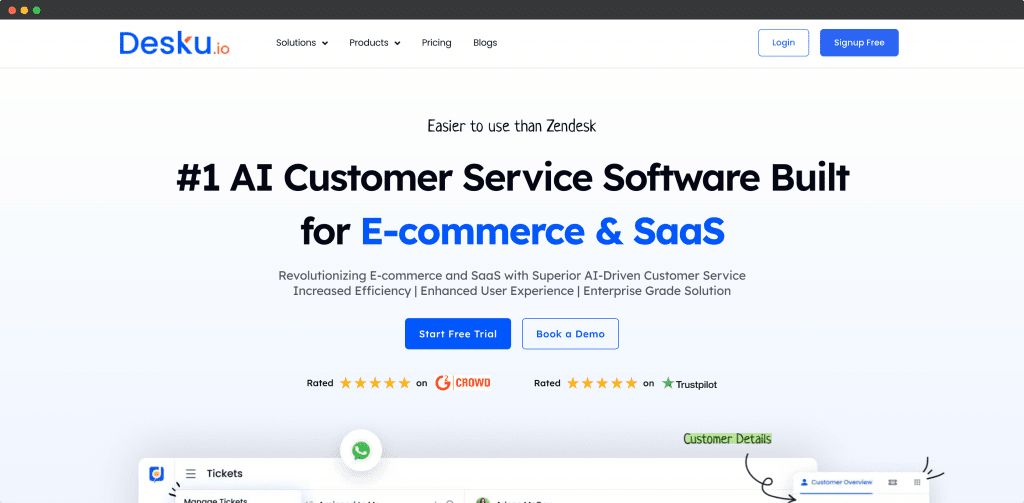
Desku is best helpdesk solution designed specifically with small and medium-sized businesses in mind. It focuses on simplicity and affordability, making it a great option for SMBs and eCommerce brands that need an easy-to-use support tool without complex setups or high costs. Desku integrates smoothly with Slack, allowing teams to manage customer support efficiently while staying within their existing workflow.
Key Features:
- Omni-channel Support: Desku allows you to manage customer queries from email, chat, and social media channels all in one place, making it easier to keep track of your support tickets.
- Slack Integration: Desku’s Slack integration is a key feature for teams who prefer working within Slack. It lets you create and manage tickets directly from Slack, ensuring that your team stays updated and can respond quickly without needing to switch platforms.
- Automation and Workflows: It includes automation features to help streamline your support processes. For example, you can set rules to automatically assign tickets to the right agents based on criteria like urgency or topic.
- Simple Ticketing System: The platform offers a straightforward, easy-to-navigate ticketing system that allows support teams to track customer issues and resolve them efficiently.
- Knowledge Base: Like many modern helpdesk tools, Desku includes a built-in knowledge base feature, so customers can help themselves by accessing frequently asked questions or help articles.
Pricing:
Desku offers one of the most affordable helpdesk solutions, with pricing starting at $19/user per month. This makes it particularly attractive for small businesses or startups that are looking to minimize costs while maintaining efficient support operations.
Best For:
Desku is best suited for SMBs and eCommerce brands that are looking for an affordable, easy-to-set-up helpdesk solution. Its seamless Slack integration and simeal for businesses needing a budget-friendly omnichannel support system. The ability to scale up as the business grows makes it especially appealing for small businesses looking to improve their customer support without committing to higher costs upfront
2. Freshdesk
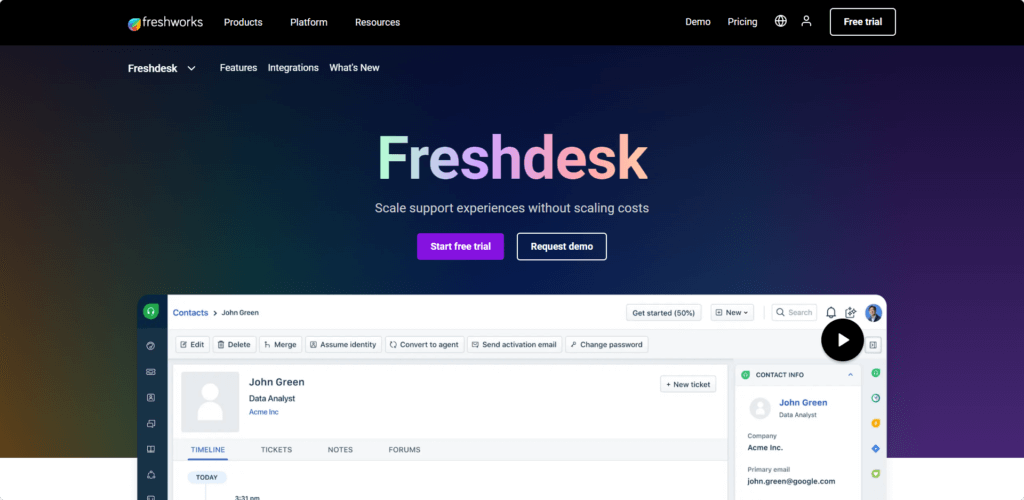
Freshdesk is a versatile customer support platform widely used by businesses of all sizes. It offers a unified solution for managing customer interactions across different channels, making it a strong choice for small to medium-sized businesses and eCommerce brands looking for an efficient, all-in-one helpdesk solution.
Key Features:
- Omnichannel Support: Freshdesk supports multiple customer communication channels like email, live chat, social media, and phone. This makes it easy to manage all customer queries from a single platform.
- AI-Powered Analytics: The platform uses AI to provide detailed reports and insights into team performance and customer satisfaction, allowing you to optimize your support workflow.
- Ticket Management: Freshdesk provides a centralized system to manage, assign, and resolve support tickets efficiently. It includes automation features to help route tickets to the right team members based on predefined rules.
- Slack Integration: For teams already working in Slack, Freshdesk’s integration allows for easy ticket creation, updates, and collaboration directly within the Slack interface. This integration keeps your support team in sync without constantly switching tools.
- Self-Service Options: It includes a knowledge base feature that allows your customers to find answers to common issues on their own, reducing the number of incoming support tickets.
Pricing:
Freshdesk has a free plan that supports up to 10 agents, which is perfect for smaller teams. Paid plans start at $15/agent per month for the Growth tier, with more advanced options for larger businesses at higher price points.
Best For:
Freshdesk is ideal for businesses needing a budget-friendly omnichannel support system. The ability to scale up as the business grows makes it especially appealing for small businesses looking to improve their customer support without committing to higher costs upfront.
3. Zendesk
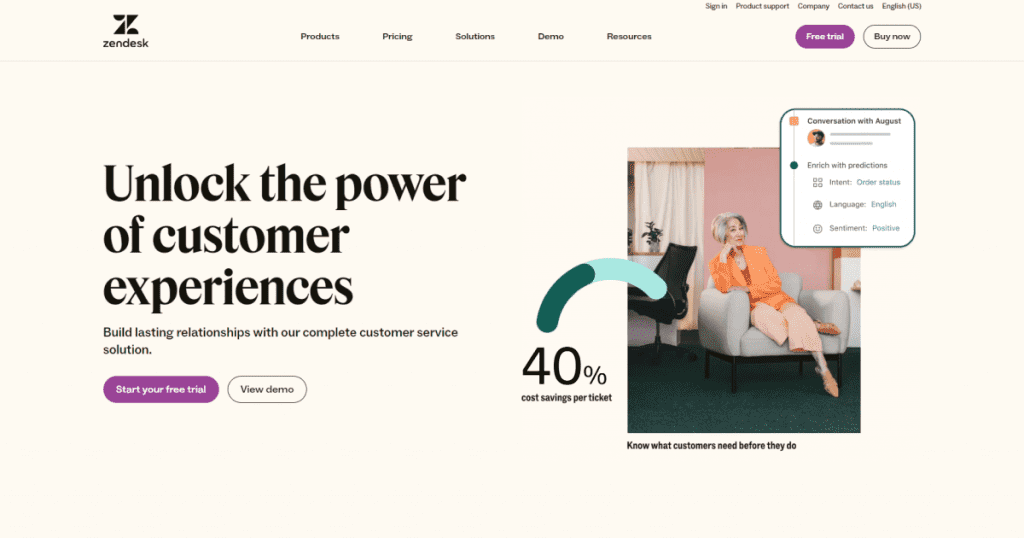
Zendesk is one of the most widely used customer service platforms globally. It’s known for its advanced features and integrations, making it a powerful solution for businesses looking to scale their customer support. While it may come with a higher price tag than some other alternatives, its robust capabilities and ease of use make it a great choice for medium-sized businesses looking to offer comprehensive customer service across multiple channels.
Key Features:
- Omnichannel Support: Zendesk supports communication via email, chat, phone, and social media, allowing for seamless management of all customer queries.
- Slack Integration: Zendesk integrates well with Slack, enabling teams to create, assign, and manage tickets directly within Slack. This makes collaboration easier without needing to switch between multiple platforms.
- Automation and AI: Zendesk offers powerful automation tools to route tickets, set priorities, and even provide auto-responses using AI. This improves response times and reduces manual work.
- Reporting and Analytics: The platform provides in-depth analytics and reporting, helping businesses track performance, customer satisfaction, and support efficiency.
- Self-Service Options: With an integrated knowledge base and community forums, customers can find answers to common issues on their own.
Pricing:
Zendesk offers multiple pricing tiers, starting at $19 per agent/month. Higher-tier plans come with more advanced features, making Zendesk a scalable option for growing teams.
Best For:
Zendesk is ideal for medium businesses that require robust features and need to handle customer support across multiple channels with automation and advanced reporting
4. Zoho Desk
Zoho Desk is a powerful helpdesk platform that caters to businesses of all sizes. It’s known for its extensive feature set and affordability, making it especially appealing to small and medium-sized businesses. With a focus on AI and automation, Zoho Desk helps teams streamline their support operations and respond to customer issues more efficiently.
Key Features:
- AI Assistant (Zia): Zoho Desk’s AI assistant, Zia, helps support teams by offering response suggestions, automating repetitive tasks, and providing insights based on customer interactions.
- Customizable Reports and Dashboards: The platform includes tools to create custom reports and dashboards, allowing businesses to monitor key performance metrics.
- Slack Integration: Zoho Desk’s integration with Slack enables teams to receive ticket updates and retrieve ticket details directly within Slack. This helps streamline collaboration between agents.
- Knowledge Base: Zoho Desk offers a self-service portal where customers can access articles and FAQs to resolve issues without contacting support.
Pricing:
Zoho Desk offers a free trial, with paid plans starting at $10 per agent/month. This makes it one of the more affordable options, especially for smaller teams that need robust features at a lower price point.
Best For:
Zoho Desk is best suited for SMBs that need AI-driven features and customizable reporting to help improve the efficiency of their support operations
5. Intercom
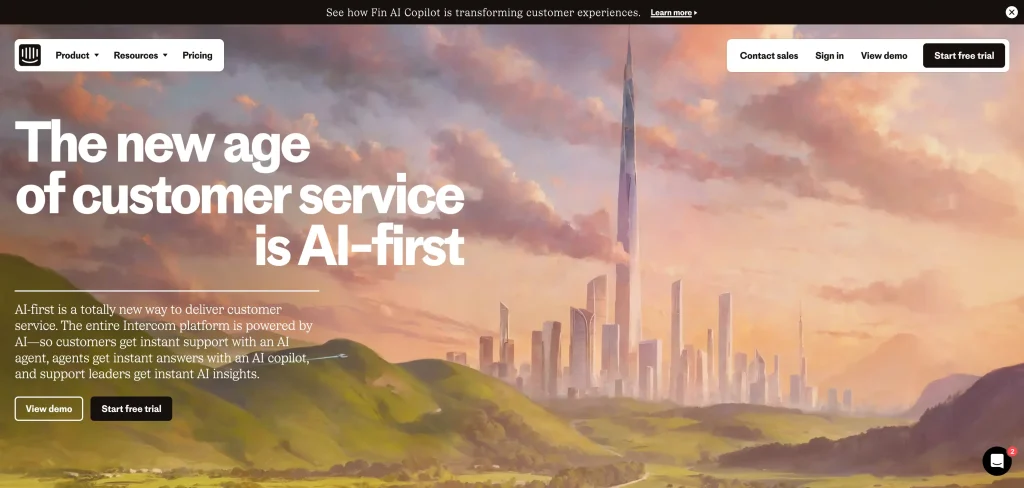
Intercom is more than just a helpdesk—it’s a complete customer communication platform that focuses on customer engagement, support, and sales. Its powerful messaging tools, combined with automation features, make it an excellent choice for eCommerce brands and SMBs looking to boost both their customer support and sales efforts.
Key Features:
- Live Chat and Messaging: Intercom offers live chat and in-app messaging, which helps businesses engage with customers in real-time across their websites and apps.
- Automation with Chatbots: Intercom’s chatbots help automate responses to common queries, freeing up agents to handle more complex issues.
- Slack Integration: Intercom’s integration with Slack allows your team to receive notifications and updates about customer conversations directly in Slack. This helps keep support teams organized and responsive.
- CRM Capabilities: In addition to support, Intercom also offers tools for customer relationship management (CRM), making it easier for businesses to manage both support and sales from one platform.
Pricing:
Intercom’s pricing starts at $39 per month for smaller teams, with additional features available in higher tiers.
Best For:
Intercom is best for eCommerce brands and SaaS companies looking to combine customer support with sales and engagement tools
6. ProProfs Help Desk
ProProfs Help Desk is a straightforward and efficient helpdesk tool aimed at smaller teams that need a simple way to manage customer inquiries. It offers essential features such as ticket management, collaboration tools, and self-service options, making it an attractive option for businesses that don’t need overly complex solutions.
Key Features:
- Integrated ticketing system: ProProfs provides a centralized ticketing system that helps businesses track, assign, and resolve customer queries quickly.
- Collaboration Tools: The platform enables team collaboration on tickets, allowing support agents to work together efficiently.
- Self-Service Portal: Businesses can set up a knowledge base where customers can find answers to common questions without contacting support directly.
- Customer History Tracking: ProProfs allows businesses to track customer interactions and history, ensuring that support agents have full context when resolving issues.
Pricing:
ProProfs Help Desk starts at $19.99 per month for small teams, making it an affordable option for smaller businesses that don’t need advanced features.
Best For:
ProProfs is ideal for small teams that need a simple and easy-to-use helpdesk solution
7. Jira Service Management
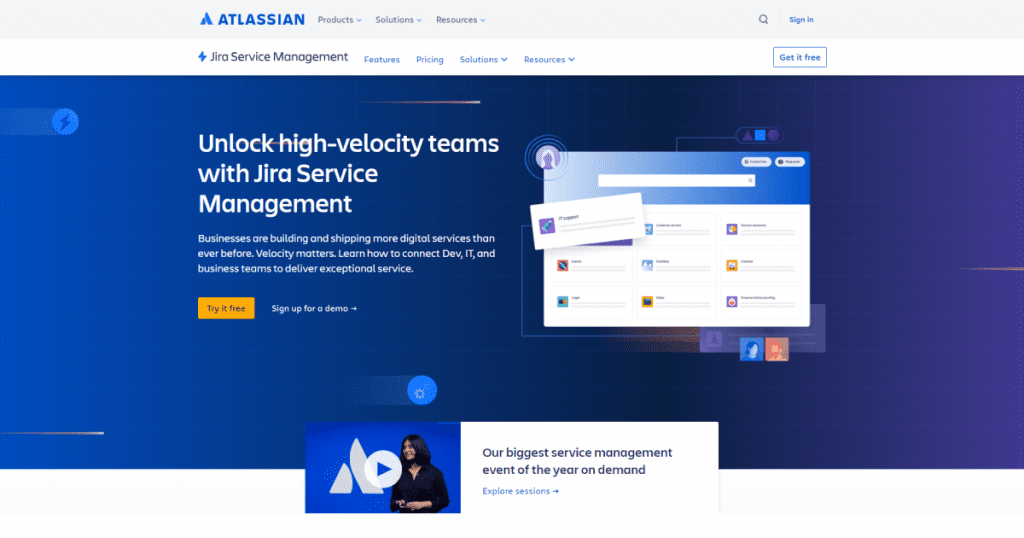
Jira Service Management is an IT-focused helpdesk platform from Atlassian that excels in service and IT management. While it’s tailored more towards IT teams, its powerful features and seamless integration with other Atlassian products make it a great choice for businesses that need to handle complex workflows and service requests.
Key Features:
- Integration with Slack: Jira Service Management integrates well with Slack, allowing support teams to manage tickets, receive updates, and collaborate directly from within Slack.
- ITIL Workflows: The platform supports ITIL workflows, which are widely used in IT service management to handle incidents, requests, and changes.
- Customizable Workflows: Teams can create custom workflows to match their specific support processes.
- Asset and Configuration Management: Jira offers tools to track and manage assets and configurations, making it a robust solution for businesses that require detailed asset tracking.
Pricing:
Jira Service Management starts at $20 per agent/month, with higher tiers available for businesses that need more advanced features.
Best For:
Jira Service Management is perfect for IT service teams or businesses already using other Atlassian products like Jira Software
Conclusion
In conclusion, selecting the right Halp alternative comes down to your business needs. If you’re looking for an affordable solution, Desku and Zoho Desk offer great features at a lower price.
For more comprehensive, scalable solutions, Freshdesk and Zendesk are strong choices. And for businesses needing to blend customer engagement and support, Desku stands out.
FAQs
What is Halp, and why might businesses look for alternatives?
Halp is a helpdesk solution integrated with Slack for managing support tickets. Businesses may seek alternatives due to limited features, higher costs, or better-suited options for specific needs.
Which features should I prioritize when choosing a Halp alternative?
Focus on ticket management, omnichannel support, automation, integrations (like Slack), and pricing flexibility to suit your team’s workflows and budget.
How does Desku compare to other Halp alternatives?
Desku stands out for its affordability, ease of use, and Slack integration. It’s particularly well-suited for small businesses and eCommerce brands.
Are there free Halp alternatives available?
Yes, tools like Freshdesk offer free plans for small teams, while others provide trial periods or basic features at no cost.
Can Halp alternatives integrate with existing business tools?
Most alternatives like Freshdesk, Zendesk, and Desku offer integrations with platforms such as Slack, CRM tools, and eCommerce solutions. Check each option for specific compatibility.
The post 7 Best Halp Alternatives for SMBs & eCommerce | 2025 appeared first on Desku.
10 Best Customer Support Ticketing Systems and Help Desk Software 17 Sep 2024, 12:43 am
When customers need help, they expect fast, reliable service—no excuses. That’s where an efficient help desk and ticketing system come in. But with so many options, how do you choose the right customer support ticketing system for you ?
It’s not just about automating tickets; it’s about ensuring every interaction leaves your customer satisfied.
Whether you’re a small business or a global enterprise, the right solution can streamline workflows, boost response times, and increase customer loyalty.
Before diving into our top 10 list of customer support ticketing systems, we’ll tell you how to evaluate each option to ensure it fits your needs perfectly.
Don’t rush to pick the first option you see—let’s walk you through the key factors to consider so you can make the best decision for your business!
How to Choose the Right Customer Support Ticketing System
- Assess Your Needs: Whether it’s email, live chat, or social media, the system must efficiently handle your unique support demands.
- Scalability: As your business grows, your support needs will evolve. Opt for a cloud-based system with flexible tier levels to accommodate an expanding customer base.
- User-Friendly Interface: Look for systems with an attractive UI that’s easy to navigate—this can cut onboarding time by 30%.
- Automation and AI Features: AI-powered tools can reduce manual workload by up to 70%, leaving your team free to focus on high-priority tasks.
- Integration Capabilities: Choose a help desk system that easily integrates with your CRM, email, and other critical systems.
Also Read | Top 5 Ecommerce Chatbots for Your Business: Tools & Real-Life Examples |
Top Customer Support Ticketing Systems for 2025
We’ve done the research for you and compiled a list of the top 10 help desk and ticketing systems for 2025, each offering unique features that make them stand out. These systems are designed to meet a wide range of business needs, from small startups to large enterprises.
Now it’s time to choose the one that fits your business requirements and customer support goals!
Desku :
Designed for efficiency, Desku automates up to 70% of inquiries, helping businesses improve response times without sacrificing personalization. By integrating deeply with e-commerce platforms like Shopify and WooCommerce, Desku offers the perfect balance of automation and aligned service for modern businesses.
Features:
- AI Chatbots: Automates routine responses and handles FAQs, freeing up human agents for complex issues.
- E-commerce Integration: Perfect for businesses operating on platforms like Shopify and WooCommerce, handling queries about orders, shipping, and returns.
- Real-Time Chat: Engage with customers directly for instant support.
- Unified Inbox: Seamlessly manage customer inquiries from multiple channels (WhatsApp, Instagram, Facebook, etc.).
Pros:
- Specialized in e-commerce, with unmatched automation for repetitive tasks.
- Full omnichannel support for a seamless customer experience.
- Easily customizable workflows to suit business needs.
Cons:
- Slight learning curve with advanced automation features.
Pricing:
Starts at $39/month per user
HubSpot Ticketing Software:
HubSpot’s ticketing solution is ideal for businesses already using its CRM. By linking sales, marketing, and support, HubSpot provides a 360-degree view of customer interactions, helping teams offer highly personalized support.
Features:
- Unified CRM and Ticketing: Syncs all customer information and interactions in one place.
- Automation: Automates ticket assignment based on customer queries.
- Analytics: Offers robust tracking of support metrics through customizable dashboards.
Pros:
- Seamless CRM integration for complete customer lifecycle management.
- Highly scalable to support businesses of all sizes.
Cons:
- Expensive for smaller businesses if full HubSpot features are not utilized.
- Customization can be limited compared to dedicated support tools.
Pricing:
Free for basic features; Premium plans start at $45/month.
HappyFox:
HappyFox excels provides user-friendly ticketing and automation for mid-sized teams. It stands out for customizable workflows, ensuring businesses can adapt the tool to their specific support processes.
Features:
- Custom Workflows: Modify ticketing processes to fit unique business needs.
- Reporting: In-depth analytics for tracking resolution times and agent performance.
- Omnichannel Support: Integrates emails, chat, and social media into one platform.
Pros:
- Customizable for complex ticketing workflows.
- Strong reporting features for performance monitoring.
Cons:
- Pricing escalates quickly for larger teams.
- No unique features for e-commerce, limiting its sector-specific appeal.
Pricing:
Starts at $29/agent/month.
Gorgias:
Gorgias is built specifically for e-commerce businesses, offering deep integration with Shopify, BigCommerce, and Magento. It automates routine tasks like refunds and order tracking, helping businesses enhance their customer experience while improving operational efficiency.
Features:
- Shopify Integration: Manage store-related inquiries directly from the platform.
- Automation: Handles repetitive e-commerce tasks such as order status and refunds.
- Macros: Pre-built responses to accelerate customer interaction times.
Pros:
- Tailor-made for e-commerce businesses.
- Excellent Shopify integration, making it ideal for online stores.
Cons:
- Less flexible for non-e-commerce industries.
- Limited reporting options compared to more general platforms.
Pricing:
Starts at $60/month.
Kustomer:
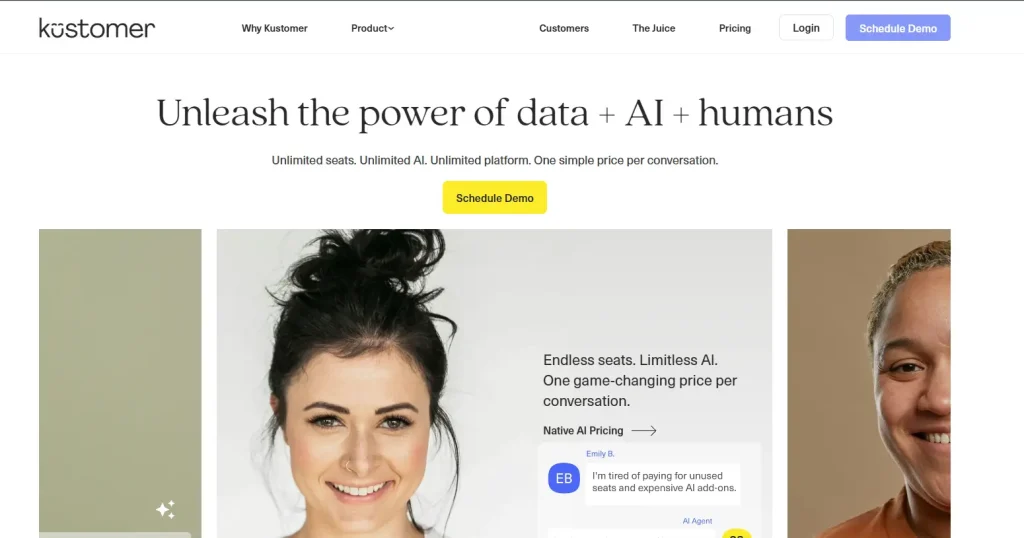
Kustomer offers a unified view of customer interactions across multiple channels, combining CRM and ticketing features. It’s ideal for businesses that need a detailed view of customer history to personalize their support experience.
Features:
- Unified Customer View: Access customer interactions from email, chat, and social media in one place.
- CRM Integration: Centralized customer information for personalized support.
- Automation: Ticketing automation based on customer behavior.
Pros:
- Powerful customer journey insights with CRM integration.
- Excellent for larger companies needing complex customer interaction tracking.
Cons:
- Over-complicated for smaller businesses with simpler needs.
- Higher price point compared to competitors.
Pricing:
Starts at $89/month per user.
LiveAgent :
LiveAgent offers a simple, budget-friendly solution for businesses needing omnichannel support. It’s a great tool for startups and smaller teams looking to organize their customer interactions across various platforms.
Features:
- Omnichannel Support: Offers chat, email, social media, and call center integration.
- Knowledge Base: Empower customers with self-service options.
- Ticket Management: Converts all interactions into easy-to-manage tickets.
Pros:
- Affordable and easy to use for small businesses.
- Comprehensive feature set at a low cost.
Cons:
- Lacks deep customization and advanced analytics.
- Overloaded for teams needing simpler solutions.
Pricing:
Starts at $15/agent/month.
Zendesk Ticketing System:
Zendesk is perfect for enterprises that need sophisticated support features like AI-powered automation and multi-channel ticket management.
Features:
- AI-Powered Automation: Automates ticket routing and customer interactions.
- Advanced Analytics: Detailed insights into customer support operations.
- Multi-Channel Support: Manages tickets from email, social, chat, and more.
Pros:
- Comprehensive, enterprise-level solution.
- Leading AI features for automation.
Cons:
- Expensive, especially for smaller businesses.
- Steep learning curve for new users.
Pricing:
Starts at $49/agent/month.
Front:
Front is all about improving team collaboration in customer support. By offering shared inboxes and smooth integration with CRM and project management tools, it’s great for businesses looking to streamline internal workflows.
Features:
- Shared Inboxes: Teams can collaborate on customer emails without confusion.
- CRM Integration: Syncs customer data with tools like Salesforce.
- Internal Collaboration: Ideal for improving response times through better team coordination.
Pros:
- Excellent for businesses focusing on internal communication.
- Affordable for small to mid-sized teams.
Cons:
- Not as feature-rich as some competitors.
- Limited reporting and automation features.
Pricing:
Starts at $19/user/month.
ProProfs Desk:
ProProfs Desk is a basic yet functional helpdesk solution, ideal for small businesses that need simple ticketing and customer support automation without the complexities of larger platforms.
Features:
- Email Ticketing: Converts customer emails into trackable tickets.
- Automation: Automatically assigns tickets based on rules and categories.
- Knowledge Base: Provides customers with self-service resources.
Pros:
- Very affordable for small teams.
- Easy to implement and use.
Cons:
- Lacks advanced customization and integration options.
- Not ideal for larger or rapidly growing teams.
Pricing:
Starts at $10/user/month.
Spiceworks Help Desk:
Spiceworks is a free, IT-focused helpdesk solution that offers essential ticket management features, making it ideal for small internal IT teams.
Features:
- IT Ticketing: Manages and tracks internal IT support queries.
- Free of Cost: Includes ticketing and IT asset management without any fees.
- IT Asset Management: Monitors hardware and software within the company.
Pros:
- Completely free.
- Great for IT teams needing basic support features.
Cons:
- Lacks customer-facing features like live chat or omnichannel support.
- Limited to internal IT use.
Pricing:
Free.
Here’s a glance at all the systems:
| System | Best For | Key Features | Integrations | Pricing |
| Desku | E-commerce & SaaS businesses | AI automation, real-time chat, knowledge base | Shopify, WooCommerce, Ecwid | Starts at $19/month |
| HubSpot | Companies of all sizes | CRM integration, scalable, automated ticket tracking | HubSpot CRM, marketing, sales tools | Free plan, paid from $45/month |
| HappyFox | Any size company | Custom workflows, advanced reporting, multi-channel | Salesforce, Slack, Shopify | Starts at $29/month |
| Gorgias | E-commerce businesses | Automates refunds, order tracking, Shopify integration | Shopify, Magento, BigCommerce | Starts at $60/month |
| Kustomer | Medium to large companies | Integrated CRM, omnichannel support | Zendesk, Slack, Salesforce | Contact for pricing |
| LiveAgent | Small companies | Omnichannel support, affordable, customizable features | Gmail, Slack, Facebook, Twitter | Free plan, paid from $15/month |
| Zendesk | Medium to large businesses | AI-powered automation, detailed analytics | 1,500+ apps (Zendesk Marketplace) | Starts at $49/month |
| Front | Small to mid-sized businesses | Shared inbox, internal collaboration tools | Asana, Salesforce, Trello | Starts at $19/month |
| ProProfs Desk | Small to medium-sized businesses | Ticketing, knowledge base, customizable workflows | Salesforce, Microsoft Dynamics CRM | Starts at $59.99/month |
| Spiceworks | Small businesses needing internal IT support | Free IT help desk software, ticket management | Active Directory, Microsoft Outlook | Free |
Key Benefits of Using a Customer Support Ticketing System
Enterprises are seeking ways to streamline their support operations without sacrificing quality. This is where a help desk and ticketing system comes into play, offering various benefits that directly impact performance, customer satisfaction, and overall success.
1. Efficient Issue Detection and Resolution
Help desk systems equipped with automation tools allow businesses to detect and resolve issues swiftly, often improving customer satisfaction by up to 70%.
Faster resolution times mean happier customers, ultimately leading to customer loyalty and retention.
2. Comprehensive Management Features
With a centralized system, your team can efficiently handle each query. Everything is tracked and managed within a single platform, ensuring consistency and order.
This feature benefits businesses with high ticket volumes, where organization is key to maintaining service standards.
3. Real-Time Metric and Performance Tracking
Data is power.
Help desk systems offer real-time reporting and analytics. This enables businesses to track key performance indicators (KPIs). Whether with ticket resolution times, customer feedback, or agent performance, these systems provide actionable insights that drive continuous improvement.
Also Read | 10 Best Tidio Alternatives & Competitors for 2024 |
4. Automation of Repetitive Tasks
By automating routine tasks like ticket categorization and assignment, businesses can save valuable time and reduce the risk of human error. This allows customer service teams to focus on more complex, high-priority tasks, ultimately boosting productivity.
5. Time and Cost Savings
Help desk systems can significantly reduce the cost of support operations by automating responses and streamlining workflows. AI-powered systems can handle up to 70% of inquiries, reducing the need for large customer support teams and leading to long-term savings.
6. Enhanced Team Performance
With the ability to assign tickets, prioritize tasks, and monitor progress, help desk systems help teams perform at their best. Organized workflows lead to fewer mistakes, more accountability, and faster response times. In a well-managed system, every team member knows their role, ensuring smooth operations across the board.
Challenges Addressed by Top Help Desk Systems
Modern help desk systems tackle some of the most common challenges businesses face when managing customer support.
1. Automated Ticket Classification
When dealing with hundreds (or thousands) of tickets daily, manually categorizing them can be overwhelming. Many help desk systems now offer automated ticket classification, ensuring that queries are directed to the right department or team, saving time and reducing errors.
2. Streamlined Service Requests
Customized workflows and integration with other systems make it easier to streamline service requests, ensuring that they are handled in an organized manner. This helps avoid bottlenecks and improves service delivery.
The Solution
Desku effectively tackles these common pain points with its AI-powered automation features. By integrating AI, Desku can automatically classify and route tickets, ensuring they reach the correct team without delay.
This reduces manual effort and improves overall accuracy in ticket management.
Additionally, Desku’s customizable workflows allow businesses to channel their support processes to their needs. Whether handling service requests or integrating with platforms like Facebook, WhatsApp and Slack, Desku ensures that tasks are streamlined, avoiding bottlenecks and allowing for faster, more organized service delivery.
It’s our modern solution designed to make these challenges less daunting while keeping support operations efficient and scalable.
FAQs
What is a customer support ticketing system?
A tool that organizes and tracks customer inquiries from various channels, ensuring efficient issue resolution.
How does a ticketing system improve customer service?
It ensures no inquiry is missed, speeds up response times, and provides performance metrics for better service.
Can small businesses benefit from using a ticketing system?
Yes, it helps manage inquiries efficiently, enhances customer satisfaction, and offers scalable solutions.
How does automation in ticketing systems enhance support efficiency?
Automation reduces manual tasks like ticket categorization, allowing teams to focus on resolving issues.
What features should I look for in a help desk ticketing system?
Multi-channel support, automation, integrations, analytics, and a user-friendly interface.
Conclusion
But here’s the thing: every business is unique. It’s essential to evaluate what features you need—do you require multi-channel support or a system that can scale as your business grows? Do you want automation that handles routine queries while your team handles complex problems?
This is where Desku excels. With AI-powered automation handling up to 70% of inquiries and easy integrations with platforms like Facebook, WhatsApp, and Slack, Desku is a modern solution that grows with your needs.
It’s efficient, user-friendly, and offers a rare sweet blend of automation and human touch.
In the end, choosing the right help desk system is more than ticking off a box—it’s about ensuring seamless customer experiences. With tools like Desku, you’re not just keeping up with customer inquiries; you’re knocking them out of the park.
Are you ready to improve your support? Your customers (and your team) will thank you.
Get Access To A Free Trial Here.
The post 10 Best Customer Support Ticketing Systems and Help Desk Software appeared first on Desku.
10 Best Tidio Alternatives & Competitors for 2025 6 Sep 2024, 1:38 am
Are you looking for the best Tidio alternative to boost your customer satisfaction, add more advanced features, or find a more cost-effective option? Looking for better competitors to Tidio that offer improved customer satisfaction, more advanced features, or cost-effective pricing?
Whether you need an upgrade for your eCommerce business, a tool with robust real-time chat feature, or simply a customer service software that’s more aligned with your team’s needs, this list of the 10 best Tidio competitors will help you find the right fit. Understanding the key features of each platform can help you choose the best option for your business needs.
Each customer service platform is tailored to support different business models and customer queries, so you can manage client conversations more effectively. If you’re searching for a better chat tool that offers improved customer satisfaction, advanced features, or more cost-effective pricing, this list of Tidio alternatives can help.
Top 10 Best Tidio Alternatives
- 1. Desku – Best for Omnichannel Small Teams
- 2. LiveChat – Best Live chat software
- 3. Zendesk – Best for Larger Teams
- 4. Intercom – Best for SaaS and Automation
- 5. Gorgias – Best for E-commerce
- 6. Olark – Best Customer satisfaction software
- 7. Crisp – Best for Multilingual Support
- 8. JivoChat – Best for Multi-Channel Communication
- 9. ReAmaze – Best for E-commerce & Automation
- 10. Help Scout – Best for Small Teams
1. Desku – Best for Omnichannel Small Teams
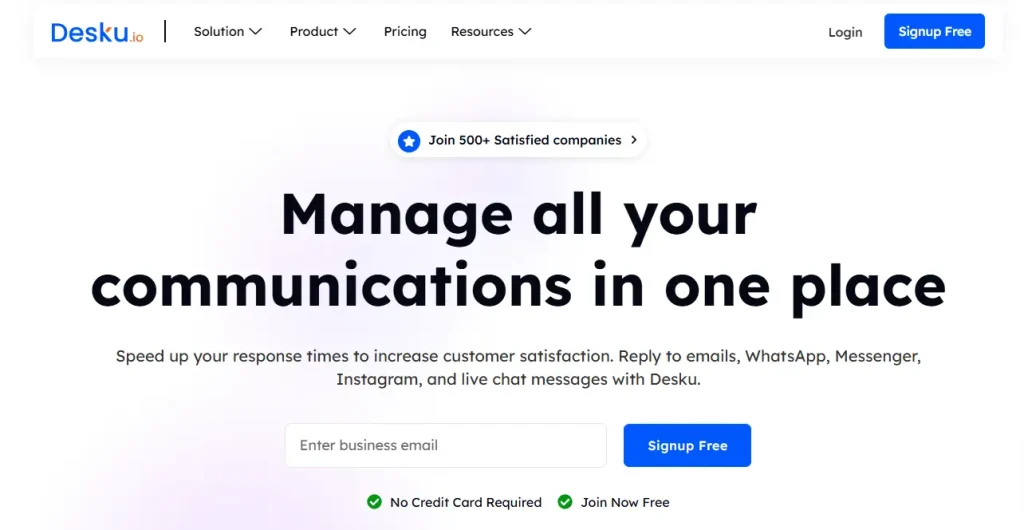
Desku offers a free plan that provides access to basic live chat tools, making it an ideal starting point for small businesses exploring customer service software.
- Best for: Businesses seeking a comprehensive customer service software with an intuitive interface.
- Features: Desku offers live chat tools, a ticketing system, and multi-channel integration with email and social media platforms. It pulls customer data from multiple sources to provide a seamless experience.
- Pros: Affordable pricing, a user-friendly dashboard, and a free plan for new users.
- Pricing: Starts at $29/month.
- Why it’s the best: Desku’s combination of live chat software and customer service tools makes it perfect for small businesses looking to manage customer conversations in a more efficient manner. It’s an excellent Tidio alternative for growing teams.
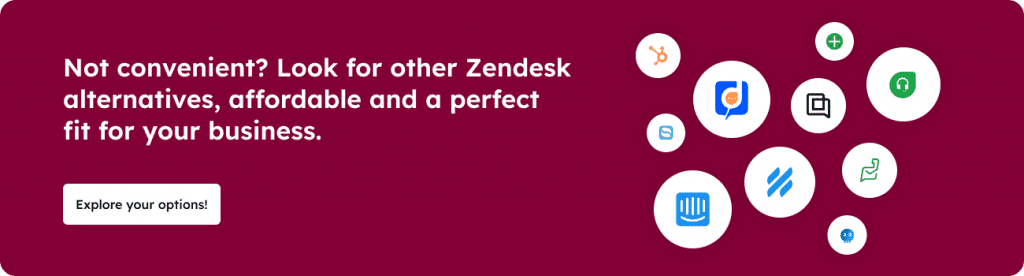
2. LiveChat – Best Live chat software
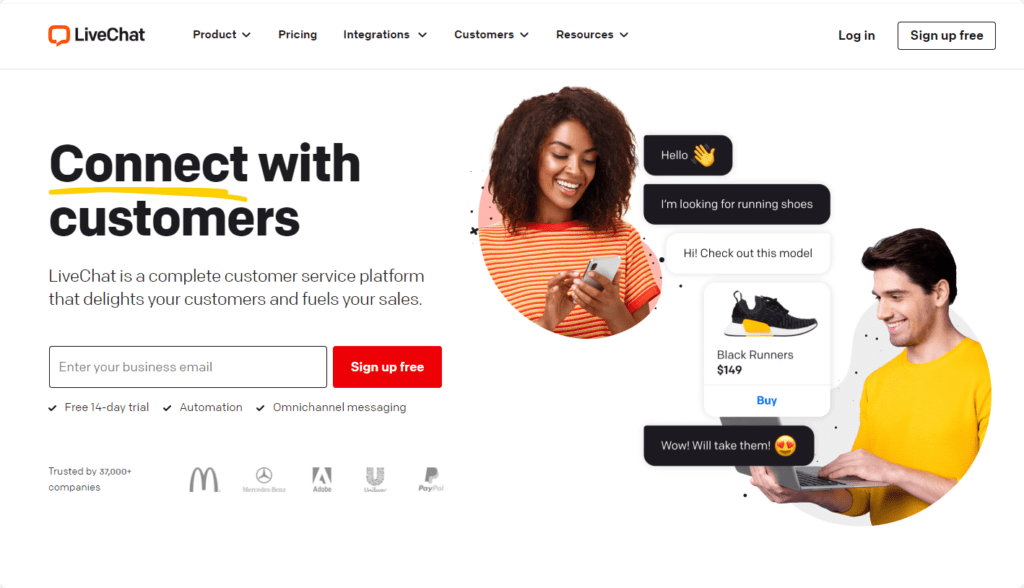
LiveChat is a leading live chat software that facilitates real-time communication between businesses and their customers. Designed to enhance user engagement, this platform allows companies to connect with visitors on their websites instantly, providing timely assistance and support. LiveChat provides customizable chat widget that enhance user engagement and can be tailored to meet business branding needs.
With its customizable chat widgets and user-friendly interface, LiveChat makes it easy for businesses to create a personalized experience for each customer. LiveChat is a powerful chat tool that facilitates real-time communication, making it a top choice for businesses looking to engage with customers effectively. The platform also offers powerful features such as visitor tracking and integration capabilities with various CRM tools.
- Best for: Small businesses needing reliable live chat software.
- Features: Live chat in real time, customizable chat widgets, and deep integrations with tools like Google Analytics and Mailchimp for targeted messages based on customer interaction.
- Pros: User-friendly interface, excellent reporting capabilities, and smooth setup.
- Pricing: Starts at $16/month.
- Why switch: LiveChat is ideal for small teams needing a live chat solution that integrates with existing marketing tools and provides insights into website visitors.
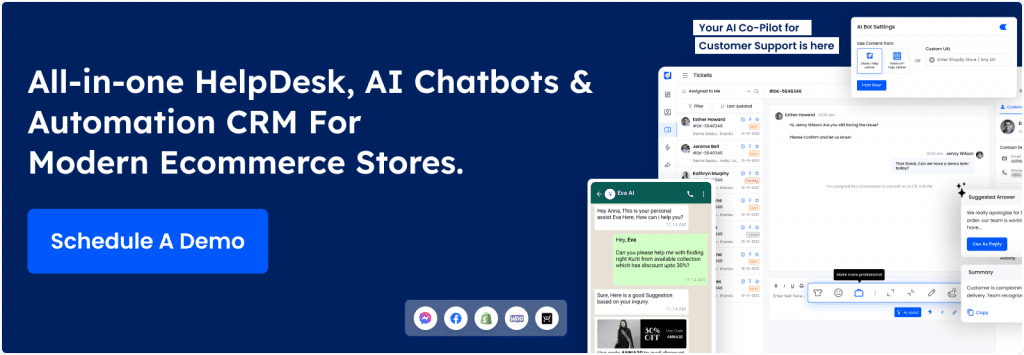
3. Zendesk – Best for Larger Teams
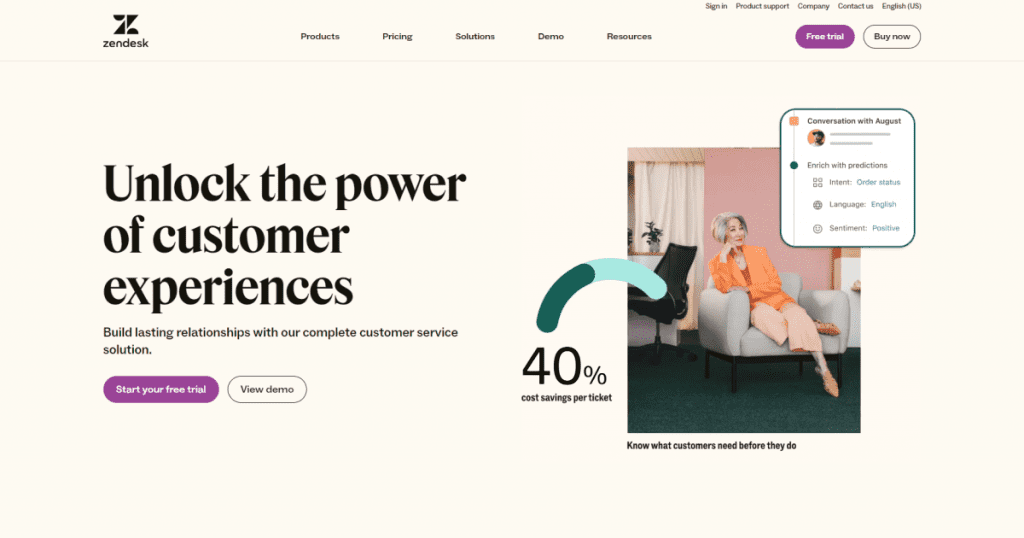
Zendesk is a prominent customer support system that centralizes communication across multiple channels, making it easier for businesses to manage customer inquiries efficiently and improve overall team performance. Zendesk remains a leader in the customer service industry due to its comprehensive solutions and scalability. Zendesk’s advanced ticketing system and multi-brand support capabilities help large teams manage high volumes of user inquiries across multiple channels effectively.
With its advanced ticketing system and multi-brand support capabilities, Zendesk streamlines support processes while ensuring that every customer interaction is handled with care. This platform is designed for organizations of all sizes, providing the tools necessary to enhance user experience and satisfaction.
- Best for: Larger teams needing a scalable client assistance tool.
- Features: Advanced ticketing system, multi-channel support, and a comprehensive support suite professional plan that supports complex customer queries.
- Pros: Scalable, powerful analytics, and great for support teams managing high volumes of customer conversations.
- Pricing: Starts at $49/month per agent.
- Why switch: Zendesk offers all the features you need for large customer support team, making it a perfect fit for businesses that handle many incoming chats across multiple platform.
Upgrade Your Customer Service Now!
Discover how our AI-powered software can streamline your customer interaction.
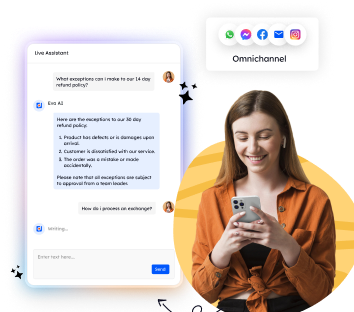
4. Intercom – Best for SaaS and Automation
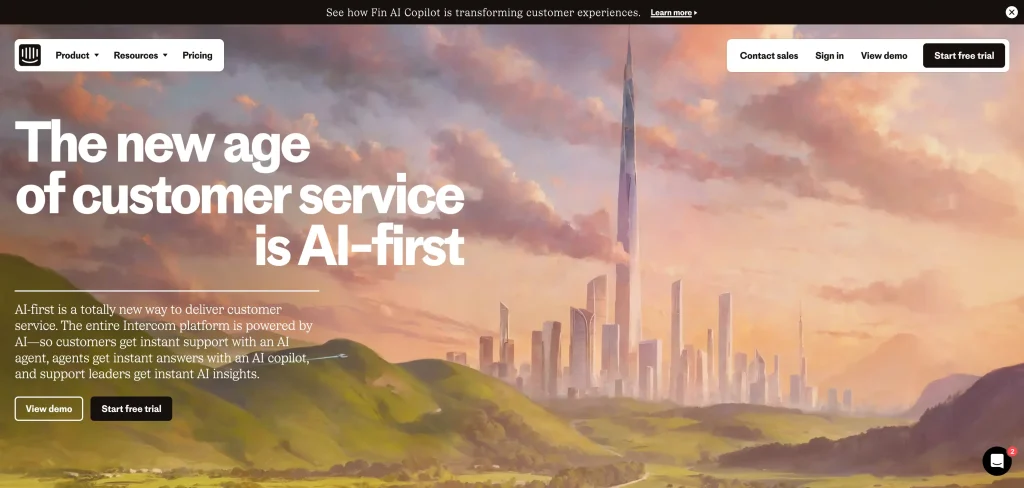
Intercom is a versatile customer interaction platform that combines live chat, messaging, and automation tools to facilitate seamless communication between businesses and their customers. Intercom’s automation and AI tools make it ideal for a support staff focused on streamlining responses and improving workflow.
Designed to improve user engagement, Intercom allows organizations to connect with users in real-time through various channels. Its customizable messaging widgets and in-app messaging features enable businesses to create tailored experiences that resonate with their audience.
- Best for: SaaS companies and teams focusing on customer engagement and automation.
- Features: AI-powered bots, Joint mailbox, ticketing system, and customer segmentation tools to deliver targeted messages.
- Pros: Excellent for customer doubts and automation. Includes self-service options and canned responses for speeding up customer interaction.
- Pricing: Starts at $67/month.
- Why switch: Intercom’s automation makes it ideal for teams looking to improve their support efforts and streamline customer service.
5. Gorgias – Best for E-commerce
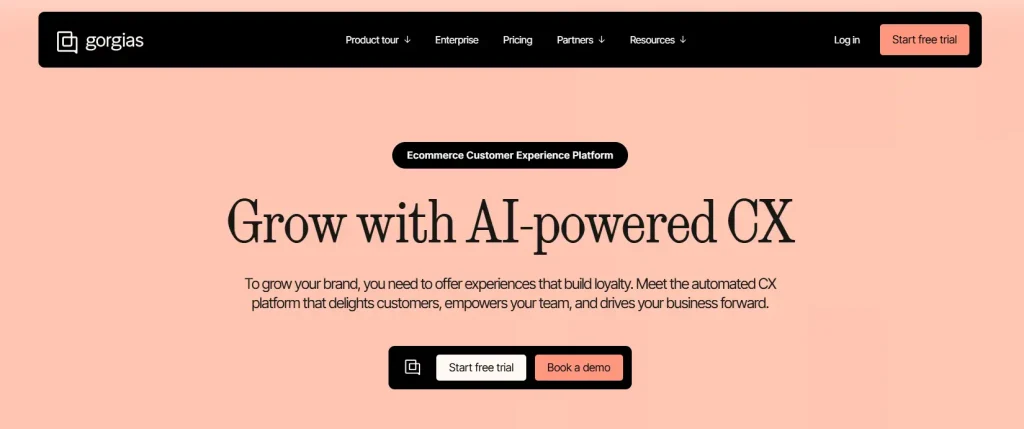
Gorgias is an eCommerce-focused helpdesk solution that consolidates customer support into one centralized platform. Tailored specifically for online retailers, Gorgias empowers agents with essential information at their fingertips, enabling them to resolve issues quickly and effectively.
The platform integrates seamlessly with popular eCommerce platforms like Shopify and Magento, allowing businesses to manage customer inquiries related to orders, shipping, and returns effortlessly.
- Best for: Ecommerce business using Shopify and other ecommerce platforms.
- Features: Multi-channel support, deep Shopify integration, and automated responses for common customer queries.
- Pros: Ecommerce brands benefit from seamless third-party integrations and quick access to customer order info.
- Pricing: Starts at $60/month.
- Why switch: Gorgias is perfect for eCommerce stores, with its excellent Shopify integration and ability to manage customer conversations across multiple platform.
6. Olark – Best Customer satisfaction software
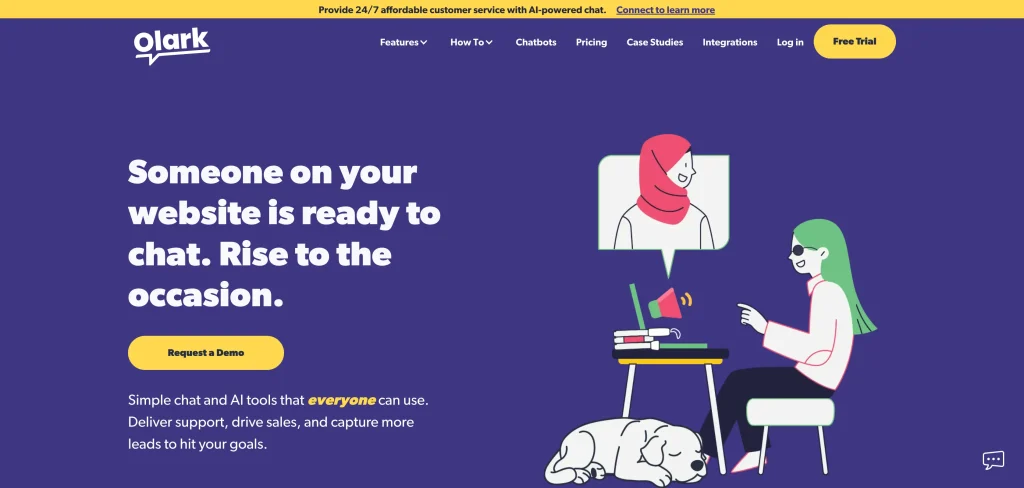
Olark is a straightforward live chat solution designed to enhance online customer interactions through real-time communication. This platform focuses on improving user engagement by allowing businesses to connect with website visitors instantly.
With its easy-to-use interface and customizable chatbox options, Olark helps companies create a seamless communication experience that aligns with their brand identity.
- Best for: Small to medium businesses looking for affordable live chat software.
- Features: Basic live chat, encrypted team chats, and integration with CRM tools like Salesforce and HubSpot.
- Pros: Flexible pricing, easy-to-use interface, and excellent for lead generation.
- Pricing: $29/month per seat.
- Why switch: Olark is an affordable Tidio chat alternative for businesses that need simple online chat support without overwhelming features.
7. Crisp – Best for Multilingual Support
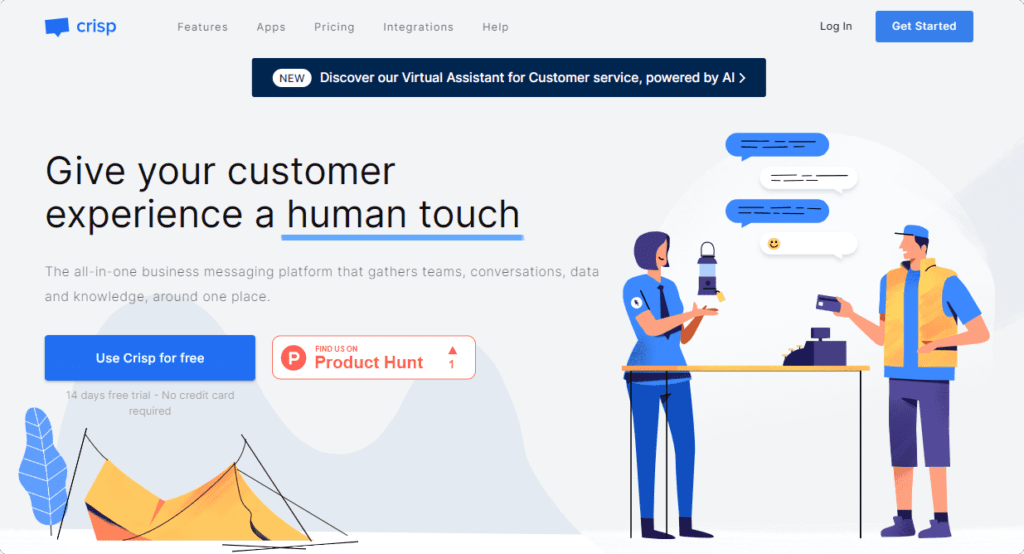
Crisp is an all-in-one messaging platform designed for businesses seeking to streamline communication across multiple channels. This innovative tool combines live chat, email, and social media interactions into one cohesive interface, allowing organizations to engage customers effectively. Crisp offers not just multilingual support but also a robust knowledge base for customers to find answers quickly.
Crisp’s real-time notifications ensure that no message goes unanswered while providing agents with the tools they need for efficient communication.
- Best for: Businesses needing real-time chat translation.
- Features: Crisp offers file sharing, real-time chat translation, and a built-in integrated knowledge base. It’s excellent for international teams.
- Pros: Crisp chat supports multilingual conversations and includes an integrated knowledge base.
- Pricing: Starts at $25/month.
- Why switch: Crisp’s real-time translation makes it the go-to for businesses with international customers, making it one of the best Tidio alternatives for global support teams.
8. JivoChat – Best for Multi-Channel Communication
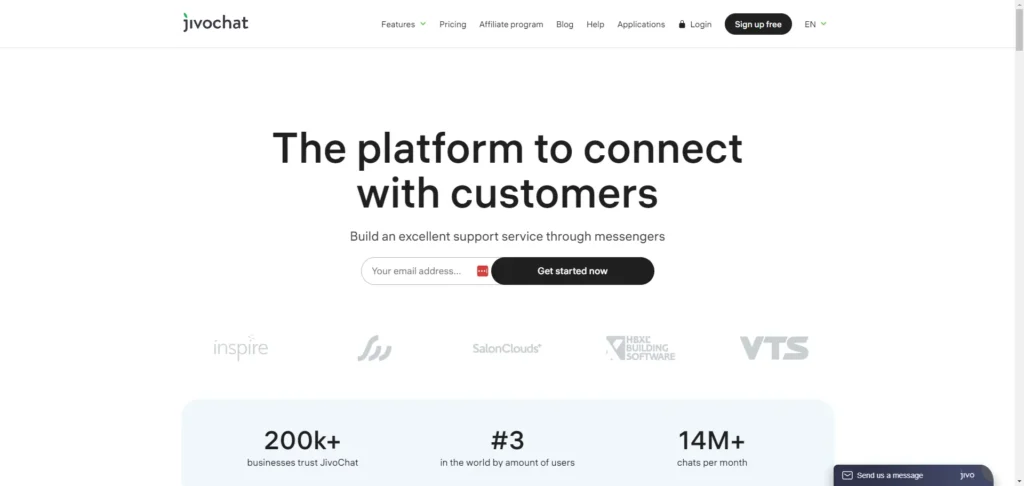
JivoChat is an integrated live chat solution designed to connect businesses with customers through various communication channels seamlessly. JivoChat already supports multi-channel communication across websites, social media, and phone calls. Including video call functionality can add a new dimension of real-time interaction, making it a comprehensive tool for businesses that want to enhance customer engagement.
This platform focuses on enhancing user experience by providing quick responses and personalized interactions tailored to each visitor’s needs. JivoChat combines instant chat service with social media integration and phone call management in one application for comprehensive customer support.
- Best for: Businesses that want multi-channel support for chat, phone, and social media.
- Features: Unified dashboard for incoming chats from company websites, social media platforms, and phone calls.
- Pros: Includes a unique callback feature, encrypted team chats, and centralized communication.
- Pricing: Starts at $13/month.
- Why switch: JivoChat simplifies the process of handling customer interactions across different support channels, making it an excellent Tidio alternative for businesses with complex communication needs.
9. ReAmaze – Best for E-commerce & Automation
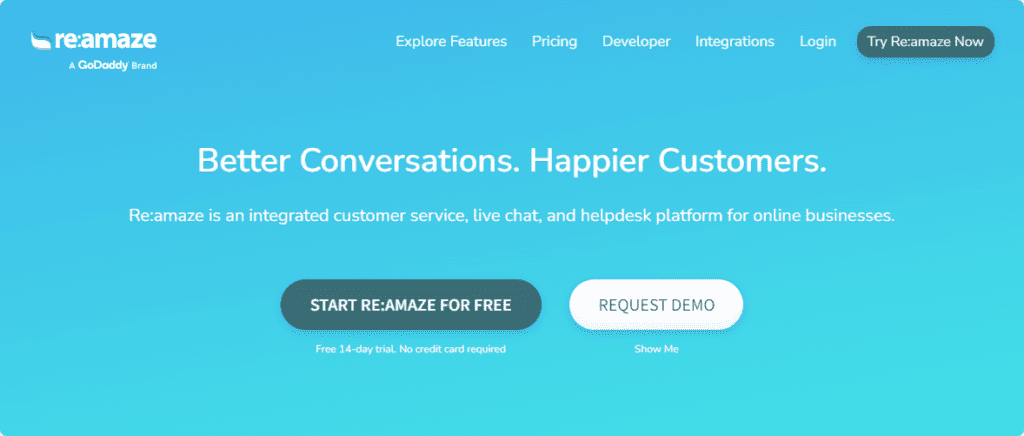
ReAmaze is an integrated user support system that consolidates various communication channels into one cohesive system. Designed for businesses looking to enhance customer experience through timely support, ReAmaze enables visitor co browsing to resolve issues efficiently and manage inquiries from email, live chat, social media, and more in one central location. ReAmaze excels in offering a centralized customer service system with an automated knowledge base, making it ideal for eCommerce brands.
This streamlined approach ensures that no message goes unnoticed while enabling teams to respond efficiently.
- Best for: E-commerce businesses needing an automated consumer service platform.
- Features: FAQ bots, live chat, ticketing system, and Shopify integration. Includes visitor co-browsing for resolving customer queries in real time.
- Pros: Seamless Shopify integration, FAQ bots, and great for managing customer interactions.
- Pricing: From $29/month per agent.
- Why switch: ReAmaze is designed specifically for eCommerce, with automated customer support features and deep Shopify integration, making it perfect for managing high volumes of customer queries.
10. Help Scout – Best for Small Teams
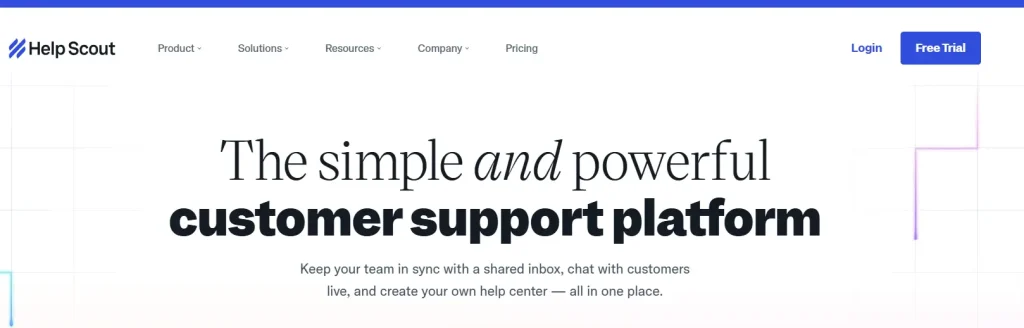
Help Scout is a helpdesk software specifically tailored for small businesses aiming to provide personalized customer service without sacrificing efficiency. Help Scout’s collective inbox and built-in knowledge base enhance team efficiency, with self-service features that empower customers to resolve simple queries on their own.
This platform focuses on creating meaningful interactions between helpdesk team and customers by offering essential tools for managing inquiries effectively. With its multi-user inbox system, Help Scout enables collaboration among team members while ensuring that every request is addressed promptly.
- Best for: Teams needing a shared inbox for managing customer support.
- Features: Shared inbox, live chat functionality, and a built-in knowledge base. Simple ticketing ensures customer queries are handled efficiently.
- Pros: Intuitive, easy to set up, and great for small teams.
- Pricing: Starts at $20/month per user.
- Why switch: Help Scout is an excellent Tidio chat alternative for smaller teams that want a simple and user-friendly system to manage customer queries.
Why Consider Tidio Alternatives?
There are several reasons businesses may seek Tidio alternatives. While Tidio offers solid live chat functionality and customer service tools, it might not always meet the specific needs of every business. Here are the most common reasons why businesses look for other options:
- Pricing:
Tidio’s pricing can be a barrier, especially for small businesses or startups on a budget. Many competitors offer more affordable plans or better value for money, particularly for teams that need to handle large volumes of customer queries or require more robust customer support platform. - Limited Advanced Features:
For businesses that rely on AI automation, customer engagement, or deep third-party integrations, Tidio may lack certain advanced features like automated workflows, detailed reporting, or real-time chat translation. Companies with more complex support needs often seek tools with enhanced capabilities to pull customer data and deliver more targeted responses. - Scalability:
As companies grow, their customer support platform must grow with them. While Tidio offers a good range of features for small businesses, larger teams or businesses with increasing customer interactions might need a platform that scales more easily. Alternatives like Zendesk or Intercom offer scalability with advanced ticketing systems and multi-channel support for larger help team. - User Experience:
Some users find Tidio’s interface not as intuitive or user-friendly as other live chat software. Businesses need customer support software that’s easy to use for both customer support agents and customers. Alternative platforms may offer better-designed dashboards, faster setup, or smoother integration with multiple platform, providing a more seamless experience. - E-commerce Integration:
Tidio has some ecommerce features, but it may not fully support the needs of ecommerce businesses that rely heavily on platforms like Shopify. Tidio chat alternatives like Gorgias and ReAmaze are built specifically for ecommerce platform, offering better integrations and tools to streamline support for ecommerce brands.
Whether it’s finding a more affordable online chat tool, seeking better reporting capabilities, or needing more advanced customer service platforms, exploring Tidio alternatives is a smart move for businesses looking to improve customer satisfaction and support efforts.
Features comparison of Customer Service software
When comparing features, platforms like Gorgias and ReAmaze include canned responses to help eCommerce brands manage repetitive customer interactions more efficiently. Here’s a breakdown of the key features each platform offers, helping you find the right customer support software for your business:
- Desku: A complete customer support solution with live chat functionality, ticket management, and multi-channel support for email and social media platforms.
- LiveChat: A simple live chat solution offering customizable chat widgets and integrations with marketing tools for sending targeted messages to website visitors. LiveChat offers a user-friendly interface with drag-and-drop tools to customize your chat widget, making it easy to adapt to your branding needs.
- Zendesk: An all-in-one customer service platform with ticketing, omnichannel support, and advanced tools like analytics to scale your business.
- Intercom: AI-powered bots, customer segmentation, and automation tailored for SaaS companies looking to streamline consumer conversations.
- Gorgias: Designed for ecommerce businesses, with deep Shopify integration, automated replies, and support across multiple platforms.
- Olark: A live chat app offering basic features like chat archiving, automated messaging, and CRM integrations.
- Crisp: Provides real-time chat translation, a chatbot, and a knowledge base feature ideal for businesses managing multilingual customer support.
- JivoChat: A multi-channel communication tool that handles incoming chats from company websites, social media, and phones.
- ReAmaze: A helpdesk and live chat system with a built-in chatbot and Shopify integration for ecommerce brands.
- Help Scout: Features a shared inbox, live chat feature, and a knowledge base, making it perfect for small support team.
Key Feature Takeaways:
- For e-commerce integrations, Gorgias and ReAmaze are excellent choices, especially for Shopify users.
- If you prioritize AI and automation, Intercom stands out with its automated workflows and customer segmentation.
- International businesses that need real-time chat translation should consider Crisp, which supports multilingual customer interactions.
Best Value :
- For budget-conscious businesses, LiveChat and JivoChat offer the most affordable plans.
- If you need advanced features like ecommerce integration or automation, Gorgias, Intercom, and Zendesk are worth the higher investment.
Ease of Use and Setup
Ease of use is a top priority for small business owners who may not have a technical background. Here’s how these Tidio alternatives compare:
- Desku: Features a simple and intuitive dashboard, making it easy to set up and manage customer queries and support tickets.
- LiveChat: Offers a user-friendly interface with drag-and-drop tools to customize your chat widget.
- Zendesk: While it’s feature-rich, its setup can be complex. However, the learning curve is justified by its scalability for large teams.
- Intercom: Despite its powerful features, Intercom maintains a user-friendly interface and is a great choice for those familiar with automation.
- Gorgias: Built for ecommerce platforms, it integrates easily with Shopify, making setup straightforward for businesses in the ecommerce industry.
- Olark: Extremely easy to use, especially for small businesses needing a simple live chat system without any complexities.
- Crisp: Simple to set up, especially for businesses requiring real-time chat translation and customer data management.
- JivoChat: Easy setup, with a single dashboard to manage communications from multiple platforms, engage with customers seamlessly , including social media and phone calls.
- ReAmaze: Designed for ecommerce businesses, offering smooth Shopify integration and a simple interface to handle Client interactions.
- Help Scout: Very user-friendly, with a clean design that’s perfect for small teams handling client inquiries through a shared mailbox
Best for Simplicity:
- Olark, LiveChat, and Help Scout offer the simplest setups, ideal for small businesses that want a quick solution without much hassle.
- For ecommerce brands, Gorgias and ReAmaze are easy to set up and work seamlessly with Shopify.
Conclusion
For those looking to enhance their customer service strategy, exploring Tidio alternatives with support for channels like Apple Business Chat can be an excellent step to offer more personalized and accessible customer support. Whether your priority is streamlining Client talks , managing multilingual support, an ecommerce store or create multiple knowledge bases for comprehensive support, these Tidio alternatives provide options to enhance your service. Selecting the right customer service tool enables businesses efficiency and ensures your client care team can provide top-notch customer experiences. No matter your business needs, consider platforms like Desku and LiveChat for their free plan, which offer essential customer service tools to support growth without immediate investment.
Choosing the right Tidio chat alternative depends on your business type and the features you prioritize:
- Best for small businesses: Desku and LiveChat offer affordable and simple solutions that include essential features like live chat and ticketing.
- Best for e-commerce: Gorgias and ReAmaze excel in ecommerce platforms like Shopify, with features tailored to manage Customer issues efficiently.
- Best for automation: Intercom and Zendesk offer the most advanced features for scaling businesses that need to streamline Client conversations and increase customer satisfaction.
- Best for multi-channel support: JivoChat is perfect for managing customer interactions across multiple platforms, including websites, social media, and phone.
No matter your business needs—whether it’s improving customer service, increasing lead generation, or handling customer support across channels—these Tidio alternatives offer excellent options to enhance your customer experience.
FAQs
Which Tidio alternative is best suited for small teams seeking omnichannel support?
Desku is highlighted as the best option for small teams needing omnichannel support, offering features like live chat tools, a ticketing system, and multi-channel integration with email and social media platforms.
What features does LiveChat offer as an alternative to Tidio?
LiveChat provides real-time communication, customizable chat widgets, and deep integrations with tools like Google Analytics and Mailchimp, facilitating targeted messages based on customer interactions.
How does Zendesk cater to larger teams compared to Tidio?
Zendesk offers an advanced ticketing system, multi-channel support, and a comprehensive support suite, making it suitable for larger teams managing high volumes of customer conversations.
Which Tidio alternative is recommended for e-commerce businesses?
Gorgias is noted as the best alternative for e-commerce, enabling businesses to centralize customer queries from various channels and providing deep integration with Shopify for efficient order management.
The post 10 Best Tidio Alternatives & Competitors for 2025 appeared first on Desku.
AI Customer Service Software : Editors’ Pick for 2025 5 Sep 2024, 3:30 am
As businesses continue to grow, customer satisfaction is becoming a central goal. But meeting customer service demands in real time is challenging, especially for small to medium-sized support teams.
This is where AI customer service software steps in. AI tools can automate routine tasks, predict customer behavior, and even analyze customer sentiment to improve service quality.
With the right AI solution, your team can provide faster, more accurate responses and reduce the strain on human agents.
In 2025, many AI-powered tools will lead the charge in improving customer service operations.
Whether you’re looking to enhance customer experience, streamline support processes, or handle large volumes of customer inquiries, these ten AI tools will help you stay ahead of the curve.
This article will walk you through the best AI tools for customer service, from affordable options for small businesses to more robust platforms designed for enterprises. Let’s dive into the top solutions for 2025 and see how they can help you manage customer service more efficiently.
Upgrade Your Customer Service Now!
Discover how our AI-powered software can streamline your customer interactions.
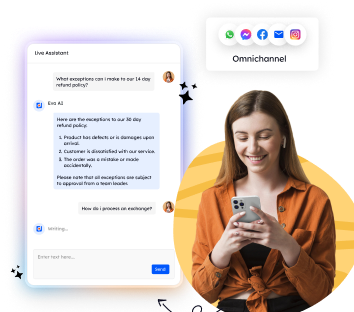
What is AI Customer Service?
AI customer service refers to the use of artificial intelligence (AI) to automate and enhance customer service interactions. This technology leverages machine learning, natural language processing (NLP), and predictive analytics to handle tasks that would traditionally require human agents.
The goal of AI in customer service is to improve customer satisfaction by providing instant, accurate responses, handling routine tasks, and offering personalized support.
Key Components of AI Customer Service:
- AI-Powered Chatbots: These are the most visible form of AI customer service.
- Chatbots can handle customer queries, provide relevant responses, and escalate issues to human agents when necessary.
- With advancements in NLP, AI chatbots can now understand complex customer conversations, detect sentiment, and offer more human-like interactions.
- Automation of Support Processes: AI systems can automate tasks like ticket creation, routing customer requests to the right departments, and even offering instant self-service solutions through knowledge bases.
- This reduces the load on support agents and ensures that customers get quick answers to their questions.
- Sentiment Analysis: AI can analyze the tone and mood of customer interactions, helping businesses understand how customers feel about their products or services.
- This is crucial for addressing issues before they escalate, improving customer service strategy, and enhancing overall customer experience.
- Personalization and Predictive Analytics: AI helps businesses offer personalized support based on customer data and behavior.
- It can predict customer needs, recommend solutions, and even identify customers who are likely to churn, allowing support teams to take proactive steps to retain them.
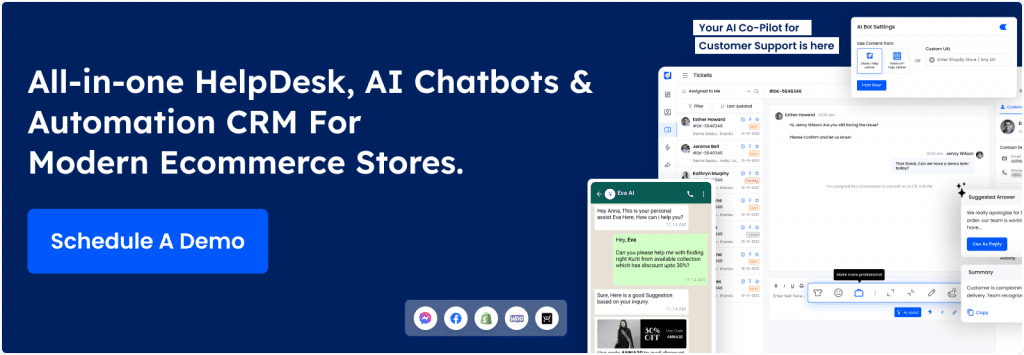
The 10 Best AI Customer Service Software for 2025
Now that we’ve covered what to look for in AI customer service software, let’s dive into the best tools available in 2025.
Each of these AI solutions offers unique features to help customer support teams handle customer inquiries, improve customer satisfaction, and streamline customer service operations.
| Software | Pricing (Monthly) | AI Capabilities | Ease of Use |
|---|---|---|---|
| Desku | $19 | Omnichannel Inbox, AI Advanced chatbot, ticketing automation | Very Easy |
| Intercom | $69 | Chatbot, lead qualification | Moderate |
| Zendesk | $49 | Chatbot, ticketing automation | Hard |
| Freshdesk | $29 | AI-powered ticketing | Moderate |
1. Desku
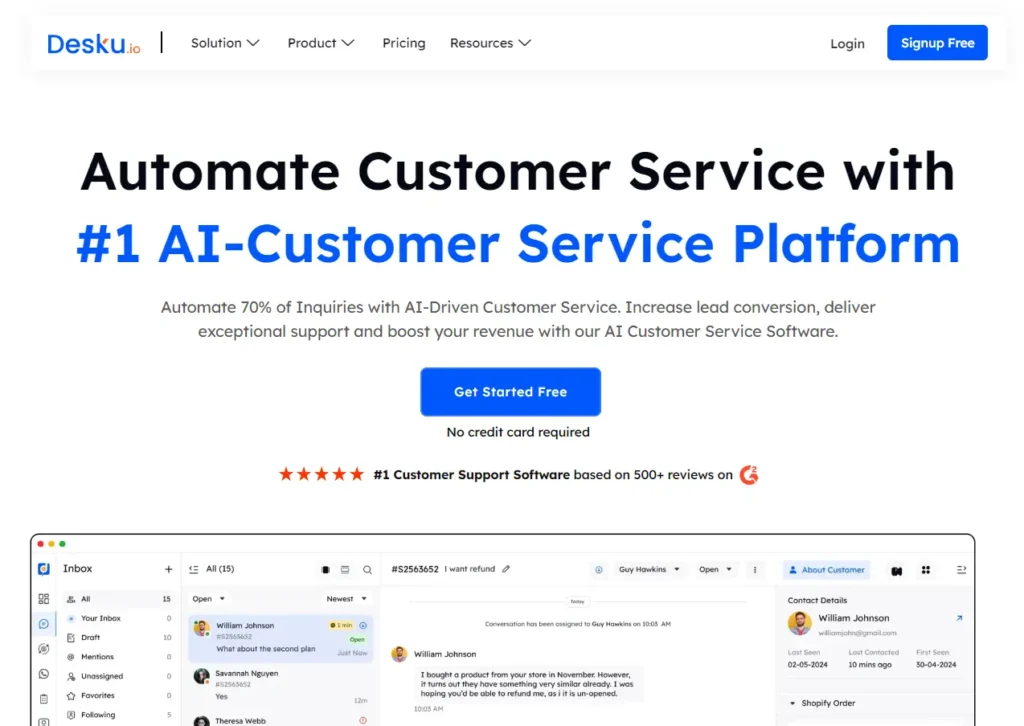
Why Desku?
Desku stands out as a cost-effective solution, perfect for small and medium businesses aiming to streamline their customer service operations.
This AI customer service software offers multichannel support, enabling support teams to handle customer inquiries from email, chat, and social media all in one place.
Key Features:
- AI-powered ticket management and chatbots
- Multichannel customer service platform
- Real-time customer sentiment tracking
- Self-service options for customers
Best For:
Small and medium businesses looking for affordable, easy-to-implement AI customer support tools that enhance customer service experiences.
Desku is built to boost agent efficiency and help handle routine tasks like ticket assignment and answering frequently asked questions.
Pricing:
Free trial available, paid plans starting at $19 per month
2. Zendesk
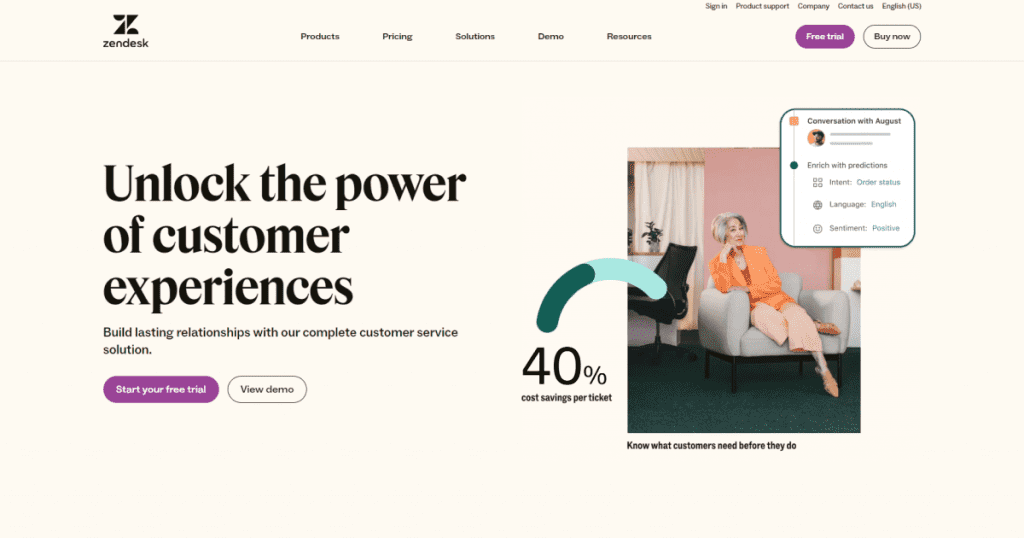
Why Zendesk?
Zendesk is well-known for its robust AI-powered tools designed to optimize customer service operations. Its AI agent helps with intelligent ticket routing, categorizing customer queries, and providing relevant responses to frequently asked questions using knowledge base articles.
Key Features:
- AI customer service bot for automated responses
- Intelligent routing for customer service requests
- Multilingual support with predictive analytics
- Real-time agent assistance
Best For:
Large support teams with high volumes of customer inquiries. Zendesk’s AI capabilities enhance customer interactions, making it perfect for enterprise-level businesses.
Pricing:
Plans start at $59 per agent/month
3. Freshdesk
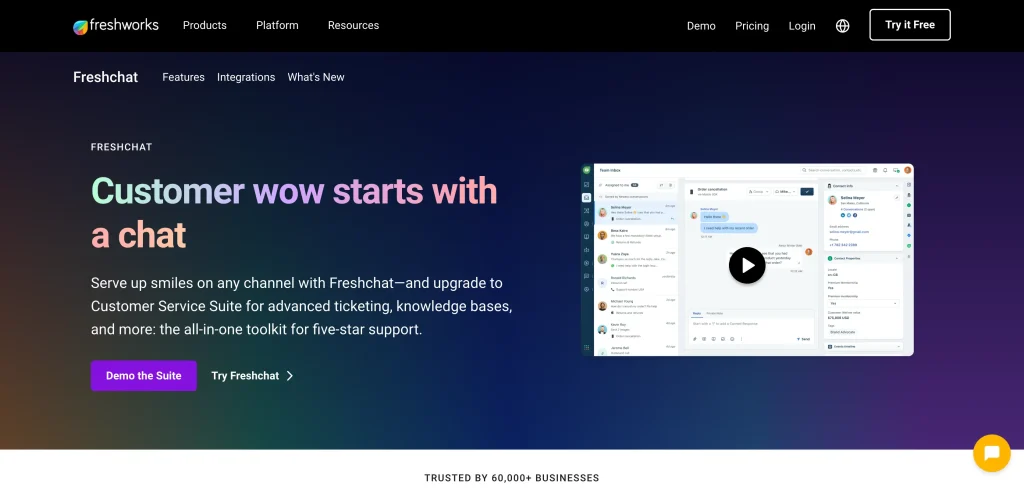
Why Freshdesk?
Freshdesk, powered by Freddy AI, helps support teams manage customer interactions across various channels.
Freddy’s AI powers features like ticket automation and real-time response suggestions, enabling agents to handle customer requests more efficiently.
Key Features:
- AI-powered chatbots and ticketing automation
- Omnichannel customer service functionality
- Sentiment analysis to track customer satisfaction
- AI-driven customer data insights
Best For:
Small to mid-sized businesses that need to centralize customer service across multiple platforms.
Pricing:
Free version available, paid plans starting at $39 per agent/month
Read More: Detailed Freshdesk Pricing [Plans + Billings + Addons ]
4. Tidio
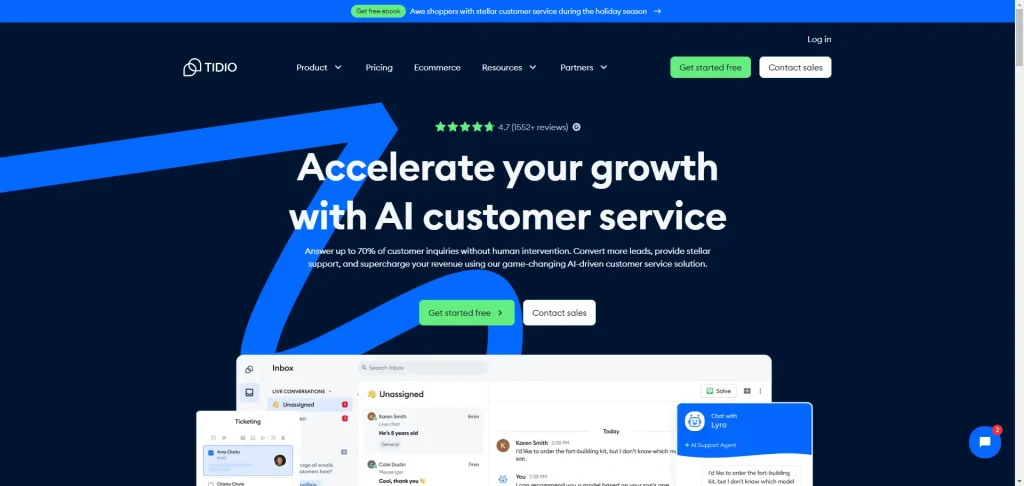
Why Tidio?
Tidio is known for its ease of use and powerful AI chatbots, including Lyro AI, which can handle customer conversations without requiring human agents.
This is ideal for businesses looking to improve customer service while managing costs.
Key Features:
- AI-powered customer service bot (Lyro)
- Multichannel support, including live chat and email
- Built-in natural language processing (NLP) for customer interactions
- Automated responses and intelligent ticket routing
Best For:
Small businesses needing fast and scalable customer support solutions with conversational AI
Read More: 10 Best Tidio Alternatives and Competitors
5. Helpshift
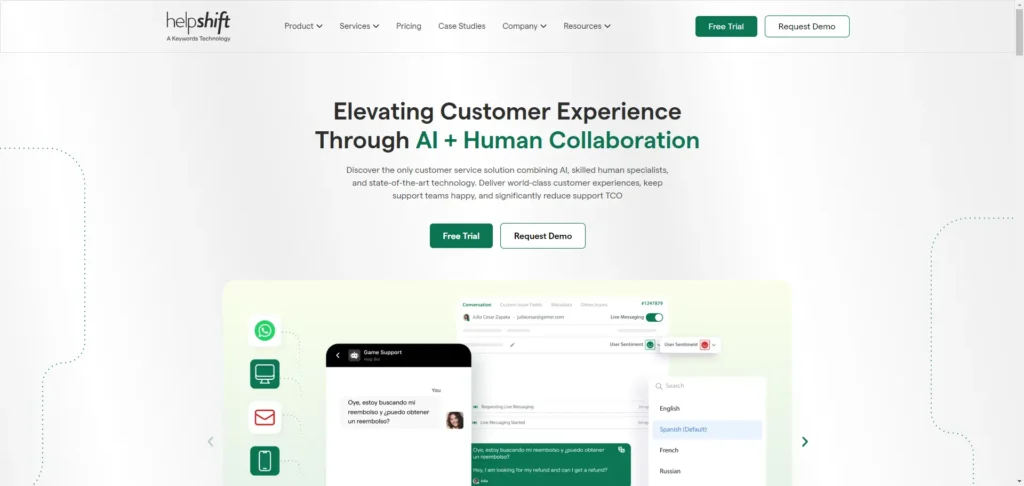
Why Helpshift?
Helpshift excels in providing AI customer service solutions tailored for mobile platforms. It’s especially useful for businesses that receive a large number of mobile-based customer requests.
With AI-powered ticket distribution and sentiment analysis, Helpshift boosts agent productivity and customer satisfaction.
Key Features:
- AI-powered ticket automation
- Sentiment analysis to gauge customer emotions
- Self-service knowledge base for customers
- Centralized agent workspace
Best For:
Companies focused on mobile app support and e-commerce platforms
6. Kustomer IQ
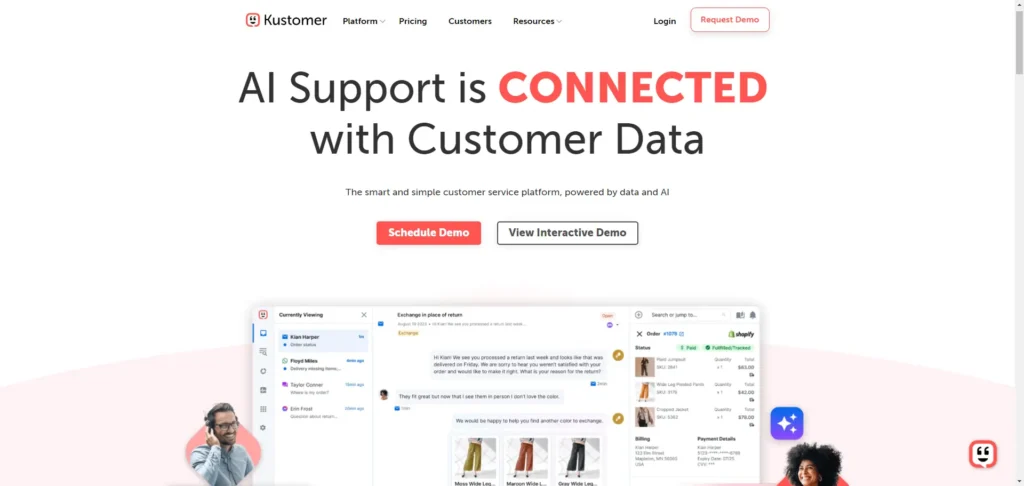
Why Kustomer IQ?
Kustomer IQ integrates AI to streamline customer service processes, offering an omnichannel approach that unifies all customer data into a single view.
Its AI chatbots and agent assist tools help reduce response times and improve the customer service experience.
Key Features:
- AI-driven chatbot for handling routine customer interactions
- Sentiment analysis and intelligent routing
- Unified customer data for better context in customer service interactions
Best For:
Mid-market and enterprise businesses looking for an omnichannel approach to customer support
7. Help Scout
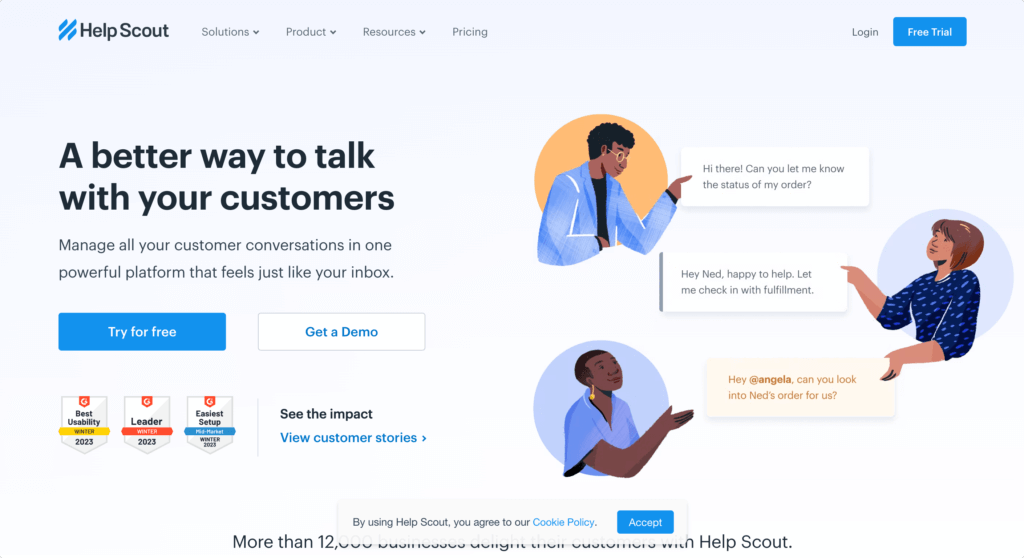
Why Help Scout?
Help Scout is known for its ease of use, making it ideal for growing businesses that want to provide high-quality customer support without the need for heavy technical expertise.
Its AI tools are designed to streamline operations while enhancing the customer service strategy with self-service options.
Key Features:
- AI-powered self-service support
- Multichannel customer service platform
- Knowledge base integration for instant responses
- Customer sentiment tracking
Best For:
Growing businesses that need to improve customer satisfaction without overhauling their existing customer service platforms
Read More: Desku Vs Helpscout : Best for omnichannel support
8. Balto
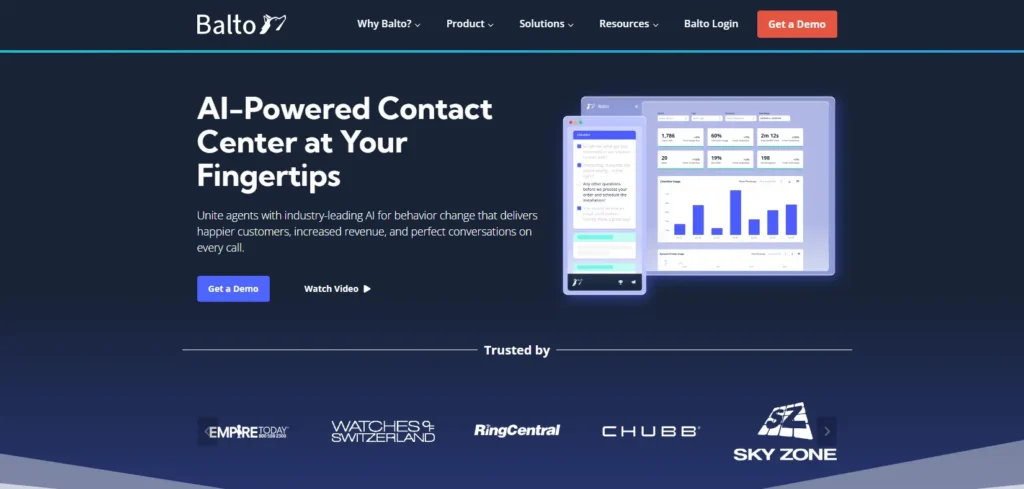
Why Balto?
Balto uses AI to guide support agents in real time during customer conversations.
Its call guidance and note-taking features help support teams improve response quality and solve customer queries more efficiently.
Key Features:
- Real-time AI guidance for customer calls
- Automated note-taking and sentiment tracking
- Agent performance insights to boost productivity
Best For:
Call centers that handle large volumes of customer calls and need real-time assistance for agents
9. Salesforce Einstein
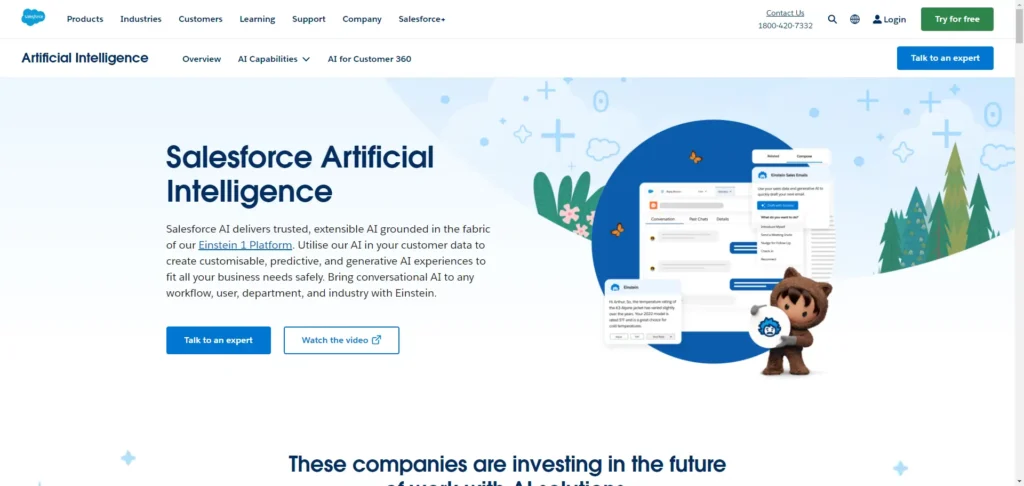
Why Salesforce Einstein?
Salesforce Einstein integrates AI across its CRM platform, automating customer service operations like case classification and chatbot support.
It also provides predictive analytics to anticipate customer needs, making it ideal for businesses already using Salesforce.
Key Features:
- Predictive analytics for customer inquiries
- AI-powered case classification and automated responses
- Multichannel integration across chat, email, and social
Best For:
Businesses looking to integrate AI with their existing CRM to enhance customer relationships
10. HubSpot
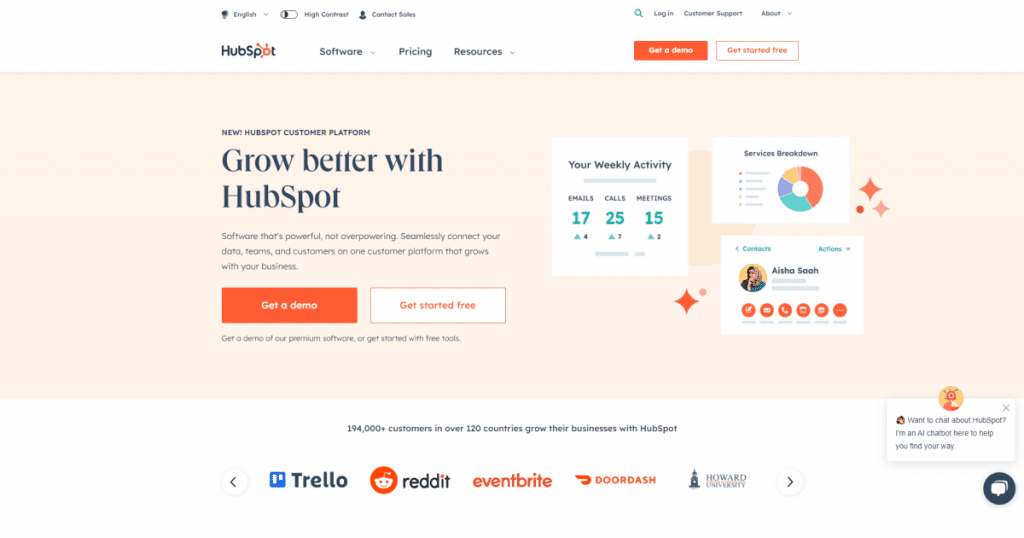
Why HubSpot?
HubSpot’s AI customer service tools are designed to work seamlessly with its CRM and marketing platforms.
The AI-powered chatbot helps handle customer support queries while also assisting with sales and marketing efforts.
Key Features:
- AI-powered chatbots for customer inquiries
- Integration with CRM and marketing automation tools
- Predictive insights for sales and customer support
Best For:
Businesses that want an integrated marketing, sales, and customer service platform
Key AI Customer Service Statistics
- 70% of consumers expect AI to transform their experience with companies. – ( Source )
This highlights the high expectations consumers have for AI’s impact on their interactions with businesses. - 40% of consumers believe AI improves their customer experience. – ( Source )
Consumers recognize the positive impact AI can have on their interactions. - 25% of customer service interactions will be handled by AI by 2025. – ( Source )
The increasing reliance on AI in customer service is evident.
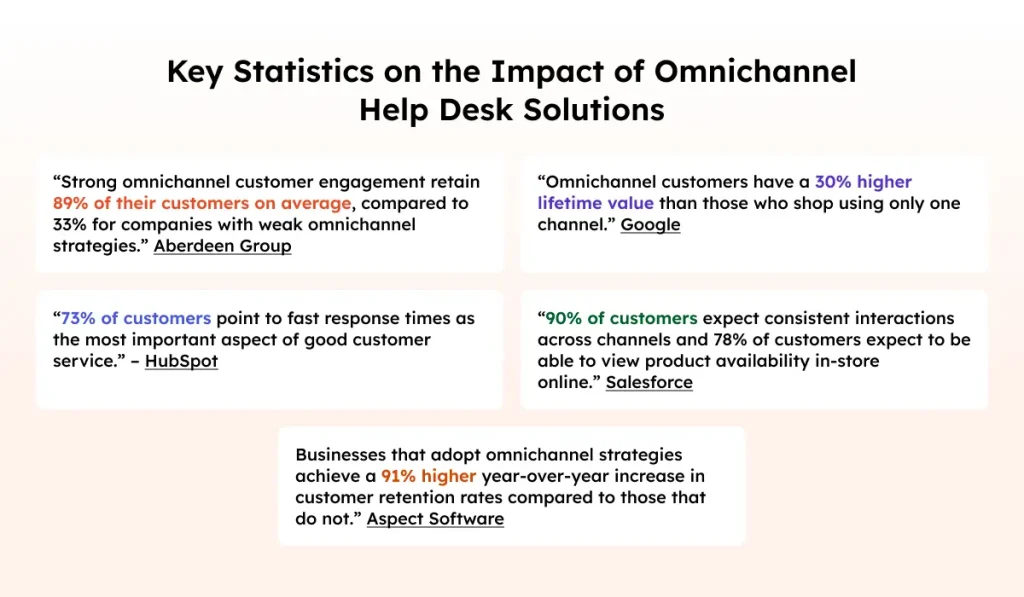
How to Choose the Right AI Tool for Your Customer Service Teams
With so many AI customer service tools available, it’s important to find the one that best fits your business needs. Choosing the right solution involves matching your company’s size, support volume, and specific service challenges with the features offered by AI software.
Here are some steps to guide your decision:
1. Evaluate Your Business Size and Support Needs
- Small businesses: If you’re running a small to medium-sized business, look for AI tools that are easy to implement and manage, like Desku or Help Scout.
- These platforms provide essential AI functionality without overwhelming your team with complex integrations.
- Enterprises: Larger organizations that deal with high volumes of customer inquiries will benefit from more robust tools like Zendesk, Freshdesk, or Salesforce Einstein, which offer extensive automation, ticket management, and predictive analytics features.
2. Define Your Key Support Channels
- If your business handles multichannel customer service, make sure to choose an AI tool that supports all necessary platforms, such as email, social media, chat, and phone.
- Desku, Freshdesk, Tidio, and Kustomer IQ are strong options for businesses with omnichannel support needs.
- For businesses focused on mobile support, Helpshift stands out with its AI-powered tools designed specifically for mobile app-based customer service.
3. Assess the Complexity of Customer Requests
- If your support team regularly deals with complex customer queries, you’ll need AI systems with advanced capabilities like natural language processing (NLP) and sentiment analysis. Zendesk, Kustomer IQ, and Salesforce Einstein offer strong NLP tools that help agents understand and respond to more nuanced customer issues.
- For simpler routine tasks, tools like Desku or Tidio can automate responses to common questions and provide a smooth self-service experience for your customers.
4. Consider Self-Service and Automation
- Self-service options can significantly reduce the workload for support teams by allowing customers to find answers themselves.
- Look for AI tools that offer robust knowledge bases, such as Help Scout and Freshdesk, which can help customers troubleshoot issues on their own.
- Automation is another critical feature. Tools like Zendesk and Kustomer IQ provide intelligent routing, ensuring that customer requests reach the right agents or departments quickly and efficiently.
5. Integration with Existing Platforms
- It’s crucial that your chosen AI customer service tool integrates seamlessly with your existing CRM, help desk, or other customer service platforms.
- Salesforce Einstein and HubSpot are excellent examples of tools that integrate with broader CRM systems, helping you manage customer data and improve service quality.
6. Budget and Scalability
- Your budget will play a major role in choosing the right tool. Desku and Tidio are great budget-friendly options for small businesses, while larger businesses might invest in pricier solutions like Zendesk or Salesforce to handle high volumes of interactions.
- Also, consider scalability. As your business grows, you may need more advanced features like predictive analytics, intelligent routing, or more sophisticated chatbot capabilities.
FAQs
How is AI software used for customer service?
AI software is used for customer service by automating common inquiries and tasks, allowing human agents to focus on more complex issues.
This includes chatbots that can handle FAQs, order tracking, and basic troubleshooting. AI also enables intelligent routing to direct customers to the right agent or self-service resource.
Can AI handle complex customer issues?
Yes, AI can handle complex customer issues. AI-powered customer service solutions can provide personalized, intelligent assistance to customers for a wide range of inquiries and problems.
What is the ROI of AI customer service tools?
The average ROI of AI customer service tools is between 200-300%.
Can AI fully replace human customer service agents?
Not as of now but future is bright, AI cannot fully replace human customer service agents. AI has limitations in understanding complex queries at certain levels, providing empathetic responses, and handling unpredictable situations.
Conclusion: Automating Customer Queries for Higher Satisfaction
AI-powered customer service tools are no longer just a nice-to-have; they’re essential for businesses that want to stay competitive and provide superior customer service.
Whether you’re a small business owner looking for a cost-effective solution like Desku, or a large enterprise needing robust tools like Zendesk or Salesforce Einstein, AI tools can revolutionize how you meet customer demands, improve customer satisfaction, and boost support team efficiency.
The post AI Customer Service Software : Editors’ Pick for 2025 appeared first on Desku.
Ecommerce Return Policy: Best Examples + Templates (2024) 30 Aug 2024, 2:36 pm
Did you know that 92% of consumers will buy again if the return process is easy? In the competitive world of eCommerce, a well-crafted return policy can be a game-changer.
It’s not just about handling returns; it’s about building trust, ensuring customer satisfaction, and ultimately driving repeat business.
This article will explore the key components of a strong return policy, showcase examples from successful brands, and provide customizable templates for 2024.
What is an eCommerce Return Policy and Why It Matters?
An ecommerce return policy is an essential part of your online store that outlines how customers can return or exchange products.
It matters because meeting customer expectations can lead to higher satisfaction, trust, and loyalty.
When you have a clear and fair return policy, you set the stage for repeat purchases and a positive shopping experience.
30% of all products ordered online are returned, compared to only 8.89% of products purchased from brick-and-mortar stores. (source)
The Importance of Meeting Customer Expectations in Your Ecommerce Business
In the world of ecommerce, a well-crafted return policy acts as a safety net for customers, providing them with the reassurance they need when making online purchases.
Meeting customer expectations through effective return management improves customer satisfaction.
Clear guidelines on the return process help ecommerce brands build trust, prevent dissatisfaction, and encourage repeat business, ensuring customers feel valued and confident in their buying decisions.
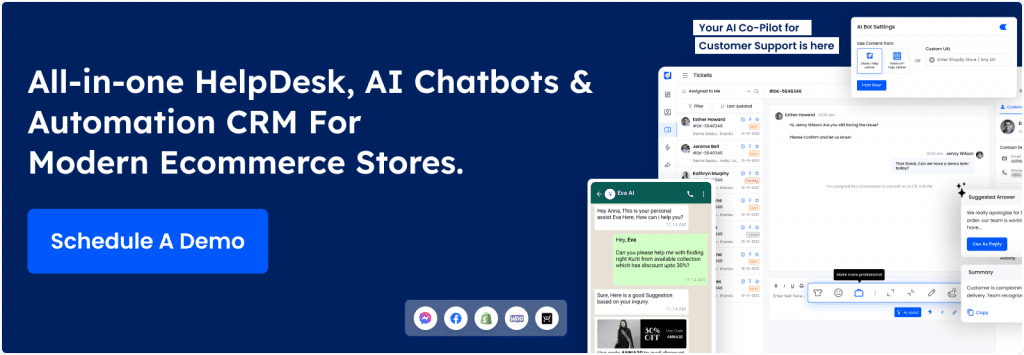
Why Your Business Needs a Customer-Centric Return Policy?
A customer-centric return policy is vital for enhancing customer satisfaction and loyalty. When your return process is clear and easy, customers feel more confident about their purchases, which can lead to higher conversion rates.
Providing excellent customer service and a positive customer experience are key aspects of customer retention, as they encourage shoppers to return to your store and recommend it to others customer retention strategies.
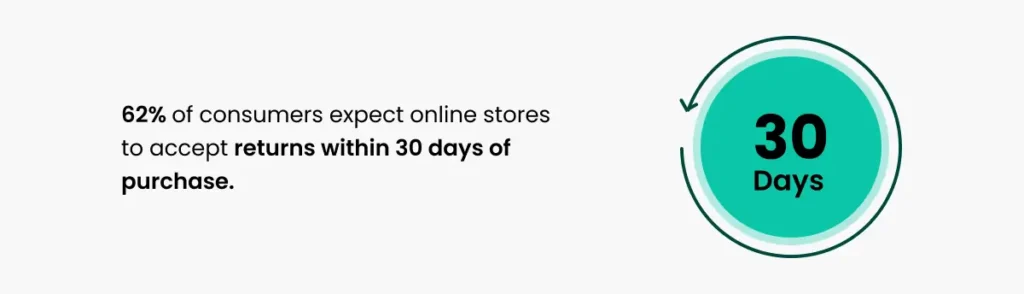
62% of consumers expect online stores to accept returns within 30 days of purchase. ( Source )
Benefits of a Well-Defined Return Policy for Customer Loyalty
A well-defined return policy can make a big difference for your ecommerce business.
It not only encourages customers to shop with confidence but also helps you manage costs effectively.
Here are some key benefits to contemplate:
- Encouraging customers to shop with confidence.
- Reducing return fraud and managing shipping costs.
- Enhancing customer loyalty.
- Reducing cart abandonment.
Encouraging Customers to Shop with Confidence
Creating a customer-centric return policy not only improves your ecommerce business’s appeal but also helps instill confidence in your shoppers.
Here are four key benefits to reflect on:
- Clear guidelines reduce confusion.
- Easy returns elevate customer loyalty.
- Good customer service increases trust.
- A fair policy minimizes return fraud.
Reducing Return Fraud and Managing Shipping Costs
Building on the importance of a customer-centric return policy, managing return fraud and shipping costs can considerably impact your ecommerce business’s bottom line.
Consider these strategies:
- Clearly define your return policy.
- Communicate shipping costs upfront.
- Use a return management system.
- Analyze return trends with data.
These steps help in reducing return fraud and improve customer satisfaction, making it easier for customers to return items.
Enhancing Customer Loyalty and Reducing Cart Abandonment
With a customer-centric return policy in place, you can greatly elevate loyalty and reduce cart abandonment in your ecommerce business.
Consider these key benefits:
- Customers receive a clear understanding of return processes.
- Encouraging customers with easy returns increases repeat purchases.
- Clear return policies improve customer trust.
- Effective inventory management reduces returned items.
These factors contribute to a better general shopping experience.
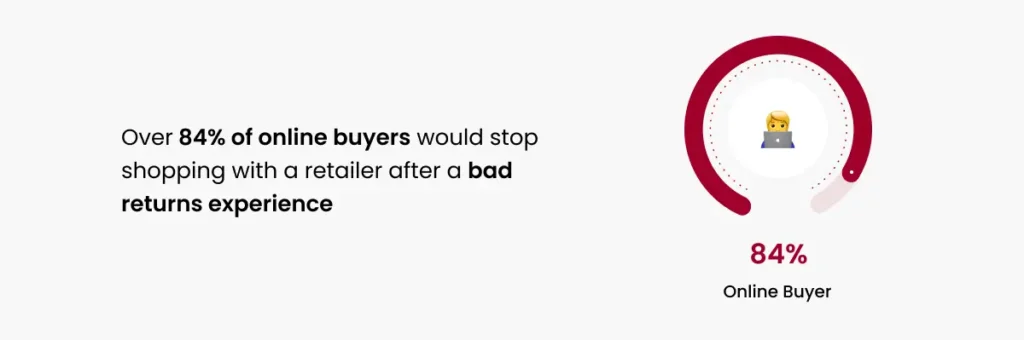
Over 84% of online buyers would stop shopping with a retailer after a bad returns experience. ( Source )
How to Write an Effective eCommerce Return Policy?
Creating an effective ecommerce return policy starts with understanding what key elements to include.
You’ll want to clearly define the eligibility of items for return, outline the time frame for returns, and provide a straightforward process for customers to follow.
Key Elements to Manage Customer Expectations
Creating an effective return policy is crucial for managing customer expectations and ensuring a smooth shopping experience.
To get started, focus on these key elements:
- Identify eligible items for return and timeframes.
- Clearly define the return process and returned item conditions.
- Outline how customers receive refunds or exchanges.
- Address return management and inventory management challenges.
These points will help you build a transparent policy that customers can easily understand.
Identify Eligible Items for Return and Timeframes
A well-defined return policy is essential for managing customer expectations, especially regarding eligible items and timeframes.
Clearly outline:
- Unused, unopened products are eligible.
- Personalized and perishable goods can’t be returned.
- Return timeframe should be 15 to 90 days.
- Process returns within 7-14 days after receipt.
Make this information visible on your product pages, just like in brick and mortar stores.
Clearly Define the Return Process and Returned Item Conditions
When outlining your return process and the conditions for returned items, clarity is key to minimizing misunderstandings.
Follow these steps to guarantee customers know what to expect:
- Specify the time frame for returns (15-90 days).
- State item conditions (unused, undamaged).
- Provide detailed return instructions.
- Mention any exceptions (personalized or perishable items).
This clear approach fosters trust and satisfaction.
Outline How Customers Receive Refunds or Exchanges
Understanding how refunds or exchanges work is just as essential as knowing the return process itself.
Here’s how you can expect to receive your refunds or exchanges:
- Check item condition: Verify it’s unused or in original packaging.
- Initiate return: Follow the steps for obtaining an RMA number.
- Processing time: Refunds take 5 to 14 business days.
- Reimbursement method: Anticipate funds back to your original payment method or store credit.
Address Return Management and Inventory Management Challenges
Steering return management and inventory challenges can be tricky for ecommerce businesses, but a well-crafted return policy can make all the difference.
Here are four key elements to include:
- Define a clear return timeframe, typically 15-90 days.
- Specify conditions for eligible items.
- Outline the return initiation process.
- Clarify who pays for return shipping.
These steps help manage expectations and improve customer satisfaction.
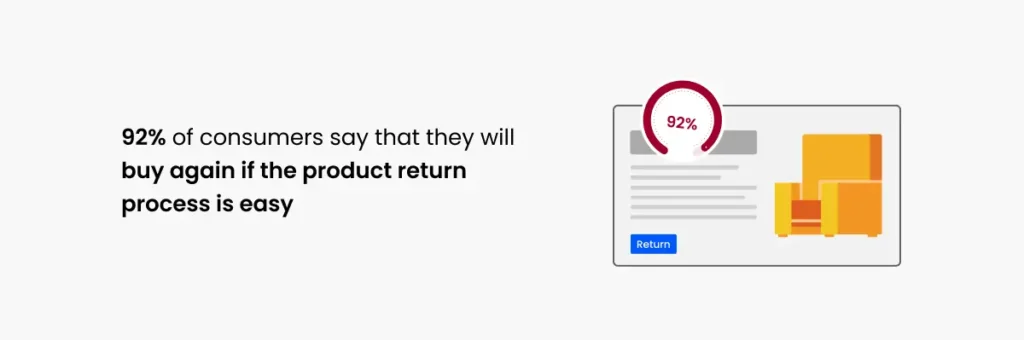
92% of consumers say that they will buy again if the product return process is easy. ( Source )
eCommerce Return Policy Templates for Different Models
When you’re setting up your ecommerce store, having the right return policy template is crucial for your success. A well-defined return policy not only improves customer trust but also contributes to a smoother shopping experience, aligning with the importance of setting up main pages of the site.
Different business models require different approaches, so you’ll want to take into account templates for general online stores, small businesses, online boutiques, and dropshipping. Each template can guide you in outlining clear return conditions, timeframes, and processes to meet your customers’ needs effectively.
General Return Policy Template for Online Stores

A well-structured return policy template is essential for online stores to foster customer trust and satisfaction.
Here are key components you should include:
- Time frame for returns.
- Conditions for eligibility.
- Procedures for initiating a return.
- Details on return shipping costs.
General Return Policy Example
Returns and Exchanges
- We accept returns and exchanges within [X] days of delivery.
- Items must be unworn, unwashed, and in original condition with all tags attached.
- Refunds will be issued in the original form of payment.
- Shipping fees are non-refundable.
Exceptions
- Certain items, such as [list exceptions], are not eligible for returns or exchanges.
How to Return
- Request a return by contacting our customer service team at [email/phone].
- Include your order number and reason for return.
- Ship the item to the address provided by our team.
- Once received, we will process your return within [X] business days.
Return Policy for Small Ecommerce Businesses

Crafting a clear return policy is essential for small ecommerce businesses aiming to build customer trust and encourage repeat purchases.
Consider these key elements for your policy:
- Define a 30-day return window.
- Clearly outline conditions for returns.
- Explain your refund process.
- State who pays for return shipping.
Small Business Return Policy Template Example
Returns and Exchanges
- We accept returns and exchanges within [X] days of delivery.
- Items must be in new, unused condition with all original packaging.
- Refunds will be issued in the original form of payment.
- Shipping fees are non-refundable.
Exceptions
- Custom-made or personalized items are not eligible for returns or exchanges.
How to Return
We will process your return within [X] business days of receipt.
Email us at [email] to request a return.
Include your order number and reason for return.
Ship the item to [address].
Dropshipping Return Policy Template

Creating a solid dropshipping return policy is essential for maintaining customer satisfaction and trust.
Here’s what to include:
- Return Timeframe: Allow 15 to 30 days for returns.
- Shipping Costs: Specify who pays for return shipping.
- Return Conditions: Items must be unused and in original packaging.
- Return Process: Require a Return Merchandise Authorization (RMA) number for returns.
This clarity builds confidence in your brand.
Dropshipping Return Policy Template Examples
Returns and Exchanges
- We accept returns and exchanges within [X] days of delivery.
- Items must be in new, unused condition with all original packaging.
- Refunds will be issued in the original form of payment.
- Shipping fees are non-refundable.
Exceptions
- Personalized items and items shipped directly from the manufacturer are not eligible for returns or exchanges.
How to Return
- Contact our customer service team at [email/phone] to request a return.
- Include your order number and reason for return.
- Ship the item to the address provided by our team.
- Once received, we will process your return within [X] business days.
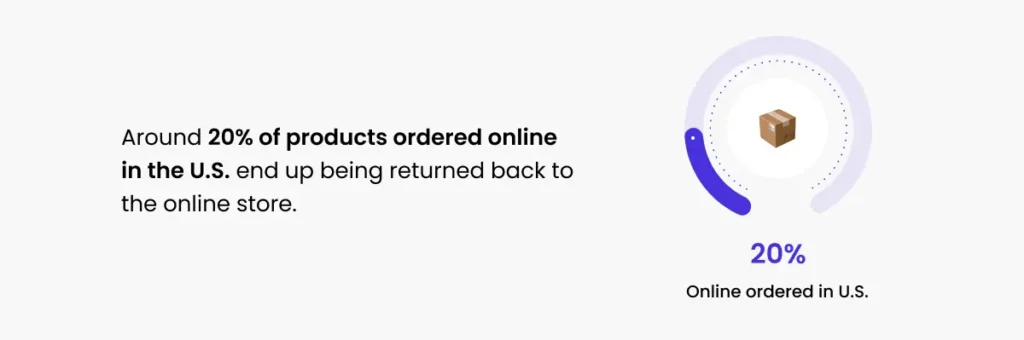
Around 20% of products ordered online in the U.S. end up being returned back to the online store. ( Source )
Best Practices for Managing eCommerce Returns
When you’re managing ecommerce returns, streamlining the process is key to meeting your customers’ expectations.
A well-defined return policy can greatly impact your customer acquisition cost by improving overall customer experience.
Make sure your return policy is straightforward, with clear steps for how customers can initiate a return.
Streamlining the Return Process for Customer Satisfaction
To meet customer expectations, you should streamline your return process by incorporating chatbots and automation for efficient handling.
Offering free returns can encourage customers to shop with you more often, enhancing their loyalty.
Furthermore, addressing return fraud and managing shipping costs effectively will help create a smoother experience for everyone involved.
Using Chatbots and Automation to Handle Returns
In the current fast-paced ecommerce landscape, using chatbots and automation to handle returns can transform your customer experience.
Here are some best practices:
- Use AI chatbots for instant answers to return questions.
- Implement self-service return portals for easy management.
- Automate return label generation to save time.
- Send automated notifications to keep customers updated.
These strategies improve satisfaction and streamline your return process.
Offering Free Returns to Encourage Customers and Boost Loyalty
Streamlining the return process with chatbots and automation sets the stage for an even more impactful strategy: offering free returns.
Here’s how you can implement this effectively:
- Increase customer confidence.
- Reduce cart abandonment rates.
- Improve general customer satisfaction.
- Foster brand loyalty.
Addressing Return Fraud and Shipping Costs
Managing return fraud and shipping costs is crucial for maintaining customer satisfaction while protecting your business’s bottom line.
To effectively address these issues, consider implementing these best practices:
- Require proof of purchase for returns.
- Limit returns on high-risk items.
- Clearly state return shipping costs.
- Use self-service portals for tracking returns.
These steps can help reduce fraud and improve the return experience for customers.
Successful Return Policy Examples from Top Brands
Let’s look at some top brands that have mastered their return policies.
Zappos, Amazon, Chewy, Best Buy, and Warby Parker each offer unique approaches that improve customer satisfaction and loyalty.
1. Zappos: Seamless Returns for Customer Satisfaction
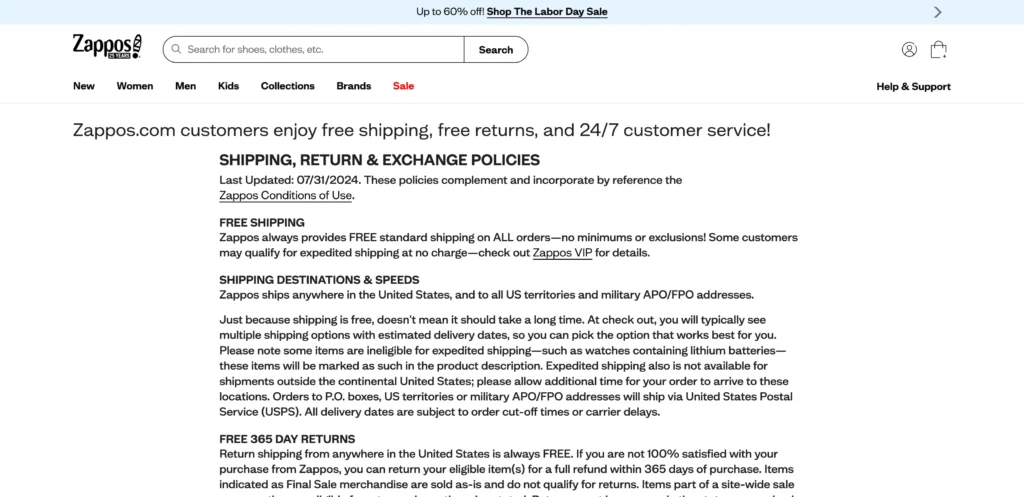
How does Zappos maintain such high levels of customer satisfaction?
They’ve created a seamless return process that includes:
- A generous 365-day return policy for unworn items.
- Free return shipping to eliminate purchase barriers.
- An intuitive online return portal for easy initiation.
- Clear communication about return policies on their website.
These elements foster trust and encourage repeat purchases among customers.
2. Amazon: Efficient Returns with Low Costs
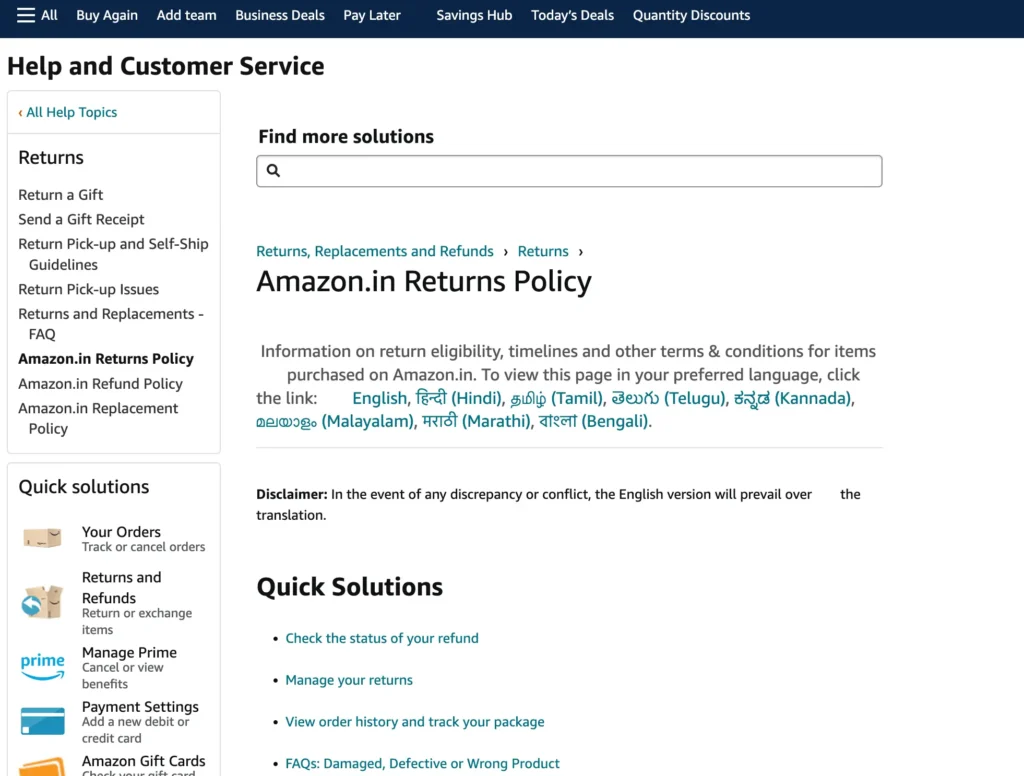
Amazon’s efficient return management system stands out as a benchmark for ecommerce, ensuring minimal shipping costs while maximizing customer satisfaction.
Here are four key features that make it successful:
- 30-day return window for most items.
- Self-service options for easy returns.
- Free return shipping on eligible products.
- Automated notifications to keep you informed.
These elements foster trust and improve your shopping experience.
3. Chewy: Personalized Returns for Loyalty
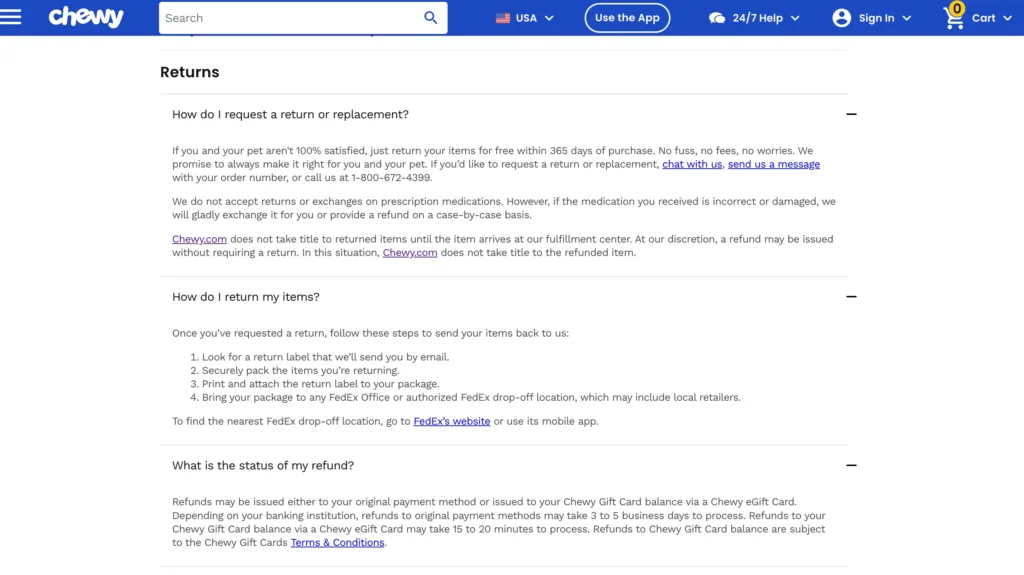
Chewy sets a high standard for ecommerce return policies by prioritizing customer loyalty through personalized returns.
Their approach includes:
- A generous 365-day return window.
- Personalized customer service during returns.
- Free return shipping, minimizing costs.
- An easy-to-navigate return process online.
These elements foster trust and encourage repeat purchases, making Chewy a model for effective return policies in ecommerce.
4. Best Buy: Transparent Policies for Trust
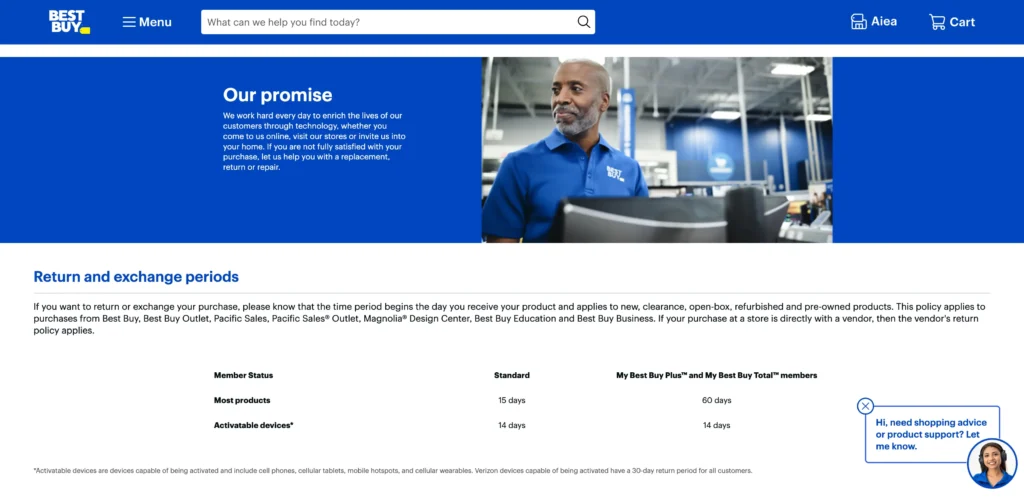
When you shop at Best Buy, you can count on a return policy that prioritizes your needs and expectations.
Here are key features of their return policy:
- 15-day return window for most products.
- 30-day extension for holiday purchases.
- Clear information on restocking fees for opened items.
- Easy online return initiation for convenience.
This transparency helps build trust and guarantees a smooth return experience.
5. Warby Parker: Easy Returns for Repeat Purchases
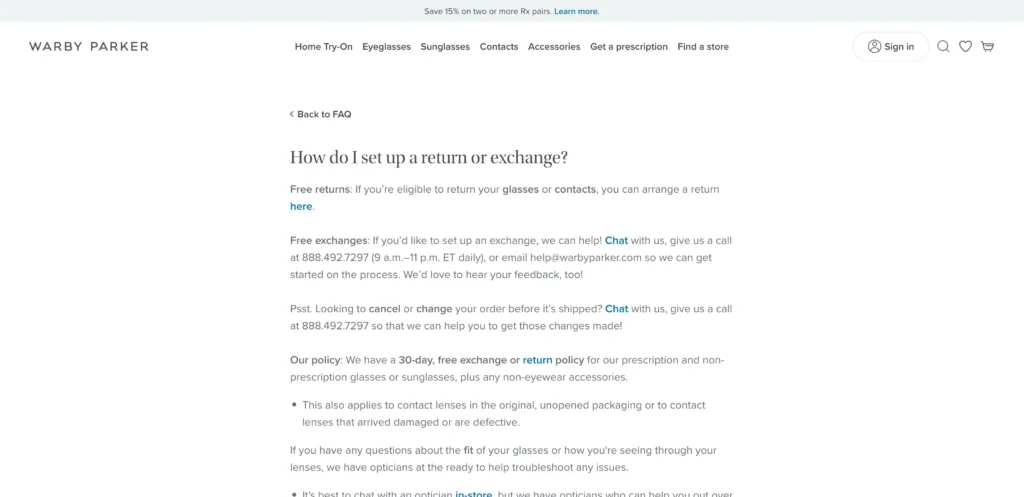
Emphasizing customer satisfaction, Warby Parker has crafted a return policy that’s not just user-friendly but also encourages repeat purchases.
Here’s what makes it effective:
- Hassle-free returns within 30 days.
- Prepaid return shipping labels for convenience.
- Try on multiple glasses at home.
- A reported 92% likelihood of customers repurchasing.
This approach builds trust and improves the shopping experience.
How to Communicate Your Return Policy Effectively
You need to make your return policy easy to find on your website. Placing it prominently on key pages like the homepage, product pages, and checkout page is crucial, as it allows customers to see it before they buy.
Furthermore, ensuring that the return policy is aligned with understanding customer behavior can improve customer satisfaction and trust. By using simple language and clear headings, you’ll help customers understand your policy without confusion.
Where to Place Your Return Policy on Your Site
To effectively communicate your return policy, you need to make certain it’s visible across different channels.
Here are four key places to display your return policy:
- Product pages, so customers see it before they buy.
- Checkout carts, to remind them during the purchase process.
- Customer emails, especially in order confirmations, for reassurance after buying.
- In-store signage, to create a consistent experience between online and physical shopping.
Ensure Visibility on Ecommerce Websites and Product Pages
A well-placed return policy can improve customer confidence and drive sales, making its visibility on your ecommerce website vital.
To effectively display your return policy, consider these key locations:
- Product pages
- Checkout page
- FAQ page
- Website footer
Prominently displaying your return policy in these areas guarantees customers can easily find the information before making a purchase.
Include Policies in Customer Emails and Checkout Carts
Including your return policy in customer emails and checkout carts is essential for enhancing transparency and building trust.
Here’s how to do it effectively:
- Display the policy prominently on product pages.
- Summarize it in checkout carts to reduce cart abandonment.
- Include links in order confirmation emails.
- Add it to your FAQ section for quick access.
These steps foster customer confidence and satisfaction.
Utilize Brick and Mortar Store Signage for a Cohesive Experience
Displaying your return policy effectively across all channels is essential for creating a seamless shopping experience.
Here’s how to utilize brick-and-mortar store signage:
- Place signage near checkout areas.
- Include return policy details on customer receipts.
- Use clear visuals and language for quick understanding.
- Regularly update signage to reflect any changes.
This guarantees customers are informed, whether shopping online or in-store.
FAQs About eCommerce Return Policies
How Long Should My Return Policy Be for an Online Store?
Deciding how long your return policy should be can feel overwhelming, but it’s crucial for building customer trust.
A return window of 30 to 90 days is standard, with 30 days being most common. Offering a longer period can boost satisfaction and encourage repeat purchases.
What Should I Include to Prevent Return Fraud?
A well-defined return policy not only improves customer confidence but also helps protect your business from return fraud.
To prevent fraud, require items to be unused and in original packaging, use a Return Merchandise Authorization (RMA) system, and set shorter return windows for high-risk items.
Ultimately, clearly communicate the consequences of return fraud, like account suspension, to deter potential fraudsters.
Can a Return Policy Help with Inventory Management?
Implementing a well-structured return policy can greatly boost your inventory management strategy. By tracking return patterns, you can identify items with high return rates and adjust your stock levels accordingly.
Encouraging exchanges over refunds helps maintain inventory while satisfying customers. Furthermore, using technology for returns can improve accuracy, streamline restocking, and ultimately reduce excess inventory, enhancing your cash flow.
Final Thoughts on Boosting Customer Loyalty with Your Return Policy
Creating a customer-centric return policy is crucial for enhancing loyalty and satisfaction.
Start by outlining clear steps for customers to follow when returning items, and make sure to communicate any significant details, like time frames and costs.
Next Steps for Implementing a Customer-Centric Return Management Strategy
While a strong return policy is essential for building customer trust, the next steps toward implementing a customer-centric return management strategy are likewise significant. Start by defining clear return windows, utilizing technology for seamless processes, and regularly updating your policy based on feedback. Communicate these policies effectively to improve customer satisfaction and loyalty.
| Step | Action | Benefit |
|---|---|---|
| Define Return Policy | Set clear terms and timeframes | Builds customer trust |
| Use Technology | Implement self-service portals | Streamlines the process |
| Gather Feedback | Regularly review policies | Guarantees relevance and loyalty |
Conclusion
Creating a return policy that improves customer loyalty and satisfaction is crucial for your ecommerce business.
By focusing on clarity, a reasonable time frame, and transparent shipping costs, you can make the return process smooth for your customers.
Furthermore, utilizing insights from CRM tools can help you understand customer preferences and elevate the comprehensive shopping experience.
Keep refining your policy based on feedback, and you’ll likely see increased trust and repeat purchases.
The post Ecommerce Return Policy: Best Examples + Templates (2024) appeared first on Desku.
12 Customer Experience Fails and How to Fix Them 25 Aug 2024, 9:37 am
In relation to customer experience, many businesses face common pitfalls that hurt their efforts. Understanding common Customer Experience Fails can help businesses avoid these mistakes and improve their services.
You might find that unclear goals, lack of staff training, and ignoring customer feedback are frequent issues.
Furthermore, companies often struggle with flexibility in communication channels and fail to take responsibility for customer service mistakes, which can further damage relationships.
Let’s examine these key takeaways to help you avoid these mistakes and improve your customer interactions.
Customer experience (CX) often fails due to several key reasons:
- Unclear Goals: Lack of clarity in objectives leads to ineffective outcomes.
- Insufficient Staff Training: Poorly trained staff deliver subpar service quality.
- Ignoring Customer Feedback: Neglecting customer input prevents necessary improvements.
- Inadequate Ownership of CX Initiatives: Without clear responsibility, progress is hindered.
- Outdated Technology: Older systems slow response times and frustrate customers.
- Poor Communication: Miscommunication creates confusion and dissatisfaction.
- Inconsistent Service: Lack of consistency drives customers away.
- Lack of Personalization: Customers feel undervalued when their experience isn’t tailored.
- Confusing Websites: Difficult navigation deters potential customers.
- Complicated Payment Process: A frustrating checkout experience drives users away.
- Unclear Billing: Ambiguity in charges erodes trust.
Key Takeaways from Common Customer Experience Fails
In terms of customer experience, you’ll often find some common pitfalls that many businesses face. Understanding these issues, like unclear objectives, inadequate staff training, and neglecting customer feedback, can help you improve your own CX efforts.
Effective workflows can also greatly impact customer service outcomes by streamlining processes and enhancing team communication, contributing to a more satisfactory customer experience improving operational efficiency.
Common issues businesses face with CX
One major issue businesses face with customer experience (CX) is the lack of clear ownership, which often leads to ineffective outcomes and stagnation in CX programs.
This problem can be exacerbated by not understanding customer needs and failing to exceed expectations.
To improve, focus on these areas:
- Break down organizational silos
- Establish clear responsibilities
- Link CX efforts to business goals
- Regularly track CX metrics
These steps can improve customer satisfaction and create a more customer-centric approach.

Common Customer Experience Fails
When you think about common customer experience fails, long response times, bad interactions, inconsistent services, lack of personal touch, and insufficient information often come to mind.
These issues can frustrate customers and drive them away, so it’s crucial to recognize and address them. Metrics like First Response Time and Customer Satisfaction (CSAT) scores can provide valuable insights into these areas.
Long Response Times
In the present fast-paced world, long response times can severely hinder customer experience, leaving consumers feeling undervalued and frustrated.
Studies show that 66% of people feel more frustrated waiting on hold than waiting for an email reply. To address this issue, implementing effective customer service channels, such as live chat options, can greatly improve response times.
If your customer service team takes too long to respond, 82% of customers might stop doing business with you. Most customers expect a reply within an hour, and delays can lead to a 20% rise in customer churn.
To enhance customer satisfaction scores, aim to reduce response times to under five minutes. Quick responses not only enhance customer satisfaction but also help maintain loyalty.
Bad Interactions
Bad interactions can derail even the best customer experience strategies, often leaving customers feeling frustrated and undervalued.
Poor customer interactions usually stem from insufficient training for frontline employees, which leads to inconsistent service. When employees lack clear communication skills, misunderstandings arise, creating dissatisfaction.
To combat this, companies should focus on effective customer service techniques that emphasize active listening and empathy. Ignoring customer feedback only worsens these bad interactions, as companies miss chances to address significant issues.
High employee attrition can further harm cx, as new staff may not grasp the company’s customer experience principles. Moreover, overemphasizing automation can strip away the human touch, making customers feel neglected.
To improve, invest in training, encourage open feedback, and find a balance between technology and personal interaction, ensuring customers feel valued and understood.
Inconsistent Services
Consistent service is crucial for maintaining customer loyalty and satisfaction. When you provide inconsistent services, customers can become confused and dissatisfied.
Research shows that 60% of customers prefer brands offering seamless experiences across all touchpoints. Moreover, both customer support and customer success play significant roles in guaranteeing that service consistency is achieved.
If your service quality varies, you risk increasing customer churn by 20%, as customers will look for reliable alternatives. Failing to guarantee uniform service can also harm your brand perception; 80% of customers share negative experiences with others.
On the other hand, organizations that prioritize service consistency can see a 10-15% increase in customer satisfaction scores. To keep customers happy and loyal, focus on providing reliable and consistent service across every interaction.
This approach fosters trust and encourages positive word-of-mouth.
Lack of Personal Touch
A significant lack of personal touch in customer experience can alienate your audience and drive dissatisfaction. When customers feel their individual needs aren’t acknowledged, customer satisfaction plummets, often leading to a 70% increase in dissatisfaction.
Personalization is key; 80% of consumers are more likely to make a purchase when they receive personalized experiences. As noted in numerous studies, understanding customers and their preferences is fundamental for fostering loyalty and engagement, making personalization even more vital in the current competitive market customer-centric companies.
Furthermore, over 60% of customers express frustration if companies don’t recognize their previous interactions. This shows the importance of personalized follow-ups in maintaining customer loyalty.
Additionally, 74% of customers feel frustrated when digital content isn’t tailored to their preferences. By prioritizing a personal touch in your strategies, you can enhance customer loyalty and even see a 10-15% increase in revenue from repeat business and referrals.
Lack of Information
Often, organizations underestimate the importance of having relevant information at their fingertips, which can lead to significant customer experience failures. A lack of information can result in misinformed decisions that fail to meet customer expectations, risking loyalty and satisfaction.
Without effective data analytics, it’s hard to grasp customer needs and preferences, especially as 70% of consumers expect AI to transform their experience with companies. This lack of understanding leads to generic solutions that don’t resonate with your audience.
Furthermore, when organizations don’t regularly collect and analyze customer feedback, they miss critical insights that could inform necessary changes. To improve your customer experience (CX), focus on gathering actionable insights from data and feedback.
Communicate your CX goals clearly, so everyone in the organization can work together effectively and consistently.
Not Using New Technology
Organizations that fail to adopt new technology risk falling behind in the continuously changing landscape of customer experience. By not using AI and automation, you might slow response times and offer less personalized interactions, which can hurt customer satisfaction.
Furthermore, neglecting omnichannel support frustrates customers who expect seamless experiences across platforms, as an omnichannel help desk guarantees consistent interactions across diverse communication channels.
Without effective data analytics, you miss out on understanding customer preferences, leading to generic services that don’t meet specific needs.
Focusing solely on traditional methods limits your innovation and competitiveness in the current market.
To improve your CX programs, accept new technologies, adapt to evolving expectations, and prioritize data-driven strategies, making certain your customers feel valued and understood.
This approach can greatly increase loyalty and reduce churn.
Impact of Bad Customer Experience
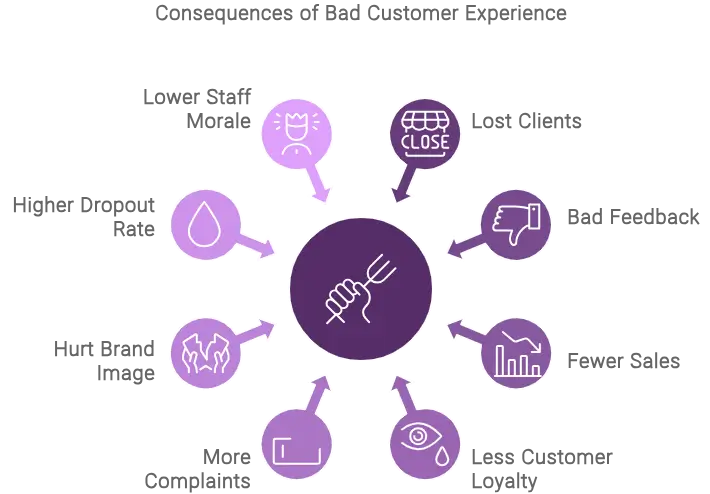
Bad customer experiences can seriously hurt your business.
You risk losing clients, receiving negative feedback, and seeing fewer sales.
Plus, when customers feel dissatisfied, they’re less likely to return, leading to more complaints and less loyalty in general.
Lost Clients
In the quest for customer loyalty, poor experiences can lead to lost clients faster than you might realize. A single negative experience can cause up to 80% of dissatisfied customers to sever ties with your brand.
When customers encounter a poor service experience, they often choose to leave, contributing to customer churn. Research shows that 78% of customers have abandoned transactions due to bad experiences.
If you don’t prioritize customer experience, you risk losing clients and seeing churn rates rise by 30% annually.
Remember, nearly 40% of customers share their negative experiences with friends and family, damaging your reputation.
Focus on improving interactions and addressing customer needs to keep clients coming back and enhance your bottom line.
Bad Feedback
How damaging can a single negative experience be for your business? It can lead to bad feedback that spreads quickly, impacting your customer experience (CX programs).
Studies show that 60% of customers will stop doing business with a brand following a poor experience. Negative experiences can make customers share their dissatisfaction with 9 to 15 people, intensifying the damage.
If you ignore customer feedback, your churn rate may increase by up to 15%. To meet customer expectations, it’s crucial to address concerns promptly.
Research indicates that businesses actively responding to complaints can enhance customer retention by as much as 25%.
Prioritize listening to your customers, and you’ll create a better comprehensive experience, fostering loyalty and trust in your brand.
Fewer Sales
Failing to deliver a positive customer experience can severely impact your sales. Research shows that 67% of customers leave due to bad experiences, resulting in high churn rates. This loss affects your revenue streams directly.
In fact, 86% of buyers are willing to pay more for a better customer experience, highlighting the importance of customer satisfaction. Companies that focus on effective CX strategies see nearly 80% higher sales growth compared to their competitors.
Additionally, 91% of unhappy customers don’t complain—they simply walk away. A negative experience can deter up to 60% of potential buyers from making a purchase.
To enhance your sales, prioritize improving the customer experience, and adapt your strategies to meet customer needs effectively.
Less Customer Loyalty
Bad customer experiences can quickly erode loyalty, pushing customers to seek better options elsewhere. When you provide poor service, your customers feel undervalued, leading to a drop in customer loyalty.
Research shows that 90% of customers who encounter a negative interaction are unlikely to return. Ignoring customer feedback can also hurt your reputation, causing a 10% decrease in loyalty.
Furthermore, studies reveal that 67% of customers switch to competitors after just one bad experience. This shift can translate into significant financial losses.
To improve customer loyalty, focus on enhancing the customer experience, actively seek feedback, and address issues promptly. By doing so, you can create a more positive atmosphere that keeps customers coming back.
More Complaints
When customers feel undervalued due to poor service, they often express their dissatisfaction through complaints. This behavior highlights a critical issue in customer experience.
Studies show that dissatisfied customers typically share their negative experiences with 9-15 people. If you ignore these complaints, you risk losing customer retention, as 70% of unhappy customers will switch to a competitor. Furthermore, 64% stop doing business with a company after a negative interaction.
For every complaint received, about 26 others stay silent, indicating deeper issues. Addressing complaints effectively can improve customer loyalty. In fact, 95% of customers who experience a bad service will return if their issues are resolved quickly.
Hurt Brand Image
Negative customer experiences can drastically affect your brand image. When customers face negative experiences, it often leads to a drop in brand loyalty.
In fact, studies show that 60% of consumers stop doing business with a brand after a bad interaction. This can damage your brand reputation, as 72% of customers share their negative experiences with others.
If you don’t address complaints, customer churn can increase by 33%, leading to long-term revenue loss. Remember, 86% of buyers are willing to pay more for a better customer experience.
To maintain a strong brand image, focus on elevating customer interactions and addressing issues promptly. This way, you can build loyalty, improve your reputation, and ultimately succeed in the market.
Higher Dropout Rate
Poor customer experience directly contributes to a higher dropout rate, impacting your business’s bottom line. When customers face poor customer service, they’re likely to leave, with dropout rates soaring as high as 60%.
Many customers prioritize smooth interactions, and 70% say they’d stop engaging with a company due to a bad experience. If you ignore customer feedback, you risk losing up to 50% of your clientele.
Negative interactions can be especially damaging; research shows that 32% of loyal customers may disengage after just one poor experience.
Addressing customer pain points is vital—failure to do so can lead to a 25% increase in dropout rates.
Focus on improving customer experience to retain your valuable customers.
Lower Staff Morale
Amidst the pressures of delivering exceptional customer service, employees often face overwhelming stress from negative interactions, which can lead to significant declines in morale.
Lower staff morale results in decreased employee engagement, impacting the overall customer experience. When employees feel burnt out and unsupported, service quality suffers.
Research shows that disengaged employees can cause a 34% increase in customer attrition, highlighting the connection between morale and customer satisfaction.
Furthermore, employees who struggle with customer complaints are 60% more likely to feel dissatisfied with their jobs. This dissatisfaction can lead to high employee turnover, costing organizations up to 200% of an employee’s salary in recruiting and training.
Prioritizing support and training can help enhance morale and improve service quality.
12 Major Reasons of Customer Experience Fails
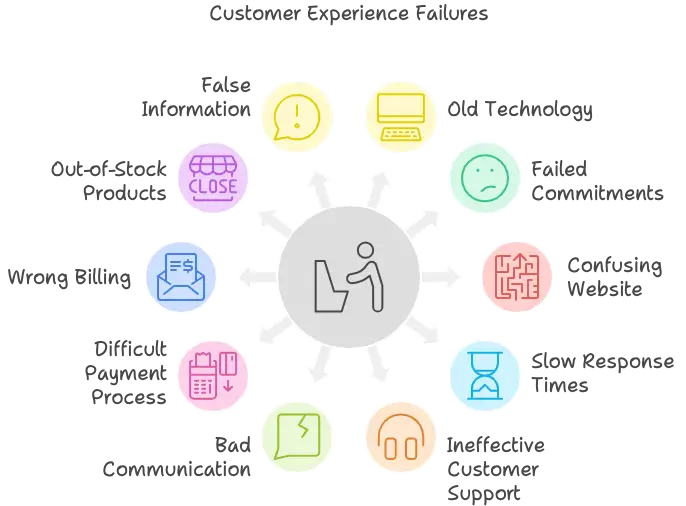
While many organizations work to improve their customer experience (CX), several key factors often lead to its failure. A lack of clear business objectives can create misalignment within teams, making it difficult to achieve desired outcomes. When CX programs aren’t tied to business goals, only a small percentage of leaders see success in exceeding customer expectations.
Balancing these elements is imperative for creating a positive customer experience and ensuring long-term satisfaction.
Old Technology
Old technology can considerably undermine customer experience efforts. When you rely on outdated systems, you might struggle to meet customer expectations. This can lead to frustration and decreased satisfaction.
Here are some issues you may face with old technology:
- Slow response times can hinder real-time interactions.
- Legacy systems often create data silos, preventing a complete view of the customer experience.
- Outdated software may limit your engagement options, reducing convenience.
- Inflexible technology makes it tough to adapt quickly to changing needs.
To improve customer experience, consider updating your systems. Investing in modern solutions can streamline processes and boost customer satisfaction.
Failed Commitments
Failed commitments in customer experience (CX) can severely undermine your organization’s efforts to build lasting relationships with customers.
When leadership engagement fades, enthusiasm for CX programs diminishes, leading to misalignment with business goals. This results in ineffective strategies that fail to meet customer expectations.
To avoid failed commitments, consider these actions:
- Confirm leadership stays actively involved in CX initiatives.
- Align CX efforts with measurable business objectives.
- Provide ongoing training for customer-facing employees.
- Regularly gather and act on customer feedback.
Confusing Website
Clarity is crucial regarding your website; a confusing layout can drive potential customers away. When visitors struggle to navigate, your customer experience suffers, leading to high bounce rates.
To improve, focus on creating a user-friendly interface. Here are some tips to take into account:
- Simplify navigation with clear menus and labels.
- Use consistent design elements to improve initial impressions.
- Prioritize significant information above the fold for easy access.
- Test your website with real users to identify confusing areas.
Slow Response Times
In relation to customer service, speed matters—66% of consumers say valuing their time is crucial for good service. Slow response times can frustrate customers and hurt your overall customer experience.
When you don’t respond quickly, you risk losing their trust and business. Here are a few key points to take into account:
- Customers expect an immediate response for urgent inquiries.
- Waiting over 10 minutes can lower customer satisfaction considerably.
- Quick replies increase your chances of meaningful conversations with potential customers.
- 82% of customers have stopped doing business due to poor service, often citing slow response times.
To improve customer satisfaction, prioritize fast communication.
Ineffective Customer Support
How can ineffective customer support hinder your business? It can seriously impact customer satisfaction and loyalty. When your team doesn’t meet customer expectations, it leads to frustration and churn.
Here are some common pitfalls:
- Inadequate training for customer support leads to inconsistent service quality.
- Long response times frustrate customers who expect immediate help.
- Limited support channels restricts access and can worsen dissatisfaction.
- Ignoring customer feedback means missing out on opportunities for improvement.
Bad Communication
Ineffective customer support often stems from poor communication, leading to misunderstandings that frustrate customers.
Bad communication can damage customer trust and create misalignment in your customer experience (CX programs).
To improve, focus on these key areas:
- Be clear about expectations: Confirm customers know what to expect from your service.
- Encourage customer feedback: Regularly ask for input and show that you value their opinions.
- Train your team: Equip staff with the skills to communicate effectively with customers.
- Align departments: Foster open communication between teams to provide consistent service.
Difficult Payment Process
While a seamless payment process might seem like a minor detail, it can make or break a customer’s experience. A difficult payment process leads to frustration and cart abandonment.
To enhance your checkout experience, consider these key factors:
- Offer diverse payment methods to cater to different preferences.
- Guarantee a clear and user-friendly payment interface.
- Maintain transparency about fees and processing times.
- Keep payment processes consistent across all channels.
Wrong Billing
Incorrect billing can severely damage customer loyalty and trust. When customers encounter billing errors, it can lead to frustration and confusion, affecting their overall customer experience.
Here are some key impacts of incorrect billing:
- 70% of customers may switch providers after a billing mistake.
- 38% reach out multiple times to resolve issues, increasing their frustration.
- Lack of transparency in billing erodes brand trust.
- Companies can see a 25% rise in customer churn if billing mistakes aren’t resolved quickly.
These operational inefficiencies can cost companies considerably.
To avoid incorrect billing, guarantee clear and accurate billing processes. Regular audits and clear communication can help build transparency, improve customer satisfaction, and reduce churn.
Prioritizing billing accuracy is crucial for retaining loyal customers.
Out-of-Stock Products
When customers can’t find the products they’re looking for, it can greatly impact their shopping experience. Out-of-stock products can lead to frustration, decreased customer satisfaction, and even loss of brand loyalty.
Here are some key points to reflect on:
- 70% of customers might abandon their purchase if an item is unavailable.
- 40% of consumers switch to competitors when they face product shortages.
- Businesses can lose up to 10% of sales due to unfulfilled demand.
- 23% of shoppers express dissatisfaction when products are out of stock.
To improve customer experience, effective inventory management is essential.
Accurate demand forecasting and supply chain optimization can help reduce out-of-stock occurrences, ultimately raising customer satisfaction and fostering brand loyalty.
False Information
Misleading information can severely undermine the customer experience, making it crucial for businesses to address this issue head-on.
When companies misinterpret data, they often implement misguided strategies that disconnect from actual customer needs. This can lead to a lack of trust and reduced customer satisfaction.
Here are some pitfalls to avoid:
- Relying solely on internal metrics, like NPS, for insights.
- Overemphasizing quantitative data while neglecting qualitative feedback.
- Failing to communicate clearly about CX initiatives across departments.
- Not linking CX metrics to real business outcomes.
Creating Customer Success Silos
Creating customer success silos can substantially hinder your organization’s ability to deliver a seamless experience.
When different departments operate independently, it creates confusion, leading to inconsistent messaging and service delivery. This fragmentation can harm your customer experience.
Here’s how silos impact your organization:
- They prevent effective sharing of customer insights.
- They block collaboration across teams.
- They lead to fragmented customer experiences.
- They make it difficult to align CX strategies with business goals.
To overcome these challenges, fostering a culture of collaboration is crucial.
Encourage departments to work together, share insights, and focus on the customer. By breaking down silos, you not only improve customer engagement but also elevate overall satisfaction, ultimately leading to better loyalty.
Over-Engaging Your Customers
Over-engaging your customers can backfire, leading to fatigue and frustration. When you overwhelm them, it harms the entire customer experience.
Here’s how over-engaging customers can hurt your brand:
- 67% of consumers feel overwhelmed by excessive marketing communications.
- Frequent interactions can dilute touchpoints, lowering engagement rates.
- 50% of customers prefer brands that respect their time and space.
- 45% of consumers unsubscribe from emails due to too many messages.
To avoid a negative customer experience, focus on balanced engagement. Respect your customers’ time, and give them space when needed.
How to Identify Customer Experience Issues
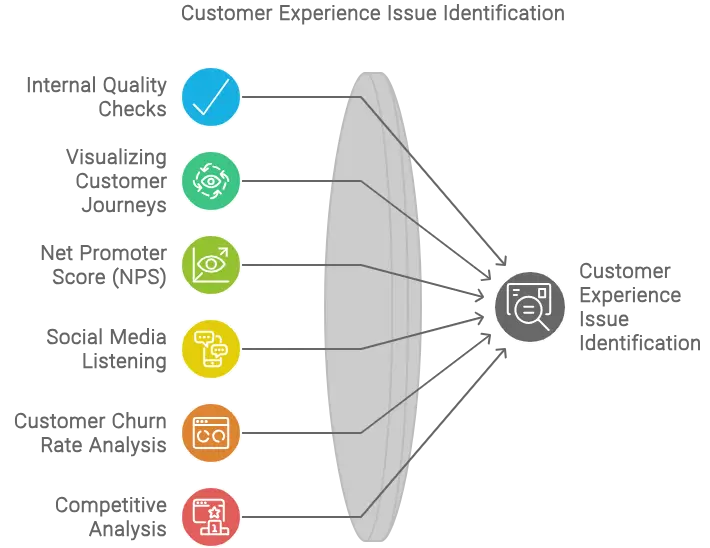
To identify customer experience issues, start with internal quality checks and visualize customer pathways.
Use tools like Net Promoter Score (NPS) and listen to social media for valuable feedback.
Furthermore, analyze your customer churn rate to uncover patterns that can help you improve the comprehensive experience.
Internal Quality Checks
While many organizations prioritize customer feedback, internal quality checks are just as crucial for identifying customer experience issues.
Regular internal audits can uncover gaps in service delivery, ensuring your team meets customer expectations effectively. Here are some key strategies to implement:
- Conduct regular customer feedback surveys to identify pain points.
- Establish clear metrics, like Customer Satisfaction Score (CSAT) and Net Promoter Score (NPS).
- Utilize data analytics to monitor service interactions and spot patterns.
- Foster a culture of continuous improvement by acting on feedback.
Visualizing Customer Journeys
Understanding customer experience issues starts with visualizing customer paths. By mapping out each touchpoint, you can identify customer pain points and areas needing improvement. This process not only improves satisfaction but also aligns your team on customer experience goals.
Here are some effective steps:
- Use journey mapping techniques to visualize customer experiences.
- Incorporate customer feedback into your visualizations for relevance.
- Regularly review and update experience maps to adapt to changes.
- Collaborate across departments for a unified view.
These strategies foster continuous improvement, ensuring that your organization responds to evolving customer needs. By embracing this approach, you’ll create a more satisfying experience for your customers and strengthen your brand’s reputation.
Net Promoter Score (NPS)
The Net Promoter Score (NPS) is a powerful tool that helps businesses gauge customer loyalty and satisfaction by categorizing respondents into promoters, passives, and detractors.
Understanding your NPS can pinpoint areas needing improvement in your customer experience. Here’s how to utilize NPS effectively:
- Analyze feedback from detractors to identify specific pain points.
- Track NPS over time to spot trends in customer satisfaction.
- Use high NPS scores to increase customer loyalty and retention.
- Adapt your strategies based on customer feedback to improve service.
While NPS is valuable, remember to interpret results cautiously, as external factors might influence scores.
Regularly engaging with your customers can lead to actionable insights and a better comprehensive customer experience.
Social Media Listening
NPS provides valuable insights into customer loyalty, but it’s not the only way to gauge satisfaction.
Social media listening is crucial for identifying customer experience issues. It allows you to monitor sentiment in real-time and uncover potential problems.
Here are some benefits of social media listening:
- Reveals recurring themes and pain points
- Supports proactive problem-solving
- Identifies key influencers and trends
- Improves engagement and builds trust
Conduct Customer Churn Rate Analysis
Analyzing customer churn rates is essential for uncovering underlying issues in the customer experience. By understanding your customer churn rate, you can identify potential problems and areas for improvement.
Here are some steps to guide you:
- Track the percentage of customers lost over time.
- Monitor customer behaviors, like purchase frequency and engagement.
- Segment churn data by demographics or behavior for targeted insights.
- Implement regular feedback loops and surveys to gather customer opinions.
These strategies will help you develop effective retention strategies and elevate your CX programs.
By addressing the factors that lead to churn, you can improve customer experience and build lasting relationships.
Competitive Analysis
In relation to identifying customer experience issues, conducting a competitive analysis can be a game-changer.
By comparing your business to competitors, you can pinpoint gaps in your customer experience strategy. Here are some effective steps to take into account:
- Conduct regular customer surveys to gather valuable customer feedback.
- Analyze customer churn rates to understand why customers leave and identify experience issues.
- Monitor social media channels and online reviews for real-time customer sentiment insights.
- Utilize competitive benchmarking against industry leaders to adopt best practices in experience management.
User Experience Testing
User experience testing plays a crucial role in identifying customer experience issues that can hinder satisfaction and loyalty. By gathering qualitative data, you can uncover pain points in the customer process and make necessary improvements.
Here are some effective techniques to evaluate:
- A/B testing to compare different designs
- Usability testing to observe real user interactions
- User surveys to gather feedback directly
- Heatmaps to analyze user behavior on your site
Regularly conducting user experience testing can lead to a 20-30% increase in customer satisfaction scores. This process not only reveals areas for design improvements but also fosters a customer-centric culture.
FAQ
Why does customer experience fail?
Customer experience often fails due to a lack of focus on the customer, poor communication, and ineffective processes. Businesses need to prioritize the customer, improve internal coordination, and streamline operations to deliver a positive experience.
What is bad customer experience?
Bad customer experience refers to negative interactions or issues that customers have when dealing with a business or product. This can include things like long wait times, unhelpful or rude customer service, confusing or difficult-to-use products or services, and unresolved problems or complaints.
Why customer service is failing?
Customer service is failing due to a lack of empathy, poor training, and inefficient processes. Businesses need to invest in improving their customer service to remain competitive.
How to fix a poor customer experience?
Improve website navigation, ensure fast page load times, provide clear contact information, offer responsive customer support, collect customer feedback, and address issues promptly.
The post 12 Customer Experience Fails and How to Fix Them appeared first on Desku.
Unique Selling Proposition (USP): Win Sales with 12+ Examples 24 Aug 2024, 3:17 pm
A Unique Selling Proposition, or USP, defines what makes your product or service stand out in the market. It highlights unique benefits that attract customers, like Domino’s emphasis on fast delivery.
It clearly communicates the special benefits that set you apart from competitors, helping customers understand why they should choose you.
By identifying and highlighting these unique features, you can strengthen your brand and attract more loyal customers.
A strong USP aligns with a customer-centric approach, ensuring that it resonates with customer needs and preferences, ultimately enhancing satisfaction and loyalty as seen in successful companies like Amazon’s customer focus.
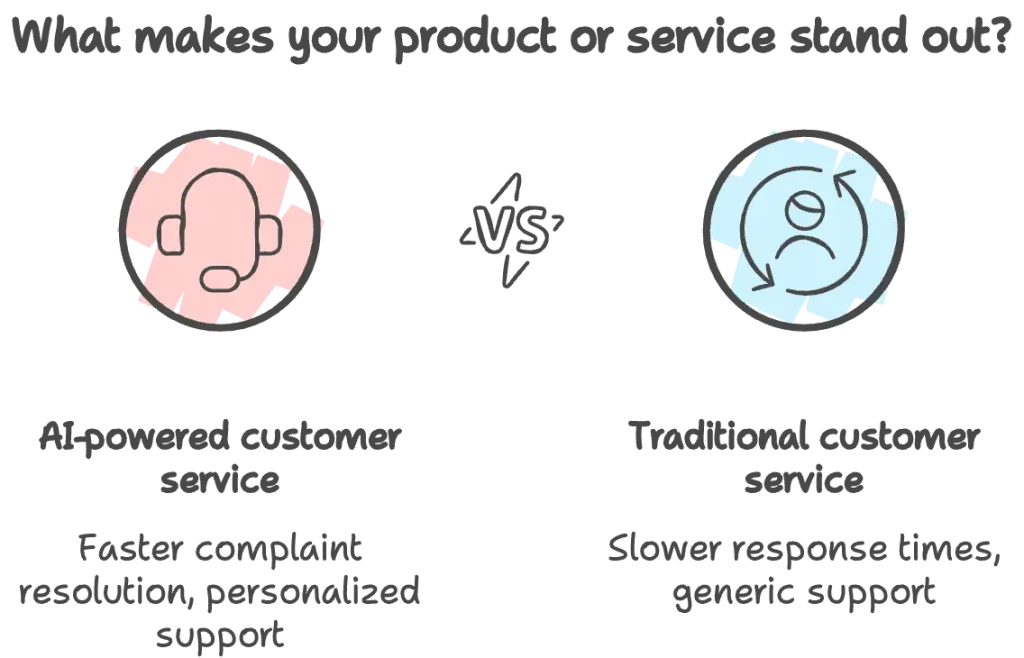
What is a Unique Selling Proposition (USP)?
A Unique Selling Proposition, or USP, is what makes your product or service stand out in a crowded market.
With the rise of AI in customer service, businesses can now utilize impactful AI statistics to improve their USPs by providing faster complaint resolution and personalized support.
It’s crucial to define your USP clearly, as it helps customers understand why they should choose you over competitors.
Defining USP and Its Importance in Business
Understanding the concept of a Unique Selling Proposition (USP) is crucial for any business aiming to stand out in a crowded marketplace. A strong USP helps you differentiate your brand by clearly communicating your value proposition.
It addresses customer needs, improves your marketing strategy, and builds brand loyalty. By investing in excellent customer service, businesses can further solidify their USP, as excellent customer service increases brand awareness and fosters trust among customers.
Crafting a compelling USP can greatly impact your business’s success and customer engagement.
5 Key Statistics on Unique Selling Propositions
1. Businesses with a clearly defined USP are 2.5 times more likely to report significant revenue growth compared to those without one. (Source: Gartner)
2. Companies that effectively communicate their USP see a 20% increase in customer acquisition and a 33% increase in customer retention. (Source: HubSpot)
3. 86% of consumers say authenticity is important when deciding what brands they like and support. (Source: Stackla)
4. Brands with a strong, consistent USP have a 23% higher revenue growth rate compared to those without. (Source: Deloitte)
5. Businesses that focus on their USP see a 68% increase in customer satisfaction and a 55% increase in customer loyalty. (Source: Salesforce)
How a Strong USP Differentiates Your Brand
Crafting a strong Unique Selling Proposition (USP) is key to differentiating your brand in a competitive landscape.
To stand out from the competition, focus on these elements:
- Address customer pain points directly. Understanding customer satisfaction metrics can help identify these pain points effectively, leading to a more tailored approach in your USP.
- Highlight your brand or product’s unique selling point. This should utilize insights from customer feedback, such as customer satisfaction (CSAT), to guarantee that your unique offerings resonate with your target audience.
- Establish a competitive advantage as a clear differentiator.
A successful USP can improve brand recognition and foster customer loyalty.
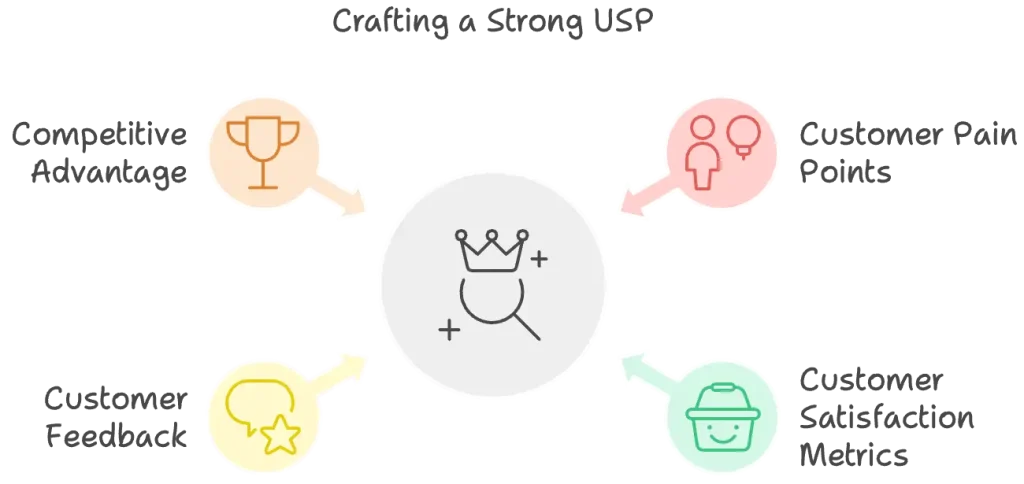
Key Characteristics of a Unique Selling Proposition
When you think about a Unique Selling Proposition, focus on its key characteristics. A clear and specific statement helps customers understand what makes your product stand out.
By being customer-centric and emphasizing differentiation from competitors, you can create a value-driven message that resonates with your audience.
Furthermore, understanding customer preferences and needs is essential for crafting a compelling proposition that captures attention and fosters trust, as effective customer service leads to increased customer loyalty and retention.
customer service performance metrics can guide you in refining your unique offering to meet market demands.
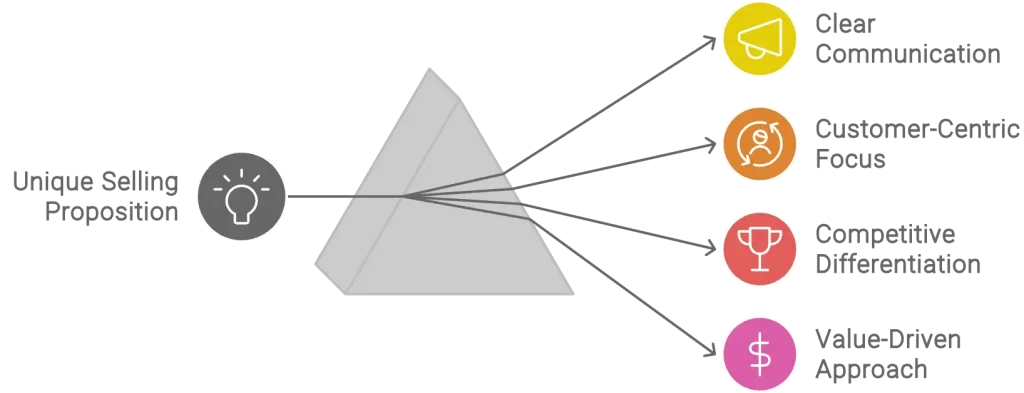
1. Clear and Specific
A clear and specific Unique Selling Proposition (USP) cuts through the noise of competition and grabs your audience’s attention.
An effective USP should be 10 words or less, making it memorable and easy to recall.
Focus on customer needs, highlighting different selling points that resonate with your target audience.
To create a strong USP, clearly communicate your USP by addressing what makes your product unique.
Leveraging insights from customer interactions can improve your USP by guaranteeing it aligns with customer expectations and needs, leading to enhanced customer service workflows.
Use unique selling proposition examples to illustrate how others differentiate from competitors.
Whether it’s price, quality, convenience, or differentiation, make sure your USP emphasizes the benefits that matter to your customers.
2. Customer-Centric
Building on the importance of a clear and specific Unique Selling Proposition (USP), it’s vital to guarantee that your USP is customer-centric. A customer-centric USP focuses on your ideal customers’ specific needs and pain points, making it easier for them to connect with your brand.
This approach not only increases customer satisfaction and loyalty but also improves the complete customer experience. Effective selling happens when you highlight your unique value in a way that resonates with prospective customers.
This effective customer service techniques approach helps you stand out, as it emphasizes aspects competitors often overlook. Furthermore, researching customer expectations and satisfaction data allows you to refine your USP further.
3. Differentiation from Competitors
Differentiating your brand from competitors is crucial in a crowded marketplace. Your unique selling proposition (USP) clearly defines what sets you apart.
Focus on specific customer needs that your competitors overlook, such as providing exceptional customer service management that fosters loyalty and retention. This differentiation from competitors not only provides a competitive advantage but also helps you attract new customers.
A compelling USP should be concise, ideally 10 words or less, making it easy to communicate. When you effectively communicate your USP, you create a stronger brand identity and reduce consumer confusion.
Meeting customer needs consistently leads to higher retention rates and loyalty. Remember, a well-crafted USP isn’t just a statement; it’s a powerful tool that boosts your brand’s visibility and connection with your target audience.
4. Value-Driven
When crafting a Unique Selling Proposition (USP), focusing on value-driven elements confirms it resonates deeply with your target audience. A customer-oriented USP highlights the specific benefits that matter most to your audience.
Conducting thorough market research helps you identify what your competitors lack and what your target audience truly needs. By emphasizing these unique qualities, you can create a compelling USP that stands out.
This approach not only differentiates your brand but also fosters brand loyalty, as customers feel understood and valued. Moreover, considering how your USP aligns with effective customer service techniques can improve your value proposition.
How to Create a Unique Selling Proposition
Creating a Unique Selling Proposition starts with understanding your market.
You’ll want to conduct thorough research, identify your target audience’s needs, and analyze your competitors’ strengths.
Consider how effective customer service channels can improve your product’s appeal.
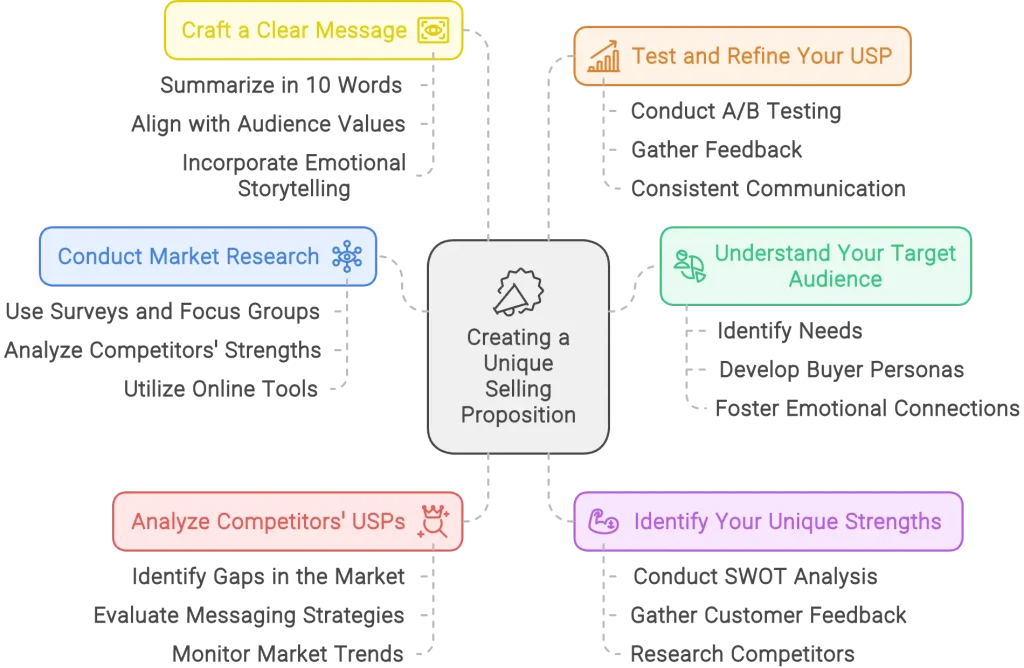
Step 1: Conduct Market Research
How well do you know your customers? Conducting market research is crucial for identifying their needs and preferences.
Start by gathering data that helps you understand customer pain points and desires. Here are three steps to guide you:
- Use surveys and focus groups to collect qualitative insights about customer preferences.
- Analyze competitors’ strengths and weaknesses to spot market gaps you can fill.
- Utilize online tools to gauge customer opinions and trends in your industry.
Step 2: Understand Your Target Audience
After gathering insights through market research, the next step is to understand your target audience intimately. To create a compelling Unique Selling Proposition (USP), focus on these key areas:
- Identify their needs: Uncover what your target audience truly wants and needs. This helps guarantee your USP resonates with them.
Understanding how to improve general customer satisfaction can be essential in shaping your approach, as it fosters loyalty and long-term relationships with customers. customer service skills play a significant role in achieving this.
- Develop buyer personas: Create detailed profiles of your company’s ideal customers. This makes it easier to tailor your marketing efforts.
- Foster emotional connections: Align your USP with the values and motivations of your audience. Strong emotional ties can boost customer engagement and loyalty.
Step 3: Analyze Competitors’ USPs
To truly stand out in the marketplace, you’ll want to dig into your competitors’ Unique Selling Propositions (USPs).
Analyzing competitors’ USPs reveals valuable insights that can guide your strategy. Here are three key steps to take into account:
- Identify Gaps in the Market: Look for areas competitors overlook, presenting opportunities for differentiation.
- Evaluate Messaging Strategies: Document how competitors position themselves and their key components, allowing you to refine your approach.
- Monitor Market Trends: Regularly revisit competitor USPs to verify your messaging remains relevant and competitive.
Step 4: Identify Your Unique Strengths
Identifying your unique strengths is crucial for crafting a compelling Unique Selling Proposition (USP). To do this effectively, consider these steps:
- Conduct a SWOT analysis: Identify your strengths, weaknesses, opportunities, and threats to clarify what sets you apart.
- Gather customer feedback: Use surveys and focus groups to learn what customers value most about your product or service.
- Research competitors: Analyze their offerings to pinpoint market gaps where your unique strengths shine, such as superior quality or exceptional customer service.
Step 5: Craft a Clear and Compelling Message
Crafting a clear and compelling message for your Unique Selling Proposition (USP) is vital for capturing your audience’s attention.
Start by summarizing your unique selling proposition in 10 words or less, making it memorable. Make sure this message aligns with your target audience’s values and needs, which helps it resonate better.
Focus on how your offering differentiates from competitors, highlighting aspects they might overlook. Incorporating emotional storytelling can strengthen your connection with customers, fostering brand loyalty.
Furthermore, be open to customer feedback; it’s important for refining your message. By regularly adjusting your USP based on market trends and insights, you’ll maintain its relevance and effectiveness, guaranteeing it continues to draw in your audience.
Step 6: Test and Refine Your USP
Testing and refining your Unique Selling Proposition (USP) is vital for ensuring it resonates with your audience. Start by conducting A/B testing to compare different messaging variations. This helps you determine which version communicates your USP most effectively.
Use tools like OptiMonk to test different headlines and analyze customer responses. After launching your USP, gather feedback from customers and stakeholders to evaluate its clarity and impact. Make necessary adjustments based on their insights.
It’s also important to consistently communicate your USP across all marketing channels to reinforce brand identity.
12 Real-World Examples of Unique Selling Propositions
Now, let’s look at some real-world examples of Unique Selling Propositions.
These brands use their USPs to clearly communicate what makes them special and why customers should choose them.
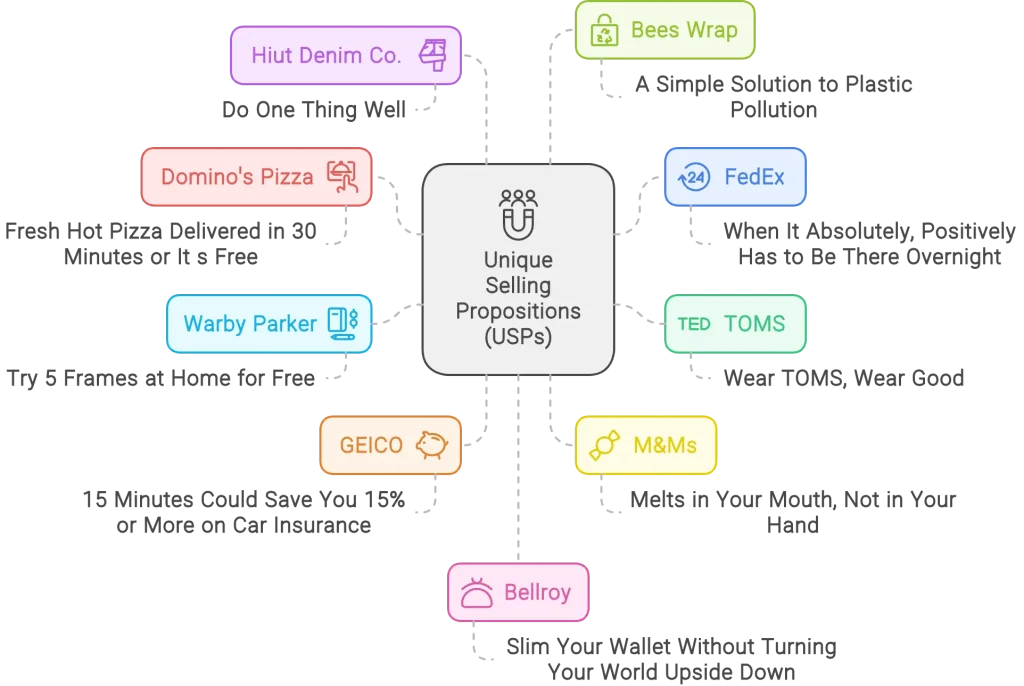
1. Domino’s Pizza: Fresh Hot Pizza Delivered in 30 Minutes or It’s Free
With regard to pizza delivery, few brands have mastered the art of urgency quite like Domino’s Pizza. Their unique selling proposition, “Fresh hot pizza delivered in 30 minutes or it’s free,” effectively established customer trust and became a key part of their brand identity.
This delivery guarantee was a smart marketing strategy that made them stand out in the fast food industry. Here’s how it worked:
- Speed: Customers crave quick food delivery, and Domino’s promised just that.
- Reliability: The guarantee built a sense of dependability, encouraging repeat orders.
- Competitive Edge: This unique approach pushed competitors to improve their delivery services.
Though modified today, the core promise still resonates, showcasing the power of a well-crafted USP.
2. FedEx: When It Absolutely, Positively Has to Be There Overnight
Few companies have mastered the art of urgency in shipping like FedEx, whose unique selling proposition of “When It Absolutely, Positively Has to Be There Overnight” sets a high standard for reliability and speed.
This commitment has built a strong brand identity and customer loyalty.
Here’s how FedEx achieves this:
- Extensive Logistics Network: With over 650 aircraft and 180,000 vehicles, FedEx guarantees timely deliveries worldwide.
- Consistent Overnight Delivery: This promise meets the urgent needs of businesses and individuals alike.
- Proven Reliability: FedEx’s focus on speed and dependability has solidified its position in the express shipping industry.
3. TOMS: Wear TOMS, Wear Good
FedEx’s commitment to swift and reliable delivery sets a benchmark in express shipping, but TOMS takes a different approach by intertwining fashion with social responsibility. Their unique selling proposition, “Wear TOMS, Wear Good,” captures the essence of their mission to appeal to socially-conscious consumers.
Here are three key elements of their brand messaging:
- One for One Model: For every pair sold, TOMS donates a pair of shoes to a child in need, fostering an emotional connection with customers.
- Transparency: TOMS openly shares its social impact, enhancing trust and loyalty among its audience.
- Expanded Offerings: They now include eyewear and coffee, maintaining their commitment to giving back while reaching a wider market.
4. Warby Parker: Try 5 Frames at Home for Free
In regards to buying eyewear online, Warby Parker stands out by offering a unique selling proposition that allows you to try five frames at home for free.
This home try-on program enhances customer confidence and makes the shopping experience more enjoyable. Here’s how it works:
- Select 5 frames: You can choose five styles to try at home.
- Try them on: Experiment with different looks in your own space.
- Order your favorite: Once you decide, you can easily purchase the frame you like.
This creative approach not only addresses common issues in the competitive eyewear market but also results in a high conversion rate, fostering customer loyalty through a personalized shopping experience.
5. GEICO: 15 Minutes Could Save You 15% or More on Car Insurance
GEICO’s compelling Unique Selling Proposition (USP) captures attention with its promise: “15 minutes could save you 15% or more on car insurance.” This straightforward message appeals directly to consumers seeking both time efficiency and cost savings, making it memorable and easy to understand.
Here’s how GEICO’s USP stands out:
- Direct savings: It highlights substantial savings, attracting price-sensitive consumers.
- Quick process: The emphasis on a short time commitment appeals to busy individuals.
- Strong brand recall: The simple message improves brand recognition across different marketing channels.
6. M&Ms: Melts in Your Mouth, Not in Your Hand
M&Ms stands out in the crowded chocolate market with its unique selling proposition: “Melts in Your Mouth, Not in Your Hand.” This catchy phrase not only emphasizes the candy’s quality and convenience but also addresses a common concern among consumers—no mess while enjoying their treat.
Here’s how M&Ms differentiates itself:
- Quality: The chocolate is designed to be smooth and enjoyable.
- Convenience: You can eat M&Ms without worrying about sticky fingers.
- Consumer Focus: The brand prioritizes a clean and enjoyable consumer experience.
7. Hiut Denim Co.: Do One Thing Well
Hiut Denim Co. exemplifies the power of a focused Unique Selling Proposition with its commitment to “Do One Thing Well.” By specializing exclusively in high-quality denim production, the brand not only hones its craftsmanship but also reinforces its identity in a competitive market.
Here’s how they stand out:
- Craftsmanship: Each pair of jeans is made with care, showcasing their dedication to quality.
- Sustainable Practices: They use high-quality materials that last longer, promoting eco-friendliness.
- Transparency: Customers can track the progression of their jeans, fostering trust.
This community-focused approach encourages you to share your denim stories, enhancing brand identity and customer loyalty.
Hiut Denim Co. shows that a clear USP can connect with consumers seeking authenticity and value.
8. Bees Wrap: A Simple Solution to Plastic Pollution
In the current marketplace, where environmental consciousness is on the rise, Bees Wrap stands out with its inventive approach to reducing plastic waste.
Their unique selling proposition highlights several key features:
- Eco-friendly materials: Made from organic cotton, beeswax, jojoba oil, and tree resin, these wraps are biodegradable.
- Reusable and washable: Each wrap can be used for up to a year, promoting sustainability and helping to reduce single-use plastics.
- Commitment to environmental responsibility: Bees Wrap sources materials from sustainable suppliers, supporting the zero-waste movement.
9. Bellroy: Slim Your Wallet Without Turning Your World Upside Down
Often, consumers find themselves overwhelmed by bulky wallets that disrupt their minimalist lifestyle. Bellroy’s unique selling proposition focuses on slim wallets designed for functionality and style.
Their approach combines quality and craftsmanship with a commitment to being environmentally friendly.
Here’s what makes Bellroy stand out:
- Smart Organization: Features like quick access slots help you find what you need easily.
- RFID Protection: Safeguards your cards from unauthorized scanning.
- Sustainable Materials: They use environmentally certified leather and recycled materials.
Bellroy’s design philosophy emphasizes elegance in everyday carry solutions.
With a growing customer base and positive reviews, it shows how slim wallets can improve your minimalist lifestyle without sacrificing practicality.
10. Best Buy: Find a Lower Price and We’ll Match It
When you’re shopping for electronics, knowing you won’t pay more than necessary can make all the difference.
Best Buy’s unique selling proposition is its price matching policy, which focuses on competitive pricing to build customer trust.
Here are three key aspects of this approach:
- If you find a lower price on an identical item, Best Buy matches it.
- This policy covers a wide range of products, including electronics and appliances.
- Best Buy promotes this offer actively in its marketing campaigns.
11. American Musical Supply: Rock Now! Pay Later
American Musical Supply (AMS) stands out in the competitive musical supply market with its “Rock Now! Pay Later” unique selling proposition. This program offers flexible payment options, allowing musicians immediate access to instruments and gear without the financial burden.
Here’s how it works:
- Defer Payments: You can purchase equipment and pay later, easing financial challenges.
- Support for All Musicians: It caters to students and hobbyists with limited budgets, promoting accessibility and convenience.
- Builds Customer Loyalty: By addressing your needs, AMS positions itself as a customer-centric brand, enhancing satisfaction.
This approach not only differentiates AMS from competitors but also reinforces its commitment to the musical community, making it a great choice for aspiring musicians seeking affordability.
12. Thrive Market: Healthy Groceries Shouldn’t Break the Bank
Thrive Market transforms the grocery shopping experience by making healthy eating affordable for everyone. Their unique selling proposition focuses on affordable access to high-quality organic groceries through a membership model. This allows members to save 25-50% on their grocery bills.
Here are three key features that set Thrive Market apart:
- Wide Selection: They offer over 6,000 products, catering to diverse dietary preferences, including organic, gluten-free, and vegan items.
- Sustainability Commitment: Thrive Market partners with brands that prioritize environmental stewardship, appealing to socially conscious shoppers.
- Philanthropic Efforts: For every membership sold, they donate one to a low-income family, enhancing community support.
How to Implement Your Unique Selling Proposition in Marketing
To effectively implement your Unique Selling Proposition in marketing, start by using it in your advertising campaigns.
Make sure it appears across all touchpoints, like social media posts, emails, and product descriptions, to create a unified message.
Using USP in Advertising Campaigns
A strong advertising campaign hinges on a well-defined Unique Selling Proposition (USP) that sets your brand apart.
To effectively use your USP, follow these steps:
- Integrate your USP into all advertising materials, ensuring consistent marketing messages that reinforce your brand’s identity.
- Utilize compelling visuals and taglines that highlight your USP in ads to capture attention and improve memorability.
- Leverage social media platforms to promote your USP with targeted ads, aligning with customer interests to increase visibility and conversion.
Applying Your USP Across All Touchpoints
Integrating your Unique Selling Proposition (USP) across all marketing touchpoints is crucial for creating a cohesive brand experience.
To effectively apply your USP, consider these steps:
- Update marketing materials: Verify all your advertisements, social media posts, and promotional content prominently feature the unique selling proposition, reinforcing brand identity.
- Create targeted landing pages: Design landing pages for specific campaigns that clearly communicate your USP, highlighting benefits and encouraging action from your audience.
- Train your team: Equip sales and customer service teams to communicate your USP during interactions, making the sales process smoother and more effective.
Also, regularly monitor customer feedback to gauge your USP’s impact, allowing you to make necessary adjustments and improve the complete experience.
Leveraging Your USP in Product Descriptions
Utilizing the power of your Unique Selling Proposition (USP) in product descriptions can greatly improve your marketing efforts.
To effectively communicate your USP, consider these key aspects:
- Highlight Unique Benefits: Clearly explain what sets your product apart from competitors, focusing on its unique features and benefits.
- Use Engaging Language: Craft descriptions that evoke emotions, creating a connection between the product and the consumer to increase perceived value.
- Include Customer Testimonials: Utilize social proof by incorporating testimonials that reinforce your USP, demonstrating the product’s effectiveness and reliability.
Common Mistakes to Avoid When Crafting a USP
When crafting your Unique Selling Proposition, it’s essential to avoid common pitfalls that can weaken your message.
Being too vague or generic can lead to confusion, while focusing solely on price might make you forget what truly sets you apart.
Always remember to take into account your customer’s perspective to create a compelling and effective USP.
Being Too Vague or Generic
A vague or generic Unique Selling Proposition (USP) can leave your brand lost in a sea of competitors, making it hard for customers to remember what sets you apart. Instead of saying “we provide great customer service,” specify what you offer, like “24/7 customer support.”
This clarity helps highlight specific benefits that resonate with your target market. A generic USP fails to define your brand identity, resulting in missed opportunities to connect with potential customers.
To create an effective USP, focus on unique features that differentiate your business. Avoid broad statements and aim for clear, concrete examples that showcase what makes your product or service stand out.
Focusing Solely on Price
Relying exclusively on price as your Unique Selling Proposition (USP) can be a slippery slope. Price-based USPs often attract customers who care only about low costs, but this approach rarely builds long-term loyalty.
These customers might easily switch to competitors offering better deals. By focusing solely on price, you risk overlooking unique features that could help differentiate yourself in a crowded market. This narrow focus can diminish perceived value, making it hard to justify higher prices for premium products later on.
Furthermore, concentrating on price can hinder innovation and improvement, as you divert resources to maintain low costs instead of enhancing customer experience. Aim to balance pricing with quality and unique benefits to foster a stronger brand reputation.
Ignoring the Customer’s Perspective
Ignoring the customer’s perspective can severely undermine your Unique Selling Proposition (USP). To create an effective USP, you must prioritize understanding customer needs and preferences.
Remember, 70% of customer decisions depend on how well their needs are met. Engage with your target audience through customer feedback, which provides valuable insights into their expectations and experiences.
If you focus only on product features without highlighting benefits, you may alienate potential buyers, since 80% prefer brands that communicate relevant value.
Moreover, ineffective marketing strategies can result from neglecting customer viewpoints.
Ultimately, integrating consumer preferences into your brand communication helps guarantee your USP resonates with the audience, improving engagement and loyalty over time.
Conclusion
A strong Unique Selling Proposition can have a lasting impact on your brand.
It not only sets you apart from competitors but also builds customer loyalty and trust.
Frequently Asked Questions
How a USP Can Drive Brand Loyalty and Growth?
When you think about your favorite brands, their unique selling propositions (USPs) likely come to mind, showcasing what sets them apart.
A strong USP drives brand loyalty by clearly communicating benefits that differentiate your brand. This builds customer trust, boosts customer retention, and improves market share.
Ultimately, focusing on your unique selling proposition can lead to lasting growth and stronger connections with your audience.
Final Tips for Refining Your Unique Selling Proposition
Refining your Unique Selling Proposition (USP) is essential for staying relevant in a competitive market.
Regularly assess market trends and customer feedback to refine your USP. Clearly communicate how your brand differentiates itself from competitors, addressing specific needs.
This not only improves your brand identity but also fosters customer loyalty, ensuring your message resonates effectively with your target audience.
How Do You Define a Unique Selling Proposition?
Defining a Unique Selling Proposition (USP) boils down to pinpointing what makes your product or service stand out in a crowded marketplace.
To create a compelling USP, focus on these key aspects:
Customer-oriented: Understand the desires and needs of your target audience.
Market research: Identify gaps in the market and analyze competitors to find what they overlook.
Differentiate: Clearly articulate the unique value your product or service offers.
A strong USP not only improves brand loyalty but also guarantees your messaging resonates.
Keep it concise, ideally in 10 words or less, to clearly communicate your unique selling proposition.
What’s the Difference Between a USP and a Value Proposition?
Clarity in messaging is crucial when distinguishing between a Unique Selling Proposition (USP) and a value proposition. Here are three key differences:
Focus: A USP highlights what makes your product stand out from competitors, while a value proposition outlines the complete value and benefits customers can expect.
Length: A USP is brief, often a catchy phrase of ten words or less, whereas a value proposition is more thorough, detailing how your offering solves customer problems.
Purpose: USPs emphasize differentiators that appeal to target customers, while value propositions aim to align with customer expectations and experiences.
Understanding these differences helps refine your brand messaging, ensuring you effectively communicate both the unique selling proposition and the complete value of your offering.
Can a USP Change Over Time?
A Unique Selling Proposition (USP) can often change over time as businesses adapt to evolving consumer preferences and market dynamics.
Here are three key factors that can influence this change:
Market Trends: New trends can shift what consumers value in a product or service.
Competitive Landscape: As competitors adjust their offerings, you may need to revise your USP to maintain differentiation.
Consumer Preferences: Regularly gathering feedback helps you stay aligned with what your customers truly want.
The post Unique Selling Proposition (USP): Win Sales with 12+ Examples appeared first on Desku.
Top 5 Ecommerce Chatbots for Your Business: Tools & Real-Life Examples 24 Aug 2024, 5:19 am
Why are eCommerce chatbots a must-have for modern businesses?
Running an online store means dealing with endless customer queries, managing orders, and creating a smooth shopping experience—all while trying to boost sales and keep costs low. Enter In today’s competitive landscape, Ecommerce chatbots have become essential tools for eCommerce stores to streamline operations and deliver personalized experiences.
In this post, we’ll explore the top 5 eCommerce chatbots that can transform the way you handle customer interactions. From managing inquiries across Chat platform like Facebook Messenger to answering FAQs with AI-driven language modeling, these tools can significantly enhance your customer journey. eCommerce chatbots not only respond to customer inquiries but also draw from a well-organized knowledge base to ensure accurate and consistent responses.
Along the way, we’ll share real-life examples, key features, and chatbot templates and ready-to-use templates that show why ecommerce chatbots are game-changers for eCommerce to inspire you. Whether you’re an eCommerce store owner looking to Cut down operational costs or an online retailer aiming to improve Customer allegiance, there’s a solution here for you.
Let’s dive into the world of conversational artificial intelligence and see how the best eCommerce chatbots can help you engage customers, drive sales, and create a seamless online shopping experience. Let’s see the world of AI chatbots and explore how they can enhance your eCommerce business.
Top 5 Ecommerce chatbots
1. Desku: The All-in-One Chatbot for Ecommerce
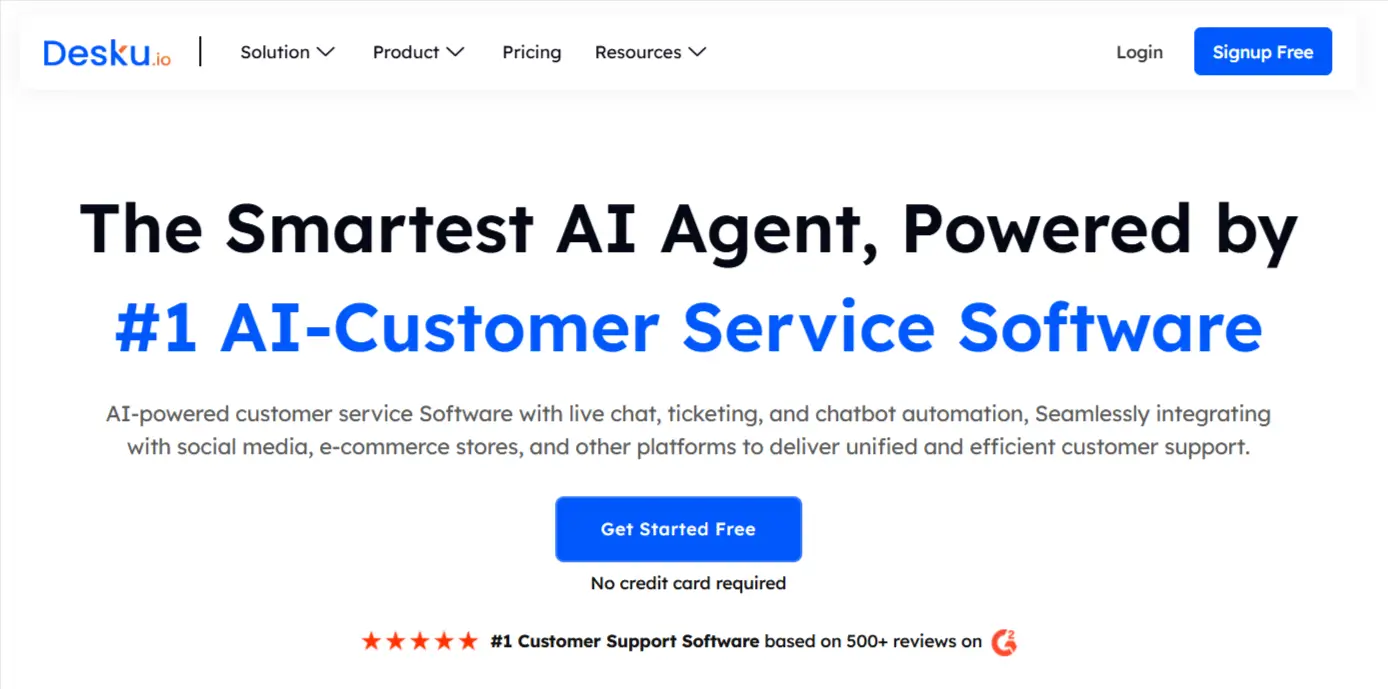
Desku is a popular AI chatbot for eCommerce designed to simplify customer support and improve Client involvement. Known for its user-friendly interface and powerful features, Desku integrates seamlessly with leading eCommerce platforms like Shopify and WooCommerce. Desku is a leading ecommerce chatbots designed to make customer support easier and improve engagement.
It’s tailored for E-retail companies looking to streamline their customer interactions while offering instant customer support. Desku helps Digital storefronts provide a personalized customer experience by understanding user intent through NLP and offering real-time updates on order statuses. Desku stands out as an ideal chatbot for ecommerce stores that need instant support and personalized customer interactions.
Key Features
- Natural Language Processing (NLP): Desku uses NLP to understand and respond to customer queries accurately, creating a Chat-based shopping experience.
- Order Tracking & Status Updates: Customers can check their delivery status or track shipments in real time.
- Chatbot Templates: Offers pre-designed Virtual chatbot services for common scenarios, from answering FAQs to handling cart abandonment.
- Multiple Platform Support: Works across messaging apps, including Facebook Messenger and WhatsApp, ensuring customers interact on their preferred channels.
- Customer Data Analysis: Tracks customer feedback and behavior to provide insights that help you refine the customer journey.
Pricing
Desku offers flexible pricing plans, starting with a free trial. Paid options scale based on the size of your business and required features, making it accessible for small to medium-sized Online marketplaces.
Real-Life Example
A mid-sized Online merchants specializing in beauty products implemented Desku to handle the rising volume of customer inquiries during seasonal sales. The global chatbot market managed online ordering, provided Specific marketing campaigns, and resolved common queries, freeing up the human support team for complex cases. This led to a 30% boost in Customer contentment and a 20% reduction in support costs within three months. A beauty retailer used Desku’s ecommerce chatbots during a seasonal sale to manage inquiries, offer promotions, and provide real-time support
2. Tidio: Streamlined Customer Engagement for Online Stores
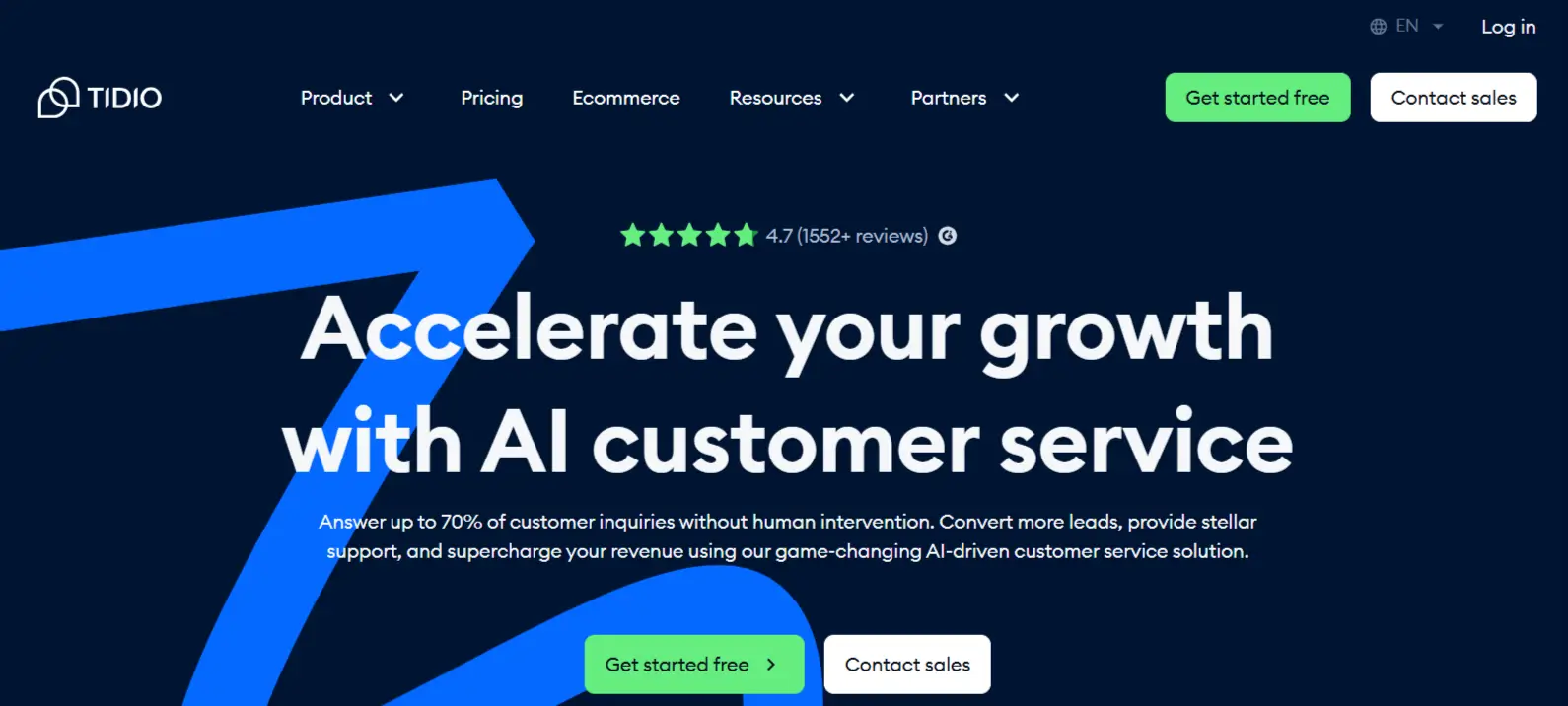
Tidio is a powerful chatbot platform that helps Digital retailers deliver personalized Customer exchanges and improve the online shopping experience. Known for its Smooth integration with popular Digital commerce system like Shopify, Magento, and BigCommerce. For budget-conscious businesses, Tidio is a powerful chatbot for ecommerce, offering features like Abandoned carts recovery and social media support.
Tidio offers tools to enhance Shopper retention and automate the sales process. Tidio helped a jewelry store automate repetitive inquiries, ensuring shoppers enjoyed a smooth customer experience during their purchase journey.
Key Features
- Conversational AI: Tidio’s AI-driven chatbot uses Conversational AI to provide accurate and helpful responses to customer inquiries.
- Cart Abandonment Recovery: Sends reminders to encourage online shoppers to complete their purchases, reducing lost sales.
- Social Media Channel Support: Works across Communication app like Instagram and Facebook Messenger, ensuring you engage customers wherever they are.
- Customizable Chat Widgets: Provides user-friendly options to match your brand identity and improve the customer touchpoints on your website.
- Order Tracking & Targeted Promotions: Allows customers to track orders in real time and receive personalized offers based on their user preferences.
Pricing
Tidio offers a free plan with basic features, while premium plans unlock advanced capabilities like automation and AI-based support. Prices are affordable, making Tidio a great choice for Online shop owner on a budget.
Real-Life Example
A small eCommerce business selling handmade jewelry used Tidio to automate responses to repetitive queries about shipping times and orders statuses. The chatbot also sent targeted discount codes to users who abandoned their carts. Within two months, the business saw a 15% increase in conversions and improved customer loyalty. A jewelry store implemented Tidio’s ecommerce chatbots to answer repetitive questions about shipping and order tracking.
3. ManyChat: Boost Sales with Conversational AI
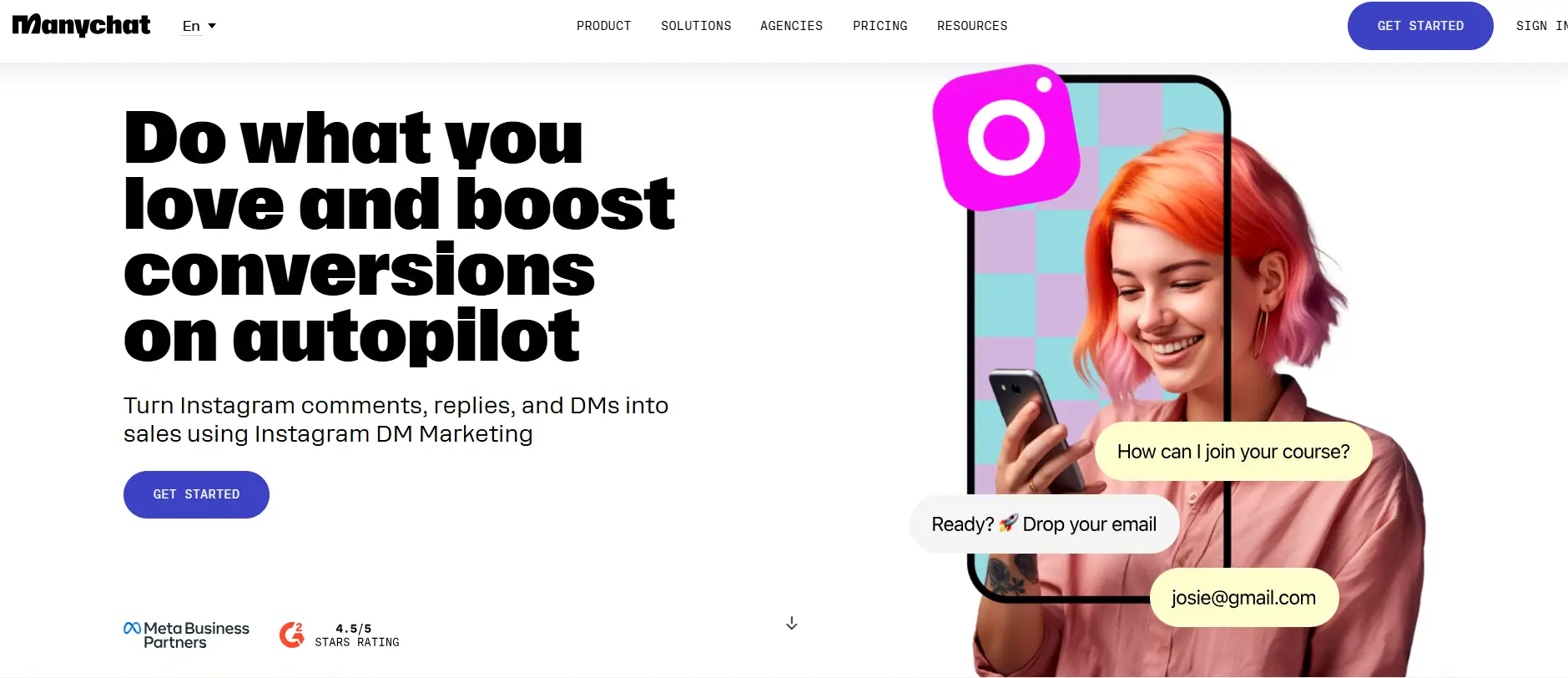
ManyChat is one of the most popular eCommerce chatbots, known for its focus on conversational commerce and lead generation. It’s a perfect choice for businesses looking to connect with customers on Social networks like Facebook Messenger and Instagram. ManyChat helps digital retailers boost sales while delivering personalized, automated experiences.
ManyChat is a versatile ecommerce chatbots that connects with customers across Online communities like Facebook Messenger and Instagram. ManyChat proves how a well-designed chatbot for ecommerce can improve User interaction on social platforms like Instagram and Facebook.
Key Features
- Multichannel Support: ManyChat works on Chat application such as Meta Messenger, WhatsApp, and SMS, ensuring you reach customers across multiple platforms.
- Dialogue-driven AI : Helps Attract customers with automated, interactive conversations, answering FAQs, providing instant customer support, and guiding shoppers through their Sales journey
- Targeted Promotions: Delivers personalized offers and reminders to drive Shopper connection and increase conversions.
- Seamless Integration: Integrates with Virtual selling platform like Shopify, allowing you to sync Client information and improve their online shopping experience.
- Order Notifications and Follow-ups: Automatically sends updates about order status, shipping, and delivery, keeping customers informed.
Pricing
ManyChat offers a free version with basic tools and paid plans that unlock more advanced features. The pricing is scalable, making it a flexible option for businesses of all sizes.
Real-Life Example
A fashion-focused eCommerce chatbots implemented ManyChat to manage pre-sale questions during a flash sale. Using chatbot templates, the business was able to handle thousands of Shopper concerns in real-time, recommend products based on user preferences, and promote last-minute deals. The result? A 40% reduction in cart abandonment and a 25% boost in retail sales.
4. Ada: Advanced AI Chatbot for Ecommerce stores
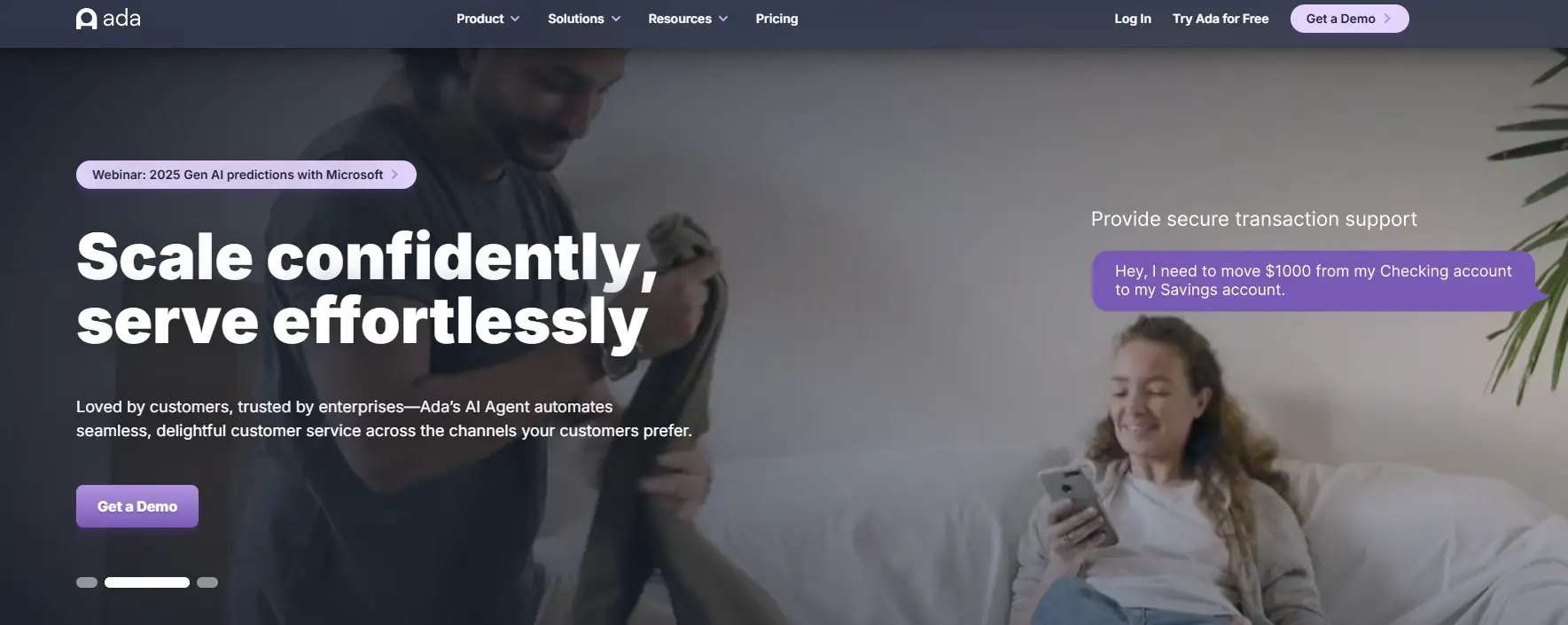
Overview
Ada is an AI-powered chatbot designed for growing eCommerce chatbots that prioritize personalized Buyer conversations and scalable automation. With a focus on NLP technology and easy customization, Ada helps deliver a seamless online shopping experience while reducing reliance on human support teams. Ada specializes in delivering scalable ecommerce chatbots with advanced AI capabilities.
Key Features
- Conversational AI with NLP: Ada leverages cutting-edge AI to understand and respond to complex customer queries, improving the overall customer experience.
- Hybrid Chatbots: Combines AI automation with live agent support, creating a balance between efficiency and human touch.
- Customizable Workflows: Offers tools to create personalized conversations that cater to specific customer touchpoints across the sales process.
- Voice Recognition: Enhances the chatbot experience for customers who prefer hands-free communication.
- Seamless Integration: Works with popular E-commerce solution, messaging apps, and CRMs, ensuring a smooth flow of User details
Pricing
Ada offers tailored pricing based on the size and needs of the business. While it is considered an investment, it’s best suited for medium-sized to large Digital sellers looking to scale their Bot deployment efforts.
Real-Life Example
A global eCommerce company specializing in electronics implemented Ada to handle high volumes of Customer requests during peak sales periods. The chatbot assisted with order tracking, suggested related products, and captured customer feedback. The company reported a 35% increase in Client loyalty and a 40% reduction in response times, leading to higher Client happiness. An electronics E-retail platform used Ada’s ecommerce chatbots during peak sales.
5. SnatchBot: Versatile Automated assistant tools for Online Retailers
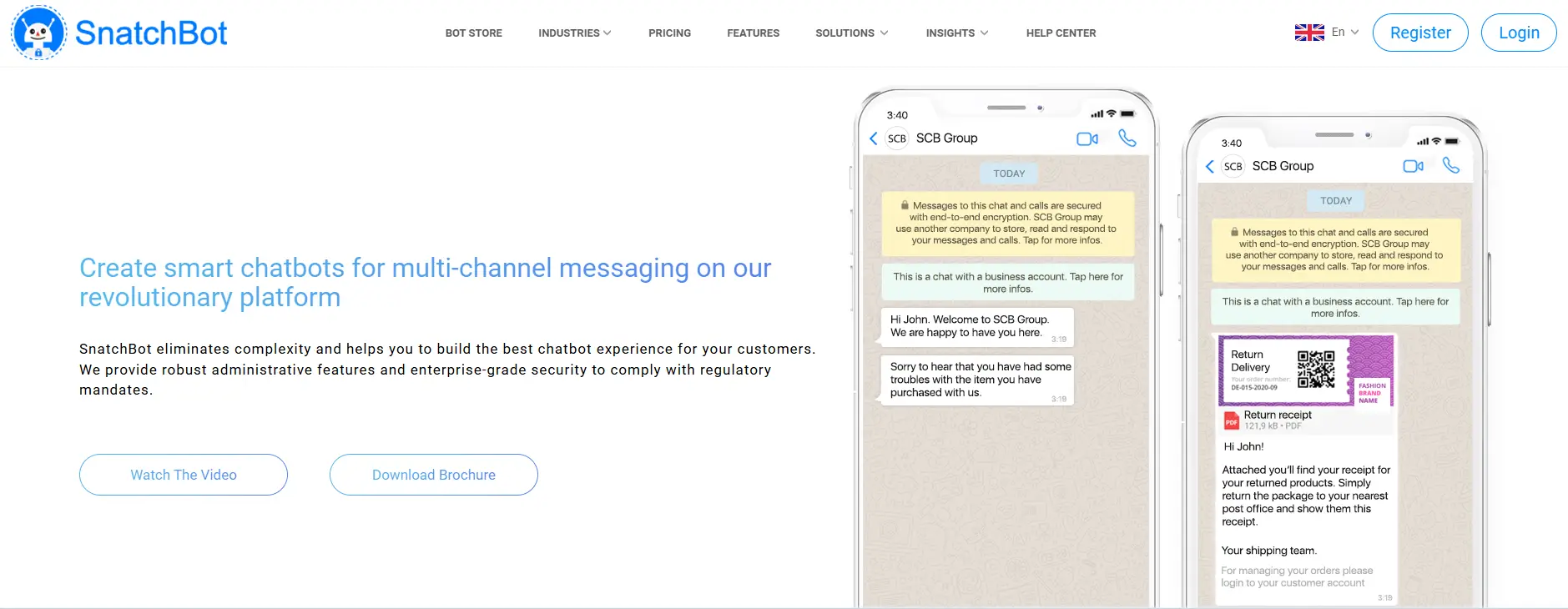
Overview
SnatchBot stands out for its versatility and ease of use, offering powerful ecommerce chatbots solutions for eCommerce chatbots of all sizes. With its intuitive interface and robust features, SnatchBot is ideal for streamlining Client communication and enhancing the Online purchasing process. It supports both Conversational automation and ecommerce bots, making it a flexible option for diverse business needs. SnatchBot is an intuitive ecommerce chatbots offering no-code solutions, making it perfect for small businesses.
Key Features
- No-Code Chatbot Builder: Provides a drag-and-drop interface, making it easy for eCommerce store owners to create and customize their own chatbot without technical expertise.
- Omnichannel Support: Works seamlessly across social media channels, websites, and messaging platforms, ensuring you reach customers wherever they shop.
- Order Tracking & Management: Helps customers check their order status and manage their online orders effortlessly.
- Chatbot functionality Analytics: Tracks performance metrics like response time and resolution rates to help businesses optimize their chatbot implementation.
- Multilingual Support: Offers language capabilities to cater to global online shoppers, enhancing the customer journey.
Pricing
SnatchBot offers a free plan with access to core features, making it an excellent choice for small businesses. Paid plans unlock advanced functionality, ensuring scalability for growing Virtual selling platform
Real-Life Example
A family-run eCommerce store selling eco-friendly products adopted SnatchBot to handle routine queries about product availability and cart abandonment. The bot’s multilingual capabilities allowed the store to Connect with shoppers globally, boosting Buyer fulfillment by 20% and helping drive a 15% increase in brand loyalty within the first quarter. A small eco-friendly store adopted SnatchBot’s ecommerce chatbots to handle product inquiries and cart recovery.
Comparison Table: Top 5 E-commerce Chatbots
Here’s a quick comparison to help you decide which chatbot fits your business needs best:
| Chatbot | Best For | Key Features | Pricing | Real-Life Example |
|---|---|---|---|---|
| Desku | Small to medium eCommerce stores | NLP, order tracking, chatbot templates, customer data analysis, multi-platform support | Free trial, scalable plans | Increased Consumer approval by 30% and reduced support costs by 20% for a beauty product retailer |
| Tidio | Budget-friendly automation | Cart abandonment recovery, social media integration, custom chat widgets, real-time Order status updates | Free plan, affordable paid plans | Boosted conversions by 15% and improved Buyer retention for a jewelry store |
| ManyChat | Social media-focused engagement | Multichannel support, Dialogue-driven AI, personalized Customized discounts, seamless Shopify integration | Free version, premium features available | Reduced cart abandonment by 40% and increased retail sales for a fashion Digital commerce system |
| Ada | Scaling mid-sized businesses | Hybrid ecommerce bots, customizable workflows, voice recognition, seamless CRM integration | Custom pricing | Improved customer retention by 35% and cut response times for a global electronics eCommerce company |
| SnatchBot | Small businesses with global reach | No-code chatbot builder, multilingual support, chatbot performance analytics, omnichannel support | Free plan, scalable options | Enhanced brand loyalty by 20% and increased sales by 15% for an eco-friendly product eCommerce store |
How to Choose the Right Ecommerce Chatbots for Your Ecommerce Business
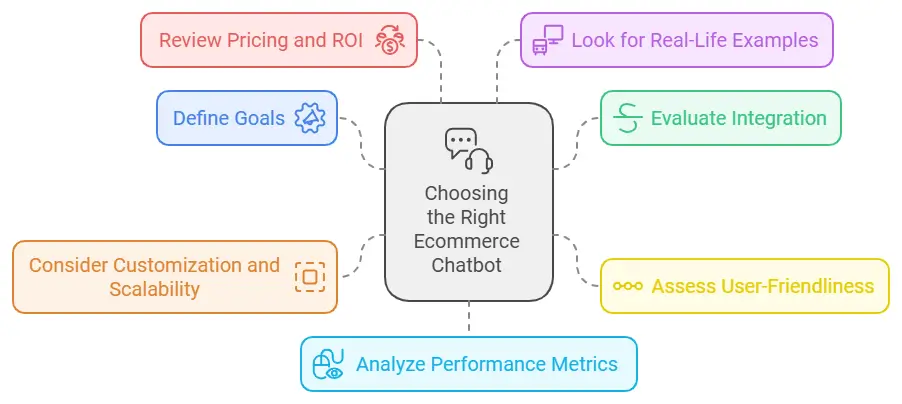
Selecting the best chatbot depends on your business size, goals, and customer needs. Here’s a step-by-step guide to help you make the right choice:
1. Define Your Goals
Start by identifying what you want the chatbot to achieve. Are you looking to improve customer engagement, handle customer queries, or recover abandoned carts? For example:
- Use ManyChat if your focus is on boosting social media platform engagement.
- Go for Desku or SnatchBot if you want a versatile solution for handling queries and improving customer satisfaction.
2. Evaluate Integration Options
Check if the chatbot integrates seamlessly with your existing tools, like your Online store platform, CRM, or messaging platforms. Solutions like Tidio and Ada offer smooth integrations with platforms like Shopify and Magento.
3. Assess User-Friendliness
If you don’t have technical expertise, prioritize chatbots with intuitive interfaces or no-code builders, such as SnatchBot. This saves time and effort during chatbot implementation. An intuitive AI chatbot can simplify implementation, especially for businesses with limited technical expertise/
4. Consider Customization and Scalability
For growing businesses, opt for chatbots that allow customized workflows and can scale with your needs. Ada excels in scalability and offers advanced Language understanding AI features.
5. Review Pricing and ROI
While free plans might work for startups, paid plans often offer more functionality. Consider the pricing model and how much value the chatbot can add to your sales process, customer loyalty, and operational efficiency.
6. Look for Real-Life Examples
Check for case studies or testimonials. For example, Tidio increased conversions for a small jewelry store, while ManyChat helped a fashion retailer reduce cart abandonment by 40%.
7. Analyze Performance Metrics
Opt for chatbots with built-in performance analytics to track key metrics like response time, resolved queries, and customer feedback. This helps optimize your eCommerce AI chatbot over time.
FAQ section
1. What is an best ecommerce chatbot examples , and how does it work?
An eCommerce ai chatbot or best ecommerce chatbot examples is an AI-powered tool designed to assist online stores in automating customer interactions. It works by using natural language processing (NLP) to understand and respond to queries, provide instant customer support, and guide shoppers through the sales process.
2. How can a chatbot improve my eCommerce business?
Chatbots can enhance customer engagement, Lower customer service expenses, and improve the overall seamless shopping experience by:
Addressing User issues and providing 24/7 support.
Assisting with Shipment tracking and resolving inquiries.
Recovering abandoned carts through reminders and Focused deals.
Gathering customer feedback to refine operations.
3. What are some real-life examples of chatbots in eCommerce?
Businesses like a beauty retailer using Desku saw a 30% boost in customer satisfaction, while a jewelry store with Tidio increased conversions by 15%. These success stories highlight how eCommerce chatbots drive business success.
4. Are chatbots only for large Virtual shops?
No. Chatbots like SnatchBot and Tidio offer free or affordable plans tailored for small to medium-sized businesses. These solutions cater to various needs, from basic query handling to advanced conversational commerce.
5. How do I integrate a chatbot with my eCommerce platform?
Most chatbots, such as ManyChat and Ada, offer Effortless connectivity with platforms like Shopify, Magento, and WooCommerce. They also support social media platforms and messaging apps, making it easy to engage customers across multiple platforms.
6. Can chatbots handle multiple languages?
Yes. Chatbots like SnatchBot support multilingual capabilities, allowing businesses to cater to global shoppers and expand their reach.
7. How can ecommerce chatbots improve the customer experience in eCommerce?
Ecommerce Chatbots provide 24/7 support, instant query resolution, and personalized shopping guidance, all of which enhance the customer experience.
Conclusion
Ecommerce chatbots have become essential for businesses looking to enhance the customer journey, boost customer satisfaction, and drive sales. The five tools we’ve explored—Desku, Tidio, ManyChat, Ada, and SnatchBot—each offer unique features to meet various business needs. Incorporating best ecommerce chatbots into your eCommerce strategy can transform how you interact with customers.
Whether you’re an own online store owner trying to reduce cart abandonment or an eCommerce platform aiming to improve customer retention, there’s a solution tailored for you. From handling routine Client queries with precision to delivering Personalized offers, these tools help streamline operations and improve the Digital shopping journey. Whether you’re a small business or a large platform, there’s a ecommerce chatbots tailored to your needs. Investing in a best ecommerce chatbots isn’t just about automation; it’s about transforming the customer experience.
Investing in the right AI chatbot for eCommerce can not only reduce support costs but also create meaningful connections with your customers. Review your business needs, explore the chatbot platforms we’ve covered, and choose a tool that aligns with your goals.
The post Top 5 Ecommerce Chatbots for Your Business: Tools & Real-Life Examples appeared first on Desku.
13 Types of Customers and How to Deal With Them 22 Aug 2024, 9:34 am
You’ve probably encountered a variety of customers in your business dealings, each with their own unique traits and needs.
Understanding the 13 types of customers can greatly improve your approach and enhance your interactions. From the indecisive buyer to the loyal advocate, knowing how to engage each type effectively can lead to increased satisfaction and loyalty.
But how do you tailor your strategies to meet these diverse needs? Let’s investigate the nuances that can make all the difference in customer relationships.
Types of Customers
Understanding the different types of customers is essential for your business success.
Each type has unique behaviors and motivations that shape their buying decisions, so recognizing these differences can help you tailor your approach.
Understanding the Importance of Customer Types
Recognizing the significance of different customer types is crucial for businesses aiming to thrive in a competitive marketplace. By understanding customer types, you can tailor your marketing strategies and improve customer relationships.
Each type, whether loyal customers, impulse buyers, or discount seekers, has unique behaviors and motivations that need distinct engagement approaches.
For instance, loyal customers appreciate personalized communication, while informed customers seek detailed information. Meeting these diverse needs boosts customer satisfaction and fosters brand loyalty.
Segmenting customers based on shared characteristics allows you to allocate resources effectively and target your communications.
By leveraging data-driven insights into customer behavior, you can adapt your services, ensuring your business remains competitive and profitable in a rapidly changing market.
Types of Customers
When you look at your customer base, you’ll find different types, each with unique needs and behaviors.
Understanding the importance of customer service can greatly improve your interactions with these diverse groups, as exceptional service can lead to higher customer retention and loyalty.
You’ve got new customers who are just getting to know your brand, potential customers who are considering a purchase, impulse buyers who act quickly, discount seekers who hunt for deals, and loyal customers who stick around.
Understanding these types can help you tailor your approach, ensuring that you meet their expectations and enrich their complete experience.
1. The New Customer
When dealing with new customers, it’s essential to make their initial experience smooth and welcoming.
Offer clear guidance on how to use your products, and respond quickly to any questions they have.
Following up after their purchase can reassure them and help build a lasting relationship.
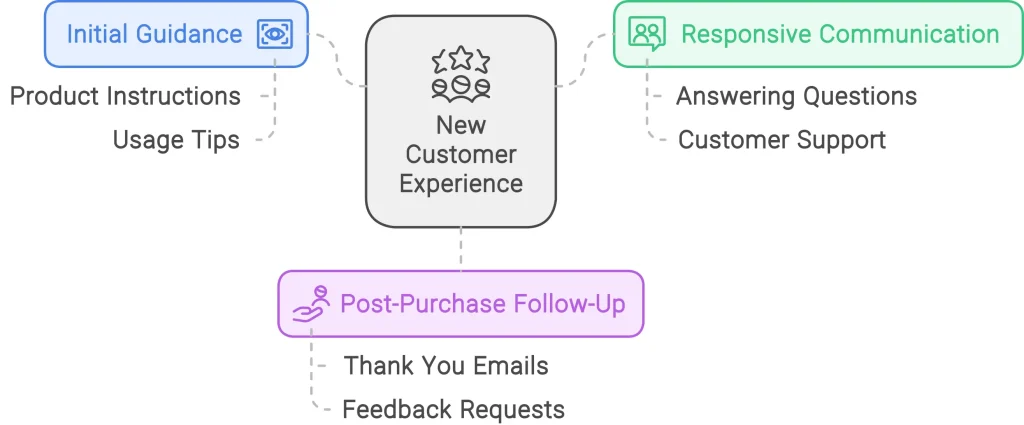
How to Deal with New Customers
New customers often bring fresh opportunities for your business, and understanding how to engage them effectively is essential for fostering long-term relationships.
Focus on smooth onboarding and provide thorough guidance on product usage.
Use personalized communication, prompt customer support, and follow-up messages to enhance customer satisfaction.
Ultimately, guarantee a positive website experience with easy navigation and valuable content to keep new customers exploring.
2. The Potential Customer
Regarding converting potential customers, you need to understand their path and what they require to make a purchase.
They often appreciate personalized communication, easy-to-use websites, and clear product benefits.
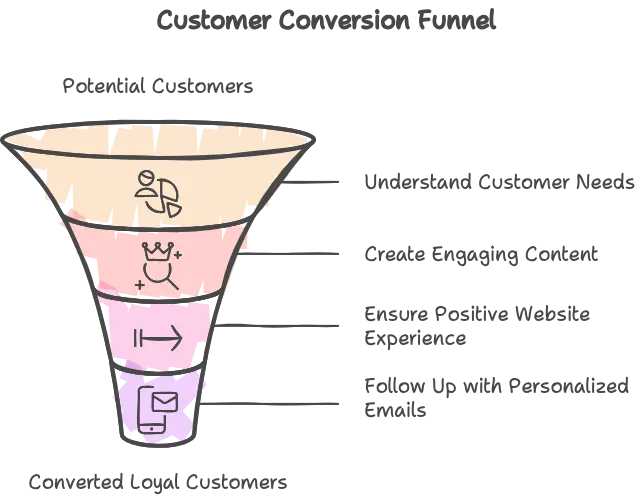
Strategies for Converting Potential Customers
Converting potential customers requires a strategic approach that addresses their unique needs during the information-gathering phase.
Focus on creating engaging content that highlights product benefits clearly.
Guarantee a positive website experience with easy navigation to elevate conversion.
Follow up with personalized emails to strengthen customer loyalty and improve customer retention through special promotions, encouraging potential customers to take decisive action.
3. The Impulse Buyer
To encourage impulse purchases, you need to create an appealing shopping environment that captures attention.
Use eye-catching displays, highlight limited-time offers, and recommend products that complement what they’re already considering.
Boost sales with impulse buying strategies
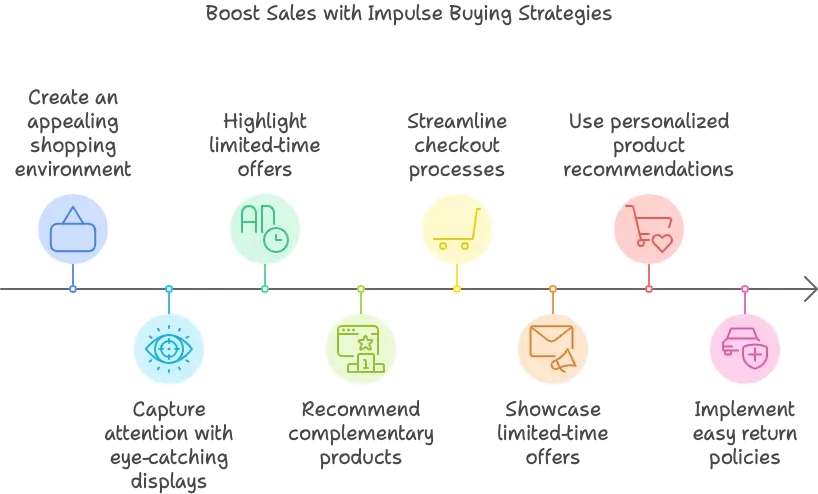
Encouraging impulse purchases hinges on creating an engaging shopping environment that triggers emotional responses.
To attract impulse customers, focus on:
- Streamlining checkout processes for quick transactions.
- Showcasing limited-time offers to create urgency.
- Using personalized product recommendations based on browsing habits.
- Implementing easy return policies to elevate confidence in spontaneous buys.
These strategies can greatly improve your sales.
4. The Discount Seeker
When you engage with discount seekers, it’s essential to offer clear value that goes beyond just low prices.
These customers respond well to promotions, so highlight any discounts, loyalty programs, or special offers that can entice them.
Offering Value to Discount Seekers
Offering value to discount seekers requires a strategic approach that goes beyond just slashing prices.
Consider these tactics:
- Highlight value propositions, emphasizing quality and benefits.
- Implement loyalty programs to reward repeat purchases.
- Communicate ongoing promotions clearly and timely.
- Use customer feedback to refine pricing strategies.
These methods help cultivate long-term relationships with discount seekers, ensuring they see value beyond just the price.
5. The Loyal Customer
Loyal customers are essential for your business’s success, so it’s crucial to nurture these relationships.
By offering personalized communication, exclusive deals, and seeking their feedback, you can improve their experience and keep them coming back.
Nurturing Loyalty for Long-Term Success
Building a strong connection with loyal customers is crucial for long-term success.
These customers make up about 20% of your customer base but contribute 80% of sales.
Focus on retaining existing customers by providing exceptional customer service and implementing loyalty programs.
Personalized experiences and rewards can encourage repeat business, further strengthening relationships and making loyal customers your best advocates for growth.
6. The Angry Customer
When you encounter an angry customer, it’s crucial to focus on defusing their anger and providing effective solutions.
Start by listening carefully to their concerns, acknowledging their feelings, and clarifying the specific issues they’re facing.
How to handle an angry customer?
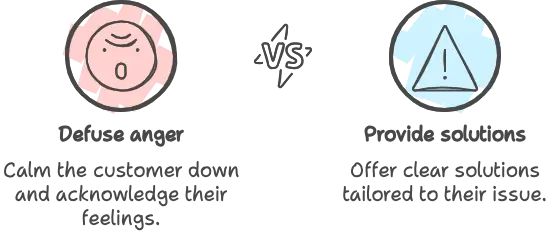
Dealing with angry customers requires a swift and empathetic approach, as their frustrations can escalate quickly if not managed effectively.
Here are some steps to help you:
- Use active listening to acknowledge their concerns.
- Offer clear solutions tailored to their issue.
- Follow up after resolution to guarantee satisfaction.
- Provide alternative solutions to turn their experience positive.
These actions can help rebuild trust.
7. The Curious Customer
When you encounter a Curious Customer, remember they’re looking for information before deciding to buy.
Make sure your website is easy to navigate, and provide resources like FAQs, product demos, and informative content to satisfy their need for knowledge.
Clear communication and quick responses to their questions can help turn their curiosity into a commitment to your brand.
Providing Information to Inquisitive Customers
Curious customers thrive on information, often spending considerable time researching before making a decision.
To effectively engage them, you should:
- Provide clear product details.
- Create engaging content, like FAQs and guides.
- Utilize live chat for immediate support.
- Personalize communication to address specific interests.
8. The Confused Customer
When you encounter a confused customer, your goal is to simplify their experience.
Start by actively listening to their concerns and providing clear, straightforward explanations of your products or services.
Utilizing FAQs and resource guides can also empower them to find answers on their own, making the process smoother and less frustrating.
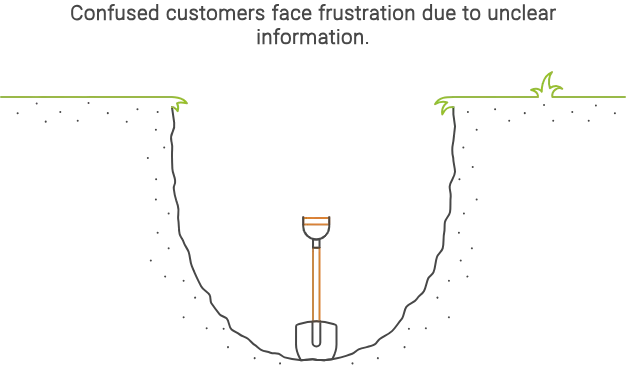
Simplifying the Experience for Confused Customers
Clarity is crucial for confused customers exploring your products or services.
Here are four ways to simplify their experience:
- Use clear communication, avoiding jargon.
- Create a well-structured FAQ section for easy navigation.
- Offer live chat support for immediate assistance.
- Provide personalized responses to address specific concerns.
These strategies improve the customer experience, making confused customers feel valued and understood.
9. The Churned Customer
When a customer stops buying from you, it’s crucial to understand why they left.
By reaching out soon after they disengage, you can show them that their feedback matters and encourage them to return.
Tailoring your communication, like offering special promotions or asking for their opinions, can help rebuild trust and rekindle their interest in your brand.
Re-engaging with Churned Customers
Re-engaging churned customers requires a strategic approach that addresses their previous concerns and rekindles their interest.
Here are four effective tactics you can use:
- Conduct surveys to understand their reasons for leaving.
- Use personalized outreach, like tailored emails or offers.
- Implement loyalty programs to encourage return visits.
- Share updates on new products to improve the customer experience.
10. The Window Shopper
Window shoppers can be a valuable opportunity for your business, even if they don’t buy right away.
By creating an inviting environment, sharing product information, and using digital tools, you can capture their interest and guide them toward making a purchase.
It’s all about turning their casual browsing into a meaningful shopping experience.
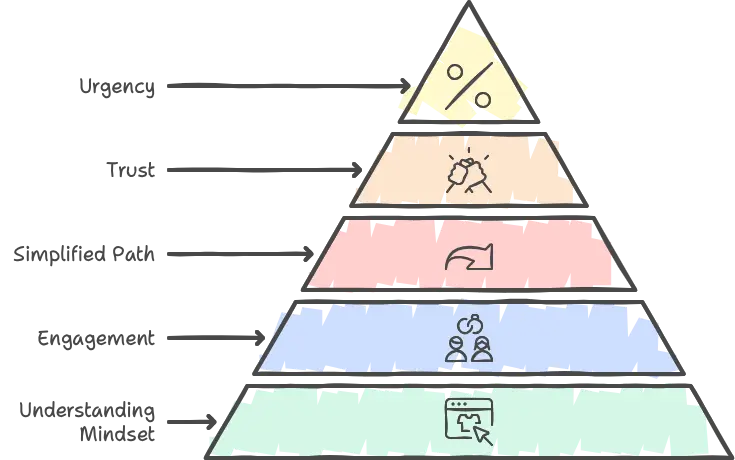
Converting Window Shoppers into Buyers
Understanding a window shopper’s mindset is crucial for turning casual browsers into loyal buyers.
Create engaging website experiences that invite exploration, and use clear calls to action to simplify their path.
Incorporate social proof, like customer reviews, to build trust, and offer limited-time promotions to create urgency.
11. The Referring Customer
Referring customers are key players in growing your business, as they spread the word about their positive experiences.
To encourage them, consider implementing rewards programs, exclusive offers, or recognition for their referrals.
Encouraging and Rewarding Referrals
In relation to building a strong customer base, leveraging the power of brand advocates can make all the difference.
Here are four effective ways to encourage and reward referrals:
- Implement incentive programs for referring customers.
- Offer exclusive offers to both referrers and new customers.
- Foster community around shared values.
- Guarantee high-quality products and customer experiences.
These strategies can enhance trust and motivation for ongoing referrals.
12. The International Customer
When dealing with international customers, you need to adapt your support to meet their unique needs.
This means offering multilingual assistance, understanding local customs, and providing global payment options.
Adapting Support for Global Audiences
Maneuvering the complexities of international customers requires a keen understanding of their unique needs and preferences.
To adapt support effectively, consider these strategies:
- Implement localized support strategies that resonate with regional customs.
- Offer multilingual support options to overcome language barriers.
- Be aware of time zone differences for timely responses.
- Create tailored marketing materials that reflect local trends and payment preferences.
13. The Brand Advocate
Brand advocates are your most loyal customers, and they can greatly enhance your growth.
By recognizing their contributions and building strong connections, you can encourage them to share their positive experiences with others.
Focus on leveraging their advocacy through personalized communication, exclusive offers, and engaging them in your brand community for optimal impact.
Leveraging Advocacy for Growth
Advocates are the heart of your customer base, and they can be powerful allies in driving growth.
By nurturing relationships with brand advocates, you improve customer retention through personalized communication and exclusive rewards.
Encourage referrals to expand your reach and lower marketing costs.
Furthermore, utilize their feedback for product development, ensuring your offerings meet customer expectations and strengthen loyalty.
Conclusion
Understanding and tailoring your interactions with different types of customers can greatly increase your business success. By recognizing their unique needs, you create personalized experiences that encourage loyalty and satisfaction.
This approach not only improves customer relationships but also sets the stage for ongoing support and positive word-of-mouth.
Moreover, employing effective customer service techniques, such as listening actively, can help you connect with customers on a deeper level.
The Benefits of Understanding and Tailoring Customer Interactions
Tailoring customer interactions not only improves engagement but also greatly increases satisfaction and retention rates. When you understand customers and their unique needs, you can create tailored interactions that resonate with them.
For instance, loyal customers appreciate personalized rewards, while impulse buyers prefer quick purchasing options. By implementing effective retention strategies, you can address the specific preferences of each customer type. This approach fosters customer satisfaction, as individuals feel valued and understood.
In addition, data-driven insights allow you to nurture potential customers with relevant information, increasing conversion chances. Satisfied customers are more likely to share their positive experiences and refer others, strengthening your brand’s reputation.
Ultimately, understanding and adapting to your customers leads to lasting relationships and business growth.
FAQs
What are the most common types of customers?
Recognizing the different types of customers is key to driving sales and enhancing satisfaction.
Here are some of the most common types you’ll encounter:
New Customers: They need onboarding and reassurance to feel comfortable.
Price-sensitive Customers: These shoppers are motivated by discounts, so be ready to offer promotions.
Impulse Customers: They make spontaneous purchases, so guarantee a seamless shopping experience for them.
Angry Customers: They express dissatisfaction and require empathetic listening and prompt solutions.
Understanding these customer types helps you tailor your approach, making their experiences better and encouraging loyalty.
How do you classify customer types?
When classifying customer types, businesses often look at purchasing behavior, motivations, and levels of engagement.
To effectively understand your product and cater to different types of customers, consider these key classifications:
Loyal Customers: They return frequently and appreciate personalized communication.
Impulse Buyers: They make quick purchasing decisions, so a streamlined process works best.
Price-Sensitive Customers: They seek discounts and require clear terms and exceptional service.
Informed Customers: They value detailed information and meaningful dialogue.
The post 13 Types of Customers and How to Deal With Them appeared first on Desku.
Impactful AI Customer Service Statistics to Know (2024) 8 Aug 2024, 2:01 pm
Imagine a world where customer service is faster, smarter, and more personalized than ever before.
This isn’t a futuristic dream but a reality unfolding before our eyes, thanks to AI.
These AI customer service statistics highlight the significant impact and growth of AI technologies in the industry.
Did you know that 85% of customer interactions will be handled without a human by 2025?
This staggering statistic illustrates the rapid adoption of AI in customer service, fundamentally transforming how businesses interact with their customers.
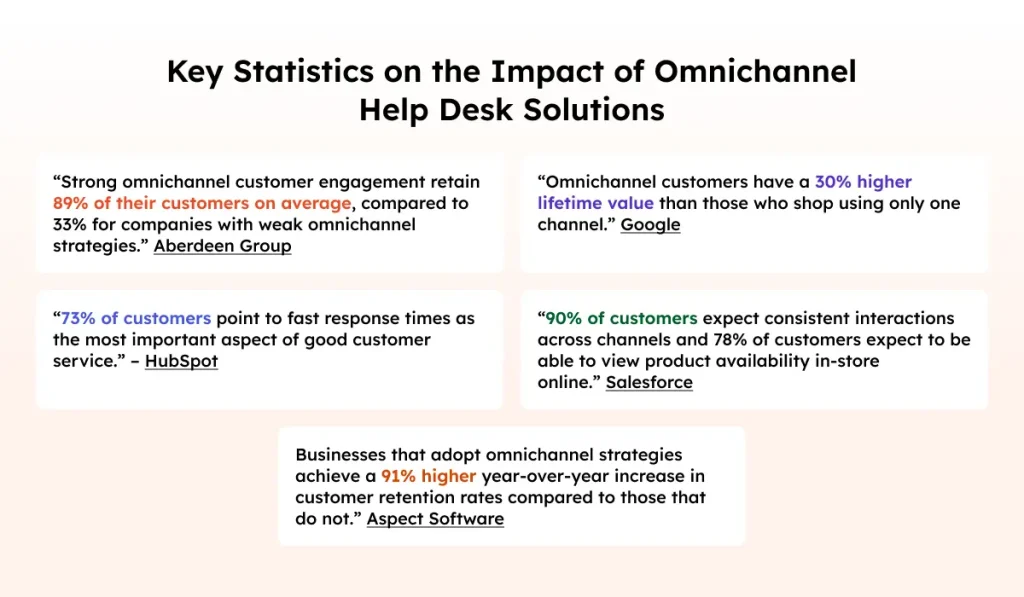
Key AI Customer Service Statistics
- 70% of consumers expect AI to transform their experience with companies. – Forbes
This highlights the high expectations consumers have for AI’s impact on their interactions with businesses. - 40% of consumers believe AI improves their customer experience.
Source: PWC
Consumers recognize the positive impact AI can have on their interactions. - 25% of customer service interactions will be handled by AI by 2025.
Source: Gartner
The increasing reliance on AI in customer service is evident. - 90% of businesses report faster complaint resolution with AI.
Source: IBM
AI significantly enhances the efficiency of customer service operations. - 50% of consumers don’t trust AI to handle their issues.
Source: Edelman
Trust remains a significant hurdle for AI adoption in customer service. - 80% of consumers prefer human interaction over AI for complex issues.
Source: PWC
While AI is useful, many consumers still favor human agents for more complicated matters. - 60% of millennials are comfortable with AI in customer service.
Source: Salesforce
Younger generations are more adaptable to AI technologies. - 35% of consumers use AI-powered tools daily.
Source: Microsoft
AI is becoming a routine part of consumers’ daily lives. - 75% of businesses plan to invest more in AI for customer service.
Source: Accenture
Companies are increasingly allocating resources to AI technologies. - 45% of consumers find AI chatbots more efficient than human agents.
Source: HubSpot
AI chatbots can provide quick and effective solutions. - 85% of AI implementations fail to deliver the expected results.
Source: MIT Sloan
There are significant challenges in successfully deploying AI solutions. - 70% of consumers appreciate AI’s 24/7 availability.
Source: Capgemini
The constant availability of AI is a major advantage for consumers. - 20% of consumers have stopped using a company due to poor AI experiences.
Source: Qualtrics
Negative AI interactions can drive customers away. - 65% of consumers believe AI will lead to better customer service.
Source: Oracle
There is optimism about AI’s potential to enhance service quality. - 50% of businesses use AI for personalization.
Source: McKinsey
AI is widely used to tailor customer experiences. - 30% of consumers find AI interactions frustrating.
Source: Adobe
Not all AI interactions meet consumer expectations. - 95% of AI adopters report improved customer satisfaction.
Source: Deloitte
Successful AI adoption can lead to higher customer satisfaction. - 60% of businesses use AI for data analysis.
Source: Gartner
AI is instrumental in processing and analyzing customer data. - 40% of consumers believe AI makes customer service more impersonal.
Source: Pew Research Center
There is concern that AI might reduce the human touch in customer interactions. - 85% of consumers expect companies to offer AI-powered self-service options.
Source: Forrester
Self-service AI tools are becoming a consumer expectation. - 55% of businesses use AI to enhance customer engagement.
Source: IDC
AI is used to create more engaging customer interactions. - 75% of consumers are worried about data privacy with AI.
Source: Cisco
Data privacy remains a major concern for consumers regarding AI. - 90% of companies using AI report higher efficiency.
Source: Deloitte
AI significantly boosts operational efficiency. - 50% of consumers feel AI enhances their shopping experience.
Source: Nielsen
AI positively impacts the retail sector by improving shopping experiences. - 65% of consumers believe AI will create more jobs than it eliminates.
Source: World Economic Forum
Many consumers are optimistic about AI’s impact on the job market.
Real-World Examples
H&M
H&M implemented an AI chatbot to assist customers with their queries and guide them through the shopping process.
This chatbot not only answered questions but also provided personalized fashion recommendations, leading to a 70% increase in customer engagement and a 40% boost in sales.
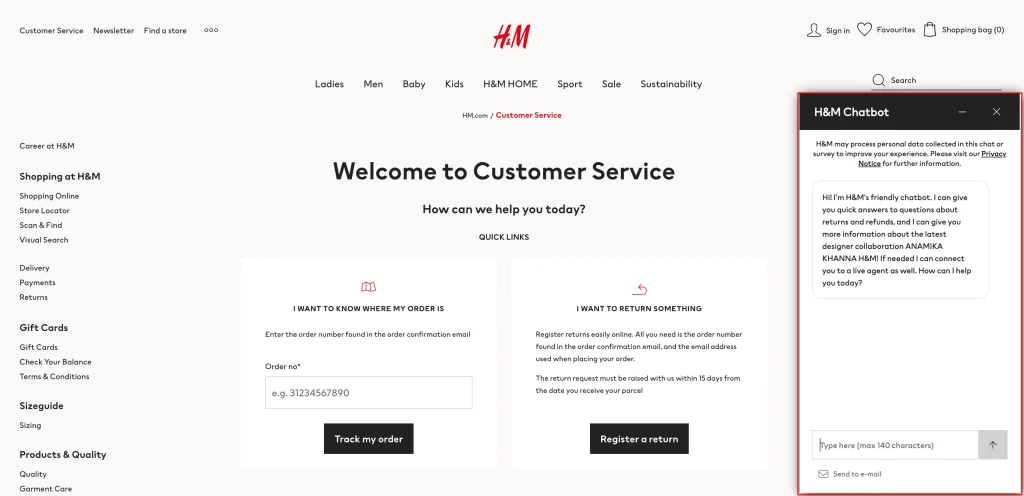
Bank of America
Bank of America’s AI-driven virtual assistant, Erica, helps customers with a variety of tasks, from checking account balances to providing financial advice.
Erica has successfully handled over 50 million customer interactions, significantly reducing the workload on human agents and improving customer satisfaction.
Implications and Insights
The integration of AI in customer service offers numerous benefits, including cost savings, improved efficiency, and enhanced customer satisfaction.
Businesses can leverage AI to provide round-the-clock support, meet customer expectations for immediate responses, and handle a high volume of inquiries without compromising quality.
For businesses, the key takeaway is to invest in AI technologies to stay competitive and meet the evolving demands of customers.
AI can handle routine tasks, allowing human agents to focus on more complex issues, ultimately improving the overall customer experience.
Conclusion
AI is revolutionizing customer service by making it faster, smarter, and more efficient. The statistics presented highlight the significant impact of AI on customer interactions and the potential benefits for businesses.
As AI technology continues to evolve, its role in customer service will only grow, offering new opportunities for companies to enhance their service offerings.
The post Impactful AI Customer Service Statistics to Know (2024) appeared first on Desku.
Top 10 Best Live Chat Widgets for Your Website in 2025 2 Aug 2024, 9:29 am
Live chat widgets have become essential tools for businesses to improve customer engagement and provide real-time support. In 2025, choosing the best live chat software can significantly boost customer satisfaction, reduce response times, and boost sales.
These live chat tools not only enhance customer interactions but also offer key features like offline messaging, chat history, and canned responses. Whether you are an SME, a SaaS company, or part of a customer service team, the right chat widget can streamline support and help resolve customer queries faster.
This guide highlights the top 10 live chat widgets available in 2025. You’ll learn about their advanced features, pricing, and how they improve customer support for businesses of all sizes. From integrations with Facebook Messenger to robust self-service options, these tools can transform the way you engage with website visitors.
What to Look for in a Live Chat Widget
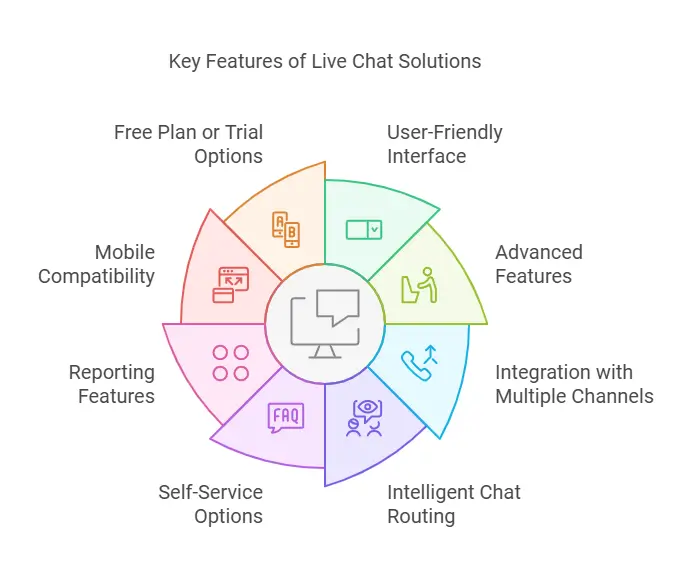
Choosing the best live chat software involves understanding the key features live chat tools should offer. The right chat widget improves customer engagement, enhances live chat conversations, and makes real-time customer support seamless for your support team. Here’s what to consider when selecting a live chat solution:
1. User-Friendly Interface
A customizable live chat widget should seamlessly blend with your website design and appear naturally for website visitors. Look for tools that allow you to customize the chat window layout, colors, and branding with a few clicks.
2. Advanced Features for Better Conversations
Ensure the software includes chat support functionalities like:
- Canned responses for quick replies
- Offline messaging to collect queries outside working hours
- Chat transcripts for tracking customer interactions
- File sharing for efficient communication
These features help your customer service team handle queries faster and improve customer satisfaction.
3. Integration with Multiple Channels
A strong live chat tool integrates with other platforms like Facebook Messenger, CRM systems, marketing and sales tools, and mobile apps. Managing multiple communication channels from one dashboard simplifies live chat support for your support team.
4. Intelligent Chat Routing
Features like automated chat routing or intelligent chat routing ensure that queries reach the right customer support team. This reduces wait times and makes your live chat functionality more efficient.
5. Self-Service Options and Offline Support
The best live chat widgets offer self-service support features like pre-chat surveys and customizable chat widgets. They collect customer data upfront, helping your support team understand the issue before the chat begins. Offline messaging ensures you never miss a lead.
6. Reporting Features and Analytics
Look for tools with in-depth analytics and reporting features to evaluate customer engagement. Metrics like response time, query resolution rate, and customer feedback help you improve your live chat support software strategy.
7. Mobile Compatibility
A live chat box must work seamlessly on mobile apps and websites. Customers expect real-time support whether they’re on desktop or mobile devices.
8. Free Plan or Trial Options
Many tools offer a free plan or trial, allowing you to explore live chat features before committing. This ensures the software fits your support focused features requirements without upfront costs.
By focusing on these features, you can choose a comprehensive live chat solution that enhances customer service software performance and helps your team provide excellent live chat support.
Top 10 Live Chat Widgets for Your Website in 2025
Here is a detailed breakdown of the best live chat widgets to improve customer support and enhance customer engagement for your website in 2025. From robust features to easy integrations, these tools will help support teams offer real-time support and elevate customer satisfaction.
1. Desku
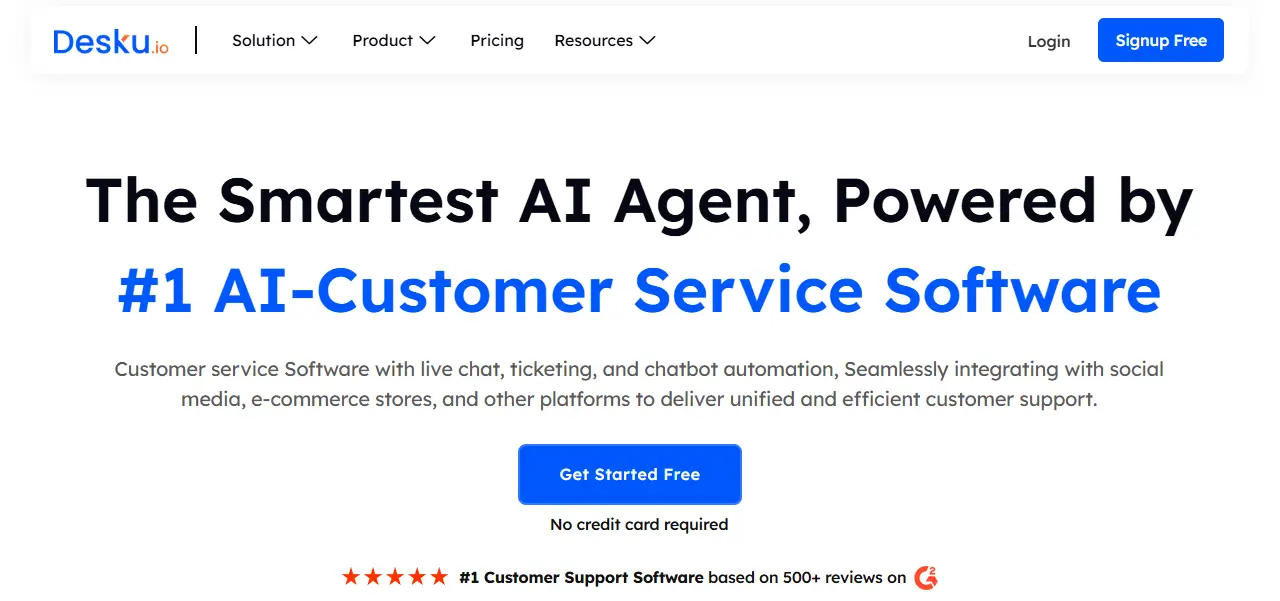
Desku is a powerful, all-in-one live chat solution designed to simplify customer support and improve customer interactions. Ideal for SMEs, SaaS businesses, and e-commerce teams, Desku offers a seamless live chat widget that can transform your website’s customer engagement.
Key Features:
- Customizable live chat widget that blends perfectly with your website.
- Automated chat routing to connect queries to the right support team.
- Integrated chat history to access past customer interactions easily.
- Canned responses for quick replies and faster resolution.
- In-depth analytics to measure customer feedback and improve performance.
- Works seamlessly across multiple communication channels.
Pros:
- User-friendly interface with easy setup and deployment.
- Offers excellent customization options to match website branding.
- Provides in-depth analytics for tracking customer satisfaction and performance.
Cons:
- Limited third-party integrations compared to some competitors.
- Advanced features may require a paid subscription.
Why Desku Stands Out:
Desku is more than just a chat tool. Its intuitive design, powerful advanced features, and seamless user experience make it an excellent live chat software for businesses of all sizes. It supports self-service options through its knowledge base and integrates easily with your existing tools.
Pricing:
Desku offers competitive pricing with a free plan for businesses to test its capabilities.
Best For:
- Businesses looking to boost sales through real-time live chat conversations.
- Customer service teams that need an easy-to-use chat widget for managing queries.
2. LiveChat
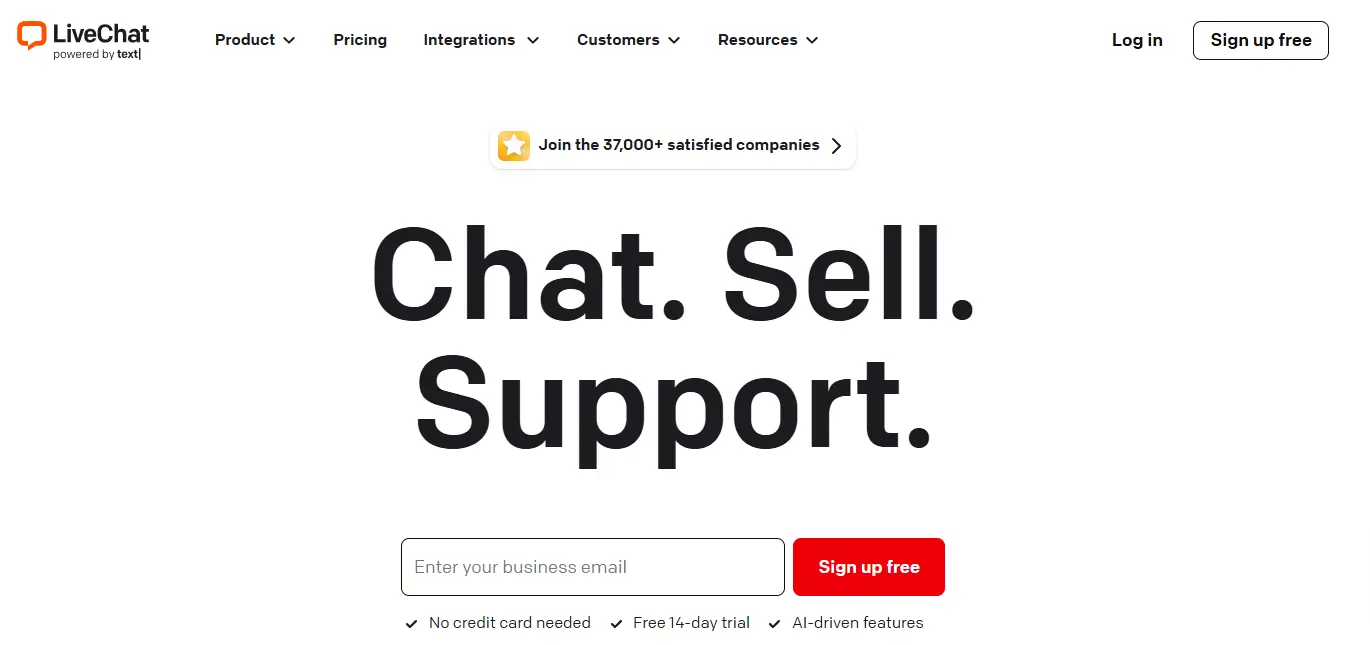
LiveChat is one of the most popular live chat tools for businesses of all sizes. Known for its user-friendly interface and advanced features, it enables customer support teams to provide efficient real-time customer support.
Key Features:
- Customizable chat widget for seamless integration with your website.
- Canned responses for quick replies.
- Integration with multiple communication channels like Facebook Messenger, CRMs, and marketing and sales tools.
- Chat history and file sharing to streamline live chat conversations.
- Offline messaging to capture leads when your team is unavailable.
Pros:
- Robust integrations with over 200 tools and platforms.
- Feature-rich live chat functionality suitable for businesses of all sizes.
- Provides detailed in-depth analytics and reporting.
Cons:
- Can become costly for smaller businesses over time.
- The interface may feel overwhelming for first-time users.
Why LiveChat Stands Out:
LiveChat excels at providing a comprehensive live chat solution with plenty of features for both small and large teams. Its real-time support and integrations with CRMs allow businesses to track and improve customer interactions effectively.
Pricing:
Offers various pricing plans, including a 14-day trial.
Best For:
- Businesses looking for a reliable, feature-rich live chat widget.
- Teams needing integrations with third-party customer service software.
3. Intercom
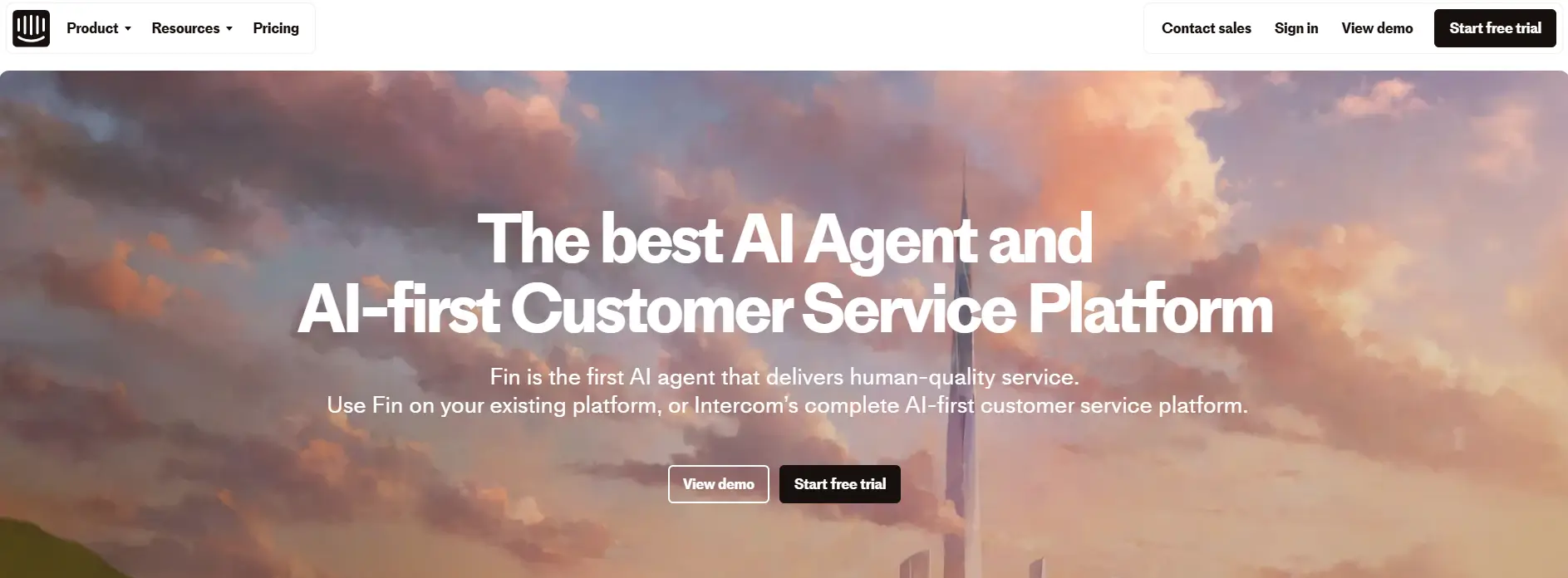
Intercom is a leading live chat support software that combines live chat with marketing and sales tools to improve customer engagement. It’s a great option for businesses focused on driving growth and automating support.
Key Features:
- Customizable chat widgets for brand alignment.
- Intelligent chat routing and automated chat routing for faster responses.
- Support for offline messaging and self-service support.
- Tools to send personalized messages and pre-configured canned responses.
- Multilingual support to reach a global audience.
Pros:
- Combines live chat functionality with marketing automation.
- Supports both chat messages and customer data tracking.
- Highly customizable with a strong focus on customer engagement.
Cons:
- Expensive for small businesses or startups.
- Learning curve for some advanced features.
Why Intercom Stands Out:
Intercom is perfect for businesses that want more than just a chat widget. With its focus on customer satisfaction, growth-focused tools, and support tickets integration, it’s a comprehensive live chat solution.
Pricing:
Flexible plans based on team size and requirements.
Best For:
- Businesses looking for live chat tools with strong marketing capabilities.
- Teams aiming to automate customer interactions and support.
4. Tidio
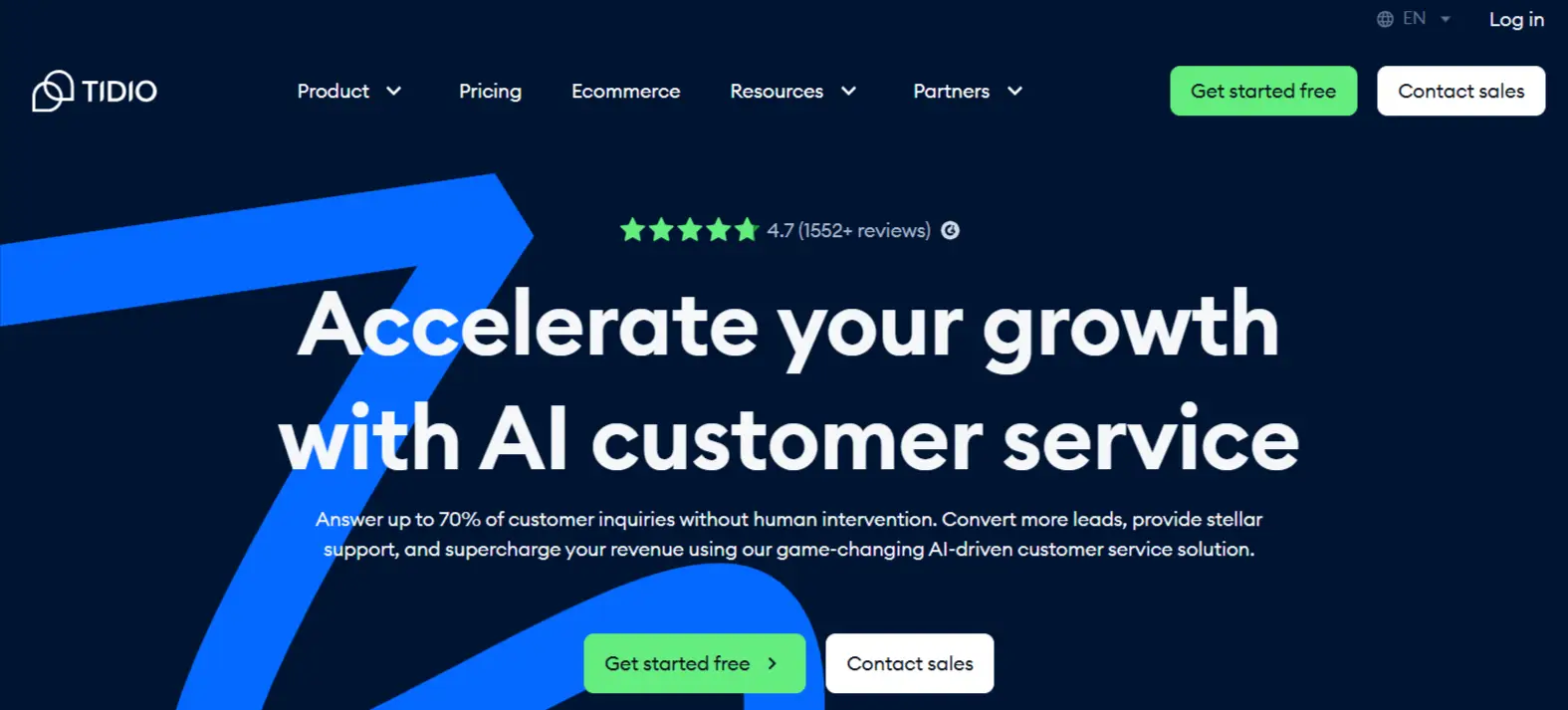
Tidio is an affordable and versatile online chat widget designed for SMEs and e-commerce businesses. It combines live chat support with chatbots to improve customer satisfaction and provide seamless support.
Key Features:
- Live chat box with customizable design.
- Chatbot functionality for automated chat routing.
- Real-time chat transcripts and chat history for better team collaboration.
- Supports multiple channels like email, messenger, and phone calls.
- Easy to use on mobile apps for on-the-go support.
Pros:
- Includes chatbot capabilities alongside live chat support software.
- Affordable pricing with a free plan available.
- Quick setup and easy to integrate.
Cons:
- Limited features on the free plan.
- Basic analytics compared to competitors.
Why Tidio Stands Out:
Tidio is ideal for businesses looking for an affordable, easy-to-use live chat tool that offers chat automation and strong customer engagement capabilities.
Pricing:
Offers a free plan and affordable paid options.
Best For:
- SMEs and e-commerce businesses needing budget-friendly live chat software.
- Teams looking for simple chatbot and live chat functionality.
5. Zendesk Chat
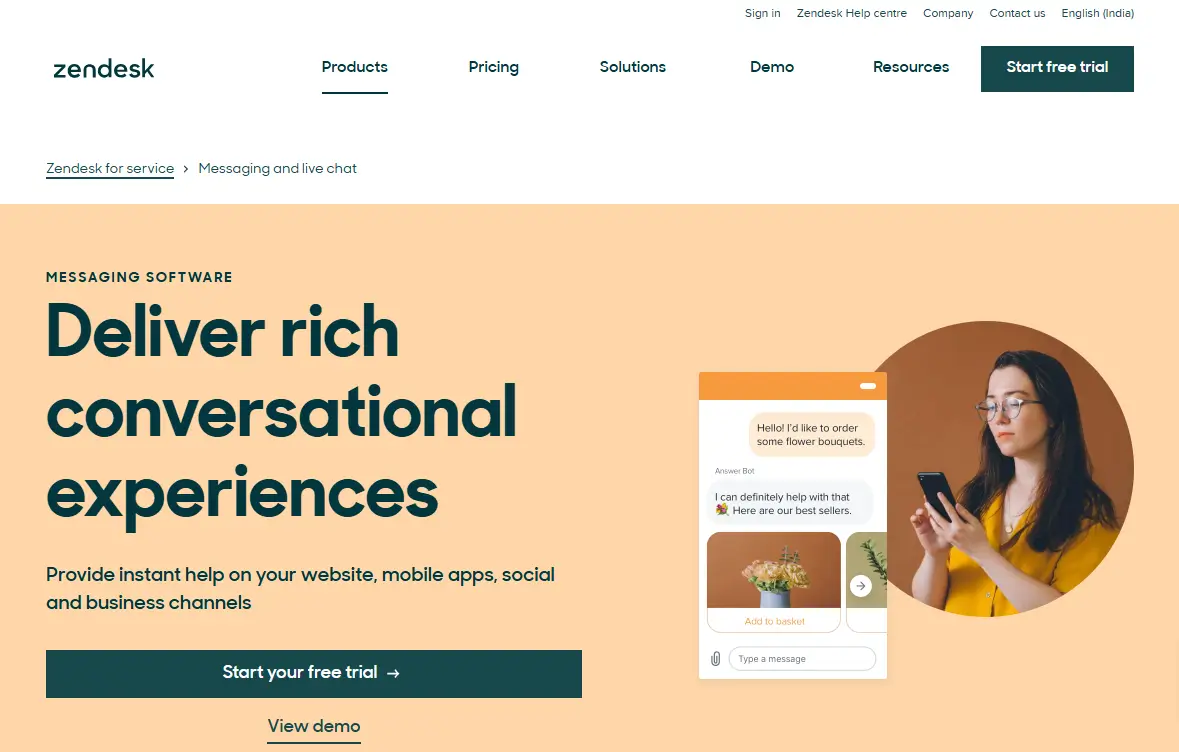
Zendesk Chat is a widely-used live chat software that integrates seamlessly with Zendesk’s customer service software. It offers robust tools for businesses to provide real-time support and streamline customer interactions.
Key Features:
- Customizable chat widgets to match your website’s branding.
- Chat routing to assign conversations to the appropriate support team.
- Canned responses and chat transcripts for faster communication.
- In-depth analytics to monitor agent performance and customer feedback.
- Works across multiple communication channels for omnichannel support.
Pros:
- Powerful integration with the Zendesk support ecosystem.
- Offers real-time support with advanced reporting tools.
- Supports offline messaging and ticket creation for missed chats.
Cons:
- Best suited for existing Zendesk users.
- Can get expensive for small businesses needing advanced features.
Why Zendesk Chat Stands Out:
With its ability to connect live chat functionality to support tickets and customer history, Zendesk Chat ensures a seamless experience for both support teams and customers.
Pricing:
Various plans are available, starting with a basic tier for smaller teams.
Best For:
- Businesses already using Zendesk’s customer service software.
- Teams requiring robust chat routing and reporting capabilities.
6. HubSpot Live Chat
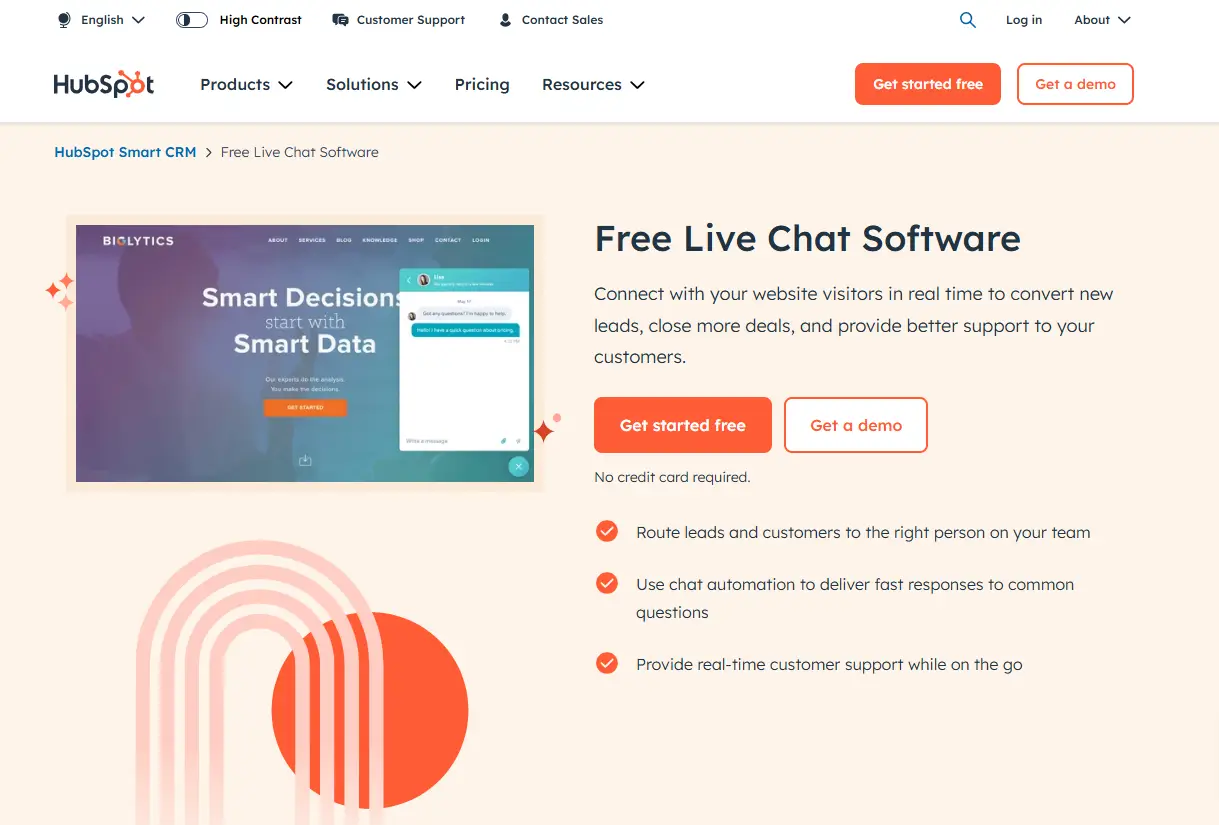
HubSpot Live Chat is a free tool within the HubSpot CRM suite that allows businesses to provide live chat support and enhance customer engagement. It’s ideal for teams looking for a free yet powerful live chat tool integrated with marketing and sales systems.
Key Features:
- Free live chat widget that integrates with HubSpot CRM.
- Chat history and transcripts to track customer interactions.
- Supports pre-chat surveys and offline messaging.
- Automates chat routing with customizable workflows.
- Allows personalized messages for targeted customer outreach.
Pros:
- Completely free and integrates perfectly with HubSpot’s tools.
- Allows businesses to manage chats and leads efficiently.
- Supports customer data tracking for improved engagement.
Cons:
- Advanced features require upgrading to paid HubSpot plans.
- Limited customization compared to standalone chat widgets.
Why HubSpot Live Chat Stands Out:
HubSpot Live Chat combines chat support with CRM capabilities, making it a great tool for nurturing leads and improving customer interactions.
Pricing:
Free plan available with optional upgrades.
Best For:
- Businesses already using HubSpot CRM.
- Teams looking for a free yet effective live chat solution.
7. Freshchat
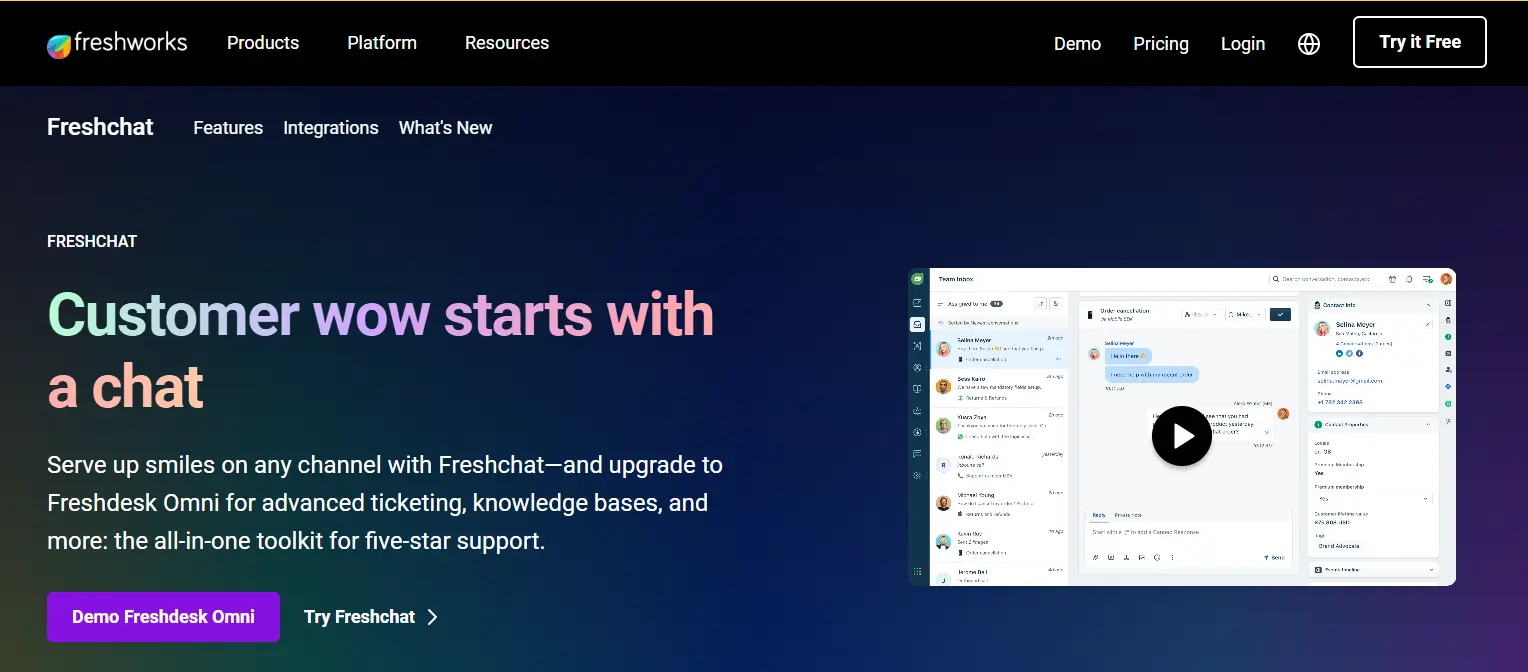
Freshchat by Freshworks is a modern live chat solution that blends live support with automation, enabling businesses to provide real-time customer support across multiple platforms.
Key Features:
- AI-powered chatbots for automated chat routing and responses.
- Canned responses, file sharing, and chat history for efficient support.
- Integrates with multiple communication channels like email, WhatsApp, and Facebook Messenger.
- In-depth analytics to monitor performance and customer satisfaction.
- Supports offline messaging and multilingual support.
Pros:
- Combines live support with chat automation for improved efficiency.
- Easy integration with third-party apps and platforms.
- Provides strong reporting features and analytics.
Cons:
- AI features are limited on the lower-tier plans.
- The interface can be slightly complex for new users.
Why Freshchat Stands Out:
Freshchat is a versatile live chat support software that combines human support and automation, making it ideal for businesses looking to scale their customer service team.
Pricing:
Free plan available with affordable upgrades.
Best For:
- Growing businesses looking for scalable live chat tools.
- Teams needing automated live chat functionality.
8. Drift
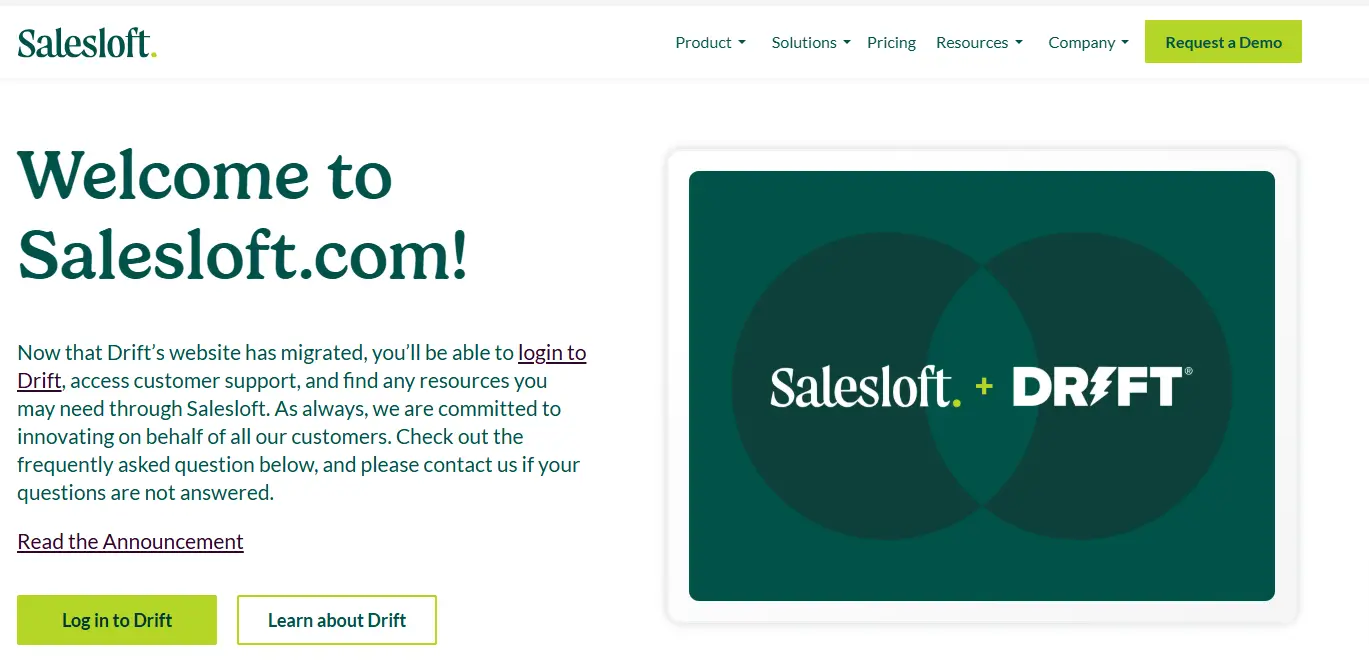
Drift is a conversational live chat solution focused on helping businesses drive customer engagement and boost sales. Combining live chat with automation, Drift works well for marketing and sales tools to connect website visitors with the right teams.
Key Features:
- AI-powered bots for intelligent chat routing and lead qualification.
- Customizable live chat widget for brand alignment.
- Integration with CRM systems and multiple communication channels.
- Pre-chat surveys to collect customer data before conversations.
- Detailed reporting features and in-depth analytics for performance tracking.
Pros:
- Powerful automation features for lead generation and real-time support.
- Excellent integration with marketing and sales tools.
- Streamlines customer interactions with personalized messaging.
Cons:
- Pricing can be high for smaller businesses.
- Learning curve for teams new to AI-driven tools.
Why Drift Stands Out:
Drift combines live chat functionality with automation and lead nurturing tools, making it perfect for businesses looking to convert website visitors into leads and customers.
Pricing:
Offers a free version with advanced paid plans.
Best For:
- Businesses focused on lead generation and customer engagement.
- Sales and marketing teams needing comprehensive live chat solutions.
9. Olark
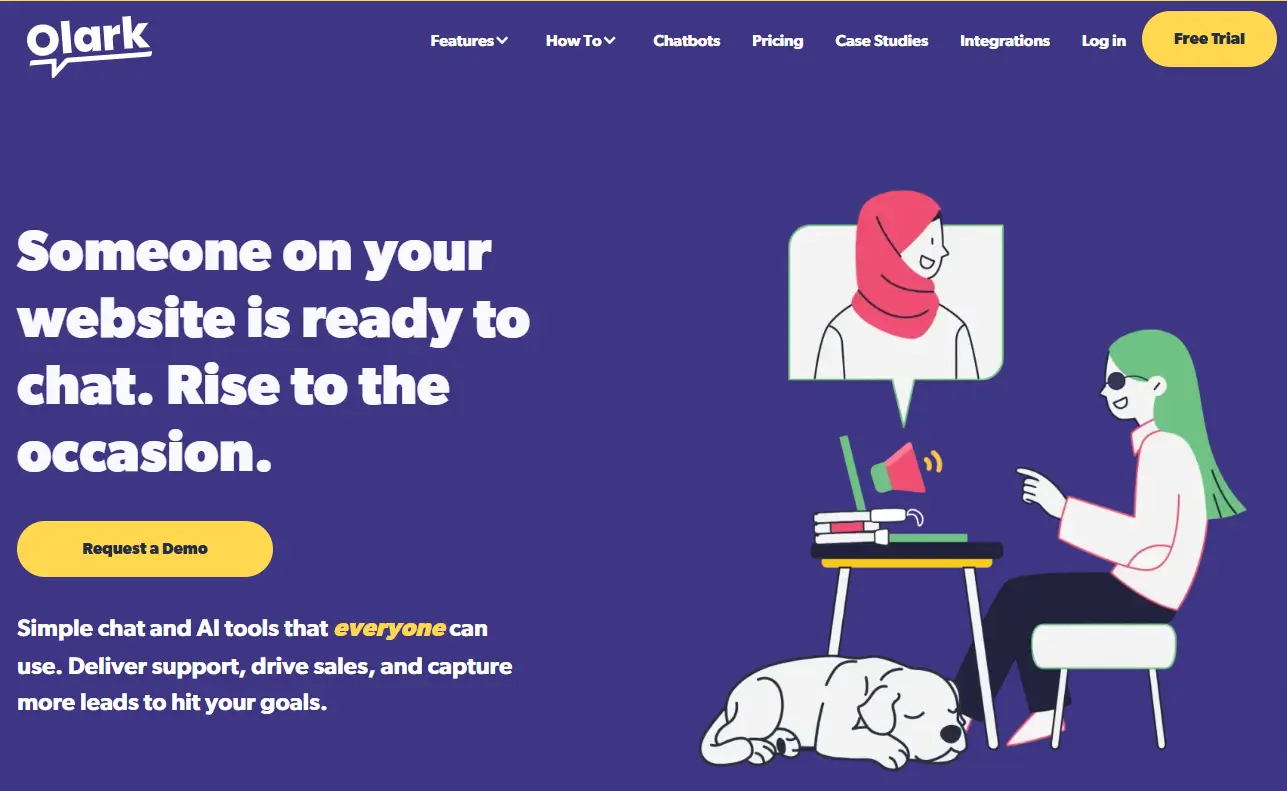
Olark is a simple yet effective live chat support software that provides essential features for small to medium-sized businesses. It focuses on real-time support and improving customer satisfaction through a clean and easy-to-use interface.
Key Features:
- Fully customizable chat widgets for seamless integration.
- Canned responses and chat transcripts to speed up support.
- Offline messaging for handling after-hours queries.
- Detailed customer feedback and analytics for team performance.
- File sharing for better support during live chat conversations.
Pros:
- User-friendly interface that’s easy to set up.
- Affordable pricing for small businesses.
- Provides excellent support focused features like reporting and chat logs.
Cons:
- Lacks advanced automation features.
- Limited integrations compared to larger competitors.
Why Olark Stands Out:
Olark is perfect for small businesses looking for an affordable and straightforward chat tool to improve customer support without overwhelming features.
Pricing:
Offers a 14-day trial with paid plans starting at competitive rates.
Best For:
- Small to medium businesses needing reliable live chat support.
- Teams looking for a budget-friendly live chat software option.
10. Crisp
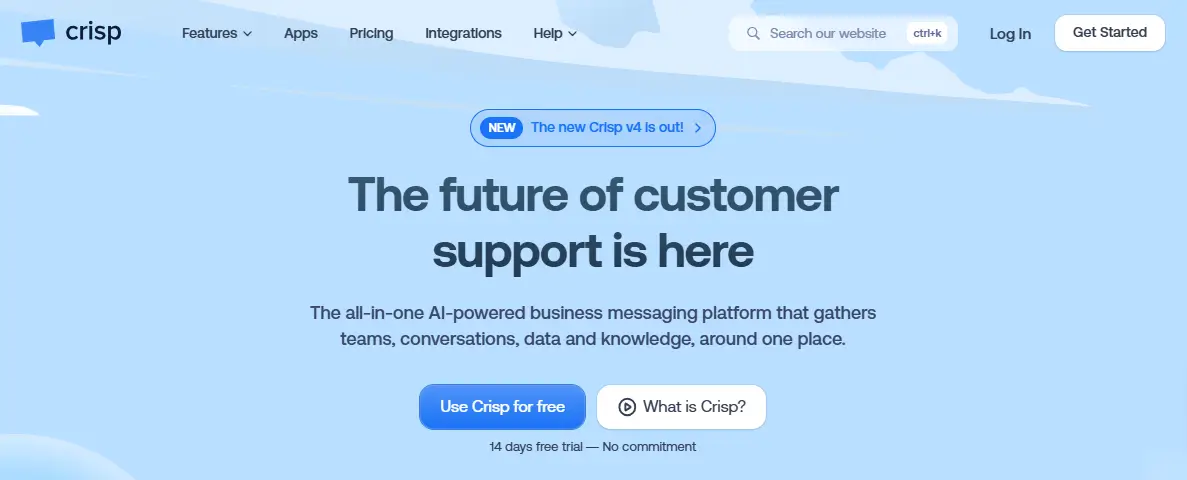
Crisp is a modern live chat widget designed for startups and small businesses. It offers a feature-packed platform that combines live chat, bots, and team collaboration tools to provide exceptional customer support.
Key Features:
- Customizable live chat widgets for a branded experience.
- Chat history and transcripts for seamless customer interactions.
- Multiple channels support, including email and Facebook Messenger.
- Offline messaging, bots, and self-service options.
- Tools for real-time support, including file sharing and canned responses.
Pros:
- Easy-to-use interface with quick deployment.
- Combines live chat, bots, and team tools for collaboration.
- Offers in-depth analytics and customer tracking.
Cons:
- Some features are limited on lower-tier plans.
- Lacks extensive third-party integrations compared to competitors.
Why Crisp Stands Out:
Crisp is perfect for growing businesses looking for a comprehensive live chat solution with modern tools to improve customer satisfaction and drive customer engagement.
Pricing:
Offers a free plan with affordable paid tiers.
Best For:
- Startups and small businesses needing live chat support tools.
- Teams looking for an all-in-one platform for live chat and bots.
Comparison Table :
| Live Chat Widget | Key Features | Pricing | Ratings |
| Desku | Customizable chat widget, automated chat routing, chat history, in-depth analytics | Free plan available; paid options start at competitive rates | 4.7/5 |
| LiveChat | Customizable chat widget, canned responses, integrations with 200+ tools | 14-day free trial; pricing based on team size and features | 4.6/5 |
| Intercom | Intelligent chat routing, personalized messages, multilingual support | Flexible pricing; based on features and team size | 4.5/5 |
| Tidio | Live chat with chatbots, canned responses, mobile compatibility | Free plan available; paid plans are affordable | 4.5/5 |
| Zendesk Chat | Chat routing, offline messaging, chat transcripts, reporting tools | 14-day free trial; tiered pricing options | 4.4/5 |
| HubSpot Live Chat | Free chat widget, integrates with HubSpot CRM, pre-chat surveys | Free forever plan; upgrades available | 4.6/5 |
| Freshchat | AI-powered bots, chat routing, file sharing, offline messaging | Free plan with affordable upgrades | 4.5/5 |
| Drift | AI-driven automation, lead generation tools, personalized messaging | Free version available; paid tiers for advanced features | 4.4/5 |
| Olark | Customizable widgets, chat transcripts, offline messaging | 14-day free trial; affordable pricing | 4.3/5 |
| Crisp | Live chat with bots, file sharing, chat history, mobile-friendly | Free plan; affordable paid plans | 4.5/5 |
How to Choose the Right Live Chat Widget for Your Business
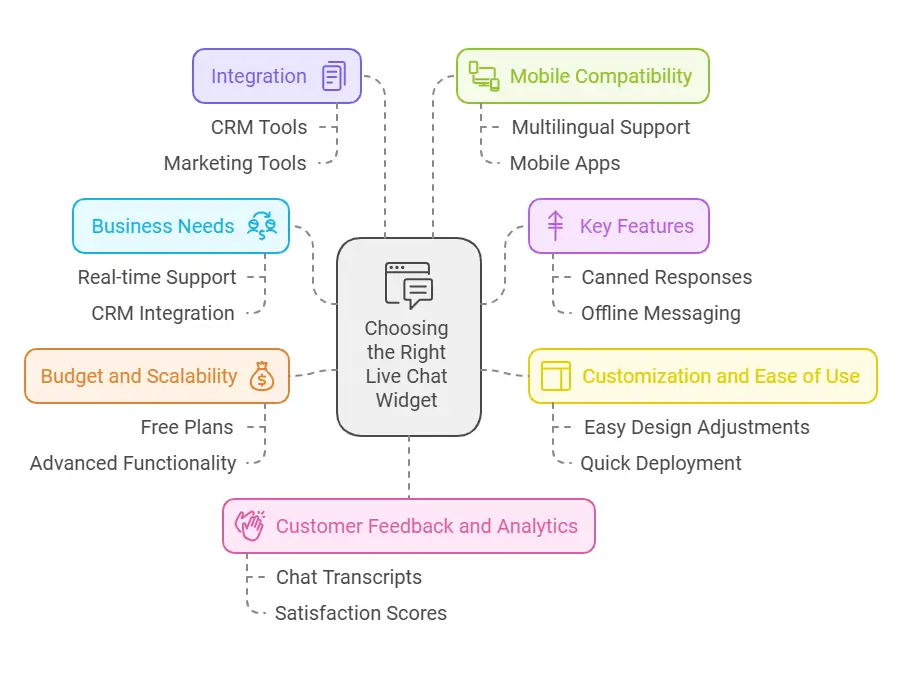
Selecting the best live chat software can feel overwhelming with so many options available. Here are some practical tips to help you identify the perfect live chat solution for your business:
1. Understand Your Business Needs
Before selecting a chat tool, assess your specific requirements:
- Do you need real-time support or automated features like intelligent chat routing?
- Is integration with CRM tools or platforms like Facebook Messenger essential?
- Do you want customizable live chat widgets to match your branding?
Small teams may benefit from affordable tools like Olark or Tidio, while larger businesses may need feature-rich options like Desku or Zendesk Chat.
2. Identify Key Features
Make a list of must-have key features for your live chat support software:
- Canned responses for faster replies.
- Offline messaging to capture leads 24/7.
- Support for multiple channels like email, social media, and phone calls.
- Tools for customer data collection, like pre-chat surveys.
- Strong reporting features and in-depth analytics for performance tracking.
Focus on tools offering the features you need most.
3. Evaluate Customization and Ease of Use
A website chat widget should be simple to set up and customize. Look for:
- Easy design adjustments to match your website’s style.
- A user-friendly chat window for both agents and customers.
- Quick deployment with minimal technical knowledge required.
Tools like Desku, HubSpot Live Chat, and Crisp are great for their ease of use.
4. Budget and Scalability
While many tools offer a free plan, consider long-term scalability:
- Free tools like HubSpot Live Chat and Tidio are perfect for small businesses.
- For advanced live chat functionality, tools like Intercom and Freshchat are better suited for growing teams.
- Evaluate pricing for features like file sharing, customizable chat widgets, and automation.
Make sure your chosen live chat solution scales with your business needs.
5. Integration with Existing Tools
Seamless integration with your current systems is vital:
- CRMs for managing customer data and customer interactions.
- Marketing and sales tools for lead nurturing.
- Support tools like customer service software and ticketing systems.
Tools like LiveChat and Drift excel in integrations.
6. Mobile Compatibility
Ensure the live chat widget is compatible with mobile apps so your team can provide real-time customer support on the go. Features like multilingual support also help reach global audiences effectively.
7. Assess Customer Feedback and Analytics
Tools offering strong analytics and customer feedback options help improve performance:
- Monitor chat response times, resolutions, and satisfaction scores.
- Use data from chat transcripts and customer queries to refine your chat support.
Platforms like Zendesk Chat and Freshchat provide excellent reporting features for teams.
By assessing these factors, you can confidently choose a live chat solution that aligns with your business goals, enhances customer satisfaction, and improves your support team’s efficiency.
Conclusion
Choosing the right live chat widget for your website in 2025 can significantly improve customer engagement, streamline customer interactions, and boost sales. From tools like Desku, offering a seamless and customizable experience, to platforms like Drift and Intercom focused on automation and lead generation, there’s a live chat solution for every business need.
When selecting the best live chat software, consider factors like key features, budget, scalability, and ease of use. Features such as canned responses, automated chat routing, and real-time support are essential for enhancing your customer support team’s performance.
Whether you’re an SME, SaaS business, or e-commerce company, these live chat tools will help you improve customer satisfaction while handling live chat messages across multiple channels.
Take advantage of free trials or free plans to find a tool that fits your business and transforms your customer service team’s productivity.
Frequently Asked Questions (FAQs)
1. What is the best live chat widget for small businesses?
For small businesses, tools like Tidio, HubSpot Live Chat, and Olark offer affordable options with essential live chat functionality.
2. Which live chat tools provide free plans?
Tools like Desku, HubSpot Live Chat, Tidio, and Crisp offer a free plan with options to upgrade as your business grows.
3. What are the key features to look for in a live chat widget?
The most important key features live chat tools should have include:
Canned responses
Offline messaging
Intelligent chat routing
Chat history and file sharing
4. Can live chat widgets integrate with Facebook Messenger or CRMs?
Yes, most live chat tools like LiveChat, Freshchat, and Drift offer integration with multiple channels such as Facebook Messenger and popular CRM tools.
5. How does a live chat widget improve customer engagement?
A chat widget allows your support team to offer real-time support, handle customer queries quickly, and deliver personalized chat messages to website visitors, improving overall customer satisfaction.
The post Top 10 Best Live Chat Widgets for Your Website in 2025 appeared first on Desku.
What is a WooCommerce Support Ticket System? (How To Setup) 2 Aug 2024, 2:32 am
WooCommerce Support Ticket System easily fits into your WooCommerce setup and adds a way to manage users and support tickets. This lets the store admin track and help with issues related to orders and users.
Running an online store means top customer service. The WooCommerce support ticket system is key. It’s a WordPress plugin that fits with your WooCommerce shop. It lets customers easily share concerns through ticket submission.
This includes everything from order issues to questions about products. Think of it as a way customers can send you messages, including files. They get email notifications right away, and when their issue is solved. This raises how people view your online store customer support.
Key Takeaways
- Efficient management of customer inquiries with a dedicated dashboard and landing page for ticket submissions.
- Enhanced customer service through uploadable file attachments and proactive email notifications on ticket activities.
- The WooCommerce support ticket system enables you to draw a clear distinction between general and order-related queries, simplifying your workflow.
- By applying the right setup, you can elevate your online store’s customer support, ensuring issues are tracked and resolved swiftly.
- Adopting a sophisticated ticket system introduces a tool set that can lead to an overall increase in customer satisfaction and loyalty.
What is a WooCommerce Support Ticket System?
Do you run a website on WordPress and want to boost how you serve customers? Then, you need to know about a WooCommerce support ticket system. This support plugin for WooCommerce is key. It makes handling customer issues easier and helps improve support for all.
It lets users ask questions or seek help for specific products, all from their own dashboard. This plugin makes it easy to follow and manage these inquiries. It means everyone gets a smooth experience.
It also makes handling tickets better. You can attach files, sort through different ticket types easily, and set up custom email alerts. When someone sends a ticket, everyone involved knows right away. This keeps things moving to solve the issue fast.
| Feature | Description |
|---|---|
| Dashboard Management | Separate customer and admin dashboards for tracking and managing tickets. |
| Email Notifications | Automatic alerts upon ticket actions, ensuring continual communication. |
| File Attachments | Capability to attach files to tickets, enhancing the support process. |
| Shortcode Integration | Use of [stsw_user_tickets] shortcode to facilitate users in ticket tracking. |
The system is very flexible. It lets tickets be opened and closed anytime. This means customers can always come back to check or change their questions. It makes sure every customer knows they matter and that their needs are looked after.
For even more tailor-made support, the system lets you change the names of tabs and buttons. This helps not just in answering questions but also in setting the right expectations. It builds trust by showing that you work promptly and well.
Using this tool with your WooCommerce site makes talking to customers better. It makes your support work smoother inside too. This way, your website is not just quick to react but also friendly and helpful to anyone who visits.
Benefits of Using a WooCommerce Support Ticket System
Adding a WooCommerce support ticket system can make a big difference. It improves how you support customers. Every customer talk is smooth, trackable, and well-managed. This approach can really change how your store handles support needs.
Improved Response Times
Ticket systems can help your team talk to customers faster. They let your team and customers know easily what’s going on with a ticket.
This means issues get handled quickly, making customers happier with your service. Your store can gain a good rep for taking care of customers well.
Increase Customer Satisfaction
Using a helpdesk keeps track of what customers need in detail. It makes sure their problems get solved right. Adding satisfaction surveys can give you tips on making your service even better.
Easy Prioritization of Support Requests
Good ticket systems let you sort and deal with customer issues as they come in. They make sure the most important ones are looked at first. This helps your team stay on top of things even when there’s a lot going on.
Automated Responses and Ticket Routing
An automated system can handle small customer needs without a person. It directs tickets to the right agent quickly. This cuts down time and makes your service run smoother.
Analytics & Reporting
Tracking your support work can show you how to do better. Helpdesk tools come with reports that can teach you a lot. They tell you what’s been done well and what can be improved. This is key for making your customer service team great at what they do.
Team Collaboration
Having a system that lets all agents work together helps a lot. It makes sharing info and working on problems a team effort. This kind of teamwork leads to quicker and better solutions for customers.
In the end, a support ticket system boosts not just your customer service. It also makes your whole online store better. By being quick and organized in how you help customers, you’re also empowering your team to provide great service.
Key Features Of WooCommerce Support Ticket System
Running an online store means you need top-notch customer support. By adding a support ticket system plugin to your store, you set up for success. These systems are key for today’s online shops.
Ticket Management
Giving customers and admins an easy way to handle support tickets is crucial. A tickets table and sorting tools lets users quickly check, update, and solve problems. This includes letting users handle tickets from start to finish on their own.
Users can upload files and decide if a ticket is a general question or specific to an order. Everything is clear and organized.
SLA Management
Keeping up high customer care standards is a must for any WooCommerce store. SLA management sets clear goals for how fast tickets should be solved. It ensures you keep to a service promise, which helps keep your store’s reputation top-notch.
Customer Communication
Linking discussions to tickets helps make customer conversations clear and connected. This makes the customer support experience better. It ensures everyone gets quick updates on important actions taken on their tickets.
Integration Capabilities
A ticket system that works well with other tools is key for smooth operations. It might sync with emails or CRM software for better customer care. Good integration makes managing support tickets part of everyday business work.
Customization Options
Every store’s needs are different. A ticket system that can be customized is very helpful. You might want to change how tickets look, the alerts you get, or the overall look to match your brand. These options help the system fit your unique store perfectly.
Knowledge Base Integration
Having a knowledge base can lighten the load on your support team. It lets customers find their own answers quickly. This makes the customer support experience better and helps fix complex issues faster.
So, adding these tools to your helpdesk for WooCommerce does more than just answer questions. It turns customer support into a key part of your service. It makes customers happier and more loyal, thanks to fast and helpful support.
How to Set Up Desku as WooCommerce Support Ticket System
Step 1: Install and Activate Desku.io Plugin
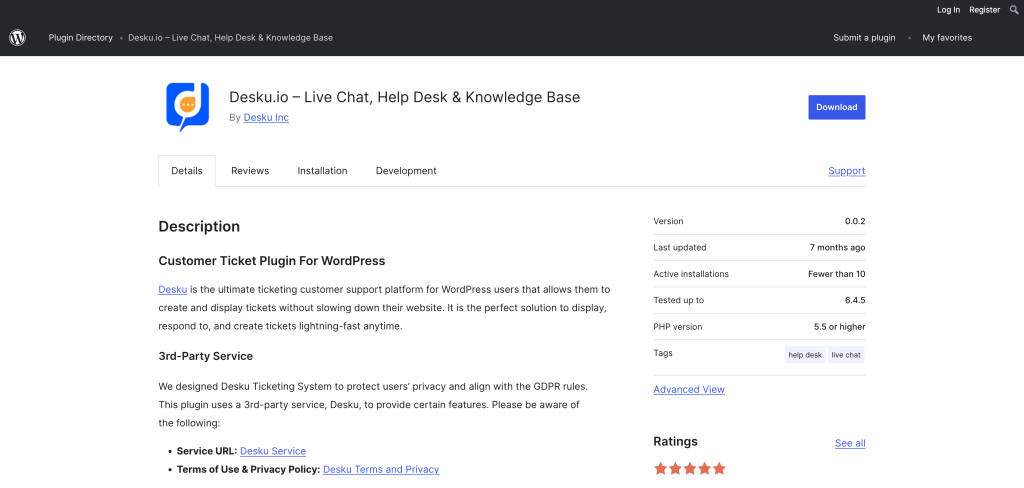
- Log in to your WordPress Admin Dashboard.
- Navigate to Plugins > Add New.
- Search for “Desku.io”.
- Click on “Install Now” next to the Desku.io plugin.
- After installation, click on “Activate”.
Step 2: Connect Desku.io to Your WooCommerce Store
- Go to the Desku.io settings page.
- This can typically be found in the left-hand menu of your WordPress dashboard under “Desku” or “Settings > Desku”.
- Sign in to your Desku.io account.
- If you don’t have an account, sign up at Desku.
- Obtain your API Key from Desku.io.
- Log in to your Desku.io dashboard.
- Go to “Settings” or “API” section to generate and copy your API key.
- Paste the API Key into the Desku.io plugin settings on your WooCommerce site.
- Save the settings.
Step 3: Configure Desku.io Plugin
- Customize settings according to your preferences.
- Enable features like live chat, ticketing system, and knowledge base integration.
- Set up automated responses and workflows.
- This can be done from your Desku.io dashboard.
Step 4: Test the Integration
- Place a test order on your WooCommerce store.
- Check if the order details are visible in Desku.io.
- Verify that customer interactions (like inquiries) are properly routed through Desku.io.
Step 5: Train Your Team
- Provide training to your customer service team on using Desku.io.
- Ensure they understand how to manage tickets, respond to live chats, and use the knowledge base.
Step 6: Monitor and Optimize
- Monitor the performance of Desku.io integration through analytics and customer feedback.
- Make necessary adjustments to settings and workflows for optimal performance.
Integrating Support Ticket System with Other Tools
Running an online store gets easier with a good support ticket system. A system like the WooCommerce helpdesk makes customer service smoother. It boosts how well your team works and improves insights into customer data. This helps make better business decisions.
Connect with CRM and customer databases
Linking customer support with a CRM is essential. The WooCommerce helpdesk connects to these databases to keep in touch with your customers. It updates real-time communication in your CRM. This makes customer service more effective and gives better analysis of support tickets.
Integrate with live chat software
Adding live chat to your helpdesk allows quick customer communication. It also moves issues into the ticket system efficiently. This way, questions are answered promptly and tracked well. Live chat improves how fast you solve problems and boosts your platform’s support.
Combine with e-commerce platforms
For big e-commerce setups, connecting your helpdesk to various platforms is a plus. This makes sure customer support meets their shopping and browsing experiences everywhere. It helps your store support be consistent across all platforms.
Sync with project management tools
Using project management tools with your helpdesk can work wonders for your support team. They align your team’s work with customer tickets. This means no ticket is left unattended, leading to better service and management of customer support tasks.
Consolidate helpdesk analytics
Bringing together helpdesk analytics is crucial for improving customer service strategies. By adding advanced analytics to your WooCommerce system, you can follow performance and find trends. This leads to smart decisions that make customers happier.
Link with email systems
Integrating your ticket system with emails keeps communication open with customers. This way, updates and notifications reach both your team and customers right away. It makes your customer service more transparent and responsive.
FAQ
Q: What is a WooCommerce Support Ticket System?
A: A WooCommerce Support Ticket System is a customer support system designed specifically for WooCommerce stores. It allows customers to submit support tickets related to their orders or any other queries they may have.
Q: How do I set up a WooCommerce Support Ticket System on my WordPress website?
A: To set up a Support Ticket System for WooCommerce, you can choose from various support plugins like SupportCandy, Support Genix, or other options available in the market. These plugins typically integrate seamlessly with your WooCommerce store and help you manage customer support efficiently.
Q: What are the benefits of using a customer support ticket system for WooCommerce?
A: Using a customer support ticket system for WooCommerce provides several benefits such as organized ticket management, improved customer satisfaction, better communication with customers, streamlined support operations, and the ability to track the status of each ticket.
Q: How does a support ticket system for WooCommerce notify me about new tickets?
A: A support ticket system for WooCommerce typically sends email notifications to designated support agents whenever a new ticket is submitted. This ensures that the support team is promptly alerted to new customer inquiries or issues.
Conclusion
Creating strong customer satisfaction is key for any business. With WooCommerce, using the right tools is crucial. These tools are changing how we help customers, making support better and smoother.
A support ticket system doesn’t just fix problems. It shows you’re proactive with customers. The system has many fields, easy file uploads, and custom emails. It’s all in an easy-to-use admin dashboard. This helps your team provide the best WooCommerce support.
The post What is a WooCommerce Support Ticket System? (How To Setup) appeared first on Desku.
The Ultimate Guide to Omnichannel Help Desk Solutions 29 Jul 2024, 8:54 am
Are you ready to take your customer service to the next level?
Today, businesses must provide exceptional support across multiple channels. That’s where omnichannel help desk solutions come in!
This guide will walk you through what these solutions are, their key features, and how to implement them successfully. Let’s dive in!
What is an Omnichannel Help Desk?
So, what exactly is an omnichannel help desk?
Simply put, it’s a customer support system that allows you to engage with your customers seamlessly across various channels—like phone, email, web chat, and social media.
Unlike traditional systems that operate separately, an omnichannel approach ensures that every interaction is consistent, no matter how customers choose to reach out.
60-70% of consumers research and purchase both online and in-store across categories. (McKinsey, 2021)
Why is Omnichannel Support Important?
Today, customers expect quick and personalized support.
By using an omnichannel help desk, you can enhance customer satisfaction, boost loyalty, and drive growth. Imagine a customer emailing you about a product issue.
With a traditional system, their email might get lost, leading to frustration. But with an omnichannel solution, their email is logged automatically, creating a ticket that your support agent can access along with the customer’s previous interactions.
This means faster, more personalized responses!
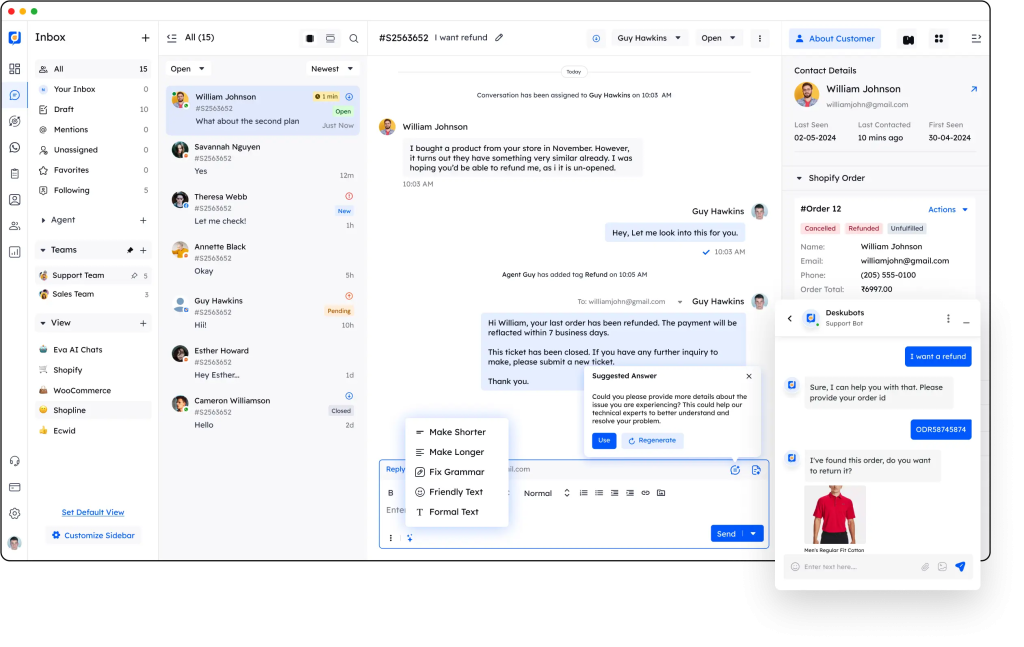
Example of Omni-Channel Helpdesk System – Source : Desku.io
Key Features to Look For
When evaluating omnichannel help desk solutions, keep an eye out for these essential features:
Multi-Channel Support
Your solution should support various communication channels, including:
- Phone
- Web chat
- Social media
This flexibility means customers can reach you through their preferred channel, creating a seamless experience.
Seamless Integration
Look for a solution that integrates smoothly with your existing tools, like CRM and ticketing systems. This centralizes customer data and streamlines workflows, making it easier for your support team to provide top-notch service.
Real-Time Reporting
Choose a solution that offers real-time reporting. This way, you can track key metrics like response times and customer satisfaction. Some advanced solutions even use predictive analytics to help you anticipate customer needs and improve efficiency.
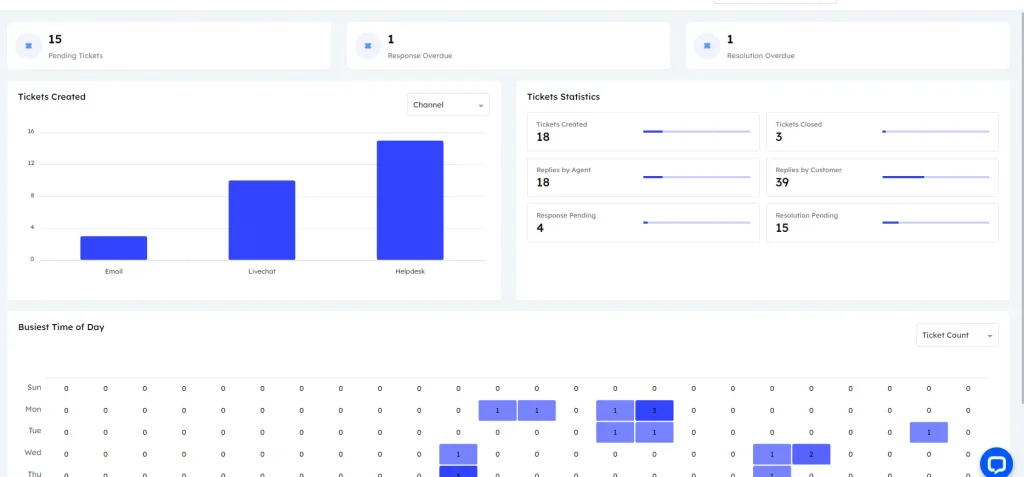
Choosing the Right Solution
Selecting the right omnichannel help desk can feel overwhelming. Here are some steps to make it easier:
Assess Your Business Needs
Start by identifying what your customers want. What channels do they prefer? How many support requests do you receive? Knowing this will help you prioritize the features you need.
Evaluate Vendor Capabilities
Research potential vendors. Look for those with a proven track record and positive reviews. Consider their scalability, security, and customer support options.
Consider Scalability and Flexibility
Make sure the solution can grow with your business. As customer needs change, your help desk should adapt too.
Implementing Your Solution
Once you’ve chosen your omnichannel help desk, it’s time to implement it. Follow these steps:
Planning and Preparation
Define your goals for the implementation. Analyze your current support processes and identify areas for improvement. Create a detailed plan with timelines and training needs.
Training and Development
Training your support staff is crucial. Make sure they know how to use the new system effectively. Consider ongoing training and mentorship programs to foster continuous improvement.
Monitoring and Improvement
Keep an eye on your help desk’s performance. Regularly track key metrics and gather feedback from customers and support teams. This will help you refine your processes and enhance the customer experience.
Measuring Success
After implementing your omnichannel help desk, it’s important to measure its effectiveness. Here’s how:
Key Performance Indicators (KPIs)
Define relevant KPIs like average response time and customer satisfaction scores. Regularly assess these metrics to identify areas needing improvement.
Customer Satisfaction Metrics
Use surveys and feedback forms to gauge customer satisfaction. This feedback is invaluable for addressing issues and improving service quality.
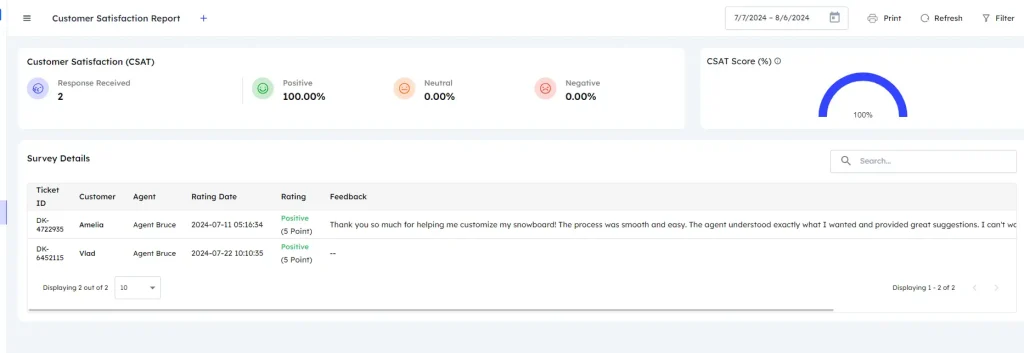
Key Statistics on the Impact of Omnichannel Help Desk Solutions
“Strong omnichannel customer engagement retain 89% of their customers on average, compared to 33% for companies with weak omnichannel strategies.” Aberdeen Group
“Omnichannel customers have a 30% higher lifetime value than those who shop using only one channel.” Google
“73% of customers point to fast response times as the most important aspect of good customer service.” – HubSpot
“90% of customers expect consistent interactions across channels and 78% of customers expect to be able to view product availability in-store online.” Salesforce
“Businesses that adopt omnichannel strategies achieve a 91% higher year-over-year increase in customer retention rates compared to those that do not.” Aspect Software
Continuous Improvement Strategies
Always look for ways to enhance your support strategy. Review customer feedback and industry best practices to identify trends and opportunities for improvement.
With this guide, you’re now equipped to understand and implement an omnichannel help desk solution.
By investing in the right tools and continuously optimizing your support operations, you can provide outstanding customer service and build lasting relationships in today’s fast-paced business environment.
FAQs
What is an omnichannel help desk solution?
An omnichannel help desk solution integrates multiple communication channels, such as email, phone, live chat, social media, and in-person support, into a single platform to provide seamless and consistent customer service.
Why is an omnichannel help desk important for businesses?
An omnichannel help desk enhances customer satisfaction by providing consistent and efficient support across all channels, improving response times, and increasing customer retention and loyalty.
How does an omnichannel help desk improve customer service?
By integrating all communication channels, an omnichannel help desk allows support agents to access complete customer interaction history, ensuring personalized and efficient service, and enabling faster resolution of customer issues.
What are the key features of an omnichannel help desk solution?
Key features include multi-channel integration, unified customer view, automation of repetitive tasks, real-time analytics, and reporting, as well as collaboration tools for support teams.
The post The Ultimate Guide to Omnichannel Help Desk Solutions appeared first on Desku.
11 Best WooCommerce extensions & plugins To Boost Your Store 2025 26 Jul 2024, 9:26 am
Looking for the best WooCommerce extensions and plugins to boost your store in 2024? We’ve got you covered. WooCommerce is a highly customizable e-commerce platform that powers thousands of online stores worldwide. However, to take full advantage of your WooCommerce site and grow your business, you need the right tools.
This guide will cover 11 of the best WooCommerce extensions and plugins. Whether you’re looking to simplify sales tax, accept credit and debit cards, improve product pages, or integrate customer relationship management, we’ve got plugins that cater to your needs.
Let’s dive into the top plugins to help you attract more customers, streamline business operations, and increase revenue.
Top 11 Best WooCommerce Extensions & WooCommerce Plugins
1. Omnisend – Email and SMS Marketing Automation
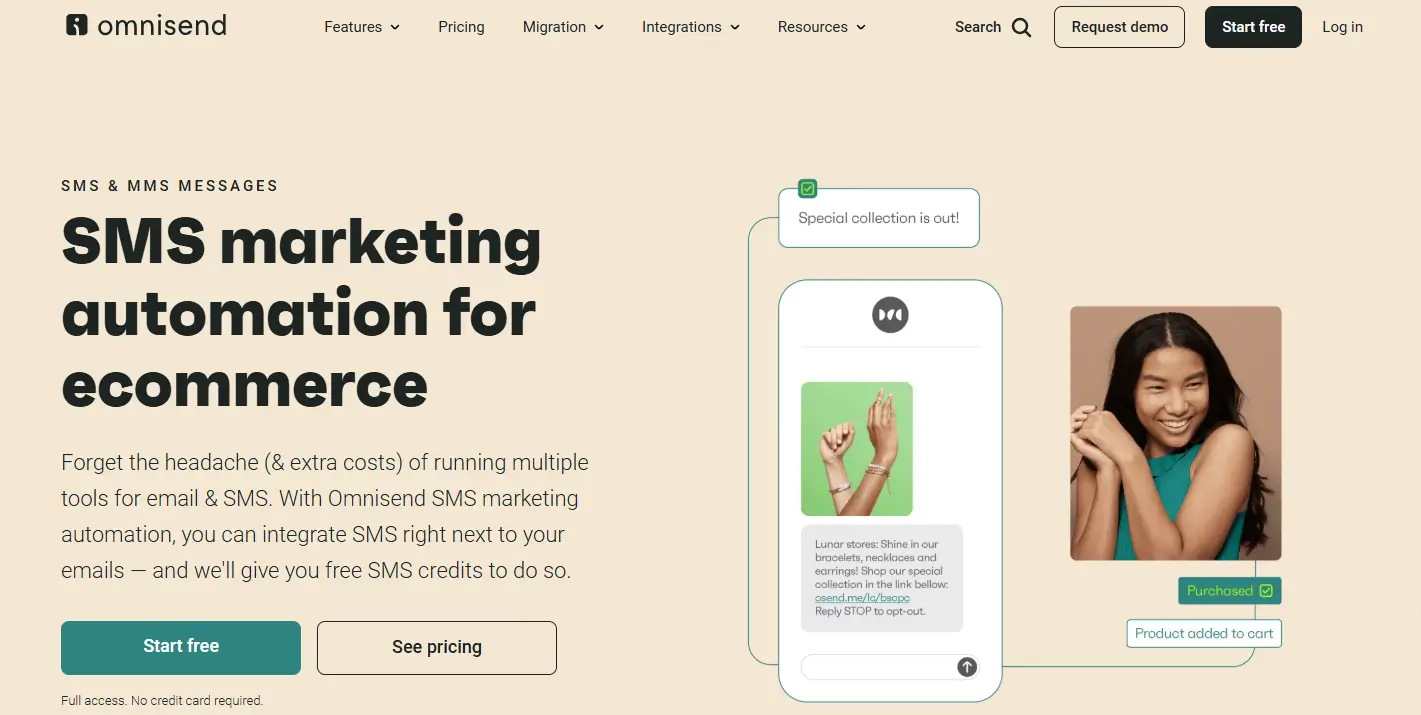
Omnisend is a popular marketing automation WordPress plugin that helps store owners connect with customers through email and SMS.
- Key Features:
- Pre-built email templates for personalized emails.
- Integrates with the WooCommerce platform to send automated campaigns.
- Supports segmentation to target potential customers effectively.
- Easy-to-use landing page builder.
- Why You Need It: Omnisend simplifies your marketing efforts and allows you to re-engage customers, driving repeat purchases and boosting revenue.
- Free Options: The free version allows you to send basic email campaigns. Premium versions unlock advanced features.
2. WooCommerce Subscriptions
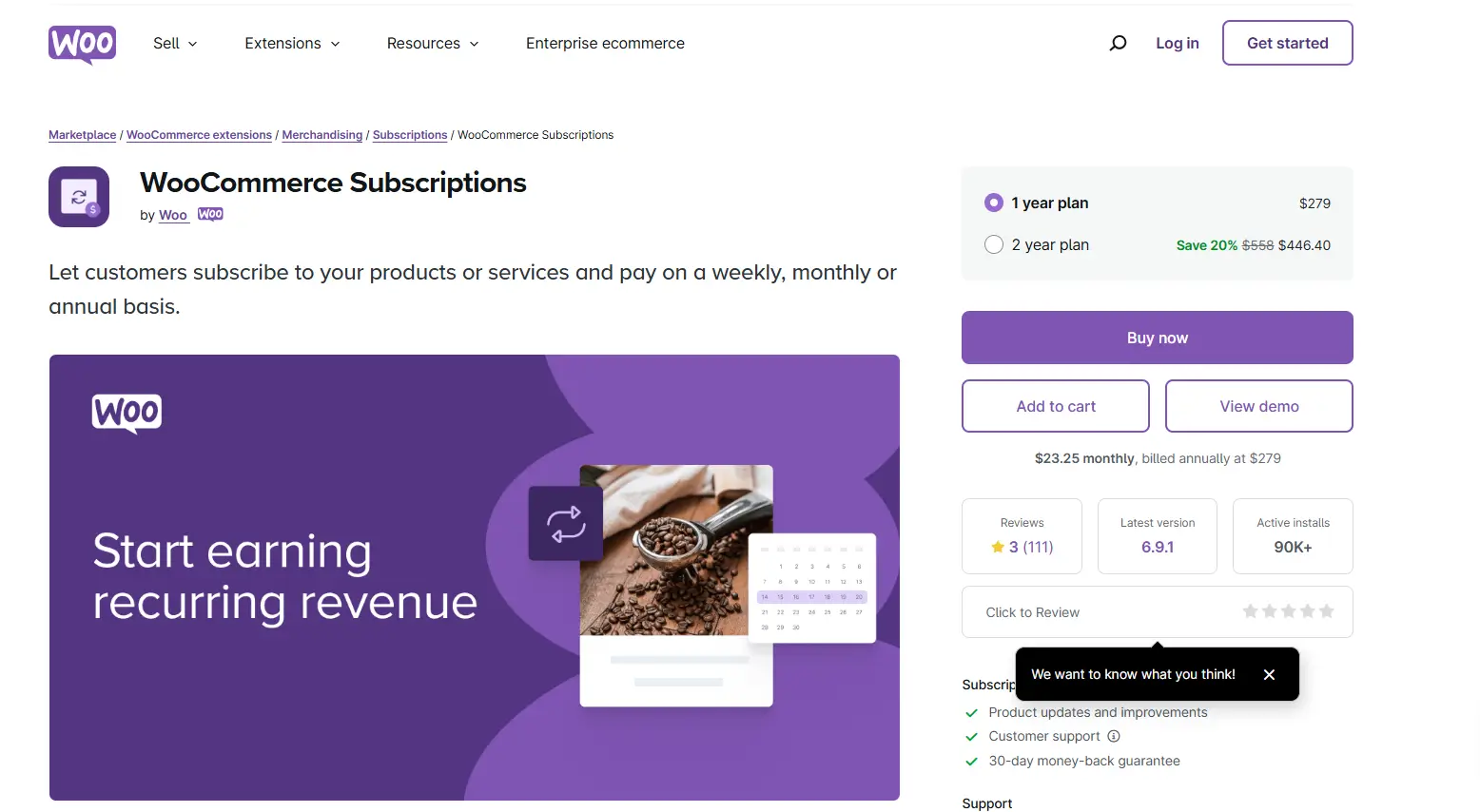
WooCommerce Subscriptions is the ultimate solution for businesses offering recurring products or services.
- Key Features:
- Supports credit card payments, bank transfers, and other payment gateways.
- Allows flexible subscription options for products and services.
- Integrates seamlessly with your WooCommerce store.
- Works with multiple currencies and multiple platforms.
- Why You Need It: Subscription-based models help increase revenue and ensure a steady income stream for your ecommerce website.
3. WooCommerce PDF Invoices & Packing Slips
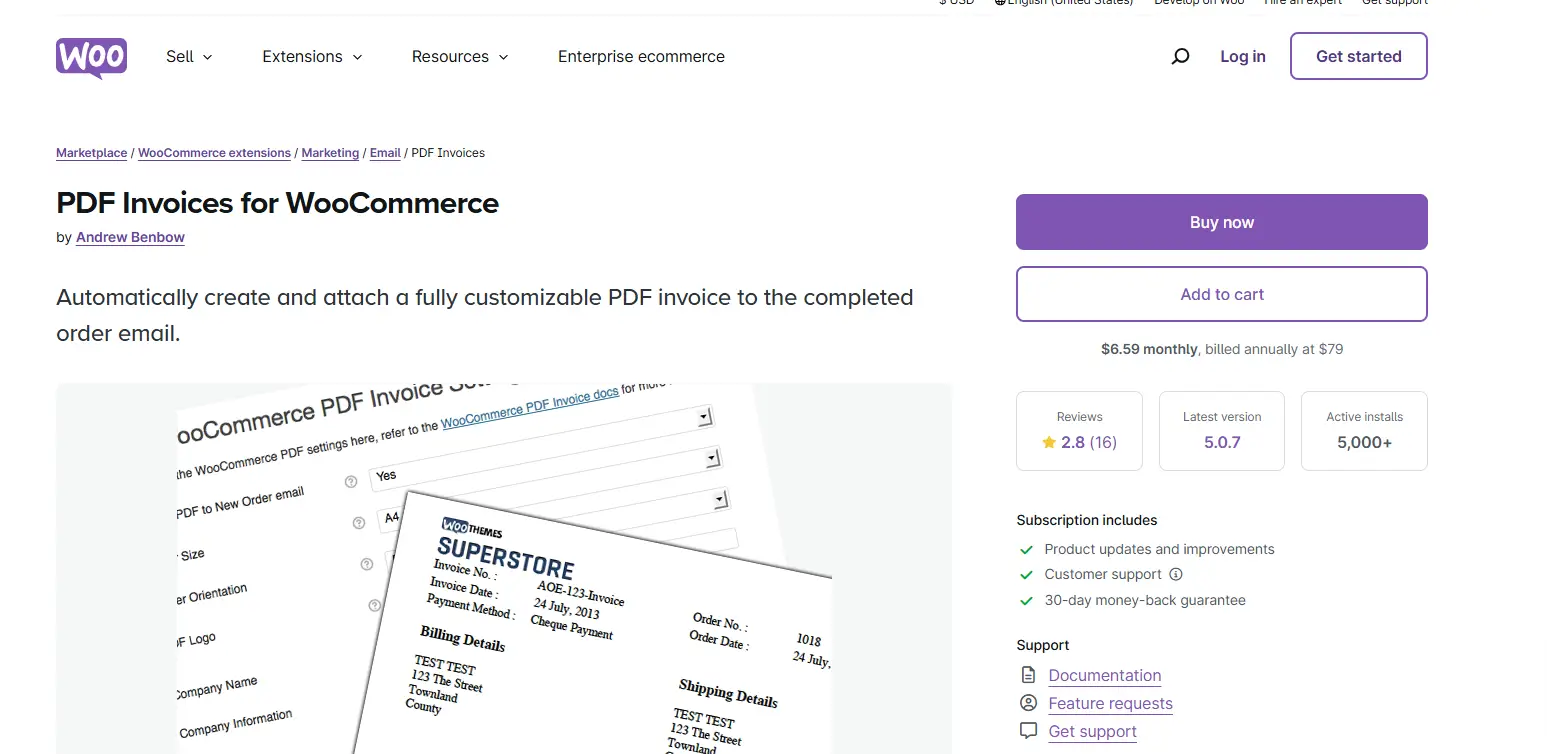
Simplify your invoicing process with WooCommerce PDF Invoices & Packing Slips. This plugin automatically generates invoices and packing slips for your ecommerce store.
- Key Features:
- Automatically sync invoices to your WooCommerce dashboard.
- Easily customize PDF templates to align with your brand.
- Works for international stores with multiple languages and multiple currencies.
- Provides a professional look for order confirmation emails.
- Why You Need It: This tool saves time for store owners by automating manual tasks. It also helps manage customer data more efficiently, especially for businesses handling global communities.
- Free Options: The free version includes basic invoice generation. For advanced features, consider the premium version.
4. WooCommerce Social Login
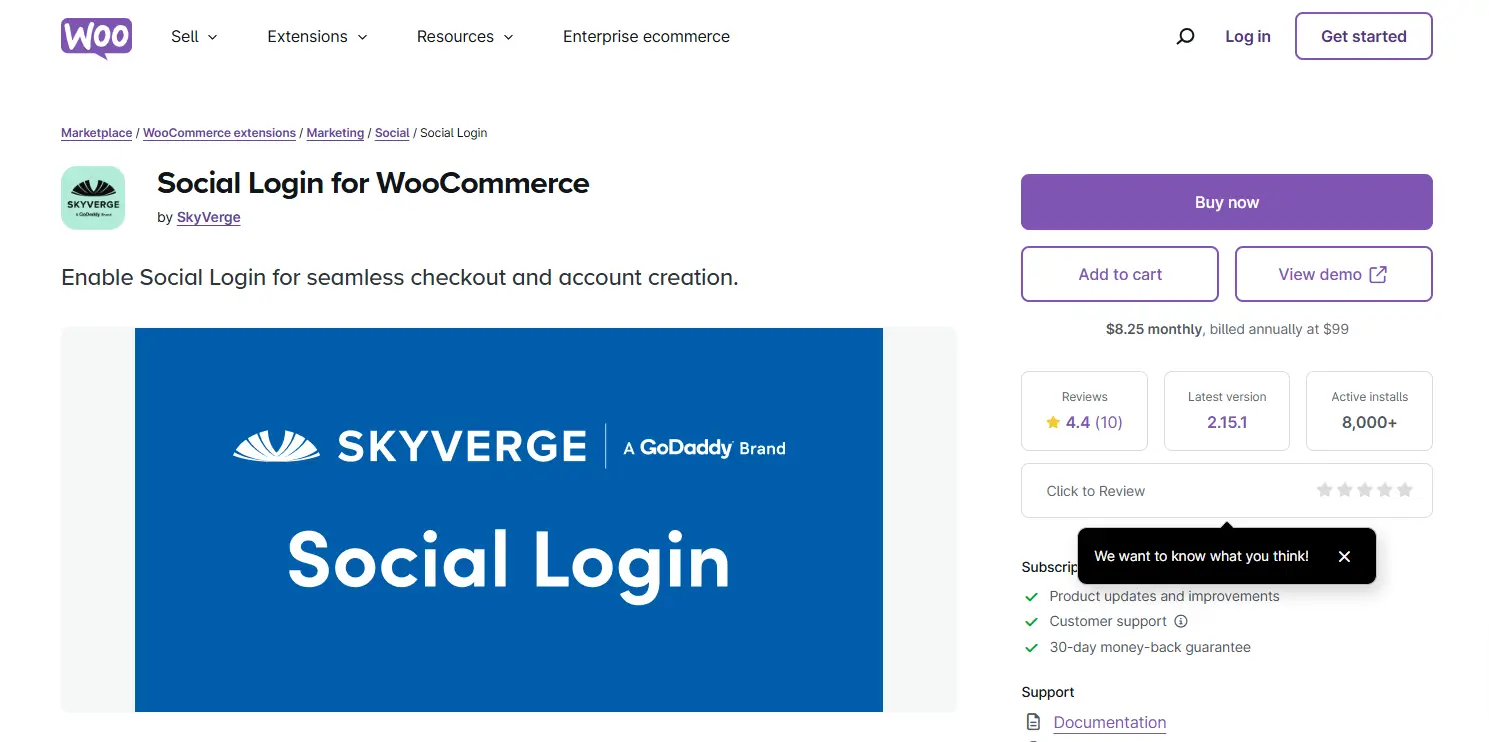
Simplify the login and checkout process with WooCommerce Social Login. Allow customers to sign in using their favorite social media accounts.
- Key Features:
- Enables login through Facebook, Google, Twitter, and other platforms.
- Reduces friction on the checkout page, encouraging repeat purchases.
- Provides a dedicated section in the WordPress dashboard for easy management.
- Secure and GDPR-compliant to avoid security issues.
- Why You Need It: A simple login process means fewer abandoned carts and more completed checkouts, helping grow your business.
5. WooCommerce Dynamic Pricing & Discounts
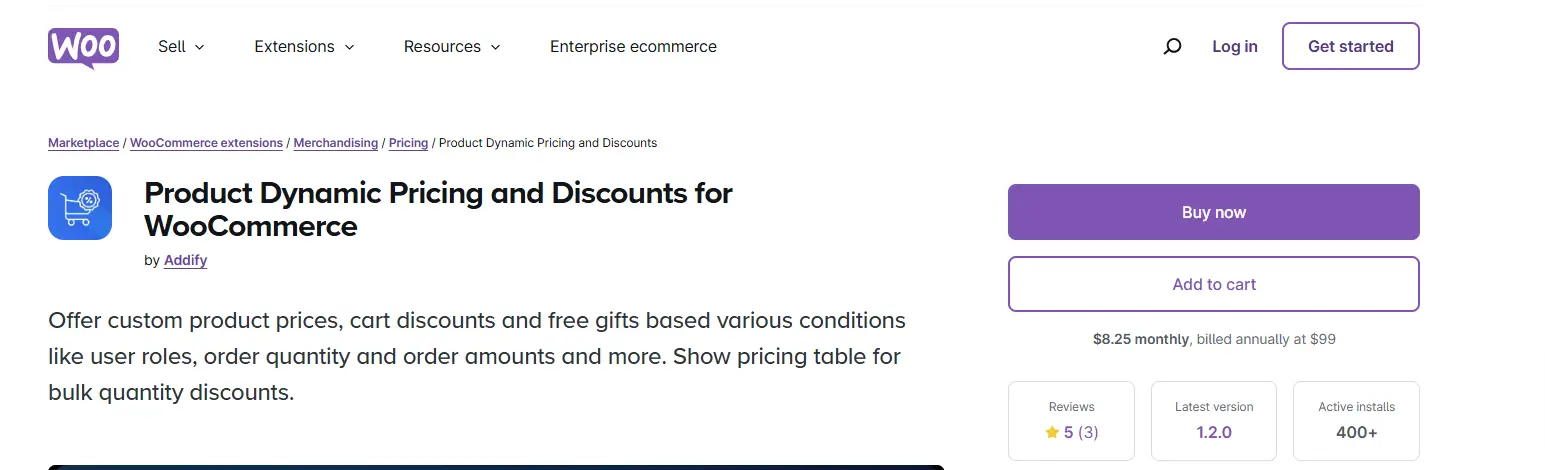
This plugin offers flexible pricing options to attract and retain customers.
- Key Features:
- Supports bulk discounts, BOGO offers, and loyalty rewards.
- Customizable rules for the shop page and checkout.
- Works with multiple currencies for international stores.
- Integrates smoothly with your WooCommerce platform.
- Why You Need It: Tailored pricing strategies can help increase revenue and attract potential customers. The plugin is perfect for store owners looking to create targeted promotions.
6. WooCommerce Multilingual & Multicurrency with WPML
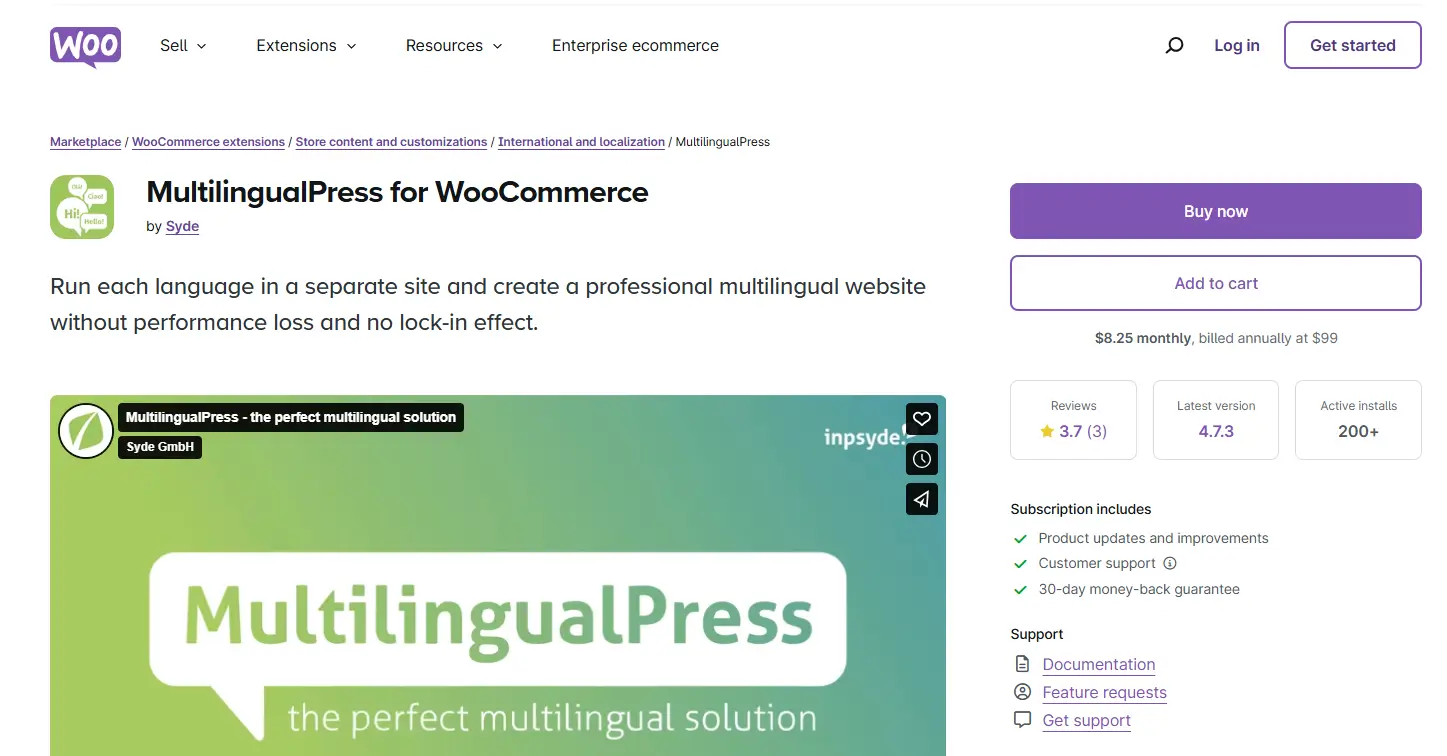
This plugin helps your ecommerce website cater to a global audience by enabling multiple languages and currencies.
- Key Features:
- Allows you to display your store in multiple languages.
- Supports multiple currencies to attract international stores.
- Automatically syncs with your product catalog and product images.
- Optimized for SEO to improve search results.
- Why You Need It: Expanding to a global audience is key to growing your business. This plugin ensures your WooCommerce site is accessible worldwide.
7. WooCommerce Product Add-Ons
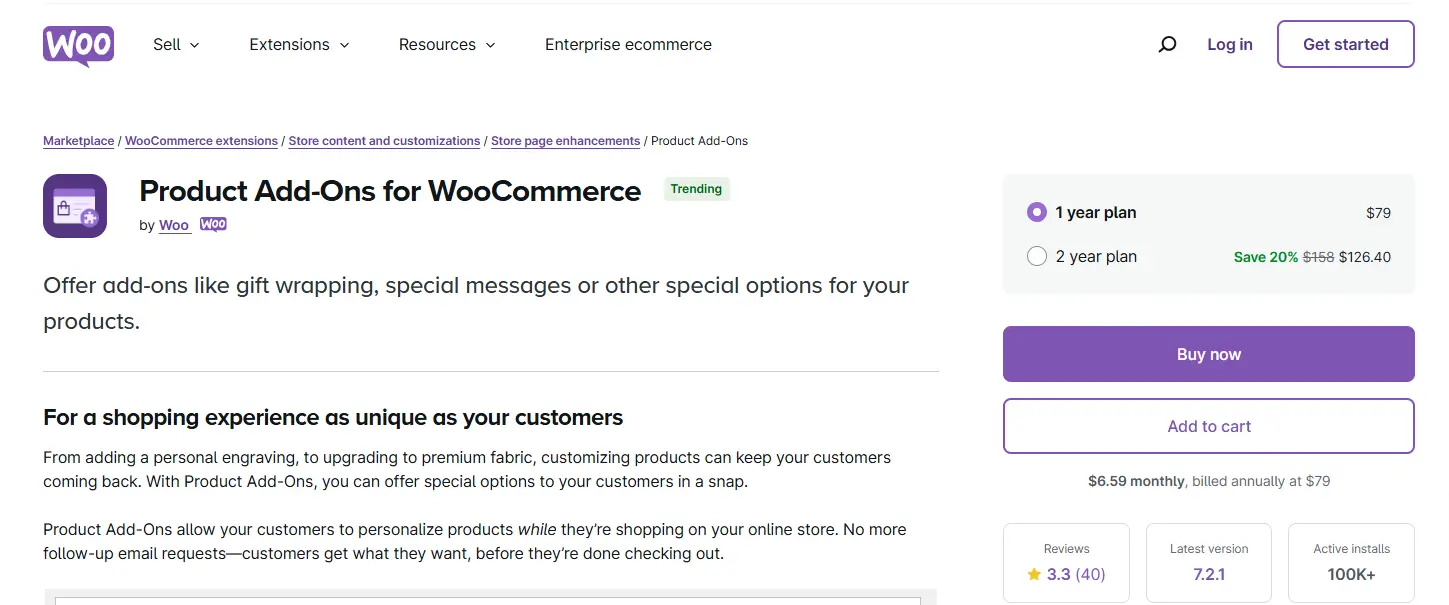
Give customers the flexibility to customize products on your online store.
- Key Features:
- Add custom fields like text boxes, checkboxes, and dropdowns to product pages.
- Perfect for businesses offering personalized products or additional services.
- Works with other aspects of WooCommerce, including the checkout page.
- Highly customizable and easy to set up.
- Why You Need It: Offering personalized options helps attract customers based on their preferences, increasing satisfaction and encouraging purchases.
8. Google Analytics for WooCommerce
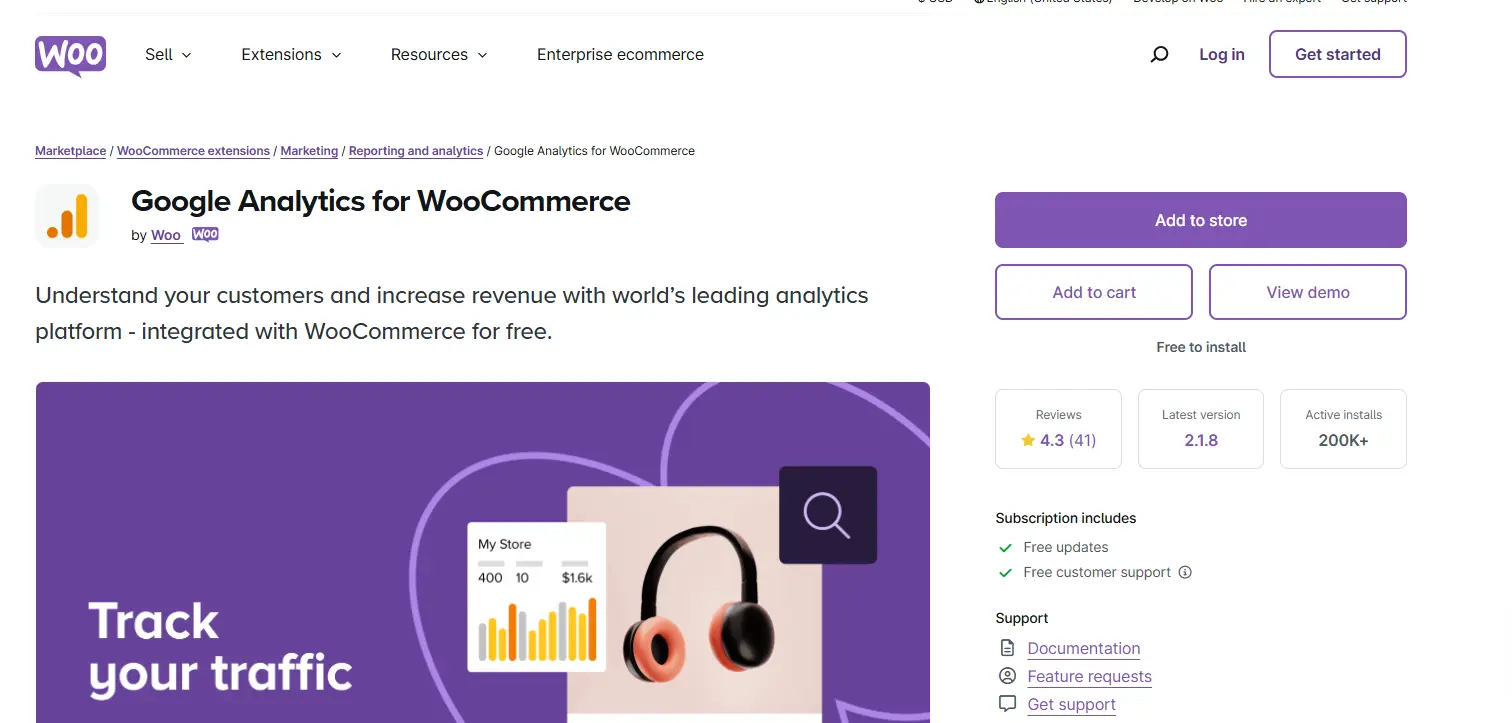
Integrate Google Analytics into your WooCommerce website to track visitor behavior and optimize your store.
- Key Features:
- Detailed insights into customer data, sales funnels, and conversions.
- Tracks landing pages, checkout pages, and registration forms for better performance insights.
- Works seamlessly with other tools and marketing channels.
- Helps identify potential customers and refine strategies.
- Why You Need It: Analyzing customer behavior helps store owners make data-driven decisions to grow your business.
9. WooCommerce Stripe Payment Gateway
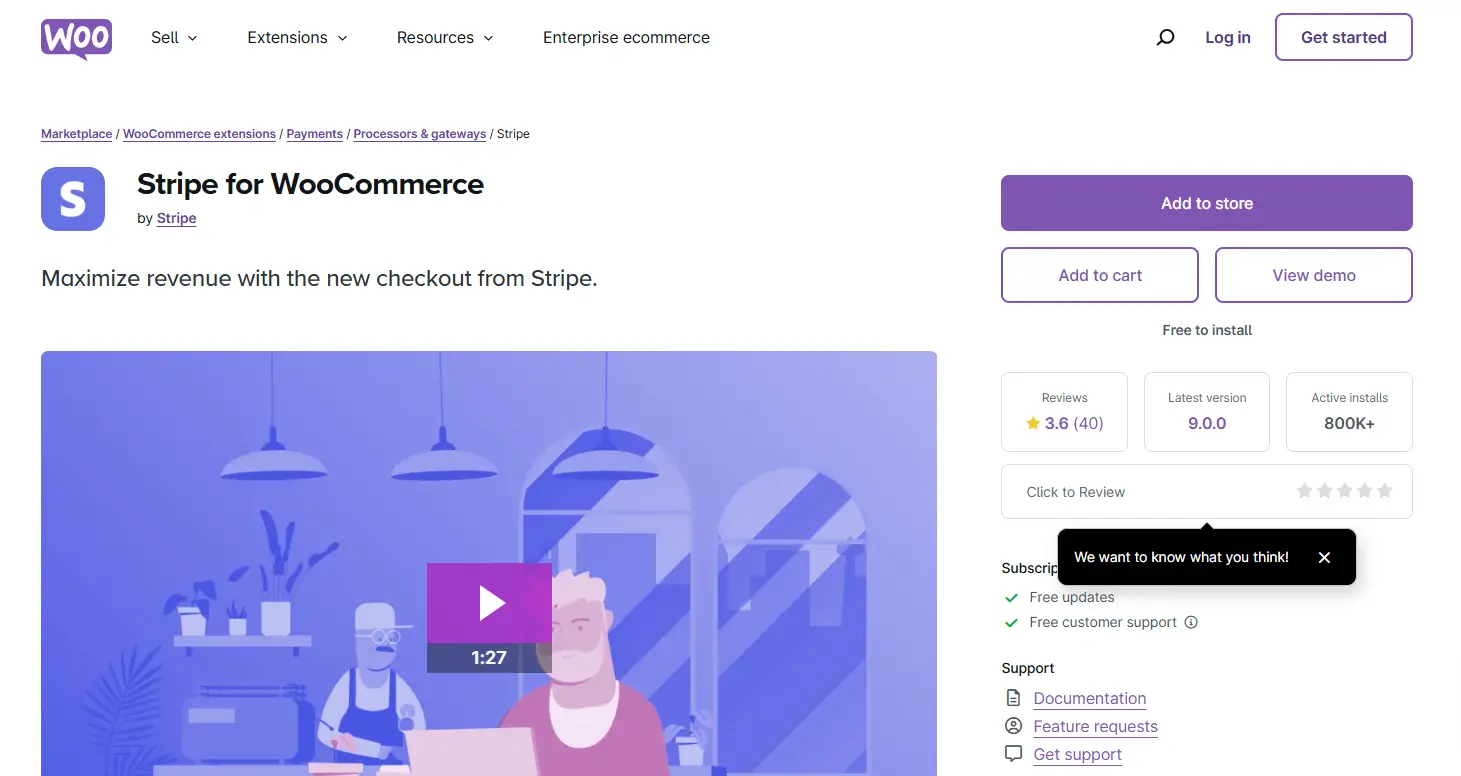
The WooCommerce Stripe Payment Gateway plugin enables you to accept secure payments from credit and debit cards, along with other payment methods.
- Key Features:
- Supports credit card payments and mobile wallets like Apple Pay and Google Pay.
- Offers “Buy Now, Pay Later” functionality to encourage purchases.
- Ensures security compliance (PCI DSS) to prevent security issues.
- Works seamlessly with the checkout page on your WooCommerce website.
- Why You Need It: Offering a reliable payment gateway improves the shopping experience and builds customer trust, helping you attract more customers.
- Free Options: The plugin is free to install, with Stripe charging standard transaction fees.
10. WooCommerce Bookings
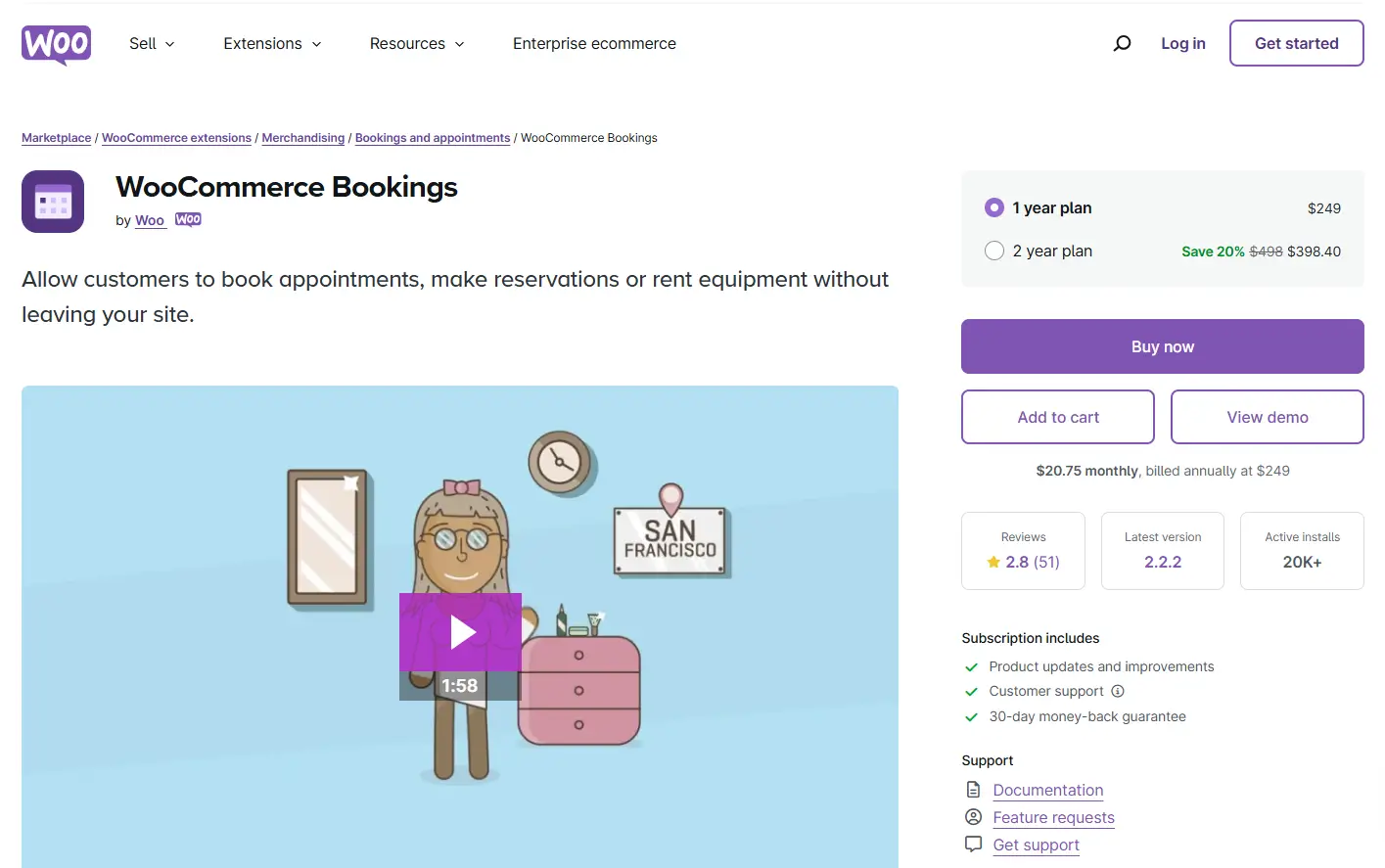
WooCommerce Bookings is a powerful plugin that allows you to sell time-based or date-based bookings on your ecommerce store.
- Key Features:
- Enables customers to book appointments, reservations, or rentals directly from your WooCommerce website.
- Allows flexible scheduling, including daily, weekly, or custom time slots.
- Supports credit and debit card payments and other payment solutions.
- Perfect for businesses offering bookable services like hotels, salons, and consultancies.
- Why You Need It: If your ecommerce site offers appointments, rentals, or reservations, this plugin simplifies scheduling and payment, attracting more customers while streamlining business operations.
11. WooCommerce Dynamic Pricing
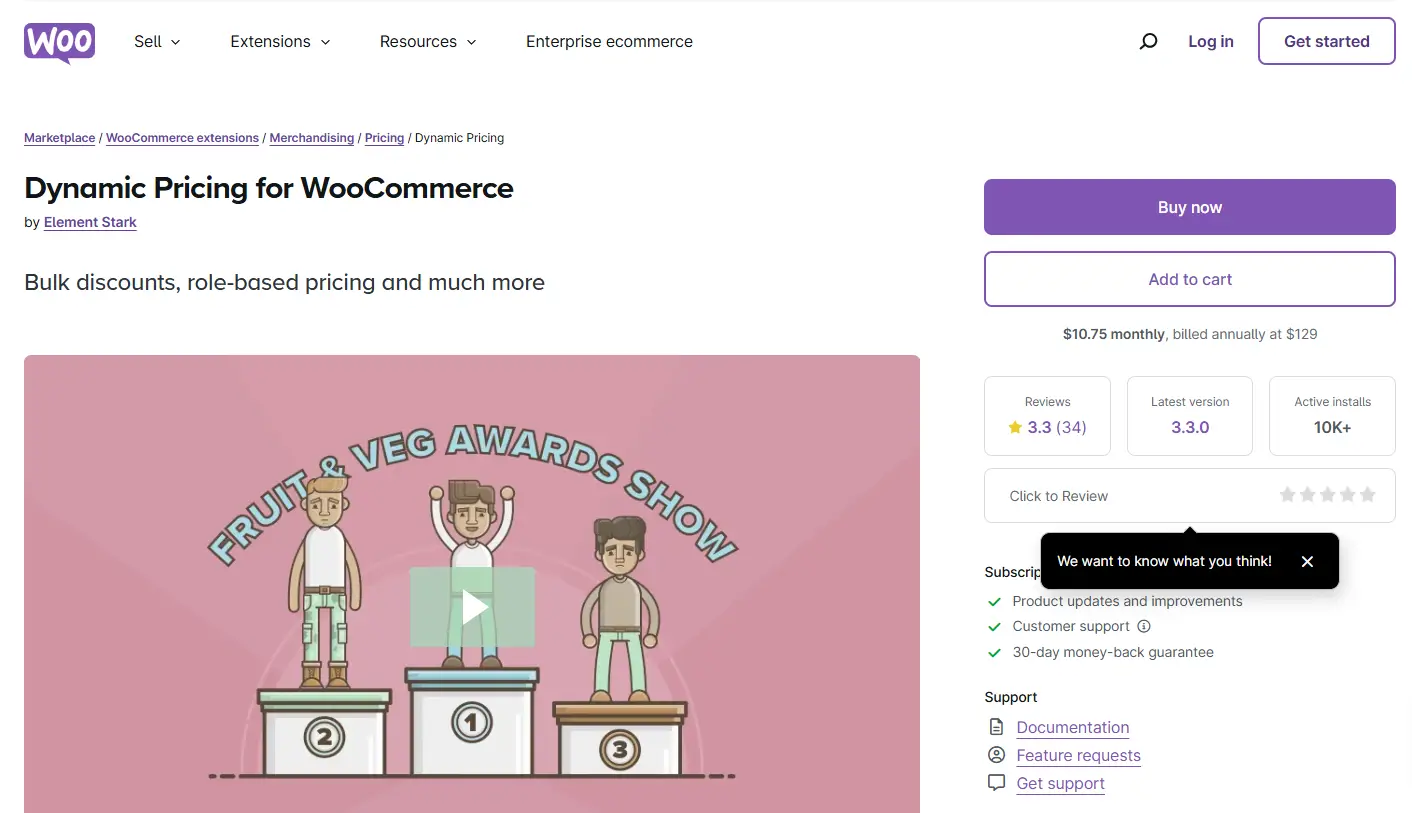
WooCommerce Dynamic Pricing helps you implement flexible and tailored pricing strategies for your online store.
- Key Features:
- Create bulk discounts, role-based pricing, and conditional pricing for your product catalog.
- Add features like automatic price adjustments on the shop page and checkout.
- Works with existing promotions and marketing channels to attract potential customers.
- Supports repeat purchases by offering incentives for loyal customers.
- Why You Need It: Dynamic pricing allows you to target specific customer segments, increase customer data analysis, and drive more customers to your store. It’s essential for businesses looking to increase revenue while providing tailored discounts.
Conclusion
Using the right WooCommerce extensions and plugins can transform your ecommerce store into a powerful sales machine. From simplifying sales tax to improving the checkout process and integrating customer relationship management, these tools will help you attract more customers and streamline your business operations.
Start with the free versions of these tools, then upgrade to premium versions as your business grows. Whether you’re looking to enhance product pages, simplify payments, or optimize for multiple platforms, the right plugins can help you achieve your goals.
FAQs
1. What are WooCommerce extensions and plugins?
WooCommerce extensions and plugins are additional tools that you can add to your WooCommerce website to extend its features. They help you improve the checkout page, manage payments, integrate customer relationship management, and much more.
2. Are WooCommerce plugins free to use?
Many WooCommerce extensions offer free versions with basic features. However, for advanced features like advanced filtering, multiple currencies, and integration with other tools, you may need to purchase premium versions.
3. How do I choose the best WooCommerce plugins for my store?
Start by identifying the needs of your ecommerce site. For example:
If you need to manage subscriptions: Use WooCommerce Subscriptions.
To simplify sales tax: Consider tools like TaxJar or Avalara.
To boost conversions: Install WooCommerce Social Login or Advanced Coupons.
For tracking performance: Use Google Analytics.
4. Do WooCommerce plugins affect site speed?
Installing too many plugins can slow down your WooCommerce site. Always choose well-coded plugins from reputable developers and ensure regular updates to prevent security issues or compatibility problems.
The post 11 Best WooCommerce extensions & plugins To Boost Your Store 2025 appeared first on Desku.
Improve Customer Service on Instagram : 7 Simple Tips 20 Jul 2024, 4:31 am
Struggling with customer service on Instagram?
It’s more important than ever to excel in customer service on Instagram, given the platform’s growing popularity.
With these seven easy tips, you can step up your game and offer top quality customer support on Instagram.
From keeping an eye on customer queries to smart use of quick replies and FAQs, these methods can improve your interactions with customers and provide a smooth experience.
And there’s more – by using these tips, you’ll also increase engagement and boost sales on this widely-used social platform.
So why stick with just okay customer service when you can offer standout support on Instagram?
Let’s dig into these tips and boost your customer service game.
Key Takeaways
Having a hard time with your Instagram customer service?
The significance of delivering excellent customer service on Instagram cannot be overstated, particularly as the platform continues to gain popularity.
As simple as one, two, three – here are seven easy-to-follow tips for you to level up and provide top-tier customer support on Instagram.
From keeping a sharp watch on customer inquiries to the clever use of speedy responses and FAQs, these techniques can upgrade your communication with customers and ensure a seamless experience.
But wait, there’s more – by putting these tips into action, you can also enhance engagement and drive up sales on this widely-used social media platform.
So, why settle for just average customer service when you can offer exceptional support on Instagram?
Let’s dive into these tips and up your customer service game.
7 tips to create better customer service experiences on Instagram
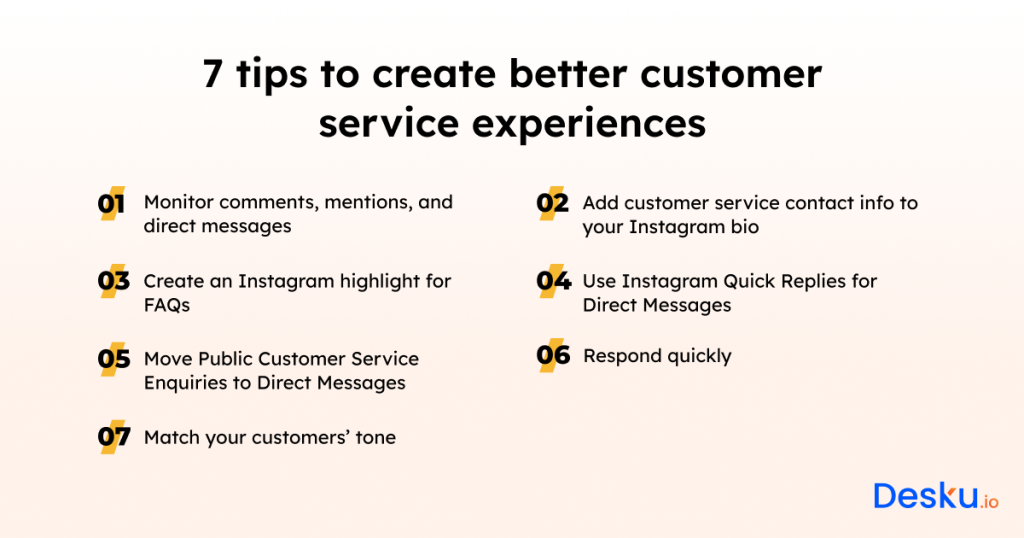
Boosting your Instagram customer service game doesn’t have to be a headache. Start off by keeping an eye on the comment section, shout-outs, and private messages. Respond promptly and you’ll dodge any potential bad press. Make yourself approachable by including your customer service contact details in your Instagram profile, and offer a few different ways to get in touch.
You know those questions that pop up again and again? Dedicate an Instagram highlight to them! And to speed up your response time, why not try out Instagram’s Quick Replies feature? It helps you keep your answers consistent too. And here’s a pro-tip: if a customer reaches out publicly, try taking the conversation to private messages for a more personal touch.
1) Monitor comments, mentions, and direct messages
Keeping an eye on comments, messages, and mentions on Instagram is key to delivering swift and focused customer service. This also helps in maintaining a good brand image and creating a faithful customer base. When you keep track of these interactions, you’re able to respond to customer queries and worries without delay, which shows them that their needs matter to you.
Responding quickly to comments and messages shows that you’re paying attention and care about your customers, which enhances their overall experience. This also helps you handle any negative comments or complaints effectively, stopping them from getting worse and harming your brand’s reputation.
Interacting with customers through comments, mentions, and direct messages isn’t just about problem-solving, it also strengthens your relationship with your audience. So, don’t forget to set aside some time and resources to keep track of and respond to customer interactions on Instagram.
2) Add customer service contact info to your Instagram bio
Adding your customer service contact info to your Instagram bio? Great idea! It’s a surefire way to create top-tier customer service experiences on the platform. So, how can you make it happen? Here are a few handy suggestions:
First off, make sure to use the contact button feature on your Instagram business profile. It’s a nifty little tool that lets your followers reach your customer service team with just a click.
Secondly, give your followers options. Maybe they prefer a good old-fashioned phone call or perhaps they’re more into direct messages or emails. By offering a variety of contact methods in your bio, you allow customers to reach out in the way they feel most comfortable.
Thirdly, clarity is key! Make certain your contact info is easy to find and understand in your bio. Most people look for this info straight away, so let’s not make them hunt for it.
Lastly, by including your customer service contact info in your Instagram bio, you’ll be able to resolve issues faster, leading to happier customers.
3) Create an Instagram highlight for FAQs
Hey there! Ever wondered how you can boost your customer service on Instagram? Try setting up an Instagram highlight for your FAQs! It’s a neat little trick that can make a big difference.
By packing all your FAQs into a Story Highlight, you’re giving your followers a quick and easy way to find the answers they need. It’s like having a mini help center right there on your profile! Plus, throwing in some tips and solutions for common problems can really up your customer service game.
Think about it – with a FAQ Highlight, you can answer customer questions before they even ask them. It’s a great way to keep things smooth and efficient. Not only does it save you from answering the same questions over and over again, but it also keeps your followers engaged. And the best part? It can help to boost customer satisfaction.
4). Use Instagram Quick Replies for Direct Messages
If you’re looking to up your game in providing excellent customer service on Instagram, the platform’s quick replies feature for direct messages could be your best bet. This tool lets you craft responses ahead of time for often-asked customer questions. It’s a great time-saver and helps maintain consistency in your messages.
Here’s a rundown of four ways how quick replies can level up your Instagram customer service:
- Swift response to customer questions: Quick replies let you answer customer inquiries in no time. This meets their need for instant responses and keeps any frustration at bay.
- Easier management of customer service: With ready-to-go responses, you can better handle numerous inquiries without getting overwhelmed.
- Better customer experience: Quick replies make sure your customers get immediate and consistent responses, which enhances their interaction with your brand.
- More customer interaction and loyalty: The quick replies feature helps you interact more effectively with customers, resolve their problems swiftly, and build a solid relationship with your audience.
5). Move Public Customer Service Enquiries to Direct Messages
So, you’re wondering how to make your customer service experience on Instagram even better? Well, a great way to do this is by taking customer service enquiries from public view to direct messages.
You see, direct messages offer a more personal and private space to sort out any issues your customers might have. It’s like having a mini customer service office right there in your customer’s inbox. Plus, it keeps sensitive information away from the public eye.
Not only does this look professional, but it also shows that you’re really committed to solving any problems in the most efficient way possible. And since customers get to chat directly with you, they’ll likely feel more satisfied and loyal to your brand.
6) Respond quickly
Quick replies matter, especially when it comes to customer service on Instagram. Let’s look at why it’s important:
- Keep customers happy: Did you know that a whopping 80% of people look forward to a response within a day when they reach out on social media? And almost half expect a reply within an hour! So, if you want to keep your customers content, make sure to reply pronto.
- Boost loyalty to your brand: It turns out that customers love it when brands get back to them fast on platforms like Instagram. In fact, these happy customers tend to spend 40% more! They also feel more valued and are more likely to put in a good word for your brand.
- Stand out from the crowd: Being quick to respond on Instagram can really make your brand shine. Six out of ten customers are more likely to buy from a brand that’s quick off the mark on social media. It’s a clear sign to customers that their needs are top of your list.
- Seize chances to make sales: Speedy replies are key to turning potential customers into loyal ones. Research reveals that 71% of customers are more likely to recommend a brand that’s quick to respond. So, the faster you reply, the better your chances of winning over new customers.
7) Match your customers’ tone
Let’s chat a bit about aligning with your customers’ tone on Instagram, shall we? It’s a pretty big deal when it comes to customer service. Think about it, when you echo the tone of your customers’ messages, you’re really sending them a signal that you get them and appreciate their unique way of communicating. It shows you’re listening and that you care.
Now, it’s not just about mirroring their tone. You also want to adjust your responses to match the style of their messages, whether they’re formal or laid back. This level of personalization can lead to more valuable and memorable interactions and a positive customer experience overall. It’s a win-win!
By taking the time to align your responses with the tone of your customers’ inquiries, you’re not just improving customer satisfaction but also fostering loyalty. It’s like creating a custom-made service experience for each customer on Instagram.
3 Tips For Agency Owners, Brand Marketers, and Consultants

Hey there! If you’re an agency owner, brand marketer, or consultant, let’s chat about some tactics to improve your customer service game on Instagram.
First things first – make a list of all the questions your customers ask most often. Having this FAQ at the ready means your customers can quickly find answers themselves. Savvy, right?
Next up, let’s talk about automations. Tools like Gorgias are your best friend here. They help you organize and manage inquiries, making your life a whole lot easier. And it doesn’t stop at making your work more efficient. They also help your customers get answers faster, which is always a win!
And finally, don’t forget to engage with your audience. Pick a few comments to respond to – it’s a great way to show your customers that you appreciate them. After all, who doesn’t like a bit of recognition?
1): Create Frequently Asked Questions
Establishing a frequently asked questions (FAQs) section on your Instagram profile is a great way for agency owners, brand marketers, and consultants to better support their customers. It’s all about making your customer service more efficient and proactive.
Let’s chat about four tips to make your Instagram FAQs really work:
- Sort your FAQs into topics or categories: This makes it easier for your customers to find what they’re looking for and reduces the need for them to ask the same questions over and over again.
- Use your Stories to answer questions and save them as Highlights: This creates a permanent reference for common questions, so your customers can find the answers they need, when they need them.
- Share tips and solutions to common problems: By tackling issues that your customers might run into, you help them find answers quickly and improve their experience with your brand overall.
- Make the most of Instagram’s visual features: Keep your FAQs interesting and eye-catching by using photos or videos. This can increase customer engagement, too.
2) : Build Custom Automations
If you’re managing an Instagram account for your brand, agency, or consulting firm, you know how critical customer service is. So, why not make it easier on yourself and your team with custom automations? These tools are designed to smooth out your processes and make managing customer inquiries a breeze. Think of it as having a little extra help on hand to ensure your customer service is top-notch.
The beauty of custom automations is that they can be entirely tailored to your needs. Picture a tool that responds to your customers’ questions and inquiries in a way that’s uniquely you. Personalized, targeted, and oh-so-efficient, these automations can be a real game changer.
And let’s not forget about the benefits for your customers. They’ll appreciate the swift, professional responses and the sense that their inquiries are being handled promptly and efficiently. In return, you’re likely to see an uptick in customer satisfaction, and who knows, maybe even their loyalty to your brand.
3) : Respond to Select Comments
Chatting with your followers on Instagram and giving them a nod can be an effective game plan if you’re an agency owner, brand marketer, or consultant. It’s a great way to get your audience involved and make them feel appreciated. Here’s why it’s a good idea to respond to some comments:
- Becoming more visible: When you’re quick to reply to relevant comments, your brand gets noticed more on Instagram. As you chat with your followers, others can see your brand and the positive vibes you share with your audience.
- Building good vibes: Replying to comments is an opportunity to build good relationships with your customers. When you address their specific comments, it shows you’re really listening and that you care about them.
- Creating a tight-knit community: Responding to comments in a selective way helps you build a solid community of followers and advocates. It’s a chance to bond with your audience and make them feel a part of your brand’s family.
- Making customers feel special: Responding to some comments can make your customers feel special. When they see that you take their feedback seriously and make the effort to reply, they’re more likely to stick with your brand.
FAQs
1. How can I effectively monitor customer inquiries on Instagram?
To manage customer inquiries efficiently, regularly check your Instagram comments, mentions, and direct messages. Utilizing social media management tools can help streamline this process by consolidating interactions in one place.
2. What are Instagram’s Quick Replies, and how can they benefit my customer service?
Instagram’s Quick Replies feature allows you to save and reuse responses to common questions. This ensures consistent communication and reduces response time, enhancing the customer experience.
3. How can I create an effective FAQ section on Instagram?
You can use Instagram Highlights to showcase stories addressing frequently asked questions. This provides customers with quick access to information and reduces repetitive inquiries.
4. Why is it important to move public customer service discussions to private messages?
Transitioning public interactions to private messages allows for more personalized and detailed conversations. It also helps in resolving issues discreetly, maintaining your brand’s public image.
5. How can I make my business more accessible to customers on Instagram?
Including clear contact information in your Instagram bio and offering multiple communication channels, such as email and phone support, makes it easier for customers to reach you. This accessibility fosters trust and improves customer satisfaction.
The post Improve Customer Service on Instagram : 7 Simple Tips appeared first on Desku.
12 Companies That Offer AI as a Service In 2025 (Aiaas) 15 Jul 2024, 12:23 am
AI as a Service means a company offers advanced AI tools to other businesses for a one-time payment or a subscription fee. It’s a big deal for many small and medium businesses.
AIaaS can help app developers use powerful cloud solutions. Ready to move forward with AIaaS and navigate the complexities of the AIaaS market? We’ve put together key points in this helpful AI as a Service guide.
This is where AI as a Service (AIaaS) steps in to lead the way. Today, key players in the AIaaS market like Microsoft Azure AI, Amazon Web Services (AWS) AI, and Google Cloud AI offers a suite of AI tools and solutions to assist diverse business objectives.
They are offering customized AI solutions that meet the needs of any business. These solutions include everything from smart chatbots to tools that predict upcoming trends.
Key Takeaways
- AIaaS equips businesses with diverse, scalable, and cutting-edge AI tools and capabilities.
- Top providers like Amazon, Microsoft, and Google offer services reducing development time and complexity.
- AIaaS facilitates smarter business decisions and efficiencies across industries.
- Adoption of AIaaS is growing, as companies recognize its advantages in cost and flexibility.
- Predictive analytics, chatbots, and custom AI solutions tailored to specific business needs are now within reach.
- Integration of AI services is made more accessible, even for companies with limited technical expertise.
- Services expand across a multitude of functionalities, from machine learning to natural language processing, enabling organizations to implement AI capabilities effectively.

What is AI as a service?
AI as a Service, or AIaaS, is changing how companies use artificial intelligence. It gives companies access to AI through the cloud. This means they can use AI without paying lots upfront for an ai infrastructure. AIaaS has solutions for different sizes of businesses, making it cost-effective.
AIaaS mainly offers tools like machine learning and computer vision. These tools help make business better and decisions faster. What’s great is that AIaaS can grow with a business’s needs. Companies don’t need to be experts in AI to use it. They can start with a small investment and increase it over time.
Notable AIaaS Providers and Their Offerings:
- Amazon Web Services (AWS): Has Amazon SageMaker for training machine learning models. Also, tools like Amazon Alexa help improve customer services.
- Google Cloud AI: Uses an advanced Tensor Processing Unit (TPU). This makes training AI models faster without needing lots of computing power.
- Microsoft Azure Cognitive Services: Offers machine learning tools and APIs, accommodating various organization’s AI needs. These tools help make AI applications.
- IBM Watson: Introduces apps like Watson Assistant. They make it simple for businesses to add AI without needing much tech knowledge.
In the AIaaS world, focusing on technology is not enough. Companies also need to keep data safe and meet standards. The goal is to help businesses choose benefits of AIaaS that fits their needs and meets rules. Thus, even small companies can use AI to compete well in a tech-driven world.
AIaaS does more than provide technology; it offers a suite of AI tools to power your solutions. It changes how businesses think and work. Plus, it’s supported by top tech companies. This shows how important and promising AIaaS is for the future.

12 Companies That Offer AI as a Service
The field of artificial intelligence as a service (AIaaS) has many key players. They not only offer new solutions, but make sure these tools work well for different businesses. They are leading the way in making AI useful globally. This is through both their tech advancements and by applying AI smartly around the world.
1. Amazon Web Services (AWS)
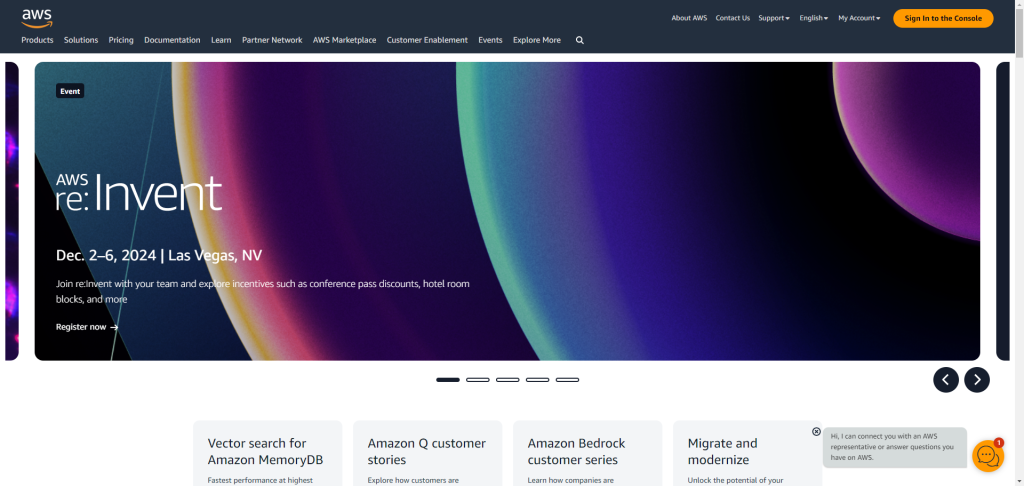
AWS AI shines because of its powerful cloud computing. It includes tools like Amazon Lex and Amazon SageMaker. These help businesses create, train, and use AI widely. With strong data centers everywhere, AWS AI is a favorite for many companies needing efficient AI services.
2. Microsoft Azure
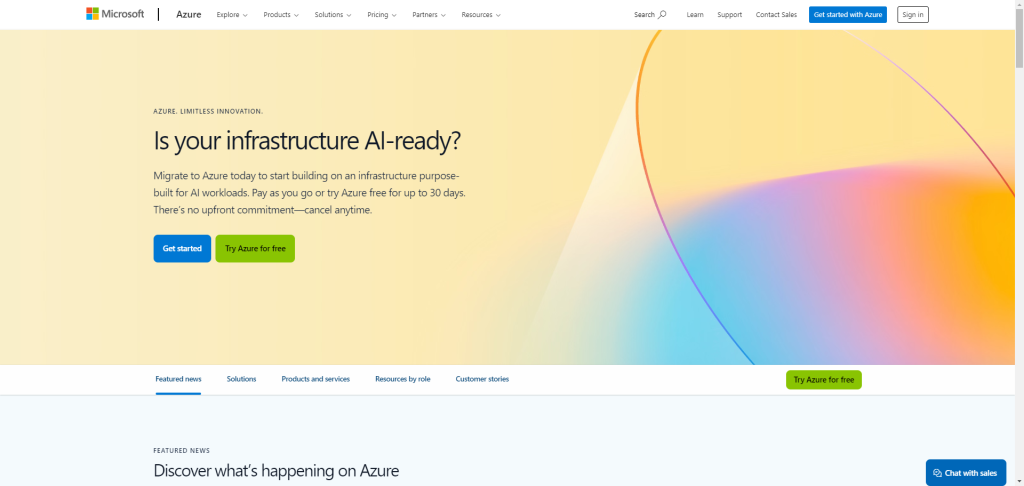
Azure AI is known for its many AI development services, like Azure Bot Services and Azure Cognitive Search. These services are easy to use, thereby lowering the barriers for organizations to implement AI. They let developers roll out AI models smoothly and adjust as their needs grow, ranking it high among AI providers.
3. Google Cloud AI
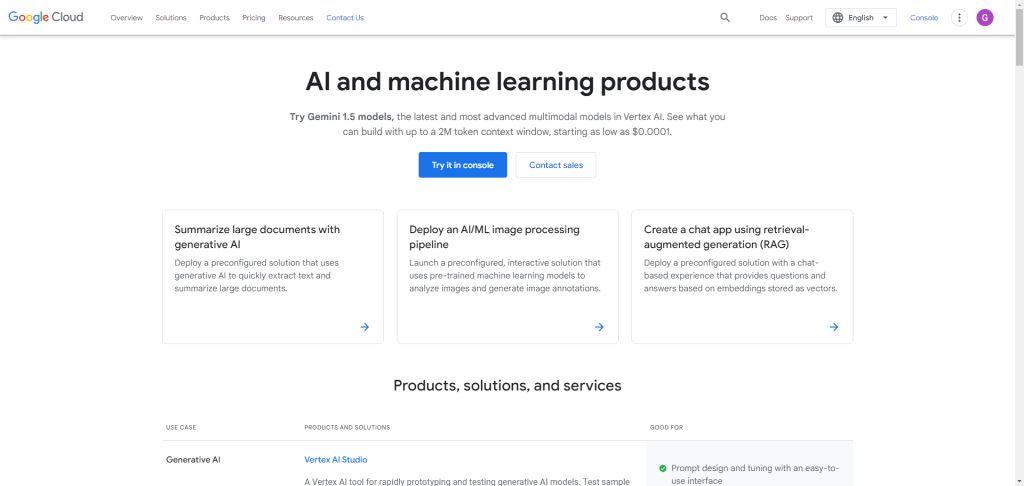
Google Cloud AI is all about making business tasks easier with AI. Its tools, like Google Bard and Cloud Vision API, are great for creating content and processing images. This shows its strong ability to add AI help in these areas.
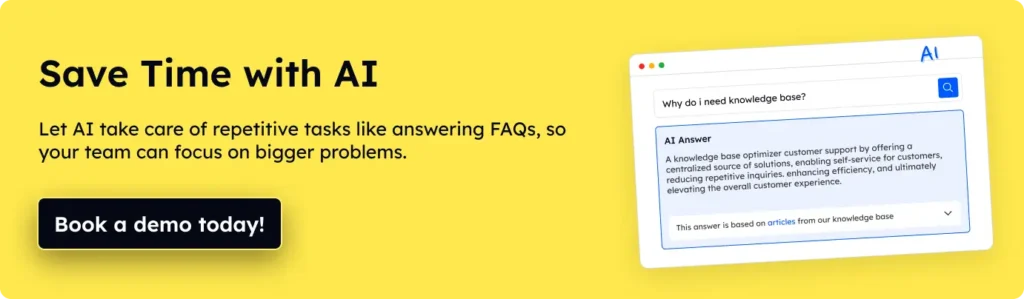
4. Alibaba Cloud
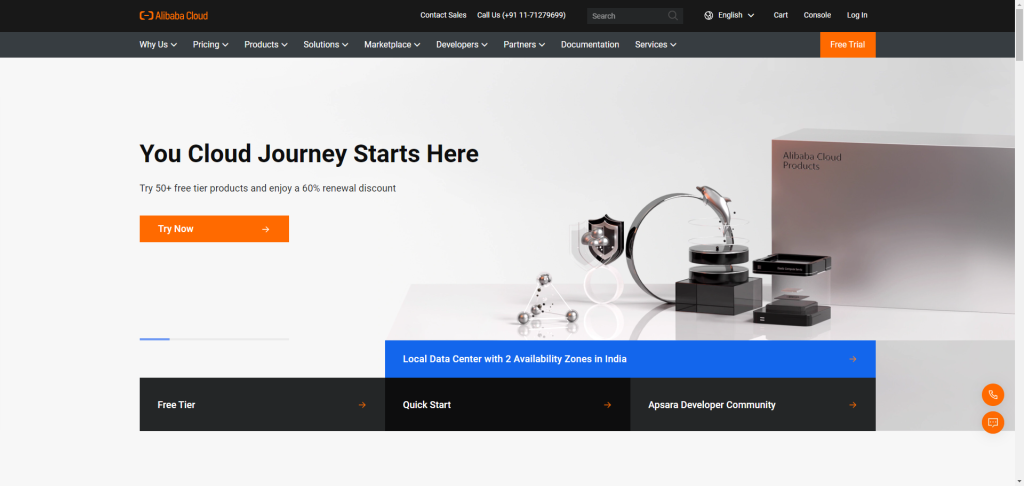
Alibaba Cloud is praised for being affordable yet powerful. It offers great cloud computing and data analysis tools. This means businesses can dive into AI without spending a lot. Its focus on wider AI use is also well known, providing a guide to AI implementation across sectors.
5. IBM Watson
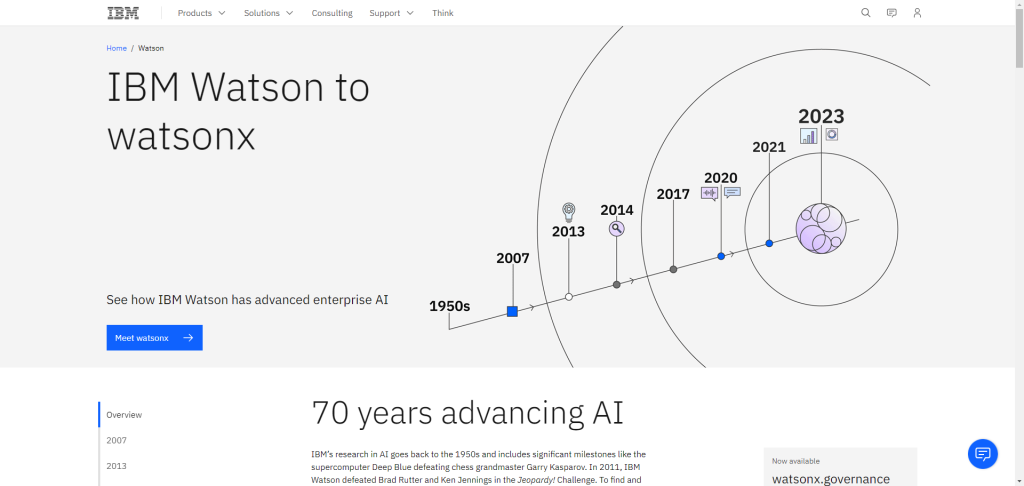
IBM Watson stands out for its skill in understanding language deeply and doing advanced analysis. Many industries use it for tacking tasks where language understanding is key. This helps make processes simpler and boosts decision-making.
6. OpenAI
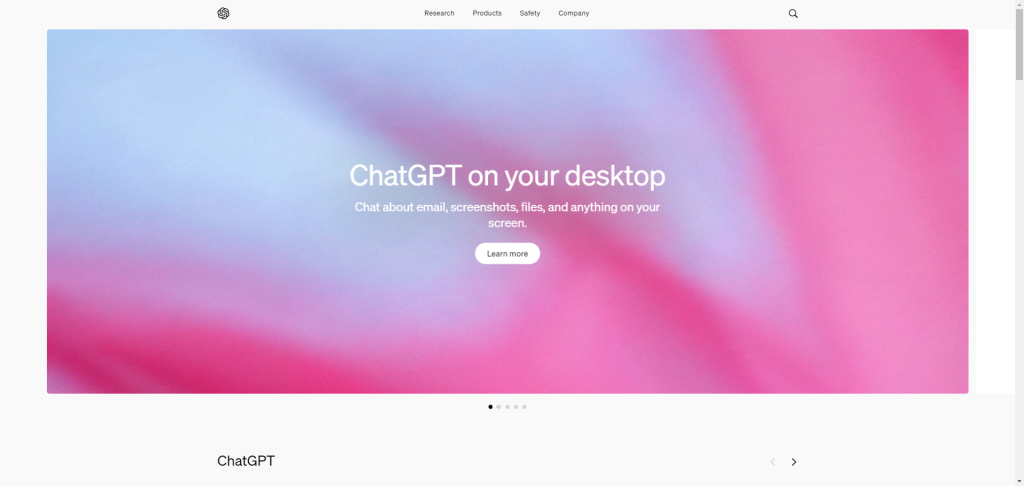
OpenAI impresses with GPT-4, a technology that’s changing the game in language modeling. It lets developers easily make text applications of high quality. Its tools are widely chose for making apps that use natural language well.
7. Cloudera
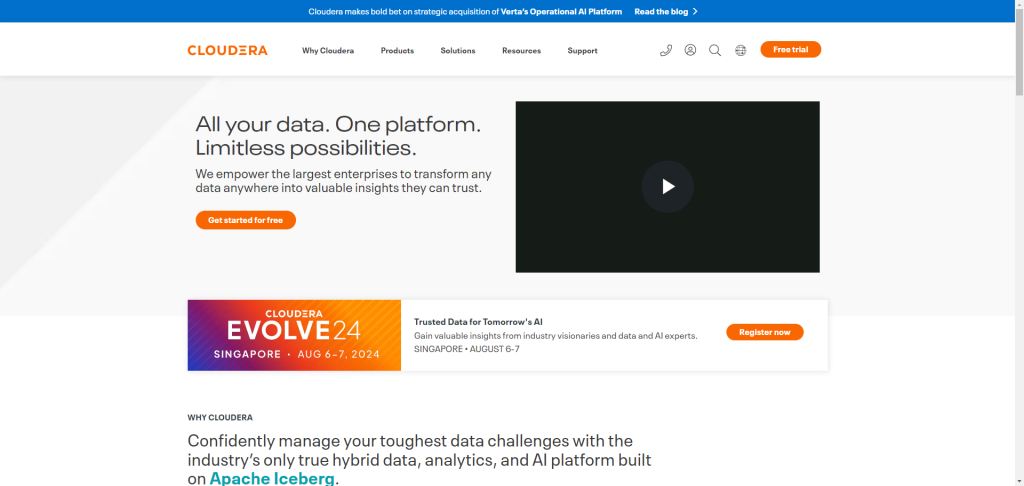
Cloudera offers an essential cloud for data handling from start to AI. It’s a key tool for companies looking to use AI with solid data work. This ensures data is safe and operations run well.
8. Infosys Nia
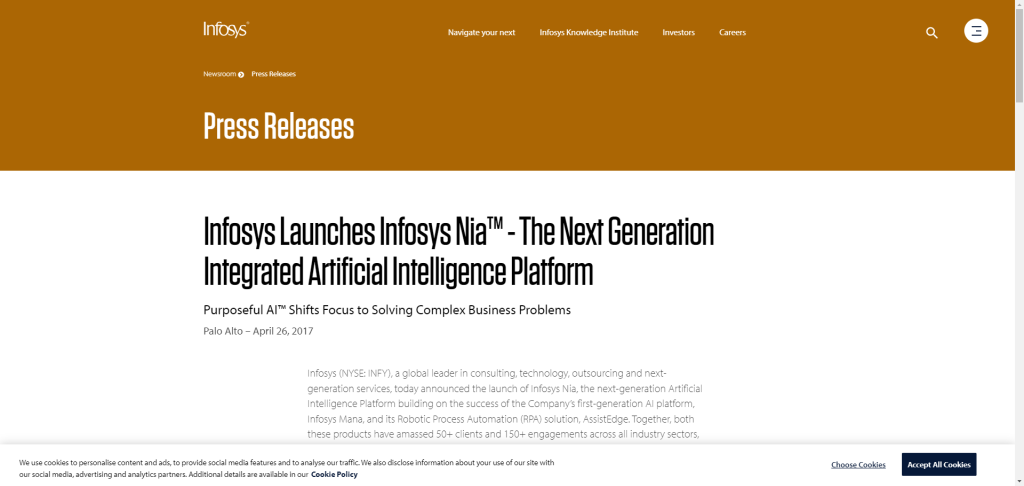
Infosys Nia brings top AI to businesses. It’s great for managing knowledge and automating complex tasks. This boosts how companies innovate and work more efficiently at a big scale.
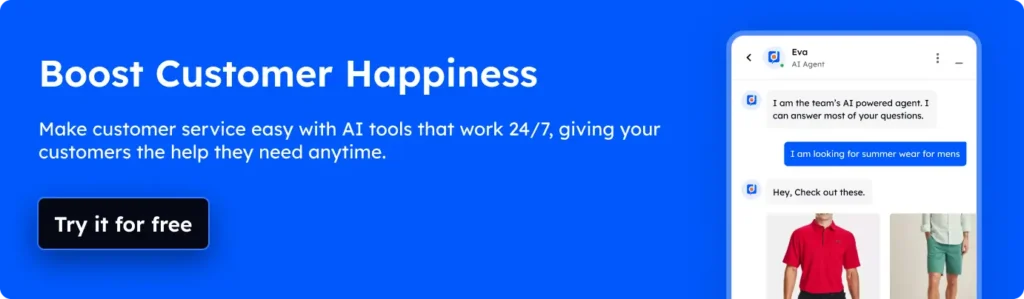
9. Oracle Cloud
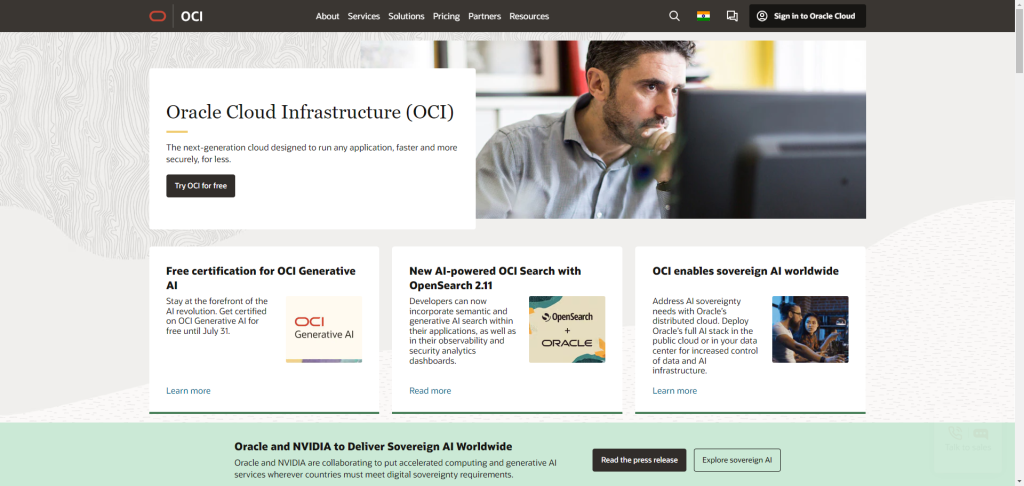
Oracle Cloud’s focus is on spotting unusual things and managing data with AI. This makes it easier for companies to join AI in their usual work. It helps them quickly improve with new tech.
10. H2O.ai
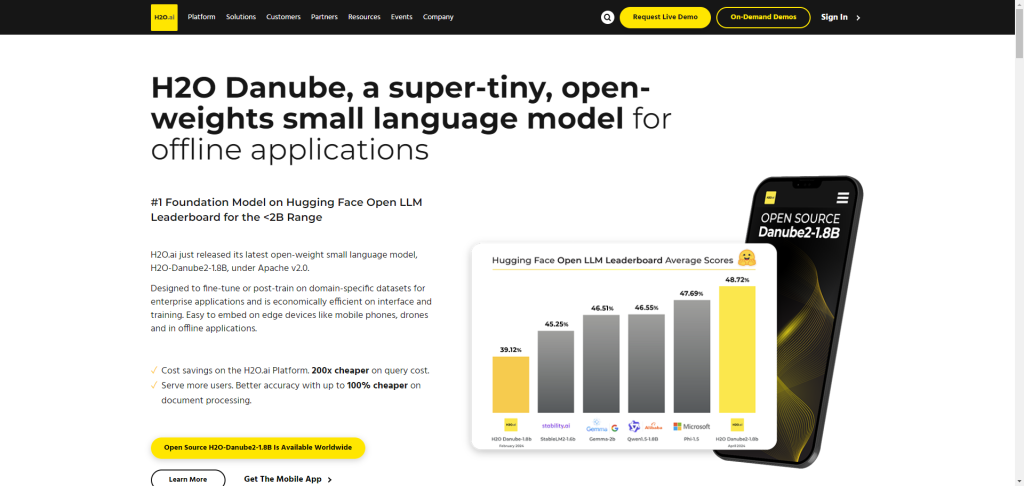
H2O.ai is all about bringing AI to every business with its open-source tools. These tools are for analyzing data, doing machine learning, and predictive work. They offer many ways for companies to use AI easily.
11. C3.ai
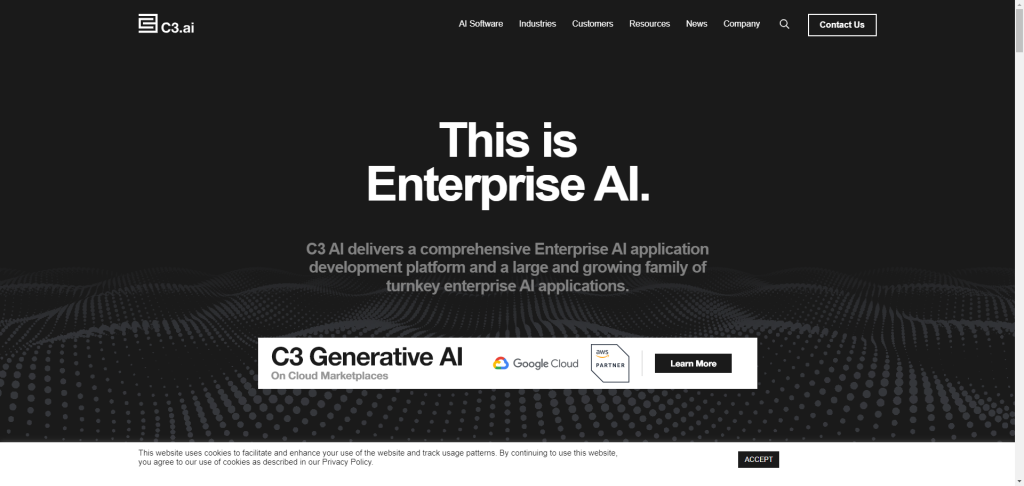
C3.ai provides a range of services for firms to use AI smarter and more efficiently. They help companies pick up AI quickly and use it well. This means businesses can do better in lots of areas with AI.
12. RapidMiner
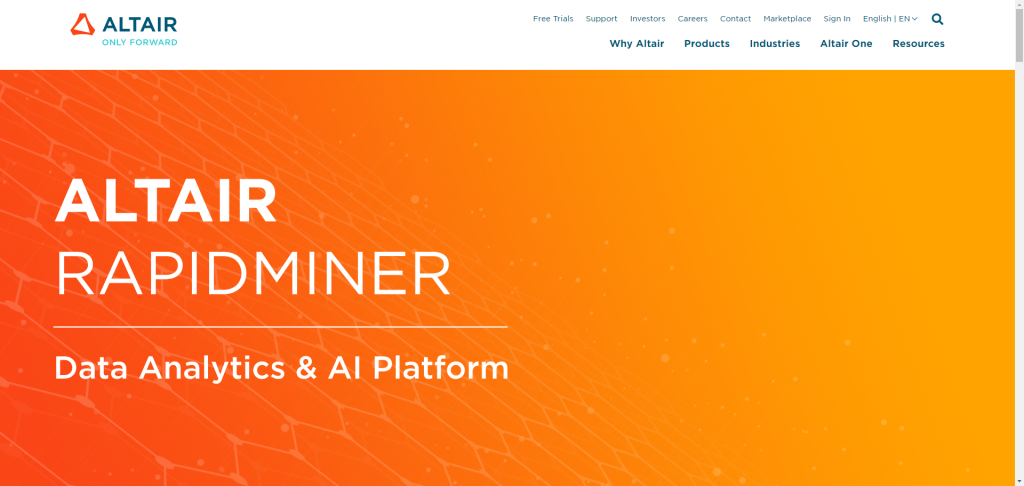
RapidMiner is great for in-depth analysis, giving data science teams a powerful set of tools. They can get data ready, create and check machine learning models, and put them to use easily. This all happens in one platform, making things simpler.

Benefits of AI as a Service
AI as a Service (AIaaS) is changing how companies grow and innovate. By using AIaaS, businesses can access cost-effective AI solutions. These improve efficiency and decision-making. Let’s dive into the advantages of AIaaS.
Cost reduction
AIaaS leads to big savings. Companies don’t need to spend a lot on developing AI tools. Services like Google Cloud AI and Amazon Web Services offer powerful AI without the big initial costs. This makes it a great service for any sized business.
Better data security
AI providers better your data security. They use top security measures to protect your data. AIaaS platforms follow serious privacy protocols, keeping your business data secure.
Scalability and flexibility
AIaaS grows with your business. It offers scalable and flexible AI solutions. So, you can adjust to changing needs easily. This reduces stress on your team when handling resources.
Regular updates
AIaaS constantly improves your AI tools. Providers update their services often with the newest technology. This keeps your business using the latest AI, helping you stay ahead of the curve.
Efficiency and automation
AIaaS boosts efficiency and automates tasks. By handling routine work, it lets your team focus on strategic tasks. This boosts productivity and job satisfaction.
Better decisions
AI analytics help you make smarter decisions. AIaaS offers in-depth insights. It can predict trends, improve operations, and customize customer experiences. These insights lead to better business outcomes and competitive advantages.
Overall, AIaaS is a smart choice for businesses aiming to improve efficiency, scalability, and decision-making. As AI technology evolves, AIaaS can ensure you stay ahead in the market. It’s a key strategy for the future.
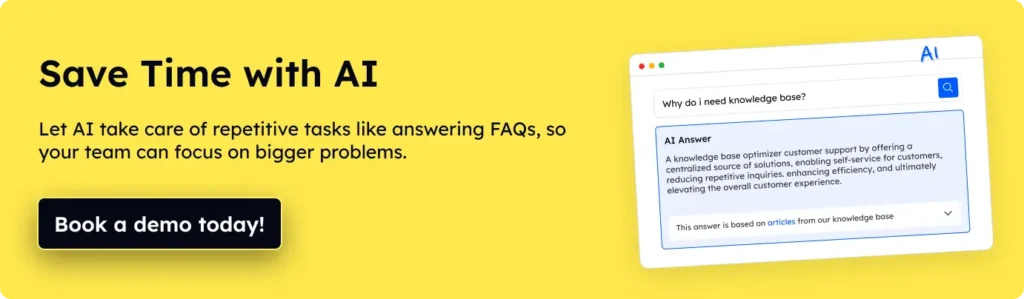
Types of AI as a service
Artificial Intelligence as a Service (AIaaS) is getting better every day. It has many different services that help many industries to meet their organization’s AI needs. Let’s look at some key AIaaS types making waves.
Application Programming Interface
Using AI functions via APIs lets companies add advanced features with ease. This includes natural language processing APIs. Platforms like WriteMe.Ai show how good NLP can make talking better.
Machine Learning Frameworks
Companies that want custom AI can use machine learning services. Amazon SageMaker is a key player. It handles everything from model building to deployment. Plus, it helps manage and tweak models easily.
Data Analytics as a Service
AIaaS for data analytics turns big data into smart insights. It betters decision-making across many areas. It also boosts predictive analytics. This helps firms forecast market trends and what customers will do.
Bots and Virtual Agents
AI bots and virtual agents are changing how we interact and get service. They handle many conversations at once. This not only improves speed but also makes the customer experience better. They’re setting new benchmarks in customer care.
Looking at these AIaaS services, we see a chance for companies to lead with tech. AI algorithms and cloud services help meet many business goals. AIaaS is a toolkit for success in a fast-changing world.
Future Trends in AI as a Service
The world of AI as a Service (AIaaS) is changing fast, with new AI capabilities being introduced constantly. Advanced AI and machine learning are being used in many areas. New trends aim to make AIaaS better for everyone. They focus on efficiency, ethics, and being open to all.
Focus on AI Ethics
AI ethics are getting more attention. It’s important that AI is open, fair, and ethical. Companies are developing ethical AI rules. This helps prevent biases and protect people’s privacy. Keeping AI accountable is key for public trust and sustainable growth.
Higher Personalization
AI is becoming more personalized. It can meet specific needs of businesses and people. This makes services like recommendations and content creation better. AI marketplaces are becoming more efficient and user-friendly because of this.
Increased Automation
AI is automating many tasks, especially in data and predictions. It’s used in supply chain and customer services. This automation is also making finance decisions smoother.
Improved Natural Language Processing
Natural language processing (NLP) is growing quickly. It helps us talk with machines more naturally. Things like speech recognition and chatbots are getting better. This makes them easier to use and more helpful.
Expansion of AI Marketplaces
The AI marketplace is getting bigger. It has more services and solutions for companies. This growth is due to AI ecosystems working together. It means more people can use the latest tech.
Integration with IoT
AI and IoT are coming together for big changes. They make smart systems work better. This helps in homes, industries, and health care. Real-time data processing and smart decisions are improving many areas.
As AI grows and becomes part of our daily lives, these trends will be important. They’ll change AIaaS and industries worldwide in big ways.
Applications of AI as a Service
AI as a Service, or AIaaS, is changing how we do things in many fields. It brings AI tools to help in areas like healthcare and finance. These tools show that AIaaS is key for moving companies forward in the digital age. They make it easy for businesses to solve their unique problems, making work smoother for everyone.
Predictive analytics
Predictive analytics, a big part of AIaaS, helps companies see the future of trends and customer behavior. It uses past data and smart algorithms to give insights. These insights are used for planning and making quick decisions in places like the stock market and retail.
Virtual assistants
AI-powered Virtual assistants leverage a suite of AI technologies to enhance user interaction. are changing how we look at customer service. They answer customer questions without a break, 24/7. Plus, they get better at it over time, making customers happier and companies more efficient.
Data classification
Sorting data with help from AIaaS is important for handling big data sets. It makes sure data is organized and secure. This is key for keeping up with rules like GDPR. Organized data means companies can analyze it better and make smarter decisions.
Image and video analysis in healthcare
In healthcare, AI is making huge strides with image and video analysis. These tools help diagnose diseases with better speed and accuracy. They improve patient care by assisting doctors in surgeries and through detailed scans.
| Industry | AI Application | Impactful AI capabilities are transforming industries worldwide. |
|---|---|---|
| Healthcare | Image and Video Analysis | Enhanced diagnostic accuracy and speed |
| Customer Service | Virtual Assistants | Improved customer interaction and availability |
| Finance | Predictive Analytics | Risk assessment and consumer behavior forecasting |
| Data Management | Data Classification | Efficient data handling and compliance with regulations |
FAQ
What is AI as a Service (Aiaas)?
AI as a Service (Aiaas) refers to the practice of offering artificial intelligence capabilities as a service over the internet. It allows companies to access AI tools and services without the need to build their own AI infrastructure.
What are the benefits of using AI as a Service?
Using AI as a Service can provide benefits such as cost-effectiveness, scalability, access to advanced AI functionalities, and the ability to leverage AI technologies without heavy investments in infrastructure.
What types of Aiaas solutions are available in the market?
In the market, various types of AIaaS solutions are available, including conversational AI, generative AI, AI platforms, ML models, and ML services, provided by leading AIaaS vendors.
What are the trends in the AI as a Service market?
The trends in the AI as a Service market include the rise of cloud platforms offering AI services, the increasing popularity of software as a service (SaaS) models for AI, and the growth of AIaaS offerings tailored to specific industries and use cases.
Conclusion
The industry is excited about AIaaS, and to get the most out of it, you need to use it well. AI as a Service will be bigger than you think, and you can work with us for smooth performance. AIaaS combines the ‘as a service’ model with recent advances in Artificial Intelligence, making this technology accessible to everyone.
Many professionals want AI to solve complex problems and help make better choices. AIaaS makes this possible by breaking old limits and creating new ways of working. Whether using services from NashTech or big names like Amazon AI, these tools can fit your needs. As AIaaS grows, so does its range of services, showing how flexible and useful AI can be.
The post 12 Companies That Offer AI as a Service In 2025 (Aiaas) appeared first on Desku.
Top 23+ Customer Service Script Templates From Top Brands 12 Jul 2024, 2:52 am
Just like a talented cook sticks to reliable recipes, a first-rate customer service crew counts on well-established script templates for consistent, top-quality dialogues.
We’re about to dive into over 23 customer service script templates from some of the best brands across the globe. These scripts are more than just word guides for your team; they inspire professionalism, understanding, and effectiveness in every customer exchange.
We’ll examine how these templates can be tailored to fit your business, offering a guide towards enhanced customer contentment.
So, are you set to change how your team interacts with your customers? Let’s kick off and see how these templates can take your business to the next level.
Key Takeaways
You know how an expert chef relies on their tried-and-true recipes? Similarly, a top-notch customer service team depends on well-crafted script templates to ensure consistent, high-quality conversations.
We’re about to take a close look at more than 23 of these script templates from some of the world’s leading brands. They’re not just cue cards for your team – they’re a source of inspiration, promoting professionalism, understanding and efficiency in every customer interaction.
What are customer service scripts?
Ever wonder what customer service scripts are? Think of them as a roadmap of words that your customer service reps use when they’re interacting with customers. These scripts are like a ready-made recipe for handling a wide variety of situations – be it a shipping hiccup, some confusion over an order, or a technical query about a product.
These scripts are handy because they keep the way your reps talk to customers consistent across all support channels. Plus, they can be a real time-saver as they offer ready-made responses.
If you’ve ever taken a peek at the top customer service script templates from big-name brands, you’ll have noticed a few common themes. They all stress the importance of understanding what the customer needs, using upbeat language, and learning from past conversations to make their scripts as effective as possible.
Using customer service script templates doesn’t just streamline the way your team communicates. It also makes for a better customer experience because it ensures responses are quick, accurate, and the same no matter who in your team the customer is talking to. And don’t forget, top-quality customer service is a sure-fire way to keep customers coming back. So, putting some effort into creating great customer service scripts is definitely worth your while.
Top 23 Customer Service Scripting Templates
Let’s take a look at these top 23 customer service scripting templates. They’re ready-made for a range of situations – from welcoming new faces to dealing with first-time callers or complaints, to welcoming back returning customers or sorting out order issues.
These templates are your secret weapon for delivering a top-tier, professional service every time. Plus, they’re designed to help you feel confident and efficient during any customer interaction.
Greeting New Customers
Starting off with a warm and engaging greeting is key to ensuring a fantastic customer experience.
This is where the craft of creating a well-thought-out script becomes crucial. The way you welcome new customers sets the stage for all future communications.
Hello [Customer’s Name],
Welcome to [Your Company Name]! My name is [Your Name], and I’m here to help you get started. How can I assist you today?
Best regards,
[Your Name]
[Your Position]
[Your Contact Information]
Handling First-Time Callers
A warm welcome can do wonders when you’re speaking with new customers. A well-prepared script can help you make their first experience with your brand a memorable one.
It’s important to give new customer service agents a script that’s specifically designed for first-time callers. This should start with a friendly hello and then swiftly move on to understanding what the customer needs.
Hi [Customer’s Name],
Thank you for calling [Your Company Name]. I’m [Your Name], and it’s great to have you with us. How can I help you today?
Best regards,
[Your Name]
[Your Position]
[Your Contact Information]
Read More: Guide to Helpdesk Ticketing Systems
Responding to Negative Feedback
When you find yourself dealing with negative feedback, having a well-thought-out customer service script at the ready can be a game-changer. It can help to turn a dissatisfied client into a faithful one.
- Scripts that are designed to manage upset customers can help to ease the tension. They do this by recognizing the problem and expressing a sincere wish to rectify it.
- Replying to customer feedback calls for a mix of understanding and professionalism. This way, you can convert the situation into a chance for enhancement.
Hi [Customer’s Name],
Thank you for your feedback. I apologize for any inconvenience caused. We take your concerns seriously and will work to resolve the issue. Can you provide more details so we can address this promptly?
Best regards,
[Your Name]
[Your Position]
[Your Contact Information]
Welcoming Returning Customers
Let’s chat about how we can use well-designed customer service scripts to give a warm welcome to our returning customers.
There’s no doubt that these scripts can make a big difference in creating a friendly environment that our customers will want to come back to. When you greet a customer in a thoughtful, personalized way, it can really boost their loyalty and make them want to do business with you again.
Hello [Customer’s Name],
Welcome back to [Your Company Name]! It’s great to see you again. How can we assist you today?
Best regards,
[Your Name]
[Your Position]
[Your Contact Information]
Addressing Order Mixups
Order mix-ups can seem like a challenging issue to tackle for any customer service representative. However, having the right conversational approach can help you handle these situations efficiently and with precision.
Let’s start by acknowledging the customer’s problem and assuring them that you’re there to assist. You might say something like, ‘I can see how this situation could be frustrating for you. Don’t worry, I’m here to assist you.’
Hi [Customer’s Name],
I apologize for the mix-up with your order. Please provide your order number and details of the incorrect items received. We will resolve this as quickly as possible.
Best regards,
[Your Name]
[Your Position]
[Your Contact Information]
Managing Incorrect Shipping Address Issues
Dealing with issues arising from wrong shipping addresses can be a real headache, right? It often results in delayed deliveries and an unhappy customer. But don’t worry, we’ve got a solution for it – our customer service scripts.
These are designed to help agents handle these situations with ease and efficiency. Here’s how it works.
Let’s say a customer has a problem with their shipping address. The script will start by understanding the customer’s issue. Then, it will guide the customer through the steps to check and correct their address.
Hi [Customer’s Name],
I noticed there might be an issue with the shipping address for your order. Can you please confirm the correct address so we can update it for you?
Best regards,
[Your Name]
[Your Position]
[Your Contact Information]
Responding to Non-Delivery of Products
When handling customers who haven’t received their products yet, it’s absolutely vital to have a solid customer service response ready. This response shouldn’t only tackle the problem but also assure the customer that you’re committed to sorting it out promptly and effectively.
Incorporating apology emails into your customer service strategy can significantly enhance trust and satisfaction. Apology emails not only address the issue but also demonstrate your commitment to resolving it promptly and effectively.
Hi [Customer’s Name],
I apologize for the delay in receiving your order. Can you provide your order number so I can investigate and provide you with an update?
Best regards,
[Your Name]
[Your Position]
[Your Contact Information]
Dealing with Damaged Products
Just like we’ve chatted about managing issues of non-delivery, it’s also super important to know what to do when a customer gets a damaged product. It’s handy to have a set response ready to go so you can soothe the customer’s frustrations quickly and efficiently.
When you say sorry, mean it! Recognize the hassle this has caused them. Let them know that this isn’t the norm, and your products usually pass all the quality checks with flying colors.
Hi [Customer’s Name],
I’m sorry to hear that your product arrived damaged. Please provide your order number and a photo of the damaged item, and we will arrange for a replacement or refund.
Best regards,
[Your Name]
[Your Position]
[Your Contact Information]
Handling Products Not as Expected
If a customer gets a product that doesn’t live up to what they had in mind, a well-thought-out customer service script can transform a potentially negative situation into a chance for excellent service and resolution of the issue. It’s crucial to put together effective scripts for different scenarios to enhance the customer service experience.
Hi [Customer’s Name],
I apologize that the product did not meet your expectations. Can you share more details about the issue? We want to ensure you are completely satisfied with your purchase.
Best regards,
[Your Name]
[Your Position]
[Your Contact Information]
- Understanding: ‘I understand how let down you can feel when a product doesn’t live up to your expectations. Let’s figure out how we can set this right.’
- Investigating: ‘Would you mind telling me more about the problem?’
- Fixing: ‘We can either replace the item or give you a refund. What would you like us to do?’
Addressing Wrong Color or Size Orders
Dealing with wrong color or size orders quickly and effectively not only solves the problem at hand, but also demonstrates your company’s commitment to making customers happy. Imagine you’re the customer service rep and you’re faced with this situation. It’s so important to put yourself in the customer’s shoes and really feel their frustration. Let them know you get it and reassure them that you’re on it, ready to fix things.
Hi [Customer’s Name],
I apologize for the error with your order. Please provide your order number and the correct color or size you need, and we will arrange an exchange promptly.
Best regards,
[Your Name]
[Your Position]
[Your Contact Information]
Managing Requests That Can’t Be Fulfilled
Handling customer requests that simply can’t be met is indeed a tough part of the job, but it’s a key part of great customer service. It’s a good idea to have solid customer service scripts ready to handle these tricky situations.
Here are a few tips on how to use your call center script effectively:
- Always show that you understand and care when you have to tell a customer you can’t meet their request.
- Try to suggest other options or offer something in return if you can.
- If there’s nothing more you can do, it might be best to pass the issue on to a supervisor or manager.
Hi [Customer’s Name],
I regret to inform you that we cannot fulfill your request at this time. However, we would like to offer an alternative solution. Let’s discuss how we can best assist you.
Best regards,
[Your Name]
[Your Position]
[Your Contact Information]
Transferring Calls and Placing Customers on Hold
Understanding how to efficiently transfer calls and politely put customers on hold is key for keeping your service delivery smooth and your customers happy. If you have to transfer a call, make sure your customers know they’re going to talk to someone even more capable of assisting them.
Hi [Customer’s Name],
I need to transfer you to [Department/Person] who can better assist with your inquiry. May I place you on hold for a moment while I connect you?
Thank you for your patience.
Best regards,
[Your Name]
[Your Position]
[Your Contact Information]
Discussing Billing and Credit Card Information
Just like handling call transfers and holds is important for a great customer experience, it’s just as vital to talk about billing and credit card details with full understanding and transparency when dealing with payment-related questions.
Hi [Customer’s Name],
I can assist you with your billing inquiry. For security purposes, please verify your account details. Once confirmed, I’ll provide the information you need.
Best regards,
[Your Name]
[Your Position]
[Your Contact Information]
Here are some tips:
- Always let the customer know their data is secure during these talks, reinforcing the idea that their details are safe and private.
- Be ready to go through charges or bills in depth to clear up any confusion.
- If a mistake happens with a payment, make it known straight away and provide a solution to help reduce the customer’s frustration.
Handling Angry Customers and Complaints
Dealing with upset customers and their complaints can be a tough aspect of customer service. However, having the right conversation guides in place can help turn these challenging instances into chances to build a stronger relationship with your customers.
Hi [Customer’s Name],
I apologize for the inconvenience you’ve experienced. I understand your frustration, and I am here to help. Can you provide more details so we can work towards a resolution?
Best regards,
[Your Name]
[Your Position]
[Your Contact Information]
Follow-up Calls with Customers
Keeping in touch with customers after resolving their problems or complaints is a key aspect of maintaining good customer relationships. Once we’ve helped put out the fires of any customer complaints, it’s necessary to check in with them again. Here are some easy-to-use conversation starters that the best brands use to make sure their customers are happy:
Hi [Customer’s Name],
I’m calling to follow up on your recent interaction with us. I hope your issue has been resolved satisfactorily. If you have any further questions or concerns, please let me know.
Best regards,
[Your Name]
[Your Position]
[Your Contact Information]
Touching base with customers in this way helps to build a solid relationship, allows you to improve your service, and encourages customer loyalty.
Managing Multiple Customers Simultaneously
Handling multiple customers at the same time can feel like spinning plates, but the right customer service script can be your saving grace. It’s like a roadmap for delivering top-quality service to all your customers, all at once. Think of customer service script templates as a secret weapon to juggle multiple customers at the same time. They’re like a blueprint for your team, helping them handle a variety of situations while giving every customer the individual care they need.
Hi [Customer’s Name],
Thank you for your patience. I am currently assisting multiple customers, but I am here to help you. How can I assist you today?
Best regards,
[Your Name]
[Your Position]
[Your Contact Information]
Thanking Customers and Ending Calls
Knowing how to express thanks to customers and end calls with grace is a key skill for anyone in customer service. The following 23 templates can guide you in this process. Using these scripts for closing conversations, you’re sure to leave every customer service call on a good note, making a lasting positive impact.
Hi [Customer’s Name],
Thank you for contacting [Your Company Name]. If you have any further questions, please don’t hesitate to reach out. Have a great day!
Best regards,
[Your Name]
[Your Position]
[Your Contact Information]
Upselling and Cross-Selling Products
Using upselling and cross-selling strategies can do wonders for your sales and customer engagement. If your team uses well-made customer service scripts, they’ll be better at spotting chances to suggest more products or services that fit with what the customer wants and likes.
Hi [Customer’s Name],
While you’re considering [Product/Service], you might also be interested in [Related Product/Service]. It complements your current choice and offers additional benefits.
Best regards,
[Your Name]
[Your Position]
[Your Contact Information]
Problem-Solving and Troubleshooting
Just like suggesting additional products or services can make a customer’s encounter with your brand even better, having a set of ready-to-use problem-solving and troubleshooting scripts is a game-changer for your customer service interactions.
The best brands in the business know the value of customer service script templates. They keep responses to common customer issues consistent and effective.
Hi [Customer’s Name],
I understand you’re experiencing issues with [Product/Service]. Let’s go through some troubleshooting steps to resolve this. Can you describe the problem in detail?
Best regards,
[Your Name]
[Your Position]
[Your Contact Information]
Providing Educational Resources
When it comes to offering the best customer service, it’s vital to arm your team with some carefully prepared scripts. These aren’t just any scripts, though. They’re a goldmine of information, designed to respond to all kinds of customer situations.
Hi [Customer’s Name],
I’d be happy to provide you with some resources that can help you with [Product/Service]. Here are some links/articles that might be useful:
- [Resource Link 1]
- [Resource Link 2]
- [Resource Link 3]
Best regards,
[Your Name]
[Your Position]
[Your Contact Information]
Updating Customer Account Information
Having a well-thought-out script can be such a handy tool when it comes to updating customer account information. It’s like having a trusted guide to help you navigate this often sensitive task.
Hi [Customer’s Name],
I can assist you with updating your account information. Please provide the details you’d like to update, and I will make the changes for you.
Best regards,
[Your Name]
[Your Position]
[Your Contact Information]
Addressing Late and Missed Deliveries
Dealing with late or missed deliveries can indeed be a tricky task. However, with well-structured customer service scripts, your team can manage these incidents in a professional and efficient manner. Such scripts help in ensuring a steady, understanding, and problem-solving approach.
Hi [Customer’s Name],
I apologize for the delay with your delivery. Can you provide your order number so I can check the status and update you on the expected delivery time?
Best regards,
[Your Name]
[Your Position]
[Your Contact Information]
Call Script for Unresolved Issues and Frustrated Customers
Handling those tricky situations with upset customers and unresolved issues is a skill, for sure. That’s where our carefully crafted customer service scripts step in to save the day. These are scripts designed for those tough conversations with frustrated customers, and they’re just what you need to keep things consistent, professional, and understanding.
Start by recognizing the customer’s annoyance. Assure them that what they’re feeling is understood and taken seriously.
Hi [Customer’s Name],
I apologize for any frustration caused by this ongoing issue. We are committed to resolving it for you. Can you provide more details so we can find a solution?
Best regards,
[Your Name]
[Your Position]
[Your Contact Information]
Leverage customer service software to maximize efficiency
Using customer service software can really boost efficiency in your customer support operations. This tool is essentially a Swiss Army knife for customer service. It helps simplify and automate customer interactions, making sure your team delivers quick and high-quality responses.
Think of it as a virtual assistant that can handle and prioritize customer inquiries, speeding up response times and resolution rates. This, in turn, can boost customer satisfaction – a win-win for everyone!
One of the great things about customer service software is its ability to keep all customer data in one place. This allows your customer service reps to easily access the information they need, providing a personalized service that customers will love.
Plus, tracking and analyzing customer interactions is a cinch with customer service software. The valuable insights you gain from this can help you consistently improve your service quality.
Take a look at the top 23+ customer service script templates from leading brands. They’ll guide you in crafting effective responses. But remember, to get the most out of customer service software and really boost efficiency, you should integrate it into your workflows. This will help you make the most of your resources and improve your overall operational efficiency.
FAQs
What are customer service scripts?
Customer service scripts are pre-written templates that help service teams maintain consistent and effective communication with customers. They guide conversations in various scenarios, such as resolving complaints or answering questions.
Why are customer service scripts important?
Scripts ensure uniformity in responses, save time, improve team efficiency, and enhance customer satisfaction by offering quick and accurate resolutions.
How can I customize a script for my business?
Modify templates to include your brand’s tone, address common customer queries, and incorporate personalized details like customer names and specific issues.
What’s an example of a script for handling complaints?
A typical script begins with empathy, acknowledges the problem, and offers a solution promptly, such as:
“I’m sorry for the inconvenience, [Customer’s Name]. Let’s resolve this issue quickly. Could you provide more details?”
What tone should be used in customer service scripts?
Scripts should convey a friendly, empathetic, and professional tone to build trust and rapport with customers.
The post Top 23+ Customer Service Script Templates From Top Brands appeared first on Desku.
Top 10 Best Reamaze Alternatives & Competitors in 2024 4 Jul 2024, 9:11 am
Finding the right customer service platform can make a huge difference in how your support team handles customer interactions and improves customer satisfaction. While Reamaze is a solid choice, it might not be the perfect fit for every business, especially if you’re looking for features like deep Shopify integration, more customizable workflows, or robust analytics.
If you’re managing an ecommerce business, a SaaS company, or even a growing online store, this list of the best Reamaze alternatives in 2024 will help you find a tool that matches your needs. From live chat widgets to automated workflows and omnichannel support, we’ll break down the top options to streamline your customer engagement and team performance.
Whether you’re after a user-friendly interface, advanced reporting capabilities, or better tools to manage customer queries across multiple channels, there’s a great Reamaze alternative out there for you. Let’s explore the standout features, pricing, and ecommerce integrations each platform offers.
What is Reamaze?
Reamaze is a cloud-based customer service platform designed to help businesses manage customer interactions across multiple channels, including email, live chat, social media, and SMS. It offers features like a unified inbox, self-service portals, and automated workflows to streamline customer communication and improve customer satisfaction. Popular among ecommerce businesses and SaaS companies, Reamaze is valued for its deep Shopify integration, robust ticketing system, and tools for enhancing team performance. However, businesses may seek alternatives due to its steep learning curve or pricing.
Criteria for Selecting Customer Support Software
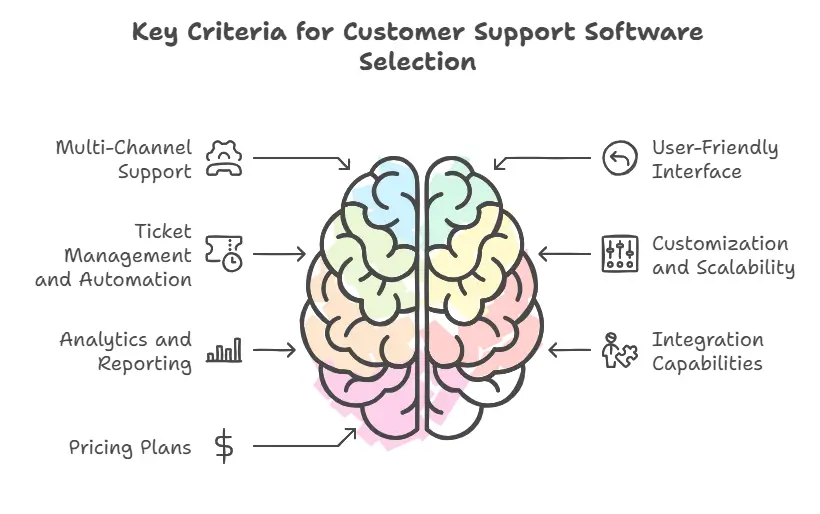
Choosing the right customer service software depends on various factors, especially for ecommerce businesses, SaaS companies, and online stores. Here are some key criteria to consider when evaluating the best alternatives to Reamaze:
1. Multi-Channel Support
Managing customer inquiries across multiple channels like email, chat, phone, and social media integration is essential for any support team. Platforms offering omnichannel support help streamline customer communication and ensure no query is missed.
2. User-Friendly Interface
A steep learning curve can slow down your team’s productivity. Opt for software with an intuitive interface that allows agents to quickly adapt and focus on resolving support tickets.
3. Ticket Management and Automation
An efficient ticketing system can centralize customer queries, while automated workflows handle repetitive tasks like tagging conversations or assigning tickets. This improves both agent productivity and the overall customer experience.
4. Customization and Scalability
Every business has unique needs. Look for platforms with customizable workflows and the ability to scale as your business grows. Features like self-service knowledge bases and collaboration features can further enhance usability for ecommerce platforms and SaaS businesses.
5. Analytics and Reporting
Tracking team performance and understanding customer intent are vital for improving customer satisfaction. Tools with advanced reporting features and robust analytics provide valuable insights to optimize your processes.
6. Integration Capabilities
Whether it’s deep Shopify integration or compatibility with other ecommerce platforms, seamless integration is crucial. Ensure the platform you choose works well with your existing tools to manage customer conversations efficiently.
7. Pricing Plans
For SMBs and online businesses, cost is always a factor. Compare basic plans and premium options to ensure you’re getting the best value for your needs.
By keeping these criteria in mind, you can confidently select a customer service platform that enhances team performance, simplifies support tickets, and improves customer engagement.
Top 10 Reamaze Alternatives in 2024
Here’s a detailed breakdown of the best alternatives to Reamaze in 2024. Each platform stands out for its unique features, usability, and suitability for different business needs.
1. Desku
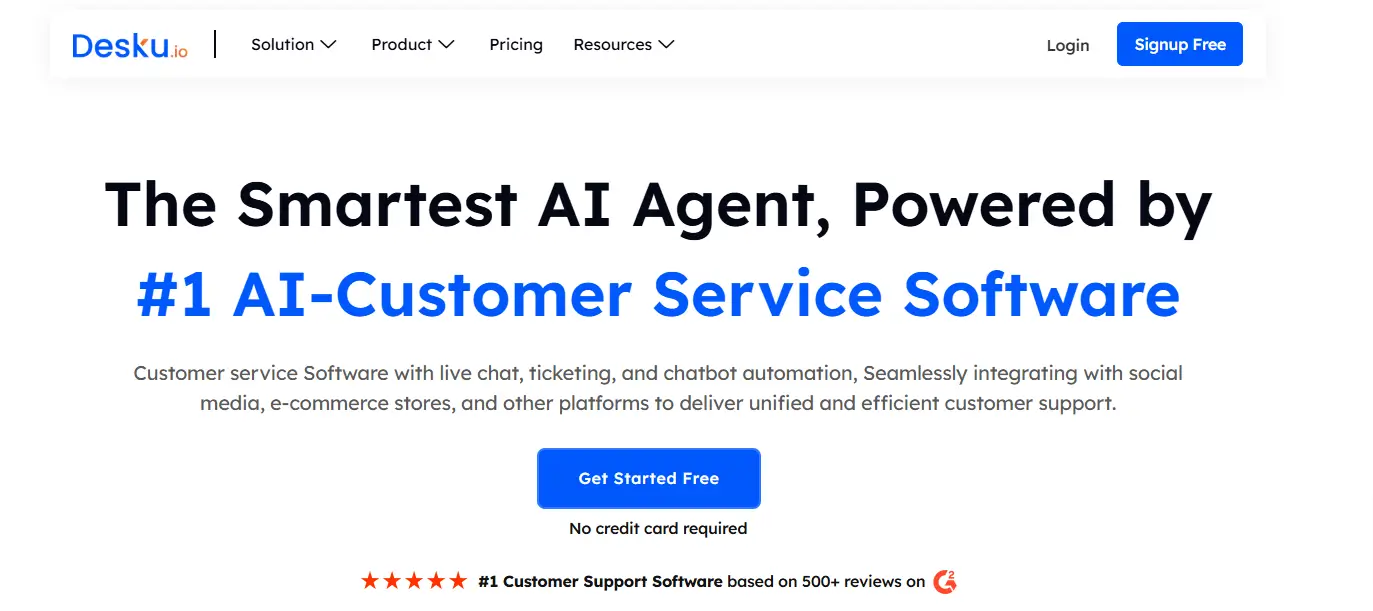
Desku is a robust customer service platform designed for ecommerce businesses, SaaS companies, and SMBs that need a user-friendly interface and streamlined communication tools. With a focus on improving customer satisfaction through multi-channel support, Desku is an excellent Reamaze alternative for teams looking to optimize their customer interactions.
Standout Features:
- Unified Inbox: Manage all customer inquiries from a single dashboard, including emails, chats, and social media.
- Live Chat Widget: Engage with website visitors in real time using an easy-to-deploy chat widget.
- Custom Workflows: Automate repetitive tasks like tagging tickets and routing them to the right team members.
- Knowledge Base: Provide a self-service portal for customers, reducing the load on your support agents.
- Robust Analytics: Gain valuable insights into team performance and customer engagement.
Pricing:
- Basic Plan: Starts at $29/month per user.
- Growth Plan: Starts at $49/month per user.
- Pro Plan: Starts at $79/month per user.
Best For:
- Ecommerce platforms looking for deep Shopify integration.
- Businesses that need a customizable ticketing system.
- Teams seeking collaboration features to improve agent productivity.
Pros:
- Intuitive user-friendly interface.
- Excellent ecommerce integrations.
- Affordable pricing plans, including a comprehensive basic plan.
Cons:
- Limited phone support options.
Why Choose Desku?
Desku is perfect for businesses seeking a cost-effective, scalable solution with powerful automation and analytics tools. It helps teams streamline customer communication and maintain a seamless customer experience across all channels.
2. Zendesk
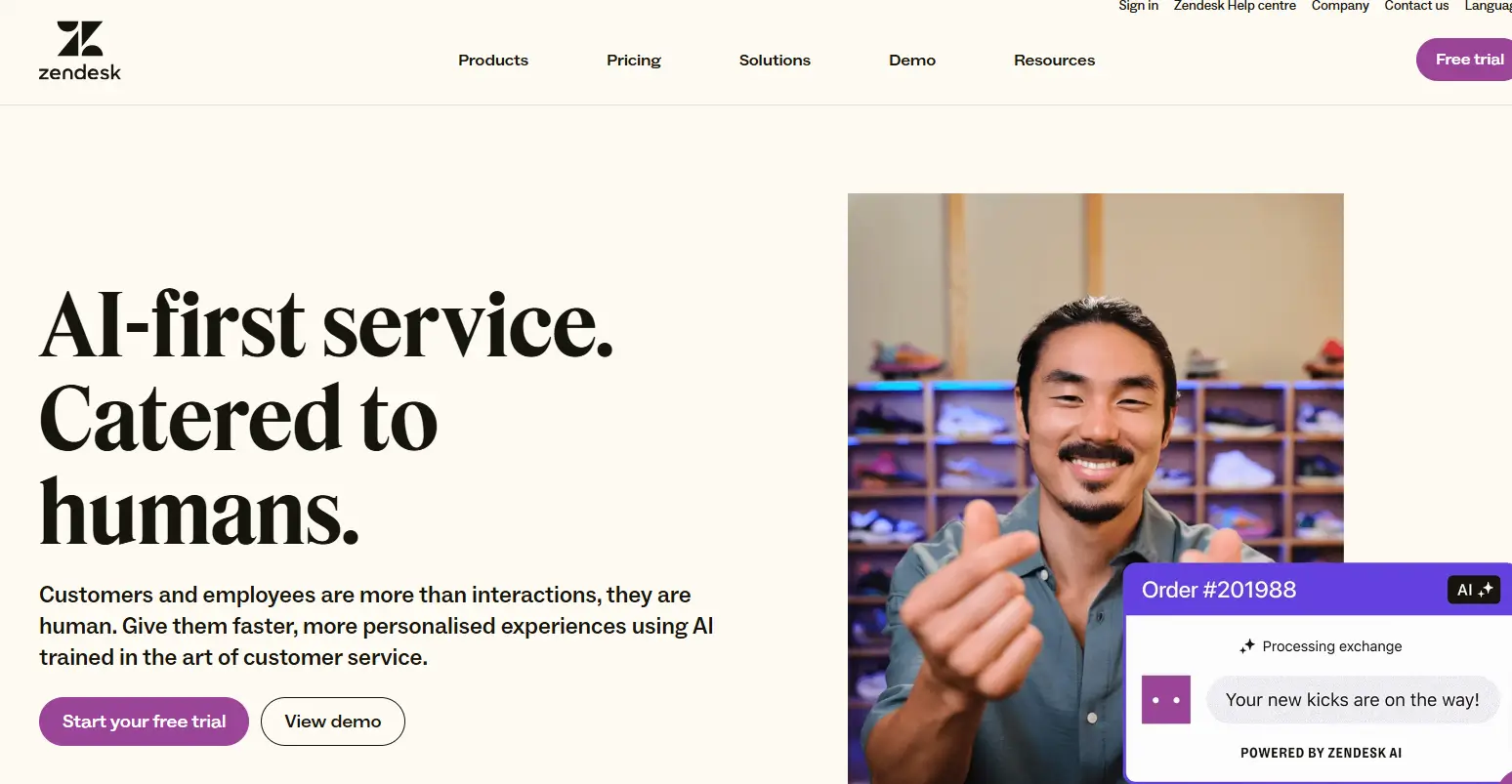
Zendesk is one of the most recognized names in customer service software, trusted by businesses of all sizes to handle customer interactions efficiently. It offers an advanced ticketing system, seamless multi-channel support, and tools to enhance agent productivity.
Standout Features:
- Omnichannel Support: Manage customer inquiries across email, chat, phone, and social media.
- Customizable Workflows: Streamline operations with automation and tailored workflows.
- Robust Reporting Capabilities: Gain insights into team performance and customer engagement.
- Self-Service Knowledge Base: Provide customers with easy access to FAQs and resources.
- Collaboration Features: Improve team performance with tools for easy team collaboration.
Pricing:
- Suite Team: Starts at $49/month per user.
- Suite Growth: Starts at $79/month per user.
- Suite Professional: Starts at $99/month per user.
Best For:
- Large ecommerce businesses and SaaS companies with complex customer service needs.
- Teams requiring advanced reporting features and analytics.
- Businesses looking for a scalable solution with phone support and chat capabilities.
Pros:
- Comprehensive feature set, including advanced integrations.
- Exceptional customization options for workflows and dashboards.
- Strong focus on agent productivity through collaboration tools.
Cons:
- Higher price point compared to some alternatives.
- Can have a steep learning curve for new users.
Why Choose Zendesk?
Zendesk is ideal for businesses needing a powerful, scalable customer service platform with top-notch omnichannel support and advanced reporting tools to monitor team and customer metrics effectively.
3. Freshdesk
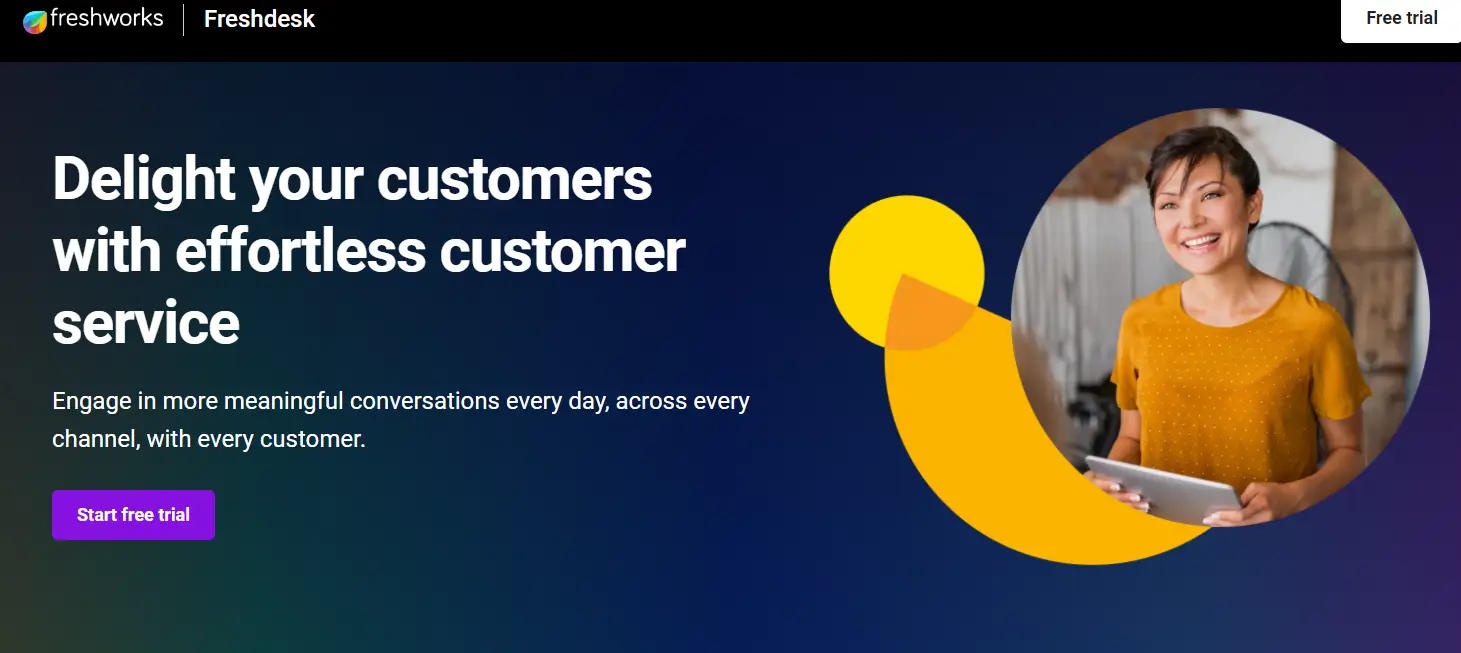
Freshdesk is a versatile and user-friendly customer service software offering a mix of basic features and advanced tools for growing businesses. Its affordability and ease of use make it a great Reamaze alternative for SMBs and startups.
Standout Features:
- Ticket Management: Centralized system to handle all customer queries efficiently.
- Automation Features: Automate repetitive processes like ticket routing and follow-ups.
- Collaboration Features: Enable easy team collaboration to resolve complex issues.
- Social Media Integration: Manage customer communication from platforms like Facebook and Twitter.
- Intuitive Interface: Minimal setup and training required for teams.
Pricing:
- Free Plan: Basic features for small teams.
- Growth Plan: $18/month per user (billed annually).
- Pro Plan: $59/month per user (billed annually).
Best For:
- Ecommerce stores and small online businesses.
- Startups looking for an affordable, scalable solution.
- Teams needing easy-to-use automation features for repetitive tasks.
Pros:
- Affordable pricing plans with a free tier.
- Excellent social media and ecommerce integrations.
- Simplifies ticket management for growing teams.
Cons:
- Advanced features like analytics may require higher-tier plans.
- Limited customization compared to other platforms.
Why Choose Freshdesk?
Freshdesk is perfect for businesses seeking an affordable, user-friendly customer service platform with strong automation and social media tools to improve their customer experience.
4. Gorgias
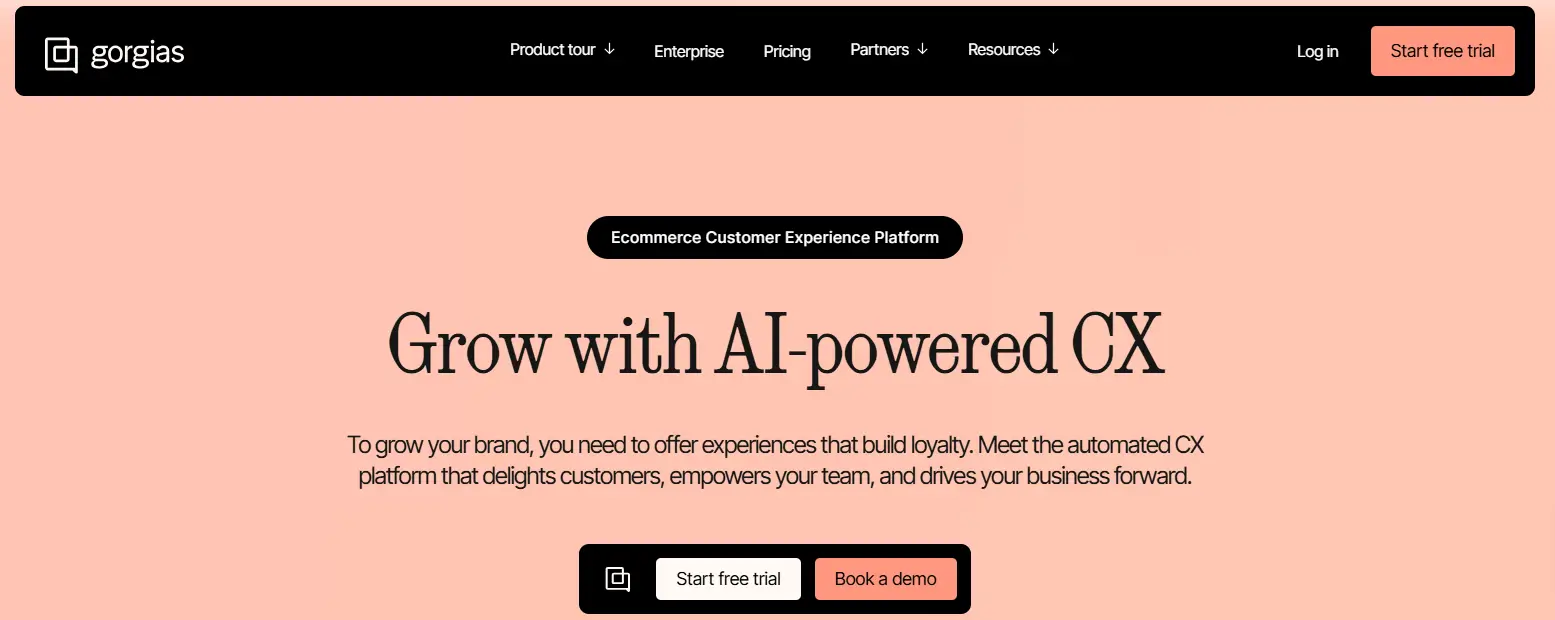
Gorgias is a specialized customer service platform tailored for ecommerce businesses. It integrates seamlessly with Shopify and other ecommerce platforms, making it a top choice for online stores focused on enhancing customer satisfaction.
Standout Features:
- Deep Shopify Integration: Access customer data directly from Shopify to streamline support.
- Unified Inbox: Manage customer conversations across email, live chat, social media, and more.
- Automation Features: Automate repetitive tasks like ticket routing and responses.
- Live Chat Widget: Engage website visitors and convert them into customers.
- Robust Analytics: Measure team productivity and customer engagement with actionable data.
Pricing:
- Basic Plan: Starts at $10/month for 50 tickets.
- Pro Plan: $60/month for 300 tickets.
- Advanced Plan: Custom pricing for enterprise-level support.
Best For:
- Ecommerce-focused businesses using Shopify or similar platforms.
- Teams needing automation features to manage high volumes of customer inquiries.
- Online businesses looking to improve customer retention and sales through support.
Pros:
- Exceptional Shopify and ecommerce integrations.
- Easy-to-use interface for support teams.
- Strong automation and reporting tools.
Cons:
- Pricing can escalate with ticket volume.
- Limited features for non-ecommerce industries.
Why Choose Gorgias?
Gorgias is an excellent choice for ecommerce brands looking to boost sales and streamline customer support through targeted tools and Shopify-focused workflows.
5. Tidio
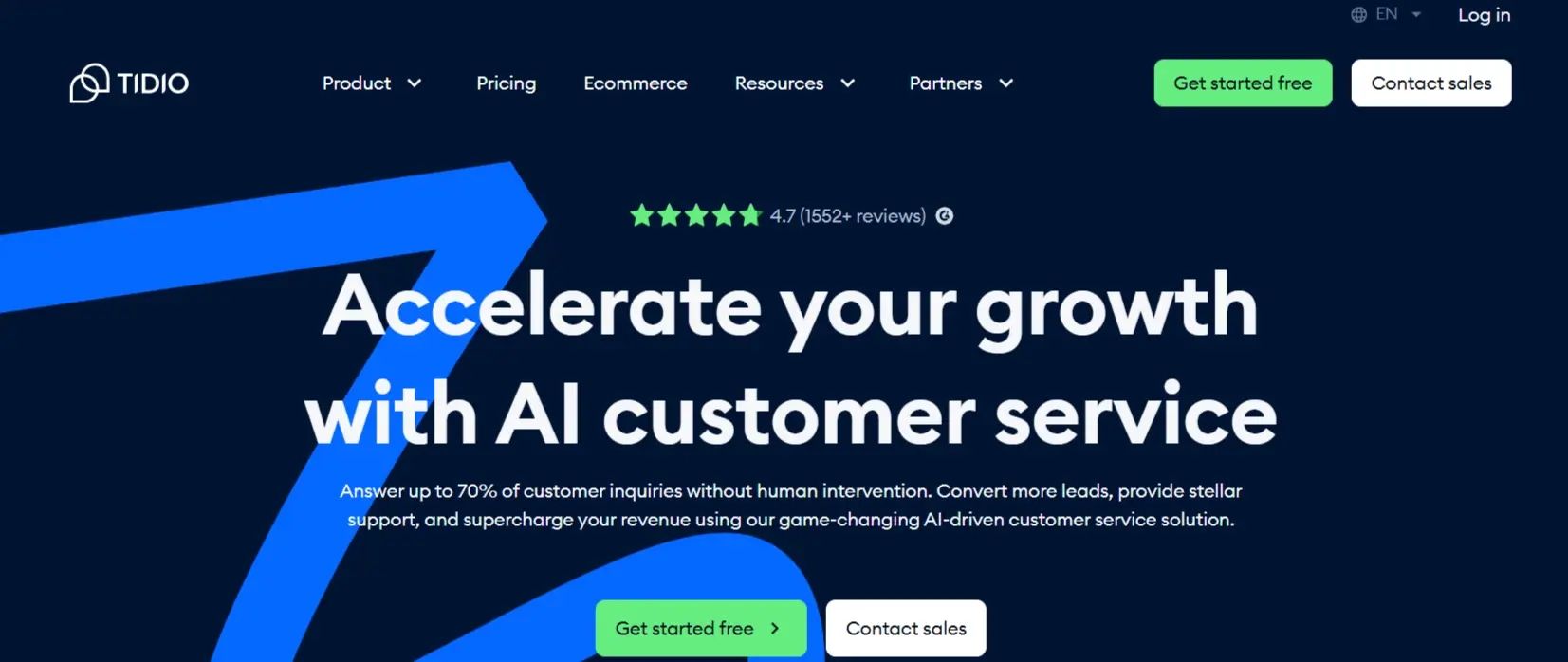
Tidio combines live chat, chatbots, and multi-channel support into one lightweight and affordable platform. It’s designed to enhance customer communication for SMBs and ecommerce platforms.
Standout Features:
- Live Chat Widget: Engage with website visitors in real time.
- AI-Powered Chatbots: Automate responses to customer inquiries 24/7.
- Multi-Channel Support: Manage chats, emails, and social media from one dashboard.
- Custom Workflows: Automate ticket routing and tagging.
- Ecommerce Integrations: Works with Shopify, WooCommerce, and other ecommerce platforms.
Pricing:
- Free Plan: Includes live chat and limited chatbot features.
- Chatbots Plan: $29/month for 3 operators.
- Communicator Plan: $19/month per operator.
Best For:
- Small to medium ecommerce businesses.
- Teams looking for a lightweight, easy-to-use customer communication tool.
- Businesses wanting AI-powered chatbots for 24/7 support.
Pros:
- Affordable plans with a generous free tier.
- Quick setup and user-friendly interface.
- Effective chatbot capabilities.
Cons:
- Limited advanced features like robust analytics.
- May not scale well for larger teams.
Why Choose Tidio?
Tidio is perfect for SMBs and ecommerce platforms needing an affordable, AI-driven customer service platform to boost engagement and automate repetitive tasks.
6. Help Scout
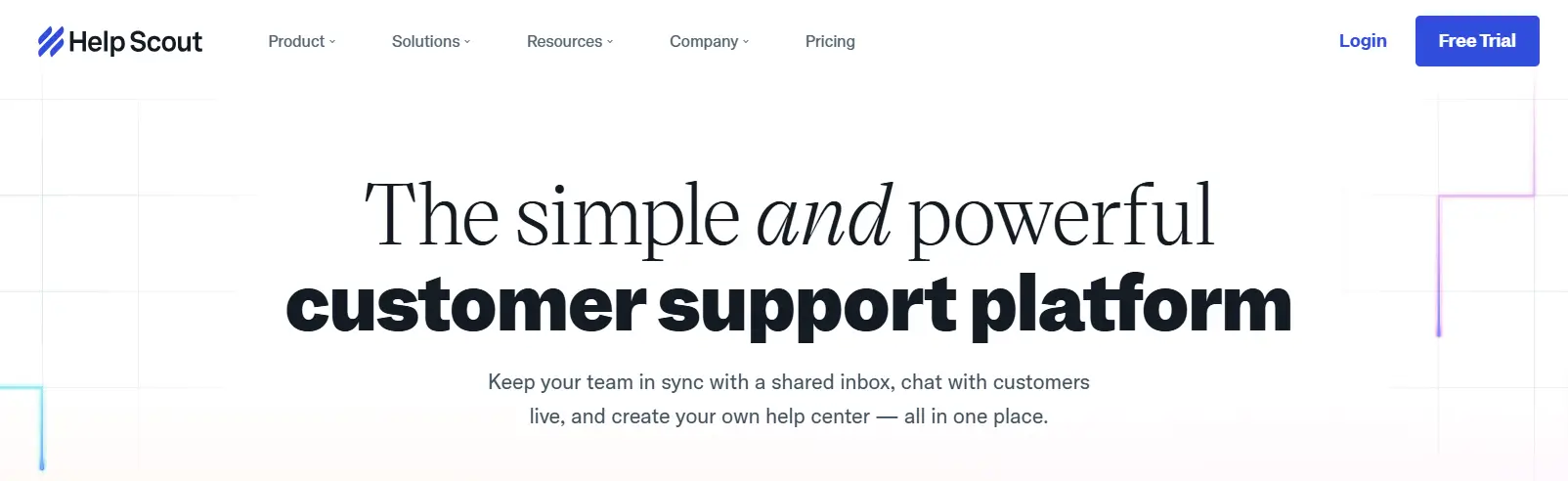
Help Scout is a customer service software focused on delivering a personalized support experience. Its shared inbox feature and self-service knowledge base make it an effective Reamaze alternative for small and medium-sized businesses.
Standout Features:
- Shared Inbox: Simplify team collaboration by centralizing all customer queries.
- Knowledge Base: Create a self-service portal to reduce ticket volumes.
- Customizable Workflows: Automate routing and tagging for tickets.
- Collaboration Features: Enable easy team collaboration to solve issues faster.
- Reporting Capabilities: Measure team performance and track customer intent.
Pricing:
- Standard Plan: $25/month per user.
- Plus Plan: $50/month per user.
- Pro Plan: Custom pricing for advanced features.
Best For:
- SMBs and SaaS businesses needing an easy-to-use platform.
- Teams focused on providing a personalized customer experience.
- Businesses requiring a robust self-service portal.
Pros:
- Straightforward and easy to implement.
- Excellent collaboration and knowledge base features.
- Affordable for small teams.
Cons:
- Limited features for large-scale operations.
- No built-in live chat functionality.
Why Choose Help Scout?
Help Scout is ideal for businesses seeking an intuitive customer service platform with strong knowledge management tools and a focus on personalized support.
7. LiveAgent
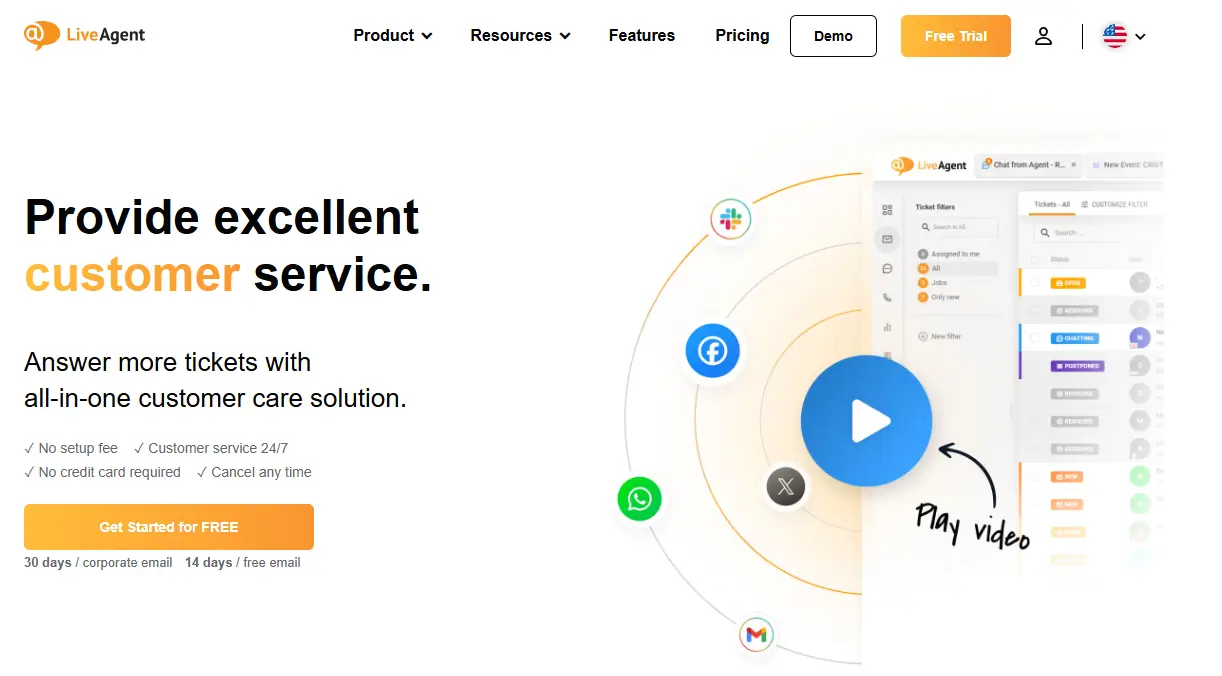
LiveAgent is an all-in-one customer service platform designed to handle multi-channel support with ease. Its focus on delivering fast and reliable support makes it a strong Reamaze alternative for ecommerce businesses and SaaS companies.
Standout Features:
- Unified Inbox: Consolidates customer inquiries from email, live chat, phone, and social media.
- Live Chat Widget: Customizable and fast-loading for real-time customer conversations.
- Ticket Management: Centralizes support tickets for better tracking and resolution.
- Knowledge Base: Offers a self-service portal for customers.
- Robust Analytics: Tracks key metrics like team productivity and customer satisfaction.
Pricing:
- Small Plan: $9/month per user.
- Medium Plan: $29/month per user.
- Large Plan: $49/month per user.
Best For:
- Businesses needing omnichannel support for multiple channels.
- Teams seeking a robust yet affordable platform for team performance tracking.
- Companies requiring advanced reporting capabilities.
Pros:
- Affordable plans for small and medium teams.
- Comprehensive feature set, including live chat and ticketing.
- Highly customizable interface.
Cons:
- Interface may feel dated for some users.
- Steep learning curve for advanced features.
Why Choose LiveAgent?
LiveAgent is an excellent choice for businesses seeking an affordable, full-featured customer service software to manage customer queries across all channels.
8. Intercom
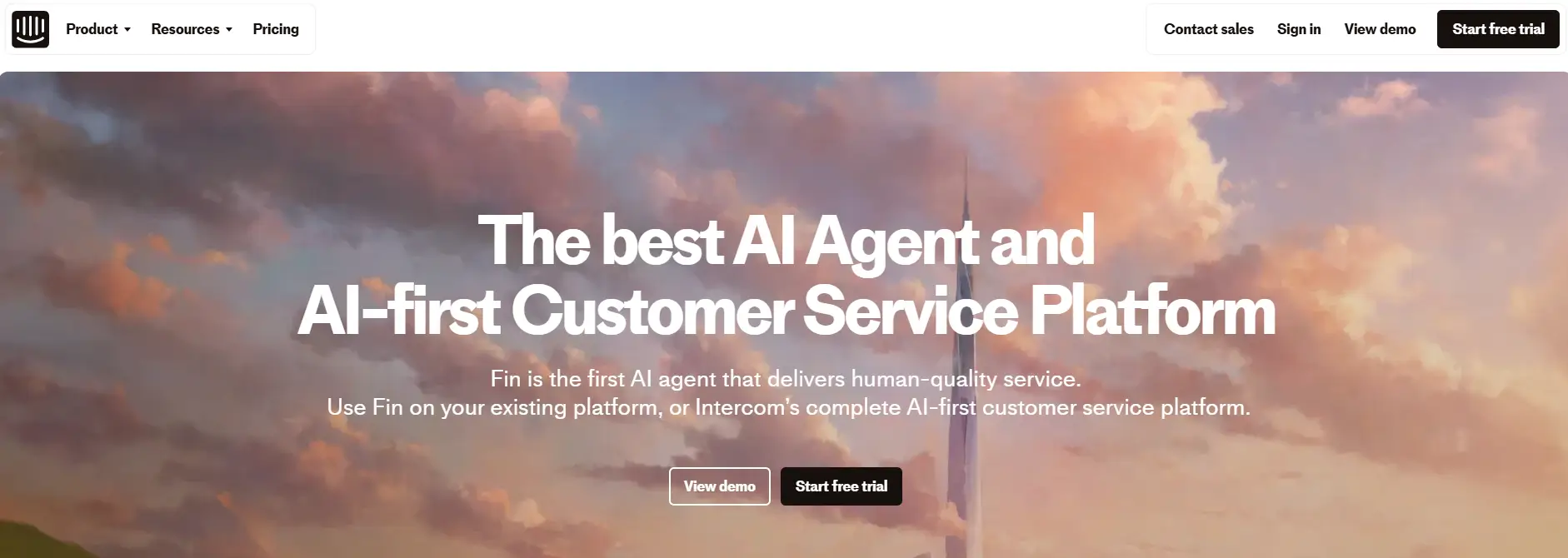
Intercom is a powerful platform known for its conversational support tools and strong focus on customer engagement. With features like live chat, automated messaging, and knowledge base tools, it’s a great fit for teams focused on proactive customer communication.
Standout Features:
- Live Chat Widget: Engage website visitors with highly customizable chat options.
- Automated Workflows: Handle repetitive tasks with chatbots and pre-set responses.
- Knowledge Base: Create a self-service portal to assist customers 24/7.
- Collaborative Features: Enable teams to work together efficiently on customer inquiries.
- Robust Analytics: Track user behavior and customer intent.
Pricing:
- Starter Plan: $74/month.
- Growth Plan: Custom pricing based on features.
- Pro Plan: Custom pricing for enterprise needs.
Best For:
- SaaS businesses and ecommerce platforms needing advanced messaging tools.
- Teams focused on proactive support and user retention.
- Companies looking for personalized messaging and automated workflows.
Pros:
- Excellent for proactive and conversational support.
- Strong analytics for understanding user behavior.
- Advanced integration options.
Cons:
- Expensive compared to other platforms.
- Some features may be overkill for smaller teams.
Why Choose Intercom?
Intercom is perfect for businesses prioritizing customer engagement through conversational support and automation.
9. Gladly
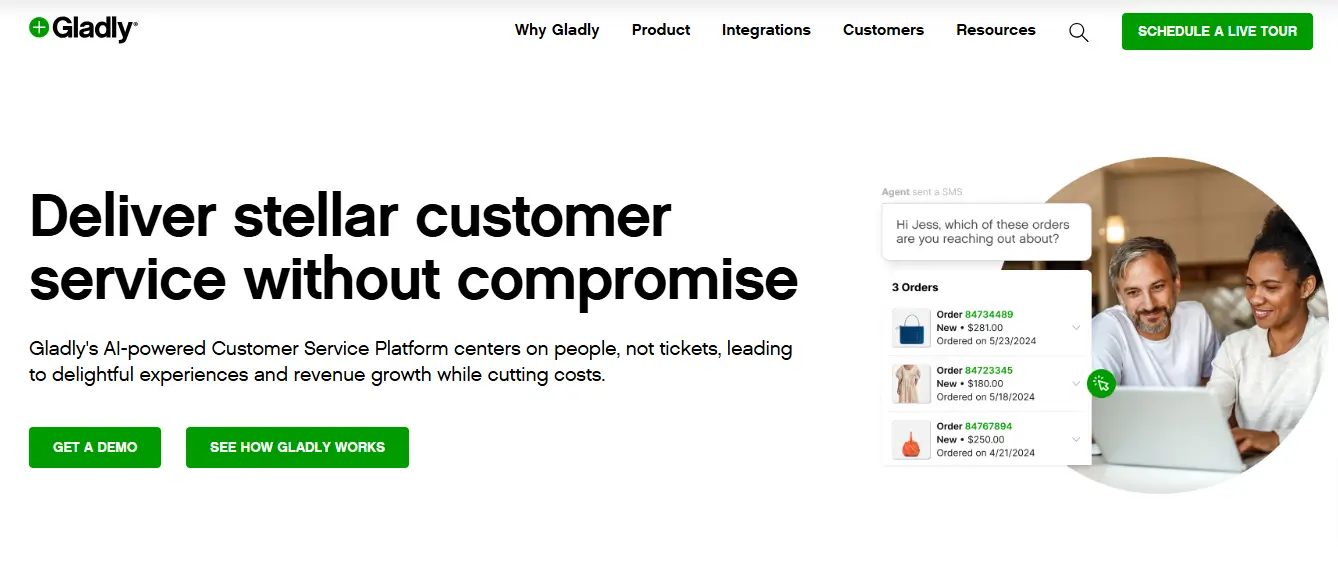
Gladly focuses on delivering personalized, customer-centric experiences by organizing customer conversations by person rather than by ticket. This unique approach sets it apart as a great Reamaze alternative for online businesses.
Standout Features:
- Person-Centric Conversations: All interactions are tied to a single customer profile for continuity.
- Omnichannel Support: Manage communications across phone, email, chat, and social media.
- Team Collaboration: Tools for easy team collaboration to resolve complex issues.
- Intuitive Interface: Simple and efficient design for support agents.
- Robust Reporting: Measure team performance and customer satisfaction effectively.
Pricing:
- Custom pricing based on business needs.
Best For:
- Teams looking for a personalized approach to customer interactions.
- Ecommerce brands aiming to create a seamless customer journey.
- Businesses needing advanced tools for managing multiple support channels.
Pros:
- Unique person-centric ticketing system.
- Strong focus on improving the customer experience.
- Excellent for omnichannel communications.
Cons:
- Pricing is not transparent.
- Limited scalability for larger teams.
Why Choose Gladly?
Gladly is ideal for teams seeking a personalized and intuitive way to manage customer communication while maintaining continuity across all channels.
10. Richpanel
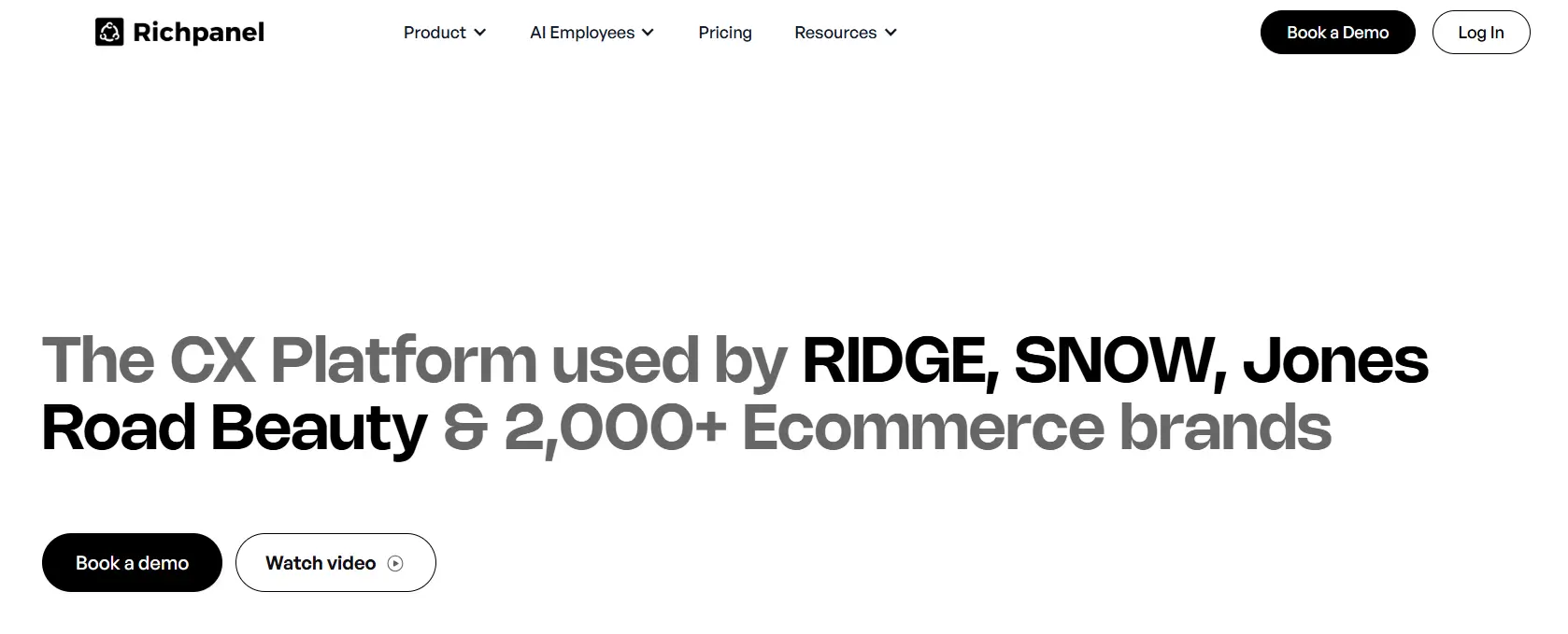
Richpanel is a modern customer service platform designed to reduce support workloads through automation and self-service knowledge bases. It’s tailored for ecommerce platforms, making it a solid alternative to Reamaze.
Standout Features:
- Self-Service Portals: Empower customers to resolve their own issues.
- Automation Features: Automate ticket routing, tagging, and responses.
- Deep Ecommerce Integrations: Works seamlessly with Shopify, WooCommerce, and other ecommerce stores.
- Unified Inbox: Centralize customer queries across email, live chat, and more.
- Robust Analytics: Gain insights into customer behavior and team performance.
Pricing:
- Essential Plan: $25/month per user.
- Pro Plan: $50/month per user.
- Advanced Plan: Custom pricing for enterprise needs.
Best For:
- Ecommerce businesses looking to reduce workload with self-service tools.
- Teams requiring advanced automation and analytics.
- Businesses focused on improving agent productivity.
Pros:
- Excellent for ecommerce-specific needs.
- Strong self-service and automation tools.
- Easy integration with ecommerce platforms.
Cons:
- May lack flexibility for non-ecommerce industries.
- Limited collaboration features.
Why Choose Richpanel?
Richpanel is ideal for businesses that want to empower their customers with self-service portals while reducing ticket volumes and enhancing support efficiency.7. LiveAgent
Comparison Table of Top Reamaze Alternatives
Here’s a side-by-side comparison of the top 10 Reamaze alternatives, highlighting their key features, pricing, and best-fit use cases. This table will help you quickly evaluate which platform suits your needs.
| Platform | Starting Price | Key Features | Best For |
|---|---|---|---|
| Desku | $29/month per user | Unified inbox, live chat widget, custom workflows, knowledge base, robust analytics | Ecommerce businesses, customizable workflows |
| Zendesk | $49/month per user | Omnichannel support, ticketing system, robust reporting, self-service portal | Large teams, advanced reporting |
| Freshdesk | $18/month per user | Ticket management, automation, social media integration, intuitive interface | SMBs, affordable pricing |
| Gorgias | $10/month for 50 tickets | Deep Shopify integration, unified inbox, live chat widget, automation | Ecommerce stores, Shopify users |
| Tidio | Free; $19/month per operator | AI-powered chatbots, live chat, ecommerce integrations, multi-channel support | Small businesses, AI-driven support |
| Help Scout | $25/month per user | Shared inbox, self-service portal, customizable workflows, reporting | SMBs, personalized support |
| LiveAgent | $9/month per user | Unified inbox, live chat widget, knowledge base, reporting capabilities | Affordable for small teams |
| Intercom | $74/month | Live chat, automation, knowledge base, robust analytics | SaaS businesses, conversational support |
| Gladly | Custom Pricing | Person-centric conversations, omnichannel support, collaboration tools | Personalized support, omnichannel businesses |
| Richpanel | $25/month per user | Self-service portals, deep ecommerce integrations, unified inbox, automation | Ecommerce brands, self-service focus |
This comparison table simplifies the selection process by offering a snapshot of each platform’s features and pricing.
How to Choose the Right Alternative for Your Business
With so many great customer service platforms available, selecting the one that fits your needs depends on your business goals, team size, and operational requirements. Here are some tips to help you decide:
1. Assess Your Business Needs
- If you’re an ecommerce store, prioritize platforms with deep ecommerce integrations like Desku, Gorgias, or Richpanel.
- For SaaS companies, focus on tools with advanced automation features and analytics, such as Intercom or Zendesk.
2. Look for Scalability
Choose a platform that can grow with your business. For example, Zendesk and LiveAgent offer flexibility for expanding teams.
3. Evaluate Ease of Use
Avoid a steep learning curve by selecting platforms with a user-friendly interface, like Freshdesk or Help Scout.
4. Prioritize Integrations
Ensure the platform integrates with your existing tools, especially if you rely on Shopify, WooCommerce, or other popular platforms.
5. Try Before You Buy
Most platforms offer free trials or demos. Test the features to ensure they align with your team’s workflow.
By considering these factors, you can confidently choose a customer service software that improves team performance, enhances customer satisfaction, and simplifies customer communication.
Conclusion
Finding the right Reamaze alternative depends on your business needs, whether it’s ecommerce integrations, automation features, or a user-friendly interface. Platforms like Desku and Gorgias are excellent for ecommerce, while Zendesk and Intercom cater to teams needing advanced tools and scalability. Use free trials to explore options, and choose a platform that aligns with your goals to improve customer satisfaction and streamline team performance.
FAQs
1. What makes a platform a good Reamaze alternative?
A good alternative should provide similar or better features like ticketing systems, multi-channel support, and automation features. Additionally, scalability, ease of use, and specific integrations (e.g., Shopify for ecommerce) are key factors.
2. Which platform is best for ecommerce businesses?
Desku, Gorgias, and Richpanel are ideal for ecommerce platforms due to their ecommerce integrations, live chat widgets, and tools for managing customer inquiries effectively.
3. Are there affordable Reamaze alternatives for small businesses?
Yes, platforms like Freshdesk, Tidio, and LiveAgent offer budget-friendly pricing plans while still providing robust tools for handling customer queries.
4. Can these platforms help reduce support workloads?
Yes, features like automated workflows, self-service knowledge bases, and chatbots in tools like Tidio and Richpanel significantly reduce the workload on support agents.
5. How do I choose the right platform for my team?
Consider your team size, preferred support channels, need for custom workflows, and integration requirements. Most platforms offer free trials to help you make an informed decision.
The post Top 10 Best Reamaze Alternatives & Competitors in 2024 appeared first on Desku.
Difference Between Mission and Vision Statements: 40 Examples 13 Jun 2024, 9:02 am
Creating strong mission and vision statements is important for any business. These statements help define what your company does and where it wants to go in the future. They guide decision-making, inspire employees, and communicate your brand’s values to customers.
In this article, we will discuss the parts of mission and vision statements, how to write them, and their benefits. We will also provide examples of some of the best mission and vision statements from well-known companies. By understanding these concepts and seeing how successful companies use them, you can create powerful statements for your own business.
What Is a Business Mission Statement?
A mission statement tells what your company does, why it exists, and what it aims to achieve. It’s a guide for your team and helps everyone stay focused on the main goals. A strong mission statement can be a powerful tool to align your team and attract customers who share your values.
What Are the Four Parts of a Mission Statement?
1. Brand Strategy
Your brand strategy is your plan for achieving your business goals. It includes your target market, how you will reach them, and what makes you different from your competitors. A clear brand strategy helps you make decisions that support your mission.
2. Brand Vision
Your brand vision is what you want your business to become in the future. It’s your long-term goal and what you aspire to achieve. A strong vision can inspire your team and give them something to work towards.
3. Brand Goals
Brand goals are the specific targets you want to reach, like increasing sales, expanding to new markets, or launching new products. These goals should be measurable and time-bound so you can track your progress.
4. Brand Values
Brand values are the beliefs and principles that guide your business decisions. They reflect what’s important to your company and how you want to conduct your business. Strong values can help build trust with your customers and create a positive company culture.
How to Write a Mission Statement?
1. Say What Your Company Does
Start by explaining what your business does in simple terms. This should be a clear and concise description of your products or services.
2. List Your Company’s Main Values
Write down the core values that are important to your business. These could be things like quality, customer service, innovation, or sustainability.
3. Show How What You Do Matches Your Values
Connect your products or services with your values. Explain how your business practices align with what you believe in.
4. Write a Simple Statement From This
Put everything together in a clear and short statement. Make sure it’s easy to understand and remember.
5. Keep It Short and Clear
Your mission statement should be brief and to the point. Avoid using complex language or jargon. The goal is to communicate your mission clearly to everyone who reads it.
What Is a Business Vision Statement?
A vision statement shows what your business hopes to achieve in the future. It’s big-picture thinking that inspires and guides your team. A strong vision statement can motivate your employees and attract customers who share your aspirations.
What Are the Four Parts of a Vision Statement?
1. Dream Big
Think about what you want your business to become. Your vision should be ambitious and aspirational, pushing you to strive for greatness.
2. Desired Impact
Describe the positive change you want to make in the world. This could be how your business improves lives, contributes to the community, or protects the environment.
3. Core Values
Include the values that are important to your business. Your vision should reflect what you stand for and believe in, as seen in many great mission and vision statements.
4. Future Goals
Outline the long-term goals you want to reach. These should be specific and achievable, providing a clear direction for your business.
How to Write a Vision Statement?
1. Imagine Your Future
Think about where you want your business to be in the future. Consider what success looks like for your company.
2. Keep It Clear and Simple
Make sure your vision statement is easy to understand; you can look at various vision statement examples to help in crafting your own. Avoid complex language and keep it straightforward.
3. Know Your Company’s Purpose
Understand why your business exists and what it stands for by reviewing vision and mission statement examples. Your vision should align with your company’s purpose.
4. Focus on Long-Term Impact
Think about the big picture and how you want to make a difference. Your vision should be focused on the lasting impact you want to have.
5. Simplify and Create Your Vision Statement
Put your ideas into a simple, clear statement. Make sure it’s inspiring and motivating for your team.
What Are the Benefits of Mission and Vision Statements?
Provide Direction
Mission and vision statements give your team a clear path to follow. They help everyone understand what the company is working towards and why.
Build Brand Identity
These statements help people understand what your brand is about. They communicate your values and goals to customers and stakeholders.
Improve Internal Branding
A clear mission and vision can ensure everyone in your company is on the same page. They help build a strong company culture and align your team’s efforts.
Communicate Purpose
Mission and vision statements show why your business exists and what it aims to do. They help people understand your company’s purpose and goals.
Foster Company Culture
These statements can build a strong culture with shared values and goals. They help create a positive work environment where everyone is working towards the same objectives.
Support Strategic Planning
Mission and vision statements guide your business decisions and plans. They provide a framework for setting goals and making strategic decisions.
Best Mission Statement Examples
1. Nike
To bring inspiration and innovation to every athlete in the world. Nike’s mission statement highlights its goal to inspire and innovate for athletes worldwide. By focusing on athletes, Nike emphasizes its dedication to sports and active lifestyles.
2. Tesla
To create the most compelling car company of the 21st century by driving the world’s transition to electric vehicles. Tesla’s mission statement shows its ambition to lead in the electric vehicle market. It aims to innovate and push the world toward sustainable energy solutions.
3. American Express
Committed to providing customers with the finest products, services, and benefits. American Express emphasizes its commitment to offering high-quality products and services. This mission focuses on customer satisfaction and value.
4. Google
To organize the world’s information and make it universally accessible and useful. Google’s mission is about organizing and making information accessible. This statement underlines its core service of search and information accessibility.
5. Asana
To help humanity thrive by enabling the world’s teams to work together effortlessly. Asana aims to improve teamwork and productivity. Its mission highlights a broader goal of enhancing human collaboration.
6. Airbnb
Create a world where anyone can belong anywhere. Airbnb’s mission focuses on inclusivity and global belonging. It strives to make people feel at home anywhere in the world.
7. Coca-Cola
To refresh the world in mind, body, and spirit. Coca-Cola’s mission statement reflects its goal to provide refreshing beverages that uplift and refresh consumers.
8. Microsoft
To empower every person and every organization on the planet to achieve more. Microsoft emphasizes empowerment and achievement. Its mission is to enable people and organizations to reach their full potential.
9. LinkedIn
To connect the world’s professionals to make them more productive and successful. LinkedIn’s mission is about professional networking. It aims to help professionals connect and grow their careers.
10. Spotify
To unlock the potential of human creativity—by giving a million creative artists the opportunity to live off their art and billions of fans the opportunity to enjoy and be inspired by it. Spotify’s mission highlights its dedication to artists and music lovers. It aims to support creative expression and provide enjoyable music experiences.
11. Starbucks
To inspire and nurture the human spirit – one person, one cup, and one neighborhood at a time. Starbucks focuses on inspiration and community. Its mission statement emphasizes a personal touch in its service.
12. Patagonia
Build the best product, cause no unnecessary harm, use business to inspire and implement solutions to the environmental crisis. Patagonia’s mission highlights its commitment to quality and environmental responsibility. It aims to use business as a force for positive change.
13. FedEx
Provide fast and reliable delivery to customers. FedEx’s mission focuses on reliability and speed in delivery services. It aims to meet customer needs efficiently.
14. TED
Spread ideas. TED’s mission is simple and powerful. It aims to share and spread innovative ideas.
15. Uber
Bring transportation anywhere. Uber’s mission emphasizes accessibility in transportation. It aims to provide convenient and reliable transport services globally.
16. Amazon
To be Earth’s most customer-centric company, where customers can find and discover anything they might want to buy online.
17. Facebook
Give people the power to build community and bring the world closer together.
18. Southwest Airlines
To connect people to what’s important in their lives through friendly, reliable, and low-cost air travel.
19. Zappos
To provide the best customer service possible. Deliver WOW through service.
20. Intel
To be the preeminent building block supplier to the worldwide internet economy.
Best Vision Statement Examples
1. Australia Department of Health
To be a trusted leader in health and care. The Australia Department of Health’s vision emphasises trust and leadership in healthcare. It aims to be a reliable and leading provider of health services.
2. Creative Commons
To enable a global commons of knowledge, culture, and creativity. Creative Commons aims to foster a worldwide community of shared knowledge and creativity. Its vision emphasizes accessibility and cultural exchange.
3. Teach for America
“One day, all children in this nation will have the opportunity to attain an excellent education.”
4. LinkedIn
To create economic opportunity for every member of the global workforce. LinkedIn’s vision emphasizes economic opportunities. It aims to help professionals worldwide achieve career growth and success.
5. Chipotle
To cultivate a better world. Chipotle’s vision focuses on making a positive impact. It aims to promote sustainability and responsible practices.
6. Southwest
To become the world’s most loved, most flown, and most profitable airline. Southwest Airlines’ vision aims at becoming a top choice for air travel. It focuses on customer love, frequent use, and profitability.
7. Alzheimer’s Association
A world without Alzheimer’s and all other dementia. The Alzheimer’s Association’s vision is a future free of dementia. It aims to find a cure and provide support for those affected.
8. PepsiCo
To be the global leader in convenient foods and beverages by winning with purpose. PepsiCo’s vision emphasizes leadership in the food and beverage industry. It aims to succeed with a strong sense of purpose.
9. AllHere
To make school attendance a priority for every child. AllHere’s vision focuses on education and attendance. It aims to ensure every child prioritizes school attendance.
10. Marriott
To be the world’s favorite travel company. Marriott’s vision aims to be a top choice in the travel industry. It focuses on becoming the preferred travel company worldwide.
11. Supergoop
Be a global leader in the sun care category, to make people live happier and healthier lives. Supergoop’s vision is to lead in sun care. It aims to improve health and happiness through its products.
12. Unilever
To make sustainable living commonplace. Unilever’s vision focuses on sustainability. It aims to promote and achieve widespread sustainable living practices.
13. Hilton
To fill the earth with the light and warmth of hospitality. Hilton’s vision emphasizes hospitality and warmth. It aims to provide welcoming and comfortable experiences globally.
14. Purely Elizabeth
To inspire healthier, happier lives through delicious food. Purely Elizabeth’s vision focuses on health and happiness. It aims to inspire better living through nutritious food.
15. SpaceX
To enable human life on Mars. SpaceX’s vision is ambitious and futuristic. It aims to make life on Mars possible, pushing the boundaries of space exploration.
16. LinkedIn
To create economic opportunity for every member of the global workforce. LinkedIn’s vision emphasizes economic opportunities. It aims to help professionals worldwide achieve career growth and success.
17. Oxfam
A world without poverty. Oxfam’s vision is focused on eradicating poverty. It aims to create a world where poverty no longer exists.
18. Tesla
To accelerate the world’s transition to sustainable energy. Tesla’s vision emphasizes sustainability. It aims to speed up the shift to renewable energy sources.
19. WWF
To build a future in which people live in harmony with nature. WWF’s vision focuses on environmental harmony. It aims to create a world where humans and nature coexist peacefully.
20. Walmart
To be the destination for customers to save money no matter how they want to shop. Walmart’s vision emphasizes affordability and accessibility. It aims to be the go-to place for customers to save money.
FAQ
Q: What is the difference between a mission and vision statement?
A: A mission statement focuses on what the company wants to accomplish, while a vision statement describes where the company wants to be in the future.
Q: Why are inspiring mission and vision statement examples important for a business?
A: Inspiring mission and vision statement examples help create a clear vision for the company, communicate its purpose, and inspire employees to work towards a common goal.
Q: How can a company create a mission statement that is inspiring?
A: To create a great mission statement, a company might want to buy online or look at examples to inspire and guide them in crafting a statement that reflects their core values and objectives.
Q: What is the significance of having a clear vision for a company?
A: A clear vision helps align the company’s goals and objectives, guides decision-making processes, and motivates employees towards achieving a common goal.
Conclusion
This article covers key information about mission and vision statements, with examples to help you understand how to craft your own. Using clear and concise statements, you can guide your business towards success and make a lasting impact.
Creating strong mission and vision statements is a crucial step in defining your company’s purpose and direction. They provide a foundation for your business strategy and help you connect with your customers on a deeper level. By looking at examples from top companies, you can get inspired to create your own powerful statements that reflect your unique values and goals.
The post Difference Between Mission and Vision Statements: 40 Examples appeared first on Desku.
What is the process of a help desk Workflow? [Benefits + Examples] 8 Jun 2024, 3:05 am
Engaging with a help desk workflow means using a system. This system guides customer requests from start to finish fast and efficiently. The key goal is to offer support that’s not just quick, but also goes beyond what’s expected.
Almost 88% of customers want fast help from companies after they reach out. And, 89% will likely come back if their first support experience was positive. This shows how important it is to work efficiently in your help desk workflow process to keep clients happy.
your customer support runs like a well-oiled machine. That’s what a strong help desk workflow does, making your service desk operations work smoothly. It’s all about organizing things to speed up how you respond and make customers happier. Help desk workflow is key for running things efficiently from the moment a customer asks for help.
Seeing real-world help desk workflow examples leads to better results. A huge 91% of support agents say workflow management makes their work better every day. Plus, investing in the right tools makes clients stick around. After just one great experience, 89% of them are more likely to come back. When you use tools to organize and simplify your workflows, you’re not just making work easier. You’re hitting a new high in customer support quality.
Key Takeaways
- An efficient help desk workflow is vital for improving response times and quality of customer service.
- Workflow automation ensures that repetitive tasks don’t bog down your support agents, boosting overall productivity.
- Automated workflows can significantly contribute to customer retention and satisfaction.
- Investing in the right help desk workflow tools aligns with top-notch service desk operations, creating a seamless support ecosystem.
- Optimized workflow management translates to better resource allocation and a sharper focus on personalized customer interaction.
- workflows may save time, but mastering their intricacies and ensuring they align with your service objectives is key.
What Is Help Desk Workflow?
Think about a way to deal with customer questions smoothly and quickly, leading to happy customers. This is the goal of help desk workflows. They are structured processes that use automation to make support operations better and customer service top-notch. With workflow automation, tasks are arranged clearly in response to customer needs.
Workflows work based on set actions that kick in when a new ticket is made or an existing one is updated. The best part is, this automation makes managing customer questions a faster job. It makes the whole support system run more smoothly.
More than 23 million times, automated workflows have shown their benefits in real businesses. Help desks using automation not only reply 60% faster but also get 90% more feedback because of these efficient workflows.
Creating these efficient systems is easier thanks to workflow templates. These templates do a lot, like putting VIP customers first or updating lots of tickets at the same time. They really help improve how we respond to tasks.
- Assigning Tickets: Ensure that every ticket is directed to the appropriate team member quickly and efficiently.
- Automated Responses: Trigger predefined replies to common questions, speeding up the resolution time.
- Prioritizing Tasks: Set rules to prioritize tickets based on urgency and importance.
- Managing Ticket Status: Update and track the status of each ticket throughout its lifecycle.
Many users have tried these templates over 2,000 times, showing they are popular and work well. Also, creating your own processes using the API adds a special level of efficiency to workflows.
By using workflow automation and templates, you do more than just tidy up your support desk. You change how every client question is handled, making it a smooth process for everyone involved.
What are benefits of using help desk workflows?
![What is the process of a help desk Workflow? [Benefits + Examples] - Desku clipboard image 1733491472](https://desku.io/wp-content/uploads/2024/06/clipboard-image-1733491472.webp)
Adding help desk workflows to your service desk operations makes everything better. It helps the team work faster and smarter, improving how customers feel. It means you can give the right jobs to the right people without doing everything by hand.
Improved Efficiency
Using automation to manage workflows makes things run smoother. This lets customer support staff focus on solving tough problems. With more than 23 million custom solutions already in use, it’s clear: doing the same job over and over by hand is not the best way.
Better Customer Satisfaction
Speedy, accurate answers are key to great customer service. Automating your help desk can make you reply 60% faster. This makes a big difference, with 89% of people coming back after just one good help experience.
Better Customer Experience
Customers love fast and personal replies. Automating responses and updates keeps customers in the loop without extra work for your team. Doing this, you might see up to 90% more feedback from happy clients.
Informed Decision Making
Help desk workflows give you up-to-date info to make smart choices. They help sort and pick which tickets to solve first. This helps the team and managers understand what matters most to customers. It’s all about using data to do the best for those you helpstore.
What Are Some Examples of Help Desk Workflow?
![What is the process of a help desk Workflow? [Benefits + Examples] - Desku clipboard image 1733491555](https://desku.io/wp-content/uploads/2024/06/clipboard-image-1733491555-1024x597.webp)
Getting a help desk workflow in shape is key for better customer support. It cuts down on how long it takes to work through issues. This means faster customer help. Let’s see how using automation and templates can make your help desk better.
Organize Tickets
Sorting tickets well is crucial for a smooth workflow. It helps if tickets are filed by importance, who they come from, or their status. This way, your team can answer requests faster and more to the point. It makes work easier and speeds up help for customers, which makes their experience better.
Combining Identical Tickets
It’s messy dealing with lots of tickets for the same problem. By using workflows, you can join identical tickets. This makes solving problems simpler and cuts out doing the same thing over and over. Your team can then give unique issues the focus they need.
Add Attachment & Notes
Adding files and notes is key to showing how you solve problems. Doing this through automated steps means the info is right there for anyone tackling the issue. This leads to better talks and faster fixes.
Parent-Child Ticket Creation
Big problems often have lots of smaller parts. Linking these through parent-child tickets makes it all easier to handle. Your team can work through each part of the issue step by step. This brings about organized and thorough fixes.
Adding Custom Ticket Views
Making ticket views that suit your team can build big wins. Showing tickets by how urgent they are or what was done lately means jumping on the most important things first. It sharpens how you manage your work.
Adding Automated CSAT Survey
Checking how happy customers are is key to getting better at what you do. Sending surveys by automation after issues are closed gives you insights that matter. It’s more than just a step; it’s a way to level up your game.
Setting Up Automatic Responses
Keeping customers in the loop with automated messages reduces their worry. Whether it’s updating on their issue or just saying you got their message, talking to them quickly matters a lot. It keeps trust high and smiles on faces.
Setting Ticket Priority and Status
Knowing right away how important a new ticket is speeds up how fast you can act. Automation can set its status and priority as soon as it comes in. This means the most critical things are tackled first, like they should be.2
Using these help desk work examples doesn’t just make things smoother. It makes customers happier and your support team more effective. With templates and automatic tools for repetitive jobs, you can boost your workflow and customer care at the same time.
Help desk workflow template
![What is the process of a help desk Workflow? [Benefits + Examples] - Desku clipboard image 1733491611](https://desku.io/wp-content/uploads/2024/06/clipboard-image-1733491611.webp)
Starting with a solid help desk workflow template can make your support services better. It organizes how you deal with tickets. Automated workflows are key to handling customer questions well.
Ticket Creation
Creating a ticket is the first step, officially recording a problem. A good workflow template uses automation to get all the important info fast. This keeps your service standard high from the start of customer contact.
Ticket Categorization
After an issue is logged, sorting it into the right category is vital. This means putting a label on the ticket that shows its type and how urgent it is. This helps deal with important issues first, stopping them from getting worse.
Ticket Assignment
Next, tickets are given to the right team or person. This step uses automation to match skills and workload, speeding up solutions and avoiding delays.
Ticket Resolution
Now, the assigned person starts working on the issue. They follow steps in the template to fix the problem. Using a knowledge system makes this process even better.
Reporting and Analysis
The last step is looking at how well the help desk worked. By analyzing tickets, you can spot common problems and see how to make the process better over time.
With a help desk workflow in place, service gets more efficient and customer experiences improve. This method uses ticket levels, categories, and automation to better serve changing needs.
How to create a help desk workflow
![What is the process of a help desk Workflow? [Benefits + Examples] - Desku clipboard image 1733491724](https://desku.io/wp-content/uploads/2024/06/clipboard-image-1733491724.webp)
Setting up a good help desk system boosts your business in many ways. It makes service faster and keeps customers happy. Here’s how you can make your help desk work smoothly.
Customize Your Workflow
Start by making your workflow fit your company’s needs. This could mean automating simple tasks or dealing with tough customer issues. Customizing helps in creating a system that matches your business exactly. Using automation, you can set up workflows that adapt to any situation.
Build an Internal Knowledge Base
A solid internal knowledge base is key to a top-notch help desk. It acts as a guide for your agents, helping them find information fast. This means quicker solutions for customers. Also, it cuts down on time spent solving issues and makes solutions more accurate.
Regularly Review and Optimize Your Workflows
Being the best at managing workflows means always improving. Check how well your workflows are working often. This helps spot where things are not as efficient as they could be. Then, you can make things better, keeping your help desk sharp.
Design a Ticket Escalation Process
Make sure you have a clear way to handle more complicated issues. A strong escalation process helps move these issues to the right people fast. This gives the necessary attention to the problem for a quicker fix.
Make Knowledge Management a Habit
Teaching your team to manage knowledge well can boost your help desk’s success. It makes sure everyone knows and shares important info and updates. This makes your team informed and ready to work at their best.
By following these key steps, your help desk will run better. It will also improve your company’s efficiency and keep customers happy. Always work on making your help desk fit the changing needs of your business.
How to Set Up a Help Desk Workflow Process
![What is the process of a help desk Workflow? [Benefits + Examples] - Desku clipboard image 1733491810](https://desku.io/wp-content/uploads/2024/06/clipboard-image-1733491810.webp)
Creating a good help desk workflow is key to making your service desk operations run smoothly. It involves several important steps. Each step helps build a strong support system that works well and responds quickly.
Set Goals
Start by deciding the goals for your help desk workflow. Having clear goals helps guide the process. It ensures you create a system that fits your needs and makes customers happy.
List Common Problems
Next, note down the main issues your help center faces. This information is vital. It lets you focus on solving the most common problems. This makes your workflow more effective.
Plan the Workflow
Create a thorough plan for your workflow. Note every step of the process. Include how you’ll sort and deal with tickets to answer and solve things fast. This boosts customer happiness.
Choose Ticketing Software
Picking the right software is crucial. The best one should work well with the tools you already use. It should have features like tagging tickets and assigning roles to help keep things running smoothly.
Assign Roles
Naming who does what is very important. Giving each team member clear tasks creates order. It makes sure things are done by the right people, making your work more effective and trustworthy.
Add Automation
Automating tasks lightens the load on your team. Let a system deal with simple things. For example, it can tag tickets without human help, making the support process faster.
Train Your TEAM
Teach your team how to use the new workflow and software well. Good training makes sure everyone can use the system correctly. Regular training helps the team get better and keep up high-quality service.
Track and Improve
Always keep an eye on how well your workflow is doing. Use tools to follow up on performance and find areas to get better at. Doing this lets you offer fast and good service all the time.
Using these guidelines will not just make your help desk operations easier but also boost your overall service. With the right tools, clear roles, and a focus on getting better, your service desk can become a standout. It’ll be efficient and make customers really happy.
FAQ
What is a helpdesk workflow?
A helpdesk workflow is a systematic process that outlines how helpdesk requests are handled from initiation to resolution. It comprises various steps and procedures to ensure efficient and timely customer support.
How can workflow automation benefit a helpdesk?
Workflow automation in a helpdesk can save time, streamline operations, improve customer service, and ensure that service level agreements (SLAs) are met consistently.
What are the key benefits of utilizing help desk software in workflow management?
Help desk software helps in managing ticket volume, coordinating support ticket resolution, tracking service levels, and providing a centralized platform for customer support operations.
How does automated help desk workflow improve customer support?
Automated help desk workflows streamline processes, reduce manual intervention, ensure prompt responses to customer queries, and help in resolving customer issues efficiently.
Conclusion
Businesses get many customer questions, so a good help desk system is very helpful. It handles issues quickly, saving time and improving customer service. Managing tickets well is a big advantage. Using automation software cuts costs and boosts productivity, making the service desk run smoothly.
Solving issues within 48 hours is important, so automated alerts and surveys are needed. This keeps customers happy and makes operations smoother. A good help desk system links the IT team with users, reducing mistakes and increasing agents’ work capacity. A strong help desk workflow improves service quality and ensures customer happiness.
The post What is the process of a help desk Workflow? [Benefits + Examples] appeared first on Desku.
How To Use Facebook live chat integration Into Your Website 6 Jun 2024, 7:36 am
When customers visit your website, they want quick and reliable answers. Adding Facebook live chat integration is one of the best ways to meet this expectation. With billions of users on Facebook and the Messenger app, businesses can tap into a familiar communication channel to boost engagement and improve customer support.
In this guide, we’ll show you how to seamlessly integrate Facebook Messenger into your website. You’ll also discover tips for managing incoming messages, offering quick replies, and leveraging the full potential of this tool to connect with your audience. Whether you’re running a Facebook business page, a fan page, or a full-fledged e-commerce site, this step-by-step tutorial is for you.
What Is Facebook Live Chat Integration?
Facebook live chat integration allows businesses to embed the Messenger app directly onto their website. This creates a seamless way for visitors to start conversations, ask questions, and get instant live support without leaving your site. It bridges the gap between your Facebook page and your website, giving customers a reliable communication channel.
The chat plugin works by syncing with your Facebook business page or fan page, ensuring all incoming messages are stored in one place. This means your customer support team can easily manage and respond to queries using familiar tools, whether on mobile or desktop.
Here are a few reasons why businesses use this integration:
- Persistent Conversations: Chats continue across devices, so customers can switch from desktop to their phone without losing progress.
- Brand Recognition: The chat tool comes with a recognizable Facebook Messenger icon, helping customers feel comfortable.
- Efficiency: Features like quick replies and chatbots enhance response times and improve the customer experience.
Whether you’re looking to improve live chat support on your e-commerce store or provide better service to your Facebook fans, this integration offers the flexibility and convenience you need.
Why Use Facebook Live Chat for Your Website?
Integrating Facebook live chat into your website offers more than just a communication tool. It’s a way to enhance the customer experience, boost engagement, and streamline your support process. Let’s explore some key benefits:
Build Instant Connections with Customers
Customers expect immediate responses when they reach out to businesses. With Facebook Messenger, you can provide live chat support that makes them feel heard. The familiarity of the Messenger app reduces friction, helping users comfortably start conversations with your team.
Enhance Customer Support Efficiency
By linking your Facebook business page with your website, all incoming messages are consolidated in one place. This allows your customer service agents to quickly respond to questions using features like:
- Quick Replies: Pre-written responses for FAQs.
- Chatbots: Automated tools that handle basic inquiries.
Additionally, Facebook credentials make it easy for users to log in and chat, cutting down on unnecessary steps.
Increase Engagement and Retention
When visitors interact with the live chat feature, they’re more likely to stay on your site longer and explore your offerings. Whether they’re interested in your services, products, or want to learn about your company, real-time engagement helps foster trust. Plus, the integration works across devices, ensuring a seamless experience on mobile and desktop.
Leverage Familiar Technologies
The Facebook Messenger plugin is built on reliable Meta technology, making it a trusted tool for businesses worldwide. Its integration with social media platforms like Instagram adds even more value, especially for e-commerce businesses that rely on multi-channel customer interactions.
By adding live support through Messenger, you’re not just creating a communication channel. You’re showing your customers that their concerns are a priority.
Steps to Integrate Facebook Live Chat on Your Website
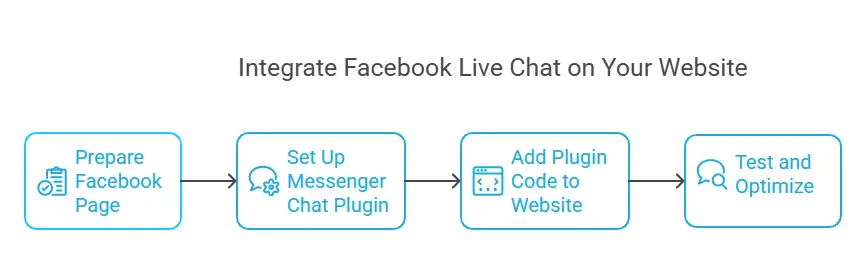
Setting up Facebook live chat integration on your website is straightforward. Follow these steps to connect your Facebook business page with your site and start managing conversations effectively.
Step 1: Prepare Your Facebook Page
Before adding the chat plugin, ensure your Facebook page is ready.
- Log in to your Facebook account with the necessary admin access.
- Go to your business page or fan page settings.
- Navigate to the Messaging section under settings.
- Enable messaging features like “Show a greeting” to display a friendly message when users visit.
Pro Tip: Use your Facebook credentials to test the settings and confirm they’re working properly.
Step 2: Set Up the Messenger Chat Plugin
The Messenger app chat plugin is the bridge between your website and your Facebook page. Here’s how to set it up:
- In the Messaging section of your business page, look for the “Add Messenger to your website” option.
- Click Get Started to begin the setup process.
- Customize the chat plugin:
- Add a personalized greeting like “Hi there! How can we help?”
- Choose your plugin’s language, color scheme, and position on the site (left or right corner).
- Save your settings to generate the code snippet.
Step 3: Add the Plugin Code to Your Website
To make the Messenger app visible on your website, you’ll need to embed the provided code.
- Copy the code snippet from your Facebook page.
- Open your website’s HTML or CMS editor (e.g., WordPress, Shopify, etc.).
- Paste the code snippet just above the closing </body> tag on every page where you want the live chat to appear.
- Save and refresh your website to ensure the chat widget displays correctly.
Note: Test the widget on both mobile and desktop devices to confirm it works as expected.
Step 4: Test and Optimize
Once the live chat feature is active, test its functionality:
- Send a message using the chat widget.
- Check if the incoming messages appear on your Facebook business page or in your Messenger inbox.
- Test features like quick replies and automated responses.
With these steps, your Facebook live chat integration will be up and running. The Messenger icon will help customers easily identify the tool, enabling smooth communication.
Best Practices for Facebook Live Chat Integration
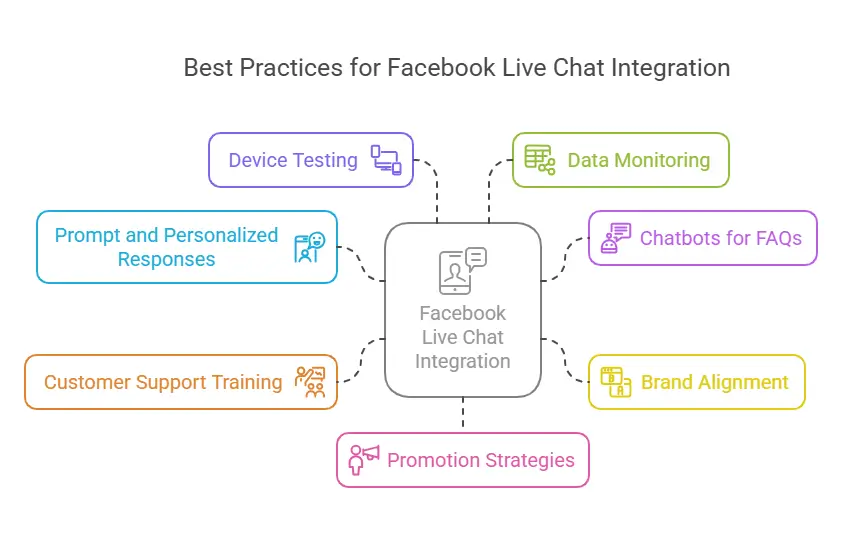
Setting up Facebook live chat is just the first step. To get the most out of it, you need to optimize how it works and interacts with your visitors. Here are some tips to make your live chat support shine.
1. Keep Chat Responses Prompt and Personalized
- Customers expect quick replies, so make sure your team monitors incoming messages regularly.
- Use a friendly tone that reflects your brand, whether on your fan page or website.
- Pro Tip: Set up automated greetings to welcome users as soon as they start a chat.
2. Use Chatbots for Common Questions
- Save time by programming a chatbot to handle FAQs or repetitive queries.
- Tools like the Messenger app support bots that can provide quick replies, such as:
- “What are your business hours?”
- “How can I track my order?”
3. Align Chat Design with Your Branding
- Customize the chat plugin to match your website’s design.
- Use colors, logos, and greetings that represent your Facebook business page and make the chat feel cohesive.
4. Train Your Customer Support Team
- Educate your agents on how to manage live chat efficiently.
- Encourage them to share information clearly and keep conversations professional yet approachable.
5. Test Across Devices
- Ensure the chat works on all devices, including mobile, desktop, and tablets.
- A responsive chat tool ensures users can connect anytime, anywhere.
6. Monitor Data and Feedback
- Use insights from your Facebook business page to see how users are interacting with your live chat.
- Analyze metrics like response time, message volume, and user satisfaction.
7. Promote Your Live Chat Feature
- Add a visible Messenger icon to your site and mention it in your social media posts.
- Encourage customers to use the live chat feature for support or inquiries.
By following these practices, your Facebook live chat integration will not only function smoothly but also become a valuable tool for building customer relationships.
Troubleshooting Common Issues
Even with proper setup, issues with Facebook live chat integration can arise. Here’s a quick guide to resolving common problems and ensuring the plugin works properly.
1. The Chat Widget Is Not Showing on the Website
- Cause: The code snippet may not be installed correctly.
- Solution: Double-check that the plugin code is placed above the closing </body> tag on your website’s HTML. If you’re using a CMS like WordPress or Shopify, ensure the plugin is activated.
2. Messages Are Not Appearing in Messenger
- Cause: The Facebook credentials used to set up the plugin might not have admin access to the linked Facebook business page.
- Solution: Log in with an account that has admin or editor rights. Confirm the page is properly linked to your Messenger.
3. Chat Plugin Doesn’t Work on Mobile
- Cause: Device compatibility issues or plugin settings.
- Solution: Ensure the plugin is responsive by testing it on various devices. Check the “Display on mobile” option in the plugin settings.
4. Customers Can’t Start Conversations
- Cause: Messaging settings may be disabled on your Facebook page.
- Solution: Go to your page settings, select “Messaging,” and ensure that the “Allow people to message your page” option is enabled.
5. Slow Loading or Glitches
- Cause: Conflicts with other scripts or poor website performance.
- Solution: Test the plugin on a different browser or device. Remove conflicting scripts or plugins.
6. Facebook Chat Plugin Not Connecting to Instagram
- Cause: The integration between Facebook and Instagram isn’t set up.
- Solution: Go to your Meta Business Suite and link your Instagram account to the Facebook business page.
7. The Messenger Icon is Missing
- Cause: Customization settings may have hidden the icon.
- Solution: Revisit the chat plugin settings and ensure the icon is visible on both desktop and mobile views.
By addressing these issues promptly, you can ensure your Facebook live chat integration provides a smooth experience for customers across all devices and platforms.
Conclusion
Integrating Facebook live chat into your website isn’t just about adding a tool—it’s about creating better ways to connect with your audience. Whether you’re running a Facebook business page, managing an online store, or leading a customer support team, this feature brings convenience and real-time communication to the forefront.
By following the steps outlined in this guide, you can set up the Messenger app on your site, offer quick replies, and improve how you manage incoming messages. Plus, with the best practices and troubleshooting tips, you’ll ensure your live chat support works flawlessly, keeping your customers happy and engaged.
Take action today and give your customers a seamless way to reach out. It’s time to turn conversations into meaningful relationships!
FAQs About Facebook Live Chat Integration
1. How secure is Facebook Messenger for business communication?
Facebook Messenger uses end-to-end encryption for messages sent via its Secret Conversations feature. However, standard chats rely on Facebook’s robust security protocols. For sensitive information, avoid sharing personal or financial details over Messenger.
2. Can multiple agents use the same Messenger account to handle live chat?
Yes, multiple agents can manage incoming messages from the same Facebook business page. Assign roles like Admin, Editor, or Moderator to grant access to your team members for handling queries.
3. Is the Messenger chat plugin mobile-friendly?
Absolutely! The plugin is optimized for both mobile and desktop devices, ensuring customers can easily use the live chat feature on the go.
4. How can I customize the plugin to match my brand?
Go to the Messaging settings of your Facebook page and adjust options like chat colors, greeting messages, and the position of the Messenger icon. Consistent branding helps build trust and familiarity with your audience.
5. Can I integrate Messenger with other tools or platforms?
Yes, Messenger can be integrated with third-party tools using the Messenger API. This allows you to use chatbots, automate responses, and even connect with CRM systems to manage customer support more effectively.
6. What are some alternatives to Facebook Messenger for live chat?
While Messenger is popular, other options include:
WhatsApp Business: Great for personal and small-scale communication.
LiveChat: A versatile tool with advanced analytics and integrations.
Zendesk Chat: Excellent for larger customer service operations.
The post How To Use Facebook live chat integration Into Your Website appeared first on Desku.
How to Implement Personalized Customer Service : Why Its Important + Best Practices (2024) 5 Jun 2024, 3:53 am
Today, personalized customer service has become essential. A big part of this change is that 54% of people expect businesses to tailor their services to their specific needs and preferences.
Meeting this expectation can lead to more sales. More than 90% of customers say they’d spend more with a business that customizes their experience, thanks to a personalized customer support approach.
This shows how important personalization is for your brand’s success and growth.
A personalized customer experience has great benefits. It boosts customer engagement and drives customer loyalty. This paves the way for memorable and shared exceptional experiences.
When companies aim to elevate their brands, personalization is key. By adapting their services online, they could see an 8% boost in conversion rates. This strategy is supported by advances in technology.
Key Takeaways
- Adopt software that creates a seamless, personalized customer experience to develop a robust customer service strategy.
- Be thoughtful in your data use, respecting privacy while offering convenience and value for heightened customer engagement.
- Understand that customer loyalty is nurtured through quick, personalized resolutions and a friendly service approach.
- Prepare for the continuous rise of personalization in service strategies, where speed and convenience are central to customer satisfaction.
- Recognize the importance of personalized communication channels in boosting customer loyalty and fostering brand advocacy.
What is personalized service?
Personalized service is all about making every customer feel special. It tailors their experience to exactly what they want and need. This makes customers feel valued, boosting their loyalty to the brand.
It goes beyond just knowing their name. It tracks every interaction and uses that info to make future meetings better. It’s like your favorite restaurant knowing you love extra cheese on your pizza.
Using customer data wisely is key to personalized service. It means suggesting products they’d actually like and reaching out through their preferred way. This might be sending a text instead of an email, or knowing they love certain types of shoes.
Studies show that most people, about 76%, want personalized service. They expect companies to know how they like to be contacted and suggest products they’d enjoy based on what they’ve bought before.
The move to buy more stuff online has also made personal customer service more important. Online shopping has jumped 30% recently. Many shoppers, about 65%, prefer easy, quick online buys.
Using technology well is a big part of personalizing service. More businesses are texting customers over apps like WhatsApp and Facebook Messenger. Over 40% of businesses have started using these tools. This shows a move towards easier and more direct ways to talk to customers.
The idea of companies collecting less data has become less popular. This is because people are beginning to trust that their data is being used to improve their service.
Concern about data collection has dropped from 28% to 12% in just a year. This shift highlights a change in how customers view data privacy when it comes to better service.
Personalized service is more than a tactic; it shows a true commitment to customers. It aims to make every interaction meaningful. This way, customers know they’re valued and understood, which leads to their lasting loyalty and happiness.
Businesses that use customer data well don’t just work more efficiently. They also make their customer service outstanding. This means every time a customer interacts with them, it’s in a way that truly speaks to their needs and preferences.
What are the Major benefits of personalized customer service?
Personalized customer service is key to making customers feel valued. It uses data to improve service and benefit your business. The main gain is better first contact resolutions (FCRs).
Personalized service has both quality and measurable advantages. 76% of customers want service that fits with their history with a brand. Think about the boost in your business when you meet each customer’s specific needs!
Keeping customers is easier with personalized care. When a brand connects with customers on a personal level, it boosts loyalty. Using customer data provides insights, which drive innovation and continuous improvement.
Curious about the numbers behind these benefits?
italics underline deletion
| Aspect | Impact | Statistic |
|---|---|---|
| Customer Choice | 76% prefer personalized experiences | Increased sales and customer loyalty |
| Data Investment | 46% surge post-COVID | Resilience in sales and operations |
| Customer Retention | Clients more likely to continue purchasing | Reduce costs related to new customer acquisition |
| E-Commerce Growth | 30% increase during the pandemic | Wider market reach and potential revenue increase |
| Referral Likelihood | Increased referrals to five new customers | Organic growth from satisfied customers |
Customizing service isn’t just popular; it’s smart for business. It transforms customer relations and strengthens your revenue. By valuing each customer, your business’s reputation grows as a caring brand.
How do you provide personalized customer service?
today using customer data is key to offering personalized service. It’s all about responding to customer needs in a deep, personal way. By handling data carefully and setting up a rich support system, you can make every interaction special and meaningful.
Use data responsibly to provide personalized service
It’s important to use customer data wisely for tailor-made service. Analyzing data like what they’ve bought before, what they like, and past talks helps. This makes communication and what you offer better, boosting satisfaction, loyalty, and keeping them close. With thoughtful data use, your services and messages speak directly to the customer, fitting them like a glove.
Deliver a context-rich, omnichannel support experience
Offering smooth service on various channels means great service is always near. Be it through email or a call, every way to connect should feel personal and consistent. The best companies in this use all these ways to know more about their customers, making each experience unique. This approach ensures each customer is treated specially and efficiently, no matter how they reach out.
By merging data-driven insights and diverse support, you can get closer to what customers really want. Providing personalized service engages customers more deeply. This not only propels business growth but also provides a clear edge in the competitive market today.
6 Ways to Improve Personalized Customer Service

Customer service is always changing, but one thing stays the same: personalization matters. To make your brand stand out and keep customers coming back, use these steps for personalized customer service.
1. Know Your Customer
It’s essential to know what your customers need and like. Using tools to study how they interact can give you key insights. For example, Salesforce says 75% of people will buy if they see products they like. This boosts how much customers are involved with your brand.
2. Use Multiple Customer Service Channels
Offer help on many platforms to meet your customers where they are most comfy. You could use chat, email, or social media. This allows for personal and effective communication.
3. Leverage Customer Data and Past Experience
Look back at the data to spot what your customers might need next. Research from SmarterHQ shows that 75% of customers expect personalized content. Knowing what they liked before helps cater to their future needs, making your service better.
4. Be Proactive
Try to solve problems before they become big issues. Finding and fixing a problem before a customer complains can make them think their experience is 60% better after COVID-19.
5. Take Advantage of AI
AI can boost how personal and quick your service is. It’s great at looking through lots of data fast to suggest things to customers. This eases the load off your staff and ensures consistent help quality.
6. Be Human
No matter how much tech advances, nothing beats a personal touch. Empathy and real conversations are key. Teach your staff to understand and share in the customer’s feelings. This makes memorable moments.
| Strategy | Impact | Statistics |
|---|---|---|
| Personalized Recommendations | Increases sales and customer satisfaction | 75% of customers are likely to purchase with personalized suggestions |
| Multi-channel Support | Improves accessibility and customer comfort | N/A |
| Data Leveraging | Enhances prediction of customer needs | 75% customer frustration with non-personalized content |
| Proactive Service | Boosts customer experience and satisfaction | 60% consider experience more important post-COVID |
| Use of AI | Scales personalization effectively | N/A |
| Human Element | Creates emotional connections and trust | N/A |
By following these steps, companies can deliver top-notch personal service. This not only meets but tops customer expectations, building loyalty and growing business.
Top Strategies for Personalized Customer Service
Personalizing your customer service makes customers feel special. It builds strong relationships that last. We’ll explore ways to make your service unique for every customer.
Use your customers’ names
Calling a customer by their name connects with them personally. It makes them feel special and important. Using their name in conversations and emails helps build loyalty.
Collect data and use segmentation
Start by collecting data from your customers. Then, group this info by things like age or what they buy. This lets you offer them things they like, improving their satisfaction and your marketing’s success.
Personalize your website
Make your website show things your visitors are interested in. This makes them stay longer and come back more. It gives your brand a strong, personal touch, outdoing what others do.
Send them personalized messages
Sending messages tailored to customers makes them pay more attention. It shows you care about what they like and need. This turns ordinary talks into something special for everyone involved.
Using these strategies turns customer data into better experiences. These stand out and keep customers coming back. Keep engaging with customers in ways that make each interaction special and memorable. This shows you value them and strive for exceptional service.
5 tips to integrate personalization into your customer service strategy

For top-notch personalized customer service, using strategies that deeply connect with what customers want is key. Combining personal touches with tech can boost customer loyalty. It also defines what goodcustomer service means. Here, you’ll find five tips to up your service game:
1. Address Customers by Their Name
Just calling customers by name shows you respect and pay attention. This makes the chat personal and starts it on a good note.
2. Meet Your Customers Wherever They Are
Talking to customers on Facebook, via email, or through live chat shows flexibility and a personal approach. Some studies suggest that 71% of shoppers get upset when their experience feels distant.
3. Collect and Utilize Customer Data
Using info like shopping history and likes helps tailor your interactions and deals. But, did you know 46% of companies miss out by not using CRM tools for personal touches? This data can really boost how engaged people feel.
4. Reward Customer Loyalty
Offering loyal customers specials or points makes them stick around and sing your praises. These special treats show how much you value their continued business, boosting customer loyalty a lot.
5. Go the Extra Mile for Your Customers
Doing more than expected, like giving extra help or picking out something special for a customer, shows you care. This action demonstrates how committed you are to making them happy. Plus, it helps build strong relationships.
Using these strategies well means knowing what market stats mean for you. Take for example how 72% of people only respond to personalized messages. So, customizing your communications is essential for good, adaptable service.
Remember, being successful at personalization isn’t just about fancy tech. It’s about truly caring in every interaction. Following these tips will set your business up to not just meet but exceed your client’s needs.
| Strategy | Impact on Customer Engagement | Notes |
|---|---|---|
| Utilizing Names | Increases familiarity and trust | Simple yet effective at personal level |
| Platform Flexibility | Enhances accessibility and convenience | Key to modern customer service strategy |
| Data-driven Personalization | Boosts relevancy of interactions | Requires prudent data management |
| Reward Programs | Strengthens loyalty and repeat business | Effective for long-term relationship building |
| Exceeding Expectations | Promotes positive word-of-mouth and satisfaction | Can differentiate a brand from competitors |
Adding these measurable strategies to your business model improves customer happiness. It also leads to more success and profit.
Personalized customer service gives customers a voice
also, people want personalized service when they shop. This helps them not only be happy but also feel heard. For example, 81 percent of buyers say solving problems quickly is important when they shop. So, offering service that’s tailor-made for everyone is key to keeping and gaining customers8. Personalizing service is about getting to know each customer’s special wants and needs. Doing this builds loyalty and trust.
Offering a Platter of Choices
Customers love having choices that fit their personal needs. Soon, 70 percent of leaders in customer experience plan to use Generative AI in their services. This tech will change how brands and customers interact, with many people seeing its future potential positively. But remember, making service personal isn’t all about tech. It’s also about staying human, especially for bigger issues as 30 percent of consumers prefer to talk on the phone then.
Enriching Customer Choices with Value
Make sure your service shows how much you value your customers. By using careful data, you can make each interaction unique. This shows customers they are more than just a number to you. It helps build stronger relationships with them, based on respect and excellence in service.
Encouraging Constructive Feedback
Choosing to ask for feedback ends the personalized service journey on a high note. The info you get helps you improve, showing you care about doing better. Listening to and acting on what customers say strengthens trust and loyalty. Plus, by doing so, you can significantly improve your NPS Promoter score, leading to much higher customer values. In the end, offering personalized service lets your company stand out by leaving customers truly satisfied.
FAQ
What is personalized customer service?
Personalized customer service means tailoring solutions to meet the specific needs and preferences of each individual customer, providing a more tailored and exceptional experience.
Why is personalized customer service important?
Customers expect personalized service as it enhances their overall experience, builds loyalty, and fosters positive customer relationships.
How can businesses deliver personalized customer service?
Businesses can deliver personalized customer service by understanding customer preferences, leveraging customer data for tailored interactions, and providing customized solutions.
What does good customer engagement entail?
Good customer engagement involves actively connecting with customers, responding to their needs promptly, and fostering a positive relationship throughout the customer journey.
What are the benefits of delivering personalized customer service?
Delivering personalized customer service leads to increased customer satisfaction, loyalty, and advocacy, ultimately driving business growth and success.
How does personalized customer service contribute to customer support?
Personalized customer service enhances customer support by addressing individual needs effectively, providing proactive solutions, and creating a more positive customer service experience.
What are some ways you can provide personalized support to customers?
Businesses can provide personalized support by offering tailored recommendations, personalized communications, and anticipating customer needs based on data insights.
Conclusion
Offering personalized service is crucial. Over 72% of people engage only with personalized messages, and 76% want personalized recommendations. Knowing your customers is powerful.
90% of marketers believe custom service boosts sales, and tailored emails have a 66% success rate. Personalization keeps your business ahead.
True personalization goes beyond using names. It’s about a seamless, multi-platform experience. Using data to meet customer needs makes your brand stand out. You’re not just meeting expectations; you’re exceeding them.
The post How to Implement Personalized Customer Service : Why Its Important + Best Practices (2024) appeared first on Desku.
Hiring for Customer Service : A Guide to Recruiting Top Talent 18 May 2024, 1:01 am
Do you aspire of hiring for customer service? Think of yourself as the maestro leading your business to success and harmony.
But the question is, where do you find those outstanding reps who can consistently deliver excellent performance, leaving your customers full of appreciation?
In this article, we’re going to discuss a straightforward 6-step plan that can guide you in hiring the best customer service reps. So, let’s deep dive into the process that can potentially change the game for your customer service department and elevate your business.
Key Takeaways
Are you eager to assemble the dream team of customer service staff? Imagine yourself as the conductor, orchestrating your company towards triumph and balance.
Yet, a big question remains – where do you locate those exceptional agents who can continually provide top-notch service, leaving your clients brimming with gratitude?
In this write-up, we’re going to talk about a simple 6-step strategy that can assist you in recruiting the finest customer service staff. So, ready to dive into the strategy that could be a game-changer for your customer service division and boost your business?
How to Hire a Customer Service Representative
Looking to bring a customer service representative on board? You’ve got to keep a few things in mind. This role is super significant because the person you hire will directly impact your customer’s experiences. So, who should you be looking for? Someone who can talk the talk and walk the walk! Communication skills are a must, as they’ll be the first port of call for your customers.
But that’s not all. They should also be great at solving problems, have bags of empathy, and always put the customer first. When you’re advertising the job, make sure you’re clear about what they’ll be doing. This includes dealing with customer queries, sorting out problems, and offering support.
Now, when it comes to the interview, you’ve got to dig deep. Ask questions that test their understanding of the customer service role and their previous experience in similar jobs. And don’t forget to ask about their communication skills and how they deal with difficult customers! If you take your time, do your homework, and evaluate each candidate’s customer service chops, you’ll find the perfect person for your team.
6 Step-by-step guide to hiring for customer service staff roles
If you’re on the lookout for some fabulous new recruits to fill your customer service vacancies, then you’ve come to the right place. Hiring for these roles can feel like a bit of a maze, but don’t worry, we’re here to help. Ready? Okay, let’s break it down.
First up, you’ve got to get a clear picture of what you’re looking for. What’re the skills, qualities, and experiences that will make someone a perfect fit for your team? Once you’ve got this sorted, it’s time to get creative and craft a job description that’s going to attract the right kind of candidates.
Next, you’ll have a stack of applications to go through. This bit can feel a bit overwhelming, but the key is to stay focused on your criteria. Gradually, you’ll whittle down your list to a manageable number of potential candidates.
Now, it’s time to take a closer look. Evaluate those applications. Who stands out? Who’s the potential to be a real asset to your team?
Finally, the exciting part – interviews! This is your chance to meet your candidates, ask questions, and find out if they’re the right fit for your team.
And that’s it! By taking these steps, you’re well on your way to finding those customer service superstars who’ll help your business thrive. So, don’t be daunted by the process, instead, see it as an opportunity to find the best talent out there. Happy hiring!
1. Understand the Needs of the Position
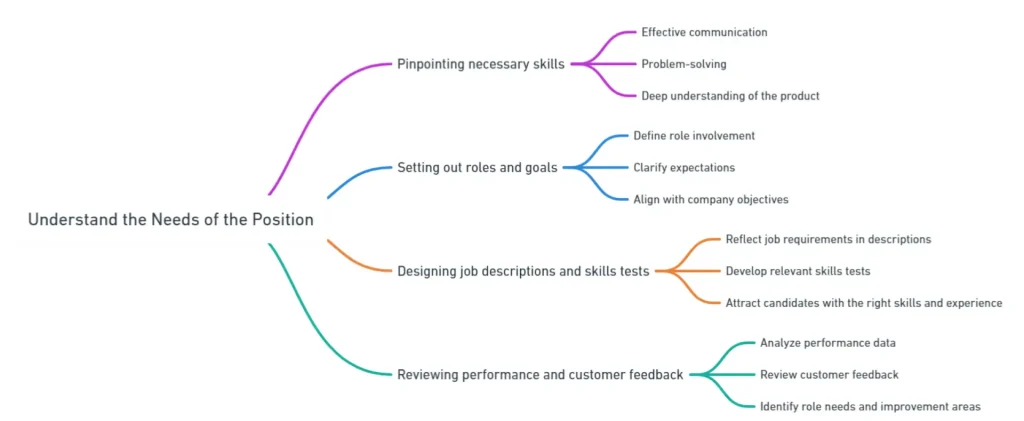
Grasping the unique requirements of a customer service role is key to successfully bringing on board the perfect team members. Let’s think about a few things to ensure you’re hiring people who are a perfect fit for your customer service team:
- Pinpointing necessary skills: Being able to communicate effectively, solve problems, and having a deep understanding of your product are all vital skills for anyone in a customer service role.
- Setting out roles and goals: It’s important to lay out what the role involves and what you expect from customer service team members. This helps everyone to work towards the same company objectives.
- Reviewing performance and customer feedback: Take a good look at the performance data and what your customers are saying. This will help you understand what the role really needs and where you can make improvements.
- Designing job descriptions and skills tests: When you’re advertising the role and testing candidates, make sure these accurately reflect what the job entails. By doing this, you’ll attract people with the right skills and experience.
2. Write a Compelling Job Description
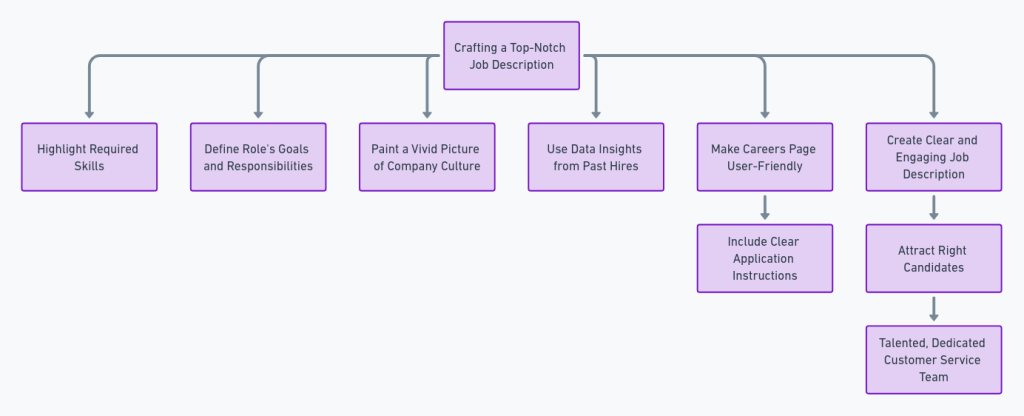
Crafting a top-notch job description is quite like putting together an intriguing puzzle. Each piece must fit perfectly to create the full picture. For a position in customer service, it’s essential to highlight the required skills and define the role’s goals and responsibilities. But here’s the catch – job seekers tend to spend only about 14 seconds on a job ad, so you need to get your point across quickly and effectively!
Why not paint a vivid picture of your company culture and how it aligns with the performance goals? This can be a real game-changer, attracting high-quality applicants. Let’s not forget about the power of data either. Using insights from past hires can help you fine-tune the job description for even better results.
Guess what? A whopping 77% of job seekers head straight to a company’s website to scout out job opportunities. So, it’s a no-brainer to make your careers page user-friendly with clear application instructions. You don’t want to miss out on top talent due to a confusing application process, do you?
In the end, putting in the effort to create a clear, engaging job description can make all the difference in attracting the right candidates. It’s a small investment that can lead to a big payoff – a talented, dedicated customer service team.
3. Screen Applications to Narrow the Candidate Pool
When you’re sifting through applications for customer service roles, you’ll want to use a few smart strategies to streamline your process and narrow down your pool of applicants. Here’s a quick four-step guide to help you get started:
- Ask the right questions: Don’t just rely on their résumé information. Add a few clever questions to your application that can help you gauge their communication, writing skills, and attention to detail.
- Don’t skip the cover letters: These letters can be a goldmine of information about an applicant’s qualifications and how well they could fit in the role.
- Evaluate their qualifications: This is where you can take a closer look at their experience, education, certifications, and skills that relate to the job.
- Are they suitable for the role? This is the part where you take everything you’ve learned so far and consider how well they might fit into a customer service role. Can they handle customer queries? Do they show empathy? Are they good problem-solvers? And how strong are their overall communication skills?
4. Evaluate applications
When it’s time to sift through applications for your customer service team, there’s a few things you’ll want to keep in mind. Start by checking out their cover letters and responses to your screening questions. This can give you a good feel for their communication and writing skills. Look for folks who really seem to ‘get’ the job ad and have some experience in customer service roles under their belt. This can help you spot those who’ve the communication chops and customer service know-how that you need.
When it comes to interviews, think about questions that will let you gauge their understanding of the job and their emotional intelligence. You might want to ask them to share a few stories from their past customer service experiences. This can give you a glimpse into their problem-solving and communication abilities.
And don’t forget about the power of a good trial project. If possible, give them a small, paid project that mimics the kind of work they’d be doing on the job. This can give you a real-time view of their skills and abilities.
Using these tactics can help you spot the applicants who’ve the right mix of skills and experience for your customer service team.
5. Conduct interviews
When it’s time to hire for customer service roles, you’ve got to make sure your interview process is top-tier. You want to find the cream of the crop, don’t you? So, you need a solid set of questions that peeks into their understanding of customer service and how they think on their feet. Here are a few suggestions:
- Give them a chance to share real-life experiences: Ask them to tell you about times they’ve dealt with customer inquiries or complaints. You’ll get to see their empathy and professionalism in action and how they handle tough situations.
- Use pretend situations: Come up with make-believe customer service situations and see how they’d handle them. This helps you see their quick thinking and problem-solving skills at work.
- Pay attention to their people skills: How they communicate during the interview says a lot. You’re looking for strong listening skills, empathy, and clear, professional communication.
- Find out if they play well with others: Ask them about working in a team. You want to know if they can work well with others and how they handle conflicts or challenges.
6. Have your best applicants complete a test project
If you’re looking to cherry-pick the cream of the crop for your customer service team, why not give them a real-world problem to solve? A test project, especially a paid one, is a great way to bring out the best in your applicants. Not only does it lure top-notch candidates, but it also gives them a chance to strut their stuff.
Imagine this, instead of just talking about their skills, they get to show them off. It’s like a live audition where they get to prove they’ve what it takes to join your team. They roll up their sleeves, get into the nitty-gritty, and demonstrate how they’d interact with customers, resolve issues, and meet customer service expectations.
This is a brilliant way to get a sneak peek of their performance before they even join your team. You can see if they fit your company’s customer service standards and make a well-informed hiring decision.
Why finding the right person is important for small businesses

Finding the right person for your small business, especially in customer service, can be a game changer. Let’s talk about why it’s so crucial:
- Happy customers, happy business: A great customer service agent not only keeps your customers satisfied but also keeps them coming back. The more they enjoy their interactions with your business, the more likely they’re to stick around and even spread the good word.
- Spreading good vibes: Positive experiences tend to be shared, especially in today’s connected world. If your customers love the service they receive, they’ll likely tell their friends and family. This natural sharing is a powerful way for small businesses to grow their customer base and reputation.
- Save your pennies: The cost of replacing employees can be steep, sometimes up to 33% of the employee’s yearly pay. The right hire can stick around longer, saving you the cost and hassle of finding a replacement.
- Building lasting connections: Small businesses depend heavily on their customer service reps to create and maintain customer relationships. A great agent can understand and cater to your customers’ needs, building strong connections that contribute to your business’s long-term success.
Bonus: How to choose a start date and win over unsure candidates
Picking a start date that suits the needs of candidates who are on the fence could be a game-changer in persuading them to join your team. Why not give them a range of start dates to choose from? This gives them the impression that you respect their personal circumstances and are prepared to make adjustments for them.
Now, you might want to underline the perks and chances for growth within your company to draw in those who are still hesitant. Make sure they’re aware of the benefits that come with being part of your team, such as a good salary, opportunities for career progression, and a friendly work atmosphere.
Next, let’s focus on the onboarding process. Make it clear how your process guides new employees and helps them feel at ease as they get familiar with their new roles. This will help alleviate any worries they might’ve and boost their confidence.
Also, give them a peek into the company culture and how the team works together. Provide some details about what your company stands for, how your teams collaborate, and what the overall workplace vibe is like.
Lastly, make sure they understand the job requirements and duties. This will help them know what they’re signing up for and make an informed choice.
FAQs
What are the key qualities to look for in a customer service representative?
Look for strong communication skills, problem-solving ability, empathy, and customer-centricity. These are essential for handling inquiries, resolving issues, and creating positive experiences.
How can I create an effective job description for a customer service role?
Highlight required skills, outline responsibilities, and include a brief about your company culture. Make sure the description is concise and engaging, as most job seekers spend less than 14 seconds on an ad.
What strategies can I use to evaluate applications for customer service positions?
Focus on their cover letters, responses to screening questions, and past experience. Use these to gauge their communication, problem-solving, and customer service skills.
How do test projects help in hiring the best customer service representatives?
Test projects let candidates showcase their skills in real-world scenarios. This helps you assess their approach to customer interactions and problem resolution before making a hiring decision.
Why is hiring the right customer service representative crucial for small businesses?
The right hire improves customer satisfaction, builds loyalty, and drives positive word-of-mouth. It also reduces turnover costs and strengthens long-term customer relationships.
The post Hiring for Customer Service : A Guide to Recruiting Top Talent appeared first on Desku.
Facebook Messenger for Customer Service : Complete Guide [2024] 15 May 2024, 6:52 am
Using Facebook Messenger for customer service can change how you connect with clients. With its high user engagement and quick response times, you can greatly improve the customer experience.
But, it’s vital to know both the benefits and the challenges, like reporting limits and handling many inquiries, before you start.
By using best practices and linking with CRM systems, you can use Messenger to its fullest.
Want to know how to set up a strong Messenger customer service channel and use automation to make things smoother? Let’s dive in.
Using Facebook Messenger for Customer Service : The Ultimate Guide
Using Facebook Messenger for customer service has its pros and cons. It offers real-time support, automation, and high customer engagement.
But, you might struggle with managing many messages and keeping response quality consistent.
1. Pros of Facebook Messenger for Customer Service
Why should businesses use Facebook Messenger for customer service? It offers an efficient channel that boosts the customer experience. With chatbots, you can automate responses, cutting down on support tickets and speeding up resolutions. The platform allows for personalization, making interactions more engaging and tailored to individual needs. Here are the key advantages:
| Pros of Facebook Messenger | Description |
|---|---|
| High User Engagement | 56% of people prefer messaging over calling. |
| Immediate Response | 90% of consumers want an immediate reply. |
| Automation with Chatbots | Reduces the need for support tickets. |
| Personalized Experience | Tailors interactions to individual needs. |
| Boost in Sales | 53% are more likely to shop with a business they can message. |
2. Cons of Facebook Messenger for Customer Service
While Facebook Messenger offers many benefits for customer service, it also has its downsides. One major issue is the lack of strong reporting and analytics. This makes it hard to track performance and make data-driven decisions.
Handling a high volume of customer inquiries can be tough due to weak organization and tracking features. Limited CRM system integrations also make seamless data management and workflow automation difficult.
Privacy concerns and data security issues arise when dealing with sensitive customer information on Facebook Messenger. Thus, while it’s a useful tool, you should carefully consider these cons to see if it fits your business needs.
Facebook Messenger Customer Service Best Practices
![Facebook Messenger for Customer Service : Complete Guide [2024] - Desku clipboard image 1733822562](https://desku.io/wp-content/uploads/2024/05/clipboard-image-1733822562-1024x485.webp)
To ensure effective customer service on Facebook Messenger, respond quickly to inquiries. Keep a friendly yet professional tone.
Integrate the platform with your help desk software. Use your problem-solving skills to address customer issues.
Make sure your website provides thorough information about your products or services. These practices will help you deliver a seamless and efficient customer experience.
1. Respond quickly to customer inquiries
Responding swiftly to customer inquiries on Facebook Messenger is crucial for maintaining a high response rate and ensuring customer satisfaction. Using Facebook Messenger for customer service means you must respond quickly and offer personalized responses to boost customer satisfaction. Aim to reply within 24 hours to maintain a high response rate and earn Facebook’s ‘very responsive to messages’ badge.
| Key Aspect | Action | Outcome |
|---|---|---|
| Response Time | Reply within 24 hours | High response rate |
| Personalized Responses | Tailor replies to each customer | Increased customer satisfaction |
| Automation Tools | Use chatbots for initial inquiries | Efficient handling of queries |
2. Be friendly and professional
After ensuring swift responses, keep a friendly and professional tone in your Facebook Messenger chats. Address customers by their names and use personalized greetings to make them feel valued. Aim for prompt replies, as 64% of consumers expect real-time answers.
A friendly tone, with appropriate emojis and visual cues, can make your communication more engaging. But balance this with clear, professional language by avoiding jargon and technical terms. This approach creates positive, clear, and efficient conversations, leading to higher customer satisfaction and loyalty.
3. Integrate Facebook with your help desk software
Integrating Facebook Messenger with your help desk software streamlines customer service and centralizes communication. By linking Messenger to your support platform, you ensure smooth customer interactions and quick query resolution.
This integration combines Messenger messages with other support channels, boosting response time and customer satisfaction. A unified view of conversations and data helps you provide consistent and personal support.
When you integrate Facebook Messenger with your help desk, you centralize communication, making it easier to manage customer inquiries. This setup not only boosts efficiency but also ensures prompt query resolution, enhancing the customer experience.
4. Be Proactive and Use Problem-Solving Skills
Being proactive and using problem-solving skills on Facebook Messenger can boost customer satisfaction and cut response times. By tackling issues early, you show you care.
Here are three tips to get started:
- Use automation: Set up automated replies for common questions. Keep them personalized to maintain a human touch.
- Personalize interactions: Tailor responses to each customer’s needs. Make them feel valued and understood.
- Leverage problem-solving skills: Listen actively, diagnose issues, and provide quick, effective solutions.
5. Use Your Website to Provide as Much Information About Your Product/Service
To enhance your customer service on Facebook Messenger, ensure your website offers detailed information about your products or services. Provide thorough details, including pricing, specifications, and FAQs, to cut down on repetitive questions. When your website is clear and informative, customers can make decisions without extra help. This streamlines their experience and reduces back-and-forth messaging, saving time for everyone.
Including customer reviews can also address common concerns early. By making your website a strong resource, you boost customers’ ability to help themselves, lowering the number of inquiries on Facebook Messenger and improving overall efficiency.
6. Explore using chatbots with Messenger for seamless conversations
With chatbots on Facebook Messenger, you can handle up to 80% of routine customer service questions efficiently. Chatbots offer a smooth conversational experience, automating answers to common queries and freeing your team for tougher issues.
Here’s how to use this technology:
- Automate FAQs: Set up chatbots to answer frequent questions instantly, speeding up response times.
- Personalize Interactions: Use customer data to give tailored responses, boosting user satisfaction.
- Cut Costs: Chatbots can lower customer service costs by 30%.
How to set up a Facebook Messenger customer service channel
To set up your Facebook Messenger customer service channel, connect Messenger to a unified workspace. This ensures seamless management.
Next, use automation to streamline responses with chatbots and automated messages. This approach guarantees efficient customer interactions and maintains high service standards.
1.Connect Facebook Messenger to a unified workspace
Connecting Facebook Messenger to a unified workspace like Desku changes how you handle customer service, making communication simpler and more efficient. By integrating Facebook Messenger with a unified workspace, you can boost your customer service with clear and organized channels.
Here’s how to set it up:
- Integrate with CRM: Connect Messenger to your CRM to keep detailed customer profiles and smooth interactions.
- Deploy Chatbots: Use chatbots to answer common questions quickly and automatically.
- Set Up Agents: Assign agents in the unified workspace to manage customer inquiries across different channels effectively.
Adjust Messenger rules and views within the workspace to keep customer service running smoothly and provide consistent, quality support.
2.Use automation to further streamline the channel
Automate your Facebook Messenger customer service to boost efficiency and customer satisfaction. Use chatbots to handle common questions with instant, accurate replies. AI can add more personalized touches.
Set up synchronous chat for urgent issues and asynchronous chat for non-urgent ones, letting customers reply at their convenience. Customize greetings and saved replies to cut response times.
Integrate Messenger with CRM or support platforms to manage customer data smoothly. With these tools, you can make your customer service channel more responsive and scalable.
Conclusion
Set up Facebook Messenger for customer service to improve your support experience.
Integrate Messenger with your CRM system for smooth interactions and higher satisfaction.
While you may face challenges like reporting limits and high inquiry volumes, automation can help manage them.
Use Messenger to give personalized, quick responses.
Watch your customer satisfaction and sales grow.
FAQs
1. What are the main benefits of using Facebook Messenger for customer service?
Facebook Messenger offers high user engagement, real-time responses, and automation features like chatbots. It helps reduce support tickets and allows for personalized customer interactions, which can boost satisfaction and sales.
2. What challenges should businesses expect when using Facebook Messenger for customer service?
Key challenges include limited reporting tools, difficulty in handling high message volumes, weak CRM integration, and privacy concerns. These issues may impact tracking performance and managing data effectively.
3. How can businesses improve their Facebook Messenger customer service experience?
Respond quickly to inquiries, maintain a friendly and professional tone, and integrate Messenger with help desk software. Using automation like chatbots and providing detailed information on your website can further enhance the experience.
4. What role do chatbots play in Facebook Messenger customer service?
Chatbots handle routine inquiries, automate FAQs, and provide personalized responses. They can resolve up to 80% of common questions, cutting costs and improving efficiency while leaving complex issues for human agents.
5. How do I set up Facebook Messenger as a customer service channel?
Connect Messenger to a unified workspace or CRM system, deploy chatbots for automation, and assign agents to manage inquiries across channels. This setup ensures seamless communication and effective customer service.
The post Facebook Messenger for Customer Service : Complete Guide [2024] appeared first on Desku.
Top 11 WooCommerce Customer Retention Strategies for Your Stores 13 May 2024, 5:57 am
In the busy world of online shopping, keeping customers coming back is important for store owners – just as important as getting new customers.
When customers come back, they spend more money over time. This helps your store make more money steadily.
And thankfully, there are proven WooCommerce strategies that can make customers want to shop again. This article talks about the top 11 ways to keep WooCommerce customers coming back.
11 Best WooCommerce Customer Retention Strategies
1. Ensure Outstanding Customer Service
Great customer service helps keep customers coming back. It means answering questions fast and solving problems well. Also, it should make shopping easy and fun. WooCommerce store owners need to have good customer support.
They can use live chat, email help, and a good FAQ page. These tools help quickly solve customer problems. Training customer service workers is also key. They should be kind and good at handling questions.
Moreover, using tools like chatbots can make customer service faster. Chatbots can help customers right away, anytime. It’s also good to ask customers for feedback often and improve based on their answers.
This shows you care about making them happy and helps keep them as customers. Great customer service does more than fix problems. It makes your brand look good and makes customers want to come back and shop again. Additionally It’s also good practice to make your store fast and reliable by using the best web hosting for WooCommerce.
2. Create a Loyalty Program
Loyalty programs help people buy more and keep coming back to the store. WooCommerce store owners can use these programs to keep their customers interested.
One popular way is by using a points system. With this system, customers get points every time they buy something. Later, they can trade these points for discounts, free stuff, or special deals. This makes shopping more fun for them.
Another good way to keep customers engaged is with tiered loyalty programs. These programs give bigger rewards when customers spend more. This makes people want to spend more and feel special. Setting up a loyalty program in WooCommerce is easy with plugins. These tools help store owners keep track of and manage customer rewards easily.
3. Follow Up with Customers
When customers buy something, it’s good to check on them afterwards. This makes sure they are happy and might buy again.
You can send them a thank-you email or ask if they like what they bought. This shows you care about them and what they think. If they have problems, you can help fix them so they are happy.
Also, you can send emails suggesting other things they might like based on what they bought before. You can use WooCommerce plugins to send these emails automatically. This helps you stay in touch with customers and makes them remember your store, so they might buy more things later.
4. Use Social Proof to Boost Trust
People trust your WooCommerce store more when they see others like it too. Good reviews and testimonials help a lot. When you show these reviews on your product pages, it makes other people want to buy too. It tells them your products are good.
Ask happy customers to write reviews and share them on social media. This makes your brand look even better. Showing things like recent buys and customer stories makes people feel like part of a group and trust your store more.
WooCommerce plugins can help automate the collection and display of reviews. This makes it easier for store owners to use social proof effectively. Highlighting positive customer experiences improves your store’s reputation and attracts more repeat buyers.
5. Create Personalized Emails Based on Segments
Personalized email marketing is a great way to get customers interested and make them buy again. You can do this by dividing your customers into groups based on what they bought before, what they like, or who they are. This helps you create emails that fit what they want and need. Emails with product suggestions or special deals work better to catch customers’ attention and make more sales.
WooCommerce has many tools to help store owners split their email lists and send personalized emails automatically. By sending these targeted emails often with interesting content, you can keep customers interested and make them want to shop at your store again. Personalizing emails makes customers happy and makes them like your brand more.
6. Give Special Bonuses, Referrals, and Gifts
Give customers special bonuses, rewards when they refer their friends about your store, and gifts. This makes them happy and more likely to stick with your business. Start a program where if your customers bring new people, they get a prize. This helps keep your regular customers happy and brings in new ones.
When you give bonuses like money off their next buy or free stuff, customers will want to come back and buy more. Sometimes, give them a surprise gift or something special just for them. This makes shopping fun and special for them.
If you have a WooCommerce store, you can use tools that help you run these programs where you give rewards and bonuses. These cool things you do for customers make them really like your store and tell their friends and family about it, which can get you even more customers.
7. Build a Niche-Specific Community
Making a community around your brand helps customers feel like they are part of something, so they stick around. You can make this community with forums, social media groups, or special pages on your website. Here, customers can talk, share their stories, and connect with your brand.
If you often talk with your community, like by having Q&A times, sharing cool stuff, or showing off customer stories, the link between your brand and customers gets stronger.
WooCommerce plugins can help you add these community things to your store, making it easier to talk to and manage your audience. A strong community not only brings customers back but also gives good feedback and support for your brand.
8. Use Urgency/Scarcity Marketing Technique
Using urgency and scarcity marketing tricks can make people buy stuff quickly and come back for more. When you show offers that end soon, low stock alerts, or special deals, it makes customers feel they need to buy fast. This uses the fear of missing out (FOMO) to boost sales and keep customers interested.
WooCommerce store owners can use plugins to show countdown timers, stock levels, or flash sale banners on their product pages. These visuals make customers feel like they need to hurry and buy. Adding urgency and scarcity tactics to your marketing plan can make people buy again and stay loyal.
9. Improve Your Word-of-Mouth
Word-of-mouth marketing is a great way to make your customers happy and get new ones. When happy customers talk about their good experiences, it makes your store look good and trustworthy. You can help this by starting a referral program, giving rewards for reviews, or creating fun content that people want to share.
WooCommerce plugins can make setting up and running these referral programs easy. It makes it simple for customers to tell others about your store.
Using word-of-mouth marketing helps you build a loyal group of customers and naturally grow your store. This good talk from customers not only brings in new shoppers but also makes your current customers more loyal, helping them stay longer.
10. Communicate Consistently
Communicating with your customers on a regular basis helps you get to know them better. Telling them about new stuff, special deals, or store news keeps them excited. You can use emails, social media, and blogs to reach out to them.
If you have a WooCommerce store, there are tools and plugins that can help you do this automatically. This way, your updates are always on time and interesting.
Talking to your customers regularly helps them remember your store and makes them want to shop again. Keeping in touch all the time builds trust and makes customers loyal, so they stick with your store.
11. Appreciate & Say Thank You!
Saying “thank you” to customers is a simple way to make them want to come back. You can do this by sending them notes with their name, giving them discounts, or special deals if they shop a lot. These little things make customers happy and feel special, which makes them want to shop with you again.
With WooCommerce plugins, store owners can easily send thank-you emails or special offers. This makes it easy to show you care. Regularly thanking and giving rewards to customers makes them have a good shopping experience and keeps them coming back.
Conclusion
Keeping WooCommerce customers coming back is key to growing a successful store. By focusing on great customer service, loyalty programs, personalized communication, and creating a sense of community, store owners can build lasting relationships. Using tools and plugins available for WooCommerce makes these strategies easier to implement, ensuring a better shopping experience that keeps customers loyal to your brand.
FAQs for WooCommerce Customer Retention Strategies
Why is customer retention important for WooCommerce stores?
Retaining customers helps generate steady revenue and reduces the cost of acquiring new customers. Loyal customers are more likely to make repeat purchases and recommend your store to others.
How can I improve customer service on my WooCommerce store?
Use live chat, email support, and FAQ pages to assist customers. Additionally, invest in training staff to handle queries effectively and use chatbots for 24/7 support.
What are some effective loyalty program ideas for WooCommerce?
Offer point-based rewards, tiered discounts, or exclusive deals. Use WooCommerce plugins to easily track and manage customer rewards.
How do personalized emails increase customer retention?
Personalized emails show customers relevant products and offers based on their purchase history and preferences, which makes them feel valued and encourages repeat shopping.
What tools can help implement these retention strategies in WooCommerce?
Plugins like referral program tools, review collection systems, email marketing tools, and live chat software can streamline these strategies and enhance customer engagement.
The post Top 11 WooCommerce Customer Retention Strategies for Your Stores appeared first on Desku.
Exploring Post Purchase Behavior : Definition & Outcomes 11 May 2024, 2:38 am
Exploring post purchase behavior reveals a space where customer interactions go beyond the checkout. Decisions made after a purchase can significantly influence future brand preferences and consumer loyalty.
Understanding the complexities of post purchase behavior enables businesses to develop strategies that resonate with their audience, nurturing long-term relationships and driving growth.
It is within this post purchase journey that the real consequences of consumer choices emerge, molding the terrain of business triumph.
Post Purchase Behavior Definition?
Post-purchase behavior refers to the actions and decisions that customers make after they’ve made a purchase.
This includes evaluating the quality of the product, leaving reviews, requesting returns, or deciding whether to continue doing business with a company.
It encompasses a range of responses from customers, such as returning products, leaving positive reviews, or recommending the brand to others.
Post-purchase behavior is crucial for businesses as it influences customer retention and acquisition, impacting brand loyalty and future sales.
What are the 3 Post Purchase Outcomes
When contemplating post-purchase outcomes, it’s crucial to focus on three key aspects:
Firstly, ensuring that customers feel delighted and content with their purchase is a fundamental outcome.
Secondly, being mindful of post-purchase cognitive dissonance, where buyers may experience uncertainties or remorse after their purchase, is another critical factor to consider.
Lastly, fostering customer loyalty, which indicates a consumer’s dedication to a brand or product, is pivotal in determining post-purchase success.
1. The Customer is Happy
Customers who are satisfied with their purchase can achieve three key post-purchase outcomes: customer satisfaction, brand loyalty, and positive word-of-mouth recommendations.
- Customer Satisfaction: Satisfied customers indicate that their needs and expectations have been met, resulting in a positive overall customer experience.
- Brand Loyalty: Satisfied customers are more likely to become repeat buyers and build a sense of loyalty towards the brand, enhancing customer retention rates.
- Positive Word-of-Mouth Recommendations: Happy customers often share their positive experience with others, attracting new customers and enhancing the brand’s reputation through positive word-of-mouth marketing.
2. Post Purchase Cognitive Dissonance
Post Purchase Cognitive Dissonance, also known as post purchase dissonance, arises when consumers experience conflicting thoughts or emotions after making a purchase. This cognitive dissonance can lead to feelings of regret, uncertainty, or dissatisfaction with the decision made. Post purchase dissonance occurs when individuals question whether they made the right choice or if there were better alternatives available.
This inner conflict can impact their overall post purchase experience, affecting their future buying behavior. To overcome this dissonance, consumers may seek reassurance through positive reviews, additional information about the product, or by discussing their concerns with others. Managing post purchase dissonance is crucial for businesses to ensure customer satisfaction and loyalty in the long run.
3. Customer Loyalty
Upon making a purchase, three main outcomes often observed are customer satisfaction, brand loyalty, and positive word-of-mouth referrals. Customer loyalty significantly influences a business’s success post purchase.
The following are the key aspects related to customer loyalty:
- Repeat Purchases: Loyal customers are more inclined to make repeat purchases, ensuring a consistent revenue stream.
- Brand Advocacy: Loyal customers frequently advocate for the brand, endorsing it to their acquaintances.
- Long-Term Relationships: Nurturing customer loyalty establishes enduring relationships, guaranteeing sustained business prosperity.
- Enhance Brand Reputation: A devoted customer base can bolster the brand’s reputation, attracting new customers through favorable recommendations.
After a customer makes a purchase, it’s crucial for businesses to continue engaging with them to foster loyalty, encourage repeat purchases, and gather valuable feedback.
Post-purchase behavior marketing plays a significant role in maximizing customer lifetime value and building a strong brand reputation. Here are some key strategies to consider:
Strategies for Post Purchase Behavior Marketing:
- Thank You Emails: Send personalized thank you emails after a purchase to show appreciation and provide order details.
- Cross-Selling and Upselling: Recommend related products or upgrades based on the customer’s purchase history.
- Loyalty Programs: Encourage repeat purchases by offering rewards, discounts, or exclusive perks to loyal customers.
- Feedback Surveys: Gather insights by sending post-purchase surveys to understand customer satisfaction and areas for improvement.
- Product Education: Provide tips, guides, or tutorials on how to use the purchased product effectively.
- Replenishment Reminders: Send reminders for product replenishment or subscription renewals to keep customers engaged.
| Strategy | Description |
|---|---|
| Thank You Emails | Personalized messages expressing gratitude and providing order details. |
| Cross-Selling/Upselling | Recommending related products or upgrades based on the customer’s purchase history. |
| Loyalty Programs | Offering rewards, discounts, or exclusive perks to encourage repeat purchases. |
| Feedback Surveys | Gathering insights through post purchase surveys to understand customer satisfaction. |
| Product Education | Providing tips, guides, or tutorials on how to use the purchased product effectively. |
| Replenishment Reminders | Sending reminders for product replenishment or subscription renewals to keep customers engaged. |
Implementing these strategies effectively can help businesses build stronger relationships with customers, increase retention rates, and drive long-term success.
Steps to Improve Post Purchase Behavior
To enhance post purchase behavior, ensure to offer clear product documentation for easy reference.
Prioritize delivering exceptional customer service and support to promptly address any concerns.
Establish efficient returns management processes and actively interact with customers on social media to foster relationships and cultivate positive feedback.
1. Offer Proper Product Documentation
Providing customers with detailed product or service documentation can significantly enhance their post purchase experience by offering additional information and guidance. This documentation acts as a valuable resource for customers to comprehend the product better and maximize their purchase.
To ensure proper product documentation, adhere to these guidelines:
- Include concise instructions on product usage and maintenance.
- Provide troubleshooting tips for common issues customers may face.
- Offer details on warranties, returns, and exchanges for customer convenience.
- Incorporate visuals like diagrams or videos to facilitate better understanding of the product.
2. Focus On Customer Service and Support
Improve the post purchase experience by prioritizing customer service and support to enhance customer satisfaction and loyalty. Offering exceptional customer support can elevate the overall customer experience and increase the chances of repeat purchases. By ensuring prompt and efficient assistance for customers, you can establish trust and loyalty with your brand. The following table illustrates the significance of focusing on customer service and support:
| Advantages | Customer Service and Support |
|---|---|
| Enhances experience | Provides timely assistance |
| Builds credibility | Increases customer satisfaction |
| Fosters loyalty | Boosts repeat purchase likelihood |
3. Returns Management
To enhance post purchase behavior, a well-structured and efficient returns management system is crucial. Here are four steps to improve your returns management process and elevate customer satisfaction:
- Clear Return Policy: Ensure your return or exchange policy is simple to comprehend and easily accessible to customers. Transparent policies foster trust and promote future purchases.
- Streamlined Returns Process: Simplify the returns management procedure to make it fast and hassle-free for customers. A seamless process can enhance customer satisfaction and retention.
- Collect Customer Feedback: Gather feedback from customers initiating returns. Understanding the reasons for returns can help enhance product quality and reduce return rates.
- Focus on Customer Retention: Utilize returns management as an opportunity to convert dissatisfied customers into loyal ones. Providing exceptional service during returns can enhance customer retention and brand loyalty.
4. Provide Additional Information
Engage your customers on social media to enhance post purchase behavior and cultivate brand loyalty. Providing supplementary information through social media platforms can enhance customer experiences, resulting in more positive interactions with your products. By sharing pertinent content, promotions, and updates, you can keep customers well-informed and engaged, motivating them to revisit for future purchases. This proactive approach not only amplifies products based on customer feedback but also fosters a sense of community around your brand. Utilizing social media engagement to address post purchase inquiries and concerns promptly can significantly impact customer satisfaction and drive repeat business. Consider utilizing a variety of social media channels to connect with your audience and demonstrate your dedication to enhancing their overall experience.
| Benefits of Social Media Engagement | Examples |
|---|---|
| Enhances customer experiences | Interactive posts, product tutorials |
| Cultivates brand loyalty | Loyalty programs, exclusive offers |
| Refines products based on feedback | Customer surveys, feedback collection |
| Boosts customer satisfaction | Timely responses, personalized interactions |
| Encourages repeat business | Follow-up promotions, customer testimonials |
5. Engage Customers on Social Media
To enhance post purchase behavior and cultivate brand loyalty, consider leveraging social media platforms to extend discounts and promotions to your clientele. Engaging customers on social media can significantly influence their overall satisfaction and perception of your brand.
Here are four impactful strategies to enhance post purchase behavior through social media:
- Encourage customers to share positive reviews and experiences with your products or services.
- Implement loyalty programs that incentivize customers for their recurring purchases and interaction with your brand.
- Offer exclusive deals and early access to your social media followers, demonstrating their importance to your brand.
- Uphold a solid brand reputation by promptly addressing any customer feedback or concerns shared on social media platforms.
6. Offer Discounts and Promotions
Offering discounts and promotions is a strategic approach to enhancing post purchase behavior and fostering customer loyalty. By providing incentives to customers, you can encourage repeat purchases, improve customer satisfaction, and gain a competitive advantage in the market.
Discounts and promotions not only attract new customers but also retain existing ones, establishing a loyal customer base. The benefits of discounts and promotions include:
- Encouraging repeat purchases
- Improving customer satisfaction
- Attracting new customers
- Creating a competitive advantage
Post purchase behavior examples to drive repeat purchases
To increase repeat purchases, implementing loyalty programs to reward customer loyalty and incentivize future transactions is recommended.
Simplifying the returns process with clear instructions can enhance customer satisfaction and boost the chances of repeat purchases.
Utilizing positive reviews, ratings, and referrals can also contribute to customer retention and stimulate repeat buying behavior.
1: The loyalty push
With the loyalty push, businesses can strategically engage in post purchase behavior examples to drive repeat purchases and improve customer retention. Here are four effective strategies to boost customer loyalty and encourage repeat business:
- Personalized Loyalty Programs: Offer tailored rewards based on customers’ preferences and purchase history to demonstrate appreciation for their continued support.
- Regular Communication: Stay in touch with customers through personalized emails, exclusive offers, and updates to keep your brand top of mind.
- Exceptional Customer Service: Provide prompt assistance, address any issues or concerns promptly, and go the extra mile to exceed customer expectations.
- Solicit Feedback: Encourage customers to share their thoughts and suggestions, showing that their opinions matter and helping improve future experiences.
2: The returns process of champions
Champions in post purchase behavior demonstrate the returns process with exceptional engagement and loyalty-driving actions. The returns process significantly enhances the overall customer experience for ecommerce brands. By prioritizing a seamless and hassle-free return process, these champions ensure high levels of customer satisfaction. Their dedication to simplifying returns not only boosts customer loyalty but also promotes repeat purchases.
Ecommerce brands that excel in the returns process show a profound understanding of post purchase behavior dynamics. By focusing on delivering a positive returns experience, they effectively set themselves apart in a competitive market and establish a reputation for customer-centric service. This commitment to customer satisfaction ultimately builds trust and loyalty among consumers.
3. Positive Reviews and Ratings
Engage customers post purchase by encouraging them to leave positive reviews and ratings, driving repeat purchases and fostering loyalty.
- Positive Reviews: Encourage customers to share their positive experiences with detailed feedback.
- Ratings: Ask customers to rate the product based on their satisfaction level.
- Product Recommendations: Prompt satisfied customers to recommend the product to others.
- Valuable Insights: Use customer feedback to gain valuable insights for product improvement and future marketing strategies.
4. Referrals
To boost repeat purchases and foster brand loyalty, utilizing referrals and word-of-mouth marketing can be crucial in post purchase behavior strategies. Encouraging happy customers to recommend your products or services to others can significantly expand your customer base.
When customers have a positive post purchase experience, they’re more inclined to endorse your brand to their friends, family, or colleagues. Referrals not only attract new customers but also enhance the customer relationships within your existing client base.
5. Engaging on Social Media
Engaging actively on social media can have a significant impact on post purchase behavior, driving repeat purchases and enhancing customer loyalty. By focusing on providing valuable insights into customer needs through social platforms, you can effectively enhance the overall customer experience. To achieve this, consider implementing the following strategies:
- Create interactive content: Engage with customers through polls, quizzes, and live sessions to gather feedback and better understand their preferences.
- Respond promptly: Address customer queries and feedback in a timely manner to demonstrate that their opinions are valued.
- Share user-generated content: Showcase customer reviews, testimonials, and photos to establish trust and credibility among potential buyers.
- Offer exclusive promotions: Reward your social media followers with special discounts or offers to incentivize repeat purchases and cultivate brand loyalty.
Conclusion
In conclusion, understanding post purchase behavior, improving customer experiences, and building brand loyalty are essential for sustained success.
By prioritizing product enhancements, offering outstanding customer support, and promoting repeat purchases, companies can ensure customer satisfaction and generate positive word-of-mouth recommendations.
Remember, post purchase behavior is a continuous journey that demands persistent dedication and focus to drive success, loyalty, and expansion.
FAQs
1. What is post-purchase behavior?
Post-purchase behavior refers to the actions and decisions customers make after buying a product or service. This includes evaluating the product’s quality, leaving reviews, requesting returns, or deciding whether to continue doing business with a company. Understanding this behavior is crucial for businesses as it influences customer retention, brand loyalty, and future sales.
2. What are the three main outcomes of post-purchase behavior?
The three key outcomes are:
Customer Satisfaction: Indicates that the product or service met the customer’s expectations, leading to a positive experience.
Post-Purchase Cognitive Dissonance: Occurs when customers experience regret or uncertainty about their purchase decision, questioning if it was the right choice.
Customer Loyalty: Reflects a customer’s commitment to a brand, often resulting in repeat purchases and positive word-of-mouth recommendations.
3. What role do reviews play in post-purchase behavior?
Reviews are critical in shaping post-purchase behavior. Positive reviews can reinforce a customer’s decision and encourage loyalty, while negative reviews may deter future purchases. Businesses should actively monitor and respond to reviews to maintain a positive brand image.
The post Exploring Post Purchase Behavior : Definition & Outcomes appeared first on Desku.
Ultimate Guide to Writing an Ecommerce Business Plan (+ Template) 9 May 2024, 6:41 am
Embark on creating your ecommerce business plan, akin to crafting a map for your entrepreneurial journey. Use the provided template as your guide through the maze of market analysis and strategic planning.
Learn how each part, from financial forecasts to competitor analysis, adds to your online success blueprint. Understand the art of making a roadmap that doesn’t only point out your profit route, but also sets your brand for lasting success in the digital realm.
How to create a defensible eCommerce business plan
For a sturdy eCommerce business plan, start by studying the market. Understand the industry, competitors, and customer likes. Set your business apart with a unique selling point.
Plan your finances – predict revenues, identify funding needs, and estimate costs. Sketch out a clear marketing plan. Focus on getting and keeping customers, and boosting brand awareness.
Make a flexible operational plan for logistics, customer service, and fulfillment. By including these in your plan, you lay a robust foundation for your eCommerce venture. This ensures strategic growth and staying power in the competitive online market.
How To Write an Ecommerce Business Plan in 9 Steps

1. Draft an executive summary
Starting an eCommerce business plan requires a solid executive summary. It serves as your business roadmap, offering a brief and clear overview of your business, including key elements like your unique selling point, target market, and competitive edge.
This section is crucial as it summarizes your business and can attract investors and stakeholders by showcasing your business’s potential.
A strong executive summary is essential for outlining the core aspects of your eCommerce business and setting the stage for further detailed planning and development.
It provides a snapshot of your business’s strengths and competitive advantages, guiding the reader towards a deeper understanding of your business concept and potential for success.
2. Describe your company (Qualitative)
Let’s take a closer look at conveying the qualitative aspects of your eCommerce business.
Consider these key points:
- Business Model: Give a clear picture of how your business plans to generate profits and maintain itself.
- Business Structure: Outline your company’s organization, including duties and roles.
- Legal Business Structure: Detail the legal framework your business uses.
- Business Overview: Share a brief synopsis of your company’s mission, values, and aims.
- Online Business Concept: Illustrate the distinctive idea that fuels your online business and distinguishes it from rivals.
3. List your products and services
What products or services will your online store offer? How do these fit with your business plan’s unique selling points?
Setting up your online store requires a clear outline of your product or service. Explain the variety of products you aim to sell and how they meet your target audience’s needs.
Your offerings could be unique items, tailored services, or a mix of both. Ensure your offerings align with your business plan’s vision.
Your products and services are the core of your online store. They play a large role in drawing and keeping customers. Keep your focus on delivering value and effectively meeting customer needs.
4. Analyze your target audience
To understand your business, dig deep into your target audience’s minds and actions. This will help you build a bond that fits their needs and likes. To effectively study your target audience, try these steps:
- Do thorough market research. Find out about their demographics, likes, and shopping habits.
- Use surveys, focus groups, and social media analytics. This will help you collect useful insights.
- Split your audience into segments based on shared traits. This will help with targeted marketing tactics.
- Make buyer personas to put a face to your audience and shape your messaging.
- Always keep an eye on and adjust your approach. This will help you keep up with changing consumer trends.
5. Outline the management and organization
For a well-crafted ecommerce business plan, first sketch out the management and organization. This includes the roles you aim to fill and their fit into the overall business plan.
Pinpointing key positions in your firm ensures smooth operations and clear task division. The table below could help organize the roles you aim to fill:
| Role | Responsibilities |
|---|---|
| CEO | Planning strategy and leading business |
| Marketing Manager | Creating and executing marketing strategies |
| Operations Manager | Overseeing daily operations and logistics |
Defining these roles clearly is crucial for an ecommerce business to align with the broader business plan.
6. Perform customer segmentation
To create a strong ecommerce business plan, first break down your customers. Group them based on what they need and like. This is a key part of your marketing strategy. It helps you reach the right people. Customer segmentation is key to make your business approach fit different customer groups.
- Break down customers into groups. You can do this based on age, behavior, or interests.
- Change your marketing messages and product offerings for each group.
- Look at data to see how each customer group buys things.
- Make promotions and campaigns that will attract certain groups.
- Always check and change your customer segmentation strategy to fit market trends.
7. Define a marketing plan
Craft your eCommerce business plan with a defined marketing plan. It outlines key marketing strategies to promote your products effectively and reach your target audience.
Your plan should include specific tactics to attract customers. These may be social media campaigns, influencer partnerships, or search engine optimization.
The success of your online business hinges on this plan. It details your marketing strategies, creating a roadmap for engagement with potential customers and sales drive.
A well-thought-out marketing plan is important for standing out in a competitive eCommerce field and building a strong online presence.
8. Provide a logistics and operations plan
In shaping your ecommerce business plan, don’t forget a comprehensive logistics and operations plan. It details how orders will be efficiently fulfilled. This part is crucial to your ecommerce business running smoothly. Remember these five key points when crafting your logistics and operations plan:
- Make your warehouse layout better for swift order fulfillment
- Create strong ties with trustworthy shipping carriers
- Use inventory management systems for correct stock levels
- Make a returns process that’s easy for customers
- Always check and improve your logistics and operations methods for better efficiency
Following these steps ensures your business operates without hiccups. It also promises a flawless experience for your customers.
9. Make a financial plan
Crafting a strong financial plan is key for your ecommerce business. The plan shows how your business will make money, handle costs, and use resources effectively. It covers topics like startup costs, sales predictions, profit boundaries, and cash flow estimates.
This plan is crucial for getting funding, making savvy decisions, and monitoring your business’s financial health. By grasping the financial parts of your e-commerce business plan, you can identify the funds needed to carry out your plan. Use financial tools and forecasts to build a solid base for your business’s financial triumph.
Adding a thorough financial plan to your overall business plan is central to guaranteeing your e-commerce business’s long-term survival and expansion.
7 tips for creating a small business plan
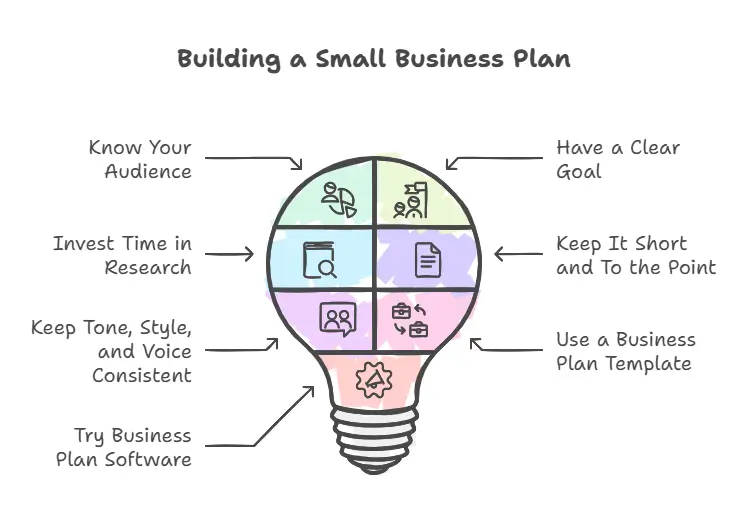
Crafting a small business plan demands a keen understanding of your audience. Tailor your strategy to them for efficacy.
Always keep a clear objective in the crosshairs, directing your choices and deeds.
Dedicate time to research. It affords crucial knowledge, molding a blueprint for your online shop.
1. Know your audience
Knowing your audience is key in starting an eCommerce business. This helps you shape your products and services to suit their needs. To truly know your audience, take these steps:
- Do deep market research to find your target demographic.
- Study consumer behavior to know their buying habits.
- Use surveys or focus groups to get insights.
- Watch social media interactions to find out customer likes.
- Break down your audience based on traits for custom marketing plans.
2. Have a clear goal
To succeed in your small business plan, set clear, measurable goals. They should guide decisions and track progress effectively.
Have distinct business goals that match your target market and unique selling points. Include detailed financial forecasts for realistic growth planning.
Carry out in-depth market research to grasp industry trends and opportunities for setting your business apart. Craft a focused marketing strategy to enhance brand recognition and drive sales.
Set detailed targets linked to your target market, financial forecasts, market research, and marketing plan. This creates a path to success in your e-commerce business plan.
Keep your eyes on these goals to guide your business towards long-term success.
3. Invest time in research
Have you thought about how spending time on deep research can help your small business plan? Doing market research is vital for a good online business strategy. Here are five reasons why time spent on research can aid your small business plan:
- Knowing the market: Research helps you understand industry trends, rivals, and your audience.
- Smart decision-making: Studying data assists in making wise decisions for your business plan.
- Spotting opportunities and hurdles: Research helps in finding growth areas and challenges.
- Adjusting products/services: Research allows you to understand and meet customer needs.
- Creating strong marketing strategies: Insights from data help in setting up your online business for success in the market.
4. Keep it short and to the point
For a successful small business plan, be brief. Highlight only the essential details. Short business plans are easy to handle and useful for quick decisions. Keeping it short puts emphasis on key points without overwhelming readers. Include only what’s necessary, focusing on clarity and brevity to convey your business strategy.
Concise plans are ideal for presenting to potential investors, they allow for quick understanding. Writing a concise, to the point business plan makes it easy to digest and a handy reference for your business.
5. Keep the tone, style, and voice consistent
Maintaining uniformity in tone, style, and voice is key when crafting a small business strategy. This ensures a unified and polished representation that resonates with your audience and stakeholders.
To make sure your e-commerce business plan hits the mark and effectively conveys your ideas, heed these pointers:
- Stick to a formal language throughout the manuscript.
- Uphold a professional and business-oriented tone.
- Keep the narrative style straightforward and succinct.
- Steer clear of blending informal and formal language.
- Revisit and rectify the strategy for uniformity in tone, style, and voice.
You should integrate the AI paraphraser into the writing workflow to seamlessly refine and adjust the text tone into styles.
6. Use a business plan template
Use a business plan model for your small business. Go for one designed for e-commerce. Templates give a good system to arrange your ideas. They help cover all key parts of your business strategy. Here’s a simple table to help pick the right model for your e-commerce business plan:
| Characteristic | Business Plan Model |
|---|---|
| Can Change Sections |  |
| Financial Forecasts |  |
| Market Study |  |
| Rival Research |  |
7. Try business plan software
Think about using business plan software for your e-commerce venture. This software makes the process easier and professional. It offers templates you can change to fit your business needs.
It guides you through each step, making sure you cover everything for your e-commerce plan. It lets you enter your data and ideas quickly. This helps create detailed money forecasts, market studies, and operation plans.
Conclusion
In conclusion, creating a robust ecommerce business plan is akin to constructing a strong ship for sailing the expansive oceans of online trade. Set precise objectives, comprehend your market, and devise unique tactics to guide your business to success.
A well-planned strategy is your beacon in the constantly shifting digital environment, directing you towards expansion and profit. Thus, embark with assurance, equipped with a strategy that will enable you to withstand any tempest.
FAQs
How do I conduct a market analysis for my eCommerce business?
Conducting a market analysis involves:
Identifying Your Target Audience: Determine the demographics, preferences, and behaviors of your potential customers.
Analyzing Competitors: Study your competitors’ strengths and weaknesses to identify opportunities and threats.
Assessing Market Trends: Keep abreast of industry developments to understand the current and future market landscape.
How should I approach financial planning for my eCommerce business?
Financial planning should encompass:
Startup Costs: Calculate expenses such as website development, inventory, and marketing.
Revenue Projections: Estimate sales based on market research and your business model.
Expense Forecasting: Anticipate ongoing costs like hosting fees, shipping, and employee salaries.
Profitability Analysis: Determine your break-even point and expected profit margins.
The post Ultimate Guide to Writing an Ecommerce Business Plan (+ Template) appeared first on Desku.
Customer Experience Automation: The Ultimate Ecommerce Guide 9 May 2024, 4:35 am
In the eCommerce world, you must excel in customer experience automation to stay on top. Think about knowing your customers’ needs before they do. Imagine easily leading them on a journey made just for them.
This guide will explain customer experience automation. It’ll show how it can change your business. Are you set to learn the secrets that will boost your eCommerce efforts?
What Is Customer Experience Automation?
Customer Experience Automation, or CXA, changes how online businesses interact with customers. It uses technology to make processes simple and boost engagement.
CXA uses automation to improve the journey of the customer. It starts from the first contact before a sale and continues after the purchase. It automates tasks like tracking customer data, sorting audiences, and personalizing communication.
This allows businesses to create better, more efficient interactions. This leads to happier customers. CXA tools like AI, chatbots, and automated ticketing systems help automate these processes. They improve the customer experience.
Automating customer contact points makes operations simpler. It also helps businesses gather important customer data more effectively. By automating tasks that used to be done by hand, businesses can focus on improving customer interactions with chatbots. They can also focus on building stronger relationships with their audience. Through CXA, businesses can improve their customer journey. They can increase efficiency and get better results in customer loyalty and brand growth.
Customer experience automation examples
Examples of customer experience automation show how companies improve customer interactions and make operations smoother.
Automated replies ensure fast, effective customer support. Personalized messages build solid relationships.
Using self-serve tools like chatbots and shaping customer journeys offers a smooth, engaging experience for your audience.
1. Automated responses
Using automation in eCommerce improves customer communication and simplifies processes. This way, you can handle questions, provide quick solutions, and offer support around the clock.
Automation helps to answer common customer inquiries, such as order status or product details, through chatbots or email replies. Robotic process automation enables fast responses to customer queries, enhancing the overall experience. These systems save time and boost customer satisfaction by providing timely and accurate information.
Implementing automation in eCommerce can significantly enhance efficiency and customer service. This improvement can result in increased customer loyalty and ultimately drive more sales.
Here is an example of automation in Desku: if the subject title of a new support request is “refund,” specific automations are triggered to facilitate smart agent routing.
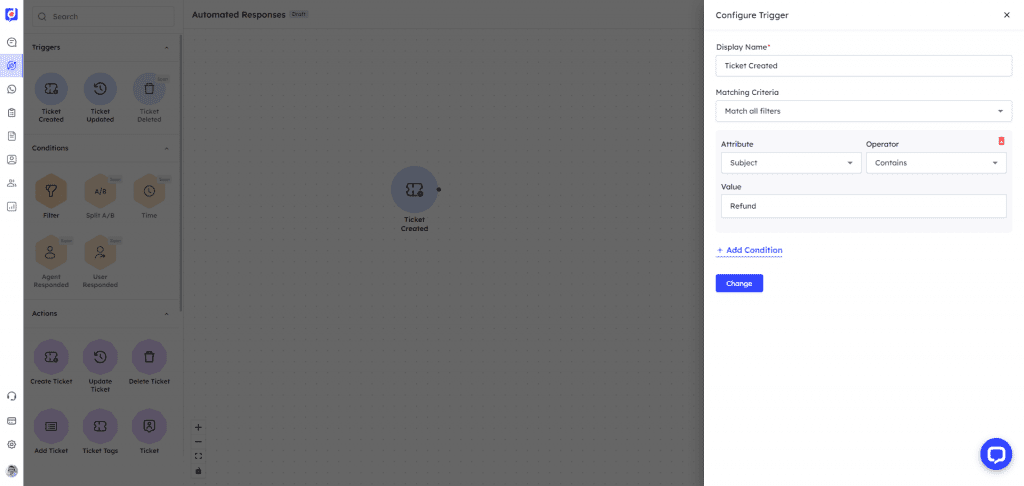
2. Listening and feedback
Businesses need to regularly ask for and use customer feedback. This helps improve their customer experience through automation. Customer feedback gives important insights into how happy customers are and what needs to get better. Feedback automation tools help companies gather and review customer thoughts more efficiently. This helps them meet customer needs better.
Here’s how feedback automation improves customer experience:
- Immediate Understanding: Collect and review feedback quickly to solve customer problems faster.
- Customized Replies: Create responses based on customer feedback. This shows customers you’re listening and care about them.
- Ongoing Betterment: Use feedback to make smart choices that match customer expectations and boost overall happiness.
3. Custom customer journeys
Think about how automating the entire customer journey can change how businesses give personalized and seamless experiences to customers. By making the whole customer journey automatic, you can ensure each interaction meets your customers’ specific needs and likes.
From the first visit to your website to the follow-up after purchase, personalized experiences can strongly affect customer satisfaction and loyalty. With automatic processes, you can make smooth transitions between different touchpoints. This makes the overall journey smoother and more enjoyable for your customers.
This kind of customization not only makes you different from competitors but also builds a solid basis for long-term relationships with your audience. Start making your customer journeys automatic today to improve the overall experience for your customers.
4. Self-serve and chatbots
Boost customer relations and smooth operations with AI chatbots and automation tools. This shift changes the customer service agent’s role by offering immediate help.
- Always Open: AI chatbots deal with customer service questions at all hours, making sure no question is left unanswered.
- Effective Self-Serve Choices: Self-serve options let customers find answers on their own, lessening the load on customer service agents.
- Fast Answer Times: Automation tools give quick replies to common customer questions, improving satisfaction and cutting down wait times.
5. Personalized communications
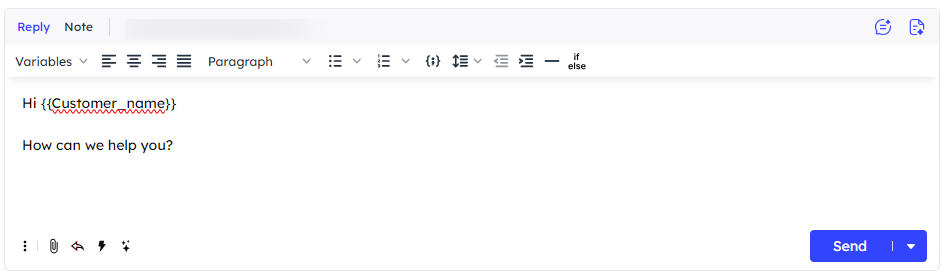
Improve customer relations and simplify operations using customer experience automation tools for personalized communication. When businesses shape messages and offers to suit individual likes, the customer experience improves. This leads to better interactions across various touchpoints.
Personalized communication not only boosts engagement, it also builds loyalty and raises customer satisfaction. Companies can form lasting bonds with their clientele through targeted retention campaigns. These can drive sales and revenue. Using automation ensures relevant and timely messages are delivered. This makes each customer feel valued and understood, leading to a more personal and enjoyable shopping experience.
Adopting personalized communication is crucial to stand out and build a strong brand reputation in the competitive eCommerce market.
6. Automated prompts during support calls
Automated prompts help in support calls. They make customer support agents’ work better and faster, improving customer talks.
Here’s how:
- Quick Call Direction: Automated prompts send calls to the right place. This cuts wait times and ensures customers get help fast.
- Fast Information: Agents receive prompts with needed customer details and FAQs. This enables them to fix issues quickly without long searches.
- Same Service Quality: Automated prompts ensure all customers receive the same service level. This consistency keeps service quality high and customers happy.
6 Ways to Use Automation That Improve The Customer Experience
Boost your customer’s experience by automating parts of your interaction. Use automation to collect feedback fast, make email talks personal, and offer quick service with chatbots.
Using automation in the right way can make customers happier. It can also make your business more efficient, helping it grow in the competitive eCommerce market.
1. Automate Customer Feedback (Satisfaction Surveys, NPS, CSAT)
Through automation of customer feedback methods such as satisfaction surveys, NPS, and CSAT, companies can uncover key insights into customer satisfaction. This helps improve the overall customer experience.
Here’s how automation helps increase customer satisfaction:
- Efficiency: Automated feedback collection saves time. It allows for quick responses to problems or issues.
- Consistency: Automated surveys ensure every customer answers the same questions. This offers a standard way to collect feedback.
- Actionable Data: Analysis of automated feedback helps businesses identify areas for improvement. They can make decisions based on data and bring in changes to boost customer satisfaction.
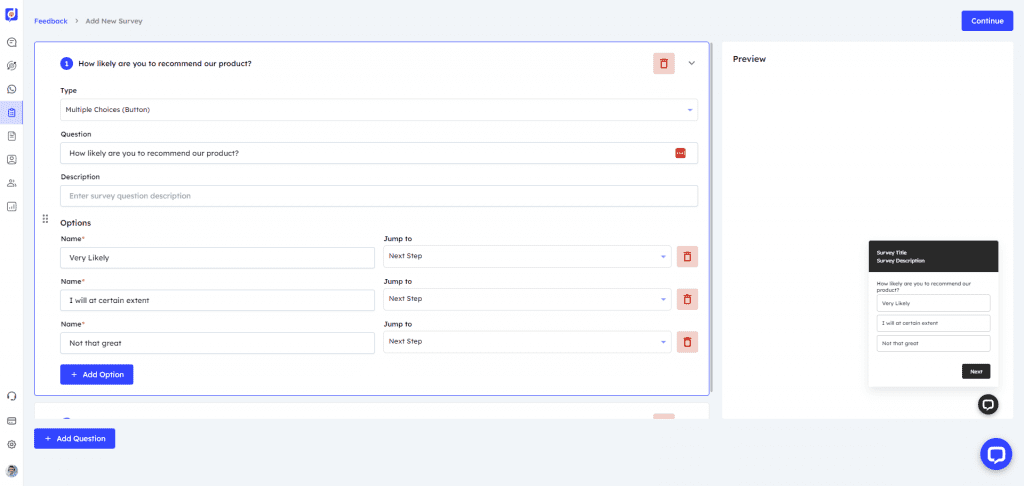
2. Automate Customer E-mails (From Personalized Onboarding to Check-Ins)
Boost customer interaction and fine-tune communication by automating customer emails. This ranges from custom onboarding to routine check-ins. Automation ensures constant engagement and uses customer data for personalized communication.
Think of custom welcome emails, product suggestions based on previous buys, and special offers on birthdays or anniversaries. Automation enhances customer communication. This method saves time and helps maintain a meaningful connection with your customers.
It helps build strong relationships and boost brand loyalty. Use automation in customer emails to offer a smooth and tailored experience that keeps customers returning.
3. Automate The Customer Service Process (From ChatBots to Auto-Generated Customer Help-Desk Tickets)
Enhancing the customer service process, from using ChatBots to creating customer help-desk tickets, can boost the customer experience. Here’s how automation can upgrade customer support and make operations smoother:
- Quick Response to Customer Questions: ChatBots can instantly answer common customer questions, cutting down wait times and boosting satisfaction levels.
- Always-On Support: Automation allows for 24/7 customer support, ensuring immediate help for queries.
- Auto-Created Help-Desk Tickets: Auto-creating help-desk tickets for customer issues ensures no problem goes unnoticed. This leads to faster solutions and happier customers.
4. Automate your Low-Touch Onboarding Processes
Think about using automation for simple onboarding processes. This can make the first steps with your brand easier for customers. With automation, you don’t need much manual work. This method lets you give personalized experiences on a large scale. It guides customers smoothly through their first time with your brand.
Automation helps with one-on-one customer interaction. It makes sure each customer gets special attention without using up your resources. By making simple onboarding processes automatic, you can onboard new customers well. You can show important features and get early engagement. This sets a good start for their journey with your brand. Using automation in this way can make the customer experience much better right from the start.
5. Automate Customer Segmentation and Priority
Think about using automatic systems to divide and rank your customers. This can improve your targeted marketing and customer relationships.
Use tools that automate this work to make categorizing customers easier. This allows you to make your marketing strategies more personal and effective.
Here are three ways automation can help you rank customer groups:
- Quick Data Analysis: Automation can fast analyze customer data. This lets you see customer behavior and likes. Then, you can change your marketing to match.
- Instant Updates: Automated systems give instant updates on customer interactions. This lets you fast change your strategies to make the biggest impact.
- Better Engagement: By ranking customer groups on their worth or needs, you can improve engagement. This makes your relationship with your target audience stronger.
6. Automate Notifications For Customers At-Risk of Churning
Automate notifications for customers likely to churn. This helps manage and identify them in time. Automated notifications allow you to reach out to these customers before they leave your platform.
You can tailor these notifications to each customer’s behavior. This could be personalized incentives or reminders to keep them engaged with your brand. Through this, you can identify customers likely to leave and take steps to prevent churn. This leads to higher customer retention rates.
Customer experience automation tools
Customer experience automation tools are crucial. They improve customer talks and make business operations smoother. They range from email automation to customer feedback tools. These tools polish communication and hike up customer satisfaction.
They use automatic customer sorting and profiling. They also include customer support tools. These help businesses make personal experiences. These experiences grow brand loyalty and increase profits in the competitive eCommerce field.
1. Email automation
Email automation tools are a valuable addition to larger marketing automation platforms, as they can streamline communication and improve efficiency. Three key benefits of incorporating email automation into your customer strategy include:
- Personalization: Tailor your emails to individual customer preferences, behaviors, and interactions to deliver more relevant content.
- Automation: Save time and resources by setting up automated email campaigns for tasks such as welcome messages, abandoned cart reminders, and more.
- Analytics: Gain valuable insights into email performance metrics like open rates, click-through rates, and engagement levels to optimize future email campaigns.
Recommended Tools:
- Desku.io: Provides integrated email marketing features with automation capabilities.
- Intercom.com: Enhances customer communication with automated messaging and engagement tracking.
2. Customer feedback automation
Use customer experience automation tools to improve service. These tools help gather customer insights easily. They let businesses collect useful feedback. They help understand what customers prefer and identify areas to improve. This helps shape offerings to fit customer needs.
By using CX automation platforms, businesses can make the feedback process smoother. They can also analyze data well and make quick changes. This improves the overall customer experience. Automated gathering of customer insights saves time. It also ensures services meet customer expectations. This leads to higher satisfaction and loyalty.
Use customer feedback automation tools to continually improve and provide outstanding experiences.
Recommended Tools:
- Helpscout.com: Offers robust customer support automation features to streamline support processes.
- Tidio.com: Utilizes chatbots and AI to enhance the speed and quality of customer support interactions.
3. Automated customer segmentation and profiling
Using automated tools for customer segmentation and profiling can boost your marketing. It works by studying customer data and behavior. These tools let you appreciate customer behavior and likes more. This lets you shape marketing plans for certain customer groups.
Here’s why automated customer segmentation is good for your eCommerce business:
- Better Personalization: By using current customer data, you can make personal marketing plans. These align with each customer’s likes.
- Better Targeting: Automated segmentation lets you target certain customer groups. They’re chosen based on their actions. This leads to higher success rates.
- Better Marketing ROI: Shaping your marketing plans based on automated customer segmentation can increase ROI. It does this by focusing resources on the most profitable customer groups.
4. Customer support automation tools
Using automation tools for eCommerce customer support can change how we handle routine and complex tasks. These tools use robotic and intelligent process automation. By taking advantage of this, you can make processes simpler, answer faster, and make customers happier. Robotic automation takes care of tasks like checking order status.
Intelligent automation handles more complex problems. It looks at data and gives custom solutions. These tools boost efficiency and let human agents work on important tasks. This leads to better customer support. Using these tools can greatly improve your customer support and make you stand out in the eCommerce world.
Recommended Tools:
- Desku.io: Provides integrated email marketing features with automation capabilities.
- Ada.cx: Specializes in gathering and analyzing customer feedback through automated processes.
Conclusion
In short, customer experience automation is the final touch to your eCommerce process. Use automation tools to make operations smooth, tailor customer interactions, and increase satisfaction and loyalty.
Why not use automation to enhance your customer experience? It’s a beneficial situation that keeps your customers returning!
FAQs
What is Customer Experience Automation (CXA)?
How can automated responses improve customer service in eCommerce?
Automated responses, like chatbots or email replies, provide quick solutions to common inquiries, ensuring 24/7 support and increasing customer satisfaction.
Why is collecting customer feedback important in CXA?
Regularly gathering and analyzing customer feedback through automated tools helps businesses understand satisfaction levels and identify areas for improvement.
What role do personalized communications play in CXA?
Personalized messages tailored to individual preferences enhance customer engagement and build stronger relationships, leading to increased loyalty.
How does automating customer feedback collection benefit businesses?
Automating feedback collection through surveys and tools allows for efficient gathering of insights, enabling quick responses to issues and data-driven improvements.
The post Customer Experience Automation: The Ultimate Ecommerce Guide appeared first on Desku.
How to Get Sales on Shopify: 9 Proven Strategies for increase Sales 6 May 2024, 10:03 am
Driving sales on your Shopify store can feel like a challenge, especially with so many competitors in the market. But the good news? A few proven strategies can help you attract customers, boost conversions, and retain loyal shoppers for future sales.
This guide will walk you through nine actionable strategies to increase sales on your Shopify store. From optimizing product pages for SEO to investing in customer loyalty programs, you’ll learn how to grow your store’s traffic and sales step-by-step.
If you’re a business owner, marketer, or customer support professional, these strategies will not only help you generate more sales for your business but also keep your existing customers coming back. Ready to turn your online store into a sales powerhouse? Let’s dive in!
How to get sales on shopify ??
Getting sales on Shopify involves combining smart strategies that attract traffic, engage customers, and drive conversions. Here’s a quick guide:
1. Optimize Your Store Design
- Simplify navigation and ensure a fast-loading website.
- Use clear calls-to-action (CTAs) and well-designed product pages.
2. Improve Product Pages
- Add high-quality images and detailed product descriptions.
- Focus on search engine optimization (SEO) to rank higher and attract your target audience.
3. Leverage Email Marketing
- Set up abandoned cart email campaigns.
- Create personalized email sequences for existing and potential customers.
4. Promote via Social Media
- Run targeted ads on Instagram, Facebook, and TikTok.
- Partner with influencers to expand reach and attract loyal customers.
5. Offer Discounts and Loyalty Programs
- Launch flash sales and provide free shipping offers.
- Reward customers with a loyalty program to encourage repeat purchases.
6. Use Shopify Apps
- Install apps for upselling, customer reviews, and cart recovery.
7. Enhance Customer Service
- Offer instant replies to customer inquiries and follow up post-sale.
- Collect and act on customer feedback to build loyalty.
8. Run Content Marketing
- Create optimized blog content to drive organic traffic and answer customer questions.
9. Analyze Data and Make Adjustments
- Use Shopify analytics to understand your customer’s behavior and improve marketing strategies.
9 Proven Strategies For How to Increase Sales on Your Shopify Store
1. Optimize Your Store Design for Conversions
Your Shopify store’s design is your first chance to impress and convert visitors into buyers. A clean, responsive layout and user-friendly navigation make it easier to attract customers and turn them into loyal customers.
Simplify Navigation and Enhance Usability
Make it easy for potential customers to find what they’re looking for. Group products into clear categories and feature your best-sellers on the homepage. Consider adding upsells and cross-sells directly on product pages to increase the average order value.
Focus on SEO-Optimized Product Pages
Each product page should include product descriptions that highlight benefits and features while being optimized for search engines. This helps boost your store’s visibility and drives more website traffic. Remember to uncover your unique value and showcase it effectively to target customers.
Speed Up the Checkout Process
A smooth checkout process can significantly reduce cart abandonment. Optimize your checkout page, accept alternative payment methods like Apple Pay and Google Pay, and ensure your store supports quick, secure transactions to give online shoppers a seamless experience.
2. Leverage Shopify Apps for Enhanced Features
Shopify apps are your secret weapon to increasing sales. From recovering lost sales to nurturing loyal customers, apps offer solutions for various challenges.
Recover Lost Revenue with Cart Abandonment Tools
Set up abandoned cart email campaigns to remind customers about items they left behind. Apps like Klaviyo or Privy help automate this process and send timely reminders to bring back existing customers.
Enhance Customer Experience
Install apps for loyalty programs, reviews, and real-time chat support. For example, apps like Smile.io let you create customer loyalty programs, encouraging repeat purchases. Offering immediate answers through live chat also boosts customer satisfaction and can drive future sales.
3. Drive Traffic with SEO and Content Marketing
A strong search engine optimization (SEO) and content strategy is essential for growing your online store. High-quality blog content attracts the right target audience and keeps them engaged.
Optimize Your Store for SEO
Use keywords throughout your site, including product pages, collection titles, and image alt tags. Focus on terms like “free shipping offer” or “marketing strategies” to improve rankings and increase sales.
Drive Traffic via Optimized Blog Content
Create blogs that answer questions your potential customers ask. For example, write posts about “how to choose the right product” or “why free shipping really increases sales.” This strategy boosts traffic and sales while positioning your brand as a trusted resource.
4. Use Email Marketing to Nurture Leads
Email campaigns are still one of the most powerful ways to boost sales for your business.
Set Up Automated Campaigns
Automate emails to target ideal customers at different stages of their buying journey. Use abandoned cart emails, welcome sequences, and product recommendations to re-engage existing customers and encourage future sales.
Personalize Your Messaging
Emails that address customers by name and recommend products based on past purchases have a higher conversion rate. Use tools like Omnisend or Mailchimp to create personalized messages that lead to happy customers.
5. Launch Targeted Social Media Campaigns
A well-planned social media strategy can generate significant traffic to your Shopify store.
Leverage Social Media Marketing
Platforms like Instagram, Facebook, and TikTok are excellent for showcasing products. Share engaging posts, partner with influencers and creators, and run targeted ad campaigns to reach your target market.
Run Flash Sales and Promotions
Announce flash sales or exclusive discounts on your social media platforms to drive immediate traffic. Pair these promotions with free shipping offers to boost conversions.
6. Offer Discounts, Bundles, and Loyalty Programs
Promotions and loyalty programs help convert potential customers into repeat buyers.
Introduce Loyalty Programs
A well-designed customer loyalty program not only encourages repeat purchases but also increases customer retention. Offer points for purchases, referrals, and reviews to reward your loyal customers.
Bundle Products and Offer Free Shipping
Create bundled offers to increase the average order value. Pair this with a free shipping offer, as online shoppers are more likely to purchase when they see free shipping at checkout.
7. Utilize Data Analytics to Drive Decisions
Understanding your customers’ behavior is key to improving sales for your online store.
Consult Sales Analytics
Analyze your Shopify reports to identify high-performing products, customer demographics, and purchase trends. Use this data to refine your marketing messages and improve your checkout process.
Act on Customer Feedback
Gather insights by listening to what your customers are saying. Acting on customer feedback not only boosts loyalty but also ensures you’re meeting the needs of your target audience.
8. Collaborate with Influencers or Affiliates
Partnering with influencers and creators is an excellent way to boost brand awareness and attract customers.
Work with Niche Influencers
Choose influencers who align with your target market. Their authentic recommendations can drive traffic to your site and increase sales.
Create an Affiliate Program
Offer a commission-based program to affiliates who promote your products. This strategy expands your reach and brings in more sales from their audiences.
9. Enhance Customer Support for Better Retention
Exceptional support creates happy customers who are likely to recommend your store and return for future sales.
Provide Instant Replies to Customer Queries
Tools like Gorgias or Zendesk allow you to provide instant replies to customer questions. This improves satisfaction and reduces cart abandonment.
Invest in Post-Sales Customer Service
Follow up with customers after a purchase. Responding to post-sales customer service inquiries, such as return or refund requests, helps maintain trust and build loyalty.
Best Tools for get Sales on Shopify
1. Privy
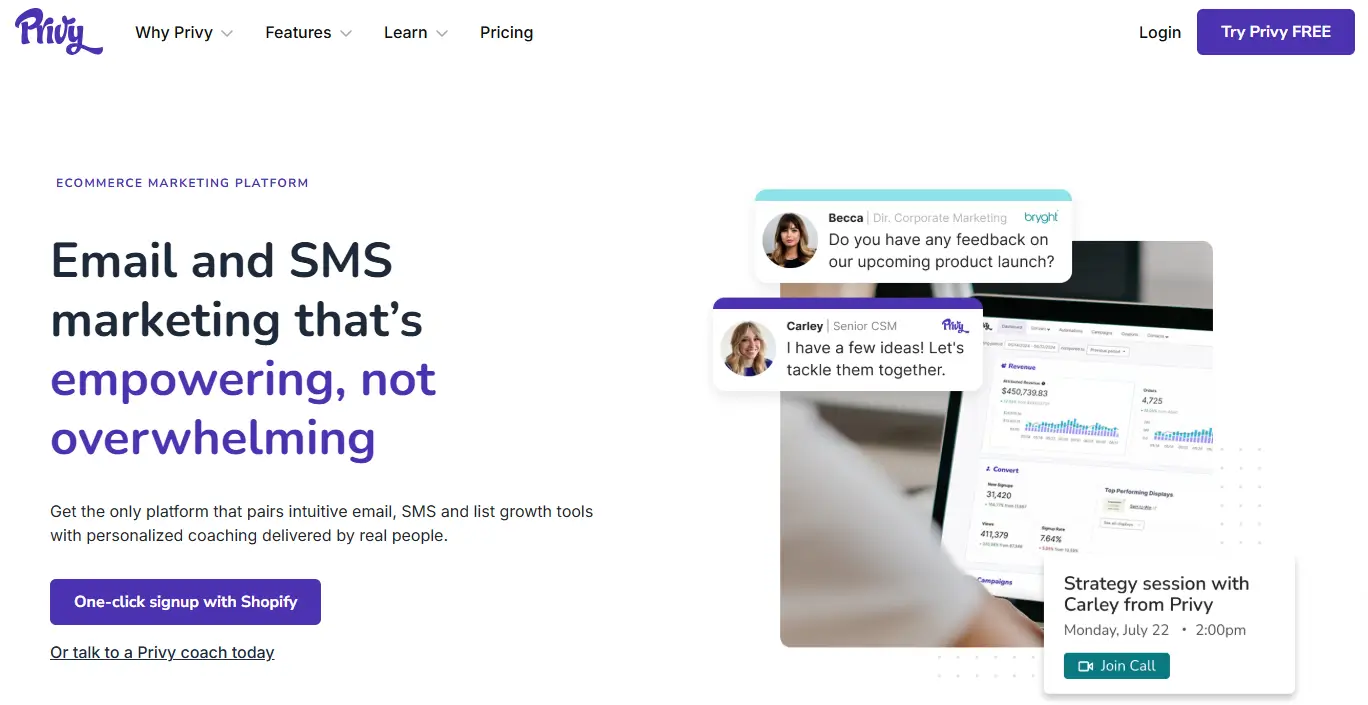
Privy is a top-rated app for email marketing and abandoned cart recovery. It helps create popups, banners, and email campaigns to capture customer emails, remind them about abandoned carts, and drive sales.
- Why it’s useful: Converts traffic into leads and recovers lost sales efficiently.
- Best for: Small to medium-sized businesses looking for a simple yet powerful email marketing tool.
2. Smile.io
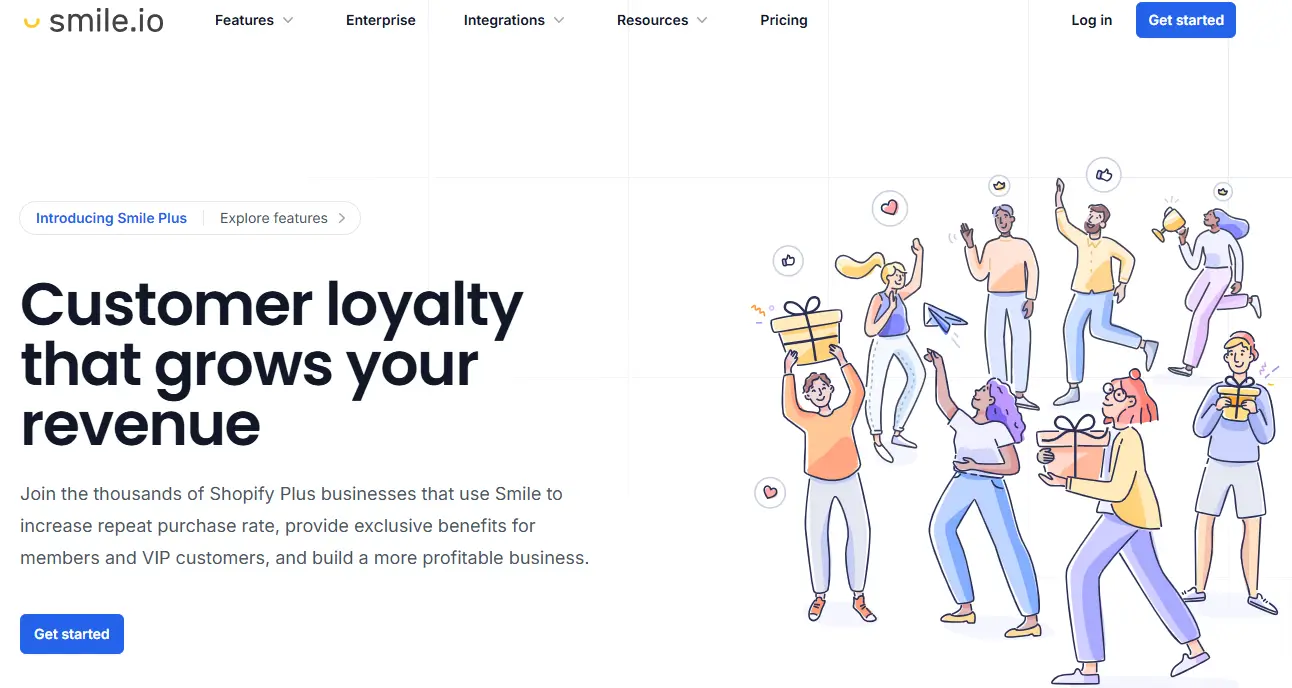
Smile.io lets you create customizable customer loyalty programs. Offer points for purchases, referrals, and reviews to encourage repeat sales.
- Why it’s useful: Builds customer loyalty and increases lifetime value.
- Best for: Businesses aiming to retain existing customers and turn them into repeat buyers.
3. Klaviyo
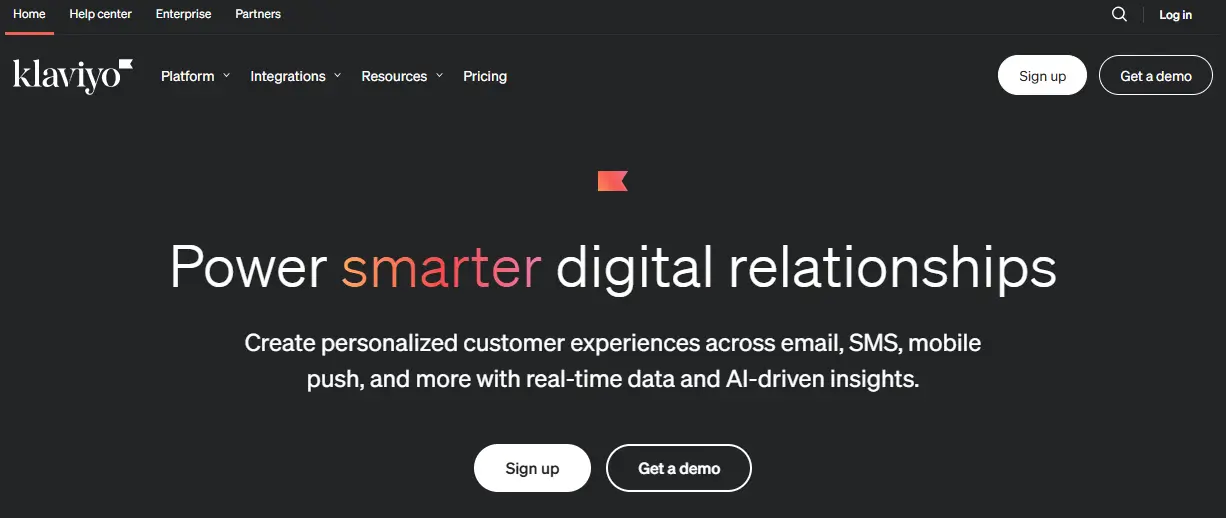
Klaviyo is an advanced email marketing and SMS platform that integrates seamlessly with Shopify. It allows personalized campaigns based on customer behavior, like abandoned cart reminders or purchase follow-ups.
- Why it’s useful: Drives engagement with targeted, automated communication.
- Best for: Stores looking to scale their email marketing efforts.
4. Gorgias
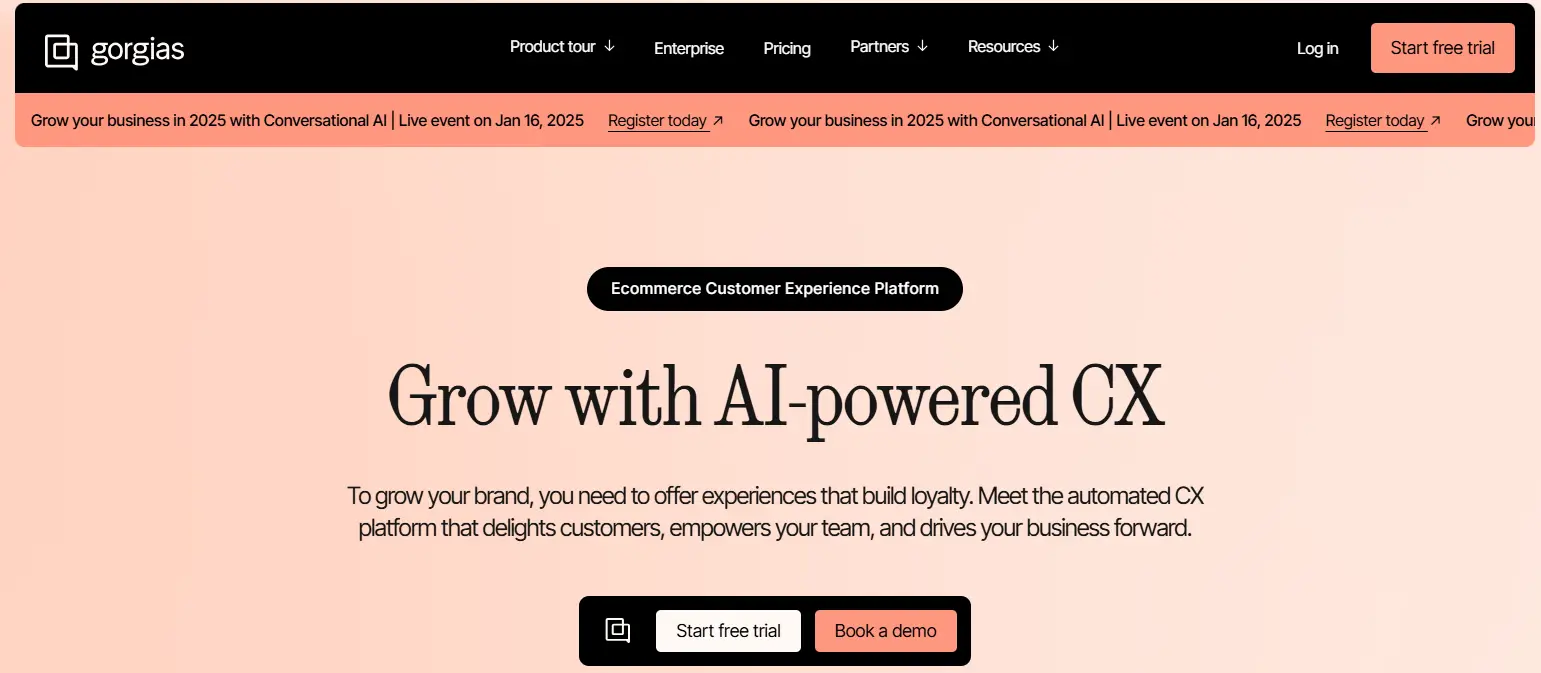
Gorgias is a customer service platform that helps you provide instant replies to customer inquiries. It integrates with Shopify to centralize customer communication across email, live chat, and social media.
- Why it’s useful: Enhances the customer experience and builds trust.
- Best for: Stores with high customer interaction or multiple support channels.
FAQs
1. How long does it take to see results on Shopify?
Results depend on the strategies you use and how well you execute them. For example, SEO can take weeks to months to show improvement in traffic, while social media ads or email marketing can yield immediate results.
2. What are the best Shopify apps to increase sales?
Some popular apps include:
Privy: For email marketing and abandoned cart recovery.
Smile.io: For setting up customer loyalty programs.
Klaviyo: For advanced email campaigns.
Gorgias: For providing instant replies to customer questions.
3. Does free shipping really increase sales?
Yes! Offering a free shipping offer can significantly reduce cart abandonment and attract more online shoppers to complete their purchases.
4. Can these strategies work for new Shopify stores?
Absolutely. Strategies like SEO optimization, email marketing, and social media campaigns are ideal for new stores to build traffic and sales from the ground up.
Conclusion
Boosting sales for your online store is a mix of understanding your audience, using the right tools, and staying consistent. From leveraging social media marketing to creating loyalty programs, every effort adds value to your Shopify business. Start by implementing one or two strategies today and scale your efforts as you grow.
Remember, the key isn’t just about making sales but creating happy customers who come back for more and help spread the word.
The post How to Get Sales on Shopify: 9 Proven Strategies for increase Sales appeared first on Desku.
8 Best Customer Service Channels to Improve Your Customer Experience 4 May 2024, 7:32 am
Today in customer service world, choosing the best channels to engage with your customers is key. Live chat offers instant responses, and video chat adds a personal touch. Each channel has unique benefits that can greatly improve your customer experience.
By knowing the ins and outs of these top 8 channels, businesses can adapt their approach to meet their customers’ varied needs.
But how can you figure out which channels are the best fit for your business? Let’s delve deeper into this important question.
What is the support channel?
In customer service, a support channel is vital for businesses. It helps them serve their customers well. Knowing what a support channel is and its many forms is key in today’s market.
By studying these communication routes, we can learn how businesses use support channels. They improve customer experience and drive success.
Through old or new methods, support channels keep changing. They shape how businesses talk to their customers. This affects their reputation and profits.
I. Definition of Support Channel
A support channel is a special communication route. Customers use it to ask for help or solve their problems. These channels are crucial for keeping customers happy. They do this by solving problems quickly and effectively.
Businesses offer different paths like phone support, email help, live chat, or self-help portals. This way, they can meet different customer needs and boost the quality of their service.
II. Types of Support Channels
Businesses offer multiple support channels to help customers. Two common types are live chat and email support.
Live chat lets customers talk in real-time with a representative. They get immediate help.
Key Takeaways
- Use live chat for quick responses and doing multiple things at once.
- Choose phone support for immediate problems.
- Select social messaging apps for strong involvement.
- Consider email support for ease and immense satisfaction.

What Are the Most Effective Channels for Customer Service ?
Without a doubt, the top customer service channels include live chat, phone, social messaging apps, email, and video chat.
Most customers, about 72%, prefer live chat for its speed and multitasking abilities. Phone support is key for urgent problems needing quick action. Social messaging apps give high engagement and are useful for reaching customers worldwide.
Email support is simple and has up to 95% customer satisfaction. Video chat is great for quick, personalized responses, with almost 99% customer satisfaction in some fields.
8 Customer Service Channels That Every Business Should Consider
Businesses should think about customer service channels. They should focus on phone, email, live chat, self-service options, and social media. These channels give many ways to talk to different customer needs and likes.
1. Phone
Customer service strategies use many channels. The phone is a key tool for the best customer satisfaction.
- Phone support gives an 86% customer satisfaction score.
- Real-time talk helps with fast help and solving urgent problems.
- Personal talks lead to more happiness, especially with hard or sensitive issues.
- It is perfect for quick help with urgent problems, giving customers a feeling of value.
- The human factor in phone support builds loyalty and customer happiness.
2. Email
Email is a key customer service channel. It’s widely used for handling non-urgent questions and keeping written records of talks. More than 4 billion people globally use emails.
This method is great for handling many questions at once. It’s useful for companies across the world dealing with language and time differences. Emails give a written record of talks. This makes it good for detailed explanations and keeping a formal tone.
Email support lets agents reply when they can, making customer service efficient. It is a good support method for businesses wanting to manage questions formally and communicate well.
3. Live chat & Chatbots
Live chat, supported by AI customer service technologies, is essential for modern businesses aiming to enhance customer interactions and satisfaction. With 72% of customers preferring live chat for brand communications, it offers immediate and always-available support.
AI chatbots further streamline this process, enabling simultaneous handling of multiple inquiries. This technology not only tracks crucial information but is also straightforward to integrate into websites.
Featuring the highest customer satisfaction rate at 73%, live chat combined with AI chatbots efficiently resolves queries, leading to improved conversion rates. Customers value the quick and effective responses they receive, which greatly benefits the business.

4. Self-Service
Self-service channels are critical in today’s customer service strategies. They let customers solve issues on their own, boosting overall support speed.
| Key Points |
|---|
| Cuts support costs |
| Strengthens customer knowledge |
| Makes problem-solving more efficient |
| Boosts customer happiness |
5. Social media
Social media platforms are key for customer service. Every business should think about adding them to their support strategies. Social media lets you connect with customers in real-time.
This builds trust and promotes future interactions. Answers on social media are public, helping other customers with similar issues or questions.
Companies such as Slack and Buffer do a great job at providing customer support through social media channels. Social media support helps to lower churn rates and keep your brand visible in the digital age.
Social media channels are key for customer support.
Social media lets you connect with customers in real-time.
Public answers on social media help multiple customers.
Companies such as Slack and Buffer do great in social media support.
Social media helps keep your brand visible and lowers churn rates.
6. Video chat
Video chat is a powerful tool for customer service. Businesses should use it as part of their support strategies. Known for quick responses and personal experiences, it boosts customer satisfaction. It also increases customer engagement through face-to-face talks. This leads to higher satisfaction rates.
Customers who need immediate help and real-time support prefer it. It lets businesses solve complex problems with speed. Some sectors report nearly 99% customer satisfaction rates with video chat. This shows its power in building customer trust.
Businesses can use video chat as part of their all-channel support approach. This way, they can provide top-notch service, build stronger ties, and meet customer expectations well.
7. Communities and forums
Forums are vital in improving customer support and boosting brand loyalty.
- They aid in peer-to-peer support, bolstering client relations.
- User content on these platforms cuts support costs and ramps up customer engagement.
- Joining these discussions promotes knowledge sharing. It enables customers to fix issues on their own.
- These platforms offer a place for customers to bond, which strengthens brand loyalty.
- Use of such community support channels can cut support ticket numbers and improve customer satisfaction.
8. Mobile messaging
In the customer service field, mobile messaging is a key player. It is easy to use and quick. By 2025, over 3.5 billion people worldwide will use mobile messaging apps. This makes it a favored customer service tool.
Apps like WhatsApp and Facebook Messenger are handy. Mobile messaging is a key part of digital customer service plans because of its wide reach. In fact, 97% of people in the US have cell phones. Since all mobile devices have it, mobile messaging is easy and familiar for customers needing help.
It lets businesses talk directly to customers in a personal way. This boosts the customer experience.

5 tips for most effective customer Service channel
To improve customer service channels, firms should prioritize essential tactics.
They must craft an omnichannel approach, suited to their operations.
Ensuring mobile-friendly platforms is also crucial.
Businesses need to weave personal interactions into their service.
Routine tasks must be automated.
Finally, they need to have service level agreements in place.
By following these guidelines, companies can smooth out their customer service operations.
They can offer customers a flawless experience on various channels.
This would lead to excellent customer engagement and retention.
Define omnichannel for your organization
Adopting an omnichannel approach in your organization means blending different communication channels. These may include phone, email, chat, and social media. The goal is to give customers a smooth and comprehensive experience.
- It’s crucial to know your customers’ likes and habits to build a solid omnichannel plan.
- Using automation can make managing many communication channels more efficient.
- Tailoring communication across channels can make the customer experience more engaging.
Omnichannel support can cause a 140% increase in spending and 5-year longer customer loyalty. This shows its effect on customer loyalty.
Good experiences across various channels boost customer loyalty and satisfaction. This makes omnichannel a vital plan for improving the customer journey.

Optimize everything for mobile
To serve customers best, think mobile-first. Today’s world is mobile-driven. Mobile optimization increases customer engagement and satisfaction. A mobile-friendly design makes interaction easy. It gives a good user experience on all devices.
By looking after mobile users, businesses can attract more people. They can meet the needs of modern, on-the-go consumers. Over 50% of web traffic comes from mobile devices. This shows the mobile-first trend in communication and interaction.
Mobile responsiveness in customer service channels is key. It creates a customer-focused approach. This drives customer satisfaction and loyalty.
Build personalization into your customer support
Incorporating tailored communication approaches into customer support channels is key to building strong customer loyalty and satisfaction. Here are some methods to do this effectively:
- Use omnichannel support to provide a smooth experience across different platforms.
- Make use of CRM integrations for steady, personalized communication based on individual likes.
- Study customer behavior to better understand their wants and likes.
- Alter offerings based on what customers prefer to increase their satisfaction.
- Include customer feedback in your strategies to consistently improve tailored interactions.
Automate common and repeatable tasks
To improve customer service and user experience, businesses should automate everyday tasks. Tools like chatbots can handle routine inquiries with high efficiency, solving up to 80% of them. With automation, customer service response times can drop by 80%. This leads to happier customers.
Automation also increases agent productivity by 25%. Agents can then focus on harder issues that need human help. Chatbots offer support 24/7, improving customer service availability. Automation simplifies processes and cuts customer service operational costs by 30%. This makes it a key tool for businesses aiming for top-notch omnichannel customer service.
Set up SLA policies
Setting up Service Level Agreement (SLA) rules is key. They give clear guidelines on response times and solving issues across all customer service channels.
- SLA rules ensure on-time responses and effective problem-solving.
- Set SLAs keep uniformity in handling customer queries across all channels.
- Clear rules boost responsibility and openness in customer interactions.
- Adaptable SLAs meet different priorities, channels, and customer needs.
- Checking SLA adherence provides a clear view of how each customer service channel performs.

How to Decide Which Customer Service Channels to Use
To pick the best customer service channels, consider some things.
Know what your team can do.
Identify what your customer needs.
Look at your resources.
Watch how your customers behave.
Use data.
With a close look at these, you can make smart choices.
You’ll know what channels to focus on for a good customer service plan.
1. Know Your Team’s Capabilities
Determining your team’s abilities is key. This understanding helps choose the right customer service channels. The goal is to boost performance and satisfy customers.
- Think about the training and resources required for each channel. This ensures efficiency.
- Measure your team’s knowledge of different customer service channels. Also, consider their success rate.
- Look into the difficulty of problems your team can solve on various channels.
- Pair the difficulty of customer questions with the right channels.
- Think about each channel’s growth potential and adaptability. This should match your team’s abilities.
2. Identify Your Customer’s Needs
After looking at your team’s skills with different customer service tools, the next step is to study customer habits and likes. This helps to decide which tools to use. Look at customer happiness scores, how urgent their questions are, and who your customers are. This helps to shape your approach. Here is a table showing important points to consider when learning about your customer’s needs:
| Points to Consider | Examples | How Important They Are |
|---|---|---|
| Customer Habits | Their favorite ways to communicate | High |
| Customer Likes | Tools they are happy using | Medium |
| Urgency of Questions | Fast answer needed | High |
Keeping these points in mind will help you to choose the best customer service tools for your business.
3. Evaluate Your Resources
To pick the best customer service channels for your business, you need a careful check of your resources. Think about these factors when choosing channels:
- Customer Traits: Study your target audience’s features and likes.
- Team Size and Skills: Check your team’s ability and know-how to handle various channels well.
- Growth Potential: Make sure the channels can meet rising needs and a growing customer base.
- Value for Money: Look at the costs of starting and keeping up each channel.
- Customer Thoughts: Use feedback to see which channels meet customer needs and make them happy.
4. Observe Customer Behavior Patterns
Watching how customers behave helps businesses to choose the best service channels. This analysis shows which communication methods customers prefer. It considers things like age, generation, and where they live.
Using data from customer satisfaction scores across different channels helps decide the best platforms for customer engagement. It’s important to look at response times and how much customers engage on each channel.
Monitoring customer feedback and trends helps businesses keep improving their channel choice. This improves the customer experience and satisfaction. This method makes sure customer service efforts match what customers prefer and expect.
5. Utilize Analytics
Analytics use is key in pinpointing effective customer service channels. This is done by using customer behavior data, shaping business approach to align with preferred communication channels.
It’s important to keep track of customer engagement and satisfaction on different platforms. This helps make better decisions. Keep an eye on response times and resolution rates. This offers clues about a channel’s efficiency.
Customer feedback and surveys are vital for understanding preferences and areas to better. Look at conversion rates and customer retention figures. They help measure the effect of different customer service channels on business success.

FAQs
What are the most effective channels for customer service?
The top channels include live chat, phone support, email, social media, video chat, self-service, communities, and mobile messaging.
How does live chat improve customer satisfaction?
Live chat provides immediate support and enables multitasking, preferred by 72% of customers for its convenience.
Why is video chat becoming popular in customer service?
Video chat offers quick and personalized support, with satisfaction rates as high as 99% in some industries.
What role do social media platforms play in customer service?
Social media allows businesses to interact in real-time, publicly resolve issues, and reduce churn rates while enhancing brand visibility.
How can businesses choose the best customer service channels?
Businesses should consider factors like customer preferences, the urgency of issues, and the scalability of each channel to their operations.
Conclusion
In conclusion, companies can boost customer experience by using diverse customer service channels. A key statistic is that 64% of customers want immediate responses and interactions from companies.
By employing methods like live chat, phone support, and social media, businesses can meet customer needs and raise satisfaction.
The post 8 Best Customer Service Channels to Improve Your Customer Experience appeared first on Desku.
Social Media for Ecommerce: Boost Your Sales with Effective Strategies 3 May 2024, 8:04 am
Having a hard time getting your ecommerce business noticed amidst the online crowd? Well, the answer is right at your fingertips – social media for ecommerce.
Thanks to its expansive reach and strong marketing features, social media is a great way to ramp up your brand visibility, push more traffic to your site, and ultimately, sell more.
But what’s the best way to use social media for your ecommerce business? That’s what we’re going to chat about.
We’ll be sharing some easy-to-follow marketing strategies and customer service tips that will help your business shine on social media.
So, let’s get started on taking your social media game to new heights and helping your ecommerce business thrive.
The Ultimate Guide to Social Media for ECommerce
If you’re on a mission to broaden the scope of your ecommerce business and ramp up sales, having a solid grasp of social media is a must.
Think of social media as a powerful ally for your ecommerce venture, as it can massively boost your brand’s visibility, create a meaningful rapport with your audience, and pump up your sales.
With a staggering $2.9 trillion predicted in sales via social platforms by 2026, it’s easy to see how social media can be a game-changer for your business.
Social media platforms such as Facebook, Instagram, and TikTok are your gateways to connect with your audience and present your products or services.
These platforms are buzzing with a whopping 4.7 billion users worldwide, which means a huge pool of potential customers at your disposal.
With savvy social commerce methods, you can sell your products directly on these platforms, simplifying the buying process for your customers.
Interacting with customers on social media is a key factor in ecommerce success. By promptly responding to comments, messages, and feedback, you can sway buying decisions in your favor and nurture a band of loyal customers.
Plus, social media can offer you precious market insights, helping you tweak your messages and cater to customer needs more effectively.
6 ways brands can use social media for ecommerce
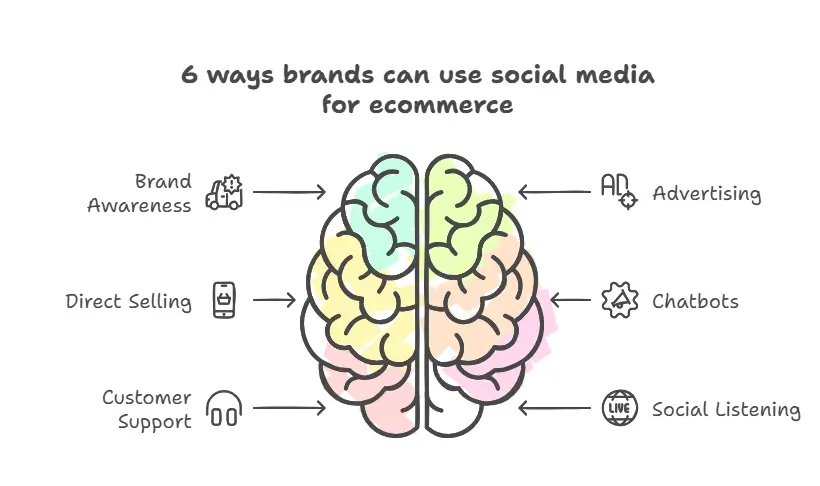
Hey there! Let’s talk about how your brand can really shine using social media in the ecommerce space.
First things first, let’s make your brand known! You can do this with engaging campaigns, some great discounts, and a whole lot of good, meaningful talks that get people interested.
Then, why not give social media ads a whirl? Platforms like Facebook, Instagram, and the like have a huge user base and some great tools to zero in on your target audience, which can really help get your products seen and sold.
And hey, have you thought about selling straight from these platforms?
Facebook, Instagram, Pinterest, and others have made it super easy to shop right from their apps, creating a smooth and easy experience for your customers.
1. Build brand awareness
Social media – it’s a game-changer for online retailers wanting to get noticed and make an impact. Think about it. Billions of people are scrolling, liking, and sharing on platforms like Facebook, Instagram, and Pinterest every single day. So why not tap into that market?
It’s the perfect space to chat about your products, offer exclusive deals, and really get to know your customers. You can even set up shop right there on the platform, which makes shopping a breeze for your customers. How cool is that?
But it’s not just about selling. It’s also about listening and learning. Keep an eye on what your customers are saying, and use that info to improve your products and services.
It’s a win-win: your customers feel heard, and your brand becomes even better!
And don’t forget about chatbots. They’re like your brand’s personal assistants, helping customers with inquiries and purchases. It’s a quick and easy way to boost sales and customer satisfaction.
2. Advertise
Social media advertising – it’s a big deal these days, and for good reason. Just think about it. Facebook alone has a whopping 2.8 billion people using it every month.
That’s a lot of potential customers for your ecommerce business, right? And the best part? You can tailor your ads to reach exactly the kind of people who are most likely to be interested in your products.
You can target based on things like age, location, interests, even online behavior.
And then there’s Instagram. It’s all about the visuals, and that’s perfect for showing off what you’ve got to sell. You can create a buzz around your products and get people talking – and buying.
Paid social media campaigns are another great tool. You can set specific goals – maybe you want more people to visit your website, or you want to boost your brand awareness.
Then, you can track your progress and tweak things as needed to make sure you’re on the right track.
3. Sell products directly on social media
Isn’t it pretty amazing how social media has evolved? What started as a way to connect with friends and family has turned into a digital marketplace.
Platforms like Facebook, Instagram, and Pinterest are now bustling with businesses selling their products directly to consumers. It’s like having a shop right in the palm of your hand!
These social media platforms have features that make shopping a breeze. Businesses can display their products, interact with potential customers, and even close sales right there on the app.
Shoppable posts and product tags make it easy for you to find exactly what you’re looking for. And the best part? You can check out right in the app!
It’s a win-win for businesses and customers alike. Businesses get to reach more people and boost their sales, while customers enjoy a hassle-free shopping experience.
And let’s not forget about the power of social media. With just a few clicks, a business can reach millions of potential customers.
4. Increase sales with an ecommerce chatbot
Chatbots in the world of ecommerce can really give your sales a boost while adding a touch of sparkle to the online shopping experience.
Let’s highlight the top five ways these handy chatbots can ramp up sales and deliver top-tier customer service:
- Always available customer help: Picture a world where assistance is available round the clock. Chatbots make this possible by quickly addressing customer questions and concerns at any time of day.
- Custom product suggestions: Picture a world where your shopping assistant knows exactly what you like. Chatbots, with their knack for technology, can suggest products based on your tastes and past browsing behavior.
- Quick handling of queries: Chatbots have the ability to handle customer questions swiftly and guide them step by step through the buying process.
- Swift replies: A chatbot integration can speed up response times. This, in turn, boosts customer happiness and leads to more sales.
- Smooth online shopping: Chatbots can make online shopping effortless by offering on-the-spot help and guiding customers through the entire buying journey.
5. Customer support
Hey, did you know that social media is a gold mine for brands when it comes to customer support? It’s true! If you’re a brand, you can use social media platforms to engage with your customers in a more personal way.
Imagine this. A customer posts a query or a complaint about your product. Instead of waiting for days for an email response, they get a direct reply from you on the same platform. How cool is that? Not only does it make the customer feel valued, but it also helps you solve their issues faster.
But wait, there’s more. Social media is also a great place to collect feedback. Let’s say you’ve launched a new product, and you’re curious about what your customers think. Just look at the comments and messages on your post. They’ll tell you what’s working and what’s not. You can then use this information to make your product even better.
And it doesn’t stop there. You can also use social media to keep a tab on what your customers need. Platforms like Twitter and Instagram can be great places to find out what your customers are talking about, what issues they’re facing, and what they’re looking for.
And the best part? Doing all this can help you build a strong community around your brand. Your customers won’t just be customers, but loyal fans. And this, my friend, can do wonders for your brand’s reputation. So go ahead, use social media to take your customer support game to the next level. Trust me, you won’t regret it.
6. Social listening
Let’s have a chat about how businesses can really tap into the magic of social media for their ecommerce success. Have you heard of social listening? This nifty practice lets businesses keep an eye on online chatter, understand how their customers feel, and pick up on important feedback that could make their ecommerce offerings even better.
Here’s a quick rundown of five ways businesses can get the most out of social listening for their ecommerce game plan:
- It gives you a window into what your customers like and what’s trending
- It can help flag potential issues that could throw a spanner in your ecommerce plans
- There are cool tools out there that can help you keep tabs on how your audience is interacting with your brand
- It can help you make smarter choices by looking at past data and reports
- It keeps you on your toes, understanding what your competitors are up to and how consumers are behaving.
And that’s just the tip of the iceberg. Social listening really is a game changer for ecommerce.
How to create a social media ecommerce strategy
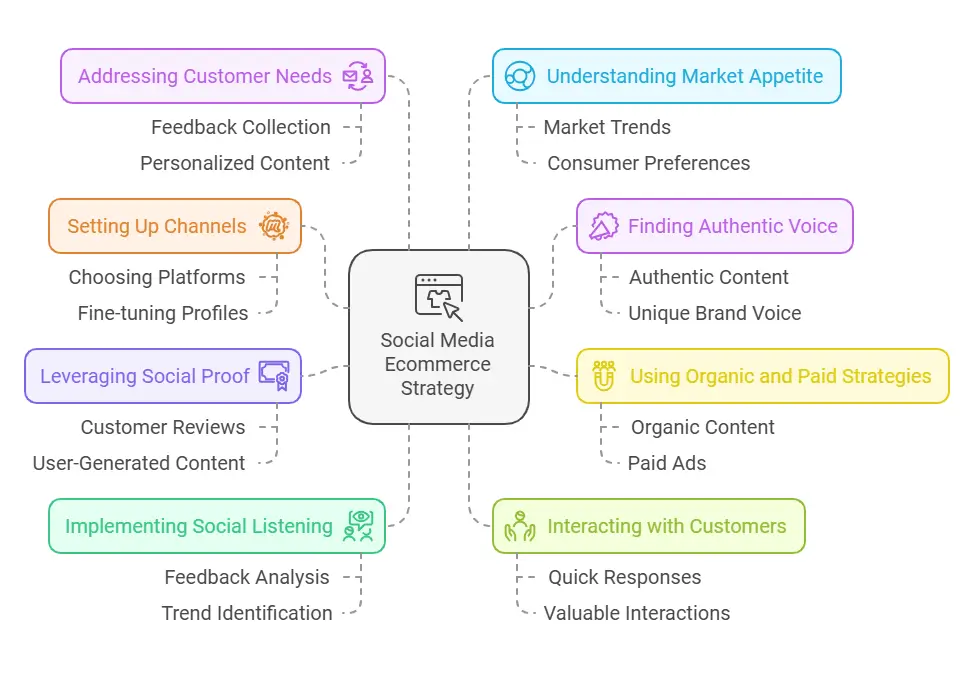
If you’re looking to get your ecommerce business buzzing on social media, here’s a way to do it. Kick off by getting your ecommerce presence up and running on popular platforms like Instagram, Facebook, and TikTok. Try to find that genuine voice that makes you, well, you. That’s how you stand out from the crowd on social media.
Mix it up with both organic and paid tactics to get the most reach and engagement. And hey, don’t forget to show off a little! Share content made by your users and their testimonials to win over your audience’s trust. And of course, always keep an ear to the ground – understand what your customers want and need. This will help you tailor your content and strategies to them.
1. Set up social ecommerce channels
Establishing social ecommerce channels on well-known platforms such as Instagram, Facebook, and TikTok is a key step in connecting with a broad audience and boosting sales. So, how can you build an effective social media ecommerce plan? Here are some pointers:
- Picking the right platforms: It’s all about knowing where your audience hangs out and what kinds of products they’re interested in. So, choose the social media platforms that match with your intended audience and product offerings.
- Fine-tuning your profiles: Make sure your social media profiles are filled out with all the necessary details. Also, don’t forget to use keywords and hashtags to help people find you more easily.
- Producing compelling content: Aim to make content that’s genuine and engaging, something that will strike a chord with your audience and let your brand’s personality shine through.
- Including clear prompts: Keep your posts clear and concise, and make sure to link directly to your product pages. This way, the shopping experience is smooth and effortless for your customers.
- Making the most of paid advertising: Don’t shy away from using paid advertising on social media platforms. It’s a great way to boost visibility and extend your reach.
2. Find your authentic voice & be unique
Hey there, let’s chat about two key ingredients you need to spice up your social media ecommerce game – authenticity and uniqueness. What’s that about? Well, think about it this way. Your brand’s voice is its personality, its vibe. It’s what makes people trust you, believe in you. It’s what makes your brand, well, your brand. It’s like a fingerprint – unique and distinct. And that’s exactly what you want your brand to be – memorable and different.
Because let’s be honest, the ecommerce world is packed, right? You have to stand out. You have to be that one-of-a-kind brand that people remember, that they talk about. And that’s where being unique comes in. It’s about creating content that’s different, that’s fresh, that shakes things up a bit. It’s about making your brand stick in people’s minds.
And guess what happens when you do all this? People connect with your brand. They engage with it. They become loyal to it. And that’s huge. Because when people feel connected to your brand, they’re more likely to buy from you.
3. Use organic and paid strategies
Boosting your brand’s visibility and driving customer engagement can be done effectively through a blend of organic and paid strategies. Here’s why this approach is a smart move:
- Broadening your audience: Regularly posting and sharing content from your users can help you connect with more people and build a strong reputation for your brand.
- Ads that hit the bullseye: With paid methods, you can send your message to a very specific set of people, making sure it lands with those who’ll appreciate it the most.
- Team up with influencers: Working with influencers can extend your brand’s reach and earn the trust of their followers.
- Increase visits to your site: A mix of organic and paid methods can guide customers to your ecommerce site and boost actual sales.
- Make the most of your budget: A balanced approach between organic and paid strategies allows for smart budget allocation and a greater return on your investment.
4. Use social proof
Including social proof in your social media ecommerce strategy will really help to build your brand’s reputation. You know, things like customer reviews, testimonials, and content created by users are a massive help.
They not only increase interaction but also sway people’s buying choices. It’s been shown that 88% of buyers view online reviews with the same level of trust as personal recommendations.
To put it simply, social proof is key to winning over your customers.
Showing off satisfied customers and their experiences can definitely help to ease any doubts potential buyers might have.
It’s also a great way to encourage conversions on social media. Have you ever thought about presenting case studies or success stories? It’s a brilliant way to show how your products or services have positively impacted real people’s lives.
Doing this will build a strong relationship with your audience and help to increase sales and brand loyalty. So why not give it a shot?
5. Use social listening
Social listening is like having your ear to the ground in the online world. It’s all about keeping an eye on the chatter about your brand or industry. This way, you can really get to know your customers and what they’re feeling. Here are five things you’ll get out of it:
- You’ll get to know what your customers want and need
- You’ll be able to spot new trends and demands in the market
- You’ll be aware of what your competitors are up to
- You’ll be able to improve your products and services using feedback from customers
- You’ll be able to make better strategic decisions with all the information you’ve gathered
Tools like Facebook Insights can give you even more information about how your audience behaves and their buying patterns.
By making social listening part of your ecommerce plan, you’ll be able to make the most of your social media efforts and make your customers even more satisfied.
6.Interact more with customers
Hey there! Let’s talk about how chatting more with your customers on social media can really boost your ecommerce business.
It’s not just about selling products, it’s about establishing a relationship with your audience. When you connect with customers and show them you’re genuinely interested in their feedback, they feel valued.
Quick response to your customers’ questions or problems? That shows you’re committed and transparent, and it builds trust.
Plus, you’ll get a lot of valuable information from these interactions. You’ll learn about your customers’ tastes and needs, and you can use that info to fine-tune your marketing plans and product line.
There are some great tools out there that can help you keep track of what your customers are saying about you. By using these, you can really refine your approach.
7.Address customer needs
Connecting with your customers on various social media platforms is a key element in crafting a thriving ecommerce strategy. This strategy should focus on meeting customer needs and fostering a strong sense of brand loyalty.
Here are some practical ways to accomplish this:
- Make use of tools that allow you to keep tabs on what people are saying on social media. This can help you pick up on their likes, dislikes, and any issues they may have.
- Be sure to answer any customer questions or comments on your social media posts as quickly as possible. This can make your customers feel heard and valued.
- Make an effort to collect feedback from your customers. This can help you tweak your products, better your services, and make sure your marketing is resonating with your audience.
- Try to personalize your content and any deals or promotions you run. Doing so can increase your sales and strengthen your customers’ loyalty to your brand.
- Use social media not just as a marketing tool, but also as a means to gain a deeper understanding of your customers. This can help you shape your future marketing tactics.
8.Understand market appetite
So, you’re looking to create a strategy for your social media ecommerce, right? Well, you’re going to want to get a real feel for what the market is hungry for.
Let’s put it this way: you wouldn’t host a dinner without knowing what your guests like to eat, would you? That’s where examining market trends and understanding what your consumers are into comes in.
You know those tools that let you eavesdrop on social media conversations? Yeah, those can give you a peek into what people are saying about your industry, the products you offer, and even your competition. It’s like being a fly on the wall in a room full of potential customers.
Collecting this information can help you shape your content and messaging to match what the market is craving. This will make sure your strategy hits the right notes with potential customers.
Think about what you want to achieve based on what the market is telling you and what your audience needs.
When you tap into the market’s appetite, you’re setting up your social media ecommerce strategy to encourage interaction, get people to convert, and most importantly, make those sales.
Examples of social media ecommerce
Hey there! I want to share some cool examples of businesses who are really knocking it out of the park with social media ecommerce.
Have you heard of Solo Stove, WallyGrow, or Spikeball? They’re all brands that have mastered the art of selling their products on social media.
What’s their secret? Well, they’re all about creating engaging content and promoting their stuff with videos.
They also love hosting giveaways and teaming up with influencers. It’s a recipe for success that drives up their sales and gets their brand name out there.
1. Solo Stove
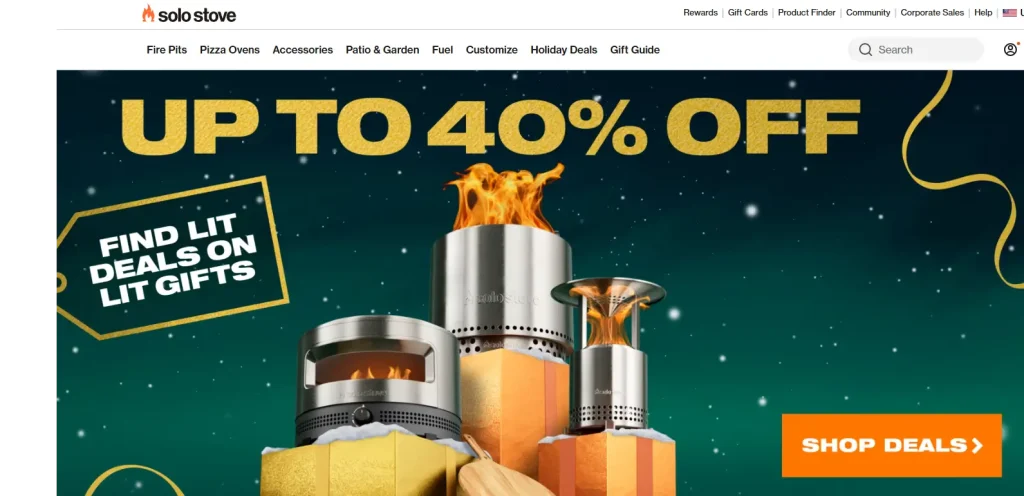
Have you heard about Solo Stove? It’s a top-notch outdoor fire pit and camping stove brand that’s really making waves on social media. Their Instagram game is strong – full of amazing outdoor lifestyle photos that just pull you in. Here’s a look at what they’re doing:
- Real people, real experiences: Instead of relying on professional photoshoots, Solo Stove turns to its own customers for content. This lets them show off how people are really using their products and gives a sense of authenticity to their brand.
- Show and tell through video: Solo Stove knows that a picture is worth a thousand words. But a video? That’s priceless. They use videos to highlight the features of their products and show them in action. It’s a great way to help potential buyers visualize how Solo Stove products can level up their outdoor adventures.
- Building a community: Solo Stove goes above and beyond just selling products. They engage with their followers through giveaways and interactive posts, creating a sense of community and fostering loyalty among their customers.
- Awe-inspiring Instagram feed: One look at Solo Stove’s Instagram and you’ll be itching to get outside. Their stunning visuals not only catch the eye but also inspire followers to live the outdoor lifestyle that Solo Stove promotes.
- Telling a tale: Solo Stove uses their social media to spin a story of adventure, relaxation, and connection. It’s a smart way to connect with their audience on a deeper level and inspire them to become brand advocates.
2. WallyGrow
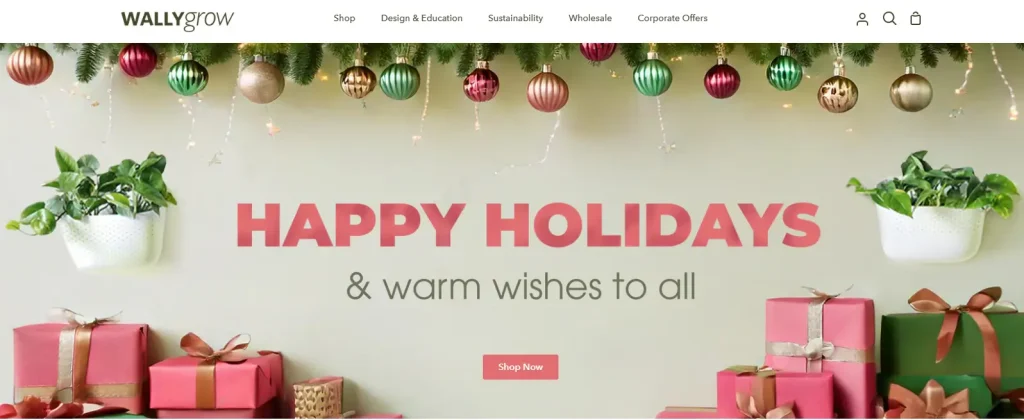
Hey there, have you heard about WallyGrow? They’re doing some pretty cool stuff over on social media. If you’re into gardening or just love beautiful plants, you should totally check out their Instagram and TikTok. They share some really creative videos of their unique planters and gardening solutions. It’s not just about selling products though, they’re all about building a community and connecting with their audience.
They often have these fun giveaways and get some pretty popular influencers involved. It’s really helped them get their name out there and grow their customer base. And guess what? It’s working! More people are seeing their brand and they’re selling more products.
One thing that’s really cool about WallyGrow is how authentic they are. Their social media doesn’t feel like a sales pitch. Instead, it’s more about sharing their love for plants and helping others discover how fun and rewarding gardening can be.
They do this through engaging content and influencer partnerships, and it’s helping them build a loyal, engaged audience. So yeah, if you love plants as much as they do, you should definitely give WallyGrow a follow.
3. Spikeball
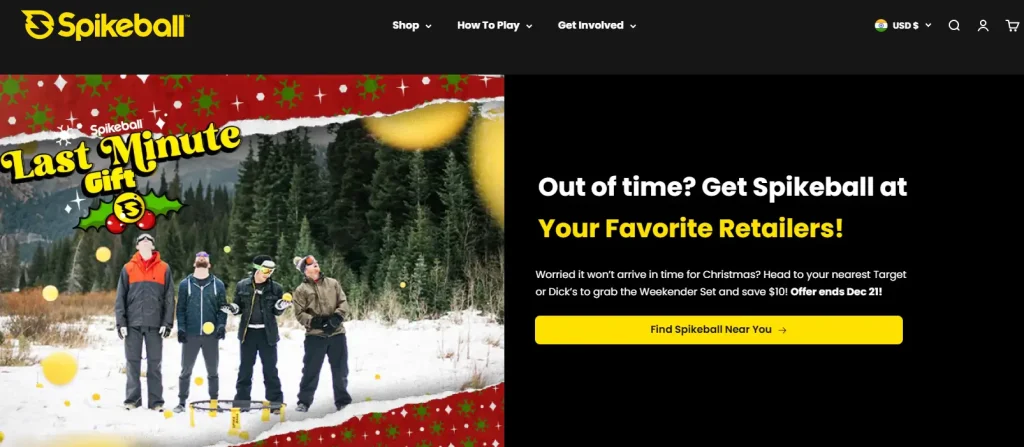
Spikeball sure knows how to play the social media game! Their knack for connecting with customers online and boosting their product sales is seriously impressive. They’ve got some awesome methods that really do the trick:
- They’re all over Instagram and TikTok, reaching out to loads of people
- They host cool giveaways that get people talking and ramp up excitement for their products
- They share thrilling videos of their products in use that keep viewers hooked
- They put out content that clicks with their target audience – it’s like they’re speaking their language!
- They’re always coining new ways to make more people aware of their brand and to ramp up their sales3
FAQs
What are effective strategies to boost ecommerce sales through social media?
Use social media ads, enable in-app shopping, engage with your audience, and track performance metrics to optimize campaigns and drive sales.
How can I effectively engage with my audience on social media to drive ecommerce growth?
Quickly respond to comments, encourage user-generated content, and use interactive posts like polls and live videos to connect with your audience.
What role does social commerce play in modern ecommerce strategies?
Social commerce allows users to shop directly within apps, simplifying the buying process and increasing conversions.
How can I measure the success of my social media ecommerce strategies?
Track KPIs like engagement rates, conversion rates, traffic, and ROI to evaluate and refine your social media efforts.
What are common challenges in implementing social media strategies, and how can they be overcome?
Challenges like time management and content creation can be resolved with scheduling tools and content calendars, while keeping up with trends ensures strategies stay relevant.
Conclusion
Leveraging social media for ecommerce presents a significant opportunity to enhance brand visibility, engage with a broader audience, and drive sales. By implementing effective strategies such as building brand awareness, utilizing social commerce features, engaging with customers, and analyzing performance metrics, businesses can navigate the dynamic social media landscape successfully. Overcoming common challenges through proper planning and the use of appropriate tools further contributes to the effectiveness of social media strategies in the ecommerce sector.
The post Social Media for Ecommerce: Boost Your Sales with Effective Strategies appeared first on Desku.
12 Best Freshdesk Alternatives & Competitors (2025) 28 Apr 2024, 7:03 am
Businesses today know that exceptional customer service is non-negotiable. Whether it’s managing customer inquiries or providing a seamless customer communication experience, having the right help desk software is key. While Freshdesk has been a popular choice, it’s not a one-size-fits-all solution. Companies often seek Freshdesk alternatives that offer better integration capabilities, tailored support processes, or features like self-service options and omnichannel support. In this post, we will explore 12 best Freshdesk alternatives that can enhance your customer service strategy.
This post highlights 12 robust customer support platforms designed to streamline customer support processes and improve customer relationships. You’ll discover platforms that cater to specific needs, from small businesses to large customer support teams, complete with details on key features, pricing, and ticketing systems.
Criteria for Selecting the Best Freshdesk Alternatives
Before diving into the list of Freshdesk alternatives, it’s crucial to understand what makes a customer service platform stand out. Here are some key factors to consider when evaluating a customer service solution for your business:
- Ease of Use: A user-friendly interface ensures that your customer support team can efficiently handle customer support tickets without extensive training.
- Integration Capabilities: Look for help desk software that integrates with other tools like CRMs, project management software, and multiple communication channels.
- Key Features: Does the platform offer a robust ticketing system, knowledge base, or self-service capabilities to empower customers and reduce agent workload?
- Scalability: Whether you’re a small business or a large enterprise, the platform should adapt to your growth and support personalized support at scale.
- Omnichannel Support: Modern customers interact across multiple channels like email, chat, and social media. A platform with live chat support and unified customer communication capabilities is essential.
- Reporting and Analytics: Insights into customer interactions, team performance, and ticket resolution times can help streamline customer support processes.
- Pricing and Free Trials: Consider platforms that offer a free trial or free plan to evaluate their features before committing.
Why Consider a Freshdesk Alternative?
Freshdesk is a popular customer service software, but it may not be the best fit for every business. Considering a Freshdesk alternative can help you find a solution that better meets your specific needs and budget. Some common reasons to consider an alternative include:
When evaluating Freshdesk alternatives, consider features like user-friendly interfaces, scalability, and pricing models that fit your budget.
- Limited Reporting Capabilities: If your business requires detailed analytics and insights, you might find Freshdesk’s reporting tools insufficient.
- Disconnected Agent Interface: A seamless and intuitive interface is crucial for efficient customer support. Freshdesk’s interface can sometimes feel disjointed, affecting productivity.
- Unreliable Integrations: Integrations with other business tools are essential for streamlined operations. Freshdesk’s integration capabilities may not always meet your needs.
- Poor Customer Support: Reliable customer support from your software vendor is vital. If Freshdesk’s support doesn’t meet your expectations, it can hinder your operations.
- Broad Focus: Freshdesk’s broad focus across multiple areas can dilute its expertise in customer service, leading to a less specialized experience.
By exploring alternative options, you can find a customer service software that provides the features and functionality you need to deliver exceptional customer experiences.
Exploring Freshdesk alternatives can provide unique solutions tailored to specific business needs. Whether you are looking for improved integrations, specialized features, or cost-effective options, the right alternative can enhance your customer service.
12 Best Freshdesk Alternatives for Customer Service Software in 2024
1. Desku
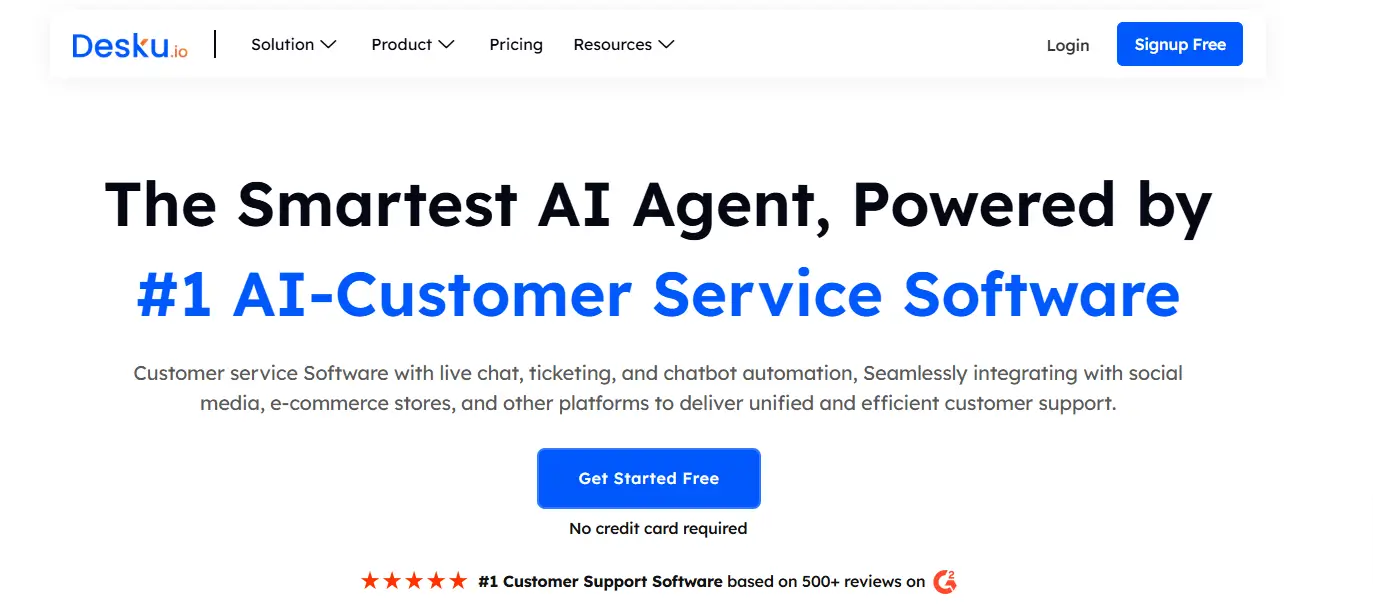
Desku is a modern, intuitive help desk software designed to streamline customer support processes for growing businesses. It efficiently manages and resolves various types of customer inquiries. It offers a user-friendly interface that simplifies ticket management and customer communication across multiple channels.
- Key Features: Robust customer support software with a robust ticketing system, Self-service capabilities, Integration capabilities with popular CRMs
- Pros: Affordable pricing plans, including a free trial.
- Cons: Fewer advanced analytics compared to enterprise-grade platforms.
- Best For: Businesses seeking a cost-effective and efficient customer support platform with strong omnichannel support.
2. HubSpot Service hub
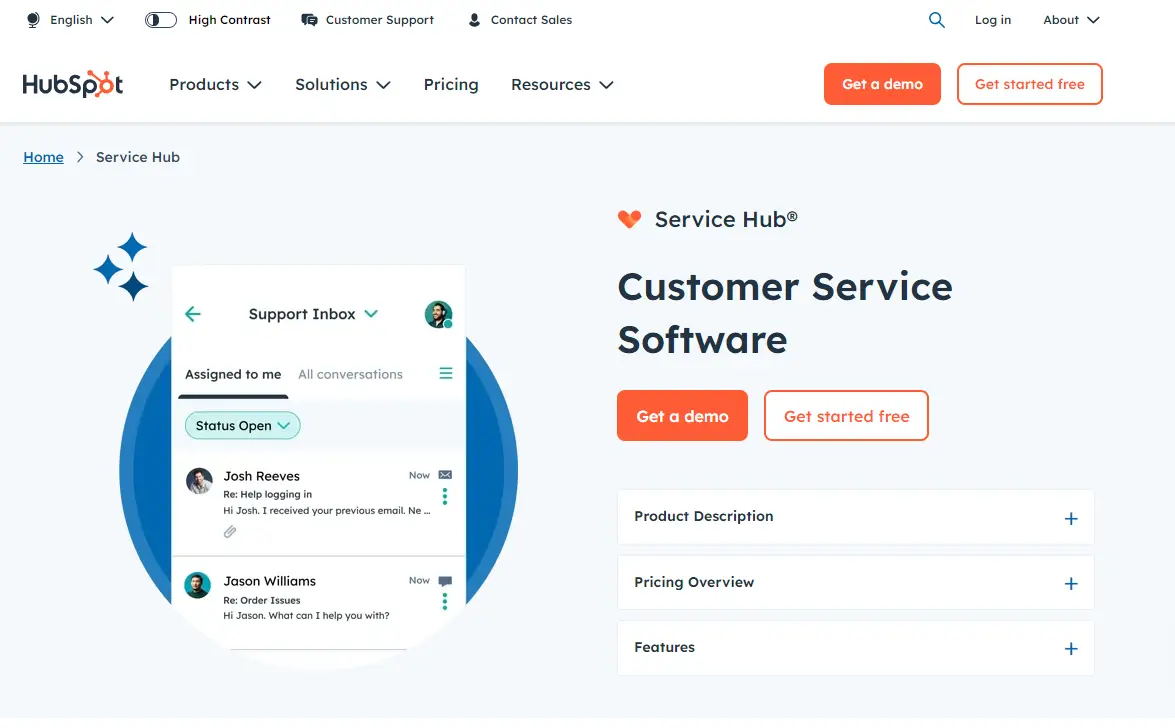
HubSpot Service Hub combines customer relationship management (CRM) with powerful customer support software. Its ticketing system integrates seamlessly with the HubSpot ecosystem, making it ideal for companies already using their sales and marketing hub.
- Key Features: Shared inbox, automation, knowledge base, and advanced analytics.
- Pros: Excellent for managing customer interactions and boosting customer engagement.
- Cons: May be pricey for smaller businesses.
- Best For: Mid-sized businesses looking for all-in-one customer service operations.
3. Zoho Desk
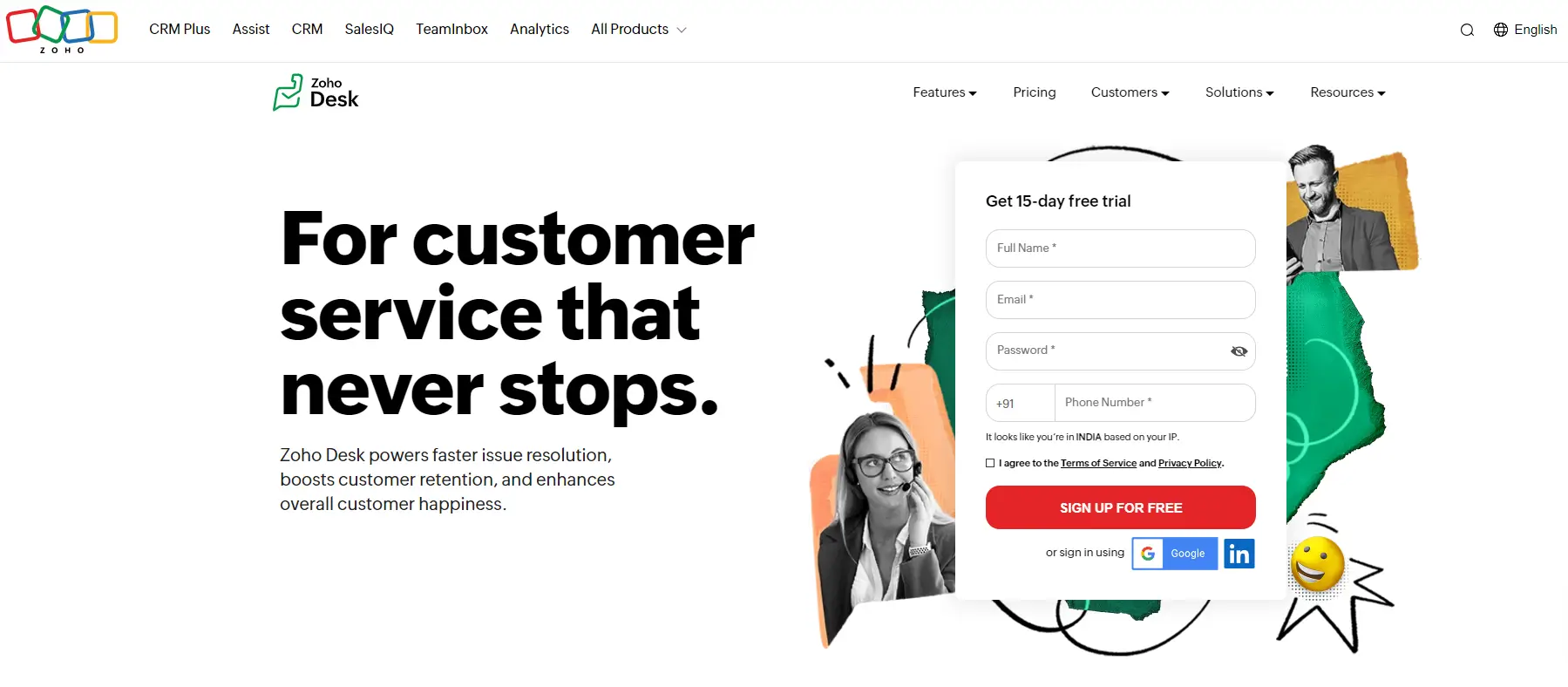
Zoho Desk is a highly customizable desk solution that caters to teams looking to optimize their customer support processes with AI-driven tools and robust integrations.
- Key Features: AI assistant, self-service platform, multi-department ticketing, and community forums.
- Pros: Affordable and scalable for small businesses and startups.
- Cons: Some advanced features require premium plans.
- Best For: Businesses seeking an intuitive platform with a focus on streamlining the support process and enhancing customer satisfaction.
4. Salesforce Service Cloud
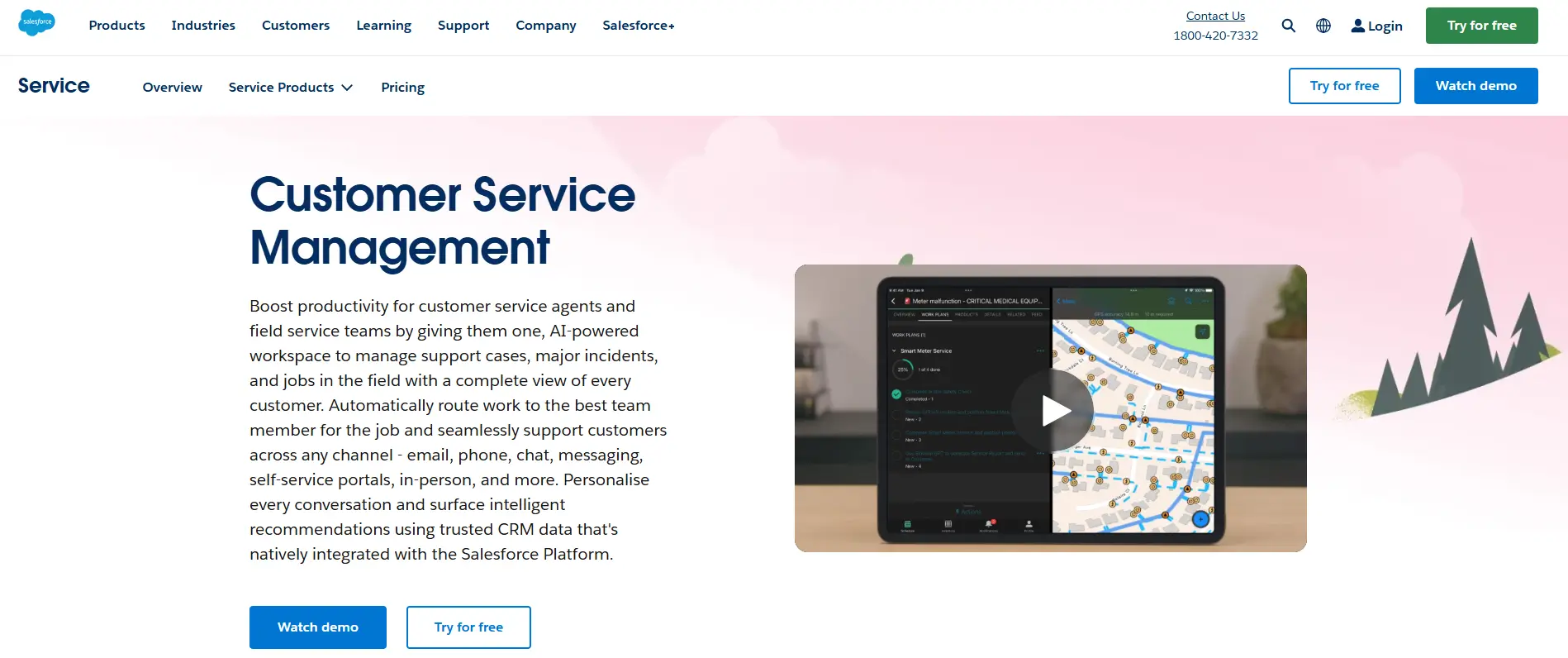
Salesforce Service Cloud offers advanced support processes with AI and automation to enhance customer conversations and simplify repetitive tasks.
- **Key Features:**Omnichannel support, customer data management, and case tracking.
- Pros: Enterprise-grade capabilities with deep integration capabilities for seamless customer interaction.
- Cons: Complex setup and higher pricing.
- Best For: Enterprises managing large-scale customer service operations.
5. Jira Service Management
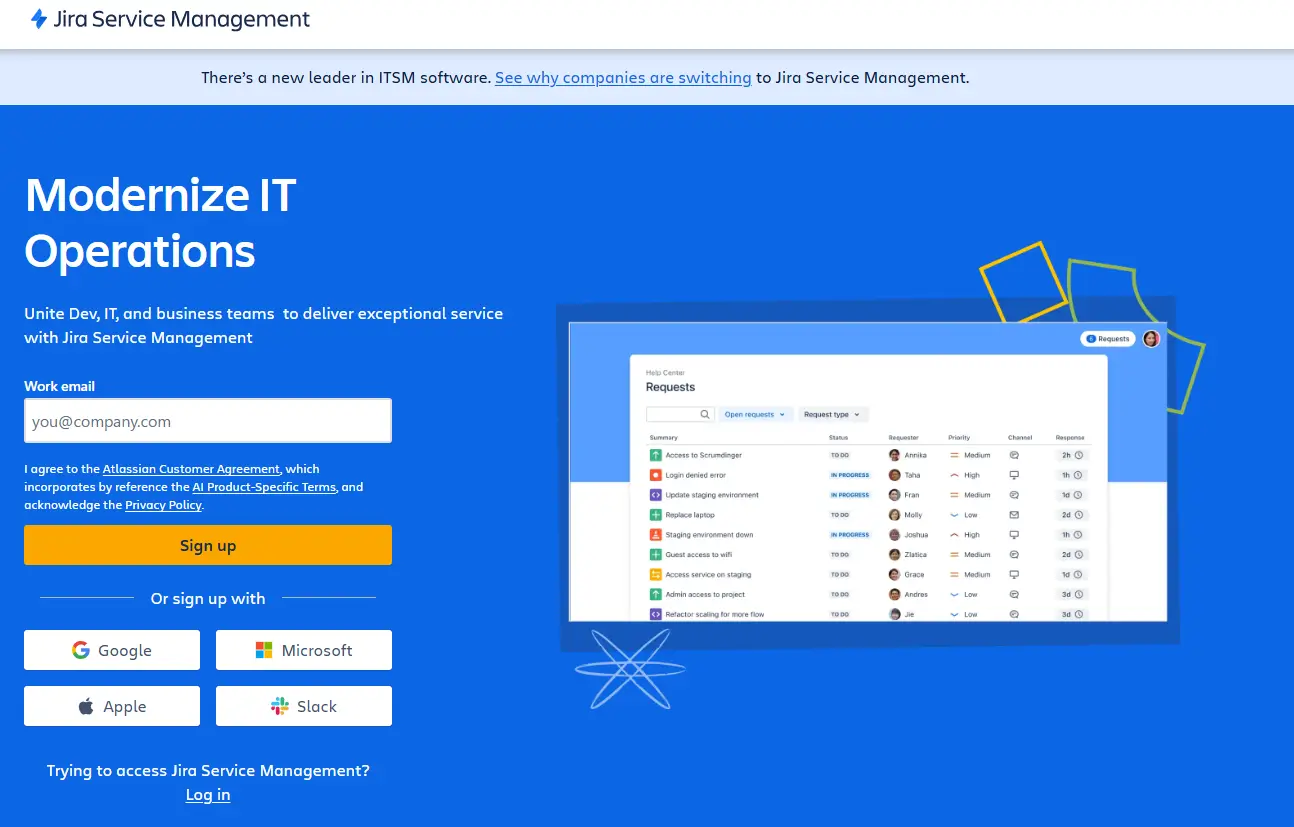
Jira Service Management focuses on blending IT and customer support through an advanced service management system.
- **Key Features:**Project management features, workflow automation, and a robust ticketing system.
- Pros: Strong collaboration tools for cross-functional teams.
- Cons: May feel overwhelming for non-technical teams.
- Best For: IT teams looking for a comprehensive customer service solution to streamline support processes and manage customer support tickets.
6. LiveAgent
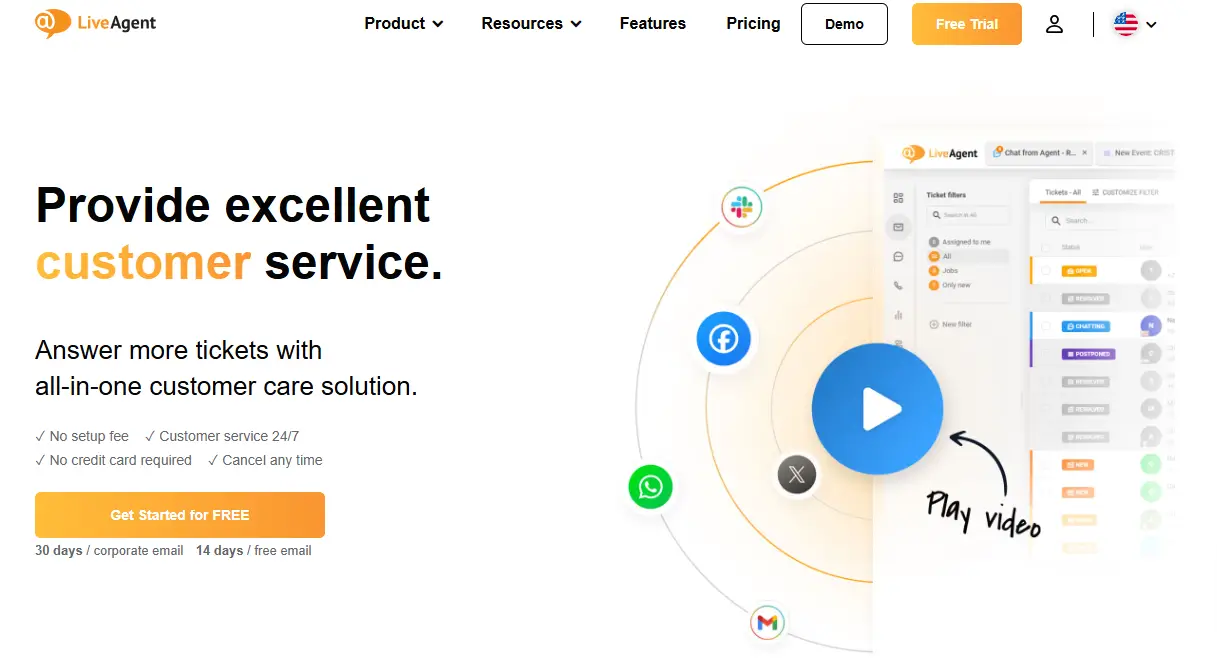
LiveAgent is a feature-rich help desk software designed for small to medium-sized businesses with high ticket volumes. It efficiently manages and resolves various types of customer inquiries through its robust support system.
- **Key Features:**Live chat support, knowledge base, and social media integrations.
- Pros: Affordable and packed with features.
- Cons: Interface can feel outdated.
- **Best For:**Customer support teams that prioritize cost-effective tools.
7. Freshservice
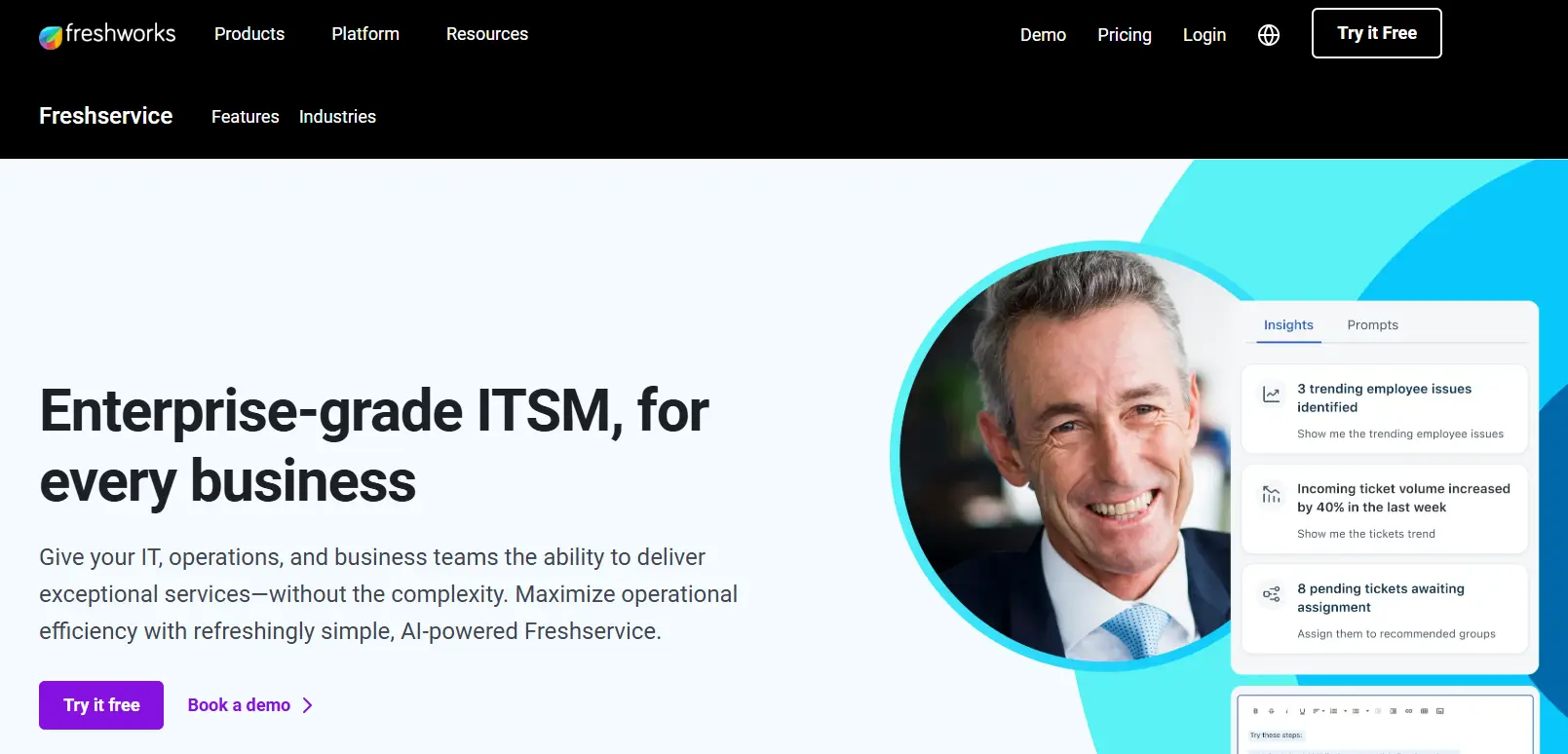
Freshservice is tailored for IT and non-IT support teams seeking simplified workflows and intuitive features.
- Key Features: ITIL-ready processes, asset management, and automated workflows.
- Pros: Easy to use with excellent customer reviews.
- Cons: Limited customization options.
- Best For: Businesses seeking robust customer support software that is IT-friendly.
8. Kayako
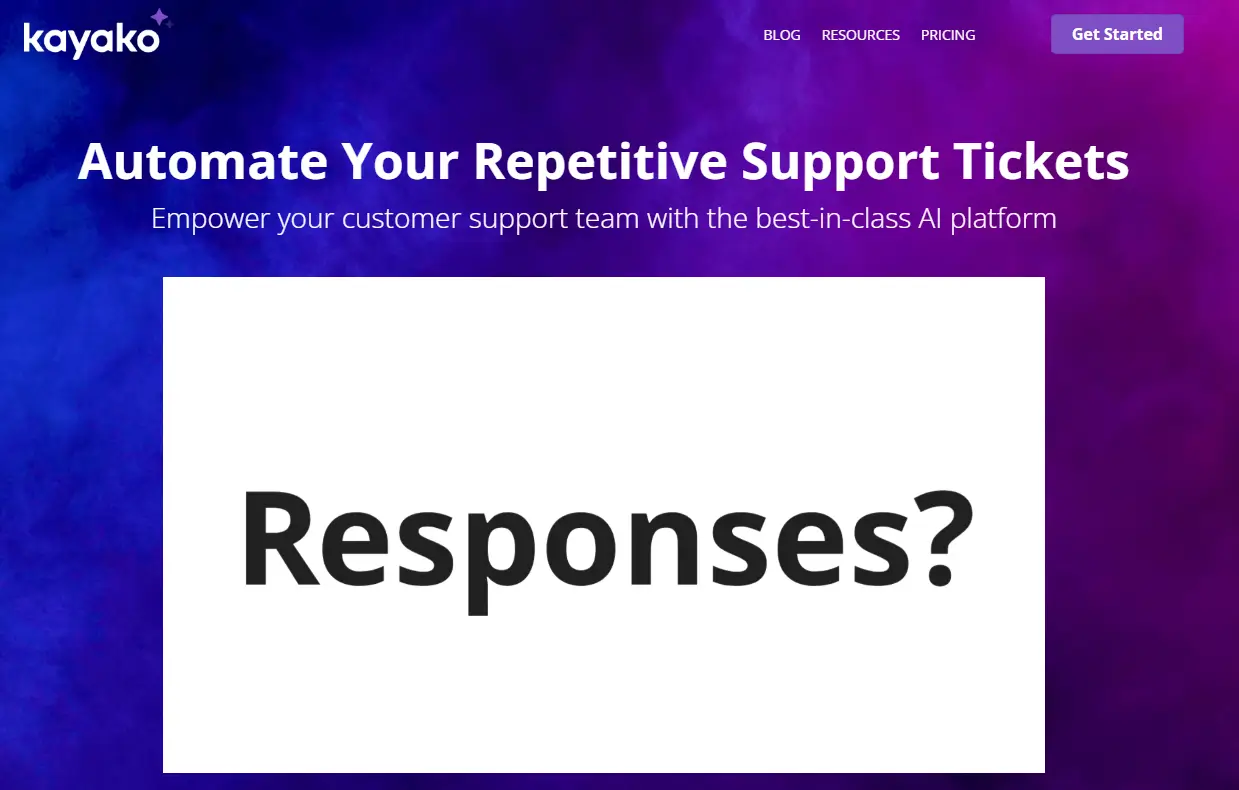
Kayako is known for its intuitive customer communication tools, focusing on delivering exceptional customer service through personalized experiences.
- Key Features: Unified inbox, multiple channels, and customizable customer portals.
- Pros: Simplifies team collaboration.
- Cons: Basic reporting tools.
- Best For: Teams needing shared inbox solutions to manage and enhance customer interaction.
9. Help Scout
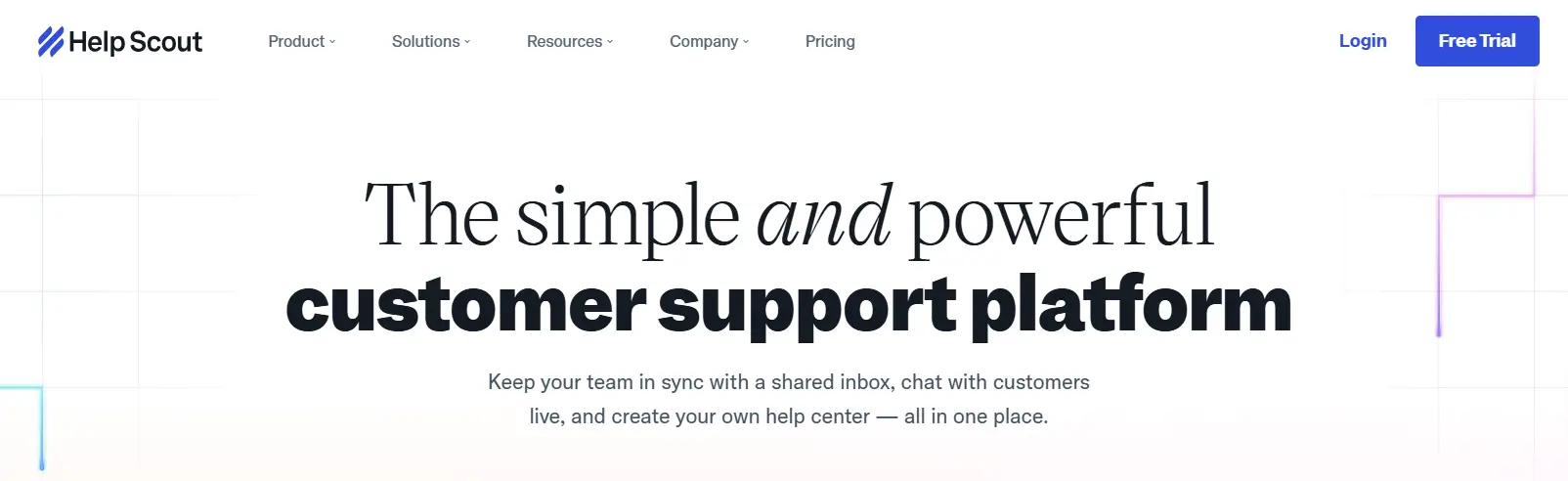
Help Scout is a lightweight yet powerful platform with a focus on delivering a seamless customer experience. It efficiently manages customer inquiries through features like tracking, reporting, and centralized management.
- **Key Features:**Self-service options, shared inbox, and in-app messaging.
- Pros: Simple to use with excellent onboarding support.
- Cons: Lacks advanced analytics.
- Best For: Small and medium-sized teams aiming to improve customer relationships.
10. Zendesk
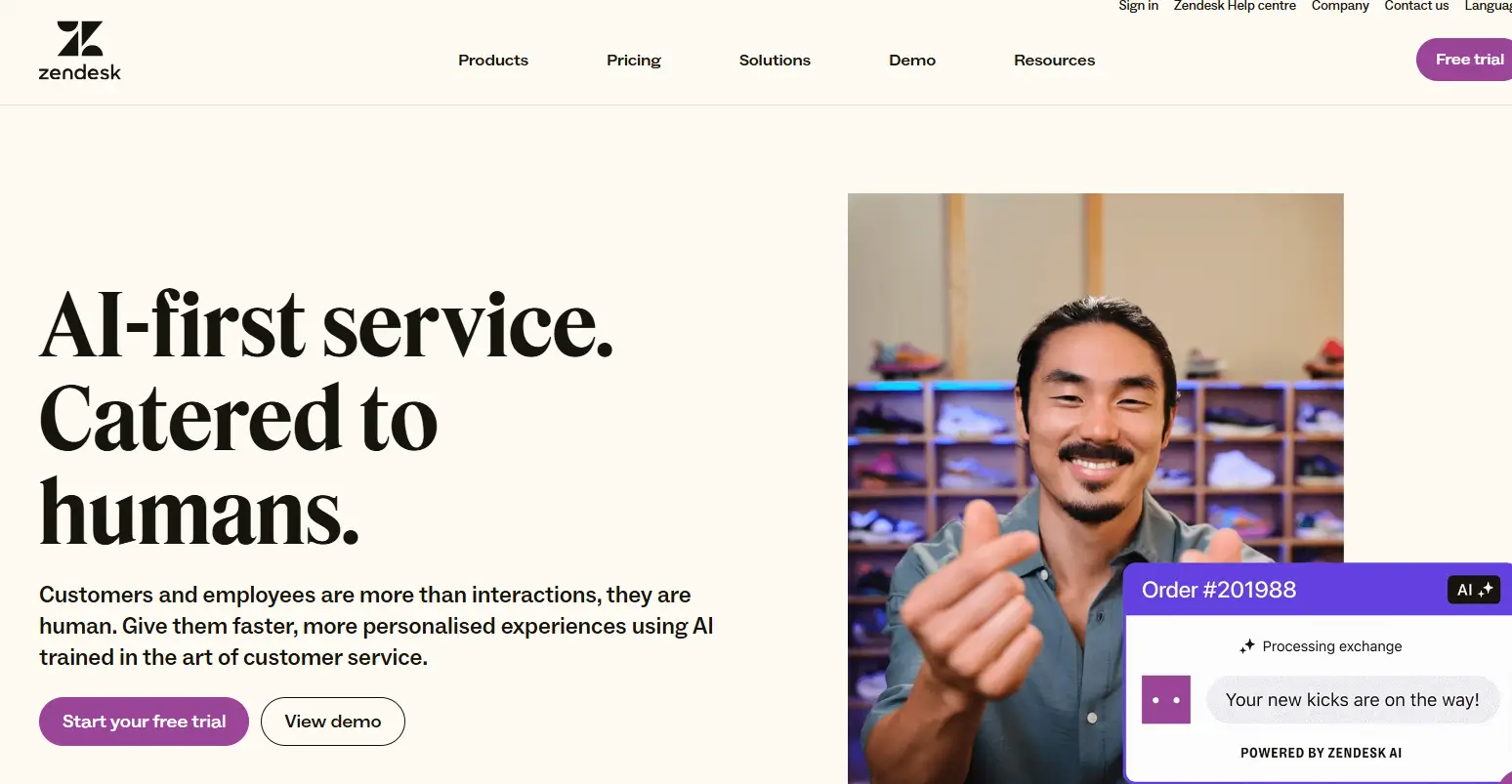
Zendesk is a widely used customer service platform that excels at handling high ticket volumes with its robust ticketing system.
- Key Features: AI-driven automations, live chat, a comprehensive knowledge base, and robust customer support software.
- Pros: Scalable for growing businesses.
- Cons: Can be expensive for smaller companies.
- Best For: Large teams requiring powerful customer support tools.
11. Intercom
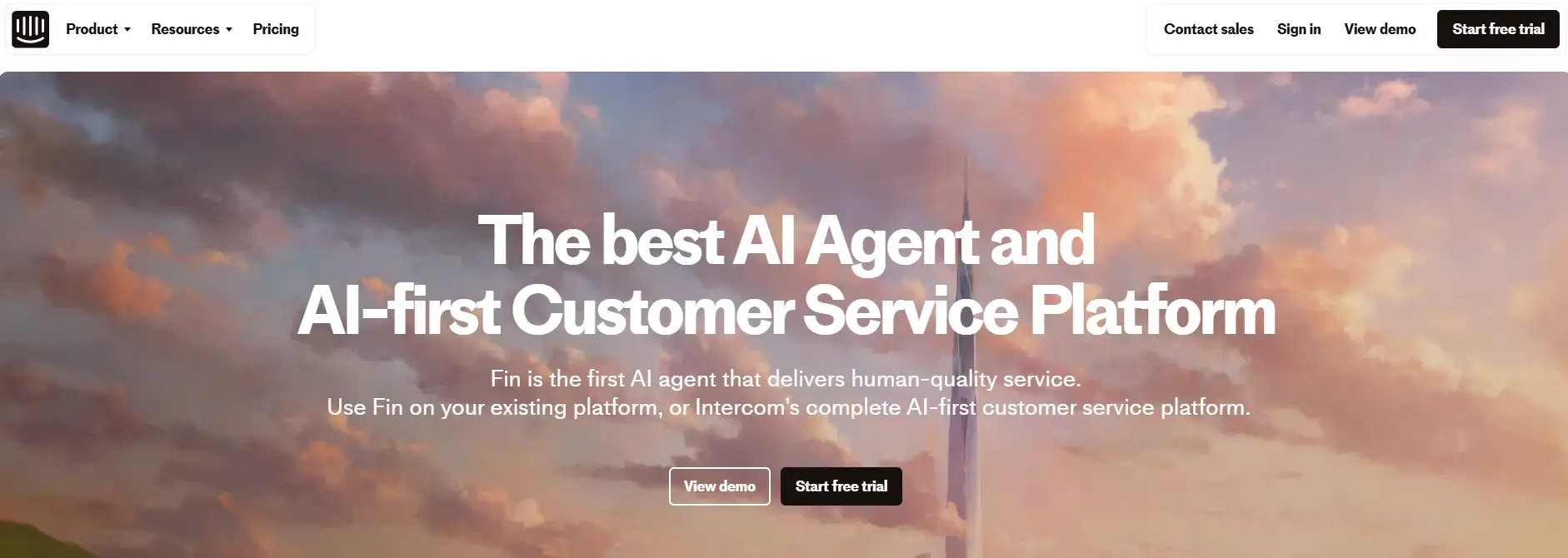
Intercom combines marketing, sales, and customer support features to manage customer interactions across multiple channels.
- Key Features: Chatbots, email marketing, and CRM integrations.
- Pros: Great for personalizing customer journeys.
- Cons: Pricing can be a challenge for smaller teams.
- Best For: SaaS businesses focused on choosing the right customer service solution for customer engagement.
12. Tidio
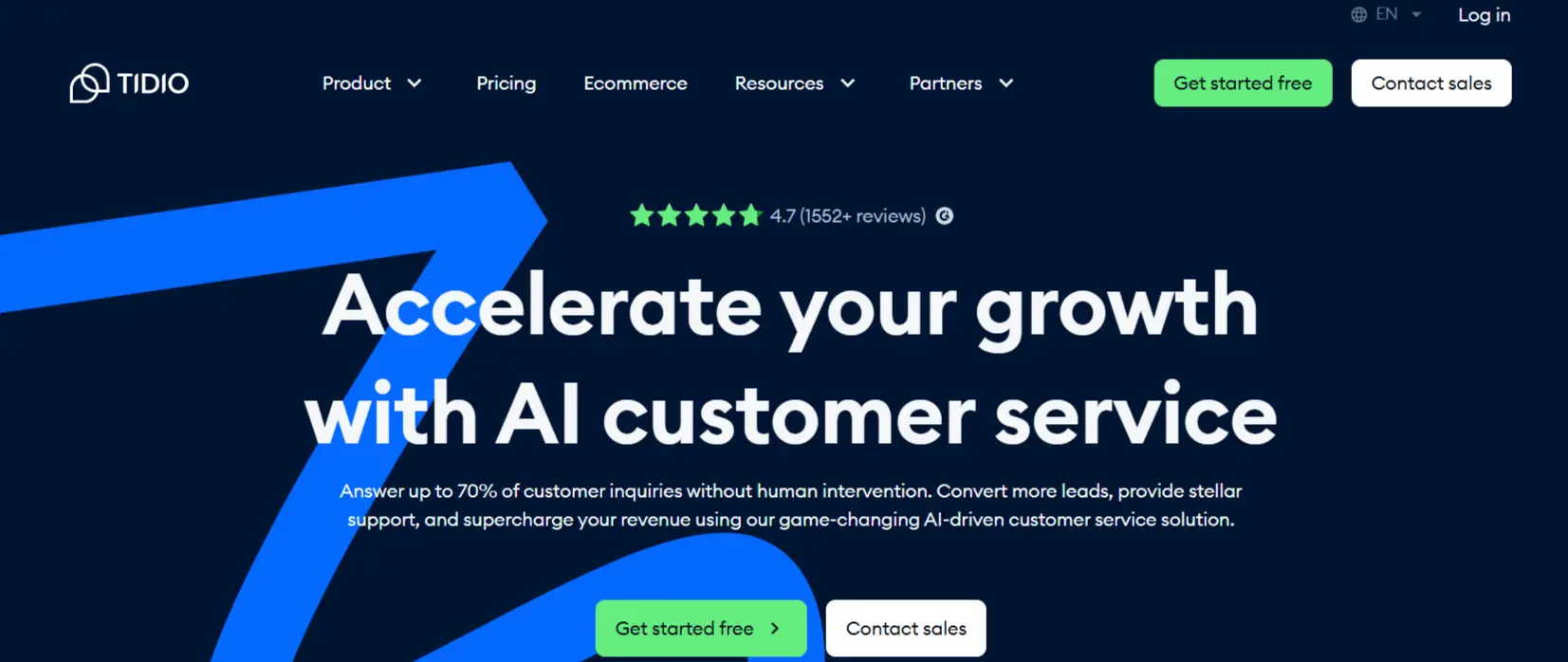
Tidio is an affordable option that specializes in live chat support and chatbots for quick customer interactions.
- Key Features: Multi-language support, AI chatbots, and a free plan for startups.
- Pros: Easy to set up and use.
- Cons: Limited project management features.
- Best For: Support teams that handle frequent support requests.
Comparison Table: Freshdesk Alternatives at a Glance
Here’s a side-by-side comparison of the 12 Freshdesk alternatives to help you quickly assess their strengths:
| Platform | Best For | Key Features | Pricing | Pros | Cons |
|---|---|---|---|---|---|
| Desku | Growing businesses | AI-powered automation, knowledge base, multi-channel | Affordable; free trial | Intuitive and budget-friendly | Limited advanced analytics |
| Zoho Desk | Small businesses, startups | AI assistant, self-service platform, multi-channel | Affordable plans | Scalable, AI-driven features | Advanced features on premium plans |
| Salesforce Service Cloud | Large enterprises | Omnichannel support, case tracking, AI tools | Enterprise pricing | Enterprise-grade capabilities | High complexity, costly |
| Jira Service Management | IT teams | Project management features, workflow automation | Mid-range plans | Strong collaboration tools | Overwhelming for non-technical users |
| LiveAgent | Cost-conscious businesses | Live chat support, social media integration | Affordable plans | Budget-friendly, feature-rich | Outdated interface |
| Freshservice | IT support teams | ITIL-ready, asset management, automated workflows | Premium plans | Easy to use | Limited customization |
| Kayako | Collaboration-focused teams | Unified inbox, customizable customer portals | Affordable plans | Simplifies collaboration | Basic reporting tools |
| Help Scout | Small to medium-sized teams | Shared inbox, in-app messaging, self-service options | Mid-range plans | Simple and effective | Lacks advanced analytics |
| Zendesk | Large teams, high ticket volume | AI-driven automations, robust ticketing system | Premium pricing | Scalable, trusted solution | Expensive for SMBs |
| Intercom | SaaS businesses | Chatbots, email marketing, customer engagement | Premium pricing | Personalized customer journeys | High pricing for smaller teams |
| Tidio | Startups, small businesses | AI chatbots, live chat, multi-language support | Affordable; free plan | Easy to set up and use | Limited project management features |
| HubSpot Service Hub | Mid-sized businesses | Shared inbox, automation, knowledge base | Premium; free trial | Seamless CRM integration | Expensive for smaller teams |
Many businesses are seeking Freshdesk alternatives that offer greater flexibility and customization. This allows teams to tailor their customer service approach to meet specific demands and improve overall performance.
How to Choose the Right Freshdesk Alternative for Your Customer Support Team
Selecting the perfect customer support tool depends on your specific needs. Here’s how you can narrow down your options:
- Define Your Requirements:List the features you need most, like live chat, a knowledge base, or robust ticketing systems. For instance, if self-service options are crucial, look for platforms with strong customer portal capabilities.
- Consider Your Budget:While premium solutions like Salesforce and Zendesk offer comprehensive features, platforms like Desku, Zoho Desk, or Tidio provide excellent value for smaller teams.
- Scalability:If you’re a growing business, ensure the platform supports multiple channels and offers features like automated workflows to streamline customer support processes and handle increasing customer support tickets.
- Test with Free Trials:Most platforms, including Desku and HubSpot Service Hub, offer a free trial to explore their features before committing.
- Evaluate Integration Capabilities:If you rely on CRMs or project management tools, ensure the software integrates seamlessly with your current systems.
- Look for Omnichannel Support:Platforms with unified customer communication tools across email, chat, and social media can streamline your customer service operations.
Key Considerations for Choosing a Customer Service Software
When selecting a customer service software, there are several key considerations to keep in mind:
- Business Requirements: Assess the scale and complexity of your support operations and consider any industry-specific needs. This ensures the software can handle your unique challenges.
- Feature Set: Evaluate the feature set to ensure it meets your business needs. Look for advanced features like AI-powered chatbots, workflow automation, and robust ticketing systems.
- User Experience: The user experience of the platform should be a top priority. An intuitive interface that is easy for your team to learn and use can significantly impact efficiency and satisfaction.
- Cost: Compare the pricing structures of different alternatives to ensure they fit within your budget and provide value for money. Consider both upfront costs and long-term value.
- Support and Training: Assess the quality and availability of customer support provided by the vendor, as well as any training or onboarding programs offered. Good support can make a significant difference in the successful implementation and use of the software.
By carefully considering these factors, you can find a customer service software that meets your needs and helps you deliver exceptional customer experiences.
Implementing Your Chosen Freshdesk Alternative
Once you’ve selected a Freshdesk alternative, it’s essential to implement it effectively to ensure a smooth transition and maximize its benefits.
Onboarding and Training
Onboarding and training are critical components of implementing a new customer service software. Look for a vendor that offers comprehensive onboarding programs, including:
- Guided Tours and Tutorials: Interactive guides that walk your team through the software’s features and functionalities.
- Interactive Training Sessions: Live or recorded sessions that provide in-depth training on using the software effectively.
- Customized Onboarding Plans: Tailored plans that address your specific business needs and workflows.
- Ongoing Support and Resources: Continuous access to support and educational resources to help your team stay proficient.
A well-structured onboarding process will help your team get up to speed quickly and ensure they’re using the software to its full potential.
Customizing and Integrating
Customizing and integrating your customer service software is essential to ensure it meets your specific needs and workflows. Look for a vendor that offers:
- Customizable Workflows and Automation Rules: The ability to tailor workflows and set up automation rules that align with your support processes.
- Integration with Other Business Tools and Systems: Seamless integration with CRMs, project management tools, and other essential systems.
- API Access for Custom Integrations: Access to APIs that allow for custom integrations and advanced functionality.
- Flexible Reporting and Analytics: Customizable reporting tools that provide insights into your support operations and performance.
By customizing and integrating your software, you can streamline your customer support processes and improve efficiency.
Ongoing Support and Maintenance
Ongoing support and maintenance are crucial to ensure your customer service software continues to meet your evolving needs. Look for a vendor that offers:
- 24/7 Customer Support: Round-the-clock support to address any issues or questions that arise.
- Regular Software Updates and Releases: Continuous improvements and new features to keep your software up-to-date.
- Comprehensive Knowledge Base and Resources: Access to a wealth of information and resources to help you troubleshoot and optimize your use of the software.
- Proactive Maintenance and Troubleshooting: Regular maintenance and proactive troubleshooting to prevent issues before they impact your operations.
In this evolving landscape, finding the right Freshdesk alternatives is crucial for staying competitive in the market.
By choosing a vendor that prioritizes ongoing support and maintenance, you can ensure your software remains up-to-date and continues to deliver exceptional customer experiences.
Conclusion: Enhancing Customer Satisfaction with Freshdesk Alternatives
By leveraging Freshdesk alternatives, businesses can enhance their support offerings and improve overall customer satisfaction.
Choosing the right customer service platform is essential for enhancing customer satisfaction and building better customer relationships. Whether you prioritize advanced features, affordability, or a user-friendly interface, the right alternative will empower your team to deliver exceptional customer service. Platforms like Zoho Desk, Desku, and HubSpot Service Hub cater to businesses of different sizes and needs, ensuring you find a solution tailored to your goals.
FAQs About Freshdesk Alternatives and Customer Inquiries
1. What are the best alternatives to Freshdesk for small businesses?
Some great Freshdesk alternatives for small businesses include Desku, Tidio and Zoho Desk. These platforms are affordable, offer scalable features like live chat support and ticketing systems, and are easy to set up.
2. Which Freshdesk alternative is best for IT support teams?
Jira Service Management and Freshservice are ideal for IT support teams. They offer specialized features like project management, asset management, and ITIL-ready processes to streamline service management tasks.
3. Are there any Freshdesk alternatives with a free plan?
Yes, several platforms offer free plans, including Desku, Tidio and Zoho Desk. These are excellent options for startups and small businesses to test features without upfront costs.
4. What’s the best alternative to Freshdesk for large enterprises?
Salesforce Service Cloud and Zendesk are the top choices for large enterprises. They provide comprehensive features, including advanced analytics, AI-driven automation, and seamless integrations to handle high ticket volumes efficiently.
Yes, most alternatives, including Desku, HubSpot Service Hub and Zendesk offer strong integration capabilities with popular CRMs to enhance customer relationship management.
The post 12 Best Freshdesk Alternatives & Competitors (2025) appeared first on Desku.
Customer Service Email Best Practices: A Concise Guide for Ecommerce Brands 27 Apr 2024, 5:56 am
Feeling a bit unsatisfied with your current customer service emails?
No worries, we’ve got a concise guide for you that will help you change things up.
This guide aims to help you create top-notch customer service emails using our customer service email best practices, that will leave your customers thinking, ‘Wow, they’re really good!’
We’re going to talk about how to make your emails feel more personal and how to communicate effectively.
These elements can drastically improve your customer interactions and help your ecommerce brand soar. So, buckle up and get ready to improve your email strategy. Your customers will surely appreciate it!
Key Takeaways
Unhappy with your current customer service emails? Don’t sweat it, we’ve got a handy guide to help you shake things up. This guide is designed to assist you in crafting superior customer service emails that will leave your customers thinking, ‘Wow, these folks really know their stuff!
We’re going to chat about how to give your emails a personal touch and how to communicate effectively. These components can significantly enhance your customer interactions and give your ecommerce brand a real boost.
So, strap in and prepare to refine your email strategy. Your customers will most certainly appreciate the improvement!
How to write a customer service email
Writing a customer service email doesn’t have to be a daunting task.
Here’s a hint, keep it simple, professional, and cordial. It’s sort of like having a chat with a friend, just with a bit more structure. Start off by personalizing the email; use their name, it just makes the communication a little more personal and friendlier.
Another thing to remember is the need for swift responses. No one likes to be kept waiting, right? So, get back to your customers as quickly as possible. It’s a clear sign that you value them and are committed to solving their issues.
When it comes to providing solutions or information, be precise and concise. Give them exactly what they need to know, nothing more, nothing less.
The tone of your email is key. Keep it professional, but don’t forget to be friendly. It’s almost like striking up a conversation with a new acquaintance. It helps build a good rapport and trust with the customers.
In a nutshell, writing customer service emails that make a positive impact and address customer concerns effectively is all about keeping it simple, clear, professional and friendly. It’s like having a conversation, just on email.
12 Customer Service Email Best Practices To Follow
When crafting emails for customer service, it’s essential to keep things real. Talk like a person, not a machine.
It could be as simple as including a useful FAQ section in your email. This gives your customers quick access to valuable info and resources.
Make each email feel like it’s specially designed for the person receiving it. Use their name, and make sure to consider their individual needs and wants. This can really make their experience more enjoyable.
And hey, we all make mistakes. So if you mess up, own it. Apologize and move forward.
Lastly, keep things simple. You want your message to be easy to understand, so use straightforward and brief language.
1. Be Human
Creating a unique and engaging experience for your customers is all about adding a personal touch to your customer service emails. It’s as simple as using their names when you connect with them – it makes a world of difference.
It’s like having a friendly chat, where you use approachable language and avoid sounding like a robot. Show your customers you really care by understanding their concerns and responding with empathy.
And hey, don’t just keep it one-sided. Invite them to share their thoughts, ideas, or any questions they might have. This way, you’re not just providing a service, but you’re also creating an experience.
2. Use FAQ Articles in Emails
Incorporating FAQs in your customer service emails? That’s a fantastic idea! Why? It’s simple. FAQ articles answer the common queries of customers. So, including them in your emails can make your support system more organized and speedy. And guess what? Your agents will thank you for the extra time on their hands!
FAQ articles are like a self-help book for your customers. They can look up answers to their questions without having to wait for a reply from the support team. It’s like giving them a map and saying, ‘Find your own adventure!’ And who doesn’t love a good adventure, right?
By adding links to FAQ articles in your emails, you guide customers to the information they need. It’s like saying, ‘Hey, here’s the answer you’ve been looking for!’ This also cuts down on the need for endless email exchanges.
Plus, a well-crafted FAQ article is the cherry on top. It offers clear and easy solutions to common problems, showcasing your commitment to customer support. It also gives a professional touch to your emails.
3. Personalize Emails
Personalizing your customer service emails with powerful customer service phrases can really make a difference. It’s all about crafting an experience that resonates with your customer on a personal level. Doing this can lead to more people opening your emails, engaging with what you have to say and, fingers crossed, buying what you’re selling. Let’s talk about a few ways you can personalize your emails.
Firstly, why not start by calling your customers by their name? It’s a small gesture, but it can make your customer feel seen and appreciated.
Next, think about the content of your email. It should reflect what your customer likes and is interested in. It’s like dressing up a mannequin with clothes that match your customer’s style – it’s more likely to catch their eye!
Product suggestions can also be a great way to personalize your emails. If you know what a customer has bought or looked at before, you can recommend similar products or services. It’s like when a friend knows you so well, they can suggest a new book or movie you’ll love.
Finally, consider using dynamic content in your emails. This is content that changes depending on the customer’s actions or behaviour. For instance, you could show different deals or offers depending on what they’ve bought in the past.
4. Apologize When Necessary
When it comes to handling customer issues, saying ‘I’m sorry’ can go a long way. Not just a quick ‘oops’, but a heartfelt, sincere ‘we messed up and we’re sorry’. Admitting a fault can save a customer relationship and boost how people see your brand. It’s like holding up a sign that says ‘we’re open and honest’.
It’s also a great way to flip a bad customer experience into a good one, which can lead to them sticking around. It’s all about showing you get where they’re coming from with a proper apology. Slipping a real apology into your emails can cool down heated situations and build a sense of trust with your customers.
Being open and showing you ‘feel their pain’ is super important in customer service, and saying sorry when needed is a big part of amazing customer support.
5. Avoid Imperatives
Writing emails to customers? You might want to tread carefully there. Why? Well, using imperatives can sometimes rub people the wrong way. They might feel like they’re being bossed around, and no one wants that, right? So, let’s try a different approach.
How about guiding them with kindness and politeness? It kind of gives the whole conversation a professional touch, don’t you think? And it’s not just about how you say it, but also about paying attention to what they need or are concerned about.
When you’re writing those emails, keep the customer at the heart of it all. It’s about them, after all. If they’re happy, they’re more likely to stick around.
So, to sum it up:
- Words matter. Choose them wisely, and with kindness.
- Keep it professional, but don’t forget to be human.
- Listen, respect and respond to what the customer wants or is worried about.
- And last but not least, make the customer feel like they’re the most important person in the room.
6. Empathize immediately
You might be wondering, ‘How can I empathize with customers right off the bat in my customer service emails?’ Well, it’s all about getting into the heart of the customer’s issue from the get-go. Try to see things from their perspective and let that guide your response. It’s like stepping into their shoes for a moment and feeling their frustration or disappointment.
When you respond to their concerns, don’t shy away from addressing their emotions. Let them know you understand their feelings and that it’s okay to feel the way they do. Use words that communicate empathy and assurance, in a way that makes them feel appreciated and understood.
Show them you really care about their experience. This isn’t just about solving a problem, it’s about creating a connection, a bond of trust. When you pour this kind of empathetic energy into your customer service emails, you’re not just offering a service, you’re offering a human touch. And that makes all the difference.
7. Provide links for further reading or help
To elevate your customer service emails, consider adding links for extra reading or help. These handy links can steer your customers towards more details or resources, helping them find the solutions they’re hunting for. It’s a win-win situation – it’s a time-saver for both you and your customer and it demonstrates that you’re all about clear, concise communication. Here are a few tips on how to weave links into your customer service emails:
- Got relevant articles or FAQs on your website? Turn them into hyperlinks so your customers can easily access them.
- If there are video tutorials or step-by-step guides for trickier issues, don’t forget to include those links.
- Include links to relevant product pages or documents that can be useful for troubleshooting.
- If your customers need immediate help, provide links to contact forms or live chat support.
8. Use simplified explanations when appropriate
When it comes to answering customer queries or tackling issues, you might want to think about keeping things simple. You don’t need to throw around technical lingo or use fancy words to sound smart. Just be clear and straightforward. When you boil things down to their basics, customers can understand you better. It’s kind of like talking to a friend – you don’t use jargon, you just explain things as they are, right?
This way, you’re reaching out to all kinds of customers, not just the ones who ‘speak your language’. It’s all about making sure everyone’s on the same page. Instead of throwing a bunch of complex terms at them, break it down. Make it easy for them to get what you’re saying.
At the end of the day, you’re there to help them solve their issues. And the best way to do that’s by making sure they totally get what you’re saying. So, always aim for simplicity and clarity in your customer service emails.
9. Double check everything
Keep an eye on everything twice, especially when it comes to customer service emails. It’s all about making sure you’re clear and professional when chatting with your customers. If there’s a slip-up in an email, it might cause a bit of confusion or even make a customer unhappy. Here are some handy tips to prevent that:
- Read your emails again before you press that send button. It’s all about keeping your brand’s reputation shiny and bright.
- Check if the spelling, grammar, and details are on point for the sake of accuracy. You can also use a grammar checker free tool to execute this task effortlessly.
- Make sure you’ve got everything right in the email, like the customer’s info and their order’s specifics.
- Check your email’s tone and language. It should match the values your brand holds dear.
10. Measure customer satisfaction
Measuring the contentment of your customers is a crucial part of customer service, especially when it involves email communication. How can you know if they’re really happy? Well, one way is to dive into the feedback you receive from surveys and ratings attached to your emails. It’s like a little snapshot of how they feel about your service.
Ever heard of Net Promoter Score (NPS) surveys? They’re a great tool to use in your customer service emails. They help you figure out how loyal your customers are and how satisfied they feel. It’s like asking, ‘How much do you love us?’ in a professional way.
It’s also worth keeping tabs on how quickly you respond to customers and how often you resolve their issues. This is a strong indicator of your team’s efficiency and effectiveness. Think of it as a report card for your customer service.
You know those open and click-through rates for your service emails? They can be a gold mine of information! They show you how engaged your customers are and what they’re interested in. It’s like getting a sneak peek into their minds.
11. Analyze high-level data
Let’s chat about making sense of your big-picture data, shall we? It’s a goldmine for understanding your customers’ likes and dislikes. This, in turn, can help you tweak your customer service emails to better fit their needs.
Let’s look at a few strategies:
- Personalization: Who doesn’t like a personal touch? Use the information you have about each customer to make your emails feel more personal and relevant.
- Segmentation: Think of your customer base as a puzzle, with each piece representing a different group. Segregating these pieces based on things like demographics or purchase history can help you send out emails that hit the right note.
- Repeat Purchases: Keep an eye out for patterns in how your customers shop. This can help you promote repeat purchases and build a loyal customer base.
- Customer Service Email: Your data can be a great tool to fine-tune your email strategy, resulting in happier customers and better outcomes.
12. Adjust to improve
Want to make your customer service emails more effective? Great, let’s chat about it. Think of your emails as a direct conversation with your customers. Use their name – it’s not just courteous, it’s personal. And keep your tone professional, but friendly. It’s like having a chat with a colleague – you’re respectful, but you’re not afraid to throw in a joke here and there.
Don’t keep your customers waiting. The quicker you reply, the more they’ll appreciate your service. But remember, it’s not just about speed. Make sure you’re providing them with the right information and helpful solutions. They’ll thank you for it.
Keep your emails clear and to the point. No one wants to wade through paragraphs of text to find an answer. Lastly, remember to stay friendly and professional. You’re not just sending an email, you’re building a relationship. By having this approach, you’ll not only meet your customers’ expectations but exceed them. Now that’s the kind of service that keeps customers coming back for more.
Customer service email examples
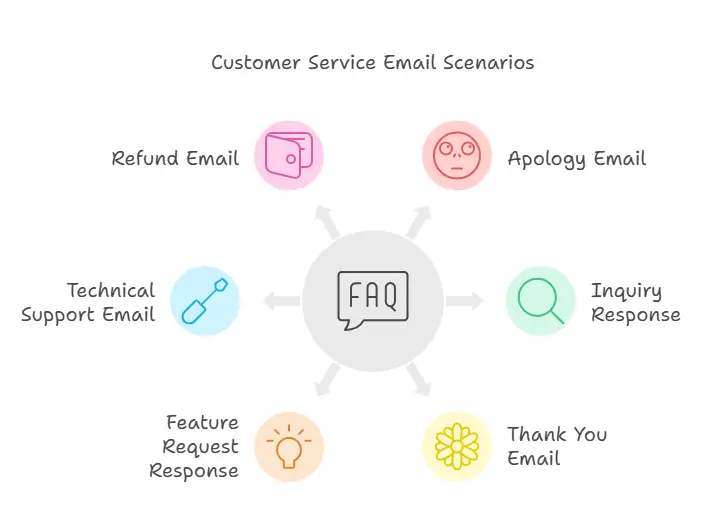
Let’s dive right into some practical examples of customer service emails that you can use as a reference to effectively talk with your customers.
We’ll be looking at a variety of situations, like saying sorry to a customer in an email, answering a customer’s questions, appreciating a customer via email, addressing a customer’s feature request, and providing technical help through email.
These examples will give you a good idea of how to adapt your emails to your customer’s specific needs, while keeping a professional yet friendly tone.
1. Apology email to customer sample
I’m really sorry for any trouble caused. We absolutely understand why you’re upset and it’s our priority to make sure you’re happy.
Let’s clarify what happened. We acknowledge your concerns and frustrations – you have every right to be upset.
We’re already on it, taking action to sort this out. We’d like to assure you that your issue isn’t being taken lightly. We’re doing everything we can to fix it.
As a gesture of goodwill, we’re happy to offer a solution or some form of compensation for the error. We’re committed to ensuring your satisfaction and we want to mend this situation. We appreciate your patience and understanding in this matter.
2. Email response to a customer enquiry
Responding to your inquiries quickly and thoroughly is key in giving you excellent service. When you reach out to us, we make sure to treat you personally. We’ll start off by using your name and understanding your specific needs and likes.
We’ll make sure to keep the language simple and direct while giving you the information and answers you’re looking for. And we’ll always keep things professional and friendly to keep our relationship with you strong and positive.
3. Thank you email to customer sample
Thank you so much for choosing to do business with us! We can’t begin to tell you how much we appreciate your support. You’re a valued part of our family here and we want nothing more than to make sure you’re happy with our service.
We’re all about giving our customers the best experience and your choice to support us doesn’t go unnoticed. In fact, we’ve put together a special thank you email just for you. Here’s what you can expect from it:
- Our heartfelt thanks for trusting us with your business.
- A reminder of how significant your satisfaction is to us.
- A little something special, like personalized offers or discounts on your next purchase.
- A gentle push for you to continue supporting us.
We hope this thank you email helps us strengthen our bond and leaves you with a great image of our brand. Once again, thank you for choosing us. We can’t wait to provide you with our services again in the future.
4. Customer feature request response
Hey there,
Firstly, a big thank you for sharing your thoughts on our product. It’s folks like you who help us make our products even better. We’ve got your feature request and we’re mulling it over. We can’t say for certain when it’ll be ready, but we’re definitely on it.
We’re all about open communication here, so we’ll make sure to keep you in the loop about our progress. Your input means a lot to us, and we’re thrilled that you’re part of our journey to make our product the best it can be. Thanks again for your support!
5. Technical support email sample

For top-notch tech support, it’s all about giving clear, easy-to-follow guidance to sort out customer problems swiftly. Here’s a handy guide for putting together a tech support email that will keep your customers happy:
- Kick things off with a warm hello and show that you understand their issue.
- Next, lay out a simple guide or tips for troubleshooting to help sort out the problem.
- If it helps, include links to any useful resources or documents that might offer extra help.
- Finish up with a friendly sign-off and let them know you’re on hand for any further help they might need.
6. Refund email to customer sample
Subject: Processing Your Refund – [Order Number]
Hello [Customer’s Name],
I hope this email finds you well. I’m reaching out to you regarding your recent request for a refund for your order [Order Number]. We’ve received your request and understand your concerns.
After carefully looking into this, I’m glad to tell you that your refund request has been accepted. You’ll receive a refund of [Refund Amount] via your original payment method. This process should typically be completed within [Refund Timeline], but do keep in mind that it might take [Processing Time] for the refunded amount to show up in your account.
In case you have any additional questions or need further help, feel free to respond to this email or give us a call. We’re always here to make sure you’re completely satisfied with our service.
We appreciate your patience and understanding throughout this process.
Best wishes,
[Your Name]
Customer Service Team
Better customer support email management means better customer relationships
Managing customer support emails the right way can really make your customer relationships bloom, and it’s a surefire way to keep them happy. So, what’s the secret sauce? Here are a few simple tips:
- Make it personal: Who doesn’t like feeling special? When you’re replying to a customer, use their name and make the email about their specific needs or wants. It’ll make them feel valued and appreciated.
- Keep it simple and clear: No one likes reading a science thesis when they just need a simple answer. So, keep your replies easy to understand. Ditch the technical lingo and use simple, plain language.
- Speed is key: Getting back to customers quickly shows them they matter to you. So, consider using tools like prewritten replies and good old-fashioned organization to keep your response times quick.
- Give them what they need: Show your customers you’re really listening by providing them with the right information or solutions. Take a minute to really understand what they’re asking for, and then give them a tailored answer.
How to deal with angry customers via email
When you’re handling upset customers through email, it’s important to realize that their feelings are valid and deserve recognition. Try to understand their concerns and respond with empathy. You want to address each problem individually and come up with practical solutions as quickly as you can. It’s always a good idea to maintain a calm and professional demeanor in order to cool down the situation and keep the atmosphere positive.
You’ll want to avoid any language that could come off as defensive or argumentative. Instead, try to see things from their viewpoint and work together to find a solution that benefits both parties. If it’s appropriate, you might consider offering some sort of compensation or a gesture of goodwill. This can show the customer that you’re dedicated to making things right.
Always keep the customer’s needs at the forefront of the conversation. By showing empathy and actively working on a solution, you can turn a less-than-ideal situation into a positive experience.
FAQs
Why is personalizing customer service emails important?
Personalizing emails by using the customer’s name and addressing their specific concerns makes the communication feel more human and builds trust.
How quickly should I respond to customer service emails?
Responding promptly shows customers that you value their time and are committed to resolving their issues.
What tone should be used in customer service emails?
A professional yet friendly tone helps in building rapport and ensures clear communication.
How can I make my customer service emails more effective?
Being concise, providing clear solutions, and including helpful resources like FAQs can enhance the effectiveness of your emails.
What should I do if there’s a mistake in my previous communication?
Acknowledge the error, apologize sincerely, and provide the correct information to maintain credibility.
The post Customer Service Email Best Practices: A Concise Guide for Ecommerce Brands appeared first on Desku.
Omnichannel Customer Service Strategy: A Quick Guide 24 Apr 2024, 9:04 am
When it comes to customer service, the difference between a mediocre and exceptional experience lies in the strategy you employ.
Imagine having the ability to seamlessly assist your customers across multiple channels, creating a unified and hassle-free support system.
This guide will walk you through the essential elements of an omnichannel customer service strategy, offering insights into how to enhance customer satisfaction and drive long-term loyalty.
By leveraging this approach, you can transform your customer support into a competitive advantage, but the real question is: are you ready to take your customer service to the next level?
Things About Omni-Channel Customer Experiences
When you engage with an omnichannel customer service strategy, you benefit from seamless connectivity across various support channels.
This connectivity guarantees that customers can easily reach out through their preferred communication channels, leading to quick issue resolution and increased customer loyalty.
Benefits of omnichannel customer service
When considering the benefits of omnichannel customer service, you can expect to gain:
- Greater customer insights
- Increase revenue
- Lower resolution times
- Engage more varied customer groups
- Acquire additional context for each interaction
These advantages contribute to a more personalized and efficient customer support experience, ultimately leading to higher satisfaction levels and stronger customer loyalty.
1. Obtaining greater customer insights
Implementing an omnichannel customer service strategy offers businesses invaluable insights into customer behavior and preferences, enhancing the overall support experience.
By tracking customer interactions across various channels, businesses can create personalized experiences that lead to improved customer satisfaction and loyalty.
This data collection also provides valuable information for optimizing customer service strategies, ensuring a more efficient and effective support system.
2. Revenue increase
Enhancing revenue growth through omnichannel customer service strategies involves boosting customer loyalty and satisfaction. Businesses that provide various engagement channels can see a potential 40% increase in revenue due to improved customer retention.
Seamless connectivity and multiple touchpoints offered by an omnichannel approach lead to increased revenue opportunities. Implementing omnichannel support can turn customer experience enhancements into a profit center, benefiting businesses in the long run.
3. Lower resolution time
Efficient omnichannel customer service greatly reduces resolution times by offering quick and seamless issue resolution across various channels. Quick issue resolution is essential, as 90% of customers value immediate responses.
Implementing omnichannel support through customer service software guarantees accessible support, speeding up issue resolution and enhancing customer satisfaction.
Resolving issues promptly via omnichannel customer support can lead to increased customer loyalty and reduced churn rates.
4. Engage more varied groups of customers
To engage a broader range of customers effectively, omnichannel customer service allows businesses to interact through a variety of preferred communication channels, boosting satisfaction and loyalty.
By catering to diverse preferences, businesses can enhance customer satisfaction, increase engagement, and foster loyalty.
Personalized interactions facilitated by omnichannel strategies also provide valuable data insights, enabling businesses to better understand their customer base for improved customer relationship management.
5. Gain additional context
By integrating customer interactions across various channels, omnichannel customer service provides businesses with valuable additional context. Seamless connectivity guarantees that customer context is maintained throughout the support journey, offering multiple touchpoints for gaining valuable insights into customer behavior and preferences.
This approach reduces the need for customers to repeat information, leading to a more efficient and personalized service experience tailored to individual needs effectively.
6. Get better data
Integrating customer interactions across various channels in an omnichannel customer service approach not only provides businesses with valuable additional context but also enables them to gather better data for improved decision-making and personalized experiences.
Omnichannel customer service strategy
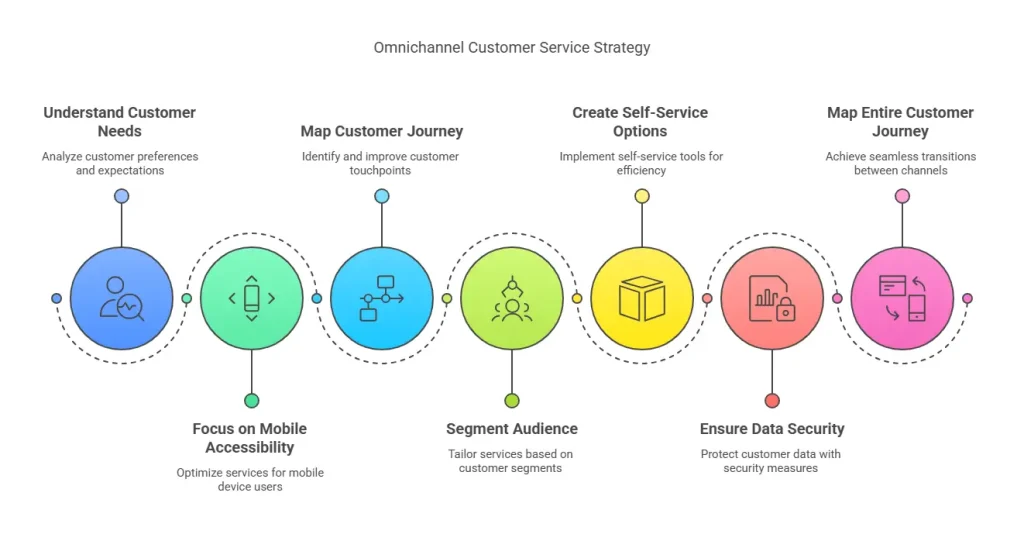
To effectively implement an omnichannel customer service strategy, you should first understand what your customers are looking for to tailor your approach. Focus on mobile accessibility to reach a wider audience and enhance convenience.
Mapping your customer journey, segmenting your audience, and creating a self-service option are key steps in optimizing your omnichannel strategy for improved customer satisfaction and engagement.
1. Understand what your customers are looking for
Understanding your customers’ preferences is pivotal in crafting an effective omnichannel customer service strategy. Customer expectations include immediate responses, efficient processes, and various engagement channels. By meeting these needs, businesses can increase loyalty and revenue growth.
78% of customers prefer multiple support channels, and 90% value quick service query responses. Efficient processes for issue resolution enhance customer satisfaction and loyalty.
2. Focus on mobile accessibility
Mobile accessibility plays a pivotal role in optimizing your omnichannel customer service strategy for maximum engagement and satisfaction. With 52.2% of internet traffic originating from mobile devices, ensuring a well-designed mobile site is essential.
Mobile users expect fast loading times, and optimizing for mobile can greatly increase conversion rates. Incorporating chat apps and offering customer support via a mobile app are essential steps in enhancing the mobile experience for your customers.
3. Map your customer journey
Mapping your customer journey is an essential step in optimizing your omnichannel customer service strategy for enhanced engagement and conversions.
- Identify touchpoints where customers interact with your business.
- Improve overall customer experience and satisfaction.
- Anticipate customer needs and preferences at each stage of interaction.
4. Segment your audience
To enhance your omnichannel customer service strategy, consider segmenting your audience based on preferences and behaviors for more personalized interactions and targeted messaging. Customer segmentation allows for efficient communication strategies that resonate with specific demographics, leading to increased customer loyalty.
5. Create a Self-Service Option
Consider implementing self-service options within your omnichannel customer service strategy to enhance efficiency and improve customer satisfaction.
- Self-service options like knowledge bases and chatbots can reduce support costs.
- 67% of customers prefer self-service over speaking to a company representative.
- Implementing self-service options can increase customer satisfaction to a great extent.
6. Ensure customer data security
Implementing self-service options within your omnichannel customer service strategy can greatly enhance efficiency and improve customer satisfaction.
When it comes to ensuring customer data security in this strategy, safeguarding sensitive information is crucial. Authentication processes, encryption methods, and compliance with data protection regulations are essential components.
Prioritizing data security measures builds confidence and loyalty among customers using various support channels.
7. Map out the entire customer journey
Mapping out the entire customer journey in your omnichannel customer service strategy helps identify touchpoints for seamless shifts between channels.
- Customer journey analysis enables personalized support experiences.
- Understanding touchpoints aids in tailoring communication strategies.
- Optimizing communication flows enhances service delivery.
Omnichannel Customer Service Examples
When exploring omnichannel customer service examples, you can learn from REI’s approach to multi-dimensional self-service and how Disney tailors experiences for parkgoers.
Banks, financial services, on-demand services, and retail/e-commerce businesses all showcase the power of seamless customer interactions across various touchpoints.
These examples illustrate the diverse applications of omnichannel strategies in delivering personalized and efficient customer service experiences.
1. REI Offers Multi-Dimensional Self-Service
REI’s extensive omnichannel customer service strategy includes a diverse array of self-service tools designed to enhance customer empowerment and streamline support interactions.
The multi-dimensional self-service approach at REI offers customers access to resources such as FAQs, guides, and tutorials through various channels like the website, mobile app, and in-store kiosks.
This empowers customers to find solutions independently, improving their overall shopping experience.
2. Disney Individualizes the Parkgoer’s Experience
Disney guarantees the parkgoer’s experience through personalized MagicBands and the My Disney Experience app. MagicBands serve as room keys, tickets, and payment methods, tracking guest preferences for tailored interactions.
The My Disney Experience app allows visitors to plan their trip, book FastPasses, dining reservations, and access real-time attraction wait times.
This omnichannel approach secures a seamless and customized experience for Disney park guests.
3. Banks and financial services
Banks and financial services leverage omnichannel customer service solutions to enhance efficiency and provide personalized interactions for their customers.
- Financial institutions benefit from omnichannel support for secure channel interactions.
- Seamless shifts across channels guarantee a smooth customer experience.
- Omnichannel support in banking services enables personalized interactions for enhanced customer satisfaction.
4. On-demand services
When exploring on-demand services as examples of omnichannel customer service, businesses like Northmill Bank and Learnsignal have demonstrated enhanced efficiency and support through platforms such as Zendesk.
Utilizing Zendesk Sunshine, these businesses enable smooth conversation shifts across channels, avoiding third-party platform eavesdropping.
Implementing on-demand services streamlines customer experience and enhances support capabilities, leading to better customer satisfaction and loyalty.
5. Retail and e-commerce businesses
Enhance your retail and e-commerce customer service by seamlessly integrating online and offline channels for a cohesive shopping experience that boosts satisfaction and loyalty.
Retailers offering omnichannel customer service see a 23% increase in average order value.
E-commerce businesses with omnichannel strategies achieve a 91% higher year-over-year customer retention rate.
87% of customers expect a seamless shopping experience across online and offline channels.
Conclusion
In summary, adopting an omnichannel customer service strategy is vital for businesses looking to enhance customer satisfaction and loyalty.
By providing seamless support across various channels, businesses can gain valuable insights into customer behavior and preferences, leading to increased revenue opportunities and improved efficiency.
Implementing an omnichannel approach not only guarantees personalized and efficient support but also optimizes overall support strategies for long-term success. Embrace the power of omnichannel customer service to elevate your customer experience and drive business growth.
FAQs
What is omnichannel customer service, and why is it important?
Omnichannel customer service is a strategy that integrates multiple communication channels into a seamless support system. This allows customers to interact through their preferred channels without losing context, enhancing satisfaction and loyalty.
How does omnichannel customer service improve resolution times?
By connecting various communication channels, omnichannel customer service ensures that issues are resolved quickly. The integration eliminates the need for customers to repeat information and enables support agents to access the necessary context instantly, leading to faster resolutions.
Can you provide examples of companies successfully using omnichannel customer service?
Yes, examples include:
REI: Offers multi-dimensional self-service tools like FAQs and guides.
Disney: Uses MagicBands and apps for personalized park experiences.
Banks and financial services: Provide secure, seamless interactions.
Retail and e-commerce businesses: Combine online and offline channels for cohesive shopping experiences.
The post Omnichannel Customer Service Strategy: A Quick Guide appeared first on Desku.
13 Customer Appreciation Ideas for Growth and Customer Retention 23 Apr 2024, 7:15 am
Want to grow your business and keep those faithful shoppers coming back? Here’s a fact to consider: 80% of customers are more likely to stick with businesses that personalize their experiences.
Think about the difference you could make by appreciating your customers in ways that make them feel special and valued. In this post, we’ll share 13 creative ways to do just that.
From unexpected gifts to VIP events, we’ll guide you in crafting experiences that will make your customers eager to return. Ready to amp up your customer appreciation efforts? Let’s get your business booming.
Key Takeaways
Looking to expand your business and entice your loyal customers to keep coming back? Here’s something to chew on: A whopping 80% of customers tend to remain loyal to businesses that offer personalized experiences.
Imagine the impact you could have by making your customers feel cherished and valued. In this article, we’re going to cover 13 innovative strategies to achieve just that.
From surprising presents to exclusive events, we’re here to help you design experiences that will have your customers lining up to come back. Are you set to turbocharge your customer appreciation game? Let’s get your business humming.
13 Inexpensive Customer Appreciation Ideas
Are you on the hunt for cost-effective methods to let your customers know they’re appreciated? It’s often the smaller acts of kindness that can leave the biggest impressions.
Start with the basics – provide top-tier customer service and greet your customers with a warm smile. Don’t underestimate the power of a handwritten note. Slip one into their shopping bag to thank them for their patronage.
If a hot-ticket item is currently out of stock, don’t let them go empty-handed. Offer a rain check or suggest alternatives. This way, your customers will know that you truly appreciate their business.
1. Focus on the small gestures
Boosting customer happiness and building loyalty doesn’t have to cost a fortune. It’s all about the little things that make a big difference. Let’s chat about a few cost-effective ways to show your customers some love and how they can positively influence your business reputation:
- Nail the customer service game: Train your team to welcome customers with a warm smile and have meaningful interactions.
- Pop a thank-you note in their shopping bags: A simple handwritten note can work wonders in showing your customers how much you value them.
- Offer alternatives if a product is out of stock: If a customer’s favorite item is sold out, suggest other options or offer to hold it for them when it’s back in stock.
- Sweeten the deal with candy at the checkout: Who doesn’t love a surprise treat? It’s a small way to make your customers feel special.
- Show them you’re all ears: Listen to what your customers have to say and act on their feedback. It’s a great way to show them their voice matters.
Small acts like these can help you create memorable customer experiences, build loyalty, and leave a positive impression on your customers. It’s the little things that often matter the most!
2. Write notes of appreciation
Hey, have you ever thought about going old-school with your customer appreciation efforts? Just imagine this: a handwritten thank-you note. Yes, you heard it right! In a world where everything is quick and digital, a note that you took the time to write can make a world of difference. Your customers will absolutely love it – they’ll feel special, noticed, and truly valued.
You know what’s even better? You can tuck these little tokens of gratitude into bags or orders. And why not add your business contact information, too? It’s all about giving that personal touch, making the connection stronger and deeper. The result? Your customers won’t only stick around but will also spread good words about your business.
And don’t worry, it’s not a hefty investment. It’s a small price to pay for a big return – a higher customer loyalty. So, why not give it a try? Grab a pen and start writing those notes. You’ll be amazed at how your customers’ loyalty goes through the roof.
3. Give them a rain check
Let’s chat about showing appreciation to your customers. It’s not always about grand gestures. Sometimes, it’s as simple as offering a rain check. This is a fantastic, budget-friendly way to show your customers that you truly care about their needs.
Think about it this way. You’re not just giving them a piece of paper or a digital coupon. You’re giving them a promise that they’ll get what they want, even if it’s currently unavailable. That’s the kind of commitment that builds trust and loyalty.
So, how can you use rain checks effectively? Here are a few friendly suggestions:
- Why not keep a list of your customers’ emails? That way, you can drop them a line when those out-of-stock items are back on the shelves.
- How about offering coupons or special orders for items that are currently unavailable? It’s a great alternative and shows that you’re going all out to meet their needs.
- Consider giving rain checks for popular items during special sales or events. It’s a win-win – you boost your sales, and your customers get what they want.
- You could even include rain checks as part of a loyalty program. It’s a way of saying ‘thank you’ for their continued support.
- And don’t forget about customer appreciation days or events. Rain checks can be a simple but effective way to show your gratitude.
4. Expert tips and advice are priceless
Here’s a thought for you – why not make your customers feel valued by sharing some expert advice and tips? It’s a fantastic way to keep your customers coming back for more while showing them how much you value their business.
Think about it – when you share your knowledge and insights about your products or the industry, you’re giving your customers a gift that’s worth more than gold. It’s like saying, ‘Hey, we really appreciate you, and we want you to succeed.’
This can be as simple as sending out an email filled with useful information or tailoring personalized advice to their specific needs. By doing this, you’re not just adding value to their experience with you but also positioning yourself as a trusted authority in your field. It’s a win-win, really. You stand out from your competition and build strong, lasting relationships with your customers.
The best part? These expert tips and advice are absolutely priceless. They’re not just a way to say thank you – they also empower your customers. They help them make informed decisions and meet their goals. Now, isn’t that something worth considering?
5. Provide an upgrade
Reflect on treating your devoted patrons with an upgrade. It’s a brilliant yet economical tactic to express your gratitude. Upgrades not only better the customer’s journey but also help you win their loyalty and maintain a stable customer base.
Here are a handful of customer appreciation strategies related to upgrades that can assist in satisfying your customers and securing long-term growth:
- Think about giving free upgrades to your committed customers. This could be anything from free samples of your products, extra warranty periods, or early access to new launches.
- How about speeding up the shipping for your loyal customers? Quicker delivery times or zero-cost shipping on their purchases can make them feel special.
- Exclusive upgrades to services or features can also be an excellent idea. It would offer your faithful customers some additional benefits and privileges.
- Why not enhance the packaging of your products for your loyal customers? You could add a personal touch or luxurious gift wrapping to make it more appealing.
- Lastly, surprising your loyal customers with unexpected upgrades during their encounters with your business can be a delightful gesture. It could be something as simple as a free drink or an upgrade to a larger size at no extra cost.
6. Distribute your company’s swag
How about making your customers feel special and appreciated with some cool company swag? Handing out swag is a handy little trick for small businesses. It not only makes your brand pop in people’s minds but also sets you apart from the rest of the pack.
Just imagine your customers using a pen, scribbling on a notebook, or sticking stickers that have your brand name on them. It’s a constant reminder of who you’re and what you do. Plus, it can turn them into loyal patrons who keep coming back.
Giving out swag is like saying, ‘Hey, we value you and appreciate your support.’ So, why not give it a shot? Send out your company’s swag and make your brand stronger while showing customers how much they mean to you. Trust me, they’ll love it!
7. Release pre-sale notifications
Want to make your customers feel special and appreciated? How about giving them a sneak peek at what’s coming up in your store? Pre-sale notifications can really help with that. They not only build excitement for your upcoming promotions but also give your customers an exclusive chance to snap up special deals.
Think about it! This is a great way to thank your loyal customers and keep them coming back for more. And you know what else? It’s a fantastic way to build a strong customer base and keep them hooked on your brand.
But that’s not all! Pre-sale notifications are also an affordable way to thank your customers and get them involved. So, let’s talk about how pre-sale notifications can help your business:
- They build excitement for what’s next in your store
- They give customers a VIP pass to exclusive deals
- They make your loyal customers want to shop again
- They’re a great way to build a strong customer base and keep them
- They’re a way to thank customers and get them involved
8. Send personalized gifts
Want to make your customers feel like they’re one in a million? Try giving them personalized gifts! There’s nothing like a tailor-made present to show you care about their individual tastes and preferences. And guess what? This isn’t just a nice gesture – it also does wonders for customer loyalty. When shoppers feel valued, they’re more likely to stick with your brand.
Imagine you’re a customer. You’ve just had a long day, and then out of the blue, a surprise package arrives from your favorite store. Inside, you find a beautifully wrapped gift, a hand-written thank you note, and a gift that’s been chosen just for you. It could be something with your initials on it, a customized version of a product you love, or a gift that comes with a personal message.
How would you feel? Chances are, you’d be over the moon! That’s the kind of positive, memorable experience that personalized gifts can create. And it’s those experiences that keep customers coming back time and time again. So go ahead, add a personal touch to your customer service strategy – it’s a surefire way to stand out from the crowd.
9. Show them you listen
Let’s talk about how you can show your customers you really listen. There are many ways to demonstrate this that don’t have to break the bank. So, let’s explore five ideas:
- Set up a feedback system: Let’s make it easy for your customers to share their thoughts and ideas. You could do this with an online form or a suggestion box in your shop. Make sure you reply quickly to their feedback and let them know their opinions matter.
- Give out exclusive discounts: One great way to say thank you is by giving discounts or special offers based on what your customers like. This not only encourages them to come back but also makes them feel valued.
- Reward your loyal customers: How about a loyalty program? Give your regular customers special rewards like perks, discounts, or freebies. This shows them you appreciate their loyalty and encourages them to keep doing business with you.
- Reply quickly: Always try to reply to your customers’ questions or problems as soon as you can, whether that’s over the phone, email or social media. This shows you respect their time and care about their concerns.
- Make it personal: Use what you know about your customers to make their experience more personal. Send them a special message on their birthday or anniversary. These little gestures can really help build customer loyalty and satisfaction.
10. Have a client appreciation day sale
How about treating your loyal customers with a client appreciation day sale? It’s a fun way to say a big ‘Thank you’ for their continual support, plus it’s a win-win situation! Who doesn’t love a good discount, right?
By arranging a special day filled with exclusive offers and promotions, you’re not just giving your customers a great deal, but you’re also showing them how much their support means to you. Plus, it’s a smart way to keep them coming back for more.
Think of it this way, it’s like throwing a party for your customers, but with the added benefit of boosting your brand’s reputation. The buzz generated from such an event is bound to enhance customer engagement and satisfaction.
11. Choose a customer of the day
Hey there! Have you ever thought about treating one of your customers extra special for a day? It’s a small, simple gesture that can go a long way in making your customers feel valued. Let’s chat about why picking a ‘Customer of the Day’ could be a great move for your business.
First off, it’s a lovely way to say ‘thank you’ to your customers. We all know how important our customers are, right? By picking a customer of the day, you’re able to shine a spotlight on them and show your gratitude for their loyalty to your business.
Another cool thing? It makes the chosen customer feel like a VIP for the day. Who wouldn’t want that? It’s a fun and unique way to make your customers feel extra special.
Picking a customer of the day can also help strengthen your relationship with your customers. It’s a simple gesture, but it can encourage them to keep coming back and doing business with you. After all, who doesn’t like to feel appreciated?
Another plus is that it could lead to some great publicity for your business. The customer of the day might share their experience with friends, family or on social media, and this could result in some positive chatter about your business. That’s a win-win!
Lastly, it’s an excellent way to keep your customers engaged and excited about your brand. They’ll be eager to see who the next customer of the day is, and it could even encourage them to interact more with your brand.
12. Give special attention to your not-so-loyal customers
So, you’ve got some customers who aren’t exactly your biggest fans, right? Let’s think about how we can change that! One thing you could consider is showing a bit of gratitude for their support. It doesn’t have to break the bank – think low-cost customer appreciation ideas that make them feel valued and might just get them talking about your business in a positive light.
What about a nice little discount, or an exclusive offer to tempt them into engaging more with what you have to offer? Killer customer service can also go a long way towards winning over those less-than-loyal customers. By going above and beyond in your service, you can show them just how much they stand to gain from your products or services.
Don’t forget to listen to what they’ve to say, either. It’s surprising how much you can learn from customer feedback – even from those who aren’t your biggest fans. Use their feedback to tweak your offerings and approach, making sure you’re genuinely meeting their needs.
At the end of the day, every customer matters. So, don’t forget to show a little extra love to those not-so-loyal customers. You never know – they might just become your biggest supporters yet!
13. Offer a birthday reward
Fancy adding a bit of sparkle to how you appreciate your customers? Why not think about providing a birthday present? It’s a great way to show your customers how important they’re to you and to celebrate their special day with them.
Here are a few suggestions on how you can do this:
- How about giving them a unique discount or promo code for their birthday?
- You could send them a special birthday card or email with a warm and sincere message.
- Maybe include a complimentary gift or sample with their purchase during their birthday month.
- You could even give them the chance to take part in birthday-only promotions or events.
- What about introducing a birthday reward scheme where customers get a nice surprise every year on their birthday?
List of customer appreciation day ideas
Thinking about celebrating Customer Appreciation Day and need some unique ideas? How about giving your customers an exciting sneak peek of your upcoming products or services? They’ll love getting an exclusive look at what’s new.
Or, you could showcase a ‘Customer of the Day’, giving them some special shout-outs and rewards as a thank you for their loyalty. Both of these ideas not only show your customers how much you value them, but also generate a buzz and get people talking about your business.
This can lead to happier customers and even help your business to grow.
1. Sneak Peeks and Soft Launches
Let’s chat about an exciting way to engage with your customers and build a stronger rapport – sneak peeks and soft launches! How about giving your best customers a little preview of what’s to come? It’s like inviting them to a private party where they get the first look at your upcoming products or services.
So, why are sneak peeks and soft launches so great for your business?
Well, for starters, they generate a buzz about your upcoming products or services. It’s like the trailer for a new movie that gets everyone talking and excited for the release.
Second, it sparks interest and engagement with your customers. It’s like giving them a backstage pass to your business.
Third, these strategies provide you with a chance to collect feedback and make any necessary tweaks before the grand unveiling. Think of it like a dress rehearsal before the big show.
Fourth, sneak peeks and soft launches can help to boost customer loyalty. It’s like giving them VIP treatment, making them feel valued and encouraging them to come back for more.
And finally, they foster a sense of community and connection with your customers. It’s like inviting them into your close circle, where they feel part of something special.
2. Customer of the Day
Hey there, how about making your customers feel a bit more special? Try out our ‘Customer of the Day’ program. It’s pretty straightforward – each day, you pick one customer to shine the spotlight on and shower them with some extra love and attention.
You could offer them unique discounts or even some special perks. The idea is to make them feel a little exclusive, a little rewarded. It’s a great way to say ‘thank you’ for sticking around and being loyal. Plus, it might just encourage them to keep coming back for more.
But it’s not just about showing appreciation to your regulars, it’s also a fantastic way to draw in new faces. When people see how much you value your customers, they’ll want to be a part of that experience too.
The ‘Customer of the Day’ program is all about personalizing the shopping experience. It’s a way to connect with your customers on a deeper level. It’s about making them feel seen, appreciated, and valued.
Examples of Customer Appreciation
Alright, let’s chat about some brilliant ways businesses have shown their customers some love.
Take Honda, for example. They’ve hosted customer appreciation events that have really revved up their business.
And then there’s Pinterest. They ran a holiday campaign just to say thanks to their users.
Not to be outdone, EpicBar sent out personalized thank you notes to their customers.
These are just a few ways brands have made their customers feel valued and, in turn, strengthened their relationships with them.
Now, isn’t that something to think about?
1. Honda
You know, Honda really knows how to treat their customers right. They organize all kinds of fun events. Ever been to a test drive day? Or a car care clinic? They even have these swanky VIP nights just to say ‘thanks’ to their regular customers.
But that’s not all. Honda also loves to make their customers feel special on their big days. Got a birthday or an anniversary? Expect a personalized note or a gift from Honda. And you know what’s cool? They share customer stories and good reviews on their website and social media. It’s their way of saying ‘we hear you and we appreciate you’.
And guess what? Their customer service is top-notch! They go all out to make sure every customer walks away with a smile. Now that’s what I call a company that values its customers.
2. Pinterest Holiday Appreciation
Are you on the hunt for unique ways to express gratitude to your clients during the festive season? Pinterest could be your go-to source for ideas on custom thank-you notes and presents that will truly resonate.
Pinterest is a hot-spot for showcasing customer appreciation concepts, and it’s a tool businesses often turn to for sparking ideas for customer appreciation drives and events.
On Pinterest, you’ll come across collections of innovative methods to say ‘thank you’ to your patrons, like custom thank-you notes and considerate presents. These examples of customer appreciation can guide businesses in enhancing their customer loyalty and retention by making clients feel cherished and important. So why not use the ideas from Pinterest to spark your own customer appreciation plans?
This holiday season, express to your clients just how much they mean to you and observe their loyalty and repeat business grow.
3. EpicBar
Have you heard about EpicBar? They’re really making waves with their customer appreciation efforts. Here’s what they’re doing to make their customers feel special and valued:
- EpicBar Throws Parties: Yes, you read that right. They throw parties just to thank their customers! How cool is that?
- Special Offers: EpicBar knows how to make their customers feel special. They do this by offering exclusive deals and promotions just for them.
- Events for the Most Loyal: They roll out the red carpet for their VIP customers with exclusive events, making them feel like royalty.
- They Listen: EpicBar isn’t just about talking, they listen too. They actively ask for feedback and use it to make their customer appreciation efforts even better.
- They Value Long-term Relationships: With all these efforts, EpicBar has increased the value they get from each customer over time. This shows that their customers love them back and keep coming for more.
The best part? All these efforts haven’t only helped them keep their customers but also spread the good word about them. That’s how EpicBar is growing their business.
How do you plan a customer appreciation event?
Planning a customer appreciation event can be a fun and rewarding task. You want to start by picking out a theme that will make the event memorable and enjoyable for your customers. Once you’ve got your theme, think about the different activities you could have. Perhaps some games that tie into your theme, or a product demonstration that will engage your customers.
A key part of planning any event is setting a budget. Be mindful of where you’re spending and make sure it’s worth it. You don’t want to overspend, but you also want to make sure your customers have a great time.
Another great way to appreciate your customers is by offering some perks during the event. You could have special discounts, giveaways, or promotions that are exclusive to those who attend the event. It’s a fantastic way to show your customers how much you appreciate them, while also encouraging them to attend the event.
Of course, you’ll want to let your customers know about the event. You can use various methods to do this, such as sending out emails, posting on social media, or putting up signs in your store. This will help you get the word out and ensure a good turnout.
FAQs
Why is customer appreciation important for business growth?
Showing appreciation builds customer loyalty, enhances brand reputation, and increases repeat purchases. Happy customers are more likely to recommend your business, driving organic growth.
What are some inexpensive ways to show customer appreciation?
Small gestures like handwritten notes, surprise treats, or offering rain checks can leave a lasting impression without straining your budget.
How do handwritten notes impact customer loyalty?
Handwritten notes feel personal and thoughtful, showing customers they are valued. This small act often fosters stronger emotional connections and encourages repeat business.
What is a rain check, and how can it help customer relationships?
A rain check is a promise to provide an out-of-stock item later. Offering this builds trust, as customers feel assured their needs are prioritized even during stock shortages.
How can expert advice be used to appreciate customers?
Sharing tips and personalized insights demonstrates your expertise and commitment to customers’ success. This not only adds value but also positions your business as a trusted partner.
The post 13 Customer Appreciation Ideas for Growth and Customer Retention appeared first on Desku.
Positive Scripting in Customer Service: Tips and Strategies 23 Apr 2024, 6:51 am
When handling customer service interactions, every word matters. Positive scripting is about using positive language to guide conversations, enhance customer interaction, and limit frustration. But is it just about “sounding nice”? Not really. Whether you’re training new hires or optimizing current processes, well-crafted customer service scripts can make all the difference. It’s about creating an experience where your support agents address concerns while leaving a lasting positive impression. This guide will help you create effective customer service scripts that empower your team to handle any situation confidently and positively.
In this article, we’ll cover practical tips for implementing positive note, strategies to train your customer service teams, and real-world examples of how it can transform your customer interactions. Whether you’re a seasoned customer service professional or just starting out, this guide offers practical tips for positive scripting that will leave a lasting impression on your customers. Whether you’re managing a call center or training fresh team addition, this guide will help you design a customer service script that boost confidence, reinforce your brand’s core values, and encourage loyalty from both new and repeated customers.
Ready to learn how to empower your customer support reps and deliver better customer service? Let’s get started.
Understanding Positive Scripting
What is Positive Scripting?
Positive scripting in customer support refers to the use of well-crafted customer service script with pre-approved, constructive responses to guide customer interactions enhance the overall customer experience and reduce frustration. Positive scripting relies on using pre-approved customer service scripts that guide conversations toward solutions and leave a positive impression.
It’s designed to replace negative words or phrases with positive words, ensuring every customer interaction leaves a good impression. Positive scripting isn’t just about responses—it starts with a strong initial greeting. For example, instead of saying, “I can’t do that,” a customer service representative might say, “Here’s what I can do for you.”
Why Does It Matter?
Positive scripting helps build confidence in customer service agents and improves customer loyalty. It also limit customer frustration by focusing on solutions rather than problems. Using standardized customer service scripts, your team can deliver consistent, solution-oriented responses that build trust and satisfaction. When a frustrated customer feels heard and valued, the interaction becomes an opportunity to strengthen your Business ethics and create a consistent experience across your support channels.
Key Benefits of Positive Scripting:
- Encourages constructive interactions – Keeps the tone of conversations focused on solutions.
- Builds agent confidence – Support reps feel equipped to handle challenging scenarios.
- Improves customer satisfaction – Positive responses show empathy and care.
- Enhances brand loyalty – A positive tone reflects well on your company name and fosters repeat customer.
- Reduces customer frustration – Minimizes the chances of escalation by offering solutions upfront.
- Provides consistency – A customer service script ensures all Client service professionals deliver a uniform customer experience, whether on live chat support, phone, or email.
- Improves agent morale – Guides customer service agents with clear, prepared responses, reducing stress in difficult situations.
- Strengthens customer communication – Builds trust by focusing on what can be done rather than what can’t.
- Supports new team members – Helps onboard new hires with customer support scripts they can confidently follow.
- Facilitates faster resolutions – Positive phrases and solutions-oriented language lead to quicker issue handling.
Tips and Strategies for Effective Positive Scripting
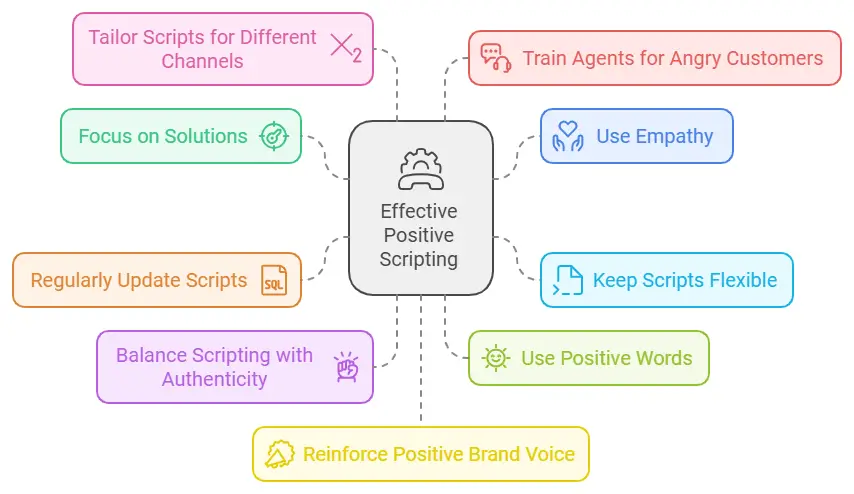
Creating and using positive scripts isn’t just about writing polite sentences. It’s about empowering your consumer service agents to deliver meaningful, solution-focused responses. Here are actionable tips to make positive scripting effective for your customer service interactions:
1. Focus on Solutions, Not Problems
Instead of pointing out what can’t be done, highlight alternatives. This helps limit customer irritation and keeps the interaction productive. For example, Indiana age verification can help resolve age-related concerns by providing clear alternatives, ensuring compliance while maintaining a solution-oriented tone.
Example:
- Negative: “We don’t have that item in stock.”
- Positive: “That item is currently unavailable, but I can check if it’s in another location or suggest a similar product.”
2. Use Empathy to Address Customer Emotions
Positive scripting must acknowledge a customer’s frustration or concerns to build trust and improve the overall customer experience. Encourage customer support teams to show they understand the customer’s point of view.
Example:
- “I can see how this situation might be upsetting. Let me help you fix it.”
3. Keep Scripts Flexible and Natural
Rigid scripts can make your agents sound robotic. Train Customer success agents to adapt scripts to fit the situation while maintaining a positive tone. Role-playing exercises with customer support scripts can build confidence and ensure they’re prepared for live customer interactions.
4. Regularly Update Your Scripts
Customer issues evolve, so it’s important to review and revise scripts to address new customer queries and incorporate feedback from your team. Regularly revising your customer service scripts keeps them relevant and ensures they reflect current customer concern and expectations. Positive scripting in customer service is most effective when it’s dynamic and relevant.
5. Balance Scripting with Authenticity
While scripts are helpful, genuine communication is key to positive customer interactions. Guide Help desk staff to combine scripted responses with personal touches to ensure they connect with the customer directly.
6. Use Positive Words and Phrases
Teach your support team to replace negative words with positive words. A simple shift in language can change the tone of an entire interaction, leading to a more constructive and satisfying customer experience.
Examples of Positive Replacements:
- Negative: “I don’t know.” → Positive: “Let me find that information for you.”
- Negative: “You’ll have to wait.” → Positive: “I’ll ensure this is resolved as quickly as possible.”
7. Tailor Scripts for Different Channels
Customer service interactions happen across phone calls, live chat, and email. Customize scripts to fit the tone and limitations of each medium. Your customer service scripts should be customized for live chat, email, and phone support to align with the nuances of each medium. For such instances, live chat support requires concise yet engaging responses, while phone interactions benefit from empathy conveyed through tone.
8. Train Agents to Handle Angry Customers
Prepare your team with specific scripts for frustrated or angry customers. For example, include phrases like:
- “I understand your frustration, and I’m here to help.”
- “Let’s work together to get this resolved.”
9. Reinforce Positive Brand Voice
Ensure your scripts align with your company’s customer service values. A consistent brand voice builds trust and reassures potential customers that they’re in capable hands.
10. Encourage Team Feedback
Ask your Customer care associates to share feedback about the scripts they use. This helps identify what works and what doesn’t, improving the effectiveness of positive scripting over time.
Implementing Positive Scripting in Your Organization
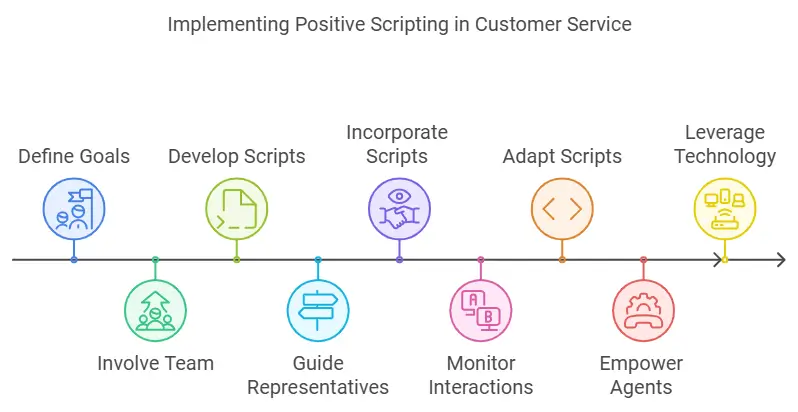
Turning positive scripting into a reality requires thoughtful planning and execution. Follow these steps to integrate it seamlessly into your customer service operations:
1. Define the Goals for Positive Scripting
Start by identifying what you want to achieve. Common objectives include improving customer interaction, reducing frustration, and empowering your support team to handle complex scenarios. Align these goals with your Organizational values
2. Involve Your Customer Service Team
Engage your user service agents in the scripting process. They have firsthand knowledge of user concerns and can provide valuable insights into what phrases work during customer interactions. Collaborative input ensures scripts feel authentic and practical.
3. Develop Customized Customer Service Scripts
Create scripts tailored to your industry, typical customer issues, and common pain points. For example, a call center script for resolving billing issues will differ from one addressing product returns. Use positive language and phrases that reflect your company’s customer service standards.
4. Guide Customer Service Representatives
Provide training sessions to familiarize your team with positive scripting techniques that directly impact the customer experience by fostering empathy and effective communication. Focus on teaching them how to prepare positive responses, handle frustrated customers, and use scripts naturally without sounding rehearsed. Role-playing is an excellent way to practice.
5. Incorporate Scripts into Onboarding
Introduce agent confidence positive scripting to new staff during onboarding. This ensures they start with the tools and confidence needed to represent your company’s customer service effectively.
6. Monitor Customer Service Interactions
Use feedback from live chat, call center teams, and customer satisfaction surveys to evaluate the impact of positive scripting. Track metrics like customer loyalty, resolution time, and repeated customer behavior to measure its effectiveness. Use feedback from live chat, call center agents, and customer satisfaction surveys to evaluate whether positive scripting delivers the intended consistent experience.
7. Adapt Scripts Based on Feedback
No script is perfect from the start. Regularly review feedback from both your support rep and customers. Use this input to refine scripts, making them more effective in addressing evolving consumer concerns.
8. Empower Agents to Go Beyond Scripts
While scripts provide a framework, scripting in customer service rep. must be empowered to deviate when necessary. Encourage agents to use positive scripting as a guide, adapting it to meet the unique needs of each customers directly.
9. Leverage Technology
Use customer service tools to make scripts accessible and easy to update. For instance, a shared knowledge base can help valuable customer support team find the right responses quickly. AI tools in live chat support systems can also assist by suggesting positive phrases in real time.
10. Celebrate Successes
Recognize agents who excel at using positive scripting to create memorable customer experiences. This boosts morale and reinforces the importance of maintaining a positive tones in every interaction.
Challenges and Considerations for Positive Scripting
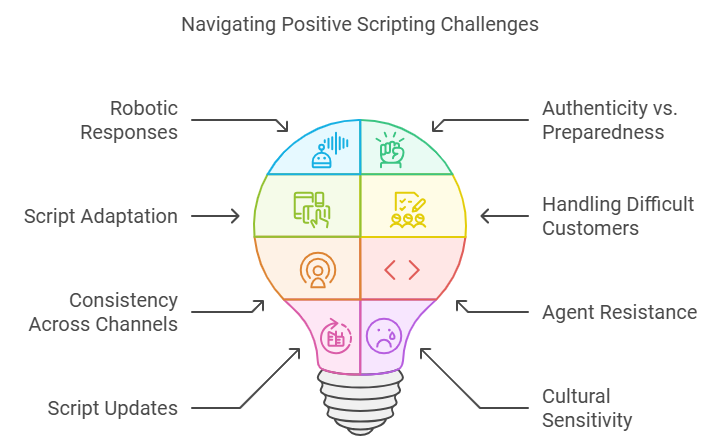
While positive scripting can transform customer interactions, it’s not without its challenges. Some team members may feel constrained by customer service scripts, but proper training can show them how these scripts are tools to guide conversations, not limit creativity. Let’s explore some common pitfalls and how to overcome them:
1. Sounding Robotic or Insincere
The Challenge: Over-reliance on scripts can make customer service agents sound mechanical, leading to customer dissatisfaction.
The Solution: Encourage agents to personalize responses while staying within the script’s framework. Training should focus on delivering scripted responses in a conversational tone.
2. Balancing Authenticity and Preparedness
The Challenge: Customers value authentic interactions. If scripting feels forced, it may reduce trust and loyalty.
The Solution: Train agents to adapt scripts to fit the customer’s emotions and the context of the conversation. Emphasize empathy and active listening.
3. Adapting Scripts for Different Scenarios
The Challenge: A single script won’t fit all customer service situations, leading to frustration when agents encounter unique issues.
The Solution: Develop a library of create customer service scripts for different scenarios. Equip agents with guidelines to combine scripts or create tailored responses on the spot.
4. Handling Angry or Frustrated Customers
The Challenge: Positive scripting can sometimes feel inadequate when dealing with angry customers.
The Solution: Provide agents with scripts specifically designed to de-escalate tense situations. Focus on empathy and actionable solutions, such as:
- “I understand why this has been frustrating. Let’s resolve this together.”
5. Ensuring Consistency Across Channels
The Challenge: Customers expect consistent experiences, but different channels (e.g., live chat, phone calls, and emails) may require varying tones or response styles.
The Solution: Customize scripts for each channel while maintaining consistent messaging. For instance, call center agents can focus on tone, while live chat support emphasizes brevity and clarity.
6. Resistance from Agents
The Challenge: Some Service advisors may feel scripts limit their creativity or autonomy.
The Solution: Position positive scripting as a tool, not a rulebook. Highlight how scripts provide support rather than constraints, enabling agents to focus on customer concerns.
7. Difficulty in Updating Scripts
The Challenge: Outdated scripts can lead to inconsistent or irrelevant responses.
The Solution: Establish a process for regularly reviewing and updating scripts based on customer feedback and emerging trends in client concerns.
8. Cultural and Linguistic Sensitivity
The Challenge: Scripts that work well in one region may not resonate with customers elsewhere.
The Solution: Localize scripts to ensure they respect cultural norms and use language familiar to the target audience.
By anticipating and addressing these challenges, you can ensure that positive scripting becomes an asset for your customer service teams rather than a limitation.
Case Studies and Examples of Successful Positive Scripting
Positive scripting can drive real results when applied thoughtfully. Here are examples and case studies that highlight its impact in different customer service scenarios:
Case Study 1: Reducing Customer Frustration at a Call Center
The Problem:
A large call center for a telecom company faced high levels of customer displeasure due to long wait times and frequent service outages. Agents often used negative language, which escalated customer dissatisfaction.
The Solution:
The company introduced positive scripting to focus on empathy and solutions. Scripts were customized to include phrases like:
- “I understand how this delay is inconvenient, and I’ll do everything I can to resolve this quickly.”
- “Here’s an alternative plan while we work on restoring your service.”
The Results:
- Customer satisfaction scores improved by 25%.
- Average call resolution time decreased by 15%.
- Agents reported increased confidence in handling difficult calls.
Case Study 2: Enhancing Live Chat Support in E-Commerce
The Problem:
An online retailer received complaints about impersonal responses in live chat support. Customers felt their concerns weren’t acknowledged properly.
The Solution:
The company implemented positive scripting tailored to the chat format. Responses were designed to balance empathy and efficiency. For example:
- “Thank you for bringing this to my attention! Let me find the best solution for you right away.”
- “I see how this can be frustrating. I’m here to make things right for you.”
The Results:
- 40% fewer escalations to phone support.
- Positive brand voice reinforced across customer interactions.
- Repeat users rate increased by 20%.
Example 1: Handling an Angry Customer in Retail
An in-store customer demanded a refund for a defective product. Using positive scripting, the service rep said:
- “I’m sorry this didn’t meet your expectations. Let me issue a refund right away and help you find a replacement product that works better for you.”
Outcome: The customer left satisfied and returned to the store for future purchases.
Example 2: Solving a Billing Issue in SaaS
A SaaS customer was confused about additional charges. The support agent used positive phrase like:
- “I can explain those charges for you. Let’s go over them together and ensure everything is correct.”
Outcome: The customer felt valued and renewed their subscription.
Example 3: Onboarding New Team Members in a Hospitality Chain
The company introduced scripts for handling common customer queries like room upgrades or service complaints. New support agents were trained to use positive language, such as:
- “I’d be happy to check if we have a room upgrade available for you.”
Outcome: New hires were confident and effective from day one.
FAQs
1. How do I make sure my agents don’t sound robotic?
Encourage agents to personalize their responses and adapt scripts to the context of the conversation. Role-playing exercises during training can help agents practice delivering scripts naturally.
2. Can positive scripting work for all types of businesses?
Yes, but it must be customized. For instance, call center scripts may require concise phrasing, while retail scripts can focus more on face-to-face empathy.
3. What if a customer insists on something that’s not possible?
Focus on what you can do. Use phrases like, “While that option isn’t available, here’s something I can offer that might help.”
4. How do I measure the effectiveness of positive scripting?
Track metrics such as customer satisfaction scores, resolution times, and repeat customers rates. Customer feedback is also a great indicator of success.
5. How often should I update scripts?
Review scripts at least quarterly or whenever there’s a significant change in customer concerns, business processes, or feedback from your team.
Conclusion: Why Positive Scripting is a Must-Have for Customer Service
Positive scripting isn’t just a buzzword; it’s a proven strategy to enhance every aspect of the customer experience, turning routine interactions into opportunities to build loyalty.. By replacing negative words with positive words, empowering agents with confidence, and crafting scripts tailored to real-world challenges, businesses can create customer experiences that inspire loyalty and trust.
Whether you’re managing call centers, live chat support, or in-person customer interactions, positive scripting helps to align your team’s communication with your Company principles. It reduces customer dissatisfaction, increases satisfaction, and gives your team the tools to handle even the most difficult conversations.
As you build and refine your positive scripts, remember: flexibility, empathy, and authenticity are key. Scripts are a guide, not a limitation, helping your team deliver better customer service across every interaction.
The post Positive Scripting in Customer Service: Tips and Strategies appeared first on Desku.
7 Best Ecommerce Revenue Models: Choose the Right One for Your Online Business 22 Apr 2024, 2:23 am
Choosing the right ecommerce revenue model is essential for shaping your business strategy, driving predictable income, and supporting long-term growth. Whether you’re launching a new venture or refining an existing one, understanding different revenue models—like the interest revenue model—can help align your strategy with customer needs.
This guide explores seven top ecommerce revenue models, complete with examples and tips to help entrepreneurs, marketers, and ecommerce platform builders find the best fit for their goals.
Understanding Ecommerce Revenue Models
An Internet sales strategy is the blueprint for how your business generates revenue. For businesses exploring unique avenues like interest revenue model, It defines the way companies sell physical goods, services, or software products to their customers. The right revenue model ensures predictable income, aligns with consumer preferences, and supports long-term business growth.
Different b2b revenue models work for different business models. A subscription model, for instance, is particularly common for companies offering recurring services or content. A transaction fee-based model is ideal for platforms where the intermediary charges commission fees to sellers or buyers for facilitating transactions. An Online income framework forms the backbone of your overall business model, dictating how you generate income and engage with customers.
When choosing or modifying a revenue strategy, businesses should consider factors such as their Intended market, customer segments, and Core offering. For example, B2B revenue streams often rely on strategic partnerships and recurring fees, while B2C models may focus on direct sales or pay-per-use pricing strategies. When a company resells data, it transforms anonymized customer insights into valuable resources for marketers, advertisers, or research institutions.
It’s also essential to consider your company’s resources and market positioning. Some company’s revenue streams, like advertising campaigns or Metrics analysis, require advanced tools and expertise. Others, like equipment-as-a-service or a usage-based model, rely on offering unique customer value, such as lower upfront costs or flexible pricing.
Here are some critical aspects to keep in mind when evaluating ecommerce revenue models:
- Customer Behavior: Does your Customer base prefer to customers pay small amounts over time, or are they comfortable with higher upfront costs?
- Revenue Diversification: Can you add Alternative profit pathways like Advertising slots, professional services, or intellectual property licensing?
- Scalability: Will this model grow with your business? Subscription models, for example, are ideal for scaling, as recurring payments from existing customers generate steady income.
- Market Trends: How do new revenue streams align with customer demands and industry trends, such as the rise of financial institutions offering software equipment-as-a-service?
By understanding these factors, businesses can not only select the most common revenue model for their type of operations but also identify opportunities for creating innovative Profit avenues. Among these, the subscription model is a particularly common model for businesses offering recurring services, such as software solutions or media platforms. With Business intelligence and a clear business strategy, companies can refine their approach to maximize Income earned.
The 7 Best Ecommerce Revenue Models
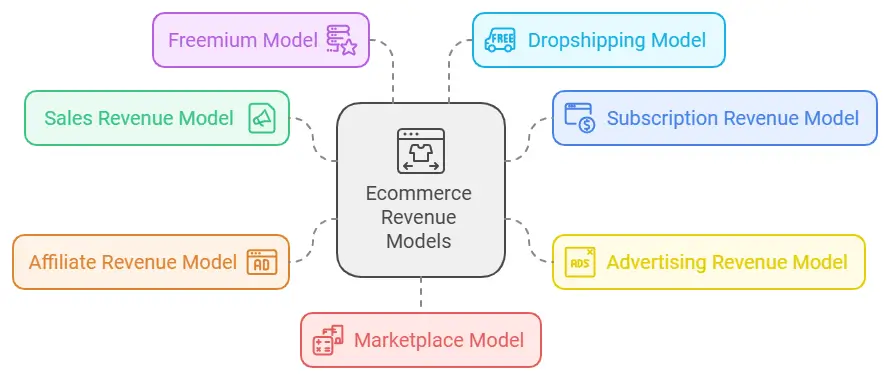
Ecommerce businesses have a variety of revenue models to choose from, each catering to different customer needs and business goals. Below are the seven most common revenue models, along with their benefits, examples, and tips to help you decide which one might work best for your business.
1. Sales Revenue Model
This is the classic revenue model, where businesses generate revenue by selling physical or software products directly to customers. It’s one of the most common b2b revenue models in ecommerce and is straightforward to implement.
- How it Works: Customers pay small amounts for products at a collects fixed fees difference, either online or in-store.
- Examples: Companies like Amazon, Shopify stores, or businesses selling digital downloads.
- Pros: Simple to understand, offers full control over Costing approach, and scales easily with inventory.
- Challenges: Requires significant effort in inventory management, Pricing plan, and customer acquisition.
- Pros: Simple setup, ideal for businesses selling physical or software product. Offers flexibility in pricing and revenue generation.
- Cons: Requires inventory management, higher upfront costs, and marketing efforts to attract new customers.
2. Subscription Revenue Model
A Recurring revenue scheme allows businesses to collect recurring fees in exchange for ongoing access to products or services. It’s a particularly common model for software solutions, streaming platforms, and membership-based ecommerce businesses.
- How it Works: Customers pay a recurring fee—monthly, quarterly, or annually—to maintain access.
- Examples: Netflix, Spotify, or Dollar Shave Club.
- Pros: Predictable income, strong User retention, and opportunities for upselling.
- Challenges: Requires consistent value delivery to keep subscribers engaged.
- Pros: Ensures recurring revenue and predictable income. Builds strong customer loyalty and retention.
- Cons: Demands consistent delivery of value and high-quality customer service to maintain subscriptions.
3. Affiliate Revenue Model
With the affiliate model, businesses generate classic revenue model by earning a commission for promoting and selling products or services from other businesses. It’s an excellent Financial model for blogs, influencers, and digital marketers.
- How it Works: You share affiliate links, and when customers pay through those links, you earn a percentage of the revenue.
- Examples: Affiliate programs run by Amazon, ClickBank, and Shopify.
- Pros: No need to manage inventory or shipping.
- Challenges: Success depends on the ability to drive traffic and conversions.
- Pros: Low operational costs and no inventory management . Scales well with traffic growth.
- Cons: Earnings depend on the volume and conversion rates of referred customers. Requires effective marketing strategies.
4. Advertising Revenue Model
The Promotional framework involves selling ad space on your ecommerce platform, website, or app. It’s particularly common for businesses with significant traffic or niche audiences.
- How it Works: Revenue is generated by displaying ads, charging on a cost-per-click (CPC), cost-per-thousand impressions (CPM), or pay-per-action basis.
- Examples: Google, Facebook, or websites monetizing through ad networks.
- Pros: Generates Secondary income streams without needing to sell products.
- Challenges: Requires high traffic and strong Analytical tools to attract advertisers.
- Pros: Generates Extra income channels without selling products. Works well for platforms with high traffic or niche audiences.
- Cons: Requires data analysis tools, consistent audience engagement, and trust from advertisers.
5. Freemium Model
The freemium model gives customers free access to basic services or products while offering premium features for a cost. This model works well for software solution and intellectual property-based businesses.
- How it Works: Customers can use a free version but pay for advanced features or additional benefits.
- Examples: LinkedIn Premium, Canva, or Zoom.
- Pros: Attracts a wide user base quickly.
- Challenges: Balancing free and paid features to encourage conversions without deterring users.
- Pros: Attracts a large audience quickly with free offerings. Provides opportunities to upsell premium features.
- Cons: Balancing free and paid features can be challenging. Risk of users relying on free services without upgrading.
6. Dropshipping Model
The dropshipping model allows businesses to sell products without holding inventory. Instead, third-party suppliers handle inventory, shipping, and fulfillment.
- How it Works: The business acts as an intermediary, charging customers and then forwarding orders to suppliers.
- Examples: Oberlo-powered Shopify stores.
- Pros: Low startup costs and risk.
- Challenges: Thin margins and potential delays due to reliance on third-party suppliers.
- Pros: Eliminates the need for inventory and reduces upfront costs. Flexible and easy to start.
- Cons: Margins are slim, and you’re reliant on suppliers for timely delivery and product quality.
7. Marketplace Revenue Model
In the marketplace model, the intermediary charges commission fees for each transaction facilitated between buyers and sellers, often supplementing income with advertising or subscription services.
- How it Works: A company facilitates transactions, collects fixed fees or percentage commissions, and may generate additional revenue through ads or premium memberships.
- Examples: eBay, Etsy, and Airbnb.
- Pros: Scalability and multiple Earnings channels from advertising, premium services, and transaction fees.
- Challenges: Requires robust technology, user trust, and a large audience base to thrive.
- Pros: Generates revenue from multiple streams, including transaction fees and ad space. Scalability is high as the marketplace grows.
- Cons: Requires substantial investment in technology, marketing, and building trust between buyers and sellers.
Each of these b2b revenue models aligns with specific business needs, customer segments, and Target customers. Choosing the right revenue model can depend on your value proposition, marketing strategies, and ability to meet customer demands.
Key Considerations When Comparing Revenue Models
- Primary audience: Businesses with large audiences may benefit more from advertising models, while niche markets might excel with subscription or affiliate models.
- Business Strategy: Direct sales suit companies selling physical goods, while B2B revenue models like subscriptions or licensing work better for software or service-based businesses.
- Scalability: Models like subscription and freemium offer predictable growth, while dropshipping and marketplaces need constant optimization to scale. When designing your business model, scalability and customer alignment should guide your choice of Financial streams.
- Revenue Diversification: Adding additional Income sources, like ad space or affiliate marketing, can boost income without overhauling your business model.
By analyzing these factors, ecommerce businesses can choose a model—or combination of models—that fits their needs and helps generate revenue effectively. A particularly common model like the sales or subscription approach can cater to broad audiences, but businesses should same asset whether it aligns with their specific value propositions and market dynamics.
Implementing the Right Revenue Model
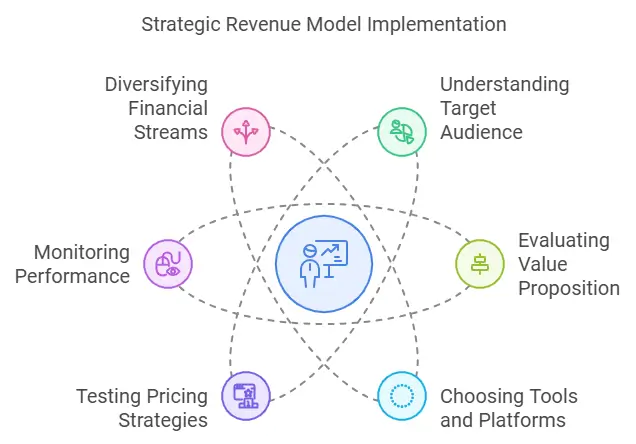
Selecting the Best-fit revenue structure is only half the journey. Successful implementation requires a combination of strategy, tools, and adaptability to ensure it aligns with your business goals and customer expectations. Here’s how to put your chosen most common revenue model into action effectively.
1. Understand Your Target Audience
Every different revenue models hinges on meeting customer needs. Conduct data analysis to identify your Focus group, customer segments, and preferences. For example:
- Subscription Models: Best suited for customers who value ongoing service or convenience.
- Sales Models: Ideal for audiences looking for physical goods or one-time purchases.
Use tools like surveys, social media insights, and analytics platforms to get a clear picture of your target market.
2. Evaluate Your Value Proposition
Your value proposition should align with your chosen revenue model. For instance:
- If you’re adopting an affiliate revenue model, ensure you’re promoting products or services that resonate with your audience.
- With a freemium model, provide enough value in the free version to attract users, while reserving premium features that justify a recurring fee.
Clearly communicate how your business generates revenue while delivering value to customers.
3. Choose the Right Tools and Platforms
The success of your revenue model depends on using the right tools.
- For Subscription Models: Use platforms like ReCharge or Bold Commerce to manage recurring fees and billing.
- For Advertising Models: Tools like Google Ad Manager can help optimize Marketing inventory and campaigns.
- For Dropshipping: Services like Oberlo simplify inventory and supplier management.
Ensure your platform integrates well with payment gateways, customer relationship management (CRM) systems, and Business intelligence tools to track revenue generated.
4. Test Pricing Strategies
Your pricing strategy can make or break your revenue stream. Experiment with options like:
- Tiered Pricing: Offer basic, premium, and enterprise packages.
- Pay-per-Use: Charge customers usage-based-model, particularly effective for businesses offering professional services or software solution.
- Discounts and Incentives: Test limited-time offers to attract customers and build initial traction.
Monitor customer responses and modify your pricing if necessary to balance value and profitability.
5. Monitor and Optimize Performance
Consistent monitoring is critical to refining your Income plan. Key steps include:
- Track Metrics: Measure Client loyalty, conversion rates, and revenue growth.
- Collect Feedback: Use reviews, surveys, and support interactions to understand customer pain points.
- Adapt Quickly: Be ready to adjust to market trends, like introducing new Income sources or modifying existing ones.
For example, if you notice a drop in recurring subscriptions, it may be time to rethink your content delivery or customer engagement tactics.
6. Consider Diversifying Financial streams
Even with a primary revenue model in place, adding secondary Profit avenues can enhance stability and growth. For instance:
- Ad Space: Monetize your platform traffic.
- Data Licensing: If your company resells data, ensure it’s anonymized and complies with regulations.
- Affiliate Partnerships: Collaborate with other businesses to expand your offerings and generate additional income.
By focusing on these steps, ecommerce businesses can not only implement the Effective earnings plan but also adapt and grow with changing market conditions. Success lies in striking a balance between meeting customer needs and realized savings your revenue potential.
Case Studies: Ecommerce Revenue Models in Action
Real-world examples are an excellent way to see how businesses pay successfully use different b2b revenue models. Similarly, lending money platforms could leverage marketplace models to connect borrowers and lenders, earning revenue through transaction fees or subscription tiers. Beyond transaction fees, the company earns interest on escrowed funds held temporarily during bookings. Below are case studies showcasing how companies leverage their revenue strategies to grow and thrive.
1. Amazon – Sales Revenue Model
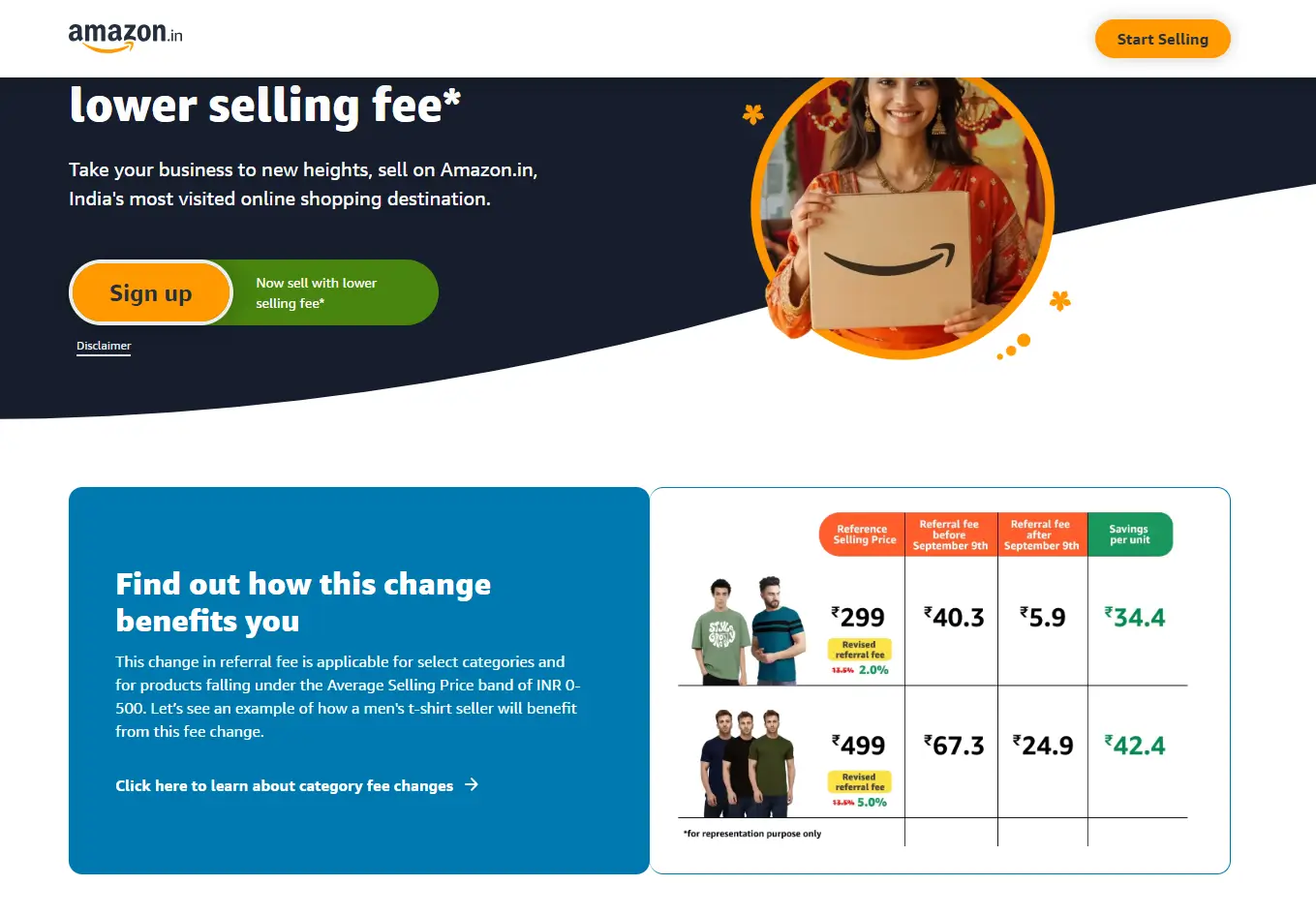
Amazon’s primary revenue stream comes from the sales revenue model examples, where the company generates income by selling a vast array of physical goods. However, Amazon has diversified its additional revenue streams to include subscription services like Prime and Marketing efforts.
- How They Excel: Amazon’s Pricing framework, combined with its robust logistics network, ensures higher price difference and fast delivery. This keeps customers coming back.
- Takeaway: Focus on delivering convenience and building trust to retain customers.
2. Netflix – Subscription Revenue Model
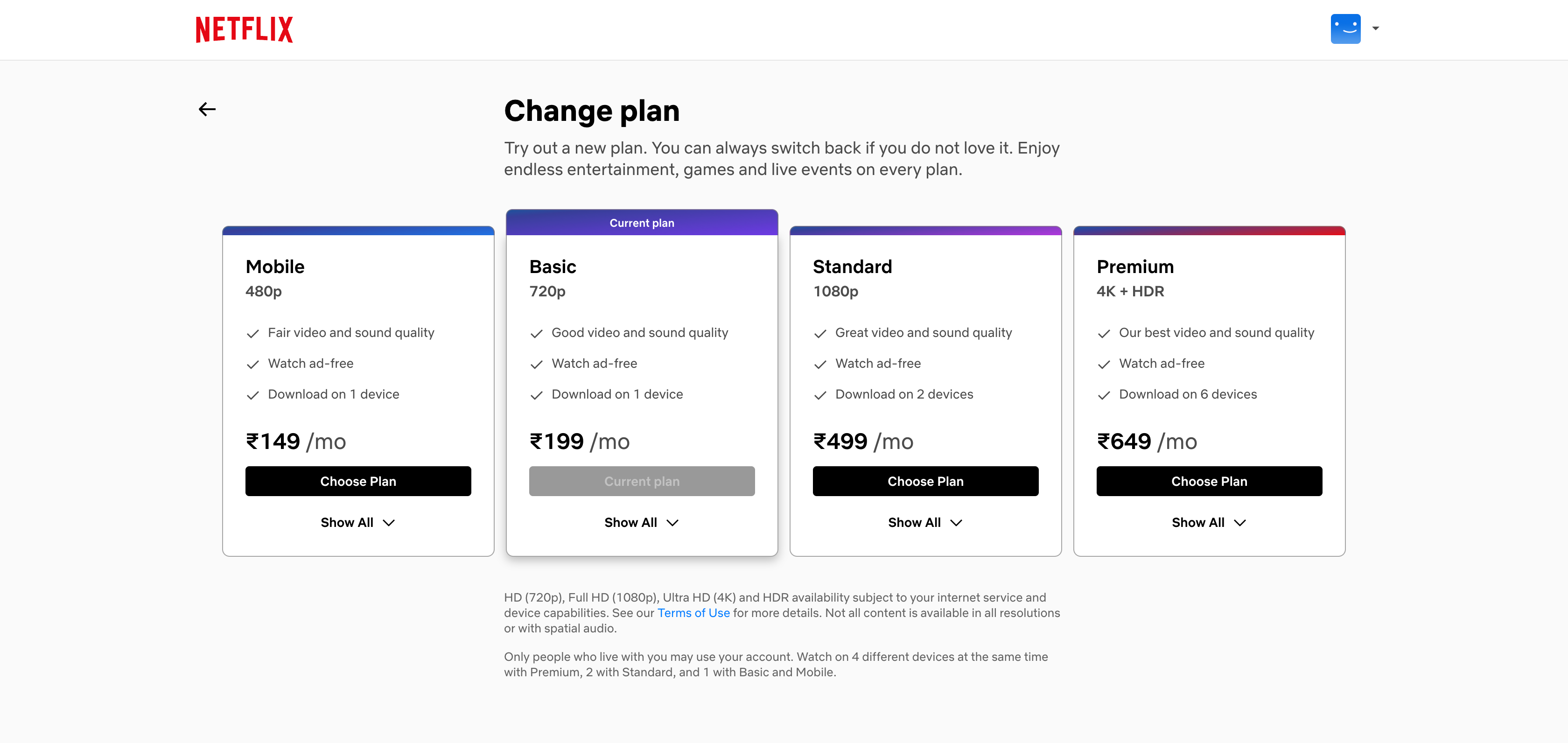
Netflix exemplifies the Membership plan, generating revenue through monthly recurring fees. The platform uses customer data analytics to predict income and improve its content recommendations, enhancing user retention.
- How They Excel: Netflix continually reinvests in original content, ensuring a value proposition that competitors struggle to match.
- Takeaway: Regularly add value to justify recurring fees and keep subscribers engaged.
3. Shopify – Freemium and Subscription Models
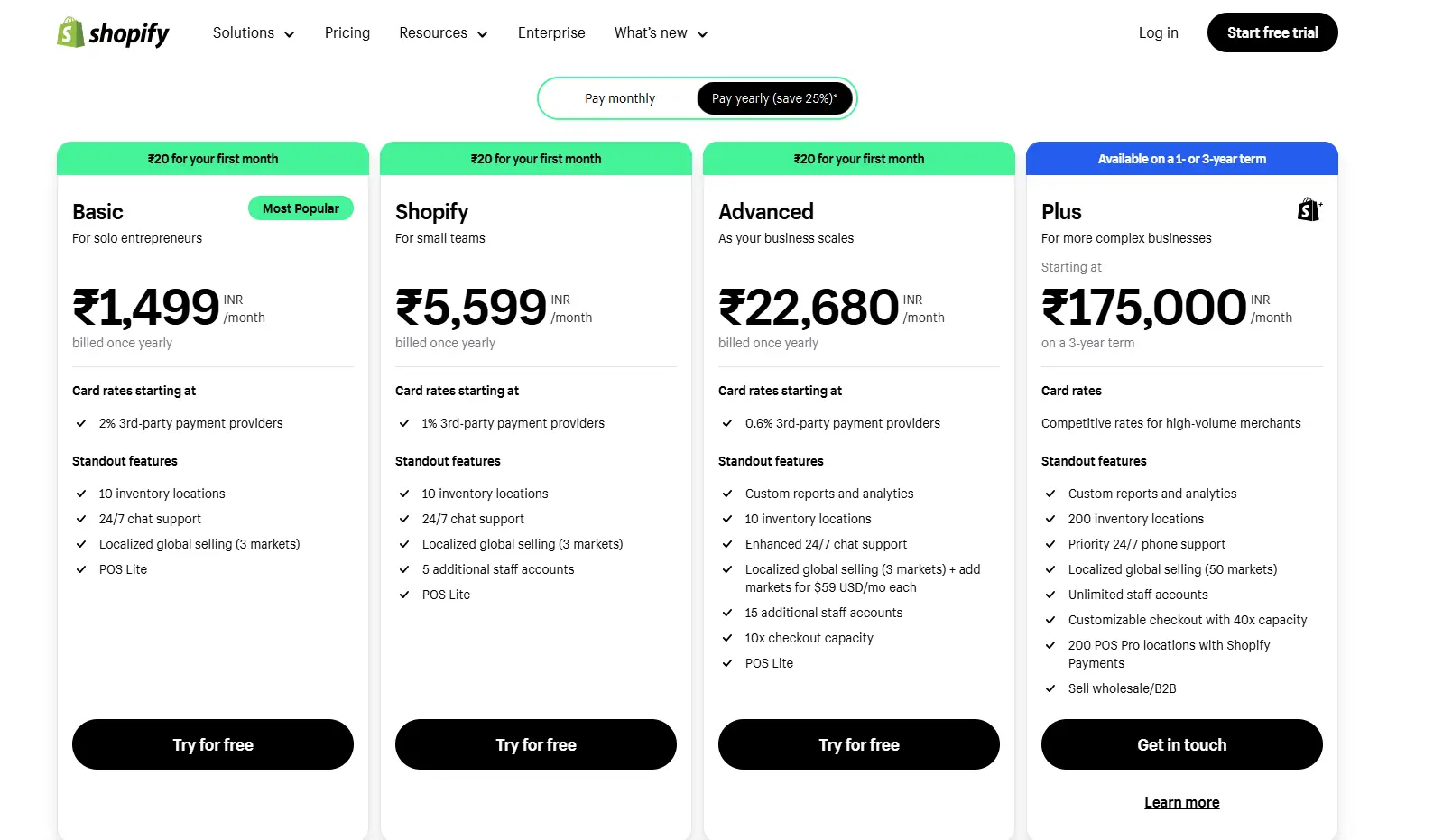
Shopify combines a freemium model with subscription Profit avenues. Small businesses can start with a free trial, while premium features and integrations come at a recurring cost.
- How They Excel: By offering scalable plans, Shopify accommodates businesses of all sizes.
- Takeaway: Use tiered price difference to appeal to a broader target customers and upsell as businesses grow.
4. Airbnb – Marketplace Revenue Model
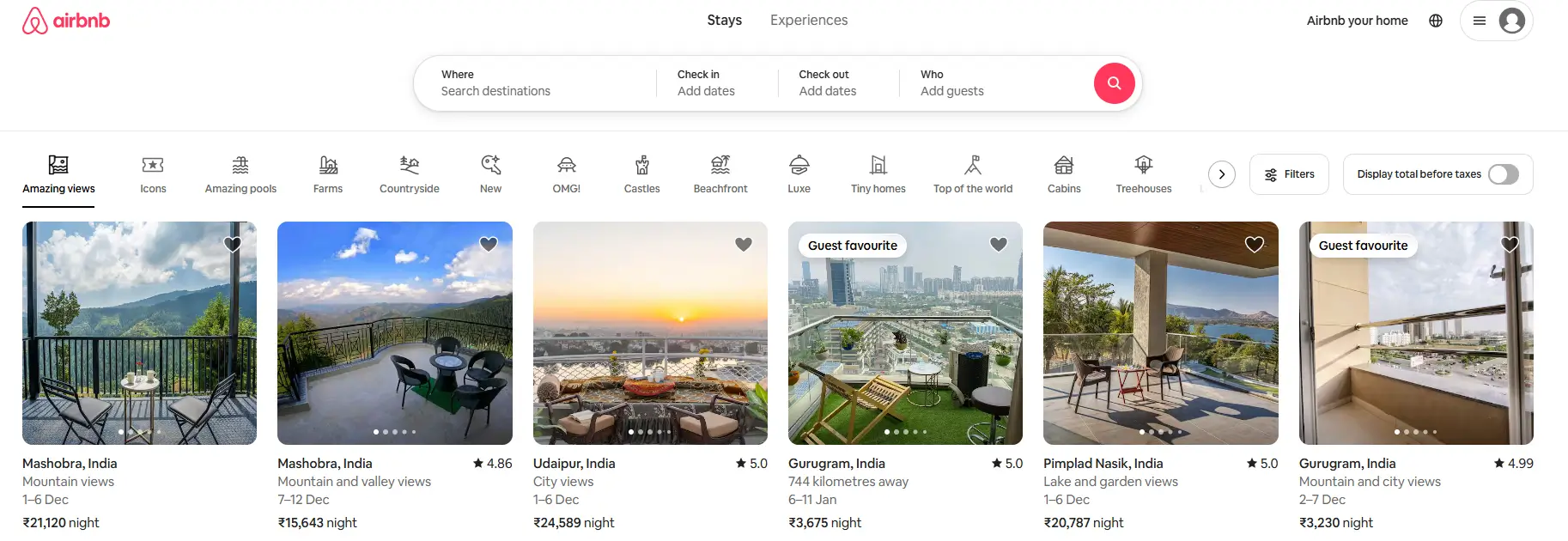
Airbnb operates on a marketplace Financial structure, where it charges intermediary commission fees to both hosts and guests. The platform also earns revenue from additional services like travel experiences.
- How They Excel: Airbnb builds trust through user reviews and seamless transactions, enabling them to charge premium fees.
- Takeaway: Foster trust and user satisfaction in marketplaces to increase your earning potential.
5. Oberlo – Dropshipping Model
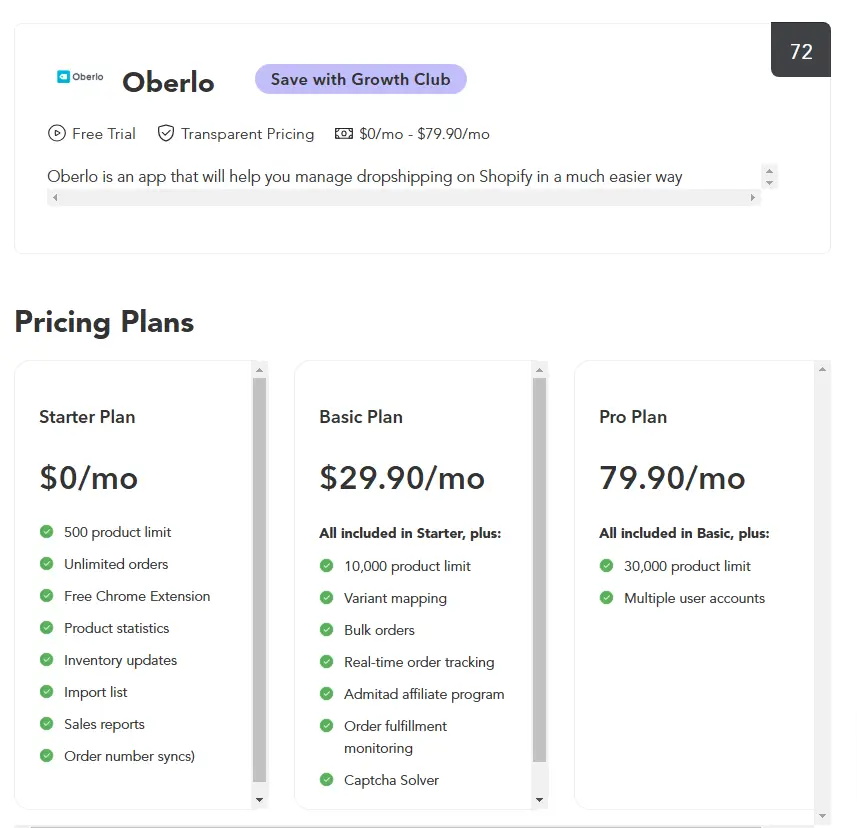
Oberlo, a Shopify app, company facilitates the dropshipping model, where users can start ecommerce stores without holding inventory. The platform Creates income by offering subscription plans to access its features.
- How They Excel: Oberlo simplifies the supply chain, allowing entrepreneurs to focus on marketing and customer service.
- Takeaway: Use a unique value proposition like inventory-free selling to attract budding entrepreneurs.
6. Google – Advertising Revenue Model
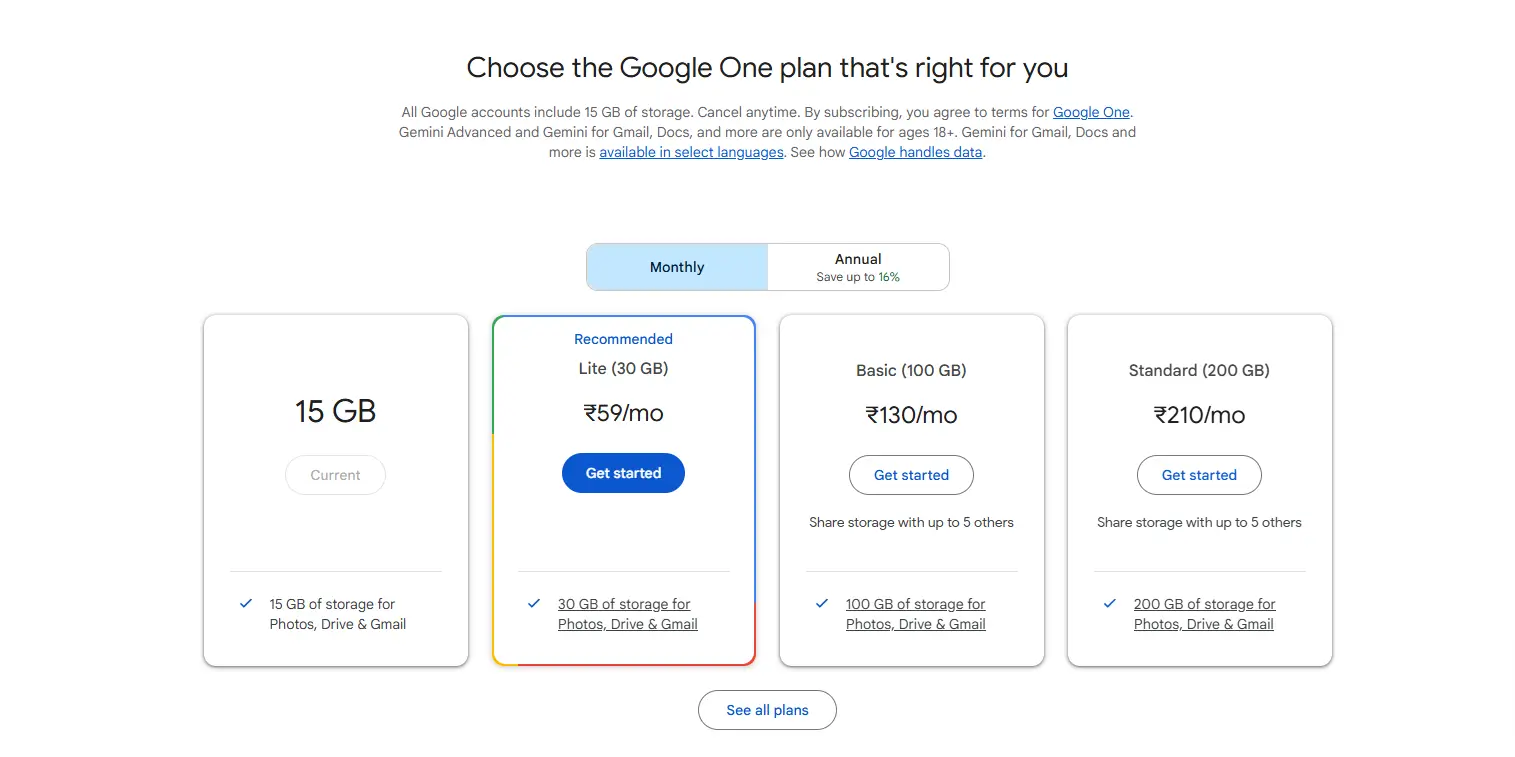
Google’s advertising model is a powerhouse, generating revenue by selling Banner space across its platforms, including search results, YouTube, and Google Cloud Platform.
- How They Excel: Advanced data analytics and personalized ad targeting make Google’s ads highly effective, driving demand from advertisers.
- Takeaway: Invest in data-driven insights to optimize your advertising Revenue pathways.
These examples highlight the flexibility of ecommerce revenue models and the importance of tailoring them to your Corporate plan. By learning from these successes, you can adapt similar techniques to boost your own revenue.
FAQs
1. What is the most common ecommerce revenue model?
The sales revenue model is the most common, where businesses Drive profits by selling physical or software product directly to customers. It’s simple to implement and works well for a wide range of businesses.
2. How can I choose the Ideal monetization strategy for my ecommerce business?
Start by understanding your Intended market, evaluating your value proposition, and same asset your Business roadmap. Consider factors like user preferences, scalability, and the resources needed to implement each model.
3. Can I combine multiple revenue models in my business?
Yes! Many businesses use a combination of models to diversify their Earnings channels. For instance, Amazon uses sales, subscription, and advertising models to generate revenue from different consumer segments.
4. What tools can help me implement my chosen revenue model?
The tools you use depend on your model:
Subscription models: Platforms like ReCharge and Bold Commerce.
Advertising models: Tools such as Google Ad Manager.
Dropshipping models: Apps like Oberlo for supplier management.
5. How do I transition to a new revenue model?
Evaluate your current Financial streams and identify opportunities for improvement. Start small by testing the new model with a specific product or audience segment, then scale gradually based on performance and feedback.
6. How does choosing a revenue model affect how a business manages money?
The Optimal revenue framework provides clarity on income streams, allowing businesses to better manages money for investments, operations, and customer acquisition strategies.
Conclusion
Selecting the right ecommerce revenue model is key to driving growth and meeting customer needs. From One-to-one selling to subscription and marketplace models, each offers unique benefits. Whether you adopt In-person selling, subscriptions, or marketplace models, each offers opportunities to align with your target audience and unlock realized savings. By diversifying revenue models, businesses can include innovative methods where a company earns interest alongside traditional income streams like sales and subscriptions. Success depends on aligning your model with your target audience, monitoring performance, and staying adaptable to trends.
Whether your business focuses on selling physical products, offering subscription-based services, or even lending money, selecting the right ecommerce revenue model ensures scalability and long-term success. Focus on creating value, diversifying Profit avenues, and refining your strategy to build a sustainable, thriving ecommerce business.
The post 7 Best Ecommerce Revenue Models: Choose the Right One for Your Online Business appeared first on Desku.
11 Essential Ecommerce KPIs to Fuel Business Growth 19 Apr 2024, 5:55 am
When it comes to running a successful e-commerce business, keeping a close eye on key performance indicators (KPIs) is essential.
From financial metrics to sales performance indicators and customer-related data, knowing which KPIs to focus on can greatly impact your business growth.
By understanding and leveraging these essential e-commerce KPIs, you can gain valuable insights into your operations and make strategic decisions that drive success in the competitive online market.
What Are E-commerce KPIs?
E-commerce KPIs serve as important metrics that measure the performance of your online store against specific goals, providing valuable insights into areas like sales, marketing, and customer service.
These metrics, essential for the success of your ecommerce business, include tracking customer acquisition cost, conversion rate, and customer retention rate.
The eCommerce market is expected to generate $5.5 trillion, with sales projected to claim 23% of the global retail sector by 2027. (source)
11 Most Essential E-commerce KPIs For Your Business Growth
When looking at the most essential E-commerce KPIs for your business growth, consider tracking:
- Overall sales
- Net profit
- Average order value
- Number of orders
- Customer lifetime value
These key metrics can provide valuable insights into the financial health and long-term sustainability of your online store.
1. Overall Sales
Tracking overall sales is a vital aspect of evaluating the financial health and growth of your online store. It measures the total revenue generated, reflecting your store’s revenue performance over time.
Analyzing overall sales trends can guide strategic decisions for boosting revenue and profitability. Monitoring this KPI is essential for setting targets, evaluating sales effectiveness, and identifying areas for improvement in your e-commerce business.
2. Net Profit
To gauge the financial health and growth of your online store effectively, focus on monitoring net profit as an essential E-commerce KPI that reflects your business’s profitability after deducting all expenses.
Calculated by subtracting total expenses from revenue, net profit offers a clear picture of your online business’s profitability.
Monitoring this metric helps in evaluating your business strategies, making informed decisions, and ensuring sustainable profitability in the competitive e-commerce industry.
3. Average Order Value
To evaluate the financial health and growth of your online store effectively, turn your focus now to Average Order Value (AOV), a key indicator in understanding customer spending habits and enhancing profitability.
A higher AOV reflects increased customer spending, leading to potentially higher profits. By analyzing AOV trends, you can optimize pricing strategies to drive revenue, implement successful cross-selling, and upselling techniques to maximize customer spending.
4. Number of Orders
For your online business growth, understanding the number of orders is crucial as it directly reflects sales performance and revenue generation. Tracking the number of orders provides insights into customer purchasing behavior and helps with inventory management.
Increasing orders signifies business success in attracting and converting customers. Analyzing order trends guides marketing strategies for best results and allows measurement of sales promotions’ effectiveness over time.
5. Customer Lifetime Value
Understanding the number of orders for your online business growth is essential.
Now, let’s shift our focus to Customer Lifetime Value (CLV), a pivotal E-commerce KPI that measures the total revenue expected from a customer throughout their entire relationship.
CLV helps in understanding customer value and guides marketing strategies by optimizing customer acquisition costs.
Calculating CLV involves factors like average purchase value, purchase frequency, customer lifespan, and customer retention rate.
6. Customer Retention Rate
How important is the customer retention rate as one of the most crucial E-commerce KPIs for driving your business growth?
Customer retention rate measures customer loyalty and satisfaction levels, impacting long-term success.
It’s cost-effective to retain customers than acquire new ones.
Monitoring this E-commerce KPI helps in identifying successful retention strategies and enhancing overall customer experience for sustainable business growth.
7. Traffic Volume
Monitoring your e-commerce website’s traffic volume is vital for understanding the number of visitors coming to your site and evaluating the impact of your marketing efforts. By tracking traffic volume, you can optimize your site’s performance, identify peak traffic times for promotions, and make informed decisions on scaling your marketing strategies.
Understanding the traffic patterns and user behavior on your e-commerce platform is essential for business growth.
8. Time on Site
To optimize your e-commerce website’s performance and boost user engagement, focus on tracking the important metric of Time on Site.
This metric measures the average duration users spend on your website, indicating their interest in your products.
9. Customer Satisfaction
Improving customer satisfaction is vital for driving business growth and increasing profitability in the competitive e-commerce market. High customer satisfaction leads to increased customer retention and positive word-of-mouth referrals.
Monitoring customer satisfaction metrics like CSAT scores and NPS helps in understanding and improving overall customer experience. Improved customer satisfaction results in higher CLV, contributing to long-term business growth and profitability, while reducing churn rates.
10. Customer Acquisition Cost (CAC)
Calculating Customer Acquisition Cost (CAC) is essential for evaluating the effectiveness of your marketing strategies in driving new customer growth in e-commerce. CAC measures the cost of acquiring a new customer by dividing total marketing expenses by the number of customers acquired. Understanding CAC helps optimize marketing strategies for higher ROI.
Monitoring CAC trends over time enables adjustments in acquisition tactics to improve efficiency and profitability while maintaining quality customer acquisition.
11. Organic Search Rankings
Monitoring your organic search rankings is a key factor in optimizing your e-commerce website’s visibility and attracting targeted traffic for sustainable growth.
Improving your rankings can boost credibility, driving more visitors to your site. Enhancing these rankings can lead to long-term traffic growth and reduce reliance on paid ads.
Tracking these metrics helps evaluate your SEO efforts, ensuring your keyword strategies are effective in boosting visibility and attracting the right audience.
How Often Should I Check My Ecommerce Metrics?
You should aim to monitor your ecommerce metrics weekly to keep track of trends and performance.
By checking your KPIs bi-weekly, you can gain a deeper understanding and adjust your strategies accordingly.
Monthly reviews offer a thorough view of your overall performance, while quarterly analyses help you reflect on long-term trends and strategic planning.
Weekly Monitoring
When monitoring your Ecommerce KPIs weekly, you can quickly pinpoint trends in sales and customer behavior, especially beneficial for high transaction volumes.
This regular check-in allows you to efficiently assess and adjust active marketing campaigns to optimize reach and return on investment.
Ideal for High Transaction Volumes:
For best management of high transaction volumes in your e-commerce business, a weekly check on your metrics is crucial to swiftly pinpoint trends in sales and customer behavior.
Monitoring weekly helps identify any sudden changes in high transaction volumes, allowing for timely adjustments to marketing strategies and operational decisions.
This consistent overview guarantees that issues or opportunities are promptly addressed for optimized performance.
Active Marketing Campaigns:
Evaluating active marketing campaigns on a weekly basis enables timely adjustments based on performance data, optimizing reach and ROI efficiently.
By monitoring metrics consistently, you can improve conversion rate optimization (CRO), customer retention, and overall return on investment.
Weekly checks allow for quick identification of trends, anomalies, and areas needing improvement in marketing strategies, aiding in adapting to market changes and customer preferences effectively.
Bi-weekly Checks
For a balanced approach to monitoring your e-commerce metrics, it’s recommended to conduct bi-weekly checks.
This frequency allows you to stay responsive to changes while managing your data effectively.
Focus on key metrics like average order value and site traffic for a thorough view of your online store’s performance.
Moderate Activity Levels:
Opt for bi-weekly checks of your ecommerce metrics to strike a harmonious balance between staying informed and efficient data management.
- Allows for timely adjustments.
- Identifies trends and patterns.
- Helps in spotting areas needing improvement.
- Guarantees consistent tracking without overwhelming data management.
Key Metrics:
Regularly monitoring key metrics such as average order value (AOV) and site traffic is essential for optimizing your e-commerce performance. Bi-weekly checks of these metrics enable timely adjustments, trend monitoring, and consistent performance tracking.
Analyzing AOV assists in identifying trends and maximizing revenue per customer, while tracking site traffic metrics aids in understanding user behavior and optimizing marketing strategies for improved website performance.
Monthly Reviews
When monitoring your e-commerce metrics monthly, consider two key points:
Stable Sales and Traffic, ideal for businesses with consistent performance, and Resource Management, best for teams with limited analytical resources.
Stable Sales and Traffic:
For businesses with consistent performance, maintaining stable sales and traffic is essential to sustain revenue streams and customer engagement.
Regularly monitor average order size to gauge customer spending habits.
Implement conversion rate optimization (CRO) techniques to boost sales.
Calculate lifetime value (CLV) to understand customer worth over time.
Minimize cart abandonment rate by streamlining the checkout process.
Resource Management:
To effectively manage your team’s limited analytical resources, consider conducting monthly reviews of your ecommerce metrics. Monthly reviews are best for resource management, helping track performance trends and facilitating strategic decision-making.
Quarterly Analysis
To effectively analyze your e-commerce metrics, it’s essential to conduct quarterly reviews. This strategic approach allows you to align your performance with long-term business goals, understand seasonal trends, and stay informed about market dynamics.
Quarterly analysis offers a thorough overview that can guide major decisions and help you make the necessary adjustments for sustained growth.
Strategic Planning:
Regularly analyzing your e-commerce metrics on a quarterly basis is crucial for aligning performance with your long-term business goals.
- Strategic planning: Guarantee your business strategies are in line with long-term objectives.
- Quarterly analysis: Track performance regularly to stay on target.
- Ecommerce metrics: Utilize key data points for decision-making.
- Informed decisions: Make adjustments based on insights gained from quarterly reviews.
Seasonal Performance and Market Trends:
When analyzing your e-commerce metrics on a quarterly basis, you can gain a thorough overview of seasonal performance and market trends to guide major decisions.
Monitoring these metrics allows you to track seasonal variations, understand changing consumer preferences, and adapt to market dynamics effectively.
6 essential KPIs to track for your ecommerce store
To effectively track the performance of your ecommerce store, it’s important to focus on key metrics like:
- Shopping cart abandonment rate
- Conversion rate
- Customer acquisition cost (CAC)
- Average order value (AOV)
- Customer lifetime value (CLV)
Monitoring these essential KPIs will provide valuable insights into your store’s success and help you make informed decisions to improve profitability and customer experience.
1. Shopping cart abandonment rate
One essential metric to monitor for your ecommerce store is the shopping cart abandonment rate, a key performance indicator that sheds light on customer behavior during the checkout process.
- Cart abandonment rates average around 69.57%.
- Mobile rates are higher at 85.65%, stressing mobile optimization.
- Factors like unexpected costs impact conversion rates.
- Strategies such as cart recovery emails can help reduce abandonment rates.
2. Conversion rate
Tracking your conversion rate is essential for understanding how effectively your website turns visitors into customers. This e-commerce KPI measures the percentage of website visitors who complete a desired action, like making a purchase.
By optimizing factors such as website design and user experience, you can improve your conversion rate, leading to increased online sales and revenue.
Keep an eye on this metric for continuous website optimization.
3. Customer acquisition cost (CAC)
When managing your ecommerce store, understanding the Customer Acquisition Cost (CAC) is essential for evaluating the effectiveness of your marketing strategies and driving sustainable growth.
- CAC is calculated by dividing total marketing and sales expenses by the number of new customers acquired.
- It helps measure the effectiveness of your marketing campaigns.
- Lowering CAC can lead to higher profitability.
- Monitoring CAC trends can optimize marketing efforts.
4. Average order value (AOV)
Monitoring your Average Order Value (AOV) is essential for understanding customer purchasing behavior and optimizing pricing strategies in your ecommerce store. AOV, calculated by dividing total revenue by the number of orders, provides insights for increasing revenue and profitability.
Tracking AOV trends over time helps identify opportunities for upselling and cross-selling, leading to improved sales performance. Higher AOV signifies stronger customer engagement and potential business growth.
5. Customer lifetime value (CLV)
To optimize your ecommerce store’s performance and maximize long-term profitability, understanding and leveraging Customer Lifetime Value (CLV) is essential.
- Customer Lifetime Value (CLV) is the total revenue expected from a customer over their lifetime.
- CLV guides marketing and sales strategies.
- Factors like average purchase value, purchase frequency, and customer acquisition cost impact CLV.
- CLV is vital for enhancing retention efforts and overall profitability.
6. Net profit margin
Monitoring the net profit margin is crucial for evaluating the profitability of your ecommerce store.
This KPI, calculated by dividing net profit by total revenue and expressed as a percentage, reflects cost management effectiveness and pricing strategies.
A healthy net profit margin signifies efficient operations.
Comparing your margin to industry benchmarks provides insights into your store’s performance against competitors, aiding in strategic decision-making for improved profitability.
Conclusion
To sum up, monitoring key performance indicators (KPIs) is crucial for the success of your e-commerce business. By regularly tracking metrics such as sales, conversion rate, and customer acquisition cost, you can make informed decisions to optimize your operations and drive growth.
Stay proactive in monitoring your e-commerce KPIs to stay ahead of the competition and guarantee the success of your business. Keep analyzing, adapting, and improving to achieve your business goals.
FAQs
1. What are e-commerce KPIs and why are they important?
E-commerce KPIs (Key Performance Indicators) are metrics that measure the performance of your online store against specific business goals. They help monitor financial health, sales performance, customer engagement, and marketing effectiveness. These insights guide decision-making and ensure strategic growth.
2. Which KPIs should I track to measure my store’s profitability?
To measure profitability, focus on Net Profit, Average Order Value (AOV), and Customer Lifetime Value (CLV). These indicators reveal revenue generation, customer spending habits, and the long-term value of your customers.
3. How can I improve my Customer Retention Rate?
Improving customer retention involves delivering excellent customer service, personalizing marketing efforts, offering loyalty programs, and maintaining consistent communication. Regularly tracking customer satisfaction scores (CSAT) and Net Promoter Scores (NPS) also helps refine retention strategies.
4. How do I calculate Customer Acquisition Cost (CAC)?
Calculate CAC by dividing total marketing expenses by the number of new customers acquired during a specific period. This KPI helps evaluate the efficiency of your marketing strategies and guides budget optimization for higher ROI.
5. How often should I monitor e-commerce KPIs?
It’s recommended to monitor KPIs weekly for real-time adjustments, bi-weekly for deeper insights, and monthly or quarterly for comprehensive performance reviews. Regular tracking ensures you stay proactive in addressing trends or anomalies.
The post 11 Essential Ecommerce KPIs to Fuel Business Growth appeared first on Desku.
Service Level Agreement Best Practices: Expert Tips 19 Apr 2024, 4:23 am
Have you ever pondered how to guarantee seamless service delivery and customer satisfaction through a Service-Level Agreement (SLA)?
Understanding the best practices and tips for crafting an effective SLA is crucial to fostering strong relationships with your clients and maintaining operational excellence.
By outlining clear expectations, setting realistic goals, and monitoring performance metrics diligently, you can improve your service standards and stand out in a competitive market.
Look into the intricacies of SLAs and unleash the potential for improved service quality and client trust.
What is a service-level agreement?
When looking into the details of service-level agreements (SLAs), understanding the best practices becomes crucial for effective management.
Key best practices include:
- Creating different SLAs for various ticket severities.
- Setting clear response and resolution timeframes.
- Monitoring performance metrics regularly.
- Establishing realistic SLA goals.
10 Service Level Agreement Best Practices You Should Implement
When implementing service level agreement practices, it is crucial to review all terms carefully to guarantee clarity and alignment with business objectives. Determine priority levels for different outcomes to streamline incident resolution and resource allocation effectively.
Get everyone on the same page by communicating expectations clearly and scheduling regular reviews to assess the effectiveness of your SLAs.
1. Review all terms
Thoroughly reviewing all terms in a service-level agreement is essential to guarantee clarity on services, performance standards, and accountability. When you examine the SLA, make sure you understand the roles and responsibilities of both the service provider and the customer.
Check for specific metrics, penalties for non-compliance, and measurement processes. This review helps identify any ambiguities, discrepancies, or areas for improvement in service delivery. Regular reviews maintain alignment with evolving business needs.
2. Determine priority levels for business outcomes
To effectively prioritize business outcomes in service-level agreements, consider assigning severity levels based on user experience and business impact.
Establish clear communication channels to guarantee timely resolution and alignment with goals.
Define response and resolution times for different types of issues to aid in efficient service delivery and incident management.
Set achievable service level targets aligned with business objectives for effective prioritization of business outcomes.
3. Get everyone on the same page
If you want to guarantee effective alignment and understanding among all stakeholders involved in service-level agreements, establish a collaborative approach to defining and documenting SLA terms and expectations.
Best Practices for Getting Everyone on the Same Page:
- Involve all stakeholders to make sure mutual understanding.
- Set realistic expectations and responsibilities.
- Document SLA metrics and response times clearly.
4. Schedule regular reviews to assess effectiveness
Consider scheduling regular reviews to evaluate the effectiveness of your service-level agreements in meeting set service quality goals. Evaluating performance regularly guarantees alignment with evolving business objectives, allowing adjustments to address customer needs.
Reviewing SLAs helps identify areas for improvement, optimizing service delivery for improved customer satisfaction. Continuous reviews maintain a high level of service quality, guaranteeing your SLAs meet and exceed customer expectations.
5. Be specific
Guarantee clarity in your service level agreements by clearly defining all services and performance metrics to avoid ambiguity.
- Specify measurable goals and targets for each service level.
- Use specific language and quantifiable metrics for achievable expectations.
- Clearly outline consequences for breaches to maintain accountability.
6. Document roles and responsibilities for service delivery
In documenting roles and responsibilities for service delivery in service level agreements, clearly outline the accountabilities of both the service provider and the customer to establish transparent expectations and facilitate effective communication.
Define who’s responsible for specific tasks and deliverables, assign duties based on expertise and availability, and document roles to streamline service delivery and optimize problem resolution.
Confirm all parties understand their responsibilities to prevent misunderstandings and improve service quality.
7. Negotiate conditions
When negotiating conditions for service level agreements, it’s crucial to clearly define the terms to establish mutual understanding and alignment between all parties involved.
- Confirm specific performance metrics and targets are included in the negotiation process.
- Address potential breaches and their consequences upfront for proactive problem resolution.
- Collaborate with stakeholders to establish realistic and achievable service level agreement practices.
8. Define the preferred channels of communication
To improve service delivery efficiency and facilitate effective incident resolution in IT Service Management, it is essential to clearly define the preferred communication channels in the service-level agreement. This entails specifying the use of email, phone, ticketing systems, or collaboration tools for efficient communication. It is crucial to define how critical alerts or escalations should be communicated to guarantee timely responses. Establishing guidelines for using each channel based on issue severity is also paramount. Regularly reviewing and updating these channels to adapt to changing needs enhances the overall communication strategy.
Implementing these measures ensures a structured approach to communication in IT Service Management, ultimately leading to enhanced service delivery and more effective incident resolution.
9.Create realistic goals
Establish the achievable and realistic service level targets within your SLAs to guarantee alignment with business objectives and drive performance effectively.
- Set targets that are attainable and in line with your business goals.
- Assure goals are realistic to accurately measure performance.
- Boost team morale by establishing achievable objectives.
10. Constantly update your levels of agreement
Consider regularly updating your levels of agreement to guarantee they remain relevant and aligned with changing business needs and priorities.
By updating your service level agreement (SLA), you verify that new technologies, services, and performance metrics are incorporated for improved service delivery.
This practice allows adjustments based on customer feedback, helps adapt to industry standards, and demonstrates a commitment to providing high-quality services that meet customer expectations.
What are the types of service-level agreement?
When considering the types of service-level agreements, it’s important to note three key categories:
- Customer Service Level Agreement
- Internal Service Level Agreement
- Multilevel Service Level Agreement
Each type serves a distinct purpose in aligning expectations and optimizing service delivery for various stakeholders.
Understanding these distinctions can help tailor SLAs to specific needs and guarantee efficient resolution of incidents.
1. Customer Service Level Agreement
Customer Service Level Agreements come in different types, tailored to meet specific customer needs and service requirements.
- Customer-based SLAs are personalized for individual customers.
- Service-based SLAs are standard agreements for all customers.
- Multilevel SLAs offer varying levels of customization based on user preferences.
2. Internal Service Level Agreement
Internal Service Level Agreements (SLAs) encompass agreements established between different departments or teams within an organization to define and uphold expected service levels, enhancing operational efficiency and communication.
These internal SLAs set clear expectations and standards for areas like response times, issue resolution, and service quality between internal teams.
3. Multilevel Service Level Agreement
To improve service customization and meet diverse user preferences, Multilevel Service Level Agreements (SLAs) offer tailored solutions through defining varying levels of service.
- Flexibility: Multilevel SLAs allow for adaptable service offerings.
- Targeted Support: Different levels of service cater to specific customer segments.
- Efficiency: Tailored services boost operational efficiency.
How to Make an SLA for Marketing and Sales Alignment
To align marketing and sales effectively in your SLA, there are several key steps you should follow:
- Set up reporting structures for marketing and sales SLAs.
- Segment your goals by specific intervals throughout the year and calculate sales figures against their objectives.
- Establish clear communication channels.
- Incorporate flexibility for adjustments.
1. Set up marketing SLA reporting
Establishing a marketing SLA reporting system is essential for fostering alignment between the marketing and sales teams.
- Track performance metrics to measure success.
- Identify areas for improvement in marketing and sales strategies.
- Optimize collaboration and accountability within the teams.
2. Set up sales SLA reporting
Start by aligning marketing and sales teams through the implementation of sales SLA reporting to define measurable goals and expectations. This process establishes clear metrics for lead generation, conversion rates, and revenue targets.
Sales SLA reporting improves communication and accountability between departments, ensuring both teams work towards shared objectives and KPIs. Regular monitoring and analysis of SLA reports optimize marketing strategies and boost sales performance.
3. Segment your goals by specific intervals during the year
Segmenting your goals by specific intervals throughout the year improves coordination and progress tracking between marketing and sales teams, facilitating targeted adjustments for optimized performance.
- Improves alignment of marketing and sales strategies.
- Allows for timely reviews and adjustments to optimize service performance.
- Enhances communication and collaboration between service providers for shared objectives.
4. Calculate sales’ figures and their goals
To effectively align marketing and sales efforts in creating an SLA for Marketing and Sales Alignment, begin by clearly defining sales figures and corresponding goals. Incorporate measurable metrics like lead generation targets and conversion rates in the SLA.
Establish clear expectations for marketing-generated leads and sales conversion rates to guarantee alignment.
Outline the process for tracking and reporting sales figures to optimize performance based on SLA metrics.
Conclusion
To sum up, implementing best practices for service-level agreements is crucial for ensuring efficient service delivery and customer satisfaction.
By establishing clear expectations, setting achievable goals, and regularly monitoring performance metrics, organizations can achieve operational excellence.
Remember to review all terms carefully and customize SLAs to different ticket severities for best results.
Stay informed, stay proactive, and prioritize effective communication to uphold the commitments outlined in your SLAs.
FAQs
Q1: What is a Service Level Agreement (SLA)?
A Service Level Agreement (SLA) is a formal contract between a service provider and a client that outlines the services to be delivered, performance metrics, responsibilities, and remedies if agreed-upon service levels are not met.
Q2: Why are SLAs important in service contracts?
SLAs ensure accountability by clearly defining expectations for both parties. They provide benchmarks for service performance, create transparency, and protect both the provider and the client in case of disputes.
Q4: How can businesses enforce SLA compliance?
Businesses enforce SLA compliance through regular monitoring, reporting, and using tools to track performance metrics. Penalty clauses for non-compliance, including service credits or refunds, can also encourage adherence to SLA terms.
The post Service Level Agreement Best Practices: Expert Tips appeared first on Desku.
100+ Inspirational Customer Service Quotes 19 Apr 2024, 3:01 am
Feeling a bit stuck in a rut with the same old advice on customer service?
Well, hold onto your hat—we’ve gathered more than 100+ customer service quotes that will completely change your outlook on how you connect with your customers.
These pearls of wisdom come from knowledgeable industry pros, successful business owners, and even a few surprising places, giving you new viewpoints and handy tips on the customer service sphere.
Key Takeaways
Get ready for a shake-up! We’ve collected a whopping 100+ quotes about customer service that are sure to shake up your perspective and refresh how you interact with your customers.
10 Funny customer service quotes
11 Inspirational customer service quotes
9 Famous customer service quotes
13 Bad customer service quotes
7 Quotes about customer expectations
10 Quotes about customer communication
21 Quotes about business success
Related Articles On Customer Service
100+ Excellent Customer Service Quotes
We’ve collected an array of fantastic quotes about customer service that are sure to spark creativity and drive in your team.
These quotes aren’t just words; they’re valuable insights that underscore the significance of honesty, respect, and understanding in every customer interaction.
Funny Customer Service Quotes:
- “Customers are like teeth. Ignore them and they’ll go away.” – Jerry Flanagan5
- “All businesses need to be young forever. If your customer base ages with you, you’re Woolworth’s.” – Jeff Bezos5
- “The customer is always right, except when they’re wrong.” – Unknown
- “I’d rather have a customer yell at me for 10 minutes than have to call the customer back.” – Unknown
- “I don’t know why we’re having this problem. I’m not the customer.” – Unknown
- “I’m not upset, I’m just disappointed.” – Unknown
- I’m not a customer service representative. I’m a customer service entertainer.” – Unknown
- “I’m not here to make friends, I’m here to make sales.” – Unknown
- “I’m not here to solve your problems, I’m here to sell you a solution.” – Unknown
- “I’m not here to help you, I’m here to make you feel like you’re helping yourself.” – Unknown
Inspirational Customer Service Quotes:
- “Our attitude towards others determines their attitude towards us.” – Earl Nightingale1
- “How you think about your customer influences how you treat your customer.” – Unknown
- “There is a spiritual aspect to our lives—when we give, we receive—when a business does something good for somebody, that somebody feels good about them!” – Ben Cohen1
- “If you make a sale, you can make a living. If you make an investment of time and good service in a customer, you can make a fortune.” – Jim Rohn1
- “If you love what you’re doing and you always put the customer first, success will be yours.” – Ray Kroc1
- “When the customer comes first, the customer will last.” – Robert Half1
- “Men are rich only as they give. He who gives great service gets great rewards.” – Elbert Hubbard1
- “In the long arc of time, you are only relevant if customers love you.” – Tim Cook1
- “Although your customers won’t love you if you give bad service, your competitors will.” – Kate Zabriskie1
- “A satisfied customer is the best business strategy of all.” – Michael LeBoeuf2
Famous Customer Service Quotes:
- “We don’t want to push our ideas on to customers, we simply want to make what they want.” – Laura Ashley2
- “I believe in the power of recognition and empowerment leading to great employee engagement. And employee engagement is critical to guest engagement. Employee empowerment and recognition is the core of our culture and how we achieve outstanding customer service.” – Herve2
- “When you assume negative intent, you’re angry. If you take away that anger and assume positive intent, you will be amazed.” – Indra Nooyi2
- “A brand for a company is like a reputation for a person. You earn a reputation by trying to do hard things well.” – Jeff Bezos2
- “Customer service shouldn’t just be a department, it should be the entire company.” – Tony Hsieh2
- “Instead of focusing on the competition, focus on the customer.” – Scott Cook2
- “It’s through vulnerability that human beings create connections. The more vulnerable we can be with one another, the more that we’ll trust one another and the more we’ll be able to collaborate effectively.” – Neil Blumenthal2
- “Your customer doesn’t care how much you know until they know how much you care.” – Damon Richards4
- “The customer’s perception is your reality.” – Kate Zabriskie4
- “To keep a customer demands as much skill as to win one.” – American Proverb4
Bad Customer Service Quotes:
- “Customers are like teeth. Ignore them and they’ll go away.” – Jerry Flanagan5
- “I’d rather have a customer yell at me for 10 minutes than have to call the customer back.” – Unknown
- “I’m not here to make friends, I’m here to make sales.” – Unknown
- “I’m not here to solve your problems, I’m here to sell you a solution.” – Unknown
- “I’m not here to help you, I’m here to make you feel like you’re helping yourself.” – Unknown
- I’m not a customer service representative. I’m a customer service entertainer.” – Unknown
- “I’m not here to make friends, I’m here to make sales.” – Unknown
- “I’m not here to solve your problems, I’m here to sell you a solution.” – Unknown
- “I’m not here to help you, I’m here to make you feel like you’re helping yourself.” – Unknown
- “I’m not here to make friends, I’m here to make sales.” – Unknown
Quotes About Customer Expectations:
- “Customers don’t expect you to be perfect. They do expect you to fix things when they go wrong.” – Donald Porter3
- “The customer’s perception is your reality.” – Kate Zabriskie4
- “The best way to find yourself is to lose yourself in the service of others.” – Mahatma Gandhi4
- “Your customer doesn’t care how much you know until they know how much you care.” – Damon Richards4
- “To keep a customer demands as much skill as to win one.” – American Proverb4
FAQs
Why are customer service quotes important for teams?
Inspirational quotes can motivate teams, improve morale, and encourage a customer-centric approach.
How can I use these customer service quotes effectively?
Display quotes in team areas, include them in training materials, or use them in meetings to spark discussions.
What are some humorous customer service quotes?
For a lighthearted approach, check the “Funny Customer Service Quotes” section of the blog for ideas.
Which famous figures have shared insights on customer service?
The blog features quotes from Jeff Bezos, Tony Hsieh, and more renowned leaders.
What is the most impactful customer service quote?
This varies by perspective, but “Customer service shouldn’t just be a department, it should be the entire company” by Tony Hsieh resonates broadly.
The post 100+ Inspirational Customer Service Quotes appeared first on Desku.
13 Best Conversational AI Platforms in 2025 17 Apr 2024, 2:15 am
Choosing the best conversational AI platform can feel overwhelming, but exploring novel and engaging methods offered by modern platforms can simplify your decision. Each conversational AI platform promises advanced features like natural language understanding, machine learning, and automatic speech recognition, making contact center automation a powerful tool to transform how businesses handle customer interactions. Navigating through the growing variety of conversational AI solutions can feel overwhelming with so many platforms vying for attention. The conversational AI landscape is rapidly evolving, offering diverse solutions for businesses to streamline their customer interactions.
In this article, we’ll explore 13 conversational AI solutions leading the market in 2025. These platforms empower businesses to create context-aware conversations, automate routine tasks, and improve user engagement. Whether you’re a developer seeking AI technology with coding expertise or a decision-maker looking for Smooth incorporation into existing workflows, this guide will help you make an informed choice.
Stay tuned as we dive into features, pricing, and use cases to help you pick the right conversational AI platform for your needs.
Key Considerations When Choosing a Conversational AI Platform
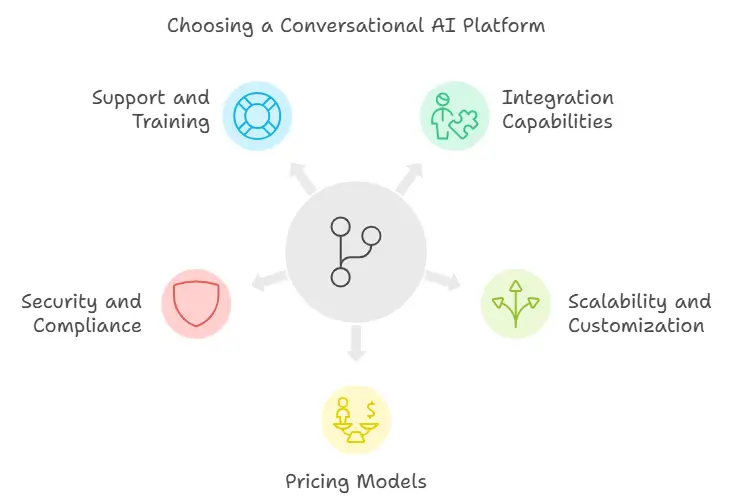
Finding the right conversational AI platform requires understanding the features that align with your business goals and how it leverages conversational data to enhance user interactions. A robust conversational AI solution will offer Flawless integration capabilities to build effective user friendly interface across multiple channels like chat, email, and voice assistants. Here are the critical factors to evaluate:
1. Integration Capabilities
A strong conversational AI platform should integrate effortlessly with your existing business processes. Look for platforms that offer Streamlined merging with CRMs, messaging platforms, and other software. This ensures smooth deployment without disrupting workflows. Many platforms offer seamless integration with CRMs, messaging apps, and other software, ensuring conversational AI chatbots function smoothly in existing workflows
2. Scalability and Customization
As your business grows, so do your requirements. Choose an AI platform that supports scalability and allows for customization. This flexibility ensures that your conversational AI software evolves alongside your organization, integrates seamlessly with your business logic to maintain operational efficiency and meeting unique needs over time.
3. Pricing Models
Evaluate the cost of ownership, including setup fees, subscription plans, and maintenance costs. Some platforms offer tiered pricing, making it easier for businesses to choose a plan that matches their budget.
4. Security and Compliance
With the increasing emphasis on process human language data, security and compliance are non-negotiable. Select platforms that prioritize data encryption, GDPR compliance, and privacy measures to safeguard sensitive customer interactions. Platforms powered by machine learning not only handle customer queries but also enhance security by identifying unusual patterns or potential threats.
5. Support and Training
The best platforms provide training materials, robust support, and even preloaded training templates to help businesses and developers get started. Ensure that the vendor offers ongoing support to optimize the response quality and functionality of your virtual agents.
These considerations will help you identify a comprehensive conversational Artificial Intelligence platform that fits your business needs.
Top 13 Conversational AI Platforms in 2024
Here’s a breakdown of the best conversational AI platforms that excel in different use cases, from improving user engagement to automating routine tasks.
1. Microsoft Azure Bot Service
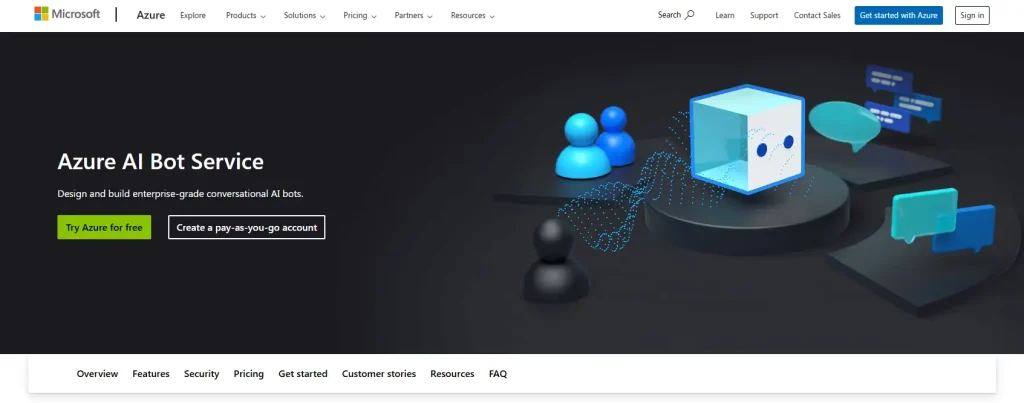
- Overview: Azure Bot Service is a powerful AI platform for building intelligent bots. It combines natural language processing and machine learning to deliver quick and effortless solutions.
- Key Features:
- Seamless integration with Microsoft tools like Teams and Dynamics.
- Supports advanced contextual understanding for human-computer interaction.
- Offers preloaded training templates for quick setup.
- Best For: Enterprises looking for a solution that integrates with existing Microsoft products.
2. Google Dialogflow
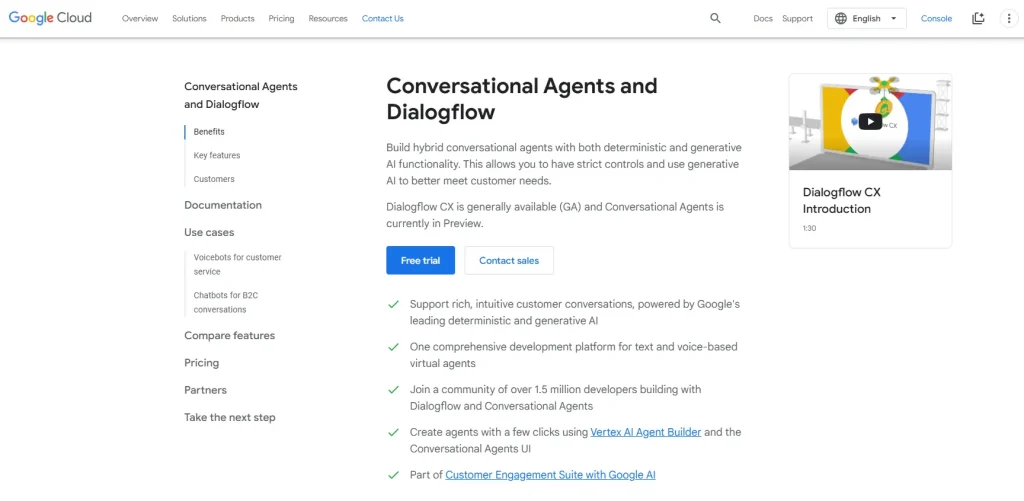
- Overview: Dialogflow uses Google’s cutting-edge AI technology to create User-friendly chat systems for websites, apps, and devices.
- Key Features:
- Supports natural language understanding and user intent matching confirmation.
- Delivers personalized customer interactions using AI-driven user input analysis.
- Easily integrates with Google Cloud.
- Best For: Businesses seeking a robust, cloud-based solution with global reach.
3. IBM Watson Assistant
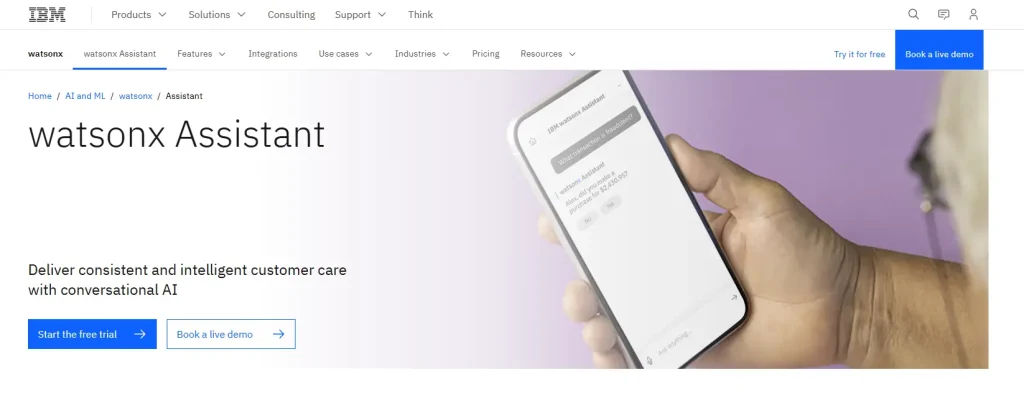
- Overview: IBM Watson Assistant offers powerful natural language conversations and conversational ai excels in handling complex scenarios.
- Key Features:
- Conversational AI technology with advanced virtual assistant capabilities.
- Allows human agents to take over when needed, ensuring smooth user interactions.
- Highly customizable with enterprise-grade security.
- Best For: Large enterprises that need AI for high-volume customer support and critical business processes.
4. Amazon Lex
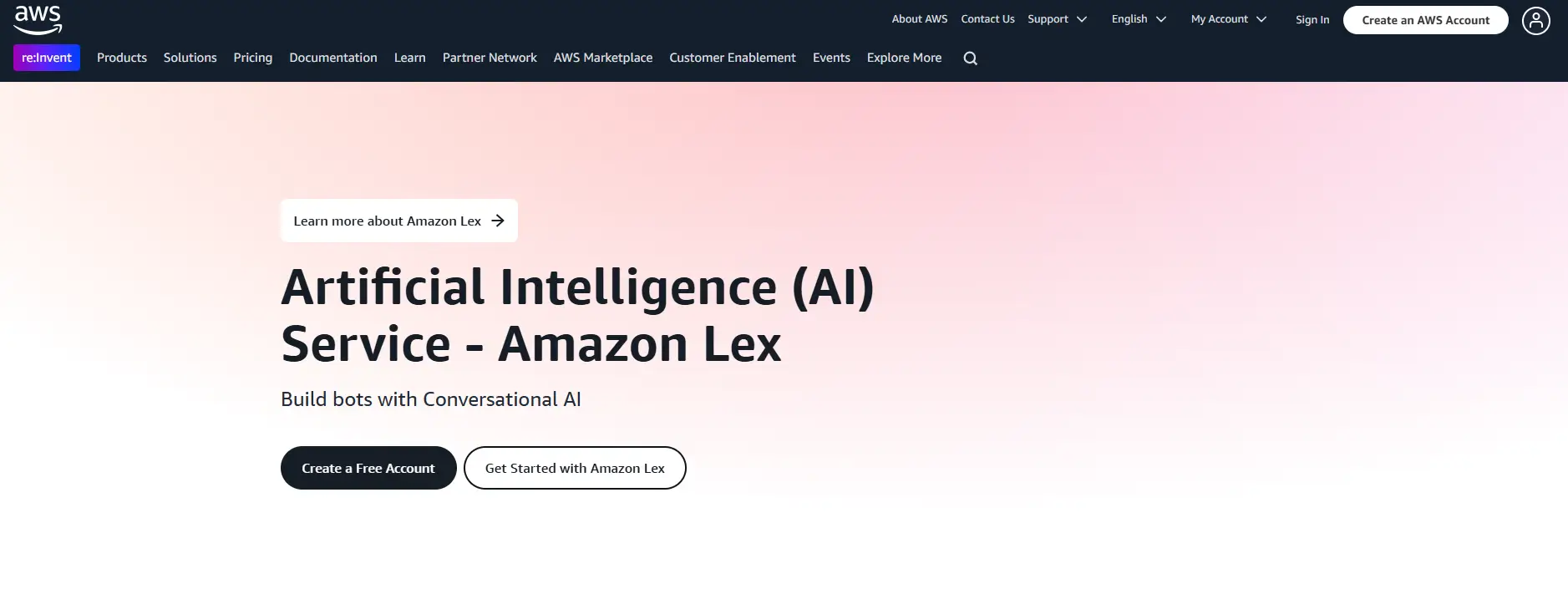
- Overview: Amazon Lex is designed to build applications with intuitive conversational interfaces using natural language understanding platform tools.
- Key Features:
- Combines auto speech recognition with natural language generation.
- Scalable solution with integration into AWS tools.
- Supports routine tasks automation for increased operational efficiency.
- Best For: Companies already leveraging AWS for their infrastructure.
5. Kore.ai
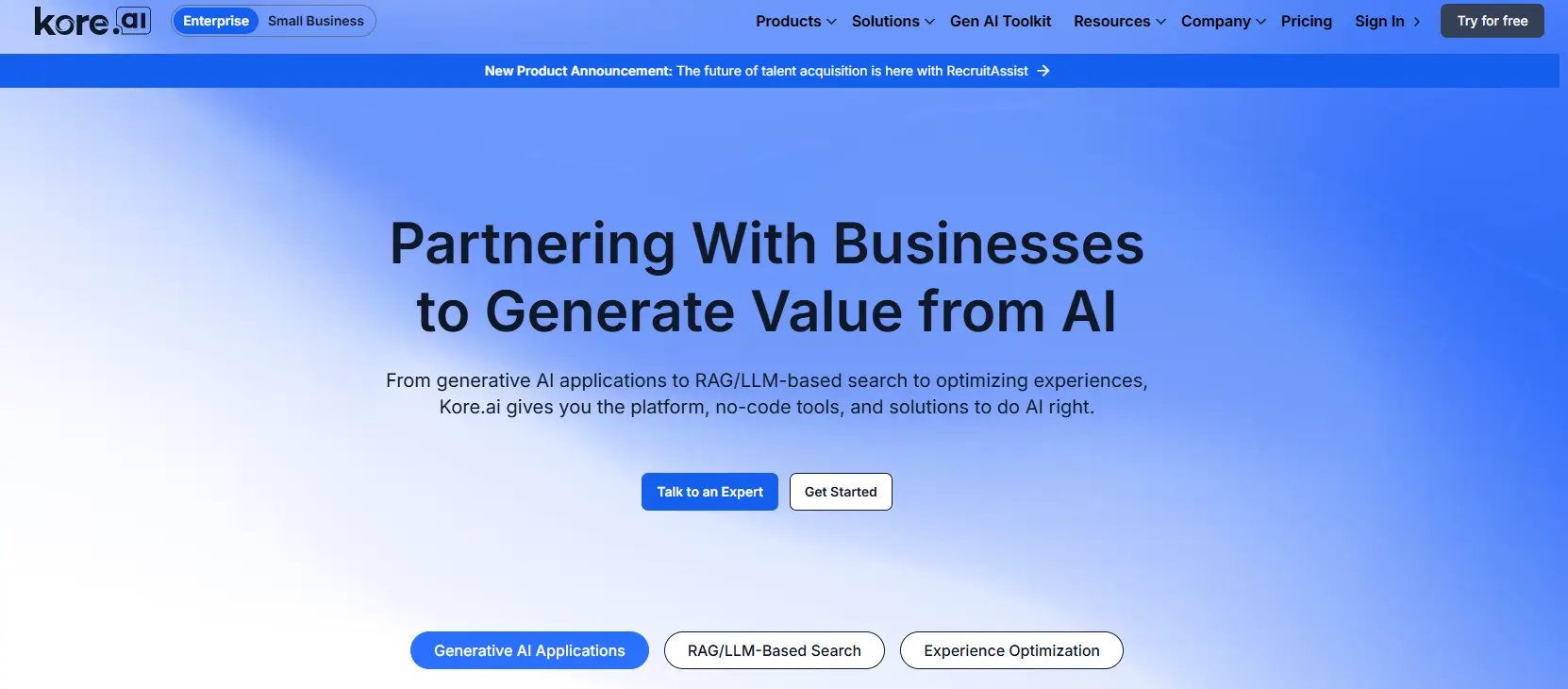
- Overview: Kore.ai delivers comprehensive conversational AI platforms tailored for industries like healthcare, retail, and finance.
- Key Features:
- Industry-specific solutions with advanced virtual agents.
- Conversational AI chatbots that enhance customer and employee experiences.
- Optimized for customer engagement and self-service.
- Best For: Industry-focused automation with high customization options.
6. SAP Conversational AI
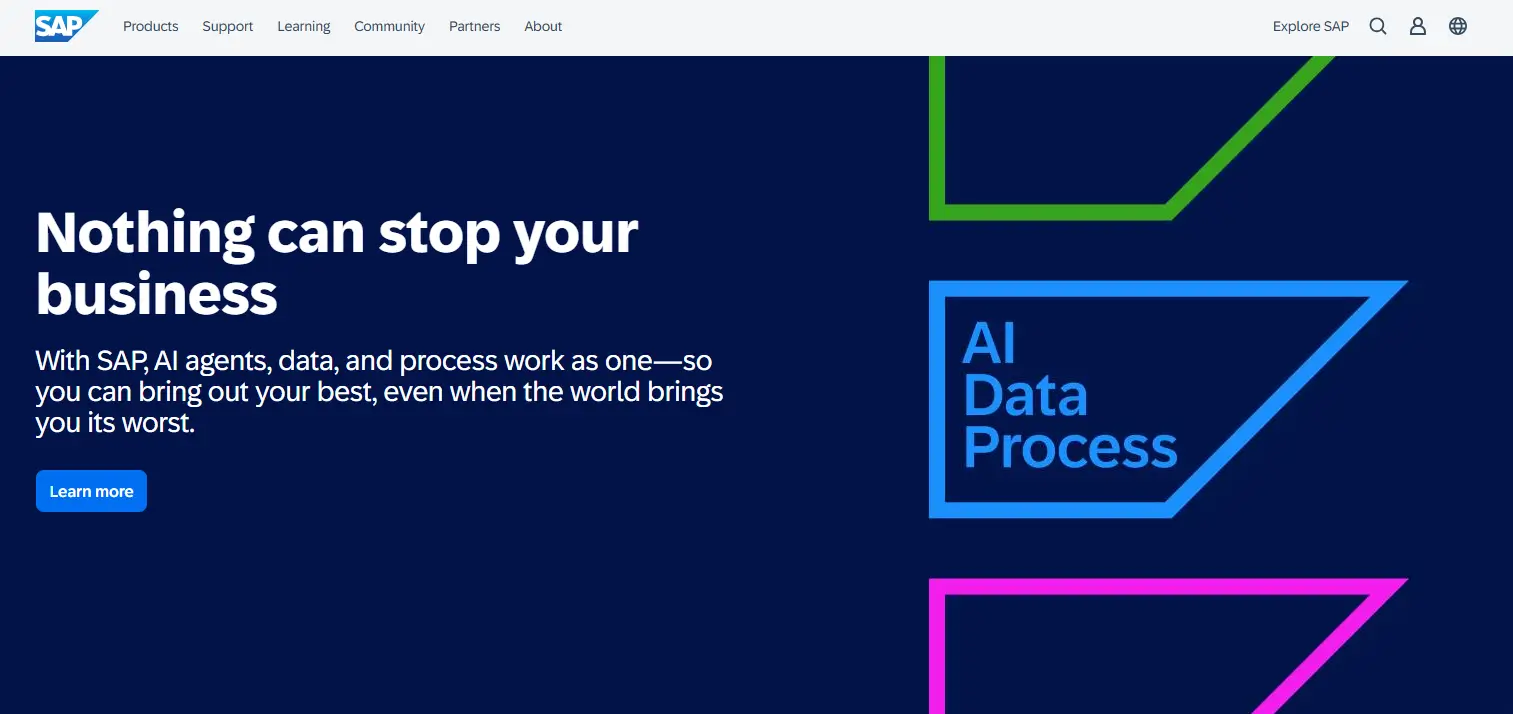
- Overview: SAP Conversational AI integrates deeply with SAP products, enabling customer service operations.
- Key Features:
- Interactive conversational interface for bot creation.
- Supports multilingual customer interactions.
- Ideal for contact center automation.
- Best For: Companies using SAP solutions and looking for seamless bot integration.
7. Tars
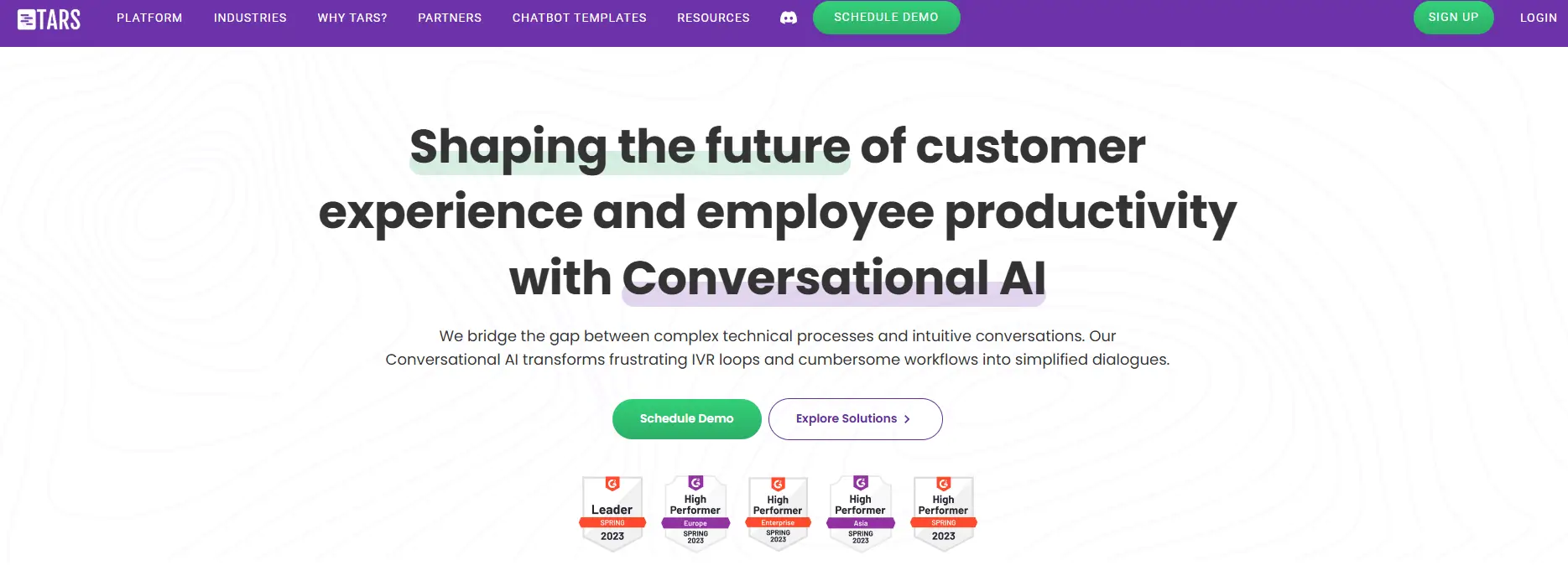
- Overview: Tars specializes in building intuitive conversational experiences that improve lead conversion rates.
- Key Features:
- Customizable conversational AI chatbots for lead generation.
- Minimal Development knowledge required for setup.
- Optimized for sales and marketing strategies.
- Best For: Small businesses and marketing teams.
8. LivePerson
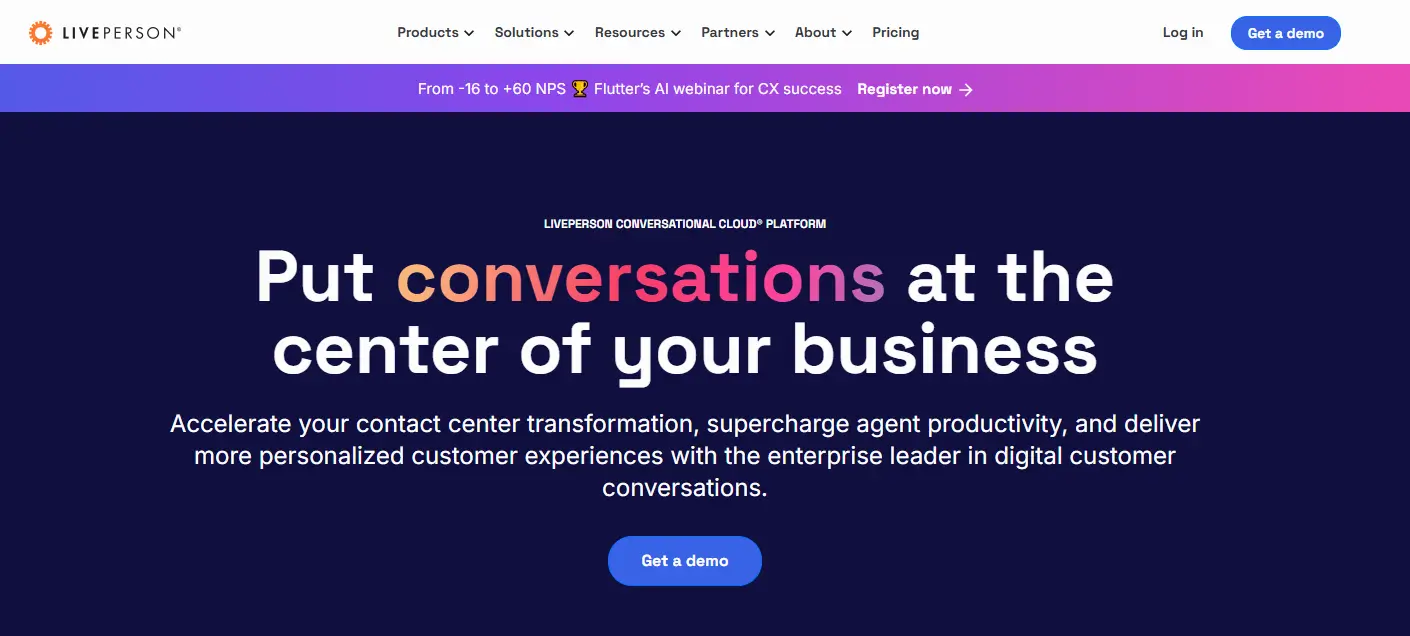
- Overview: LivePerson focuses on blending AI and human agents to deliver superior customer support.
- Key Features:
- Advanced human language processing.
- Integrates monitoring user feedback to refine responses.
- Helps with personalized responses in real-time.
- Best For: Businesses looking to improve enhanced customer experiences with hybrid AI-human solutions.
9. Ada
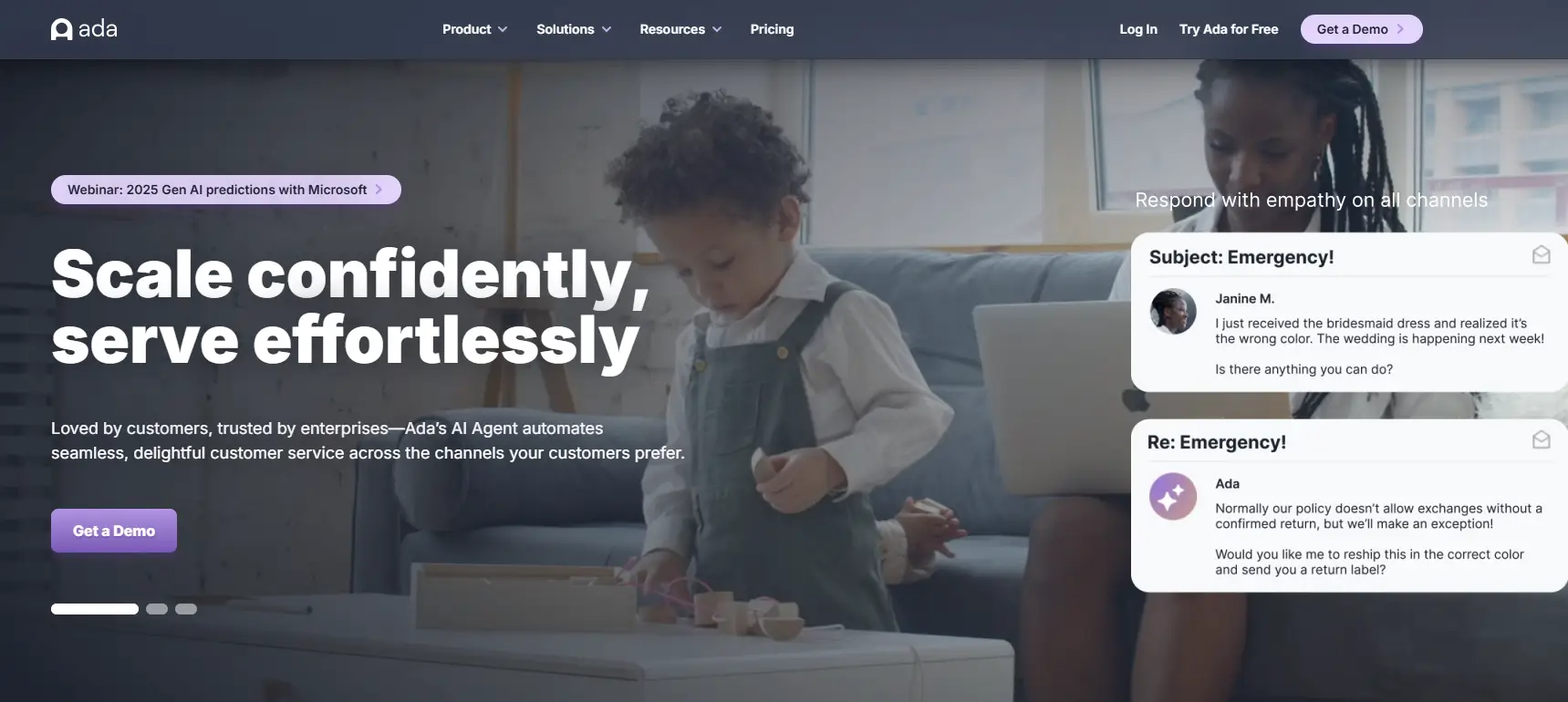
- Overview: Ada offers an AI-powered virtual assistant platform designed to streamline customer queries.
- Key Features:
- Handles complex conversations with ease.
- Boosts customer satisfaction through quick resolutions.
- Strong focus on response quality and analytics.
- Best For: Companies aiming to automate customer support while maintaining personalization.
10. Rasa
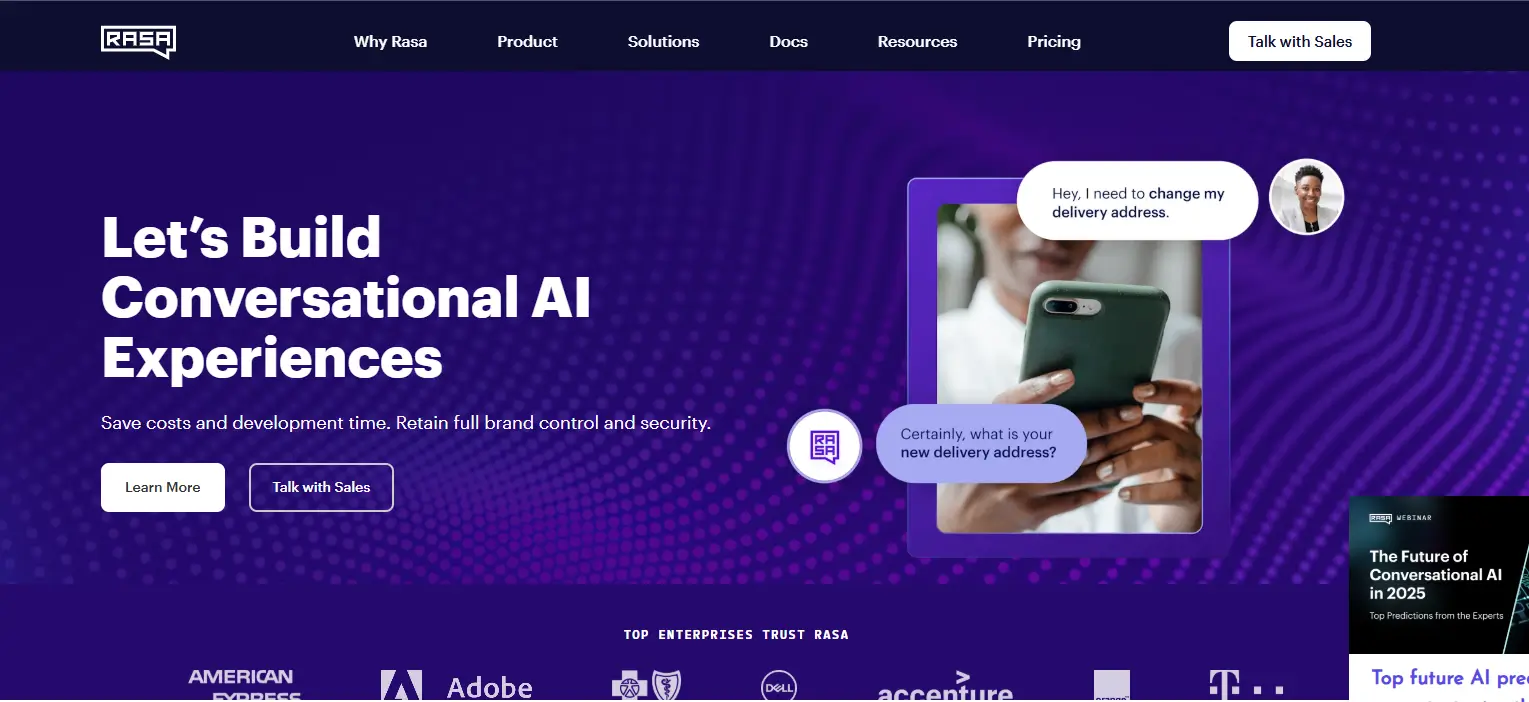
- Overview: Rasa is an open-source framework that gives enabling developers full control over conversational AI systems.
- Key Features:
- Fully customizable AI models.
- Extensive support for personalized conversational experiences.
- Strong community for enabling developers.
- Best For: Tech-savvy teams with Programming skills.
11. Haptik
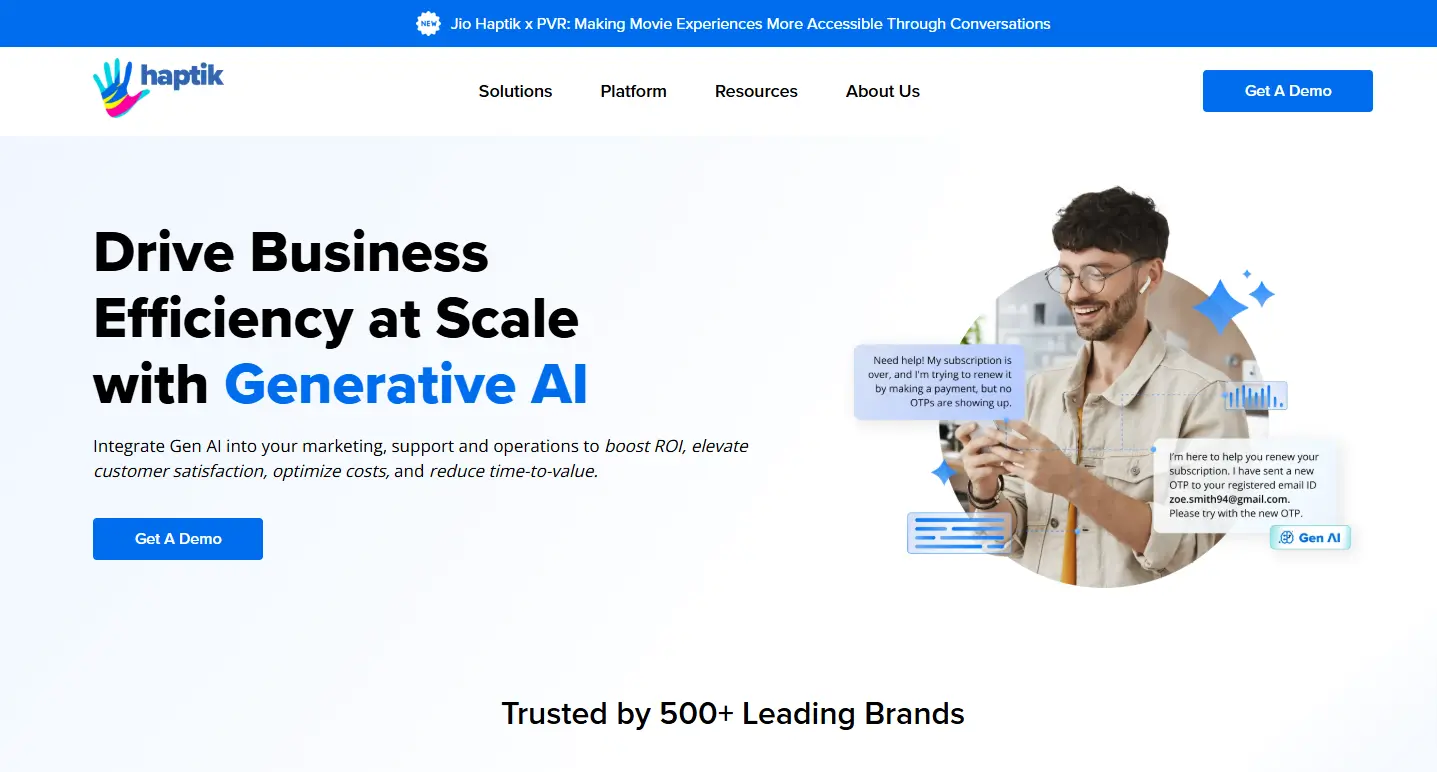
- Overview: Haptik specializes in delivering AI solutions for customer engagement and Daily chores automation.
- Key Features:
- Pre-built templates for quick deployment.
- Supports multilingual customer interactions.
- Offers insights into user behavior and feedback.
- Best For: Businesses looking for ready-to-use templates and analytics-driven optimization.
12. Aivo
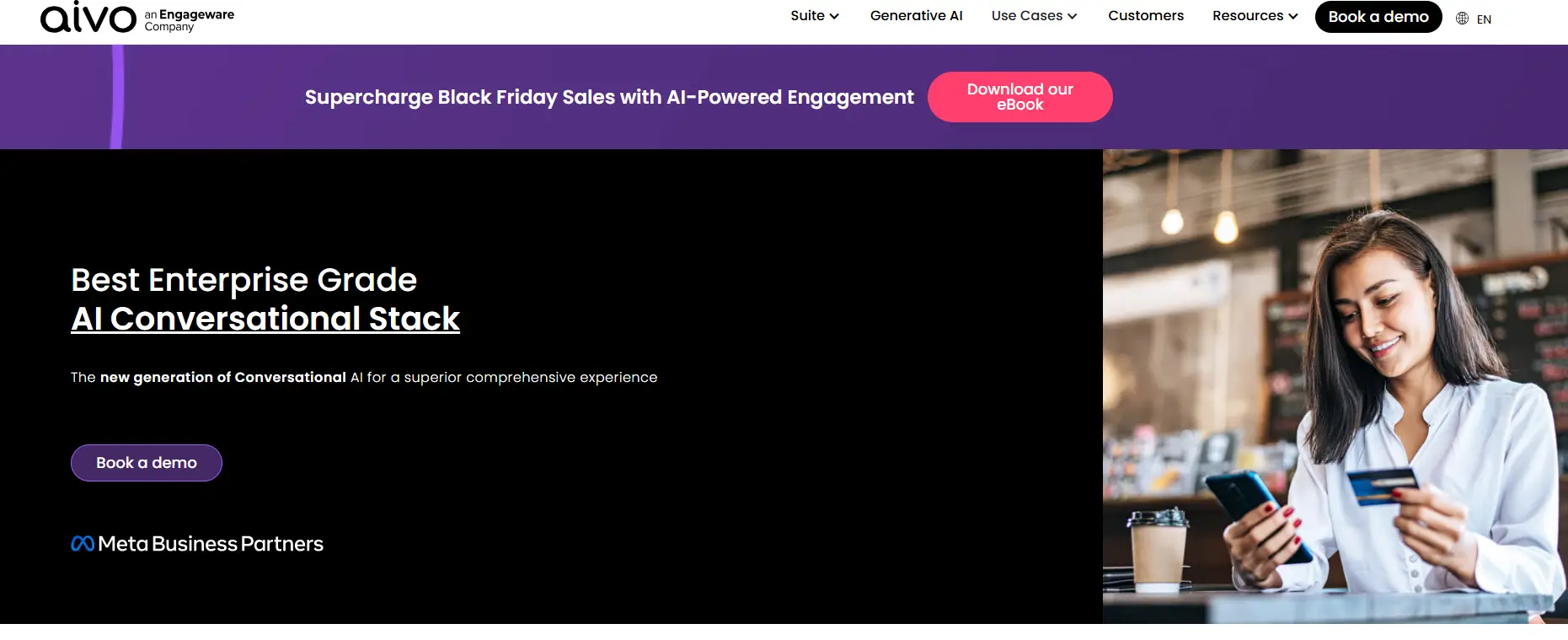
- Overview: Aivo’s AI platform is tailored for enhancing the customer experience in sales and support.
- Key Features:
- Focus on Situational awareness to deliver relevant responses.
- Integrates with popular messaging platforms.
- Strong focus on customer engagement.
- Best For: Businesses prioritizing conversational AI for sales.
13. Yellow.ai
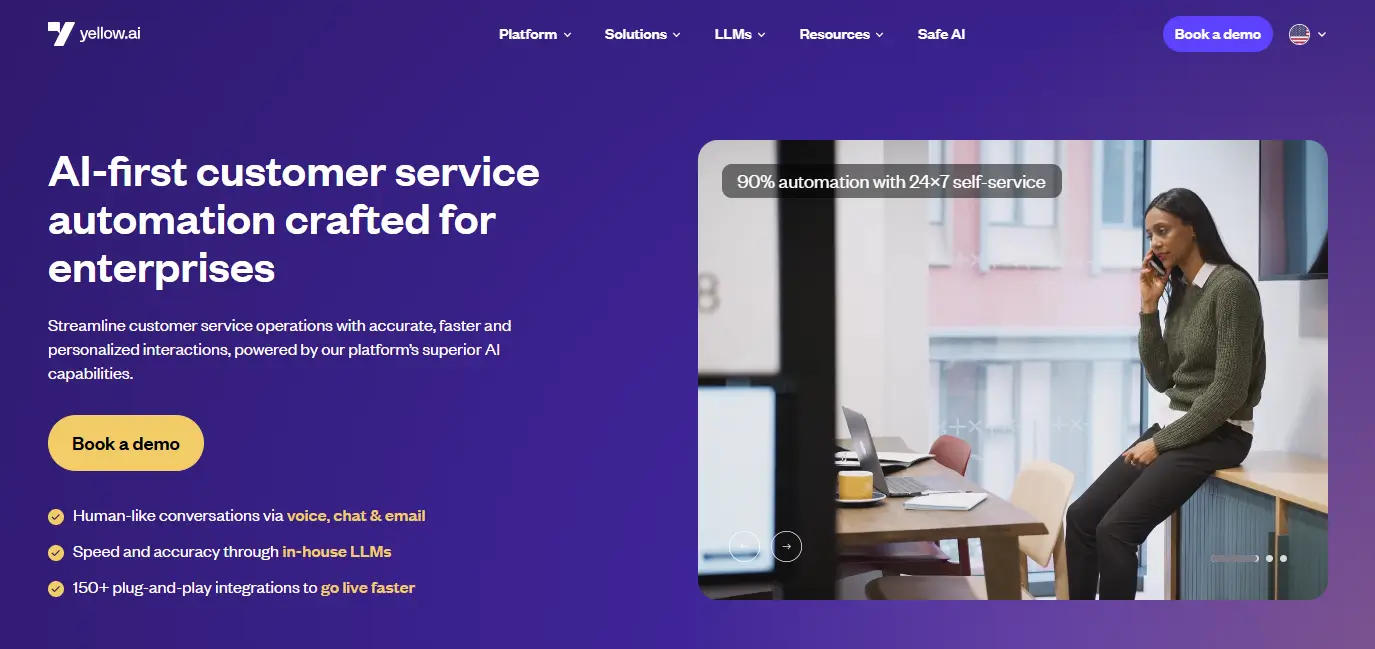
- Overview: Yellow.ai provides a flexible conversational AI platform that supports human agents and automation.
- Key Features:
- Combines generative AI capabilities with powerful analytics.
- Allows businesses to monitor and optimize conversation quality.
- Scalable solutions for enterprises.
- Best For: Large organizations looking for a hybrid AI-human solution.
Comparative Analysis of Conversational AI Platforms
Here’s a side-by-side comparison of the 13 platforms based on key features, pricing, scalability, and user feedback.
Feature Comparison
| Platform | Key Features | Best For |
|---|---|---|
| Microsoft Azure Bot | Effortless connectivity with Microsoft tools, security | Enterprises with Microsoft tech |
| Google Dialogflow | Natural Language Processing, intent matching, Google Cloud integration | Global, cloud-focused businesses |
| IBM Watson Assistant | Customizable, handles complex scenarios | Large enterprises |
| Amazon Lex | AWS integration, routine task automation | AWS-based businesses |
| Kore.ai | Industry-specific solutions, advanced bots | Specialized industries |
| SAP Conversational AI | SAP integration, multilingual support | SAP users |
| Tars | Marketing-focused, lead generation bots | Small businesses |
| LivePerson | Hybrid AI-human solutions, personalized responses | Hybrid support systems |
| Ada | Fast customer query resolution, analytics-focused | Automated support |
| Rasa | Open-source customization, developer-friendly | Tech-savvy developers |
| Haptik | Ready-to-use templates, multilingual support | Pre-built solution seekers |
| Aivo | Sales-focused, messaging platform integration | Sales-oriented companies |
| Yellow.ai | Generative AI, scalable enterprise solutions | Large-scale organizations |
Pricing Comparison
- Microsoft Azure Bot: Pricing based on usage; enterprise-friendly.
- Google Dialogflow: Free tier available; pricing varies by request volume.
- IBM Watson Assistant: Offers flexible plans; starts at $140/month.
- Amazon Lex: Pay-as-you-go pricing model.
- Kore.ai: Custom pricing tailored to industry needs.
- SAP Conversational AI: Part of SAP suite; pricing tied to overall package.
- Tars: Starts at $99/month; focused on affordability for small businesses.
- LivePerson: Custom pricing based on implementation scale.
- Ada: Transparent tiered pricing; starts at $149/month.
- Rasa: Open-source for free; enterprise features have custom pricing.
- Haptik: Pricing varies based on bot complexity and scale.
- Aivo: Offers competitive pricing for mid-sized businesses.
- Yellow.ai: Enterprise-level pricing, customized per solution
User Satisfaction Ratings
| Platform | Ease of Use | Customization | Customer Support |
|---|---|---|---|
| Microsoft Azure Bot | 8.5/10 | 9/10 | 9/10 |
| Google Dialogflow | 9/10 | 8.5/10 | 8/10 |
| IBM Watson Assistant | 8/10 | 9.5/10 | 8.5/10 |
| Amazon Lex | 8.5/10 | 8/10 | 8.5/10 |
| Kore.ai | 8/10 | 9/10 | 8.5/10 |
| SAP Conversational AI | 8/10 | 8.5/10 | 8/10 |
| Tars | 9/10 | 7.5/10 | 9/10 |
| LivePerson | 8.5/10 | 8/10 | 9/10 |
| Ada | 9/10 | 7.5/10 | 9.5/10 |
| Rasa | 7.5/10 | 9.5/10 | 7/10 |
| Haptik | 8.5/10 | 8.5/10 | 9/10 |
| Aivo | 8/10 | 8.5/10 | 8/10 |
| Yellow.ai | 9/10 | 9/10 | 9/10 |
This comparison highlights how these platforms cater to different needs, helping you choose based on customer engagement, integration, or operational efficiency.
Implementation Considerations
Choosing the right conversational AI platform is only the first step. Successful implementation requires planning, coordination, and ongoing evaluation. Here’s what to focus on:
1. Steps to Integrate a Conversational AI Platform
- Define Business Objectives: Clearly outline the goals, such as improving customer satisfaction, automating Regular duties, or enhancing customer engagement. Outline goals like automating tasks or improving customer engagement with machine learning insights.
- Select the Right Use Cases: Identify where the virtual agents will make the most impact, such as customer support, lead generation, or internal workflows.
- Collaborate Across Teams: Involve stakeholders like developers, IT professionals, and high quality customer service teams to ensure the solution meets diverse needs.
- Test the Platform: Pilot the conversational AI software to assess how well it handles Intricate situations and adapts to real-world user input.
2. Training and Change Management
Provide training on how to use and optimize the platform effectively. Emphasize key features like natural language processing, integration capabilities, and supervised learning.
- Educate Teams: Provide training on how to use and optimize the platform. Emphasize features like natural language processing and human agents escalation.
- Optimize AI Accuracy: Use data from User communications to refine the system. Leverage supervised learning to train the AI for better contextual understanding.
- Monitor Client suggestions: Continuously collect and analyze user behavior and feedback to improve response quality and Tailored replies.
3. Measuring Success and ROI
- Set KPIs: Track metrics like customer satisfaction, response quality, and operational efficiency and conversational data to refine its performance.
- Evaluate Customer Experience: Measure how well the platform improves the customer experience, focusing on areas like speed and accuracy.
- Adapt as Needed: Regularly update the platform to incorporate new AI technology and address evolving customer needs.
Implementing a conversational AI platform successfully is a dynamic process. It requires a balance of advanced technology, well-trained teams, and a clear focus on delivering value to both customers and the business.
FAQ Section
1. What is a conversational AI platform?
A conversational AI platform is a software solution that uses artificial intelligence, including natural language processing and machine learning, to create virtual agents capable of engaging in natural language conversations with users. These platforms are designed for applications like customer support, sales, and internal process automation.
2. How can a conversational AI platform improve customer experience?
By enabling personalized customer interactions and providing quick resolutions to queries, conversational AI solutions enhance the overall customer experience. These platforms improve response quality, reduce wait times, and support users across multiple channels, including chat, email, and voice.
3. Are conversational AI platforms suitable for small businesses?
Yes, several platforms, such as Tars and Ada, are tailored to small businesses. These solutions often offer affordable pricing and easy deployment, requiring minimal coding expertise. They can automate daily tasks, streamline business processes, and enhance both customer and employee experiences for better engagement across the board.
4. What industries benefit the most from conversational AI?
Industries like retail, healthcare, finance, and hospitality see significant advantages from conversational AI systems. These solutions handle complex conversations, enhance contextual understanding, and improve customer satisfaction in high-demand environments.
5. How do conversational AI platforms handle complex user queries?
Using advanced natural language understanding and context-aware conversations, these platforms analyze user intent and adapt responses dynamically. Features like automatic speech recognition and generative AI capabilities further improve their ability to address customer queries effectively.
Conclusion
The world of conversational AI platforms has evolved significantly, offering solutions that transform customer interactions and streamline business processes. Choosing the best conversational AI platform depends on your specific needs—whether it’s integrating with existing tools, automating routine tasks, or enhancing the customer experience with virtual agents. Conversational interface have revolutionized how businesses engage with customers through advanced conversational interfaces.
From enterprise-ready solutions like IBM Watson and Microsoft Azure Bot to developer-friendly platforms like Rasa, the options in 2024 cater to businesses of all sizes. The right platform will help you optimize operational efficiency, deliver personalized customer experiences, and boost customer satisfaction.
The next step is clear: evaluate your goals, test a few platforms, and implement a solution that supports your sales and marketing strategies, customer support, or internal operations. A well-chosen conversational AI platform can unlock the potential of artificial intelligence to elevate how you engage with users and drive success.
The post 13 Best Conversational AI Platforms in 2025 appeared first on Desku.
Ticket Triage : Reduce Support Tickets With AI | Improving Response Time 17 Apr 2024, 1:39 am
Handling support tickets effectively is a key challenge for customer service teams. As businesses grow, the sheer volume of incoming support tickets can overwhelm support agents, leading to longer response times, unhappy customers, and reduced productivity. This is where AI ticket triage transforms the ticket triage process into a more streamlined and efficient operation. AI-powered ticket triage uses advanced algorithms to analyze and categorize tickets, automatically route them to the right team or appropriate team members, and prioritize tickets based on urgency. This means customer support teams can respond faster to high-priority issues, ensuring better compliance with service level agreements (SLAs) and significantly improving the customer experience.
In this guide, we’ll explore why ticket triage is important, how AI enhances the process, and the key benefits it offers for customer support teams. By the end, you’ll have a roadmap for leveraging AI ticket triage to reduce manual work, boost efficiency, and improve customer satisfaction.
Understanding AI-Driven Ticket Triage
Ticket triage is a crucial process in service management, designed to ensure that each incoming support ticket is properly categorized, prioritized, and assigned to the right person or appropriate team members. Traditional triaging tickets relies heavily on manual sorting, which can be time-consuming and prone to errors, especially when dealing with high volumes of incoming requests.
With AI ticket triage, this process becomes automated and smarter. AI systems analyze incoming tickets based on data such as ticket content, past ticket resolutions, and routing rules. They can automatically route tickets to the right team or escalate high-priority issues, ensuring they are addressed quickly. This reduces delays, minimizes errors, and boosts overall service desk efficiency.
How AI Improves the Triage Process
- Automatic Categorization: AI scans and tags tickets based on content, identifying categories like feature requests, complaints, or technical issues.
- Prioritization of Tickets: Tickets are ranked based on urgency, allowing support agents to focus on urgent issues that impact the customer experience the most.
- Smart Routing: AI uses pre-defined routing rules and learning from past tickets to send the ticket to the most suitable team or agent.
- Handling Similar Tickets: AI clusters similar tickets, allowing customer support teams to address recurring issues more efficiently.
Key Features of AI-Driven Triage
- Incident Management: Automatically triage and escalate critical incidents to ensure SLA compliance.
- Integration with Existing Systems: AI tools work seamlessly with existing help desks and service desk platforms.
- Continuous Learning: AI adapts and improves over time by analyzing ticket trends and user feedback.
By implementing AI-powered ticket triage, customer service teams can streamline the support process, reduce the burden on support agents, and ensure that no ticket falls through the cracks.
Benefits of Implementing AI in Ticket Triage
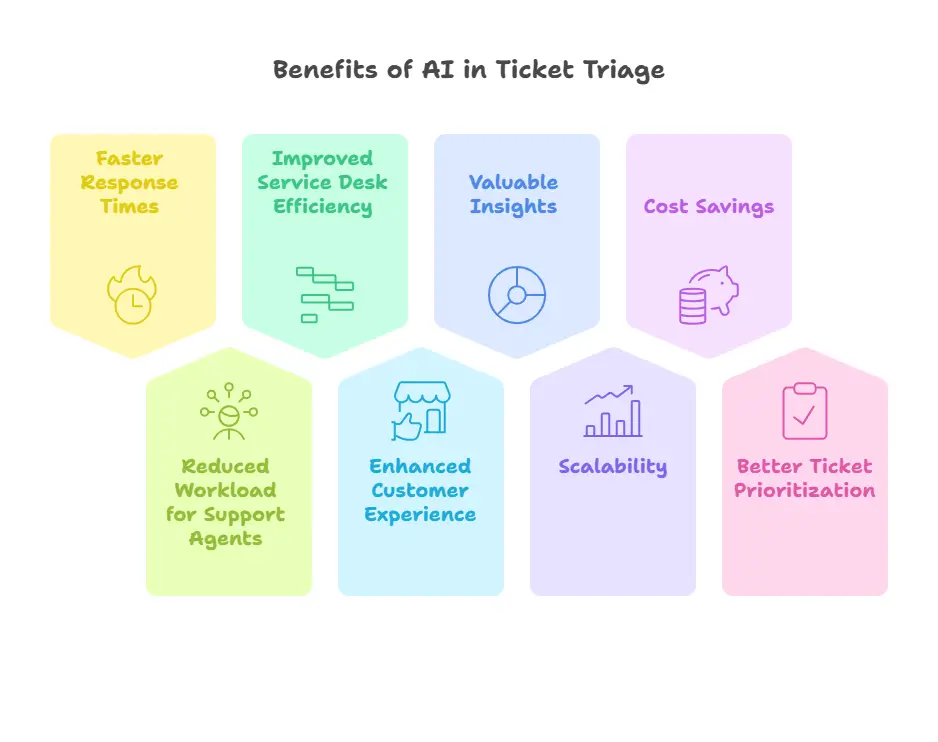
The adoption of AI ticket triage brings a range of advantages for customer support teams. By automating the ticket triage process, businesses can achieve faster resolutions, enhanced customer satisfaction, and improved operational efficiency. Here’s a closer look at the key benefits:
1. Faster Response Times
With AI automatically routing tickets to the right team or appropriate team members, the time taken to assign and address issues drops significantly. High-priority and urgent issues are flagged immediately, ensuring timely intervention and compliance with service level agreements (SLAs).
2. Reduced Workload for Support Agents
AI-powered systems handle repetitive tasks like categorizing tickets and assigning priorities. This frees up support agents to focus on complex issues that require human expertise, boosting their overall productivity and morale.
3. Improved Service Desk Efficiency
The ability to triage support tickets based on severity, urgency, and category leads to better organization and execution within the service desk. AI ensures a smooth workflow, reducing bottlenecks and enhancing the efficiency of the support process.
4. Enhanced Customer Experience
AI-driven ticket triage improves the speed and accuracy of responses, directly impacting customer satisfaction. When customer queries are resolved quickly and effectively, it builds trust and loyalty, leading to better business outcomes.
5. Valuable Insights for Continuous Improvement
AI systems analyze ticket patterns and provide valuable insights into recurring issues and trends. Businesses can use this data to:
- Enhance their knowledge base.
- Address root causes of incoming tickets.
- Identify areas where processes can be optimized for maximum efficiency.
6. Scalability
AI can handle large volumes of incoming requests without additional resources, making it an ideal solution for growing businesses, such as SaaS companies, SMBs, and e-commerce businesses.
7. Cost Savings
By automating time-consuming tasks and improving efficiency, AI reduces operational costs. It also minimizes the need for additional hiring as ticket volumes grow.
8. Better Ticket Prioritization
AI ensures that tickets are prioritized based on severity levels, ensuring that critical issues are resolved first. This not only improves the ticket resolution process but also helps businesses avoid potential customer churn.
Real-World Impact
For example, a growing e-commerce business struggling with an influx of customer queries saw a 40% reduction in response times and a 30% boost in customer satisfaction after implementing AI-powered ticket triage. These results illustrate how businesses can turn automation into a competitive advantage.
Steps for Implementing AI in Your Support System
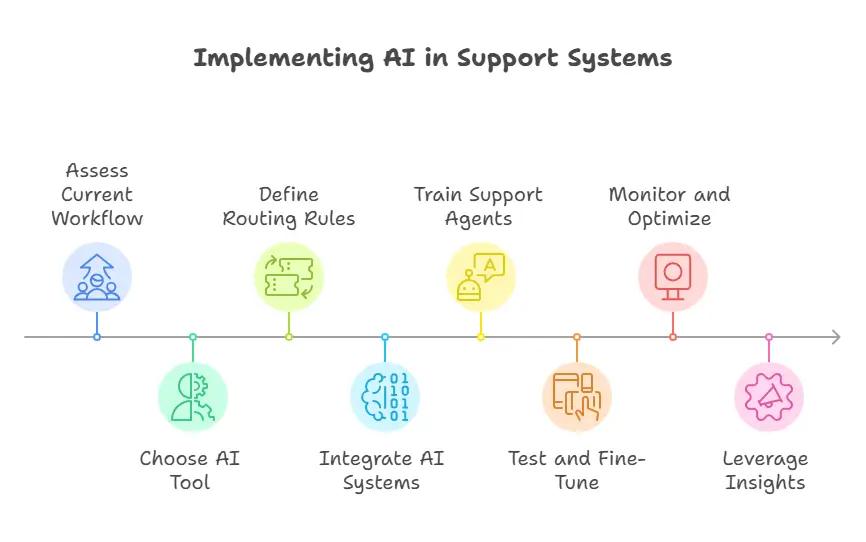
Introducing AI ticket triage into your support process requires careful planning and execution to ensure smooth integration with your existing systems. Follow these steps to effectively implement AI in your service desk operations:
1. Assess Your Current Support Workflow
Before implementing AI, analyze your current ticket triage process. Identify:
- The volume and types of incoming tickets.
- Bottlenecks in the triage process.
- Areas where manual effort is highest.
Understanding your existing workflow will help pinpoint where AI can deliver the most value.
2. Choose the Right AI Tool
Select an AI-powered solution that aligns with your business size and requirements. Look for tools that:
- Seamlessly integrate with your help desk or service desk platforms.
- Offer features like automated ticket triage, routing rules, and priority tagging.
- Provide analytics for tracking performance and valuable insights into ticket trends.
3. Define Clear Routing Rules and Priorities
Work with your team to set up routing rules that ensure tickets are assigned to the right team or appropriate team members. Define ticket priority levels, considering factors like:
- Severity levels of customer issues.
- Time sensitivity of requests.
- Impact on the customer experience.
4. Integrate AI with Existing Systems
Ensure that the AI tool integrates seamlessly with your existing systems, such as your incident management or service management platforms. A well-integrated system improves collaboration between support teams and eliminates disruptions in the workflow.
5. Train Your Support Agents
Introduce your support agents to the AI system and provide training on how to leverage it effectively. This includes:
- Understanding how tickets are prioritized and routed.
- Learning to interpret AI-generated insights.
- Adjusting workflows to work harmoniously with automation.
6. Test and Fine-Tune the System
Begin with a trial phase to monitor the AI tool’s performance. Use this time to:
- Adjust routing rules based on ticket trends.
- Evaluate how well the AI handles similar tickets and complex issues.
- Gather feedback from support agents to improve the system.
7. Monitor and Optimize
Once fully deployed, continuously monitor the system’s performance using key metrics like:
- Average response time.
- Resolution rates for high-priority tickets.
- Overall customer satisfaction levels.
Regularly fine-tune the system to adapt to changes in ticket volumes, customer needs, or business goals.
8. Leverage Insights for Improvement
Use the data collected by the AI system to improve your knowledge base, address recurring issues, and enhance the overall support process. Insights from triaging tickets can also inform business decisions and product development.
By following these steps, your organization can unlock the full potential of AI ticket triage, making your service desk operations more efficient and elevating the customer experience.
Case Studies and Success Stories
Businesses across industries have successfully implemented AI ticket triage to streamline their support process, reduce workloads, and enhance customer satisfaction. Here are a few examples demonstrating the impact of AI-powered triage systems:
1. SaaS Company: Reducing Response Times by 50%
A mid-sized SaaS provider faced challenges with managing high volumes of incoming tickets from enterprise clients. Manual triaging tickets was causing delays and impacting their service level agreements (SLAs).
Solution:
- Implemented an AI ticket triage system that automatically categorized tickets and assigned them to the right team.
- Integrated AI with their service management platform for seamless workflows.
Results:
- Achieved a 50% reduction in response times.
- Improved compliance with SLAs, leading to a 25% increase in customer satisfaction scores.
- Identified recurring issues using AI-generated insights, enabling proactive fixes and fewer support requests.
2. E-commerce Business: Tackling Seasonal Ticket Surges
A growing e-commerce company struggled with an influx of incoming support tickets during holiday seasons. Delayed resolutions were affecting customer satisfaction and resulting in negative reviews.
Solution:
- Deployed automated ticket triage to prioritize urgent queries, such as delivery issues and returns.
- Used AI to group similar tickets and resolve them in bulk wherever possible.
Results:
- Managed a 30% increase in ticket volume without additional staffing.
- Resolved high-priority tickets 40% faster than before.
- Reduced negative customer reviews by 15% during peak seasons.
3. SMB: Streamlining Help Desk Operations
An SMB with a small customer service team was overwhelmed with managing customer queries, leading to burnout and errors in routing tickets.
Solution:
- Implemented a lightweight AI-powered solution tailored for smaller teams.
- AI handled categorization, ticket priority, and routing while flagging issues that needed manual attention.
Results:
- Increased service desk efficiency by 35%.
- Improved the ticket resolution rate for urgent issues by 20%.
- Allowed support agents to focus on complex cases, improving their productivity and reducing burnout.
Challenges and Considerations
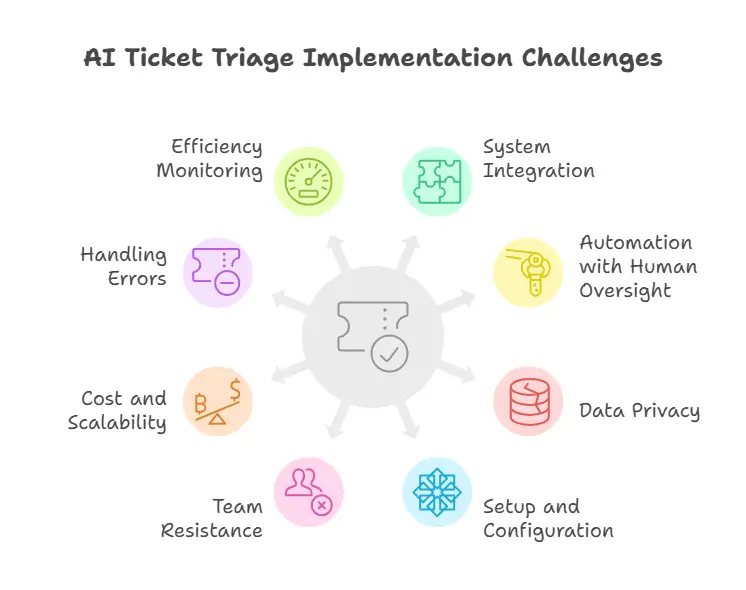
While AI ticket triage offers numerous benefits, it’s important to understand the challenges and considerations associated with its implementation. By addressing these upfront, businesses can ensure a smoother transition and maximize the value of their investment.
1. Integration with Existing Systems
Integrating AI tools with existing systems, such as help desks or service management platforms, can be complex. Ensuring seamless compatibility requires technical expertise and may involve system upgrades.
Solution: Choose AI tools designed to work with your current infrastructure. Test integration in a controlled environment before full deployment.
2. Balancing Automation with Human Oversight
While AI excels at handling repetitive tasks and automatically routing tickets, certain complex issues or nuanced customer interactions require human judgment. Over-reliance on AI can lead to missed opportunities for personalized support.
Solution: Implement a hybrid approach where AI handles routine tasks, and support agents address cases needing human empathy and creativity.
3. Data Privacy and Security
AI systems process sensitive customer data, raising concerns about privacy and compliance with regulations like GDPR or CCPA.
Solution: Ensure the AI tool complies with relevant data protection standards. Use secure encryption methods and limit data access to authorized personnel only.
4. Initial Setup and Configuration
The effectiveness of automated ticket triage depends on setting up accurate routing rules and categories. Poor configuration can result in misrouted tickets or delays.
Solution: Collaborate with your customer service teams to define clear categories and routing rules based on historical data from past tickets.
5. Resistance from Support Teams
Introducing AI might be met with skepticism or resistance from support teams concerned about job security or unfamiliarity with the technology.
Solution: Involve support agents in the implementation process and provide training on how AI can enhance their roles rather than replace them.
6. Cost and Scalability Concerns
While AI tools are cost-effective in the long run, the initial investment in software, integration, and training can be significant for smaller businesses.
Solution: Start with scalable solutions that allow gradual upgrades. Many AI tools offer flexible pricing models to accommodate growing needs.
7. Handling Exceptions and Errors
AI systems might misclassify tickets or fail to recognize unique situations, especially during the initial phase.
Solution: Regularly review AI performance and refine the system based on user feedback and ticket trends. Incorporate manual review processes for flagged or ambiguous tickets.
8. Ensuring Maximum Efficiency
Achieving the best results requires continuous monitoring and fine-tuning of the AI ticket triage system. Without regular updates, the system may become less effective over time.
Solution: Monitor key metrics like response times, ticket accuracy, and SLA compliance to identify areas for improvement. Schedule periodic updates to the AI tool.
By proactively addressing these challenges, businesses can overcome implementation hurdles and fully realize the potential of AI-powered ticket triage to improve their support process and boost customer satisfaction.
Future Trends in AI and Customer Support
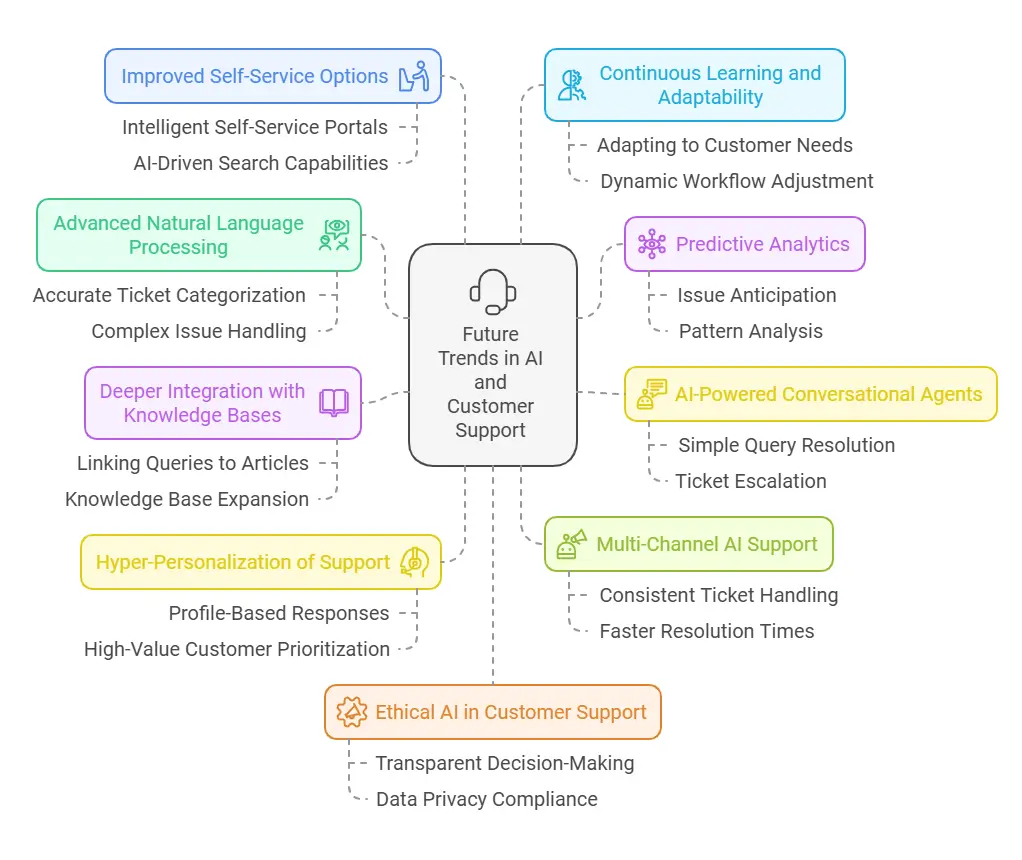
The landscape of customer support continues to evolve, and AI-powered ticket triage is just the beginning. Emerging technologies and trends are set to reshape how businesses manage support tickets and deliver exceptional service. Here are some future trends to watch:
1. Advanced Natural Language Processing (NLP)
As NLP technologies become more sophisticated, AI systems will better understand the nuances of customer language. This will lead to:
- More accurate categorization of incoming tickets.
- Enhanced ability to address complex issues.
- Improved interpretation of unstructured data, such as customer comments and reviews.
2. Predictive Analytics for Proactive Support
AI will move beyond reactive support by using predictive analytics to:
- Identify potential issues before they arise.
- Analyze patterns in customer queries to anticipate needs.
- Suggest proactive solutions to improve customer satisfaction and retention.
3. AI-Powered Conversational Agents
AI-driven chatbots and virtual assistants will integrate with ticket triage systems, offering seamless support by:
- Resolving simple queries without human intervention.
- Collecting relevant information before escalating tickets to support agents.
- Providing real-time updates to customers about ticket status.
4. Deeper Integration with Knowledge Bases
Future AI tools will utilize dynamic knowledge bases to:
- Provide immediate solutions by linking customer queries to relevant articles.
- Learn from resolved tickets to continually expand the knowledge base.
- Suggest content updates based on gaps in existing documentation.
5. Hyper-Personalization of Support
AI will enable highly personalized support experiences by:
- Tailoring responses based on customer profiles, history, and preferences.
- Prioritizing tickets for high-value customers or time-sensitive issues.
- Offering targeted recommendations to improve the customer experience.
6. Multi-Channel AI Support
AI systems will provide unified support across channels, including email, social media, live chat, and voice. This will ensure:
- Consistent handling of incoming support tickets regardless of the channel.
- Faster resolution times through centralized ticket management.
7. Improved Self-Service Options
AI will empower customers to resolve their own issues through:
- Intelligent self-service portals.
- AI-driven search capabilities within FAQs and knowledge bases.
- Virtual assistants that guide users step-by-step.
8. Continuous Learning and Adaptability
Future AI systems will incorporate real-time learning, allowing them to:
- Adapt to changes in customer needs and business priorities.
- Improve accuracy in ticket triage based on evolving data.
- Fine-tune routing rules and workflows dynamically.
9. Ethical AI in Customer Support
As AI adoption grows, ethical considerations will play a central role, focusing on:
- Transparent decision-making in ticket prioritization and escalation.
- Ensuring data privacy and compliance with global regulations.
- Maintaining a balance between automation and human involvement.
10. AI and Augmented Reality (AR) in Support
In industries like retail and tech, AI-driven AR tools will enhance support by:
- Providing virtual troubleshooting guides.
- Allowing support agents to visually assist customers in real time.
- Streamlining the resolution of hardware and product-related issues.
The integration of these trends will not only refine ticket triage processes but also transform the overall customer support landscape. Businesses that embrace these innovations will stay ahead in delivering exceptional service.
FAQs
Here are some common questions related to AI ticket triage and its role in improving the ticket triage process for businesses:
1. What is AI ticket triage?
AI ticket triage is the use of artificial intelligence to analyze, categorize, and prioritize incoming support tickets. It automates tasks like ticket routing and tagging, ensuring tickets are assigned to the right team quickly and accurately.
2. Why is the ticket triage process important?
The ticket triage process ensures that customer issues are resolved efficiently. It helps prioritize high-priority and urgent issues, reduces response times, and improves overall customer satisfaction.
3. How does AI prioritize tickets?
AI analyzes ticket data, such as keywords, past resolutions, and severity levels, to assign ticket priority. This ensures critical issues are addressed first, helping meet service level agreements (SLAs) and enhancing the customer experience.
4. Can AI work with my existing help desk system?
Yes, most AI-powered ticket triage tools integrate seamlessly with existing systems, such as help desks, CRMs, and service management platforms, making implementation smooth and efficient.
Conclusion
In today’s fast-paced environment, efficient ticket triage is essential for delivering top-notch customer support. AI ticket triage revolutionizes the triage process by automating routine tasks, reducing response times, and enhancing the customer experience. By integrating AI into your service desk, you can handle incoming tickets more effectively, prioritize urgent issues, and empower your support teams to focus on what truly matters—solving customer needs.
Whether you’re a SaaS company, e-commerce business, or SMB, the advantages of AI-powered ticket triage are undeniable. From faster resolutions to valuable insights that drive process improvements, this technology is a game-changer for modern support operations.
Now is the time to embrace AI ticket triage and take your support process to the next level, ensuring happy customers and a more productive team.
The post Ticket Triage : Reduce Support Tickets With AI | Improving Response Time appeared first on Desku.
Customer Service Automation: Benefits | Strategies | Use Case 16 Apr 2024, 1:12 pm
Customer service automation offers multiple advantages. It improves efficiency by streamlining customer journeys through AI chatbots and email support.
This results in a noteworthy 39% boost in customer satisfaction. Automated responses to common queries save time and decrease operational costs by 30%.
AI systems deliver rapid 24/7 support and analyze data for better insights. Examples include lead generation, support optimization, and automated scheduling. Balancing human touchpoints with automation is essential.
Automated tools like task bots and voice bots aid in efficient customer service. Specific tools like customized paths and agent assists personalize interactions.
Exploring these benefits and examples can transform your customer support operations significantly.
Key Takeaways
- Streamlined customer journeys integrate AI chatbots, email support, and ticketing systems.
- Boosts satisfaction by 39% and saves 30% operational costs.
- Provides fast 24/7 support and greater insights from customer interactions.
- Examples include automated responses, listening feedback, and customized paths.
- Tools like AI Chatbots automate up to 95% of interactions by 2025.
What is customer service automation?
Customer service automation involves utilizing technologies like chatbots, AI, and self-service portals to streamline support processes efficiently.
By integrating AI chatbots and other customer service tools into your strategy, you can improve efficiency, response times, and overall customer satisfaction.
These tools enable you to automate routine tasks, provide 24/7 support, and optimize resources effectively.
Embracing automation in customer service is crucial for meeting evolving customer demands and maintaining brand consistency.
What are the benefits of Automated Customer Service?
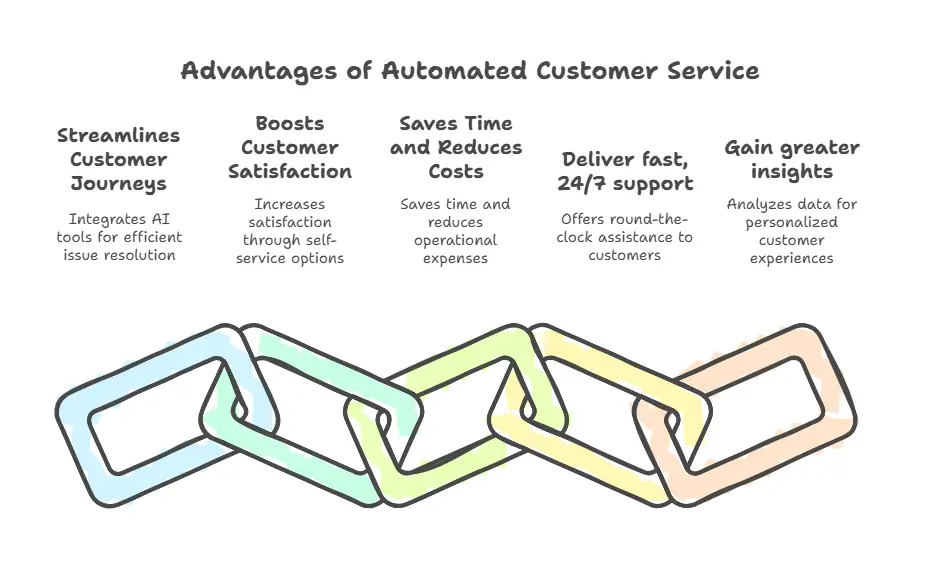
Automated customer service offers numerous advantages for your business. It streamlines customer journeys, boosts satisfaction levels, and saves agents time while reducing costs.
1. Streamlines customer journeys
By seamlessly integrating AI chatbots, email support, and ticketing systems, automated customer service facilitates efficient resolution of customer issues.
It streamlines customer journeys by providing 24/7 support, reducing labor costs, and boosting agent productivity.
This seamless integration saves time, delivers fast support, and improves the overall customer experience. Automated systems also provide greater insights into customer interactions, benefiting both agents and consumers.
2. Boosts customer satisfaction
Boosting satisfaction levels, automated customer service transforms the way businesses interact with their clientele, offering unprecedented efficiency and convenience.
Implementing automated self-service options and AI chatbots can lead to a 39% increase in customer satisfaction.
This automation also results in a 14 times higher sales conversion rate, meeting the growing expectation for efficient customer interactions and paving the way for improved customer experiences in the digital age.
3. Save agents time and reduce costs
How can automated customer service improve efficiency and reduce costs for agents?
Customer service automation can save agents up to 65% of their time with repetitive tasks, allowing them to focus on handling more complex issues.
By automating responses to common queries, companies can reduce operational costs by 30%, freeing up agents for higher-value tasks.
This shift boosts overall productivity and guarantees a more cost-effective utilization of resources.
4. Deliver fast, 24/7 support
Automated customer service improves support delivery by providing fast and 24/7 assistance to customers, ensuring prompt responses and efficient issue resolution.
Automated systems boost agent productivity by handling repetitive tasks and FAQs, allowing for quick responses.
This consistent support delivery round-the-clock not only benefits customers but also reduces labor costs and elevates overall satisfaction levels.
5. Gain greater insights
Automated customer service can provide valuable insights for businesses by analyzing data from customer interactions. This allows businesses to gain a deeper understanding of customer preferences, behaviors, and common issues.
These insights enable companies to create personalized experiences and offer targeted solutions to meet customer needs effectively.
Automated systems also track feedback, satisfaction levels, and trends, empowering businesses to optimize processes, improve products, and boost overall customer satisfaction.
What are Some Use Cases of AI Automated Customer Service?
When considering use cases of AI automated customer service, think about how it can improve lead generation by qualifying potential customers efficiently.
Optimize support services by providing instant solutions to common issues.
Streamline scheduling and updates through automated notifications and reminders.
These applications of AI automation can greatly enhance customer interactions, boost operational efficiency, and ultimately drive greater satisfaction and loyalty among your customer base.
Lead Generation
AI automated customer service transforms lead generation processes by efficiently qualifying leads and engaging with potential customers to move them through the sales funnel.
Automated chatbots interact with website visitors.
AI tools analyze customer data for lead identification.
Automated follow-up messages nurture leads.
Businesses save time and resources, boosting conversion rates.
Support Optimization
Support optimization through AI automated customer service streamlines customer interactions, enhancing efficiency and satisfaction levels.
| Use Cases of AI Automated Customer Service | Benefits |
|---|---|
| Handling routine inquiries | Frees up human agents for complex issues |
| Reducing response times | 80% faster than traditional methods |
| Saving costs through AI chatbots | Up to $8 billion annually by 2022 |
| Increasing customer satisfaction rates | 25% improvement due to faster responses |
Scheduling and Updates
Automating scheduling and updates through AI technology improves operational efficiency and customer experience.
- AI can schedule appointments and provide real-time service updates.
- It streamlines processes by coordinating schedules and sending reminders.
- Automated AI efficiently manages booking changes, cancellations, and rescheduling.
- This reduces human errors and guarantees accurate and timely scheduling for improved customer satisfaction.
Human vs. Automation For Customer Service
When considering the balance between human agents and automation in customer service, it’s essential to weigh the strengths of each approach.
Human agents bring emotional intelligence and personalized interactions, while automation excels in efficiency and scalability for repetitive tasks.
Striking the right balance between human touch and automation can lead to a seamless customer service experience that maximizes customer satisfaction and operational effectiveness.
Finding the Balance
Striking the right balance between human interaction and automation in customer service is crucial for delivering exceptional customer experiences.
- Incorporate human touchpoints for empathy and understanding.
- Provide personalized support through a mix of automation and human intervention.
- Maintain emotional intelligence in interactions.
- Optimize automated processes to allow human agents to focus on complex customer needs.
Automated customer service examples
Automated customer service examples exemplify how businesses streamline interactions with customers.
From automated responses to tailored customer journeys, these examples showcase the versatility and efficiency of automation tools.
1. Automated responses
Utilizing automated responses in customer service can result in significant cost savings, improved response times, and boosted customer satisfaction.
- Automated responses save 20-40% on costs and reduce response times.
- Chatbots and AI systems efficiently handle customer complaints and inquiries.
- Providing 24/7 support enriches the customer experience.
- Email auto-replies guarantee prompt communication and improve satisfaction.
2. Listening and feedback
When you implement automated customer feedback systems, you can significantly improve customer satisfaction rates and gain valuable insights to optimize your products and services efficiently.
Proactive chat automation and automated surveys lead to higher response rates and real-time insights.
These automated processes not only boost customer satisfaction but also save up to 30% in operational costs for feedback collection, making your customer service more effective and cost-efficient.
3. Custom customer journeys
Tailored customer journeys greatly improve customer engagement rates by 22%. When implementing automated customer service examples, consider the following:
- Customized Paths: Offer personalized customer journeys based on preferences.
- Efficient Issue Resolution: Automate processes to speed up issue resolution.
- Increased Conversions: Personalize interactions for a higher conversion rate.
- Reduced Churn: Tailored journeys can decrease customer churn rates considerably.
4. Task bot
Task bots play an essential role in automating customer service by effectively handling common queries through rule-based chatbot interactions. These automated systems provide quick responses to FAQs, guide customers through troubleshooting, and reduce response times.
5. Agent Assist
Utilizing AI and automation, Agent Assist tools elevate customer service by providing real-time guidance and information to improve the efficiency and accuracy of agents handling complex inquiries.
- AI-powered tools boost agent productivity.
- Real-time guidance assists agents in responding promptly.
- Product information suggestions facilitate in resolving customer inquiries.
- Troubleshooting steps are offered for efficient issue resolution.
6. Voice bot
Voice bots, empowered by speech recognition technology, transform customer service by offering automated support through interactive voice commands. These hands-free virtual assistants handle common customer queries efficiently. They provide a convenient way for customers to get assistance, enhancing the overall experience. As smart speakers and virtual assistants gain popularity, voice bots play a significant role in optimizing customer interactions. Their quick responses contribute to improved customer satisfaction.
| Voice Bot Benefits | ||
|---|---|---|
| Automated Support | Hands-Free Assistance | Efficient Customer Service |
7. AI chatbot
As customer service automation continues to evolve, AI chatbots are transforming the way companies interact with customers, offering personalized and efficient support experiences.
AI chatbots can automate up to 95% of customer interactions by 2025, reducing human support for repetitive tasks and FAQs.
These chatbots provide personalized experiences using text- and voice-driven systems.
They also offer proactive chat solutions, improving overall customer satisfaction.
Conclusion
In the domain of customer service automation, the possibilities are as vast as the ocean and as powerful as a thunderstorm. By embracing automated solutions, you can navigate the turbulent waters of customer inquiries with ease, efficiency, and grace.
So, set sail on the seas of innovation and watch as your customer service experience reaches new heights of excellence and satisfaction. The future of customer service awaits, and automation is your compass to success.
Bon voyage!
FAQs
What is customer service automation?
Customer service automation uses tools like chatbots, AI, and self-service portals to handle routine customer interactions. This streamlines support processes, improves efficiency, and provides 24/7 assistance.
How does automation improve customer satisfaction?
Automated services can handle up to 95% of interactions, ensuring faster responses and availability around the clock. These efficiencies lead to a 39% increase in satisfaction by reducing wait times and improving resolutions.
Can automation replace human customer service agents?
While automation excels in efficiency for repetitive tasks, it cannot replace the emotional intelligence and personalized support that human agents provide. A balanced approach combining both ensures the best results.
What are some examples of automated customer service?
Examples include AI chatbots managing FAQs, automated feedback systems collecting customer insights, and scheduling tools for appointment reminders and updates.
What benefits does customer service automation offer to businesses?
It reduces costs by 30%, saves agents 65% of their time on repetitive tasks, and provides insights from customer data to improve services and boost sales conversions.
The post Customer Service Automation: Benefits | Strategies | Use Case appeared first on Desku.
9 Shopify Integrations Your Store Needs | Top Picks 16 Apr 2024, 8:20 am
Improve your Shopify store with 9 Best Shopify integrations.
Utilize WiserNotify for social proof and urgency, Desku for AI chat support, PageFly for customized pages, and Vitals for reviews and cross-selling. Incorporate Instafeed for social commerce.
Benefit from streamlined email marketing, improved store designs, and efficient product management.
These apps optimize customer engagement, boost sales, and improve user experience. Discover how these tools can heighten your e-commerce business to new levels.
Key Takeaways
- Desku AI Chatbot: Improve response time and provide personalized 24/7 support.
- PageFly for Customized Pages: Enhance user experience and drive customer engagement.
- WiserNotify for Social FOMO: Create urgency and boost conversions with real-time notifications.
- Instafeed for Social Commerce: Showcase Instagram content and increase audience engagement.
What are Shopify integrations?
Improving the functionality and performance of your online store is essential, and Shopify integrations play a significant role in achieving this goal.
These integrations offer features such as whatsapp marketing automation, inventory management, customer support, and analytics.
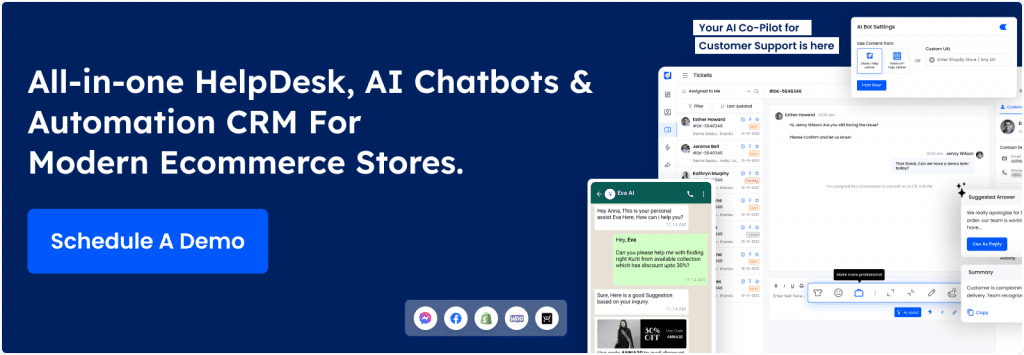
9 Best Shopify Integrations Your Store Needs
To optimize your online store’s functionality and drive sales, consider incorporating best Shopify integrations like:
- Desku for AI Chatbot support
- PageFly for customized landing pages
- Crucial for product reviews and cross-selling
- WiserNotify for Social FOMO
These integrations offer valuable tools to streamline operations, improve customer experience, and boost efficiency, ultimately helping you stay competitive in the ecommerce market.
WiserNotify – Best Social FOMO App
By incorporating WiserNotify, you can boost customer engagement and drive sales on your Shopify store with real-time social FOMO notifications.
- Create a sense of urgency and social proof
- Boost conversions effectively
- Increase sales with real-time notifications
- Seamless integration with Shopify
- Drive customer engagement and sales
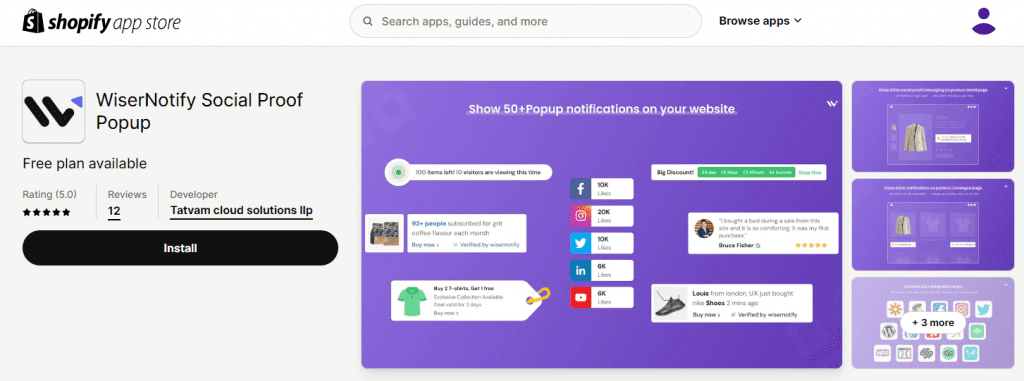
Desku – Best Shopify AI Chatbot
Integrate Desku, the top Shopify AI chatbot, to optimize customer support and engagement on your online store.
Boost efficiency by allowing Desku to handle multiple queries simultaneously, leading to improved response time.
Increase customer satisfaction and loyalty by utilizing Desku’s capabilities to streamline customer support processes effectively.
- Omnichannel: Unify email, chat, Instagram, Facebook & more in one inbox
- Order management: Edit, refund, duplicate, and cancel orders From Desku itself
- Quick responses: Resolve questions instantly using AI-powered ticket management
- AI CoPilot for Support teams to have all the customer details at finger tips
- Offer 24/7 AI support: Answer FAQs with a Help Center, Chat Using AI
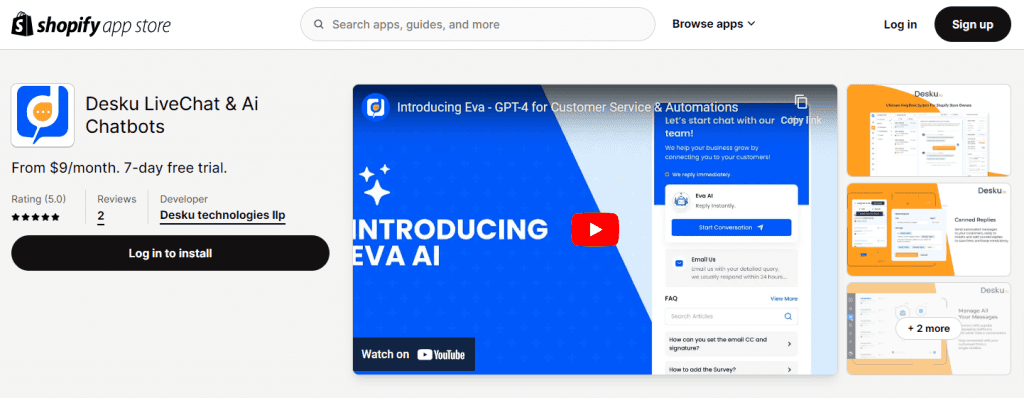
PageFly – Custom landing and product pages
Enhance the visual appeal and functionality of your online store with PageFly, a robust Shopify integration for designing custom landing and product pages.
- Personalize design and layout without coding skills
- Enhance user experience with engaging landing pages
- Boost conversion rates with visually appealing product pages
- Drive customer engagement and increase sales
- Utilize drag-and-drop functionality for professional-looking product showcases
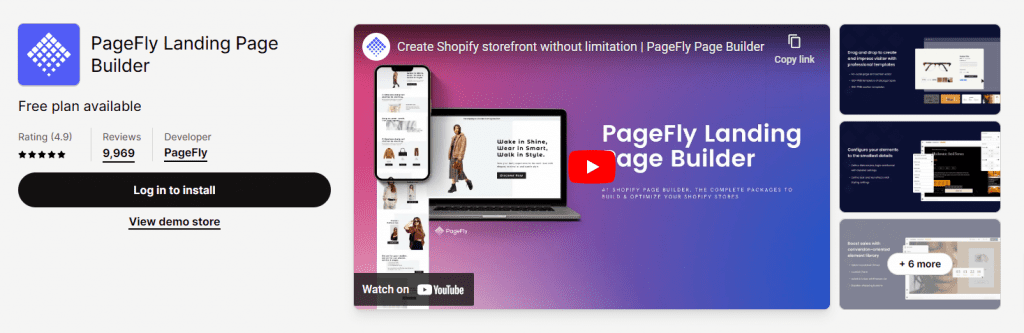
Vitals – Product reviews and cross-selling
Improve your Shopify store’s credibility and increase sales with Vitals, a robust integration offering product reviews and cross-selling capabilities.
By showcasing authentic product reviews, you can strengthen customer trust and engagement.
Cross-promoting related products during the shopping experience helps drive sales and increase average order value.
Utilize Vitals to boost conversion rates by strategically recommending products, ultimately enriching the overall shopping experience for your customers.
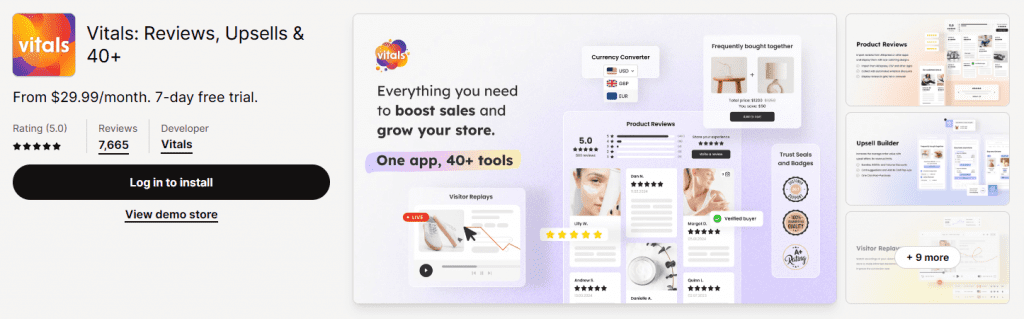
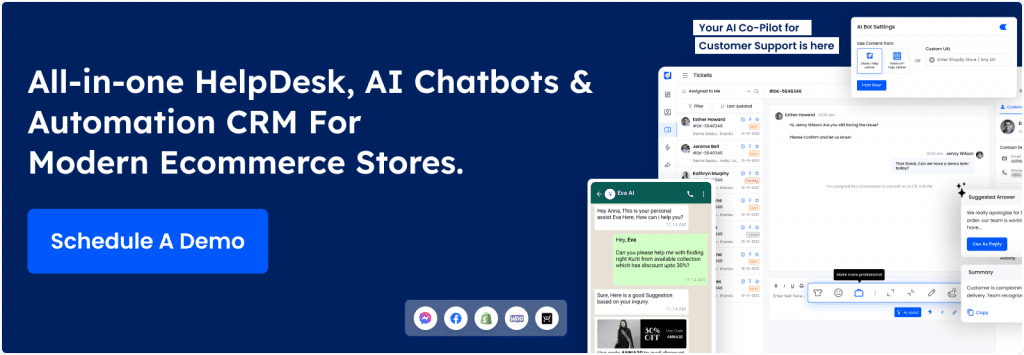
Instafeed – Social commerce and audience growth
Boost your Shopify store’s social commerce capabilities and foster audience growth with the powerful integration of Instafeed.
- Showcase Instagram content seamlessly
- Increase audience engagement with user-generated content
- Improve trust with real-life product images
- Drive conversions through social proof and visual appeal
- Boost brand visibility leveraging Instagram’s popularity
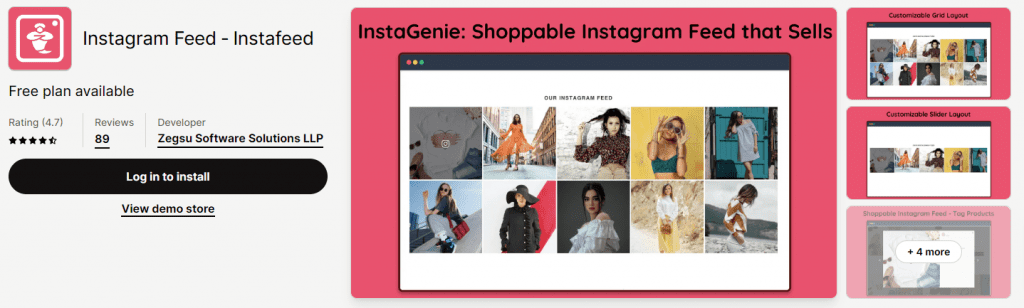
Shipeasy – Shipping calculator
Seamlessly moving from enhancing your social commerce capabilities with Instafeed, the incorporation of Shipeasy – a shipping calculator for Shopify – guarantees your store’s checkout process by simplifying shipping cost calculations for your customers.
This Shopify integration guarantees accurate shipping costs are calculated based on weight, dimensions, and destination, helping streamline order processing and improve customer satisfaction with transparent shipping rates.

Vify – Invoice generator and order printer
Improve your online store’s efficiency and professionalism with Vify, an Shopify App serving as an invoice generator and order printer.
- Customize invoices to elevate your brand identity.
- Streamline order management for better organization.
- Simplify order fulfillment processes.
- Maintain accurate records for efficient customer experience.
- Contribute to a seamless shopping experience.

Webkul : Best Shopify marketplace
Consider utilizing Webkul’s excellent Shopify marketplace integration to expand your store’s reach and boost sales opportunities across various platforms effortlessly.
With the best Shopify marketplace integration from Webkul, you can engage in multi-channel selling, streamline inventory management, and improve order processing.
This integration opens up new sales opportunities and allows you to efficiently manage your sales channels from one centralized platform.
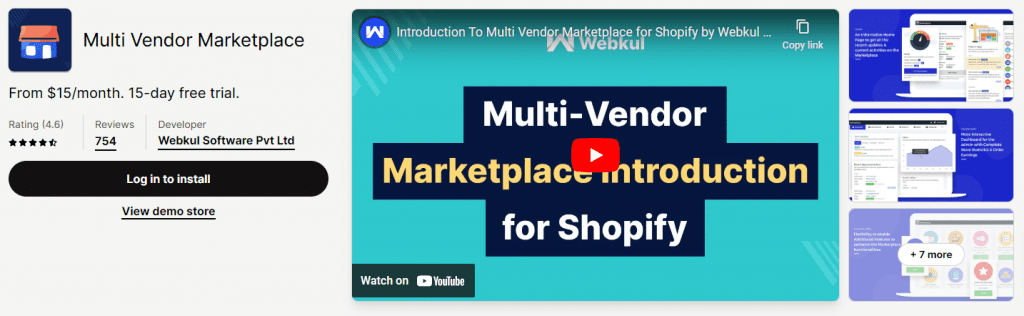
HubSpot : Best Shopify CRM
Investigating the benefits of integrating Webkul’s Shopify marketplace solution, another valuable integration to consider for your store is HubSpot. HubSpot is recognized for its seamless CRM capabilities that enrich customer relationships and drive business growth.
- Advanced tools for marketing automation
- Efficient customer data management
- Improved customer engagement
- Personalized interactions
- Streamlined sales processes
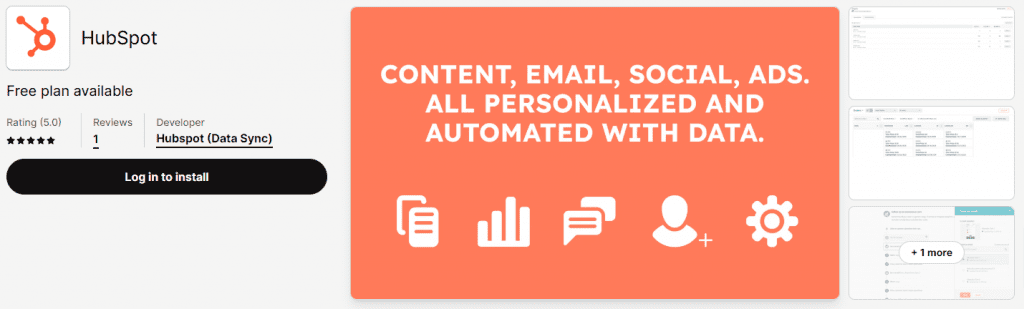
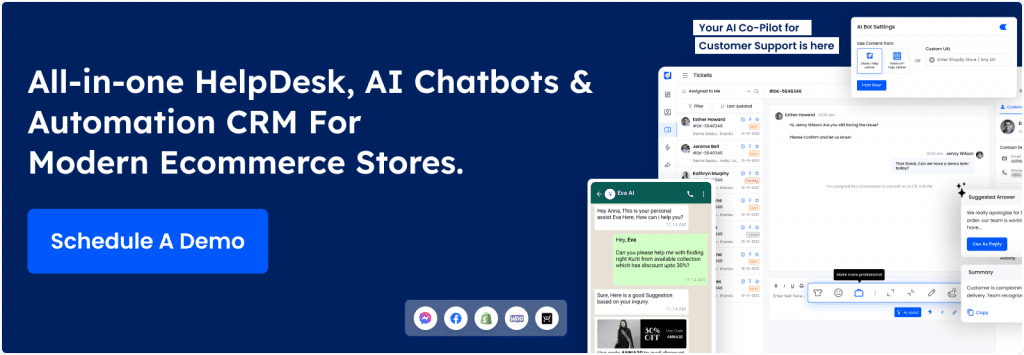
Why are Shopify integrations important for my store?
Shopify integrations are vital for your store as they streamline customer support, allow for targeted email marketing campaigns, improve store designs, and help manage product inventory efficiently. By integrating these tools, you can enhance the overall customer experience, drive sales, and stay competitive in the market.
Carefully selecting the right integrations tailored to your business needs will help you optimize your store’s performance and achieve success in the ecommerce landscape.
1. Automate customer support
Improving your online store’s customer support through Shopify integrations is crucial for optimizing efficiency and boosting satisfaction levels.
Integrating customer support tools like hubspot or zendesk can centralize inquiries, automate tasks, and provide real-time analytics for improved efficiency.
Shopify integrations for customer support streamline communication channels, resolve queries promptly, and boost customer satisfaction levels.
Automated rules and macros in customer support integrations like Gorgias reduce manual workload and increase team productivity.
2. Allow for email marketing
Implementing email marketing capabilities through Shopify integrations can significantly improve your store’s promotional strategies and customer engagement. By integrating an email marketing tool, you can streamline marketing campaigns, create tailored email content, and achieve a high return on investment. This aids in effectively reaching customers, boosting engagement, and driving sales efficiently. Leverage these features to elevate your store’s performance and enhance customer retention.
| Email Marketing Benefits | |
|---|---|
| Streamlined Marketing | High Return on Investment |
| Customer Engagement | Tailored Email Content |
| Targeted Campaigns |
3. Improved store designs
Improving your store’s visual appeal and user experience is crucial for attracting and retaining customers in the competitive ecommerce landscape.
- Customized design elements can set your store apart.
- Elevated aesthetics lead to higher conversions.
- Optimized product listings attract customers.
- Enhanced designs improve brand perception.
- User-friendly interfaces create a unique shopping experience.
4. Product and inventory upkeep
Utilizing Shopify integrations for product and inventory management is for optimizing operational efficiency and ensuring seamless stock control in your online store. These integrations streamline operations, track inventory accurately, improve product listings, and boost customer satisfaction by managing products and inventory levels efficiently.
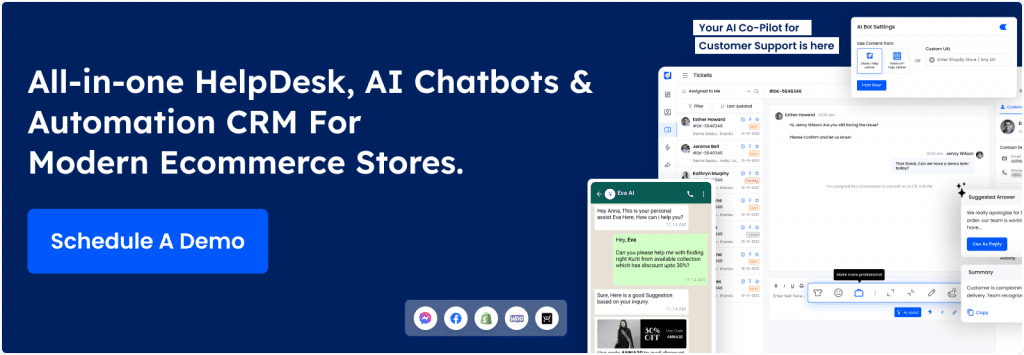
Conclusion
To sum up, incorporating the right Shopify tools can greatly boost your online store’s performance.
For instance, one store experienced a 30% increase in sales & inquiries after implementing Desku – AI Customer service and Lead generation integration that enhanced credibility and trust.
By choosing and implementing the best integrations for your specific needs, you can streamline operations, enhance the customer experience, and drive sales growth.
FAQs
1. What are Shopify integrations, and why are they important?
Shopify integrations are tools and apps that enhance your store’s functionality by adding features like social proof, email marketing, inventory management, and customer support. They streamline operations, improve customer experience, and boost sales.
2. How does Desku’s AI chatbot integration benefit Shopify stores?
Desku’s AI chatbot offers 24/7 support, manages customer queries efficiently, and allows omnichannel communication. It helps reduce response times, improves customer satisfaction, and simplifies order management.
3. Can I create custom landing pages on Shopify without coding?
Yes, with integrations like PageFly, you can design custom landing and product pages using drag-and-drop tools. This helps improve user experience and boosts conversions.
4. Which Shopify app is best for increasing social proof?
WiserNotify is an excellent app for creating social proof. It displays real-time notifications about recent purchases or reviews, encouraging more visitors to trust and shop from your store.
5. How can I streamline shipping on my Shopify store?
Apps like Shipeasy calculate accurate shipping costs based on weight, dimensions, and destination. This transparency improves customer satisfaction and simplifies order processing.
The post 9 Shopify Integrations Your Store Needs | Top Picks appeared first on Desku.
Top 11 JivoChat Alternatives – Boost Customer Engagement | Expert Picks 12 Apr 2024, 1:43 pm
Small businesses and e-commerce stores rely heavily on reliable business messengers and effective communication tools to stay connected with customers and manage inquiries effortlessly. With the right AI-powered tools for customer support, businesses can handle inquiries efficiently, improve response times, and deliver an outstanding customer experience. For those aiming to transform their operations into a true sales machine, it’s crucial to choose tools that offer more than basic live chat functions.
While popular options like JivoChat and Apple Business Chat serve many needs, they might not meet the demands of businesses requiring features like a shared inbox for collaborative multi-channel communication, voice services, or advanced integrations. In such cases, exploring alternative solutions tailored to your specific objectives is a smart move. In this guide, we’ll walk you through the 11 top JivoChat alternatives, each designed to enhance customer satisfaction while addressing the unique requirements of small businesses and e-commerce stores.
Criteria for Choosing the Right JivoChat Alternative
When considering best JivoChat alternative, it’s helpful to understand what makes a live chat tool effective. Before diving into the list of JivoChat alternatives, it’s essential to understand what makes a great customer chat tools for small businesses and e-commerce stores. Here are some key features and considerations , including social media integration to help you evaluate each option:
User-Friendly Interface:
- A simple, intuitive interface helps your team manage chats seamlessly. Look for software with a user-friendly dashboard that minimizes the learning curve for your support teams. Effective JivoChat alternative often support additional channels, like email, social media, and video calls, making it easy for customers to reach you. Automation features in AI-powered live chat tools, like quick replies, auto messages, and strategic messaging, can help automate customer support by providing quick responses to common queries.
Multiple Communication Channels:
- Effective customer service platform often support many channels like chat, email, social media, phone support and even video calls. This flexibility allows customers to choose their preferred communication method and enhances customer satisfaction.
Scalability:
- As your business grows, your live chat solution should grow with you. Consider if the tool can scale to meet future needs, especially for handling higher volumes of customer inquiries and interactions. A scalable real time chat solution ensures that your chat tool keeps pace with increased traffic, enabling you to maintain high engagement and improve the website conversion rate as you grow.
Automated Messaging and Support:
- Automated features like quick responses, auto messages, and proactive messaging can help manage high chat volumes while offering quick responses to customer queries. Automation not only saves time but also ensures instant support for simple questions.
Advanced Features:
- Depending on your corporate needs, high-level functionalities like screen sharing, interactive voice response (IVR), knowledge base integration, and contact sourcing tools can be valuable. These features enhance the support customer experience and boost customer involvement.
Integration Capabilities:
- Make sure the live chat tool seamlessly integrates with other platforms you’re using, like CRM systems, email marketing software, social media channels and help desk software. Integration enables smoother customer lifecycle management and allows you to track client behavior more effectively. Many JivoChat alternatives integrate with leading software, creating a more unified customer support system.
Engage Customers Easily:
Choose a live chat tool that’s designed to engage customers quickly and keep them interested. Look for features like proactive messaging and custom greetings to welcome visitors, helping to build an interactive and responsive environment.
Top 11 JivoChat Alternatives
Here’s a rundown of some of the best JivoChat alternatives to help you find the ideal customer chat tools for your small business or e-commerce store.
1. Desku
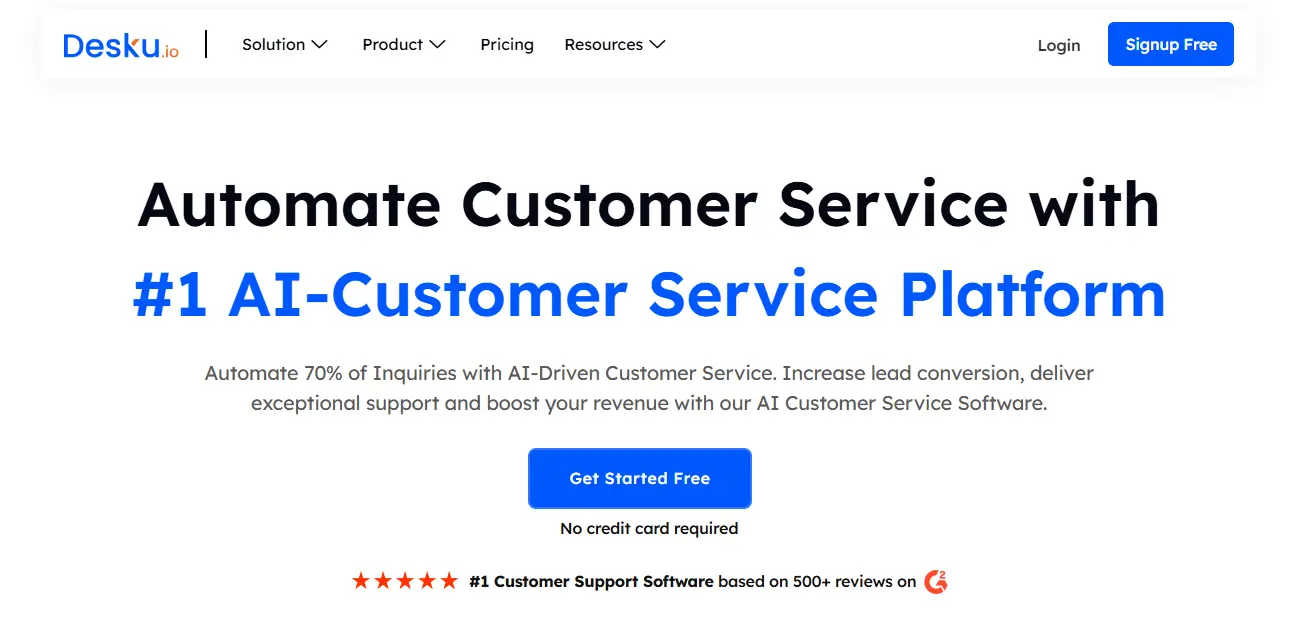
Overview: Desku is an affordable and effortless help desk and live chat software. It offers a range of features designed for small businesses, enabling seamless client communication and ticket management.
- Key Features: Multi-channel support, chat widgets, canned responses, knowledge base integration, and ticketing system. Desku also supports automated messaging for quick responses to common inquiries.
- Pricing: Starts with a free plan, with flexible paid options for more Premium options.
- Best For: Small businesses that need an all-in-one support solution combining chat, ticketing, and self-service options.
- Pros:
- Affordable Pricing
- All-in-One Platform
- Cons:
- Limited Advanced Feature
- Basic Reporting Tools
- Limited Customization
2. LiveChat
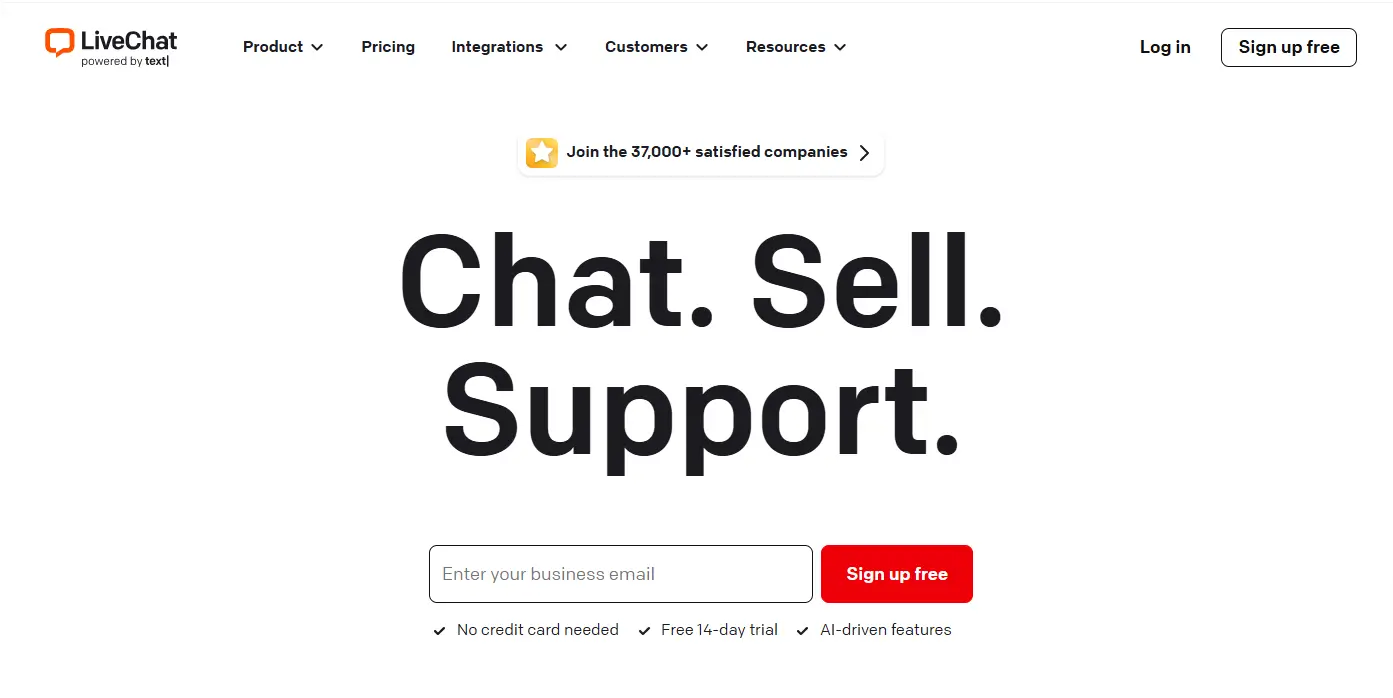
- Overview: LiveChat combines virtual chat and chat widgets with a focus on customer engagement and client outreach. It’s a popular choice for e-commerce businesses that want to proactively engage website visitors. Live chat software, as part of a broader customer service platform, like JivoChat, has been a popular choice. It also includes a message archive so support teams can access and review past conversations.
- Key Features: Chat ratings, data transfer, default responses, and sales team members support. It’s also known for its intuitive interface that’s easy for teams to navigate.
- Pricing: Paid plans only, with a 14-day free trial.
- Best For: E-commerce stores that want to boost sales and improve customer satisfaction through proactive chat.
- Pros:
- Easy-to-navigate and intuitive.
- Effective for sales team engagement with visitors.
- Extensive customization options and proactive messaging.
- Cons:
- No free plan, only paid tiers.
- Limited integrations compared to other tools.
3. Intercom
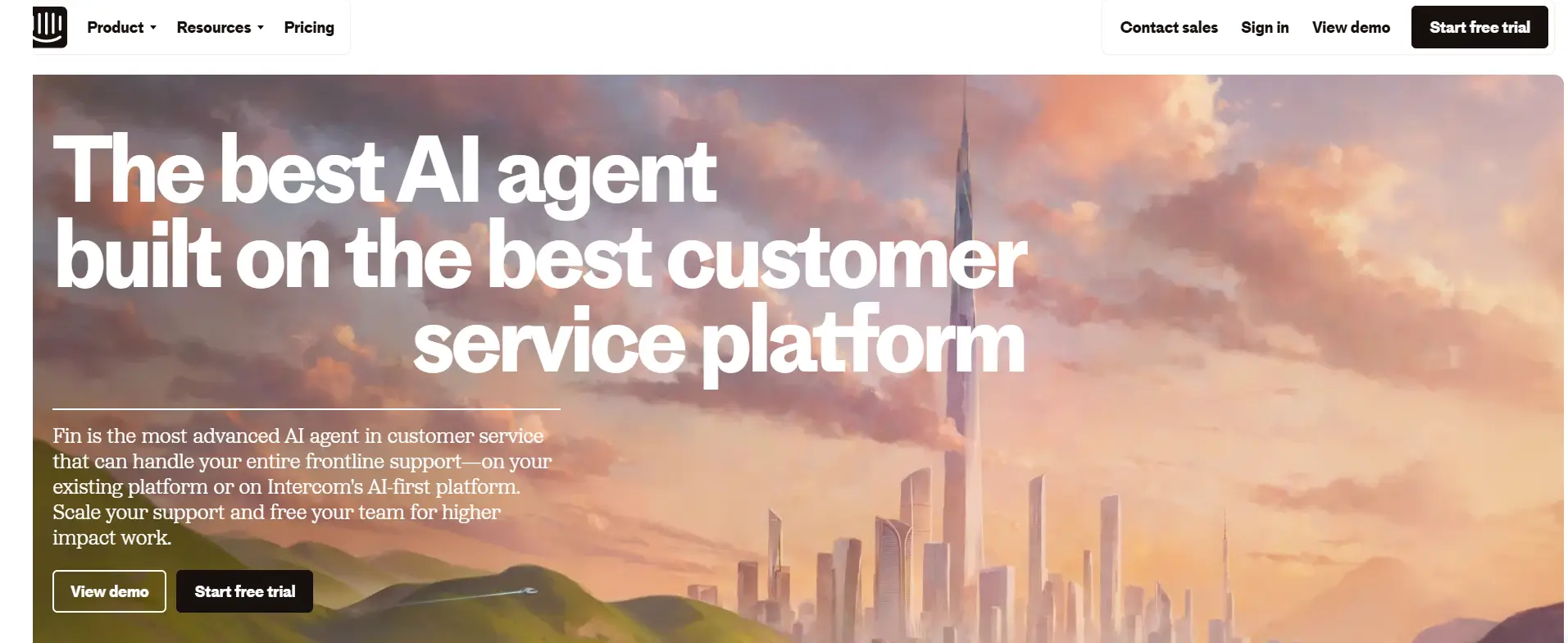
- Overview: Intercom combines live chat with powerful marketing automation and user behavior tracking features. It’s a versatile option that allows businesses to manage smarter conversations with customers. Intercom is an affordable and approachable JivoChat alternative designed for small businesses
- Key Features: Customizable chat widgets, auto messaging, in-app messenger, and knowledge base integration.
- Pricing: Paid plans based on active users, starting at a higher price range.
- Best For: Companies focused on customer engagement and premium options like visitor segmentation.
- Pros:Where is JivoChat located?Wilmington, Delaware.Where is JivoChat located?Wilmington, Delaware.
- Advanced user behavior tracking and segmentation.
- Combines live chat with marketing automation.
- Strong in-app messaging and visitor engagement capabilities.
- Cons:
- Pricing can be steep, especially for small businesses.
- Learning curve for new users.
4. Tawk.to
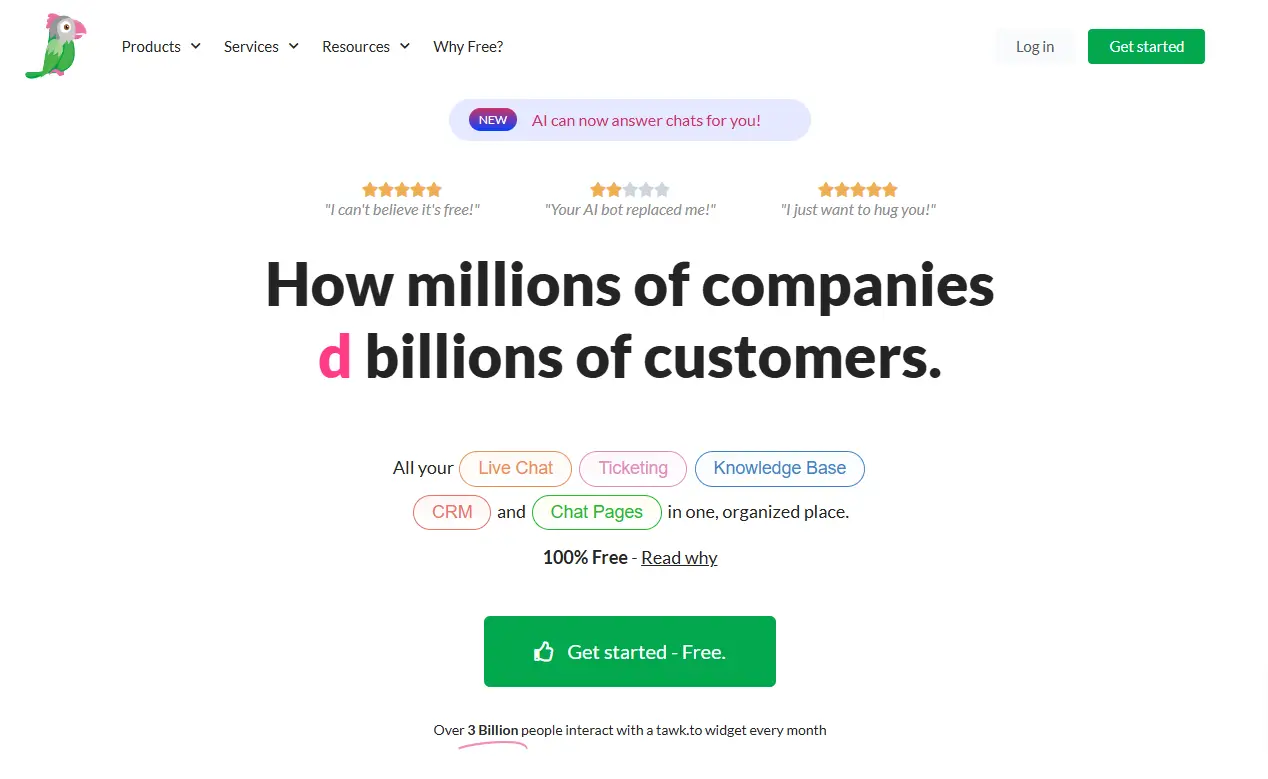
- Overview: Tawk.to is a forever free plan live chat tool that’s popular with small businesses due to its affordability and robust feature set. Tawk.to offers robust real time chat features and a message archive that keeps a record of all past interactions. Tawk.to supports real-time support, visitor monitoring, chat transcripts, and file transfer capabilities, making it easy for teams to exchange information with customers directly.
- Key Features: Real-time support, visitor monitoring, chat transcripts, and file transfer. Tawk to also supports automated messages and video session.
- Pricing: Free for most features, with paid add-ons.
- Best For: Small businesses on a budget looking for a reliable interface.
- Pros:
- Forever free plan with robust features.
- Friendly interface and easy setup.
- Supports media sharing and video calling.
- Cons:
- Lacks some advanced customization options.
- Limited integrations with other software.
5. Olark
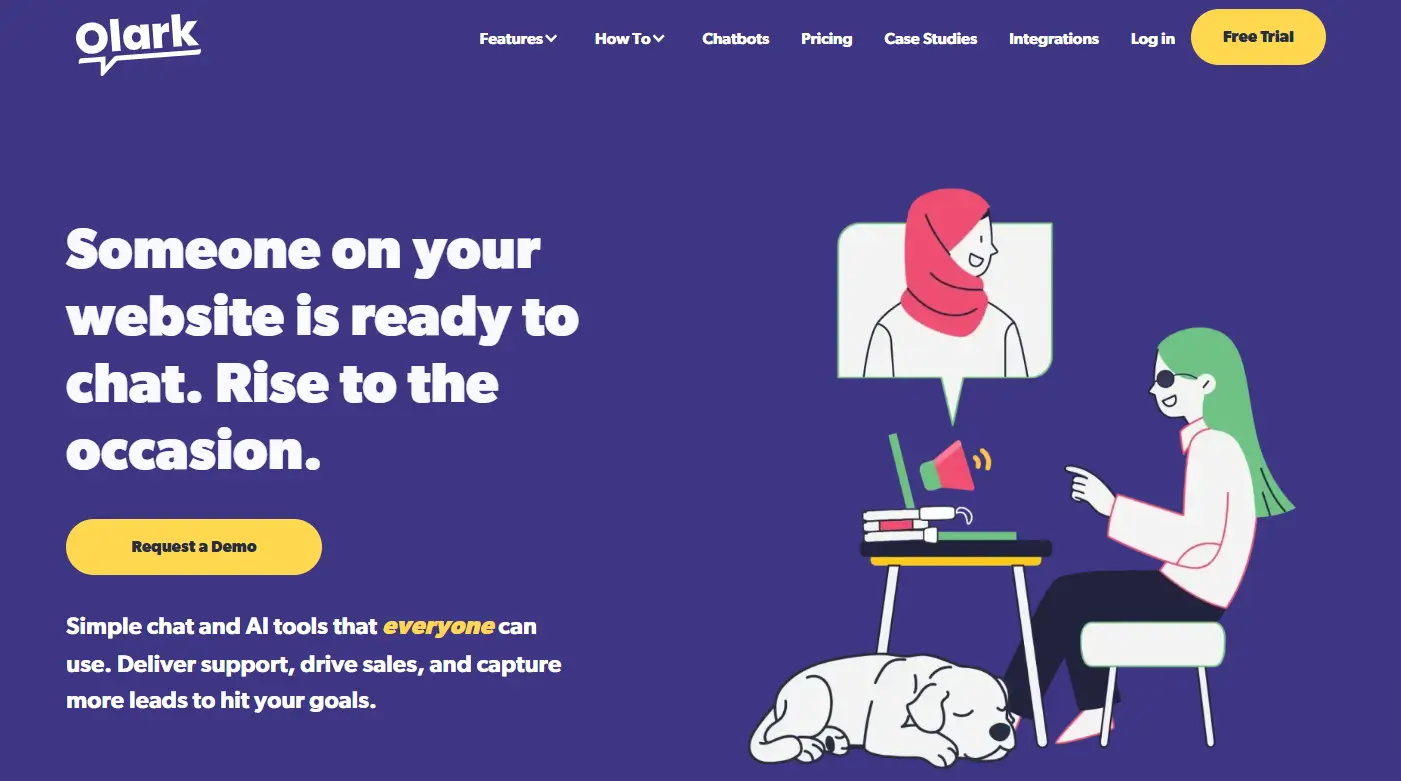
- Overview: Olark is a uncomplicated chat tools with excellent support features and a clean, simple interface. Olark is an affordable and user-friendly JivoChat alternative designed for small businesses
- Key Features: Chat ratings, standard responses, desktop sharing, and automated messages to streamline support.
- Pricing: Paid plans, with a 14-day free trial.
- Best For: Small businesses focused on providing great customer service through a customer-centric chat widget.
- Pros:
- Simple and easy to use with a clean interface.
- Useful features like chat ratings and auto replies.
- Excellent support and customer service.
- Cons:
- Higher cost compared to similar alternatives.
- Limited multi-channel support.
6. Drift
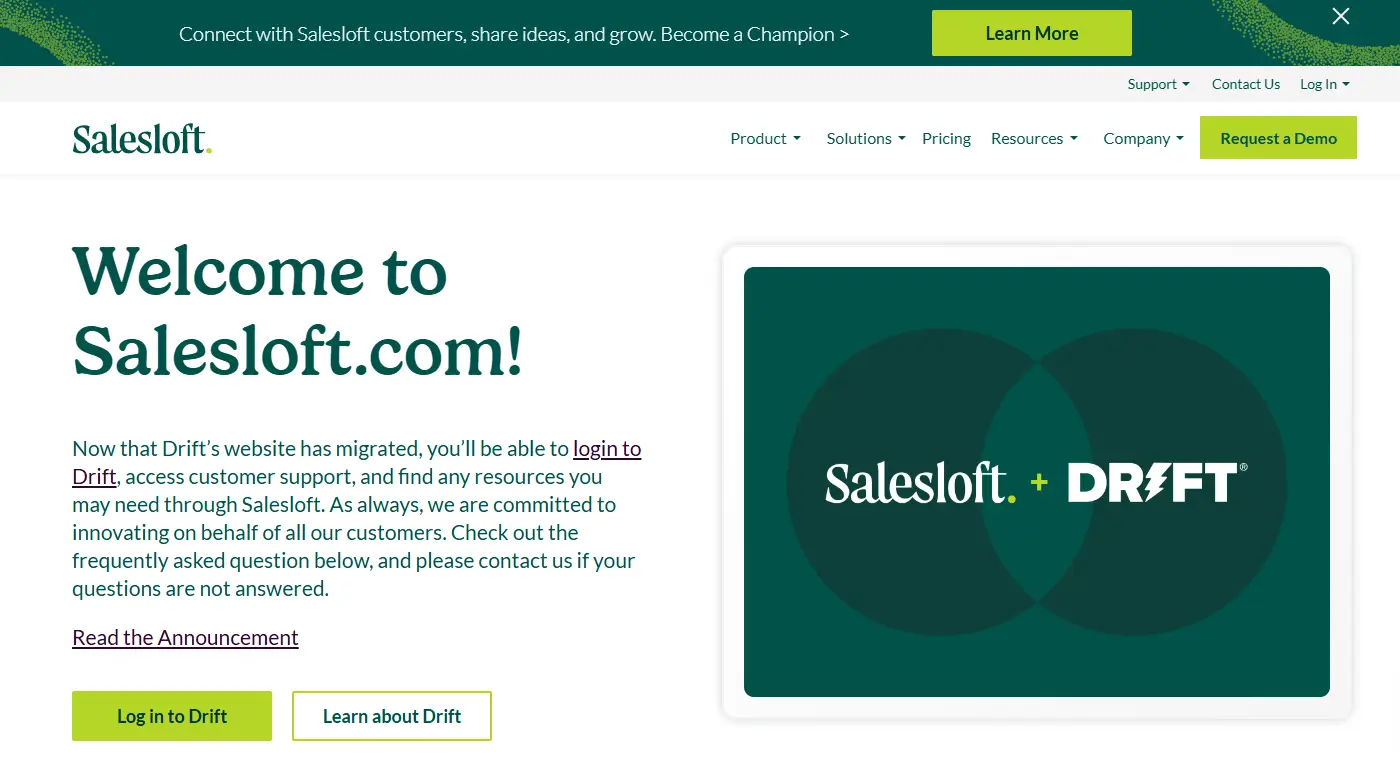
- Overview: Drift specializes in conversational marketing and is designed for businesses aiming to turn chats into conversions.
- Key Features: Lead sourcing tools, user monitoring, automated messages, and schedule appointments.
- Pricing: Paid plans only, with options based on business needs.
- Best For: Businesses focused on audience building and proactively engaging website visitors.
- Pros:
- Focused on lead generation with powerful tools.
- Allows scheduling and appointment setting with customers.
- Effective for sales-focused customer engagement.
- Cons:
- Lacks a free plan, and pricing is higher than competitors.
- Not ideal for businesses focused only on support (more for sales and marketing).
7. Freshchat
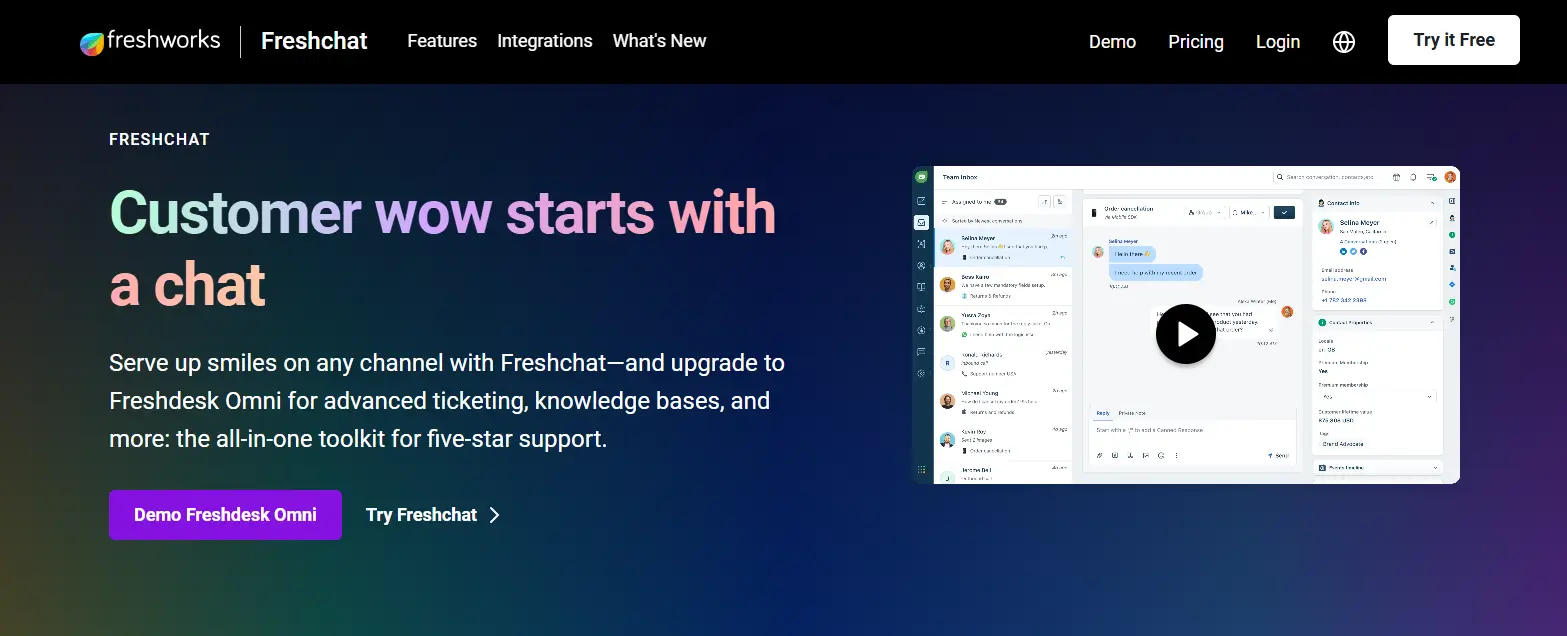
- Overview: Freshchat is a part of the Freshworks suite and offers a robust chat experience for customer support and sales. Freshchat is an affordable and easy to use JivoChat alternative designed for small businesses
- Key Features: In-app messaging, information sharing, video calls, and support for mobile devices.
- Pricing: Free and paid plans, with flexible pricing based on the number of agents.
- Best For: Growing businesses needing scalable chat software that integrates with other tools.
- Pros:
- Flexible pricing with free and paid plans.
- In-app messaging and strong mobile support.
- Integration with Freshworks’ suite of tools.
- Cons:
- Limited to Freshworks ecosystem for the best customer experience.
- Pro features only available in higher-priced plans.
8. Crisp
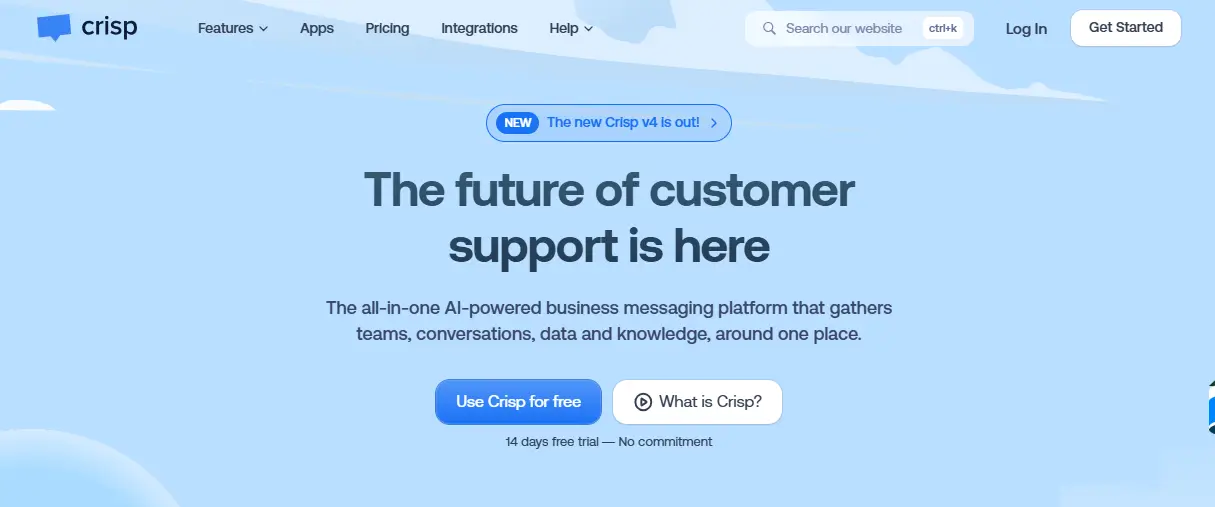
- Overview: Crisp offers a blend of live chat and automated marketing system features. It’s an excellent choice for visitor monitoring.
- Key Features: Customer queries handling, chat transcripts, knowledge base integration, and support for multiple channels.
- Pricing: Free and paid plans.
- Best For: Businesses looking to combine customer service with marketing capabilities.
- Pros:
- Combines marketing and support tools.
- Offers a good mix of essential and advanced options like knowledge base integration.
- Supports visitor monitoring.
- Cons:
- Limited integrations compared to top competitors.
- Some users report occasional slow loading times.
9. Pure Chat
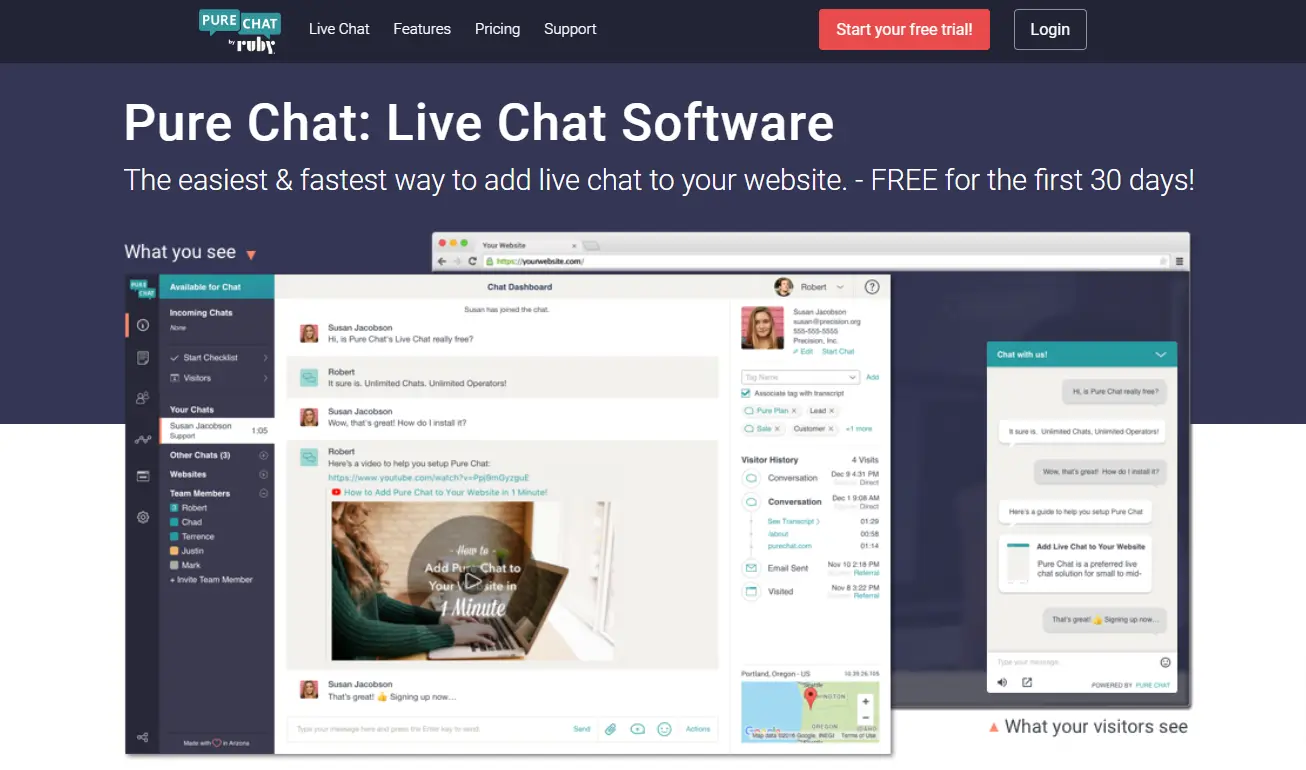
- Overview: Pure Chat provides essential live chat features with an easy setup and friendly interface. Pure chat is an affordable and customer-friendly JivoChat alternative designed for small businesses
- Key Features: Chat widgets, file sharing, proactive outreach, and visitor tracking.
- Pricing: Free plan available, with superior tools in paid plans.
- Best For: Small businesses that need a straightforward, cost-effective live chat solution.
- Pros:
- Simple setup and user-friendly interface.
- Basic free plan available.
- Effective for visitor tracking and file sharing.
- Cons:
- Lacks next-gen features for larger businesses.
- Limited customization options compared to other tools.
10. REVE Chat
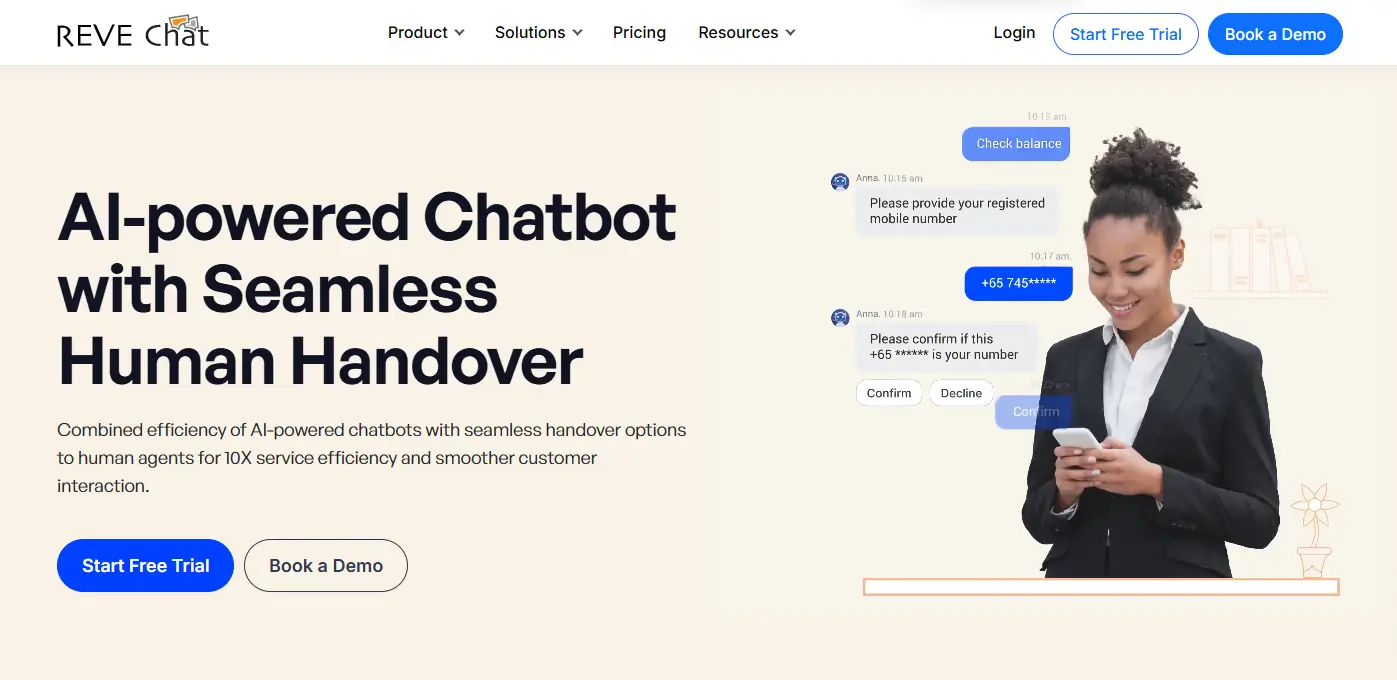
- Overview: REVE Chat includes multiple engagement tools, such as video call, display sharing, and interactive voice response.
- Key Features: Automated replies, provide support team tools, customer query handling, and video calling.
- Pricing: Paid plans with flexible options based on team size.
- Best For: Businesses looking for a wide range of client communication channels beyond just live chat.
- Pros:
- Multi-channel with virtual meeting and screen sharing.
- Premium options like IVR and message automation.
- Great for businesses needing varied engagement channels.
- Cons:
- Higher pricing for the full suite of features.
- Can be complex to set up for smaller teams.
11. Chaport
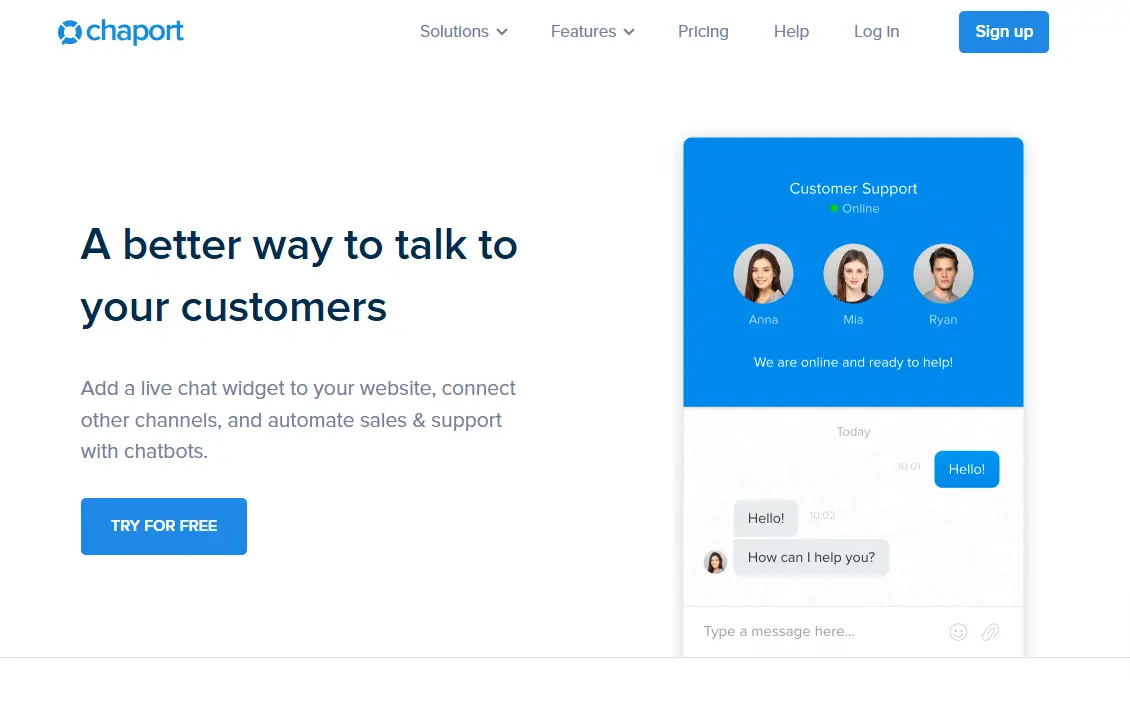
- Overview: Chaport offers a simple, effective live chat solution with forever free plans available, which makes it appealing to small businesses.
- Key Features: Canned responses, automatic call distribution, chat transcripts, and mobile apps for easy management.
- Pricing: Free and paid plans.
- Best For: Budget-conscious businesses seeking a basic live chat tool that covers essential features.
- Pros:
- Simple, forever free plan with key features.
- Mobile app support for on-the-go management.
- User-friendly with canned responses and automatic call distribution.
- Cons:
- Limited advanced feature for larger businesses.
- Fewer integrations than some competitors.
Comparison Table
| Tool | Key Features | Pricing | Best For | Pros | Cons |
|---|---|---|---|---|---|
| Desku | Multi-channel support, chat widgets, canned responses, knowledge base integration, ticketing system, automated messaging | Free plan; flexible paid plans | Small businesses needing an all-in-one support solution | Affordable, all-in-one platform | Limited advanced features, basic reporting tools, limited customization |
| LiveChat | Chat ratings, data transfer, default responses, sales team support, intuitive interface | Paid plans only; 14-day trial | E-commerce stores aiming to boost sales and customer satisfaction | Intuitive interface, effective for sales engagement, extensive customization options | No free plan, limited integrations |
| Intercom | Customizable chat widgets, auto messaging, in-app messenger, knowledge base integration | Higher-priced paid plans | Companies focused on engagement and visitor segmentation | Advanced behavior tracking, combines live chat with marketing automation | High pricing, learning curve for new users |
| Tawk.to | Real-time support, visitor monitoring, chat transcripts, file transfer, automated messages, video sessions | Free for most features; add-ons | Budget-conscious small businesses needing a reliable live chat solution | Forever free plan, friendly interface, supports media sharing and video calling | Limited customization, fewer integrations |
| Olark | Chat ratings, standard responses, desktop sharing, automated messages | Paid plans; 14-day trial | Small businesses emphasizing customer service | Simple, clean interface, useful features like chat ratings and auto replies | Higher cost, limited multi-channel support |
| Drift | Lead sourcing, user monitoring, automated messages, scheduling appointments | Paid plans only | Businesses focusing on lead generation and proactive visitor engagement | Powerful lead generation tools, scheduling appointments, sales-focused engagement | No free plan, higher pricing, less suited for support-centric businesses |
| Freshchat | In-app messaging, video calls, mobile support, scalable integration | Free and paid plans | Growing businesses needing scalable, integrated solutions | Flexible pricing, mobile support, integration with Freshworks tools | Pro features in higher-priced plans, best experience limited to Freshworks ecosystem |
| Crisp | Customer query handling, chat transcripts, knowledge base integration, multi-channel support | Free and paid plans | Businesses combining customer service and marketing | Combines support and marketing tools, visitor monitoring, knowledge base integration | Limited integrations, occasional slow loading times |
| Pure Chat | Chat widgets, file sharing, proactive outreach, visitor tracking | Free and paid plans | Small businesses needing cost-effective, straightforward live chat | Simple setup, free plan, effective visitor tracking and file sharing | Lacks advanced features, limited customization |
| REVE Chat | Automated replies, support tools, video calls, screen sharing, IVR | Paid plans | Businesses needing multi-channel communication options | Multi-channel engagement, premium features like IVR and screen sharing | Higher pricing, complex setup for smaller teams |
| Chaport | Canned responses, auto call distribution, chat transcripts, mobile apps | Free and paid plans | Budget-conscious businesses seeking basic live chat functionality | Forever free plan, mobile app support, user-friendly features | Limited advanced features, fewer integrations |
How to Choose the Right Live Chat Tool
Selecting the best live chat software for your business depends on a few important factors. Consider whether the live chat tool includes file transfer capabilities, as this feature is crucial for businesses needing to send documents or troubleshoot files directly within the chat. When choosing a live chat tool, consider whether it offers pre chat capabilities like forms or surveys. Here’s a quick guide on what to consider:
1. Understand Your Business Needs
Your goals will determine the best live chat solution. If you’re focused on boosting sales and lead generation, choose a tool with robust audience tracking and digital marketing system features like Drift or Intercom. For smaller budgets, Tawk.to or Pure Chat offers cost-effective solutions for customer support.
2. Consider Integration Requirements
Your interactive chat tools should seamlessly integrate with existing platforms like CRMs, email marketing tools, and help desk software. Look for tools that provide support essential integrations to avoid any workflow disruptions. Desku and Freshchat offer a variety of integration options and are ideal for businesses with extensive support needs.
3. Prioritize User-Friendliness
Your team members will need to work quickly within the platform to handle customer queries. Choose a user-friendly interface that makes chat management straightforward. Tools like LiveChat and Olark are particularly known for their easy navigation, making them a good choice for businesses without dedicated technical teams.
4. Evaluate Automation and Advanced Features
Automation features like canned responses, auto responses, and advance notification can be game-changers for managing high chat volumes. Advanced capabilities, such as interactive voice response (IVR), screen sharing, and video chat (available in tools like REVE Chat), provide extra support for complex inquiries.
5. Factor in Scalability
Consider whether the tool will accommodate future growth, especially if you’re a fast-growing e-commerce business. Scalable options like Freshchat allow you to adjust as your business expands, supporting larger teams and more customer interactions.
6. Check for Multi-Device and Mobile Support
Your customers may interact with your business on a variety of devices. Tools like Crisp and Freshchat provide mobile support and in-app messaging, enabling you to reach users on mobile apps, tablets, and other devices.
7. Assess Customer Support and Resources
Reliable customer support is crucial when issues arise. Tools like Olark have strong customer service reputations. Also, consider resources such as knowledge bases, training, and user communities that help onboard your team quickly.
By focusing on these criteria, you’ll be better equipped to choose the right live chat tool that meets both your immediate and long-term needs. The ideal tool will not only improve customer communication tool but also add value to your overall customer service strategy.
FAQ Section
How much is JivoChat?
JivoChat offers a Free Plan for basic features and a Professional Plan at $19/agent/month (or $13 if billed annually), with advanced options like CRM integration and analytics. Custom pricing is available for enterprise needs.
How does JivoChat work?
JivoChat lets businesses engage with website visitors in real-time via real-time chat widget. Agents can manage chats, calls, and messages from multiple channels (like email and social media) in one inbox, enabling quick responses and seamless customer support.
How do I add JivoChat to my website?
To add JivoChat to your website, sign up on JivoChat, then copy the code provided in your account. Paste this code into your website’s HTML before the closing </body> tag. Once saved, the chat widget will appear on your site.
Where is JivoChat located?
JivoChat is headquartered in Moscow, Russia, but operates globally, providing direct messaging solutions to businesses worldwide. They support clients across various countries, offering multilingual support to cater to a diverse customer base.
Conclusion
Choosing the right live chat software and business messenger are a crucial step for small businesses and e-commerce stores aiming to enhance customer engagement and increase sales. The right software can help manage customer questions, streamline customer communication, and create more opportunities to connect with website visitors in real-time. The right chat support software enables small businesses to handle customer inquiries efficiently, boosts agent productivity, turning these interactions into opportunities for engagement and even sales.
As you consider these JivoChat alternatives, think about what will work best for your unique business needs. Are you looking for a budget-friendly, user-friendly interface like Tawk.to , an Apple-focused option like Apple Business Chat ? Or do you need a more advanced solution that offers multi-channel support and automation features, like Intercom? The right real time chat software allows small businesses and online businesses not only to manage inquiries effectively but also to strengthen customer relationships by sharing company news and timely updates.
Each tool in this list has its strengths, from handling auto-reponse messaging and support tickets to enhancing customer self-service options with a knowledge base and voice services. The right online chat software can transform your business into a sales machine. By weighing these features and considering your future growth, you’ll be ready to select the software that keeps your support agents efficient, engages customers effectively, and ultimately drives better customer satisfaction. As your business scales, tools with customers behavior insights will help you refine interactions, resulting in improved customer satisfaction and retention. The right communication tool empowers small businesses by turning customer interactions into meaningful engagements and even sales opportunities.
With the right live chat software in place, you can make customer support a seamless, efficient part of the customer lifecycle—turning customer inquiries into meaningful interactions and even sales.
The post Top 11 JivoChat Alternatives – Boost Customer Engagement | Expert Picks appeared first on Desku.
How To Add Live Chat to your Shopify Store [ Easiest Way ] 12 Apr 2024, 3:37 am
Adding live chat to your Shopify store is one of the easiest ways to engage with potential customers, resolve issues in real-time, and boost sales. Shopify provides seamless options to integrate a live chat widget that enables better customer engagement. The installation process is straightforward, and you can choose from several live chat apps in the Shopify App Store.
If you’re wondering how to add live chat to your Shopify store, this guide will walk you through the steps, explain the benefits, and highlight customization options to suit your specific needs. By the end, you’ll know how to deliver real-time support that creates a personal touch for your customers, ultimately improving customer satisfaction.
Benefits of Add Live Chat to Your Shopify Store
Adding live chat to your Shopify store brings several advantages that go beyond simple communication. Here’s why every online store should consider integrating a live chat widget:
1. Boost Sales
Live chat allows you to connect with potential customers right when they’re browsing your product pages. By offering real-time support, you can help them make purchase decisions, increasing conversions and overall sales.
2. Enhance Customer Engagement
Having a chat window on your site creates an interactive way for visitors to communicate. It helps customers feel more connected to your business, leading to higher trust and repeat purchases.
3. Improve Customer Satisfaction
Live chat support enables instant responses to inquiries, helping you resolve issues quickly. Customers appreciate this real-time help, which contributes to higher customer satisfaction.
4. Provide a Personal Touch
Unlike static FAQ pages, a live chat widget offers a personalized experience. Interacting with a real person instead of an automated system builds rapport with your audience.
5. Streamline the Support Process
Integrating live chat software into your Shopify site simplifies the support process. Features like automated responses and the ability to set specific hours for availability make managing support more efficient.
6. Capture Valuable Data
Features like a pre-chat form can help you collect useful information about your customers. Knowing their specific needs before a conversation starts allows your team to offer better solutions.
7. Customizable Options
Many live chat apps allow you to customize the appearance and functionality of the chat widget to match your brand. From choosing where the chat window appears (e.g., top right corner) to setting up automatic greetings, customization helps deliver a seamless experience.
8. Increase Customer Retention
By providing timely assistance through Shopify Inbox or other live chat apps, you build trust and loyalty, encouraging customers to return to your store.
9. Connect Multiple Channels
Some live chat software options, such as Shopify Inbox, integrate with platforms like Facebook, allowing you to respond to messages from different sources in one place.
Top Live Chat Applications for Shopify
Choosing the right live chat app for your Shopify store is crucial. Different businesses have different specific needs, so it’s essential to select an app that aligns with your goals, whether it’s enhancing customer satisfaction, increasing sales, or providing efficient support.
Here are some of the best live chat apps available in the Shopify App Store:
1. Desku – AI Live Chat and HelpDesk
![How To Add Live Chat to your Shopify Store [ Easiest Way ] - Desku 01bd9e2c 8b51 4c9c 9326 4502f070911e](https://images.surferseo.art/01bd9e2c-8b51-4c9c-9326-4502f070911e.webp)
- Key Features:
- Combines live chat with a comprehensive help desk system.
- Offers advanced customization options for the chat window.
- Supports managing multiple channels within a single platform.
- Why Choose It: It’s a robust option for businesses handling high volumes of customer interactions.
- Best For: Growing businesses and SaaS companies.
2. Shopify Inbox
![How To Add Live Chat to your Shopify Store [ Easiest Way ] - Desku e788251c b674 43ed b216 5e2dcf64c335](https://images.surferseo.art/e788251c-b674-43ed-b216-5e2dcf64c335.webp)
- Key Features:
- Native integration with Shopify for seamless communication.
- Manage all chats from your Shopify admin dashboard.
- Allows you to respond to messages from your site and platforms like Facebook.
- Why Choose It: It’s free, simple to use, and perfect for basic live chat support.
- Best For: Beginners and small online stores.
3. Tidio Live Chat & AI Chatbots
![How To Add Live Chat to your Shopify Store [ Easiest Way ] - Desku f9eb9c5e a643 40d1 b834 283b5f142d53](https://images.surferseo.art/f9eb9c5e-a643-40d1-b834-283b5f142d53.webp)
- Key Features:
- Combines live chat with AI-powered chatbots.
- Offers customization options for the chat window and automated responses.
- Integration with CRM tools for advanced customer engagement.
- Why Choose It: Great for businesses looking to automate and personalize support processes.
- Best For: Medium to large businesses needing advanced tools.
4. LiveChat
![How To Add Live Chat to your Shopify Store [ Easiest Way ] - Desku 43349f67 3f86 41c7 aec4 b3dd0582bcff](https://images.surferseo.art/43349f67-3f86-41c7-aec4-b3dd0582bcff.webp)
- Key Features:
- Provides detailed analytics for monitoring visitor interactions.
- Supports customization of the chat widget.
- Offers file-sharing capabilities for better communication.
- Why Choose It: Ideal for teams focused on data-driven support improvements.
- Best For: Established businesses aiming to boost sales and refine their support processes.
5. ProProfs Chat
![How To Add Live Chat to your Shopify Store [ Easiest Way ] - Desku 75e24774 2c5a 4b1c a66c 032fe5b01c71](https://images.surferseo.art/75e24774-2c5a-4b1c-a66c-032fe5b01c71.webp)
- Key Features:
- Features like a pre-chat form for gathering customer details.
- Real-time tracking of customers browsing your store.
- Integration with help desk software for managing queries.
- Why Choose It: It’s user-friendly and focuses on enhancing customer satisfaction.
- Best For: SMBs and businesses looking for simple yet effective tools.
How to Choose the Right Live Chat App
- Assess Your Needs: Understand your business size and the type of support you want to provide.
- Check Features: Look for key features like real-time support, automated responses, and customization.
- Budget: Some apps offer free plans, while others require subscriptions.
- Scalability: Ensure the app can grow with your store.
Each app listed above has its strengths, making it easier to find the perfect fit for your Shopify site. Whether you’re looking for a basic chat widget or a powerful tool for customer engagement, these apps offer a solution.
Step-by-Step Guide to Installing Live Chat on Shopify
Setting up live chat on your Shopify store is simple and quick. Follow these steps to add a live chat widget and start engaging with your customers in real-time.
1. Log in to Your Shopify Account
- Access your Shopify admin dashboard by logging into your Shopify account.
2. Navigate to the Shopify App Store
- From the admin dashboard, click on “Apps” in the sidebar.
- Select “Shopify App Store” to explore available live chat apps.
3. Choose a Live Chat App
- Search for a live chat app like Shopify Inbox, Tidio Live Chat, or LiveChat.
- Review the app’s features, pricing, and reviews to select one that suits your specific needs.
4. Install the App
- Click “Add App” on the chosen live chat software.
- Confirm the installation by clicking “Install App” in the next window.
5. Enable the Chat Widget
- Once installed, navigate to the app’s settings in your Shopify admin.
- Enable the chat widget to make it visible on your store.
6. Customize Your Chat Widget
- Adjust the chat window appearance to match your brand colors and style.
- Add personalized greetings or automated responses for visitors.
- Configure availability to set specific hours when the chat is active.
7. Test the Chat Widget
- Visit your site as a customer and open the chat window to test its functionality.
- Ensure messages are received and you can respond promptly.
8. Promote Your Live Chat Feature
- Let your audience know about the new live chat support option.
- Highlight it in banners, emails, or product pages to encourage usage.
9. Train Your Team
- If you have a customer support team, train them on how to use the app.
- Emphasize responding quickly, maintaining a friendly tone, and resolving queries efficiently.
10. Monitor Performance
- Use the app’s analytics to track customer engagement and improve your support process.
- Identify patterns in visitor questions and refine your responses.
Customizing Your Live Chat Widget
Customizing your live chat widget ensures it fits seamlessly into your Shopify store’s design and meets your customers’ expectations. A well-customized chat window creates a professional appearance and improves customer engagement.
1. Align with Your Brand
- Access the settings of your live chat app from the Shopify admin dashboard.
- Customize the chat widget with your brand’s colors, logo, and font style.
- Ensure the chat window matches the overall aesthetic of your site for a consistent look.
2. Set Automated Greetings
- Create automated responses to greet visitors when they open the chat window.
- Example: “Hi there! How can we assist you today?”
- Personalize greetings based on the page the visitor is browsing, such as product pages or the checkout page.
3. Configure Availability
- Set specific hours when the live chat support is available.
- Use offline messages to manage expectations outside of business hours.
- Example: “We’re currently offline but will respond as soon as possible.”
4. Add a Pre-Chat Form
- Enable a pre-chat form to collect key details like name, email, and query.
- This helps your team tailor responses and provide a personal touch during the conversation.
5. Position the Chat Widget
- Place the chat widget in a strategic location, such as the top right corner or bottom of the site.
- Ensure it’s easy for visitors to spot without being intrusive.
6. Customize Chat Behavior
- Enable proactive chat invitations to initiate conversations with visitors.
- Example: “Need help choosing the right product? Let’s chat!”
- Set up triggers for specific actions, like offering assistance when a customer lingers on a product page.
7. Use Multiple Languages
- If your business serves an international audience, enable multilingual support for the chat window.
- Many live chat apps include language settings to help you connect with a diverse audience.
8. Integrate with Other Tools
- Link your live chat software with tools like CRMs, email marketing platforms, or help desks.
- Apps like Shopify Inbox and Tidio Live Chat offer integrations to manage customer data effectively.
9. Add Personalization
- Allow agents to add their names and profile pictures during chats, giving the experience a real person feel.
- Example: “Hi, I’m Sarah. Let me assist you with your purchase!”
10. Test and Refine
- Test the customized chat widget on various devices to ensure it’s mobile-friendly.
- Gather feedback from customers and make improvements based on their suggestions.
Best Practices for Using Live Chat
Using live chat effectively can significantly improve customer satisfaction and help your business connect with potential customers. Follow these best practices to maximize the impact of your live chat support:
1. Respond Promptly
- Real-time support is the core value of live chat. Aim to respond within seconds to make your customers feel valued.
- Set expectations with estimated wait times during busy periods.
2. Train Your Team
- Provide training to your customer support team on how to handle chat interactions.
- Focus on maintaining a friendly, professional tone and resolving queries efficiently.
- Use scripts for common questions but allow room for personalization.
3. Use Automated Responses Wisely
- Set up automated responses for FAQs or initial greetings, but ensure a real person takes over for more complex issues.
- Example: “Thanks for reaching out! Let me connect you with our support team.”
4. Personalize Conversations
- Address customers by their name and reference their previous interactions or browsing activity when possible.
- Personalization builds trust and creates a personal touch.
5. Monitor Chat Performance
- Use the analytics features in your live chat app to track metrics like response time, resolution time, and customer feedback.
- Identify patterns in questions to refine your support process.
6. Offer Help Proactively
- Set up triggers to offer assistance when a visitor spends too much time on a product page or checkout.
- Example: “Can I help you find the right size for this product?”
7. Be Available During Specific Hours
- Define and communicate your specific hours of live chat availability.
- Use offline messages or redirect to a contact form outside these hours to avoid frustration.
8. Keep the Conversation Friendly
- Use a conversational tone that reflects your brand personality.
- Avoid overly formal language unless it matches your brand’s style.
9. Integrate Chat with Other Channels
- Link your live chat widget to tools like email and social media messengers.
- Apps like Shopify Inbox allow you to manage all conversations in one place.
10. Collect Feedback
- After each chat, ask for feedback to improve your live chat support.
- Example: “How would you rate your experience with our chat today?”
11. Respect Privacy
- Be transparent about how you use customer data collected through live chat.
- Avoid asking for unnecessary details unless needed to resolve the query.
Frequently Asked Questions (FAQs)
1. Why should I add live chat to my Shopify store?
Adding live chat improves customer engagement by offering real-time support to resolve queries instantly. It boosts customer satisfaction, helps convert visitors into buyers, and increases sales.
2. Which is the best live chat app for Shopify?
The best live chat app depends on your specific needs. For simplicity and integration, Shopify Inbox is great. For advanced features, apps like Tidio Live Chat and LiveChat are popular choices.
3. Can I customize the live chat widget?
Yes, most live chat software allows extensive customization options. You can align the widget’s design with your brand, set up automated responses, and configure features like a pre-chat form or availability hours.
4. Is live chat available for free on Shopify?
Some live chat apps, like Shopify Inbox, offer free plans with basic features. Premium apps may require a subscription for advanced functionality.
Conclusion
Adding live chat to your Shopify store is a game-changer for customer engagement and satisfaction. It bridges the gap between you and your potential customers, providing real-time support that can resolve queries, improve the support process, and ultimately boost sales.
By following the installation process, choosing the right live chat app, and customizing the chat widget to match your brand, you can create a seamless and interactive experience for your visitors. Whether it’s answering product-related questions or addressing concerns promptly, live chat delivers a personal touch that builds trust and loyalty.
Start by exploring apps like Shopify Inbox, Tidio, or LiveChat, and implement the best practices shared in this guide. Remember, great customer service doesn’t end with a sale—it continues with timely, meaningful interactions.
The post How To Add Live Chat to your Shopify Store [ Easiest Way ] appeared first on Desku.
How to Train ChatGPT on Your Own Data | Easy Way & Technical Way 11 Apr 2024, 8:28 am
To train ChatGPT on your own data effectively, customize responses and structure datasets into conversational pairs. Evaluate performance using split sets to optimize conversational abilities.
Prepare training data meticulously, ensuring quality and relevance. Use Python and OpenAI API for streamlined training. Consider Desku Eva AI for simplified data integration.
Utilize custom data import to improve precision. Activate human-supported live chat for personalized assistance. Create AI bots efficiently with tailored content.
Introduction
When starting the discussion on the points related to training ChatGPT on your own data, it’s essential to cover the basics that lay the foundation for a successful training process.
Understanding ChatGPT and the role of training data will set the stage for exploring the benefits of customizing your AI assistant.
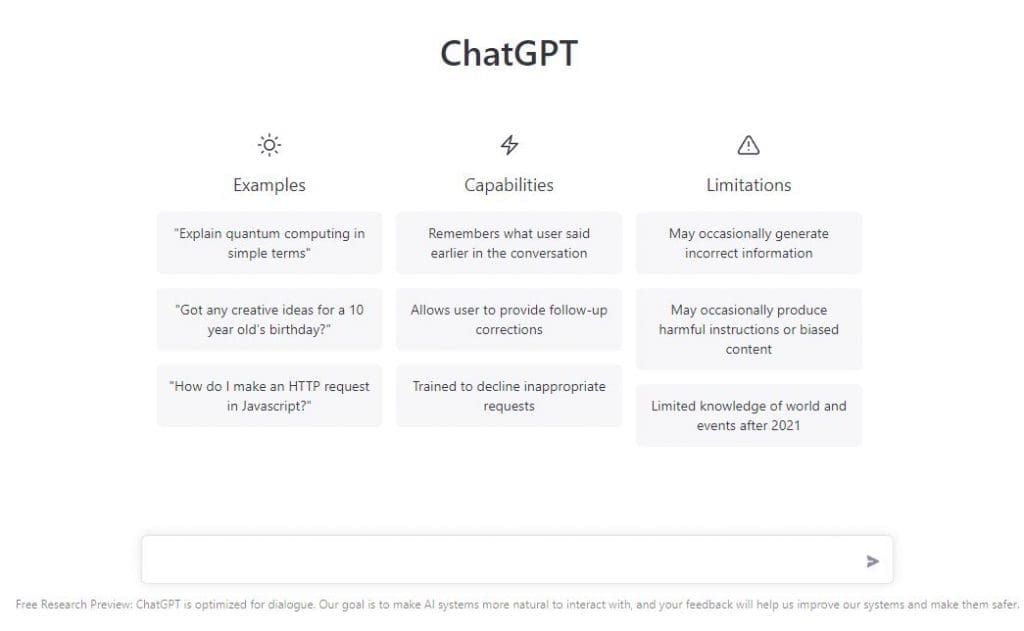
Understanding ChatGPT and Training Data
To grasp the fundamentals of ChatGPT and training data, understanding the intricacies of customizing responses and structuring datasets is crucial.
Training ChatGPT with custom data, formatting it into conversational pairs, and evaluating performance through split sets are key steps.
This process guarantees ChatGPT tailors responses effectively to specific needs, enhancing its conversational quality and overall performance.
Desku Eva Ai: A Simple Way to Train Data
To begin exploring Desku Eva Ai for training ChatGPT, you can start by signing up and logging into your account.
Next, consider adding a website as a data source and selecting pages to import custom data.
Activate or deactivate human-supported live chat and proceed to create your own AI bot, customizing responses to meet your specific requirements effortlessly.
4.1. Signing Up for Desku Eva AI and Signing In to Your Account
By signing up for Desku Eva AI and logging into your account, you gain access to a user-friendly platform for training AI chatbots on your own data.
Desku Eva AI offers customization options for creating personalized chatbots. You can easily upload and train datasets specific to your needs, simplifying the development process.
With Desku Eva AI, you can effortlessly create tailored AI chatbots to improve customer interactions and engagement.
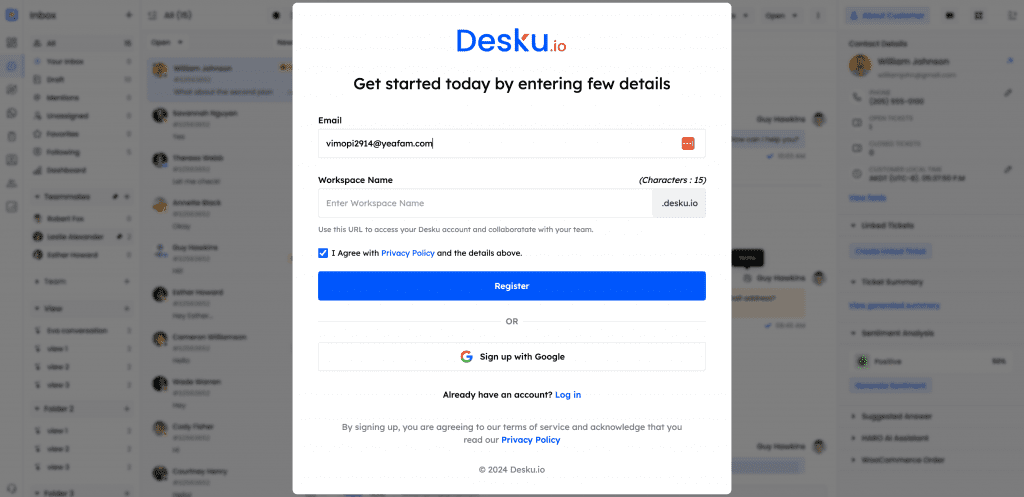
4.2. Adding Data Sources
After setting up your Desku Eva AI account and gaining access to its platform, you can seamlessly integrate website data to train ChatGPT for improved responses.
Importing data from your website or knowledge base:
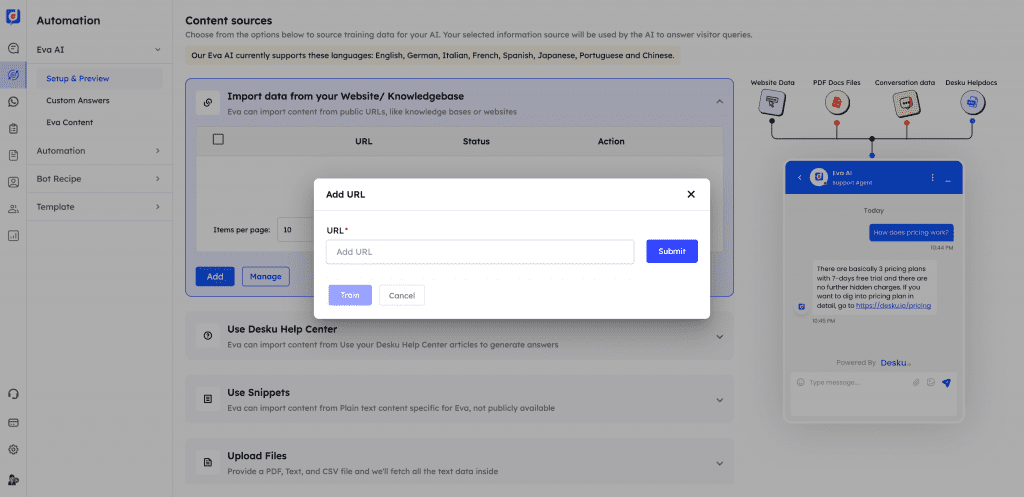
Eva can learn from your existing content to answer questions.
Eva AI can utilize public content from your website or knowledge base, like FAQs and support articles, to train itself to respond accurately to user queries.
Utilizing the Desku Help Center:
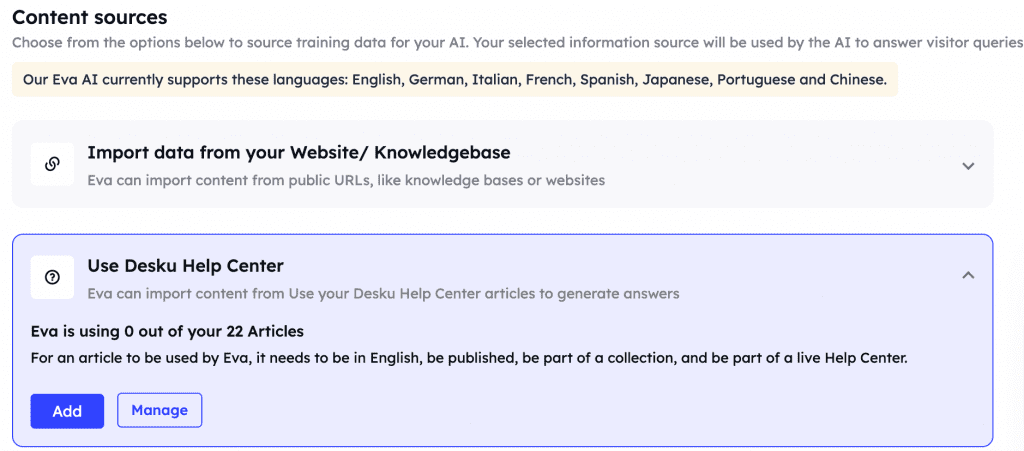
Eva can pull information from articles in your Desku Help Center.
If you’re using Desku’s own Help Center, Eva AI can directly import those articles, enabling it to provide consistent support based on your existing resources.
Use Custom Snippets:
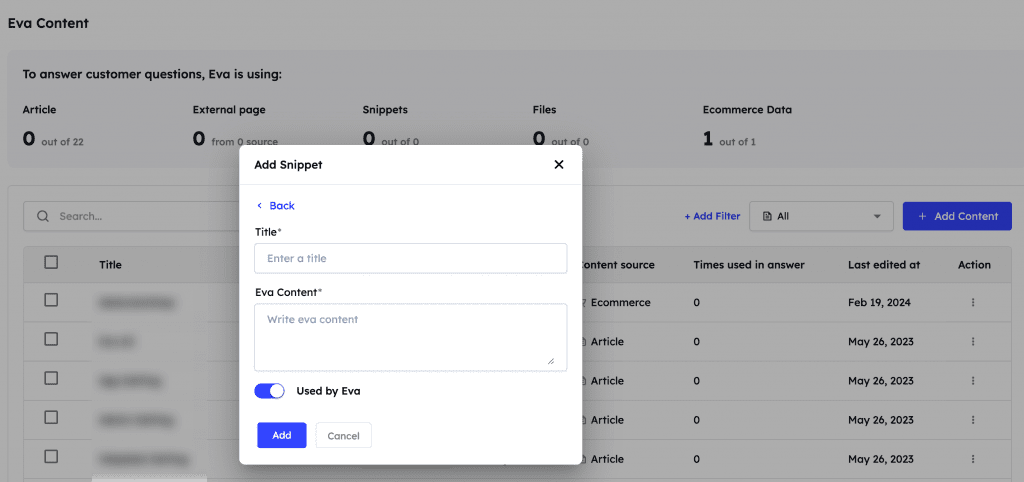
You can provide specific text content for Eva that isn’t publicly available.
For more targeted support, you can feed Eva AI specific text snippets. These are particularly useful for specialized knowledge or internal information that’s not available on your public platforms.
Uploading files:
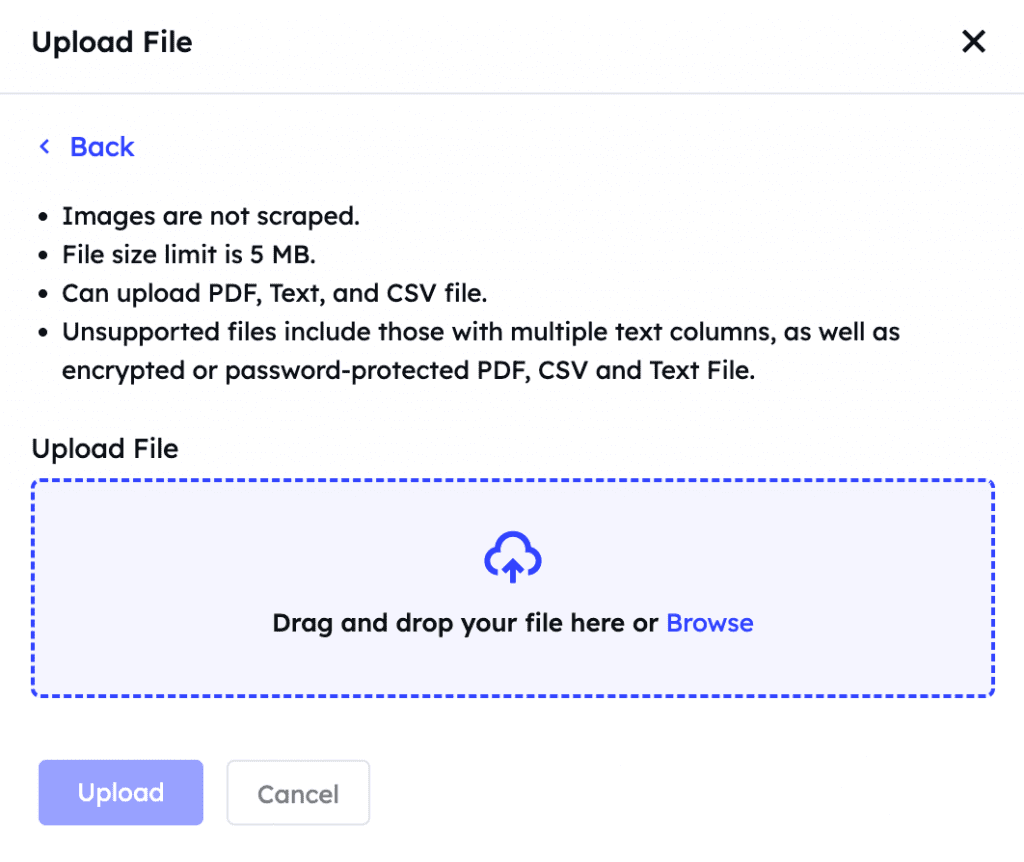
Eva can extract text from provided PDF, text, and CSV files.
Eva AI can analyze and learn from text within various file formats like PDFs, plain text, or CSV files, which is great for including more extensive documentation.
Custom answers:
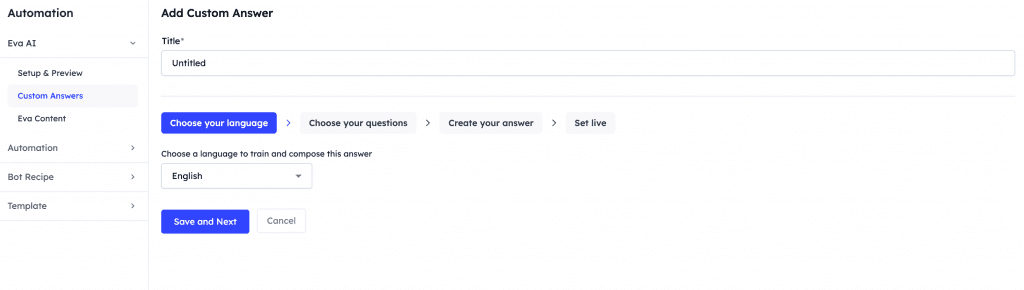
You can create specific responses for particular topics or questions.
You have the option to script bespoke answers for Eva AI, perfect for unique queries that require a specific brand tone or detailed explanation.
E-commerce data:
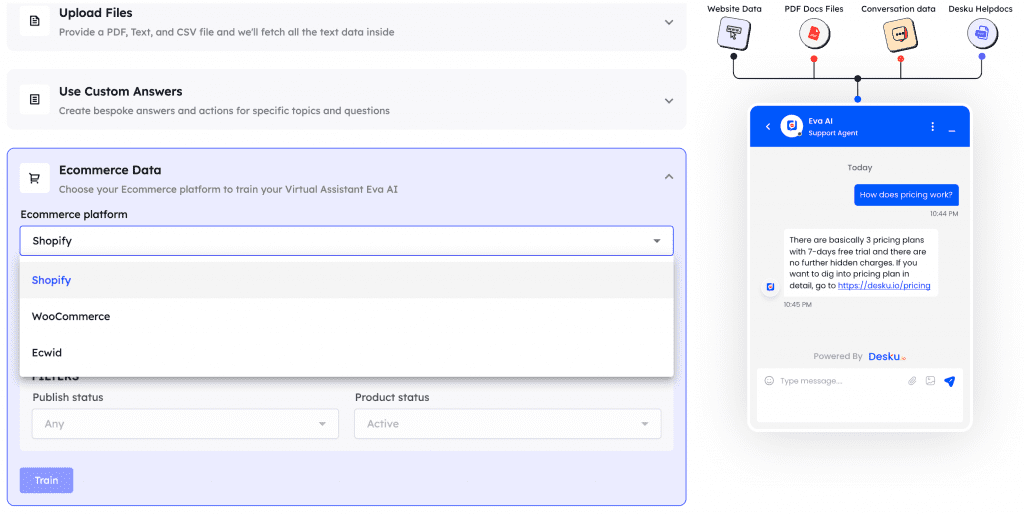
Eva can be trained with data from your e-commerce platform.
By integrating with your e-commerce platform, Eva AI can provide customers with accurate information regarding products, inventory, and purchasing processes.
Creating Your First AI Bot
Considering the ease and user-friendly interface of Desku Eva Ai, creating your AI bot becomes a straightforward and efficient process.
With Desku Eva Ai, you can train ChatGPT on your custom training data to create personalized AI chatbots.
This platform simplifies the creation of AI bots, offering quick setup and customization options for various applications.
You can efficiently develop AI assistants tailored to your specific needs using Desku Eva Ai.
Role of Training Data
Training data forms the foundation for shaping ChatGPT’s responses to specific needs and domains, playing an essential role in tailoring its conversational capabilities.
Customized training data helps the model resonate with the intended audience. Properly formatting data into conversational pairs or single sequences is vital for successful learning.
Understanding the role of training data is key to fine-tuning ChatGPT and enhancing its conversational abilities.
Benefits of Training ChatGPT on Your Own Data
Enhancing ChatGPT’s performance through training on your own data involves tailoring responses to specific needs and customizing interactions for a more personalized user experience.
Custom training allows ChatGPT to align with your target audience, leading to more relevant interactions. By employing supervised approaches and reinforcement learning techniques with custom data, ChatGPT’s capabilities are boosted, enabling you to create unique AI chatbots that resonate with your industry or customer base.
Preparing Your Training Data
To effectively prepare your training data, focus on collecting and curating information from various sources, ensuring a thorough dataset.
Prioritize cleaning and preprocessing the data to improve model performance by removing duplicates, irrelevant details, and biases.
Maintain data quality and relevance while formatting the training data into conversational pairs or single input-output sequences for best learning outcomes.
2.1. Collecting and Curating Data from Various Sources
When preparing your training data for ChatGPT, start by gathering varied data from different sources like customer interactions, chat logs, support tickets, and FAQs. Collecting diverse data is crucial to train a custom chatbot effectively.
To prepare the data for training, preprocess it by organizing and structuring it into conversational pairs. Including a variety of sources enriches the dataset, enhancing the adaptability of your custom-trained ChatGPT model.
2.2. Cleaning and Preprocessing the Data
Start by thoroughly cleaning and preprocessing your training data to guarantee high quality input for ChatGPT. Data cleaning involves removing duplicates, irrelevant information, and biases to ensure precision.
Structuring your data into structured conversational pairs or single input-output sequences is vital for effective learning. This step improves the model’s accuracy by providing contextually appropriate and relevant information for training.
Proper data formatting lays the foundation for successful ChatGPT learning and fine-tuning.
2.3. Ensuring Data Quality and Relevance
After thoroughly cleaning and preprocessing your training data, ensuring its quality and relevance is paramount for effectively preparing ChatGPT for learning and fine-tuning.
Evaluate data sources like customer interactions and chat logs to determine their relevance. Format the data into conversational pairs to aid ChatGPT in learning successfully.
2.4. Formatting the Training Data
To effectively prepare your training data for ChatGPT, focus on collecting and cleaning various sources such as chat logs and customer interactions. Data preprocessing is vital for removing duplicates, irrelevant data, and biases.
Properly formatting the data into conversational pairs or input-output sequences is essential. Splitting the data into training, validation, and test sets helps evaluate the model’s performance effectively, impacting the model’s responses’ relevance and contextuality.
Train ChatGPT on Your Own Data using Python & OpenAI API
To begin training ChatGPT with custom data using Python and the OpenAI API, you need to follow a structured process.
This involves:
- Installing Python and necessary libraries,
- Obtaining your OpenAI API key,
- Preparing your custom data,
- Creating a Python script to train the AI bot, and
- Running the script.
3.1. Installing Python and Required Libraries
When setting up Python and the necessary libraries for training ChatGPT with custom data using Python & OpenAI API, make sure you install the following:
- Python
- OpenAI API
- PyPDF2 library
- PyCryptodome library
These tools are essential for processing data, integrating the OpenAI API, and securing your training process.
Following these steps correctly will streamline the integration process for training your ChatGPT model efficiently.
3.2. Getting Your OpenAI API Key
Consider utilizing your OpenAI API key to enable the training of ChatGPT with custom data efficiently using Python. This key grants access to OpenAI’s models, allowing seamless integration of ChatGPT into your applications.
It provides secure access to powerful language models for training and fine-tuning, empowering developers to create personalized conversational AI experiences.
With the API key, you can harness ChatGPT’s full capabilities for customized interactions.
Get your openai keys from : https://platform.openai.com/api-keys
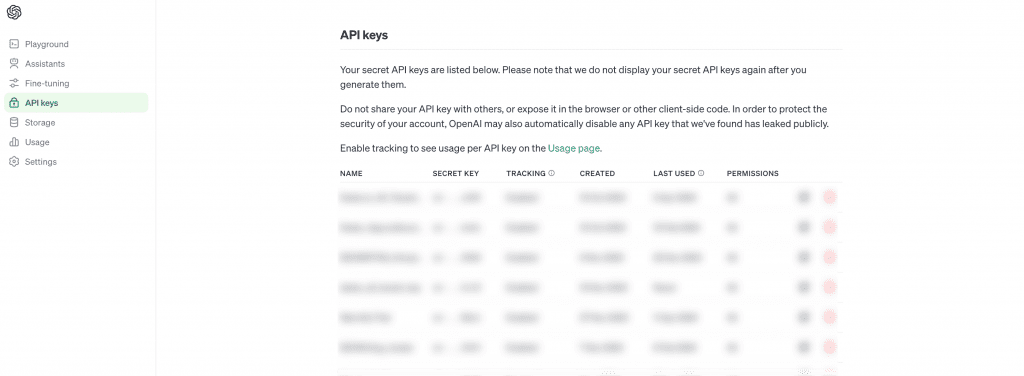
3.3. Preparing Your Custom Data
If you want to enhance ChatGPT’s capabilities with personalized data, leveraging Python and the OpenAI API is crucial for training it effectively.
Gather varied training data like customer interactions, chat logs, and FAQs. Preprocess the personalized data to eliminate duplicates and biases.
Structure the data into conversational pairs or single input-output sequences.
3.4. Creating a Python Script to Train the AI Bot
To amplify ChatGPT’s capabilities with personalized data, developing a Python script to train the AI bot using the OpenAI API is a practical approach.
Python enables seamless integration with the OpenAI API for custom ChatGPT training. Utilize Python libraries like OpenAI and GPT Index to facilitate the efficient preprocessing and formatting of training data, enabling domain-specific knowledge infusion into ChatGPT during chatbot training.
3.5. Running the Python Script
When running the Python script to train ChatGPT with custom data using the OpenAI API, make sure that your code editor is set up with your OpenAI API key for smooth training.
The script optimizes training data, generating an index.json file for effective model training.
After execution, access the custom-trained ChatGPT AI chatbot via a local URL for testing.
The Gradio library integration guarantees a seamless experience in custom data training.
Conclusion
To sum up, training ChatGPT on your own data can transform its capabilities, making it a personalized and efficient assistant for various tasks. While some may worry about the complexity of the process, rest assured that with the right tools and guidance, you can navigate through it smoothly.
By following the steps outlined in this guide, you can enhance ChatGPT to deliver accurate and human-like responses tailored to your specific needs. Start unlocking the full potential of ChatGPT today!
Frequently Asked Questions
Can I train ChatGPT with custom data?
Absolutely. You can fine-tune and train ChatGPT on specific datasets to make the AI understand and reflect your unique content.
Can you train chatbot on your own data?
You can tailor your chatbot to fit your specific needs or business by doing two things: First, build a dataset focused on your particular area. You can use platforms like Desku Eva AI Or Intercom Fin to train your chatbot using your own data like customer queries, pdfs, files.
The post How to Train ChatGPT on Your Own Data | Easy Way & Technical Way appeared first on Desku.
Boost Conversions with Pricing Page Optimization – Top eCommerce Tips 11 Apr 2024, 7:44 am
Have you ever wondered why conversion rates are foremost in the e-commerce domination?
Our pricing page optimization guide will explain that. eCommerce pricing page optimization reflects the success of your online venture. You will learn how online sales, enticing wishlist additions, and every interaction matter.
Explore the top 10 eCommerce pricing page tips, tailored to improve customer satisfaction and escalate brand perception. Let’s optimize your pricing page for superior conversions and sustained success!
Increasing trend of e-commerce worldwide (Source: Forbes Advisor)
10 eCommerce Pricing Page Optimization Tips:
The conversion rate in e-commerce is determined by dividing the number of conversions by the total number of visitors. If your store records 20 conversions out of 2,000 visitors, your conversion rate is 1%. Generally, a good e-commerce conversion rate hovers 2.5-3%, meaning you can anticipate winning a sale, even with optimal strategies.
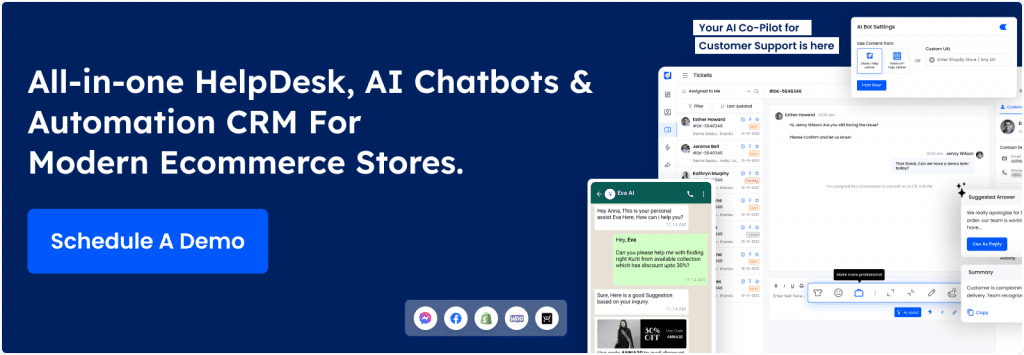
Tip 1: Enhancing Your Pricing Page Design for Better Conversions
Optimizing your pricing page design can be a game-changer for your e-commerce store. Whether it’s refining UI, web, UX, or graphic design elements, every tweak matters. Studies show that a well-optimized UX design alone can spike conversions by a whopping 400%.
Moreover, simplifying and streamlining your checkout process is crucial; overly complex or lengthy processes can drive potential customers away. Prioritize enhancing page design to boost conversions, improve scannability, and reduce loading times for a seamless shopping experience.
Tip 2: Building Trust with Live Chat and Chatbots for E-commerce Safety
Live chat support software and chatbots facilitate quick customer query resolution and foster a sense of reliability. By offering interactive sessions, businesses can swiftly address customer concerns, instilling confidence for secure transactions.
Such proactive approaches build trust, crucial for customers to feel comfortable divulging sensitive information like credit card details on your website.
Tip 3: Building Confidence with Ensured E-commerce Security
In the e-commerce market, trust is the currency of trade. To instill confidence in your customers, prioritize safety precautions on your e-commerce platform. Implementing SSL certificates is a must to secure logins and transactions on your website.
Install a Wildcard SSL certificate to secure the main domain and all related subdomains to get displayed trust badges, reassuring customers of their data’s safety. However, mere badge display isn’t enough; ensure active usage of security measures to uphold integrity and credibility, thereby enhancing conversions and fostering long-term customer relationships.
Tip 4: Driving Sales with Urgency with Limited-Time Coupon Codes
Utilizing scarcity and fear-of-missing-out (FOMO) tactics can spur customers into action swiftly. By creating limited-time coupon codes, you instill a sense of urgency, prompting shoppers to make purchase decisions promptly.
Whether offering discounts or percentage-offs, time-bound coupons create a compelling incentive for immediate action. As the coupon expiration looms, customers are driven to finalize their purchases, minimizing distractions and maximizing conversions.
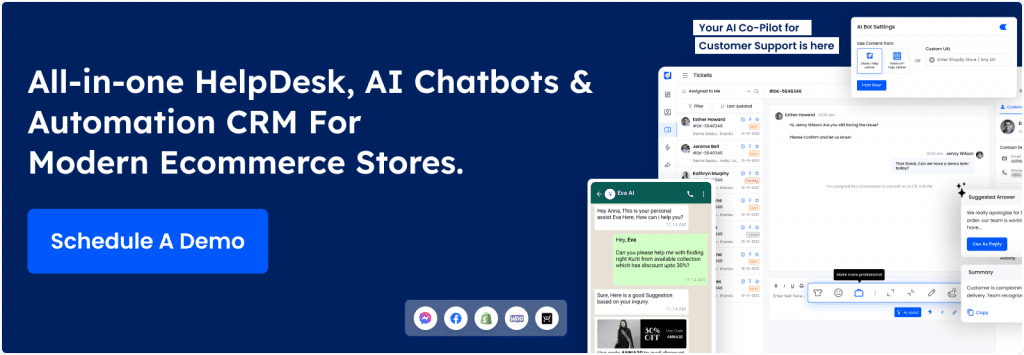
Tip 5: Crafting Compelling Copy: The Power of Clear and Engaging Language
In e-commerce, the language you use can make all the difference. Clear and compelling copy is often underestimated on pricing pages. Research indicates that ease of understanding is key to converting website visitors.
Strong copy enhances SEO, improves product transparency, and ultimately encourages action. Incorporating clear and engaging language can help you captivate your audience, boost conversions, and drive business growth.
Tip 6: Simplifying Checkout with Limited Pricing Options
Simplicity is key when it comes to checkout forms. Ensuring clarity in every aspect, from CVV requirements to input formats, is crucial for user comprehension. Limiting what users can type into specific form fields streamlines the process, reducing friction.
Offering fewer pricing options mitigates analysis paralysis, enhancing clarity and improving upselling opportunities. Tailoring offerings to specific customer segments creates a personalized experience, fostering increased conversions and customer satisfaction.
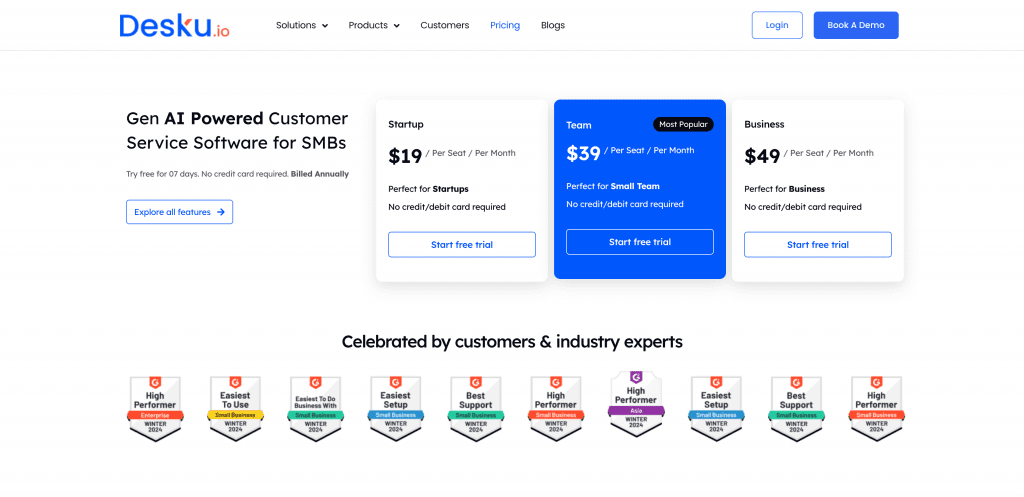
Tip 7: Provide Utmost Clarity for Comprehensive Product Descriptions
Detailed product descriptions are essential for online shoppers who can’t physically interact with the items. By offering thorough descriptions, customers gain a clear understanding of what they’re purchasing, reducing uncertainty and potential returns.
You can plan to incorporate product videos or demonstrations to further enrich the shopping experience, providing visual context and reinforcing product attributes. Prioritizing detailed descriptions enhances customer confidence, fostering trust and increasing conversion rates.
Tip 8: Empowering Customers with Free Trials
Free trials serve as a gateway for customers to experience your product’s value with minimal commitment. Studies reveal that free trials contribute significantly to sales, with a reported 10% conversion rate. Moreover, they leverage the endowment effect, reducing user hesitation and providing valuable insights.
To streamline trial sign-ups, consider removing credit card requirements or minimizing data input, expediting access to your product. Embracing free trials on your pricing page empowers customers, driving engagement and fostering long-term relationships.
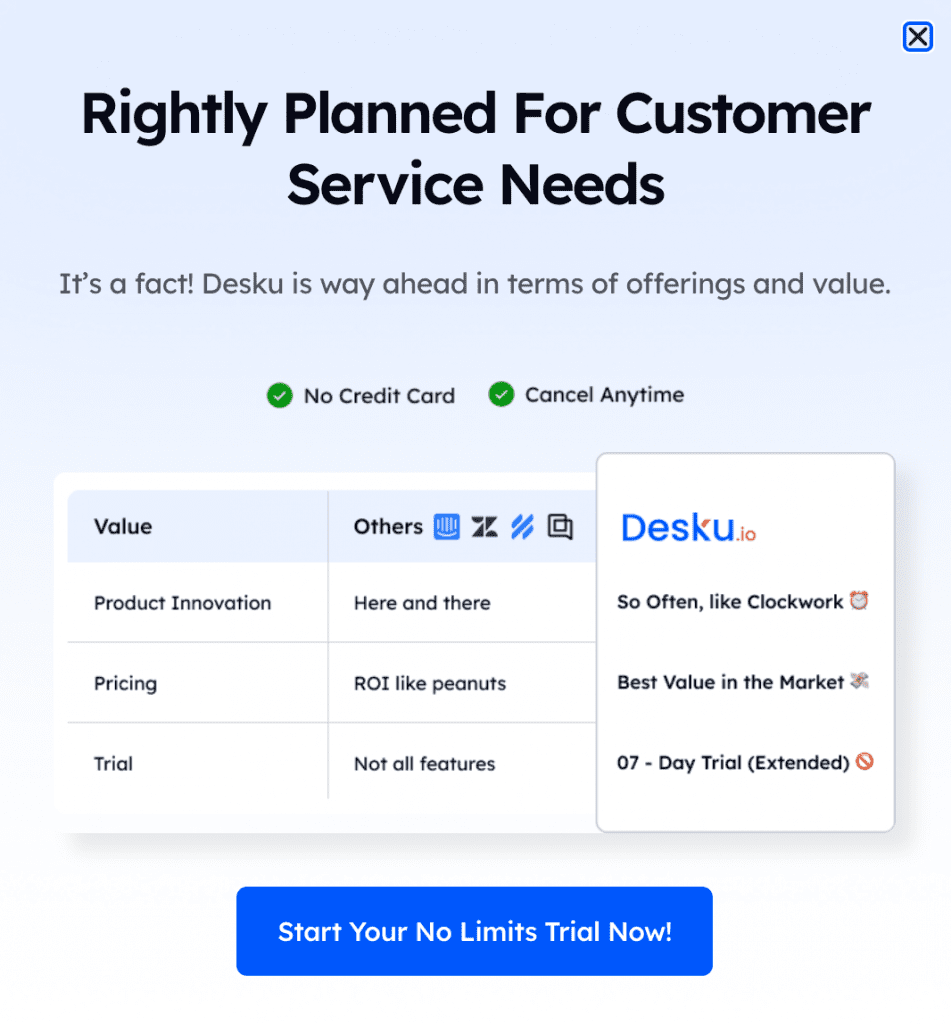
Tip 9: Visualize and Validate with Customer Reviews and Visuals
Digitally, visuals and testimonials play pivotal roles in shaping purchase decisions. As customers lack the tactile experience of traditional shopping, high-quality images and videos provide vital insight into product details.
The customer reviews and testimonials offer social proof, building trust and credibility. By showcasing satisfied customers and visually appealing content, you not only inform but also validate your offerings, enhancing customer confidence and driving conversions.
Tip 10: Tracking Success via Observing Page Performance
Optimizing your pricing page is just the beginning; continuous monitoring is essential for sustained success. By closely analyzing metrics and user reactions, you can gauge the effectiveness of your strategies and make necessary adjustments. Monitoring page performance not only identifies areas for improvement but also validates your efforts.
Stay assertive in tracking your pricing page’s performance to uncover opportunities for refinement and ensure ongoing optimization, ultimately driving greater conversions and customer satisfaction.
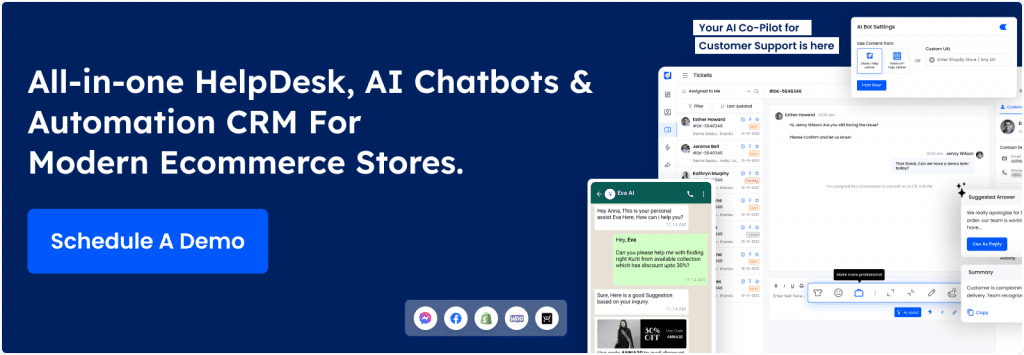
Wrapping up
Where the global market is projected to reach $6.3 trillion by 2024, mastering your pricing page is paramount. These top 10 eCommerce Pricing Page Tips empower businesses to optimize their online presence and drive conversions. As the digital landscape evolves, prioritizing e-commerce conversion rates ensures sustained success.
Implementing strategies helps organizations enhance their bottom line. It is time to cultivate lasting relationships with your customers and drive growth in an increasingly competitive domain.
FAQs
1. What are effective design strategies to enhance my eCommerce pricing page?
Focus on simplicity and clarity. Use clean layouts with clear headings and structured pricing tiers. Include high-quality visuals, such as product images and icons, to emphasize features. Highlight the most popular or recommended plan with contrasting colors. Add customer testimonials or badges (e.g., “Best Value”) to build trust.
2. How can live chat and chatbots improve customer trust on my pricing page?
Live chat and chatbots provide immediate assistance, answering questions about pricing, features, and policies in real time. They reduce uncertainty, which can prevent cart abandonment. Make sure your chatbot is easy to access and offers helpful information about your products and services.
3. What security measures should I implement to ensure safe transactions on my eCommerce site?
Include visible security badges and certifications, such as SSL encryption and PCI compliance. Display trust seals from reputable providers (e.g., McAfee, Norton). Use HTTPS for your website and provide a clear privacy policy to assure customers that their data is safe.
4. How can limited-time offers and coupon codes boost sales on my pricing page?
Limited-time offers and coupon codes create urgency and encourage quick decision-making. Highlight these deals prominently on your pricing page, including countdown timers or banners. This approach works well for both new customer acquisition and repeat purchases.
5. Why is it important to regularly update and test my pricing page for optimal performance?
Customer preferences and market trends evolve. Regular updates ensure that your pricing page stays relevant and competitive. Testing different elements (e.g., button colors, plan descriptions, and page layouts) helps you understand what drives conversions. Use A/B testing tools to make data-driven improvements.
The post Boost Conversions with Pricing Page Optimization – Top eCommerce Tips appeared first on Desku.
27+ Customer Service Email Templates and Best Practices 10 Apr 2024, 2:34 pm
Improve customer support with 27+ pre-written Customer Service Email templates for various situations like thank you notes and handling complaints. Templates guarantee timely, consistent, and professional responses, saving time and building trust.
Tips include personalizing emails, maintaining a pleasant tone, and offering clear solutions. By following best practices, you can tailor responses, address concerns promptly, and prioritize customer needs. Implementing these strategies can streamline communication, improve efficiency, and cultivate stronger client relationships.
Discover effective ways to boost your customer service interactions.
27+ Customer Service Email Templates to Support
When it comes to supporting customers through email, having effective templates can make a significant difference.
Templates like Thank You, Questionnaire, Feedback Appreciation, Angry Customer Response, and Customer Complaint Response can help streamline responses and guarantee consistency.
1. Thank You Email Template
Subject: Thank you for choosing [Your Company]
Dear [Customer Name],
Thank you for choosing [Your Company] for your [Service/Product].
We appreciate your business and are committed to providing you with the best possible experience.
Best Regards,[Your Name]
Expressing gratitude in customer service interactions is an essential element that can greatly impact customer satisfaction and loyalty.
A thank you email should acknowledge customers’ support, reinforce commitment to their satisfaction, and potentially include a special offer.
2. Questionnaire Email Template
Subject: We would love to hear your thoughts
Dear [Customer Name],
We hope you are enjoying your [Service/Product].
We would love to hear your thoughts on how we can improve.
Please take a few minutes to complete our questionnaire.[Insert Link to Questionnaire]
Thank you for your time.
Best Regards,[Your Name]
Utilize the Questionnaire Email Template to gather valuable feedback and insights from customers, enhancing your understanding of their needs and experiences.
Request feedback or information through this email, clearly stating the purpose of the questionnaire, its importance, and providing instructions on how to complete it.
This will help improve customer service by collecting relevant data directly from customers, enabling better decision-making based on their input.
3. Feedback Appreciation Email Template
Subject: Thank you for your feedback
Dear [Customer Name],
Thank you for taking the time to provide us with your feedback.
We appreciate your input and will use it to improve our [Service/Product].
Best Regards,
[Your Name]
Acknowledging and appreciating customer feedback is an essential aspect of maintaining strong relationships and improving service quality.
In a feedback appreciation email, it is vital to thank the customer for their input, highlight the value of their feedback, and mention any actions taken based on their suggestions.
Showing genuine input appreciation reinforces customer loyalty and demonstrates a commitment to continuous improvement.
4. Angry Customer Response Email Template
Subject: We apologize for any inconvenience
Dear [Customer Name],
We apologize for any inconvenience you have experienced with our [Service/Product].
We want to make things right. Please let us know how we can assist you.
Best Regards,
[Your Name]
In effectively managing customer complaints and issues, it is crucial to craft a well-structured Angry Customer Response Email Template that addresses concerns promptly and professionally.
When responding to an angry customer, apologize for the inconvenience, empathize with their situation, and express your dedication to customer satisfaction.
Make sure to offer a resolution to their issues to effectively resolve the situation and maintain a positive relationship.
5. Customer Complaint Response Email Template
Subject: We take all complaints seriously
Dear [Customer Name],
Thank you for bringing your concern to our attention.
We take all complaints seriously and want to make things right. Please let us know how we can assist you.
Best Regards,
[Your Name]
Addressing customer complaints promptly and professionally is essential for maintaining customer satisfaction and upholding the company’s reputation.
When responding to customer complaints via email, it is vital to:
- Apologize for any inconvenience caused
- Explain the steps being taken to resolve the issue
- Offer compensation if necessary
These steps are fundamental in providing effective customer support and ensuring a positive outcome for the customer.
6. Customer Service Follow-up Email Template
Subject: Follow-up regarding your [Service/Product]
Dear [Customer Name],
Just wanted to follow up and see if you have any further questions or concerns regarding your [Service/Product].
We are here to help.
Best Regards,
[Your Name]
Following a recent customer service interaction, it is important to send a follow-up email to confirm resolution. This email should aim to make sure that the customer’s concerns have been addressed satisfactorily and convey readiness to support further.
It is also crucial to solicit feedback on the service provided and offer additional assistance if required. By gathering insights for improvement, businesses can enhance their customer service processes and ultimately improve customer satisfaction and loyalty.
7. Customer Loyalty Program Email Template
Subject: Welcome to our loyalty program
Dear [Customer Name],
We want to thank you for your loyalty to [Your Company].
We are excited to offer you exclusive discounts and benefits through our loyalty program.
[Insert Details of Loyalty Program]
Thank you for your continued business.
Best Regards,
[Your Name]
How can businesses effectively promote customer loyalty and engagement through email communications?
By utilizing a customer loyalty program email template, companies can highlight the benefits of the program, explain how customers can participate, and emphasize the value they will receive.
This approach can incentivize customers to engage with the brand, fostering a sense of loyalty and encouraging long-term relationships.
8. Technical Support Email Template
Subject: Technical support for [Service/Product]
Dear [Customer Name],
Thank you for contacting our technical support team.
We want to help you resolve any issues you may be experiencing with your [Service/Product].
[Insert Steps to Troubleshoot]
If you still need assistance, please let us know.
Best Regards,[Your Name]
When providing technical support through email, it is crucial to clearly articulate the steps to resolve the issue.
Offer additional resources if needed and provide contact information for further assistance.
Utilizing effective email templates for technical support can streamline the communication process, ensuring that customers receive prompt and helpful responses.
9. Keep in Touch Email Template
Subject: Stay in touch with [Your Company]
Dear [Customer Name],
We hope you are doing well. We want to keep in touch and let you know about any new [Service/Product] offerings or promotions.
Best Regards,[Your Name]
To maintain a strong connection with customers and foster ongoing engagement, businesses can utilize a ‘Stay Connected’ email template as part of their customer service strategy.
These emails can include updates, news, promotions, and encourage customers to stay engaged with the brand.
It is an effective way to reach out to customers, nurture the customer relationship, and keep them informed about the latest offerings or company updates.
10. Customer Birthday Email Template
Subject: Happy Birthday from [Your Company]
Dear [Customer Name],
Happy Birthday! We want to wish you a happy and healthy birthday. As a token of our appreciation, we would like to offer you a special discount on your next purchase.
[Insert Details of Discount]
Best Regards,[Your Name]
Incorporating a customer’s birthday into your email communication strategy can strengthen customer relationships and foster loyalty. This can be achieved by sending personalized birthday wishes along with special discounts or offers as a token of appreciation.
This gesture not only celebrates the customer’s birthday but also boosts customer satisfaction, showing that you value their relationship with your business. Make sure to include heartfelt birthday wishes and a special discount to make the customer feel appreciated.
11. Account Manager Introduction Email
Subject: Your new account manager
Dear [Customer Name],
We are pleased to introduce your new account manager, [Account Manager Name]. [Account Manager Name] is dedicated to providing you with the best possible experience and will be your point of contact for any questions or concerns.
Best Regards,[Your Name]
Introducing your dedicated account manager is a crucial step in providing personalized support to enhance the customer experience and foster strong client relationships. Share the manager’s contact information, outline their role in assisting customers, and guarantee individualized attention.
This connection guarantees customers have a dedicated point of contact for any queries or assistance they may need, improving their overall experience with the company.
12. Refund to Customer Email Template
Subject: Your refund has been processed
Dear [Customer Name],
Thank you for contacting us regarding your refund. We have processed your refund and it should appear in your account within 3-5 business days.
Best Regards,[Your Name]
Upon confirming a refund to a customer, the email template should succinctly outline the refund amount, processing timeline, and pertinent details for their reference.
Notify the customer of the refund amount, expected processing time, and any additional information they may need.
Maintain clarity and transparency in the customer refund email to uphold trust and provide a seamless experience.
13. Product Exchange Email Template
Subject: Product exchange request
Dear [Customer Name],
Thank you for contacting us regarding your product exchange. We are happy to assist you. Please send us your order number and the product you would like to exchange.
Best Regards,[Your Name]
To facilitate a smooth product exchange process for our customers, we aim to provide clear instructions and address any concerns promptly.
Our customer service email templates for product exchanges include step-by-step guidance on initiating the exchange, returning the item, and receiving the new product.
14. Product Discount Email Template
Subject: Special discount for valued customers
Dear [Customer Name],
Thank you for your purchase. As a valued customer, we would like to offer you a discount on your next purchase.
[Insert Details of Discount]
Thank you for your continued support.
Best Regards,[Your Name]
Offering exclusive discounts on selected products is a strategic approach to engage customers and boost sales. It is imperative to craft compelling Product Discount Email Templates.
Highlight the discounted items, explain the promotion details, and create a sense of urgency to encourage purchases.
Communicate the value of the discount effectively to prompt customer action and drive sales.
15. Customer Apology Email Template
Subject: We apologize for any inconvenience
Dear [Customer Name],
We apologize for any inconvenience you have experienced with our [Service/Product]. We want to make things right. Please let us know how we can assist you.
Best Regards,[Your Name]
In situations where customer satisfaction has been compromised, crafting a well-structured Customer Apology Email Template is essential for demonstrating accountability and restoring trust in the company’s commitment to exceptional service.
The email should express sincere apologies, take responsibility for the issue, offer a resolution or compensation, and highlight the company’s dedication to effective issue resolution and high-quality customer support.
16. Account Termination Email Template
Subject: Account termination
Dear [Customer Name],
We are sorry to see you go. If there is anything we can do to improve your experience, please let us know.
Best Regards,[Your Name]
Setting forth a clear notification of account termination is vital for maintaining transparency and facilitating effective communication with customers.
When sending an account termination email, make sure to clearly explain the reason for termination, provide any necessary information related to the account closure, and offer assistance if needed.
This approach helps customers understand the termination reason and demonstrates that support is available during this process.
17. Return of Overpayment Email Template
Subject: Overpayment refund
Dear [Customer Name],
Thank you for contacting us regarding your overpayment. We have processed a refund for the overpaid amount and it should appear in your account within 3-5 business days.
Best Regards,[Your Name]
Upon notifying customers of an account termination, the need to address overpayments may arise. This prompts the communication of a Return of Overpayment Email Template to facilitate the refund process effectively.
The email should explain the overpayment, confirm the refund amount, and provide details on the refund process. This guarantees clarity and transparency in the transaction.
18. Refund Notification Email Template
Subject: Your refund has been processed
Dear [Customer Name],
Thank you for contacting us regarding your refund. We have processed your refund and it should appear in your account within 3-5 business days.
Best Regards,[Your Name]
Informing customers of a processed refund is an essential step in maintaining transparency and ensuring customer satisfaction in the service interaction. The email should confirm the refund amount, provide processing details, and express appreciation for their patience.
This refund notification template aims to keep customers informed and reassured about the status of their refund request.
19. Refund Status Email Template
Subject: Refund status for [Product Name]
Dear [Customer Name],
Thank you for contacting us regarding your refund. Your refund has been processed and should appear in your account within 3-5 business days.
Best Regards,[Your Name]
To provide customers with timely updates on the progress of their refund requests, the Refund Status Email Template serves as an essential tool in maintaining transparency and fostering positive customer relationships.
This template includes information on refund processing, the expected timeline for completion, and any additional details required from the customer to expedite the process efficiently and effectively.
20. Refund Not Received Email Template
Subject: Refund not received
Dear [Customer Name],
We apologize for any inconvenience you have experienced with your refund. Please let us know if you have not received your refund within 7 business days.
Best Regards,[Your Name]
Addressing concerns raised by customers regarding delays in receiving their refunds requires a prompt and empathetic response that reassures them of our commitment to resolving the issue efficiently.
We sincerely apologize for the delay in processing your refund. Our team is actively investigating the issue and will provide you with a resolution plan or timeline shortly to guarantee your refund is received as soon as possible.
21. Out-of-Policy Refund Email Template
Subject: Refund request outside of policy
Dear [Customer Name],
Thank you for contacting us regarding your refund. Unfortunately, your request falls outside of our refund policy. We apologize for any inconvenience this may cause.
Best Regards,[Your Name]
Describing the reasoning behind the inability to process a refund is essential in maintaining transparency and managing customer expectations effectively.
When issuing a refund denial, clearly outline the policy or reasons for the decision. If possible, offer alternative solutions to address the customer’s needs.
Express regret for any inconvenience caused by the refund denial, demonstrating empathy and a commitment to customer satisfaction.
22. Product Update Announcement Email Template
Subject: [Service/Product] update
Dear [Customer Name],
We are excited to announce that we have updated our [Service/Product]. The new features include [Insert Details of New Features].
Best Regards,[Your Name]
Following the explanation of refund denials to maintain transparency, the Product Update Announcement Email Template aims to inform customers about recent improvements or modifications to the company’s offerings.
It highlights product updates, explains the benefits of these improvements, and provides clear instructions on how to access or utilize the updated features.
This email template guarantees customers are well-informed and can make the most out of the improved product offerings.
23. Renewal Reminder Email Template
Subject: [Service/Product] renewal reminder
Dear [Customer Name],
This is a friendly reminder that your [Service/Product] is up for renewal. We value your business and would like to continue providing you with the best possible experience.
[Insert Details of Renewal Options]
Best Regards,[Your Name]
A Renewal Reminder Email Template is an essential tool in customer service support. It ensures customers are informed and prepared for upcoming renewals or subscriptions. The template should clearly state the renewal date, explain the renewal process, and offer assistance if needed.
24. Customer Onboarding Email Template
Subject: Welcome to [Your Company]
Dear [Customer Name],
Welcome to [Your Company]! We are excited to have you on board. We want to ensure that you have the best possible experience with our [Service/Product].
[Insert Details of Onboarding Process]
Thank you for choosing [Your Company].
Best Regards,[Your Name]
To effectively onboard new customers and facilitate their journey with your company, crafting a well-structured Customer Onboarding Email Template is paramount.
This email should include a warm company introduction, essential resources to help them get started, and clear avenues for support in case of any questions or concerns.
Ensuring a smooth onboarding process can set the tone for a positive customer experience and long-term relationship.
25. Service Disruption Notification Email Template
Subject: Service disruption notification
Dear [Customer Name],
We apologize for any inconvenience you have experienced with our [Service/Product]. We are currently experiencing a service disruption. Our team is working hard to resolve the issue.
[Insert Details of Service Disruption]
Thank you for your patience and understanding.
Best Regards,[Your Name]
In the context of customer communication during unexpected service disruptions, ensuring prompt and transparent updates through a structured Service Disruption Notification Email Template is imperative for maintaining customer satisfaction and trust.
The template should include an apology for the inconvenience, a clear explanation of the issue, regular updates on the resolution progress, and if possible, offer alternative solutions to mitigate the impact on customers.
26. Service Upgrade Notification Email Template
Subject: [Service/Product] upgrade notification
Dear [Customer Name],
We are excited to announce that we have upgraded our [Service/Product]. The new features include [Insert Details of New Features].
Best Regards,[Your Name]
With the aim of informing customers about improved services and functionalities, businesses can effectively employ a Service Upgrade Notification Email Template to articulate the benefits and utilization instructions.
This notification will highlight the advancements made to improve customer experience and explain the upgrade benefits.
27. Customer Review Request Email Template
Subject: We value your feedback
Dear [Customer Name],
We hope you are enjoying your [Service/Product]. We would love to hear your thoughts and feedback. Please take a few minutes to leave us a review.
[Insert Link to Review Site]
Thank you for your time and continued support.
Best Regards,[Your Name]
Effective customer feedback is essential for continuous improvement and growth in business operations. When requesting customer reviews, emphasize the importance of their feedback, include links or instructions for leaving a review, and express gratitude for their time and input.
Encouraging customers to share their experiences helps businesses understand areas for improvement and showcases appreciation for their feedback.
Benefits of using customer service email templates
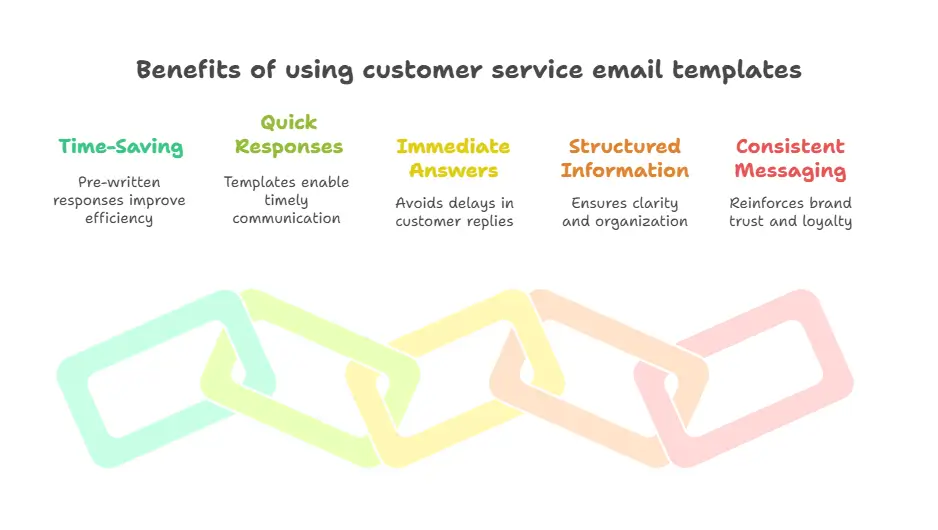
Using customer service email templates offers various benefits to businesses.
To begin with, templates save time by providing pre-written responses for efficient communication.
Additionally, they guarantee quick and consistent responses, allowing for structured information delivery and maintaining a professional image across all customer interactions.
1. Saves time
By utilizing pre-written templates for common customer inquiries or issues, businesses can significantly improve efficiency in responding to customer emails. These pre-written responses save time for customer service representatives, allowing them to address a higher volume of queries effectively.
2. Quick responses
To enhance customer service efficiency and response times, incorporating customer service email templates enables businesses to offer timely and effective communication with clients. Rapid responses are crucial for timely communication, demonstrating a dedication to customer service excellence.
3. You don’t have to respond -” Will get back to you asap
When employing customer service email templates, customers can receive immediate and informative responses without the need for delaying messages like ‘Will get back to you as soon as possible.’
Email templates help improve the customer experience by providing quick and relevant answers, showcasing best practices for writing customer support emails.
This efficient approach demonstrates a commitment to prompt and effective customer service.
4. Give structured information
Utilizing customer service email templates provides a systematic approach to conveying information effectively to customers, ensuring clarity and reducing the likelihood of misunderstandings.
These templates offer a structured format for presenting information in a clear and organized manner, ultimately improving customer experience.
5. Consistent messaging across your brand
Shifting from structured information delivery, the use of customer service email templates not only guarantees clarity but also strengthens consistent messaging across your brand, boosting customer trust and loyalty.
Consistent communication in customer interactions reinforces brand identity, professionalism, and credibility. Customers value receiving uniform and professional responses, regardless of the agent handling their query, leading to increased trust and loyalty in the brand.
How do you write a professional customer service email?
To craft a professional customer service email that resonates with recipients, it is crucial to begin with a clear and engaging subject line.
Address the customer by name for personalized engagement, use a friendly and empathetic tone, and provide a clear, detailed solution to their issue.
Make sure the email is professional yet approachable, offering a solution while maintaining a customer-centric focus throughout the communication.
FAQs about Customer Service Email Templates
How do you write a customer service email?
To write a customer service email, follow these steps:
Start with a polite greeting.
Clearly state the purpose of the email.
Provide any necessary information or details.
Offer assistance or a solution to the customer’s issue.
Use a professional and empathetic tone throughout.
Thank the customer for their patience and understanding.
Include any relevant contact information or further instructions.
End with a courteous closing and your name or the name of your company.
What is an example of a customer service email response?
Thank you for reaching out to us. We appreciate your inquiry. Our team is currently looking into your request and will get back to you as soon as possible. If you have any further questions or concerns, please feel free to let us know. We apologize for any inconvenience this may have caused.
How do you send an email to a customer service job?
Compose a professional email addressing the customer service job position and include your relevant skills and experience.
How do you write an email to attract customers?
Crafting a compelling email to attract customers involves several key elements. First, make sure your subject line is attention-grabbing. Next, personalize the email by addressing the recipient by name and highlighting the value you can provide. Clearly communicate the benefits of your product or service and include a call-to-action that prompts the recipient to take the desired action. Keep the email concise, easy to read, and visually appealing with a professional tone. Lastly, don’t forget to proofread for any errors before sending it out.
The post 27+ Customer Service Email Templates and Best Practices appeared first on Desku.
11 Best Chatbase Alternatives: AI Chatbots 2025 9 Apr 2024, 4:07 am
Are you searching for ways to elevate your chatbot game beyond what Chatbase offers?
If so, you might want to consider a standout option like Desku Eva AI, a robust alternative to Chatbase. With its intuitive interface and seamless API integration, Desku Eva AI delivers cutting-edge AI features to supercharge customer support workflows.
Designed to sync effortlessly with your brand’s unique identity, this tool excels at managing multiple chatbots to cater to a variety of customer needs. For businesses aiming to enhance interactions and streamline support, Desku Eva AI emerges as one of the top Chatbase alternatives to explore in depth.
Curious about how this solution can amplify your chatbot potential and expand your audience reach? Let’s dive into the world of AI chatbot platforms, starting with a closer look at Chatbase itself, followed by a detailed rundown of 11 stellar alternatives.
Before we explore the best Chatbase alternatives, let’s unpack what Chatbase brings to the table.
Understanding Chatbase: A Quick Overview
Chatbase is a go-to platform for businesses that need in-depth analytics and optimization for their chatbot interactions. It simplifies data integration by allowing you to connect various sources, upload files, or even crawl websites to gather information. This data then fuels your chatbot’s training, making it a solid choice for refining user experiences.
Best For: Companies focused on detailed chatbot performance analysis and user experience optimization.
Pros:
- Simplified data importing from multiple channels.
- Robust customization for chatbot design and behavior.
- Easy embedding options for websites to enhance accessibility.
Cons:
- Some features may demand technical know-how to maximize their potential.
11 Cutting-Edge Chatbase Alternatives: ChatGPT-Powered and No-Code
If you’re on the hunt for Chatbase alternatives that leverage ChatGPT’s power and require no coding skills, platforms like Desku Eva AI, Intercom Fin, Chatbot, Chatfuel, and Fini shine brightly.
These tools combine advanced AI with user-friendly designs to optimize customer engagement and support processes.
Let’s break down the features, pricing, and user feedback for these 11 alternatives to help you find the perfect fit for your business.
1. Desku Eva Ai
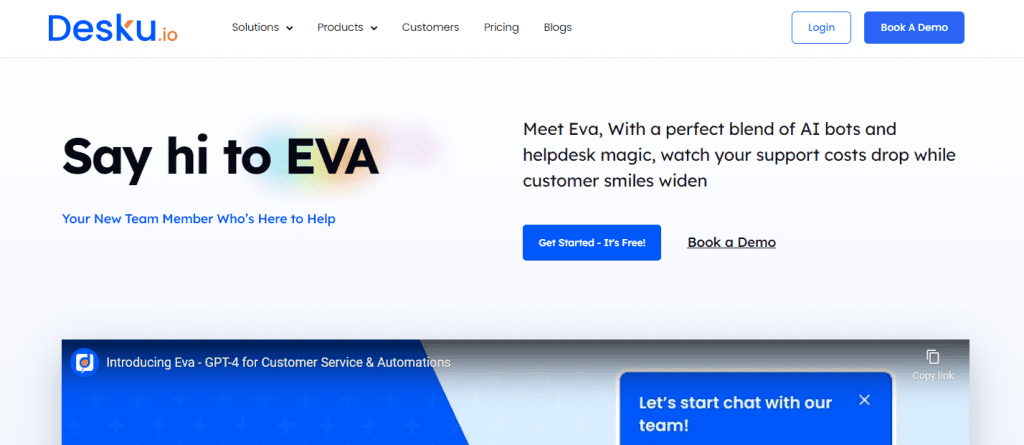
Ready to explore a top-tier Chatbase alternative? Check out Desku Eva AI, a no-code, ChatGPT-driven platform built to tackle customer queries with precision. This section covers its features, pricing, and ratings to show how it can transform your customer support experience and help you steer clear of common support pitfalls.
Features of Desku Eva AI
Desku Eva AI is a smart, efficient chatbot solution that stands out as an alternative to Chatfuel and Chatbase. Powered by ChatGPT, it requires no coding skills, making it accessible for businesses of all sizes.
- Proactive Engagement: Eva dives deep into customer inquiries, asking smart follow-ups and operating 24/7 to boost satisfaction and slash support tickets.
- Global Accessibility: Supports multiple languages and time zones for worldwide coverage.
- Fast Deployment: Quick setup means you’re up and running in no time.
Best For: Small to medium businesses aiming to level up their customer support with a reliable AI chatbot.
Pros:
- Strong engagement with customer questions.
- Integrates smoothly with Desku’s suite for a unified support system.
- Boosts team efficiency by adeptly handling customer inquiries.
Cons:
- Full potential requires integration with Desku’s ecosystem.
Pricing of Desku Eva AI
Desku Eva AI offers flexible pricing tiers to suit various business scales:
- Startup: $19 per user/month
- Team: $39 per user/month
- Business: $49 per user/month
- Free Trial: Available across all plans, no credit card needed.
Reviews & Ratings of Desku Eva AI
Users rave about its automation prowess and cost-effectiveness, though some note room for improvement in user experience and AI refinement.
Features of Desku Eva Ai
Reviews & Ratings of Desku Eva Ai
If you’re curious about the ratings of Desku Eva Ai,
Users appreciate its AI-driven chatbot for customer support, with positive feedback on automation and affordability. Some suggest improvements for UX and AI capabilities.
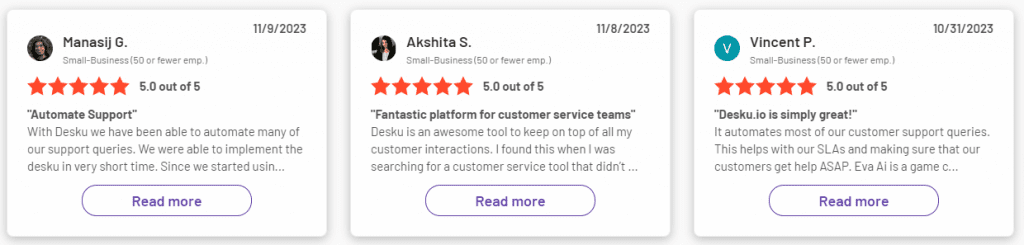
2. Intercom Fin
Learn what makes Intercom Fin a compelling Chatbase alternative through its features, pricing, and user insights.
Features of Intercom Fin
Intercom Fin blends seamlessly with Intercom’s ecosystem, delivering AI-powered support that tackles complex queries and enhances efficiency.
- Best For: Businesses needing a tightly integrated AI support tool.
- Pros:
- Handles intricate questions with 24/7 availability.
- Offers tailored responses and issue triaging.
- Supports omnichannel communication in 43 languages.
- Cons:
- Limited to English content support.
Pricing of Intercom Fin
- Essential: $39/seat/month
- Advanced: $99/seat/month
- Expert: $139/seat/month
- Payment Options: Credit cards, ACH, wire; billed in USD.
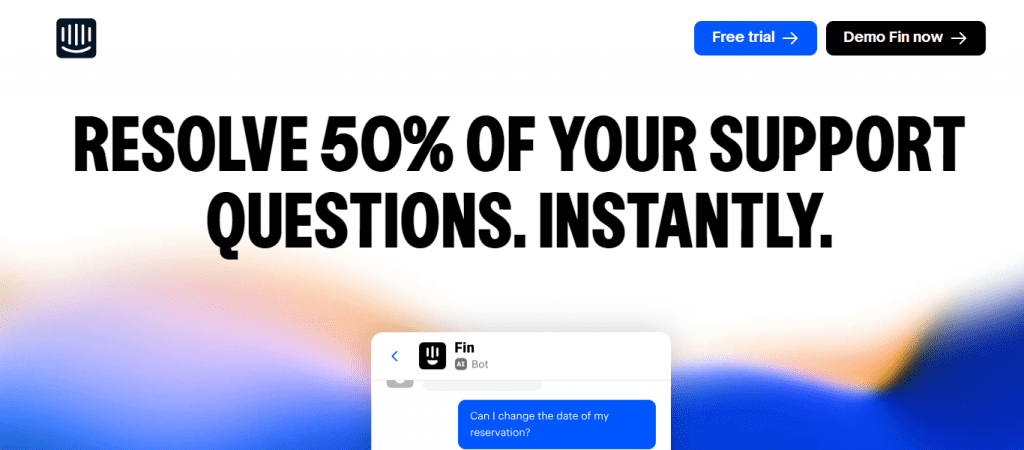
Reviews & Ratings of Intercom Fin
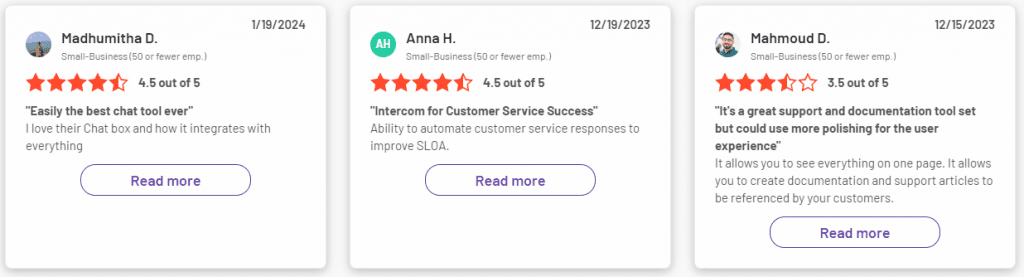
3. Chatbot
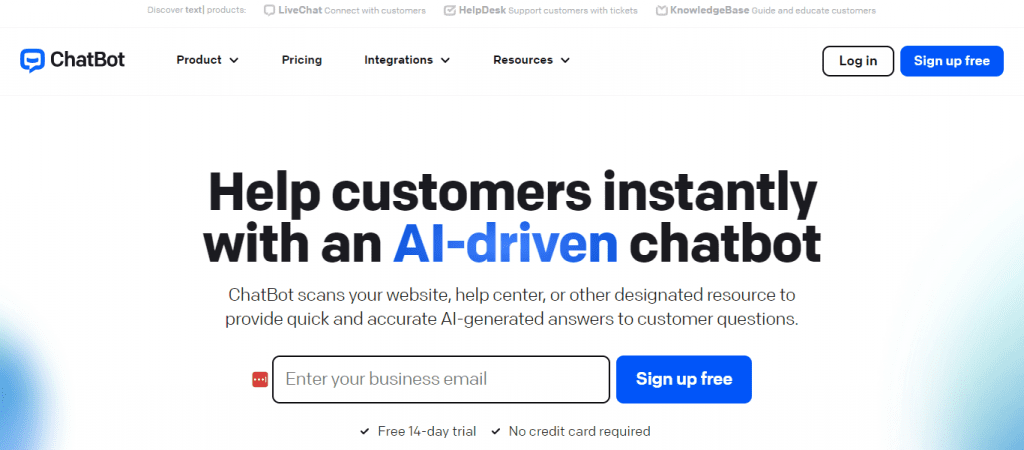
Dive into Chatbot’s offerings to see how this no-code, ChatGPT-powered tool stacks up as a Chatbase alternative.
Features of Chatbot
Chatbot delivers quick, accurate responses by scanning your resources, making it a breeze to deploy tailored support solutions.
- Best For: Companies seeking customizable AI chatbots.
- Pros:
- Integrates with multiple channels.
- Supports 95+ languages.
- Trains on your specific data.
- Cons:
- Setup and customization may take time.
Pricing of Chatbot
- Starter: Ideal for small firms.
- Team: Suited for growing teams.
- Business: Designed for large teams.
- Enterprise: Built for scale.
Reviews & Ratings of Chatbot
Users value its effectiveness in enhancing support via chatbot builders.
User ratings can provide valuable insights into the effectiveness of these platforms in enhancing customer interactions and support experiences.
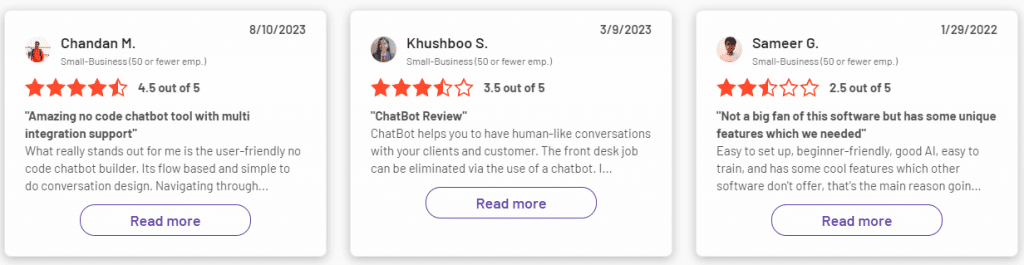
4. Chatfuel
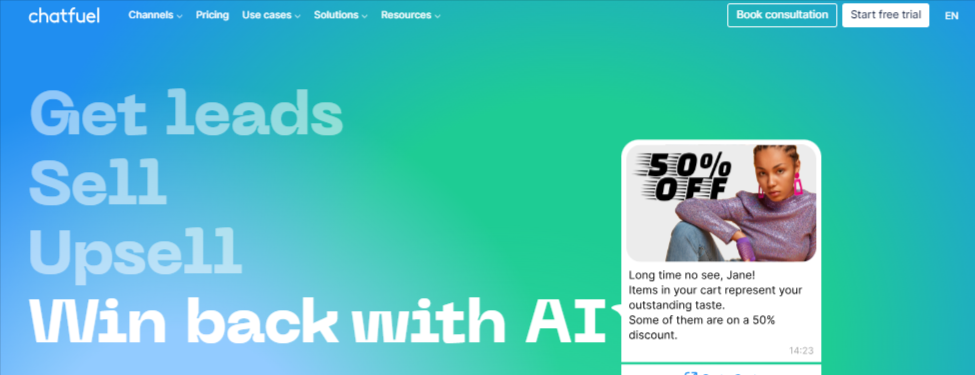
Chatfuel doubles as an alternative to Chatfuel itself and a Chatbase contender, offering sales-focused features.
Features of Chatfuel
Chatfuel excels at personalized engagement, from cart recovery to upselling, with robust e-commerce integrations.
- Best For: SMBs needing sales-driven chatbots.
- Pros:
- Personalized cart recovery and recommendations.
- Supports transactions and cross-selling.
- GDPR-compliant with reliable uptime.
- Cons:
- Customization options are somewhat limited.
Pricing of Chatfuel
Flexible subscriptions, transparent billing, and tool integrations..
Reviews & Ratings of Chatfuel
Chatfuel offers robust chatbots with conversational AI for personalized user interactions. It excels in answering queries, recommending products, and providing seamless integration options for improved customer support experiences.
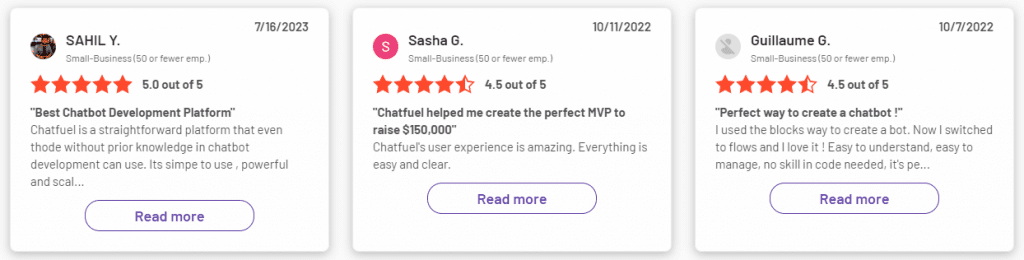
5. Fini
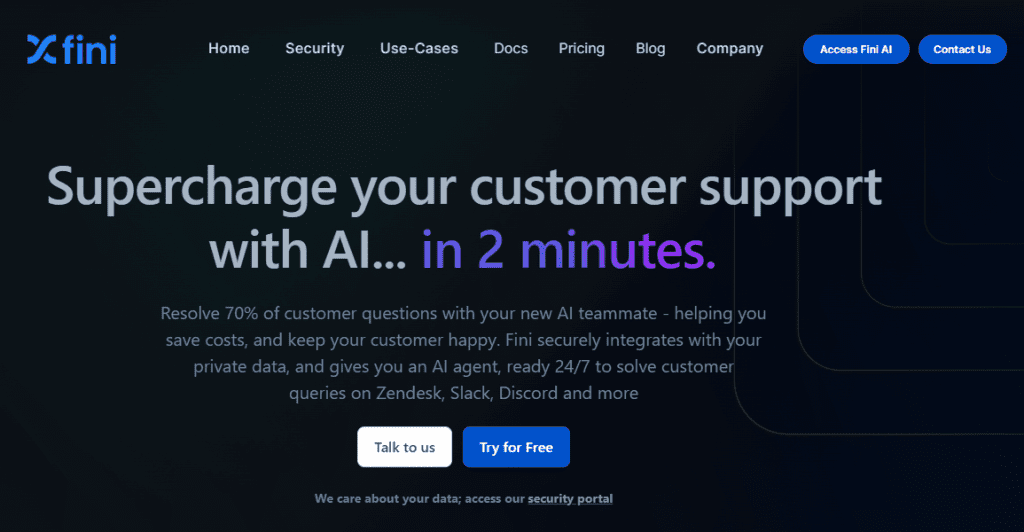
Fini’s AI capabilities make it a strong Chatbase alternative for seamless support.
Features of Fini
Fini resolves 70% of queries instantly, integrates with platforms like Zendesk, and boosts retention with predictive analytics.
- Best For: Businesses prioritizing no-code support solutions.
- Pros:
- High query resolution rate.
- 24/7 availability across platforms.
- Secure data handling.
- Cons:
- Struggles with complex technical queries.
Pricing of Fini
- Flexible, transparent plans with scaling options.
Reviews & Ratings of Fini
Users praise Fini for its high accuracy rate of over 95% in resolving customer queries, ease of use, and seamless integration.
The platform also garners positive feedback for the helpfulness and flexibility of its team, contributing to a strong overall user experience and customer satisfaction.
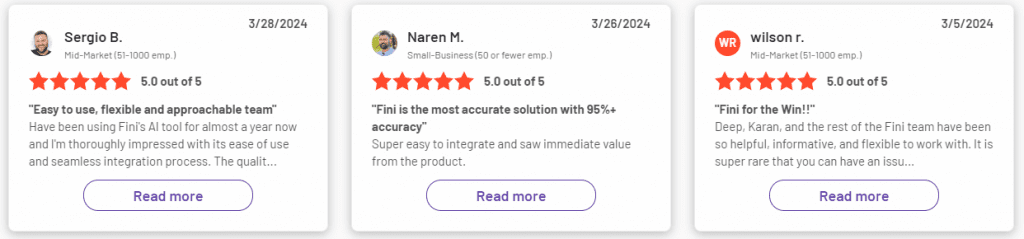
6. Ingest AI
Consider exploring the features, pricing, and ratings of Ingest AI to gain insights into its capabilities and performance. Understanding these aspects can help you assess if Ingest AI aligns with your needs and preferences for a Chatbase alternative.
Evaluating these points can guide you in making an informed decision about incorporating Ingest AI into your customer support solutions.
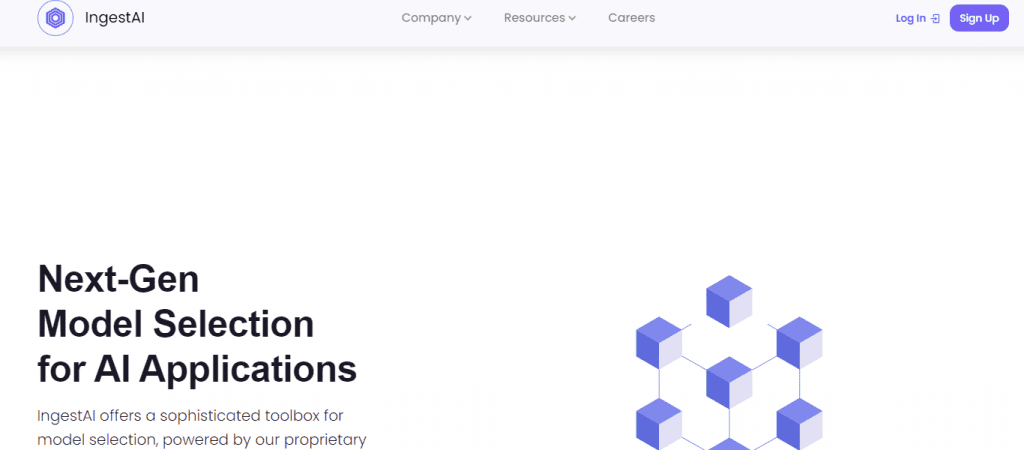
Features of Ingest AI
For those seeking a no-code and ChatGPT-powered alternative to Chatbase, Ingest AI stands out as an intuitive solution tailored to streamline data access and decision-making for restaurants.
Ingest AI simplifies data access by connecting various data sources seamlessly. It provides integrated insights that guarantee accurate metrics for better decision-making.
With Ingest AI, you can automate data preparation, receiving instant insights that help you make informed decisions efficiently.
Ingest AI offers a customizable platform that empowers you to harness the power of your data effectively.
Best For: Restaurants looking for a no-code ChatGPT-powered solution to streamline data access and decision-making.
Pros:
- Simplifies data access by connecting various data sources seamlessly.
- Provides integrated insights guaranteeing accurate metrics for better decision-making.
- Automates data preparation, offering instant insights for efficient informed decisions.
Cons:
- May require some initial setup and customization.
Pricing of Ingest AI
To inquire about the pricing of Ingest AI, a Chatbase alternative powered by ChatGPT and designed for streamlined data access and decision-making in restaurants, please contact their support team.
- Obtain detailed pricing information directly from customer support.
- Get answers to your specific questions about pricing plans.
- Discover the best pricing option for your business needs.
- Learn how Ingest AI can improve your business with its pricing structure.
Reviews & Ratings of Ingest AI
Its AI chatbots offer excellent customer support, seamless integrations, and improved e-commerce interactions. With a focus on generative AI and company knowledge, Ingest AI stands out as a best overall choice for AI-driven solutions.
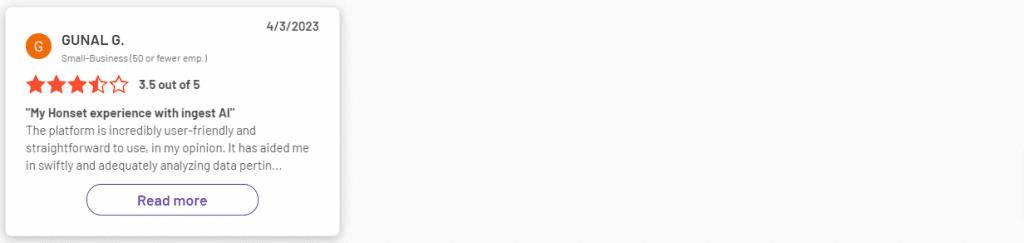
7. Yuma AI
To start exploring Yuma AI, you can look into its key features, pricing structure, and user ratings. Understanding these aspects will give you a thorough overview of what Yuma AI offers and how it may benefit your customer support operations.
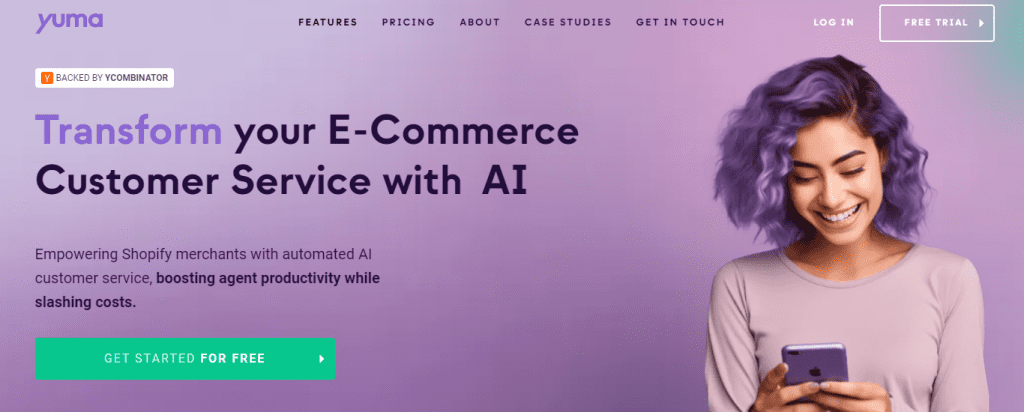
Features of Yuma AI
For those seeking a user-friendly and efficient AI-powered tool for improving customer service and boosting productivity, Yuma AI stands out as a compelling Chatbase alternative. Yuma AI offers a range of features designed to streamline operations and improve customer interactions.
With Yuma AI, you can install in just one click for affordable AI integration, experience true automation that increases efficiency, and achieve immediate ROI. Additionally, you can get started for free and even request a demo to see the tool in action.
Pricing of Yuma AI
What’re the pricing options for Yuma AI, a Chatbase alternative powered by ChatGPT and offering a no-code solution?
- Plans:
- $2,000/month
- $4,000/month
- $6,000/month
- $10,000+/month
Reviews & Ratings of Yuma AI
Consider exploring the ratings of Yuma AI, a Chatbase alternative powered by ChatGPT and offering a no-code solution, to gauge its effectiveness in customer support based on user feedback.
| User Reviews | Ratings |
|---|---|
| Real-time reply generation | 4.0 out of 5 |
| Less stress, smarter support | 3.5 out of 5 |
| Perfect effectiveness | 5.0 out of 5 |
8. Drift
When considering Drift as a Chatbase alternative, you’ll want to examine its key features, pricing options, and user ratings for a thorough understanding.
Understanding the features of Drift can help you tailor your customer support solutions effectively, while reviewing the pricing structure guarantees you choose the plan that best fits your business needs.
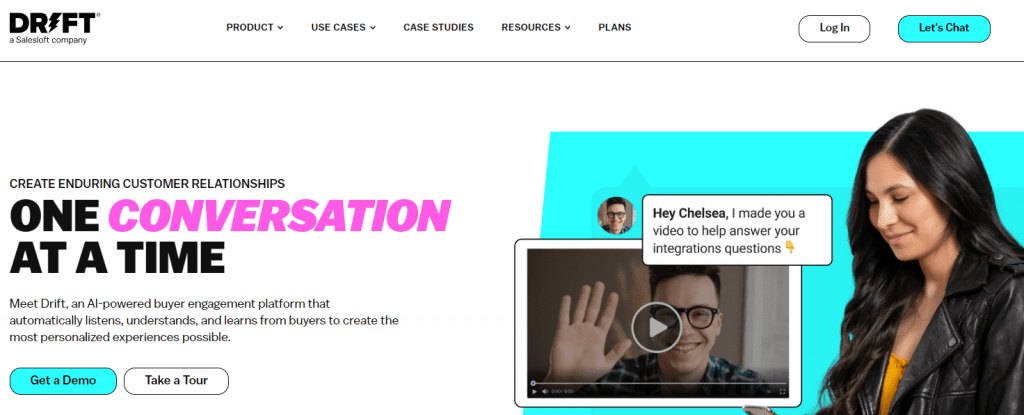
Features of Drift
If you seek a no-code solution powered by ChatGPT for seamless and personalized customer engagements, Drift is the ideal Chatbase alternative for your business needs.
With Drift Engage, machine learning drives intent data, leading to 9 times higher conversions. The Site Concierge feature consolidates various engagement tools into a single widget, making customer interactions more efficient. Additionally, Bionic Chatbots within Drift provide custom playbooks for guiding visitors through the website, enhancing user experience.
Best For: Small to medium businesses seeking advanced AI-driven chatbots for tailored customer support solutions.
Pros:
- Utilizes machine learning for intent data leading to 9 times higher conversions.
- Offers consolidated engagement tools in a single widget for efficient customer interactions.
- Provides custom playbooks for guiding visitors through the website, enhancing user experience.
Cons:
- May require a learning curve for users unfamiliar with AI-driven chatbot technology.
Pricing of Drift
Discover the different pricing options offered for Drift, a Chatbase alternative powered by ChatGPT and designed for seamless customer engagements.
- Drift Engage: Real-time intent scoring for tailored chatbot experiences.
- Pro Seat: Full platform access for sales, marketing, and service teams.
- Lite Seat: Core prospecting capabilities for sales teams.
- Workspaces: Custom configuration based on business needs.
Reviews & Ratings of Drift
Consider exploring the ratings of Drift, a Chatbase alternative powered by ChatGPT and known for its human-centric approach to buyer engagement. Recent reviews include Lucia R. and Danielle G. rating it 2.5 out of 5, appreciating communication features.
Patrick S. gave it 4.5 out of 5 for its user-friendly interface.
With Drift’s focus on enhancing B2B website experiences, it offers unique human interactions to deepen customer relationships.
9. Yellow.AI
When exploring Yellow.AI as a Chatbase alternative, you’ll want to review its key points: features, pricing, and ratings. These aspects can give you a thorough understanding of what Yellow.AI offers and help you decide if it aligns with your customer support needs.
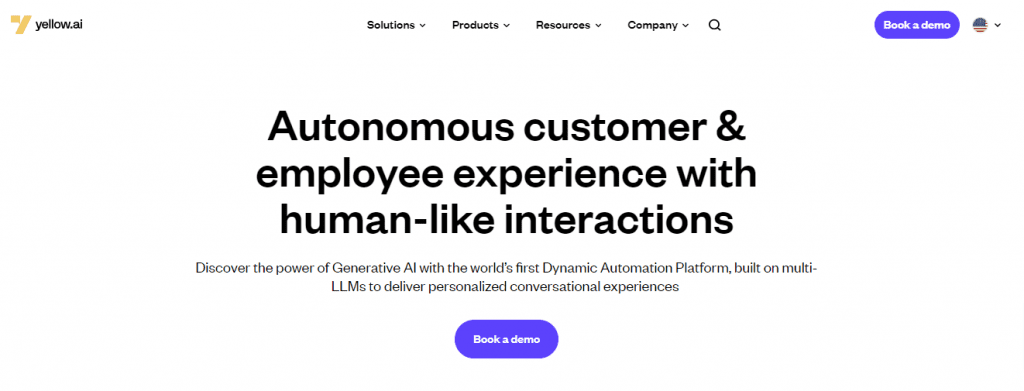
Features of Yellow.AI
For businesses seeking a cutting-edge AI platform that prioritizes user experience and security, Yellow.AI stands out as the ideal Chatbase alternative.
Trusted by top global enterprises, Yellow.AI is an award-winning AI platform known for its innovation and reliability.
The platform’s secure and intelligent conversational AI utilizes advanced ML and NLP technologies, ensuring continuous learning for improved understanding and personalized responses while rigorously adhering to security standards.
Best For: Businesses seeking an advanced AI platform for seamless customer interactions and personalized support solutions.
Pros:
- Trusted by top global enterprises
- Award-winning AI platform
- Offers multilingual support in 95+ languages
Cons:
- May have a higher cost compared to some alternatives
Pricing of Yellow.AI
Check out the competitive pricing options offered by Yellow.AI, a Chatbase alternative powered by ChatGPT and designed for a no-code experience.
- Yellow.AI offers cost-effective solutions for customer service.
- Their software solutions cater to different business needs.
- Yellow.AI provides advanced GPT-4 powered AI chatbots for help desk support.
Reviews & Ratings of Yellow.AI
Consider exploring the ratings of Yellow.AI, a Chatbase alternative powered by ChatGPT.
With an average rating of 4.5 out of 5 based on 104 reviews, reviewers voted it highly for its impact on customer interactions and engagement.
Its key features include support for 100+ languages, chatbots for Instagram, and being trained on your data.
Yellow.AI excels in customer support, offering advanced AI capabilities without the need for coding.
10. Botpress
When discussing Botpress as a Chatbase alternative, it’s vital to cover its key aspects: features, pricing, and ratings. These points will give you a thorough understanding of what Botpress offers as a ChatGPT-powered and no-code solution.
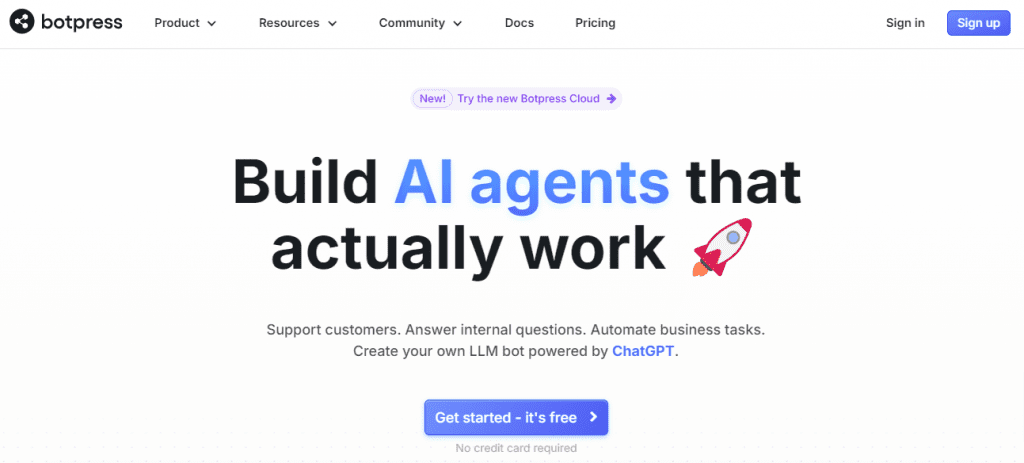
Features of Botpress
With Botpress, you can import knowledge, upload documents for training, and create custom business logic to tailor your bot’s responses.
This platform provides next-generation chatbots by leveraging ChatGPT’s capabilities for human-like conversations, enabling you to automate processes and maintain on-brand bot personalities.
Scale your conversations globally with automatic translation into multiple languages and deploy across various channels with ease.
Best For: Businesses looking to develop advanced and personalized chatbots effortlessly without the need for coding.
Pros:
- No-code customization for smooth bot-building experience.
- Leveraging ChatGPT capabilities for human-like conversations.
- Global scalability with automatic translation into multiple languages.
Cons:
- Limited customization options compared to some alternatives.
Pricing of Botpress
Discover the pricing options for Botpress to understand the customizable plans available for developing advanced and personalized chatbots effortlessly.
- Starter Plan: Begin for free and customize your plan
- Live Chat Integration: Seamless integration with live chat for improved customer support
- Shopify Store Support: Elevate your Shopify store with tailored chatbots
- Support Team Collaboration: Collaborate with your support team to deliver exceptional customer service
Reviews & Ratings of Botpress
Consider exploring the impressive ratings of Botpress, a Chatbase alternative powered by ChatGPT. Users praise its exceptional quality, AI capabilities, and excellent customer support.
With a focus on natural language interactions, Botpress offers a seamless experience for creating chatGPT chatbots without the need for coding.
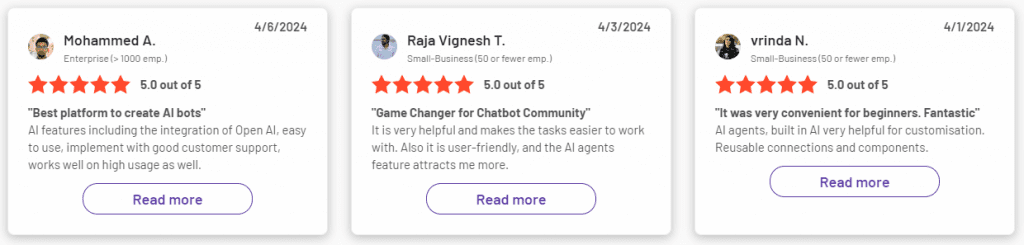
11. LivePerson
LivePerson presents a variety of features, pricing options, and ratings to evaluate.
The platform offers advanced tools for customer support and engagement, meeting different business requirements.
Discover LivePerson’s offerings to enrich your customer service experience.
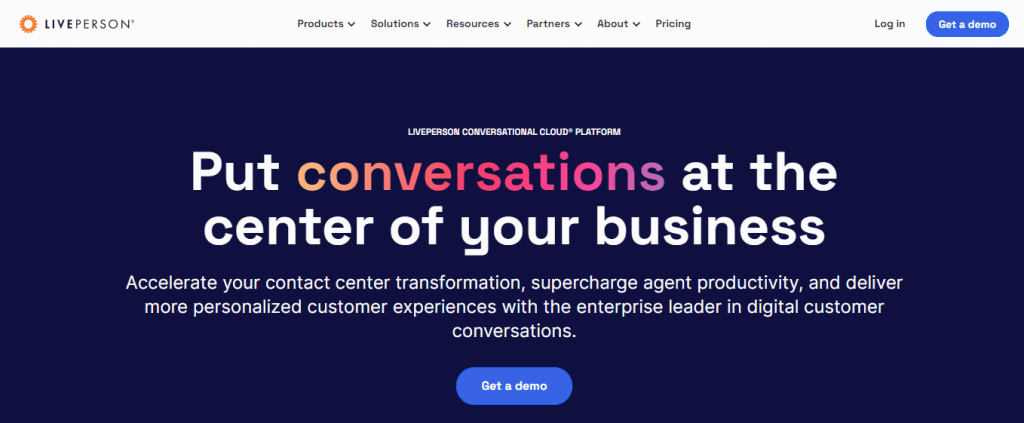
Features of LivePerson
For businesses seeking a digital-first solution with significant cost reductions and improved customer satisfaction.
LivePerson’s platform is designed to help you shift to digital seamlessly, resulting in over 30% reduction in operating costs and a 10% increase in Customer Satisfaction (CSAT).
Embracing automation further improves efficiency, with LivePerson offering a 50% reduction in operating costs through scaling conversations and automating customer intents.
Best For: Businesses looking to enhance their customer support experience through advanced AI-driven chatbots and seamless digital transformation.
Pros:
- Significant cost reductions and improved customer satisfaction.
- Empowering agents with conversational AI tools.
- Efficient automation leading to quicker customer resolutions.
Cons:
- May require initial investment in training and setup.
Pricing of LivePerson
To understand the pricing structure of LivePerson, explore the various Conversational Cloud packages and their features tailored for efficient customer interactions and business growth.
- Offers a pay-as-you-go framework
- Suitable for over 25 distinct markets
- Provides flexibility for scaling AI
- Supports multiple languages and channels
These features facilitate strategic business growth, making LivePerson an ideal choice for expanding your customer support capabilities.
Reviews & Ratings of LivePerson
LivePerson has received positive ratings for its conversational AI platform, user-friendly interface, and effective handling of customer requests. Users appreciate the prompt assistance, wide choice of features, and personalized interactions.
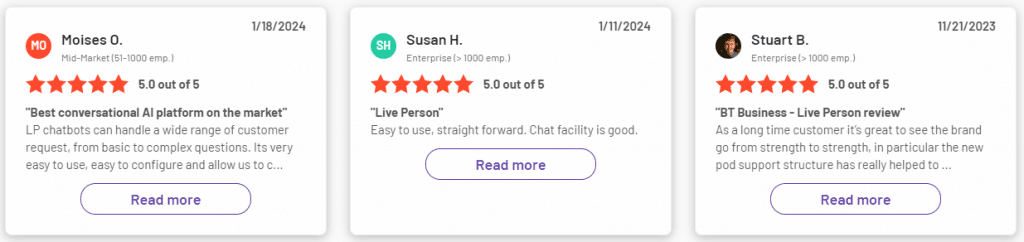
Looking for more alternatives of Chatbase?
Why Go for a Chatbase Alternative?
Exploring a Chatbase alternatives has its advantages in enhancing your chatbot experience.
- Low Reviews as per product hunt
- Limited customization options
- lack of various integrations
- inability to create multiple bots
These are significant factors to ponder when looking for a more tailored and versatile solution for your business needs.
Chatbase Reviews & Ratings
According to ProductHunt launch of chatbase the reviews of Chatbase are mixed, with some users finding the tool promising but also highlighting several issues.
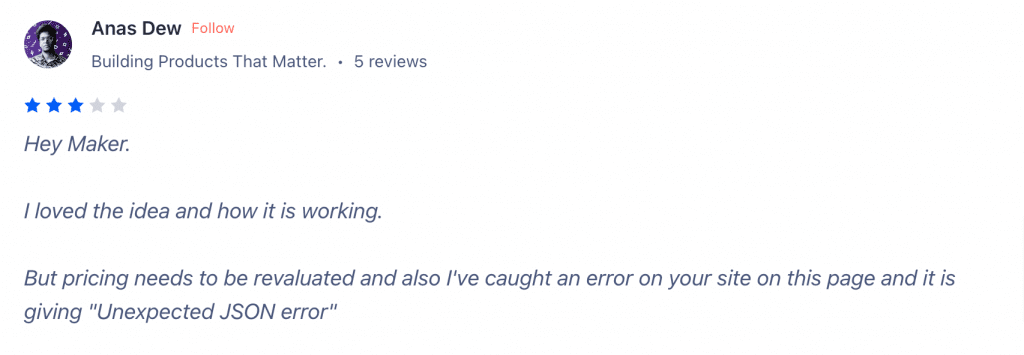
Some users noted that the platform can take an extended period to complete the initial training, ranging from minutes to hours, which is longer than expected.
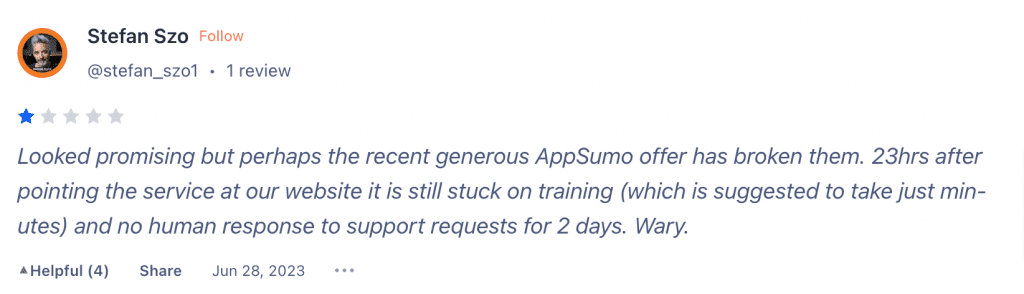
Additionally, several reviewers mentioned that the AI model does not always effectively utilize the additional data provided, such as text or documents, and instead generates its own facts.
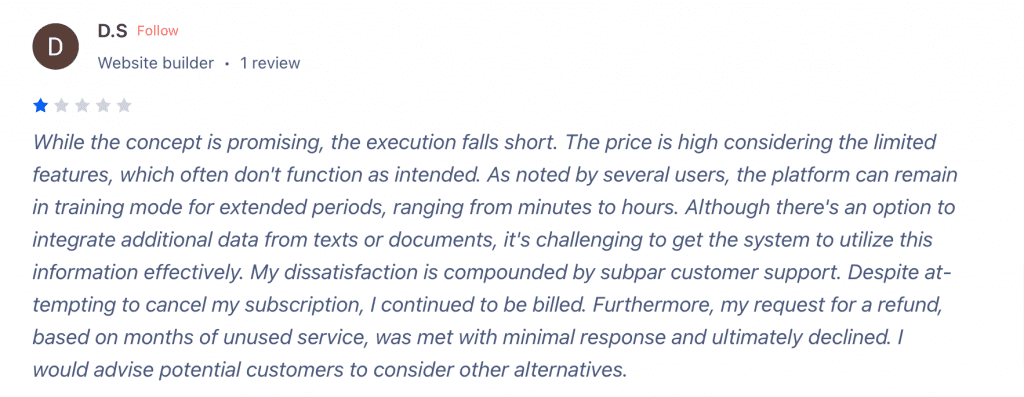
The limited features and high price point were also cited as drawbacks by some users.Customer support appears to be a pain point, with one reviewer noting difficulty in cancelling their subscription and getting a refund.
Limited Customization Options
When seeking a Chatbase alternative due to limited customization options, exploring platforms like Eesel AI, SiteGPT, or Yappir can provide more tailored solutions for your business’s chatbot needs.
- AI chatbot builders offer custom ChatGPT
- Meet specific requirements
- Tailored to your business needs
- Improve customer interactions
These alternatives guarantee that your chatbot aligns perfectly with your brand identity and serves your customers effectively.
Lacks Various Integrations
To optimize your chatbot’s functionality and broaden its reach, exploring alternatives to Chatbase becomes important due to its lack of various integrations with popular CRM, e-commerce, and social media platforms.
These integrations are vital for enhancing your chatbot’s capabilities in interacting with customers across different channels effectively.
No Option to Create Multiple Bots
If you need to manage multiple sets of chatbots with tailored customization options for different user interactions, exploring a Chatbase alternative would be beneficial. Here’s why opting for a no-code AI chatbot other than Chatbase could be advantageous for different companies:
- Create and customize multiple bots
- Tailor chatbots for various customer interactions
- Efficiently oversee chatbots for different companies
- Personalize chatbot experiences for diverse user interactions
Supercharge Your Business with Desku Eva AI
Desku Eva AI stands out with its user-friendly design, seamless integrations, and feature-rich affordability. Customizable with your data, it enhances online chats and supports global audiences.
- Intuitive Design: Craft chatbots effortlessly for better customer support.
- API Ease: Integrates with tools like Facebook Messenger for instant responses.
- Value-Packed: Affordable plans with multilingual support.
- Data-Driven: Tailors interactions using your business data.
- AI Boost: Elevates engagement with personalized, interactive chats.
Easy-to-Use Interface
Improve your business operations effortlessly with Desku Eva AI’s user-friendly interface for crafting chatbots tailored to your specific needs.
- Easily design chatbots for improved customer support.
- Access a platform designed for small businesses.
- Craft chatbots with unlimited questions.
- Enjoy a seamless experience similar to what Chatbase offers.
Effortless API and Plugin Integration
Discover how Desku Eva AI seamlessly integrates APIs and plugins to streamline your business operations effortlessly.
By integrating with platforms like Facebook Messenger and tools for lead generation, Desku Eva AI improves customer support with instant answers.
Tailored for business plans, Desku Eva AI’s powerful API and plugin features guarantee a smooth workflow for maximizing efficiency in handling customer inquiries and generating leads seamlessly.
Affordable with Lots of Features
Considering the seamless API and plugin integration offered by Desku Eva AI, you’ll find that its affordability coupled with a wide range of features makes it a compelling choice to optimize your business operations.
- Advanced customer support with powerful AI capabilities
- Seamless integration for easy setup
- Support for multiple languages
- Tailored chatbots to meet your business needs
Customizable with Your Data
Improve your business operations with Desku Eva AI’s customizable features tailored to integrate your data for optimized customer interactions. This platform allows you to create, understand, and respond effectively to your customers, enhancing support.
Enhance Your Online Chat with AI
Improve your online chat experience with Desku Eva AI, a powerful Chatbase alternative that offers advanced AI capabilities to boost business interactions and engagement.
- Elevate customer support without the need for live support agents.
- Provide personalized responses tailored to each user.
- Increase user engagement through interactive chatbot interactions.
- Streamline communication processes for efficient business operations.
Conclusion :
In 2024, Chatbase has been a popular choice for businesses seeking AI chatbot solutions, offering integrations and analytics for enhanced customer support. However, some businesses are exploring alternatives like Desku Eva AI, Botsonic, Botpress, and Writesonic due to certain limitations of Chatbase.
These alternatives provide no-code AI chatbot builders, interactive features, and customization options tailored to specific needs and brand identities. Businesses looking to create an interactive AI chatbot experience beyond Chatbase can consider these alternatives, each offering unique integration options, personalized customer experiences, and seamless automation.
Whether it’s Desku’s Eva, Chatfuel, Fini, or other alternatives, the goal is to find the best AI chatbot solution that aligns with the specific requirements of the business, ensuring efficient customer support and engagement across various communication channels like WhatsApp, Shopify, and more.
FAQs about Chatbase Alternatives
Is Chatbase free?
No, Chatbase requires a paid subscription.
What is chatbase?
Chatbase is a user-friendly platform for building website chatbots, akin to Desku Eva AI.
What are some free Chatbase alternatives?
Some of the best Chatbase alternatives include Desku Eva AI, LiveChatAI, ChatBot, Botsonic, Botpress, IngestAI, LivePerson.
What are the key features of Desku Eva AI as a Chatbase alternative?
Desku Eva AI provides deep engagement with customer queries, supports multiple languages, operates 24/7, and integrates seamlessly with the Desku suite.
The post 11 Best Chatbase Alternatives: AI Chatbots 2025 appeared first on Desku.
Customer Service Automation with AI Chatbots: Ultimate Guide 6 Apr 2024, 2:06 am
Businesses today are under pressure to deliver seamless and efficient customer service experiences, no matter the time or channel. That’s where customer service automation with AI chatbots comes in. These advanced tools can handle routine inquiries, provide personalized assistance, and free up customer service agents to focus on complex tasks.
In this guide, you’ll learn how AI-powered chatbots are transforming customer support. We’ll cover their benefits, challenges, and best practices for implementation. Whether you’re a SaaS company, an SME, or an e-commerce business, this guide will help you enhance customer satisfaction, reduce operational costs, and streamline business operations.
What is Customer Service Automation?
Customer service automation uses technology to streamline support tasks, providing faster and more consistent responses to customer queries. This often involves leveraging tools like AI-powered chatbots and other virtual assistants to handle routine inquiries, automate repetitive tasks, and engage customers across multiple channels.
Instead of relying solely on human agents, businesses can use automation to improve the efficiency of their customer service teams. It allows support agents to focus on more complex issues, while AI handles tasks like answering frequently asked questions or resolving common customer inquiries.
By analyzing customer behavior and using customer data sources, AI can offer personalized responses and ensure consistent support. For instance, chatbots use natural language processing (NLP) to interpret customer inputs and deliver relevant responses in real time.
Key Features of Customer Service Automation
- 24/7 Availability: AI tools can provide support at any time, improving customer satisfaction.
- Efficient Handling of Routine Tasks: Automating routine inquiries and repetitive tasks reduces the workload on human support teams.
- Integration with Multiple Channels: Automation tools engage customers through messaging apps, social media platforms, and live chat systems.
- Cost Savings: Reducing the need for extensive human intervention lowers operational costs while maintaining a high-quality customer experience.
This approach not only enhances the customer journey but also supports business growth by ensuring faster responses and personalized assistance.
How AI Chatbots Power Customer Service Automation
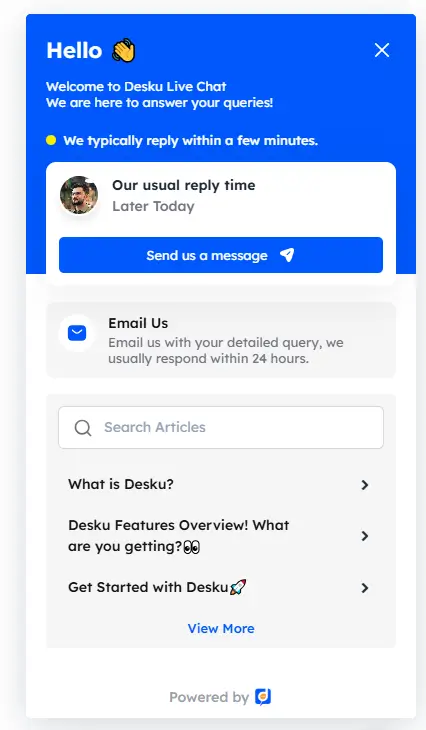
AI chatbots are the backbone of customer service automation, offering solutions that improve the efficiency of customer service teams while ensuring a smoother customer journey. These tools leverage advanced machine learning algorithms and natural language processing (NLP) to understand and respond to customer queries in an efficient manner.
Key Functions of AI Chatbots in Customer Service
- Answering Frequently Asked Questions: AI chatbots can handle routine inquiries, such as refund policies or product availability, offering quick and accurate responses.
- Providing Personalized Support: By analyzing customer data and past interactions, chatbots can deliver personalized responses that enhance customer engagement.
- Seamless Multilingual Support: AI chatbots can interact in multiple languages, making them ideal for global businesses.
Technology Behind AI-Powered Chatbots
- Natural Language Processing: Allows chatbots to understand the context and intent behind customer inputs, even if phrased in unexpected ways.
- Machine Learning: Enables chatbots to improve over time by learning from past interactions and customer behavior.
- Integration with Multiple Channels: AI chatbots operate across social media platforms, messaging apps, and websites, ensuring support is available wherever customers are.
Why Businesses Use AI Customer Service Chatbots
- Improved Customer Satisfaction: Faster responses and relevant information lead to better experiences.
- Automating Routine Tasks: Frees up human agents to address complex customer requests or urgent issues.
- Cost Savings and Revenue Growth: Reduces operational costs while increasing efficiency in business operations.
By understanding customer questions and delivering accurate support, AI chatbots ensure that customers feel heard and valued. They also serve as powerful tools to improve customer service and drive customer success.
Benefits of Using AI Chatbots for Customer Support
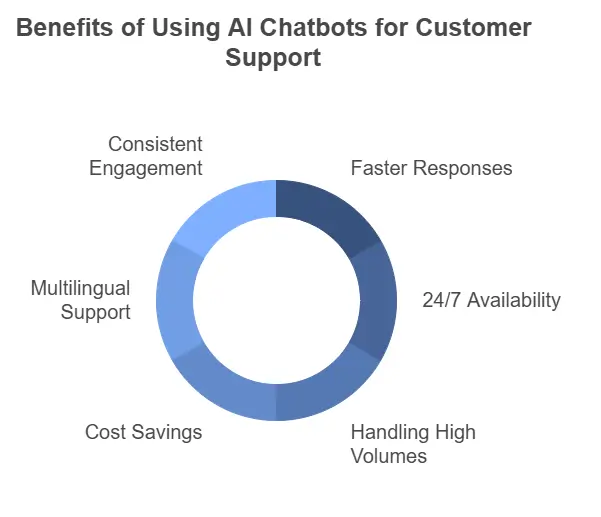
Implementing AI customer service chatbots can transform how businesses handle customer interactions. These tools provide a range of benefits that enhance the customer experience, streamline business operations, and reduce reliance on human agents for repetitive tasks.
1. Faster Responses to Customer Inquiries
AI chatbots ensure quick responses to customer questions by instantly accessing a knowledge base and delivering accurate support. This speed reduces wait times and improves customer satisfaction.
2. 24/7 Availability Across Multiple Channels
Unlike human support agents, chatbots provide assistance round the clock through messaging apps, websites, and social media platforms. This ensures customers always receive consistent support, even during peak hours or outside traditional business hours.
3. Handling High Volumes of Customer Queries
Chatbots excel at managing large numbers of routine inquiries without compromising response quality. This scalability makes them a valuable asset for businesses with high customer interaction rates.
4. Cost Savings and Efficient Resource Allocation
By automating routine tasks and reducing the need for extensive support staff, companies can lower operational costs. This allows human support agents to focus on complex issues or provide personalized assistance.
5. Multilingual and Personalized Support
AI chatbots with multilingual support engage customers in their preferred language, creating a global reach. By analyzing customer data and customer inputs, they offer tailored solutions, further boosting customer engagement.
6. Consistent Customer Engagement and Proactive Support
Chatbots can proactively guide customers through their customer journey, offering relevant information and addressing potential issues before they arise. This proactive approach strengthens customer relationships and builds loyalty.
How Chatbots Improve Customer Service
- Enhance the customer service experience by reducing errors and ensuring accurate answers.
- Assist in customer profiling by collecting and analyzing data from past interactions.
- Provide insights to improve service models and predict customer behavior.
These benefits demonstrate how AI-powered chatbots are not just a tool but a strategy for businesses to improve customer service and achieve revenue growth.
Challenges and Limitations of AI Chatbots in Customer Service
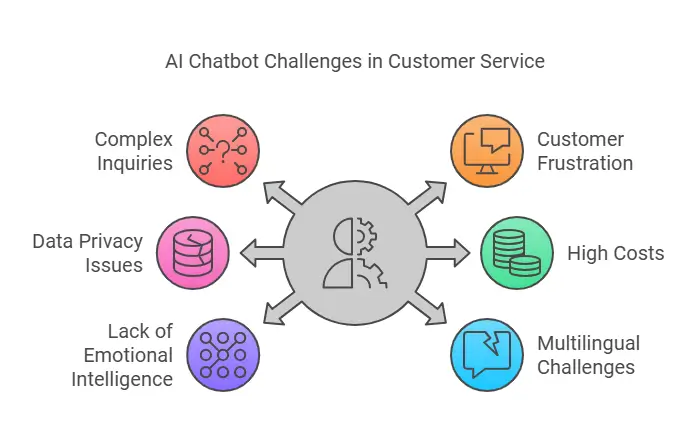
While AI-powered chatbots offer significant benefits, they also come with challenges that businesses must address to ensure smooth operations and maintain a positive customer experience.
1. Handling Complex Customer Inquiries
AI chatbots excel at routine tasks and answering frequently asked questions, but they can struggle with complex customer requests or inquiries requiring human judgment. For instance, resolving disputes or handling unique customer questions often requires escalation to human agents.
2. Customer Frustration with Limited Understanding
Despite advancements in natural language processing, chatbots may misinterpret customer inputs, leading to incorrect or irrelevant responses. This can result in frustration and negatively impact customer satisfaction.
3. Data Privacy and Security Concerns
AI chatbots rely on customer data to deliver personalized service, which raises concerns about data storage, security, and compliance with privacy regulations. Businesses must ensure that their customer service chatbot software adheres to data protection standards.
4. High Initial Investment and Maintenance Costs
Although chatbots reduce operational costs over time, the initial cost of customer service chatbot software, integration, and training can be a significant hurdle for SMBs. Regular updates and improvements also require ongoing investment.
5. Lack of Emotional Intelligence
Unlike human support agents, chatbots lack the ability to express empathy or build genuine connections during customer interactions. This limitation can hinder their ability to handle sensitive or emotional situations.
6. Multilingual Support Challenges
While many chatbots offer multilingual support, ensuring consistent quality across multiple languages can be difficult. Complex languages or regional nuances may require additional customization.
Overcoming These Challenges
- Use human support agents for complex queries and disputes that require empathy or in-depth understanding.
- Regularly train chatbots using advanced machine learning algorithms to improve their ability to interpret natural language.
- Ensure robust data encryption and compliance with privacy standards for secure customer data handling.
- Implement a hybrid model combining AI chatbots and human agents to offer the best of both worlds.
Addressing these challenges ensures that businesses can maximize the advantages of automation while maintaining a high-quality customer service experience.
Implementing AI Chatbots for Customer Service Automation
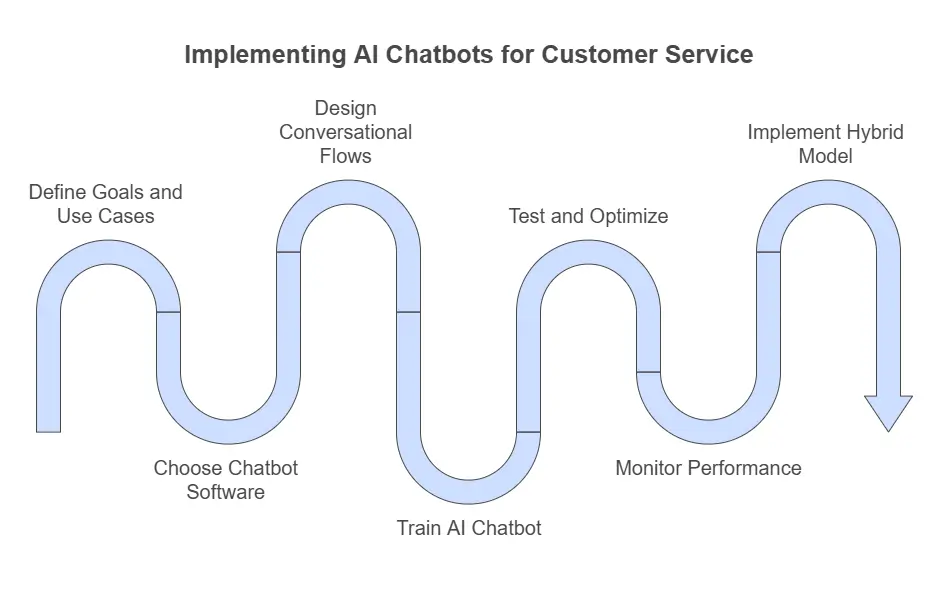
Adopting AI-powered chatbots requires careful planning and execution to ensure they align with your business goals and enhance the customer service experience. Here’s a step-by-step approach to implementing chatbots effectively.
1. Define Your Goals and Use Cases
Start by identifying what you aim to achieve with automation. For example:
- Automate routine inquiries to reduce response times.
- Provide personalized assistance for returning customers using customer data.
- Handle inquiries across multiple channels, such as messaging apps and social media platforms.
Clearly defining these goals ensures the chatbot meets the needs of your support team and enhances customer satisfaction.
2. Choose the Right Customer Service Chatbot Software
Select a platform that aligns with your needs. Look for features like:
- Natural language understanding for interpreting customer inputs accurately.
- Multilingual support to engage global customers.
- Integration capabilities with your CRM or existing knowledge base.
Popular tools often include advanced machine learning for better adaptability and personalized responses.
3. Design Effective Conversational Flows
Develop a clear structure for chatbot interactions:
- Focus on relevant responses to common customer questions.
- Build a smooth transition process to human agents for complex issues.
- Use predictive analytics to offer proactive support based on customer behavior.
4. Train Your AI Chatbot
Use advanced machine learning algorithms and past customer interactions to train the chatbot. This ensures it can handle diverse inquiries, recognize patterns in customer behavior, and provide accurate support.
5. Test and Optimize
Before launching, test the chatbot extensively. Gather feedback from the support team and beta users to refine:
- Accuracy of responses.
- Ability to understand natural language and nuances.
- Performance across multiple languages and platforms.
Regular optimization based on real-world data will help the chatbot improve continuously.
6. Monitor Performance and Gather Insights
Use metrics to evaluate the chatbot’s effectiveness, such as:
- Response time.
- Number of inquiries resolved without escalation to human agents.
- Customer satisfaction scores.
Analyze these insights to adjust and scale the chatbot’s capabilities, ensuring it consistently delivers value.
7. Implement a Hybrid Model (If Needed)
For tasks requiring empathy or deep problem-solving, combine the strengths of AI chatbots with human support agents. This hybrid approach balances efficiency with personal touch.
Proper implementation ensures your AI customer service chatbot becomes a reliable tool to streamline business operations, improve customer service, and drive revenue growth.
Best Practices for Customer Service Automation with AI Chatbots
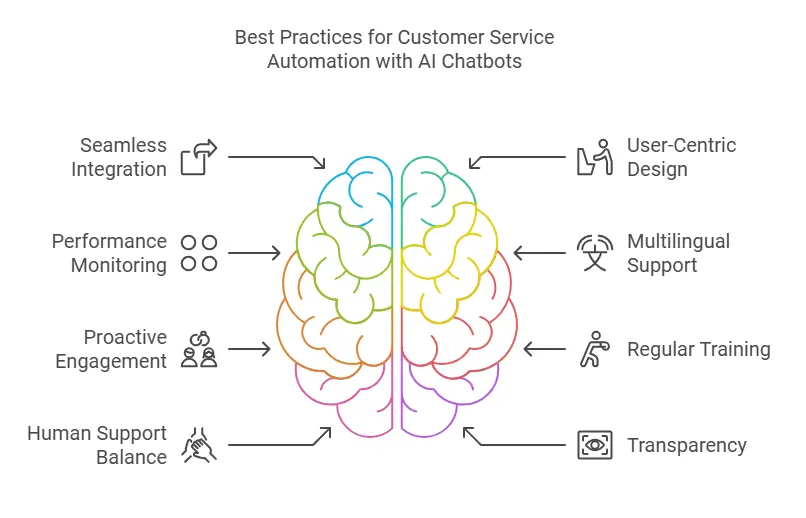
Implementing AI-powered chatbots effectively requires a thoughtful approach to maximize their benefits. Following these best practices ensures your customer service automation delivers value and enhances the customer journey.
1. Prioritize Seamless Integration with Existing Systems
Ensure your chatbot integrates with your CRM, knowledge base, and other tools. This allows it to access customer data, such as past interactions, and deliver personalized responses. A well-integrated chatbot provides consistent support across multiple channels, including messaging apps and social media platforms.
2. Focus on User-Centric Design
Create conversational flows that align with common customer inquiries:
- Address routine tasks like answering frequently asked questions with clear and simple language.
- Design escalation paths for complex queries, ensuring an easy handoff to human agents.
- Use natural language understanding to handle varied customer inputs accurately.
3. Monitor and Optimize Performance Regularly
Track key metrics such as:
- Resolution rates for routine inquiries.
- Speed of quick responses to customer questions.
- Customer satisfaction ratings after chatbot interactions.
Regular performance reviews help refine chatbot abilities, ensuring accurate and relevant responses.
4. Enable Multilingual and Multichannel Support
Equip your chatbot with multilingual support to cater to global customers. Ensure it can operate across multiple languages while maintaining consistency. Support across platforms like live chat, email, and social media platforms ensures broad accessibility.
5. Offer Proactive Support to Engage Customers
Leverage predictive analytics to anticipate customer needs. For instance:
- Send reminders for subscription renewals.
- Offer product recommendations based on customer behavior.
- Provide relevant information before it’s requested.
Proactive support not only enhances customer engagement but also contributes to improved customer satisfaction.
6. Train and Update Regularly
As customer preferences evolve, update your chatbot’s training using advanced machine learning algorithms. Continuously refine its ability to interpret natural language and address new trends in customer behavior.
7. Balance Automation with Human Support
For a well-rounded strategy, implement a hybrid model. Let chatbots handle repetitive and routine tasks while human support agents manage complex customer requests that require empathy or detailed problem-solving.
8. Communicate the Role of Chatbots Clearly
Make sure customers understand they are interacting with a virtual assistant. Transparency builds trust and sets the right expectations, especially when transitioning to human agents for complex issues.
Why These Practices Matter
By following these steps, businesses can:
- Provide accurate support with minimal errors.
- Enhance the overall customer service experience.
- Reduce operational costs while maintaining high-quality support.
These practices ensure your AI customer service chatbot becomes a valuable part of your support team, helping you deliver exceptional service in an efficient manner.
Real-Life Examples of AI Chatbot Success in Customer Service
Many businesses have transformed their customer service operations by adopting AI-powered chatbots, showcasing tangible benefits like improved efficiency, better customer engagement, and reduced operational costs. Here are some real-world examples demonstrating how AI customer service chatbots deliver value:
1. E-commerce Business: Managing High Volumes of Customer Queries
An e-commerce retailer implemented a customer service chatbot software to handle peak-season inquiries. The chatbot managed:
- Routine inquiries about order tracking and returns.
- Customer requests for product recommendations using past interactions and preferences.
- Multilingual support across multiple languages, enabling the brand to serve a global audience.
Results:
- Reduced response time by 60%.
- Freed up human agents to focus on complex customer requests.
- Increased customer satisfaction scores by 25%.
2. SaaS Company: Streamlining Customer Support
A SaaS company integrated an AI chatbot into its platform to assist with onboarding and troubleshooting:
- The chatbot provided quick responses to technical questions using an extensive knowledge base.
- It flagged complex queries for the support team, ensuring seamless escalations.
Results:
- 40% reduction in support tickets requiring manual resolution.
- Improved customer success metrics by offering personalized assistance at every stage of the customer journey.
3. SMBs: Cost Savings and Efficient Service
A small business adopted an AI customer service chatbot to automate routine tasks like answering FAQs and handling routine inquiries:
- The chatbot provided 24/7 assistance via messaging apps and social media platforms.
- It used natural language understanding to deliver relevant responses to inquiries.
Results:
- Lowered operational costs by 35%.
- Enhanced customer service experience by maintaining consistent and accurate support across multiple channels.
4. Travel Industry: Personalized Support for Complex Customer Requests
A travel agency implemented an AI-powered chatbot to provide tailored support for travelers:
- Offered real-time updates on bookings and itinerary changes.
- Used customer profiling and customer data to recommend personalized travel packages.
Results:
- Boosted customer engagement with proactive recommendations.
- Achieved 30% higher bookings through chatbot-assisted inquiries.
Key Takeaways from These Examples
- Businesses of all sizes can use chatbots to automate routine inquiries and improve the customer service experience.
- AI-powered chatbots enable scalability, allowing brands to handle diverse customer requests efficiently.
- A hybrid approach that combines chatbots and human support agents delivers the best outcomes for complex and emotional situations.
These success stories highlight how investing in AI customer service chatbot software can lead to measurable improvements in customer satisfaction, revenue growth, and overall efficiency.
Future Trends in Customer Service Automation
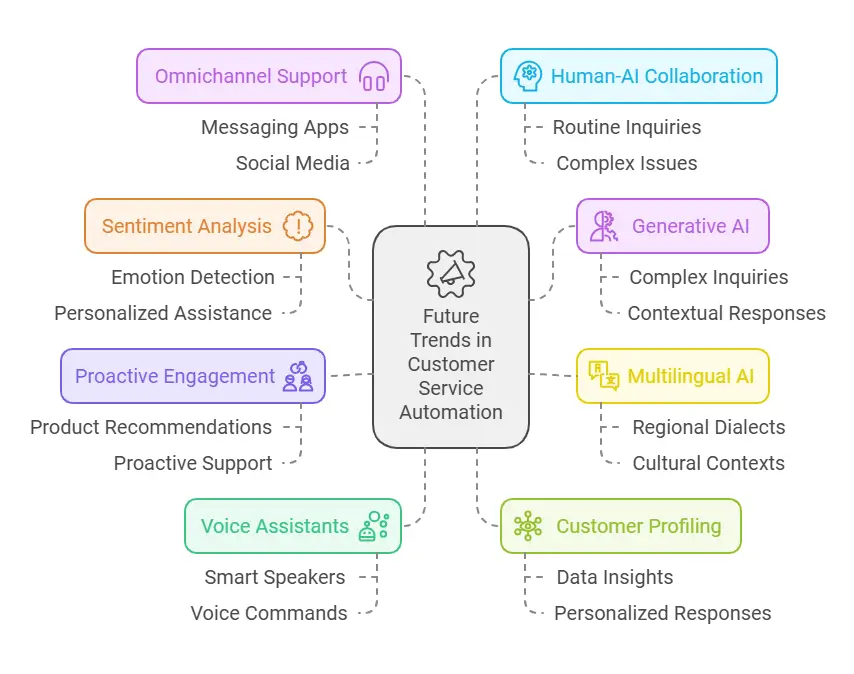
The future of customer service automation is driven by innovations in artificial intelligence and evolving customer expectations. Businesses that adopt these trends can offer a more seamless and efficient customer service experience while staying competitive.
1. Sentiment Analysis for Personalized Support
Emerging AI tools are focusing on natural language understanding to gauge customer emotions during interactions. By analyzing customer inputs, chatbots will be able to:
- Detect frustration or satisfaction.
- Adjust responses to provide personalized assistance.
- Escalate interactions to human agents for sensitive or emotional issues.
2. Generative AI for Complex Interactions
Generative AI models are enhancing AI customer service chatbots by:
- Handling complex customer inquiries with conversational depth.
- Generating tailored responses based on the context of the customer journey.
- Supporting open-ended questions with relevant information from large knowledge bases.
3. Multilingual AI Chatbots with Regional Nuances
While multilingual support is already common, the future will focus on greater accuracy in regional dialects and cultural contexts. AI chatbots will:
- Understand nuanced phrases in multiple languages.
- Deliver accurate support across diverse geographies.
4. Proactive Customer Engagement with Predictive Analytics
AI will increasingly leverage customer behavior data to anticipate needs. Examples include:
- Recommending products based on past customer interactions.
- Offering proactive support to resolve issues before customers ask.
5. Voice-Enabled Virtual Assistants
The rise of voice-activated technology will integrate with customer service automation:
- Customers will engage chatbots through smart speakers and voice commands.
- Enhanced natural language processing will make voice interactions seamless and accurate.
6. AI-Powered Customer Profiling
AI chatbots will use advanced machine learning algorithms to refine customer profiling. This will allow for:
- Deeper insights into customer data and preferences.
- More targeted and personalized responses during interactions.
7. Unified Omnichannel Support
Future AI-powered chatbots will provide consistent support across every touchpoint:
- From messaging apps to social media platforms, all interactions will be seamlessly integrated.
- This ensures a cohesive customer journey, reducing friction and improving customer satisfaction.
8. Human-AI Collaboration
The future of customer service teams lies in hybrid models where:
- AI manages routine and repetitive inquiries.
- Human agents focus on complex issues and building relationships.
- Collaboration ensures efficiency without sacrificing the personal touch.
Why These Trends Matter
- Businesses can achieve better scalability, reducing operational costs while improving customer interactions.
- Enhanced natural language processing and machine learning create more human-like interactions, boosting trust.
- Predictive and proactive support ensures customers feel valued throughout their journey.
Staying ahead of these trends ensures your customer service chatbot software delivers cutting-edge solutions, paving the way for long-term customer success and revenue growth.
FAQs About AI Chatbots for Customer Service
Here are some commonly asked questions about AI-powered chatbots and their role in customer service automation:
1. How much does it cost to implement AI customer service chatbot software?
The cost varies depending on the features, complexity, and scale of implementation. Basic chatbot software may start at $50/month, while advanced solutions with natural language processing and machine learning algorithms can cost hundreds to thousands of dollars, plus integration and maintenance fees.
2. Can AI chatbots fully replace human agents?
No, chatbots are best for automating routine tasks and handling repetitive inquiries. For complex issues and emotional interactions, human agents are irreplaceable. A hybrid approach—where chatbots handle simple tasks and escalate complex customer requests to humans—delivers the best results.
3. What industries benefit the most from customer service automation with AI chatbots?
Industries with high volumes of customer queries, such as e-commerce, SaaS, travel, healthcare, and finance, see significant benefits. AI chatbots streamline responses, reduce operational costs, and enhance customer satisfaction across these sectors.
4. Are AI chatbots secure for handling customer data?
Yes, but security depends on the implementation. Reliable AI customer service chatbot software follows strict encryption standards, ensures compliance with data protection laws, and limits access to sensitive information. Businesses should prioritize privacy to maintain customer trust.
5. Can AI chatbots handle multiple languages?
Yes, most modern AI-powered chatbots include multilingual support, enabling them to communicate in multiple languages. However, the quality of responses may vary for regional dialects or less common languages, which may require additional customization.
Conclusion
AI-powered chatbots are transforming customer service by automating routine tasks, providing quick responses, and delivering personalized assistance. They help businesses reduce operational costs, improve customer satisfaction, and free up human agents to focus on complex issues.
By integrating chatbots into your support strategy, you can enhance the customer journey, engage across multiple channels, and stay ahead in a competitive market. A hybrid approach combining automation with human support ensures the best results, making AI customer service chatbot software an essential investment for long-term growth.
The post Customer Service Automation with AI Chatbots: Ultimate Guide appeared first on Desku.
10 Benefits of Shopify Plus for Ecommerce Business Owner 30 Mar 2024, 6:04 am
Looking to take your online store to the next level? Shopify Plus offers the tools and features needed to manage multiple stores, boost checkout conversions, and handle rapid growth. It’s designed for high-volume businesses aiming to expand into international markets while providing a personalized buying experience for customers.
In this post, we’ll explore the top 10 benefits of Shopify Plus and how it helps businesses streamline operations, lower transaction fees, and improve the overall customer experience. By the end, you’ll know if Shopify Plus is the right platform to transform your e-commerce journey.
What is Shopify Plus?
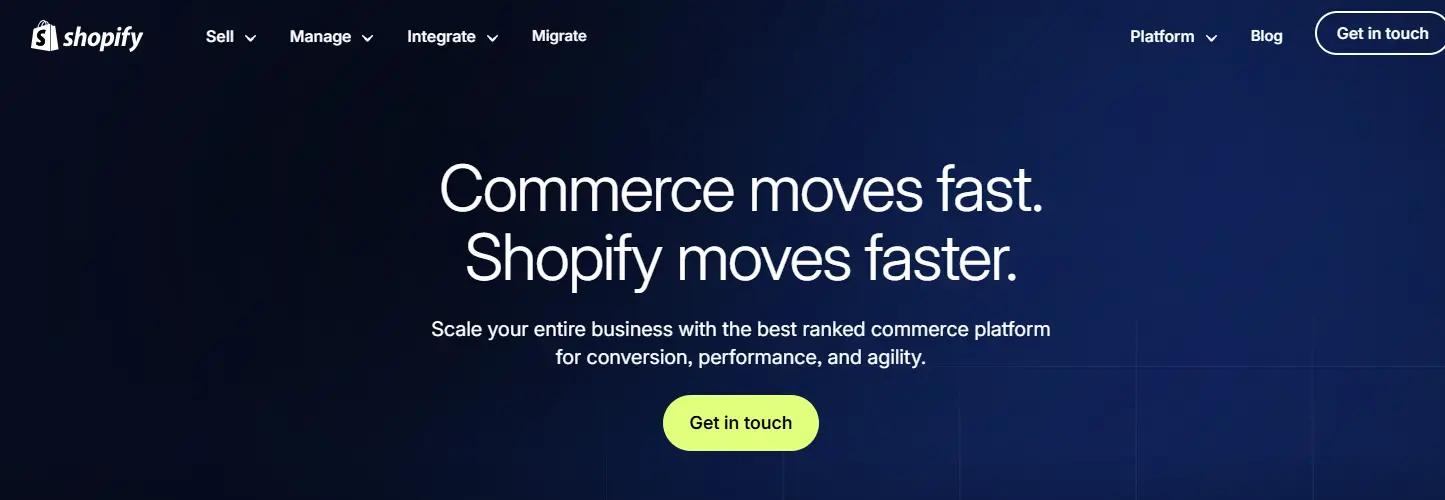
Shopify Plus is an advanced e-commerce platform tailored for high-growth and enterprise-level businesses. It offers a suite of powerful tools and features designed to help manage complex stores, handle high sales volumes, and provide a personalized shopping experience.
Unlike Basic Shopify plans, Shopify Plus caters to businesses with unique needs, such as managing multiple stores, operating in international markets, or selling to wholesale buyers. It delivers enhanced customization, automation tools, and lower transaction fees, making it the right platform for ambitious businesses seeking scalability and efficiency.
Key Features of Shopify Plus:
- Customizable checkout: Create a checkout experience that aligns with your brand and customer needs.
- Multi-store management: Manage expansion stores and international operations from one centralized location.
- Automation tools: Use Shopify Flow to streamline business processes and reduce manual tasks.
- Wholesale capabilities: Set up dedicated wholesale storefronts for bulk buyers.
- Global reach: Easily operate in international markets with localized stores and payment options.
This platform empowers businesses to focus on growth and customer satisfaction while Shopify Plus handles the heavy lifting of store management and backend operations.
10 Benefits of Shopify Plus
1. Scalability for High-Growth Businesses
Shopify Plus is built for businesses experiencing rapid growth. Unlike Basic Shopify plans, it handles high sales volumes and complex stores without slowing down. With unlimited staff accounts and advanced features like automated net payment terms, businesses can expand confidently.
Key highlights:
- Manage sales spikes during flash sales.
- Seamless performance for rapidly growing businesses.
- Expansion stores to tap into international markets.
2. Multi-Store Management
Businesses managing multiple stores will appreciate Shopify Plus’s centralized tools. The Shopify Organization Admin allows easy oversight of all stores in one place, simplifying tasks like user management and analytics overview.
Key highlights:
- Perfect for international stores and wholesale business management.
- Central location for managing operations across multiple Shopify stores.
- Efficient store management with automation tools like Shopify Flow.
3. Advanced Customization Options
With Shopify Scripts and the Storefront API, businesses can create personalized buying experiences. Shopify Plus offers a customizable checkout, making it easier to implement features like wholesale pricing or gift card API for specific customer segments.
Key highlights:
- Checkout extensibility for tailored shopping experiences.
- Enhanced customer data use with custom apps and third-party integrations.
- Support for custom development to create standout features.
4. Cost Efficiency
Shopify Plus offers lower transaction fees than Basic Shopify and other e-commerce platforms like Salesforce Commerce Cloud. This can save significant costs for high-volume businesses.
Key highlights:
- Lower transaction fees help reduce overhead.
- Unlimited bandwidth supports more customers without additional costs.
- Wholesale features eliminate the need for third-party apps.
5. Seamless Multi-Channel Integration
Shopify Plus integrates with various platforms, including social media, marketplaces, and even physical stores with Shopify POS Pro. This ensures consistent branding and operations across all sales channels.
Key highlights:
- Sync online sales with in-person transactions.
- Manage marketing campaigns for both digital and physical storefronts.
- Expand customer base across multiple platforms.
6. Automation for Business Processes
Shopify Flow, one of the platform’s standout automation tools, simplifies repetitive tasks. Businesses can set triggers for workflows, such as order processing or notifying customers about their order status pages.
Key highlights:
- Automate processes to save time and reduce errors.
- Improve customer experience with timely notifications.
- Scale workflows without hiring additional resources.
7. Wholesale Business Tools
Shopify Plus offers features tailored for wholesale buyers. You can set up a dedicated wholesale storefront with features like wholesale company profiles, automated pricing rules, and custom apps to meet B2B needs.
Key highlights:
- Provide wholesale pricing for bulk purchases.
- Create personalized experiences for wholesale buyers.
- Handle high-volume orders seamlessly.
8. Merchant Success Program
Join Shopify’s Merchant Success Program to get expert advice and early access to new features. Shopify Experts can help with custom development, making Shopify Plus the right platform for businesses that need tailored solutions.
Key highlights:
- Access to dedicated support for your entire organization.
- Early access to features Shopify develops for top-tier merchants.
- Expert guidance for more complex stores.
9. Analytics and Insights
Shopify Plus provides an advanced analytics overview to help businesses make data-driven decisions. Track checkout conversions, sales trends, and customer behavior effortlessly.
Key highlights:
- Improve marketing campaigns with actionable data.
- Monitor sales volume and order trends across your entire business.
- Use customer data to refine strategies.
10. Global Reach and Expansion
Shopify Plus makes it easy for businesses to expand into international markets. With multi-language capabilities and tools for managing international stores, it’s a natural fit for high-growth businesses looking to attract new customers worldwide.
Key highlights:
- Reach more customers with localized stores.
- Support for global currencies and payment gateways.
- Features like Shopify Payments simplify global transactions.
FAQs About Shopify Plus
1. What makes Shopify Plus different from Basic Shopify?
Shopify Plus offers advanced features like multi-store management, customizable checkouts, and tools for automating business processes. It also provides access to Shopify Flow, Shopify Scripts, and lower transaction fees, which are not available on the Basic Shopify plan.
2. How much does Shopify Plus cost?
The pricing for Shopify Plus typically starts at $2,000 per month, though it can vary based on your sales volume and specific needs. The investment is worthwhile for high-growth businesses seeking scalability and advanced features.
3. Can Shopify Plus handle international stores?
Yes, Shopify Plus is designed for global operations. It supports multiple currencies, languages, and localized payment gateways, making it easy to manage stores across international markets.
4. Is Shopify Plus suitable for wholesale businesses?
Absolutely! Shopify Plus includes features specifically designed for wholesale operations. Businesses can set up separate wholesale storefronts, use wholesale company profiles, and implement wholesale pricing rules.
5. What level of support does Shopify Plus provide?
Shopify Plus offers 24/7 priority support through its Merchant Success Program. You’ll have access to dedicated account managers and Shopify Experts to assist with technical needs, custom development, and strategic planning.
Conclusion
Shopify Plus is the go-to solution for e-commerce businesses looking to scale, streamline operations, and provide an exceptional customer experience. With its advanced features, like multi-store management, customizable checkouts, automation tools, and global reach, it’s a platform built for businesses aiming to handle high sales volumes and complex operations with ease.
From managing wholesale buyers to expanding into international markets, Shopify Plus empowers businesses to grow without technical limitations. The added perks of lower transaction fees, priority support through the Merchant Success Program, and access to Shopify Flow make it a valuable investment for rapidly growing businesses.
Whether you’re running a single store or managing an entire organization, Shopify Plus offers the tools to simplify your business processes and enhance your customer base. If you’re ready to take your e-commerce platform to the next level, Shopify Plus might just be the right platform for you.
The post 10 Benefits of Shopify Plus for Ecommerce Business Owner appeared first on Desku.
What is Customer Sentiment Analysis : A Complete Guide 29 Mar 2024, 1:57 am
What is customer sentiment analysis? It’s a way to measure how customers feel about your business, products, or services by analyzing their interactions, feedback, and sentiments. This can be done using sentiment analysis tools that process unstructured data from sources like survey responses, social media posts, and customer support interactions.
But why should businesses care about tracking customer sentiment? Because understanding customer sentiment is a game-changer for enhancing customer satisfaction, loyalty, and overall experience. By analyzing customer sentiment, businesses can detect negative sentiment, address pain points, and turn unhappy customers into satisfied customers.
In this guide, we’ll dive into the details of customer sentiment analysis, from how it works to the tools and technologies that make it possible. You’ll learn how to measure customer sentiment, gain actionable insights, and improve customer interactions at every touchpoint.
What is Customer Sentiment Analysis?
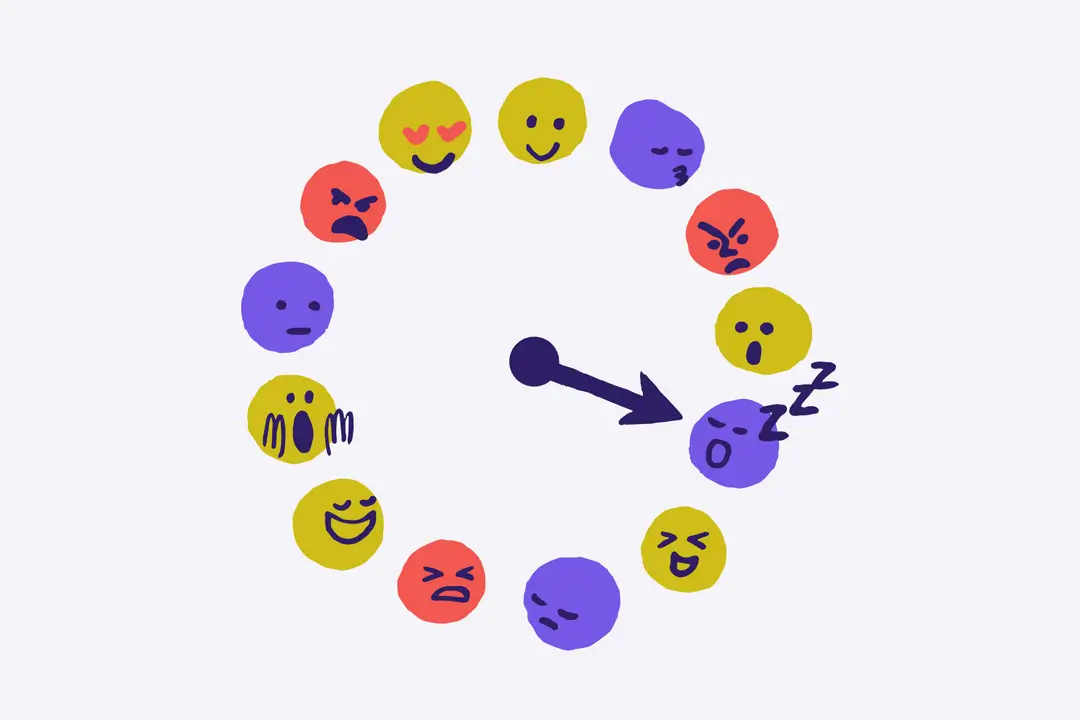
Customer sentiment analysis is the process of evaluating customer feedback to determine whether it reflects positive, negative, or neutral sentiments. By analyzing customer sentiment, businesses gain valuable insights into how customers feel about their brand, products, or services.
This technique leverages natural language processing (NLP), machine learning, and other sentiment analysis technologies to analyze unstructured data like survey responses, social media comments, and customer service chats. The goal is to extract sentiment insights that can inform decisions, improve customer experience, and enhance customer satisfaction.
How Does Sentiment Analysis Work?
The process typically involves:
- Data Collection: Gathering data points from sources like social media monitoring, feedback forms, direct feedback, and customer service interactions.
- Text Analysis: Using sentiment analysis tools powered by natural language understanding to detect emotions and classify text as positive, negative, or neutral.
- Scoring Sentiment: Assigning a customer sentiment score to each interaction, helping businesses measure customer sentiment quantitatively.
- Generating Insights: Providing actionable insights based on trends, like identifying areas where customers express frustration or pain points that need addressing.
Types of Sentiment Analysis
- Aspect-Based Sentiment Analysis: Focuses on specific aspects of a product or service. For example, a customer might love the product quality but express dissatisfaction with the shipping process.
- Multilingual Sentiment Analysis: Analyzes feedback in multiple languages to reach a broader audience.
- Social Media Sentiment Analysis: Tracks social media posts and comments to understand how customers react to marketing campaigns or product launches.
By employing these methods, businesses can dive deeper into customer sentiment data, enabling them to predict behaviors like customer churn and ensure more satisfied customers.
Why is Sentiment Analysis Important?
Sentiment analysis is important because it helps businesses understand how customers feel about their brand, products, and services. This understanding is the foundation for making informed decisions that can enhance customer satisfaction, loyalty, and overall experience.
Benefits of Sentiment Analysis
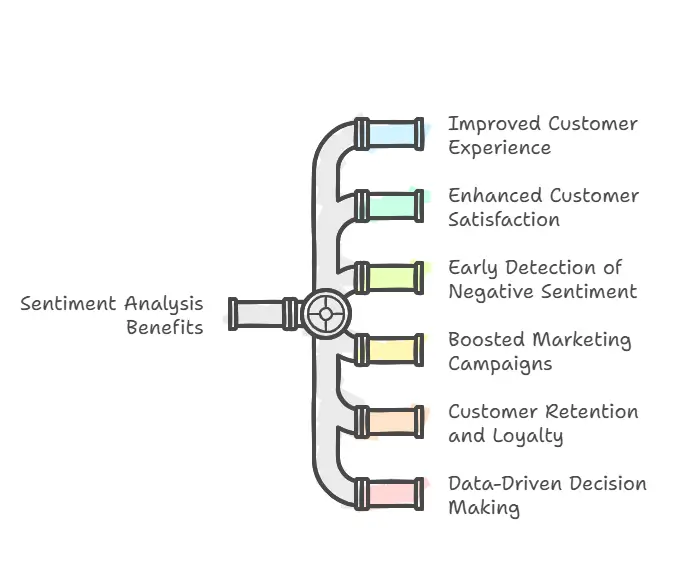
Improved Customer Experience
Tracking customer sentiment allows businesses to identify pain points in customer interactions. This leads to actionable changes that create a smoother experience for customers, making them feel valued and understood.
Enhanced Customer Satisfaction
Analyzing survey responses, feedback forms, and customer service chats provides businesses with insight into what satisfies their customers. By addressing these areas, businesses can create more satisfied customers and improve customer loyalty.
Early Detection of Negative Sentiment
Sentiment analysis tools detect negative sentiment early in the customer journey. For example, monitoring social media comments can help businesses address complaints before they escalate into public relations issues.
Boosted Marketing Campaigns
Insights from social media monitoring tools reveal how customers react to marketing campaigns. Businesses can refine their strategies based on these insights to improve engagement and outcomes.
Customer Retention and Loyalty
Businesses that measure customer sentiment effectively can reduce customer churn. Understanding the feelings customers have about their experiences allows businesses to make proactive changes, increasing the likelihood of repeat customers.
Data-Driven Decision Making
By analyzing customer sentiment data, businesses gain a deeper understanding of trends and behaviors. This data becomes a powerful tool for shaping business strategies and meeting customer expectations.
Real-World Applications
- E-Commerce Businesses: Track how customers react to new product launches through their reviews and feedback.
- Customer Support Teams: Analyze customer support interactions to identify common complaints and improve processes.
- SaaS Companies: Monitor usage feedback to enhance product functionality and address user pain points.
Why Businesses Can’t Ignore Sentiment Analysis
In today’s competitive market, businesses must be proactive in understanding how customers feel. Ignoring this can lead to missed opportunities, dissatisfied customers, and increased churn. Sentiment analysis provides the sentiment insights needed to stay ahead and maintain a positive brand reputation.
How Does Sentiment Analysis Work?
The process of sentiment analysis involves several steps to extract, analyze, and interpret customer sentiment data. By understanding these steps, businesses can implement sentiment analysis effectively to improve customer satisfaction and loyalty.
Key Steps in Sentiment Analysis
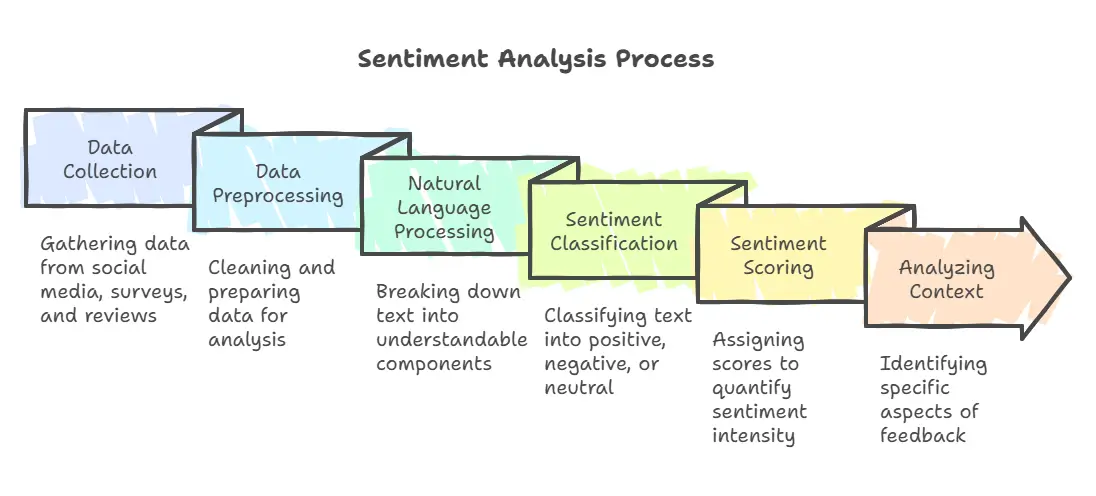
Data Collection
Sentiment analysis begins with gathering data points from various sources:
- Social media posts and comments
- Customer feedback through surveys and feedback forms
- Customer service chats and email interactions
- Direct feedback from customer reviews and testimonials
Data Preprocessing
Before analyzing the data, it’s cleaned and prepared. This step removes irrelevant information, corrects spelling errors, and processes unstructured data. Preprocessing ensures that the data is ready for sentiment analysis tools to interpret.
Natural Language Processing (NLP)
Sentiment analysis uses natural language processing (NLP) to break down text into understandable components. This includes:
- Tokenization (breaking text into words or phrases)
- Part-of-speech tagging
- Recognizing expressions like sarcasm or irony
Sentiment Classification
Text is classified into categories like positive sentiment, negative sentiment, or neutral sentiment. Tools like sentiment analysis software rely on machine learning models and predefined rules to make these classifications.
Sentiment Scoring
Each piece of feedback is assigned a sentiment score, which quantifies the intensity of the sentiment. For example:
- A score close to +1 indicates very positive sentiment.
- A score near -1 represents strong negative sentiment.
- Neutral feedback receives a score close to 0.
Analyzing Context
Advanced techniques like aspect-based sentiment analysis identify specific parts of the feedback. For instance, a review may be positive about customer service but negative about the product’s quality.
Example of Sentiment Analysis in Action
Let’s say a customer leaves the following review: “The product quality was excellent, but the delivery was delayed.”
- Aspect-Based Sentiment Analysis: The product quality receives a positive sentiment score, while the delivery process receives a negative sentiment score.
- Actionable Insights: Focus on improving logistics while maintaining product standards.
Tools That Make Sentiment Analysis Possible
There are numerous sentiment analysis tools and technologies available to automate this process. These tools use artificial intelligence to ensure accurate and scalable sentiment analysis across large datasets.
Sentiment Analysis Tools and Technologies
To successfully implement sentiment analysis, businesses need reliable tools and technologies that can handle vast amounts of customer data and provide actionable insights. These tools range from simple software solutions to advanced platforms powered by artificial intelligence and natural language processing (NLP).
Popular Sentiment Analysis Tools
Lexalytics
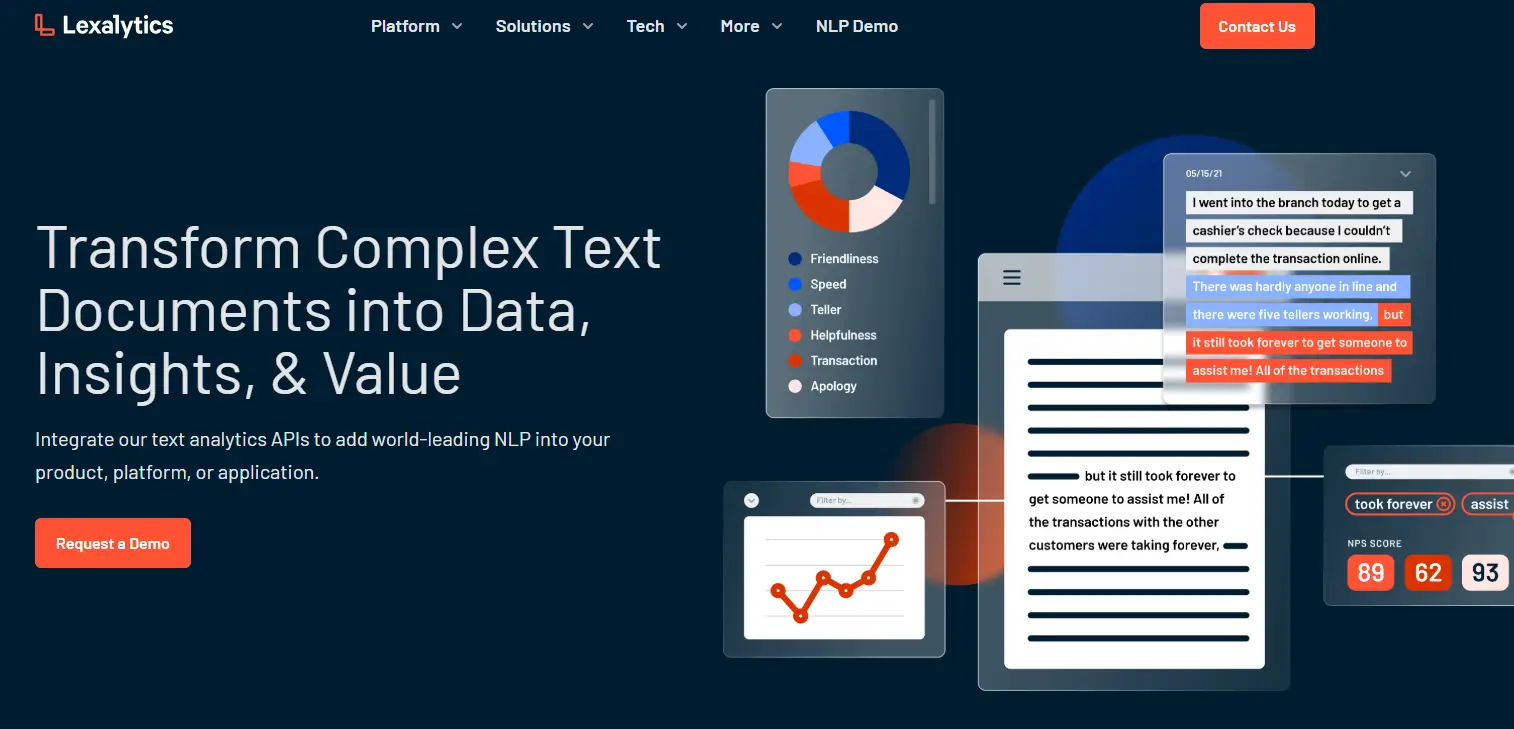
- An NLP-driven tool that provides sentiment insights from text data.
- Ideal for analyzing social media posts, survey responses, and customer service chats.
- Offers multilingual sentiment analysis capabilities.
MonkeyLearn
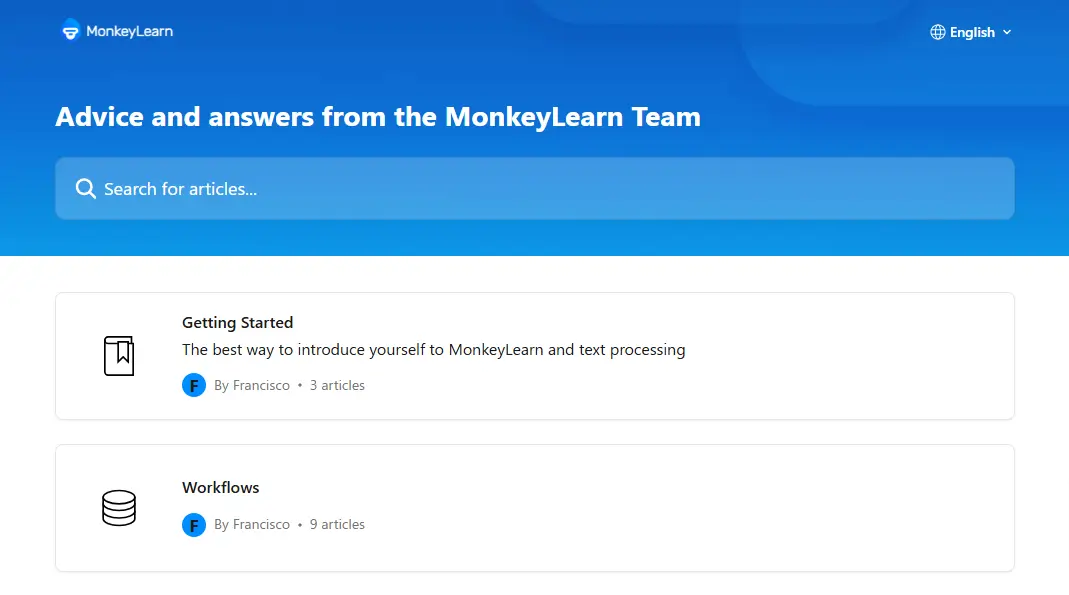
- A versatile platform for performing aspect-based sentiment analysis.
- Supports custom machine learning models for more precise sentiment scores.
- Integrates with tools like Slack and Google Sheets for seamless workflows.
Hootsuite Insights
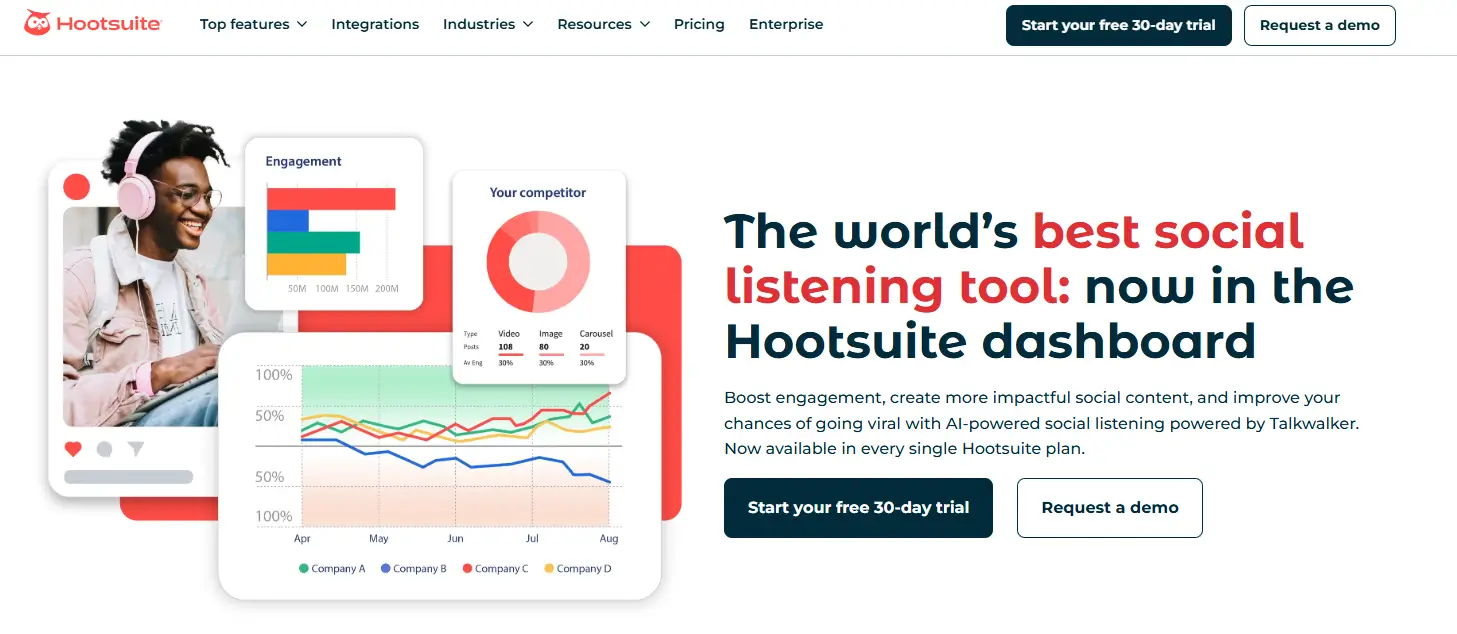
- Specializes in social media monitoring and analyzing customer emotions.
- Detects customer sentiment in real-time to track campaign performance.
- Great for identifying positive, negative, or neutral sentiments across platforms.
IBM Watson Natural Language Understanding
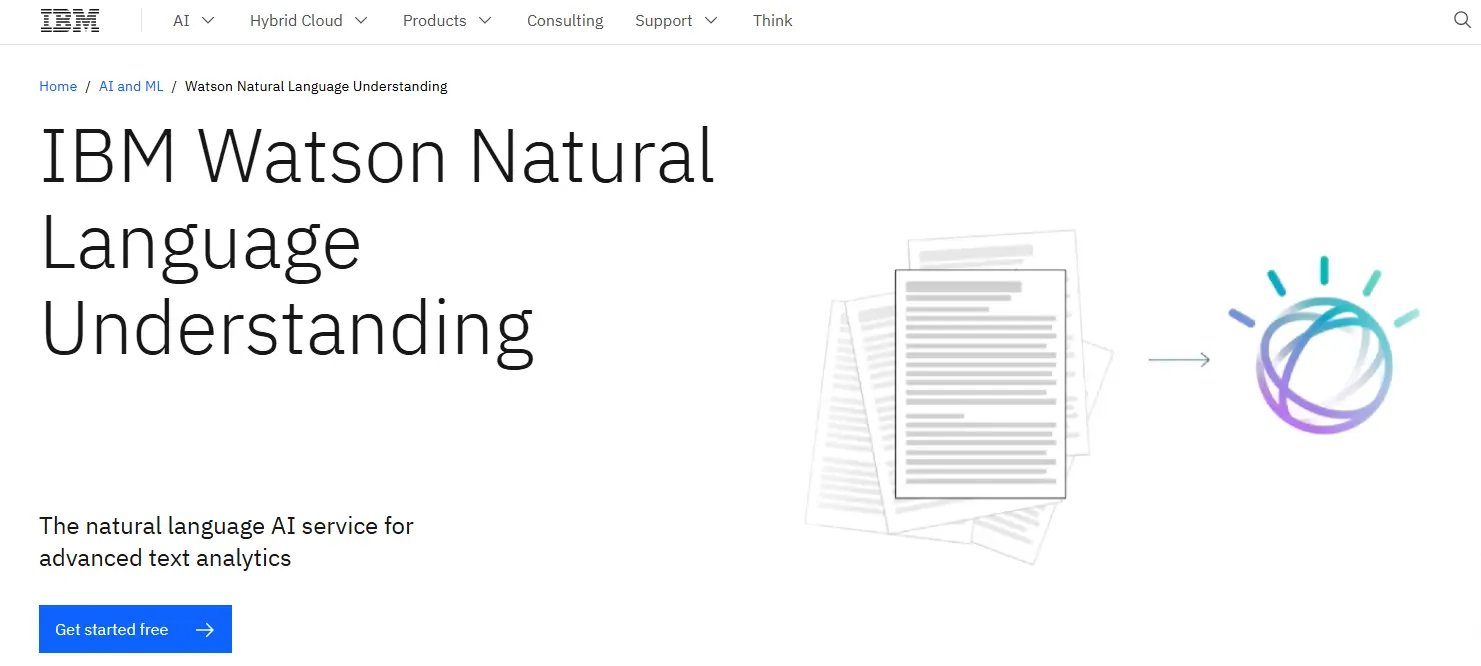
- Uses natural language understanding (NLU) to classify and analyze text.
- Supports detecting customer opinions and classifying unstructured data into actionable categories.
- Excels in tracking customer interactions and trends.
Google Cloud Natural Language API
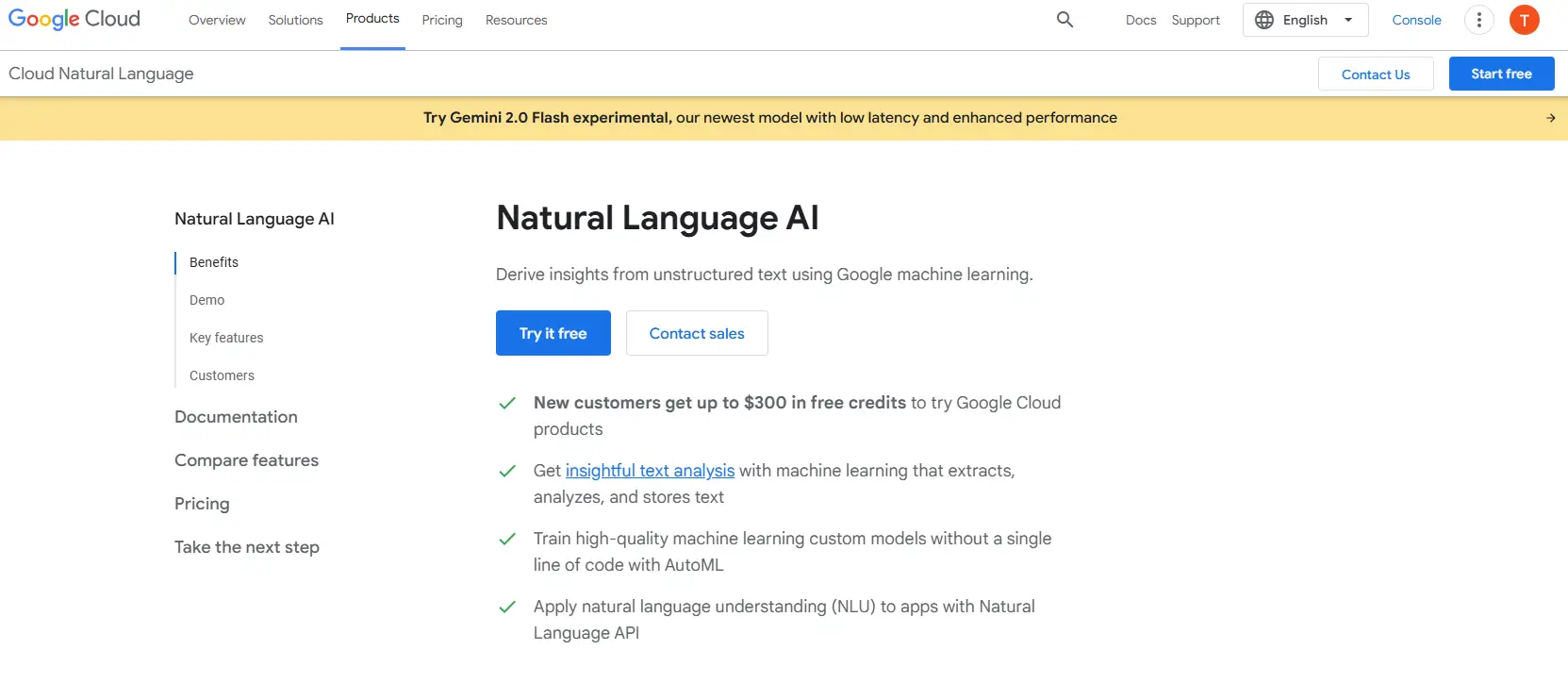
- Leverages Google’s AI capabilities for accurate sentiment analysis.
- Designed to process large datasets, such as feedback from customer satisfaction surveys or social media comments.
- Offers insights that help businesses enhance customer expectations.
Key Features to Look For
When selecting a sentiment analysis software, consider these features to ensure it meets your needs:
- Multilingual Support: Essential for businesses with a global customer base.
- Real-Time Analysis: Enables faster responses to customer feedback and issues.
- Integration Capabilities: Should work seamlessly with CRM systems, survey tools, and other platforms.
- Scalability: Must handle large volumes of data, especially for enterprises or businesses managing social media monitoring.
How to Choose the Right Tool
To select the best tool for your business, consider:
- Type of Data: Are you analyzing customer service interactions, marketing campaigns, or survey responses?
- Team Size: Small businesses and startups might prefer cost-effective options, while larger enterprises may need robust tools with advanced features.
- Customization Needs: Some businesses require sentiment analysis models tailored to specific industries or customer pain points.
Future of Sentiment Analysis Technologies
Emerging technologies like machine learning and natural language understanding continue to improve sentiment analysis accuracy. For example:
- AI-Powered Models: These models can analyze complex sentences, including those with sarcasm or mixed emotions.
- Advanced Sentiment Metrics: Tracking sentiment over time to predict trends like customer churn or repeat customers.
By leveraging the right tools and technologies, businesses can gain actionable insights, improve customer sentiment, and create more satisfied customers.
Best Practices for Implementing Sentiment Analysis
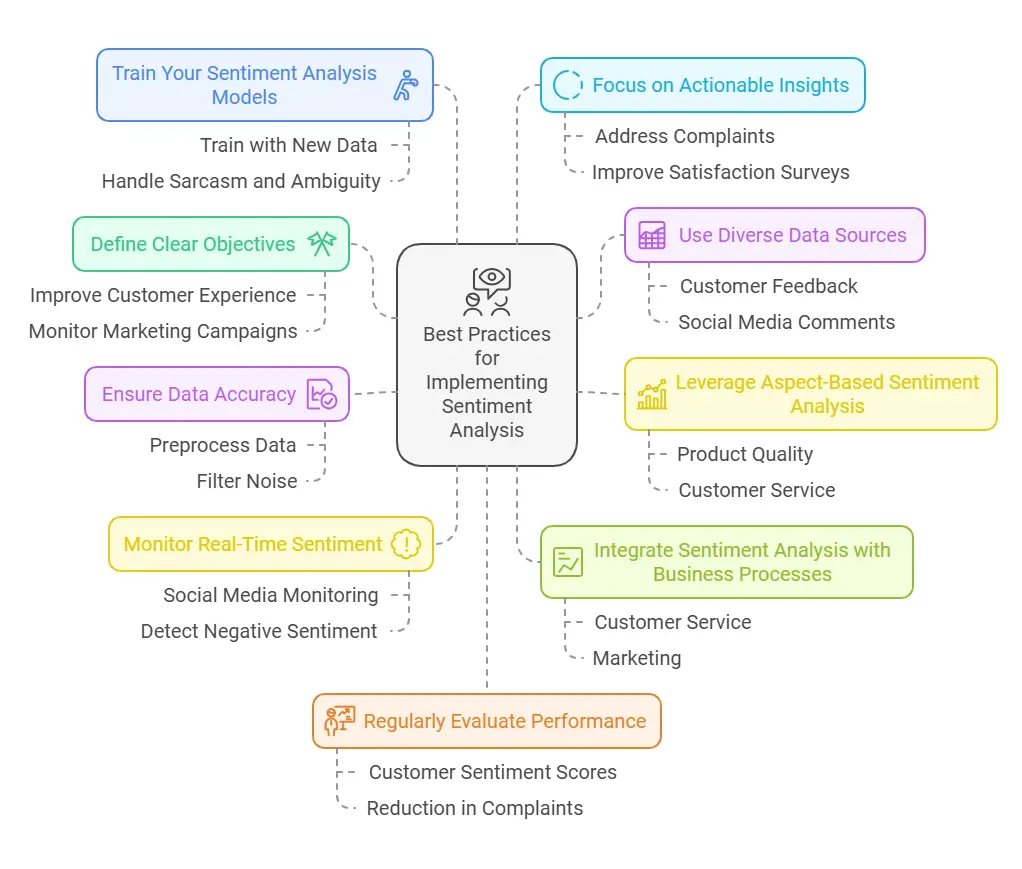
Implementing sentiment analysis effectively requires a clear strategy, the right tools, and a focus on actionable outcomes. These best practices will help businesses harness sentiment insights to enhance customer satisfaction and loyalty.
1. Define Clear Objectives
- Identify what you want to achieve. Are you aiming to improve customer experience, monitor marketing campaigns, or reduce customer churn?
- Align your sentiment analysis efforts with measurable business goals, like increasing repeat customers or enhancing customer loyalty.
2. Use Diverse Data Sources
- Gather data from multiple touchpoints, including:
- Customer feedback from surveys and forms
- Social media comments and posts
- Customer support interactions, such as chats and emails
- This provides a comprehensive view of how customers feel.
3. Leverage Aspect-Based Sentiment Analysis
- Focus on specific aspects of your business, like product quality, customer service, or delivery processes.
- For instance, if customers leave mixed feedback, isolate what’s causing positive sentiment and what’s driving negative sentiment.
4. Ensure Data Accuracy
- Preprocess data to remove irrelevant content, fix typos, and filter noise like spam or repeated entries.
- This ensures the sentiment analysis tools work with clean and relevant customer sentiment data.
5. Monitor Real-Time Sentiment
- Use social media monitoring tools to track brand mentions and detect negative sentiment quickly.
- Responding promptly to issues can help maintain customer trust and improve overall sentiment.
6. Integrate Sentiment Analysis with Business Processes
- Embed sentiment analysis insights into key areas like customer service, marketing, and product development.
- For example, share sentiment scores with your support team to help them address recurring customer pain points.
7. Train Your Sentiment Analysis Models
- If you’re using custom sentiment analysis models, train them regularly with new data to improve accuracy.
- Include complex scenarios like sarcasm, ambiguous phrases, and multilingual feedback.
8. Focus on Actionable Insights
- Prioritize insights that can lead to immediate changes, such as addressing complaints highlighted in direct feedback.
- Track how implementing these changes improves customer satisfaction surveys or reduces negative sentiment.
9. Regularly Evaluate Performance
- Measure the success of your sentiment analysis efforts by monitoring key metrics:
- Change in customer sentiment scores
- Reduction in customer issues and complaints
- Improvements in customer expectations and loyalty
- Adjust your strategy based on the results.
10. Collaborate Across Teams
- Share sentiment insights with all relevant teams, including customer support, marketing, and product development.
- A united effort ensures that everyone works towards improving how customers feel.
Example of Effective Implementation
An e-commerce company uses sentiment analysis software to track feedback from customer reviews and social media posts. By identifying complaints about delivery times, they make improvements and see a 15% increase in satisfied customers within three months.
Challenges in Sentiment Analysis and How to Overcome Them
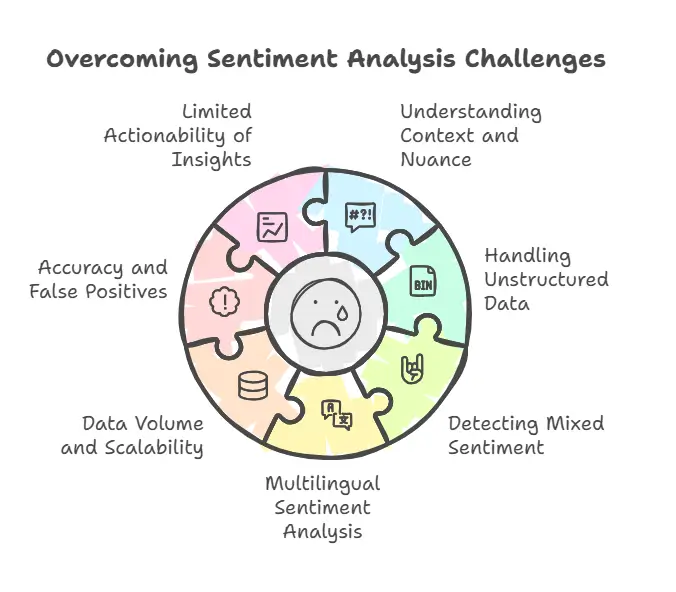
While sentiment analysis offers significant benefits, businesses often encounter challenges in its implementation. Addressing these obstacles ensures that sentiment analysis delivers accurate and actionable insights.
1. Understanding Context and Nuance
- Challenge: Sentiment analysis tools may misinterpret nuances like sarcasm, humor, or cultural differences. For example, the phrase “Great, another delay!” could be classified as positive sentiment if not properly analyzed.
- Solution: Use advanced sentiment analysis technologies like those powered by natural language understanding (NLU) to recognize context. Incorporate machine learning models trained on diverse data sets to improve accuracy.
2. Handling Unstructured Data
- Challenge: Customer sentiment data often comes in unstructured formats, such as free-form survey responses, social media posts, or feedback forms, making it difficult to process.
- Solution: Use tools designed for processing unstructured data. These tools can extract sentiment from messy text formats and convert them into structured insights.
3. Detecting Mixed Sentiment
- Challenge: A single piece of feedback may contain mixed sentiment. For instance, “The product works well, but the support team was unresponsive.”
- Solution: Implement aspect-based sentiment analysis to break down feedback into specific components, enabling businesses to address positive and negative sentiments separately.
4. Multilingual Sentiment Analysis
- Challenge: Businesses that serve global customers need to analyze feedback in multiple languages, which can lead to inconsistencies.
- Solution: Use multilingual sentiment analysis tools to process feedback in various languages. Choose tools that support automatic translation or are trained in the target languages.
5. Data Volume and Scalability
- Challenge: Managing and analyzing large datasets, such as thousands of social media comments or survey responses, can be overwhelming.
- Solution: Opt for sentiment analysis software with robust scalability and real-time processing capabilities. Cloud-based tools like Google Cloud Natural Language API are great for handling high data volumes.
6. Accuracy and False Positives
- Challenge: Sentiment analysis models can misclassify text, leading to false positives or negatives, especially when dealing with complex customer feedback.
- Solution: Regularly update and train your sentiment analysis models with new data. Use hybrid approaches that combine machine learning with rule-based systems for improved accuracy.
7. Limited Actionability of Insights
- Challenge: Extracted insights may not always lead to actionable changes if not aligned with business priorities.
- Solution: Collaborate with relevant teams to connect insights with specific actions. For example, share insights about customer support interactions with the support team to address recurring issues.
Case Studies: Successful Sentiment Analysis in Action
Real-world examples demonstrate how businesses have used sentiment analysis to enhance customer satisfaction, improve loyalty, and make data-driven decisions. Let’s explore a few case studies showcasing its impact.
Case Study 1: E-Commerce Company Improves Customer Loyalty
Challenge:
An e-commerce business struggled with negative reviews related to shipping delays and inconsistent customer service. These issues were impacting customer loyalty and increasing customer churn.
Solution:
- Implemented sentiment analysis tools to process reviews, social media comments, and support tickets.
- Used aspect-based sentiment analysis to isolate issues related to shipping and customer service.
- Introduced real-time alerts for negative sentiment detection, enabling faster responses to complaints.
Outcome:
- Shipping processes were optimized, reducing delays by 40%.
- Customer satisfaction scores improved by 25%.
- The company achieved a 15% increase in repeat customers over six months.
Case Study 2: SaaS Company Enhances Customer Support
Challenge:
A SaaS company received inconsistent feedback about its software and support team. They needed to understand customer emotions in support interactions and product reviews.
Solution:
- Deployed sentiment analysis software integrated with their CRM system to track support tickets and chat logs.
- Used natural language processing (NLP) to detect sentiments in conversations.
- Trained their customer service team to address common pain points highlighted by negative feedback.
Outcome:
- Reduced response times for support tickets by 30%.
- Increased customer satisfaction survey scores by 20%.
- Gained actionable insights to guide product updates, resulting in better feedback.
Case Study 3: Retail Brand Monitors Marketing Campaigns
Challenge:
A retail brand needed to evaluate how customers responded to their new product line and marketing campaigns across various channels, including social media posts.
Solution:
- Used social media monitoring tools and sentiment analysis to track mentions and customer feedback.
- Identified key trends, such as positive sentiment for product quality but negative sentiment around pricing.
- Adjusted their pricing strategy and personalized campaigns to address customer concerns.
Outcome:
- Increased product sales by 18% in the next quarter.
- Improved overall brand perception, as reflected in sentiment scores.
- Enhanced the effectiveness of future marketing campaigns.
Conclusion
Customer sentiment analysis helps businesses understand how customers feel and take actions to improve their experiences. By using sentiment analysis tools, businesses can process data from social media posts, feedback forms, and support chats to identify negative sentiment, improve customer satisfaction, and reduce customer churn.
When businesses track and act on sentiment insights, they enhance customer loyalty, meet customer expectations, and build stronger relationships. Adopting sentiment analysis is a smart step toward staying competitive and driving growth.
Frequently Asked Questions
1. What is customer sentiment analysis?
Customer sentiment analysis is the process of evaluating customer feedback to determine if it reflects positive, negative, or neutral emotions. It helps businesses understand how customers feel about their brand, products, or services.
2. How does sentiment analysis work?
Sentiment analysis uses natural language processing (NLP) and machine learning to analyze text from sources like surveys, social media, and customer chats. It classifies text as positive, negative, or neutral and assigns sentiment scores to quantify emotions.
3. What is aspect-based sentiment analysis?
Aspect-based sentiment analysis focuses on specific elements of a product or service. For example, it can analyze if customers like product quality but dislike shipping services.
4. Can sentiment analysis handle multiple languages?
Yes, with multilingual sentiment analysis tools, businesses can analyze feedback in various languages, making it ideal for global audiences.
The post What is Customer Sentiment Analysis : A Complete Guide appeared first on Desku.
9 NPS Survey Best Practices (With Data & Insights) 21 Mar 2024, 8:52 am
Are you aware that only about 20-30% of customers typically respond to an NPS survey? This indicates that you might not be hearing from most of your customers, which could lead to a distorted understanding of their experiences.
As someone who holds an important role in your company, it’s vital to tap into the full power of NPS surveys. In this chat, we’re going to talk about the top methods for increasing your NPS survey response rate, which will help you make smarter business decisions.
So, get ready and let’s dive into a more effective way to connect with your customers.
9 NPS Survey Best Practices
When it pertains to NPS surveys, using the appropriate software is vital for accurate results.
Establishing a regular frequency for conducting NPS surveys helps you stay consistent in gathering feedback.
Remember to close the loop with customers to demonstrate that you value their opinions and are dedicated to making improvements based on their feedback.
1 Use the right NPS Software
Utilizing the appropriate NPS software is crucial for businesses aiming to effectively track customer loyalty and satisfaction levels. By implementing NPS software, you can experience an average NPS score improvement of 10-15 points.
This software enables real-time monitoring of customer feedback, providing you with valuable insights to make strategic decisions promptly. Additionally, using NPS software can lead to a significant increase of 10-20% in customer retention rates.
The actionable insights derived from this software can help optimize customer experiences and boost brand loyalty. Make sure to choose NPS software that aligns with your business goals and allows you to harness customer feedback efficiently to drive growth and success.
2 Set the frequency of the NPS to practise
Consider setting the frequency of your NPS surveys based on industry benchmarks and best practices to avoid survey fatigue and maintain respondent engagement. Monitoring NPS scores regularly is important, but refrain from overwhelming customers with too many surveys.
Balance the timing of surveys throughout the buyer’s journey to gather consistent feedback. Aim for best response rates by notifying customers in advance about upcoming surveys for better participation.
Utilize follow-up questions in your NPS surveys to collect detailed customer feedback and gain a deeper understanding of their sentiments. By following these practices, you can make sure that your NPS surveys effectively capture customer feedback, improve respondent engagement, and provide valuable insights for improving customer experience.
3 Close the loop that you have initiated
To close the feedback loop effectively in NPS surveys, prioritize prompt responses and proactive engagement with customer feedback. This approach strengthens customer relationships and demonstrates a commitment to addressing concerns promptly. By following up on feedback from NPS surveys, you can drive increased customer satisfaction and loyalty.
Responding promptly to all NPS surveys showcases a proactive approach to managing customer feedback. Closing the loop based on NPS feedback helps identify areas for improvement, ultimately enhancing the overall customer experience. Engaging with customers through the feedback loop not only fosters loyalty but also provides valuable insights for strategic decision-making and business growth.
- Strengthen customer relationships
- Drive increased customer satisfaction and loyalty
- Showcase a proactive approach
- Identify areas for improvement
- Obtain valuable insights for strategic decision-making
4 Regular NPS Surveys in-app with transactional emails
Enhance customer engagement and feedback response rates by incorporating regular NPS surveys in-app along with transactional emails. Timing is essential for deploying NPS surveys in-app to capture feedback at pivotal touchpoints in the customer journey.
In-app NPS surveys offer event-triggered delivery, enhancing engagement with personalized interactions. Transactional emails complement in-app surveys, reaching customers through an additional channel for thorough feedback collection.
Utilizing both in-app and transactional email surveys provides a multi-channel approach to gathering valuable insights throughout the customer journey. By combining these methods, you can guarantee a holistic understanding of customer satisfaction and loyalty, ultimately driving business growth through strategic decision-making based on real-time feedback.
5 Share NPS with the team and responders
Sharing NPS results with your team and responders fosters a culture of transparency and collaboration, driving engagement and performance.
When you share NPS survey feedback, prompt responses build customer loyalty and satisfaction. This action also improves customer perception, enhancing brand promotion.
By leveraging promoters effectively, you can boost brand growth and customer loyalty. Additionally, regularly monitoring NPS trends aids in making proactive strategic decisions.
Sharing NPS data with your team not only keeps everyone informed but also empowers them to take collective action in improving customer experience and driving business success.
6 Regular conversation and engagement with customers
Engaging in regular conversations and interactions with your customers is an essential practice for enhancing customer loyalty and satisfaction. By actively listening during these interactions, you can gather valuable feedback to improve your products or services.
Consistent engagement helps build strong relationships, leading to higher customer retention rates. Through regular conversations, you can uncover pain points and areas for improvement in the customer experience.
Utilizing feedback obtained from these interactions can guide strategic decision-making and drive business growth. By prioritizing customer engagement and incorporating their feedback into your strategies, you can effectively improve customer loyalty and satisfaction, ultimately enhancing the overall customer experience.
7 Set the NPS Benchmarks
Setting NPS benchmarks requires a thorough understanding of industry standards and a commitment to surpassing average scores. To effectively set NPS benchmarks, consider the following:
- Industry Standards: Understand the average NPS score for your sector.
- Monitoring Trends: Regularly track NPS scores to identify shifts in customer sentiment.
- Customer Loyalty: Use benchmarks to gauge customer loyalty and retention rates.
- Strategic Decision-Making: Utilize NPS data for informed business decisions.
- Average NPS Score: Aim to exceed industry averages to stand out and drive growth.
8 Customise the NPS Surveys
To optimize the effectiveness of NPS surveys, consider tailoring survey questions based on individual customer interactions for increased engagement and valuable feedback.
NPS survey customization can boost response rates by up to 85%, enhancing relevance and capturing actionable feedback. By consistently customizing survey design and messaging, trust is built, and brand perception among respondents is positively influenced.
Personalizing survey messages with customer names can lead to a 20% higher completion rate and more detailed feedback. Additionally, customizing surveys based on industry standards can improve benchmarking accuracy and aid in setting realistic NPS goals.
These practices not only increase engagement but also make sure that the feedback received is actionable and contributes to a better understanding of your brand perception.
9 Leverage your NPS Surveys
Leveraging NPS surveys can provide valuable insights into customer satisfaction and loyalty, driving strategic decision-making and business growth.
When utilizing NPS surveys, customize your questions to gather specific feedback tailored to your business needs. Sending NPS surveys at ideal times, such as after key touchpoints, can improve response rates and gather more relevant data.
Measure customer loyalty by analyzing NPS scores and feedback, identifying areas for improvement. Additionally, leveraging NPS promoters can help amplify your brand’s growth and reputation within your customer base.
What is Net Promoter Score?
Measuring customer loyalty and satisfaction on a scale of 0 to 10, the Net Promoter Score (NPS) categorizes customers based on their likelihood to recommend a product or service. NPS helps businesses understand customer sentiment, reduce churn, and increase loyalty for growth.
Customers are divided into Promoters, Passives, and Detractors depending on their recommendation likelihood. Calculated by subtracting Detractors’ percentage from Promoters’, NPS ranges from -100 to +100, with scores above 0 showing more Promoters.
Understanding NPS is vital for improving customer experience and driving business success. By grasping the basics of NPS, you can better gauge customer satisfaction and loyalty, paving the way for informed business decisions and improved growth opportunities.
How to Calculate NPS ( Net Promoters Score )?
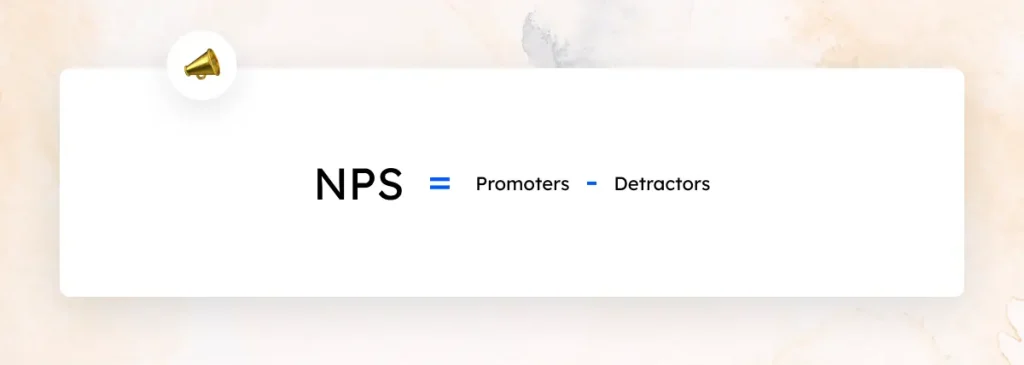
Calculating the Net Promoter Score involves subtracting the percentage of Detractors from the percentage of Promoters to determine the overall customer sentiment. To calculate NPS effectively, follow these steps:
- Use the NPS formula: % of Promoters – % of Detractors = NPS score.
- NPS scores range from -100 to +100, with higher scores indicating a higher likelihood of customer recommendations.
- NPS calculation simplifies customer sentiment into a single score for easy tracking and comparison.
- Understanding how to calculate NPS is crucial for businesses to gauge customer loyalty.
- By calculating NPS accurately, organizations can pinpoint areas for improvement and boost customer satisfaction.
Conclusion
To sum up, applying these NPS survey best practices can assist you in collecting valuable feedback, improve customer satisfaction, and drive business growth. By calculating your Net Promoter Score, aligning goals, and acting on feedback, you can enhance the customer experience and increase loyalty.
Remember to customize surveys for engagement, utilize data-driven insights, and harness the power of promoters to maximize the impact of your NPS surveys. Keep evolving your strategies to continuously enhance and excel in customer satisfaction and loyalty.
The post 9 NPS Survey Best Practices (With Data & Insights) appeared first on Desku.
How to Handle Customer Complaints and Win Them Over 20 Mar 2024, 4:06 am
When facing customer complaints, respond promptly, empathize, and provide appropriate solutions to resolve issues effectively. Viewing complaints as chances to improve, listen actively, acknowledge emotions, and apologize sincerely. Take responsibility, convey urgency, and show appreciation for feedback.
Engage with open-ended questions and seek clarity with probing questions. Offer personalized solutions, follow up, and demonstrate genuine empathy. Address different customer behaviors with tailored approaches. Empathy in communication can transform negatives into positives, fostering trust and loyalty.
Winning over customers involves empathetic responses and a commitment to enhancing their experience. Show empathy, offer solutions, and turn complaints into opportunities for growth.
How one should respond to your customer complaints?
When responding to customer complaints, promptly acknowledging their feedback and demonstrating a genuine willingness to address their concerns is crucial. Handling complaints effectively is an opportunity to show customers that their satisfaction matters to you.
By asking the right questions and actively listening to their grievances, you can manage their concerns with care and respect. Remember, each complaint is a chance to improve and strengthen your relationship with the customer.
Approach the situation with empathy and understanding, putting yourself in their shoes. By resolving complaints in a timely and considerate manner, you not only address the immediate issue but also showcase your commitment to providing excellent service.
Embrace complaints as a stepping stone towards enhancing your business practices and building customer loyalty.
How to handle customer complaints?
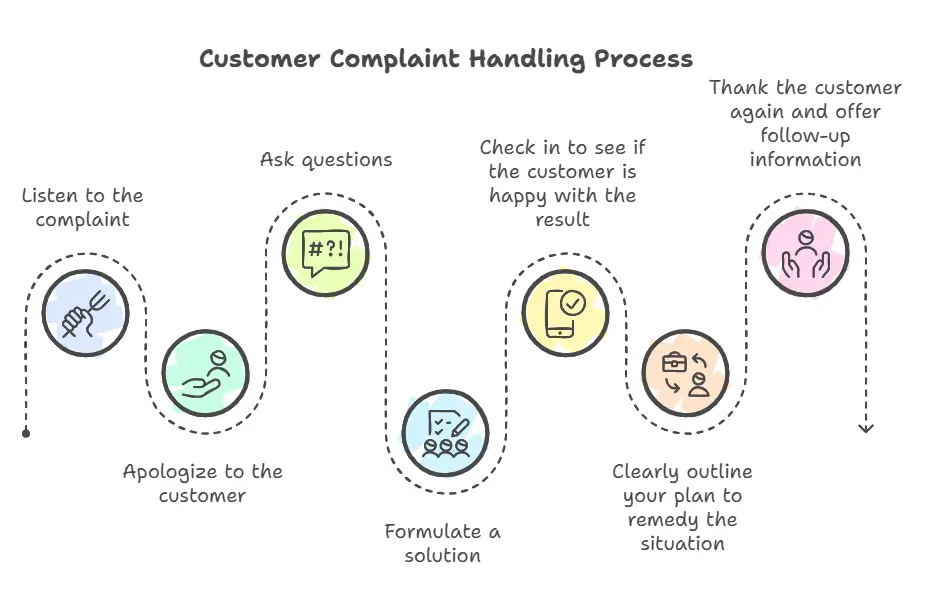
When responding to customer complaints, remember to:
- Listen attentively to their concerns
- Offer a genuine apology
- Ask clarifying questions to fully understand the issue
By showing empathy and actively working towards a solution, you can demonstrate your commitment to resolving the problem and ensuring customer satisfaction.
Checking back with the customer to confirm their contentment with the outcome is essential in maintaining a positive relationship and fostering trust.
1. Listen to the complaint
To effectively respond to customer complaints, prioritize active listening to understand their concerns and demonstrate empathy.
When handling customer complaints, it’s essential to respond promptly and acknowledge their feelings. By actively listening to what the customer is saying, you show that you care about their experience and are dedicated to resolving the issue. Responding promptly also conveys a sense of urgency and importance in addressing their concerns.
Additionally, by acknowledging their feelings, you validate their emotions and show genuine concern for their well-being. This approach helps build rapport with the customer and sets the foundation for a successful resolution.
2. Apologize to the customer
Apologize sincerely to the customer for any inconvenience caused and express appreciation for their feedback.
When addressing customer complaints, a heartfelt apology can go a long way in showing that you value their experience. By acknowledging the issue at hand and taking responsibility, you demonstrate a commitment to resolving the situation.
Showing empathy towards the customer’s feelings lets them know their concerns are heard and understood. Remember, responding promptly with a genuine apology not only shows proactive customer service but also sets the stage for finding a satisfactory resolution.
Approach the apology with a focus on understanding the customer’s perspective and working towards a positive outcome, fostering trust and loyalty in the process.
3. Ask questions
When responding to customer complaints, engage effectively by asking open-ended questions to understand the root of the issue. Encourage customers to share details about their complaint by using probing questions to uncover the underlying cause.
Clarify any uncertainties by asking follow-up questions to guarantee a complete understanding. Request specific examples or details to support their feedback, providing context for resolution.
By asking questions, you demonstrate a genuine interest in resolving the issue and satisfying the customer. Seek feedback on potential solutions by asking for preferences or suggestions to address the complaint effectively.
Engaging in a dialogue through questions not only helps in handling complaints but also shows customers that their concerns are valued.
4. Formulate a solution
After engaging effectively with the customer by asking questions to understand their concerns thoroughly, the next step is to formulate a solution that addresses the complaint promptly and aligns with company policies for effective resolution.
Acknowledge the customer’s feedback promptly and express appreciation for bringing the issue to your attention. Take responsibility for the complaint without making excuses, demonstrating sincerity in resolving the issue. Listen carefully to the customer’s concerns, showing empathy by acknowledging their feelings and expressing genuine concern for their experience.
Offer options for resolving the problem, collaborating with the customer to find a suitable solution that meets their needs while adhering to company policies. By taking these steps, you can effectively address customer complaints and work towards winning them over with excellent service.
5. Check in to see if the customer is happy with the result
Guarantee customer satisfaction by following up to measure their happiness with the resolution of their complaint. After you have worked to resolve the issue, it’s essential to check in with the customer to see if they’re satisfied with the result.
This step in customer service shows your dedication to their experience and allows you to address any remaining concerns promptly. By following up, you demonstrate your commitment to customer satisfaction, building trust and loyalty.
It’s a key part of closing the loop on customer complaints and turning a negative experience into a positive one. Remember, proactive follow-up can go a long way in winning over customers and showing them that their feedback is valued.
6. Clearly outline your plan to remedy the situation
To address customer complaints effectively, clearly outline your plan for resolving the issue by communicating the steps you’ll take and providing a timeline for resolution.
When handling customer complaints, it’s essential to clearly communicate the steps you’ll implement to turn the situation around. Offer personalized solutions tailored to the specific complaint to show attentiveness.
Maintain transparency in your plan to showcase your dedication to resolving the issue and preventing similar complaints in the future. By laying out a detailed plan with a clear timeline, you not only manage customer expectations but also demonstrate your commitment to finding a satisfactory resolution.
7. Thank the customer again and offer follow-up information
Thanking the customer again and offering follow-up information demonstrates your commitment to resolving their complaint thoroughly and ensuring their satisfaction.
Express gratitude for the feedback received and provide additional information or resources to assist further.
Thank the customer for bringing the issue to your attention and offer to follow up to guarantee their expectations are met.
Reassure them that their feedback is valuable and that you’re dedicated to making things right.
By offering to follow up with the customer, you show that you take their concerns seriously and are willing to go the extra mile to address them.
This proactive approach can help rebuild trust and strengthen the relationship with the customer.
Complaint Response Examples

When responding to customer complaints, it’s essential to provide timely and thoughtful solutions.
Acknowledging receipt of the complaint, addressing dissatisfaction, and handling specific scenarios like delivery delays or technical issues are pivotal.
1. Acknowledging Receipt of a Customer Complaint
Upon receiving a customer complaint, promptly acknowledge its receipt to demonstrate responsiveness and care. Express appreciation for the feedback received to show value for the customer’s input.
Avoid making excuses in your response to the complaint to maintain accountability and trust. Take full responsibility for the issue raised to show commitment to resolving it. Apologize sincerely for any inconvenience caused by the customer’s experience to convey empathy and understanding.
2. Responding to Dissatisfaction with Overall Customer Experience
To effectively address dissatisfaction with the overall customer experience, demonstrate genuine empathy and a willingness to find a personalized solution.
When handling customer complaints about their overall experience, it’s essential to listen attentively, acknowledge their concerns, and express empathy for their feelings. Take ownership of the situation and show a commitment to resolving their issues promptly.
Address specific customer concerns by offering personalized solutions tailored to their needs. Following up after implementing the solution is key to ensuring customer satisfaction and nurturing a positive relationship.
3. Handling a Delivery Delay
Addressing a delivery delay promptly demonstrates your responsiveness and concern for the customer’s experience.
When handling customer complaints about a delivery delay, apologize sincerely for any inconvenience caused. Provide a clear explanation for the delay, including factors that contributed to the issue.
Communicate a realistic timeline for when the delivery can be expected, managing customer expectations effectively. To improve customer satisfaction, offer a gesture of goodwill, such as a discount or free shipping.
Showing empathy and understanding towards the customer’s frustration can help turn a negative experience into a positive one. By taking proactive steps to rectify the situation and going the extra mile to make amends, you can win over customers and build long-lasting relationships.
4. Sample Response to a Technical Complaint
Promptly acknowledge the technical complaint to demonstrate your attentiveness and concern for the customer’s issue. Start by apologizing for any inconvenience caused by the technical problem, showing empathy and understanding towards their frustration.
Be clear about the resolution process, explaining the steps being taken to address the technical complaint. Offer alternative solutions or workarounds to minimize customer frustration while the issue is being resolved.
Follow up with the customer after the complaint has been addressed to guarantee their satisfaction and reinforce positive customer relations. By handling the technical complaint with care, transparency, and a focus on resolving the issue efficiently, you can turn a negative experience into a positive one, showcasing your commitment to excellent service.
5. Sample Response to a Shipping Complaint
When managing a shipping complaint, guarantee the customer promptly. Begin by acknowledging the inconvenience caused by the shipping issue. Show empathy towards their frustration to address the customer’s concerns effectively.
Provide a solution or compensation to resolve the shipping complaint swiftly. Guarantee clear communication throughout the process to keep the customer informed.
6. Sample Response to a Social Media Review
To effectively handle a customer’s feedback on social media, start by addressing the customer by name and expressing appreciation for their input.
Acknowledge the negative feedback shared and demonstrate that you grasp the concern raised. Show genuine concern for the customer’s experience and emphasize the significance of their satisfaction.
Apologize sincerely for any inconvenience caused and take responsibility for the situation. Provide a clear solution to resolve the issue and offer steps to address the complaint effectively.
Encourage further communication to guarantee the customer’s needs are met and that they’re content with the resolution. By responding thoughtfully and proactively on social media, you can turn a negative review into a positive outcome and showcase your dedication to excellent customer service.
7. Addressing Technical Complaints
When addressing technical complaints from customers, provide detailed explanations and offer troubleshooting steps to resolve issues effectively.
Start by empathizing with the customer’s frustration and acknowledge the technical difficulties they’re facing. Use clear and concise language to communicate the solutions and guide them through the troubleshooting process.
Make sure that the troubleshooting steps are easy to follow and all-encompassing, addressing the root cause of the technical problem. By showing understanding and offering practical solutions, you can reassure the customer that their concerns are being taken seriously.
Confirm with the customer to verify that the technical complaint has been resolved to their satisfaction, demonstrating your commitment to providing excellent service and winning them over with your support.
Tips for responding to customer complaints
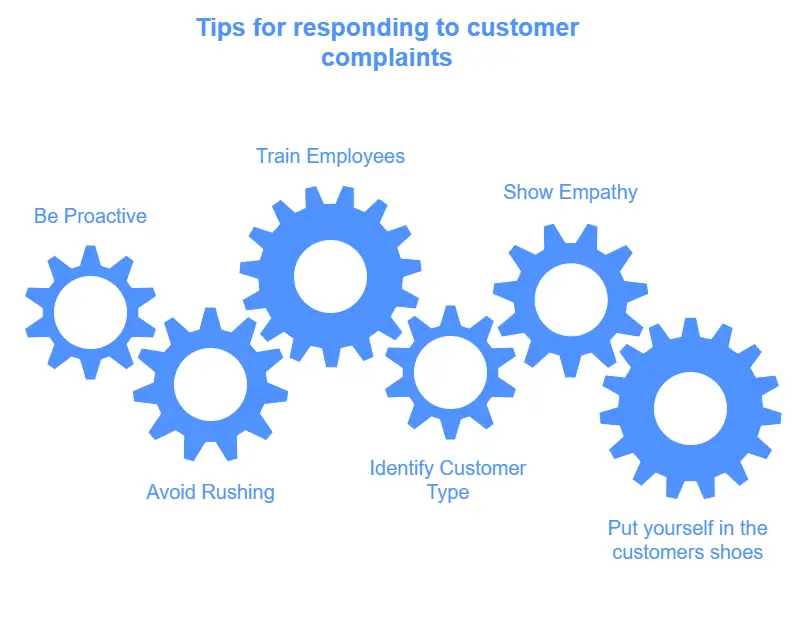
When responding to customer complaints, it is essential to address the issue promptly and show attentiveness. Avoid rushing to provide a solution; take the time to understand the problem and offer viable solutions.
Training your employees to handle complaints effectively, showing empathy, and tailoring responses based on the type of customer you’re dealing with are critical steps in resolving issues and ensuring customer satisfaction.
1. Be proactive
Being proactive in addressing customer complaints can help prevent further issues and establish trust with your customers.
When a customer raises a concern, it’s important to provide proactive responses by acknowledging their feedback in a timely manner. This shows customers that their opinions are valued and you’re committed to resolving any issues they may have.
Offering solutions and options for resolution not only addresses the immediate problem but also demonstrates your dedication to enhancing the customer experience.
By proactively seeking feedback and implementing changes based on complaints, you can elevate your overall service quality and strengthen customer relationships.
2. Avoid rushing a solution
To effectively handle customer complaints, make sure you take the time to thoroughly grasp the issue before hastily offering a solution. Rushing to resolve the problem without fully understanding the customer’s perspective can lead to misunderstandings and dissatisfaction.
Show patience and empathy by listening carefully to their concerns and asking clarifying questions to make certain you have a complete picture of the situation. By demonstrating a willingness to thoroughly listen and comprehend their complaint, you can build trust and rapport with the customer.
3. Train your employees to handle complaints
Guarantee your employees are equipped with the necessary skills to effectively handle customer complaints by providing comprehensive training on active listening, empathy, and collaborative problem-solving techniques. Train them to actively listen without interruptions, empathize with customers by acknowledging feelings, take responsibility for issues, avoid excuses, and provide sincere apologies.
Encourage finding solutions collaboratively with customers to resolve complaints effectively. Empower your team to follow up after resolving complaints to ensure satisfaction and build trust. By instilling these practices in your employees, you can create a customer-centric approach that not only resolves complaints but also strengthens relationships and loyalty.
Providing the right tools and knowledge will enable your staff to handle complaints with professionalism and care.
4. Determine what type of customer youre handling
Identify the type of customer you’re dealing with by evaluating their communication style and behavior patterns. Different types of customers may present varying approaches to expressing their complaints.
Some customers may be emotional, seeking empathy and understanding, while others may be analytical, focusing on facts and details. There are also assertive customers who are direct and proactive in their communication, as well as passive customers who may require more guidance and reassurance.
5. Show empathy
When responding to customer complaints, prioritize showing genuine empathy to improve customer satisfaction and build stronger relationships.
Demonstrating empathy in responses can boost customer satisfaction by up to 70%. Use empathetic language to acknowledge the customer’s feelings, diffusing tense situations and fostering rapport.
Research shows that 65% of customers feel more valued and understood when companies show genuine empathy in handling complaints. Customers are more likely to remain loyal to a company that listens empathetically to their concerns.
Studies indicate that 82% of customers expect empathetic responses when lodging complaints, emphasizing the importance of empathy in customer service.
6. Put yourself in the customers shoes.
To truly understand and effectively address customer complaints, it’s essential to empathize with their perspective and consider the impact of the issue on their experience with your business. Put yourself in the customer’s shoes to acknowledge their frustrations and show genuine empathy.
By understanding their feelings and concerns, you can better tailor a solution that meets their needs. Promptly respond to complaints, taking responsibility for resolving the issue. Avoid making excuses and focus on finding a resolution that aligns with the customer’s preferences.
Demonstrating a commitment to addressing their concerns can help build rapport and win them over with exceptional service. Remember, by addressing complaints with empathy and a focus on solutions, you can turn a negative experience into a positive one.
Conclusion
To sum up, mastering the art of handling customer complaints with empathy, active listening, and a solution-oriented mindset is key to building stronger relationships and enhancing your business reputation.
By addressing concerns sincerely and with care, you can turn negative feedback into positive outcomes and cultivate lasting loyalty among your clientele.
Remember, every complaint is an opportunity to showcase exceptional service and win over customers with your dedication to resolving issues effectively.
FAQs
1. What is the first step in addressing customer complaints?
The first step is to actively listen to the customer. This helps in understanding their concerns and demonstrating empathy, which builds trust and sets the foundation for resolving the issue effectively.
2. Why is following up with a customer important after resolving a complaint?
Following up ensures the customer is satisfied with the resolution. It shows your commitment to their experience, builds loyalty, and provides a chance to address any lingering concerns.
3. How can businesses turn customer complaints into opportunities?
By viewing complaints as feedback, businesses can identify areas of improvement. Proactive responses, personalized solutions, and implementing changes based on complaints can enhance overall service quality.
4. What role does empathy play in resolving customer complaints?
Empathy helps customers feel heard and valued. By acknowledging their emotions and showing understanding, you can turn a negative experience into a positive one and strengthen the customer relationship.
5. What are some effective ways to apologize to a customer?
A sincere apology involves acknowledging the issue, taking responsibility, and expressing regret for the inconvenience. Pair it with a commitment to resolve the problem promptly for a more impactful response.
The post How to Handle Customer Complaints and Win Them Over appeared first on Desku.
Adding Live Chat to Your BigCommerce Store: 4 minute Guide 19 Mar 2024, 2:03 am
Are you thinking about enhancing your BigCommerce store’s customer service?
Adding a Live Chat to Your BigCommerce Store could be the game-changer you’re searching for. This powerful feature establishes a direct communication line with your shoppers, providing real-time answers to their questions and resolving their issues promptly.
You may ponder on the “how” of integrating such a dynamic tool into your BigCommerce setup.
Fear not. Our straightforward guide is designed to effortlessly navigate you through adding live chat to your BigCommerce store. We’ll cover everything from customizing your chat interface to optimizing your customer engagement strategies.
Prepare to revolutionize your customer service and witness a significant boost in your sales figures.
Boost Your BigCommerce Store with Live Chat in 8 Simple Steps!
- Create a customer account in Desku.
- Log in to your Bigcommerce admin panel and go to Storefront.
- Go to Script Manager and click Create a Script.
- Set the following script parameters: Location on page → Footer, Select pages where script will be added → Store pages, Script category → Functional, Script type → Script.
- Copy the widget code from the Chat Widget section of your Desku’s Setting > Integration > Live Chat.
- Go back to the Bigcommerce admin panel, paste the widget code into the Script contents field.
- To see the visitor’s cart contents when chatting add the following code right after the widget code: [ Desku Chat Widget Code ]
- Click Save. Done!
And this Smart AI helper (your new personal assistant) will help you get it done in 2 minutes!
How Adding Live Chat to Your BigCommerce Store works?
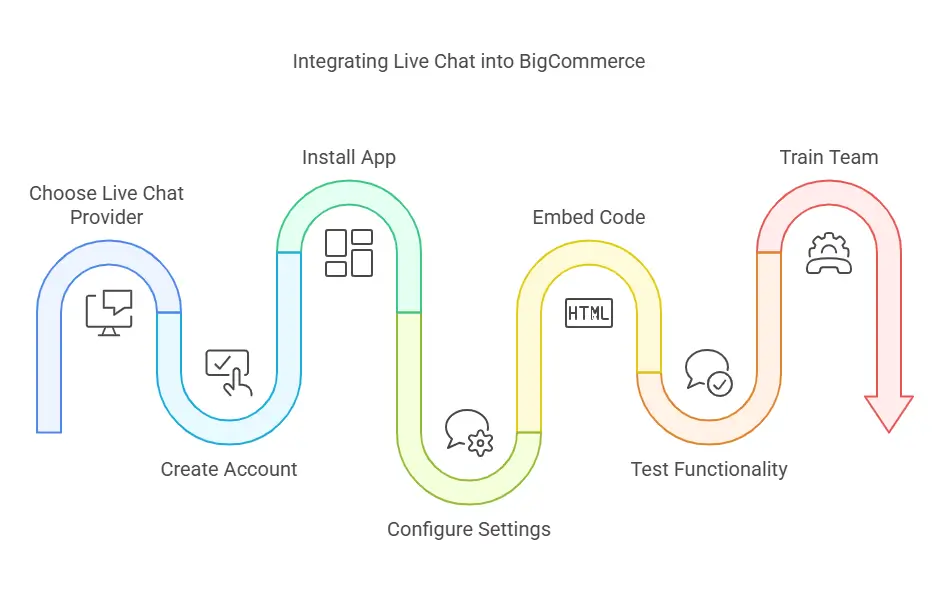
Adding a live chat to your BigCommerce store enhances customer engagement and support. Here’s a streamlined process to integrate live chat:
1. Choose a Live Chat Provider:
Start by selecting a live chat service that suits your business needs. Popular options include LiveChat, Tidio, and Zendesk Chat. Consider factors like ease of use, customization options, and integration capabilities with BigCommerce.
2. Create an Account:
Once you’ve chosen your provider, sign up for an account. This typically involves providing basic information about your business and creating login credentials.
3. Install the Live Chat App:
Log in to your BigCommerce dashboard, navigate to the “Apps” section, and search for your chosen live chat app in the BigCommerce App Marketplace. Click “Install” and follow the prompts to add the app to your store.
4. Configure Your Live Chat Settings:
After installation, configure your live chat settings according to your preferences. This can include customizing the chat widget’s appearance, setting up automated greetings, and creating response templates for common questions.
5. Embed the Live Chat Code:
Some live chat providers may require you to manually embed a piece of code into your BigCommerce store. If needed, copy the provided HTML/JavaScript code and paste it into the footer scripts section of your store’s theme. This can be found under Storefront Design > My Themes > Edit Theme Files.
6. Test the Live Chat Functionality:
Before going live, test the chat feature to ensure it’s working correctly. Check the appearance of your store, send “test” messages, and verify that notifications are received promptly.
7. Train Your Team:
Ensure your customer service team is familiar with the live chat system. Provide training on managing chat conversations, using canned responses, and handling multiple chats simultaneously.
By following these steps, you’ll be able to offer real-time support directly from your BigCommerce store, improving the shopping experience for your customers and potentially increasing sales.
Optimize Chat to increase conversion rates for your store
To give your store’s conversion rates a boost, let’s focus on three main aspects:
- It’s important to give a warm welcome to your store visitors. It’s more than just about manners, it’s about building a friendly rapport right from the start.
- Time is of the essence when it comes to responding to chat queries. Quick and efficient responses can leave a lasting positive impression on customers, encouraging them to make a purchase.
- Let’s make it super easy for customers to engage with the live chat. How about placing chat prompts on pages with a lot of activity? We could also use chat campaigns to focus on certain pages, making customer engagement even better.
1. Always Introduce Yourself to Your Store Visitors
Hey there! Just wanted to let you know how important it’s to introduce yourself to everyone who visits your BigCommerce store. It’s like saying hello to a friend who walks into your shop.
By adding this personal touch right from the start, you’re creating a warm and friendly atmosphere. Your customers will appreciate this and feel more at ease, which means they’re more likely to stick around and chat.
In the end, this positive interaction can boost customer satisfaction and engagement, and who knows, it might even lead to more sales for your store.
2. Be Fast
Let’s talk about how to optimize your live chat function on your BigCommerce store, shall we? It’s all about speed, really. You see, when you reply swiftly to customers, you’re not just winning their hearts, but also potentially boosting your sales by up to a whopping 50%!
Customers appreciate quick and personalized chats. Therefore, making speed your best friend in chat support is a great move. How do you feel when someone replies to your messages promptly? Good, right? That’s exactly how your customers feel. They’re more likely to buy from you when their needs are addressed without delay.
Now, where you place your chat widgets also matters. High-traffic pages? That’s where they should be. Plus, chat campaigns are also a great tool to improve engagement rates.
Also, think about making your live chat as accessible as Facebook Messenger. This can help to lower bounce rates and even raise your conversion rates by around 15%.
3. Make Live Chat Access Incredibly Easy
It’s super important to have a chat feature that’s easy to find and use on your BigCommerce store. This can really help boost those conversion rates. You know, you can use something like Gorgias Chat to make interactions feel more personal. Try setting up chat widgets on your most visited pages to give your customers the help they need.
And remember, speed is key. Getting back to customers quickly can make a big difference in their satisfaction and loyalty.
You can also set up chat campaigns for specific pages to get customers more engaged. Having an easy-to-find chat feature can really improve the whole customer experience and bump up your conversion rates. So, make sure you have a chat widget that’s easy to find and use, and you’ll be providing top-tier support and boosting your store’s success.
How to Add Desku’s Live Chat App to Your Bigcommerce Store
Transform your customer service experience and engage with your visitors in real-time by adding Desku’s live chat to your BigCommerce store. With Desku, streamlining communication becomes effortless, ensuring your customers always have the support they need, right when they need it. Here’s how to integrate Desku’s powerful live chat widget into your store, step by step:
- Start in Your BigCommerce Admin Panel: First things first, log into your BigCommerce admin panel. Navigate to the ‘Storefront’ section to begin the magic.
- Access Script Manager for Custom Scripts: Within ‘Storefront,’ locate and select ‘Script Manager.’ Ready to make some changes? Click on ‘Create a Script’ to open up a world of possibilities.
- Define Your Script Parameters: Here’s where you tailor your setup. Set your script to load in the ‘Footer’ to ensure seamless operation across your store. Choose ‘Store pages’ to have Desku’s live chat available wherever your customers are. For ‘Script category’ and ‘Script type,’ pick ‘Functional’ and ‘Script,’ respectively, to optimize performance without hindering page load speed.
- Insert Your Desku Widget Code: Head over to Desku and grab your unique widget code from ‘Settings’ > ‘Integration’ > ‘Live Chat.’ This code is your key to unlocking direct communication with your customers.
- Embed Your Code: Back in the BigCommerce admin panel, under ‘Script contents,’ paste your Desku widget code. This integrates Desku’s live chat into your BigCommerce store, setting the stage for unmatched customer interaction.
- Enhance with Cart Content Viewing: Want to see your visitor’s cart contents during chats for a more personalized interaction? Simply add the provided Desku code snippet immediately after your widget code. This feature is a game-changer for offering tailored recommendations and support.
- Activate Your Integration: Hit ‘Save’ to bring your setup to life. Just like that, Desku’s live chat is ready to go, promising a more engaging, supportive, and personalized shopping experience for your customers.
By integrating Desku’s live chat into your BigCommerce store, you’re not just adding a communication tool; you’re embracing a strategy to boost customer satisfaction, drive sales, and build lasting relationships. With Desku, every chat becomes an opportunity to delight and convert, making your store not just a place to shop, but a place to connect.
Why to Add Live Chat to Your BigCommerce Store
Enhanced Customer Support
Adding Desku Live Chat to your BigCommerce store transforms customer support, offering real-time help directly on your site. This instant accessibility means customers can receive immediate answers to their inquiries, significantly boosting their satisfaction and trust in your brand. It turns casual browsers into loyal customers by showing them that help is just a chat away, anytime they need it.
Increased Sales and Conversions
Integrating Desku Live Chat into your BigCommerce store can significantly enhance sales and conversions. By engaging customers directly on your site, you provide personalized shopping advice and product recommendations, directly influencing their buying decisions. This immediate, tailored support not only resolves doubts but also encourages customers to make purchases, directly impacting your store’s conversion rates and bottom line.
Better Understanding of Customer Needs
Desku Live Chat offers unparalleled insights into your customers’ needs and preferences. Through direct interactions, you can gather feedback, understand pain points, and observe shopping behaviors. This valuable information allows for more informed decisions regarding product offerings, marketing strategies, and overall user experience, tailoring your store to meet the exact needs of your audience.
Reduced Response Times
In today’s fast-paced digital world, customers expect quick answers. Desku Live Chat drastically reduces response times, providing instant support compared to traditional channels like email. This efficiency not only enhances the customer experience but also demonstrates your commitment to customer satisfaction, setting your BigCommerce store apart from competitors who may not respond as swiftly.
Higher Customer Retention
Desku Live Chat fosters stronger relationships with your customers by ensuring they feel heard and valued. This personalized interaction increases customer satisfaction, which is key to retention. Customers are more likely to return to a store where they know support is readily available, making Desku Live Chat a powerful tool for encouraging repeat business and building a loyal customer base.
Competitive Advantage
In a crowded online marketplace, offering superior customer service can be your BigCommerce store’s biggest differentiator. Desku Live Chat provides a direct communication line with customers, offering immediate assistance and personalization that many competitors may lack. This advantage not only attracts new customers but also retains existing ones, elevating your brand’s reputation and market standing.
Cost-Effective Customer Service
Desku Live Chat is a cost-effective solution for enhancing your BigCommerce store’s customer service. By enabling real-time communication, it allows you to handle multiple inquiries simultaneously, reducing the need for a large customer service team. This efficiency not only cuts down on operational costs but also ensures that resources are used effectively, improving your overall service quality without a significant increase in expenditure.
Conclusion
Incorporating Desku Live Chat into your BigCommerce store is more than just an upgrade; it’s a strategic move towards cultivating a thriving online community. By enhancing customer support, boosting sales, understanding customer needs, reducing response times, retaining customers, gaining a competitive edge, and optimizing costs, Desku Live Chat propels your business forward.
It embodies the essence of exceptional customer service, fostering connections that turn visitors into loyal patrons. In the digital age, where customer experience reigns supreme, Desku Live Chat stands as a beacon of innovation, guiding your store to unparalleled success and satisfaction.
FAQs
Why should I add live chat to my BigCommerce store?
Live chat improves customer engagement by allowing real-time interaction. This helps resolve issues quickly, boosts satisfaction, and increases sales.
What live chat providers work best with BigCommerce?
Popular options include Desku, Tidio, LiveChat, and Zendesk Chat. These tools offer features like customization, analytics, and seamless integration.
How do I embed a live chat widget in BigCommerce?
Paste the widget code into your BigCommerce admin panel under Storefront > Script Manager. Set parameters and save to activate the feature.
Can live chat increase sales?
Yes, fast responses and personalized interactions via live chat can boost conversions by up to 50% by enhancing trust and reducing purchase hesitation.
Is training required to use live chat effectively?
Yes, training your team ensures they can manage chats efficiently, use canned responses, and handle multiple conversations smoothly.
The post Adding Live Chat to Your BigCommerce Store: 4 minute Guide appeared first on Desku.
Shopify Fulfillment Network : Guide for Ecommerce Owners 18 Mar 2024, 3:31 am
Uncover how the Shopify Fulfillment Network revolutionizes order processing for ecommerce owners, enhancing customer satisfaction for businesses of all sizes. This network streamlines inventory management, provides precise demand forecasting, and leverages dispersed fulfillment centers for faster shipping. With a focus on efficient processing, accurate packing, and prompt delivery, Shopify Fulfillment Network prioritizes customer satisfaction. Delve into the advantages of top fulfillment service providers, address operational challenges, and optimize your ecommerce fulfillment process for growth and success.
Key Takeaways
Incorporating the Shopify Fulfillment Network into your ecommerce operations can revolutionize your order fulfillment process. With intelligent inventory management and efficient order processing, SFN boosts efficiency, saving you time and ensuring smoother operations.
By leveraging machine learning, SFN provides precise demand forecasting, optimizing inventory levels and reducing storage costs. This network offers geographically dispersed fulfillment centers, enabling quick and cost-effective order storage and delivery.
The focus on customer satisfaction is apparent through faster shipping times and streamlined processes, ultimately boosting customer loyalty. Embracing SFN can lead to improved fulfillment, better inventory management, optimized order processing, increased customer satisfaction, and overall operational efficiency within your ecommerce business.
What is Shopify’s fulfilment network?
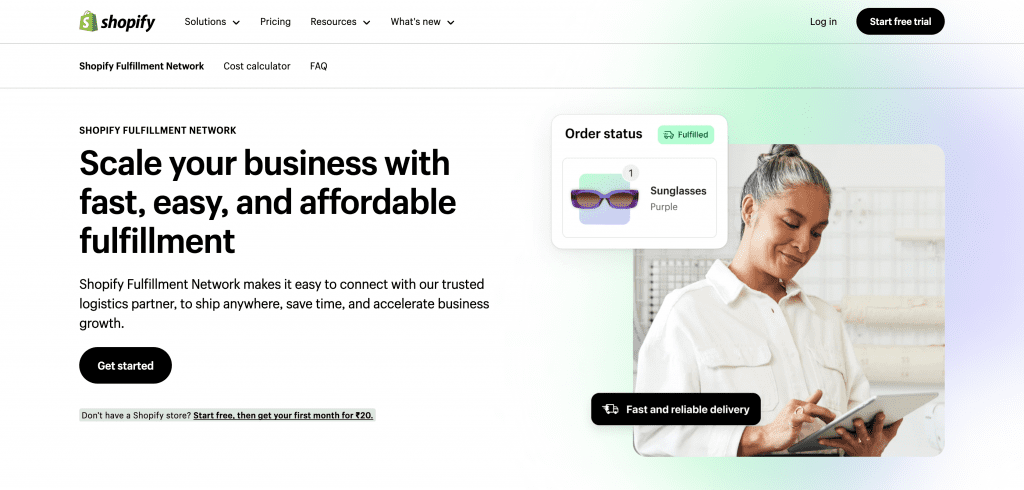
Shopify’s Fulfillment Network is a strategically designed network of fulfillment centers focused on efficient order storage and delivery. It aims to provide quick and cost-effective order fulfillment by strategically locating products closer to customers.
This network offers:
- Efficient order storage in fulfillment centers.
- Quick order fulfillment for timely delivery.
- Real-time inventory management for seamless operations.
How do you fulfil an ecommerce order?
To fulfill an ecommerce order successfully, prioritize efficient processing, accurate picking, secure packing, and prompt shipping to your customers. Fulfillment in ecommerce involves managing inventory, order details, and shipping logistics effectively. By ensuring timely delivery and customer satisfaction, you pave the way for repeat business.
Systems like the Shopify Fulfillment Network are designed to streamline order processing for online retailers. Effective fulfillment operations are vital for scaling ecommerce businesses and meeting customer expectations. Make sure to stay on top of inventory levels, process orders promptly, pick items accurately, pack them securely, and ship them out swiftly to provide a seamless customer experience in the competitive world of ecommerce.
Know everything about e-commerce fulfilment process
For e-commerce businesses, mastering the fulfillment process is essential for ensuring customer satisfaction and fostering growth. When it pertains to the order fulfillment process, efficient storage and fast shipping are key elements to keep in mind.
- Efficient Storage: Utilize strategically located fulfillment centers for ideal inventory management.
- Fast Shipping: Prioritize quick and cost-effective shipping methods to improve customer experience.
- Returns Processing: Implement streamlined procedures for handling returns efficiently and maintaining customer satisfaction.
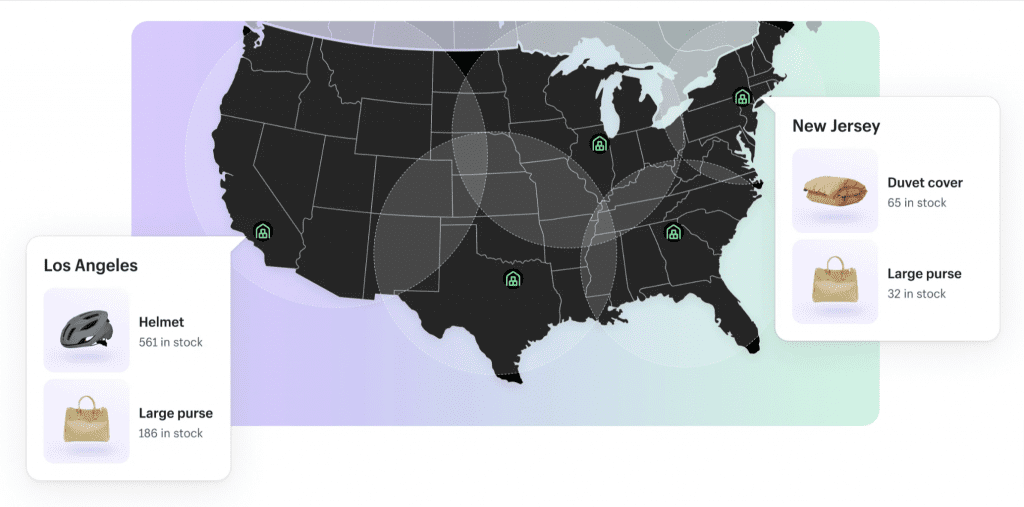
7 Best Ecommerce Fulfilment Services
When searching for the top ecommerce fulfillment services, consider options like Shopify Fulfillment Network, ShipNetwork, Fulfillment by Amazon, ShipBob, and Red Stag Fulfillment.
These services aim to provide efficient order storage and delivery solutions, strategically placing fulfillment centers closer to customers for quick and cost-effective order fulfillment.
1 Shopify Fulfillment Network
Enhancing ecommerce operations, the Shopify Fulfillment Network stands out as one of the top choices for streamlined order storage and delivery services. The network excels in:
- Efficient order fulfillment and delivery for ecommerce businesses.
- Intelligent inventory management through machine learning.
- Enhancing customer satisfaction and profitability for merchants through real-time inventory tracking and streamlined operations.
2 ShipNetwork
Have you ever wondered what sets ShipNetwork apart as one of the best ecommerce fulfillment services available today?
ShipNetwork excels in order fulfillment, inventory management, and strategic fulfillment centers to guarantee maximum customer satisfaction. By offering real-time inventory tracking and efficient order processing, ShipNetwork streamlines shipping operations, enabling quicker and more cost-effective deliveries.
With a focus on enhancing the overall customer experience, ShipNetwork’s key fulfillment centers play a vital role in meeting delivery timelines and reducing operational costs. Ecommerce owners can rely on ShipNetwork’s expertise in managing inventory effectively and optimizing shipping operations to drive business growth.
Experience the benefits of ShipNetwork’s streamlined fulfillment services for improved efficiency and customer satisfaction.
3 Fulfillment by Amazon
If you’re considering top ecommerce fulfillment services, Fulfillment by Amazon (FBA) stands out as a popular choice known for its efficient order processing and quick delivery through Amazon’s vast network of fulfillment centers. With FBA, you can benefit from:
- Efficient order processing
- Quick delivery
- Customer service support for order-related inquiries and returns
FBA’s integration with Amazon’s extensive fulfillment network allows for seamless operations, ensuring your orders are processed and delivered promptly. Leveraging FBA not only improves your efficiency but also provides access to Amazon’s customer service expertise, making it a reliable option for ecommerce fulfillment.
4 ShipBob
ShipBob emerges as a leading choice among ecommerce owners seeking top-tier fulfillment services for their businesses. Known for its global reach and efficient order processing capabilities, ShipBob offers streamlined fulfillment operations, including picking, packing, and shipping orders worldwide.
With ShipBob, businesses gain more control over their fulfillment process, improving inventory management through customization and optimization. Enjoy faster shipping times and improved customer satisfaction with ShipBob’s reliable and scalable fulfillment services.
Its expertise in ecommerce fulfillment services makes ShipBob a top choice for businesses aiming to improve their logistics operations and drive growth in the ecommerce industry. Choose ShipBob for thorough ecommerce fulfillment services that cater to your global reach and scalable needs.
5 Red Stag Fulfillment
Red Stag Fulfillment stands out as a go-to choice for ecommerce owners seeking excellent fulfillment services tailored to their specific business needs. When you partner with Red Stag Fulfillment, you can expect:
- Specialized Services: Tailored solutions that cater to the unique requirements of ecommerce businesses.
- Precision in Order Fulfillment: Known for their accuracy in ensuring orders are processed and shipped correctly.
- Inventory Management and Shipping Logistics: Thorough services that cover inventory tracking, order processing, and efficient shipping logistics.
Red Stag Fulfillment’s focus on ecommerce fulfillment, specialized services, precision in order fulfillment, inventory management, and shipping logistics makes them a reliable partner for optimizing your fulfillment operations.
6 Shiphero
Shiphero streamlines ecommerce fulfillment operations with its advanced order processing and shipping capabilities, making it a top choice for online businesses. Known for its efficient order processing and shipping capabilities, Shiphero offers real-time inventory tracking and order routing for seamless operations.
By optimizing warehouse management through automation and smart technology, Shiphero can handle high order volumes effectively. Ecommerce owners benefit from its user-friendly interface and integration capabilities with various ecommerce platforms.
Shiphero has built a strong reputation in the industry for its reliability in fast order fulfillment and accurate inventory management. Consider leveraging Shiphero’s services to optimize your ecommerce fulfillment processes and boost overall efficiency.
What are the benefits of Fulfillment Service Providers?
By leveraging Fulfillment Service Providers, ecommerce owners can streamline operations, improve customer satisfaction, and focus on business growth. Fulfillment Service Providers offer several benefits:
- Efficiency: They provide efficient order fulfillment, saving time and resources.
- Scalability: These providers offer scalability to manage increasing order volumes and demand fluctuations.
- Logistics: Expertise in logistics and infrastructure utilization ensures smooth and reliable order processing.
Outsourcing to Fulfillment Service Providers can help reduce operational costs, improve customer satisfaction with fast and accurate deliveries, and allow ecommerce owners to concentrate on core business activities and growth strategies.
What are the challenges faced with the Fulfillment challenges
Facing fulfillment challenges in ecommerce operations can hinder efficiency and impact customer satisfaction considerably. Common issues such as inaccurate inventory tracking, complex pricing structures, and high prices can create obstacles in managing your online store’s fulfillment processes.
It’s important to understand fulfillment costs like receiving, storage, picking, packing, and courier charges for effective budgeting and decision-making. Challenges like stock held in one warehouse or high inventory costs can impede smooth operations for online retailers.
Inefficiencies within existing fulfillment options may lead to stocktakes, delays, and an overall poor customer experience. Overcoming these hurdles by optimizing inventory tracking, streamlining pricing structures, and enhancing customer experience can greatly improve your ecommerce business’s fulfillment operations.
Conclusion
To sum up, while Amazon’s FBA may offer convenience, the Shopify Fulfillment Network stands out with its tailored services and cutting-edge analytics.
By choosing Shopify, you can optimize your fulfillment processes, save time, and drive sales growth.
Make the smart choice for your ecommerce business and transform your operations with the power of the Shopify Fulfillment Network.
FAQs
1. What is the Shopify Fulfillment Network (SFN)?
Shopify Fulfillment Network is a service designed to simplify order fulfillment for ecommerce businesses. It uses strategically located warehouses to store inventory closer to customers, enabling faster delivery and better inventory management. The network also employs advanced technology like machine learning for demand forecasting.
2. How does Shopify Fulfillment Network benefit ecommerce businesses?
SFN helps businesses by reducing shipping times, improving inventory accuracy, and lowering storage costs. It streamlines operations with efficient order processing, which enhances customer satisfaction and loyalty.
3. What types of businesses can use Shopify Fulfillment Network?
SFN is ideal for small to medium-sized ecommerce businesses looking for reliable fulfillment solutions. It’s particularly useful for companies that want to scale operations without managing their own warehouses.
4. How does Shopify Fulfillment Network handle returns?
The network provides a straightforward returns process. Items are inspected upon return, and inventory is updated promptly. This ensures seamless restocking and improved customer satisfaction.
5. Are there alternatives to Shopify Fulfillment Network?
Yes, there are several alternatives, including Fulfillment by Amazon (FBA), ShipBob, ShipNetwork, and Red Stag Fulfillment. Each service offers unique features like global shipping, inventory tracking, and tailored solutions for specific business needs.
The post Shopify Fulfillment Network : Guide for Ecommerce Owners appeared first on Desku.
Help Desk and a Service Desk : 6 Critical Differences 18 Mar 2024, 2:08 am
When it comes to IT support, people often confuse a help desk with a service desk, assuming they serve the same purpose. While both are vital for resolving System errors and addressing user inquiries, their roles, scope, and approaches differ significantly. When it comes to IT support, the debate of “desk vs service” is common, many people confuse a help desk and service functions, thinking they are interchangeable.
This article unpacks the 6 critical differences between a help desk and a service desk to help you choose the right fit for your organization’s business needs. Understanding the differences between a help desk and a it service desk helps ensure that IT support meets both operational goals and the expectations of the end user. We’ll also explore how these desks handle incident management, Function request fulfillment, and align with Corporate aims. This article unpacks the help desk vs service comparison by exploring their differences in approach, scope, and alignment with business goals.
Stick around if you want to know:
- Which desk offers a more service-oriented and strategic focus.
- Why the it service desk often has a broader scope than a traditional help desk.
- How leveraging the right desk software ensures smoother support delivery and higher Client happiness.
Definition and Scope
A help desk and a service desk share the common goal of assisting users with Infrastructure faults. However, their primary focus and scope set them apart. A help desk and service desk both aim to provide technical support, but their methods and goals are distinct.
A help desk is often the first point of contact for resolving Immediate IT hurdles such as password resets, software glitches, or hardware malfunctions. Its task-oriented approach ensures quick resolutions to keep systems running smoothly. A help desk and a service desk share the common goal of assisting users with Technology problems. However, their key features and scope set them apart. Help desks are known for providing reactive support, tackling problems as they arise, and ensuring a timely response to minimize downtime. A help desk ensures that the end user can quickly resolve Critical system errors, minimizing disruption to their workflow.
On the other hand, a service desk has a broader scope that extends beyond fixing issues. It is designed to align IT support with an organization’s business goals. A service desk takes a proactive role by focusing on Incident handling, change management, and strategic IT planning. It serves as a bridge between IT and the business, ensuring the service lifecycle runs smoothly. By focusing on strategic planning and proactive IT management, a service desk aims to improve the overall experience of the end user, aligning IT services with broader business goals.
For example:
- A help desk might reset a user’s password when it’s forgotten.
- A service desk will not only reset the password but also assess whether better self-service portals or password policies can reduce such requests in the future.
By understanding their key differences, businesses can decide which model better meets their Strategic objectives and supports Long-term development.
6 Critical Differences Between Help Desk and a Service Desk
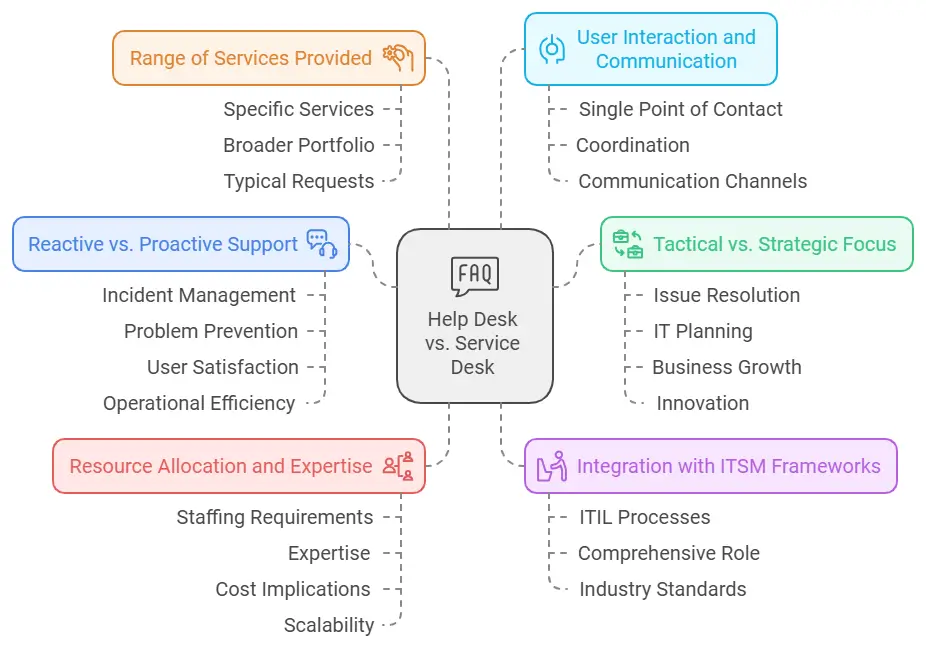
1. Reactive vs. Proactive Support
One of the most striking differences between a help desk and a service desk lies in their approach to technical support. The help desk vs service comparison starts with their approaches to Tech help
A help desk primarily provides reactive support, responding to Service requests and resolving Urgent IT problems as they arise. For instance, when a user encounters an error with software or hardware, the help desk is there to provide quick fixes. This approach ensures users can continue their work with minimal interruptions, maintaining operational efficiency in the short term.
In contrast, a service desk adopts a more proactive support model. It anticipates potential problems and takes steps to prevent them before they impact users. This proactive stance includes implementing Issue resolution strategies, analyzing incident trends, and ensuring effective knowledge sharing within IT teams. For example, a service desk tool might monitor system performance, identifying potential bottlenecks or security vulnerabilities before they disrupt operations.
Issue-focused help resolves immediate problems, allowing the end user to resume tasks. Proactive support prevents issues before they occur, enhancing productivity and satisfaction for the end user.
Why it matters:
- Reactive support addresses the symptoms of problems, while proactive support tackles the root causes.
- Organizations with a service desk often experience reduced downtime and improved User contentment, thanks to their forward-thinking approach.
By balancing the Issue-focused help of a help desk with the proactive strategies of a service desk, companies can deliver both immediate and long-term effective answers to users.
2. Tactical vs. Strategic Focus
A help desk has a tactical role in IT support. It is designed to handle routine tasks and assist users with System errors such as software troubleshooting, Client queries, and resolving immediate technical issues. The focus is on delivering solutions in a timely manner to ensure minimal disruption to daily operations. For example, help desk software can streamline ticket management to resolve user complaints faster.
A service desk, on the other hand, operates at a more strategic level. Its purpose extends beyond resolving day-to-day problems to aligning IT operations with the organization’s Strategic priorities. Service desks play a key role in:
- Change management to ensure smooth transitions during IT upgrades or migrations.
- Support delivery planning to meet agreed-upon performance standards, often outlined in a Service Level Agreement (SLA).
- Supporting end-to-end delivery of IT services in line with the organization’s business goals.
Example:
While a help desk resolves issues as they come, a service desk anticipates IT requirements for upcoming projects, ensuring resources and systems are prepared in advance. This strategic role enhances the organization’s ability to scale IT operations to meet Forward progress.
Why it matters:
Companies focused on long-term success need a support system that contributes to both immediate problem-solving and broader strategic alignment. By adopting a service Helpdesk system, businesses can enhance their aid delivery while maintaining operational excellence.
3. Integration with ITSM Frameworks
The roles of a help desk and a service desk differ significantly in their alignment with IT Service Management (ITSM) frameworks, such as ITIL (Information Technology Infrastructure Library).
A help desk operates as a stand-alone function focused on handling user issues, providing quick solutions, and resolving technical problems. While it may loosely follow some ITIL practices, such as incident management, it rarely covers the broader Oversight workflows involved in ITSM.
Conversely, a service desk is deeply integrated into the principles of IT service management. It not only handles service requests and incidents but also supports Challenge mitigation, change management, and knowledge management. Its role is to ensure that IT services are delivered in a way that aligns with organizational Strategic objectives and goals.
Key examples of service desk alignment with ITSM frameworks include:
- Managing the service lifecycle from strategy and design to operations and continual improvement.
- Supporting sla management to ensure that agreed service levels are consistently met.
- Leveraging service desk tools to automate processes and improve efficiency.
Why it matters:
Organizations implementing ITSM frameworks benefit from the Larger domain of a service desk. It facilitates better coordination across IT teams, reduces human error, and ensures a seamless function delivery process.
By choosing a support desk approach, businesses gain a robust support system that promotes alignment between IT and overall Organizational goals, ensuring both immediate support and strategic IT planning.
4. Range of Services Provided
The services offered by a help desk and a service desk differ significantly in terms of breadth and complexity. While a help desk resolves individual queries, a service desk takes a holistic approach to IT assistance delivery, addressing the needs of both the business and the end user.
A help desk focuses on addressing technical issues and resolving Customer questions. Typical services include:
- Troubleshooting software and hardware problems.
- Resetting passwords and handling login issues.
- Providing support for minor technical issues and routine task-oriented activities.
Help desk software is tailored for quick problem resolution, ensuring minimal downtime and fast response times for users. It is best suited for organizations with straightforward IT needs, such as addressing immediate user concerns.
A service desk, on the other hand, provides a much wider array of services that encompass both IT support and strategic business alignment. In addition to handling incidents, it covers:
- Aid request fulfillment and tracking.
- Resource tracking to oversee IT hardware and software resources.
- Facilitating Data distribution through a centralized knowledge base.
- Supporting broader IT systems governance processes, including problem management and Transition management.
- Ensuring compliance with service level agreements (SLAs) to maintain high End-user approval.
Example of service desk capabilities:
While a help desk might resolve a single hardware issue, a service desk tracks the lifecycle of that asset, ensures it’s part of a replacement cycle, and integrates it into overall IT planning.
Why it matters:
Organizations with complex IT needs benefit more from the Expanded focus of services offered by a service platform. This allows IT teams to manage both end-user needs and organizational Company targets effectively, ensuring long-term solutions rather than short-term fixes.
5. User Interaction and Communication
The way a help desk and a service desk interact with users and stakeholders highlights another key difference. A help desk prioritizes resolving technical issues directly with the end user, whereas a service desk fosters collaboration between IT and other stakeholders to deliver solutions that benefit the end user more broadly.
A help desk typically acts as the single point of contact for addressing user issues. Its focus is on resolving tickets efficiently, ensuring minimal delays, and providing support for Regular responsibilities. This approach ensures that users receive direct assistance for their technical problems without unnecessary escalation. Most help desk software includes features like automated ticketing, FAQs, and self-service portals, which streamline user interactions.
A service desk, however, serves a dual purpose. It not only acts as the single point of contact for IT support but also facilitates communication between IT and other business units. This enables better alignment with Company demands and helps ensure that IT services contribute directly to achieving Operational aspirations.
How communication differs:
- A help desk prioritizes quick fixes for individual users, keeping interactions concise and task-specific.
- A service desk takes a more collaborative approach, involving IT teams, stakeholders, and service providers to deliver comprehensive solutions.
Example:
A help desk might respond to a user’s request for software installation. A service desk, on the other hand, will communicate with the IT team to ensure that the software aligns with licensing policies, resource availability, and organizational strategies.
Why it matters:
Effective communication is critical for achieving high Service satisfaction and maintaining operational efficiency. While a help desk ensures immediate support for users, a service desk approach fosters stronger collaboration between IT and the business, enabling more holistic solutions.
6. Resource Allocation and Expertise
The resource requirements and expertise involved in running a help desk versus a service desk vary greatly, reflecting their different scopes and responsibilities.
A help desk typically requires a smaller team with basic IT skills. These professionals focus on resolving Customer questions and addressing daily tasks, such as troubleshooting, password resets, and fixing hardware malfunctions. With the right help desk software, even a lean team can handle a high volume of support tickets efficiently. Both depend heavily on how teams manage their roles and responsibilities.
A service desk, in contrast, requires more extensive resources and a highly skilled workforce. The team often includes IT specialists experienced in problem management, Change oversight, and service level agreement monitoring. Additionally, service desk software plays a crucial role in managing the complexity of tasks, such as:
- Overseeing asset management to track and optimize IT resources.
- Facilitating knowledge management to empower teams with centralized information.
- Supporting strategic planning through integration with project management tools.
Cost and scalability considerations:
- A help desk is cost-effective for organizations with simpler IT support needs, making it ideal for smaller teams or SMEs.
- A service desk involves higher costs due to its advanced tools and Extensive reach but provides greater long-term value through its alignment with Operational ambitions and support for Scalability.
Why it matters:
Choosing between a Support desk software and a service Support desk software depends on the organization’s needs, budget, and IT complexity. Businesses focused on quick fixes and lower training costs might opt for a help desk, while those prioritizing scalability, strategic alignment, and Integrated delivery will find a service desk more suitable.
Implementation Considerations for SMEs
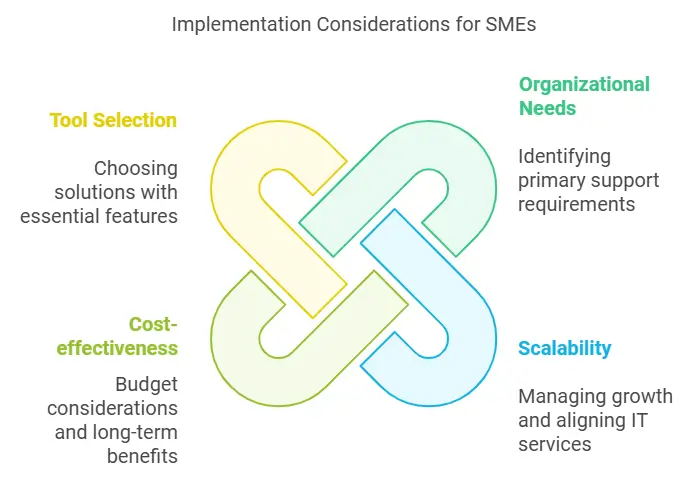
Small to medium-sized enterprises (SMEs) often face unique challenges when choosing between a help desk and a service desk. Limited budgets, lean IT teams, and diverse business needs make it crucial to select a solution that aligns with the organization’s goals while optimizing operational efficiency.
Assess organizational needs:
Begin by identifying the primary support requirements. If the goal is to address immediate technical issues and resolve user inquiries efficiently, a help desk may suffice. However, if the organization requires strategic IT planning and support for complex processes like Change oversight and operations delivery, a service desk is the better option.
Evaluate scalability and future needs:
SMEs experiencing rapid growth should consider how their IT support will scale. A service desk tool offers capabilities for managing end-to-end delivery and aligning IT services with Strategic priorities, ensuring smooth transitions as the organization expands.
Cost-effectiveness:
Budget constraints are often a concern for SMEs. While help desk software is more affordable and simpler to implement, investing in a Service platform can yield better long-term benefits by reducing downtime, improving Consumer fulfillment, and supporting strategic IT initiatives.
Leverage the right tools:
Selecting the right desk software is essential. Look for solutions that offer features like ticket automation, Skill dissemination, and integration with existing systems. For SMEs, a tool that balances simplicity with robust functionality can bridge the gap between a help desk and a service desk.
Example for SMEs:
An SME with a lean IT team may start with a help desk solution to manage Customer concerns and streamline basic IT support. As the business grows, transitioning to a service desk approach enables the company to handle a wider range of IT operations, from asset management to proactive service request fulfillment.
Why it matters:
For SMEs, the decision between a help desk and a service desk has lasting implications for IT efficiency and alignment with business objectives. Starting with a clear understanding of current needs and future goals helps SMEs implement the most effective solution for their growth trajectory.
Best Practices and Recommendations
Implementing a help desk or a Assistance effectively requires more than just tools—it demands a thoughtful approach to processes, team training, and user experience. Whether your organization chooses a help desk solution or a service desk solution, following best practices can ensure success.
For Help Desks:
- Streamline ticketing systems: Use advanced help desk software to automate ticket assignments and track resolution times. This minimizes delays in handling user inquiries and improves Client happiness.
- Build a knowledge base: Empower users with self-service options by creating a repository of FAQs and troubleshooting guides. This reduces the volume of repetitive support requests.
- Focus on training: Train IT staff to handle diverse technical issues efficiently and ensure they are equipped to provide immediate solutions.
For Service Desks:
- Adopt ITSM frameworks: Align processes with industry standards like ITIL to ensure efficient service delivery and integration with broader Tech support process strategies.
- Monitor SLAs and KPIs: Regularly review performance metrics such as SLA commitment and resolution times to identify areas for improvement.
- Use the right tools: Invest in comprehensive service desk tools that support functions like Transition management, asset management, and knowledge sharing.
- Collaborate across teams: Foster communication between IT, business units, and service providers to align IT support with business objectives.
Additional Recommendations:
- Minimize downtime: Use proactive monitoring tools to detect potential issues before they disrupt operations.
- Enhance user engagement: Whether through a self-service portal or dedicated support team, prioritize creating a seamless user experience.
- Plan for scalability: As your business grows, ensure your IT support system evolves to meet increasing demands, from handling Daily operations to managing Lasting outcomes.
Why it matters:
By implementing these best practices, organizations can maximize the efficiency of their desk support systems, reduce human error, and achieve higher customer satisfaction. Whether you’re focused on solving immediate needs or planning for Scalability, following these recommendations helps your IT support align seamlessly with your Corporate aims.
Conclusion
Choosing between a help desk and a Operations boils down to understanding your organization’s specific needs, goals, and IT complexity. Both play vital roles in addressing user inquiries, resolving technical issues, and maintaining IT operations. However, their Core variations lie in their scope, focus, and integration with broader IT service Governance systems. When evaluating “help desk vs service”, the right choice depends on your organization’s IT requirements and growth plans.
A help desk is best suited for organizations looking to provide quick, Responsive assistance for day-to-day technical issues. It offers a cost-effective solution for managing Ongoing duties and ensures minimal downtime. Its robust capabilities in incident management, asset tracking, and SLA management provide a competitive edge.
A Operations, with its Wider range and Support-oriented approach, is ideal for businesses aiming to align IT with their business objectives. By adopting a service desk solution, organizations can manage complex processes such as System adaptation process, incident management, and asset management while supporting strategic growth.
Both options can lead to enhanced customer satisfaction and improved operational efficiency when implemented with the Proper resources and processes. Assess your business’s needs, plan for future growth, and leverage the appropriate desk software to achieve the best results.
FAQs
1. What is the primary difference between a help desk and a service desk?
The main difference is scope and focus. A help desk provides Responsive assistance for Technology problems and user inquiries, while a Support desk offers a broader range of services, including proactive IT planning, service request fulfillment, and alignment with Company targets.
2. Can a small business benefit from a Function desk?
Yes. While a help desk solution may initially meet the needs of small businesses, a Support desk solution can support future growth by aligning IT with strategic objectives, improving service delivery, and reducing downtime through proactive support.
3. Are help desks and service desks both part of ITSM frameworks?
A Function desk is an integral part of IT Service Management (ITSM) frameworks like ITIL, focusing on managing the entire Assistance lifecycle. A help desk often works as a standalone function, addressing basic support needs without full ITSM integration.
4. What kind of software is used for help desks and service desks?
Help desk software focuses on ticketing, FAQs, and self-service portals to handle user requests efficiently.
Service desk software supports advanced features such as asset management processes, knowledge management, change management, and SLA tracking.
5. How do service desks contribute to customer satisfaction?
Service desks enhance customer satisfaction by providing long-term solutions, ensuring smooth service delivery, and maintaining high levels of performance through strict Support performance pact.
The post Help Desk and a Service Desk : 6 Critical Differences appeared first on Desku.
10 Best Help Desk Automation Tools for 2025 16 Mar 2024, 4:42 am
Managing customer interactions efficiently is the cornerstone of exceptional customer support. With increasing customer expectations and multiple channels of communication, relying on manual processes no longer cuts it. That’s where help desk automation tools step in, transforming how businesses handle customer inquiries, support tickets, and service desk operations.
This article explores the 10 best help desk automation tools for 2025, focusing on their features, automation capabilities, and how they help streamline customer service processes. Whether you’re a SaaS company, an SME, or part of a dedicated customer service team, these tools empower your business to deliver improved customer satisfaction and operational efficiency.
Keep reading to discover tools that can automate repetitive tasks, improve ticket management, and ensure a seamless experience for both support agents and customers.
What to Look for in Help Desk Automation Tools
Choosing the right help desk automation software depends on understanding your business needs and customer service workflows. Here are the key features and capabilities to prioritize when evaluating these tools:
1. Automation Capabilities
Look for tools that allow you to automate repetitive tasks like assigning tickets, sending follow-up emails, and generating automated responses. This ensures your support agents can focus on complex customer inquiries rather than routine tasks.
2. Ticket Management and Workflow Automation
Efficiently managing customer tickets is crucial for any customer support team. The right tool should include an automated ticketing system that prioritizes support requests based on urgency, category, or service level agreements (SLAs). Tools with workflow automation can further optimize support processes and improve response times.
3. Multiple Channel Support
Modern customer service operations must cater to customer communications across email, chat, phone, and social media. Choose a customer service platform that integrates these channels, ensuring seamless management of incoming customer requests.
4. Integration Capabilities
Integration with existing systems like customer relationship management (CRM) software or service desk software is critical. This allows you to leverage customer data and manage customer interactions in one place. Tools like Jira Service Management excel in this area, offering comprehensive integration options.
5. User-Friendly Interface
Adoption and ease of use are vital for your customer support teams. Opt for tools with a user-friendly interface that support agents can navigate effortlessly, reducing training time and boosting productivity.
6. Self-Service Options
Empowering customers with self-service options, such as knowledge bases and AI chatbots, helps minimize support ticket volume while improving customer satisfaction scores. This feature is especially beneficial for handling common customer queries and repetitive tasks.
7. Scalability and Cost
Your chosen desk automation tools should scale with your business. Features like free trials and flexible pricing models help you assess whether the software is a good fit for your needs without committing upfront.
8. Analytics and Reporting
To track key performance metrics like ticket resolution time, customer satisfaction scores, and agent productivity, the tool should offer advanced reporting features. This helps your team continuously refine customer support operations and meet growing customer expectations.
Pro Tip: Investing in the right service desk automation software can transform your customer service team into a powerhouse, capable of delivering exceptional customer support and ensuring smoother customer service processes across the board.
Top 10 Help Desk Automation Tools for 2025
1. Desku
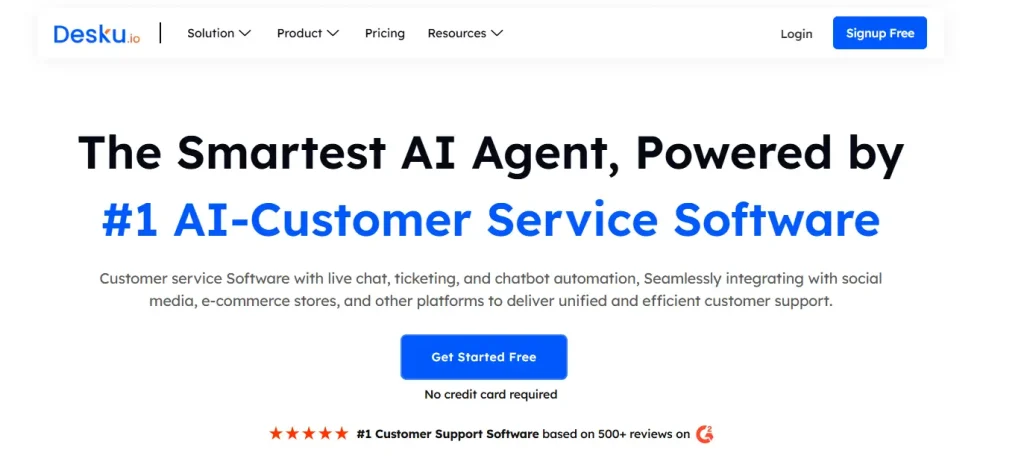
Desku stands out as a powerful and user-friendly help desk automation software designed to streamline customer support operations. It offers a comprehensive suite of features tailored for businesses aiming to improve customer satisfaction and manage support tickets efficiently.
Key Features:
- Automated Ticketing System: Efficiently manages customer tickets with prioritization and automated workflows.
- Self-Service Options: Provides a knowledge base to empower customers to resolve common queries on their own.
- Multiple Channel Support: Seamlessly integrates email, chat, and other communication channels for a unified support experience.
- Workflow Automation: Automates repetitive tasks, enabling support teams to focus on high-priority customer inquiries.
- Integration Capabilities: Connects with popular CRMs and other tools to centralize customer data and improve team efficiency.
Why Choose Desku?
Desku is ideal for SaaS companies, SMEs, and e-commerce businesses looking for a user-friendly interface and robust service desk automation features. Its scalable platform ensures businesses of all sizes can benefit from its automation tools.
Pricing:
Desku offers a free trial to help businesses explore its features before committing.
Best For:
Teams focused on improving customer satisfaction, reducing repetitive tasks, and managing customer interactions effectively across multiple channels.
2. Zendesk
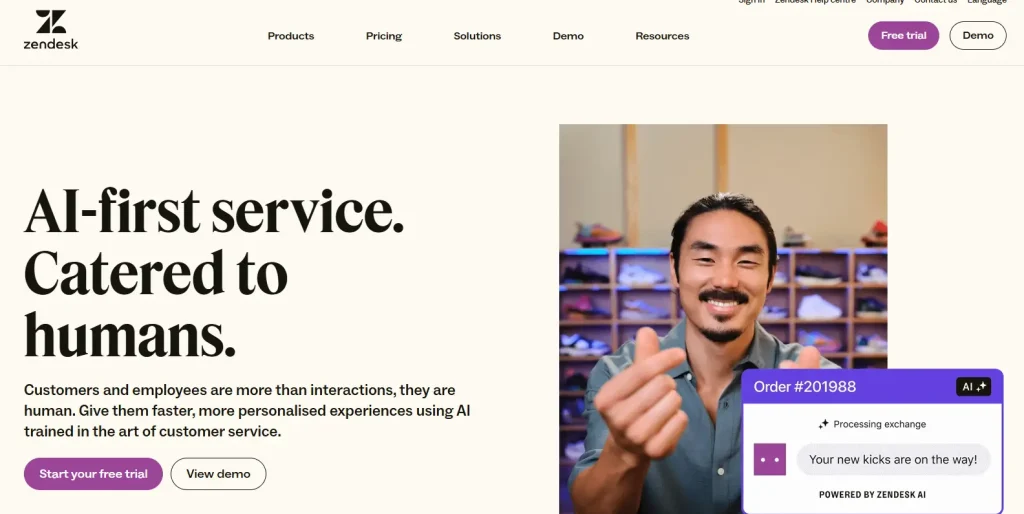
Zendesk is a leading name in the world of customer service software, offering a versatile platform for managing customer interactions and streamlining support processes.
Key Features:
- Automated Ticketing System: Prioritizes and manages support tickets efficiently.
- Self-Service Options: Includes a robust knowledge base and community forums.
- Multiple Channel Support: Covers email, chat, social media, and phone interactions.
- Integration Capabilities: Seamlessly connects with CRMs and third-party applications.
- Analytics and Reporting: Tracks key performance metrics like customer satisfaction scores and ticket resolution times.
Why Choose Zendesk?
Zendesk is a great fit for large teams or businesses with diverse customer communications needs, offering scalability and extensive integration options.
Pricing:
Offers various plans with a free trial available for exploration.
Best For:
Companies with complex customer service workflows and support teams handling multiple channels.
3. Freshdesk
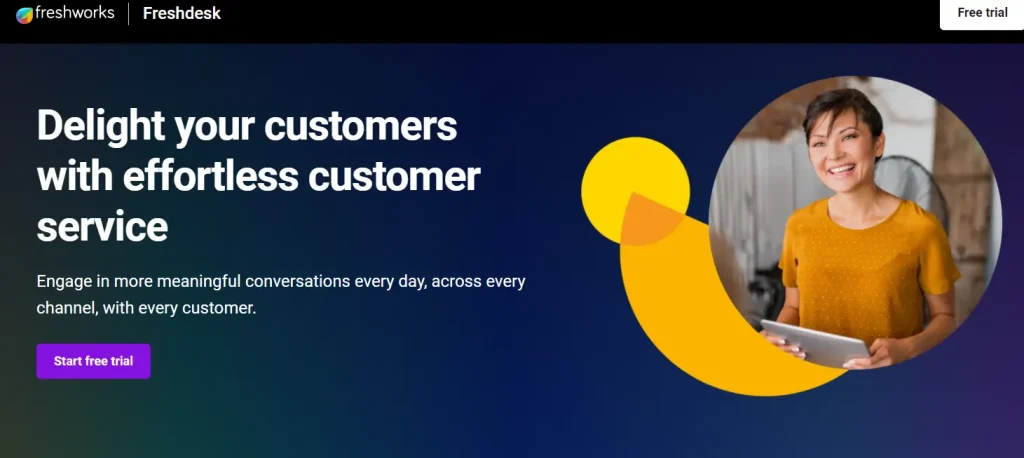
Freshdesk simplifies customer support operations with its easy-to-use platform and automation capabilities. It is designed for businesses of all sizes.
Key Features:
- AI-Powered Automation: Automates responses and ticket categorization.
- Self-Service Options: Provides a customer portal with FAQs and forums.
- Omnichannel Support: Manages communications across chat, email, and social media.
- Ticket Priority and SLA Management: Ensures timely responses with customizable SLAs.
Why Choose Freshdesk?
Its user-friendly interface and advanced automation tools make Freshdesk an ideal choice for SMBs and e-commerce businesses.
Pricing:
Includes a free trial and flexible plans.
Best For:
Teams seeking operational efficiency and tools to automate repetitive tasks.
4. Zoho Desk
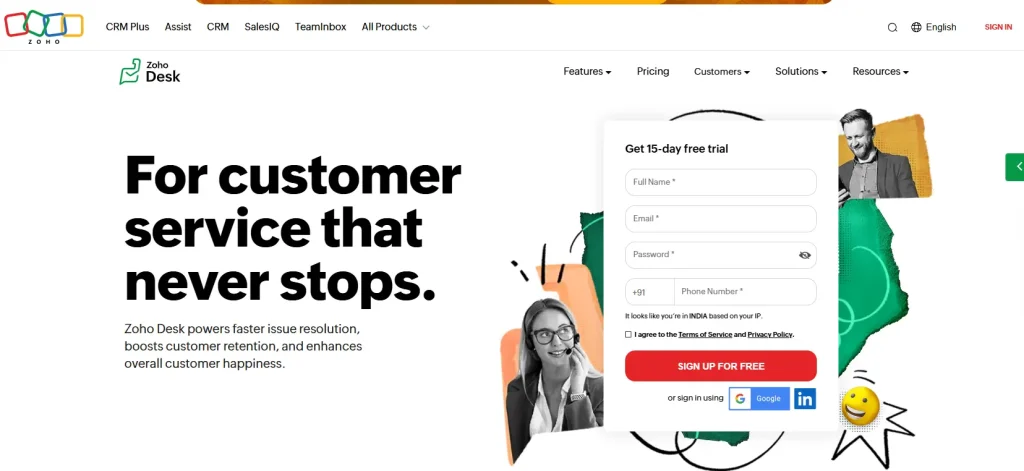
Zoho Desk is an all-in-one help desk system that combines advanced workflow automation with rich features to enhance customer service processes.
Key Features:
- Automated Workflows: Handles ticket routing and status updates automatically.
- Self-Service Options: AI-powered bots and knowledge base for quick query resolutions.
- Integration Capabilities: Seamlessly integrates with Zoho CRM and other business apps.
- Contextual Customer Data: Provides real-time insights into customer history.
Why Choose Zoho Desk?
It’s perfect for businesses already using Zoho’s ecosystem, ensuring smooth integration and better service management.
Pricing:
Offers competitive pricing with a free trial.
Best For:
Teams looking for a customizable and scalable customer service platform.
5. Jira Service Management
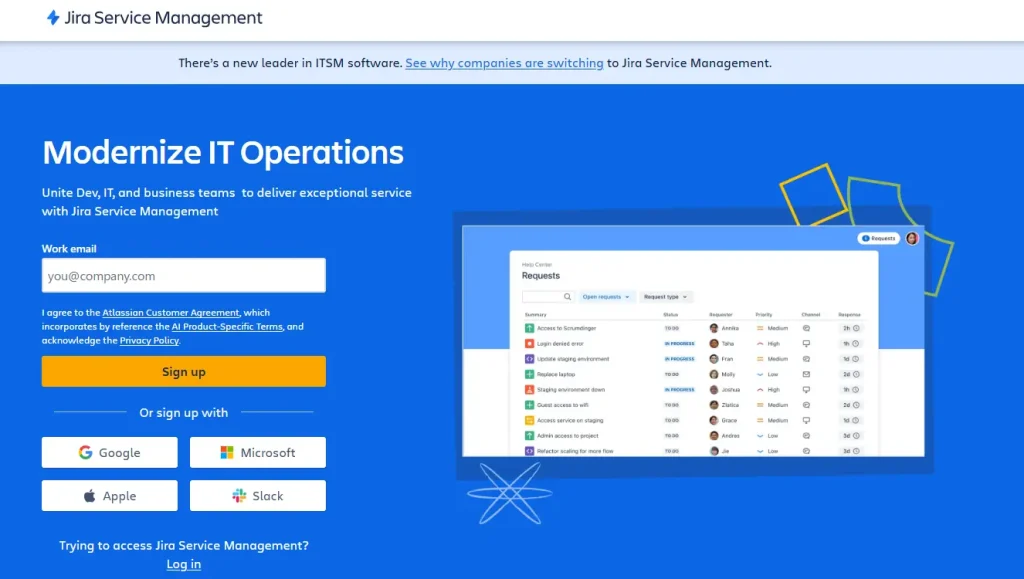
Jira Service Management is designed to optimize service desk operations, making it a great choice for IT support and customer service teams.
Key Features:
- Advanced Automation: Automates ticket workflows and SLA tracking.
- Integration Capabilities: Connects with Atlassian products and external tools.
- Customer Communication Management: Centralizes customer support processes.
- Scalability: Caters to small teams and enterprise-level operations alike.
Why Choose Jira Service Management?
Its strong focus on service management and IT workflows makes it ideal for technical support teams.
Pricing:
Free and premium plans available.
Best For:
IT and service desk teams handling support tickets and service-level agreements.
6. Intercom
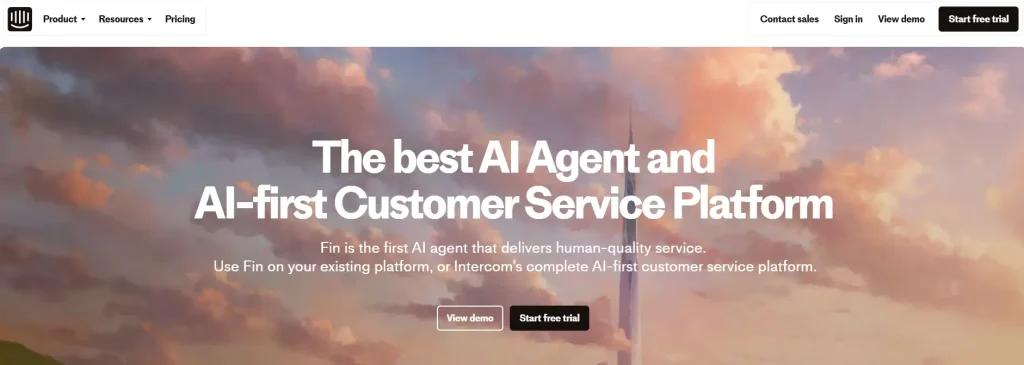
Intercom provides a conversational approach to customer support operations, focusing on real-time customer interactions and proactive engagement.
Key Features:
- Automated Responses: Leverages AI to handle incoming customer requests.
- Live Chat and Messaging: Facilitates instant support through chatbots.
- Customer Data Insights: Tracks behavior to personalize support.
- Self-Service Options: Includes customizable help centers.
Why Choose Intercom?
Its conversational style is perfect for businesses prioritizing customer satisfaction and engagement.
Pricing:
Flexible plans with a free trial.
Best For:
Teams focusing on improving customer satisfaction through real-time interactions.
7. Kayako
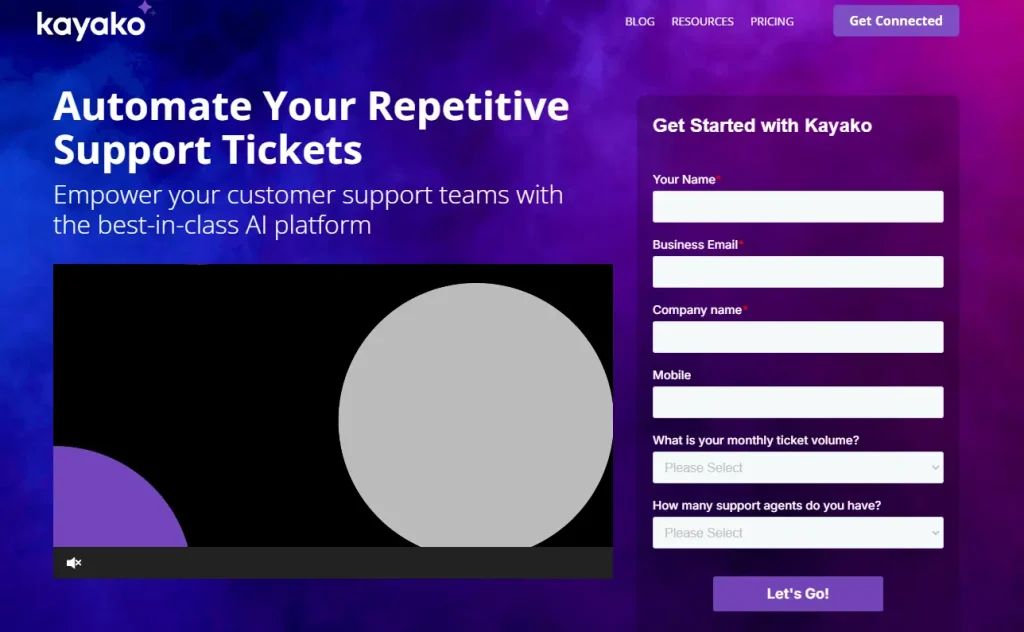
Kayako is a simple yet robust help desk system that emphasizes customer experience and collaborative support.
Key Features:
- Unified Inbox: Manages customer conversations from all channels.
- Automated Workflows: Ensures tickets are routed and resolved efficiently.
- Self-Service Portal: Provides FAQs and guides for customers.
Why Choose Kayako?
It’s ideal for small teams and e-commerce businesses looking for an affordable and efficient solution.
Pricing:
Includes a free trial.
Best For:
Small to medium businesses with limited budgets.
8. Help Scout
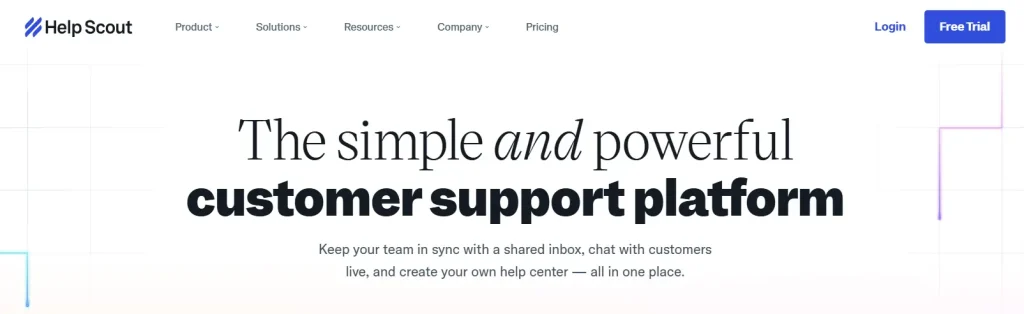
Help Scout offers a clean and straightforward platform designed to simplify customer service processes while enhancing customer satisfaction.
Key Features:
- Automated Ticketing System: Streamlines support requests.
- Knowledge Base: Reduces tickets with self-service content.
- Collaboration Tools: Enables team collaboration for faster resolutions.
Why Choose Help Scout?
Its simplicity and affordability make it perfect for SMBs and dedicated customer success teams.
Pricing:
Offers affordable plans with a free trial.
Best For:
Businesses seeking a lightweight yet powerful customer service solution.
9. HappyFox
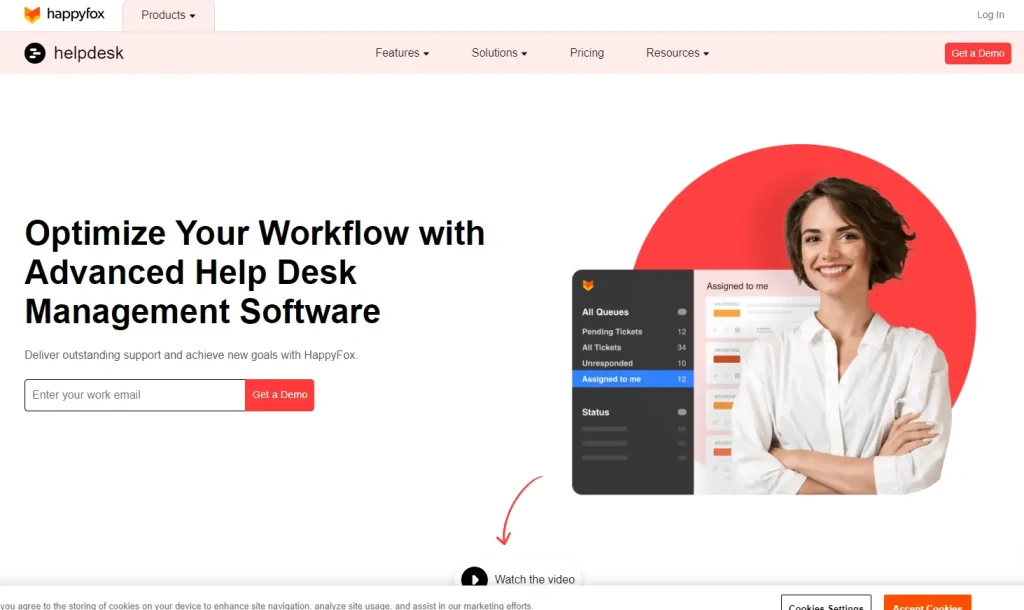
HappyFox specializes in automating ticket management and optimizing support processes, making it a favorite among customer support teams.
Key Features:
- Workflow Automation: Automates repetitive tasks like ticket assignments.
- Self-Service Features: Includes customer-facing portals and FAQs.
- Detailed Analytics: Tracks performance and customer satisfaction scores.
Why Choose HappyFox?
It’s tailored for businesses looking to streamline customer service processes and improve team productivity.
Pricing:
Premium pricing with customizable plans and a free trial.
Best For:
Teams aiming to simplify ticket workflows.
10. LiveAgent
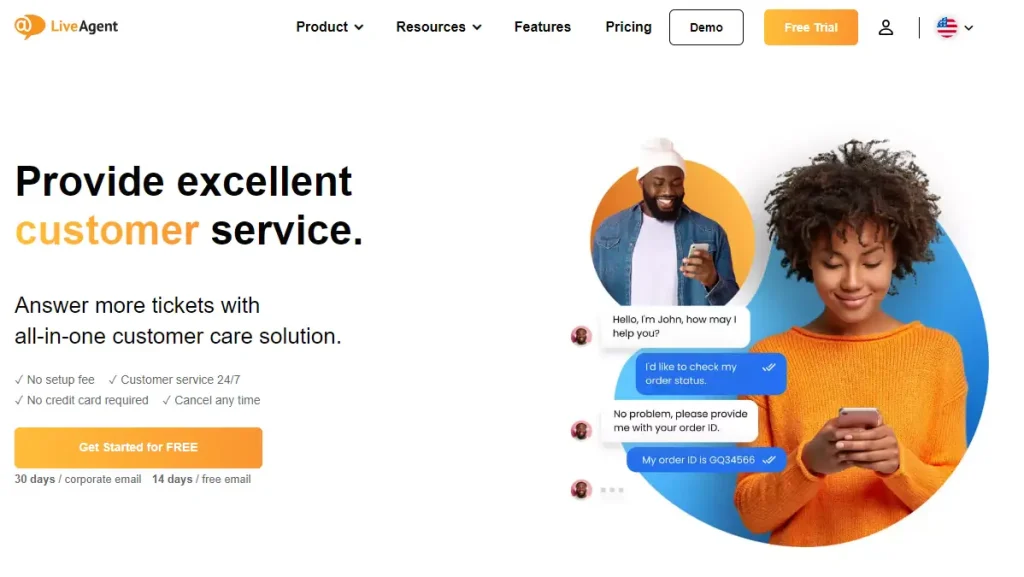
LiveAgent is a feature-rich help desk software offering omnichannel support and robust automation capabilities.
Key Features:
- Automated Ticketing System: Efficiently routes and prioritizes support tickets.
- Self-Service Portals: Includes a knowledge base and FAQs.
- Integration Capabilities: Works with popular CRMs and third-party tools.
Why Choose LiveAgent?
Its rich features and affordable pricing make it a strong contender for support agents handling customer queries.
Pricing:
Free and paid plans available.
Best For:
Teams seeking an affordable yet comprehensive desk automation software.
Comparison Table
Here’s a quick comparison of the 10 best help desk automation tools to help you identify which one suits your business needs best:
| Tool | Key Features | Best For | Pricing | Free Trial |
|---|---|---|---|---|
| Desku | Automated workflows, self-service, multichannel support | SaaS, SMEs, e-commerce businesses | Affordable plans | Yes |
| Zendesk | Omnichannel support, self-service, analytics | Large teams, complex workflows | Flexible pricing | Yes |
| Freshdesk | AI-powered automation, ticket priority | SMBs, e-commerce businesses | Affordable plans | Yes |
| Zoho Desk | Workflow automation, CRM integration | Businesses using Zoho ecosystem | Competitive pricing | Yes |
| Jira Service Management | SLA tracking, IT workflows | IT and service desk teams | Free and premium | Yes |
| Intercom | Real-time chat, automated responses | Proactive customer engagement | Flexible plans | Yes |
| Kayako | Unified inbox, self-service portal | Small teams, e-commerce | Affordable | Yes |
| Help Scout | Knowledge base, team collaboration | SMBs, customer success teams | Affordable | Yes |
| HappyFox | Workflow automation, detailed analytics | Streamlining support processes | Premium pricing | Yes |
| LiveAgent | Omnichannel support, integration capabilities | Affordable help desk solution | Free and paid plans | Yes |
This table provides a snapshot of each tool’s strengths, target audience, and availability of free trials.
How to Choose the Right Tool for Your Business
Selecting the perfect help desk automation software can feel overwhelming, but breaking it down into key factors simplifies the process. Here’s what to consider:
1. Business Size and Type
- Small Teams or Startups: Opt for affordable and easy-to-use tools like Desku, Help Scout, or Kayako.
- Large Organizations: Zendesk and Jira Service Management offer scalable solutions for larger support operations.
2. Specific Needs
- IT Support: Tools like Jira Service Management are tailored for service desk and IT operations.
- Real-Time Engagement: Intercom is ideal for businesses prioritizing live chat and conversational support.
- E-commerce Businesses: Tools like Freshdesk and HappyFox work well for managing high volumes of customer inquiries.
3. Budget
Consider tools offering free trials to evaluate features before committing. For budget-friendly options, LiveAgent and Freshdesk are excellent choices.
4. Key Features
Look for critical functionalities like ticket management, workflow automation, and integration capabilities. Prioritize tools that align with your customer service processes and industry requirements.
5. Team Preferences
Ensure the tool has a user-friendly interface to encourage quick adoption by your team. Features like collaboration tools and training resources can also be vital.
Pro Tip: Map out your existing customer support processes and pain points. Use this list to identify tools that address your specific challenges, whether it’s managing support tickets, automating repetitive tasks, or improving customer satisfaction scores.
FAQ Section
1. What are the key benefits of help desk automation tools?
Help desk automation tools simplify customer service operations by:
Automating repetitive tasks like ticket assignments.
Streamlining customer support workflows.
Enhancing operational efficiency through improved ticket management.
Improving customer satisfaction scores by enabling faster responses.
2. Are there free help desk automation tools available?
Yes, tools like Zoho Desk, Freshdesk, and LiveAgent offer free plans or free trials that are suitable for small teams. However, these plans may have limitations on advanced features like workflow automation and integrations.
3. Which tool is best for small businesses?
For small businesses, tools like Desku, Help Scout, and Kayako are excellent options. They are affordable, offer robust features, and are easy to set up for smaller customer service teams.
4. How do help desk tools improve customer satisfaction?
By enabling faster response times, prioritizing customer queries, and providing self-service options, these tools ensure a better experience. Features like automated ticketing systems and SLA tracking help meet customer expectations effectively.
5. What is the difference between help desk and service desk software?
While both serve similar purposes, service desk software like Jira Service Management often caters to IT operations, focusing on incident management and SLAs, while help desk software focuses more on customer service solutions and ticket management.
Conclusion
Help desk automation tools are essential for modern customer support teams looking to streamline customer service processes and enhance customer satisfaction scores. The tools listed here cater to diverse needs, whether you’re a startup, an SME, or an enterprise-level business.
The post 10 Best Help Desk Automation Tools for 2025 appeared first on Desku.
15 BEST Live Chat Metrics to Improve Your Chat Strategy 15 Mar 2024, 5:57 am
When it comes to delivering top-notch customer support, live chat metrics are a game changer. Businesses today rely on live chat support to meet rising customer expectations and provide real-time support. But how do you know if your live chat performance is hitting the mark? That’s where measuring live chat metrics comes into play.
From response time and chat volume to customer satisfaction scores, understanding these metrics can help your customer support team refine processes, improve customer satisfaction, and even boost customer loyalty. Whether you’re a SaaS company, an e-commerce business, or an SMB, tracking the right live chat KPIs is essential to delivering a seamless customer experience.
In this guide, we’ll break down the 15 best live chat metrics that every customer service team should monitor. These metrics will not only enhance chat interactions but also ensure your support agents are equipped to meet and exceed customer expectations.
15 Key Live Chat Metrics to Improve Your Chat Strategy
1. Total Number of Chats
The total number of chats is a foundational metric for tracking the performance of your live chat system. It tells you how many chat requests your team handles within a specific time frame. This metric gives insight into chat volume trends and helps your support team allocate resources effectively.
Why It’s Important
- A high number of incoming chat requests may indicate that your live chat tool is successfully engaging website visitors.
- It helps measure the overall demand for live chat support and plan staffing accordingly.
How to Use It
- Compare chat numbers across different periods to spot trends in chat engagement.
- Use this data to identify peak times when active chat sessions are at their highest, so you can adjust support team schedules.
Pro Tip
Automate chat routing within your live chat software to ensure even distribution of chat conversations among your support agents during busy periods. This avoids overwhelming individual team members and ensures a better customer experience.
Keywords in Action
Tracking the total number of chats can help your chat support team improve chat interactions and reduce missed chats, leading to more satisfied customers and higher customer satisfaction rates.
2. First Response Time (FRT)
First Response Time (FRT) measures the time it takes for a live chat agent to respond to a customer’s initial message. It is a critical live chat KPI, as customers expect prompt assistance when using live chat services.
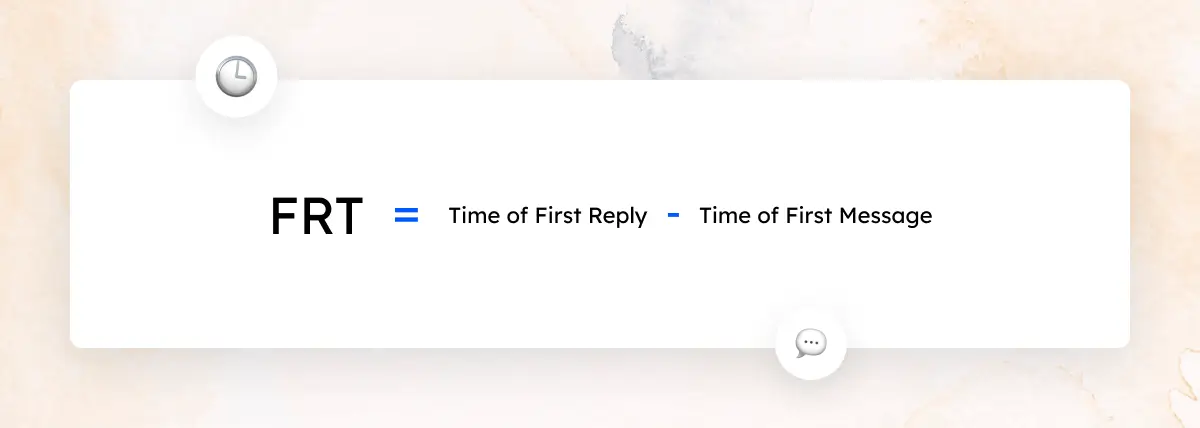
Why It’s Important
- Customers spend less time waiting, leading to increased customer satisfaction and improved customer experience.
- A faster response time shows that your customer support team is attentive and proactive.
How to Improve FRT
- Use automated greetings in your live chat software to acknowledge the first chat message immediately.
- Train your chat support team to prioritize incoming chats based on urgency.
Pro Tip
Monitor the average response time alongside FRT to identify potential delays in your support agents’ workflow. Aim to keep your chat response time under 60 seconds for maximum impact.
3. Average Handle Time (AHT)
Average Handle Time (AHT) refers to the time an agent spends resolving a live chat session. It includes the time spent chatting, any follow-ups, and final resolution.
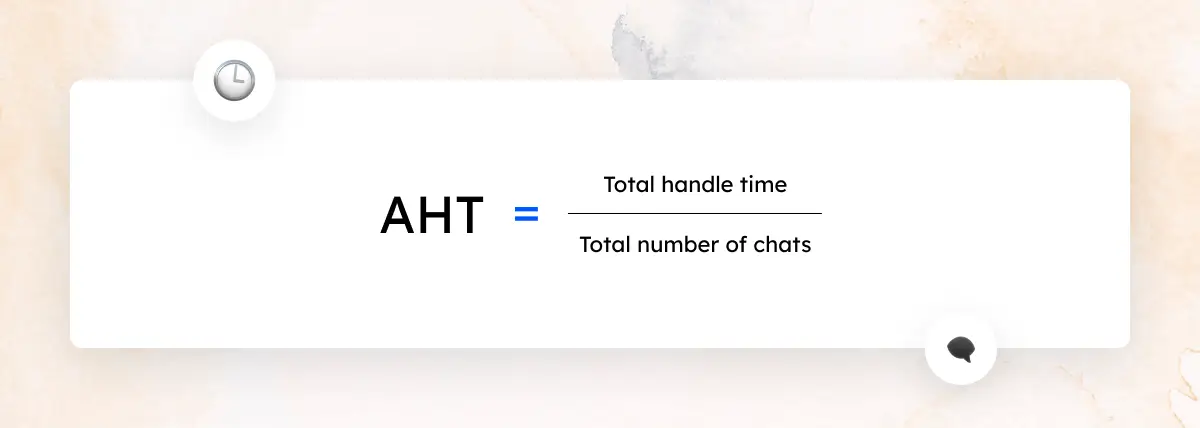
Why It’s Important
- A lower AHT means faster resolutions, which directly enhances customer satisfaction scores.
- It helps balance chat duration and efficiency without compromising quality.
How to Optimize AHT
- Equip support agents with canned responses and a robust live chat tool for quick resolutions.
- Review chat transcripts to identify areas for improvement in chat conversations.
Pro Tip
Balancing speed and quality in chat interactions ensures your team delivers value without rushing the customer.
4. First Contact Resolution Rate (FCR)
First Contact Resolution (FCR) measures how often a customer’s issue is resolved in their initial chat session, without needing follow-ups.
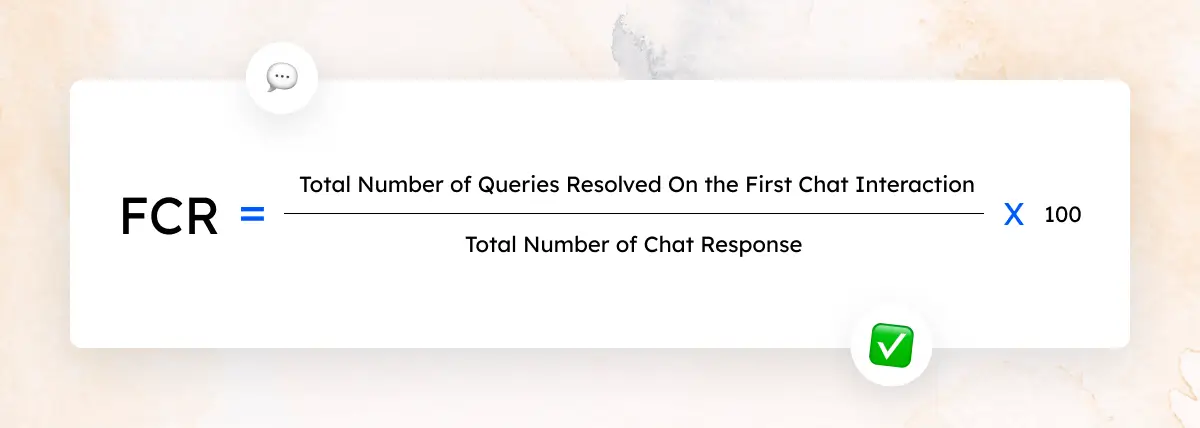
Why It’s Important
- High FCR rates indicate efficiency and boost customer loyalty.
- It reduces repeated customer inquiries, saving time for your support team.
How to Boost FCR
- Ensure support agents have access to comprehensive product knowledge and tools.
- Use chat tags to categorize issues for future training.
Pro Tip
Analyze FCR trends across your live chat system to identify common challenges and improve overall agent performance.
5. Customer Satisfaction Score (CSAT)
The Customer Satisfaction Score (CSAT) is a direct measure of how happy customers are after a live chat interaction. It’s usually collected through a post-chat survey.
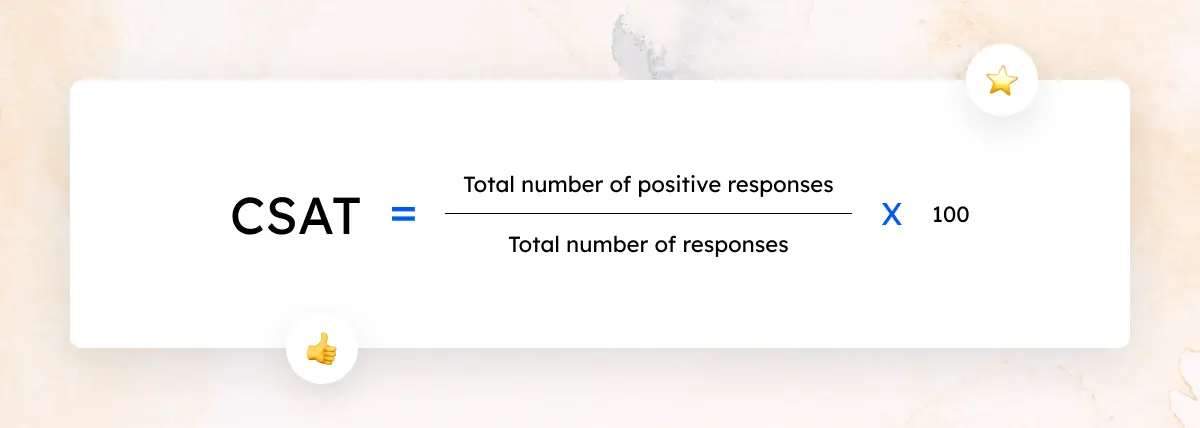
Why It’s Important
- It reflects the quality of your live chat performance metrics.
- High CSAT scores are a strong indicator of satisfied customers and effective customer communication channels.
How to Improve CSAT
- Personalize your chat messages and ensure prompt, accurate responses.
- Follow up with customers to show you value their feedback.
Pro Tip
Use analytics in your live chat tool to identify which agents or processes contribute to higher CSAT scores.
6. Missed Chats
Missed chats represent instances when a chat request was not attended to by an agent. This can negatively impact customer satisfaction.
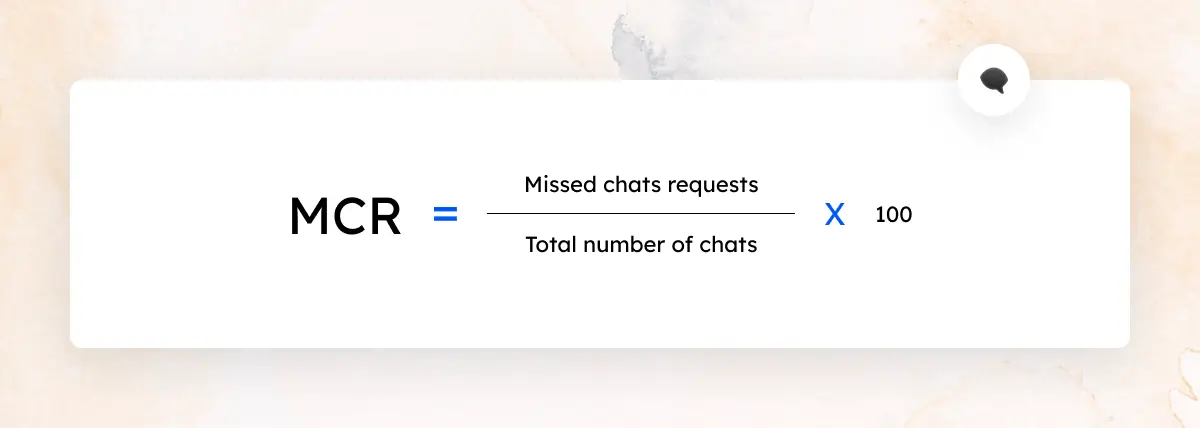
Why It’s Important
- High numbers of missed chats may indicate staffing issues or inefficient processes.
- Missing a chat is a missed opportunity to assist or convert a customer.
How to Reduce Missed Chats
- Implement chatbots to handle queries during peak times or off-hours.
- Monitor chat volume and adjust staffing to handle incoming chat requests efficiently.
Pro Tip
Set alerts in your live chat software to notify the team of unattended chats in real-time.
7. Chat-to-Conversion Rate
This metric tracks the percentage of live chat interactions that result in a desired action, such as a purchase or sign-up.
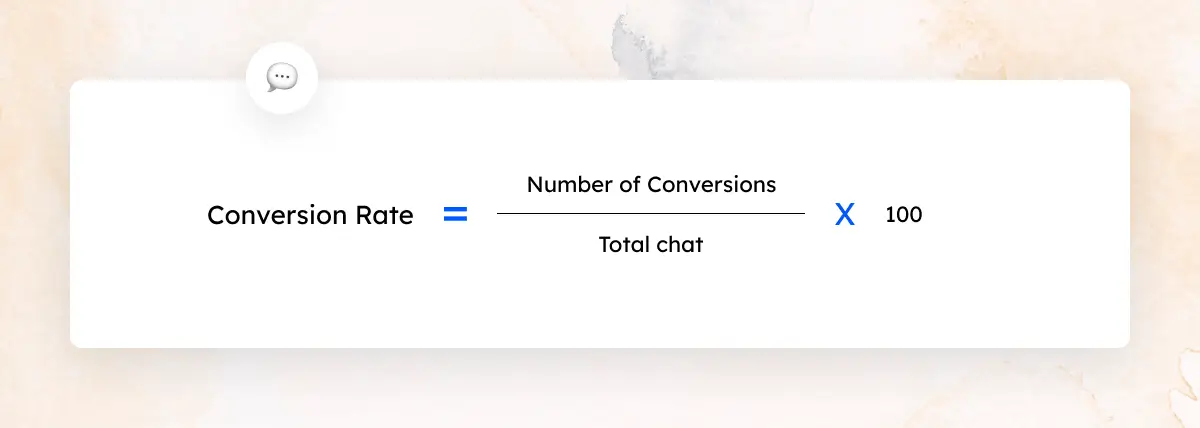
Why It’s Important
- A higher conversion rate signifies the effectiveness of your live chat support in driving business outcomes.
- It shows how well your chat agents handle sales-related inquiries.
How to Improve Chat-to-Conversion Rate
- Train your sales team to upsell and cross-sell during chat conversations.
- Use targeted messaging for website visitors based on their behavior.
Pro Tip
Analyze chat engagement metrics to identify the types of queries that lead to higher conversions.
8. Average Wait Time
Average wait time measures how long customers spend waiting before an agent joins the chat.
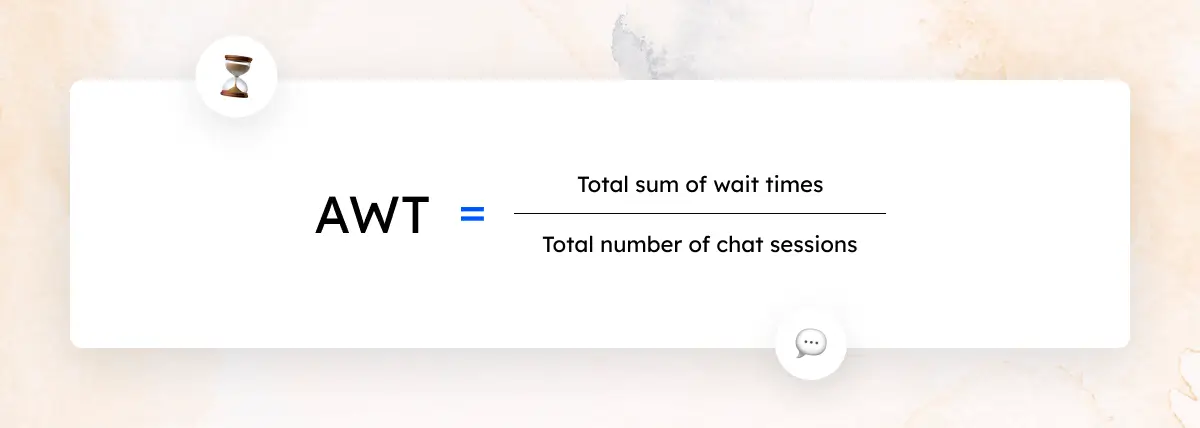
Why It’s Important
- Longer wait times can lead to frustration and reduced customer satisfaction rates.
- Shorter wait times enhance real-time support and improve customer experience.
How to Reduce Wait Times
- Use proactive staffing during peak hours.
- Implement queue management features in your live chat software.
Pro Tip
Regularly review wait time data to pinpoint bottlenecks in your live chat system.
9. Peak Hours
Knowing your peak hours helps identify when your live chat service experiences the highest traffic.
Why It’s Important
- It helps with resource planning to avoid overwhelming your chat support team.
- Ensures customers receive prompt assistance during high-demand periods.
Pro Tip
Use historical data to predict future peaks and adjust staffing or use chatbots as needed.
10. Net Promoter Score (NPS)
The Net Promoter Score (NPS) measures how likely a customer is to recommend your business based on their live chat interactions.
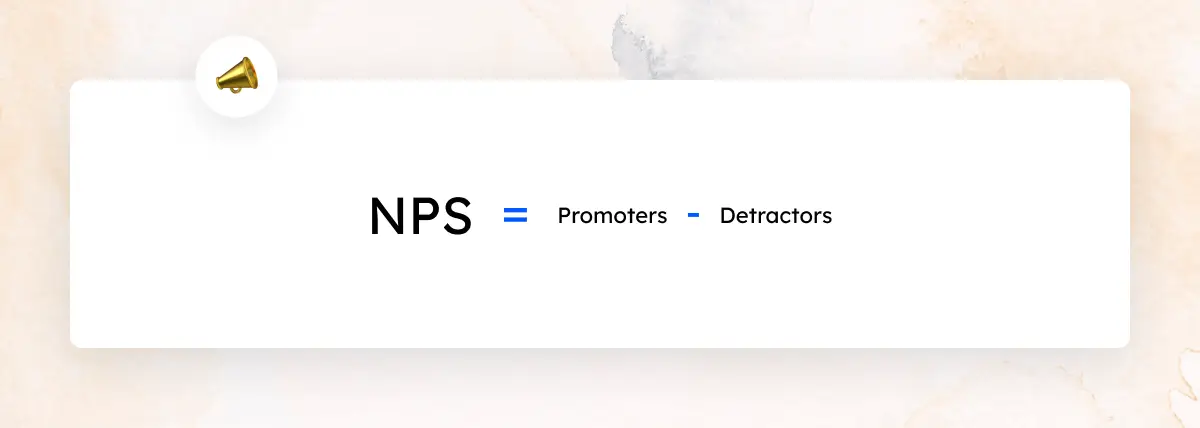
Why It’s Important
- High NPS scores indicate strong customer loyalty and positive experiences.
- It helps you gauge long-term customer sentiment.
11. Messages per Chat
Messages per chat measures the number of chat messages exchanged between the customer and the agent during a single session.
Why It’s Important
- Indicates the complexity of the issue being resolved.
- A high number of messages might suggest repetitive back-and-forth communication.
How to Optimize
- Train live chat agents to use concise, yet informative responses.
- Provide agents with pre-approved templates for frequently asked questions.
Pro Tip
Analyze chat interactions with many messages to identify process inefficiencies and reduce unnecessary exchanges.
12. Chats per Agent
This metric tracks the number of chats handled by individual support agents in a given period.
Why It’s Important
- It helps monitor agent performance and workload distribution.
- Ensures no single agent is overwhelmed, maintaining consistent live chat performance.
How to Use
- Evaluate chats per agent to maintain a balanced workload.
- Use it alongside agent performance metrics to reward top performers.
Pro Tip
Implement a skill-based routing system to direct complex customer inquiries to experienced agents.
13. Usage of Chat Tags
Chat tags help categorize and organize chat sessions for easier reporting and analysis.
Why It’s Important
- Improves data insights for future strategy development.
- Helps identify trends in customer communication channels.
How to Use
- Standardize tag usage across the team to ensure accurate categorization.
- Use analytics to identify common issues or themes from tagged chats.
14. Visitor-to-Chat Ratio
This metric measures the percentage of website visitors who engage in a chat session.
Why It’s Important
- A high ratio indicates that your live chat tool is effectively encouraging engagement.
- Shows how well chat requests initiated align with customer needs.
How to Improve
- Use proactive chat invitations for visitors spending significant time on your site.
- Ensure your chat widget is easy to find and appealing to use.
Pro Tip
Test different placement and styles for your chat widget to increase engagement.
15. Agent Performance Metrics
Tracking individual agent performance metrics, like resolution time and customer feedback, helps improve overall live chat service.
Why It’s Important
- Identifies high-performing agents for recognition or training others.
- Spotlights areas where agents may need additional support or training.
How to Measure
- Use metrics like average resolution time, first contact resolution rate, and customer feedback to evaluate performance.
- Combine data from post-chat surveys and internal reviews.
Pro Tip
Offer regular training sessions to enhance agent performance and customer handling skills.
How to Measure and Analyze These Metrics
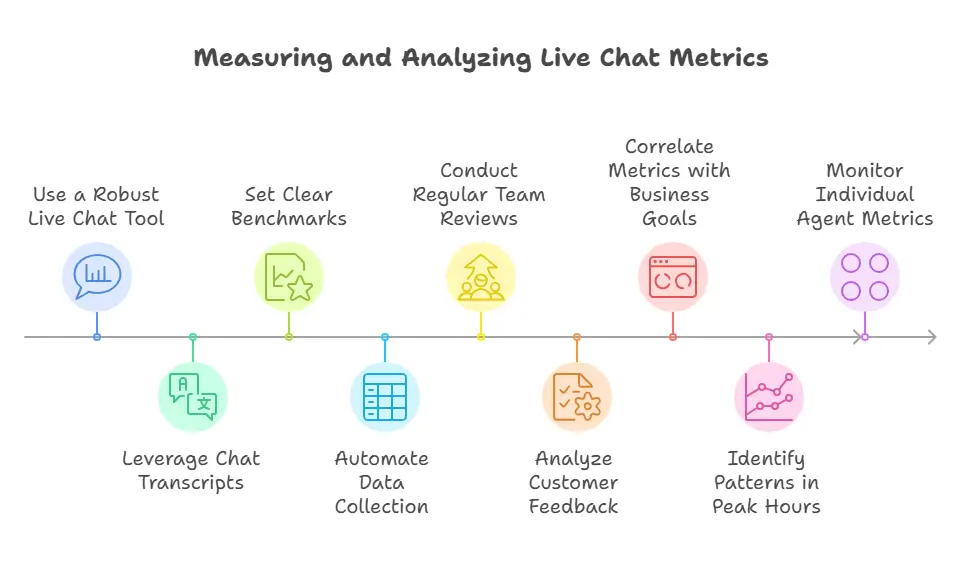
To make the most out of the live chat metrics, a systematic approach is crucial. Here’s how you can measure and analyze them effectively:
1. Use a Robust Live Chat Tool
Invest in a live chat software that tracks essential metrics like average response time, chat volume, and customer satisfaction scores. Popular tools provide built-in dashboards that simplify metric tracking and reporting.
Features to Look For:
- Real-time analytics: Track active chat sessions and monitor trends as they happen.
- Customizable reports: Generate detailed insights for specific metrics such as contact resolution rate or chat tags.
- Integration options: Connect your live chat system with CRMs and helpdesk software to analyze metrics in a broader context.
2. Leverage Chat Transcripts
Chat transcripts are invaluable for analyzing chat interactions and understanding customer pain points. They can help identify:
- Lengthy chat sessions: Highlight areas where processes can be optimized.
- Common issues: Use chat tags to group recurring topics and train agents accordingly.
3. Set Clear Benchmarks
Compare your live chat KPIs with industry standards or past performance data. Examples include:
- Average wait time: Aim for under 30 seconds to meet customer expectations.
- First contact resolution rate: Strive for rates above 75% to ensure efficient service.
Steps to Establish Benchmarks:
- Analyze historical data to identify trends.
- Research industry benchmarks for your sector.
- Set achievable goals and monitor progress.
4. Automate Data Collection
Use automation to collect and visualize data without manual effort. Features like:
- AI-driven dashboards: Provide trends and performance insights at a glance.
- Chatbots: Handle repetitive inquiries and collect data for metrics like chat-to-conversion rate or customer’s initial message.
5. Conduct Regular Team Reviews
Schedule weekly or monthly reviews with your customer service team to discuss:
- Performance metrics like average resolution time and chat engagement.
- Areas where agents excel or require further training.
Tips for Reviews:
- Use anonymized chat sessions for case studies.
- Provide actionable feedback and offer ongoing support.
6. Analyze Customer Feedback
Use post-chat surveys to gather feedback directly from your customers. This helps measure:
- Customer satisfaction rates (CSAT): Indicates overall service quality.
- Net Promoter Score (NPS): Reflects long-term customer loyalty.
7. Correlate Metrics with Business Goals
Align metrics with broader business objectives like revenue growth, operational efficiency, or brand loyalty. For example:
- High chat-to-conversion rates contribute to sales goals.
- Low missed chats improve the brand’s reputation and trustworthiness.
8. Identify Patterns in Peak Hours
Use historical data to:
- Spot busy periods for better resource allocation.
- Plan agent schedules to avoid overwhelming your chat support team.
Pro Tip:
Set up alerts in your live chat tool for sudden spikes in incoming chat requests to manage high traffic effectively.
9. Monitor Individual Agent Metrics
Track agent performance metrics to identify top performers and those needing improvement. Metrics to monitor include:
- Average handle time (AHT).
- First contact resolution rates.
- Customer satisfaction scores.
10. Create Actionable Insights
The final step is to turn data into actions:
- Use trends to adjust strategies, such as introducing chatbots during peak times.
- Identify training needs based on recurring issues in chat conversations.
- Implement process changes to improve live chat performance metrics.
FAQs About Live Chat Metrics
Here’s a list of frequently asked questions to address common concerns about live chat metrics:
1. What Are Live Chat Metrics?
Live chat metrics are measurable indicators that track the performance and efficiency of your live chat support. These include metrics like response time, chat duration, customer satisfaction scores, and first contact resolution rates.
2. Why Are Live Chat Metrics Important?
These metrics help businesses:
Measure the quality of customer interactions.
Improve customer satisfaction and customer experience.
Optimize the performance of their support team.
Align support efforts with business goals, such as increasing conversions and enhancing loyalty.
3. How Can I Reduce Average Wait Time?
To reduce average wait time, consider:
Increasing staffing during peak hours.
Using chatbots to handle simple inquiries.
Streamlining workflows for faster agent assignment.
Conclusion
Tracking and analyzing the best live chat metrics can transform your live chat support from a simple service channel into a powerful driver of customer satisfaction and business growth. Metrics like response time, chat duration, first contact resolution rates, and customer satisfaction scores offer actionable insights to improve your live chat performance.
By using the right tools, engaging in regular analysis, and aligning with industry benchmarks, your customer service team can meet and exceed customer expectations. A focus on these KPIs will not only enhance your customer communication channel but also create more satisfied customers who trust and advocate for your brand.
The post 15 BEST Live Chat Metrics to Improve Your Chat Strategy appeared first on Desku.
The Ultimate Guide to Customer Delight : 7 Simple Strategies 15 Mar 2024, 5:45 am
Customer delight isn’t just about meeting expectations; it’s about exceeding them. When you delight your customers, you transform satisfied customers into loyal customers who repeatedly engage with your ecommerce business. This concept has become a key factor in creating a powerful impression, especially in competitive markets like ecommerce and traditional retail.
For ecommerce brands, customer delight starts with understanding customer needs and delivering experiences that make them feel valued. It’s not just about making a sale; it’s about building brand loyalty, encouraging repeat business, and attracting new potential customers.
This guide will give you actionable strategies to delight ecommerce customers, retain existing customers, and turn them into lifelong buyers.
Customer Delight : 7 Simple Strategies
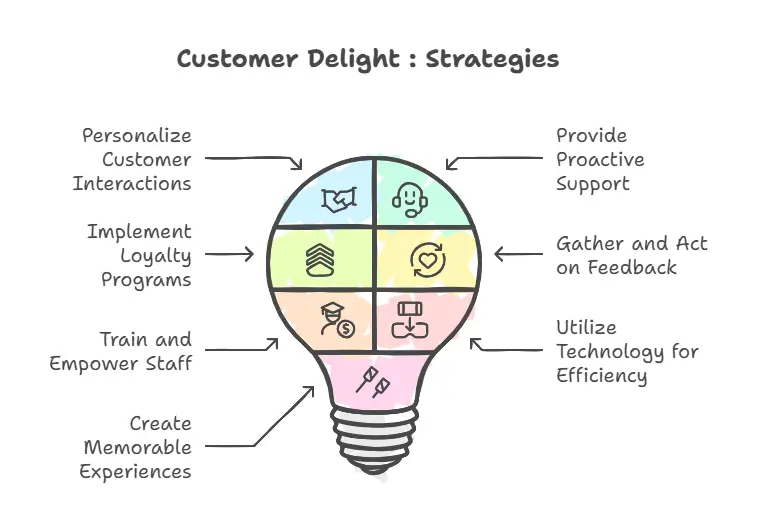
Strategy 1: Personalize Customer Interactions
The first step to delight your customers is personalization. Customers love experiences that make them feel recognized and appreciated. Personalized messages, tailored recommendations, and even a simple personal touch, like using their name in communications, go a long way.
Examples of personalization:
- Sending a personalized email with product recommendations based on buying history.
- Using customer data to remind customers about items they showed interest in.
- Offering a free gift as a thank-you to your best customers.
When you show that you understand and value them, customers feel a stronger connection to your brand, leading to increased customer satisfaction and customer loyalty.
Strategy 2: Provide Proactive Support
To delight your customers, you can’t just wait for them to reach out with issues. Proactive support anticipates their needs and resolves potential problems before they arise, creating an effortless experience.
What Proactive Support Looks Like
- Monitoring support tickets to identify common challenges and addressing them upfront.
- Offering a robust help center or self-service tools to empower customers to solve issues independently.
- Using customer data to notify customers about updates or changes that may impact their customer journey.
For ecommerce businesses, this might mean alerting customers about shipping costs or delays and suggesting alternatives to keep the process smooth. A great example is sending updates through multiple channels like email, SMS, or even chatbots to keep customers informed.
Why It Matters
Proactive support reduces customer effort and helps build trust. When ecommerce customers feel like you’re looking out for them, they’re more likely to stick around and even recommend your brand to others, boosting your referral program efforts.
Quick Tips for Proactive Support
- Track purchasing decisions and offer help during crucial stages of the buying process.
- Ensure fast response times across all customer service interactions.
- Surprise customers with surprise gifts or perks to resolve a potential issue before it escalates.
By showing customers you’re ahead of the game, you’ll create a powerful impression and cultivate repeat customers who appreciate your extra effort.
Strategy 3: Implement Loyalty Programs
A well-designed loyalty program is one of the most effective ways to delight your customers and encourage repeat business. These programs reward existing customers for their ongoing engagement, turning them into loyal customers who keep coming back.
What Makes a Loyalty Program Effective?
- Simplicity: Programs should be easy to understand and use. Avoid complicated rules that might frustrate customers.
- Valuable Rewards: Offer incentives that resonate, such as discounts, free products, or offering free shipping for loyal members.
- Personalization: Tailor rewards based on a customer’s buying history or preferences. For instance, if someone frequently buys accessories, consider gifting a free product related to their interests.
Examples of Successful Loyalty Programs
- Ecommerce brands that provide points for every purchase, which customers can redeem for future discounts or products.
- Companies that reward referrals through a referral program, helping to attract customers while recognizing current ones.
- Offering exclusive perks, such as early access to sales or free upgrades, to make your customer base feel special.
Benefits for Your Business
Loyalty programs help reduce customer retention challenges by building brand loyalty and ensuring satisfied customers return. They also lower the chances of customers leaving due to poor customer experience by creating a sense of belonging and appreciation.
Pro Tip
Integrate your loyalty program into your ecommerce customer service platform, allowing the customer service team to remind customers about their rewards during interactions. This not only enhances the customer experience but also gives a personal touch to your support.
Strategy 4: Gather and Act on Feedback
Listening to your customers is essential for building a thriving ecommerce business. Collecting feedback not only helps you understand customer needs but also demonstrates that you value their input, making customers feel appreciated.
Ways to Collect Feedback
- Surveys: Send short, targeted surveys to existing customers after their purchases.
- Support tickets: Analyze trends from your customer service team to identify recurring concerns or suggestions.
- Social proof: Encourage customers to leave reviews and share their experiences on social media or review platforms.
How to Act on Feedback
- Acknowledge: Respond to feedback promptly, whether positive or negative. A quick acknowledgment can turn an upset customer into a loyal one.
- Implement changes: For instance, if customers frequently mention high shipping costs, consider offering discounted or free shipping to improve their experience.
- Follow up: Let customers know their input was used to make improvements, creating a powerful impression of your commitment to customer satisfaction.
Real-World Example
A major ecommerce brand used feedback to streamline its checkout process, reducing friction for potential customers. As a result, the company saw an increase in repeat customers and a decrease in abandoned carts.
Benefits of Acting on Feedback
- Improves customer retention by showing customers they’re heard.
- Helps your business model evolve to meet customer expectations.
- Builds loyalty by making customers feel involved in shaping the brand.
When you actively gather and use feedback, you demonstrate a commitment to continually improving the customer experience, ensuring satisfied customers remain loyal and engaged.
Strategy 5: Train and Empower Staff
Your customer service team plays a critical role in creating memorable experiences that delight customers. Well-trained and empowered employees are better equipped to meet and exceed customer expectations, ensuring every interaction leaves a lasting positive impression.
Key Steps to Train Your Team
- Comprehensive Onboarding: Provide thorough training on your business model, products, and services to ensure team members can address a wide range of queries.
- Customer Service Skills: Focus on soft skills like active listening, empathy, and clear communication. These are essential for creating a connection with ecommerce customers.
- Product Knowledge: Regularly update your team on new offerings or changes, so they can assist potential customers and existing customers effectively.
How to Empower Your Staff
- Autonomy: Allow your team to make decisions, like offering a free gift or a refund, to resolve issues without escalating every case.
- Access to Tools: Equip employees with helpful tools, like a centralized CRM, to access customer data quickly and personalize interactions.
- Incentives: Recognize and reward employees for delivering excellent customer service, which motivates them to consistently put in the extra effort.
Benefits of a Skilled and Empowered Team
- Builds stronger connections with ecommerce brands’ customers, enhancing brand loyalty.
- Reduces poor customer experience by addressing issues promptly and effectively.
- Encourages repeat business as customers trust and value the service they receive.
Example in Action
An ecommerce business trained its staff to send personalized messages to customers celebrating milestones like anniversaries or birthdays. These gestures not only delight ecommerce customers but also strengthen emotional bonds with the brand.
By investing in your customer service team, you ensure that every touchpoint along the customer journey exceeds expectations and fosters loyalty.
Strategy 6: Utilize Technology for Efficiency
Technology is a game-changer in enhancing the customer experience. By leveraging the right tools, businesses can streamline operations, reduce customer effort, and provide faster and more personalized service.
Key Technologies to Enhance Customer Delight
- Customer Relationship Management (CRM) Tools
CRMs help you organize customer data, track buying history, and manage interactions. With this information, you can craft personalized messages and anticipate customer needs. - Live Chat and Chatbots
Instant communication is a must for ecommerce customers. Chatbots ensure quick responses, while live chat agents handle complex queries. This reduces wait times and improves response times. - Help Centers and Self-Service Tools
Empowering customers with self-service options, such as FAQs or tutorials, enables them to solve issues independently, improving satisfaction and reducing support tickets. - Automation Tools
Automating tasks like order updates, cart reminders, or personalized email campaigns can remind customers to complete actions and maintain engagement without additional effort from your team.
How Technology Delights Customers
- Speeds up resolution times, minimizing frustration.
- Enhances personalization by using insights from customer data.
- Improves accessibility through multiple channels, meeting customers where they are.
Real-World Example
An ecommerce brand implemented an AI-powered chatbot to handle common inquiries, resulting in a 30% reduction in response times and significantly fewer escalations. This proactive approach left customers feeling valued and improved customer retention.
Tips for Getting Started
- Choose tools that align with your business model and scale with growth.
- Regularly update technology to keep pace with evolving customer expectations.
- Train your customer service team to maximize the potential of these tools.
Incorporating technology into your operations doesn’t just delight your customers; it simplifies your processes and positions your business for long-term success.
Strategy 7: Create Memorable Experiences
Memorable experiences set your business apart and turn satisfied customers into lifelong buyers. To truly delight your customers, you need to go beyond standard service and create moments they’ll remember—and share with others.
How to Create Memorable Customer Experiences
- Surprise Gifts and Free Perks
Unexpected gestures like free gifts or surprise discounts leave a lasting impact. For instance, offering free shipping during special promotions can elevate the buying experience for ecommerce customers. - Personalized Touchpoints
Use customer data to send personalized messages on birthdays or anniversaries. A small acknowledgment of their milestones shows that you value them as more than just customers. - Shout Outs and Social Proof
Recognizing loyal customers publicly, like a shout-out on social media, builds a connection and inspires others to engage. Including their stories in your campaigns is another great example of making them feel special. - Exclusive Events or Access
Offering early access to sales, exclusive content, or VIP events can make your best customers feel part of an elite group, fostering brand loyalty.
Why Memorable Experiences Matter
- They reinforce emotional connections, encouraging repeat customers to stay loyal.
- They generate positive word-of-mouth, attracting potential customers to your brand.
- They create a competitive edge in markets where customer expectations are high.
Examples of Memorable Moments
- An ecommerce business sent a handwritten thank-you note along with a free product, surprising the customer and earning a glowing review.
- A retailer created a personalized holiday bundle for top spenders, which included items tailored to their past purchases. This approach boosted customer retention during a peak shopping season.
Quick Tip
Focus on small, meaningful details. Even a thoughtful follow-up email after resolving a problem can make customers feel valued and foster repeat business.
By consistently delivering standout experiences, you’ll turn one-time buyers into loyal customers who not only keep coming back but also help you attract others.
Key Metrics for Customer Delight
Net Promoter Score (NPS)
Measures customer loyalty by asking: “How likely are you to recommend us to a friend or colleague?” A higher score indicates your customer base is full of advocates.
Customer Satisfaction Score (CSAT)
Tracks satisfaction with specific interactions. For example, a post-purchase or post-service survey allows ecommerce brands to evaluate how well they’re meeting customer needs.
Customer Retention Rate
Reflects how many existing customers stay with your brand over a period. A higher rate shows your strategies like loyalty programs or personalized messages are effective.
Repeat Purchase Rate
Tracks how often customers return to buy again. Delighted repeat customers are a clear sign of success in creating lifelong buyers.
Customer Effort Score (CES)
Measures how easy it is for customers to achieve their goals, such as resolving a support ticket or navigating your site. Low effort leads to satisfied customers.
Conclusion
Delighting customers isn’t just a feel-good strategy—it’s a business imperative. By personalizing interactions, providing proactive support, rewarding loyalty, and creating memorable experiences, you can turn ecommerce customers into lifelong buyers who trust and advocate for your brand. Measuring the impact of these efforts through metrics like NPS, CSAT, and retention rates ensures you stay aligned with customer needs and expectations.
Investing in customer delight not only builds brand loyalty but also fosters repeat business and attracts new customers. Whether it’s offering a free gift, reducing customer effort, or using technology for seamless experiences, every action adds up to create a stronger, more loyal customer base. Now is the time to elevate your approach and make customer satisfaction the foundation of your growth strategy.
FAQs
1. What is customer delight, and how is it different from customer satisfaction?
Customer delight goes beyond meeting expectations—it’s about exceeding them and creating memorable experiences. While customer satisfaction ensures that needs are met, delight inspires emotional connections that lead to loyal customers and repeat business.
2. Why is customer delight important for ecommerce businesses?
For ecommerce brands, customer delight builds brand loyalty and encourages positive reviews, referrals, and repeat purchases. It helps businesses stand out in competitive markets and fosters lasting relationships with ecommerce customers.
3. How can small businesses create customer delight on a budget?
Even with limited resources, small businesses can:
Send personalized messages using customer data.
Offer thoughtful gestures like surprise gifts or handwritten thank-you notes.
Provide exceptional customer service by empowering their team to solve issues quickly.
4. What role does technology play in customer delight?
Technology streamlines operations and improves the customer journey by:
Enabling quick response times with chatbots or live chat.
Offering self-service tools for convenience.
Using CRMs to tailor interactions based on buying history and preferences.
The post The Ultimate Guide to Customer Delight : 7 Simple Strategies appeared first on Desku.
How to Increase Ecommerce Conversion Rate: 14 Strategies for More Sales 14 Mar 2024, 6:13 am
Every e-commerce business wants more sales without spending extra on ads. The key? Ecommerce conversion rate optimization (CRO).
A good eCommerce conversion rate means your store turns more visitors into paying customers. But what’s a good conversion rate? On average, most e-commerce sites see a conversion rate between 2-3%, though this varies by industry. If your numbers are lower, don’t worry—there are plenty of ways to boost conversions.
This guide covers 14 proven strategies to improve your ecommerce conversion rates—from website speed and checkout optimization to personalization and live chat. By the end, you’ll know exactly how to increase eCommerce conversion rates and drive more sales.
Understanding Ecommerce Conversion Rates
What Is an Ecommerce Conversion Rate?
An ecommerce conversion rate is the percentage of website visitors who complete a desired action, such as making a purchase, signing up for a newsletter, or adding items to their cart.
To calculate your conversion rate, use this formula:
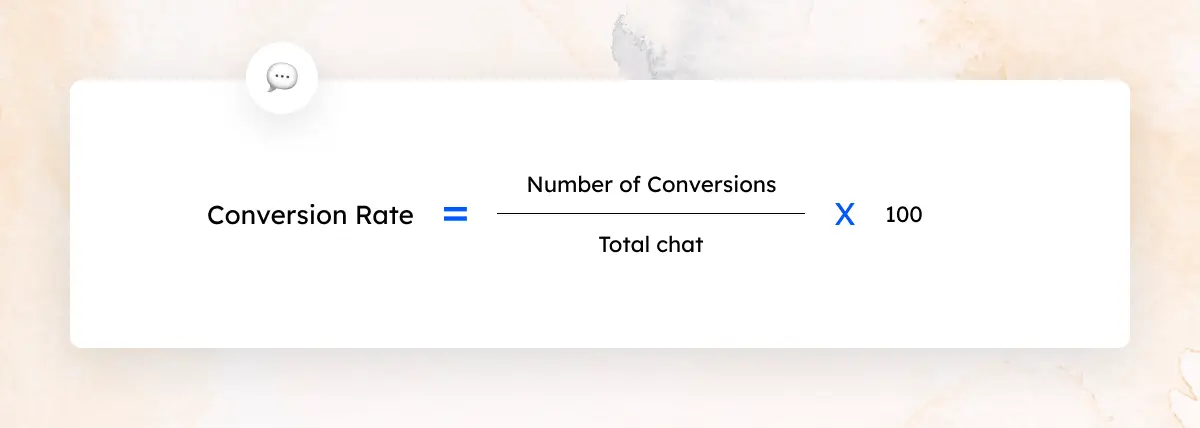
For example, if your ecommerce site gets 10,000 visitors in a month and 300 make a purchase, your ecommerce conversion rate is 3%.
What Is a Good Ecommerce Conversion Rate?
The average conversion rate for ecommerce businesses is between 2-3%. However, a good ecommerce conversion rate depends on your industry. Some sectors, like fashion or beauty, might see higher ecommerce conversions, while high-ticket items tend to have lower rates.
Why Is Ecommerce Conversion Rate Optimization Important?
Optimizing your conversion funnel helps turn potential customers into buyers without increasing ad spend. A well-optimized ecommerce store reduces bounce rates, increases customer retention, and maximizes online sales.
Key Metrics to Track for CRO
To improve your ecommerce website, monitor these:
- Bounce rate – The percentage of visitors who leave without interacting.
- Cart abandonment rate – How many users leave at checkout.
- Micro conversions – Actions like adding to cart or signing up for an account.
- Macro conversions – The final sale or major goal completion.
- User behavior – Track using Google Analytics and heatmaps.
How to Increase Ecommerce Conversion Rate : 14 Strategies
1. Optimize Website Speed to Reduce Bounce Rate
A slow ecommerce website is one of the biggest conversion killers. Website visitors expect pages to load fast—if it takes more than three seconds, nearly 40% of online shoppers will leave. That means lost sales.
How to Improve Website Speed
 Use Google PageSpeed Insights – Identify slow-loading pages and get recommendations.
Use Google PageSpeed Insights – Identify slow-loading pages and get recommendations. Enable lazy loading – Load high-quality product images only when they appear on the screen.
Enable lazy loading – Load high-quality product images only when they appear on the screen. Compress images – Reduce file sizes without losing quality using tools like TinyPNG.
Compress images – Reduce file sizes without losing quality using tools like TinyPNG. Minimize redirects – Fewer redirects mean faster load times.
Minimize redirects – Fewer redirects mean faster load times. Use a fast web host – A slow server leads to longer load times.
Use a fast web host – A slow server leads to longer load times.
A faster ecommerce site means better user experience, lower bounce rate, and higher ecommerce conversions.
2. Simplify the Checkout Process
A complicated checkout process is one of the main reasons for cart abandonment. If it takes too long or asks for too much information, potential customers will leave without completing their purchase.
How to Optimize the Checkout Page
 Enable Guest Checkout – Forcing users to create an account increases drop-offs. A simple guest checkout option helps.
Enable Guest Checkout – Forcing users to create an account increases drop-offs. A simple guest checkout option helps. Reduce Form Fields – Only ask for essential details like shipping address and preferred payment method.
Reduce Form Fields – Only ask for essential details like shipping address and preferred payment method. Show a Progress Bar – This reassures users how close they are to completing their purchase.
Show a Progress Bar – This reassures users how close they are to completing their purchase. Auto-Fill & Address Lookup – Makes checkout faster for returning and new online shoppers.
Auto-Fill & Address Lookup – Makes checkout faster for returning and new online shoppers. Offer Multiple Payment Options – Include credit cards, PayPal, digital wallets, and BNPL services.
Offer Multiple Payment Options – Include credit cards, PayPal, digital wallets, and BNPL services.
A frictionless checkout form can boost conversion rates significantly, leading to more ecommerce sales.
3. Improve Mobile Optimization
More than 60% of ecommerce site traffic comes from mobile devices, yet many stores still struggle with mobile optimization. A poor mobile experience can kill conversions.
How to Optimize for Mobile Shoppers
 Use a Responsive Design – Your ecommerce website should adapt to any screen size.
Use a Responsive Design – Your ecommerce website should adapt to any screen size. Make Buttons & CTAs Tap-Friendly – Ensure they’re easy to click.
Make Buttons & CTAs Tap-Friendly – Ensure they’re easy to click. Simplify Navigation – A clear search bar and simple menus improve usability.
Simplify Navigation – A clear search bar and simple menus improve usability. Optimize Product Images – Use high-quality images that load fast.
Optimize Product Images – Use high-quality images that load fast.
By focusing on mobile shoppers, you’ll increase ecommerce conversion rates and improve overall sales.
4. Use High-Quality Product Images & Videos
People can’t touch or try products online, so high-quality product images and videos are crucial for ecommerce conversions.
How to Optimize Product Pages with Images & Videos
 Use Multiple Angles – Show every detail of the product.
Use Multiple Angles – Show every detail of the product. 360° Views & Zoom Features – Let shoppers see close-ups.
360° Views & Zoom Features – Let shoppers see close-ups. Add Demo Videos – Show how the product works.
Add Demo Videos – Show how the product works. Ensure Fast Loading – Compress product images to maintain speed.
Ensure Fast Loading – Compress product images to maintain speed.
Better visuals build trust and boost conversions on your sales pages.
5. Leverage Social Proof & Positive Reviews
Shoppers trust other existing customers more than brands. Authentic customer reviews and social proof increase credibility and boost conversion rates.
How to Use Social Proof Effectively
 Display Star Ratings & Reviews – Positive reviews reassure new buyers.
Display Star Ratings & Reviews – Positive reviews reassure new buyers. Feature User-Generated Content – Show real customers using your product.
Feature User-Generated Content – Show real customers using your product. Add Trust Badges – Secure checkout, money-back guarantee, and fast shipping build confidence.
Add Trust Badges – Secure checkout, money-back guarantee, and fast shipping build confidence.
When users see proof that others trust your brand, they’re more likely to convert.
6. Offer Live Chat & AI Chatbots
Website visitors often leave when they can’t find answers quickly. A live chat feature helps solve concerns instantly, keeping them engaged.
How Live Chat Boosts Ecommerce Conversions
 Instant Support – Answer product questions in real time.
Instant Support – Answer product questions in real time. AI Chatbots for 24/7 Assistance – Help visitors when support agents aren’t available.
AI Chatbots for 24/7 Assistance – Help visitors when support agents aren’t available. Proactive Chat Messages – Offer help when users hesitate on the checkout page.
Proactive Chat Messages – Offer help when users hesitate on the checkout page.
Adding customer support chat to your ecommerce store can boost conversion rates by 20-30%.
7. Personalization & AI Recommendations
Personalized shopping experiences improve user behavior and encourage macro conversions.
How to Use AI for Conversion Optimization
 Dynamic Product Recommendations – Show customers what they might like based on browsing history.
Dynamic Product Recommendations – Show customers what they might like based on browsing history. Personalized Email & SMS Offers – Use past purchases to send targeted discounts.
Personalized Email & SMS Offers – Use past purchases to send targeted discounts. Custom Landing Pages – Show relevant products based on user preferences.
Custom Landing Pages – Show relevant products based on user preferences.
Personalization makes shoppers feel valued and increases ecommerce sales.
8. Use Exit-Intent Popups with Discounts
If a site visitor is about to leave, an exit-intent popup can convince them to stay.
How to Use Popups Without Hurting User Experience
 Offer a Coupon Code – A discount can nudge hesitant buyers.
Offer a Coupon Code – A discount can nudge hesitant buyers. Remind Users of Their Cart – Some leave simply because they got distracted.
Remind Users of Their Cart – Some leave simply because they got distracted. Give a Free Shipping Incentive – Offer free shipping for a limited time.
Give a Free Shipping Incentive – Offer free shipping for a limited time.
This strategy helps recover abandoned carts and boost conversions.
9. Build Trust with Secure Payment & Guarantees
Many online shoppers hesitate to buy because they fear fraud or a bad experience.
How to Build Trust on Your Ecommerce Site
 Show Security Badges – SSL encryption and payment security symbols matter.
Show Security Badges – SSL encryption and payment security symbols matter. Offer a Clear Refund Policy – Reduce hesitation with a money-back guarantee.
Offer a Clear Refund Policy – Reduce hesitation with a money-back guarantee. Highlight Secure Payment Options – Include PayPal, Apple Pay, and trusted gateways.
Highlight Secure Payment Options – Include PayPal, Apple Pay, and trusted gateways.
When users feel safe, they’re more likely to complete a purchase.
10. Offer Free Shipping & Incentives
High shipping costs cause cart abandonment. Offering free shipping encourages more people to buy.
Ways to Implement Free Shipping Without Losing Profits
 Set a Minimum Purchase Threshold – Example: “Free shipping on orders over $50.”
Set a Minimum Purchase Threshold – Example: “Free shipping on orders over $50.” Include Shipping Costs in Product Prices – Adjust pricing to cover expenses.
Include Shipping Costs in Product Prices – Adjust pricing to cover expenses. Run Limited-Time Free Shipping Promotions – Create urgency for online sales.
Run Limited-Time Free Shipping Promotions – Create urgency for online sales.
Free shipping is a proven way to increase ecommerce conversion rates.
11. Improve Product Descriptions & Calls to Action (CTAs)
Your product pages should convince visitors to buy. Poor product descriptions lead to lost sales.
How to Optimize Product Descriptions & CTAs
 Focus on Benefits, Not Just Features – Show how the product helps.
Focus on Benefits, Not Just Features – Show how the product helps. Use Bullet Points for Clarity – Make details easy to scan.
Use Bullet Points for Clarity – Make details easy to scan. Test CTA Wording & Colors – “Buy Now” vs. “Add to Cart” can make a difference.
Test CTA Wording & Colors – “Buy Now” vs. “Add to Cart” can make a difference.
Better descriptions = more ecommerce conversions.
12. Optimize Email & SMS Remarketing
Most site visitors won’t buy on the first visit. Retargeting them through email and SMS helps bring them back.
How to Use Remarketing for More Sales
 Cart Abandonment Emails – Recover lost sales with a reminder.
Cart Abandonment Emails – Recover lost sales with a reminder. Exclusive Discounts for Returning Customers – Reward loyalty.
Exclusive Discounts for Returning Customers – Reward loyalty. Back-in-Stock Alerts – Let users know when a product is available again.
Back-in-Stock Alerts – Let users know when a product is available again.
Remarketing keeps your brand top of mind and increases ecommerce sales.
13. Use Scarcity & Urgency to Drive Action
FOMO (Fear of Missing Out) can boost conversions by creating urgency.
How to Add Urgency Without Being Pushy
 Low Stock Warnings – “Only 3 left!” creates urgency.
Low Stock Warnings – “Only 3 left!” creates urgency. Limited-Time Discounts – Time-sensitive offers encourage fast action.
Limited-Time Discounts – Time-sensitive offers encourage fast action. Countdown Timers – Use on the checkout page for flash sales.
Countdown Timers – Use on the checkout page for flash sales.
A little urgency can significantly improve ecommerce conversion rates.
14. Continuously A/B Test & Improve
CRO isn’t a one-time fix—it’s an ongoing process.
What to A/B Test for Better Conversions?
 Pricing Strategies – Test different price points.
Pricing Strategies – Test different price points. CTA Button Colors & Text – Small changes can make a big impact.
CTA Button Colors & Text – Small changes can make a big impact. Landing Page Layouts – Find what works best.
Landing Page Layouts – Find what works best.
By testing and refining, you’ll always be optimizing for optimal conversion rates.
Conclusion
Increasing your ecommerce conversion rate isn’t about luck—it’s about making smart, data-driven improvements. Conversion rate optimization (CRO) helps turn site visitors into paying customers without increasing ad spend.
Start by fixing high-impact areas:
- Improve website speed to reduce bounce rates.
- Simplify the checkout process to prevent cart abandonment.
- Use high-quality product images and authentic customer reviews to build trust.
- Optimize for mobile shoppers to capture more sales.
- Offer free shipping or incentives to remove purchase barriers.
CRO isn’t a one-time fix—it’s an ongoing process. Test, track, and refine your strategies using tools like Google Analytics and A/B testing. Small changes, like tweaking product descriptions or improving the checkout page, can lead to more sales and a better shopping experience.
Now it’s time to put these conversion optimization strategies into action and watch your ecommerce sales grow! 
FAQs
1. What is a good ecommerce conversion rate?
A good ecommerce conversion rate is typically between 2-3%. However, this varies by industry. High-ticket products often have lower conversion rates, while low-cost or impulse-buy products tend to convert at higher rates.
2. Why is ecommerce conversion rate optimization (CRO) important?
Conversion rate optimization (CRO) helps businesses generate more sales without increasing marketing spend. Instead of focusing solely on bringing in more traffic, CRO ensures that existing customers and visitors complete purchases.
3. What are the top reasons why customers abandon their carts?
Unexpected shipping costs (solution: offer free shipping)
Complicated checkout process
Lack of guest checkout option
Slow website speed
Unclear value proposition
Limited preferred payment methods
4. How does mobile optimization impact ecommerce conversions?
More than 60% of online shoppers use mobile devices to browse. If an ecommerce store isn’t optimized for mobile, users will leave due to slow load times, poor design, or hard-to-click buttons. A smooth mobile shopping experience increases ecommerce conversions.
The post How to Increase Ecommerce Conversion Rate: 14 Strategies for More Sales appeared first on Desku.
How to Improve Customer Service Management: SECRET Strategies 14 Mar 2024, 1:33 am
Did you realize that the way you manage customer service can have a big impact on how well your business performs and how loyal your customers are? Yep, it’s a fact. As a manager, you have this incredible opportunity to mold your brand’s image and sway how customers see you by delivering top-tier customer service.
So, where do you begin? That’s where this all-inclusive guide comes in handy.
It’s packed with everything you need to know, from grasping why managing customer service is so crucial and the perks it brings to your business, to learning about improvement strategies and the most up-to-date tools and tech out there. You’re about to gain some seriously useful knowledge that’ll help you step up your game.
So, get ready to learn how to manage customer service like a pro and leave an unforgettable, positive mark on your customers.
What Is Customer Service Management?
Customer Service Management, what’s it all about, you ask? Well, it’s all about being there for your customers – listening to their needs, answering their questions, and making them feel valued. It’s about managing all interactions between your customers and your team, making sure each experience leaves them happy and loyal to your brand.
It doesn’t stop at just making your customers happy though. A big part of it’s ensuring your team and processes are working like a well-oiled machine. It’s about making sure queries aren’t just answered, but answered in a timely and effective manner. This doesn’t just make your customers happy – it makes your business run more smoothly too, saving you time and money.
So why should you care about customer service management? Simply put, it’s key to building and maintaining strong relationships with your customers. Offering great customer service can transform a one-time customer into a loyal fan of your brand. It’s about understanding what your customer needs and then going above and beyond to meet – and exceed – those expectations.
And remember, a smooth-running operation is just as important as a happy customer. Streamlining processes and optimizing resources means your customers get the answers they need quickly, and your team can work more efficiently. It’s a win-win situation. So, investing in customer service management isn’t only good for your customers, but also for your business.
How to Improve Customer Service Management?
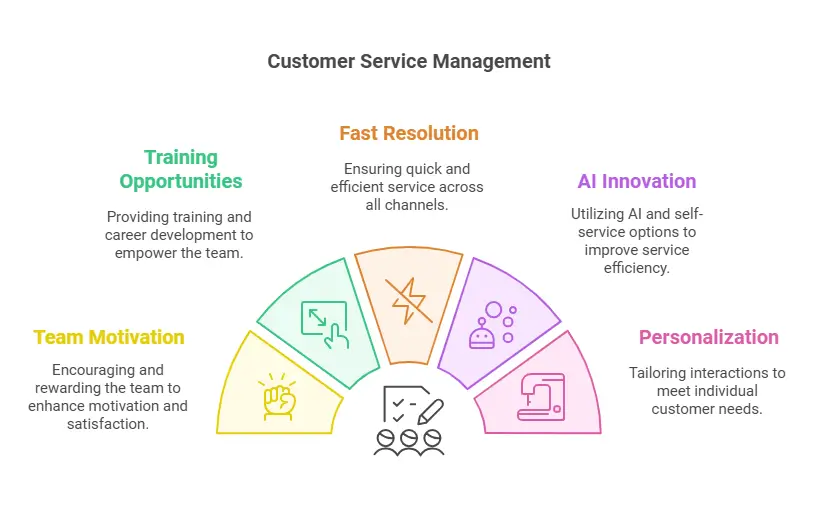
Want to take your customer service management up a notch? Here’s the secret sauce: get your team excited about their work. Set clear, achievable targets and celebrate when they hit them. Give them chances to learn and grow in their career, too.
Quick response times are key. Your customers don’t want to wait, so let’s not make them. Offer support through different channels, but don’t forget to keep it human – no one likes talking to a robot.
And don’t forget about personalization. It’s not just about remembering their name, but also about understanding their needs and preferences. That’s how you make them feel special, and keep them coming back.
1. Motivate Your Customer Service Team With Goals and Rewards
Hey there, want to really get the best out of your customer service team? Start by setting some straightforward and realistic goals. This way, everyone knows what they’re aiming for and how their work contributes to customer satisfaction and outstanding service.
Next, think about rewarding those who really shine. This doesn’t just keep them motivated, but also promotes a culture of continuous improvement in the team.
But don’t stop there – recognising your team’s hard work is a must. It’s about more than just ’employee engagement’ – it’s about showing your team that you appreciate them. This creates a positive culture where everyone feels valued.
See, when you put in place proper goal and reward systems, you’re doing more than just motivating your team. You’re building loyalty, dedication, and a customer service team that’s really satisfied with their work. And a happy team is a productive team.
2. Support Your Team With Training and Career Development Opportunities
Let’s chat about how you can back your customer service team with the right tools to grow and succeed. Think about offering them training programs that can sharpen their skills and deepen their knowledge. This could be anything from routine workshops to attending industry conferences.
Now, imagine using digital tools and examining data to tailor your communication strategies. Picture how this could enhance your customer interactions. And what about setting practical KPIs to keep an eye on your team’s performance? You could even give a shout-out to those who really shine in their roles.
3. Support Fast Resolution Times Across Multiple Channels
Let’s simplify things a bit, shall we? We’re talking about making your customer service faster and more efficient, and we’re going to do it across all your communication channels.
How do we do that? Well, for starters, we can introduce chatbots into the mix. They’re like your customer service superheroes, ready to answer questions and solve problems at lightning speed.
Now, think about all the ways your customers might want to get in touch. Maybe they’re old school and prefer a phone call. Or they love the convenience of sending an email. Perhaps they’re social butterflies and want to reach out via Facebook or Twitter. We need to be there, ready to respond quickly, no matter the channel they choose.
And let’s not forget about the people behind the screens – your customer service team. Let’s give them the training they need to knock it out of the park every time. Armed with the right knowledge and skills, they’ll be able to answer inquiries faster and leave your customers feeling satisfied.
4. Innovate With AI and Self-Service
Let’s think about spicing up your customer service management, shall we? It’s worth taking a peek at what artificial intelligence and self-service options can do for you. Imagine having chatbots that are ready to help your customers round the clock. They can handle the routine inquiries, leaving your human team free to tackle the trickier problems.
And then there are self-service options. Customers love them because they can solve their own problems without waiting on hold for your team. Your team will love them because it reduces their workload. Artificial intelligence can also help personalize your customer’s experience by understanding their data and predicting their needs.
What’s the bottom line here? By using these technologies, you could save money, work more efficiently, and stand out from other businesses in your field. So why not give innovation a try? It could completely transform your customer service management.
5. Personalize Customer Interactions
Personalizing your interactions with customers can totally uplift your approach towards customer service management. By doing so, you give your customers an experience that’s truly engaging and satisfying.
- Have you ever thought about using customer data to really get to know their preferences? By doing so, you can customize your communication to match their needs.
- And what about offering personalized solutions for customer issues? It can significantly improve their overall experience and how they view your brand.
- You can also come up with strategies that focus on keeping your customers for the long haul through personalized service. That way, you don’t just retain them, but you also increase their value over time.
Examples of Technology in Customer Service Management
So, you’re looking to revamp your customer service management with a techy twist? Well, you’re in the right place. Let’s kick things off with Customer Relationship Management (CRM) software. This nifty tool helps you manage all those crucial customer details and interactions.
Next up, we’ve marketing automation. Think of it as the bridge between your marketing efforts and your customer service. Pretty neat, huh?
But we’re not stopping there. Omni-channel workflow management is another fantastic tool. It allows for smooth communication across all channels. No more juggling between emails, calls, and social media messages. It’s all in one place.
And last but not least, we’ve AI-powered chatbots. Don’t worry, they’re not as sci-fi as they sound. These chatbots are always ready to answer customer questions quickly and efficiently.
1. Customer Relationship Management (CRM) Software
Have you ever thought about how you manage your customer relationships? It’s not always easy, right? That’s where CRM software comes in – think Desku.io, Salesforce, HubSpot, or Zendesk. These nifty platforms are all about making your customer interactions as smooth as possible, and keeping your data in check.
You know those tedious tasks that seem to take up half your day? Well, CRM software can automate those for you. This means your team can spend their time on what really matters – building meaningful relationships with your customers!
But it doesn’t stop there. Imagine having all the information you need to make the best business decisions, right at your fingertips. That’s what CRM software’s reporting and analytics features can provide. You can delve deep into your customer data, keep an eye on key figures, and spot trends. It’s all about making smart, informed decisions.
Implementing CRM software means you can make your customer service processes slick and efficient. Plus, you can offer personalized experiences that your customers will love. And we all know happy customers are good for business! So why not give CRM software a go? You might just find it’s a game-changer for your company.
2. Marketing Automation
Let’s chat about the impact of marketing automation in managing customer service. It’s all about using tech to make customer communication and engagement more efficient. You’ve probably heard of tools like HubSpot, Marketo, and Pardot, right? They’re pretty important for making customer interactions smoother and boosting productivity.
With these tools, your team doesn’t have to get bogged down with tasks like sending emails, posting on social media, or nurturing possible leads. Instead, they can concentrate on other key projects. Marketing automation allows you to tailor your communication with customers, group your audience based on their interests, and assess how your campaigns are performing.
What’s cool about these tools is that they offer features like lead scoring, keeping track of customer behavior, and automating workflows. This helps you manage your customers’ journey better. Plus, you can easily share data and align your marketing and sales teams by integrating these tools with your CRM systems.
3. Omni-Channel Workflow Management
Let’s chat about omni-channel workflow management. This is all about making sure a customer’s experience is smooth and consistent, no matter how they choose to contact a business. It could be a phone call, an email, a chat, or even through social media – it’s all integrated and connected.
There are three key tech tools that help make this happen. Let’s break them down:
- CRM systems: Think of these as the ‘memory’ for every customer interaction. They gather and organize all the customer’s info, making sure nothing slips through the cracks.
- Helpdesk software: This is like the ‘command center’ for all customer inquiries and issues. It keeps everything in one place, making it easier to respond on time and keep track of things.
- AI-powered chatbots: Now, these are like your ‘customer service superheroes’. They use artificial intelligence to respond quickly and accurately to customer questions, making customers happy and reducing wait times.
4. AI-Powered Chatbots
Chatbots with a bit of brain power are changing the game in customer service! They’re always up, ready to answer questions from customers around the clock. These clever bots use a smart system to figure out what the customer is asking and then give responses that are just right for that person. Companies are finding they’re a big help – they can give answers quickly, get through work efficiently, and make customers happier.
Think about popular tech like Eva AI by Desku, IBM Watson, Google’s Dialogflow, and Microsoft’s Bot Framework. These are all examples of this kind of technology. Businesses can hook these chatbots up to their websites, social media, or messaging apps, giving customers help wherever they need it.
The beauty of these brainy bots is they can take care of simple questions, leaving the human customer service team free to tackle the trickier issues. This is a great way for businesses to make sure they’re giving their customers the best service possible and keeping up with what customers want and need now.
5. Tile: Scaling Customer Support Successfully
So, you’re looking to ramp up your customer support? You’re in the right place. Here’s the deal – the right tools and strategies can help you meet your customer’s needs and maintain top-notch service.
- Have you thought about chatbots? They’re great for handling those common questions and can cut down on your response times. It’s like having a team of virtual assistants.
- What about CRM systems? These tools can help you keep track of your customer’s interactions, preferences, and history. It’s like having your customer’s biography at your fingertips.
- Have you considered tools powered by AI? They can sift through your customer data and predict what they’ll need next, helping you to offer proactive support. It’s like having a crystal ball for your customer’s needs.
6. Chupi: Delivering Personalized Service
Here’s the scoop on Chupi: it’s all about personalization. They use tech tools to make your experience super special. How do they do it? Well, they gather a bunch of information about what you like and what you don’t, and then they use that to make sure your interactions with them are just what you want.
Think about it like this – instead of just suggesting random items, they introduce you to products you’ll probably love. It’s the little details that make the journey with Chupi smooth and enjoyable. What sets Chupi apart is how they use technology to give you this tailored service.
They get to know you through your data and then use that knowledge to meet your needs. It’s like they know what you want before you even do! It’s this kind of service that makes customers stay with Chupi. They’re not just about selling products, they’re about creating an experience that’s all about you.
You see, Chupi is dedicated to using tech in their customer service management. Why? Because they want to give you an experience that’s uniquely yours. They’re not just about providing a service, they’re about making that service special for each and every customer.
7. Reverb: Getting Proactive with Self-Service
Have you ever wished for a customer service solution that seems to know what you need before you even ask? Meet Reverb, a self-service tool that’s changing the game in customer service management.
Here’s why you might want to give Reverb a try:
- It’s proactive: Reverb doesn’t wait for customers to ask for help. Instead, it reaches out to them, offering assistance before they even realize they need it.
- It’s quick: With Reverb, customer issues are addressed and resolved swiftly. This not only keeps your customers happy but also contributes to a better image for your brand.
- It’s personalized: Reverb helps businesses stay in tune with their customers’ needs and provide the kind of personalized support that really makes a difference.
Incorporating Reverb into your customer service strategy is a surefire way to deliver amazing self-service experiences that will make your customers feel truly valued.
8. Social Media
It’s pretty cool how you can use social media to make your customer service even better, isn’t it?
Popular platforms such as Twitter, Facebook, and Instagram are now more than just social networking sites. Businesses have been using these sites to connect with their customers, answer their queries, and tackle any problems they might have.
What’s great about it’s that you get to do this in real time. This means that you can reply to your customers straight away, giving them the personal touch, and even getting praised publicly for your top-notch service.
Want to make things even swifter and more efficient? Try incorporating chatbots and AI technologies on your social media platforms. They can help automate replies, provide rapid responses, and offer round-the-clock support.
Keeping track of things like how much people are interacting with your posts, how they’re feeling about your brand, and how quickly you’re replying is really important. Doing this can help you make your customer service management even better.
Tools Used in Customer Service Management

Managing customer service effectively is all about having the right tools at your disposal. Think of CRM, or customer relationship management software, as your best friend. It keeps all your customer information tidy and your communications in one place.
But that’s not all! Tools like marketing automation, workflow management across various channels, chatbots, and even social media can also play a big role in streamlining your support processes.
The end game? Making your job easier and helping you deliver top-quality customer service. It’s all about working smarter, not harder, right?
1. Customer Relationship Management Software
You know, CRM software is a pretty handy gadget to have around when you’re dealing with customer service management. It helps you tidy up your processes, keep an eye on all those customer interactions, and generally make your customers a lot happier. It’s like having a personal assistant who knows all your customers’ likes, dislikes, and their history with your company.
It’s so easy to personalize your interactions and come up with solutions that fit right into your customer’s needs. And the best part? It takes care of all those mundane tasks like sending out email replies, routing tickets, and following up. Your customer service operations become a well-oiled machine, humming along nicely.
But wait, there’s more! This software doesn’t just make your life easier, it also gives you a rundown on how well you’re doing. You get all the data and reports, which you can use to check on performance, keep up with those important KPIs, and make decisions based on solid data. It’s like having your own personal analyst on board!
And here’s the cherry on top – you can link this software up with other systems you’re using, like sales, marketing, and support platforms. This way, all your customer management and communication are in sync, and everything runs smoothly.
2. Marketing Automation
Ever thought about using tools to make those routine tasks simpler and to give your customers a unique experience? You might want to think about adding marketing automation tools to your customer service management strategy. They’re a real game-changer.
These handy bits of tech can take care of things like email campaigns, posting on social media, and dividing your customers into groups. All this saves you a heap of time and energy. And the best part? They’re super smart. They analyze data and automate workflows, so you can send out messages that really hit the mark and give your customers a totally personal experience.
And there’s more good news. These tools can also link up with your CRM systems. This means your customers will have a smooth and seamless journey. Plus, it makes your responses quicker and your operations more efficient.
With marketing automation tools, you can nurture leads, keep track of how engaged your customers are, and see how well your marketing is working. And by making your communications better and boosting your productivity, you’ll make your customers happier and more loyal.
3. Omni-Channel Workflow Management
Handling customer service effectively is all about getting a grip on omni-channel workflow management tools. These tools are the real deal when it comes to managing customer interactions on different platforms.
Let’s talk about a few vital tools that make the whole process a breeze:
- CRM systems: Think of these as a library of customer data. They keep track of what customers are buying and what they like, helping customer service managers to tailor their approach to each person’s needs.
- Helpdesk software: This is your command center for handling customer queries. It keeps tabs on each request, assigns tasks, and keeps an eye on how your team is doing, all in real time. This makes sure everything gets handled promptly and to the customer’s satisfaction.
- Communication platforms: This is where the magic happens between customers and agents. It’s all about making sure responses feel personal and make the customer’s experience a positive one.
Don’t forget, no matter how high-tech we get, sometimes the best approach is just to keep it simple and human.
4. Chatbots
You know those friendly online assistants that instantly answer your questions on websites or social media platforms? Those are chatbots, and they’re revolutionizing the way businesses handle customer service.
Imagine having a utility that can answer basic questions from customers immediately, any time of the day or night. This isn’t just convenient, it’s a game-changer. It means your customer service team can spend their time addressing more complicated issues that need a human touch.
These versatile chatbots can be added to pretty much any online platform where your business interacts with customers. This consistency means your customers can get support wherever they find it most comfortable, whether that’s your website, Facebook page, or another messaging platform.
What’s really cool about chatbots is how they understand what customers are asking. They use a technology called Natural Language Processing (NLP), which means they can interpret and respond to people’s questions in a way that feels natural and helpful.
In short, chatbots are a fantastic way for businesses to provide quick, consistent support to their customers. They make customer service more efficient, better suited to customer needs, and available round the clock.
5. Social Media
You know, social media isn’t just about posting photos or funny memes. It’s actually a vital tool in customer service management. Why, you ask? Well, let me explain.
Imagine you’re a business owner. You’ve got a customer with a question or a problem. With social media, you can chat with them instantly, sort out the issue right away. It’s like having a conversation in real time. Pretty neat, right?
Not only that, but social media can also help you better understand your customers. How? By analyzing their posts and interactions, you can figure out what they love about your brand, what they don’t, and how to make their experience better. It’s like having a crystal ball into your customers’ minds.
Plus, social media can also help your business shine. By using it in your customer service management, you’re putting your brand out there for everyone to see. The more people see you, the more they know you. And the more they know you, the more they trust you.
And let’s not forget about engagement. With social media, you can chat with your customers, react to their posts, and even share their content. It’s a great way to build a connection with your customers and make them feel special.
FAQ
How do you manage customer service?
Managing customer service involves effectively addressing customer needs and inquiries, ensuring a seamless and positive experience through timely responses, resolution of issues, and maintaining high standards of service.
What is the role of management in customer service?
The role of management in customer service is to lead by example, establish service standards, and create an environment that supports excellent service through training, resources, and continuous improvement initiatives.
What are the 3 most important things in customer service?
The three most important things in customer service are promptness, empathy, and resolution. Customers value swift responses, understanding and care for their situation, and effective solutions to their problems.
What is managing customer service quality?
Managing customer service quality involves continuously monitoring, evaluating, and improving the interactions and services provided to customers, ensuring they meet or exceed customer expectations and contribute to overall satisfaction.
The post How to Improve Customer Service Management: SECRET Strategies appeared first on Desku.
Using Conversational AI in Healthcare: Pros, Cons & Examples 13 Mar 2024, 5:26 am
The healthcare sector is undergoing a transformation, and conversational AI is at the forefront of this change. By integrating conversational AI technology into healthcare settings, providers can improve patient care, streamline operations, and enhance patient engagement like never before. From automating routine administrative tasks to offering personalized mental health support, conversational AI tools are reshaping how healthcare services are delivered.
Why Does This Matter?
Healthcare professionals and organizations are continually looking for innovative ways to improve patient outcomes and operational efficiency. Conversational AI systems offer the potential to revolutionize healthcare delivery, making it more patient-centric and efficient. These AI-driven solutions rely on natural language processing and machine learning to analyze patient data, automate scheduling appointments, and even assist with chronic disease management.
In this article, we’ll explore the pros, cons, and examples of conversational AI in healthcare. Whether you’re a healthcare provider, a customer service representative, or part of the healthcare management team, you’ll gain insights into how conversational AI systems can enhance patient interactions and modernize healthcare delivery.
What is Conversational AI?

Conversational AI refers to systems powered by artificial intelligence that enable human-like interactions through text or voice. These systems use advanced technologies like natural language processing (NLP), machine learning, and natural language understanding to communicate, understand, and respond to users. In the healthcare sector, conversational AI tools have emerged as valuable assets for enhancing patient interactions and streamlining healthcare operations.
These tools aren’t just chatbots. Modern conversational AI systems go beyond responding to scripted inputs. They can analyze patient data, understand context, and provide solutions tailored to individual needs. For example, healthcare conversational AI solutions can guide patients through health system processes, help them schedule appointments, or offer medication reminders.
Why Healthcare Needs Conversational AI
Healthcare organizations are adopting conversational AI because it addresses several challenges within existing healthcare systems:
- Improving Patient Engagement: By offering 24/7 access to support and personalized health education, conversational AI helps patients stay informed and involved in their healthcare journey.
- Streamlining Administrative Tasks: Automating routine administrative tasks such as processing insurance claims or updating electronic health records reduces the burden on healthcare professionals.
- Enhancing Operational Efficiency: Integrating conversational AI into healthcare settings improves efficiency by managing repetitive tasks, such as triaging patient queries or assisting in disease diagnosis.
This technology is not only valuable for patient care but also revolutionizes healthcare delivery by improving communication between both healthcare professionals and patients.
Real-Life Applications
Some examples of conversational AI in healthcare include:
- Mental Health Support: Virtual assistants offering mental health services, such as guided therapy or crisis intervention.
- Chronic Disease Management: AI systems providing reminders for medications or follow-ups for chronic disease patients.
- Post-Treatment Care: Chatbots helping patients track recovery and access resources during post-treatment care.
As conversational AI technology becomes increasingly sophisticated, its role in healthcare will continue to expand. In the next section, we’ll dive into the specific benefits of conversational AI in healthcare.
Pros of Using Conversational AI in Healthcare
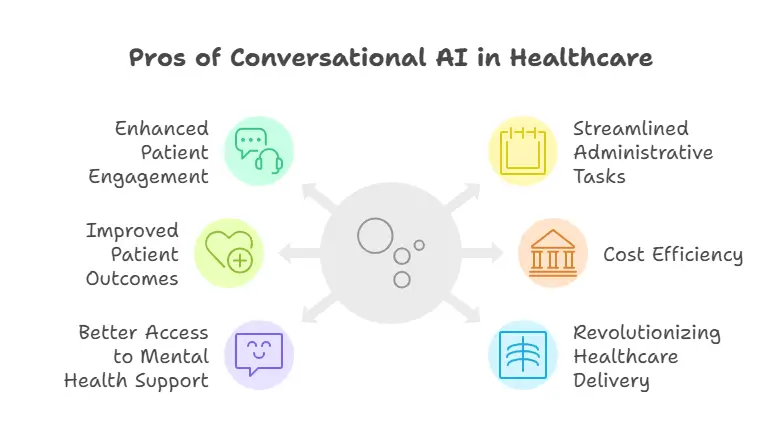
The adoption of conversational AI in healthcare settings is transforming how healthcare providers interact with patients and manage operations. By automating routine tasks and improving patient engagement, conversational AI tools offer numerous benefits for the healthcare industry.
1. Enhanced Patient Engagement
Conversational AI systems empower healthcare organizations to engage patients more effectively. Through personalized communication, these tools ensure patients receive tailored health education, medication reminders, and appointment notifications. For instance, AI-driven chatbots can enhance patient engagement by providing 24/7 support, ensuring patients remain informed throughout their healthcare journey.
- Example: Virtual assistants in healthcare facilities can answer common questions about symptoms, medications, or procedures, saving time for medical professionals while improving patient satisfaction.
2. Streamlined Administrative Tasks
Healthcare professionals often face a heavy workload due to repetitive administrative tasks. Conversational AI for healthcare automates processes like scheduling appointments, updating electronic health records, and managing insurance claims. This reduces the administrative burden and allows providers to focus more on patient care.
- Example: AI-powered systems integrated with existing healthcare systems can schedule appointments and send reminders to patients, reducing missed visits and enhancing operational efficiency.
3. Improved Patient Outcomes
By offering timely assistance and guidance, conversational AI systems help improve health outcomes. These systems analyze patient data to provide actionable insights, supporting healthcare professionals in making informed decisions. For chronic disease management, AI can monitor patients’ conditions and ensure timely interventions.
- Example: Patients managing diabetes or hypertension can benefit from AI tools that provide reminders for routine check-ups and prescriptions.
4. Cost Efficiency
Conversational AI solutions help healthcare organizations reduce operational costs by automating tasks that would otherwise require human intervention. This scalability makes it a valuable resource for healthcare providers looking to maximize efficiency without compromising patient care.
- Example: A single conversational AI tool can handle thousands of patient interactions simultaneously, minimizing the need for additional staff.
5. Better Access to Mental Health Support
One of the most impactful applications of conversational AI in healthcare is its use in mental health support. These systems provide a safe, anonymous environment for patients to discuss their concerns and access guided interventions.
- Example: AI-based mental health tools offer therapy sessions, mood tracking, and coping mechanisms, reducing barriers to seeking help.
6. Revolutionizing Healthcare Delivery
Integrating conversational AI into healthcare settings revolutionizes healthcare delivery by making it more patient-centric. These systems ensure patients receive immediate responses, improving their overall experience and satisfaction.
- Example: During emergencies, conversational AI tools can guide patients to the nearest healthcare facility or connect them with the appropriate service quickly.
Incorporating conversational AI technology into healthcare systems offers a host of benefits, from improving patient interactions to reducing administrative workloads. However, while the advantages are significant, it’s essential to understand the challenges involved. In the next section, we’ll examine the cons of using conversational AI in healthcare and how to address them effectively.
Cons of Using Conversational AI in Healthcare
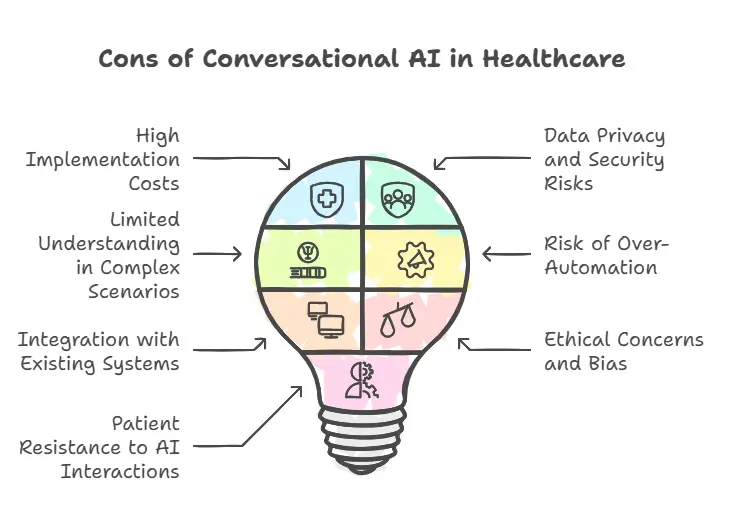
While conversational AI technology offers significant benefits, there are challenges that healthcare providers and organizations must address to fully leverage its potential. These challenges often stem from implementation hurdles, ethical concerns, and the need for seamless integration with existing healthcare systems.
1. High Implementation Costs
Deploying conversational AI in healthcare requires significant upfront investment. Building, training, and maintaining conversational AI systems, especially for complex healthcare environments, can strain the budgets of smaller healthcare facilities or providers.
- Challenge: Small to mid-sized healthcare organizations may struggle to afford the technology or resources needed for implementation.
- Solution: Cloud-based conversational AI solutions or SaaS models can help reduce costs and improve accessibility.
2. Data Privacy and Security Risks
Healthcare conversational AI systems often handle sensitive patient information, including health data and electronic health records. Any breach or misuse of this data can have severe consequences, both ethically and legally. Most organizations use a document management system to keep things in place.
- Challenge: Maintaining compliance with data protection laws like HIPAA or GDPR while ensuring the security of sensitive patient information.
- Solution: Implementing robust encryption protocols, access controls, and regular audits to secure patient data.
3. Limited Understanding in Complex Scenarios
Although conversational AI systems are advanced, they can struggle with handling complex or nuanced medical inquiries. A lack of proper responses may lead to frustration or misinformation for patients.
- Challenge: Conversational AI relies on trained datasets, which may not cover all possible scenarios in patient interactions.
- Solution: Combining AI systems with human intervention to manage queries that require medical expertise.
4. Risk of Over-Automation
Over-reliance on conversational AI for healthcare delivery could diminish the personal touch of patient care. Patients may feel undervalued when their concerns are solely addressed by automated systems.
- Challenge: Balancing automation with human interaction to maintain a patient-centric approach.
- Solution: Designing AI workflows that escalate complex issues to healthcare professionals when needed.
5. Integration with Existing Healthcare Systems
Integrating conversational AI into healthcare systems, such as electronic health records or legacy software, can be a challenging process. Compatibility issues may lead to inefficiencies or disruptions in healthcare delivery.
- Challenge: Ensuring seamless integration without disrupting existing healthcare operations.
- Solution: Partnering with technology providers that offer customizable and interoperable AI solutions.
6. Ethical Concerns and Bias
Conversational AI technology may inadvertently introduce biases into patient interactions, particularly if the training data is not diverse or representative. Ethical concerns about AI decision-making can also arise when dealing with critical health outcomes.
- Challenge: Avoiding biases and ensuring AI recommendations are fair and inclusive.
- Solution: Regularly auditing conversational AI systems and updating training data to reflect diverse patient demographics and needs.
7. Patient Resistance to AI-Based Interactions
Some patients may prefer direct communication with healthcare professionals over interacting with conversational AI tools. This resistance can limit the adoption of AI-driven healthcare solutions.
- Challenge: Building trust in conversational AI systems among patients.
- Solution: Educating patients about the benefits of conversational AI and ensuring human oversight for sensitive situations.
While these challenges are significant, they are not insurmountable. By addressing these issues thoughtfully, healthcare organizations can maximize the potential of conversational AI while maintaining high standards of patient care. In the next section, we’ll explore real-world examples of conversational AI in healthcare to understand how these systems are making an impact.
Real-World Examples of Conversational AI in Healthcare
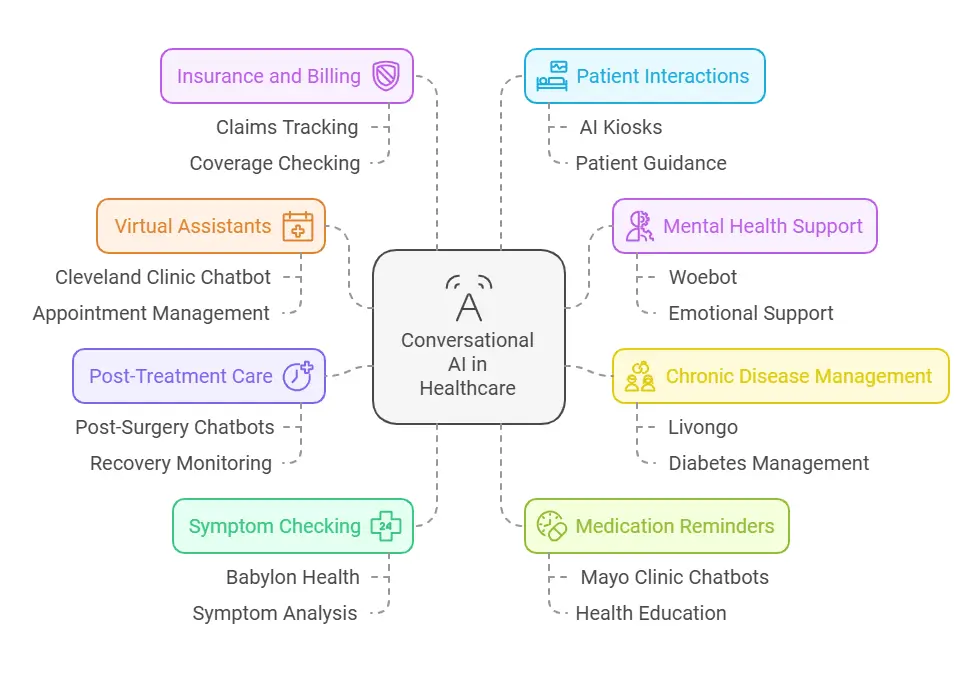
Conversational AI systems are already making a significant impact in healthcare settings. These real-world applications demonstrate how conversational AI technology is revolutionizing patient care, operational efficiency, and healthcare delivery.
1. Virtual Assistants for Scheduling Appointments
Many healthcare organizations use conversational AI tools to streamline appointment scheduling. These systems allow patients to book, reschedule, or cancel appointments without waiting on hold or interacting with human staff.
- Example: Cleveland Clinic implemented an AI-based chatbot that integrates with their existing healthcare systems, enabling patients to schedule appointments seamlessly. This system reduces administrative workload and enhances patient satisfaction.
2. Mental Health Support Services
Conversational AI has become a critical resource in providing mental health support. AI chatbots offer anonymous and accessible support, especially for individuals who may hesitate to seek traditional therapy.
- Example: Woebot, an AI-driven mental health assistant, uses natural language understanding to provide emotional support, guided interventions, and mood tracking. It’s widely used for mental health education and crisis management.
3. Chronic Disease Management
AI-powered systems play a crucial role in managing chronic diseases. Conversational AI tools monitor patient conditions, provide medication reminders, and offer guidance on lifestyle changes to improve health outcomes.
- Example: Livongo uses conversational AI to assist diabetes patients. The tool analyzes patient data, sends personalized recommendations, and improves patient engagement in managing their condition.
4. Post-Treatment Care and Follow-Up
After hospital discharge, patients often need guidance during their recovery journey. Conversational AI solutions provide post-treatment care instructions, answer patient queries, and monitor recovery progress.
- Example: Hospitals are deploying chatbots to follow up with patients post-surgery, ensuring they adhere to treatment plans and report any complications.
5. AI Chatbots for Symptom Checking
Symptom checker chatbots guide patients to appropriate care by analyzing their symptoms and recommending next steps. These tools improve healthcare efficiency by reducing unnecessary clinic visits and easing the burden on emergency services.
- Example: Babylon Health developed an AI chatbot that evaluates patient symptoms using machine learning. It provides suggestions for care, including when to visit a doctor or self-manage symptoms.
6. Medication Reminders and Health Education
Conversational AI systems ensure patients adhere to their treatment plans through timely reminders and educational content.
- Example: The Mayo Clinic uses AI chatbots to provide medication reminders and educate patients about managing conditions like hypertension and asthma.
7. Assisting with Insurance Claims and Billing
AI systems simplify the complex process of handling insurance claims and medical billing. This reduces administrative delays and improves the overall patient experience.
- Example: Conversational AI tools integrated into healthcare operations allow patients to check insurance coverage, submit claims, and track the status of their reimbursements.
8. Improving Patient Interactions in Healthcare Facilities
Hospitals use conversational AI solutions to provide patients with directions, FAQs, and wait time updates. This enhances the overall patient experience during visits.
- Example: AI kiosks in hospitals offer instant support, guiding patients to the correct department or answering questions about their appointments.
These examples highlight how conversational AI for healthcare is reshaping patient interactions and improving operational efficiency across the healthcare industry. The versatility of conversational AI systems makes them applicable to various healthcare settings, from mental health support to chronic disease management.
Conclusion
Conversational AI is reshaping healthcare by enhancing patient engagement, streamlining operations, and improving healthcare delivery. Its applications, from automating routine tasks to providing mental health support, highlight its potential across industries. For SaaS companies, SMBs, and customer support teams, healthcare’s adoption of conversational AI offers lessons in efficiency, personalization, and data-driven decision-making.
While challenges like data privacy, integration, and ethical concerns exist, they can be addressed with proper planning and thoughtful implementation. Conversational AI stands as a transformative technology capable of improving outcomes in healthcare and beyond.
FAQ Section: Conversational AI in Healthcare
Here’s a set of frequently asked questions to address common queries related to conversational AI in healthcare and beyond:
1. What is conversational AI, and how does it work in healthcare?
Conversational AI uses technologies like natural language processing (NLP) and machine learning to simulate human-like interactions through chatbots or virtual assistants. In healthcare, it assists with tasks like scheduling appointments, answering patient queries, providing medication reminders, and supporting chronic disease management.
2. How does conversational AI improve patient engagement?
Conversational AI enhances patient engagement by offering 24/7 support, personalized health education, and automated follow-ups. These systems keep patients informed and involved in their healthcare journey, improving satisfaction and outcomes.
3. Can conversational AI handle sensitive patient information securely?
Yes, but only when implemented with strict data protection measures. Healthcare providers must ensure compliance with regulations like HIPAA or GDPR by using encrypted data storage, secure access controls, and regular audits.
4. Are there affordable conversational AI tools for SMBs?
Yes, many SaaS-based conversational AI solutions, such as Chatfuel, Tars, and ManyChat, offer scalable and budget-friendly options for small businesses. These tools are designed to automate tasks while maintaining a cost-effective approach.
The post Using Conversational AI in Healthcare: Pros, Cons & Examples appeared first on Desku.
Chatbots Vs Virtual Assistants in 2025: What’s the Difference? 13 Mar 2024, 5:09 am
We’re living in the middle of digital innovation, where the quest for efficient, personalized customer service has led to the emergence of two powerful technologies: chatbots and virtual assistants. Both have become ubiquitous in our daily digital interactions, yet they serve distinct roles in the vast ecosystem of artificial intelligence.
Chatbots, with their ability to simulate conversation and handle specific tasks, have revolutionized customer support, making it more accessible and efficient. On the other hand, virtual assistants, equipped with advanced AI capabilities, have taken the concept of personal assistance to new heights, offering a wide array of services from setting reminders to managing smart homes.
While they may seem similar at first glance, delving deeper reveals a complex narrative of technology, application, and potential that distinguishes them significantly. As we navigate through the intricacies of these AI-powered chatbots, it becomes evident that the conversation is not about choosing one over the other, but understanding how each can enhance our digital experiences in different contexts.
Chatbots Vs Virtual Assistants: First we need to understand these two and how they work:
Chatbot
A chatbot is an AI-driven software that simulates human-like conversations with users through textual or auditory means. It’s designed to automate interactions, often handling tasks such as providing instructions, collecting and disseminating information (like product details or contact information), scheduling appointments, and offering real-time support by integrating with a knowledge base or self-service portal.
Chatbots work by interpreting the user’s request through natural language processing (NLP) and responding based on a combination of predefined rules, user data, and their ability to learn from interactions. They can be deployed on various platforms, including websites, messaging apps, and smart speakers, making them versatile tools for enhancing customer experience and operational efficiency.
Visual assistance
Virtual assistants are advanced AI-powered software applications designed to assist users by performing a wide range of tasks through voice commands, text inputs, or both. Unlike chatbots, which primarily focus on stimulating conversation and handling specific tasks, virtual assistants leverage more sophisticated AI technologies, including natural language processing (NLP), machine learning, and sometimes natural language understanding (NLU), to comprehend and execute complex commands.
They can schedule appointments, set reminders, play music, provide weather updates, control smart home devices, and even integrate with other services to perform tasks like ordering groceries or booking travel. Virtual assistants are embedded in various devices and platforms, including smartphones, smart speakers, computers, and smartwatches, allowing for a seamless, hands-free interaction experience.
Chatbots Vs Virtual Assistants: Major Differences
| Aspect | Chatbots | Virtual Assistants |
| Technology Used | Built with simple rules or straightforward machine learning. Great for handling specific tasks. | Use advanced technology like natural language processing and adaptive learning algorithms for a wider scope of requests. |
| Level of Intelligence | Handle simple, direct conversations well with pre-set rules. Struggle with complex questions. | Capable of understanding user intent, context, and emotions for more personal interactions. |
| Core Functionality | Specialized in performing specific tasks thanks to pre-set rules and intents. Ideal for quick answers and transactions. | Jack-of-all-trades with skills spanning multiple domains. Can handle complex tasks and provide personalized experiences. |
| Deployment Channels | Found in chat boxes on websites, messaging apps, and social media platforms. Suited for customer support. | Deployed on devices like phones and smart speakers, offering a more personal and engaging experience. |
| Interface | Primarily text-based chats for quick and straightforward interactions. | Utilize a mix of text, voice, and visuals for more complex conversations and personalized responses. |
| Adaptability and Learning | Limited adaptability; learns within narrow parameters. | Highly adaptable; uses machine learning to improve from interactions. |
| Personalization | Basic personalization based on user input and history. | Advanced personalization, adapting to user preferences and behavior. |
| User Interaction Model | Primarily text-based interaction, with some supporting voice. | Supports a wide range of interactions, including voice, text, and visual cues. |
| Integration Capabilities | Can integrate with databases and APIs for specific tasks. | Extensive integration capabilities with devices, apps, and services. |
| Potential for Future Development | Continual but focused development on improving task-specific responses and efficiency. | Rapid development, expanding capabilities and contexts of use. |
Understanding the Specific Benefits of a Chatbot
Chatbots offer a range of specific benefits for both businesses and users, enhancing customer service, streamlining operations, and improving user experiences. Here are some of the key advantages:
24/7 Availability:
Chatbots are available around the clock, providing immediate responses to user queries at any time of day or night, without the need for human intervention. This continuous availability significantly improves customer satisfaction and engagement.
Cost Efficiency:
By automating routine inquiries and tasks, chatbots can significantly reduce operational costs. They enable businesses to handle a large volume of interactions simultaneously without the need for scaling up human staff, thereby saving on labor costs.
Scalability:
Chatbots can easily handle spikes in inquiries or customer interactions without compromising the quality of service. This scalability makes them particularly useful for businesses experiencing rapid growth or seasonal fluctuations.
Consistent Responses:
Chatbots provide consistent answers to frequently asked questions, ensuring that customers receive reliable information. This consistency helps in maintaining brand standards and reduces the likelihood of miscommunication.
Improved Customer Engagement:
With interactive and immediate responses, chatbots enhance customer engagement. They can be programmed to be friendly and conversational, making the interaction more enjoyable for the user.
Personalization:
Advanced chatbots can offer personalized experiences to users by leveraging data from past interactions. This personalization can improve service relevance and customer satisfaction.
Efficient Data Collection:
Chatbots can efficiently collect and analyze customer data, feedback, and preferences. This information can be invaluable for businesses looking to improve their products, services, and customer experiences.
Reduced Human Error:
Automating responses to common inquiries and tasks minimizes the chances of human error, ensuring accurate and reliable assistance is provided to customers.
Streamlined Operations:
Chatbots can streamline various business operations, such as booking appointments, processing simple transactions, or guiding users through a website. This efficiency can significantly enhance the overall user experience.
Supports Human Staff:
By handling routine questions and tasks, chatbots free up human staff to focus on more complex and nuanced customer needs, thereby improving the overall efficiency and quality of customer service.
Understanding the Specific Benefits of a Virtual Assistant
Virtual assistants, with their advanced capabilities and integration into various devices and platforms, bring a wide array of specific benefits to users and businesses alike. Here are some of the key advantages:
Hands-Free Operation:
Virtual assistants often come with voice recognition capabilities, allowing users to interact with them without the need for physical input. This hands-free operation is particularly useful for multitasking or when manual interaction is inconvenient.
Personalized User Experience:
Virtual assistants can learn from user interactions and preferences to provide personalized recommendations, reminders, and services. This personalization enhances the user experience, making interactions more relevant and engaging.
Seamless Integration Across Devices:
Virtual assistants can be integrated across multiple devices, including smartphones, smart speakers, and home automation systems. This integration allows for a seamless experience, enabling users to access services and control devices from anywhere.
Increased Productivity:
By automating tasks such as setting reminders, scheduling appointments, and sending messages, virtual assistants can save users a significant amount of time. This increased efficiency contributes to overall productivity improvements.
Access to a Wide Range of Services:
Virtual assistants offer access to a broad array of services, including news updates, weather forecasts, and streaming music, all through simple voice commands. This wide range of services enhances convenience for users.
Enhanced Accessibility:
For individuals with disabilities or mobility issues, virtual assistants provide an accessible way to interact with technology and access information and services, making technology more inclusive.
Smart Home Control:
Virtual assistants are integral to smart home ecosystems, allowing users to control lighting, temperature, security systems, and other smart devices through voice commands, further enhancing convenience and efficiency.
Learning and Adaptation:
Virtual assistants are designed to learn from user interactions and adapt over time, improving their ability to meet user needs and preferences with each interaction.
Support and Assistance:
They provide support and assistance by answering questions, providing information, and assisting with tasks, thereby reducing the need for direct human support for many routine inquiries.
Entertainment and Engagement:
Virtual assistants can play music, read audiobooks, and engage in interactive games or quizzes, offering entertainment options that are readily accessible through voice commands.
Steps to Consider When Deciding in Chatbots Vs Virtual Assistants
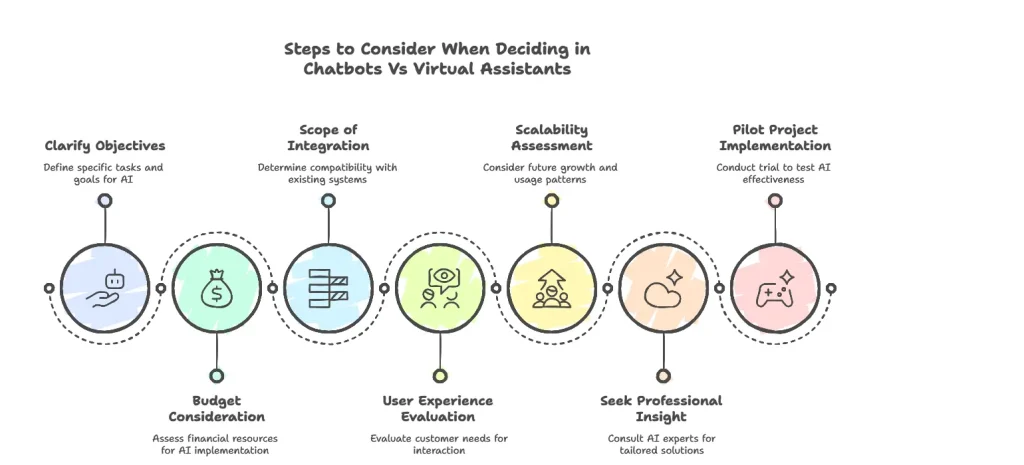
Deciding between a chatbot and a virtual assistant for your business involves a thoughtful examination of your needs, resources, and objectives. Here’s a refined approach to making this critical decision:
Step 1: Clarify Your Objectives
Begin by defining the specific tasks and goals you expect the AI tool to accomplish. A clear understanding of your requirements will guide you in choosing between the focused functionality of a chatbot and the broader capabilities of a virtual assistant.
Step 2: Budget Consideration
Both chatbots and virtual assistants offer significant benefits, but their costs can vary. Virtual assistants, with their extensive skill sets, typically require a higher investment than chatbots, which are more budget-friendly and suitable for specific, task-oriented applications.
Step 3: Scope of Integration
The integration process with your existing systems and services is crucial. Assess the compatibility and integration needs to determine which AI tool aligns best with your technological infrastructure.
Step 4: User Experience Evaluation
Improving customer experience is a primary goal of adopting AI tools. Evaluate your customers’ needs for interactive support, personalization, and ease of communication to decide which tool—chatbot or virtual assistant—will best enhance user engagement.
Step 5: Scalability Assessment
Monitor the usage patterns of your customers and consider the future growth of your business. An AI tool that can scale with your business while maintaining efficiency is essential.
Step 6: Seek Professional Insight
The decision between a chatbot and a virtual assistant may not be straightforward. Consult AI experts to discuss the specific requirements, potential adjustments, and technical considerations for your business to ensure a tailored solution.
Step 7: Pilot Project Implementation
Before a full-scale launch, conduct a pilot project to test the effectiveness of the AI tool in a controlled setting. This trial will help identify any adjustments needed and confirm the tool’s suitability for your business needs.
What Do Companies Gain from Using Chatbots and Virtual Assistants
Improved Customer Service
Chatbots and virtual assistants offer round-the-clock customer service, providing immediate responses to inquiries and support requests. This availability ensures that customer needs are met promptly at any time, significantly enhancing the overall customer experience.
By leveraging these AI tools, companies can handle a vast array of customer interactions simultaneously, reducing wait times and improving satisfaction rates. The ability to deliver consistent and accurate information further bolsters trust and loyalty among customers, making these technologies essential for modern customer service strategies.
Cost Reduction
Integrating chatbots and virtual assistants enables businesses to automate routine tasks and inquiries, drastically cutting down on labor costs. These AI solutions handle multiple interactions at once, which would otherwise require a large customer service team.
The reduction in human labor not only saves money but also allows businesses to allocate resources more efficiently, investing in areas that drive growth and innovation. As a result, companies can achieve a better ROI on their customer service operations, making these tools a cost-effective solution for improving bottom lines.
Increased Efficiency and Productivity
By automating standard operations such as answering FAQs, booking appointments, and processing orders, chatbots and virtual assistants significantly boost efficiency. They free up human employees to focus on more complex, high-value tasks that require emotional intelligence and critical thinking.
This division of labor maximizes productivity, ensuring that every interaction is handled in the most effective manner possible. Businesses benefit from streamlined operations and an increased capacity to serve their customers better, without compromising quality or performance.
Data Collection and Analysis
Chatbots and virtual assistants excel in collecting and analyzing data from interactions with users. This capability provides businesses with invaluable insights into customer preferences, behavior patterns, and feedback.
Analyzing this data helps companies to tailor their products, services, and marketing strategies to better meet customer needs. Furthermore, the continuous learning process of AI tools enables them to deliver more personalized and relevant interactions over time, contributing to a deeper understanding of the target audience.
Personalization
Virtual assistants, in particular, offer personalized experiences by adapting their responses based on user history and preferences. This level of personalization enhances user engagement, making interactions feel more relevant and meaningful. Personalized recommendations and services not only improve customer satisfaction but also increase the likelihood of conversions and repeat business.
By fostering a more personal connection with users, companies can build stronger relationships and loyalty, setting themselves apart in competitive markets.
Global Reach
The multilingual capabilities of chatbots and virtual assistants enable companies to expand their reach to a global audience. By providing support and services in multiple languages, businesses can cater to customers from different regions without language barriers.
This global accessibility opens up new markets and opportunities for growth, allowing companies to broaden their customer base and enhance their international presence. The ability to communicate effectively with customers worldwide is a key advantage in today’s globalized economy.
Brand Consistency
Ensuring consistent brand messaging and responses across all customer interactions is crucial for maintaining brand integrity. Chatbots help achieve this consistency by delivering pre-defined, brand-aligned responses to common inquiries.
This uniformity in communication reinforces the brand’s voice and values, fostering a reliable and trustworthy image among customers. By maintaining a consistent brand experience, companies can strengthen their market position and customer loyalty.
Innovative Engagement
Adopting chatbots and virtual assistants showcases a company’s commitment to innovation and customer-centric technology. This forward-thinking approach can enhance the brand’s appeal, attracting tech-savvy customers and setting the company apart from competitors.
By leveraging the latest in AI technology, businesses demonstrate their dedication to improving customer experience and embracing digital transformation, which can positively impact brand perception and market competitiveness.
Conclusion
There we end our discussion on Chatbots Vs Virtual Assistants. Chatbots and virtual assistants represent two facets of artificial intelligence designed to streamline interactions between humans and technology. Chatbots, with their task-oriented and rule-based programming, excel in providing quick, consistent responses to specific inquiries, making them ideal for enhancing customer support and engagement within a defined scope.
Virtual assistants, on the other hand, leverage advanced AI technologies such as natural language processing and machine learning to offer a more interactive and personalized experience, capable of understanding context and handling a wide range of tasks beyond simple queries.
FAQS for Chatbots Vs Virtual Assistants
Q. What distinguishes a virtual assistant from a chatbot?
Virtual assistants are advanced AI tools capable of understanding natural language and performing a wide range of tasks, whereas chatbots are programmed for specific, often text-based interactions and simpler tasks.
Q. How does a chat assistant differ from a chatbot?
The term “chat assistant” often implies a more advanced or personalized form of chatbot, potentially with more sophisticated AI capabilities, but essentially serves a similar function of providing automated responses to user inquiries.
Q. What does the future hold for chatbots?
The future of chatbots lies in becoming more intelligent and context-aware, offering more personalized interactions and seamless integration across various digital platforms.
Q. How is an Intelligent Virtual Assistant (IVA) different from a chatbot?
IVAs are a subset of virtual assistants with enhanced AI capabilities, focusing on understanding and processing natural language at a higher level than standard chatbots, enabling them to perform more complex and varied tasks.
The post Chatbots Vs Virtual Assistants in 2025: What’s the Difference? appeared first on Desku.
Enhancing Customer Service: Benefits and Examples of Effective Workflows 12 Mar 2024, 5:27 am
Consider your business as a bustling city where chaos reigns without clear directions. Customers, akin to drivers, feel lost and frustrated. However, implementing a smart, digital workflow system, much like a city’s efficient traffic control, streamlines processes, reducing frustration and improving overall functionality.
Workflows guide tasks and processes efficiently, fostering business growth by ensuring each task is executed optimally. Essentially, the right workflow propels your business forward, ensuring smooth and effective operations, just as organized traffic improves city movement.
Key Components for Improving Customer Service With Effective Workflows
- Ticket Creation: Automated capture of customer inquiries from multiple channels (email, chat, social media, etc.). Generation of a unique ticket for each inquiry for tracking and resolution.
- Ticket Categorization and Prioritization: Classification of tickets based on type of issue, urgency, and customer importance. Automatic or manual prioritization to ensure critical issues are addressed first.
- Assignment to Team Members: Dynamic distribution of tickets to the appropriate customer service representatives or departments based on expertise, workload, and availability. Ability for supervisors to manually reassign tickets as needed.
- Resolution Process: Standard operating procedures (SOPs) for addressing and resolving different types of issues. Access to a knowledge base and resources for faster resolution. Collaboration tools for involving other departments or experts when necessary.
- Feedback Collection: Post-resolution surveys to gather customer feedback on their service experience.Mechanisms for customers to rate the service and provide comments.
- Performance Monitoring and Reporting: Dashboards and reporting tools to track key performance indicators (KPIs), such as resolution time, customer satisfaction scores, and agent productivity. Analysis of data to identify trends, bottlenecks, and areas for improvement..
- Integration with Other Systems: Seamless connection with CRM (Customer Relationship Management) systems, databases, and other tools to ensure information flow and maintain customer context. API integrations to extend functionality and automate across platforms.
Benefits Of Improving Customer Service With Effective Workflows
1). Improved Efficiency
One of the most transformative benefits of implementing customer service workflows in a business is the significant improvement in operational efficiency. This enhancement stems from the systematic organization and automation of customer service processes, which serve as the cornerstone for a responsive and effective customer support system.
Streamlined Processes:
At the heart of improved efficiency is the streamlining of customer service processes. Workflows are designed to automate routine tasks and responses, ensuring that customer inquiries are not just answered, but answered swiftly and accurately. This systematic approach minimizes the need for manual intervention, allowing customer service representatives (CSRs) to focus their efforts on more complex or high-value interactions.
Productivity and Quality:
The direct consequence of streamlined processes is a notable increase in team productivity. With clear guidelines and automated systems in place, CSRs can manage a larger volume of inquiries without compromising on the quality of service. This is crucial in today’s fast-paced world, where customers expect quick and effective solutions to their problems. Efficient workflows equip businesses to meet these expectations consistently, fostering a positive customer experience that is both reliable and scalable.
Impact on Business Growth:
The efficiencies gained through well-implemented customer service workflows have a ripple effect on the business as a whole. Beyond the immediate benefits of faster response times and reduced costs, efficient workflows contribute to a more agile and adaptable organization. Businesses become better equipped to handle growth and scale their operations without sacrificing customer satisfaction. In a competitive market, this agility and efficiency can be a significant differentiator, enabling businesses to stand out and succeed.
Enhanced Customer Experience
A paramount benefit of integrating customer service workflows into a business strategy is the substantial enhancement of the customer experience. This aspect goes beyond mere satisfaction, deeply embedding a sense of value and understanding in the customer’s interaction with a business. The crux of enhancing customer experience through workflows lies in their ability to personalize and expedite service, making every customer feel both acknowledged and important.
2). Better Communication
Effective customer service workflows catalyze better communication within teams and between the business and its customers, acting as a critical conduit for clear, consistent, and timely information exchange. This improved communication is pivotal for several reasons.
Streamlined Internal Communication:
Workflows standardize the process of how customer inquiries are handled, from the initial point of contact through to resolution. By defining clear steps and responsibilities, team members can easily understand their roles, reducing confusion and overlap in handling customer issues. This clarity enhances collaboration among team members, as they can efficiently pass on information, seek assistance, and update each other on progress without miscommunication.
Enhanced Customer Interaction:
On the customer front, workflows ensure that communication is consistent and informative. Automated acknowledgments and updates keep the customer informed at every stage of their query, setting clear expectations for response times and next steps. This transparency builds trust and reduces customer anxiety, as they are not left in the dark about the status of their issue.
Increased Productivity
The introduction of customer service workflows significantly ramps up productivity, allowing businesses to do more with less. This efficiency gain is a natural progression from better communication and streamlined processes, impacting both the individual and organizational levels.
Efficiency in Task Management:
By automating routine tasks and organizing customer inquiries, workflows free up employees’ time to focus on more complex or critical tasks. This optimization of task distribution means that more inquiries can be handled in less time, boosting the productivity of the customer service team. Furthermore, with the aid of workflow tools, employees can quickly access information and resources, reducing the time spent searching for answers or waiting for colleague inputs.
3). Expense Reduction
Integrating customer service workflows into a business’s operational strategy introduces significant cost savings, a benefit that directly impacts the bottom line. These savings manifest through various channels, primarily by streamlining processes, optimizing resource allocation, and reducing the need for manual intervention. The financial efficiency gained through these workflows is substantial, making this one of the most compelling reasons for businesses to adopt such systems.
Streamlined Processes and Reduced Manual Work:
At the core of workflow-induced cost savings is the automation of repetitive and time-consuming tasks. By eliminating the need for manual handling of routine inquiries, businesses can significantly cut down on labor costs. This automation extends to ticket sorting, prioritization, and routing, ensuring that customer issues are addressed more efficiently. The reduction in manual effort not only speeds up the resolution process but also decreases the likelihood of errors—errors that could be costly to correct and damaging to customer relationships.
Optimized Resource Allocation:
Customer service workflows allow for the smart deployment of human resources. By ensuring that customer service representatives are assigned tasks that match their skill sets and current workload, businesses can maximize the output of their teams without overburdening individual members. This optimization prevents the inefficiencies that arise from misallocated resources and contributes to a more balanced and productive work environment.
Decreased Need for Additional Staffing:
With improved efficiency and productivity, businesses can handle an increased volume of customer inquiries without necessarily increasing their workforce. This scalability is particularly beneficial during peak periods when demand surges; workflows enable businesses to manage these fluctuations without the costs associated with hiring temporary staff or overtime expenses.
Long-term Financial Benefits:
Beyond immediate cost reductions, customer service workflows offer long-term financial benefits. By enhancing customer satisfaction and loyalty, businesses can secure a more stable revenue stream through repeat business and referrals. Additionally, the data collected through these workflows can inform strategic decisions, helping businesses to avoid costly missteps and focus on areas with the highest return on investment.
4). Increased Compliance and Auditability
In the contemporary business landscape, where regulatory requirements are both stringent and dynamic, the significance of increased compliance and auditability cannot be overstated. Customer service workflows play a pivotal role in bolstering these aspects, offering businesses not just a shield against potential legal and financial repercussions, but also a way to maintain trust and integrity in their operations.
Structured Compliance Processes:
By integrating customer service workflows, businesses establish a structured process that inherently adheres to industry standards and regulations. This structured approach ensures that all customer interactions and resolutions comply with legal requirements, data protection laws, and industry-specific guidelines. The automation of certain compliance-related tasks within these workflows reduces the risk of human error, thereby enhancing the overall compliance posture of the organization.
Easier Audit Trails:
Workflows create detailed logs of all customer interactions, decisions made, and actions taken. This logging mechanism is instrumental in generating clear and comprehensive audit trails. When it comes to auditing – whether internal or external – these trails prove invaluable, offering easy access to historical data that can verify compliance with regulations and company policies.
The ability to quickly retrieve and review this information not only simplifies the audit process but also demonstrates a commitment to transparency and accountability.
Proactive Risk Management:
Enhanced compliance and auditability also mean that businesses can proactively manage risks associated with non-compliance. With workflows in place, companies can regularly review and update their processes to align with new regulations, thereby staying ahead of potential compliance issues. This proactive stance not only minimizes legal risks but also safeguards the company’s reputation, ensuring customer trust remains intact.
Consistency Across the Board:
Workflows ensure that compliance measures are consistently applied across all customer service operations. This uniformity is crucial in maintaining high standards of compliance, as it leaves no room for discrepancies that could lead to violations. Furthermore, consistent application of compliance standards enhances the customer experience, as customers receive reliable and law-abiding service irrespective of their issue or point of contact.
Examples Of Improving Customer Service With Effective Workflows
Customer Support Workflow
This workflow is the backbone of customer service operations, providing a structured approach to handling inquiries, issues, and feedback. It streamlines the process from the initial contact to resolution, ensuring efficiency and consistency. Automation within this workflow enables the team to focus on complex issues, thereby enhancing productivity and reducing operational costs. The result is a seamless, high-quality service experience that boosts customer satisfaction and loyalty.
Chatbot Workflow
Chatbots represent a leap forward in customer service technology, automating interactions and offering immediate responses to customer queries. This workflow manages multiple inquiries simultaneously, providing solutions and collecting feedback efficiently. By operating 24/7, chatbots ensure that customers receive timely assistance, significantly improving the overall service experience and facilitating a smoother customer journey.
Product Feedback Loop
An effective product feedback system is crucial for continuous improvement. By capturing and analyzing customer feedback, businesses can identify areas for enhancement, driving product development and innovation. This workflow not only increases customer satisfaction but also fosters a culture of continuous improvement, leading to increased customer loyalty and a competitive edge in the market.
Customer Order Workflow
From order placement to post-sales support, this workflow ensures a smooth and transparent purchasing process. Confirmation notifications, order tracking, and efficient handling of shipments enhance customer trust and satisfaction. By streamlining the buying process, businesses can improve the customer experience, encourage repeat business, and foster a positive brand image.
Shopping Cart Workflow
Optimizing the shopping cart process addresses common hurdles in online purchasing, such as cart abandonment. By simplifying the checkout process, providing upfront cost information, and offering flexible checkout options, businesses can enhance the shopping experience. This workflow not only improves customer satisfaction but also boosts conversion rates, directly impacting the bottom line.
Customer Onboarding Workflow
A well-executed onboarding workflow is key to building strong customer relationships from the start. By providing clear guidance, resources, and support, businesses can ensure customers understand and value their products or services. Regular communication and personalized support enhance customer engagement and retention, laying the foundation for a lasting relationship.
How To Build An Effective Customer Service Workflow
Building an effective customer service workflow requires a strategic approach that optimizes resources, leverages technology, and places the customer at the heart of every operation. An effective workflow can significantly enhance customer satisfaction, improve efficiency, and contribute to a positive brand reputation. Here’s how to build one:
Understand Customer Needs and Expectations
- Customer Research: Conduct surveys, interviews, and analyze feedback to understand what your customers expect from your service.
- Journey Mapping: Create customer journey maps to identify all potential touchpoints and understand the customer’s perspective at each stage.
Design the Workflow Structure
- Process Mapping: Map out the entire process of handling customer inquiries, from initial contact through to resolution and follow-up. Identify key stages and actions required at each step.
- Roles and Responsibilities: Clearly define the roles and responsibilities of everyone involved in the workflow to ensure accountability and efficiency.
Leverage Technology
- Automation Tools: Implement customer service software that can automate repetitive tasks, such as ticket routing and acknowledgment emails, to improve efficiency.
- CRM Integration: Use a CRM system to store customer information and interaction history, providing your team with the context needed to offer personalized service.
Monitor and Optimize the Workflow
- Performance Tracking: Use KPIs to track the performance of your customer service workflow, such as first response time, average resolution time, and customer satisfaction scores.
- Continuous Improvement: Regularly review the workflow for bottlenecks or inefficiencies and make adjustments as needed. Solicit feedback from both customers and staff for insights on how to improve.
Foster a Customer-Centric Culture
- Internal Communication: Ensure there is clear communication within the team and across departments about the importance of customer service and the role it plays in the business.
- Feedback Loop: Implement a feedback loop where insights gained from customer interactions are used to inform product development, marketing, and other areas of the business.
How To Maximize The Use Of Customer Service Workflow
Maximizing the use of customer service workflows involves strategic deployment, continuous improvement, and leveraging technology to enhance efficiency and customer satisfaction. Here are key points to ensure you’re getting the most out of your customer service workflows:
Automate Repetitive Tasks
- Implement automation for ticket routing, acknowledgments, and standard responses to common inquiries.
- Use chatbots for initial customer interactions to provide instant responses and gather preliminary information.
Personalize Customer Interactions
- Use customer data to tailor interactions and make customers feel valued.
- Segment customers based on behavior, needs, or history to provide more targeted support.
Continuously Train Your Team
- Regularly update training programs based on new products, services, or workflow enhancements.
- Foster a culture of learning and improvement to keep your team engaged and knowledgeable.
Monitor and Analyze Performance
- Utilize analytics to track key performance indicators (KPIs) like response times, resolution times, and customer satisfaction scores.
- Regularly review and adjust workflows based on performance data to eliminate bottlenecks and improve efficiency.
Implement Self-Service Options
- Develop a comprehensive knowledge base that customers can access to find answers to common questions.
- Encourage the use of self-service options to reduce the load on customer service agents and empower customers.
Conclusion
Improving customer service through effective workflows presents a transformative opportunity for businesses. By streamlining processes, enhancing efficiency, and ensuring a consistent service quality, companies can significantly boost customer satisfaction and loyalty. The benefits are manifold, ranging from increased operational efficiency to deeper insights into customer needs. Through real-world examples, we’ve seen how these improvements directly contribute to a more positive customer experience and operational excellence. Ultimately, investing in effective workflows is not just about optimizing operations; it’s about building a foundation for sustained business growth and customer-centric success.
FAQs on Improving Customer Service With Effective Workflows
Q. Why improve customer service?
Enhancing customer service boosts satisfaction and loyalty, directly contributing to increased business growth and customer retention.
Q. What are the advantages of using workflows?
Workflows bring efficiency and consistency to tasks, improving productivity and reducing errors in operations.
Q. Define workflow in the context of customer service.
A customer service workflow is a predefined set of steps and processes designed to handle customer inquiries and issues effectively and efficiently.
Q. Why are workflows and customer flows critical for a business?
Workflows and customer flows are essential for ensuring operational efficiency and consistent, high-quality service, which are key to achieving customer satisfaction and business success.
The post Enhancing Customer Service: Benefits and Examples of Effective Workflows appeared first on Desku.
6 Secret Benefits of Using AIOps in Your Company 12 Mar 2024, 5:14 am
As IT infrastructures expand and become more complex, managing their scale and intricacies is increasingly challenging. The vast amount of data produced by these systems is formidable. Without advanced and intelligent monitoring and analysis tools, this can lead to overlooked alerts, missed opportunities, and costly downtime.
Enter the era of big data and machine learning, giving rise to a novel category of IT operations tools: AIOps. This innovation leverages the power of artificial intelligence to transform how IT environments are managed, offering a sophisticated solution to the daunting challenges of modern IT operations.
It’s the time to cherish the most stunning benefits of using AIOps.
How can AIOps Elevate Your Company’s IT Operations
| Operational Challenge | Traditional Approach | AIOps Advantage |
| Maintaining Network Configuration Compliance | Static device settings struggle to keep up with changing business needs. | AIOps continuously monitors network operations, recommending or automatically making optimization changes. |
| Addressing Changing Business Needs | Service Level Expectations (SLEs) must be manually configured, which is costly and time-consuming. | Network thresholds are automatically defined, monitored, and adjusted based on environmental changes. |
| Resolving Network Issues Quickly | Help desk calls, which are expensive and inefficient, are the primary method for identifying problems. | Preemptive insights identify issues before they impact users or IoT devices, reducing help desk calls. |
| Replicating Intermittent Issues | Significant time is spent tracking down intermittent problems due to their difficult nature to replicate. | Automated, always-on monitoring distinguishes persistent vs. apparent problems, with built-in data capture for analysis. |
| Increasing Network Complexity | Over 50% of IT time is consumed by troubleshooting and optimization tasks. | AIOps provides insights including reasons for failures, root cause analysis, and repair recommendations. |
| Lacking Resources and Skills | A constant contention point is the lack of resources and training. | AIOps offers insights and search features designed to assist and enhance the team’s knowledge base. |
The Importance of AIOps
Before cherishing the benefits of using AIOps, let’s check the root importance. Imagine AIOps as this super smart assistant that’s always on, always watching. It takes in all the data flowing through your IT systems in real-time—kind of like drinking from a firehose—but it’s designed to handle it.
This allows it to give you constant updates and insights about what’s happening across your IT operations. It’s like having a vigilant guardian that’s always on the lookout, making sure everything’s running smoothly and alerting you if something’s off.
AIOps capabilities include:
- Processing streaming data in real-time for ongoing IT operations insights.
- Detecting anomalies and outliers to identify unusual behavior.
- Identifying malware traffic to enhance security measures.
- Detecting vulnerabilities for improved system safety.
- Analyzing historical data for trend identification.
- Analyzing performance for optimization opportunities.
- Conducting root cause analysis to pinpoint issue origins.
- Offering remediation advice for swift problem resolution.
The Six Major Benefits of Using AIOps
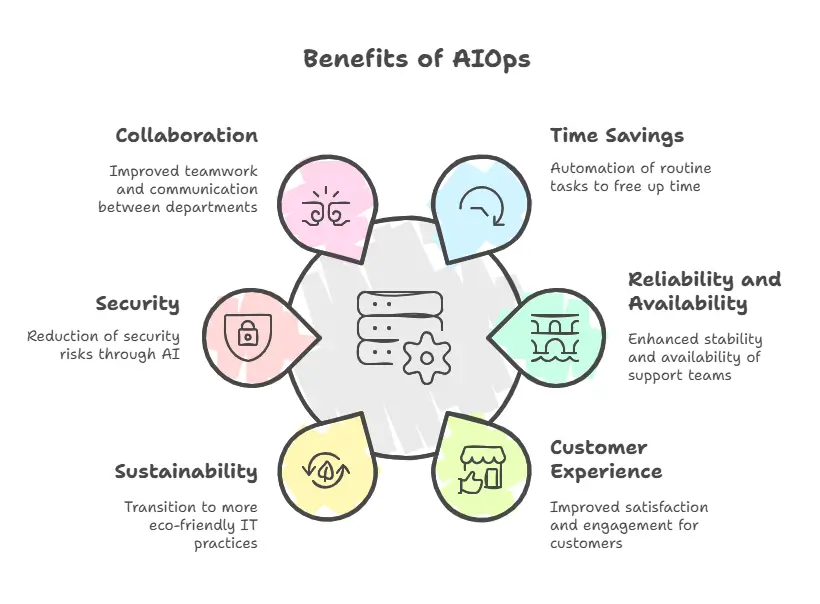
Time Savings through Automation of Routine Tasks with AIOps
Automating Repetitive Tasks:
- What it does: Takes over routine, manual tasks that are time-consuming for humans.
- Why it’s beneficial: Frees up IT staff to focus on more strategic and complex problems, enhancing productivity and job satisfaction.
Quick Issue Resolution:
- What it does: Uses machine learning to identify and solve problems faster than traditional methods.
- Why it’s beneficial: Reduces downtime and improves system reliability by ensuring issues are resolved quickly, often before users even notice.
Reducing Human Errors:
- What it does: Automates processes that are prone to human error, ensuring tasks are performed consistently and accurately.
- Why it’s beneficial: Increases operational reliability and efficiency by minimizing mistakes that can lead to bigger issues down the line.
Enhanced Decision Making:
- What it does: Provides actionable insights based on data analysis, supporting more informed decision-making.
- Why it’s beneficial: Helps teams make smarter, data-driven decisions quickly, aligning actions closely with organizational goals and user needs.
Continuous Optimization:
- What it does: Learns from ongoing operations to optimize IT processes continuously.
- Why it’s beneficial: Ensures that operations are not just efficient today but keep improving over time, adapting to new challenges and requirements.
Enhanced Reliability and Availability of Support Teams with AIOps
24/7 Monitoring:
- What it does: Constantly watches over your IT systems, catching issues before they escalate.
- Why it’s beneficial: Prevents downtime by ensuring any potential problems are addressed immediately, keeping services running smoothly around the clock.
Automated Issue Detection:
- What it does: Instantly identifies when something goes wrong, using machine learning to spot anomalies.
- Why it’s beneficial: Speeds up the response time to issues, reducing the impact on your operations and enhancing system stability.
Proactive Problem Prevention:
- What it does: Predicts and addresses issues before they actually happen, based on pattern analysis and predictive algorithms.
- Why it’s beneficial: Minimizes interruptions by avoiding problems in the first place, ensuring a seamless operational experience.
Rapid Response Readiness:
- What it does: Keeps your support team alert with real-time data and analytics, enabling quick action.
- Why it’s beneficial: Improves the efficiency and effectiveness of your support team, ensuring they can quickly resolve issues as they arise.
Actionable Insights for Resolution:
- What it does: Provides deep insights into the root causes of problems, suggesting actionable steps for resolution.
- Why it’s beneficial: Empowers your team with the knowledge to not just fix issues faster but also to understand them better, leading to more effective long-term solutions.
Boosted Team Productivity:
- What it does: Automates routine tasks, freeing up your team to focus on more complex and strategic work.
- Why it’s beneficial: Enhances job satisfaction and team output by allowing staff to concentrate on tasks that require human intelligence and creativity, rather than monotonous, repetitive work.
Benefits of Using AIOps: Boosting the Customer Experience
Proactive Issue Resolution:
- What it does: Identifies and resolves issues before they impact the customer experience.
- Why it’s beneficial: Prevents service disruptions and ensures a seamless user experience, significantly enhancing customer satisfaction.
Personalized User Experiences:
- What it does: Analyzes user behavior and preferences to tailor services and interactions.
- Why it’s beneficial: Delivers a more personalized and engaging experience, leading to increased loyalty and customer retention.
Rapid Response to Customer Needs:
- What it does: Enables quicker reactions to customer inquiries and problems through automation and predictive insights.
- Why it’s beneficial: Improves service response times, ensuring customers feel valued and supported, which is crucial for maintaining a positive brand reputation.
Continuous Service Improvement:
- What it does: Utilizes feedback and operational data to drive ongoing enhancements in services and products.
- Why it’s beneficial: Ensures that customer-facing services evolve in line with user expectations and emerging trends, keeping the business competitive.
Enhanced Quality of Service:
- What it does: Optimises system performance and reliability, reducing downtime and errors.
- Why it’s beneficial: Provides customers with reliable and efficient services, which is foundational to a positive customer experience.
Transitioning to More Sustainable IT with AIOps
Optimising Resource Utilisation:
- What it does: Ensures that computing resources are used efficiently, avoiding waste.
- Why it’s beneficial: Reduces energy consumption and operational costs, contributing to a greener and more cost-effective IT infrastructure.
Data Center Efficiency:
- What it does: Analyses and improves data center operations, from cooling systems to server utilization.
- Why it’s beneficial: Increases energy efficiency and reduces the carbon footprint of data centers, making IT operations more sustainable.
Reducing Electronic Waste:
- What it does: Extends the lifespan of IT equipment through predictive maintenance and optimal usage.
- Why it’s beneficial: Decreases the amount of electronic waste generated, contributing to environmental conservation and sustainability.
Facilitating Remote Work:
- What it does: Supports and optimizes remote work environments through efficient network management and resource allocation.
- Why it’s beneficial: Reduces the need for physical office spaces and commuting, lowering overall carbon emissions associated with daily operations.
Smart Energy Management:
- What it does: Implements intelligent systems to monitor and control energy use across IT infrastructures.
- Why it’s beneficial: Minimizes unnecessary energy consumption during low-demand periods, aligning energy usage with actual operational needs.
Reducing Security Risks with Artificial Intelligence for IT Operations (AIOps)
Advanced Threat Detection:
- What it does: Utilizes AI and machine learning to analyze patterns and detect anomalies that may indicate a security threat.
- Why it’s beneficial: Enables early detection of potential security breaches, reducing the likelihood of significant damage or data loss.
Automated Incident Response:
- What it does: Automatically responds to identified threats, potentially neutralizing them before they can cause harm.
- Why it’s beneficial: Decreases response times to security incidents, minimizing impact and enhancing system resilience.
Continuous Security Monitoring:
- What it does: Provides round-the-clock surveillance of IT systems to identify and alert on potential security issues.
- Why it’s beneficial: Ensures constant vigilance over the security landscape, keeping systems safe and secure at all times.
Predictive Security Insights:
- What it does: Analyzes historical data to predict future security threats and vulnerabilities.
- Why it’s beneficial: Offers a proactive approach to security, allowing IT teams to address vulnerabilities before they are exploited.
Enhanced Compliance Management:
- What it does: Helps ensure that IT operations comply with relevant security standards and regulations by automating compliance processes.
- Why it’s beneficial: Reduces the risk of compliance violations and associated penalties, while also safeguarding sensitive data.
Enhanced Collaboration Between Departments with AIOps
Centralising Data Insights:
- What it does: Aggregates and analyzes data from across the entire IT landscape, providing a single source of truth accessible to all relevant departments.
- Why it’s beneficial: Ensures consistency in decision-making processes and strategies, reducing conflicts and misunderstandings that can arise from disparate data sources.
Automating Communication Flows:
- What it does: Facilitates automatic updates and alerts related to system status, issues, and resolutions across departments.
- Why it’s beneficial: Keeps everyone informed in real-time, enhancing responsiveness and enabling more coordinated actions across teams.
Facilitating Proactive Problem Solving:
- What it does: Employs predictive analytics to identify potential issues before they become problems, allowing for cross-departmental preemptive action.
- Why it’s beneficial: Encourages proactive collaboration and innovative problem-solving, leveraging the collective expertise of various departments.
Streamlining Workflow and Processes:
- What it does: Integrates with various tools and platforms used across departments, automating workflows and processes for better efficiency.
- Why it’s beneficial: Reduces manual handoffs and delays, enhancing operational efficiency and project delivery times.
Promoting Knowledge Sharing:
- What it does: Provides a platform for sharing insights, best practices, and solutions derived from AI-driven analyses.
- Why it’s beneficial: Builds a culture of learning and continuous improvement, leveraging collective knowledge for better outcomes.
Decreasing IT Operations Costs with AIOps
Automating Routine Tasks:
- What it does: Takes over manual, repetitive tasks that typically consume considerable time and resources.
- Why it’s beneficial: Saves on labor costs and allows skilled IT professionals to focus on high-value activities, enhancing overall productivity and reducing operational costs.
Enhancing System Efficiency:
- What it does: Optimizes the performance of IT systems through predictive maintenance and real-time adjustments.
- Why it’s beneficial: Improves resource utilization, reducing the need for overprovisioning and unnecessary hardware or software expenditures.
Reducing Downtime:
- What it does: Minimises system outages through proactive monitoring and rapid issue resolution.
- Why it’s beneficial: Decreases the financial losses associated with downtime, including lost productivity, revenue, and damage to brand reputation.
Optimizing Cloud Costs:
- What it does: Utilizes AI to manage and allocate cloud resources dynamically, ensuring cost-efficiency.
- Why it’s beneficial: Prevents overspending on cloud services by scaling resources in alignment with actual needs, avoiding waste.
Streamlining Incident Management:
- What it does: Automates the detection, diagnosis, and resolution of IT incidents.
- Why it’s beneficial: Lowers the cost of incident management by reducing the time and resources needed to address issues, thereby improving service quality and customer satisfaction.
Challenges of Implementing AIOps
Before planning to reap out the benefits of using AIOps, you need to be aware of a few potential challenges too. Integrating artificial intelligence (AI) into IT operations promises transformative benefits but comes with its own set of challenges. Here’s a more polished exploration of the hurdles organizations may encounter:
1. Data Accuracy Concerns
Data serves as the foundation for AI-driven operations. However, ensuring its accuracy can be daunting due to various factors:
- Human Error: Even minor mistakes in data entry or processing can skew AI outcomes, leading to flawed decision-making or automated actions.
- Outdated Information: The dynamic nature of IT environments means data can quickly become obsolete, misleading AI algorithms and potentially compromising operations.
- Technical Glitches: System errors or malfunctions can corrupt data integrity, affecting the reliability of AI-driven insights and actions.
Mitigating these issues demands rigorous data management practices, including regular audits, updates, and error-checking mechanisms to maintain the quality and relevance of data feeding into AI systems.
2. Lack of Clear Adoption Strategies
Successfully integrating AI into IT operations requires a well-defined strategy:
- Directionless Implementation: Without a coherent plan, organizations may underutilize AI capabilities, struggle to align AI with existing processes, or face operational disruptions during integration.
- Strategic Planning Necessity: A structured approach to AI adoption is essential for harmonizing AI tools with operational goals, ensuring technology investments yield maximal benefits and truly enhance operational efficiency.
3. Skill Gaps and Training Needs
The successful deployment of AIOps hinges on having a team equipped with the necessary AI skills:
- Understanding AI: A significant knowledge gap can hinder the effective integration of AI technologies into IT operations, affecting overall performance.
- Talent Acquisition Challenges: The high demand for AI expertise often exceeds supply, making it difficult to recruit personnel with the required skills for AIOps projects.
- Importance of Skill Development: Investing in training and development programs to upgrade the AI competencies of IT teams is crucial for overcoming these hurdles and leveraging AIOps to its full potential.
Addressing the Challenges
To navigate these challenges, organizations must prioritize robust data governance, strategic planning for AI adoption, and ongoing skill development.
Fostering a culture of continuous learning and innovation is key to minimizing the impact of these obstacles and maximizing the benefits of AI in IT operations.
This proactive approach ensures not only the smooth integration of AIOps solutions but also their sustained effectiveness in enhancing IT operational efficiency and agility.
How Does AIOps Work
Think of AIOps as this incredibly smart system in the heart of your IT operations. It’s like having a super-sleuth detective that can sift through mountains of data in no time. Here’s the magic it does:
- Data Ingestion: Imagine your IT environment as a bustling city with data flowing like traffic. AIOps steps in as the traffic controller, taking in both the old (historical data) and the new (real-time streaming data), ensuring nothing important gets missed.
- Noise Filtering: Now, not all that data traffic is useful; some of it’s just noise—like those unnecessary honks in a traffic jam. AIOps is smart enough to filter out this noise, making sure only the important signals get through for analysis.
- Pattern Discovery: With the relevant data in hand, AIOps turns detective, spotting patterns and connections that no human could catch. It’s like finding needles in haystacks, but at lightning speed.
- Alerts and Events: When AIOps spots something out of the ordinary—say, a potential problem—it doesn’t just note it down; it rings the alarm bells. This way, issues get flagged before they turn into big problems.
- Root Cause Identification and Solutions: But AIOps doesn’t stop at just pointing out problems. It dives deeper to figure out why something went wrong and comes up with ways to fix it. Sometimes, it can even fix issues on its own, like an auto-pilot correcting the course.
Conclusion
Embracing AIOps within your company unlocks six major benefits, revolutionizing how IT operations are managed. From dramatically enhancing efficiency and reducing downtime to predictive analytics and improved decision-making, AIOps serves as a cornerstone for digital transformation. This innovative approach not only streamlines operations but also significantly improves service quality and customer satisfaction. Adopting AIOps positions companies to thrive in the fast-paced digital era, staying ahead of emerging challenges and capitalizing on new opportunities with unparalleled agility and insight.
FAQS for the Best Benefits of Using AIOps
Q. What are AIOps’ primary advantages?
A. AIOps streamA. AIOps aims to automate and improve IT operations, using AI to analyze data for insights, predict issues, and facilitate faster decision-making.lines IT operations through automation, enhances system reliability with proactive issue resolution, and significantly reduces operational costs by optimizing processes.
Q. What role does AIOps play?
A. AIOps aims to automate and improve IT operations, using AI to analyze data for insights, predict issues, and facilitate faster decision-making.
Q. How does artificial intelligence (AI) benefit us?
A. AI improves efficiency through automation, enhances decision-making with data-driven insights, and fosters innovation by solving complex problems.
Q. What are the top benefits of AI for IT operations?
A. AI boosts operational efficiency, enhances cybersecurity with predictive analytics, and improves service availability through real-time monitoring and automation.
The post 6 Secret Benefits of Using AIOps in Your Company appeared first on Desku.
Desku.io: Top Help Desk Software Recognition 11 Mar 2024, 5:52 am
Award-Winning Help Desk Software
Desku.io, a leading provider of help desk solutions, is proud to announce its recognition as the Best Help Desk Software by Research.com, a prestigious research portal and software directory.
Research.com, an esteemed research portal and software directory, always looks for helpful and cost-efficient business solutions that can drive results. Businesses and researchers trust Research.com to deliver key insights into industry trends and reliable software reviews. The website also helps companies find promising software solutions through comprehensively tested and reviewed product lists.
Recognized by G2
G2 is the largest and most trusted software marketplace. More than a million professionals annually—including employees at all Fortune 500 companies—use G2 to make smarter software decisions based on authentic peer reviews from fellow professionals.

Desku’s been Awarded by G2 with multiple badges which are:
- Easiest Setup (Spring 2024),
- High Performer in Asia (Spring 2024),
- High Performer in Asia Pacific (Small Business, Spring 2024),
- Best Support (Spring 2024),
- High Performer (Spring 2024),
- High Performer (Enterprise, Spring 2024),
- High Performer (Small Business, Spring 2024),
- Easiest To Use (Spring 2024)
Trusted by Trustpilot
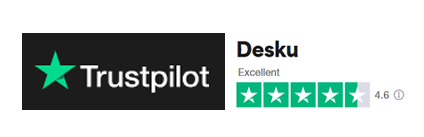
Trustpilot is a widely trusted review platform with millions of verified reviews from real customers. It follows strict guidelines to ensure authenticity, making it a reliable source for honest feedback. With transparent processes and no anonymous reviews, Trustpilot gives customers confidence in their purchasing decisions and helps businesses maintain credibility.
Desku has Trustpilot ratings of 4.6 out of 5.
Top Rated on Capterra

Capterra is a trusted platform that connects businesses with the right software solutions through verified user reviews and detailed comparisons. It ensures authenticity by allowing only real users to share their experiences. Focusing on transparency and reliability, Capterra helps businesses make informed decisions confidently.
Desku has Capterra ratings of 4.7 out of 5.
2nd on Product Hunt

Product Hunt is a platform where the tech community discovers and shares new products, apps, and tools. It features authentic feedback from early adopters and innovators, making it a trusted source for exploring the latest trends in technology. With upvotes and community discussions, Product Hunt highlights products that genuinely resonate with users.
Desku was ranked 2nd at Product of the Day on Product Hunt!
Desku.io distinguishes itself as the best help desk software from competitors with its user-friendly interface, robust features, and exceptional customer support. Trusted by over 1000 support agents and 350 businesses, the platform offers a comprehensive help desk solution to streamline customer service operations to enhance efficiency and customer satisfaction.
Its notable strengths lie in its feature set, which includes quick issue resolution, seamless subscription management, and effortless customer onboarding experiences. It also offers smart categorization and triaging of inquiries, enabling businesses to allocate agents efficiently, fostering relationships, and increasing average contract value through conversations.
Comprehensive Customer Support Solutions
Desku.io offers a wide range of functionalities, from ticket management to automation tools, knowledge base integration, and multichannel support, helping businesses manage customer inquiries efficiently and resolve issues promptly.
Ticket management is a key aspect of Desku.io’s functionality, allowing businesses to organize and prioritize customer inquiries effectively. It is not always easy for customer service or care teams to know which tickets to put first or which customers are of higher priority. Fortunately, Desku.io allows businesses to modify existing workflows depending on their needs. Customizable ticketing workflows and automated assignment rules streamline the resolution process, ensuring that no customer concern falls through the cracks.
Also, Desku.io’s automation tools enable businesses to automate repetitive tasks, freeing up valuable time for customer service agents to focus on complex issues. The platform’s automation tools allow for proactive replies, email marketing, customer engagement, and powerful retentions, enabling businesses to create a seamless customer journey. In this way, companies can better accommodate cross-functional needs involving the marketing, customer service, and IT teams.
So far, Desku.io’s AI-powered chatbots have provided businesses with automated and templated responses to repetitive questions that help resolve over 50% of customer queries instantly and accurately, allowing support teams to focus on high-value conversations.
Recognized as one of the best help desk software today, Desku.io also offers easy human handoff, facilitating seamless transitions between AI-driven interactions and interactions with human support agents. After all, some customers prefer communicating with people rather than robots. A recent Qualtrics report shows that customers need more human interactions to develop artificial intelligence. By using Desku.io’s drag-and-drop manageable workflows, companies will find it easy to build and control automation, ensuring personalized journeys that deliver real value for customers.
Enhancing Customer Experience with Deskubots
Deskubots, now introduced as EVA, revolutionize customer support by offering automated interaction tools to streamline inquiries and resolutions, ensuring around-the-clock assistance for consumers.
EVA seamlessly integrates with every social channel and website chat, providing a tailored solution for bustling e-commerce platforms through virtual assistance that elevates customer engagement.
Businesses can effortlessly craft custom chatbots using an intuitive drag-and-drop interface, with features like real-time previews and immediate publishing, to ensure optimal bot performance across various communication channels before going live.
Integrating Desku.io with a website or e-commerce store allows businesses to capture and convert leads, bolstering their sales efforts effectively. Its AI-powered SaaS chatbot can help companies with this integration by expediting content creation and offering relevant and secure conversational AI. In this way, businesses can engage with potential customers in a personalized manner, guiding them through inquiries and sales processes efficiently.
Moreover, Desku.io facilitates knowledge base integration, empowering businesses to establish and maintain a centralized repository of information. This centralized knowledge base serves as a valuable resource for both customers and support agents, providing comprehensive information on products and services. Consequently, the volume of incoming inquiries is reduced as customers can find answers independently. This enhances customer satisfaction by providing swift and accurate responses while boosting operational efficiency by allowing support agents to focus on more intricate issues and interactions.
Research.com’s Desku.io review praised its intuitive user interface, robust feature set, and exceptional customer support. It commended the platform for its ease of use, highlighting that its simple design makes navigation straightforward for support agents and customers. It also mentioned Desku.io’s comprehensive ticket management system, which allows businesses to organize and prioritize customer inquiries well. The platform’s automation tools also received acclaim for their effectiveness in streamlining repetitive tasks, enabling support teams to focus on more complex issues and providing timely resolutions to customer queries.
Overall, Desku.io’s commitment to excellence and innovation sets it apart in the competitive landscape of help desk software, making it worthy of being one of the best help desk software on the market. Through its comprehensive array of features and steadfast dedication to customer satisfaction, Desku.io has established itself as a trusted partner for businesses aiming to enhance their customer service capabilities and achieve tangible results.
Desku.io offers the best help desk software features, from its intuitive interface and robust ticket management system to automation tools. This way, businesses can streamline their support operations efficiently. At the same time, Desku.io’s focus on delivering superior customer experiences resonates with its users, reinforcing its reputation as a reliable and effective solution for addressing diverse customer service needs. As businesses navigate the complexities of modern customer support, Desku.io remains a steadfast ally, providing the tools and support necessary to exceed expectations and drive success in an ever-evolving market.
The post Desku.io: Top Help Desk Software Recognition appeared first on Desku.
Ecommerce Returns: 7 Best Practices for Your Online Store in 2025 11 Mar 2024, 2:28 am
Ecommerce returns are a big deal. The average ecommerce return rate is between 20-30%, depending on the industry. For online retailers, a poor returns process can mean lost sales revenue, lower customer satisfaction, and shrinking profit margins. On the flip side, a good returns management process can turn customer returns into future sales and build customer loyalty.
What do customers expect? Simple—hassle-free returns, clear return policies, and fast refunds or store credit. Ecommerce brands that meet customer expectations in this area often see repeat customers and higher customer lifetime value. But offering free returns isn’t always possible, especially for small ecommerce businesses trying to manage costs.
So, how do you create a returns process that keeps customers happy while protecting your profit margins? In this guide, we’ll cover 7 best practices for ecommerce returns, from reverse logistics to using returns management software. Plus, we’ll share pro-tips to help ecommerce companies reduce returns and increase customer satisfaction.
7 best practices for ecommerce returns
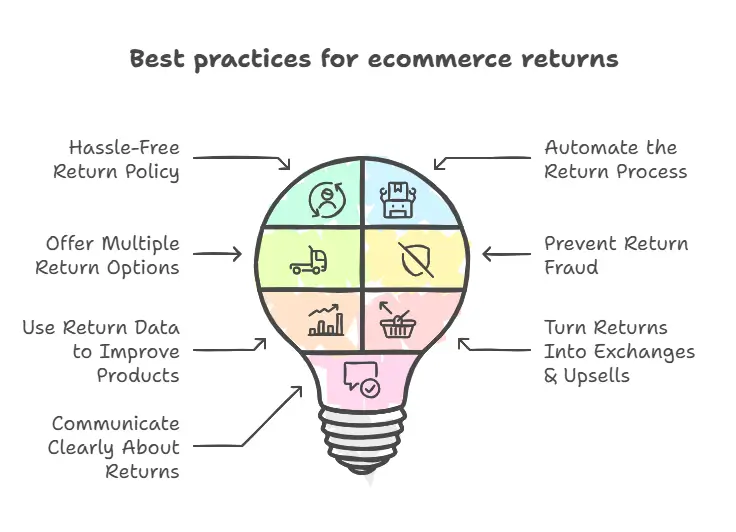
1. Hassle-Free Return Policy
A good ecommerce return policy is clear, easy to find, and simple to follow. Online shoppers want to know exactly how long they have to return an item, whether free return shipping is available, and if they can get store credit, a refund, or an exchange.
What Customers Expect in a Return Policy
- A clear return window – Most ecommerce retailers offer a 30-day return window, but some ecommerce brands extend it to 60 or 90 days to increase customer loyalty.
- Easy-to-follow instructions – Customers should know how to return in-store, request a return label, or complete a return through an ecommerce website.
- Fast processing – How long customers wait for refunds impacts customer experience and future purchase decisions.
- Multiple return options – Some customers prefer to return in-store, while others want hassle-free returns via mail.
How to Improve Your Ecommerce Return Policy
- Offer store credit or exchanges instead of just refunds to keep customers shopping.
- Highlight free returns (if possible) on product pages to reduce uncertainty.
- Use return shipping solutions that allow customers to generate return labels easily.
- Keep customers informed with email or SMS updates about their returns process.
A hassle-free returns policy doesn’t mean accepting all returns without question. Ecommerce businesses need to find a balance between meeting customer expectations and protecting their profit margins.
2. Automate the Return Process
Handling customer returns manually can overwhelm your customer service team and slow down refunds. Ecommerce returns management software can simplify the reverse logistics process, helping ecommerce businesses process returns faster while reducing errors.
How Automation Improves the Returns Process
 Speeds up return approvals – Customers don’t want to wait. Automated returns management software can instantly approve eligible returns based on your ecommerce return policy.
Speeds up return approvals – Customers don’t want to wait. Automated returns management software can instantly approve eligible returns based on your ecommerce return policy. Creates return labels instantly – Letting customers generate their own return labels speeds up the shipping process.
Creates return labels instantly – Letting customers generate their own return labels speeds up the shipping process. Improves inventory management – Automated systems update customer orders and restock returned items quickly.
Improves inventory management – Automated systems update customer orders and restock returned items quickly. Reduces return fraud – Automation tools help flag return fraud by detecting suspicious patterns.
Reduces return fraud – Automation tools help flag return fraud by detecting suspicious patterns.
Pro Tip
- Use returns management software that integrates with your ecommerce site to track customer requests and keep customers informed.
- Automate refund processing to increase customer satisfaction and encourage future sales.
3. Offer Multiple Return Options
One major advantage brick and mortar stores have over ecommerce retailers is easy returns. To match that convenience, ecommerce companies should offer multiple return methods.
What Customers Expect
 In-store returns – Many shoppers prefer to return in-store for immediate refunds.
In-store returns – Many shoppers prefer to return in-store for immediate refunds. Drop-off locations – Some prefer returning items at designated drop-off points instead of mailing them.
Drop-off locations – Some prefer returning items at designated drop-off points instead of mailing them. Mail-in returns – A must-have option for online purchases.
Mail-in returns – A must-have option for online purchases.
Pro Tip
- Offer free shipping on returns when possible to increase customer loyalty.
- Use a returns process that includes multiple options to match customer expectations and improve the customer experience.
4. Prevent Return Fraud
Return fraud costs ecommerce retailers billions annually. Common scams include returning used or stolen items, exploiting free return shipping, or abusing store credit policies.
Ways to Prevent Return Fraud
 Use serial number tracking to prevent fake returns.
Use serial number tracking to prevent fake returns. Require return approvals for high-value items.
Require return approvals for high-value items. Limit return windows for fast-moving products.
Limit return windows for fast-moving products. Flag repeat returners to detect potential abuse.
Flag repeat returners to detect potential abuse.
Pro Tip
- Set different return windows based on product type. Ecommerce businesses can offer free shipping on returns for certain categories while limiting high-risk items.
5. Use Return Data to Improve Products
Returns aren’t just a cost—they’re a learning opportunity. Ecommerce brands can use customer returns data to increase customer satisfaction and reduce future return rates.
How to Use Return Data
 Find product defects – If multiple customer orders are returned for the same reason, there may be a quality issue.
Find product defects – If multiple customer orders are returned for the same reason, there may be a quality issue. Improve product descriptions – Detailed product pages help meet customer expectations and reduce misunderstandings.
Improve product descriptions – Detailed product pages help meet customer expectations and reduce misunderstandings. Adjust inventory management – Identify which products have high return rates and adjust stock levels accordingly.
Adjust inventory management – Identify which products have high return rates and adjust stock levels accordingly.
Pro Tip
- Share common return reasons with your customer support team to improve responses and reduce returns.
6. Turn Returns Into Exchanges & Upsells
Instead of treating returns as lost revenue, ecommerce businesses can use them to drive future sales.
Strategies to Convert Returns Into Sales
 Offer store credit – Customers who choose store credit over a refund are more likely to make a future purchase decision.
Offer store credit – Customers who choose store credit over a refund are more likely to make a future purchase decision. Suggest alternative products – Instead of a refund, suggest a similar item at a discount.
Suggest alternative products – Instead of a refund, suggest a similar item at a discount. Give return incentives – Offer a discount on a future purchase if they choose an exchange instead of a refund.
Give return incentives – Offer a discount on a future purchase if they choose an exchange instead of a refund.
Pro Tip
- Make it easy for repeat customers to exchange items, keeping them engaged with your ecommerce store
7. Communicate Clearly About Returns
Keeping customers informed is key to a great customer experience. Online shoppers want real-time updates on their returns process, refund status, and return shipping timelines.
How to Improve Communication
 Send automated emails at each stage of the return.
Send automated emails at each stage of the return. Allow tracking for returns so ecommerce customers know when their refund is processed.
Allow tracking for returns so ecommerce customers know when their refund is processed. Train your customer service team to handle return-related inquiries efficiently.
Train your customer service team to handle return-related inquiries efficiently.
Pro Tip
- Add a return policy section on product pages to set clear expectations before the purchase.
Final Thoughts & Key Takeaways
A good returns management process is critical for maintaining customer satisfaction, profit margins, and future sales. While ecommerce businesses can’t eliminate returns entirely, they can manage returns in a way that builds customer loyalty and reduces costs.
Key Takeaways:
 A hassle-free return policy improves customer retention and encourages repeat customers.
A hassle-free return policy improves customer retention and encourages repeat customers. Returns management software helps automate approvals, track customer orders, and speed up refunds.
Returns management software helps automate approvals, track customer orders, and speed up refunds. Offering multiple returns process options—return in-store, mail-in returns, or drop-off locations—enhances the customer experience.
Offering multiple returns process options—return in-store, mail-in returns, or drop-off locations—enhances the customer experience. Return fraud can be reduced with tracking systems, return approvals, and limited return windows.
Return fraud can be reduced with tracking systems, return approvals, and limited return windows. Return data helps improve product pages, inventory management, and reverse logistics.
Return data helps improve product pages, inventory management, and reverse logistics. Encouraging store credit or exchanges can turn customer returns into future purchase decisions.
Encouraging store credit or exchanges can turn customer returns into future purchase decisions. Clear communication keeps customers informed and reduces confusion during the returns process.
Clear communication keeps customers informed and reduces confusion during the returns process.
By implementing these best practices for ecommerce returns, ecommerce brands can increase customer loyalty, improve customer experience, and drive repeat sales.
FAQs on Ecommerce Returns
1. How do I reduce return rates in my ecommerce store?
To reduce return rates, ensure product pages have accurate descriptions, clear images, and sizing guides. Implement a hassle-free returns policy that encourages exchanges instead of refunds. Offering store credit can also motivate future purchases and lower the return rate.
2. What is the best return policy for small businesses?
Small businesses should balance customer expectations with operational costs. Consider a 30-day return window with options for store credit, exchange, or refund. Offering free return shipping selectively—such as on damaged items—can also be effective.
3. How do I prevent customers from abusing my return policy?
To prevent return fraud, use returns management software to track returns, require receipts or proof of purchase, and set limited return windows. Identify repeat customers with high return rates and flag suspicious behavior.
4. Should I offer free returns for my ecommerce store?
Offering free returns can boost customer satisfaction and customer lifetime value, but it’s important to weigh the costs. Free returns are more feasible for high-margin products or repeat customers. Consider offering free return shipping for exchanges or store credit instead of full refunds.
5. How can ecommerce businesses turn returns into sales?
Encourage customers to choose store credit over refunds by offering incentives like discounts on future purchases. Use automated emails to suggest alternative products or upsells. Ensure online shoppers can easily make exchanges to drive repeat sales.
6. How long should customers wait for a refund?
Most ecommerce companies process refunds within 5-10 business days after receiving the returned item. Keeping customers informed with email updates can reduce anxiety and improve customer experience.
Conclusion
Returns are a reality for every ecommerce business, but managing them the right way can turn a challenge into an opportunity. A hassle-free returns process doesn’t just keep customers happy—it also builds customer loyalty and encourages repeat customers.
By implementing these best practices for ecommerce returns—from automating reverse logistics to offering store credit and multiple return options—ecommerce brands can improve customer experience, protect profit margins, and drive future sales.
The key is to balance customer expectations with business sustainability. A good returns management process ensures online shoppers feel confident making online purchases, leading to higher customer lifetime value and stronger sales revenue.
Want to improve your returns strategy? Start by optimizing your ecommerce return policy today!
The post Ecommerce Returns: 7 Best Practices for Your Online Store in 2025 appeared first on Desku.
Best Customer Service Messaging Templates: Tips and Implementation 6 Mar 2024, 7:01 am
Are you ready for a bit of a game changer?
Let’s talk about how you can amp up your customer service using best messaging templates. No more carrier pigeons or smoke signals – thank goodness! Instead, we’re going digital.
This doesn’t mean just having a bunch of pre-written scripts, but instead possessing a set of flexible guides that let you respond to your customers quickly and professionally.
We’re going to dig into more than 13 of these customer service messaging templates, and I’ll also provide some tips on how to best use them.
The real secret here is not just having these templates, but understanding when and how to use them to strengthen your customer relationships.
So, let’s get started. This could seriously revolutionize your customer service game.
How to Set up Perfect Customer Service Messaging Templates
Phase 1: Planning and Strategy
- Identify Objectives: Determine what you aim to achieve with your SMS templates—be it improving response times, enhancing customer satisfaction, or boosting sales.
- Understand Your Audience: Analyze your audience’s preferences and need to tailor your messages accordingly.
- Select Key Scenarios: Identify common customer interactions and scenarios that can benefit from standardized SMS responses, such as appointment reminders, order confirmations, or support queries.
Phase 2: Template Creation
- Craft Clear Messages: Write concise, clear messages that convey your point without ambiguity. Ensure they align with your brand’s voice and tone.
- Incorporate Personalization Tokens: Use placeholders for personalization (e.g., customer name, order number) to make messages feel tailored and relevant.
- Include Calls to Action: Where appropriate, add clear calls to action, guiding recipients on the next steps, whether it’s visiting a website or calling customer service.
- Legal Compliance and Opt-Out Option: Ensure your templates comply with legal requirements, including providing an easy way for recipients to opt-out of future messages.
Phase 3: Implementation and Optimization
- Integrate with Your CRM: Connect your SMS platform with your customer relationship management (CRM) system to automate the sending process based on specific triggers.
- Test and Refine: Send “test” messages to ensure the personalization works correctly and the message is displayed as intended on different devices.
- Gather Feedback and Analyze Performance: Monitor delivery rates, response rates, and customer feedback to understand the effectiveness of your templates. Adjust based on insights gathered.
- Iterate and Expand: As you collect data on template performance, refine your messages and explore new scenarios where SMS templates could be applied to enhance customer service.
15 Customer Service Messaging Templates
Having a set of ready-to-use messaging templates can be a game-changer for any business. These templates not only streamline communication but also ensure consistency and professionalism across all customer interactions.
From handling common inquiries to addressing specific concerns, the following templates cover a wide range of scenarios. Whether you’re confirming an order, apologizing for a service outage, or inviting customers to join a loyalty program, these carefully crafted messages are designed to enhance the customer experience and foster positive relationships.
These templates deserve place in your arsenal:
Order Confirmation message Template
Dear [Customer Name],
Thank you for choosing [Company Name]! We are thrilled to inform you that we have received your order [Order Number] and it is currently being processed with care by our team. Here’s a quick summary of your order details for your reference:
- Item(s) Ordered: [Item Description]
- Total Amount: [Total Cost]
- Payment Method: [Payment Method Used]
Shipping Information:
- Address: [Shipping Address]
- Estimated Delivery: We are working diligently to get your order to you as soon as possible. While we prepare your items for shipping, you can track the progress of your order here: [Tracking Link].
Next Steps: You will receive another email from us once your order has been dispatched, complete with your tracking number and expected delivery date.
Should you have any questions or if there’s anything more we can do to enhance your shopping experience, please do not hesitate to reach out to our Customer Support team.
Thank you for your purchase, [Customer Name]. We hope you enjoy your new [Product/Service] and look forward to welcoming you back soon!
Warm regards,
The [Company Name] Team
Delivery Update Message Template
Dear [Customer Name],
We have some exciting news – your order has left our warehouse and is now on its way to you! Here are the details:
- Order Number: [Order Number]
- Scheduled Delivery Date: [Date]
Track Your Package: Stay updated on your order’s journey to your doorstep by tracking it here: [Tracking Link].
Prepare for Arrival:
- Ensure someone is available to receive the package on the estimated delivery date.
- Review your order’s packing list to verify all items upon arrival.
We understand how important your order is to you, and our team is committed to delivering it safely and on time. If there are any changes to your delivery schedule, we will keep you informed.
Thank you for shopping with [Company Name]. We hope your new purchase brings you joy and satisfaction.
Best regards,
The [Company Name] Team
Feedback Request Message Template
Dear [Customer Name],
We hope this message finds you well and is enjoying your recent purchase from us. At [Company Name], we constantly strive to provide our customers with the best products and services, and your feedback is crucial in helping us achieve that goal.
We would greatly appreciate it if you could take a few minutes to share your experience with us by clicking on the link below:
[Feedback Link]
As a token of our appreciation for your time and insights, you’ll receive [an exclusive offer/a discount on your next purchase] after completing the survey.
Your opinion matters to us, and we thank you in advance for helping us improve. Thank you for being a valued part of the [Company Name] community. We look forward to hearing from you!
Warmest regards,
The [Company Name] Team
Appointment Reminder Message Template
Dear [Customer Name],
This is a friendly reminder from [Company Name] about your upcoming appointment scheduled on [Date] at [Time]. We’re looking forward to meeting with you and addressing your needs.
Appointment Details:
- Date: [Date]
- Time: [Time]
- Location/Contact: [Location or Contact Method for Virtual Meetings]
Please reply with “YES” to confirm your appointment or “NO” if you need to reschedule. If you have any specific requests or questions before your appointment, do not hesitate to contact us.
Thank you for choosing [Company Name]. We value your time and are committed to providing you with the best service possible.
Best regards,
The [Company Name] Team
Payment Confirmation Message Template
Dear [Customer Name],
We are writing to confirm that we have received your payment of [Amount] for [Service/Product Name]. Your transaction has been successfully processed, and here are the details for your records:
- Transaction ID: [Transaction Number]
- Amount Paid: [Amount]
- Date: [Date of Transaction]
- Payment Method: [Payment Method]
Your trust in [Company Name] means everything to us. Should you have any questions regarding this transaction or require further assistance, please feel free to reach out.
Thank you for your payment and for being a valued member of the [Company Name] community. We look forward to serving you again in the future.
Warm regards,
The [Company Name] Team
Support Issue Resolution Message Template
Hi [Customer Name],
We’re pleased to inform you that the issue you reported, “[Issue Description],” has now been resolved. Our team worked diligently to ensure a prompt resolution, and we hope everything is to your satisfaction.
Issue Details:
- Description: [Issue Description]
- Resolution Date: [Date]
Should you have any further questions or require additional support, please don’t hesitate to reply to this message. Your feedback is invaluable as we continue to improve our services.
Thank you for your patience and understanding throughout this process. We appreciate your trust in [Company Name] and are here to assist you whenever you need us.
Best regards,
The [Company Name] Support Team
Service Outage Apology Message Template
Dear [Customer Name],
We sincerely apologize for the unexpected service outage you experienced today. We understand the inconvenience this may have caused and are diligently working to restore service as quickly and safely as possible.
Your patience and understanding during this time are greatly appreciated. We are committed to learning from this incident to prevent future occurrences.
Thank you for your continued support of [Company Name].
Warm regards,
The [Company Name] Team
Loyalty Program Invitation Message Template
Dear [Customer Name],
Your loyalty to [Company Name] has not gone unnoticed! We’re excited to invite you to join our rewards program, designed to give back to our most valued customers like you. Enjoy exclusive perks, discounts, and special offers.
Sign up now and start enjoying the benefits: [Link]
Welcome to our loyalty family!
Best,
The [Company Name] Team
Birthday Discount Offer Message Template
Dear [Customer Name],
Happy Birthday from all of us at [Company Name]! To help you celebrate, we’re thrilled to offer you a special [Discount]% off discount. Use code [Discount Code] at checkout and make your day even more special.
Your discount is valid until [Expiration Date]. Don’t miss out!
Celebrate big and enjoy your day to the fullest!
Cheers,
The [Company Name] Team
Order Issue Apology Message Template
Dear [Customer Name],
We are truly sorry for the confusion with your recent order. To make things right, we’re sending the correct item with expedited shipping at no extra cost to you.
Additionally, please accept this [Discount]% discount on your next purchase with us: [Code].
Thank you for your understanding and for giving us the opportunity to rectify this mistake.
Sincerely,
The [Company Name] Team
Subscription Renewal Reminder Message Template
Hi [Customer Name],
Just a friendly reminder that your subscription with [Company Name] is due for renewal on [Date]. To ensure uninterrupted access to our services, please renew your subscription at your earliest convenience.
Renew now: [Link]
Thank you for being a valued part of the [Company Name] community!
Warm regards,
The [Company Name] Team
Cancellation Confirmation Message Template
Dear [Customer Name],
We have processed your cancellation request. It’s sad to see you go, and we genuinely hope your experience with us was beneficial. Your feedback is invaluable, and we’d greatly appreciate any insights on how we can improve our services for the future: [Feedback Link].
Thank you for the opportunity to serve you, and we hope to have the chance to welcome you back someday.
Best wishes,
The [Company Name] Team
Back in Stock Alert Message Template
Dear [Customer Name],
Great news! The [Item Name] you’ve been eyeing is back in stock. We wanted you to be among the first to know so you can snag it before it flies off the shelves again.
Secure yours now: [Link]
Thank you for your patience and for shopping with [Company Name]. Enjoy your purchase!
Best,
The [Company Name] Team
Refund Processed Notification Message Template
Hi [Customer Name],
We’re reaching out to let you know that your refund for order [Order Number] has been processed. The refunded amount should be reflected in your account within the next 3-5 business days.
Should you have any questions or require further assistance, please feel free to contact our customer service team.
Thank you for your understanding, and we hope to serve you again in the future.
Warm regards,
The [Company Name] Team
Holiday Hours Announcement Message Template
Dear [Customer Name],
As the holiday season approaches, we wanted to inform you about our special hours of operation. From [Start Date] to [End Date], our hours will be as follows: [Hours].
We wish you a joyous holiday season filled with peace, love, and prosperity. Thank you for your continued support of [Company Name].
Happy Holidays!
Warmly,
The [Company Name] Team
Best practices for SMS copy
Templates we provided will certainly do a great job. However, if you want to push more power and precision in your customer service templates, then here are some golden tips for you:
Keep It Concise:
Effective SMS copy is succinct, delivering its message within the confines of character limits. Aim for clarity and brevity, focusing on the essential information without unnecessary words. This ensures your message is easily digestible and actionable, making it perfect for the fast-paced nature of mobile communications. By keeping your messages concise, you respect your recipient’s time and attention, increasing the likelihood of a positive response.
Use Personalization:
Personalization in SMS marketing significantly enhances the recipient’s experience, making each message feel tailored to them. Incorporate details like the recipient’s name, recent purchases, or behavior to create a connection and increase engagement. Personalized messages not only boost open rates but also foster loyalty by showing customers that you value and recognize their individual preferences and actions.
Ensure Clarity and Purpose:
Clarity in SMS copy is non-negotiable. Each message should have a defined purpose, whether it’s to alert, remind, or inspire action. Avoid vague language and be explicit about what you want the recipient to know or do. This direct approach eliminates confusion and ensures your message delivers value, encouraging a more immediate and positive response from your audience.
Incorporate a Clear Call to Action:
A compelling call to action is crucial for driving engagement and conversions. Your CTA should be unmistakable and indicate exactly what the recipient should do next, be it redeeming an offer, making a purchase, or following a link. Ensure that your CTA is prominently placed and straightforward, guiding recipients towards the desired action with confidence and ease.
Maintain Professional Tone:
While SMS is a more casual communication channel, maintaining a professional tone reassures recipients of your credibility and respectability. Avoid slang and overly casual language that may undermine the seriousness of your message. A professional tone helps in building trust and maintaining a positive image of your brand, ensuring your messages are both approachable and authoritative.
Timing and Frequency:
The timing and frequency of your SMS messages can greatly affect their effectiveness. Send messages at times when recipients are likely to be receptive, not during late hours or early mornings. Additionally, regulate the frequency of your messages to avoid overwhelming or annoying your audience. Finding the right balance ensures your messages are anticipated and welcomed rather than seen as intrusive.
Legal Compliance and Consent:
Adhering to legal standards and ensuring you have consent to send SMS messages are critical. Make sure you’re compliant with regulations like GDPR or TCPA by obtaining explicit permission from recipients before messaging and providing clear opt-out instructions in every SMS. This not only protects you legally but also respects the privacy and preferences of your recipients, fostering trust and transparency.
Test and Optimize:
Continuously testing and optimizing your SMS campaigns is key to their success. Experiment with different message formats, CTAs, and personalization techniques to see what resonates best with your audience. Use metrics such as delivery rates, open rates, and conversion rates to gauge effectiveness and refine your strategy accordingly. Regular optimization based on data-driven insights ensures your SMS marketing remains relevant and impactful.
Conclusion
Leveraging well-crafted customer service messaging templates not only streamlines your communication efforts but also significantly enhances the customer experience. By adopting these templates, businesses can ensure timely, consistent, and effective interactions, fostering stronger customer relationships and promoting brand loyalty.
FAQ
How do I send a customer service message?
Utilize a customer service platform or email to send personalized, clear, and concise messages based on templates tailored to common scenarios.
How do you write a message to attract customers?
Highlight benefits, use engaging language, and include a compelling call to action that resonates with the customer’s needs and interests.
How do you write a professional message to a customer?
Maintain a respectful tone, use proper greetings, ensure grammatical accuracy, and clearly address the customer’s inquiry or concern.
What is a key message to customers?
A key message conveys your brand’s value proposition, emphasizing how your product or service solves their problem or improves their situation.
What are the types of positive messages?
Positive messages include thank-you notes, congratulations, positive feedback responses, and messages of encouragement or support.
The post Best Customer Service Messaging Templates: Tips and Implementation appeared first on Desku.
11 Best Shipping Software for Ecommerce Business in 2025 6 Mar 2024, 6:57 am
In eCommerce, the true battleground lies not just in winning sales but in fulfilling the promises of delivery. The moment a purchase is made, the clock starts ticking on delivering a seamless post-purchase experience that matches, or even surpasses, giants like Amazon and Walmart.
These retail behemoths have set a high bar with options ranging from 2-day shipping to convenient in-store pickups, reshaping customer expectations. For mid-market and small businesses, the challenge is steep, but not insurmountable.
Thanks to innovative shipping software solutions, these businesses are now equipped to streamline their shipping processes, offer competitive rates, and provide flexible delivery options. These tools are game-changers, empowering retailers to not only meet but exceed the delivery standards of today’s ecommerce landscape, ensuring every customer’s post-purchase journey is nothing short of exceptional.
So, it’s entirely worth checking out the 11 best shipping software for ecommerce business we’ve piled up here.
Blunders to Avoid While Selecting the Best Shipping Software for Ecommerce
Selecting the right shipping software is crucial for the efficiency and success of your ecommerce business. However, during the selection process, some common blunders can lead to challenges down the line. Here are key mistakes to avoid:
- Ignoring Integration Capabilities: Failing to ensure that the shipping software seamlessly integrates with your current ecommerce platform, marketplaces, and other tools can lead to operational inefficiencies and data discrepancies.
- Overlooking Scalability: Choosing a software that cannot grow with your business means you might soon find yourself needing to switch solutions, which can be costly and time-consuming.
- Neglecting Carrier Diversity: Opting for software with limited carrier options can restrict your ability to find the best shipping rates and services for different regions, directly impacting your shipping costs and customer satisfaction.
- Disregarding International Shipping Needs: If you’re planning to or already are shipping internationally, not considering software that handles global logistics, including customs documentation and international carriers, can limit your market reach and complicate overseas shipments.
- Underestimating the Importance of Customer Experience: Shipping software should enhance your customer’s post-purchase experience. Ignoring features like branded tracking pages, timely notifications, and easy returns can detract from customer satisfaction and loyalty.
- Skipping Detailed Cost Analysis: Not thoroughly evaluating the cost structure of the shipping software, including any hidden fees for additional features or integrations, can result in unexpected expenses that affect your bottom line.
- Overlooking User Friendliness: Choosing software without considering its ease of use can lead to a steep learning curve for your team, decreased productivity, and increased chances of error in shipping processes.
- Not Prioritizing Customer Support: Assuming you won’t need assistance or undervaluing the quality of customer support can leave you stranded during critical operational issues, affecting order fulfillment timelines.
Pricing/rating chart
| Shipping Software Name | Ratings | Pricing |
| AfterShip | 9.9 | $9/month |
| ShipWell | 9.8 | Contact Sales |
| ClickPost | 9.6 | Contact Sales |
| eShipper | 9.4 | Contact Sales |
| Veeqo | 9.3 | $150/month |
| ShipStation | 9.1 | $9/month |
| EasyShip | 8.9 | $29/month |
| EasyPost | 8.6 | Contact Sales |
| Sendcloud | 8.5 | $25/Month |
| ParcelLab | 8.4 | Contact Sales |
| ShippingEasy | 8.2 | $19.99/month |
11 Best Shipping Software for Ecommerce Business in 2024
| Software | Founded | Headquarters | Carrier Integrations | Key Features | International Shipping | Specialization |
| AfterShip | 2012 | N/A | 1000+ | Branded tracking page, mobile app | Yes | Order tracking |
| ShipWell | N/A | N/A | Major carriers + local | 4PL, real-time tracking, bulk-import orders | Yes | Transport management and visibility |
| ClickPost | 2012 | Global | 250+ countries | NDR Management, multi-carrier integration | Yes | Comprehensive shipping solution |
| eShipper | 2005 | Toronto, Ontario, Canada | Major carriers + local/regional | Automated shipping rules, multi-carrier shipping | Yes | Canadian market and beyond |
| Veeqo | 2013 | United Kingdom | 80+ carriers | Automatic carrier selection, label printing | N/A | Inventory and order management |
| ShipStation | N/A | Global | 500+ carriers | Seamless integration, branded tracking | Yes | Order fulfillment globally |
| EasyShip | N/A | N/A | 250+ carriers | Discounted rates, comprehensive fulfillment services | Yes | Cost-effective global shipping |
| EasyPost | 2012 | N/A | 100+ carriers | API suite, Create Label tool, carbon offsetting | Yes | Shipping API development |
| Sendcloud | N/A | Europe | 80+ carriers | Automated label creation, customs documentation | Yes | European shipping automation |
| ParcelLab | N/A | N/A | N/A | Personalized shopping experience, bespoke tracking page | N/A | Post-purchase customer experience |
| ShippingEasy | N/A | N/A | N/A | Order management, customizable shipping labels | Yes | Web-based shipping solution for all sizes |
1) AfterShip
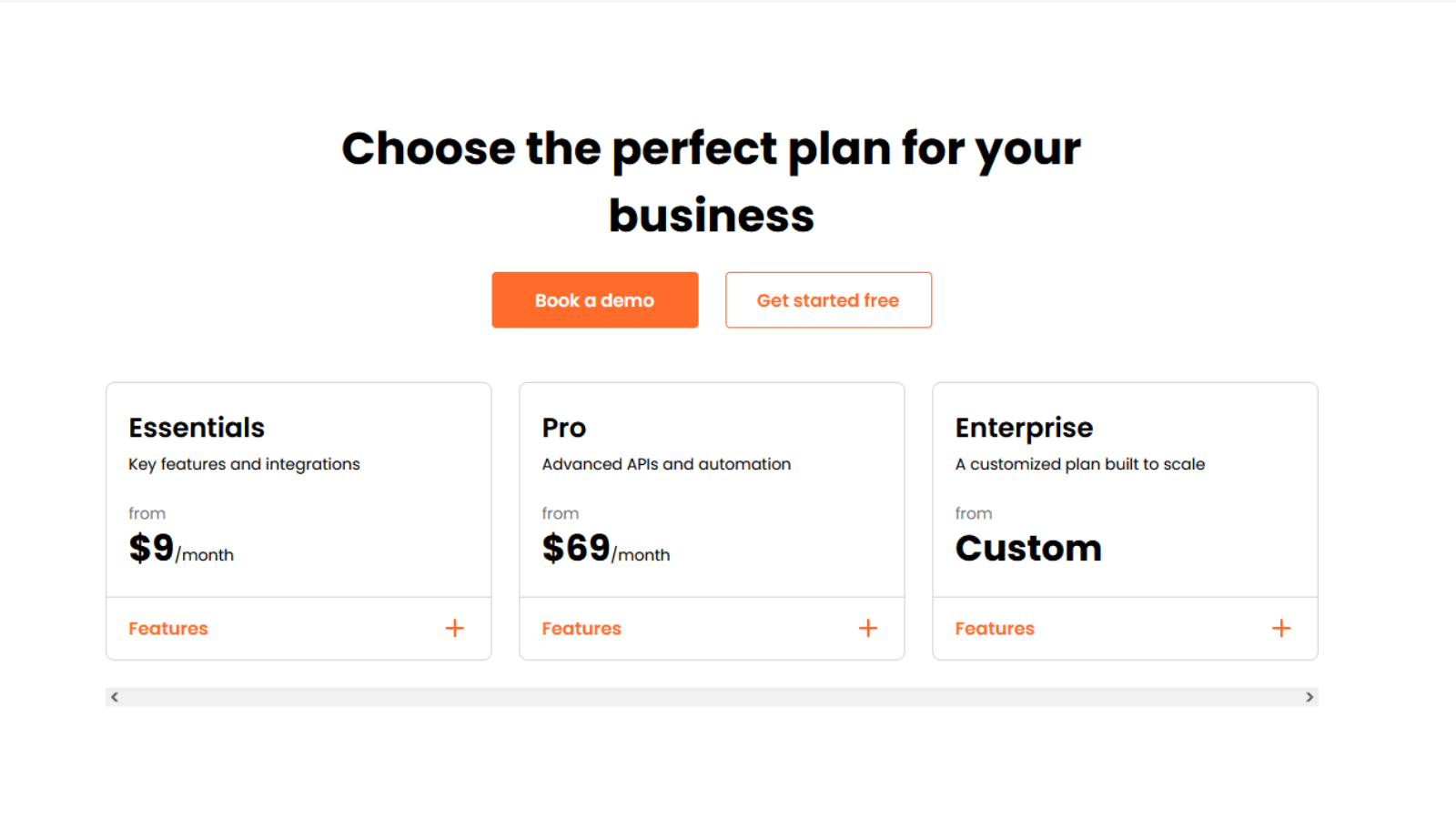
Pricing: Starts at $9/month
AfterShip stands at the forefront of solving ecommerce order tracking dilemmas, acclaimed for its exceptional shipping and tracking functionalities tailored for online businesses. This platform distinguishes itself with a branded tracking page that mirrors each brand’s essence through logos, vibrant graphics, and social media integration, enhancing the customer’s post-purchase experience.
With robust integrations spanning over 1000 carriers and all major selling channels, AfterShip offers an expansive service range, ensuring comprehensive coverage for ecommerce retailers. This flexibility, combined with the convenience of the AfterShip mobile app, provides a seamless tracking solution, empowering businesses to elevate their logistical operations and customer service standards. All of that makes AfterShip the ultimate best shipping software for eCommerce.
Pros:
- Mobile App for tracking orders
- Live delivery updates via email or SMS
- Detailed Analytics Dashboard
- Order tracking page can be integrated to your store’s menu
- Easy tracking page customization of the
- 24/7 customer support
Cons:
- Only enterprise plan allows domain customization
- App’s UI can’t be added to Shopify admin
2) ShipWell
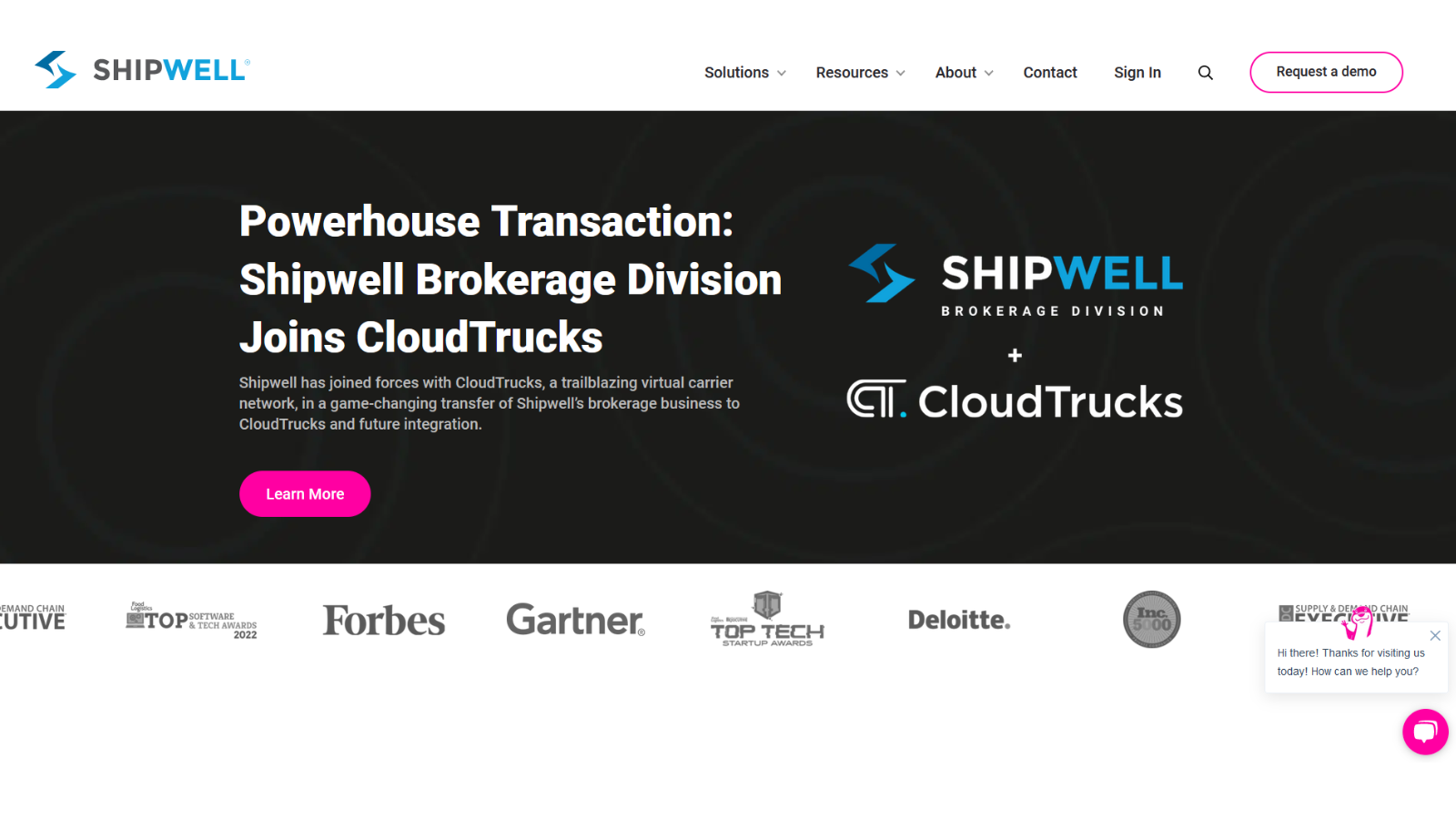
Pricing: Contact ShipWell for pricing
ShipWell stands as a transformative shipping platform dedicated to forging stronger connections between eCommerce entities and their shipping partners. By amalgamating top-tier transport management features, unparalleled carrier visibility, and a cohesive integrated network, ShipWell positions itself as a strategic fourth-party logistics (4PL) partner for brands contemplating logistics outsourcing.
Its platform facilitates bulk-import orders, order consolidation, and offers diverse freight options, ensuring a tailored shipping solution. ShipWell’s automation capabilities extend to integrating seamlessly with existing systems for peak operational efficiency and enhancing shipment transparency through real-time tracking. Financial management is streamlined through integrations with QuickBooks and TriumphPay, alongside digital presentation of customized documentation.
Moreover, ShipWell’s advanced supply chain visibility, underscored by detailed route tracking and comprehensive order monitoring through its mobile application, redefines logistical efficiency for ecommerce businesses.
Pros:
- Effortless Tracking
- Convenient Location Search
- User-Friendly Interface
- Great customer service
- Real-time tracking
- Easy financial management
Cons:
- UI is a bit Confusing
- location updates sometimes provide incorrect information
3) ClickPost
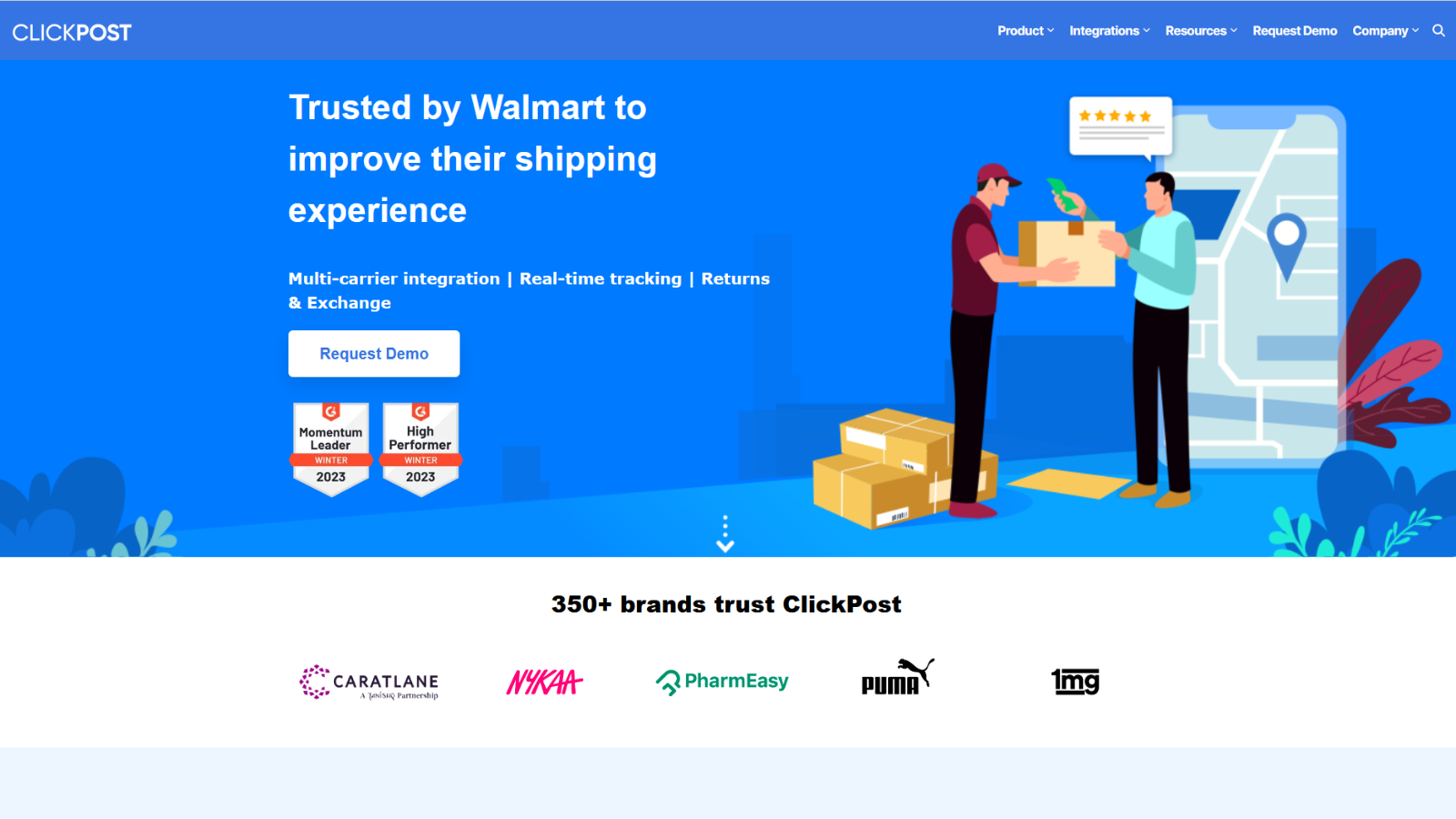
Pricing: Contact ClickPost for pricing
ClickPost stands as a leading force in the shipping software and logistics arena, boasting rapid growth and a global presence in over 250 countries. This comprehensive shipping solution addresses every facet of ecommerce shipping requirements, from seamless multi-carrier integrations and sophisticated warehouse and order management systems to efficient handling of returns.
Its innovative NDR Management System offers a proactive approach to managing delivery exceptions and reducing RTOs (Return to Origin), ensuring a smooth post-purchase experience. ClickPost excels in optimizing shipping operations by automatically selecting the most efficient and cost-effective carriers, streamlining the order manifestation process through advanced shipping APIs, and offering a unified platform for managing orders from various sales channels such as Amazon, Shopify, WooCommerce, and Magento.
With exceptional customer support, an automated returns process tailored to specific business needs, and insightful analytics on cash-on-delivery orders and carrier performance, ClickPost empowers businesses to elevate their shipping strategies and customer satisfaction levels.
Pros:
- Multi Carrier Shipping
- Easy NDR Management
- Intuitive User Interface
- Integrated Tracking
- Easy Returns Management
- COD Reconciliation
Cons:
- Delayed Customer Support
- New User Panel takes a bit longer to load
4) eShipper
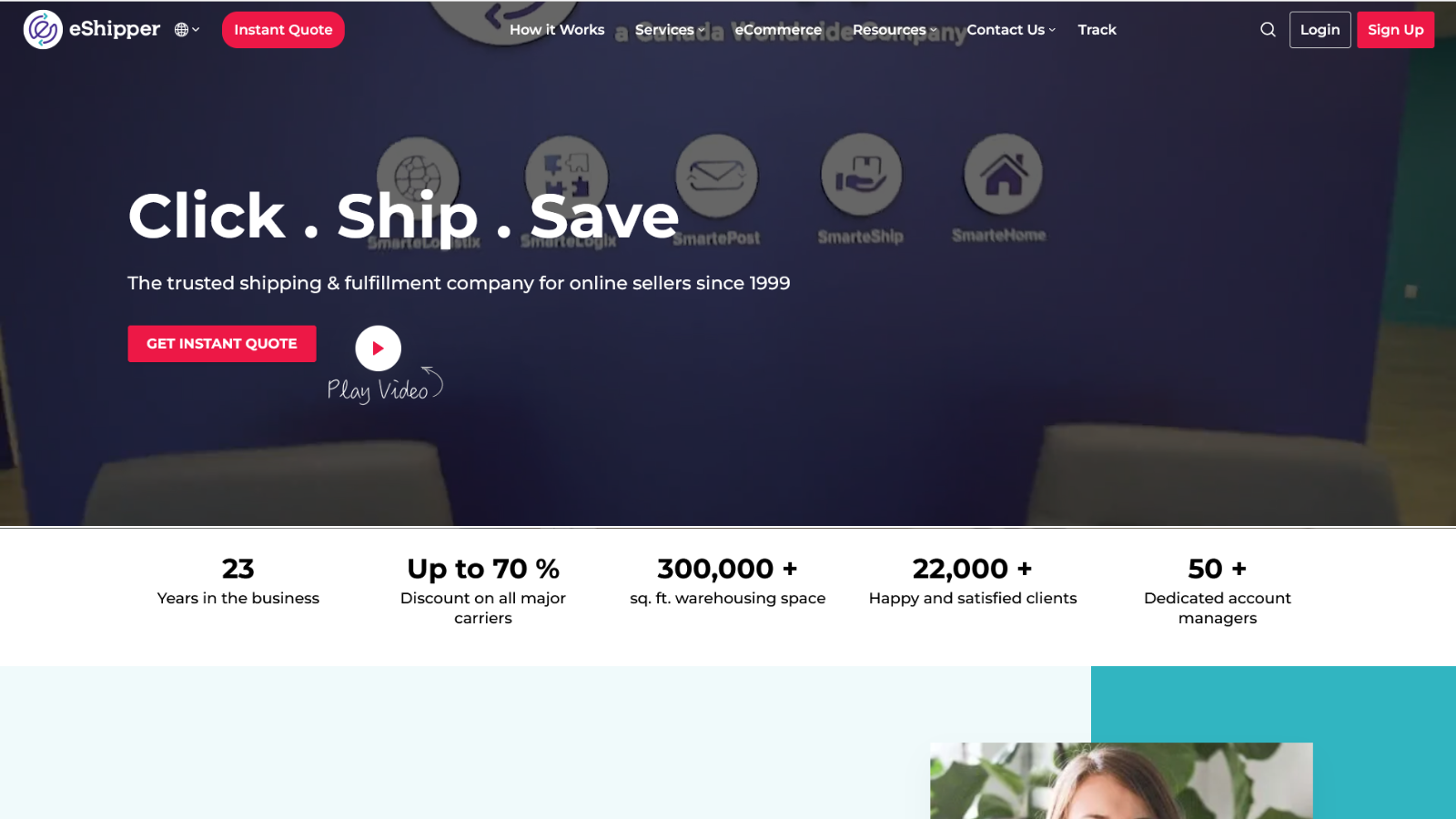
Pricing: Contact eShipper for pricing
eShipper has established itself as a cornerstone in the Canadian shipping and logistics software sector since its inception in 2005. Based in Toronto, Ontario, this platform has expanded its services beyond Canadian borders, offering international shipping solutions to over 200 countries globally.
eShipper’s integration with an extensive network of carriers, including industry giants like UPS, FedEx, DHL, and Canada Post, as well as local and regional carriers, empowers businesses to meticulously compare rates and select the optimal shipping method tailored to their needs.
The software is enriched with features like automated shipping rules, multi-carrier shipping, and advanced order management, making it a versatile tool for businesses aiming for efficiency. Additionally, eShipper’s suite of services extends to inventory, purchase order, and returns management, positioning it as a holistic logistics solution for companies looking to streamline their operations.
Pros:
- Easy-to-use interface
- Multiple carrier options
- Time-saving automation
- Cost-effective shipping rates
- Awesome Order management capabilities
Cons:
- You might encounter a few technical issues
- Additional fees
5) Veeqo
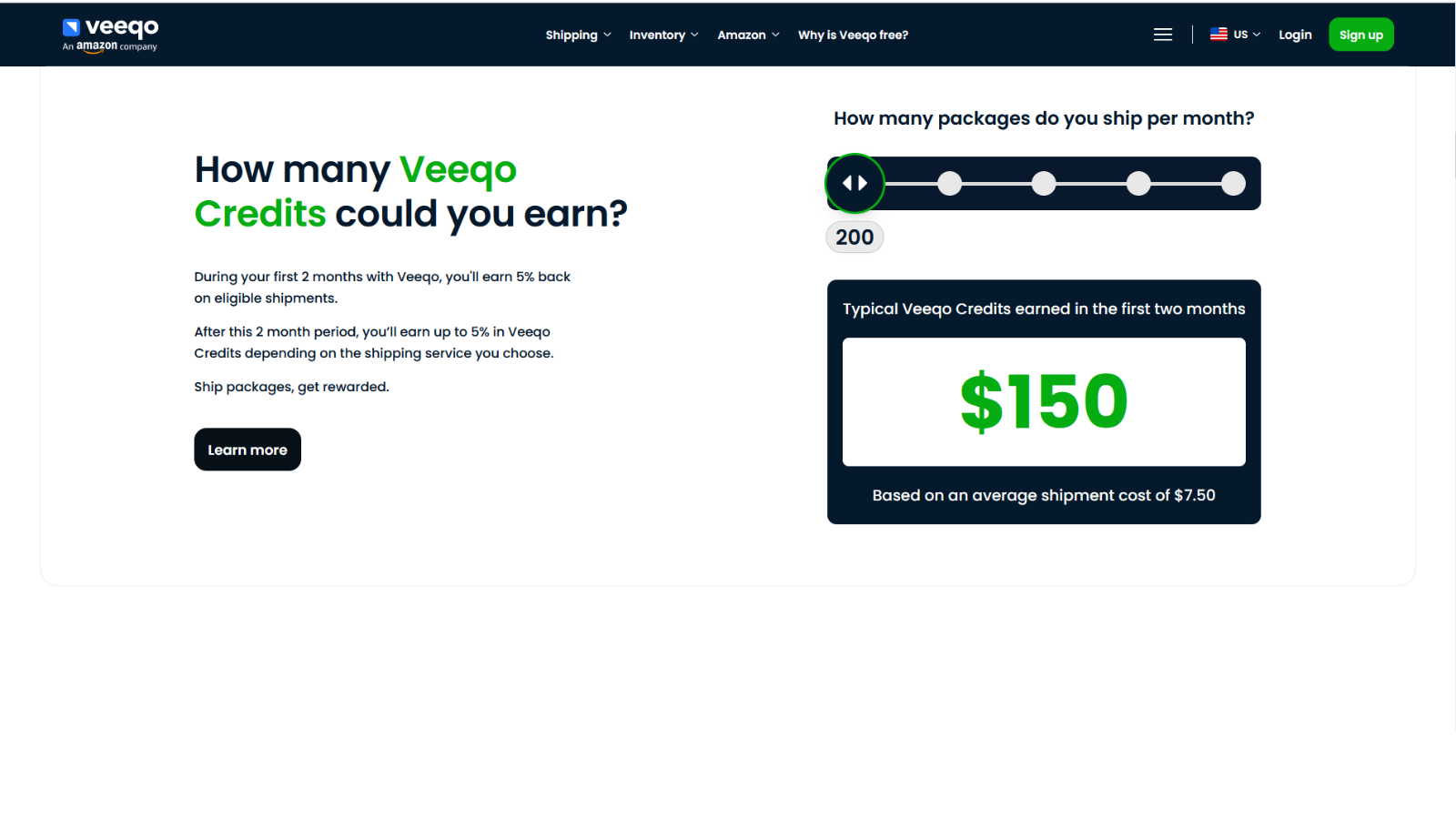
Pricing: Starts at $150/month
Veeqo emerges as a leading cloud-based inventory and order management solution, catering to the dynamic needs of e-commerce retailers since 2013 from its UK base. This innovative platform seamlessly integrates with a multitude of ecommerce software and marketplaces, such as Amazon, eBay, Etsy, Shopify, Magento, and WooCommerce, facilitating centralized management of sales channels.
Veeqo distinguishes itself with sophisticated shipping functionalities, including automatic carrier selection, label printing, and comprehensive tracking, aimed at optimizing shipping workflows for businesses. Its pricing structure is thoughtfully designed to accommodate varying business scales and volumes, offering plans from the entry-level Hobby Plan to the customizable Enterprise Plan, each tailored to support different order volumes and user requirements.
With a 14-day free trial and flexible, no-contract pricing plans, Veeqo stands out as a user-friendly, scalable option for ecommerce businesses seeking to enhance their operational efficiency and shipping strategies.
Pros:
- Great customer support
- Easy integration with other apps
- Simplicity in User Interface
- Awesome preset reports
- All useful features are available
Cons:
- A bit slow when it comes to editing description
- Syncing to magento sometimes glitches
6) ShipStation
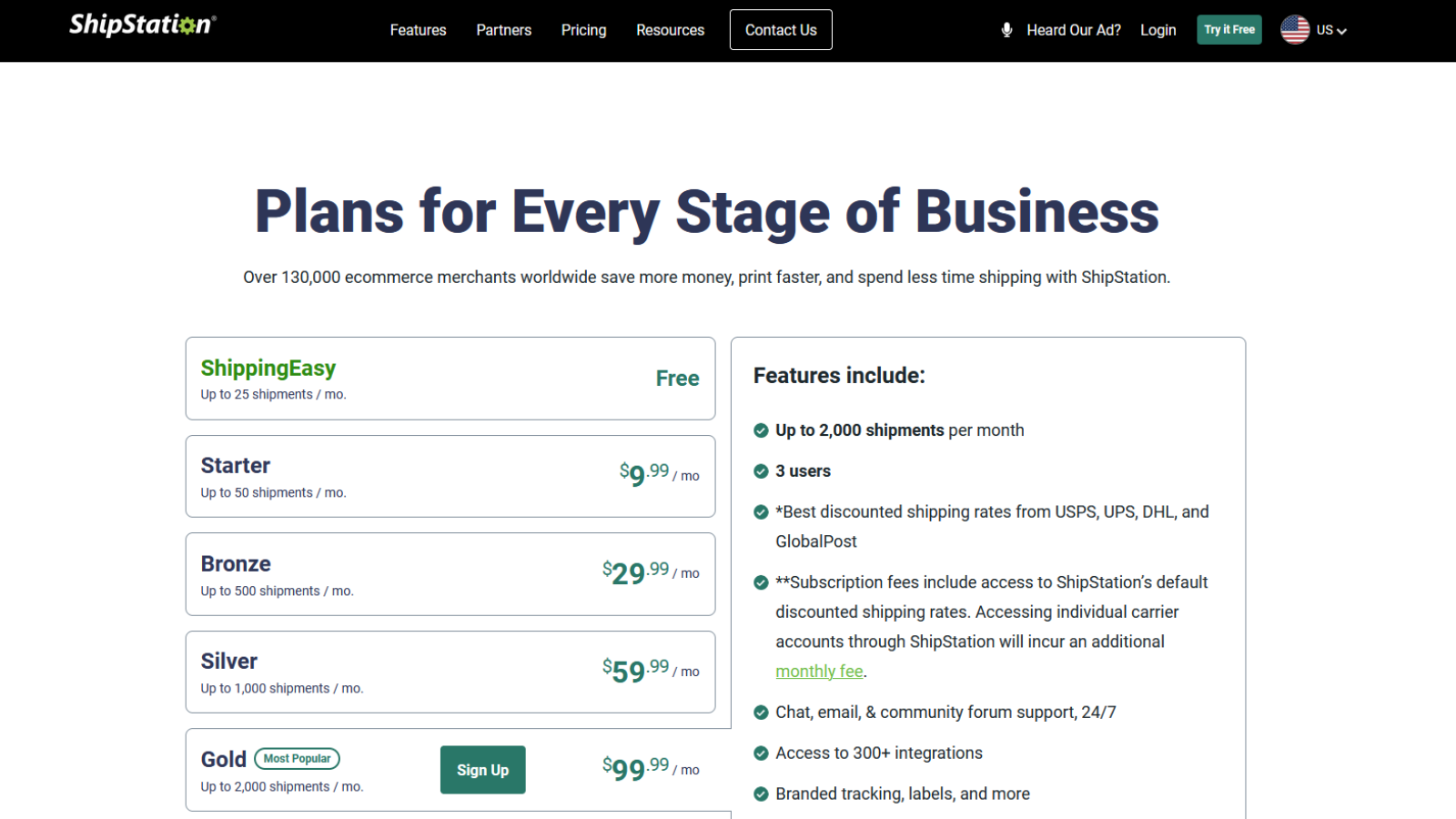
Pricing: Starts at $9/month
ShipStation stands as a beacon for ecommerce businesses worldwide, streamlining the intricate process of order fulfillment across continents including Australia, Europe, the Americas, and parts of Asia.
This platform is a powerhouse, enabling seamless integration with an array of ERPs, CRMs, ecommerce platforms, and marketplaces, thus facilitating effortless order management and creation. ShipStation’s capacity to print labels for over 500 carriers and dispatch them alongside real-time delivery notifications elevates the customer experience.
Moreover, it enhances online stores’ operational efficiency through branded tracking and sophisticated inventory management, making it a cornerstone for companies aiming to simplify their shipping processes and scale their online presence globally.
Pros:
- Easy Integration with multiple sales channels
- Customizable shipping presets
- Advanced reporting and analytics
- Multi-carrier shipping options
- Automation and workflow automation
Cons:
- Can be a bit complex for beginners
- Occasional technical issues
7) EasyShip
Pricing: Starts at $29/month
EasyShip has emerged as a game-changer in the ecommerce shipping arena, offering unbeatable shipping rates through partnerships with giants like UPS, USPS, and FedEx. Esteemed for securing substantially discounted shipping costs, EasyShip democratizes global shipping for businesses, integrating with over 250 carriers.
Its comprehensive fulfillment services, including warehousing, inventory management, and bespoke packaging solutions, streamline the logistics pipeline for businesses of all sizes.
With the capability to ship to over 220 countries and manage duties and taxes, EasyShip simplifies international commerce, allowing businesses to expand their global footprint effortlessly. This platform not only facilitates global reach but also ensures that businesses can offer their customers the most cost-effective and efficient shipping options available.
Pros:
- Global shipping solutions
- Easy Duty and tax calculations
- Transparent shipping rates
- Order fulfillment optimization
- Flexible shipping options
- Highly responsive customer support
Cons:
- Platform usability is a bit complex
- Lack of response to feedbacks
8) EasyPost
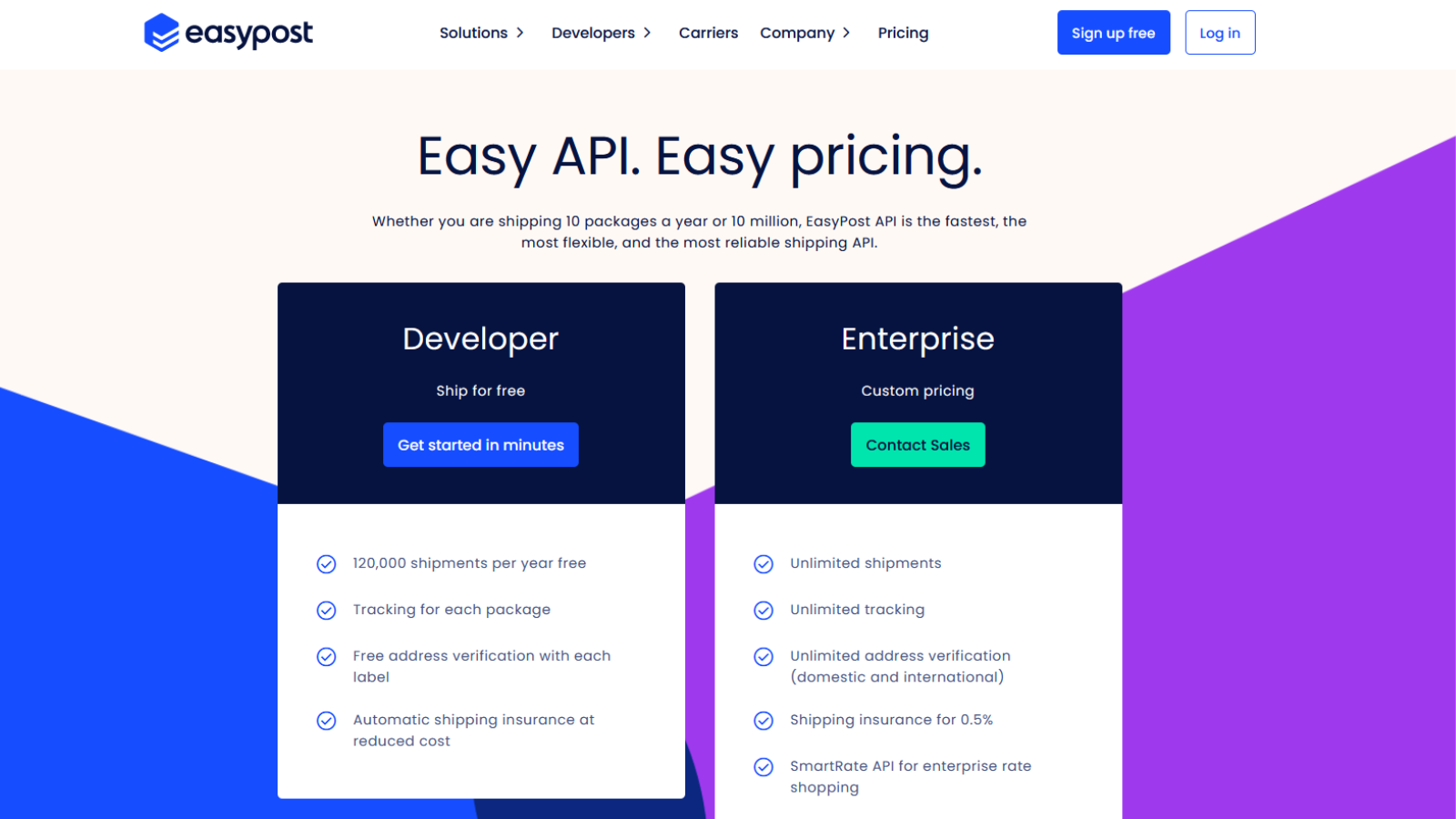
Pricing: Contact EasyPost for pricing
EasyPost stands as a revolutionary force in the shipping industry, providing a comprehensive suite of APIs designed to meet the diverse logistical needs of both SMBs and large eCommerce entities. Since its inception in 2012, EasyPost has harnessed the power of RESTful API architecture to offer seamless web services and resources to retailers worldwide.
Its offerings are vast, including access to discounted shipping rates with over 100 carriers for both domestic and international shipments. The platform’s Create Label tool revolutionizes label creation, enabling rate comparisons with ease.
Additionally, its Tracking API delivers invaluable real-time shipment updates, enhancing transparency for both customers and businesses. EasyPost also addresses common shipping challenges with its address validation API and takes a step towards sustainability with its carbon offsetting API, making it a holistic shipping solution for modern ecommerce.
Pros:
- RESTful API architecture to offer seamless web services
- Address Validation API
- Easy Customs Declaration
Cons:
- No Fulfillment Support
- insurance claims may not consistently be awarded in case of lost and damaged cargo
9) Sendcloud
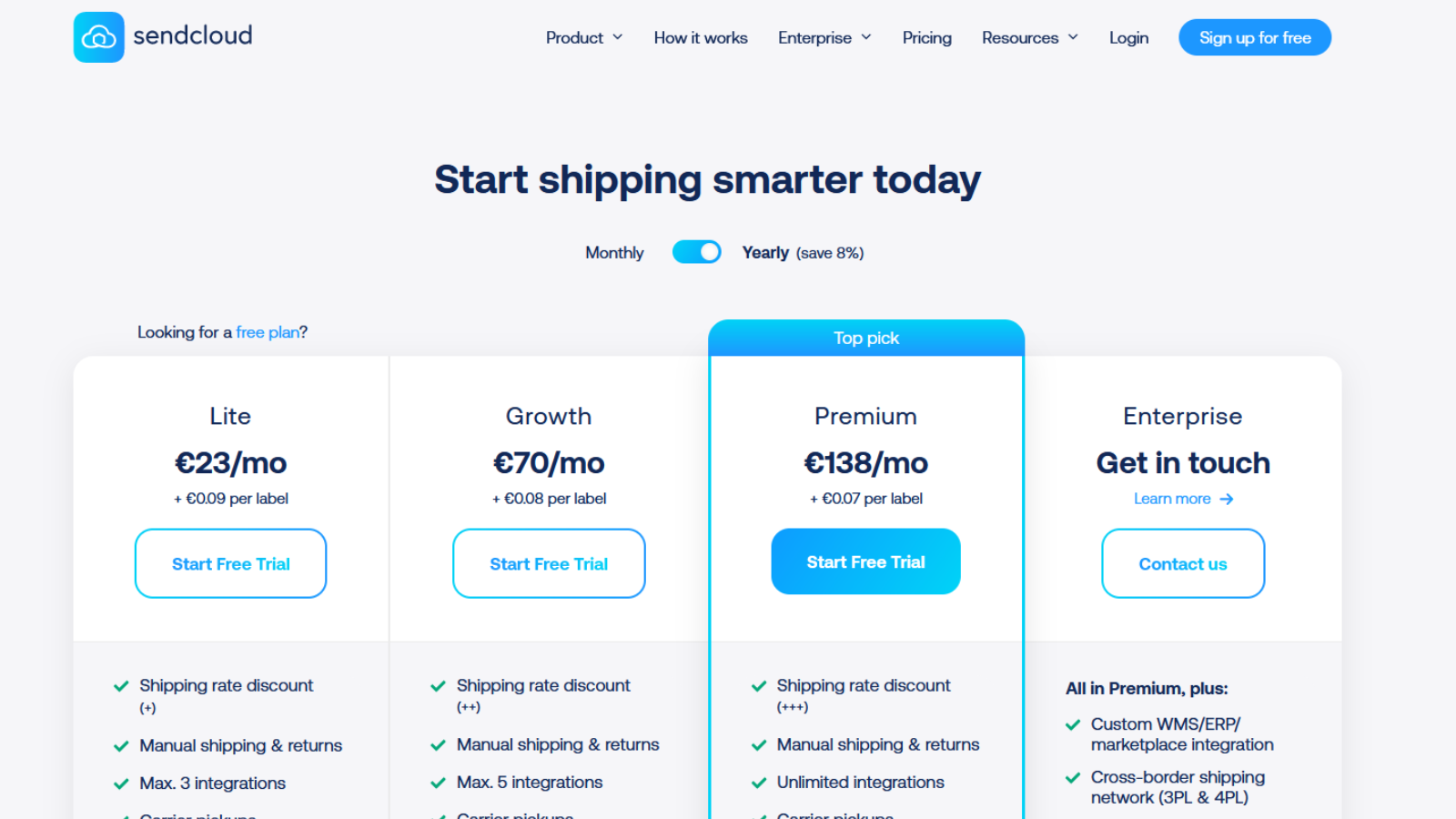
Pricing: Starts at $25/Month
Sendcloud positions itself as a pivotal player in the European shipping landscape, offering automated solutions that significantly reduce shipping times per parcel. With its advantageous carrier rates and efficient shipping operations, Sendcloud is tailored for the modern retailer. Its integration capabilities extend to over 80 carriers and numerous ecommerce platforms, ensuring a streamlined shipping process.
Features like automated label creation, customs documentation, and convenient return management underscore its commitment to simplifying logistics. Moreover, Sendcloud’s dynamic checkout enhancements, which include varied delivery options and carrier combinations, aim to elevate the customer purchasing experience, demonstrating its role as a comprehensive solution for shipping efficiency and satisfaction.
Pros:
- Automated label creation
- convenient return management
- advantageous carrier rates
- Enough pricing choices
Cons:
- The tracking page has bugs, occasionally
- Misses integration with FedEx courier company.
10) ParcelLab
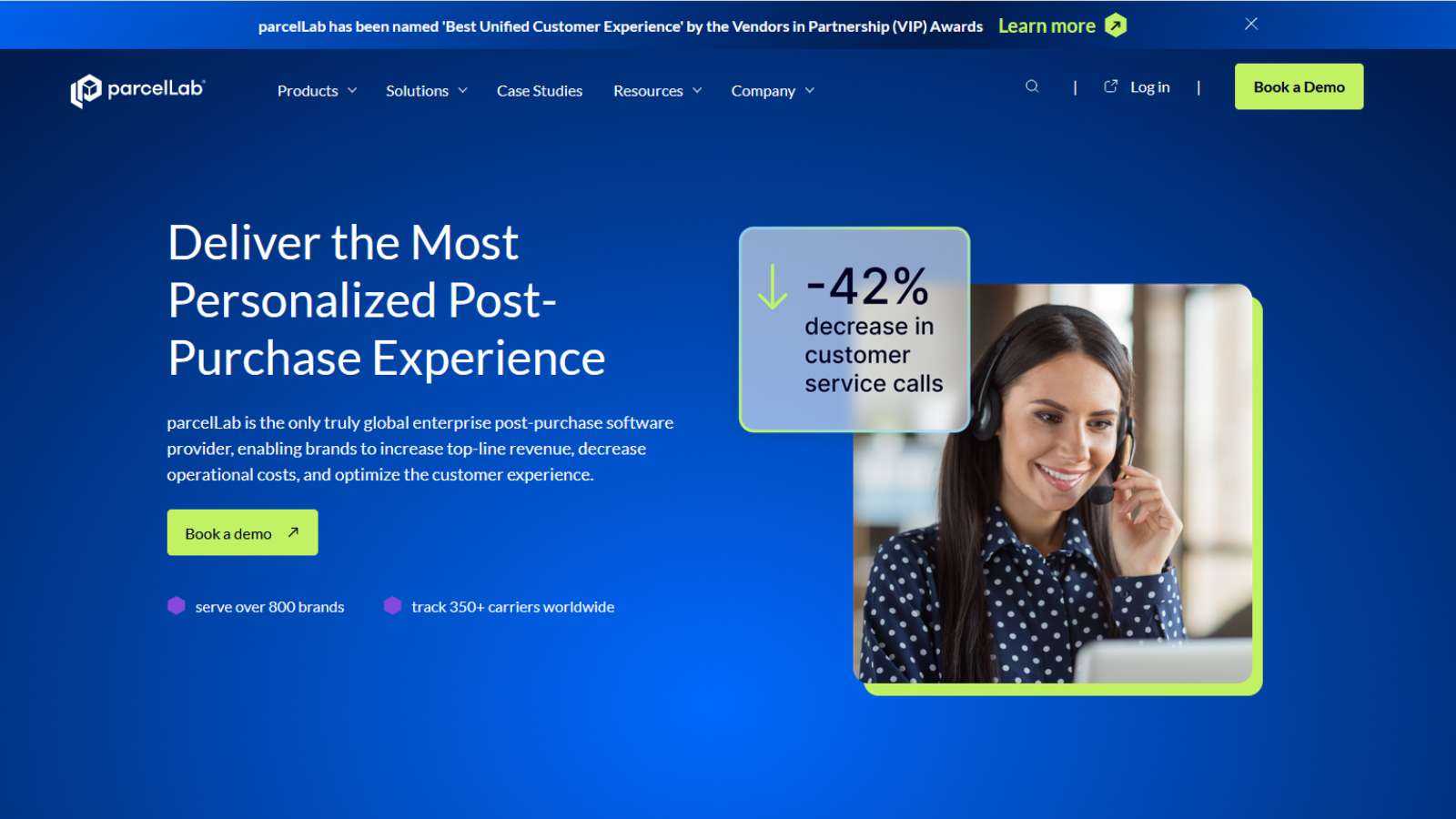
Pricing: Contact ParcelLab for pricing
ParcelLab emerges as a champion of the post-purchase customer journey, enhancing every aspect of ecommerce from delivery expectations to seamless returns. This platform empowers retailers to deeply personalize the shopping experience, offering tools for managing split shipments and integrating chatbots for real-time updates. Its standout feature is a bespoke tracking page that not only provides detailed order updates but also serves as a platform for direct marketing.
By integrating with customer service giants like Zendesk and SAP, parcelLab simplifies post-purchase inquiries, while its innovative return service features, including customizable rules and VIP options, ensure that customers remain engaged and satisfied long after their purchase.
Pros:
- Easy to manage split shipments
- Chatbots for real-time updates
- Bespoke tracking page
- Customizable rules and VIP options
Cons:
- As an overall, not an easy tool to use
11) ShippingEasy
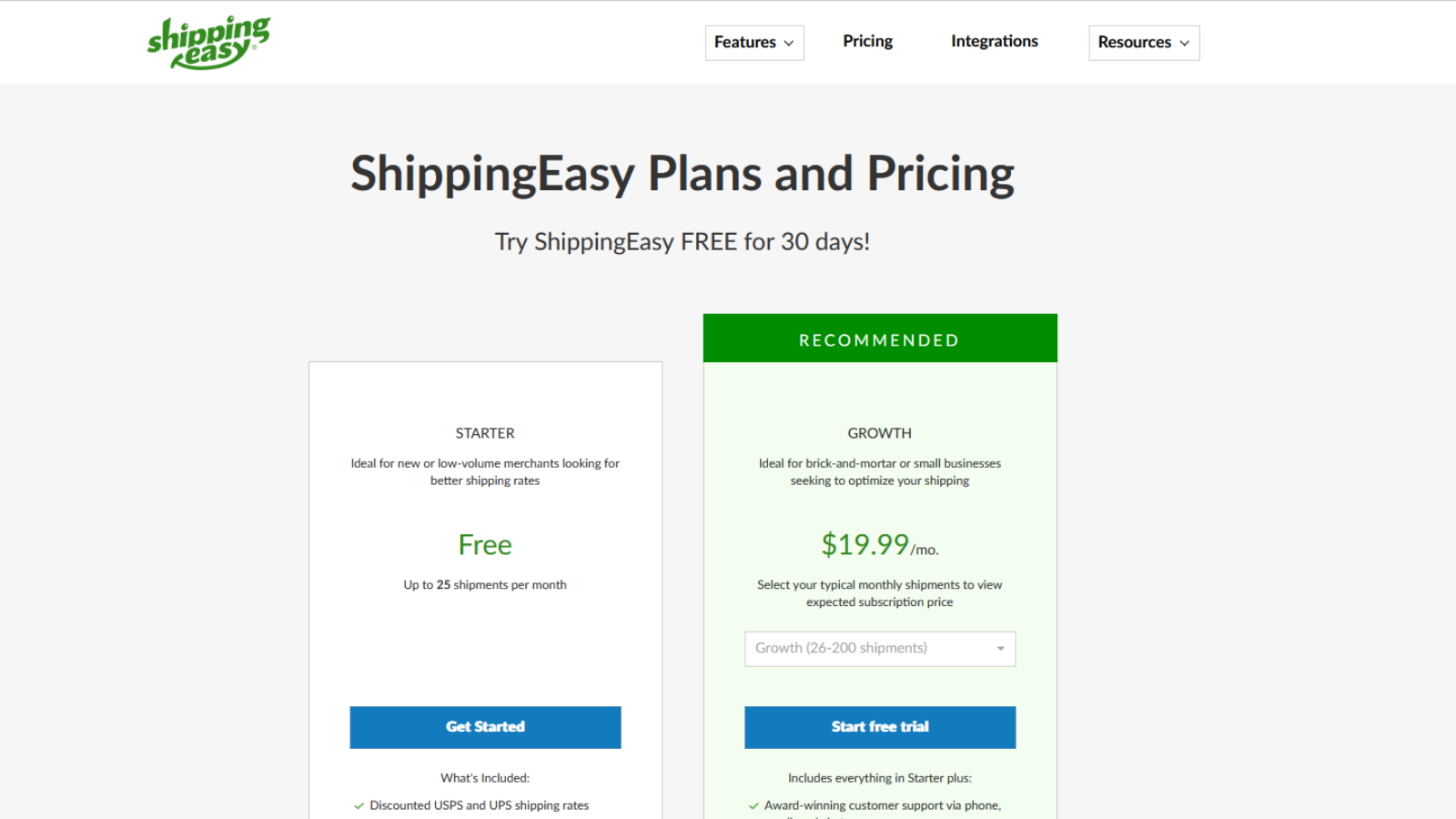
Pricing: Starts at $19.99/month
ShippingEasy emerges as a comprehensive, web-based shipping solution tailored for ecommerce ventures of every scale. This platform is meticulously designed to refine and automate the nuances of shipping, from sharply order management and seamless label printing to strategic carrier selection and precise tracking.
Its prowess extends to a seamless integration with an array of sales channels and marketplaces, including giants like Amazon, eBay, Shopify, and WooCommerce, facilitating a smooth transition of orders into the fulfillment pipeline. A standout feature of ShippingEasy is its versatility in handling both domestic and international shipments with ease.
The platform empowers businesses with tools for tracking, creating essential documents like picklists and packing slips, and securing cost-effective carrier rates. Moreover, ShippingEasy offers customization options to cater to specific customer shipping preferences and insurance needs, positioning itself as a pivotal tool in achieving efficient order fulfillment and enhancing customer satisfaction.
Pros:
- Automates a lot of tasks
- Very easy to use for individuals and teams
- Versatility in handling both domestic and international shipments
Cons:
- There is no plan for a huge enterprise
- Very less on offer with the free version
How to choose the Best Shipping Software for Ecommerce?
Selecting the ideal ecommerce shipping software is a pivotal decision for any digital storefront. The myriad of options available can make the selection process daunting, yet understanding what to look for can greatly simplify the decision. Here are essential considerations to guide you in choosing the right shipping solution for your ecommerce operation:
- Platform Compatibility: Ensure the shipping software seamlessly integrates with your ecommerce platform, whether it’s Shopify, WooCommerce, Magento, or BigCommerce. Compatibility is key for smooth operations between your store and the shipping solution.
- Carrier Flexibility: Opt for software that offers extensive carrier integrations, including major ones like USPS, FedEx, UPS, DHL. This flexibility allows for rate comparisons and choosing the best shipping options for your needs.
- Competitive Shipping Rates: Given the significant impact of shipping costs on your bottom line, it’s crucial to select software that secures you the best rates and discounts, enhancing your profit margins.
- Label Generation: The ability to efficiently produce and customize shipping labels, complete with your brand’s logo and essential shipment details, is a must-have feature for streamlining your shipping process.
- Customer Support Excellence: Prioritize shipping solutions backed by robust customer support, ensuring you have access to assistance via phone, email, or live chat whenever necessary.
- User-Friendly Interface: A straightforward, intuitive software interface saves time and reduces errors, making it easier for your team to manage shipping operations without extensive training.
- Scalability: Your chosen software should grow with your business, offering advanced features and capabilities to accommodate expanding product lines and customer bases.
- Affordable Pricing: Evaluate the cost against your budget and business needs, ensuring the software delivers value without compromising on essential features.
Conclusion
The market is filled with diverse ecommerce shipping solutions, each with distinct advantages, features, and pricing structures. Popular options for 2023 include ShipStation, ShippingEasy, ShipBob, Shippo, and Ordoro.
By carefully assessing each option against your business requirements, budget, and growth plans, you can identify and invest in a shipping software that not only optimizes your operations but also elevates the customer experience, ultimately contributing to your business’s success and efficiency.
FAQs for the Best Shipping Software for Ecommerce
Which shipping software is best for eCommerce?
With exceptional shipping and tracking functionalities, along with robust integrations spanning over 1000 carriers and all major selling channels, Aftership is currently the best shipping software for eCommerce.
What should you look for before choosing any shipping software?
Before you choose shipping software, consider reviewing integration with your eCommerce platform, support for multiple carriers, and real-time tracking capabilities. Also, be sure to check how easy the shipping software is to use and how responsive their customer support is.
How can shipping software help me save costs?
You can automate shipping label generation to reduce manual errors and save a lot of time using shipping software. Also, it can help you save costs by providing access to discounted shipping rates negotiated with carriers.
How does shipping software work?
You can connect shipping software with your eCommerce platform and take advantage of various shipping carriers. When a customer places an order in your eCommerce store, software will automatically retrieve the order details and calculate shipping costs to generate shipping labels. Also, it can help you with tracking information updates. This automation will help you simplify the shipping process and fulfill orders more efficiently.
The post 11 Best Shipping Software for Ecommerce Business in 2025 appeared first on Desku.
11 Best E-Commerce Communities for an Online Merchant in 2025 6 Mar 2024, 6:48 am
Navigating the waters of growing an ecommerce store can feel like a constant battle. Picture yourself as a captain, steering your ship through a sea crowded with rivals, all vying to lure customers to their shores and clinch those all-important sales.
Think about the myriad of business choices you’re faced with daily: from curating the perfect product lineup to untangling the complexities of logistics, not to mention the art and science of marketing.
That’s a lot, right?
Here’s the thing – mastering the ins and outs of the ecommerce world is crucial. It’s the secret sauce to keeping your ship sailing smoothly, avoiding the icebergs of business challenges, and staying ahead in the race.
But how, you ask? Well, one of the most enriching paths to amplifying your ecommerce acumen is by anchoring yourself in a community of like-minded voyagers. Ready to turbocharge your ecommerce journey and discover a treasure trove of insights, tips, and camaraderie? Stick with us. The adventure is just beginning.
Why Should You Join the Best E-Commerce Communities ?
Joining e-commerce communities can offer numerous benefits for online sellers and entrepreneurs. Here are some compelling reasons to consider:
- Networking Opportunities: Connect with like-minded individuals, industry experts, and potential partners who can provide support, advice, and opportunities for collaboration.
- Knowledge Sharing: Gain access to a wealth of collective knowledge on various aspects of e-commerce, from marketing strategies to logistics, often not available outside these communities.
- Latest Trends and Insights: Stay updated on the latest e-commerce trends, technologies, and best practices to keep your business ahead of the curve.
- Problem-Solving Assistance: Receive help and guidance on overcoming common and unique challenges faced in the e-commerce space.
- Exclusive Resources: Access resources such as webinars, case studies, and tools that are exclusive to community members, providing added value to your business operations.
- Inspiration and Motivation: Engage with success stories and experiences from other members, which can inspire and motivate you to achieve your own business goals.
- Feedback and Testing: Leverage the community for feedback on new ideas, products, or marketing campaigns, providing valuable insights that can improve your offerings.
- Special Deals and Offers: Benefit from group discounts, special offers, and partnerships exclusively available to community members.
- Personal Development: Enhance your skills and knowledge through educational content and discussions, contributing to your personal growth and the advancement of your e-commerce career.
The 11 Best Ecommerce Communities
Shopify Plus Community: Your Launchpad to E-commerce Excellence
The Shopify Plus Community is an elite network, the topper of the list of the best Ecommerce communities that is designed for ambitious entrepreneurs ready to catapult their Shopify stores to new heights. It’s where innovation meets collaboration, offering a rich blend of cutting-edge strategies and actionable insights. Ideal for those eager to lead in the e-commerce space through exponential growth and success.
Reasons to Join:
- Collaborative Innovation: Engage with forward-thinkers sharing groundbreaking ideas.
- Exclusive Insights: Gain access to strategies and insights tailored for high-growth businesses.
- Powerful Networking: Forge impactful alliances with industry leaders and like-minded entrepreneurs.
- Stay Ahead: Keep up-to-date with the latest e-commerce trends and breakthroughs.
- Growth-Focused: Designed specifically for scaling businesses to reach their full potential.
Ecommerce Elites Mastermind: Elevate Your Online Business
The Ecommerce Elites Mastermind is an exclusive hub for top-tier online sellers aiming to skyrocket their business. It’s a sanctuary where seasoned pros share wisdom and provide guidance, making high-level success more accessible than ever.
Reasons to Join:
- Elite Networking: Connect with the best in the business.
- Invaluable Advice: Learn from veterans who’ve been in your shoes.
- Mutual Growth: Every interaction is a step towards collective success.
- Resource Rich: Access a wide array of tools and support.
- Solution-Oriented: Navigate challenges with expert guidance.
Shopify Ecommerce Group: A Hub for Shopify Enthusiasts
If you’re a Shopify enthusiast anxiously searching for the best eCommerce Communities, then you’ve gotta check out the Shopify Ecommerce Group. This isn’t just any online group, it’s a lively, interactive community on Slack where we talk about everything from boosting organic search growth to mastering the art of link-earning.
Reasons to Join:
- Focused Discussions: Talk shop about Shopify’s nuances and growth strategies.
- Networking Galore: Forge meaningful connections with peers.
- Expert Wisdom: Gain insights from e-commerce veterans.
- Resource Access: Enhance your SEO and link-building efforts.
- Collaborative Opportunities: Collaborate and innovate with fellow members.
Ecom Empires: Where E Commerce Paths Cross
Ecom Empires stands as a dynamic meeting point for diverse ecommerce enthusiasts, from SEO experts to reselling maestros. It’s an electrifying bazaar of ideas, connections, and growth opportunities.
Reasons to Join:
- Diverse Community: Engage with experts across all ecommerce facets.
- Networking and Friendships: Build lasting professional relationships.
- Growth and Learning: Benefit from discussions and comprehensive training.
- Knowledge Exchange: Share insights and learn from peers.
- Supportive Environment: Navigate your ecommerce journey with a supportive backdrop.
Shopify Entrepreneurs: Uniting the Pioneers of E-commerce
Shopify Entrepreneurs emerges as a vibrant Slack community, a group worth being counted among the best Ecommerce communities, uniting over 4,000 Shopify devotees, ranging from budding entrepreneurs to seasoned merchants and partners.
This forum is a nexus for dynamic idea exchange, guidance, and shared ecommerce journeys, dedicated to those who harness Shopify’s power to fuel their business dreams.
As a member, you’re welcomed into an ecosystem rich with specialized groups designed to cater to various aspects of ecommerce success. Shopify Entrepreneurs is more than a community; it’s a launchpad for growth, learning, and unparalleled collaboration, setting the stage for mastering Shopify and achieving ecommerce excellence.
Reasons to Join:
- Specialized Interest Groups: Access to niche groups like ‘Growth Partners,’ ‘Resell Calendar,’ and more.
- Collaboration Opportunities: Connect with over 4,000 Shopify enthusiasts for networking and collaboration.
- Expert Guidance: Receive advice and insights from experienced Shopify merchants and partners.
- Resource-Rich Environment: Enjoy a plethora of tools and resources for every aspect of Shopify ecommerce.
- Community Support: Benefit from a supportive and engaging community atmosphere.
The Ecommerce Marketing Community: Unleashing Organic Growth Potential
The Ecommerce Marketing Community is a vibrant hub designed for B2B SAAS teams and online retailers, focused on leveraging insider backlink opportunities and outreach strategies to boost organic search growth. It stands out as a treasure trove of knowledge, resources, and collaboration opportunities aimed at enhancing your ecommerce marketing strategies.
Beyond just advice and strategies, the Ecommerce Marketing Community embodies a spirit of teamwork and upliftment, making it an ideal place for retailers eager to expand their digital footprint and achieve sustainable success.
Reasons to Join:
- Exclusive Access: Unlock backlinking opportunities and outreach strategies not found elsewhere.
- Expert Network: Learn from seasoned professionals with a wealth of ecommerce experience.
- Collaborative Innovation: Share insights and strategies, fostering a culture of mutual growth.
- Enhanced Visibility: Implement tactics to boost your online presence and attract more customers.
- Community Support: Benefit from a supportive atmosphere focused on your success.
WooCommerce Community: Elevating Ecommerce Ambitions
The WooCommerce Community is a dynamic online marketplace boasting 47,000 members dedicated to boosting online sales and creating successful ecommerce brands. This community offers a broad spectrum of advantages for both WooCommerce and Shopify users, from interaction and knowledge exchange to specialized advice and support.
Whether you’re a novice or an expert, the WooCommerce Community serves as your gateway to ecommerce success, offering a platform to share experiences, challenges, and achievements with peers who are just as passionate about ecommerce.
Reasons to Join:
- Massive Network: Connect with over 47,000 members for unparalleled networking and learning.
- Diverse Support: Receive tailored advice and motivation for both WooCommerce and Shopify platforms.
- Exclusive Resources: Gain access to special events, occasions, and insights to deepen your ecommerce knowledge.
- Community Engagement: Enjoy a friendly and professional circle for sharing and collaboration.
- Growth Opportunities: Leverage the collective expertise to scale your online business effectively.
Reddit Ecommerce Subreddit: A Hub for Open Dialogue and Insight
Dive into the Reddit Ecommerce Subreddit, a vibrant and accessible community within the expansive Reddit platform, ideal for anyone involved in online business. This subreddit stands out as a lively forum brimming with insights, discussions, and advice for ecommerce enthusiasts. It’s a place where the collective wisdom of a wide range of online sellers converges, offering practical tips and strategies to help you grow your ecommerce venture.
Reasons to Join:
- Dynamic Discussions: Engage in meaningful dialogues on a broad spectrum of ecommerce topics.
- Community Support: Seek guidance and share your experiences within a supportive community.
- Trend Updates: Stay informed about the latest trends and best practices in ecommerce.
- Practical Tips: Discover actionable tips to enhance your online business operations.
- Inclusive Environment: Benefit from the open and welcoming atmosphere of the broader Reddit community.
Triple Whale: Navigating the Depths of Ecommerce Analytics
Triple Whale emerges as a revolutionary platform designed to empower online merchants by simplifying and centralizing their ecommerce analytics. This robust tool is specifically engineered to provide clear, actionable insights that help ecommerce businesses make informed decisions, optimize their operations, and boost their growth.
Whether you’re looking to refine your marketing strategies, streamline your sales funnel, or enhance customer engagement, Triple Whale provides the analytics prowess you need to navigate the competitive seas of ecommerce successfully.
Reasons to Join:
- Comprehensive Analytics: Access a wide array of ecommerce metrics from a single dashboard.
- Data-Driven Decisions: Leverage precise insights to guide your business strategies and operations.
- Efficiency Boost: Save time and resources by consolidating your analytics tools.
- Performance Tracking: Monitor your sales, marketing, and customer engagement metrics in real-time.
- Strategic Optimization: Identify areas for improvement and optimize your ecommerce efforts for better outcomes.
Ecommerce Fuel Forum: Your Gateway to Advanced Ecommerce Growth
The Ecommerce Fuel Forum is an exclusive community tailored for online sellers committed to scaling their businesses. Distinguished by its seasoned membership and wealth of shared knowledge, this forum is a goldmine for anyone looking to dive deep into the nuances of ecommerce success.
This paid community stands as a testament to the value of investing in your ecommerce education and network, offering direct access to strategies, tips, and connections that can significantly accelerate your business growth.
Reasons to Join:
- Elite Membership: Interact with a selective group of experienced ecommerce professionals.
- Exclusive Content: Receive a newsletter with up-to-date industry news and trends.
- Networking Opportunities: Participate in exclusive events for meaningful connections.
- Rich Knowledge Base: Tap into a deep well of ecommerce tips and strategies from peers.
- Investment in Growth: Leverage the community’s collective wisdom for your business’s advancement.
Cener Ecommerce Mastermind: Catalyzing Success Through Collaboration
The Cener Ecommerce Mastermind is a dynamic online community where eCommerce entrepreneurs converge to share strategies, overcome challenges, and drive growth. It’s a space designed for those ready to enhance their online presence through organic search, collaborative projects on platforms like Shopify, and innovative reselling and omnichannel strategies.
Members benefit from the camaraderie, stimulating discussions, and a focus on omnichannel revenue growth, all aimed at repelling each other to new heights of ecommerce success.
Reasons to Join:
- Diverse Community: Engage with a wide array of ecommerce professionals across various platforms.
- Real-Time Insights: Stay ahead with updates on high-demand resell items and market trends.
- Collaborative Opportunities: Discover collaboration possibilities for organic growth and outreach.
- Focused Growth: Access strategies specifically aimed at enhancing omnichannel revenue.
- Supportive Environment: Enjoy a community that supports your journey every step of the way, providing resources and guidance for success.
How to Use the Best eCommerce Communities to the Best of Your Advantage?
If you’re diving into the e-commerce world, joining an e-commerce community could be one of the smartest moves you make. Here is how you can you can make the resources work to the best of your advantage:
Make Connections That Matter:
Imagine walking into a room full of people who speak your language. That’s what e-commerce communities are like. You’ll meet folks from all corners of the industry—people who’ve faced the challenges you’re facing and have stories and solutions to share. It’s like a networking event that never ends, full of potential partners, mentors, and friends.
Learn From the Collective Wisdom:
There’s something about the shared energy in these communities that makes learning feel like a breeze. Whether it’s the latest SEO tricks, product sourcing hacks, or customer service tips, you’re tapping into a deep well of knowledge that can help you navigate the complex e-commerce waters.
Keep Your Finger on the Pulse:
E-commerce moves fast. What worked yesterday might not work tomorrow. Being part of a community keeps you in the loop with the latest trends, tech updates, and industry shifts. It’s like having your own personal newsfeed filled with everything you need to know to keep your store ahead of the game.
Get a Helping Hand:
Stuck on a tough problem? Chances are, someone in the community has been there, done that, and is more than willing to help you out. It’s like having a team of advisors at your fingertips, ready to offer guidance, support, and sometimes, just the encouragement you need to keep going.
Access Exclusive Goodies:
Many communities offer more than just advice. Think webinars, exclusive software trials, and even special discounts on tools and services tailored for e-commerce businesses. It’s a bit like having a VIP card to the best e-commerce resources out there.
Find Your Tribe:
Running an e-commerce business can be lonely, but in these communities, you’ll find people who understand the highs and lows, who cheer for your successes, and who get what you’re going through. It’s a place to share, laugh, and grow together.
Boost Your Business with Insider Deals:
From group discounts to early access to new tools, being part of a community can unlock deals that aren’t available to the general public. It’s like having an insider scoop that helps you save money and try new things before anyone else.
Grow Personally and Professionally:
Beyond just business advice, you’ll find opportunities to develop new skills, enhance your understanding of the e-commerce landscape, and even step into leadership roles within the community. It’s a chance to not just grow your business, but to grow as an entrepreneur and a leader.
Conclusion
Venturing into e-commerce is an exciting journey through the digital marketplace, where opportunities for innovation and growth are limitless. It’s more than just selling online; it’s about reshaping traditional commerce, making it more accessible and equitable. With just an internet connection, anyone can launch their dream and compete in the global market. However, navigating this space requires agility, as the competition is fierce and consumer expectations continue to soar.
What sets e-commerce apart is its vibrant community. This collective is a powerhouse of support, offering insights, advice, and encouragement that fuel growth for both newcomers and veterans alike. It’s a place where challenges are shared, solutions are brainstormed, and successes are celebrated together.
E-commerce also empowers businesses to leverage data in unprecedented ways, enabling personalized customer experiences and strategies tailored to meet precise needs. This level of understanding and adaptability is what can propel an e-commerce venture to success.
In essence, e-commerce is an adventure filled with potential. It invites us to explore new horizons, to innovate, and to connect with customers and peers across the globe. Whether you’re just starting out or aiming to expand your online presence, the e-commerce landscape is ripe with possibilities. Dive in, embrace the community spirit, and let the journey of discovery and growth begin. The next success story in e-commerce could very well be yours.
FAQs for Best Ecommerce Communities
What is an ecommerce community?
An ecommerce community refers to a group of individuals, businesses, and professionals engaged in buying, selling, and discussing goods and services online. It’s a space for sharing knowledge, experiences, and support related to ecommerce practices and trends.
What is the most successful e-commerce?
Amazon is widely regarded as the most successful ecommerce company globally, known for its vast product range, innovative technology like Alexa and AWS, and unmatched logistics and delivery systems.
Which type of e-commerce is most profitable?
Direct-to-consumer (D2C) ecommerce is often considered the most profitable model, as it allows brands to sell directly to their customers, eliminating the middlemen and thereby increasing margins.
Which ecommerce platform is best in the world?
Shopify is frequently cited as the best ecommerce platform globally due to its ease of use, scalability, and extensive suite of features and integrations suitable for businesses of all sizes.
What are the largest online communities?
Some of the largest online communities include Reddit, with millions of users across thousands of subreddits; Facebook, with its vast network of groups and pages; and Quora, where users engage in Q&A across diverse topics.
The post 11 Best E-Commerce Communities for an Online Merchant in 2025 appeared first on Desku.
11 Customer Apology Email Templates: Effortlessly Retain Trust 5 Mar 2024, 6:43 am
Acknowledging a mistake with a heartfelt “We are sorry!” is a crucial first step in mending a customer relationship, yet it often falls short of genuinely connecting with the customer’s feelings. The challenge lies not just in issuing an apology, but in crafting one that resonates deeply, demonstrating genuine empathy and understanding.
In business, where errors—be it a faulty product, a billing mishap, or less-than-stellar customer service—are bound to occur. However, the way you apologize can significantly impact your relationship with your customers. It’s about showing that you value them and their experience with your brand.
These templates are more than just words; they are a bridge to rebuilding trust and showing your customers they matter. Integrate them into your help desk software or AI content tool for immediate, impactful responses that turn a moment of dissatisfaction into an opportunity for loyalty.
Customer Apology Email Templates: Why Apology matters?
Here’s a pie chart illustrating the importance of customer apologies. As depicted, restoring trust is the most emphasized benefit, followed closely by improving customer loyalty, enhancing brand image, reducing negative word of mouth, and increasing customer retention. Each segment represents a critical aspect of why issuing a sincere apology can significantly impact and benefit customer relations and business reputation.
11 Customer Apology Email Templates To Retaining Your Business
1. Apology Email for Customer Complaint
Subject : Our Sincere Apologies for Your Recent Experience
Dear [Customer Name],
We were truly disheartened to learn about your recent experience and cannot express enough how sorry we are for the inconvenience you’ve encountered. Acknowledging our mistake is crucial, and we fully recognize the frustration it has caused you.
In the spirit of transparency, here is a brief overview of what happened: [Brief Explanation]. We believe in building trust through openness and are committed to rectifying this situation.
To make things right, we’d like to offer [Specific Compensation]. It’s our way of showing our commitment to your satisfaction and trust in our service.
Once again, we extend our deepest apologies. We value your feedback and are taking immediate steps to prevent such issues in the future.
Warm regards,
[Your Name]
2. Apology Email for Late Product Delivery
Subject: Our Apologies for the Delay in Your Delivery
Hi [Customer Name],
We understand how disappointing it can be to wait longer than expected for your order. Please accept our sincerest apologies for the delay in delivering your recent purchase.
The delay was caused by an unforeseen issue with our shipping partner. Rest assured, we are addressing this to prevent future delays.
As a gesture of our apologies, we’re offering you [Specific Offer] on your next purchase. We hope this can in some way compensate for the inconvenience.
Thank you for your patience and understanding. We’re here to support you and ensure your satisfaction.
Best regards,
[Your Name]
3. Apology for Delayed Response
Subject: We’re Sorry for the Delayed Response
Dear [Customer Name],
We apologize for the delay in getting back to you and truly appreciate your patience. We understand the frustration that waiting for a response can cause and regret any inconvenience this may have caused.
We’ve identified the cause of the delay and are implementing measures to improve our response times. Our goal is to provide you with the timely and efficient support you deserve.
We value your trust and are grateful for your understanding as we work to enhance our service.
Thank you for your continued support.
Sincerely,
[Your Name]
4. Apologizing For an Unexpected Outage
Subject: We’re Sorry for an unexpected outrage
Dear [Customer Name],
Hey there,
We’re really sorry about the hiccup we’d recently. We know it might’ve thrown a wrench in your day, and we truly apologize for any trouble it may have caused.
Just so you know, we’re not taking this lightly. Fixing this problem is our number one job right now.
Here’s what went down – we’d a bit of a tech hiccup that we’re sorting out as we speak. Our team is all hands on deck to get everything back to normal as soon as we can to make sure this doesn’t happen again.
Your support means the world to us, and we want to make things right. As a token of our appreciation for sticking with us, we’re planning to offer some compensation for the headache this might’ve caused. We’ll get in touch with you directly to give you the specifics.
Again, we’re really sorry about this outage and we’re grateful for your patience. Thank you for hanging in there with us while we iron out the kinks. We’re committed to making this right and keeping your business.
Sincerely,
[Your Name]
5. Apology Email for Sending Wrong Invoice
Subject: Correction on Your Recent Invoice – Our Apologies
Dear [Customer Name],
We’re really sorry for the confusion caused by the incorrect invoice we sent your way. It was never our intention to complicate your day. Please accept our sincere apologies for this oversight.
A slip-up in our billing process led to this mistake. We’re taking full responsibility and are already correcting it. Expect the right invoice by tomorrow. We’re also revamping our procedures to prevent such errors in the future.
Your satisfaction is our priority, and we’re committed to getting this right. Thank you for your understanding and continued trust in us.
Best regards,
[Your Name]
6. Mass Apology Email Template
Subject: Our Apologies for the Recent Issue
Dear Valued Customers,
We’re reaching out to acknowledge a mistake that impacted many of you. We deeply regret any confusion or inconvenience this has caused and sincerely apologize.
We’re actively addressing the issue and are dedicated to ensuring it doesn’t recur. While we can’t change what happened, we’re committed to making things right.
Thank you for your patience and understanding. Your trust means everything to us, and we’re grateful for the opportunity to serve you better.
Warmly,
[Your Company]
7. Apology to a Dissatisfied Customer
Subject: We’re Sorry – Let’s Make Things Right
Dear [Customer Name],
We heard you, and we’re truly sorry that your experience fell short. It’s crucial to us that we make amends and show you how much we value your feedback.
Here’s what went wrong, [Brief Explanation], and the steps we’re taking to fix it. We’re determined to ensure this doesn’t happen again and to improve your experience.
As a gesture of our commitment to your satisfaction, [Offer/Compensation]. We appreciate your business and are here to support you in any way we can.
Thank you for giving us the chance to rectify this situation.
Sincerely,
[Your Name]
8. Response to Unfriendly or Impolite Agent Interaction
Subject: Our Sincere Apologies for Your Recent Experience
Dear [Customer Name],
We’re truly sorry to hear about your unpleasant interaction with our team members. This does not reflect the high standard of service we strive to provide. Please accept our heartfelt apologies.
We’re taking immediate steps to address this, including additional training for our team. To express our regret, we’d like to offer you [Specific Offer/Compensation].
Your feedback is invaluable in helping us improve. Should you wish to discuss this further or have any other concerns, we’re all ears.
Again, we’re sorry for the inconvenience and are dedicated to earning back your trust.
Warm regards,
[Your Name]
9. Apology for Missing a Customer Appointment
Subject: Our Sincere Apologies for Missing Your Appointment
Dear [Customer Name],
We’re deeply sorry for missing our scheduled appointment with you. We understand how frustrating it is when plans fall through, and we regret any inconvenience this caused.
To rectify this:
- Let’s reschedule at your convenience.
- We’re offering a discount/special perk for your trouble.
- A personal rep will ensure future appointments run smoothly.
We’re committed to improving our scheduling to prevent future issues. Your time is valuable, and we’re eager to make this right. Please let us know how we can help.
Thank you for your understanding.
Best, [Your Name]
10. Apology for Shipping a Defective Product
Subject: We’re Sorry About the Defective Product
Hi [Customer Name],
We’re really sorry that the product you received didn’t meet your expectations. We take full responsibility for this oversight and want to make things right.
Here’s what we can do:
- Replace the product, issue a refund, or offer store credit.
- We’re enhancing our quality control to prevent future issues.
We’re grateful for your patience and loyalty. Please let us know your preferred solution.
Thank you for sticking with us.
Warm regards, [Your Name]
11. Apology Email to Customers for App Downtime
Subject: Our Apologies for Today’s Downtime with [App Name]
Dear [Customer Name],
Today, you may have noticed that [App Name] experienced a period of downtime, resulting in certain actions being temporarily unavailable due to [Error Name] from [Time Starting] to [Time Ending].
We sincerely apologize for any disruption this may have caused. This is the first instance of such downtime since our service’s inception. Please rest assured, we are rigorously taking steps to significantly reduce the likelihood of any recurrence.
Should you need further details or assistance, our team is readily available to support you at any time.
Warm regards,
[Your Name] [Your Position]
Customer Apology Email Templates: All about the Writeup-Flow
Creating an apology email isn’t always the easiest task, right? I mean, you want to make sure you’re sincere and show genuine concern for the difficult customer’s experience. So, how do you do it?
Well, start by addressing the mistake or problem head-on. It’s important to be honest and admit when we’ve messed up. This shows your customer that you’re authentic and willing to take responsibility.
Follow this flow and ensure your success:
Step 1: Open with a Personal Greeting and Acknowledge the Issue
- Start with a personalized greeting.
- Acknowledge the issue or mistake directly.
- Express genuine regret for any inconvenience caused.
Step 2: Explain Without Making Excuses
- Briefly explain what went wrong.
- Ensure the explanation is clear but concise.
- Avoid making excuses or shifting blame.
Step 3: Offer a Solution and Reassure the Customer
- Present a specific solution or compensation.
- Assure the customer of measures taken to prevent recurrence.
- Close with an apology and a thank you for their patience and understanding.
Do’s and Don’Ts Before Writing/Using Customer Apology Email Templates
Dos:
- Do Apologize Early: Address the issue as soon as possible. A prompt apology shows responsibility and respect for the affected customers. Delaying can exacerbate frustration and damage trust further.
Here is a nice guide on writing reply to angry customer email professionally. - Do Be Specific About the Mistake: Clearly state what went wrong. Vague apologies can seem insincere. By being specific, you demonstrate an understanding of the issue and show that your apology is genuine.
- Do Take Full Responsibility: Avoid shifting blame to external factors or other parties. Taking full responsibility for the error shows integrity and commitment to making amends.
- Do Offer a Genuine Apology: Express sincere regret for the inconvenience caused. A heartfelt apology can go a long way in mending the relationship and rebuilding trust with your customers.
- Do Provide a Clear Solution: Outline the steps you’re taking to rectify the situation. Offering a solution not only addresses the immediate concern but also reassures customers about your commitment to service quality.
- Do Assure Prevention of Future Issues: Explain the measures being implemented to prevent recurrence. This reassures customers that you are taking the issue seriously and are committed to improving.
- Do Keep It Professional and Polite: Maintain a professional tone throughout the apology. Politeness and respect are crucial in communicating that you value the customer and their experience.
- Do Follow Up: After the initial apology, follow up to ensure the issue has been resolved to the customer’s satisfaction. This shows ongoing commitment to their happiness and can help restore confidence in your service.
Don’ts:
- Don’t Make Excuses: Avoid justifying the mistake or making excuses. This can diminish the sincerity of your apology and may even anger customers further.
- Don’t Overlook the Personal Touch: Failing to personalize the message can make your apology feel cold and detached. Addressing customers by name and tailoring the message can make the apology more effective.
- Don’t Use Complex Jargon: Avoid using technical or legal jargon that can confuse customers. Clear and simple language ensures your message is understood and feels more genuine.
- Don’t Over-Promise: Be realistic about the solutions you offer. Over-promising and under-delivering can lead to further disappointment and erode trust even more.
- Don’t Ignore Customer Feedback: Not listening to or acknowledging customer feedback during the apology process can make it seem like you don’t value their input. This is an opportunity to learn and improve.
- Don’t Publicize the Apology Unnecessarily: If the issue affected a limited number of customers, consider addressing it privately rather than making a public statement that could unnecessarily alarm others.
Conclusion
As we wrap up our conversation, it’s crucial to acknowledge the profound impact a sincere apology email can have on customer relationships and retention. The ability of a well-crafted apology to maintain customer loyalty and ward off negative feedback is undeniable.
An apology that’s both genuine and transparent doesn’t just resolve an issue; it demonstrates a deep respect for your customers’ patronage. Incorporating a personal touch, offering restitution, and resolving issues promptly are key strategies in retaining customers and restoring trust. While choosing the best customer apology email templates, adhering to best practices ensures your communication is both consistent and effective.
A truly effective apology email empathizes, acknowledges errors, and offers concrete solutions. By taking the time to apologize sincerely and tackle customer concerns head-on, you solidify your relationship with your customers and mitigate any damage from service mishaps. Therefore, prioritizing timely and personalized responses in your apology emails is essential for fostering enduring customer loyalty.
FAQs for Customer Apology Email Templates
How do you apologize in an email for a business?
Start with a sincere apology for the specific issue and express understanding of its impact on the recipient. Offer a clear, concise explanation and outline the steps you’re taking to rectify the situation.
How do you write an email to a customer apologizing for the delay in a delivery?
Acknowledge the inconvenience caused by the delay, provide a brief explanation, and assure the customer of your commitment to resolving the issue promptly, including any compensation if applicable.
How do you write an apology for a business?
Apologize directly and mention the specific incident or problem. Show empathy, take responsibility without making excuses, and detail the actions you’re taking to correct the mistake and prevent its recurrence.
How do you apologize for bad service?
Express regret for failing to meet the expected standard of service, acknowledge the customer’s dissatisfaction, and communicate the steps you’re implementing to improve service quality in the future.
How do you apologize formally?
Start with a formal greeting, clearly state your apology, explain the situation succinctly, and express your commitment to making amends. Conclude with a respectful sign-off.
Why is it important to apologize?
Apologizing restores trust, demonstrates accountability, and acknowledges the impact of one’s actions on others. It is a crucial step in repairing relationships and maintaining customer loyalty.
The post 11 Customer Apology Email Templates: Effortlessly Retain Trust appeared first on Desku.
Top 9 Live Chat Apps for BigCommerce: Free and Paid Solutions 5 Mar 2024, 6:08 am
Let’s accept this – patience is a luxury few customers have, especially when shopping online. They want answers, and they want them now.
This is where having a live chat on your BigCommerce store becomes more than just a fancy feature; it’s your front-line hero in delivering instant customer support. But with a sea of options out there, how do you pick the right one for your store?
Baffling, isn’t it?
It’s not just about choosing a chat app; it’s about finding your store’s perfect match that boosts sales, powers up your customer service, and fits your budget like a glove.
Let’s dive into the essentials of picking a best live chat app for bigcommerce that will Improve your store’s game, making sure you’re there for your customers, right when they need you.
Negatives of not having a Live Chat Apps for BigCommerce
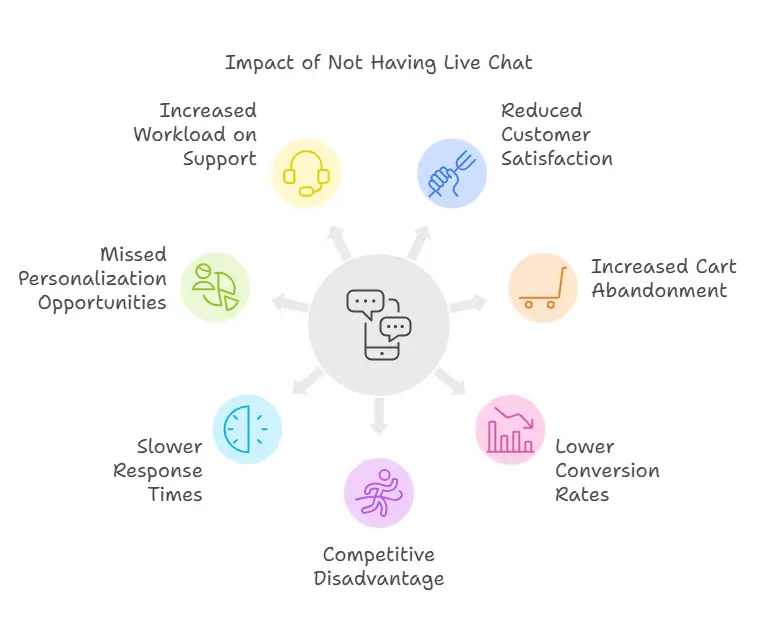
Not having a Live Chat App for your BigCommerce store can have several negative implications, impacting customer service, sales performance, and overall business growth. Here are some of the key drawbacks:
- Reduced Customer Satisfaction: Without live chat, customers may feel frustrated due to the lack of instant support. This can lead to a decrease in customer satisfaction as they are forced to rely on slower communication methods like email or phone calls, which may not provide immediate answers to their queries.
- Increased Cart Abandonment Rates: A significant benefit of live chat is its ability to assist customers in real-time during their purchasing process. Without it, customers facing doubts or issues are more likely to abandon their carts, resulting in lost sales. Live chat can significantly reduce cart abandonment rates by providing timely assistance.
- Lower Conversion Rates: Live chat has been shown to increase conversion rates by engaging customers at critical decision points. Without this tool, your store may miss the opportunity to convert visitors into buyers by not providing the immediate reassurance or answers they seek.
- Inability to Compete: As live chat becomes a standard customer service tool in ecommerce, stores without it may find themselves at a competitive disadvantage. Customers tend to prefer shopping with brands that offer instant communication, making it harder for businesses without live chat to retain or attract customers.
- Slower Response Times: Relying solely on email or phone support can significantly delay response times. This slow communication can frustrate customers and may lead to negative reviews and perceptions of your brand, affecting your reputation and customer loyalty.
- Missed Opportunities for Personalization and Engagement: Live chat apps offer valuable insights into customer behavior and preferences, allowing for personalized engagement strategies. Without these insights, businesses miss out on the opportunity to tailor their interactions and offers, potentially leading to a less engaging customer experience.
- Increased Workload on Other Support Channels: Without a live chat option, your existing support channels like phone and email may become overwhelmed, leading to longer wait times and increased pressure on your support team. This can result in a decrease in the quality of customer service across all channels.
Top 10 Live Chat Apps for BigCommerce
1. Desku
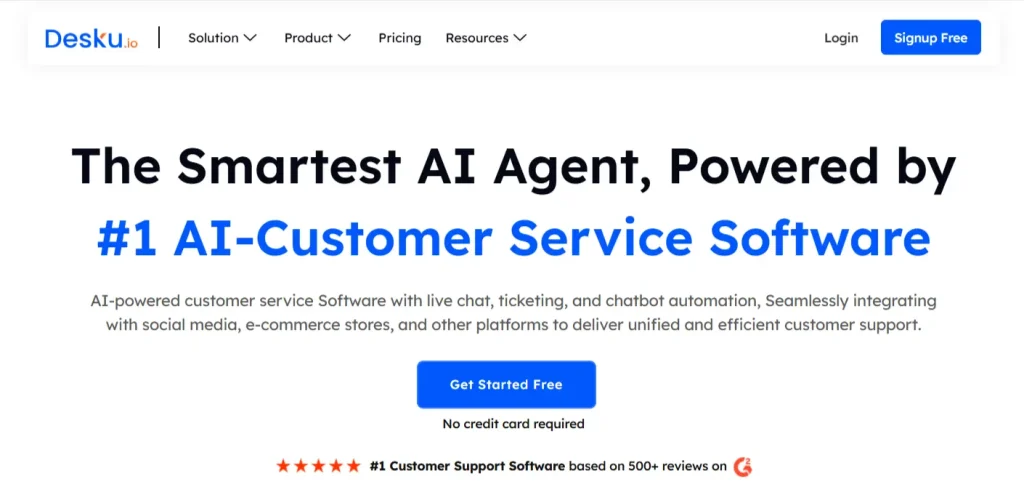
Pricing: Starts at $9/month
If you’re on the hunt for the top live chat app for your BigCommerce store, let me introduce you to Desku. It’s like having a superpower for your customer service team. Picture this: seamless integration with BigCommerce that feels like a breeze, packed with features that are all about making your life easier and your customers happier.
Desku brings the chat to life with real-time conversations, smart automated responses, and insights that help you get to know your shoppers better. It’s as if you’re chatting with a friend, making every visitor feel special and heard. And the best part? It’s super easy to use, so your team can hit the ground running without missing a beat.
Desku is your secret weapon for turning casual browsers into loyal fans, boosting those conversion rates as you go. Trust me, it’s a game-changer for your online store.
Pros:
- Reduces support workload by 50%
- No coding for powerful automations
- AI boosts support efficiency
- Centralizes customer interactions
- Improves productivity with integrations
Cons:
- Not as popular as its top competitors.
2. Gorgias Chat
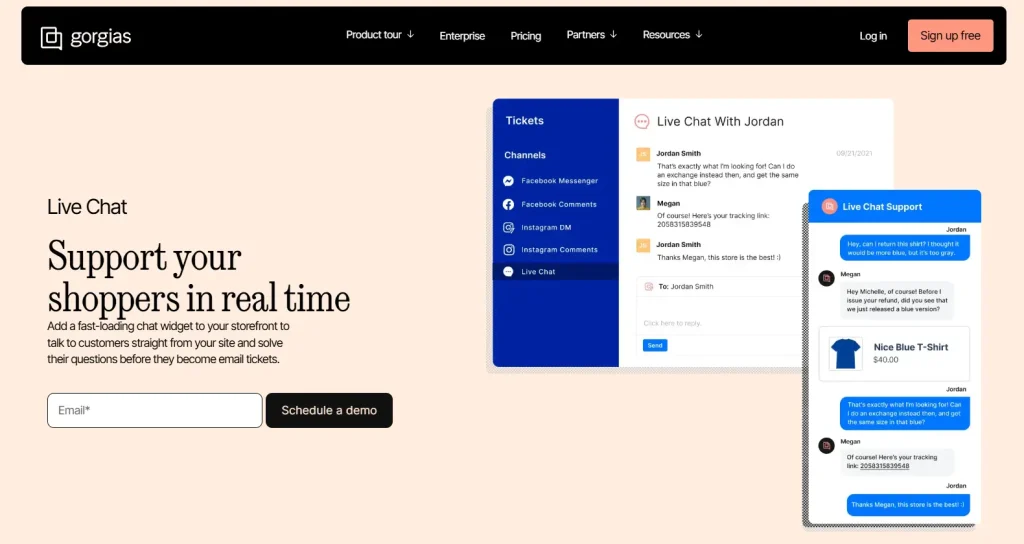
Pricing: $50/month/350 monthly tickets
If you’re running a business on BigCommerce and looking for a fantastic live chat app, you might want to consider Gorgias Chat. This app is super easy to install, and it’s designed to make your customer interactions smooth and efficient.
Using Gorgias Chat, you can chat directly with your customers without needing other communication channels. It’s like having a real-time conversation with your customers, which can lead to faster response times and more effective customer service. This can lead to happier customers, and that’s always good for business. Plus, a happy customer is more likely to make a purchase, so your conversion rates could see a nice increase.
What’s even better is that Gorgias Chat allows you to gather feedback from your customers. This means you can make quick changes based on what your customers are saying and keep improving the service you provide. It’s like having a direct line to what your customers want and need.
Pros:
- Ease of use
- Intuitive interface
- Unique features like chat campaigns
- Multiple customization options
- Seamlessly Integration
Cons:
- Not for non-ecommerce businesses
3 Tawk.to
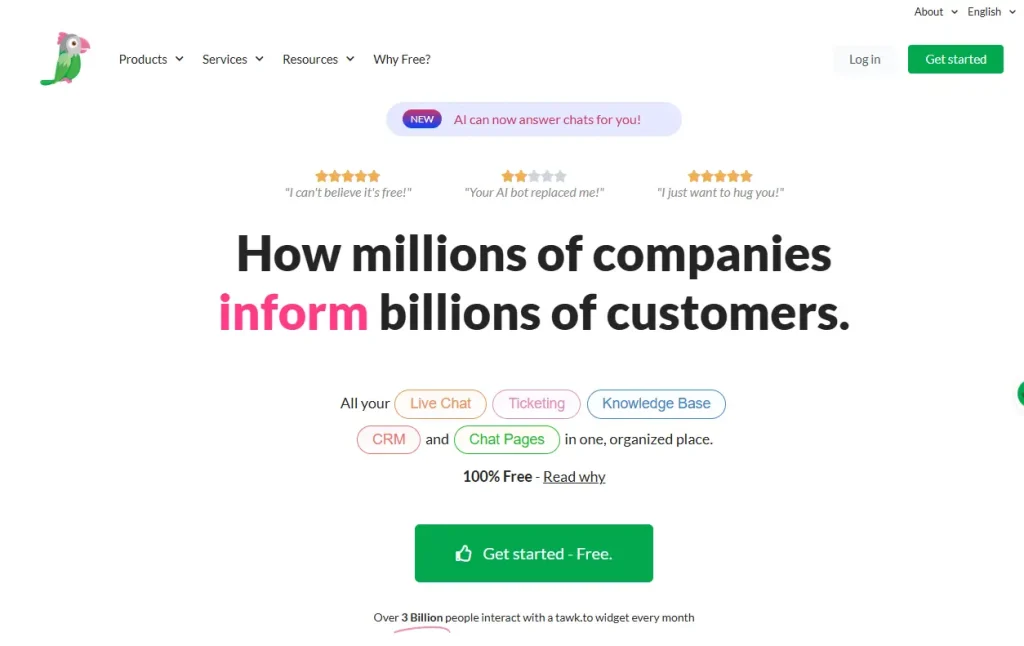
Pricing: Free
Tawk.to is an absolutely free tool that enables live chat on your BigCommerce website. Fancy a chat feature that suits your brand’s style? Tawk.to lets you tailor your chat widget to perfectly match your site’s aesthetic. What’s more, integrating it with your BigCommerce website is as easy as pie. Just use the straightforward JavaScript code and you’re all set!
Using Tawk.to, you can direct chats, craft pre written responses, and even analyze chat data – it’s all you need to engage your customers effectively. Plus, it supports 45 different languages, so you can reach out to your audience, wherever they’re in the world. Given its free pricing model and the ability to personalize your chat widget, Tawk.to is a fantastic choice for incorporating live chat into your BigCommerce site.
Pros:
- Secure, free forever, and easy to set up
- Supported by unique live chat features, including 1,880+ emoji
- Offers support for multiple languages and automated translation
Cons:
- Advanced chat features such as automation rules are lacking
- Does not include help desk features
4. JivoChat
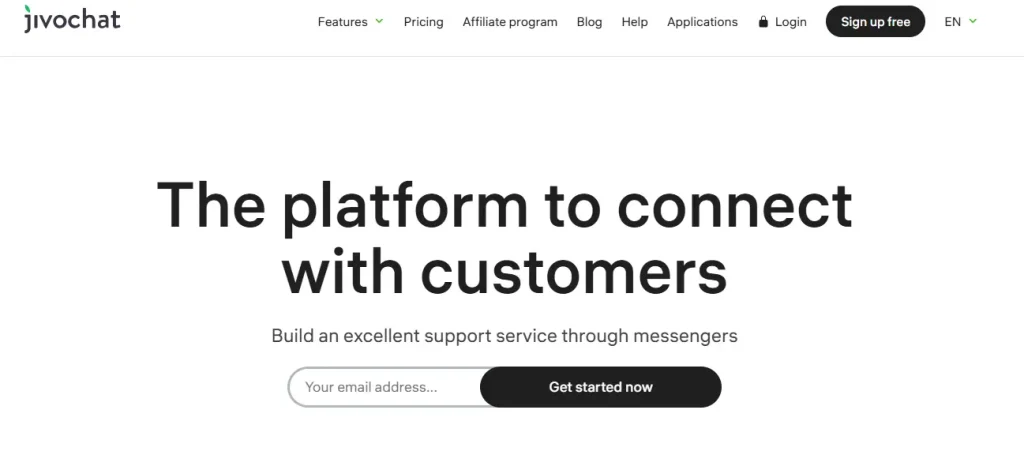
Pricing: $13 per agent per month. A free plan for your first 5 agents is available
So, you’re considering JivoChat, huh? Good choice! It’s a business messenger that caters to everyone – from small businesses to big corporations. The best part? It comes with both free and paid options. So, you can choose what works best for your budget.
With JivoChat, you’re not just adding a live chat feature to your BigCommerce site. You’re opening up a way to connect with your customers in real-time. This means you can answer questions, resolve issues, and provide support right when they need it.
But that’s not all. JivoChat is like your multi-tasking friend. It supports different communication channels, giving your customers the freedom to reach out the way they want.
Plus, it comes with CRM integration and sales tracking. This way, you can keep tabs on your customer interactions and make sure nobody slips through the cracks.
Afraid it might be too complicated? Don’t worry. JivoChat is known for its quick setup and easy-to-use interface. Whether you’re a tech newbie or a seasoned pro, you’ll find it pretty straightforward.
Pros:
- Translation for +90 languages
- Agent’s photo in chat widget
- Multiple chat features
- 24/7 customer support
Cons:
- Lack of help desk features
- Limited features in the free plan
5. LivePerson
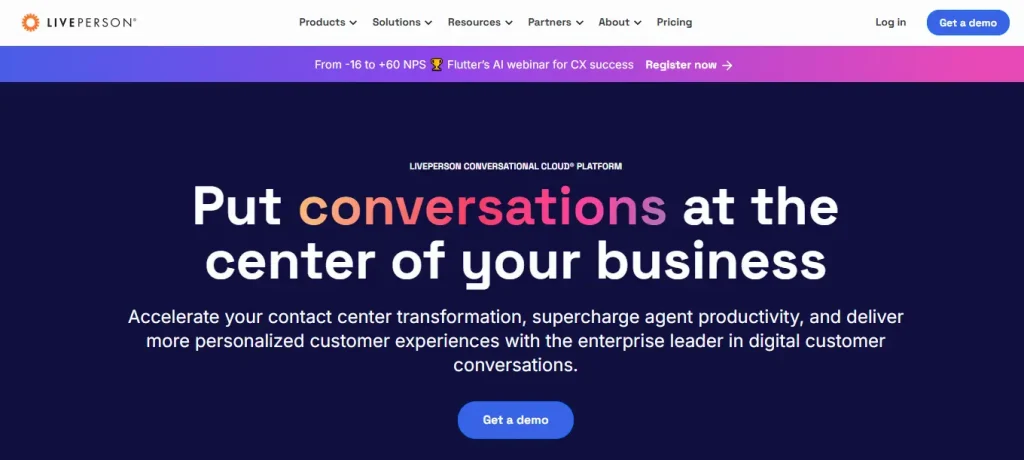
Pricing: Demo on request
LivePerson revolutionizes customer engagement for businesses operating on BigCommerce platforms, offering a unique blend of real-time understanding of customer intentions, smart automation, and comprehensive data analysis.
The core advantage of LivePerson lies in its ability to grasp what customers are seeking the moment they visit your site, enabling you to personalize interactions to their specific needs. This not only enhances the customer experience but also streamlines the process for your team, allowing for a more efficient allocation of resources to where they’re most needed.
LivePerson’s technology goes beyond mere communication; it’s an intelligent tool that automates repetitive tasks and sifts through data to provide actionable insights. Moreover, its conversation analytics feature offers a deep dive into customer preferences and behavior, giving you the leverage to refine your engagement strategies.
The platform’s versatility is another highlight, supporting various communication channels including email, social media, and live chat. This ensures that you can maintain a consistent and responsive presence across all customer touchpoints, making LivePerson an invaluable asset for businesses aiming to excel in customer service and engagement.
Pros:
- Powerful marketing, sales, and customer care
- Multichannel support
Cons:
- Not ideal for small businesses
- More about CRM rather than live chat
6. HappyFox Chat
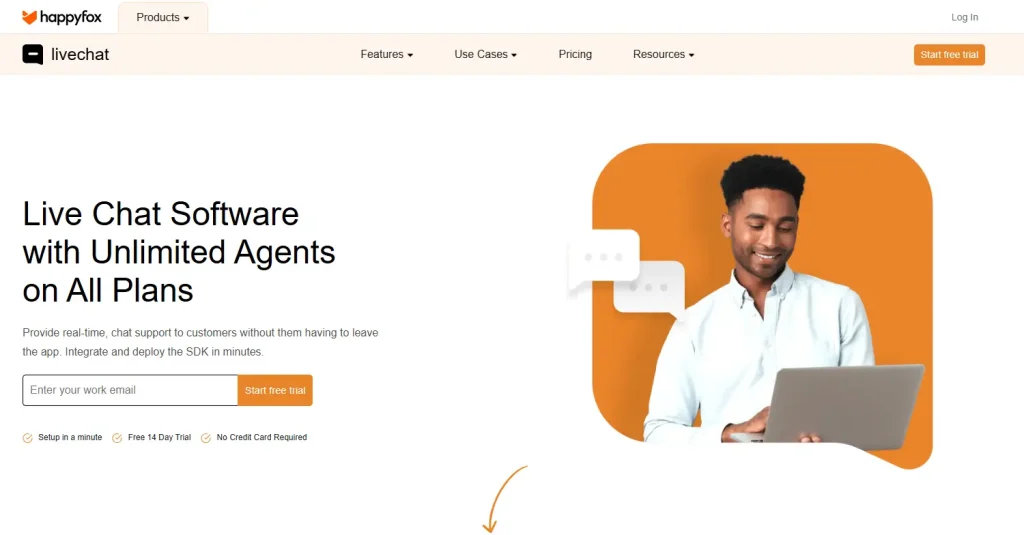
Starts at $29/month
HappyFox Chat stands out in the live chat software arena, offering swift assistance to website visitors with a focus on creating a personalized and branded chat experience. This tool is especially beneficial for eCommerce businesses, allowing for unlimited chats across all plans, which is crucial for handling the influx of buyers and engaging them effectively with the product line.
A standout feature is the agent UI, meticulously designed to capture comprehensive visitor details, enabling agents to craft a highly personalized experience for each visitor. One of the most significant benefits of HappyFox Chat is its support for unlimited agents across all subscription levels, ensuring scalability and flexibility for businesses of all sizes.
However, despite its robust offerings, HappyFox Chat does have its limitations, including the absence of advanced features like remote screenshots or co-browsing, which could enhance the support experience further.
Pros:
- Offers multiple customization options
- Queues chats in case of delay
- Translates chats in real-time
- Defines work hours for businesses
- Saves your time with canned responses
Cons:
- Lacks remote screenshots and co-browsing
- Low-level plan has very less flexibility and features on offer
7. Kayako
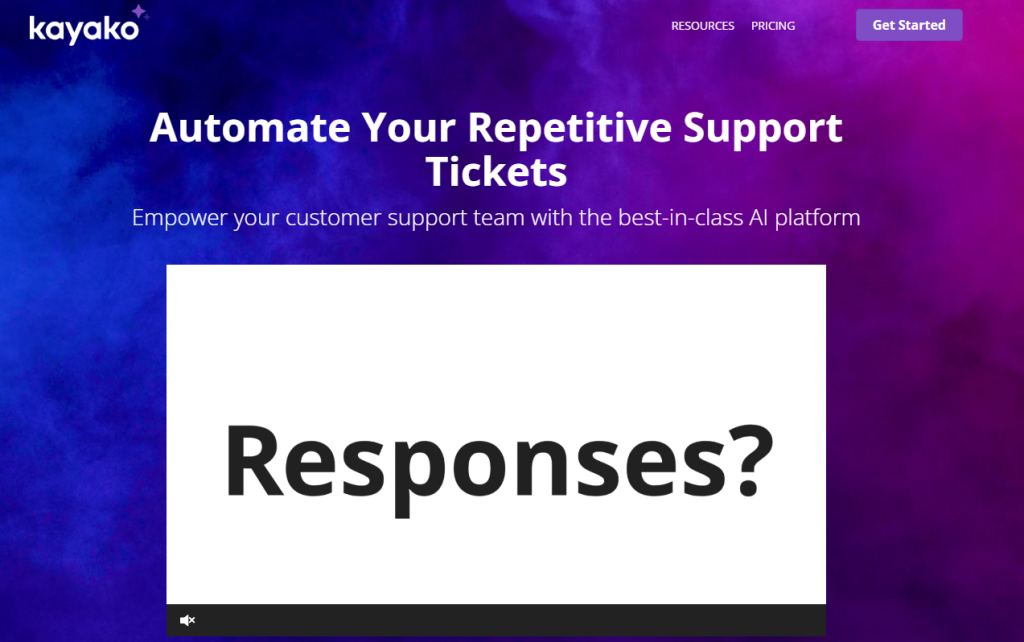
Kayako has 3 pricing edition(s), from $15 to $60.
Kayako isn’t just a name; it’s a powerhouse live chat application that effortlessly integrates with BigCommerce, designed to elevate customer interaction to new heights in real-time. What sets Kayako apart is its exceptional ease of use, featuring an intuitive interface that makes it straightforward for businesses to connect with visitors.
The platform takes personalization a step further with automated messaging, ensuring that each response is tailored to the individual user, thereby significantly enhancing the overall experience.
Kayako’s capabilities extend into the analytical realm, equipped with sophisticated reporting and analytics tools that track chat performance and gauge customer satisfaction. This wealth of data empowers businesses to make informed decisions, fine-tuning their strategies for better outcomes. Customization is another cornerstone of Kayako, offering businesses the flexibility to modify the live chat widget to align with their brand identity.
This attention to detail ensures a seamless integration of the chat function into the website, promoting a cohesive and branded user experience. With its combination of user-friendly design, smart automation, and deep analytics, Kayako stands out as a top choice for businesses looking to boost their BigCommerce store’s live chat functionality.
Pros:
- Offers a reasonable pricing structure
- Easily scalable client support platform
Cons:
- Expensive features
- Spotty email capacity
- Clunky and cumbersome interface
8. Kommunicate
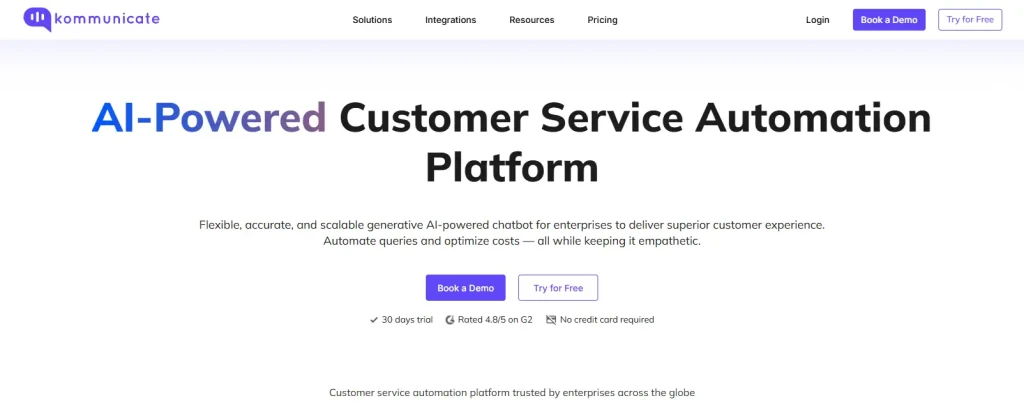
Starts from $100/month
Are you looking for a way to communicate with your customers in real-time, offer them personalized support, or collect their feedback? Kommunicate could be the perfect solution for you. This live chat app is adaptable and works perfectly with BigCommerce. It’s not just a one-size-fits-all app, it offers both free and paid versions, so it can suit businesses regardless of their size.
Adding the live chat widget to your BigCommerce store is straightforward with Kommunicate, and you can make it fit right into your store’s style by customizing its look. But that’s not all! This handy app also gives you the power to keep an eye on your live chat’s performance. This means you can fine-tune your customer support efforts based on solid data.
Pros:
- Easy setup
- Free forever
- Secure
- Unique live chat features
- Supports multiple languages and automated translation
Cons:
- Lack of advanced chat features
- Absence of help desk features
9. LiveChat
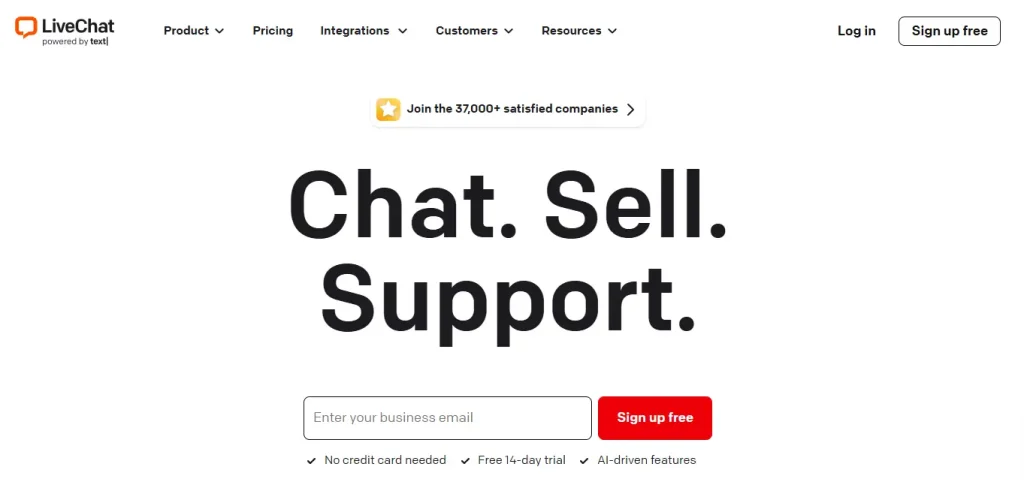
$20/month to $59/month
LiveChat emerges as a strong contender for enhancing customer engagement on BigCommerce platforms, characterized by its user-friendly design and cost-effectiveness, making it particularly appealing to small business owners.
Its seamless integration with BigCommerce stores paves the way for a deeper understanding of visitor intentions, enabling businesses to adopt a proactive approach in customer interaction. This capability is crucial in pinpointing potential cart abandonment scenarios, thereby increasing the chances of conversion.
LiveChat distinguishes itself with five notable features, including the ability to send targeted messages, offering sneak peeks of messages, an internal ticketing system for organized customer support, delivering comprehensive reports for insightful analysis, and boasting over 200 integrations to streamline operations. The platform’s intuitive interface facilitates quick learning and minimizes the need for extensive support during the initial setup.
However, a notable drawback is the experience of lag reported by users, which can delay message delivery and updates on incoming chats, potentially affecting the timeliness of customer service.
Pros:
- Customizable chat box and messages
- Ability to serve customers from anywhere
- Seamless integration into website
- Easy integration with KnowledgeBase and Shopify
- Improved customer engagement through product and article sharing
Cons:
- Concerns about information security
- Occasional issues with LiveChat looping in connect mode
- Potential frustration due to time lag
10. Olark
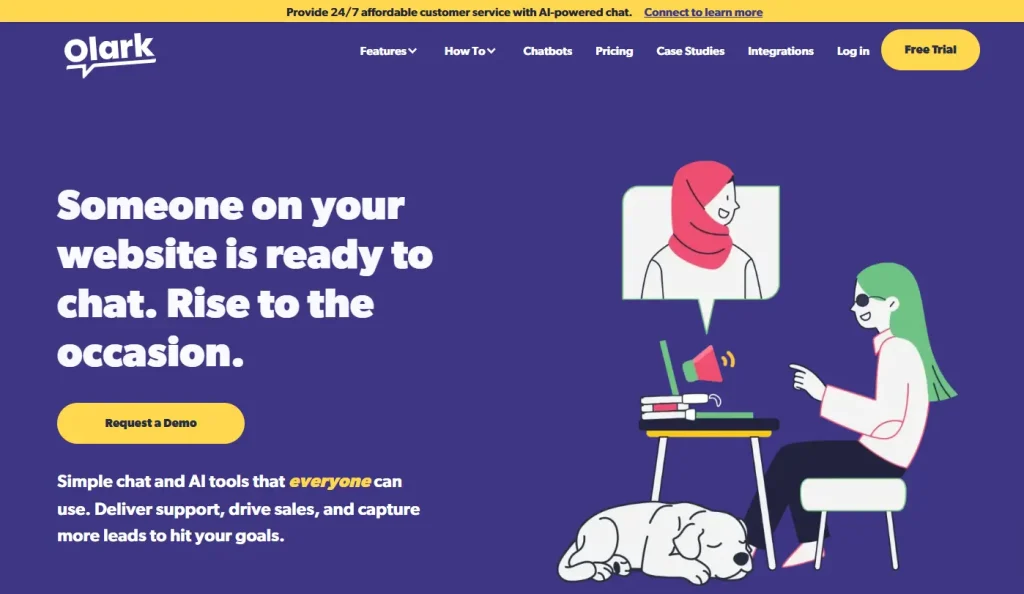
Starts at $29/user/month
Olark presents itself as a noteworthy contender in the realm of BigCommerce live chat applications, known for its simplicity and ease of use that ensures a smooth learning experience for its users. It stands out for offering extensive customization options for its chat widget and the recent addition of a chatbot feature, enhancing automated interactions.
Olark is valued for its ability to deliver insights into operator performance, aiding administrators in identifying areas for improvement. Key features include versatile customization, chatbot automation, comprehensive reporting, actionable insights, and the ability to augment functionality through integrations. Users particularly appreciate the engaging operator and customer windows, which streamline the support process and save time.
However, Olark’s inability to facilitate file sharing, such as images, during conversations is a notable limitation, representing a significant drawback for businesses that rely on visual communication with customers or prospects.
Pros
- Automation features
- Usability
- Seasonal templates
Cons
- Web client is very basic
- Pricey compared to other tools
7 Things to consider when choosing a Live Chat Apps for BigCommerce
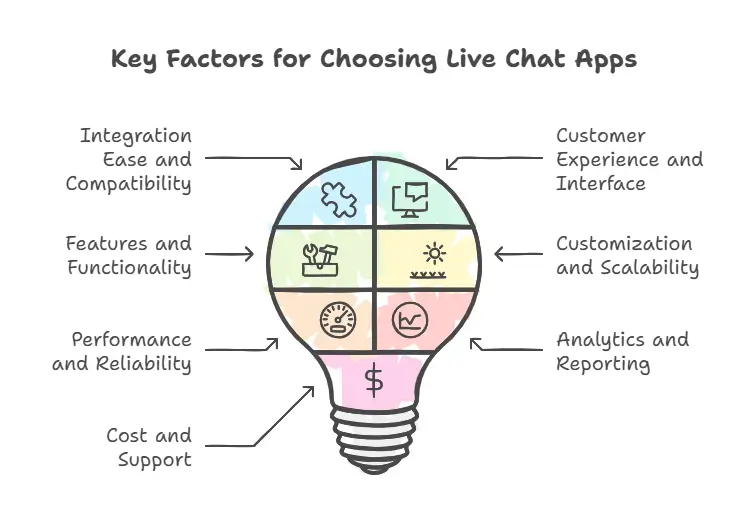
We’re talking about selecting the best suited BigCommerce Live Chat App. Hence, guesswork shouldn’t play any role here. When selecting, there are several key factors to consider to ensure you choose the right one that meets your business needs. Here are seven important points to consider:
Integration Ease and Compatibility:
Ensure the live chat app integrates seamlessly with your BigCommerce store. It should not require extensive customization or cause conflicts with other installed apps or the store’s theme.
Customer Experience and Interface:
The app should offer a user-friendly and intuitive interface for your customers. It should enable them to easily initiate conversations, ask questions, and receive prompt responses. The design of the chat interface should also align with your store’s branding for a consistent user experience.
Features and Functionality:
Assess the features provided by the app. Look for essential functionalities such as automated greetings, chatbots for off-hours support, file sharing, and the ability to transfer chats between team members. Advanced features like AI-powered responses and integration with CRM systems can further enhance customer support efficiency.
Customization and Scalability:
The live chat app should offer customization options to tailor the look, feel, and workflow according to your specific business needs. Additionally, consider whether the app can scale with your business as it grows, supporting more customer agents and conversations as needed.
Performance and Reliability:
The app should be reliable and performant, ensuring that it loads quickly on your site without affecting page speed. It should also provide consistent uptime, so you don’t miss out on potential customer interactions.
Analytics and Reporting:
Look for a live chat app that includes analytics and reporting capabilities. This feature will help you track customer engagement, agent performance, and chat volume trends, enabling you to make informed decisions to improve your customer service.
Cost and Support:
Finally, consider the cost of the live chat app in relation to your budget and the features it offers. Also, evaluate the level of customer support provided by the app vendor, including availability, response times, and access to resources like tutorials and community forums.
Conclusion
In summary, Shopify’s customer service chat provides real-time support to ecommerce store visitors, assisting them in finding the products and answers they need. Additionally, it aids businesses in enhancing customer satisfaction, ultimately leading to increased sales.
When selecting a live chat plugin for Shopify, prioritize features such as a no-code builder, valuable integrations, automations, and analytics with comprehensive reporting dashboards.
FAQs for Live Chat Apps for BigCommerce
1. What should I look for in a BigCommerce Live Chat App?
Look for an app that integrates easily with your store, offers essential features like automated greetings and chatbots, and provides a user-friendly customer interface.
2. How important is customization in selecting a live chat app?
Customization is crucial for aligning the chat widget with your brand and ensuring the app can scale with your business needs, supporting more agents and customer interactions as you grow.
3. Can live chat apps improve my BigCommerce store’s sales?
Yes, live chat apps can significantly boost sales by providing real-time assistance, reducing cart abandonment rates, and increasing customer engagement at critical decision points.
4. What are the common drawbacks of not having a live chat app?
Without live chat, you may face reduced customer satisfaction, increased cart abandonment, slower response times, and miss out on opportunities for personalized customer engagement.
5. How do I assess the cost and support of a live chat app?
Evaluate the app’s pricing in relation to the features it offers and your budget. Also, consider the quality of customer support, including response times and the availability of resources like tutorials.
The post Top 9 Live Chat Apps for BigCommerce: Free and Paid Solutions appeared first on Desku.
17 SECRET eCommerce Shipping Best Practices for Boosting Revenue 4 Mar 2024, 12:34 am
In this competitive eCommerce market, shipping isn’t just a logistical necessity—it’s a strategic tool that can significantly impact your revenue and customer satisfaction. With the digital marketplace becoming more crowded, businesses are constantly seeking innovative ways to stand out and retain customers.
Enter the best-kept secrets : 17 transformative eCommerce shipping best practices that could be your golden ticket to not only enhancing operational efficiency but also substantially boosting your revenue.
This guide unveils these hidden gems, from optimizing your shipping strategies to leveraging technology and beyond, designed to improve your eCommerce business to new heights. Whether you’re a small startup or an established player, these insider tips will redefine how you think about shipping and its potential to drive growth and customer loyalty.
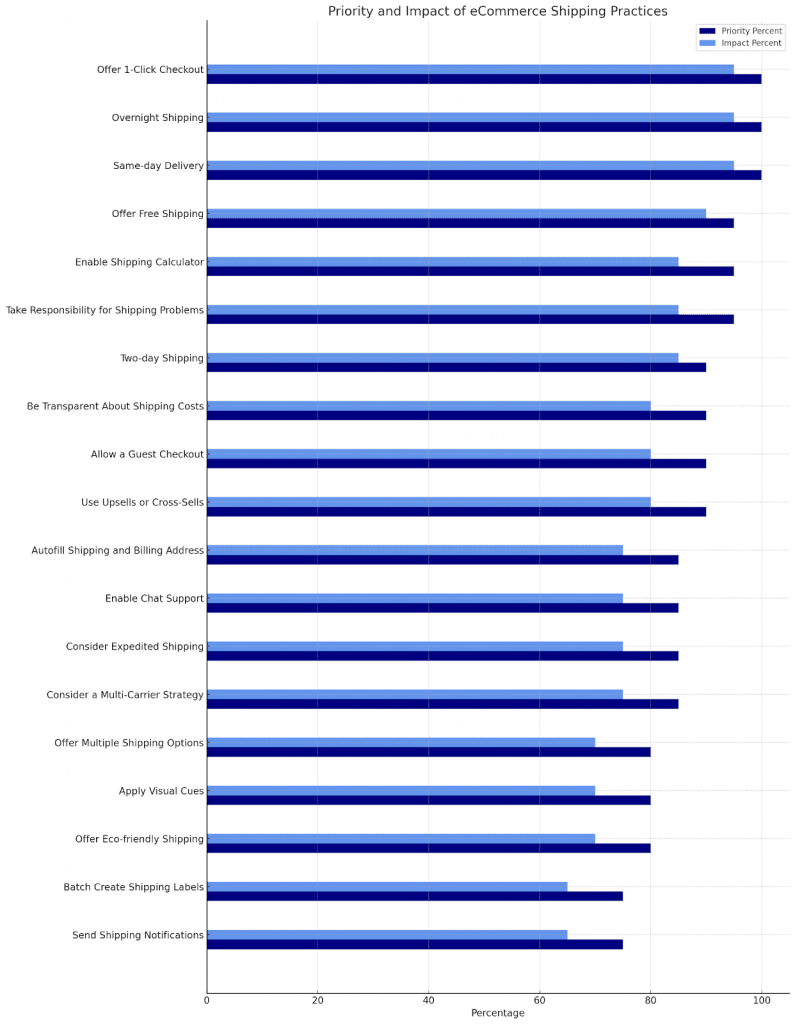
Why Does Checkout Abandonment Occur?
Checkout abandonment occurs for a variety of reasons, reflecting the challenges and hesitations that shoppers face during the final stages of their online purchasing journey. Key factors contributing to checkout abandonment include:
- Unexpected Costs: Additional fees, such as shipping, taxes, and handling charges, added at checkout can deter customers.
- Complicated Checkout Process: A checkout that involves too many steps or requires excessive information can overwhelm and frustrate shoppers.
- Mandatory Account Creation: Forcing customers to create an account before completing a purchase can be a significant barrier.
- Security Concerns: Shoppers are cautious about online security. Any doubt regarding the safety of their personal and payment information can lead to abandonment.
- Limited Payment Options: Lack of preferred payment methods can prevent a customer from completing their purchase.
- Poor Mobile Experience: A checkout that isn’t optimized for mobile devices can turn away the increasing number of users shopping on smartphones and tablets.
- High Shipping Costs: Expensive shipping options or the lack of free shipping can be a deal-breaker for many customers.
- Long Delivery Times: Extended delivery timelines can discourage purchases, especially if customers need items by a specific date.
- Lack of Transparency: Hidden costs or details that only emerge at checkout can lead to a loss of trust and abandonment.
- Website Performance Issues: Slow loading times or glitches during the checkout process can cause frustration and lead to abandonment.
Why is Checkout Page Optimization Important?
- Checkout Optimization is Key: Vital for maximizing conversions and enhancing customer experience in eCommerce.
- Final Step in Customer Journey: Converts potential buyers into paying customers; a pivotal sale moment.
- Impact of Cumbersome Checkouts: Complex, confusing, or lengthy processes lead to cart abandonment and lost revenue.
- Streamlining Reduces Friction: Essential for minimizing purchase barriers; aims for an intuitive and user-friendly checkout.
- Features for Improved Experience: Guest checkout, pre-filled forms, and diverse payment options enhance efficiency.
- Direct Influence on Bottom Line: Lowering cart abandonment boosts conversion rates and revenue.
- Benefits Beyond Sales: Smooth checkouts enhance customer satisfaction, brand loyalty, and encourage repeat business.
- Research Backs Optimization Benefits: Studies show checkout process simplification directly elevates conversion rates.
- Statistical Insight: 53% of shoppers halt their purchase due to the prolonged duration of shipping times.
- Industry-Wide Issue: On average, 70% of checkouts across all industries face abandonment.
- Top Abandonment Reasons: Lack of free shipping and slow shipping speeds are primary deterrents.
- Overall Business Impact: Clear optimization of checkout processes significantly affects conversion rates and business performance.
Smart eCommerce Shipping Best Practices
Step into the smart shipping era, where precision and customer delight converge. These practices are your first steps towards transforming shipping from a mere necessity into a strategic asset.
1). Be Transparent About Shipping Costs
Transparency in shipping costs is not just a courtesy; it’s a strategic move that builds trust with your customers. When businesses are upfront about shipping fees, customers are less likely to abandon their carts due to unexpected charges.
Clear communication regarding shipping costs from the outset can significantly enhance the customer experience, leading to higher satisfaction and increased likelihood of repeat purchases. This practice demystifies costs for buyers, ensuring they feel informed and valued throughout their shopping journey.
2). Consider a Multi-Carrier Strategy
Employing a multi-carrier strategy diversifies your shipping options, providing flexibility and resilience against unexpected delays or issues with a single carrier. This approach allows businesses to compare rates, delivery times, and service quality across different carriers, optimizing for cost-efficiency and reliability. Moreover, it enables companies to offer a broader range of shipping options to customers, catering to various preferences and needs, ultimately enhancing customer satisfaction and loyalty.
3). Consider Offering Free Shipping
- Powerful Purchase Incentive: Free shipping significantly impacts an online shopper’s decision-making process, serving as a strong motivator to complete a purchase.
- Encourages Larger Orders: By setting minimum purchase thresholds for free shipping, businesses can subtly encourage customers to add more items to their cart, effectively increasing the average order value.
- Promotions and Marketing Strategy: Utilizing free shipping as a promotional tool or during specific marketing campaigns can attract more visitors and convert them into paying customers.
- Balancing Costs and Benefits: Although offering free shipping might introduce an initial cost to the company, the long-term advantages such as higher sales volumes and enhanced customer loyalty often compensate for these expenses.
- Competitive Edge: In a market where consumers are bombarded with choices, the option of free shipping can make your business stand out as a preferred option, drawing in a larger customer base.
- Customer Retention: The convenience and savings from free shipping are key factors in building a loyal customer base, as satisfied customers are more likely to return for future purchases.
- Strategic Implementation: Careful planning and strategic implementation of free shipping policies can optimize its benefits, making it a sustainable practice that supports business growth and customer satisfaction.
4). Offer multiple shipping options with accurate costs
Providing customers with multiple shipping options along with precise cost estimates empowers them to make choices that best suit their needs and budget. This flexibility can significantly improve the shopping experience, leading to increased customer satisfaction and reduced cart abandonment rates. Accurate cost information also helps in setting realistic expectations, ensuring customers are fully informed about their delivery choices, fostering trust and transparency between the customer and the business.
5). Send Shipping Notifications
Sending timely shipping notifications is a crucial aspect of maintaining open communication with your customers post-purchase. These updates keep customers informed about the status of their orders, from dispatch to delivery, reducing anxiety and enhancing the overall customer experience. Do as mentioned below:
- Order Confirmation: Immediately after purchase, send an order confirmation email or message, thanking the customer for their order and providing a summary of the purchase details.
- Shipping Preparation: Notify the customer when their order is being prepared for shipping. This communication should include an estimated dispatch date to set expectations.
- Dispatch Notification: Once the order is dispatched, send a notification with the shipping carrier details, tracking number, and a link to track the package in real-time.
- Transit Updates: Provide periodic updates while the package is in transit. Inform customers of any delays or changes in the estimated delivery date.
- Delivery Date Reminder: A day before the scheduled delivery, remind customers of the arrival of their package to ensure they are available to receive it.
- Delivery Confirmation: Send a final notification confirming the delivery of the package. Include options for feedback or how to contact customer service if there are any issues with the order.
- Follow-up Engagement: After delivery, follow up with an email inviting customers to review their purchase, offer discounts on future purchases, or highlight related products they might be interested in. This step closes the loop on the current transaction while paving the way for future engagement.
Insane eCommerce Shipping Practices
Venture into the world of extreme shipping tactics that redefine boundaries. Here, innovation is key, and daring strategies promise to distinguish your brand in a crowded digital marketplace.
6). Take Responsibility for Shipping Problems:
Proactively addressing and taking responsibility for shipping issues can significantly bolster customer trust and satisfaction. Transparent communication during mishaps, offering refunds or discounts, and providing swift resolutions demonstrate your commitment to customer service.
This approach not only helps in retaining customers but also in building a positive brand reputation, making it clear that customer satisfaction is a top priority for your business.
7). Same-day delivery/Two-day shipping/Overnight shipping:
Same-day delivery:
Same-day delivery meets the immediate needs of customers seeking instant gratification. It’s especially crucial for urgent purchases or last-minute gifts, significantly enhancing customer satisfaction. By offering this option, businesses cater to the growing demand for speed and convenience in online shopping, setting themselves apart in a competitive marketplace. This level of service can lead to increased customer loyalty and a higher perceived value of the brand.
Two-day shipping:
Two-day shipping strikes a balance between speed and cost, providing a quick delivery option that is more accessible to a wider audience. It’s an attractive choice for customers who are eager to receive their purchases promptly but are willing to wait a short period for better shipping rates.
This option can help businesses boost conversion rates by appealing to those who prioritize fast delivery without the urgency of same-day shipping, thereby enhancing overall customer satisfaction.
Overnight shipping:
Overnight shipping is the ultimate convenience for customers who need their purchases as soon as possible. It caters to last-minute decisions, emergency needs, or the desire for expedited service, offering a competitive edge to businesses that can fulfill this demand.
While it may come at a premium, customers willing to pay for overnight shipping value the speed and efficiency, making it a powerful option for enhancing customer experience and loyalty.
8). Offer Eco-friendly Shipping:
Embracing eco-friendly shipping practices appeals to the growing segment of environmentally conscious consumers. This can include using sustainable packaging materials, optimizing delivery routes for lower carbon emissions, and partnering with green logistics companies.
Such practices not only contribute to environmental sustainability but also enhance your brand’s image and appeal to a demographic that values eco-conscious business practices.
9). Autofill Shipping and Billing Address:
Implementing autofill technology for shipping and billing addresses significantly streamlines the checkout process. This convenience minimizes user effort, reduces the likelihood of entry errors, and speeds up the purchase process, leading to a smoother customer experience and potentially higher conversion rates. Autofill options reflect a user-friendly approach to eCommerce, prioritizing customer time and convenience.
10). Allow a Guest Checkout:
Offering a guest checkout option addresses the preferences of customers who wish to make a purchase without the commitment of creating an account. This feature caters to those seeking a quick, hassle-free shopping experience and can drastically reduce cart abandonment rates.
By removing barriers to purchase, you open up your store to a wider audience, including first-time shoppers and those in a hurry.
11). Consider Expedited Shipping:
Incorporating expedited shipping options demonstrates an understanding of diverse customer needs, including those requiring fast delivery for last-minute gifts or urgent purchases. While not every customer will opt for expedited shipping due to additional costs, providing the option enhances customer satisfaction and positions your brand as accommodating and flexible.
12). Batch Create Your Shipping Labels:
- Enhances Efficiency: Batch processing of shipping labels accelerates the order fulfillment cycle, allowing for faster handling of large order volumes.
- Saves Time: Consolidating the label creation process minimizes manual entry and administrative tasks, freeing up time for other operational needs.
- Reduces Errors: Automated batch processing lowers the likelihood of mistakes in shipping details, leading to fewer mis-shipments and customer complaints.
- Faster Dispatch: Streamlined packaging and labeling mean orders can be dispatched more swiftly, improving delivery times.
- Scalability: The ability to efficiently manage increased order volumes, especially during peak seasons, enhances business scalability.
- Improved Customer Satisfaction: Quick, accurate order processing and delivery heighten customer satisfaction and loyalty.
- Operational Cost Savings: Time and resource savings translate into lower operational costs, positively impacting the bottom line.
God-level eCommerce Shipping Practices
Ascend to the pinnacle of eCommerce shipping mastery with our God-level insights. Tailored for visionaries, these practices offer the ultimate blueprint for surpassing customer expectations and achieving unparalleled operational excellence.
13). Use Upsells or Cross-Sells:
Mastering the art of upselling or cross-selling during the shipping selection phase can significantly increase your average order value. By strategically suggesting complementary products or upgrades that enhance the main purchase, you not only boost revenue but also improve customer satisfaction by providing value-added options that meet their needs and preferences. This practice requires a deep understanding of customer behavior and preferences to be effective.
14). Enable Shipping Calculator:
Integrating a shipping calculator into your eCommerce platform empowers customers to see the exact shipping costs before checkout. This transparency eliminates surprises, builds trust, and aids in decision-making.
A shipping calculator can dynamically adjust based on the customer’s location, the weight of the items, and other factors, ensuring accuracy and enhancing the user experience.
15). Apply Visual Cues:
Visual cues play a crucial role in guiding customers through the shipping selection process. By using icons, color coding, or progress indicators, you can highlight shipping options, estimated delivery times, and costs in a way that’s easily digestible. These cues help simplify decision-making for customers, making the checkout process smoother and reducing the likelihood of cart abandonment.
16). Enable Chat Support in the eCommerce Checkout Process:
Offering real-time chat support during the checkout process provides immediate assistance to customers facing issues or having questions. This level of support can resolve concerns on the spot, preventing cart abandonment and increasing conversion rates. Effective chat support requires a responsive and knowledgeable team, capable of handling a wide range of queries efficiently.
17). Offer 1-Click Checkout:
Implementing a 1-click checkout option streamlines the purchasing process, making it incredibly quick and convenient for returning customers. By storing customer payment and shipping information securely, customers can complete their purchases with a single click. This feature dramatically reduces the time to purchase, enhancing the customer experience and significantly boosting conversion rates for repeat shoppers.
Conclusion
Mastering these 17 secret eCommerce shipping practices offers a transformative approach to shipping that can significantly boost your revenue and enhance customer satisfaction. By implementing these strategies, you’ll not only streamline your shipping process but also elevate your brand’s competitive edge in the bustling online marketplace.
FAQs
Q: Can free shipping increase sales?
A: Yes, offering free shipping can significantly boost sales by encouraging larger orders and improving customer satisfaction.
Q: How does same-day delivery impact customer loyalty?
A: Same-day delivery greatly enhances customer loyalty by meeting immediate needs and offering unparalleled convenience.
Q: Is eco-friendly shipping beneficial for my brand?
A: Absolutely, eco-friendly shipping practices can improve your brand image and appeal to environmentally conscious consumers.
Q: Why are shipping notifications important?
A: Shipping notifications keep customers informed, reducing anxiety and enhancing the overall shopping experience.
Q: Does offering multiple shipping options matter?
A: Yes, providing various shipping options caters to different customer needs, improving satisfaction and conversion rates.
The post 17 SECRET eCommerce Shipping Best Practices for Boosting Revenue appeared first on Desku.
21 BEST eCommerce Shopping Cart Practices to Follow in 2024 2 Mar 2024, 4:19 am
Ecommerce success extends beyond attracting visitors and showcasing great products; it hinges on the entire shopping experience, particularly the design and functionality of the shopping cart and checkout process.
A seamless guest checkout flow, optimized based on best practices drawn from extensive analysis of leading eCommerce sites, can significantly reduce the 68% average cart abandonment rate. This comprehensive approach involves understanding customer behavior and preferences, optimizing the shopping cart to make it a pivotal part of the buying process, and implementing strategies to encourage customers to complete their purchases.
By focusing on these critical elements, businesses can enhance the customer experience, increase conversions, and boost their average order value (AOV), ensuring a smoother path from browsing to buying.
eCommerce Shopping Cart Practices Chart
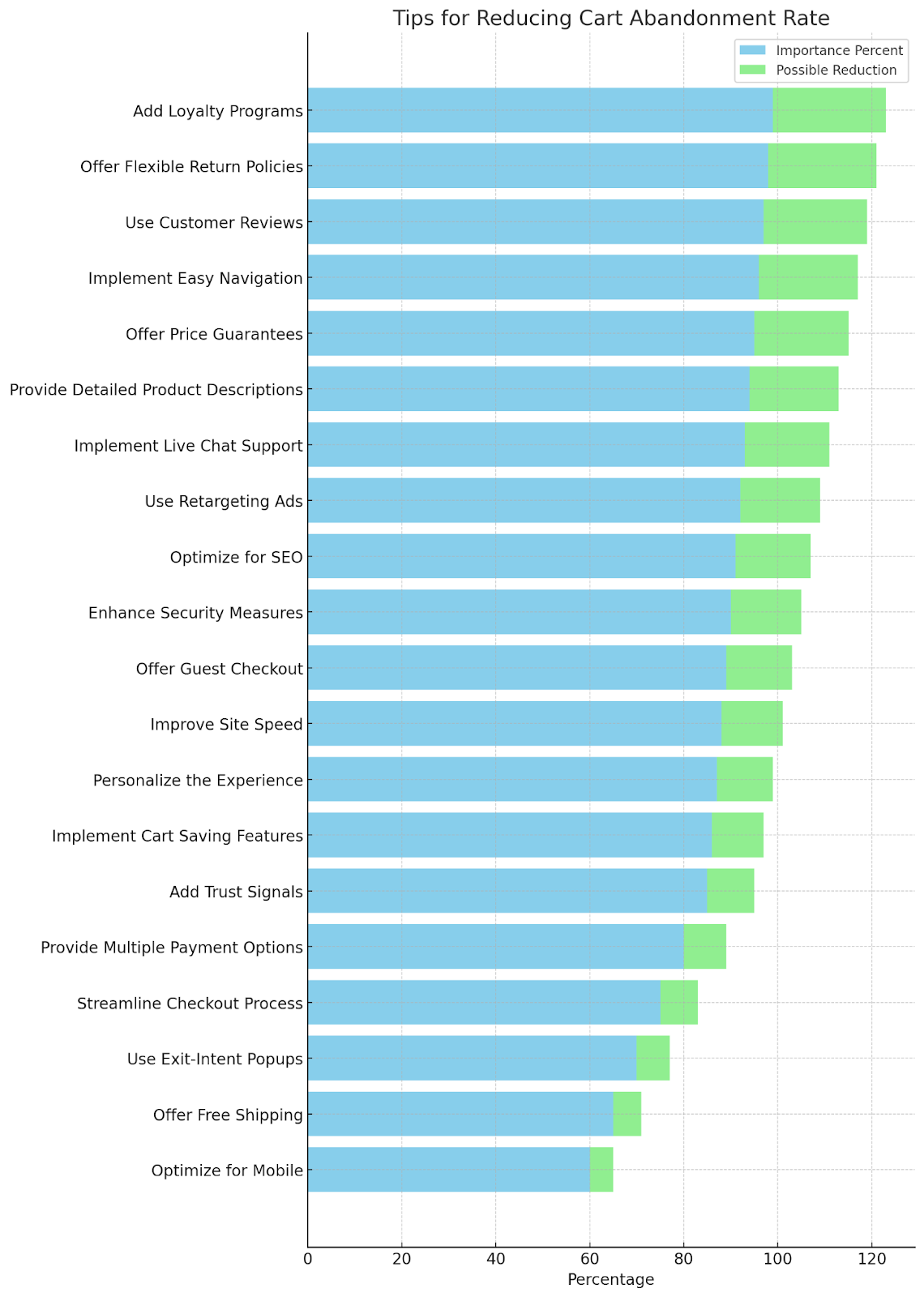
eCommerce Cart Abandonment Stats That Open Your Eyes
- The Baymard Institute reports a staggering average cart abandonment rate of 69.99%, aggregating data from 48 studies with rates ranging from 56% to 81%. This indicates only about 30% of customers who add items to their shopping carts proceed to checkout and complete their purchase.
- Data from the Baymard Institute, as shared on Statista, shows a consistent increase in cart abandonment rates, from 68.07% in 2014, highlighting a rising trend over the years.
- The highest cart abandonment rates are observed in the home furnishing (90.50%), automotive (85.97%), and jewelry (84.49%) sectors, attributed to higher price points and extended buying processes, as noted by SaleCycle.
- In the APAC region, a 2022 report points to payment friction as a significant barrier for online retailers, impacting the conversion of visitors into paying customers.
- According to ContentSquare, the age group of 25 to 34 shows the highest propensity for cart abandonment at 21%, closely followed by the age group of 35 to 44 at 20%.
“MUST FOLLOW” eCommerce Shopping Cart Practices
To lay a solid foundation for your eCommerce business, start with these essential shopping cart practices. They address the basic yet critical aspects of the online shopping experience, ensuring your site is user-friendly and ready to convert visitors into loyal customers. ZSo, here are the “must follow” practices:
1) Live Chat widget for customers
Let’s talk about adding a live chat widget to your online store. It’s a smart move that could make a world of difference in how your customers feel about shopping with you. A live chat widget lets you talk to your customers in real time, answer their questions, and make their user experience better.
Let me share some tips on how to make the most of this feature:
- Be There: Make sure your live chat is easy to find on every page, particularly during checkout, so you can solve problems as soon as they come up.
- Get Smart: Use automated answers to common questions. It’s a great way to save time and keep your customers happy.
- Know Your Stuff: Make sure your customer service team knows all about your products and how to fix issues. The better equipped they are, the better they can help your customers.
- Listen Up: Always ask for feedback on your live chat service. It’s the best way to make sure it’s working well and getting better all the time.
2) Optimize Your Website for Mobile Users
Optimizing for mobile users is crucial as a significant portion of online shopping is done on mobile devices. A mobile-friendly site ensures that the navigation, text, and checkout process are streamlined for smaller screens, improving the overall user experience. This approach not only caters to the growing number of mobile users but also positively affects your site’s SEO ranking, as search engines favor mobile-optimized sites.
3) Improve Your Site Loading Times
Enhancing site loading times is essential for keeping potential customers engaged. Slow loading times can frustrate users, leading to higher bounce rates and lost sales.
Implementing best practices such as compressing images, leveraging browser caching, and minimizing the use of heavy scripts can significantly improve loading speeds, ensuring a smoother browsing experience that encourages users to complete their purchases.
4) Add More Images
Incorporating multiple images for each product allows customers to get a better view and feel of what they are buying, which is especially important in an online environment where physical examination is not possible. High-quality images from different angles and, if applicable, videos can help replicate the in-store experience, providing customers with enough visual information to make informed purchasing decisions.
5) Work on Keyword Optimization of All Your Content
Keyword optimization is vital for making your products and content more discoverable through search engines. Conduct thorough keyword research to understand what your potential customers are searching for and integrate those keywords naturally into your product descriptions, blog posts, and meta tags. This strategy improves your site’s visibility and attracts a targeted audience more likely to convert into customers.
6) Multiple Payment Options
Optimizing your shopping cart experience is all about making sure you have all the payment options your customers might want. From credit cards to PayPal, and even digital wallets, having a variety of choices is key to providing a smooth shopping experience.
Here are some handy tips for you to consider in your ecommerce business:
- Make sure to have all the popular payment methods available at checkout. It’s all about trust, and presenting these options can convince your customers to go through with their purchase.
- Time is valuable, and some customers are in a rush. Offering quick checkout options can help keep these customers from leaving their carts behind.
- Why not include third-party payment platforms? They’re known for their safety features and can add an extra layer of trust for your customers.
- Have you thought about accepting cryptocurrency payments? It’s a growing trend and a cool way to show your customers that you’re keeping up with the times.
“INSANE LEVEL” eCommerce Shopping Cart Practices
Elevate your eCommerce game with these advanced strategies. Designed for those ready to push boundaries, these practices delve deeper into optimizing user experience and maximizing conversion rates through innovative and thoughtful site enhancements. Cehck out these “totally insane” shopping card related techniques to boost your revenue:
7) Keep Users on the Product Page After an “Add to Cart”
Implementing a strategy where users remain on the product page after adding an item to their cart encourages continued shopping. This can be achieved through a subtle notification indicating the item was successfully added, rather than redirecting to the cart page. This method leverages the impulse buying tendency, potentially increasing the average order value as customers continue to browse.
8) Offer Free Shipping
Offering free shipping is a powerful incentive for customers to complete their purchases. Studies have shown that shipping costs are a major factor in cart abandonment. By absorbing these costs or setting a minimum purchase amount for free shipping, businesses can significantly reduce abandonment rates and improve customer satisfaction, making it a win-win strategy for increasing sales.
9) Validate Before Purchase
Incorporating real-time validation during the checkout process can significantly enhance user experience by catching errors early and preventing frustration at later stages. This includes checking the format of email addresses, payment information, and other fields as they are entered, ensuring that all necessary information is correct and complete before the customer attempts to finalize their purchase.
10) Limit Distractions During Checkout
Creating a distraction-free checkout process is crucial for converting sales. This means minimizing or removing unnecessary elements such as menu navigation, excessive links, and unrelated product recommendations during checkout.
Focusing the customer’s attention solely on completing their purchase can reduce the likelihood of cart abandonment by streamlining the process and guiding them towards conversion.
Check these tips:
- Streamline the checkout interface by removing unnecessary navigation bars, links, and non-essential information.
- Employ a clean, minimalistic design that focuses the user’s attention on completing their purchase.
- Hide or minimize upselling and cross-selling offers during the checkout process to prevent decision fatigue.
- Use a single-column layout for form fields to simplify the visual flow and reduce distractions.
- Implement a distraction-free mode that darkens the rest of the website and highlights the checkout area, ensuring customers focus solely on finalizing their purchase.
11) Show Final Pricing in Cart
Transparency in pricing within the shopping cart is essential for trust and customer satisfaction. Displaying the final price, including tax, shipping, and any other fees, before the customer initiates the checkout process eliminates surprises and builds confidence in the purchase decision. This practice can lead to a higher conversion rate by reassuring customers of the total cost upfront.
“GOD LEVEL” eCommerce Shopping Cart Practices
For those aiming to reach the pinnacle of eCommerce excellence, these “God Level” practices offer cutting-edge techniques and technologies. They focus on creating an unparalleled shopping experience that not only delights customers but also significantly boosts conversion rates and order values. It’s the time to dominate with these techniques:
12) Multiple choice in shipping options
The goal of reducing the number of carts abandoned in your online store is accomplished. Now, let’s aim to make your customers’ shopping journey even better by giving them a selection of shipping choices. This smart decision not only improves your online store but also pushes your conversion rate up.
- Choices: Think about providing popular delivery options such as standard, express, and next-day delivery. This meets various customer needs and lifts their level of satisfaction.
- Simplicity: Create an easy-to-understand shipping choices menu. This makes the selection process less complicated and nudges shoppers towards the final step of the purchase.
- Rewards: Consider creating free shipping thresholds to motivate larger orders, which aligns with the best practices of shopping cart design.
- Honesty: Show different shipping costs and delivery periods. Being open and honest builds confidence and could help reduce the number of abandoned carts.
13) Enable Shipping Calculator
Integrating a shipping calculator directly on the product or cart page allows customers to estimate shipping costs before proceeding to checkout. This transparency addresses one of the primary reasons for cart abandonment – unexpected costs. By providing this information upfront, customers can make informed decisions, reducing surprises and fostering a sense of trust in your eCommerce platform.
14) Apply Visual Cues
Visual cues guide users through the shopping process, subtly encouraging them to proceed to checkout. This can be achieved through color contrasts, directional cues like arrows pointing towards the checkout button, or highlighting special deals and secure checkout badges. These visual elements not only enhance the user interface but also improve the overall user experience by making navigation intuitive and reassuring customers of their decisions.
15) Add a Virtual “Candy Rack”
A virtual “candy rack” introduces last-minute impulse buys during the checkout process. By strategically placing low-cost, high-value items or add-ons near the checkout, you can mimic the physical retail experience of grabbing small items on the way out. This practice can increase the average order value and enhance the customer’s shopping experience by offering complementary products or deals that are hard to resist.
16) Live-Use Product Videos Will Hit It Hard!
Incorporating live-use product videos on product pages can significantly impact customer engagement and conversion rates. These videos provide a dynamic view of the product in action, offering insights into its functionality and benefits that static images cannot. By showing the product being used in real-life scenarios, customers can better understand what they’re buying, reducing doubts and leading to more confident purchase decisions.
17) Map Your Internal Links Smartly
Smart internal linking ensures that customers can easily navigate your site and find related products or information without getting frustrated. This involves linking to related products, FAQs, and reviews in a way that feels natural and helpful. Well-planned internal links can enhance the shopping experience, keep users engaged longer, and ultimately guide them towards making a purchase.
19) Add a Progress Indicator
Adding a progress indicator during the checkout process provides clear visual feedback on how close the customer is to completing their purchase. This can significantly reduce frustration and abandonment by setting clear expectations for the length of the checkout process. It also offers reassurance and a sense of achievement as customers move closer to the end, encouraging them to complete the transaction.
20) Biometric Payment for Mobile Shoppers
Researchers predict that the biometric payment cards market will grow at a CAGR of 62.3% to USD 15498.82 million by 2032.
Implementing biometric payment options, such as fingerprint or facial recognition, for mobile shoppers offers a seamless and secure payment experience. This cutting-edge technology simplifies the checkout process, reducing the time and effort required to enter payment information manually. By offering a faster, more convenient payment method, you can improve conversion rates among mobile users.
21) Display the Order Summary Throughout the Checkout Process
Keeping the order summary visible throughout the checkout process reassures customers about their purchase decisions. This includes detailed information about the items, prices, chosen options, and total cost. Constant visibility of this information helps prevent confusion and builds trust, as customers can easily review and confirm their orders before finalizing the purchase, reducing the likelihood of last-minute cart abandonment.
FAQ: Understanding Cart Abandonment in Ecommerce
What is the abandonment rate of carts in ecommerce?
The abandonment rate of carts in eCommerce refers to the percentage of online shoppers who add items to their shopping cart but exit the website without completing the purchase. This rate varies across industries but is a critical metric for understanding shopper behavior and the effectiveness of an ecommerce site’s checkout process.
What percentage of online carts are abandoned?
On average, around 69.99% of online shopping carts are abandoned. This figure is a general estimate and can fluctuate based on a variety of factors, including the industry, product type, and the online shopping experience provided by the ecommerce site.
What is the average cart abandonment rate on Shopify?
The average cart abandonment rate for stores on Shopify mirrors the general ecommerce average, hovering around 70%. Shopify provides various tools and integrations to help merchants reduce this rate by optimizing their checkout process and improving the overall shopping experience.
What is the abandonment rate of carts in B2B?
In the B2B sector, the cart abandonment rate can be slightly lower than in B2C ecommerce, but it still poses a significant challenge. Rates can vary widely, but on average, B2B ecommerce sites experience a cart abandonment rate of approximately 60% to 70%. The specific rate can depend on factors such as the complexity of the buying process and the level of personalization in the shopping experience.
Why is cart abandonment rate high?
The cart abandonment rate is high due to several reasons, including unexpected costs (like shipping and taxes), a complicated checkout process, the requirement to create an account, concerns about payment security, poor user experience (especially on mobile devices), and lack of preferred payment options. Each of these factors can contribute to a shopper’s decision to leave their cart without completing the purchase.
Conclusion
Concluding our exploration of the 21 best eCommerce shopping cart practices to follow in 2024, it’s clear that the path to reducing cart abandonment and enhancing customer satisfaction involves a multifaceted approach.
From optimizing your website for mobile users to embracing cutting-edge biometric payment options, each strategy plays a crucial role in crafting a seamless online shopping experience. Implementing these practices not only addresses the various reasons behind cart abandonment but also paves the way for higher conversion rates, improved customer loyalty, and a substantial boost in sales.
The post 21 BEST eCommerce Shopping Cart Practices to Follow in 2024 appeared first on Desku.
Measuring & Improving Customer Service ROI: A Guide 29 Feb 2024, 5:11 am
Are you looking to understand the impact of customer service on your business’s bottom line? Customer service is a crucial aspect of any successful business, as it directly impacts customer Retention, Satisfaction, and ultimately, the return on investment (ROI).
Measuring the ROI of customer service is essential for businesses to gauge the effectiveness of their customer service efforts and make informed decisions. By analyzing the financial impact of customer service programs and using data-driven approaches, businesses can gain valuable insights into the return they are getting from their customer service initiatives.
In this article, we will explore the step-by-step guide on how to measure and improve customer service ROI in business. From understanding the fundamentals of customer service ROI to implementing strategies to enhance customer experience and address customer issues, we will provide you with actionable insights to optimize your customer service efforts for maximum ROI.
Customer service is a vital consideration for 96% of customers across the globe when it comes to deciding whether to stay loyal or not to a business.
Understanding Customer Service
Investing in a customer service team can significantly impact your business’s bottom line through enhanced customer interactions that drive upgrades, retention, and expansion. By closely monitoring key metrics, including Customer Satisfaction Score (CSAT), customer retention rates, and Customer churn rate, companies can understand customer lifetime value and align their service efforts accordingly.
Short, insightful customer surveys measuring CSAT and Net Promoter Scores (NPS) enable businesses to gauge the sentiment of a satisfied customer and recognize areas needing improvement. Moreover, data on transaction frequency, response times, and resolution rates shed light on the customer experience and indicate a team’s efficiency in delivering excellent customer service.
Loyal customers who have a positive experience are less likely to churn, thus lifting customer retention rates. Happy customers often turn into vocal promoters of your brand, amplifying the financial impact of your customer service ROI.
Key Metrics to Monitor:
- CSAT and NPS
- Average order value
- Transaction frequency
- Resolution rates
- Customer churn and retention rates
By making data-driven decisions informed by these metrics, organizations can fine-tune their customer service efforts, ensuring they not only meet but exceed customer expectations, fostering long-term customer loyalty.
Measuring Customer Service ROI
Customer service has always been a cornerstone of business success, but quantifying its impact is a complex endeavor that many organizations strive to master. Measuring customer service ROI is not about evaluating the friendliness of staff or the helpfulness of a support call—though these factors are important—it is about understanding the financial return your business receives from investing in customer service initiatives. The evaluation of customer service ROI involves capturing both qualitative and quantitative aspects of customer experiences and translating them into financial outcomes.
Central to measuring customer service ROI are metrics like Customer Satisfaction Scores (CSAT) and Net Promoter Scores (NPS) that offer valuable insights into customer perceptions and loyalty. By analyzing these metrics, businesses can determine if their service strategies are conducive to creating satisfied and loyal customers, who are key to financial success. Moreover, customer service ROI is a formula that translates customer service efforts into clear financial language that reveals if the business is seeing a profit from those initiatives. By effectively calculating the ROI, businesses can highlight the value of continued or increased investment in customer service operations.
Calculating Return on Investment (ROI) for Customer Service Efforts
To calculate the ROI of customer service efforts, businesses can use the formula:
ROI = [(Gains from Customer Service – Cost of Customer Service) / Cost of Customer Service] x 100
This calculation requires a business to accurately identify all costs associated with customer service—including team salaries, training expenses, technology investments, and overheads—and the gains, which could be direct or indirect. These gains include increased sales from repeat customers, saved costs from customer retention versus acquisition, and revenue from customer referrals.
When calculating the ROI, it’s vital for businesses to present metrics such as cost per ticket, cost per order, and customer churn rates alongside the more established customer service KPIs like CSAT and NPS. These complementary metrics help provide a more comprehensive view of the customer service’s financial effectiveness and allow for better data-driven arguments when it comes to budgeting and strategy development for customer service departments.
Analyzing Financial Impact of Customer Service Programs
Customer service programs are not solely for the purpose of solving immediate customer issues, but rather they should be seen as investments that contribute to the business’s long-term financial health. The financial impact of these programs materializes in various ways, particularly through customer retention and organic growth. With it being costlier than ever to acquire new customers, focusing on creating experiences that keep existing customers coming back can significantly boost a company’s bottom line.
To ascertain the financial impact, organizations track key metrics such as customer retention rates, the effect on revenue, and the tangible results of training programs. These metrics offer insights into the effectiveness of customer service efforts, help justify their costs, and inform ongoing improvement strategies.
Using Data-Driven Decisions to Measure Customer Service ROI
Data-driven decisions in customer service are not an option but a necessity. In a data-rich environment, leveraging customer feedback, behavioral data, and transactional statistics helps businesses fine-tune their service operations, predict customer needs, and address issues proactively. Sophisticated analytics can highlight trends in customer satisfaction and behavior, informing customer service strategies that are likely to result in higher retention rates and positive financial outcomes.
Building a customer service approach that leans heavily on data empowers a business to implement personalized experiences and efficient resolutions that align with specific customer expectations. This not only leads to a happy customer but also optimizes the resource allocation within customer service, leading to a satisfying ROI. Making informed decisions based on a comprehensive view of customer data ensures that customer service departments are continuously fine-tuning their approaches to provide cost-effective and customer-centered support.
Improving Customer Service ROI
Improving Customer Service ROI hinges on understanding and advancing the aspects of service that most significantly impact the company’s financial health. Investments in staff training, like completing courses from platforms such as Gorgias Academy, can yield considerable dividends. Skilled customer service representatives bolster satisfaction, foster loyalty, and in turn, enhance the ROI of customer service operations.
ROI Calculation serve as a diagnostic tool for pinpointing inefficiencies within customer service systems. Addressing these gaps is essential for diminishing churn rates—a vital contributor to enhancing profitability. For instance, a high churn rate indicates a pressing need for intervention in service quality or customer engagement strategies. By continuously refining these areas, businesses can resemble a well-oiled machine, replete with optimized resources and primed for scalable growth.
Enhancing Customer Experience to Drive ROI
To escalate the ROI of customer service, an emphasis on customer experience is paramount. An outstanding experience can lead to elevated customer satisfaction, increased retention, and strengthened advocacy, all of which contribute to a lucrative ROI. Striving for continuous measurement is key; a business attuned to the evolving landscape of consumer expectations is better positioned to adapt and succeed.
Understanding customers down to their core wants and needs is achievable through thorough market research, surveys, and feedback sessions. Aligning the business offerings with these discovered expectations not only ramps up satisfaction levels but also enhances ROI. For industries such as hospitality, exceptional service complemented by superior accommodations can translate directly to higher occupancy rates and revenue growth.
Utilizing Customer Feedback to Improve Customer Service Efforts
Leveraging customer feedback is a cornerstone for refining customer service initiatives and boosting ROI. Surveys and feedback tools, such as NPS and CSAT, open a channel to gauge customer satisfaction post-interaction. A meticulous analysis of this feedback aids in unearthing specific service facets needing attention, like ease-of-use for a website or the timeliness of a product delivery.
Encouraging an ongoing dialogue with customers ensures that businesses don’t just keep the pulse on satisfaction levels but actively enhance them. Applying the insights garnered from customer responses can lead service operations to evolve in a way that nurtures loyalty and maximizes the returns on customer support investments.
Addressing Customer Issues and Behavior to Increase ROI
Scrutinizing customer sentiment provides an insightful glimpse into the impact of service execution on loyalty and advocacy. A positive sentiment often heralds a higher likelihood of returning business and recommendations, whereas negative feedback shines a light on improvement opportunities. Segregating customers into distinct groups allows for tailored service approaches, thereby possibly uplifting interactions and ROI.
Acknowledging and tackling the everyday challenges facing businesses is a decisive step in elevating customer satisfaction and, by extension, the ROI. Exceptional service that regularly exceeds expectations can significantly sway satisfaction and ROI in a positive direction. Through attentive observation of customer behaviors and issues, refined strategies can emerge, aligning customer desires with a business’s offerings for an optimized service ROI.
FAQs
1. How can I calculate Customer Service ROI?
Use the formula:
ROI = [(Gains from Customer Service – Cost of Customer Service) / Cost of Customer Service] × 100
Identify all service costs (salaries, technology, training) and compare them with gains such as increased sales, customer retention, and referrals.
2. What key metrics should I track for customer service ROI?
Focus on:
Customer Satisfaction Score (CSAT)
Net Promoter Score (NPS)
Customer churn and retention rates
Average order value and transaction frequency
Resolution times and cost per ticket
3. Why is improving customer experience vital for ROI?
A positive experience boosts customer satisfaction and loyalty, leading to repeat business and referrals. Happy customers are more likely to stay, reducing churn and increasing lifetime value.
The post Measuring & Improving Customer Service ROI: A Guide appeared first on Desku.
Page processed in 6.419 seconds.
Powered by SimplePie 1.3.1, Build 20121030175403. Run the SimplePie Compatibility Test. SimplePie is © 2004–2025, Ryan Parman and Geoffrey Sneddon, and licensed under the BSD License.