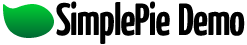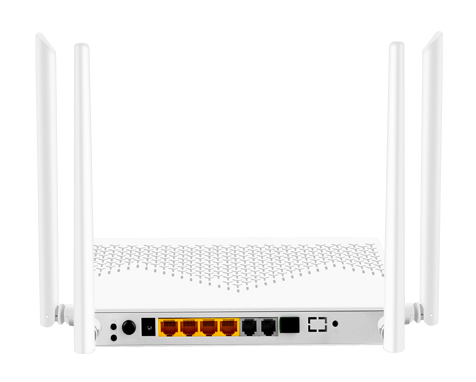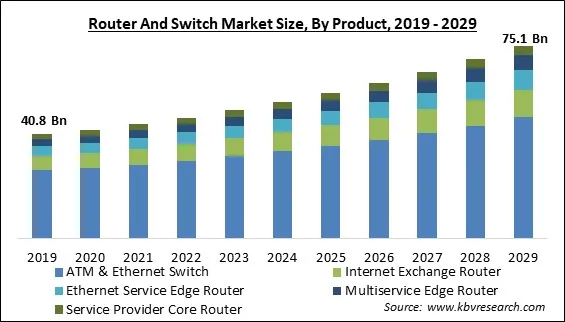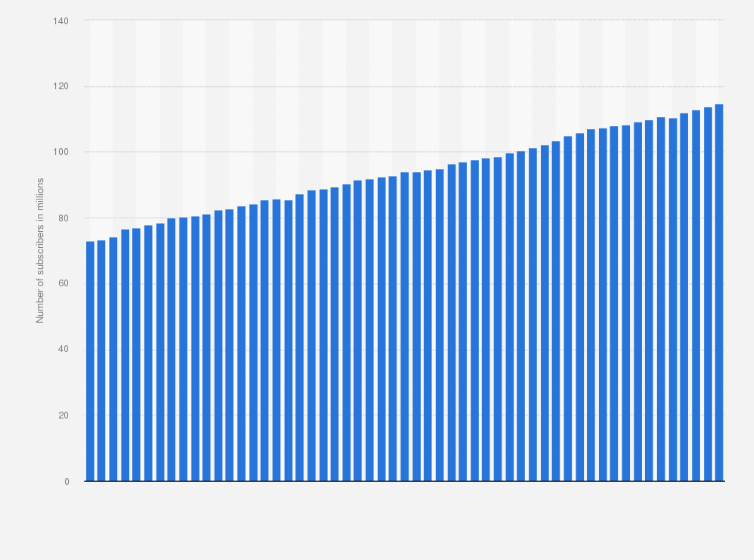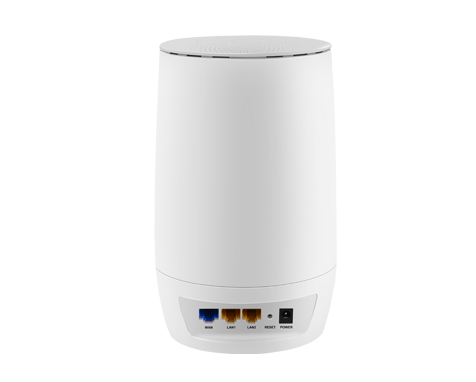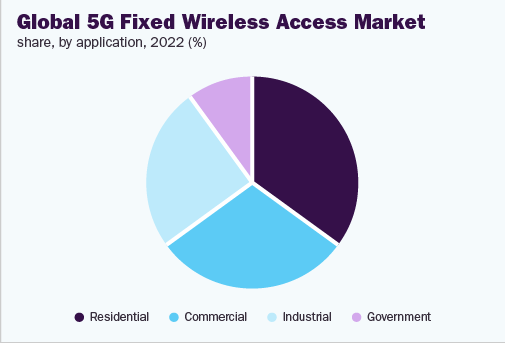Or try one of the following: 詹姆斯.com, adult swim, Afterdawn, Ajaxian, Andy Budd, Ask a Ninja, AtomEnabled.org, BBC News, BBC Arabic, BBC China, BBC Russia, Brent Simmons, Channel Frederator, CNN, Digg, Diggnation, Flickr, Google News, Google Video, Harvard Law, Hebrew Language, InfoWorld, iTunes, Japanese Language, Korean Language, mir.aculo.us, Movie Trailers, Newspond, Nick Bradbury, OK/Cancel, OS News, Phil Ringnalda, Photoshop Videocast, reddit, Romanian Language, Russian Language, Ryan Parman, Traditional Chinese Language, Technorati, Tim Bray, TUAW, TVgasm, UNEASYsilence, Web 2.0 Show, Windows Vista Blog, XKCD, Yahoo! News, You Tube, Zeldman
Orfa Tech
Build a smart world with all things connectedWhy You Need A 4G/5G Mifi Router in Your Travel Kit 14 Aug 2024, 7:46 am
In today’s fast-paced world, staying connected while traveling is no longer a luxury—it’s a necessity. Whether exploring hidden gems in Europe or lounging on a beach in the Caribbean, reliable internet access can make all the difference. That’s where the 4G/5G MiFi router comes into play. This compact device transforms your travel experience by providing secure, high-speed internet at your fingertips. Forget about hunting for Wi-Fi hotspots or relying on spotty connections; with a MiFi router in your travel kit, you’re always just a click away from sharing memories, navigating new cities, or working remotely from anywhere. Let’s dive deeper into why this little gadget should be essential to your adventures!
What is a MiFi Router, and How Does It Work?
A MiFi router is a portable device that offers wireless internet access to multiple users. It connects to a mobile network, allowing you to share your connection with smartphones, laptops, and tablets.
At its core, a MiFi router functions similarly to a traditional Wi-Fi hotspot but in a compact form. You can slip it into your pocket or bag easily. This makes it travel-friendly and convenient for on-the-go connectivity.
When powered on, the MiFi scans for available cellular signals from nearby towers. Once connected, it creates a secure Wi-Fi network within range—typically up to 30 feet away.
Users can join this private network using their credentials without cables or bulky equipment. With 4G/5G technology, these routers deliver high-speed internet even in remote locations where traditional broadband may not be accessible.
Advantages of Having a MiFi Router in Your Travel Kit
Having a 4G/5G MiFi router in your travel kit unlocks seamless connectivity. Whether you’re exploring urban jungles or remote landscapes, reliable internet access becomes a reality. With a MiFi router, you can share your connection with multiple devices. Friends and family can stay connected without relying on public Wi-Fi networks. This means more convenience and less risk of data breaches.
Another significant advantage is flexibility. You’re not tethered to specific locations for internet access. Work from a beach, upload vacation photos in real time or stream your favorite shows wherever you are.
Moreover, many MiFi routers come with long-lasting batteries, ensuring you remain connected throughout the day without scrambling for power outlets. This portability enhances spontaneity during travels as you discover new places while staying online.
The Evolution of MiFi Technology: From 3G to 5G
The journey of MiFi technology has been nothing short of remarkable. It began with 3G, which offered a basic level of connectivity suitable for simple browsing and email. Users appreciated the convenience but often needed more speed and reliability.
As technology advanced, 4G emerged, transforming user experiences. The boost in speed allowed for seamless video streaming and large file downloads, and travelers found themselves more connected than ever, even in remote locations.
Now, we stand at the threshold of 5G technology. This latest iteration promises lightning-fast speeds and minimal latency. Imagine downloading entire movies within seconds or engaging in high-definition video calls without interruption.
MiFi devices have become smaller yet more powerful with each evolution, offering portability alongside robust performance. As we embrace this new era of connectivity, it’s exciting to think about what lies ahead for mobile internet users around the globe.
How to Set Up and Use Your MiFi Router
Setting up your 4G/5G MiFi router is straightforward. If it’s not pre-installed, insert a SIM card from your mobile carrier.
Next, power on the device using the dedicated button or switch. Please wait a few minutes while it connects to the network; you’ll see indicator lights confirming a successful connection.
Now, access the Wi-Fi settings on your devices—laptops, smartphones, or tablets. Look for the SSID name corresponding to your MiFi router and enter the password on its back or within its manual.
Once connected, you can enjoy seamless internet access wherever you are. For advanced options like security protocols and data monitoring, you can adjust settings via an admin interface accessed through a web browser. With everything set up correctly, you’re ready to explore new destinations without missing out on connectivity!
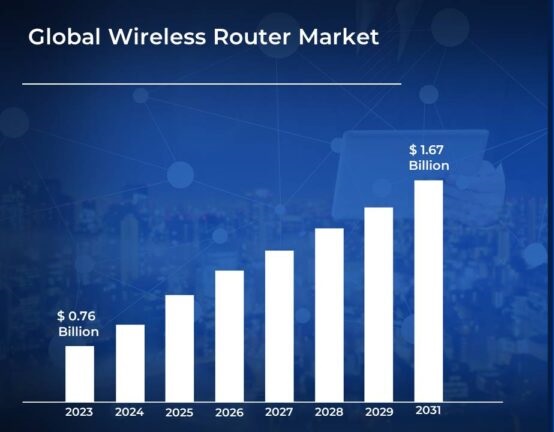
Global Wireless Router Market Size Forecast 2023-2031
As the global wireless market continues to surge, propelled by technological advancements and an insatiable demand for connectivity, the forecast from 2023 to 2031 reveals transformative trends set to reshape how we experience mobile internet. The rapid adoption of devices like the “4G/5G Mifi Router” stands at the forefront of this evolution, offering users seamless access to high-speed internet. With its ability to connect multiple devices simultaneously while harnessing cutting-edge network capabilities, the 4G/5G Mifi Router caters to individual consumers and empowers businesses and remote workers seeking reliable broadband solutions.
As urban areas expand and rural connections improve, analysts predict a significant uptick in consumer reliance on portable hotspots and enterprise investments targeting enhanced wireless infrastructure. Innovations within mobile broadband will likely drive competition among service providers and stimulate further development in router technologies designed for optimum performance across diverse usage scenarios.
Conclusion: Why Investing in a MiFi Router Will Enhance Your Travel Experience
A 4G/5G MiFi router in your travel kit can make all the difference. It transforms how you stay connected, allowing for seamless communication and instant access to information wherever you are. Whether you’re working remotely from a beach resort or sharing vacation photos with family mid-adventure, the convenience of reliable internet is invaluable.
The versatility offered by a MiFi router enhances personal leisure and professional productivity on the go. With high-speed connectivity, you can manage tasks efficiently without worrying about finding Wi-Fi hotspots or incurring excessive roaming charges.
Investing in this technology means embracing freedom and flexibility while traveling. You gain peace of mind knowing that regardless of where your journey takes you, you’ll have secure internet access, making it easier to navigate new places, book accommodations at the last minute, or keep up with loved one’s back home.
A 4G/5G MiFi router is an essential tool for any modern traveler looking to enhance their experience. The benefits far outweigh the investment, considering how much more enjoyable and productive your travels can be with constant connectivity at hand.
The post Why You Need A 4G/5G Mifi Router in Your Travel Kit appeared first on Orfa Tech.
How FTTR with 10GE LAN Port and XGS-PON SFU Enhances Performance 10 Aug 2024, 1:13 am
A robust internet infrastructure is crucial in a world where connectivity drives productivity and entertainment. Enter Fiber to the Room (FTTR) technology—a game-changer in accessing high-speed internet within our homes and offices. FTTR takes fiber-optic connections to individual rooms, ensuring consistent and reliable performance throughout your space.
But what makes this technology even more compelling? Integrating a 10GE LAN port alongside XGS-PON Single-Family Unit (SFU) capabilities enhances network efficiency. This powerful combination supports ultra-fast data transmission and elevates user experiences across various applications—whether you’re streaming 4K videos, engaging in online gaming, or conducting business meetings.
Are you curious about how FTTR, with these advanced components, can transform your digital landscape? Let’s explore the intricacies of this cutting-edge technology and uncover its numerous benefits!
What is a 10GE LAN Port, and what are its benefits to FTTR Systems?
A 10GE LAN port, or 10 Gigabit Ethernet local area network port, is a high-speed interface designed for modern networking needs. It offers significantly faster data transfer rates compared to traditional Ethernet ports. This capability makes it ideal for bandwidth-intensive applications.
In Fiber to the Room (FTTR) systems, integrating a 10GE LAN port enhances overall performance. With higher throughput, users experience seamless streaming and gaming without lag. Multiple devices can connect simultaneously while maintaining optimal speeds.
Additionally, the low latency provided by a 10GE connection allows for quicker response times in online activities. This proves essential in offices or smart homes where many devices rely on continuous internet access.
Moreover, these advanced ports make scalability easier. As demands grow, upgrading networks to accommodate more users or devices is straightforward and efficient.
Advantages of Using FTTR with 10GE LAN Port and XGS-PON SFU
Fiber to the Room (FTTR) technology brings remarkable advantages, especially when combined with a 10GE LAN port and XGS-PON SFU. This combination ensures ultra-fast data transfer rates, making it ideal for high-demand environments like offices or smart homes.
The 10GE LAN port facilitates seamless connectivity between devices. This means faster downloads and less buffering during streaming, and users experience smooth online gaming sessions without interruptions.
XGS-PON SFU enhances this setup by providing superior bandwidth efficiency. It supports multiple users without sacrificing speed, ensuring everyone stays connected reliably. The result is an optimized network that caters to various needs simultaneously.
Moreover, FTTR reduces latency significantly compared to traditional systems. Quick response times are crucial for applications such as video conferencing or real-time collaboration tools. With this advanced infrastructure, you can expect enhanced productivity across your digital landscape.
Improved Performance with High-Speed Connectivity
High-speed connectivity is revolutionizing how we experience internet services. With FTTR technology, data travels faster than ever from the central hub to each room in your home or office.
The integration of a 10GE LAN port amplifies this performance. It allows lightning-fast data transfer rates, minimizing latency and improving overall efficiency. This means smoother streaming, quicker downloads, and uninterrupted video calls.
Moreover, XGS-PON SFU is crucial in enhancing that speed across multiple devices. Users can connect numerous gadgets without worrying about bandwidth limitations.
This seamless connection not only boosts productivity but also elevates user experiences significantly. Whether gaming online or working remotely, high-speed connectivity ensures optimal performance.
How to Implement FTTR with 10GE LAN Port and XGS-PON SFU in Your Network
Implementing FTTR with a 10GE LAN port and XGS-PON SFU requires careful planning. Start by assessing your network needs. Identify the areas where connectivity is crucial.
Next, choose the right equipment. Ensure that your switches support 10GE connections. Opt for an XGS-PON SFU that can handle high bandwidth demands.
After acquiring the necessary hardware, strategically lay down fiber optic cables throughout your premises. This step maximizes efficiency in reaching every room.
Configure your network settings to enable seamless device integration. Use VLANs to manage traffic effectively and prioritize critical applications.
Conduct thorough testing post-installation to verify performance metrics. Monitoring tools will help track data speeds and identify potential issues early on.
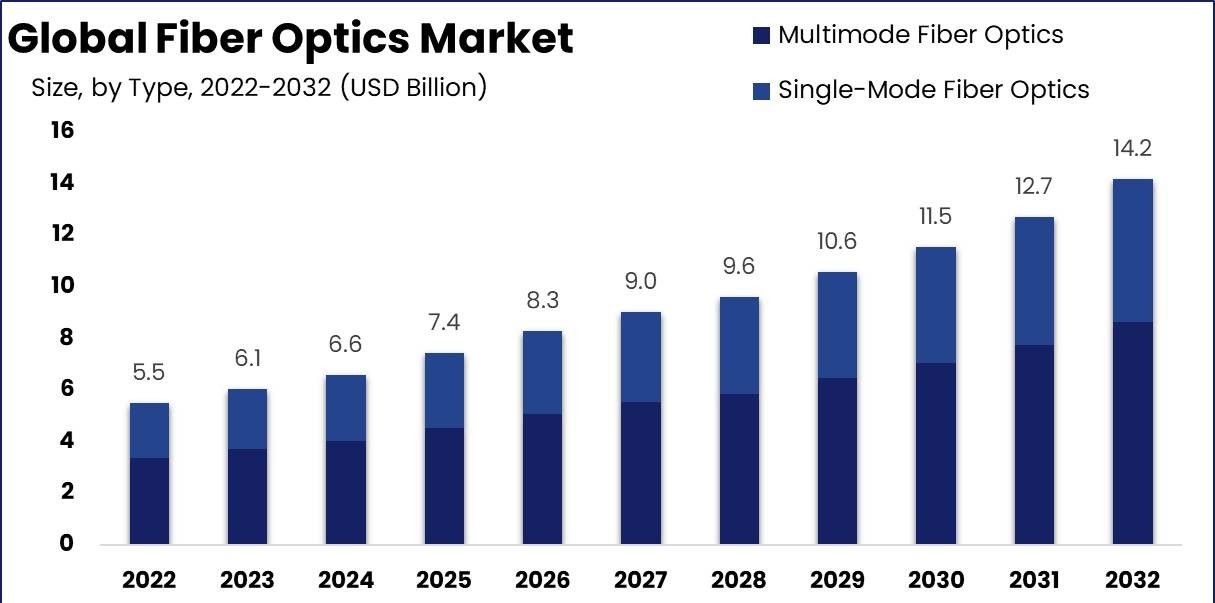
Global Fiber Optics Market Size Forecast 2022-2032 by type
The Global Fiber Optics Market is poised for substantial growth between 2022 and 2032, driven by the increasing demand for high-speed data transmission and the proliferation of advanced communication technologies. Within this vibrant market, “Multimode Fiber Optics” and “Single-Mode Fiber Optics” stand out as pivotal segments. Multimode fiber optics are primarily favored in short-distance applications due to their ability to carry multiple light modes simultaneously, making them ideal for data centers and local area networks where bandwidth capacity is essential, yet cost-effectiveness must be considered.
In contrast, Single-mode fiber optics shine in long-distance communications; with a smaller core that allows only one mode of light to propagate, they boast reduced signal attenuation over extensive distances and higher overall performance efficiency. As industries continue to integrate next-generation broadband solutions and intelligent technologies into their infrastructure, the dynamics between these two types will significantly shape the landscape of optical networking globally through cutting-edge innovations designed for resilience in an ever-evolving digital ecosystem.
Conclusion
The integration of FTTR technology with a 10GE LAN port and XGS-PON SFU marks a significant advancement in network performance. Enhanced connectivity supports the growing demand for bandwidth and ensures low latency, making it ideal for both residential and commercial environments.
Organizations looking to future-proof their networks can benefit immensely from this setup. With high-speed capabilities, users can enjoy uninterrupted streaming, seamless gaming experiences, and efficient remote work solutions. The ease of implementation further adds to its appeal, allowing businesses and homes to upgrade their infrastructure without significant disruptions.
You are embracing FTTR with these advanced components, which positions you at the forefront of technological advancements in networking. Investing in such robust systems today prepares you for tomorrow’s challenges while enjoying superior connectivity now.
The post How FTTR with 10GE LAN Port and XGS-PON SFU Enhances Performance appeared first on Orfa Tech.
Why GPON ONU/ONT Is Your Reliable Optical Network Unit For Access Networks 1 Aug 2024, 4:29 am
In today’s fast-paced digital landscape, reliable internet connectivity is no longer a luxury—it’s a necessity. With the growing demand for high-speed data transmission, many service providers are turning to GPON technology. At the heart of this innovation lies the Optical Network Unit (ONU) or Optical Network Terminal (ONT). These devices are essential components that bridge the gap between fiber optic networks and end-users.
Whether you’re streaming your favorite show in 4K, conducting video conferences, or running smart home devices, efficient ONU/ONT can make all the difference in your online experience. Let’s explore why GPON ONU/ONT stands out as a dependable choice for access networks and how it can elevate connectivity standards in various environments.
Advantages of Using GPON ONU/ONT
GPON ONU/ONT devices offer numerous advantages that make them essential for modern communication networks. One of the standout benefits is their high-speed connectivity. With data rates reaching up to 2.5 Gbps, they effortlessly support bandwidth-hungry applications.
Another significant advantage is their scalability. As network demands grow, adding more users or services becomes seamless without compromising performance. This flexibility ensures your network can evolve alongside technology.
Energy efficiency also sets GPON units apart. They consume less power than traditional copper-based systems, resulting in cost savings and a reduced carbon footprint.
Moreover, the reliability of GPON ONU/ONT must be considered. These devices are designed to minimize downtime and maintain stable connections even during peak usage hours.
Enhanced security features protect user data effectively against unauthorized access, making these solutions efficient and safe for everyday use in households and businesses alike.
Key Features of GPON ONU/ONT
GPON ONU/ONT devices boast several standout features that enhance network connectivity. They support high-speed data transmission, enabling fast internet access for residential and commercial users.
These units are designed with multiple Ethernet ports, allowing seamless connection of various devices. This flexibility is essential in today’s smart homes and offices, where numerous gadgets require reliable internet access.
Another notable feature is their scalability. GPON technology allows easy network expansion as user demands grow, making it a future-proof investment.
Additionally, many GPON ONU/ONT models have advanced security protocols to protect sensitive data from potential threats.
Their compact designs make installation straightforward, ensuring they fit into diverse environments without excessive space.
How does GPON ONU/ONT Benefit Access Networks?
GPON ONU/ONT devices play a crucial role in enhancing access networks. They provide high-speed internet connectivity that meets the growing demand for bandwidth. Users experience seamless streaming, gaming, and browsing with faster download and upload speeds.
These devices facilitate efficient data transmission over long distances. This means fewer signal losses compared to traditional copper lines. As a result, service providers can offer reliable connections even in remote areas.
Scalability is another significant advantage of GPON technology. It allows network operators to expand their services easily without major infrastructure changes, making adding new customers simpler and more cost-effective.
Moreover, GPON systems are energy-efficient. They consume less power while delivering high performance, making them an eco-friendly choice for businesses aiming to reduce their carbon footprint.
The integration of GPON ONU/ONT into access networks enhances user experiences and improves providers’ operational efficiency.
Factors to Consider When Choosing a GPON ONU/ONT
When selecting a GPON ONU/ONT, several factors come into play. First, consider your network’s bandwidth requirements. Different models offer varying capacities, so choose one that aligns with your current and future needs.
Next, evaluate compatibility with existing infrastructure. Ensure the device supports standards used in your area for seamless integration.
Another crucial aspect is scalability. Look for units that can quickly adapt to increasing demands as your network grows without requiring a complete overhaul.
Power consumption should also be on your radar. Energy-efficient options reduce operational costs and contribute to sustainability goals.
Factor in vendor support and warranty offerings. Reliable customer service can significantly affect performance during the installation and maintenance phases.
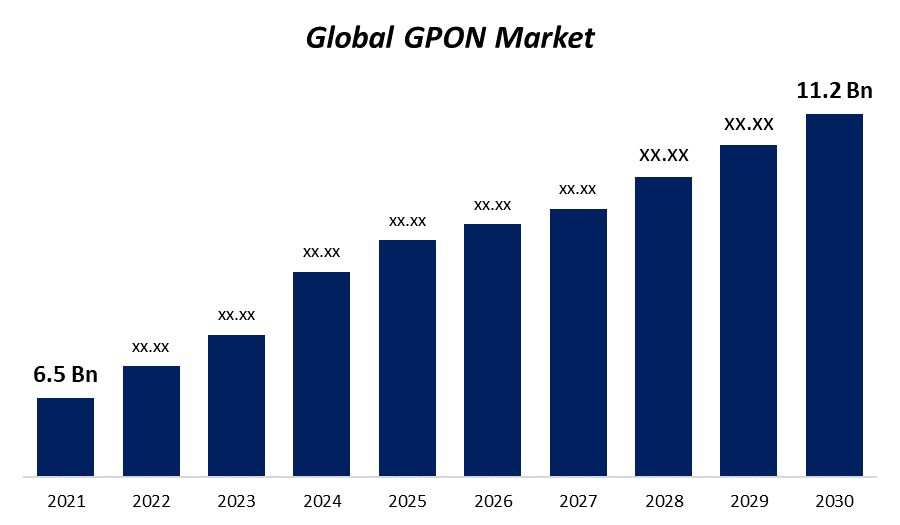
Global GPON Market Size Forecast 2021-2030
The Global GPON Market size forecast for 2021-2030 reveals a dynamic landscape driven by the increasing demand for high-speed internet and efficient data transmission across various sectors. As businesses, telecom operators, and end-users seek reliable connectivity solutions, the adoption of GPON technology has surged remarkably. A crucial component in this infrastructure is the GPON ONU/ONT (Optical Network Unit/Optical Network Terminal), which is pivotal in delivering fiber-to-the-home services with exceptional bandwidth capabilities.
With advancements in fiber optic technologies and growing investments in telecommunication infrastructure worldwide, projections indicate a significant uptick in market value and technological innovations surrounding these ONUs/ONTs. The proliferation of smart homes and IOT devices further amplifies this trend, as consumers demand seamless streaming experiences and robust online services that rely heavily on efficient GPON systems to meet their needs efficiently.
Conclusion
Choosing the right technology for your access network can significantly impact performance and user experience. GPON ONU/ONT stands out as a reliable solution, offering numerous advantages that make it suitable for various applications. Its key features cater to modern connectivity demands, ensuring efficient data transmission.
When considering factors such as scalability, compatibility with existing infrastructure, and manufacturer support, GPON ONU/ONT consistently proves to be an excellent choice. The benefits extend not only to service providers but also to end-users, who enjoy faster internet speeds and more stable connections.
As networks evolve in complexity and demand grows for high-speed internet services, embracing advanced technologies like GPON ONU/ONT is essential. With its proven capabilities and robust design, it remains one of the top contenders in the world of optical network units. Investing in this technology positions businesses well for future growth while effectively meeting current consumer needs.
The post Why GPON ONU/ONT Is Your Reliable Optical Network Unit For Access Networks appeared first on Orfa Tech.
How Wi-Fi 7 Mesh Routers Are Revolutionizing Connectivity 26 Jul 2024, 8:12 am
The digital world has become a vital part of our daily lives. Whether you’re streaming your favorite shows, working from home, or gaming online with friends, a reliable internet connection is essential. Enter Wi-Fi 7 mesh routers—a game-changer in the realm of connectivity. As technology evolves at lightning speed, these innovative devices promise to elevate your online experience like never before. With seamless coverage and unprecedented speeds, it’s time to explore how Wi-Fi 7 mesh routers are reshaping the way we connect to the internet and each other. Get ready for an exciting journey into the future of wireless networking!
What Makes Wi-Fi 7 Mesh Routers Different?
Wi-Fi 7 mesh routers bring a new level of innovation to wireless connectivity. They leverage the latest technology, including Multi-Link Operation (MLO), which allows devices to use multiple frequency bands simultaneously. This leads to faster data transfer and reduced latency.
Another critical feature is improved channel access efficiency. With Orthogonal Frequency Division Multiple Access (OFDMA), these routers can serve multiple devices at once without diminishing performance, making them ideal for smart homes with numerous connected gadgets.
Additionally, Wi-Fi 7 introduces Enhanced Spatial Reuse. This means that nearby networks can operate more efficiently without interfering with each other, perfect for densely populated areas.
Combining these advancements results in seamless video streaming and lag-free gaming experiences—something traditional routers struggle to deliver effectively.
The Benefits of Wi-Fi 7 Mesh Routers
Wi-Fi 7 mesh routers bring advantages that transform how we connect. Their ability to channel more data means faster downloads and smoother streaming. Imagine buffering becoming a thing of the past.
Coverage is another standout feature. A mesh system eliminates dead zones, ensuring strong Wi-Fi signals in every corner of your home. You can roam freely without losing connection.
These routers also seamlessly support multiple devices, making them perfect for smart homes filled with gadgets. Whether you’re gaming, video conferencing, or binge-watching shows, performance remains consistently high.
Security features are enhanced, too. Many come equipped with advanced encryption protocols that effortlessly safeguard personal information. Your online safety matters now more than ever.
Setup is user-friendly and often managed through intuitive apps, allowing users to monitor their network easily. Getting connected has always been more complex and more efficient.
What Makes Wi-Fi 7 Mesh Routers Different from Traditional Routers?
Wi-Fi 7 mesh routers are a game changer in the world of connectivity. Unlike traditional routers that rely on a single point for signal distribution, these systems use multiple nodes to create a seamless network. This means better coverage across your home or office.
Traditional routers often struggle with dead zones. In contrast, mesh setups eliminate these gaps by communicating with each other and intelligently routing traffic. This ensures you get strong signals wherever you go.
Another notable difference is speed. Wi-Fi 7 supports higher bandwidth, allowing more devices to connect without slowdowns—a must-have for smart homes with numerous gadgets vying for connection.
Additionally, the advanced technology in Wi-Fi 7 includes features like improved latency and congestion management. These enhancements provide smoother online experiences during gaming or video streaming sessions when every millisecond counts.
How to Set Up a Wi-Fi 7 Mesh Network
Setting up a Wi-Fi 7 mesh network is simpler than you think. Start unpacking your mesh router system and placing the central unit near your modem. Connect it using an Ethernet cable.
Next, download the manufacturer’s app on your smartphone. The app will guide you through the step-by-step setup process. Follow the prompts to create a network name and password that suits your style.
Once the central unit is connected, position additional nodes throughout your space for optimal coverage. These should be placed where they can easily communicate with each other and devices in use.
After placement, use the app to finalize configurations. This ensures seamless connectivity across all areas of your home or office.
Remember to update firmware when prompted for reliable performance and security enhancements as technology evolves.
Future of Connectivity with Wi-Fi 7 Mesh Routers
The future of connectivity looks promising, with seven mesh Wi-Fi routers leading the charge. These devices are designed to provide seamless, reliable internet access across multiple devices and large spaces.
The demand for robust connections will increase as more smart home gadgets emerge. Wi-Fi 7’s enhanced speed and efficiency cater perfectly to this growing ecosystem.
Imagine streaming in ultra HD while hosting a virtual meeting without any lag—thanks to advanced technologies within these routers, this is becoming a reality.
Moreover, low-latency gaming experiences are set to become even better. As Wi-Fi 7 addresses previous bandwidth limitations, gamers can expect smoother gameplay with minimal interruptions.
In urban areas where connectivity challenges persist, mesh systems can adapt effortlessly by expanding coverage and eliminating dead zones. This evolution signifies an upgrade and a transformation in how we interact with our digital world daily.
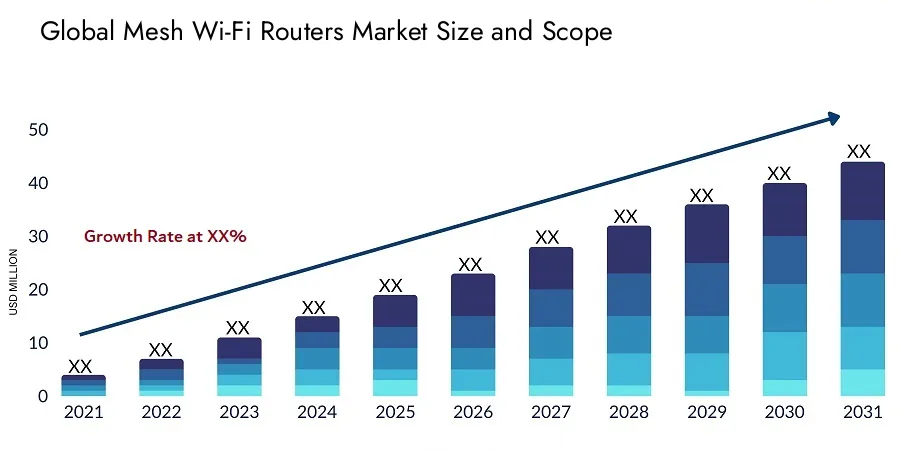
Global Mesh Wi-Fi Routers Market Size and Forecast 2021-2031
The Global Mesh Wi-Fi Routers Market Size and Forecast 2021-2031 highlights the significant transformation in how connectivity is experienced within residential and commercial spaces. As digital demand escalates with the rise of remote work, smart homes, and IoT devices, market analysts have noted a notable shift toward mesh Wi-Fi systems for their superior coverage and reliability. This growth trend indicates that by 2031, advancements in technology will likely introduce more sophisticated features, such as enhanced security protocols and AI-driven network management tools.
With key players investing heavily in R&D to innovate user-friendly solutions that eliminate dead zones and provide seamless streaming capabilities, the Global Mesh Wi-Fi Routers Market Size and Forecast 2021-2031 reflects an increase in sales figures and a commitment to improving connectivity standards worldwide. Consumer behavior analysis reveals a growing preference for these integrated systems over traditional routers, prompting manufacturers to broaden their product lines while catering to diverse needs ranging from high-density urban environments to expansive rural areas.
Conclusion
The rise of Wi-Fi 7 mesh routers marks a pivotal moment in home and office connectivity evolution. These devices offer unprecedented speed, coverage, and reliability by leveraging cutting-edge technology. The seamless integration of multiple nodes ensures that every corner of your space enjoys consistent internet access.
As we continue to embrace smart homes and remote work environments, the role of robust network solutions will only grow more critical. With future bandwidth demands on the horizon, adopting Wi-Fi 7 mesh routers positions users at the forefront of this technological revolution.
Embracing this innovation enhances current experiences and prepares us for future advancements in connectivity. Transitioning to a Wi-Fi 7 mesh system is not merely an upgrade; it’s investing in a smarter way to connect with the world around us. As our lifestyles evolve, so too must our approaches to networking, making now an ideal time to explore what Wi-Fi 7 has to offer.
The post How Wi-Fi 7 Mesh Routers Are Revolutionizing Connectivity appeared first on Orfa Tech.
What Is The Difference Between 5G CPE And 5G Cellular Routers? 20 Jul 2024, 6:26 am
Welcome to the future of connectivity – where lightning-fast speeds and seamless communication are no longer just a dream. With the advent of 5G technology, we are entering an era where devices can communicate at unprecedented rates, revolutionizing how we live, work, and play. This blog post will explore two critical players in the 5G landscape: the 5G CPE and the 5G cellular router. Let’s dive in to uncover their differences and discover which one may be best suited for your needs.
What is a 5G CPE?
5G CPE, or 5G Customer Premises Equipment, is a device that enables users to access high-speed internet connectivity through 5G networks. It bridges the user’s devices and the 5G network, allowing faster data transmission and low latency.
This innovative technology brings faster download and upload speeds, enhancing the overall user experience in activities like streaming, gaming, video conferencing, and more. With its advanced capabilities, 5G CPEs are becoming increasingly popular in homes and businesses seeking reliable internet connections for their day-to-day operations.
By leveraging the power of 5G technology, CPE devices offer improved network performance compared to traditional broadband connections. They provide seamless connectivity across multiple devices within a designated area, supporting various applications with higher efficiency.
How Does a 5G CPE Work?
A 5G CPE, short for 5G Customer Premises Equipment, operates as a gateway device that connects to the 5G network. It receives the 5G signal from the nearest cell tower and converts it into a Wi-Fi or Ethernet connection for devices within its range.
Once connected to the 5G network, the CPE acts as a bridge between your devices and the high-speed internet of 5G technology. Optimizing data transmission between your gadgets and the network ensures stable and fast connectivity.
A 5G CPE maximizes signal strength and coverage within your premises by utilizing advanced antennas and signal processing technologies. This allows seamless streaming, gaming, video conferencing, and other bandwidth-intensive activities without interruptions.
Understanding how a 5G CPE works is essential for harnessing the full potential of this cutting-edge technology in transforming your digital experience at home or in office settings.
Advantages of Using a 5G CPE
Are you looking to enhance your internet connectivity with lightning-fast speeds? A 5G CPE (Customer Premises Equipment) might be your perfect solution. One of the key advantages of using a 5G CPE is its ability to provide ultra-fast internet access, allowing you to stream high-definition content and engage in online gaming and video conferences without any lag.
Additionally, a 5G CPE offers improved network reliability and stability compared to traditional wired connections. This means fewer disruptions during your online activities and a more seamless browsing experience overall. Furthermore, with a 5G CPE, you can enjoy greater flexibility in placement within your home or office space, as it doesn’t require physical cables for connectivity.
Moreover, a 5G CPE typically comes with easy installation processes and user-friendly interfaces, making it accessible for individuals without technical expertise. With its advanced technology and convenience features, a 5G CPE is undoubtedly an excellent choice for those seeking top-notch internet performance.
What is a 5G Cellular Router?
Are you looking to stay connected with high-speed internet on the go? A 5G cellular router might be the solution for you.
A 5G cellular router is a device that uses 5G technology to provide internet connectivity by creating a Wi-Fi network using a cellular data connection. It allows multiple devices to connect to the internet simultaneously, making it ideal for homes, offices, or even remote locations where traditional wired connections are not feasible.
These routers typically have built-in SIM card slots, allowing them to access 5G networks and deliver fast and reliable internet speeds. They are portable and easy to set up, making them convenient for users with flexibility in their internet connectivity options.
With a 5G cellular router, you can enjoy seamless streaming, gaming, video conferencing, and more without worrying about slow or unreliable connections. Whether traveling or working from home, a 5G cellular router can keep you connected wherever you go.
How Does a 5G Cellular Router Work?
A 5G cellular router works by receiving a 5G signal from the network tower and then distributing it as a Wi-Fi connection to multiple devices within its range. This allows users to access high-speed internet on their smartphones, laptops, and other gadgets without needing individual 5G modems for each device.
The router bridges the cellular and local area networks in your home or office, providing seamless connectivity throughout the premises. It uses advanced technology to ensure stable connections and fast data transfer speeds, making it ideal for bandwidth-intensive tasks like streaming HD videos or online gaming.
By leveraging the power of 5G technology, cellular routers offer faster speeds, lower latency, and increased capacity compared to traditional routers. This enables users to enjoy smooth online experiences with minimal interruptions, even in crowded areas where network congestion is expected.
Advantages of Using a 5G Cellular Router
Are you looking to enhance your connectivity with the latest technology? A 5G cellular router is what you need. One of the key advantages of using a 5G cellular router is its high-speed internet connection, allowing for seamless streaming, gaming, and video conferencing without interruptions.
Another benefit is the increased reliability and stability of the network. With a 5G cellular router, you can enjoy consistent internet access even in remote areas or during peak hours when network congestion is expected. This makes it ideal for both personal and business use.
Additionally, a 5G cellular router offers improved security features to protect your data and privacy while browsing online. Knowing that your information is safeguarded against cyber threats can give you peace of mind.
Furthermore, these routers are portable and easy to set up, making them convenient for constantly moving users or those who require flexibility in their networking solutions. Say goodbye to complicated installations and hello to hassle-free connectivity with a 5G cellular router!
Comparison between 5G CPE and 5G Cellular Router
When comparing 5G CPE and 5G cellular routers, it’s essential to consider your specific needs and use cases.
If you require a stationary solution for high-speed internet at home or in a small office, a 5G CPE may be ideal due to its higher data capacity and better indoor performance. On the other hand, if you need mobile connectivity while on the go or in larger outdoor areas, a 5G cellular router could provide the flexibility and coverage you need.
Both devices offer fast speeds, low latency, and improved network reliability compared to previous generations of wireless technology. The decision between a 5G CPE and a 5G cellular router will depend on mobility requirements, location limitations, budget constraints, and desired features.
Whatever option you choose, upgrading to 5G technology can significantly enhance your connectivity experience, providing faster speeds and more reliable connections for all your digital activities.
Router and Switch Market Size by product 2019-2029
The Router and Switch Market Size by product 2019-2029 has witnessed a remarkable evolution, driven by the exponential growth of internet traffic and the increasing demand for seamless connectivity. As we delve into this dynamic sector, routers have become pivotal devices facilitating efficient data transmission across networks.
At the same time, switches are essential in directing traffic within local area networks. In recent years, technological advancements have introduced intelligent routers and high-performance switches equipped with features such as QoS (Quality of Service) management and enhanced security protocols. This alignment with modern consumer needs—such as remote working arrangements and increased streaming services—has significantly influenced market trajectories.
Moreover, industries spanning healthcare to education are integrating sophisticated networking solutions, further fueling the growth trajectory within this sector over the coming decade. By carefully analyzing trends based on product categories like core switches versus edge switches or wired versus wireless routers, stakeholders can better strategize for an increasingly competitive landscape characterized by innovation-driven development.
The post What Is The Difference Between 5G CPE And 5G Cellular Routers? appeared first on Orfa Tech.
How To Choose the Right Broadband Terminal for Your Home or Business 6 Jul 2024, 7:53 am
Are you looking to supercharge your internet connection at home or in your business? Look no further than broadband terminals! These powerful devices are the gateway to high-speed, reliable internet access. In this blog post, we’ll guide you through everything you need to know about choosing the right broadband terminal for your needs. From factors to consider when selecting one to tips on setting it up and reaping its benefits, we’ve got you covered. Let’s dive in and elevate your online experience with the perfect broadband terminal!
What is a Broadband Terminal?
A broadband terminal, also known as a broadband modem or router, is a device that connects your computer or local network to the internet. It acts as the bridge between your internet service provider (ISP) and your devices, allowing them to access the internet through a wired or wireless connection.
Broadband terminals are essential for high-speed internet connections and can handle large amounts of data at once. They come in various forms and configurations, but their primary function remains to enable fast and reliable internet access.
Factors to Consider When Choosing a Broadband Terminal
- Type of Connection
The type of connection available in your area will determine the type of broadband terminal you need. The most common types are DSL, cable, fiber optic, and satellite. Each requires a specific kind of modem or router to connect to the internet.
- Speed
Different broadband terminals can support different speeds. To ensure optimal performance, make sure you select one that can handle the maximum speed offered by your ISP.
- Wireless Capability
To connect multiple devices to your broadband terminal wirelessly, ensure it has Wi-Fi capabilities. This will allow you to set up a wireless network and connect any Wi – Fi.
Factors to Consider When Choosing a Broadband Terminal
When choosing a broadband terminal for your home or business, several key factors must be considered. Think about the speed and bandwidth requirements of your internet usage. Determine how many devices will be connected and the activities they will be used for.
Consider the terminal’s coverage area. Ensure it can reach all areas of your space without dead zones or signal interference. Additionally, check if the terminal is compatible with your existing network setup.
Reliability is crucial when selecting a broadband terminal. Review other users’ reviews to ensure the device has a good track record of stability and consistent performance. Security features should also be considered to protect your data from potential threats.
Think about scalability and future-proofing. Choose a broadband terminal that can grow with your needs as technology advances and demands increase.
Types of Broadband Terminals Available
Several types of broadband terminals are available to suit different needs and preferences. One common type is the DSL modem, which connects to your phone line for internet access. Another popular option is the cable modem, which uses a coaxial cable connection for high-speed internet.
Fiber optic terminals, also known as Optical Network Terminals (ONT), are becoming increasingly common due to their high-speed capabilities. These terminals connect to a fiber optic cable for internet access and can provide faster speeds than DSL or cable.
Each type of broadband terminal has advantages and limitations, so it’s essential to consider factors like location, speed requirements, and budget when choosing the right one for your home or business needs.
Tips for Setting Up and Maintaining Your Broadband Terminal
Setting up and maintaining your broadband terminal is crucial for ensuring a stable internet connection at home or in the office. When setting up your broadband terminal, choose a central location where it can receive the strongest signal. Avoid placing it near electronic devices that may cause interference.
Connect all cables securely and follow the manufacturer’s instructions for installation. Double-check all connections to prevent any issues later. Regularly check for software updates once your broadband terminal is set up to ensure optimal performance.
To maintain your broadband terminal:
Please keep it clean from dust and debris that can affect its functionality.
Provide proper ventilation around the device to avoid overheating.
If you encounter connectivity issues, troubleshoot by restarting the terminal or contacting technical support.
By following these tips, you can effectively set up and maintain your broadband terminal for reliable internet access anytime you need it.
Benefits of Using a High-Quality Broadband Terminal
A high-quality broadband terminal can bring numerous benefits to your home and business. One key advantage is faster internet speeds, allowing seamless streaming, gaming, and video conferencing without lag or interruptions.
Moreover, a reliable broadband terminal always ensures a stable connection, reducing downtime and ensuring productivity in a business setting. This can lead to increased efficiency and smoother operations overall.
High-quality terminals often come with advanced security features to protect your network from cyber threats and unauthorized access. This added layer of protection is crucial in today’s digital age, where data privacy is paramount.
Furthermore, investing in a top-notch broadband terminal can future-proof your setup by seamlessly supporting the latest technologies and updates. This means you won’t have to worry about compatibility issues or having to upgrade frequently.
Opting for a high-quality broadband terminal pays off in terms of performance, reliability, security, and long-term cost-effectiveness.
Year on Year Growth on Broadband Penetration
Year on Year Growth in Broadband Penetration has been a significant trend in recent years, indicating the increasing reliance of individuals and businesses on high-speed internet connectivity. As technology advances rapidly, so does the demand for faster and more reliable broadband services. This growth demonstrates the importance of a stable internet connection for various activities such as remote work, online education, streaming entertainment content, and conducting business operations.
With each passing year, more households and companies are switching to broadband services to stay connected and remain competitive in today’s digital age. The continuous improvement in infrastructure and expansion of coverage areas play a vital role in driving this upward trajectory of broadband penetration rates year after year. Broadband penetration will only continue to increase as society becomes increasingly intertwined with technology.
Conclusion: Making the Best Decision for Your Home or Business Needs
When it comes to choosing the right broadband terminal for your home or business, factors like speed, coverage, reliability, and cost are crucial. You can ensure seamless connectivity and efficient internet access by carefully evaluating these aspects and selecting a high-quality broadband terminal that meets your specific requirements.
Whether you opt for a DSL modem, cable modem, fiber-optic terminal, or wireless router, correctly setting up and maintaining your broadband terminal is essential to maximize its performance. Regularly updating firmware, securing your network with strong passwords and encryption protocols, and positioning the equipment in an optimal location can all contribute to a smooth online experience.
The benefits of using a high-quality broadband terminal extend beyond faster internet speeds. Improved reliability, enhanced security features like firewalls and parental controls, and better support for multiple devices simultaneously connected to the network are all advantages worth considering when making your decision.
The post How To Choose the Right Broadband Terminal for Your Home or Business appeared first on Orfa Tech.
How WIFI Mesh Networks Can Enhance Your Home or Office Internet Experience 28 Jun 2024, 3:17 am
Do you want to avoid dead zones and frustratingly slow internet speeds in your home or office? Look no further, as WIFI mesh networks are here to revolutionize your internet experience. Say goodbye to spotty connections and hello to seamless coverage throughout every corner of your space. This article will explore how WIFI Mesh Network work and how they can enhance your online activities.
So sit back, relax, and get ready to upgrade your internet game with the power of WIFI mesh. Say goodbye to these connectivity woes with the power of WIFI mesh Networks! Whether streaming movies, video conferencing, or web browsing, a WIFI mesh Network can revolutionize your online experience. Let’s dive into how this innovative technology can enhance your internet connectivity.
What is a WIFI Mesh Network?
A Wi-Fi mesh Network is a cutting-edge solution for amplifying internet coverage and eliminating dead zones in your home or office. Unlike traditional routers, which rely on a single device to broadcast the signal, a mesh network utilizes multiple interconnected nodes strategically placed throughout the space. These nodes work together seamlessly to create a unified network, ensuring consistent coverage across every corner of your property.
The beauty of a WIFI mesh Network lies in its ability to adapt and self-optimize based on your usage patterns. As you move from room to room, the network intelligently routes your device’s connection through the most robust node, guaranteeing uninterrupted connectivity. This dynamic system ensures that all devices receive optimal performance without any drop-offs or lags in speed.
With a Wi-Fi mesh Network, you can enjoy seamless streaming, fast downloads, and smooth online gaming experiences without interruption—all thanks to this advanced networking technology revolutionizing how we stay connected.
Benefits of a WIFI Mesh Network
A WIFI mesh Network offers numerous benefits that significantly enhance your home or office internet experience. One of the primary advantages is its ability to provide seamless connectivity throughout your space, eliminating dead zones and ensuring a strong signal in every corner. This means no more frustrating dropped connections or sluggish speeds when moving from room to room.
Another key benefit of a Wi-Fi mesh Network is its scalability. Unlike traditional routers, which may struggle to cover larger areas effectively, mesh networks can easily be expanded by adding additional nodes as needed. This makes them ideal solutions for homes with multiple floors or offices with sprawling layouts.
Additionally, WIFI mesh Networks typically have advanced features such as automatic band steering and self-healing capabilities, which optimize performance and ensure reliable internet access. With a mesh network, you can enjoy faster speeds, improved stability, and better connectivity for all your devices.
The Difference Between a Mesh Network and Traditional WIFI Routers
When comparing a mesh network to traditional WIFI routers, the critical Difference lies in their coverage and performance.
Traditional routers rely on a single device to transmit the internet signal throughout your home or office. This can lead to dead zones where the signal is weak or non-existent. On the other hand, a mesh network uses multiple nodes placed strategically around the space to create a seamless web of connectivity.
Mesh networks can self-organize and optimize data traffic, ensuring that each connected device receives optimal signal strength. Traditional routers may struggle to maintain consistent speeds across all devices simultaneously.
Additionally, mesh networks are easily scalable by adding more nodes as needed without sacrificing performance. Traditional routers may require additional extenders or boosters, which can be cumbersome to set up and maintain.
While traditional WIFI routers have served us well for years, mesh networks offer a more efficient and reliable solution for modern homes and offices that want widespread connectivity without compromise.
Setting up a WIFI mesh Network
Setting up a WIFI mesh network doesn’t have to be daunting. Most brands offer user-friendly apps that guide you through the process step by step. Start by connecting one of the mesh nodes to your modem using an Ethernet cable. Plug in and power on the primary node, then follow the app’s instructions to add nodes around your home or office.
Positioning is critical when setting up a WIFI mesh Network. Place nodes strategically throughout your space for optimal coverage and performance. Avoid obstacles like thick walls or metal objects that can interfere with signal strength.
Once all nodes are connected, run speed tests in different areas to ensure consistent coverage. Some models even offer features like automatic channel switching for improved connectivity.
Remember to keep your firmware updated regularly for security patches and performance enhancements. With proper setup, a WIFI mesh Network can revolutionize your internet experience with seamless connectivity throughout your environment.
Tips for Maximizing Your WIFI Mesh Network’s Performance
Consider strategically placing each node throughout your home or office to get the most out of your WIFI mesh network. Position them in central locations and away from obstructions like walls and large furniture to ensure optimal coverage and signal strength.
Check for firmware updates provided by the manufacturer regularly to keep your system running smoothly and secure against potential vulnerabilities. These updates often include performance enhancements that can improve speed and reliability.
Experiment with different channel settings on your router to minimize interference from neighboring networks, especially in crowded areas. This can help reduce signal congestion and boost overall network performance.
Utilize Quality of Service (QoS) settings to prioritize specific devices or applications requiring a more stable connection for seamless streaming, gaming, or video conferencing experiences.
Consider adding additional nodes if you notice any dead spots or weak signals in certain areas of your space. Extending the coverage with extra nodes can help eliminate connectivity issues and ensure a strong signal throughout every corner of your environment.
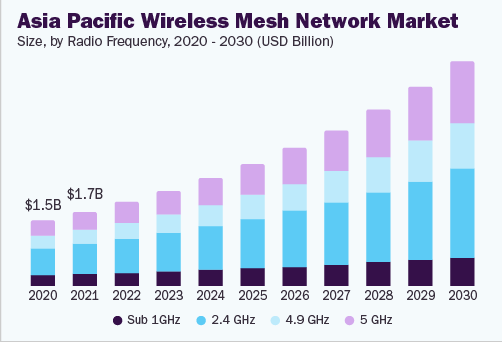
Asia Pacific Wireless Mesh Network Market 2020 – 2030
The Asia Pacific Wireless Mesh Network Market 2020 – 2030 will witness significant growth over the next decade. With technological advancements and increasing internet penetration across various regional countries, the demand for wireless mesh networks is expected to surge. These networks provide seamless connectivity and improved coverage, making them ideal for innovative city applications, industrial automation, transportation systems, healthcare facilities, and more.
Adopting IoT devices and sensors further drives market growth as they require reliable and secure communication infrastructure. Key players in the industry are continuously innovating to develop robust solutions that cater to the diverse needs of consumers. As governments invest in building digital infrastructure and implementing innovative city initiatives, the Asia Pacific wireless mesh network market is poised for rapid expansion from 2020 to 2030.
Conclusion
A WIFI mesh network can revolutionize your home or office internet experience. With seamless connectivity throughout your space, eliminating dead zones, and optimizing performance, a WIFI mesh network offers unparalleled convenience and reliability. By understanding the benefits of mesh networks, setting up the system correctly, choosing the right brands and models, and implementing optimization tips, you can ensure that your WIFI mesh network delivers top-notch performance for all your online activities. Upgrade to a WIFI mesh network today and enjoy faster speeds and more reliable connectivity in every corner of your space!
The post How WIFI Mesh Networks Can Enhance Your Home or Office Internet Experience appeared first on Orfa Tech.
How To Choose The Best 5G CPE Router Manufacturers 17 Jun 2024, 5:52 am
Welcome to the future of connectivity with 5G CPE routers! As technology advances, having a reliable and high-speed internet connection is more crucial than ever. This blog post will guide you through choosing the best 5G CPE router manufacturer. Let’s dive in and unlock the power of 5G technology together!
Understanding 5G CPE Routers
5G CPE routers, or Customer Premises Equipment routers, enable users to connect to high-speed 5G networks. These routers bridge your devices and the 5G network, providing fast and reliable internet access.
Unlike traditional routers, 5G CPE routers utilize the latest 5G technology to deliver faster speeds and lower latency. This means you can easily stream HD videos, play online games, and download large files.
With multiple antennas for enhanced signal strength and coverage, 5G CPE routers offer improved performance even in areas with weak signals. They are ideal for homes or businesses looking to upgrade their internet connection to the next level of speed and reliability.
Whether you’re a tech enthusiast or a business professional, understanding the capabilities of 5G CPE routers can help you make an informed decision when choosing a manufacturer.
Key Factors to Consider When Choosing a 5G CPE Router Manufacturer
When it comes to choosing a 5G CPE router manufacturer, several key factors to consider are: Assess the manufacturer’s reputation and reliability in terms of product quality and customer service. Look for manufacturers with a proven track record of delivering innovative and durable routers.
Consider the manufacturer’s range of features. Ensure that the 5G CPE router meets your specific requirements, such as high-speed connectivity, multiple device support, and advanced security features.
Additionally, pricing plays a crucial role in selecting a manufacturer. Compare prices from different manufacturers while also monitoring your budget limitations.
Don’t overlook customer reviews and feedback about the manufacturer’s products. Positive reviews can provide valuable insights into the overall user experience and satisfaction with a particular manufacturer’s 5G CPE routers.
Features to Look for in a 5G CPE Router
When choosing a 5G CPE router, consider several key features that will enhance your internet connectivity experience. One important feature is the router’s speed capability. Look for a model that supports high-speed 5G networks to ensure fast and reliable internet access.
Another crucial factor to consider is the router’s range. Opt for a device with strong signal coverage that can reach all corners of your home or office without any dead zones. Additionally, consider the number of available ports on the router—this will determine how many devices you can connect simultaneously.
When selecting a 5G CPE router, consider security features. Ensure the manufacturer offers robust security protocols to safeguard your network from threats and intrusions. Look for routers with advanced technology, such as beamforming and MU-MIMO capabilities, for improved performance and network efficiency.
Pricing and Budget Considerations
When choosing the best 5G CPE router manufacturer, pricing and budget considerations are crucial in decision-making. Before purchasing, you must set a clear budget based on your requirements and research the market for competitive prices.
Different manufacturers offer varying price points for their 5G CPE routers, so it’s essential to compare costs while also considering the features each model provides. Remember that higher prices only sometimes guarantee better quality or performance.
Watch for discounts, promotions, or bundled packages that manufacturers may offer to maximize your savings. Additionally, factor in any potential long-term costs, such as maintenance fees or subscription plans, when evaluating the overall affordability of a particular brand.
By carefully assessing pricing options and aligning them with your budget constraints, you can make an informed decision that meets your technical needs and fits comfortably within your financial parameters.
Customer Reviews and Reputation of Manufacturers
Customer reviews and reputation play a crucial role when choosing the best 5G CPE router manufacturer. Reading through testimonials and feedback from other consumers can provide valuable insights into the quality of products and services offered by different manufacturers.
Positive reviews highlighting exceptional performance, reliability, and customer service indicate a reputable manufacturer. Conversely, negative reviews pointing out connectivity problems or poor technical support should raise red flags.
It is essential to look for patterns in customer reviews rather than focusing on individual opinions. Consistency in feedback about product performance, ease of use, and durability can give you a better understanding of what to expect from a particular manufacturer.
In addition to online reviews, seeking recommendations from friends or industry experts can also help assess the reputation of different manufacturers in the market. By taking the time to research and analyze customer feedback, you’ll be better equipped to make an informed decision when selecting a 5G CPE router manufacturer.
Warranty and Customer Support Options
When choosing the best 5G CPE router manufacturer, consider the importance of warranty and customer support options. A solid warranty ensures you are covered for any malfunctions or issues with your device. It is essential to understand what is included in the warranty and how long it lasts.
Additionally, reliable customer support can significantly improve your overall experience with the product. Look for manufacturers that offer responsive customer service through various channels like phone, email, or live chat. Access to knowledgeable and helpful support staff can save you time and frustration when troubleshooting problems.
Before deciding, research each manufacturer’s reputation for honoring warranties and providing excellent customer support. Reading reviews from other customers can give you valuable insights into their experiences dealing with these aspects of the company’s service.
5G Fixed Wireless Access Market Size
The 5G Fixed Wireless Access Market Size is steadily growing across various residential, commercial, industrial, and government sectors. In the residential sector, consumers increasingly demand high-speed internet connections for streaming, online gaming, and remote work opportunities. Commercial establishments such as offices and retail spaces are adopting 5G fixed wireless access to ensure seamless connectivity for their operations.
The industrial sector also embraces this technology to enhance productivity through improved communication and automation. Additionally, government agencies are utilizing 5G fixed wireless access to provide efficient services to citizens and ensure public safety. As the demand for faster and more reliable internet connection continues to rise in these diverse sectors, the 5G Fixed Wireless Access Market Size is expected to expand further in the coming years.
Final Decision and Recommendations for Choosing the Best 5G CPE Router Manufacturer
When choosing the best 5G CPE router manufacturer, consider factors such as reputation, features, pricing, warranty options, and customer support. After thoroughly researching and comparing the top manufacturers in the market, you can make an informed decision based on your specific needs and budget.
Remember to prioritize reliable performance, high-speed connectivity, advanced features like dual-band Wi-Fi support, and multiple LAN ports. Additionally, opt for a manufacturer with positive customer reviews and a strong reputation in the industry to ensure satisfaction with your purchase.
Selecting a reputable 5G CPE router manufacturer will guarantee a seamless networking experience for all your connected devices. Make sure to weigh all aspects carefully before making your final decision. Happy browsing!
The post How To Choose The Best 5G CPE Router Manufacturers appeared first on Orfa Tech.
Fiber To The Room(FTTR), What should you know? 31 Jan 2023, 4:57 am
How much do you know about the FTTR?

FTTR
The Internet has grown to be an essential component of life in the digital age of the Internet of Everything. The pursuit of spiritual demands and life quality is increased with an increase in economic status, and each family has larger expectations for the network’s speed, reliability, and coverage. All of these factors combine to make the arrival of the gigabit age an unstoppable trend of the day. Fiber to the building in the 10M era; fiber to the house in the 100M era; and fiber to the room in the gigabit era.
What is FTTR: The Ultimate Solution for Home Gigabit Wi-Fi Technology
A fundamentally technical way of optical fiber access is called “FTTR” (Fiber to The Room), which refers to the laying of optical fibers to remote nodes. Additionally, there are FTTB, FTTC, FTTZ, and FTTH. They can be arranged in a tree, bus, ring, or star topology.
In the gigabit era, FTTR is a new coverage option for the home network as well as another advancement in home networking technology. Optical fiber was once utilized in the living room, but it is now present in every room. In the entire home, FTTR delivers Wi-Fi 6 Gigabit coverage with low latency, excellent quality, and great stability.
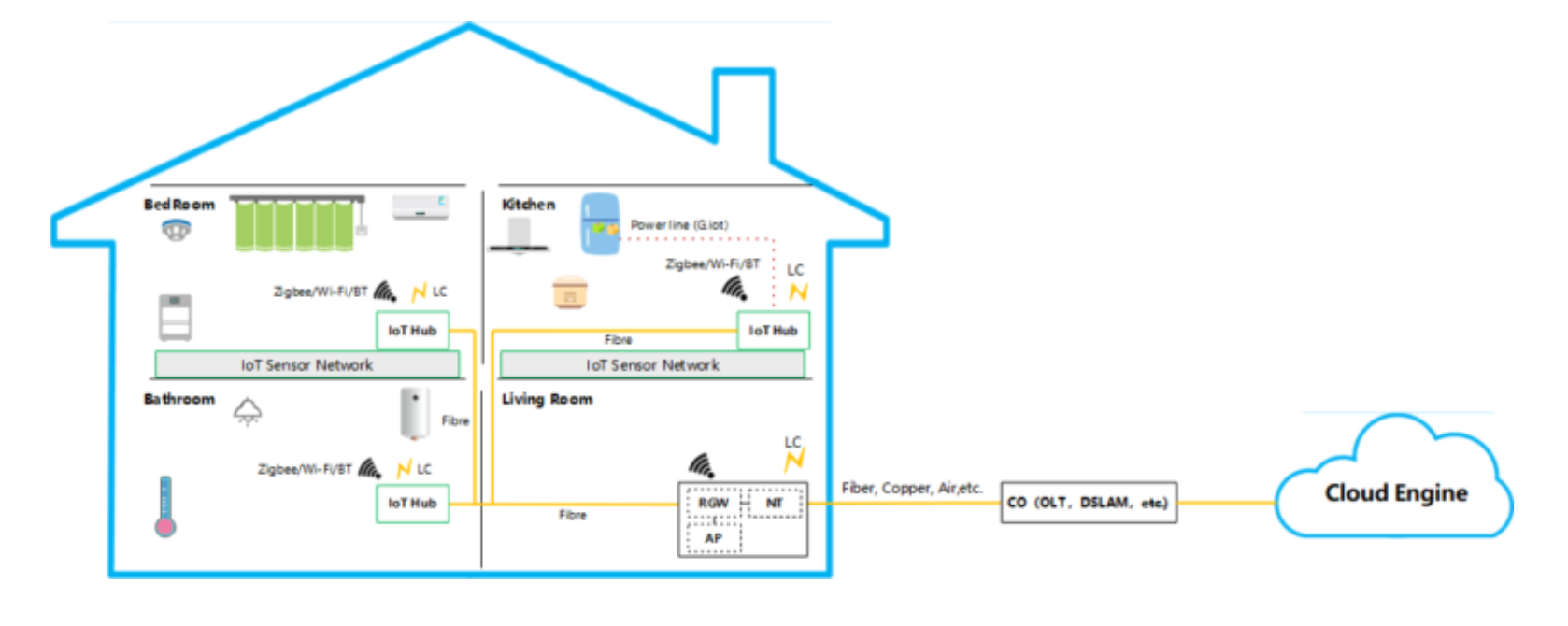
Why do we need FTTR: complete gigabit Wi-Fi coverage?
Most customers must be wondering why FTTR is necessary when Wi-Fi is already available. The indoor Wi-Fi of the majority of home internet customers is linked to a router through an ONU (Optical Network Unit) and is therefore covered by the router’s Wi-Fi signal. Frequency bands 2.4 and 5 are supported by routers. The 2.4G frequency range can support a maximum rate of 300Mbps, however because to the significant interference in this frequency band, the real usage impact is significantly poorer. Users that want high bandwidth applications must use the 5G frequency range, however because of the weak WiFi signal’s ability to pass through walls, some large-scale users experience significant annoyance with their high bandwidth applications.
Simply said, if the Gigabit optical network were likened to a highway, FTTR would be responsible for paving the road to every room in the home, while FTTH would be responsible for paving the road to the door of the house. This successfully addresses both the issue of interior Wi-Fi network coverage and the issue of Wi-Fi becoming stuck. Every area of the house is covered by a super-gigabit Wi-Fi network that is stable and offers a five-star broadband experience with low latency, numerous connections, extremely high speed, and other characteristics to satisfy the demands of the entire family for a high-quality network. Everywhere, at any time, people may take advantage of VR movies, VR games, 4K films, real-time meetings, and ultra-smooth online lectures. The balance of life and work is actually the foundation of the digital “Utopia” age.
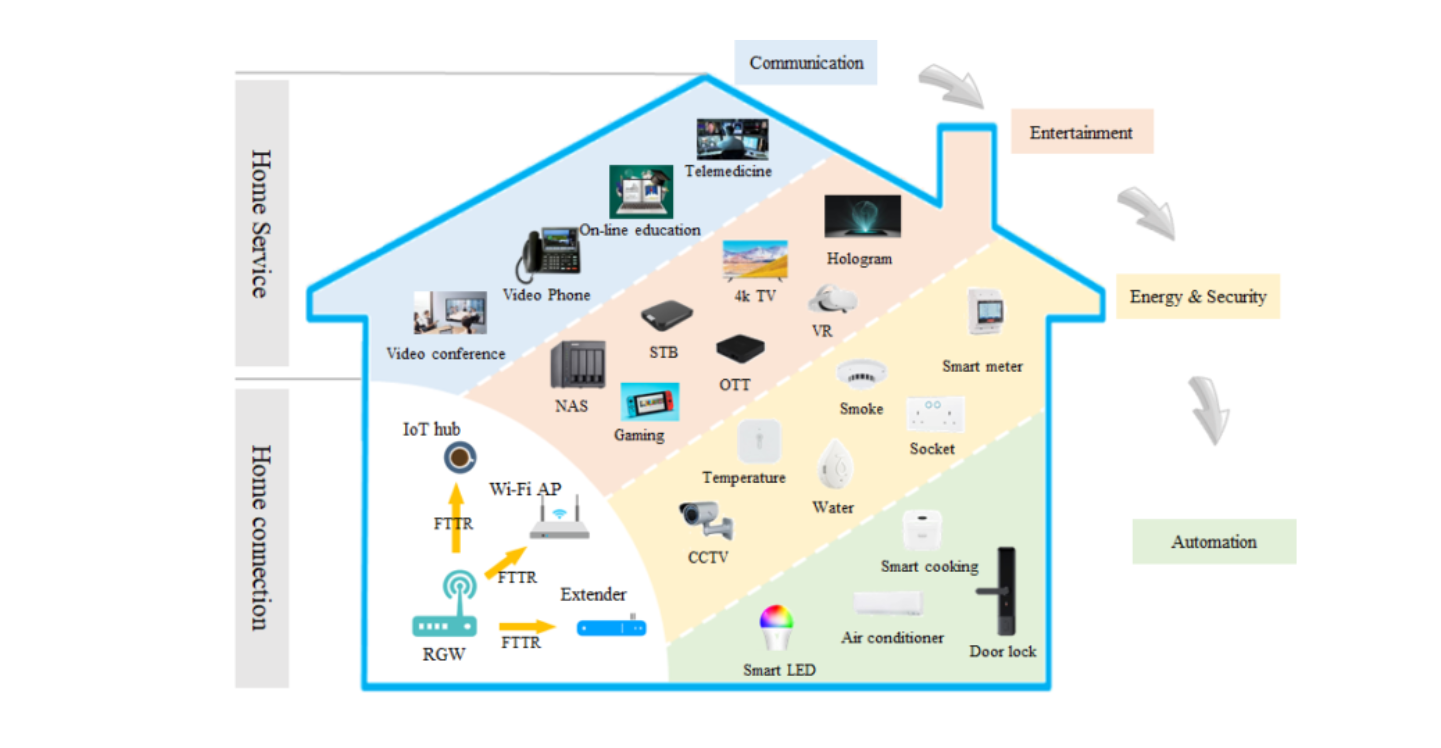
Advantages of FTTR: Light up a new era of gigabit
- High bandwidth and fast internet speed
FTTR solutions deliver true gigabit bandwidth to the room. The primary ONU is upstream linked using 10G EPON or XGSPON, with a maximum rate support of 10Gbps. The slave ONU, which has a Gigabit Ethernet port and Wi-Fi 6, is linked to the space via optical fibre. With this approach, the performance degradation brought on by the Wi-Fi signal weakening through the wall is avoided. True gigabit bandwidth may be sent to the space thanks to the Wi-Fi 6 air interface rate, which can surpass gigabit.
Soft, non-oxidizing, non-corroding, and immune to electromagnetic interference are some properties of the optical fiber. One deployment can provide benefits for 30 years, and its service life is up to 30 years. More than 100Gpbs of bandwidth may be added to it in the future, fulfilling the demands of upcoming high-bandwidth services.
- Good experience: seamless roaming, on-perceptual switching
After the slave OTN is turned on, the master OTN is instantly linked. The master OTN unifies the house Wi-Fi, which may be instantly synced with the slave OTN.
One SSID is used across the entire home for terminal device access, and it is shared by 2.4GHz and 5GHz Wi-Fi. Depending on the terminal equipment’s signal strength, the FTTR main optical modem chooses a certain frequency band for access. For the purpose of ensuring that the terminal equipment has the highest possible bandwidth carrying capability, the 5GHz frequency range is chosen preferred.
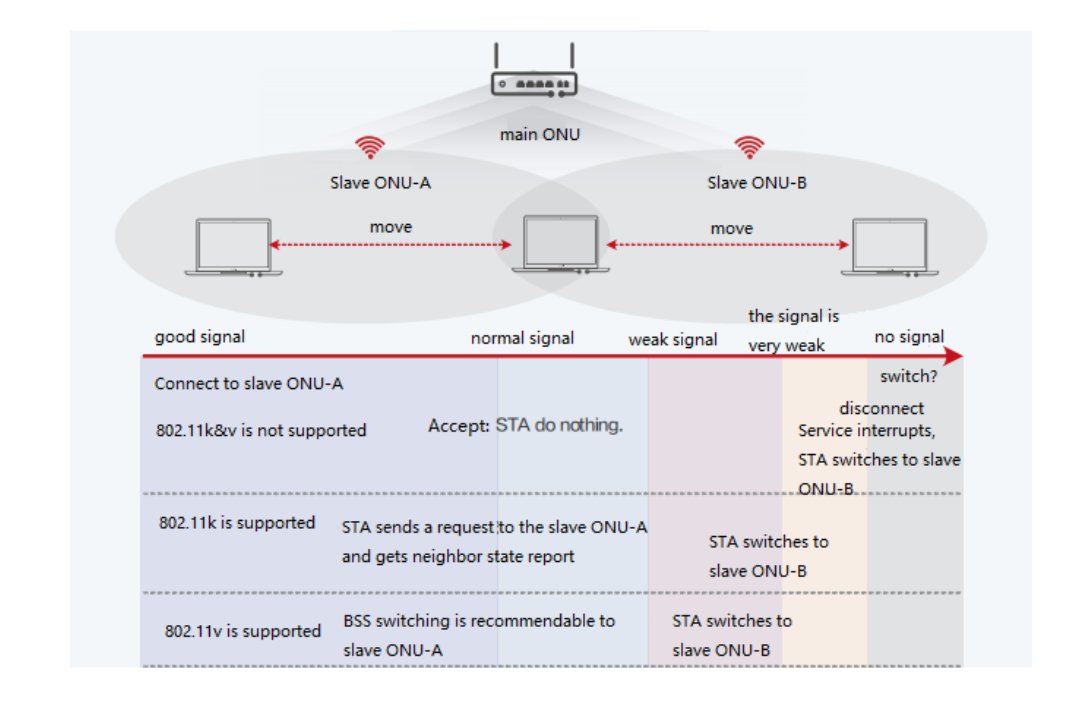
- Multiple terminal connections
The maximum number of connections in traditional networks is 8-10, so it can support 256 terminal device connections, effectively allowing a range of whole-house smart terminals, such as laptops, TVs, mobile phones, tablets, and VR, to be linked to the Internet.
- Full coverage upstairs and downstairs
Whole-house smart gigabit fiber (FTTR) uses the 10 Gigabit OTN 1-to-N mode. Whether in the hallway or the room, the entire home is connected with optical fiber. The fiber offers a greater transmission rate, more robust transmission capacity, and longer network cable life. In addition, it can dynamically show a broad range of technical signals and enable 10 Gigabit uplinks.
Some important functions of FTTR includes:
1) Network visibility: Always available to all users at all times
Key events are shown, and filtering by time and event is enabled. Home topology and device information are accessible, and 7-day history restoration is supported.
2) Problem-solving: Cloud-based Wi-Fi troubleshooting minimizes door-to-door visits.
Automatically recognize interference, coverage, connection, and equipment issues, investigate their underlying reasons, and offer recommendations for improvement. One-click identification and rapid diagnosis of common issues take only a few minutes.
3) Performance optimization: Lower Wi-Fi support tickets
Automatic channel tuning based on big data learning from the past.
4) Understanding the features: Identifying user features to promote customer UC realizations
To assist operators’ active maintenance and commercial realization, identify users with significant interference, inadequate coverage, and poor device performance.
The post Fiber To The Room(FTTR), What should you know? appeared first on Orfa Tech.
5G VS 4G:Why should you get 5G services? 15 Dec 2022, 4:19 am
5G versus 4G:Why should you get 5G services?
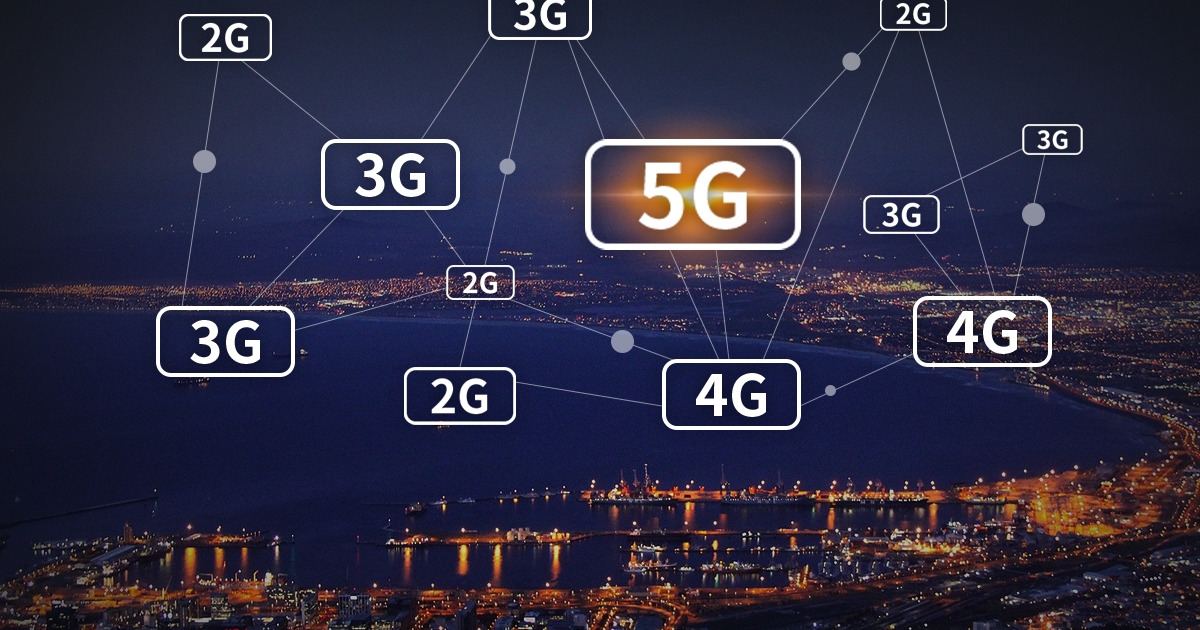
5G 4G LTE:
Fifth generation of mobile networks or 5G is a new wireless standard known internationally. To link almost everyone and everything together, for instance machines, gadgets and different objects 5G allows a new type of network. The aim of 5G wireless technology is to provide more users with faster multi-Giga bits per second data rates, low latency, enhanced dependability, wide network capacity, and a better user experience.
With 4G, you may access a wider range of online activities at a speed that is significantly faster and with greater stability. In comparison to the fourth generation, LTE’s performance decreases since it is halfway between 3G and 4G. LTE (Long-Term Evolution) is a fourth-generation -4G wireless standard which when compared to third-generation -3G technology, increases network capacity and speed for cellular devices. LTE delivers faster data transmission speeds than 3G; initially up to 100 Mbps downstream and 30 Mbps upstream. Reduced latency, expandable bandwidth capacity, and compatibility with the current Global-System for Mobile- Communications (GSM) and Universal-Mobile-Telecommunications-Service (UMTS) technologies are the features offered by this technology. LTE-Advanced (LTE-A) was later developed, and it produced peak speed of around 300 Mbps.
5G versus 4G
The main distinctions between the 4G and 5G networking technologies are listed below:
Because it provides previously unheard-of download speeds, 5G revolutionizes mobile internet. Data speeds quicker than those of a 4G network are achieved by 5G Ultra-Wideband thanks to a significant scaling up of network technology.
The fundamental driver behind the creation of 4G was the high demand for mobile internet. However, the network’s speed and bandwidth are essential to minimizing the congestion during connection, which is why 5G was built. Although 5G is capable of reaching 10 Gbps per second and is 20 times faster than 4G, which results in a decrease in latency of about 15 milliseconds, 4G is still 50 times faster than 3G in terms of raw speed. While 4G latency ranges from 60 to 98 milliseconds, 5G latency is around 5 milliseconds, providing quicker download rates. While 4G communication enables high-definition mobile TV, video conferencing, crystal-clear voice calls, and many other features, 5G is intended to offer more capacity for social media and video streaming, adding more “space” to use, meaning that everyone and their devices will be able to receive faster data rates. Additionally, 5G offers a connection that uses almost any energy. While 4G utilizes a small portion of the bandwidth spectrum between 600 MHz and 2.5 GHz, 5G uses three different bands. Each band has its own frequency range, speed, and various potential uses for individuals, companies, and sectors of economy. This indicates that 5G has a significantly more capacity. Figure 1 shows theoretical differences between 4G and 5G.
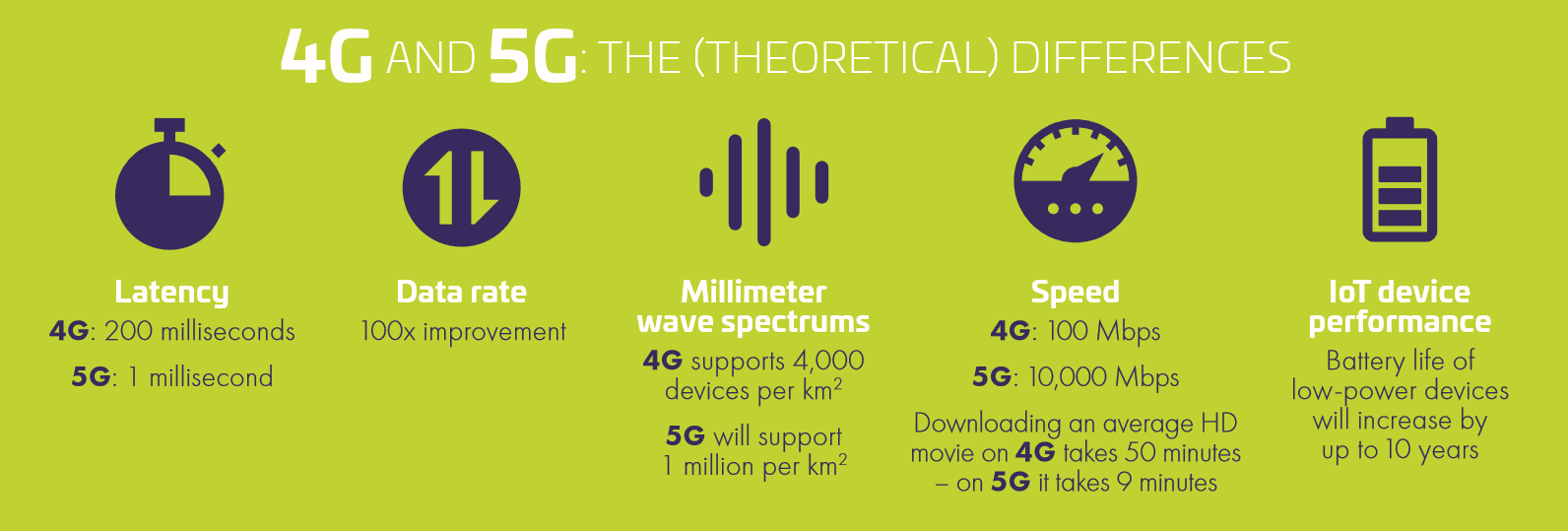
Why should you get 5g services?
The chances and opportunities provided by 5G extends to the following:
Driverless automobiles are now possible thanks to 5G. With its high speeds and capacity, 5G effortlessly enables this procedure since autonomous cars need to transfer and analyze massive volumes of data to assess traffic conditions and connect with other vehicles on the road.
The technologies of 5G have the potential to greatly enhance the health industry. For instance, autonomous drones that operate with mobile connectivity and transport emergency supplies might enhance disaster response times. Ambulances will be able to react to emergencies more quickly because too smart vehicle technology. With remote connection and robotic technologies, performing procedures will be safer and more precise. With the help of innovations like the meta-verse, your working life will change since you’ll be able to interact with your coworkers in 3D even if you’re in different places. Figure 2 is the illustration of 5G advantages.
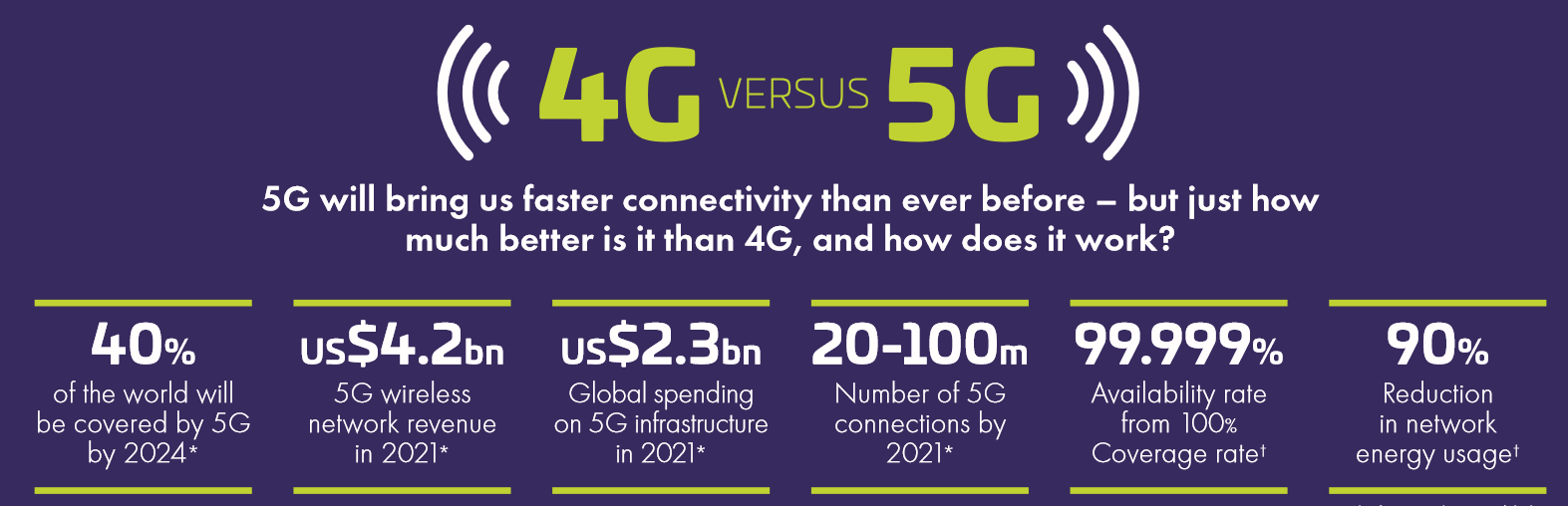
The post 5G VS 4G:Why should you get 5G services? appeared first on Orfa Tech.
Page processed in 4.946 seconds.
Powered by SimplePie 1.3.1, Build 20121030175403. Run the SimplePie Compatibility Test. SimplePie is © 2004–2025, Ryan Parman and Geoffrey Sneddon, and licensed under the BSD License.