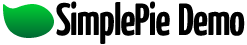Or try one of the following: 詹姆斯.com, adult swim, Afterdawn, Ajaxian, Andy Budd, Ask a Ninja, AtomEnabled.org, BBC News, BBC Arabic, BBC China, BBC Russia, Brent Simmons, Channel Frederator, CNN, Digg, Diggnation, Flickr, Google News, Google Video, Harvard Law, Hebrew Language, InfoWorld, iTunes, Japanese Language, Korean Language, mir.aculo.us, Movie Trailers, Newspond, Nick Bradbury, OK/Cancel, OS News, Phil Ringnalda, Photoshop Videocast, reddit, Romanian Language, Russian Language, Ryan Parman, Traditional Chinese Language, Technorati, Tim Bray, TUAW, TVgasm, UNEASYsilence, Web 2.0 Show, Windows Vista Blog, XKCD, Yahoo! News, You Tube, Zeldman
Techolac – Computer Technology News
A weblog on emerging technology and internet news, reviews, tips for a broad range of computing technologies.12 Best CPU and GPU Temperature Monitoring Tools 2025 22 Jun 2025, 3:27 pm
Maintaining optimal CPU and GPU temperatures is crucial for system stability, performance, and longevity. High temperatures can lead to thermal throttling, reduced performance, and potential hardware damage. With the right CPU and GPU temperature monitoring software, you can keep track of your system’s thermal health and take proactive measures to prevent overheating.
This comprehensive guide examines the 12 best CPU and GPU temperature monitoring tools available today, providing detailed insights into their features, advantages, and limitations to help you choose the perfect solution for your needs.
What is CPU and GPU Temperature Monitoring Software?
CPU and GPU Temperature Monitoring Software refers to specialized applications designed to track, display, and analyze the thermal performance of your computer’s central processing unit (CPU) and graphics processing unit (GPU) in real-time. These programs access built-in temperature sensors within your hardware components to provide accurate readings of current operating temperatures.
How Temperature Monitoring Software Works
Modern CPUs and GPUs contain digital thermal sensors (DTS) that continuously measure the temperature of different cores and components. Temperature monitoring software communicates with these sensors through system interfaces and hardware APIs to retrieve real-time thermal data. The software then processes this information and presents it in user-friendly formats such as numerical displays, graphs, charts, and alert systems.
Key Functions and Features
Real-Time Monitoring: These applications continuously track temperature fluctuations, providing instant feedback on thermal performance during various computing tasks, from idle states to intensive gaming or processing workloads.
Historical Data Tracking: Most monitoring software records temperature data over time, allowing users to analyze thermal patterns, identify trends, and understand how different activities affect system temperatures.
Alert Systems: Advanced monitoring tools include customizable warning systems that notify users when temperatures exceed safe operating thresholds, helping prevent thermal damage and performance degradation.
Multi-Component Support: Comprehensive solutions monitor not just CPU and GPU temperatures but also motherboard sensors, hard drive temperatures, and other system components for complete thermal oversight.
Why Temperature Monitoring is Essential
Preventing Thermal Throttling: When components become too hot, they automatically reduce performance to prevent damage. Monitoring helps identify and address thermal issues before they impact system performance.
Hardware Protection: Sustained high temperatures can permanently damage expensive components. Temperature monitoring enables proactive cooling management to protect your investment.
Performance Optimization: Understanding thermal behavior helps users optimize cooling solutions, adjust fan curves, and make informed decisions about overclocking or system upgrades.
System Stability: Overheating is a common cause of system crashes, freezes, and unexpected shutdowns. Continuous monitoring helps maintain stable operation.
CPU and GPU temperature monitoring software is essential for anyone serious about maintaining optimal system performance, protecting hardware investments, and ensuring long-term system reliability.
12 Best CPU and GPU Temperature Monitoring Tools 2025
In this article you can find out the best CPU and GPU Temperature Monitoring software list below;
1. Core Temp
Core Temp stands as one of the most popular and reliable CPU temperature monitoring solutions available. This lightweight application provides accurate real-time temperature readings for Intel and AMD processors by accessing the Digital Thermal Sensor (DTS) built into modern CPUs. The software displays individual core temperatures, load percentages, and frequency information in a clean, user-friendly interface.
The application excels in its simplicity and accuracy, making it an ideal choice for both beginners and experienced users. Core Temp supports a wide range of processors and provides detailed information about each CPU core, including maximum and minimum temperatures recorded during the session. The software also offers customizable alerts and notifications when temperatures exceed safe thresholds.
One of Core Temp’s standout features is its plugin support, allowing users to extend functionality with additional tools like graphs, desktop gadgets, and system integration options. The software consumes minimal system resources while providing continuous monitoring, making it suitable for always-on temperature tracking.
Key Features:
- Real-time CPU temperature monitoring for individual cores
- Support for Intel and AMD processors
- Customizable temperature alerts and notifications
- Plugin support for extended functionality
- Minimal resource consumption
- Temperature logging and history tracking
Pros:
- Highly accurate temperature readings
- Lightweight and easy to use
- Extensive processor compatibility
- Free to download and use
- Regular updates and active development
Cons:
- Limited to CPU monitoring only
- Basic interface without advanced customization
- Occasional compatibility issues with newer processors
- No GPU monitoring capabilities
2. HWiNFO
HWiNFO represents a comprehensive hardware monitoring solution that goes far beyond simple temperature tracking. This powerful CPU and GPU temperature monitoring software provides detailed information about virtually every component in your system, including processors, graphics cards, motherboards, storage devices, and peripherals. The application offers both real-time monitoring and in-depth system analysis capabilities.
The software excels in its breadth of hardware support and depth of information provided. HWiNFO can detect and monitor temperatures, voltages, fan speeds, power consumption, and performance metrics for a vast array of hardware components. The application presents this information through multiple interfaces, including a detailed sensors window, summary reports, and customizable alerts.
HWiNFO’s strength lies in its professional-grade monitoring capabilities and extensive hardware database. The software is regularly updated to support the latest hardware releases and provides detailed technical specifications for detected components. Advanced users particularly appreciate the software’s ability to export monitoring data for analysis and its integration with other monitoring tools.
Key Features:
- Comprehensive hardware monitoring and analysis
- Support for CPU, GPU, and system component temperatures
- Real-time sensor monitoring with customizable alerts
- Detailed hardware information and specifications
- Data logging and export capabilities
- Professional-grade monitoring tools
Pros:
- Extensive hardware compatibility and support
- Detailed technical information and specifications
- Professional monitoring capabilities
- Regular updates and hardware database maintenance
- Free version available with full functionality
Cons:
- Complex interface can be overwhelming for beginners
- High system resource usage during deep scans
- Information overload for casual users
- Steep learning curve for advanced features
3. HWMonitor
HWMonitor by CPUID offers a straightforward approach to CPU and GPU temperature monitoring with its clean, tree-structured interface. This reliable monitoring software displays real-time temperatures, voltages, and fan speeds for various system components in an organized, easy-to-read format. The application automatically detects supported hardware and presents monitoring data without requiring complex configuration.
The software’s strength lies in its simplicity and reliability. HWMonitor provides accurate temperature readings for processors, graphics cards, hard drives, and motherboard sensors without overwhelming users with excessive technical details. The application displays current, minimum, and maximum values for each monitored parameter, allowing users to track thermal performance over time.
HWMonitor supports a wide range of hardware from major manufacturers and is particularly effective for basic temperature monitoring needs. The software’s portable version allows for convenient monitoring without installation requirements, making it ideal for system diagnostics and troubleshooting scenarios.
Key Features:
- Real-time temperature monitoring for CPU, GPU, and system components
- Clean tree-structured interface for easy data interpretation
- Automatic hardware detection and configuration
- Minimum and maximum value tracking
- Portable version available for convenience
- Support for major hardware manufacturers
Pros:
- Simple and intuitive user interface
- Reliable and accurate temperature readings
- No configuration required for basic monitoring
- Portable version available
- Regular updates and hardware support additions
Cons:
- Limited customization options
- No alert or notification system
- Basic feature set compared to competitors
- Pro version required for advanced features
4. SpeedFan
SpeedFan stands out as a veteran CPU and GPU temperature monitoring software that combines monitoring capabilities with fan control functionality. This versatile application has been serving the PC community for over two decades, providing temperature monitoring, fan speed control, and system health information. SpeedFan’s ability to automatically adjust fan speeds based on temperature readings makes it particularly valuable for maintaining optimal thermal performance.
The software offers comprehensive monitoring of system temperatures, voltages, and fan speeds while providing granular control over cooling systems. SpeedFan can access hardware sensors on motherboards, graphics cards, and hard drives, presenting this information through customizable charts and graphs. The application’s automatic fan control feature helps maintain optimal temperatures while minimizing noise levels.
Advanced users appreciate SpeedFan’s deep customization options and scripting capabilities. The software allows for complex fan curve configurations, temperature-based profiles, and automated responses to thermal conditions. Despite its age, SpeedFan remains relevant due to its unique combination of monitoring and active cooling management.
Key Features:
- Temperature monitoring with automatic fan speed control
- Support for multiple hardware sensors and components
- Customizable fan curves and thermal profiles
- Real-time charts and graphical displays
- S.M.A.R.T. hard drive monitoring
- Scripting and automation capabilities
Pros:
- Unique fan control functionality
- Extensive customization options
- Long-standing reputation and reliability
- Free to use with full feature access
- Active cooling management capabilities
Cons:
- Outdated interface and design
- Complex setup for advanced features
- Limited support for newer hardware
- Steep learning curve for beginners
5. Open Hardware Monitor
Open Hardware Monitor delivers free, open-source CPU and GPU temperature monitoring with a focus on transparency and community development. This lightweight application monitors temperature sensors, fan speeds, voltages, load percentages, and clock speeds across various system components. The software’s open-source nature ensures complete transparency in its operations and allows for community contributions and modifications.
The application provides comprehensive monitoring capabilities for processors, graphics cards, and motherboard sensors without requiring complex configuration. Open Hardware Monitor displays real-time values alongside minimum and maximum readings, helping users understand their system’s thermal behavior over time. The software supports data export and integration with other monitoring tools.
Open Hardware Monitor’s commitment to open-source development ensures regular updates and community-driven improvements. The software’s lightweight design and minimal resource consumption make it suitable for continuous monitoring without impacting system performance. Advanced users can modify and extend the software’s functionality through its open-source codebase.
Key Features:
- Open-source temperature monitoring solution
- Support for CPU, GPU, and motherboard sensors
- Real-time monitoring with min/max value tracking
- Data export and integration capabilities
- Lightweight design with minimal resource usage
- Community-driven development and updates
Pros:
- Completely free and open-source
- Transparent operation and code accessibility
- Regular community-driven updates
- Lightweight and efficient operation
- No licensing restrictions or limitations
Cons:
- Basic interface with limited visual appeal
- Occasional compatibility issues with cutting-edge hardware
- Limited professional support options
- Dependent on community contributions for updates
6. GPU-Z
GPU-Z specializes exclusively in graphics card monitoring and information, making it the definitive tool for GPU temperature monitoring and analysis. Developed by TechPowerUp, this focused application provides comprehensive details about graphics cards, including real-time temperature readings, clock speeds, memory usage, and technical specifications. GPU-Z’s specialization in graphics hardware makes it indispensable for gamers, overclockers, and graphics professionals.
The software excels in providing detailed graphics card information that’s often unavailable through other monitoring tools. GPU-Z displays real-time GPU temperature, core clocks, memory clocks, fan speeds, and power consumption with remarkable accuracy. The application also provides extensive technical specifications, BIOS information, and validation capabilities for graphics cards.
GPU-Z’s strength lies in its deep integration with graphics hardware and comprehensive database of graphics card specifications. The software supports virtually all modern graphics cards from NVIDIA, AMD, and Intel, providing detailed monitoring and analysis capabilities. The application’s screenshot and validation features make it valuable for benchmarking and system verification purposes.
Key Features:
- Specialized GPU temperature monitoring and analysis
- Comprehensive graphics card specifications and details
- Real-time monitoring of GPU metrics and performance
- Graphics card validation and screenshot capabilities
- Extensive database of GPU specifications
- Support for NVIDIA, AMD, and Intel graphics
Pros:
- Specialized expertise in graphics card monitoring
- Highly accurate GPU temperature readings
- Comprehensive technical specifications
- Regular updates with new GPU support
- Free to use with full functionality
Cons:
- Limited to GPU monitoring only
- No CPU or system-wide monitoring capabilities
- Basic interface design
- Focused functionality may be excessive for casual users
7. NZXT CAM
NZXT CAM represents a modern approach to CPU and GPU temperature monitoring with its sleek, gaming-focused interface and comprehensive system monitoring capabilities. This sophisticated software provides real-time temperature monitoring, performance tracking, and system optimization tools in an attractive, user-friendly package. CAM’s integration with NZXT hardware products makes it particularly appealing to users with NZXT cooling solutions and cases.
The software offers comprehensive monitoring of CPU and GPU temperatures alongside detailed system performance metrics. NZXT CAM provides real-time charts, historical data tracking, and customizable alerts for temperature thresholds. The application’s modern interface presents complex monitoring data in an accessible, visually appealing format that appeals to both casual users and enthusiasts.
NZXT CAM’s strength extends beyond monitoring to include system optimization features, game tracking, and integration with NZXT’s ecosystem of hardware products. The software provides detailed insights into system performance during gaming sessions and can automatically optimize settings for improved thermal performance.
Key Features:
- Modern, gaming-focused monitoring interface
- Comprehensive CPU and GPU temperature tracking
- Real-time performance charts and historical data
- System optimization and game tracking features
- Integration with NZXT hardware products
- Customizable alerts and notifications
Pros:
- Attractive, modern user interface
- Comprehensive monitoring and optimization features
- Excellent integration with gaming workflows
- Regular updates and feature additions
- Free to use with optional premium features
Cons:
- Requires account creation and registration
- Higher system resource usage
- Some features limited to NZXT hardware
- Privacy concerns with data collection
8. AIDA64
AIDA64 stands as a professional-grade system diagnostic and CPU and GPU temperature monitoring software that caters to IT professionals, system builders, and advanced enthusiasts. This comprehensive tool provides extensive hardware monitoring, system diagnostics, and benchmarking capabilities in a feature-rich package. AIDA64’s depth of functionality makes it invaluable for professional system analysis and monitoring requirements.
The software offers detailed monitoring of temperatures, voltages, fan speeds, and power consumption across all system components. AIDA64 provides real-time sensor monitoring with customizable alerts, detailed hardware information, and comprehensive system stability testing. The application’s monitoring capabilities extend to storage devices, network components, and peripheral devices.
AIDA64’s professional focus is evident in its extensive diagnostic tools, detailed reporting capabilities, and enterprise-level features. The software provides comprehensive system information, hardware validation, and performance benchmarking tools that are essential for professional system analysis and troubleshooting.
Key Features:
- Professional-grade system diagnostics and monitoring
- Comprehensive temperature monitoring for all components
- Detailed hardware information and specifications
- System stability testing and benchmarking tools
- Customizable monitoring interface and alerts
- Enterprise-level reporting and analysis features
Pros:
- Professional-grade monitoring and diagnostic capabilities
- Extensive hardware support and compatibility
- Detailed system analysis and reporting tools
- Regular updates with new hardware support
- Comprehensive feature set for professional use
Cons:
- Paid software with no free version
- Complex interface overwhelming for casual users
- High system resource usage during operation
- Expensive licensing for advanced features
9. MSI Afterburner
MSI Afterburner combines GPU temperature monitoring with powerful graphics card overclocking capabilities, making it the preferred choice for enthusiasts and overclockers. This versatile application provides comprehensive GPU monitoring alongside advanced overclocking tools, fan control, and performance optimization features. Afterburner’s integration of monitoring and tuning capabilities makes it indispensable for users seeking to maximize their graphics card performance.
The software offers real-time GPU temperature monitoring with customizable on-screen displays, detailed performance charts, and historical data tracking. MSI Afterburner provides precise control over GPU clock speeds, memory frequencies, voltage settings, and fan curves while continuously monitoring thermal performance. The application’s monitoring capabilities extend to frame rate tracking, video recording, and performance analysis.
MSI Afterburner’s strength lies in its combination of monitoring accuracy and overclocking capabilities. The software provides industry-leading GPU monitoring tools alongside professional-grade overclocking features, making it essential for graphics performance optimization. The application’s widespread compatibility with graphics cards from all manufacturers adds to its universal appeal.
Key Features:
- Combined GPU temperature monitoring and overclocking tools
- Real-time performance monitoring with on-screen displays
- Advanced fan control and thermal management
- Video recording and frame rate monitoring
- Customizable monitoring interfaces and charts
- Universal graphics card compatibility
Pros:
- Industry-leading GPU overclocking capabilities
- Accurate and detailed temperature monitoring
- Comprehensive performance optimization tools
- Free to use with full feature access
- Extensive customization and configuration options
Cons:
- Primarily focused on GPU monitoring and tuning
- Complex interface for casual monitoring needs
- Potential system instability with overclocking
- Limited CPU monitoring capabilities
10. Speccy
Speccy by Piriform provides comprehensive system information alongside CPU and GPU temperature monitoring in a clean, accessible interface. This user-friendly application combines hardware detection, system specifications, and real-time temperature monitoring in a single, easy-to-use package. Speccy’s focus on accessibility makes it ideal for users seeking straightforward monitoring without complex configuration requirements.
The software provides detailed information about all system components while displaying real-time temperatures for processors, graphics cards, motherboards, and storage devices. Speccy presents this information in an organized, hierarchical format that makes it easy to locate specific hardware details and thermal data. The application’s snapshot feature allows users to save and share system configurations.
Speccy’s strength lies in its balance of comprehensive information and user-friendly presentation. The software provides professional-level system details in an interface that remains accessible to casual users. The application’s integration with Piriform’s suite of system utilities adds convenience for users already familiar with the company’s tools.
Key Features:
- Comprehensive system information with temperature monitoring
- Clean, hierarchical interface for easy navigation
- Real-time temperature displays for major components
- System snapshot and sharing capabilities
- Integration with Piriform’s utility suite
- Automatic hardware detection and identification
Pros:
- User-friendly interface suitable for all skill levels
- Comprehensive system information in one application
- Regular updates and hardware database maintenance
- Free version available with core functionality
- Reliable temperature monitoring accuracy
Cons:
- Limited advanced monitoring features
- No customizable alerts or notifications
- Basic charting and historical data capabilities
- Some advanced features require Pro version
11. HardInfo2
HardInfo2 serves as a comprehensive system information and CPU and GPU temperature monitoring solution with a focus on Linux compatibility and cross-platform functionality. This open-source application provides detailed hardware information, system benchmarks, and real-time temperature monitoring capabilities. HardInfo2’s commitment to open-source development and Linux support makes it valuable for users seeking monitoring solutions across different operating systems.
The software offers extensive hardware detection and monitoring capabilities, including temperature sensors, system specifications, and performance metrics. HardInfo2 provides detailed reports on system components while displaying real-time temperature data for processors, graphics cards, and other monitored devices. The application’s modular design allows for customized monitoring configurations.
HardInfo2’s strength extends to its cross-platform compatibility and open-source nature, providing users with transparent monitoring capabilities across different operating systems. The software’s comprehensive reporting features make it valuable for system documentation and hardware inventory purposes.
Key Features:
- Cross-platform system information and temperature monitoring
- Open-source development with transparent operation
- Comprehensive hardware detection and reporting
- Real-time temperature monitoring for major components
- System benchmarking and performance testing
- Modular design with customizable configurations
Pros:
- Cross-platform compatibility including Linux support
- Open-source with transparent development
- Comprehensive system information and reporting
- Free to use without licensing restrictions
- Regular community-driven updates
Cons:
- Less polished interface compared to commercial alternatives
- Limited Windows-specific optimizations
- Dependent on community support for updates
- May require technical knowledge for advanced features
12. Real Temp
Real Temp specializes in Intel processor temperature monitoring with a focus on accuracy and reliability for Intel-based systems. This lightweight application provides precise temperature readings for Intel CPUs by accessing built-in thermal sensors and digital thermal sensors. Real Temp’s specialization in Intel processors ensures optimal compatibility and accuracy for Intel-based systems.
The software offers real-time temperature monitoring for individual CPU cores with customizable alerts and logging capabilities. Real Temp displays current temperatures alongside maximum readings and provides temperature-based alerts to prevent thermal damage. The application’s minimal interface focuses on essential temperature information without unnecessary complexity.
Real Temp’s strength lies in its specialized focus on Intel processor thermal monitoring and its reputation for accuracy among Intel CPU users. The software’s lightweight design and minimal resource consumption make it suitable for continuous monitoring without system impact.
Key Features:
- Specialized Intel CPU temperature monitoring
- Real-time individual core temperature displays
- Customizable temperature alerts and warnings
- Temperature logging and historical data tracking
- Minimal resource consumption and system impact
- Accurate thermal sensor readings
Pros:
- Highly accurate Intel CPU temperature monitoring
- Lightweight and efficient operation
- Simple, focused interface design
- Free to use with full functionality
- Specialized expertise in Intel thermal monitoring
Cons:
- Limited to Intel processors only
- No GPU or system-wide monitoring capabilities
- Basic feature set compared to comprehensive alternatives
- Infrequent updates and development activity
Why is Monitoring Computer Temperature Important?
Monitoring computer temperature is critical for maintaining system health, performance, and longevity. Here’s why temperature monitoring should be a priority for every computer user:
Preventing Hardware Damage
Thermal Protection: Excessive heat is one of the leading causes of permanent hardware failure. CPUs and GPUs have maximum safe operating temperatures, typically ranging from 80-100°C for CPUs and 80-90°C for GPUs. Prolonged exposure to temperatures beyond these limits can cause irreversible damage to delicate transistors and circuits, leading to expensive component replacement.
Component Lifespan: High temperatures accelerate the aging process of electronic components through thermal stress. Every 10°C increase in operating temperature can potentially halve the lifespan of electronic components. By maintaining optimal temperatures, you significantly extend the operational life of your expensive hardware investments.
Solder Joint Integrity: Repeated thermal cycling from temperature fluctuations can cause solder joints to crack and fail over time. Consistent temperature monitoring helps identify and address thermal cycling issues before they cause connection failures.
Maintaining System Performance
Thermal Throttling Prevention: Modern processors implement thermal protection mechanisms that automatically reduce performance when temperatures become dangerous. This process, called thermal throttling, can reduce CPU performance by 20-50% or more. GPU throttling similarly impacts gaming and graphics performance. Temperature monitoring helps identify thermal bottlenecks before they trigger performance reductions.
Boost Clock Optimization: Many modern CPUs and GPUs feature boost technologies that increase clock speeds when thermal headroom is available. Cooler operating temperatures allow these components to maintain higher boost clocks for longer periods, directly improving performance in demanding applications.
Memory Stability: High temperatures can affect system memory stability, leading to data corruption, application crashes, and system instability. RAM modules are particularly sensitive to heat, and temperature monitoring helps ensure optimal memory performance.
System Stability and Reliability
Crash Prevention: Overheating is a common cause of blue screens, system freezes, and unexpected shutdowns. These thermal-related crashes can result in data loss, corrupted files, and system instability. Regular temperature monitoring helps identify potential thermal issues before they cause system failures.
Error Reduction: High temperatures increase the likelihood of computational errors and data corruption. By maintaining optimal operating temperatures, you reduce the risk of silent data corruption and application errors that can be difficult to diagnose.
Consistent Performance: Temperature fluctuations can cause performance inconsistencies, making your system feel sluggish or unpredictable. Stable temperatures ensure consistent performance across different workloads and usage scenarios.
Early Problem Detection
Cooling System Health: Temperature monitoring reveals the effectiveness of your cooling solutions. Gradual temperature increases over time can indicate failing fans, clogged heatsinks, dried thermal paste, or dust accumulation in cooling systems.
Workload Analysis: Understanding how different applications and workloads affect system temperatures helps optimize performance and identify resource-intensive processes. This knowledge enables better system management and workload distribution.
Seasonal Adjustments: Ambient temperature changes throughout the year affect computer cooling efficiency. Temperature monitoring helps identify when additional cooling measures may be necessary during warmer months.
Power Efficiency and Energy Savings
Power Consumption Optimization: Higher temperatures often correlate with increased power consumption. Monitoring temperatures helps identify inefficient thermal management that may be wasting energy and increasing electricity costs.
Fan Speed Control: Temperature-based fan control systems rely on accurate temperature readings to optimize cooling efficiency while minimizing noise. Proper monitoring enables smart fan curves that balance cooling performance with acoustic comfort.
Professional and Gaming Applications
Overclocking Safety: Enthusiasts who overclock their systems rely heavily on temperature monitoring to push performance while maintaining safe operating conditions. Accurate temperature data is essential for stable overclocking configurations.
Content Creation Reliability: Video editing, 3D rendering, and other content creation tasks generate substantial heat loads. Temperature monitoring ensures these demanding workloads can run reliably without thermal interruptions.
Gaming Performance: Modern games can stress both CPU and GPU simultaneously. Temperature monitoring helps maintain consistent frame rates and prevents thermal throttling during extended gaming sessions.
Cost Savings and Maintenance
Preventive Maintenance: Temperature monitoring helps schedule preventive maintenance like thermal paste replacement, dust cleaning, and cooling system upgrades before problems occur. This proactive approach is more cost-effective than reactive repairs.
Warranty Protection: Many hardware warranties are voided by thermal damage. Temperature monitoring provides documentation of proper thermal management, potentially protecting warranty coverage.
System Optimization: Understanding thermal characteristics helps make informed decisions about case ventilation, cooling upgrades, and component placement for optimal thermal management.
Temperature monitoring is not just a technical nicety—it’s essential preventive care for your computer system. Just as you monitor your car’s engine temperature or your body’s vital signs, monitoring computer temperatures provides critical health information that prevents costly failures, maintains optimal performance, and extends system lifespan. In today’s high-performance computing environment, temperature monitoring has become as important as antivirus software for protecting your digital investment.
Conclusion
Selecting the right CPU and GPU temperature monitoring software depends on your specific needs, technical expertise, and monitoring requirements. For users seeking comprehensive system monitoring, HWiNFO and AIDA64 provide professional-grade capabilities with extensive hardware support. Gaming enthusiasts and overclockers will find MSI Afterburner and NZXT CAM particularly appealing due to their performance optimization features and modern interfaces.
Casual users requiring basic temperature monitoring will appreciate the simplicity of Core Temp, HWMonitor, or Speccy, which offer reliable monitoring without complex configuration requirements. Open-source advocates can benefit from Open Hardware Monitor and HardInfo2, which provide transparent operation and community-driven development.
The importance of temperature monitoring cannot be overstated in maintaining system stability, performance, and hardware longevity. High CPU and GPU temperatures can lead to thermal throttling, reduced performance, system crashes, and permanent hardware damage. By implementing proper temperature monitoring with these specialized tools, users can ensure their systems operate within safe thermal limits while maintaining optimal performance. Regular monitoring also enables proactive maintenance, early problem detection, and informed decisions about cooling upgrades or system modifications. Whether you’re a casual user, gaming enthusiast, or IT professional, investing in reliable CPU and GPU temperature monitoring software is essential for maintaining a healthy, high-performing computer system.
The post 12 Best CPU and GPU Temperature Monitoring Tools 2025 appeared first on Techolac - Computer Technology News.
The Best Free Encryption Software Tools In 2025 22 Jun 2025, 4:10 am
This post will explain Free encryption software. Our current world is adjoined to an extremely high degree that even the boldest Sci-Fi authors of the past never envisioned. The Internet is, naturally, the means of this interconnectedness. And on the Internet, whatever is constructed from the info that the human users offer– even if they do not indicate to. Yes, we suggest you, particularly.
Data encryption: What is it?
Information encryption confesses meanings from numerous points of view, from the most seemingly unimportant daily angle to the most refined mathematical complexities. Let’s start with the useful aspect and say that data encryption is the best way understood up until now to protect your digital possessions and information safe from undesirable 3rd parties– that’s the something you require to understand for sure.
The encryption procedure needs two primary active ingredients: an encryption key & an algorithm. The latter processes your original information and scrambles it.
Encryption renders your information protect from cybercriminals, online dangers, and even governments. Encrypted data hence allows the interaction of large quantities of info safely through the Web.
The Ponemon Institute authored the “2019 Worldwide Encryption Trends Research Study,” which reveals that 45% of the world’s companies surveyed do use encryption in some way to protect their most delicate data. Unfortunately, the majority of the attention in the studies goes to institutional encryption. But the truth is that the tools are there for any private user to benefit from encryption technology at their will. This practice boosts personal safety online by hiding essential information from the spying eyes of malicious third parties.
When it concerns crucial data, encryption is not a high-end. It’s as vital as the data itself, whether kept in your regional hard drive or a cloud server somewhere on the planet or taking a trip in a data stream from your computer system to any designated target.
So how do you attain encryption? What are the tools general out there for you to embrace encryption as part of your standard security policies? Well, there are a lot of those tools offered for you; they are free (in fact, most of the very best encryption tools is free since it arises from open source projects and you will be able to embrace them in a heartbeat.
However before we tell you all about these tools in detail, let us give you a necessary piece of suggestions: most of the times, the encryption software will ask you to set a password as your encryption or decryption key. So always choose decisive and special passwords.
Bear in mind that if your password turns out to be “secured” or “12345,” even the best encryption protocols will not prevent a hacker from decrypting your information. Yes, it can be irritating to keep choosing a different password for every task and after that remembering or keeping track of them, however the fact is that your encryption security will be as fine as your password. This is the only possibility you have within the entire procedure to place a weak spot into the chain. Do not.
Here are some essential suggestions for producing excellent passwords:
– Each password need to be distinct and strong. Integrate using both uppercase and lowercase letters together with numbers and symbols.
– Do not pick words that you can find in a dictionary. The most timeless password hacking attack is called “dictionary” for a reason.
– Your passwords must be at least 15 characters long.
– Do not keep your passwords in a text file, your browser, or any other digital media that could end up online.
– Usage one password for one job only. Never repeat yourself in this regard.
– Do not provide your passwords away in emails, SMS messages, or other methods.
So once we have actually covered that, here’s the beef. We have a list for you that consists of a few of the world’s top free encryption programs. They will take you to a long way in protecting your digital life.
14 Best Free Encryption Software Tools In 2025
In this article, you can know about Free encryption software here are the details below;
Your own private or job-related info is out there, and it might always fall under the incorrect hands unless you do something about it. Finding a solution for it, of course, indicates taking matters into your own hands and starting securing all the information you do not desire offered to the world. In this guide, we will inform you about the very best free encryption software readily available today so that you can take a forceful position regarding your own information and security.
1. BitLocker
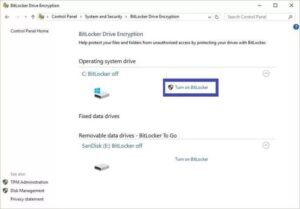
Windows BitLocker is among the most popular regional information encryption options. Lots of users prefer it. It allows you to encrypt a specific partition in your disk or disk cloning.
The BitLocker tool comes built-in in the current Windows variations (from Windows 10 on), and it also uses AES 128 and 256 bits to encrypt the partitions in questions.(AES) is the market standard for encryption algorithms, and it’s the algorithm of option in every VPN worth its salt, the military facility throughout the world, and the majority of the world’s governmental agencies.
It’s been evaluated to outrageous limits, and no group of hackers has discovered a method to split it so far– and chances are they will never overlook to do so because of the high non linearity of the transformation matrix at the core of the system. In a world like digital security, in which no guarantees are possible. AES is the you can get to having such an overall assurance.
So should you utilize BitLocker? Well, Windows is no one’s first choice when it comes to security problems or tools, however it remains the most used OS at the desktop level, so it’s ineffective to try and neglect that easy truth. So the response is yes. If you’re a Window user and you wish to execute encryption to enhance your security, Windows BitLocker is a great option, and here are a few factors for you to embrace it:
– It’s easy to use, and it’s already in your Windows OS if you’re on Windows 10 or later, so you do not need to get any extra software. You already have it, so benefit from it!
– You can use it for data breach prevention and exfiltration of delicate details out of your hard drives.
– It can encrypt your entire drive. So even if you lose the drive, no third party will be able to figure its contents out.
– Once your BitLocker Drive Encryption is activated, every brand-new file you contribute to your system gets encrypted instantly, and on the fly, no questions asked, no extra work required.
Before we give you the next advice on BitLocker, let us inform you this: this is an excellent piece of software that works well, does what it’s expected to do, and is safe and trustworthy. That being said, it stays a piece of Windows software, which has effects.
Because Windows is the Operating System with the most users in the world, windows are the best chances for any hacker to hack it. Microsoft’s dreadful history and basic practices on security problems don’t help the matter at all. As a result, most of the world’s hacking groups put a great deal of time and energy into Windows-based vulnerabilities, and they have actually done their homework with BitLocker as well. Also check top pim software
They’ve found a basic way to sniff the encryption keys if your general setup is not as protected as it needs to be. Should this be a deal-breaker for you? Not at all. However you do require to make sure that you are using secure practices and policies at every level of your Windows system. BitLocker is helpful and powerful, however it’s not magic; it requires a safe environment to stay safe itself.
2. VeraCrypt
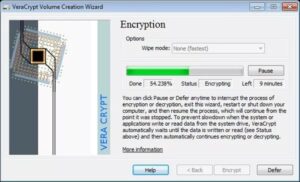
VeraCrypt is another free encryption suite offered for Windows, macOS, and, most crucially, Linux.
The software supports AES, like BitLocker. However, it also consists of two other effective encryption algorithms (TwoFish and Snake) that you can utilize in tandem with AES to have as lots of as three encryption layers on a single volume– the perfect tool for those among us who choose overkill options.
VeraCrypt is an open-source task and the primary Truecrypt alternative. That’s because it inherited the objective of TrueCrypt, a previous job of the very same time when the developing group deserted it. Its open code enables external specialists to test, audit, and take a look at the software’s ins and outs. Among the alternatives in this list, this is most likely the one that has actually made the agreement of the cryptographic community as a trustworthy tool for encryption tasks.
The project is continuously updating and keeping the software existing. The volumes it develops are uncrackable so far, and there’s every chance they will stay so even when & if quantum computers come in the industry.
VeraCrypt needs a bit of a learning for brand-new users, but it’s an easy tool to discover, and it’s one of the best choices you can have if you desire an entirely foolproof encryption technique.
3. NordVPN

Many users consider (VPN) the ultimate security service on the Internet. Sadly, this isn’t always so. VPNs are tools, like any other tool, they can be used correctly or improperly, thus attaining or beating a function.
A VPN will increase your security and privacy if it carries out 2 tasks correctly: hiding your IP and securing your traffic. Yes, Tor does that, but recall it does it only for the Tor browser. A VPN provides you those 2 services for every single little bit of traffic that is available in and out of your device.
Personal privacy is a different thing, though. Everything you do online through a virtual private network goes through the VPN’s servers. So your supplier knows whatever you’re doing. The crucial thing is: what suppliers can you rely on not to misuse that data? The ones who do not gather the stated information since they stick to a no logs policy. This is crucial. You need to comprehend that personal privacy, unlike security and privacy, is not a technological problem but a policy problem. For this reason, you need to be conscious and select your supplier appropriately.
It would be best if you constantly kept away from free VPNs. Most of them perform poorly anyhow, however that’s not the worst problem. They do not practice no log keeping. They do the opposite since their company model gathers user information they can offer to their commercial partners.
The virtual private network market has exploded in the last years so, how can you select the one you require? Well, in this manual, we will point you to our favorite VPN service provider: NordVPN.
NordVPN has a comprehensive server network. It keeps no logins, its encryption and IP masking are spotless, speeds are high enough to support 4k video streams, it can unlock almost every video streaming platform, it works out of China and other jurisdictions fond of censorship.
To keep it concise, NordVPN carries out every trick you might ever desire or get out of the very best VPNs in the industry, and it does it better than anybody else. The prices is reasonable too.
4. BCArchive

BCArchive is a free of cost folder encryption for Windows. It has an unexpected degree of versatility for a Windows tool. It lets you secure an entire folder or an individual file, depending upon your choice, with a wide variety of the very best encryption algorithms known. Those algorithms consist of Blowfish-448, Blowfish-256, Twofish, Gost, Rijndael, Snake, and Camellia-256– an outstanding menu even much better than VeraCrypt. We likewise get many hash algorithms to complete for things and a public crucial encryption method.
5. PixelCryptor
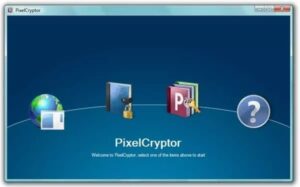
PixelCryptor is a free folder encryption folder. So what is its operating system? You thought it! It’s for Windows!
The concept in PixelCryptor’s encryption algorithm is special in the industry. It utilizes the pixels of a bitmap file. So to perform the encryption, you pick an image, and its file then becomes both an encryption secret and passwords. Decrypting the files needs the exact very same file to be readily available for the recipient.
Replacing a password and/or an encryption key for a file saves you the issue of coming up with a protected password, remembering it, interacting it securely to the other party, and all that trouble. For this reason, it’s very appealing in many methods.
The software is really friendly and easy to use. Select “Encode files” from the menu, pick the folders you want to be encrypted, click next and add the image file you will use as a pass and encryption secret. That’s it. And yes, the quality in using a nice picture as a means to communicate secret information has a gratifying element of itself.
6. LastPass

LastPass is among the most famous passwords managers on earth. Regrettably, the functions are restricted in the free choice, but it can still keep your passwords protected, along with your personal information. In addition, this piece of software will allow you to eliminate that physical notebook in which you have actually been keeping all your passwords up until now (or any other such resource you have actually used until now, and that’s naturally risky).
The user interface is easy, user-friendly, and easy to use. In extra, the technological platform includes browser extensions for Mozilla Firefox and Google Chrome and mobile apps for Android and iOS.
Upon producing your brand new LastPass account, you’ll get an offer to conserve the brand-new credentials. In addition, the tool will prompt you to establish a special password, safe and difficult to break. If several accounts utilize the very same password, it will ask you to consider using a various password.
7. FileVault 2

So you’re one of the pleased Mac campers, and you’re looking for an encryption tool that’s made to the particular taste that Apple users are known for? Look no more. FileVault 2 is specifically what you desire.
This software offers your Mac system with full-disk encryption with AES-128 encryption with a 256-bit key. We understand what you’re thinking: why is it not AES-256 instead? How come we Mac users get just half the power everyone else gets? Approved, AES-256 is more powerful than the same algorithm in its 128-bit variation. However don’t undervalue the power of (AES-128). So far, it’s passed every audit and there is no attack understood to break it so far– which’s not for lack of attempting.
There’s one catch, though. downloading it on your Mac is not as pain-free as you’re utilized to with all your software, and you will require to see and follow this guide.
8. DiskCryptor
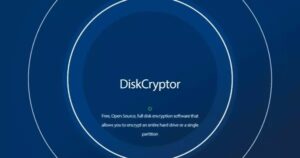
DiskCryptor can secure your external and internal HDD, even the system partitions or ISO images, USB thumb drives, or any other storage device.
It’s an open-source Windows task that supports Twofish and Snake besides AES, like VeraCrypt.
Intuitive, simple, and effective, it will let you encrypt an entire hard disk simply by picking it and clicking “Encrypt.”. Also check Best sales management software
9. 7-Zip.

Encrypting a total partition or a whole disk is not everybody’s cup of tea. However, many users understand precisely which submits require the extra security afforded with encryption, so they prefer a tool that can do that particular task. Go into 7-Zip.
This is yet another free and open-source task understood for its simplicity, performance, and convenience.
It’s based upon AES-256 encryption, and if you’re used to software such as WinZip or WinRar, you’ll discover it very familiar currently. It does the exact same task, for the most part, but with high-level encryption included for good measure.
10. AxCrypt.

AxCrypt resembles 7-Zip in that it’s likewise an open-source project, free, and it handles encryption for specific files in a comparable way.
Premium versions are readily available for Windows, iOS, Android, and macOS.
The user interface can use AES-256 efficiently to a single file, folder or a group of files with a single right-click.
You can have your files secured for a duration or have the program decrypt them immediately once they get to their location.
11.Tor Web browser.

Extremely couple of tools effectively guarantee personal privacy, anonymity, and security online than the Tor internet browser. It gives you confidential access to the web and secures all your traffic. It also hides your IP address by obstructing some popular plugins (Flash, RealPlayer, Quicktime) that can give your IP address away.
The Tor Browser is essentially a variation of Mozilla Firefox modified to link to the Tor network. The network supplies IP masking and encryption, so the prey website you arrive has no thought about where you’re, and no third party can find out your activities. If you select to adopt this internet browser, you require to understand that you should not mess around with it. Do not include any plugins or extensions to your Tor Browser because they could beat the purpose of using Tor browser in the first place.
Tor is likewise the door to dark website. We’re not saying that it’s something you need to have an interest in, however it’s one of Tor’s specifying functions as it’s the only method to see.onion web pages.
When you want to conceal your IP and have your traffic encrypted, Tor is the very best choice by far. But you must be aware of a number of things. First, the security Tor offers you uses only to the web browsing you carry out utilizing the Tor browser. Everything else you see or do on the Internet remains revealed.2nd, Tor will route your traffic through at least 3 nodes in the Tor network whenever you ask to reach an URL. Each node secures and decrypts the data, and the servers can be rather far from each other. The outcome is that Tor surfing is extremely slow. If you’re seeking to use this tool for greatly graphic sites or to see streams, you’re trying a spoon on a steak.
12. HTTPS Everywhere.

Securing your regional files or partitions is a great security policy for sure. But it’s insufficient. Communications are at the heart of the Web, so you require to ensure that your communications are not offering your game away to cybercriminals.
In this case we are saying about the most common and vital internet operation: web browsing. There are insecure and safe and secure ways to browse the web, and you require to choose the safe choice always. And that’s what it can do for you.
HTTPS Everywhere is an internet browser extension available for Google Chrome, Firefox & Opera. It guarantees that all your web traffic is encrypted at everytime so that no digital eavesdropper can track your activity.
13. Silver Secret.
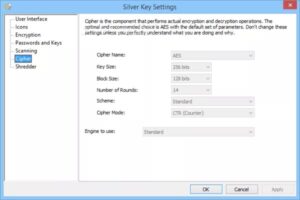
Silver Key is also a Windows based free encryption software. This one has the more specific objective of creating an encrypted package that you can send over the Internet without worry of interception. It can even self extract if you can supply the proper password for an offered package. So the user does not need to have actually Silver Key set up to decrypt the details you send them. The cryptographic algorithm is (AES 256).which is the market requirement for cryptography, VPNs, and every job that needs the best encryption available.
This deceptively user friendly program includes numerous appealing features such as shredding the files after encryption, including a private message, adding an openly noticeable description, and many more.
There are a lot of excellent free encryption tools for Windows, as it’s the case with almost every software classification. However, Silver Key sticks out from all of them due to the fact that it’s convenient to utilize.
14. Sophos Free Encryption.
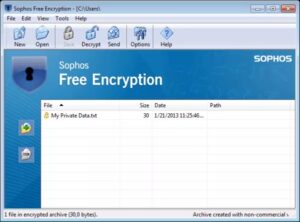
Again, a Windows folder encryptor. This one provides you the extra alternative to compress your folder, conserve a little bit of area in your storage devices, and make the information transport procedure quicker.
Sophos Free Encryption also offers you the capability to create a self-extracting encrypted archive (like Silver Secret), which increases the effectiveness of the encrypted parcels because the recipient needs no extra software to draw out the “plain text” contents. In addition, there’s a friendly password manager consisted of so that you can conserve and keep track of the pass you use for every private encrypted plan.
Online security procedures you should consider adopting.
As specified earlier, encryption is an exceptional security procedure, however it’s no silver bullet. Keeping yourself digitally safe needs an integrated method that includes extra procedures to encryption.
These are one of the most basic security steps you must practice at all times:.
– Keep your operating system and other pertinent software updated with the most recent security patches at all times.
– Choose an excellent antivirus suite and utilize it consistently. Yes, the very best ones require spending for a license or a subscription. However think about this as a financial investment.
– Understand how hazardous public WiFi hotspots can be. Yes, all of us like searching around the web on our phones, tablets, and laptop computers while we drink our favorite coffee at Starbucks. Hackers enjoy that too. These WiFi or hotspots are not secured by encryption of any kind, so every usage is freely relaying whatever they do to the world at large. The best thing to do about these sort of environments is to prevent them altogether. If you absolutely should utilize one of these (on vacation, for instance), then you absolutely need to utilize these WiFi sites with a VPN. Anything except that renders you hopelessly vulnerable.
– Inform yourself. Keep checking out the articles you can find on this site, perhaps buy a book. You require to be knowledgeable about digital security since you can’t intend to have a 100% offline life in this day. Continued education on this subject is essential because it alters rapidly, and yesterday’s news is useless today.
Why do I require encryption software right here and now?
Data breaches are the support these days’s hyper-connected world. That, of course, leaves much to be preferred, particularly if your information gets breached and your security becomes threatened. Nevertheless, your safety is in your own hands. You have every chance to be fierce and prevent any crook from utilizing your own data against you.
And how do you accomplish the top security possible in your own digital life? Well, that takes a nice approach to safety. You need to inform yourself about the tools and resources around you, embrace the correct security practices, and find out how to use a minimum of the necessary tools, such as a VPN, Tor, VeraCrypt, and others. Free encryption tools are one component in this salad. They are absolute.
Let us be clear about something. encryption tools alone will not provide you the complete answer. This is no silver bullet at all. Nevertheless, they are a vital part of any successful security policy. While encryption software can never be the entire service, the reality is that any great option always includes encryption software.
Over the last couple of years, the brand-new big thing in Web innovation has been cloud storage. Google Drive OneDrive and similar services are all the rage now, and having an account with them has actually become as necessary as having an email address. Subsequently, too many users publish personal files to their cloud storage without believing too much about it and, sometimes, leaving them visible. Also check best inventory management software
There’s absolutely nothing incorrect with cloud storage. It’s practical and important; it conserves you a lot of inconvenience and carries around those frustrating USB sticks. But it can be utterly dangerous. And how do you resolve this security problem? Well, this is one of the cases in which one free encryption tool can supply you with the total service to your problem.
Conclusion
Being safe online is not a luxury. It’s a necessity. The digital way of life is a brand-new function in the human experience. It’s become really extensive really rapidly in the last couple of years. Consequently, most of us do not understand how to deal with it properly because it’s absolutely nothing we could have gained from our grandparents.
But however brand-new this thing is, or however easy to understand it can be for any of us to be uneducated at it, the truth remains that if we get our identity stolen online, our important working data erased or corrupted, or the personal information shared out outdoors, we will discover ourselves in a world of problem and pain.
As things stand, if you’re going to utilize a computer in the house or your work, a tphone, or a tab, then you need to learn a minimum of the fundamentals about digital security as quick as you can.
Security is an perspective, not a recipe. It’s not just about doing two or three things correctly but about understanding the whole picture.
Encryption is one of the crucial elements in any good security practice (possibly it’s the most crucial consider technological terms). So it is essential to know that it’s available to you as a private user. In addition, there are plenty of exceptional software options out there that will allow you to practice encryption with the same degree as the CIA does.
We hope that you’ll discover the time to browse and download a few of the encryption tools we’ve presented you in this guide, have fun with them a little, and decide to embrace as many of them as your digital way of life warrants. Encryption has a credibility as a geeky toy, something quite complex that only the most sophisticated users can master. Nevertheless, we hope we have shown you that the tools in this short article will make your encryption experience pain-free, basic, and straightforward since there’s one thing you need to focus on past anything else when you are online to stay safe and have privacy!
The post The Best Free Encryption Software Tools In 2025 appeared first on Techolac - Computer Technology News.
15 Best Self Storage Software Solutions in 2025 20 Jun 2025, 10:38 am
The self storage industry continues to evolve with technological advancement, requiring sophisticated software solutions that go beyond basic unit management. Modern self storage software integrates comprehensive event management features, enabling facility operators to streamline operations, automate workflows, and enhance customer experiences. This comprehensive guide examines 15 leading self storage software platforms, evaluating their unique features, advantages, and limitations to help you make informed decisions for your storage facility management needs.
What is Self Storage Software?
Self Storage Software is a specialized digital management system designed to streamline and automate the operations of self storage facilities. These comprehensive platforms serve as the technological backbone for storage businesses, handling everything from basic unit management to complex operational workflows.
Core Purpose and Functionality
Self storage software essentially digitizes and centralizes all aspects of facility management that were traditionally handled through manual processes or multiple separate systems. The primary purpose is to create operational efficiency while improving customer experience and maximizing revenue potential for storage facility operators.
At its fundamental level, this software manages unit inventory, tracks occupancy rates, processes payments, and maintains detailed records of tenant interactions. However, modern self storage software has evolved far beyond these basic functions to include sophisticated features like automated marketing campaigns, predictive analytics, and comprehensive reporting capabilities.
Key Components and Features
The typical self storage software platform includes several integrated modules that work together seamlessly. The tenant management system maintains detailed profiles for each customer, including contact information, rental history, payment records, and communication logs. This centralized database enables facility managers to quickly access comprehensive tenant information and provide personalized service.
Unit management features provide visual facility maps, real-time availability tracking, and automated pricing adjustments based on demand and market conditions. The software typically includes tools for managing different unit types, sizes, and amenities, while automatically updating availability across all marketing channels.
Financial management capabilities handle rent collection, late fee processing, refund management, and comprehensive accounting integration. Many platforms include automated billing systems that process recurring payments, send payment reminders, and generate detailed financial reports for business analysis.
Operational Benefits
Self storage software significantly reduces administrative overhead by automating routine tasks that previously required manual intervention. Automated rent collection eliminates the need for staff to process individual payments, while automated late fee assessment ensures consistent policy enforcement without requiring constant monitoring.
The software improves customer service by providing self-service portals where tenants can make payments, update contact information, and communicate with facility management. This 24/7 accessibility enhances customer satisfaction while reducing the workload on facility staff.
Operational efficiency gains extend to inventory management, where the software automatically updates unit availability, manages waiting lists, and coordinates move-in and move-out processes. This automation reduces human error and ensures accurate inventory tracking across multiple locations.
Technology Integration
Modern self storage software integrates with various external systems and technologies to create comprehensive operational ecosystems. Integration with gate access control systems enables automated entry for tenants while maintaining security protocols. Payment gateway integration supports multiple payment methods and ensures secure transaction processing.
Many platforms offer mobile applications that enable facility managers to handle operations remotely, while also providing tenant-facing apps for convenient account management. Website integration ensures that online inquiries and reservations flow seamlessly into the facility management system.
Business Intelligence and Analytics
Advanced self storage software platforms include sophisticated reporting and analytics capabilities that provide insights into business performance, customer behavior, and market trends. These features enable data-driven decision making for pricing strategies, marketing campaigns, and operational improvements.
Predictive analytics help facility managers anticipate maintenance needs, optimize pricing based on demand patterns, and identify opportunities for revenue enhancement. Comprehensive reporting supports strategic planning and provides the detailed financial information necessary for business growth and investor relations.
Self storage software has become essential infrastructure for modern storage facilities, transforming traditional property management into sophisticated, technology-driven operations that can compete effectively in today’s market while providing exceptional customer experiences.
15 Best Self Storage Software Solutions in 2025
In this article you can find the best Best Self Storage Software list below;
1. EasySpace – Comprehensive Self Storage Management Platform
EasySpace stands out as a sophisticated self storage software solution designed to simplify facility management through an intuitive user interface and comprehensive feature set. This platform combines sophisticated user interface design with essential management features, making it an excellent choice for both small and large storage facilities seeking streamlined operations.
The software excels in providing automated billing systems, tenant communication tools, and detailed reporting capabilities that enable facility managers to maintain complete oversight of their operations. EasySpace integrates seamlessly with various payment gateways, ensuring smooth transaction processing and reducing administrative overhead. The platform’s event management self storage software capabilities include automated notifications for lease renewals, payment reminders, and facility maintenance schedules.
Key Features:
- Automated billing and payment processing
- Interactive facility mapping and unit visualization
- Comprehensive tenant management system
- Integrated communication tools with SMS and email capabilities
- Detailed financial reporting and analytics
- Multi-location management support
- Mobile-responsive design for on-the-go management
Pros:
- User-friendly interface suitable for non-technical users
- Comprehensive automation reduces manual administrative tasks
- Strong customer support and training resources
- Flexible pricing plans for facilities of different sizes
- Regular software updates with new features
Cons:
- Limited customization options for advanced users
- Initial setup can be time-consuming for complex facilities
- Some users report occasional lag during peak usage periods
2. 6Storage – Cloud-Based Self Storage Solution
6Storage delivers a powerful cloud-based self storage software platform that emphasizes accessibility and comprehensive facility management. The software provides top-tier self storage facility management with features including rent management, gate security access, and cloud accessibility, making it an ideal choice for modern storage facilities requiring robust security and management capabilities.
The platform’s event management features enable facility operators to schedule and track maintenance activities, coordinate with vendors, and manage facility-wide events efficiently. 6Storage’s integration capabilities with third-party applications enhance its functionality, allowing seamless connections with accounting software, marketing tools, and security systems. The software’s real-time reporting provides valuable insights into facility performance and tenant behavior patterns.
Key Features:
- Cloud-based accessibility from any device
- Gate access control integration
- Comprehensive tenant portal with self-service options
- Advanced reporting and analytics dashboard
- Automated rent collection and late fee processing
- Multi-facility management capabilities
- Integration with popular accounting software
Pros:
- Excellent cloud accessibility ensures data availability
- Strong security features protect sensitive information
- Comprehensive integration options with third-party tools
- Scalable solution suitable for growing businesses
- Regular feature updates and improvements
Cons:
- Requires stable internet connection for optimal performance
- Learning curve for users transitioning from traditional systems
- Premium features may increase overall costs significantly
3. StoragePug – Marketing-Focused Storage Software
StoragePug combines storage facility management with advanced marketing capabilities, creating a platform that emphasizes customer acquisition and retention alongside operational efficiency. The software’s event management features coordinate marketing campaigns, promotional events, and customer engagement activities.
The platform’s marketing automation tools handle lead generation, customer communication, and conversion optimization, while integrated management features ensure seamless operations. StoragePug’s comprehensive approach includes website development, search engine optimization, and social media management tools designed specifically for self storage businesses. The software’s analytics provide detailed insights into both marketing performance and operational efficiency.
Key Features:
- Integrated marketing and management platform
- Website development and optimization tools
- Advanced lead generation and conversion features
- Social media management and automation
- Comprehensive analytics and reporting
- Customer retention and loyalty programs
- Professional marketing campaign templates
Pros:
- Strong marketing focus drives customer acquisition
- Comprehensive platform reduces need for multiple tools
- Industry-specific marketing expertise
- Excellent support for digital marketing activities
- Regular updates with marketing innovations
Cons:
- Marketing features may be excessive for some facilities
- Comprehensive platform comes with higher costs
- Learning curve for utilizing all marketing features effectively
4. RapidStor – Contactless Self Storage Solution
RapidStor revolutionizes the self storage experience by focusing on contactless operations and online rental processes. The platform offers contactless online self storage rental move-ins with easy plugin integration for websites, making it particularly valuable for facilities prioritizing health safety measures and operational efficiency.
This event management self storage software excels in automating the entire rental process, from initial inquiry to move-in completion, without requiring in-person interactions. RapidStor’s sophisticated automation capabilities handle unit selection, lease generation, payment processing, and access code distribution, significantly reducing staff workload while enhancing customer convenience. The platform’s comprehensive suite includes tools for managing promotional events, seasonal campaigns, and facility-wide initiatives.
Key Features:
- Fully contactless rental and move-in process
- Website plugin integration for seamless online operations
- Automated lease generation and digital signature collection
- Real-time unit availability and pricing updates
- Comprehensive payment processing system
- Mobile-optimized customer interface
- Advanced inventory management tools
Pros:
- Eliminates need for in-person interactions during rentals
- Quick website integration with minimal technical requirements
- Reduces staff workload through comprehensive automation
- Enhanced customer convenience with 24/7 availability
- Cost-effective solution for reducing operational overhead
Cons:
- Limited customization options for unique business requirements
- May not suit facilities preferring personal customer interactions
- Dependency on technology may concern some traditional operators
5. Self-Storage Pro – Professional Facility Management
Self-Storage Pro delivers professional-grade self storage software specifically designed for facility operators seeking comprehensive management capabilities without overwhelming complexity. The platform balances sophisticated functionality with user-friendly design, making it accessible to facility managers with varying technical expertise levels.
The software’s event management features enable efficient coordination of facility activities, including promotional events, maintenance schedules, and tenant communications. Self-Storage Pro’s automation capabilities streamline routine tasks while maintaining flexibility for customized operations. The platform’s reporting system provides actionable insights into facility performance, tenant satisfaction, and revenue optimization opportunities.
Key Features:
- Professional-grade management tools
- Comprehensive tenant relationship management
- Automated billing and payment processing
- Facility mapping and unit visualization
- Marketing campaign management tools
- Detailed financial reporting and analysis
- Mobile application for remote management
Pros:
- Balanced functionality suitable for professional operations
- Intuitive interface reduces training requirements
- Comprehensive automation improves operational efficiency
- Strong customer support and documentation
- Regular feature updates based on user feedback
Cons:
- Limited advanced customization options
- May require additional integrations for specialized needs
- Pricing structure may not suit all facility sizes
6. ClickandStor – User-Friendly Storage Management
ClickandStor emphasizes simplicity and ease of use while maintaining comprehensive functionality for self storage operations. The platform’s intuitive design makes it accessible to facility managers with limited technical experience, while still providing robust features for professional storage facility management.
The software’s event management capabilities include automated scheduling for facility maintenance, promotional campaign coordination, and tenant communication workflows. ClickandStor’s streamlined interface reduces the complexity of daily operations while ensuring all essential management functions remain easily accessible. The platform’s reporting features provide clear insights into facility performance without overwhelming users with excessive data.
Key Features:
- Intuitive user interface with minimal learning curve
- Comprehensive tenant management system
- Automated billing and payment processing
- Facility mapping with drag-and-drop functionality
- Integrated communication tools
- Basic reporting and analytics
- Mobile-responsive design
Pros:
- Exceptional ease of use for non-technical users
- Quick implementation and setup process
- Affordable pricing for small to medium facilities
- Reliable customer support
- Regular updates with user-requested features
Cons:
- Limited advanced features for complex operations
- Basic reporting may not satisfy analytical needs
- Customization options are somewhat restricted
7. CallPotential – Lead Management and Automation
CallPotential specializes in lead management and automation for self storage facilities, focusing on converting inquiries into rentals through sophisticated communication workflows. The platform’s event management features coordinate marketing campaigns, follow-up sequences, and customer relationship management activities.
The software’s automation capabilities handle lead nurturing, appointment scheduling, and customer communication across multiple channels, including phone, email, and text messaging. CallPotential’s integration with self storage management systems ensures seamless data flow between marketing and operational activities. The platform’s analytics provide detailed insights into conversion rates, campaign effectiveness, and customer acquisition costs.
Key Features:
- Advanced lead management and nurturing
- Multi-channel communication automation
- Integration with popular self storage management systems
- Comprehensive campaign tracking and analytics
- Automated follow-up sequences
- Call recording and analysis tools
- Customizable marketing templates
Pros:
- Excellent lead conversion optimization
- Comprehensive marketing automation capabilities
- Strong integration with existing storage software
- Detailed analytics support marketing decisions
- Professional support and training resources
Cons:
- Focused primarily on marketing and lead management
- Requires integration with separate facility management software
- May be unnecessary for facilities with simple marketing needs
8. Fourside Self Storage Solutions – Comprehensive Facility Platform
Fourside Self Storage Solutions provides a comprehensive platform designed specifically for the unique requirements of self storage operations. The software combines traditional facility management features with modern event management capabilities, creating a unified solution for storage facility operators.
The platform’s event coordination features enable efficient management of facility-wide activities, maintenance schedules, and customer events. Fourside’s comprehensive approach includes tools for managing promotional campaigns, coordinating with external service providers, and tracking compliance requirements. The software’s reporting system provides detailed insights into all aspects of facility operations, from financial performance to customer satisfaction metrics.
Key Features:
- Comprehensive facility management suite
- Advanced event scheduling and coordination
- Integrated financial management and reporting
- Customer portal with self-service capabilities
- Maintenance management and tracking
- Multi-location support and reporting
- Customizable lease agreements and forms
Pros:
- Complete solution eliminates need for multiple software platforms
- Strong focus on self storage industry requirements
- Excellent customer support with industry expertise
- Flexible configuration options
- Regular updates with industry-specific features
Cons:
- Implementation may require significant time investment
- Comprehensive features may overwhelm smaller operations
- Pricing reflects full-featured platform approach
9. storEDGE Management Software – Advanced Storage Operations
storEDGE Management Software provides advanced self storage solutions with comprehensive event management capabilities designed for modern facility operations. The platform emphasizes automation, efficiency, and customer experience while maintaining robust management functionality.
The software’s event coordination features include automated maintenance scheduling, promotional campaign management, and comprehensive tenant communication workflows. storEDGE’s advanced reporting capabilities provide detailed insights into facility performance, enabling data-driven decision making for operational improvements. The platform’s integration capabilities ensure seamless connections with existing business systems and third-party applications.
Key Features:
- Advanced automation and workflow management
- Comprehensive tenant portal and self-service options
- Integrated payment processing and financial management
- Sophisticated reporting and analytics
- Multi-location management and reporting
- Customizable forms and lease agreements
- Mobile application for remote management
Pros:
- Advanced automation reduces administrative overhead
- Comprehensive feature set suitable for professional operations
- Strong integration capabilities with existing systems
- Excellent customer support and training resources
- Regular feature updates and improvements
Cons:
- Advanced features may require technical expertise
- Implementation timeline can be extensive for complex setups
- Premium pricing reflects comprehensive capabilities
10. OpenUnit – Open-Source Storage Management
OpenUnit provides an open-source approach to self storage software, offering flexibility and customization opportunities for facilities with specific requirements or technical expertise. The platform’s event management features can be customized to meet unique operational needs while maintaining core functionality.
The software’s open architecture allows for extensive customization and integration with existing systems, making it suitable for facilities requiring specialized functionality. OpenUnit’s community-driven development approach ensures continuous improvement and feature enhancement based on user feedback and contributions. The platform’s flexibility extends to event management, allowing facilities to create custom workflows and automation rules.
Key Features:
- Open-source architecture with customization flexibility
- Community-driven development and support
- Comprehensive API for integration development
- Customizable user interface and workflows
- Basic facility management functionality
- Extensible plugin architecture
- Cost-effective licensing model
Pros:
- Highly customizable to meet specific requirements
- Open-source licensing reduces software costs
- Community support and development contributions
- No vendor lock-in concerns
- Extensive integration possibilities
Cons:
- Requires technical expertise for customization and maintenance
- Limited professional support options
- Implementation may require significant development resources
11. Storage Commander – Military-Grade Security Focus
Storage Commander emphasizes security and comprehensive management capabilities for self storage facilities requiring enhanced protection measures. The platform’s event management features coordinate security protocols, maintenance activities, and facility operations with military-grade precision.
The software’s advanced security features include comprehensive access control, surveillance integration, and audit trail management, making it suitable for facilities storing valuable or sensitive items. Storage Commander’s event coordination capabilities ensure all security protocols are followed during maintenance activities, promotional events, and facility operations. The platform’s reporting system provides detailed security and operational analytics.
Key Features:
- Military-grade security features and protocols
- Advanced access control and surveillance integration
- Comprehensive audit trails and compliance reporting
- Robust facility management capabilities
- Advanced user role management and permissions
- Integration with security systems and devices
- Detailed security and operational reporting
Pros:
- Exceptional security features protect valuable assets
- Comprehensive compliance and audit capabilities
- Strong focus on operational security protocols
- Professional support with security expertise
- Robust architecture ensures reliable performance
Cons:
- Security focus may be excessive for standard facilities
- Complex security features require specialized training
- Premium pricing reflects advanced security capabilities
12. Storman – International Storage Solutions
Storman provides international self storage software solutions with comprehensive event management capabilities designed for global operations. The platform supports multiple currencies, languages, and regulatory requirements, making it suitable for international storage facility chains and operators.
The software’s event management features accommodate different time zones, cultural considerations, and local regulations while maintaining unified operational standards. Storman’s comprehensive approach includes tools for managing multi-national operations, coordinating with international service providers, and maintaining compliance with various regulatory requirements. The platform’s reporting system provides consolidated insights across multiple locations and countries.
Key Features:
- Multi-currency and multi-language support
- International regulatory compliance features
- Global time zone management and scheduling
- Comprehensive multi-location reporting
- Cultural adaptation and localization tools
- Integration with international payment systems
- Advanced currency conversion and management
Pros:
- Excellent international operation support
- Comprehensive localization capabilities
- Strong compliance with various regulations
- Unified reporting across multiple countries
- Professional support for international markets
Cons:
- International features may be unnecessary for domestic operations
- Complex setup for multi-national deployments
- Premium pricing reflects international capabilities
13. QuikStor Cloud – Rapid Deployment Storage Software
QuikStor Cloud focuses on rapid deployment and ease of use for self storage facilities seeking quick implementation without compromising functionality. The platform’s event management self storage software capabilities include streamlined scheduling, automated notifications, and efficient coordination tools.
The software’s cloud-based architecture ensures quick setup and immediate accessibility, making it ideal for new facilities or operators transitioning from manual systems. QuikStor’s comprehensive automation features handle routine tasks while maintaining flexibility for customized operations. The platform’s reporting capabilities provide essential insights into facility performance without overwhelming users with excessive data.
Key Features:
- Rapid deployment and implementation
- Cloud-based accessibility and reliability
- Comprehensive automation for routine tasks
- Streamlined user interface and navigation
- Essential reporting and analytics
- Mobile-optimized design and functionality
- Cost-effective pricing for various facility sizes
Pros:
- Quick implementation reduces time to productivity
- Cloud architecture ensures reliable access and performance
- Comprehensive automation improves operational efficiency
- Affordable pricing suitable for various budgets
- Professional support throughout implementation process
Cons:
- Rapid deployment may limit customization options
- Essential features may not satisfy complex requirements
- Cloud dependency requires reliable internet connectivity
14. StoreTracer – Advanced Analytics and Tracking
StoreTracer specializes in advanced analytics and tracking capabilities for self storage operations, providing sophisticated event management tools that leverage data insights for optimal facility performance. The platform’s comprehensive tracking capabilities monitor all aspects of facility operations, from tenant behavior to equipment performance.
The software’s event management features include predictive analytics for maintenance scheduling, automated alerts for operational anomalies, and comprehensive coordination tools for facility-wide activities. StoreTracer’s advanced reporting system provides actionable insights that enable facility managers to optimize operations, improve customer satisfaction, and maximize revenue potential. The platform’s integration capabilities ensure seamless data flow from various facility systems and devices.
Key Features:
- Advanced analytics and predictive modeling
- Comprehensive tracking and monitoring capabilities
- Automated alert and notification systems
- Sophisticated reporting and data visualization
- Integration with IoT devices and sensors
- Predictive maintenance scheduling
- Performance optimization recommendations
Pros:
- Cutting-edge analytics provide competitive advantages
- Comprehensive tracking improves operational visibility
- Predictive capabilities prevent issues before they occur
- Professional support with analytics expertise
- Innovation-focused development approach
Cons:
- Advanced analytics features require technical understanding
- Comprehensive data collection may seem overwhelming
- Premium pricing reflects sophisticated analytical capabilities
Types of Users That Can Benefit From Self Storage Software
Self storage software serves a diverse ecosystem of users, each with unique needs and operational requirements. Understanding these different user types helps illustrate the comprehensive value proposition of modern storage management platforms.
Primary Storage Facility Operators
Small Independent Facility Owners represent a significant portion of the self storage market. These operators typically manage one to three facilities and often handle multiple operational roles personally. Self storage software provides these owners with professional-grade management capabilities that would otherwise require additional staff or extensive manual processes.
For small operators, the software eliminates the complexity of managing spreadsheets, paper records, and manual billing systems. Automated rent collection, late fee processing, and tenant communications free up valuable time that can be redirected toward business development and customer service improvement.
Multi-Location Storage Chains require sophisticated software platforms that can manage operations across multiple facilities while providing centralized reporting and control. These operators benefit from consolidated dashboards that display performance metrics across all locations, enabling efficient resource allocation and standardized operational procedures.
Chain operators particularly value features like centralized pricing management, unified marketing campaigns, and comprehensive analytics that provide insights into comparative facility performance. The software’s ability to manage different markets, pricing structures, and local regulations while maintaining operational consistency becomes crucial for these larger operations.
Real Estate Investment Groups
Storage REIT Operators managing extensive portfolios of storage facilities require enterprise-level software solutions that support complex ownership structures, detailed financial reporting, and sophisticated analytics. These operators need platforms capable of handling hundreds or thousands of facilities while providing the granular reporting required for investor relations and regulatory compliance.
The software supports REIT operations through advanced financial management, automated reporting generation, and integration with enterprise resource planning systems. Comprehensive audit trails and compliance reporting capabilities ensure these operators can meet the stringent requirements associated with publicly traded real estate investment trusts.
Private Equity Storage Investors often acquire storage facilities as part of larger investment strategies, requiring software that can quickly integrate acquired properties and provide detailed performance analytics. These users benefit from platforms that offer rapid deployment capabilities and comprehensive due diligence reporting tools.
Property Management Companies
Third-Party Storage Management Firms operating facilities on behalf of property owners need software that supports multiple client relationships while maintaining operational efficiency. These companies require platforms with sophisticated user role management, client-specific reporting, and the ability to maintain separate operational standards for different property owners.
The software enables these management companies to provide professional-grade services to property owners while maintaining efficient operations across diverse facility types and markets. Comprehensive reporting capabilities ensure transparency with property owners while automated operations reduce labor costs.
Hybrid Property Managers who manage various property types including storage facilities benefit from software that can integrate with other property management systems or operate as a standalone solution. These operators value platforms that complement their existing property management workflows while providing specialized storage facility functionality.
Specialized Storage Operators
Climate-Controlled Facility Operators require software capable of managing complex environmental systems, specialized equipment, and premium pricing structures. These operators benefit from platforms that can integrate with HVAC monitoring systems, track environmental conditions, and manage specialized maintenance schedules.
The software supports these operators through advanced unit classification systems, specialized reporting for environmental compliance, and integration capabilities with climate monitoring equipment. Automated alerts for environmental issues and sophisticated maintenance scheduling ensure these facilities maintain the conditions required for sensitive storage needs.
Vehicle Storage Specialists managing RV parks, boat storage, and automotive storage facilities need software that can handle irregular unit sizes, seasonal pricing, and specialized access requirements. These operators benefit from flexible unit management systems that accommodate non-standard storage arrangements and seasonal demand patterns.
Technology-Forward Operators
Fully Automated Storage Facilities operating with minimal on-site staff require software that can handle all aspects of facility operations remotely. These operators need platforms with comprehensive automation capabilities, robust security integration, and detailed monitoring systems that enable remote facility management.
The software supports these operations through automated move-in processes, remote access control integration, and comprehensive monitoring capabilities that alert operators to any issues requiring attention. Advanced customer self-service features reduce the need for staff intervention while maintaining professional service standards.
Data-Driven Storage Businesses that make operational decisions based on detailed analytics and market research require software with sophisticated reporting and predictive analytics capabilities. These operators benefit from platforms that provide comprehensive business intelligence tools and integration with external data sources.
Supporting Service Providers
Storage Facility Consultants who provide operational guidance to storage facility owners benefit from software that provides detailed operational metrics and industry benchmarking capabilities. These consultants use the software’s reporting features to identify improvement opportunities and demonstrate the value of their services.
Facility Maintenance Contractors working with multiple storage facilities can benefit from software integration that streamlines work order management, scheduling, and billing processes. Some software platforms offer contractor portals that facilitate communication and project management between facility operators and service providers.
Storage Facility Lenders who finance storage facility acquisitions or developments may use software reporting capabilities to monitor loan performance and assess operational efficiency. The detailed financial reporting and operational metrics provided by these platforms support lending decisions and ongoing loan management.
Emerging User Categories
Storage Facility Franchisees operating under established brand names require software that can maintain brand standards while providing operational flexibility. These operators benefit from platforms that support standardized procedures while allowing customization for local market conditions.
Mixed-Use Property Developers incorporating storage facilities into larger development projects need software that can integrate with other property management systems while providing specialized storage functionality. These operators value platforms that complement their broader property management strategies.
The diverse range of users benefiting from self storage software demonstrates the platform’s versatility and comprehensive value proposition. Each user type brings unique requirements and operational challenges, but modern software platforms provide the flexibility and functionality necessary to support these varied needs while maintaining operational efficiency and profitability.
Conclusion
The self storage industry’s evolution demands sophisticated software solutions that go beyond basic unit management to encompass comprehensive event management capabilities. The 15 self storage software platforms examined in this guide represent the current state of technology in facility management, each offering unique strengths and approaches to operational excellence.
Modern self storage software must integrate seamlessly with existing business processes while providing automation, analytics, and event coordination capabilities that enhance operational efficiency. The platforms reviewed demonstrate varying approaches to achieving these goals, from marketing-focused solutions like StoragePug to security-emphasized systems like Storage Commander, ensuring facility operators can find software that aligns with their specific operational priorities and business models.
Successful self storage operations in 2025 require more than traditional management approaches. The integration of event management self storage software capabilities enables facilities to coordinate complex activities, automate routine processes, and provide exceptional customer experiences. Whether managing promotional campaigns, maintenance schedules, or facility-wide events, the right software platform becomes essential for maintaining competitive advantage in an increasingly sophisticated marketplace.
The selection process for self storage software should consider not only current operational needs but also future growth plans, integration requirements, and staff capabilities. The platforms examined in this comprehensive review offer various approaches to addressing these considerations, ensuring facility operators can make informed decisions that support both immediate operational needs and long-term strategic objectives for sustainable business growth and customer satisfaction.
The post 15 Best Self Storage Software Solutions in 2025 appeared first on Techolac - Computer Technology News.
Overcoming the top challenges of accepting crypto payments 18 Jun 2025, 1:04 pm
The allure of cryptocurrency for modern businesses is clear: instant cross-border transactions, reduced fees, enhanced privacy, and access to a fast-growing customer base. Yet despite the upside, many companies hesitate to implement crypto payments. Why? Because the perceived risks and complexities can feel overwhelming.
From volatility fears to compliance concerns, the path to adopting crypto isn’t always straightforward. But the good news? The right crypto payment gateway can eliminate nearly all of these roadblocks, making digital asset acceptance not only feasible but smart and secure.
Let’s explore the most common challenges and how an advanced and trusted provider can help businesses overcome them.
Challenge 1: Market volatility
Cryptocurrencies are known for their fluctuating prices, and for good reason. In a single day, Bitcoin or Ethereum can swing several percentage points up or down. For businesses operating on tight margins, such volatility can create serious financial risk.
 Solution: Real-time conversion to fiat or stablecoins
Solution: Real-time conversion to fiat or stablecoins
Crypto payment gateways tackle this head-on by automatically converting incoming crypto into stablecoins or fiat currencies at the moment of the transaction. Merchants can choose to receive payouts in USD, EUR, or USDC, ensuring they get paid exactly what they expect, regardless of crypto price movements.
This protects revenue and eliminates the need for manual conversions or complex crypto accounting.
Challenge 2: Technical complexity
Integrating crypto payments into an existing checkout process can feel daunting, especially for small to mid-size businesses without in-house developers.
 Solution: Seamless integrations and powerful APIs
Solution: Seamless integrations and powerful APIs
Pre-built plugins for popular platforms like WooCommerce and OpenCart mean setup can take as little as a few minutes, without touching code. For custom environments, robust and well-documented APIs allow developers to tailor the integration exactly to their business logic.
This removes the tech burden and makes crypto onboarding as straightforward as setting up a credit card processor.
Challenge 3: Regulatory uncertainty
Compliance is one of the biggest fears when stepping into crypto. Laws around anti-money laundering (AML), know-your-customer (KYC), and tax reporting vary by region and are evolving fast.
 Solution: Built-in compliance and licensing
Solution: Built-in compliance and licensing
Crypto payment gateways include integrated AML and KYC features that vet transactions and users automatically.
This ensures that businesses don’t need to navigate regulatory waters alone; they’re backed by a partner that stays ahead of the curve.
Challenge 4: Customer hesitation
Some customers are still new to crypto and may hesitate to use it at checkout. They might fear loss of funds, slow confirmations, or lack of support.
 Solution: Transparent and user-friendly checkout experience
Solution: Transparent and user-friendly checkout experience
A crypto payment gateway addresses these fears with a checkout that’s simple, intuitive, and informative. Customers receive real-time confirmations, automated receipts, and support for cryptocurrencies and stablecoins.
This makes crypto feel as seamless and safe as traditional payment methods while offering the unique benefits only blockchain can provide.
Final thoughts: The right gateway changes everything
Crypto doesn’t have to be confusing or risky. With the right infrastructure, it can become a seamless part of your business operations, bringing in new customers and driving higher-margin transactions.
A crypto payment gateway is designed with real-world business needs in mind: it removes barriers, simplifies compliance, and protects your bottom line from volatility and fraud.
If your business is ready to step into the future of payments, it’s time to make the move with confidence.
The post Overcoming the top challenges of accepting crypto payments appeared first on Techolac - Computer Technology News.
16 Best Employer of Record (EOR) Services 17 Jun 2025, 2:40 am
Navigating the myriad of Employer of Record (EOR) services can be daunting when seeking the ideal fit for your organization. Your goal is to hire international talent while alleviating the complexities of legal compliance, payroll, benefits, and other administrative hurdles. But which EOR service stands out? In this article, I aim to simplify your decision by offering insights into the top EOR services, helping you choose the perfect one for your needs.
What is Employer of Record (EOR) Services
An Employer of Record (EOR) is a third-party organization that takes on the legal responsibility of employing staff on behalf of another company. This arrangement allows businesses to hire employees in foreign countries without needing to establish a legal entity in those locations. The EOR handles various employment-related tasks, including payroll processing, tax reporting, compliance with local labor laws, and providing employee benefits. By using EOR services, companies can focus on their core business operations while ensuring that their international workforce is managed efficiently and in compliance with local regulations.
How to Choose an EOR Service
Selecting the right EOR service requires careful consideration of several critical factors. Begin by evaluating the service’s geographical reach. It’s crucial to ensure that the EOR provider has a strong presence and understanding of the legal landscape in the countries where you intend to hire. Next, assess the range of services offered. A comprehensive EOR service should handle not only payroll and tax compliance but also employee benefits, contract management, and potential termination procedures.
Another vital aspect to consider is the EOR’s track record and reputation. Look for client testimonials and case studies that highlight the provider’s experience and reliability. Additionally, consider the level of customer support available; a responsive and knowledgeable support team can ease the burden of managing remote employees.
Cost is also a determining factor. Compare pricing structures and ensure transparency in fees to avoid hidden costs. Lastly, technology integration can significantly enhance your experience with an EOR service. Look for providers that offer robust, user-friendly platforms for managing employee information, payroll, and compliance tasks efficiently.
16 Best Employer of Record (EOR) Services
Each Employer of Record (EOR) service offers unique benefits. Here’s a comprehensive guide to help you select from the top 16 EOR services in 2024.
1. Remote People
Remote People is a leading Employer of Record platform enabling businesses to effortlessly hire talent across 150 countries. Companies benefit from quick international expansion without establishing local entities, tapping into a diverse global workforce. Remote People stands out as the most cost-effective EOR (starting from $199 per employee per month).
Why I Chose Remote People:
Remote People offers truly global coverage, meaning one provider for all international hiring. They are also one of the few international EORs that provides end-to-end hiring support: They can recruit, hire, onboard and pay employees anywhere in the world.
Remote People also offers global payroll services, simplified visa management, and robust integrations to support remote teams efficiently. With an affordable pricing model starting at just $199 per employee per month, it is the most cost-effective solution for companies scaling internationally.
Key Services by Remote People
Remote People covers the full employee lifecycle, from recruitment and onboarding to ongoing payroll and eventual offboarding. Its user-friendly platform offers robust features to manage global teams, such as international benefits administration, contractor payment handling, and expense tracking.
Furthermore, Remote People is widely praised for exceptional client support, providing responsive customer service and live chat assistance.
2. Deel
Deel is a reputable employer-of-record platform that empowers companies to swiftly hire talent in over 150 countries. This enables businesses to expand internationally without the need to establish new entities, allowing them to tap into the expertise and skills of a global workforce.
Why I Chose Deel:
Deel provides free calculator tools to estimate the cost of hiring international workers. You can compare expenses across different countries and understand the required benefits and withholdings. Leveraging local legal experts, Deel creates compliant contracts and monitors regulatory changes, ensuring all legal obligations are met on your behalf.
This well-established company has introduced several new offerings recently, including global payroll, global mobility support, integrated Slack tools, and advanced integrations. Their global payroll service brings in-house expertise, significantly aiding companies with existing payroll systems to streamline their accounting and reporting processes.
Key Services by Deel:
Deel provides comprehensive management for your international team, covering the entire employee lifecycle from onboarding to termination. Their intuitive web app offers a variety of features designed to help businesses manage their workforce efficiently. These features include international benefits, contract management, and expense tracking. The integrated contract management function allows for advanced customizations such as stipends, signing bonuses, and stock options.
Moreover, Deel is renowned for its prompt support, offering 24/7 customer service and live chat assistance.
3. Atlas HXM
Atlas HXM is another contender in the top EOR services, known for its comprehensive human experience management solutions. This platform helps companies manage their global workforce through a seamless and integrated approach.
Why I Chose Atlas HXM:
Atlas HXM stands out due to its extensive global reach, covering over 160 countries. Its platform is designed to handle diverse and complex employment needs, including local compliance, benefits administration, and payroll processing. The company leverages local expertise to ensure that your business adheres to all pertinent regulations, minimizing the risk of non-compliance.
Key Services by Atlas HXM:
Atlas HXM offers a robust set of features that cater to the entire spectrum of employee management. Their services include automated payroll processing, detailed tax reporting, and comprehensive benefits packages tailored to each country’s regulations. The platform also provides tools for employee engagement and performance management, ensuring that your staff remains motivated and productive.
Furthermore, Atlas HXM is known for its excellent customer support, offering dedicated account managers and a multilingual helpdesk to assist clients at any time. The platform’s user-friendly interface allows effortless navigation and efficient management of HR tasks, significantly reducing administrative burdens.
4. New Horizons Global Partners
New Horizons Global Partners is a well-established EOR service that offers tailored solutions for international businesses. Their focus is on delivering customized employment strategies that align with your company’s objectives and cultural values.
Why I Chose New Horizons Global Partners:
New Horizons Global Partners is recognized for its strategic approach to international hiring. They provide detailed market entry consultations, helping businesses understand the legal and cultural nuances of their target countries. This strategic insight enables companies to make informed decisions and effectively manage their global workforce.
Key Services by New Horizons Global Partners:
Their services encompass a comprehensive range of HR solutions, including recruitment, onboarding, payroll management, and compliance monitoring. New Horizons Global Partners also offers specialized services like visa and immigration support, ensuring seamless transitions for expatriates and foreign hires.
The company prides itself on its bespoke service model, offering personalized support tailored to the unique needs of each client. With a global presence and a deep understanding of local markets, New Horizons Global Partners provides a reliable and efficient solution for managing international employees.
5. Papaya Global
Papaya Global is a leading EOR service that utilizes advanced technology to simplify global workforce management. Their platform supports companies in automating and streamlining HR processes, ensuring efficient and compliant operations worldwide.
Why I Chose Papaya Global:
Papaya Global’s innovative approach leverages automation and AI to deliver a seamless EOR experience. Their platform offers real-time analytics and reporting, providing valuable insights into workforce management and operational efficiency.
Key Services by Papaya Global:
Papaya Global’s services include global payroll, employee onboarding, compliance management, and benefits administration. Their platform is designed to integrate with various HR and financial systems, offering a unified solution for managing all aspects of international employment.
Moreover, Papaya Global provides exceptional customer support, with a dedicated team available to address any queries and ensure smooth operations. Their commitment to innovation and continuous improvement makes them a top choice for companies seeking a cutting-edge EOR solution.
6. Remofirst
Remofirst is an emerging EOR service provider that focuses on simplifying the complexities of managing a global workforce. With a strong emphasis on technology and automation, Remofirst aims to offer a seamless experience for businesses expanding internationally.
Why I Chose Remofirst:
Remofirst stands out for its user-friendly platform that integrates with numerous HR tools, making the transition to an EOR service almost effortless. Their focus on automation helps companies reduce manual workloads, allowing them to concentrate on their core business activities.
Key Services by Remofirst:
Remofirst provides a full suite of EOR services, including payroll management, compliance monitoring, and employee onboarding. Their advanced platform offers features like automated payroll calculations, benefits administration, and real-time analytics to give businesses actionable insights into their operations. Additionally, Remofirst supports visa and immigration processes, ensuring that all international hires can start their roles without legal complications.
The company also values customer satisfaction, offering 24/7 support through multiple channels such as live chat, email, and phone. Their dedicated account managers work closely with clients to tailor solutions that meet their specific needs, ensuring a smooth and efficient EOR experience.
7. Multiplier
Multiplier is a dynamic EOR service designed to handle the varied demands of modern businesses looking to expand globally. With a strong focus on innovation and scalability, Multiplier provides companies with the tools they need to manage international employees effectively and compliantly.
Why I Chose Multiplier:
Multiplier’s platform stands out due to its exceptional ease of use and extensive customization options. The service offers a modular approach, allowing businesses to pick and choose the features that best meet their needs. This flexibility makes Multiplier an excellent choice for both small enterprises and large corporations.
Key Services by Multiplier:
Multiplier offers a comprehensive suite of services that includes global payroll solutions, compliance management, and employee onboarding. Their platform facilitates seamless integration with existing HR systems, ensuring a smooth transition and efficient workflow. In addition, Multiplier provides robust reporting and analytics tools that offer valuable insights into workforce metrics, aiding in strategic decision-making.
One of the key highlights of Multiplier is its focus on compliance. The platform ensures that all employment practices adhere to local laws and regulations, thereby minimizing risk. Multiplier also extends its services to benefits administration, providing customized packages that cater to the specific requirements of each market.
Multiplier takes customer support seriously, offering around-the-clock assistance through dedicated account managers and a multilingual support team. Their commitment to providing a reliable and intuitive EOR solution makes Multiplier a preferred choice for businesses aiming for hassle-free international expansion.
8. Skuad
Skuad is an innovative EOR service that aims to simplify the intricacies of managing a global workforce with their tech-driven platform. By leveraging cutting-edge technology and a comprehensive service model, Skuad ensures that businesses can seamlessly expand into new markets while remaining compliant with local regulations.
Why I Chose Skuad:
Skuad distinguished itself through its robust and intuitive platform, which integrates smoothly with existing HR tools and systems. Their focus on automation and real-time data analytics allows companies to stay on top of their compliance requirements and streamline HR processes, significantly reducing administrative burden.
Key Services by Skuad:
Skuad offers an extensive array of EOR services tailored to meet the needs of modern businesses. These include global payroll management, compliance monitoring, and employee onboarding. The platform also supports benefits administration, ensuring that international employees receive appropriate and competitive benefits packages. Additionally, Skuad provides assistance with visa and immigration processes, facilitating the smooth relocation of talent across borders.
One of Skuad’s standout features is its emphasis on local compliance, ensuring that employment practices align with regional laws and regulations. This reduces the risk of legal issues and penalties, giving businesses peace of mind. Moreover, Skuad’s dedicated support team is available round-the-clock to address any concerns, providing exceptional customer service through various channels including live chat, email, and phone.
9. Rippling
Rippling is a modern EOR service that excels in providing comprehensive HR solutions to businesses with global ambitions. By integrating various HR functions into a unified platform, Rippling simplifies the complexities of managing a diverse and widespread workforce.
Why I Chose Rippling:
Rippling stands out due to its highly automated and user-friendly platform. The ability to manage employee data, payroll, benefits, and compliance in one place significantly reduces administrative tasks, enabling businesses to focus more on strategic initiatives. The platform’s intuitive design and powerful analytics tools provide valuable insights that help in making informed decisions.
Key Services by Rippling:
Rippling offers a full range of EOR services, including global payroll management, compliance tracking, and seamless employee onboarding. Their platform is renowned for its integration capabilities, effortlessly connecting with existing HR systems and external software solutions. This ensures that businesses experience minimal disruption during the transition process. Additionally, Rippling supports benefits administration and helps manage local and international tax compliance, ensuring that companies stay in line with both domestic and foreign regulations.
One of Rippling’s unique features is its customizable workflows, which allow businesses to tailor the platform to their specific needs. This flexibility is particularly beneficial for companies with unique operational requirements or those that aim for higher scalability. Rippling also places a strong emphasis on customer support, providing dedicated account managers and a support team that is available 24/7 to assist with any queries or issues.
By offering an integrated, streamlined solution to manage global human resources, Rippling has become a preferred choice for progressive businesses looking to expand their footprint internationally while maintaining compliance and operational efficiency.
10. Talent500
Talent500 is another standout EOR service that focuses on helping businesses build and manage a highly skilled, globally distributed workforce. With a robust technological infrastructure and a client-centric approach, Talent500 enables companies to scale rapidly while ensuring compliance across different geographies.
Why I Chose Talent500:
Talent500 distinguishes itself through its data-driven approach to talent management. The platform’s AI-powered algorithms match companies with top-tier candidates from a global talent pool, ensuring the best fit for their specific needs. Additionally, Talent500’s collaborative tools and seamless integration with popular HR systems make it an ideal choice for growing businesses seeking to optimize their HR processes.
Key Services by Talent500:
Talent500 offers a comprehensive suite of EOR services designed to support the entire employee lifecycle. These include global payroll management, compliance oversight, and thorough onboarding processes. The platform also provides end-to-end recruitment services, leveraging AI to identify and engage with high-potential candidates. Talent500’s commitment to ongoing education and upskilling ensures that employees remain at the forefront of their respective fields, adding significant value to the businesses they serve.
A particular highlight of Talent500 is its focus on compliance and risk management. The platform ensures that all employment practices conform to local labor laws, thereby mitigating the risk of legal complications. Additionally, Talent500 offers additional services such as benefits administration, visa and immigration processing, and performance management, making it a well-rounded solution for businesses aiming to expand their international footprint.
Furthermore, Talent500 prioritizes client satisfaction with dedicated support teams available around the clock. This level of customer service, combined with their innovative platform, makes Talent500 a preferred partner for companies looking to excel in the global market.
In conclusion, Talent500’s cutting-edge technology and comprehensive service offerings make it an invaluable asset for businesses seeking to manage a dynamic, international workforce efficiently and effectively.
11. Remote
Remote is another prominent EOR service designed to facilitate the management of distributed teams across various countries. Remote’s platform is built to handle every aspect of remote employment, from payroll and benefits to compliance and employee support, making it a valuable tool for companies looking to scale globally without the hassle of navigating complex international regulations.
Why I Chose Remote:
Remote simplifies the process of hiring and managing employees around the world through its comprehensive platform. One of the main reasons for choosing Remote is its strong emphasis on legal compliance and data security. The platform ensures that all employment practices adhere to local labor laws, thereby minimizing the risk of legal issues. Additionally, Remote’s commitment to maintaining high standards of data protection assures businesses that sensitive employee information is kept secure.
Key Services by Remote:
Remote offers a wide array of EOR services, including but not limited to, global payroll management, benefits administration, tax compliance, and employee onboarding. The platform stands out for its ability to integrate seamlessly with existing HR systems, ensuring a smooth transition and minimal disruption to ongoing operations. Remote also provides dedicated support to handle visa and immigration processes, facilitating seamless relocation for international employees.
One of the unique features of Remote is its focus on employee experience. The platform includes tools for managing employee engagement, performance, and development, contributing to a positive and productive work environment. Additionally, Remote’s robust analytics provide valuable insights into workforce trends and performance, helping businesses make data-driven decisions.
Remote’s dedication to customer support is also noteworthy. With a global team available 24/7, businesses can rest assured that any issues or concerns will be promptly addressed. This level of service, combined with their comprehensive platform, makes Remote an excellent choice for companies aiming to efficiently manage a global workforce while staying compliant with local regulations.
In summation, Remote’s holistic approach to managing international employees, coupled with its emphasis on compliance and data security, positions it as a leading EOR service for businesses seeking to expand their global presence effectively.
12. FoxHire
FoxHire is an EOR service that caters to companies looking to simplify the complexities of employing international talent. By offering comprehensive EOR solutions, FoxHire allows businesses to focus on their core operations while leaving the intricate details of global workforce management to experienced professionals.
Why I Chose FoxHire:
FoxHire stands out for its user-friendly platform and commitment to ensuring compliance across diverse jurisdictions. One of the main reasons for choosing FoxHire is its extensive network of legal and HR experts who guide businesses through the nuances of international employment laws. This expertise helps mitigate risks and ensures that companies adhere to local regulations, minimizing potential legal issues.
Key Services by FoxHire:
FoxHire offers a broad range of services designed to manage the entire lifecycle of an employee. These services include global payroll administration, employee benefits management, tax compliance, and robust onboarding processes. Their platform integrates seamlessly with existing HR systems, enabling smooth operations without significant disruptions.
A particular strength of FoxHire is its comprehensive support for visa and immigration processes. This feature is invaluable for businesses looking to relocate employees internationally, ensuring that all necessary legalities are meticulously handled. Additionally, FoxHire places a strong emphasis on employee satisfaction by providing tools for engagement, performance management, and professional development.
FoxHire’s customer support is another noteworthy aspect. The company provides around-the-clock assistance, ensuring that any issues are swiftly resolved. This dedication to client satisfaction, coupled with its holistic service offerings, makes FoxHire a reliable partner for companies seeking to manage their global workforce efficiently.
In conclusion, FoxHire’s robust platform, legal expertise, and comprehensive service offerings position it as a dependable EOR service for businesses aiming to expand their international operations seamlessly.
13. Globalization Partners
Globalization Partners is a premier EOR service that specializes in enabling businesses to expand rapidly into new markets. With their extensive global reach and sophisticated platform, Globalization Partners makes it simple for companies to hire and manage employees anywhere in the world.
Why I Chose Globalization Partners:
Globalization Partners is renowned for its unparalleled expertise and infrastructure. Their platform provides immediate access to a global workforce without the need to set up local entities, significantly accelerating the expansion process. The company’s deep understanding of local labor laws and compliance requirements is a critical factor in ensuring smooth and lawful international operations.
Key Services by Globalization Partners:
Globalization Partners offers an array of services that cover every aspect of employment. These include global payroll, tax and legal compliance, employee benefits, and comprehensive onboarding processes. Their platform is designed to integrate with existing business systems, providing a seamless user experience.
One of the standout features of Globalization Partners is their focus on speed and efficiency. The platform allows businesses to hire employees in new markets within days, rather than the months typically required. This rapid deployment capability is particularly beneficial for companies looking to capitalize on new market opportunities quickly.
Additionally, Globalization Partners places a high priority on data security and privacy, ensuring that all employee information is protected. Their customer support teams are available around the clock, providing expert advice and assistance whenever needed.
In conclusion, Globalization Partners’ extensive global network, compliance expertise, and rapid deployment capabilities make it an excellent choice for businesses seeking to expand their international presence swiftly and securely.
14. Headway Workforce Solutions
Headway Workforce Solutions specializes in providing customized workforce management solutions tailored to the specific needs of various industries. Their expertise in temporary and contract staffing, along with a focus on innovative hiring strategies, makes them a valuable partner for businesses seeking flexible and scalable workforce solutions.
Why I Chose Headway Workforce Solutions:
Choosing Headway Workforce Solutions is driven by their commitment to understanding the unique challenges and requirements of different industries. Their customer-centric approach ensures that each client receives solutions specifically designed to meet their operational and strategic goals. This level of customization enables businesses to better manage their workforce dynamics and optimize productivity.
Key Services by Headway Workforce Solutions:
Headway Workforce Solutions offers a broad spectrum of services that address multiple facets of workforce management. These include temporary staffing, direct hire recruitment, payroll services, and customized staffing programs. Their sophisticated technology platform supports seamless integration with existing business processes, ensuring efficient management of the entire employment lifecycle.
A distinguishing feature of Headway Workforce Solutions is their focus on high-touch service delivery. Each client is supported by a team of dedicated staffing professionals who provide ongoing consultation and support. This personalized service model fosters strong client relationships and enhances overall satisfaction.
Additionally, Headway Workforce Solutions places a significant emphasis on compliance and risk management. Their comprehensive understanding of local and federal employment regulations ensures that businesses remain compliant, reducing the risk of legal issues.
Their innovative recruitment strategies, including the use of advanced data analytics and comprehensive candidate assessments, enable businesses to attract and retain top talent. This not only improves workforce quality but also drives better business outcomes.
In conclusion, Headway Workforce Solutions’ industry-specific expertise, personalized service, and commitment to compliance make it an exceptional choice for businesses looking for adaptable and effective workforce management solutions.
15. Airswift
Airswift is a global workforce solutions provider known for its extensive experience in the energy, process, and infrastructure sectors. With a focus on providing end-to-end recruitment and workforce management services, Airswift has established itself as a trusted partner for businesses operating in complex and highly regulated industries.
Why I Chose Airswift:
The decision to choose Airswift is influenced by their profound industry knowledge and their capacity to deliver comprehensive workforce solutions. Airswift’s commitment to understanding the intricacies of the energy, process, and infrastructure sectors allows them to offer highly specialized services that cater specifically to the unique needs of these industries. This specialization ensures that clients receive the most relevant and effective support.
Key Services by Airswift:
Airswift offers an array of services designed to address the full spectrum of workforce management needs. These services include contract staffing, direct hire recruitment, global mobility services, and managed solutions. By leveraging their robust global network and deep industry expertise, Airswift helps businesses to efficiently manage their workforce requirements, ensuring that projects are staffed with qualified and experienced professionals.
A distinguishing factor of Airswift is their focus on safety and compliance. Operating in industries where regulatory adherence and safety are paramount, Airswift places a high priority on ensuring that all processes meet stringent industry standards. Their thorough understanding of local and international regulations helps clients mitigate risks and maintain compliance across all operations.
Another notable feature of Airswift is their emphasis on global mobility services. Recognizing the challenges of relocating skilled workers across borders, Airswift offers comprehensive support including visa and immigration services, relocation assistance, and cultural training. This helps businesses to deploy workforce solutions on a global scale, enhancing operational flexibility.
Moreover, Airswift utilizes advanced technology and data-driven insights to streamline recruitment processes and improve candidate selection. Their sophisticated approach to workforce solutions ensures that clients benefit from increased efficiency, reduced time-to-hire, and enhanced overall productivity.
In summary, Airswift’s extensive sector experience, commitment to safety and compliance, and robust global mobility services make it a premier choice for businesses seeking reliable and specialized workforce solutions in the energy, process, and infrastructure sectors.
16. Safeguard Global
Safeguard Global is a leading provider of international workforce solutions, specializing in helping businesses manage their global employment needs. With expertise in global payroll, employer of record services, and international HR support, Safeguard Global enables companies to expand their operations seamlessly across borders while ensuring compliance with local laws and regulations.
Why I Chose Safeguard Global:
Choosing Safeguard Global stems from their proven ability to simplify complex global workforce challenges. Their comprehensive solutions are tailored to meet the specific requirements of businesses looking to grow internationally. By offering expert guidance on navigating the intricacies of different employment laws and practices, Safeguard Global helps companies mitigate risks and ensures smooth and compliant operations in new markets.
Key Services by Safeguard Global:
Safeguard Global provides a variety of services designed to support businesses in managing their international workforce. These services include global payroll solutions, employer of record services, entity setup, and international HR advisory. Their integrated platform streamlines payroll operations across multiple countries, ensuring timely and accurate payment to employees while maintaining compliance with local regulations.
A standout feature of Safeguard Global is their employer of record service, which allows businesses to hire employees in foreign countries without the need to establish a legal entity. This service simplifies the hiring process and reduces administrative burden, allowing companies to focus on their core operations and strategic goals. Additionally, Safeguard Global’s expertise in international HR provides valuable support in managing cross-border workforce challenges, from recruitment and onboarding to employee benefits and termination.
Safeguard Global also places a significant emphasis on data security and compliance. Their robust systems and processes ensure that sensitive employee information is protected, and their in-depth knowledge of local and international regulations helps clients maintain compliance with employment laws in every country they operate in.
In conclusion, Safeguard Global’s expertise in international workforce solutions, commitment to compliance, and comprehensive service offerings make it an ideal choice for businesses looking to expand their global footprint and effectively manage their international employees.
Selection Criteria for Employer of Record Services
Choosing the right employer of record (EOR) service is a critical decision for companies aiming to expand their operations internationally. The following criteria are essential for evaluating and selecting a reliable EOR provider:
- Compliance Expertise:
One of the most vital factors is the provider’s expertise in local labor laws and regulations. The EOR should have comprehensive knowledge of employment legislation in the target countries to ensure your business remains compliant and avoids legal pitfalls.
- Service Range and Flexibility:
It’s important to assess the breadth and flexibility of services offered by the EOR. Look for providers that offer a wide range of services including payroll, benefits administration, tax filings, and HR support. Their ability to customize these services as per your business needs is an added advantage.
- Technology Infrastructure:
A robust and user-friendly technology platform is crucial for managing international employment efficiently. The EOR’s platform should facilitate seamless payroll processing, real-time reporting, and easy access to employee information while ensuring data security and compliance.
- Global Presence and Coverage:
The geographic reach of the EOR is another crucial factor. A provider with a strong presence in the regions where you plan to expand will have deeper insights and a more established network, making the process smoother and more efficient.
- Track Record and Reputation:
Evaluate the EOR’s experience and reputation in the industry. Client testimonials, case studies, and industry accolades can provide valuable insights into their reliability and the quality of their services.
- Cost and Value:
While cost is a significant consideration, it shouldn’t be the sole deciding factor. Assess the value offered in terms of service quality, compliance assurance, and the overall impact on your business operations. A good EOR should offer competitive pricing without compromising on service excellence.
- Customer Support:
Superior customer support is essential for addressing any issues promptly and ensuring smooth operations. Look for an EOR that provides dedicated account managers and 24/7 support to handle queries and concerns efficiently.
By thoroughly evaluating these criteria, businesses can select an EOR provider that not only meets their needs but also facilitates successful and compliant international expansion.
Key Employer of Record Services
Employee Onboarding and Administration
Efficient employee onboarding and administration are crucial to the success of any international expansion. Safeguard Global’s employer of record services include comprehensive onboarding processes that ensure new hires feel welcomed and integrated into the company culture, regardless of their geographic location. From preparing employment contracts that comply with local laws to managing the necessary documentation, Safeguard Global makes sure that every step is handled with precision.
Additionally, their administrative services extend to handling day-to-day employee queries, managing benefits and compensations, and ensuring that all HR practices align with both company policies and local regulations. This level of support enables businesses to focus on their strategic objectives rather than getting bogged down by administrative hassles.
Risk Mitigation and Compliance Management
Risk mitigation and compliance management are two of the most challenging aspects of operating a global workforce. Safeguard Global excels in these areas by utilizing their deep understanding of international labor laws and regulations. They proactively identify potential compliance issues and implement measures to mitigate risks. This not only protects businesses from legal penalties but also builds a foundation of trust and reliability with their international employees.
Their compliance management services include regular audits, updates on legislative changes, and providing expert guidance on navigating complex employment landscapes. By relying on Safeguard Global, companies can confidently expand their operations, knowing that their international workforce is managed in a compliant and risk-averse manner.
Employee Benefits and Compensation
Offering competitive employee benefits and compensation packages is essential for attracting and retaining top talent in any market. Safeguard Global assists businesses in designing and administering benefits plans that are both attractive to employees and compliant with local laws. Whether it’s healthcare, retirement plans, or other perks, they ensure that employees receive benefits that meet their needs and expectations.
Their expertise also extends to managing compensation structures, ensuring that employees are paid accurately and on time. This involves not just payroll processing but also understanding the intricacies of tax regulations, social security contributions, and other financial obligations in different countries. With Safeguard Global, businesses can offer comprehensive and competitive compensation packages that support their workforce and strengthen their global presence.
Understanding these key services and how they support your international workforce is essential for making informed decisions about leveraging employer of record solutions. Safeguard Global’s comprehensive and integrated approach to managing global employment needs makes them a valuable partner in achieving smooth and compliant international operations.
Benefits of an Employer of Record Service
Simplified Global Expansion
One of the most significant benefits of an Employer of Record (EOR) service is the simplification of the global expansion process. For businesses looking to enter new markets, navigating the complex web of international laws, regulations, and cultural nuances can be daunting. An EOR handles all these intricacies, allowing companies to establish a presence in new regions quickly and efficiently without having to set up a legal entity. This accelerated expansion helps businesses capitalize on new opportunities faster and with less overhead.
Cost Efficiency
An EOR can significantly reduce the costs associated with international hiring and operations. Establishing a legal entity in a foreign country can be expensive and time-consuming, involving legal fees, local registrations, and ongoing administrative expenses. By using an EOR, companies can bypass these costs and streamline their international operations. Additionally, EORs provide bundled services, such as payroll, benefits management, and compliance, which can result in overall savings compared to managing these functions independently.
Enhanced Compliance
Maintaining compliance with local labor laws, tax regulations, and employment standards is critical for any business operating on a global scale. The consequences of non-compliance can be severe, including hefty fines, legal disputes, and damage to the company’s reputation. EORs keep up-to-date with legislative changes and ensure that all employment practices meet the required standards. This expertise minimizes compliance risks and allows businesses to operate confidently across borders.
Focus on Core Business Activities
Managing a global workforce involves a significant amount of administrative work, from processing payroll to handling employee benefits and ensuring compliance. By outsourcing these functions to an EOR, businesses can focus on their core operations and strategic goals. This delegation allows management to invest time and resources into activities that drive growth and innovation, rather than getting bogged down by administrative tasks.
Access to Expertise and Global Talent
EORs bring a wealth of knowledge and experience in international employment practices. They understand the specific needs of different markets and can provide insights into local labor trends, salary benchmarks, and cultural considerations. This expertise is invaluable for making informed decisions and designing effective talent strategies. Moreover, EORs can help businesses attract and retain top talent by offering competitive compensation and benefits packages tailored to local preferences.
In summary, an Employer of Record service offers numerous advantages for businesses aiming to expand their global footprint. By simplifying expansion, enhancing compliance, reducing costs, and allowing companies to focus on their core activities, EORs play a pivotal role in successful international operations.
FAQ: Employer of Record Services
What does an Employer of Record do?
An Employer of Record (EOR) takes on the legal responsibilities of employing workers in a foreign country on behalf of a client company. This means the EOR is registered as the legal employer in the worker’s country, handling all aspects of employment from compliance with local labor laws to payroll processing and benefits administration. In essence, the EOR manages all the administrative and regulatory tasks associated with employment, enabling the client company to focus on its core business activities.
How does an EOR differ from a Professional Employer Organization (PEO)?
While both EORs and PEOs provide services that help businesses manage their workforce, there are key differences. An EOR becomes the legal employer of the worker, taking on all compliance risks and responsibilities. This is particularly useful for international employees where local laws and regulations can be complex. On the other hand, a PEO typically co-employs workers with the client company, sharing some of the employment responsibilities without fully taking them on. PEOs are often more suited for domestic employees where shared responsibility is sufficient and the compliance landscape is less daunting.
When should a business consider using an EOR?
A business should consider using an EOR when it plans to expand its operations into a new country without setting up a legal entity. This is particularly advantageous for companies that want to test new markets before committing significant resources. An EOR is also beneficial when a company needs to hire employees quickly in a foreign market, as it can expedite the employment process by handling all legal and administrative requirements. Additionally, companies benefit from using an EOR when they need to ensure full compliance with local employment laws, which can be particularly challenging to navigate independently.
What are the risks of not using an EOR for international employment?
The risks of not using an EOR for international employment include non-compliance with local labor laws, which can lead to legal disputes, hefty fines, and damage to a company’s reputation. Failure to properly manage payroll and tax obligations can result in financial penalties and operational disruptions. Incorrectly administered employee benefits can lead to dissatisfaction and high turnover rates among the workforce. By not leveraging the expertise of an EOR, companies may also miss out on valuable insights into local labor markets and compensation trends, hindering their ability to attract and retain top talent.
Is a global employment organization (GEO) the same as an EOR company?
A Global Employment Organization (GEO) and an Employer of Record (EOR) company share similarities in that both facilitate international employment. However, there are distinct differences between the two. A GEO is a broader concept that encompasses various services, including EOR functions. A GEO acts as a global partner, offering strategic guidance and management for multinational companies looking to expand their workforce internationally. This can include not only handling employment responsibilities but also assisting with visas, immigration, and relocation services.
An EOR, on the other hand, specifically focuses on becoming the legal employer for the client company’s international employees, managing compliance, payroll, and benefits. While all EORs can be considered a type of GEO due to their ability to handle global employment, not all GEOs serve as the legal employer in the way an EOR does. Companies may choose a GEO when they need a more comprehensive suite of global expansion services, which may include but are not limited to EOR capabilities.
What should businesses look for in a reputable EOR provider?
When selecting a reputable EOR provider, businesses should consider several key factors. First, the provider’s experience and expertise in the target region are crucial. An EOR with in-depth knowledge of local employment laws, tax regulations, and cultural nuances can help ensure compliance and smooth operations. Additionally, the scope of services offered by the EOR should align with the business’s specific needs, whether that includes payroll management, benefits administration, or legal compliance.
Another critical factor is the EOR’s track record of reliability and customer satisfaction. Client testimonials, case studies, and industry reputation can provide valuable insights into the provider’s performance. Transparency in pricing and contract terms is also important to avoid unexpected costs or obligations. Finally, businesses should assess the technological capabilities of the EOR, such as user-friendly platforms for managing employee data and payroll processes.
By carefully evaluating these factors, companies can select an EOR provider that will support their international growth effectively and compliantly.
How do EOR services handle data privacy and security?
Data privacy and security are paramount concerns for any business, especially when handling the sensitive information of international employees. Reputable EOR services prioritize data protection by implementing robust security measures that comply with both international and local data protection laws. This includes adhering to standards such as the General Data Protection Regulation (GDPR) in the European Union and various country-specific data privacy regulations.
EOR providers typically employ advanced encryption techniques to safeguard data during transmission and storage. They also implement strict access controls to ensure that only authorized personnel can access sensitive employee information. Regular security audits and vulnerability assessments are conducted to identify and address potential risks, further strengthening the security framework.
Additionally, EOR services often have comprehensive data privacy policies in place, detailing how employee data is collected, processed, stored, and shared. They ensure that employees are informed about their data rights and provide mechanisms for addressing any privacy concerns.
By leveraging these robust data privacy and security practices, EOR providers help businesses mitigate risks associated with international data handling and maintain trust with their global workforce.
The post 16 Best Employer of Record (EOR) Services appeared first on Techolac - Computer Technology News.
The Tech Behind AI Girlfriends: Voice, Personality, and Emotion 13 Jun 2025, 10:23 am
There is a new personality in town, and that is AI girlfriends. It seems that artificial intelligence has flown into our personal lives in ways that we could only imagine seeing on the big screen inside Sci-Fi movies. Today we will explore AIGirlfriend to help you learn more about the tech behind AI girlfriend’s voice, personality, and emotion.
This companion option is a virtual way to feel connected with amazing conversations, emotional discussions, and a sense of realness that technology couldn’t provide us with up until recently with the onset of AI girlfriends. This technology is capable of holding a human like conversation, while adjusting the tone of the conversation based on the responses from the person using this application.
Now that we shared that information, let’s look into the voice of this AI companion technology. Most of the applications that you can use as a virtual girlfriend harness the power of text to speech technology combined with the deep learning machine processing that allows the application the ability to generate natural voices. This helps the AI girlfriend change their tone, word choices, and expressions to match the appropriate natural level of a human being, without being a human. Some platforms will allow people to choose a unique tone or delivery method based on their preferred connection desires.
Some of the technology can even clone a voice based on the input from datasets that have recorded our human voices on the internet. Essentially this technology browses the entire internet of voice, text, and video to make sure it can learn how to speak in a more human like manner, thus allowing the voice and mannerisms of the voice to match rather closely to the nuances of human conversations.
Now that you know how AI girlfriends tech can match human voices, it’s time to share how the program develops human personality traits. This process is done through natural language processing which is a part of machine learning technology. This is similar to what ChatGPT would use to learn how to write content to mimic human writing, and sound more realistic.
Using the natural language processing models this virtual companion application is capable of meeting your needs in a virtual way. This program has consumed and analyzed the vast amount of data online to make sure it comprehends human behavior, and speech that is shown through text communications. While doing this process, a developer may have their particular AI girlfriend application look into specific personality traits.
Some AI girlfriends allow you to choose the personality trait of kindness, flirty, or friendly among other choices. If this is the case, then AI girlfriend technology must consume enough text datasets to know how to properly engage with the person using this companion model so that it can portray the appropriate human personality within the conversation.
This process also allows the AI girlfriend to have memory recall so that it always knows what you want and how you enjoy engaging in the conversation with this technology. AI girlfriends can pick up the conversation right where it was left off to ensure that you always feel connected to this AI creation.
This is called having a sentiment analysis tool within the programming of the AI natural language processing. This will let the AI girlfriend mimic human emotions on the level that you need to feel emotionally supported, and engaged in a manner that compels you to continue using this technology. It becomes your best friend in many ways, because the tech is so human like that you can’t tell the difference other than you’re on a computer or smartphone app.
This is the most you can know about the tech behind AI girlfriends voice, personality, and emotion without getting too technical in language. This is a piece of technology that is constantly learning the best way to connected and communicate with you as you continue to use this technology regularly. It utilizes all of the possible programming available to artificial intelligence today such as the natural language processing and text to speech technologies to ensure it is constantly learning so it can be up to date with the latest nuances of human preferences and behavior.
AI girlfriends have gained in popularity due to the behind the scenes technology that allows them to be realistic, human like with expressions, word usage, and emotions all the while being capable of communicating via text, voice, and sometimes video and imagery depending on which application you use.
We hope that this article has helped provide some valuable insight into how this tech works to connect with you on a deeper level, while remembering who you are and how you like to be spoken to. This technology has transformed the way people connected with artificial intelligence in a way that we had not predicted we would access to in our lifetime.
The post The Tech Behind AI Girlfriends: Voice, Personality, and Emotion appeared first on Techolac - Computer Technology News.
Behind the Algorithm: How AI Creates Lifelike Headshots 13 Jun 2025, 10:21 am
The methods used to create professional portraits have changed tremendously over the years, and with the onset of artificial intelligence being unleashed to the public, it is changing quicker than ever. We have found that they have a tool to create headshots online that allows nearly anyone to easily transform their average photograph into a spectacular image within a few minutes.
This technology is more than an algorithm created to help people make the best photographs ever, it is a piece of software that helps the average job seeker look more professional, or the average digital influencer to look more fabulous. This program can transform any photograph into exactly what the person wants it to look like, all without any photography editing skills.
Since you don’t need to use any special skills other than the knowledge of how to use a computer or smartphone application, and upload a photograph or two, it may seem like this technology is doing very little behind the scenes. What you don’t know is that there is a complex system of algorithms, and machine learning occurring behind the scenes to make sure your preferred customizations are created quickly, and accurately while maintaining some level of realism within your photos.
How does AI create lifelike headshots?
Many of the AI headshot generators available today use a base photograph such as a selfie or multiple photographs of yourself. Once you upload a few of your photographs, the program can review your facial features to include the shape of your nose, eyes, and other facial features down to a science.
Not only that, but AI needs to know more about your appearance so it will examine your skin tone, lighting preferences found within the photographs and look at your hair texture. This is all done so that the image that AI creates will look more realistic when completed with the enhancements you’ve requested.
While you can use an AI headshot generator to create cartoon versions of yourself, the simple process of the steps above; uploading a few photographs, and allowing the program to run a preprogrammed option will maintain most of the realistic features you have within the photographs so that you have a fresh new photo that is fully enhanced but maintains the realness element you seek.
This tech uses deep learning models like Generative Adversarial Network, known as GAN for short. This is the more popular option that AI headshot generators use to maintain some level of realism within its work. This helps AI create images that are so realistic that most people cannot tell the difference between this version or the real version of the person’s photograph.
Being realistic isn’t the only goal that these programs have, they are meant to help you polish the latest photograph you have into something that helps you gain friendships, a job, or freelance gig. The key is to know what you’re trying to accomplish in using this AI technology to create lifelike headshots. Once you know, then you can use the customized options within the program to test out various features to help with clothing changes, facial expression changes, and background adjustments.
Not every AI program has the same customization options as the other. This is why we shared how AI creates lifelike headshots, while sharing some ideas on how you can take it a step further to customize the photograph to fit your goals. Some AI headshot programs won’t let you change the outfit, or adjust the background too much, but most will allow for changes like expressions, lighting adjustments, and slight background changes.
Every AI headshot program is built to adapt to what the person wants, so as you continue to provide information with your selfies, and other photographs of yourself, you are allowing the program to use the processing to learn your preferences within photographs. This includes lighting that is often used in a photograph, facial expressions, and outfit color choices.
The program will continue to analyze whatever data, meaning photographs, you feed into the program. As you continue to use your preferred AI headshot program, one could say that you develop a relationship with it. The algorithm will learn more about you, and preferences that you have for professional photographs to ensure they make you look as you wish to look while maintaining some of your realistic human qualities.
AI is that intelligent where it can learn more about you than any human being could as it looks deeper than the surface. It will fine tune your entire face, and hair, and body into something more professional and magnetic looking so that you can use this AI to create a lifelike headshot to have the best possible digital first impression out there in the world without saying a word!
The post Behind the Algorithm: How AI Creates Lifelike Headshots appeared first on Techolac - Computer Technology News.
Can AI Spot AI? Inside the Battle Against Synthetic Content 13 Jun 2025, 10:17 am
We live in a heavily digital world where everything seems to be created by artificial intelligence. We no longer find human created content online, or do we? Has AI become so saturated in our content marketing world, that there are no longer any human writers out there? No. We do still have human content, and that’s why having an ai checker in your toolbelt is a necessary option for everyone.
Whether you realize it or not, we are experiencing a digital race where AI and human beings are trying to work together in creating content. Not only that, but we are now seeing the race for AI to spot AI and wishing we will trust their process as they try to help us detect which content is written by AI and which may be written by a person.
It’s rather interesting that we must use a piece of artificial intelligence to determine if a piece of content on the internet was written by a robot or a person, but here we are, using AI to spot AI. The reality is that we have a lot of synthetic content online to weed through on a daily basis.
What is synthetic content?
When we say synthetic content, we are referring to any text, video, audio, or image that has used artificial intelligence to create it. This content does not have to be fake content, meaning that it is false information or a smear campaign, rather it is created by AI rather than a human being so most people consider it to be synthetic content.
We have plenty of AI creation tools like Midjourney and ChatGPT that can create multiple versions of content from videos to text that could trick anyone into thinking they are real pieces of content. These AI models are an excellent tool for small business owners, entrepreneurs, and others in the creative industry that simply don’t have time to develop high workloads of content, or need to have graphic design for marketing on a budget.
As with most technology, there is always a pros and cons list to using the technology to harm or benefit society. The issue with synthetic content is that it is often used to spread misinformation, ruin someone’s reputation, or it is plagiarized from someone else online.
Since AI is creating this content, it is using the database of information it was trained on and that data is something from the internet that a human being created at some point. Programs like ChatGPT will then pull information from their database and rework it into some form of synthetic content that people and businesses are using as authentic content.
How do we determine if a piece of content is synthetic?
The best method to determine if something is synthetic or not, is to use AI detection tools. These AI checkers are able to examine the content using their machine learning processing along with the programmed algorithm to determine if something is fake or not.
The process checks grammar usage, word choices, and even the burstiness or perplexity of the content to see if it fits the definition of AI generated or human written. This is obviously not a fully reliable way to spot AI inside content, but it is the best option we have today.
Some of these tools will dig a bit deeper doing more techy stuff that we are not going to get into today, but the key here is that AI detection tools are developed to be a version of AI that can spot AI, thus helping with the battle against synthetic content online. This will give you a percent report back on how likely the content is created by artificial intelligence.
Do AI checkers get it wrong?
AI checkers will absolutely get it wrong from time to time, and they may get it wrong quite often if you’re not using a tool that’s been on the market for a long time. The longer that a tool has been available to the public, we feel the more reliable it will be as a partner in this battle against fake content.
The AI checkers are doing their best to keep up with the latest developments of AI content creation tools. The reality is that AI is constantly learning, so even the ChatGPT’s of the world are constantly figuring out new ways to bypass the AI checker system. This is a natural process that AI seems to be doing to “survive” in a world where people are trying to detect this technology within online creations.
With more and more advanced tech that can create deepfake videos that look so realistic, and more imagery that is tricking people into thinking it is real, we have to consider that AI checkers may get it wrong from time to time. This is why we suggest that you have an AI checker person who oversees this tool as you try to use AI to spot AI inside this battle against synthetic content.
The post Can AI Spot AI? Inside the Battle Against Synthetic Content appeared first on Techolac - Computer Technology News.
Biometric Banking: Why Your Face, Fingerprint, and Voice Are the New PIN 10 Jun 2025, 6:36 am
The way we access our money is changing fast. Remember when we thought chip-and-PIN was cutting-edge? Well, forget about remembering a string of numbers because your body is now your password. Biometric authentication, using fingerprints, facial recognition, and even iris scans, is quickly becoming the standard in banking security. According to a report from the Center for Identity at the University of Texas at Austin, fingerprint scanners are the most widely used form of biometric authentication, with face recognition and iris scanning technologies also seeing increased adoption
Banks and fintech companies are ditching traditional authentication methods for biometrics: fingerprints, facial recognition, and even voice authentication. It’s faster, safer, and, frankly, a little bit sci-fi. But is it foolproof? And should you trust it with your money?
PINs Are So Yesterday—Why Biometrics?
Think about how many passwords you have. How many times have you had to reset one? Now, think about something you can’t lose, forget, or have stolen—your fingerprint, your face, your voice. That’s why banks are turning to biometrics.
With cybercrime on the rise, traditional PINs and passwords just aren’t cutting it. They can be guessed, stolen, or cracked. Biometrics, on the other hand, make fraud exponentially harder. Even if someone knows your birth date, mother’s maiden name, and first pet’s name, they still can’t replicate your unique biometric data.
The Big Three: Fingerprints, Faces, and Voices
Biometric banking isn’t a one-size-fits-all deal. Different banks use different methods, but here are the top three you’ll see everywhere:
Fingerprint Scanning: The Classic Choice
Fingerprint authentication is already on your phone, so why not your bank? Many banking apps now let you log in with just a tap of your finger. It’s fast, easy, and (mostly) secure. Unless, of course, someone has a high-quality copy of your fingerprint—but let’s be real, that’s a Mission Impossible-level problem.
Facial Recognition: Your Face as Your Password
No need to type anything—just look at your phone and you’re in. Banks are integrating facial recognition software, making it possible to authorize transactions just by showing your face. Apple Pay, Google Pay, and big banks worldwide have already jumped on board. The risk? Well, some systems can be tricked with high-resolution photos or deepfake technology—but security is improving every day.
Voice Recognition: Speak to Unlock
Your voice has unique characteristics, from tone to pronunciation quirks, making it a surprisingly secure authentication method. Banks like HSBC already let customers use voice recognition for identity verification. The challenge? If you’ve got a cold, you might be locked out of your account.
Is Biometric Banking Foolproof?
No security system is perfect. Biometrics are incredibly secure compared to traditional PINs and passwords, but they’re not invincible.
- Hacking risks: While it’s hard to steal a fingerprint, biometric databases are still vulnerable to cyberattacks. If hackers get into a system, they could potentially replicate biometric data.
- False positives and negatives: Sometimes, even your own phone doesn’t recognize your face or fingerprint. Lighting, angle, or even a sweaty finger can interfere.
- Privacy concerns: Handing over your biometric data means trusting banks to protect it. If breached, you can’t just change your face like you would a password (well, not easily, anyway).
How Banks (and Lenders) Are Keeping It Safe
The good news is that banks and financial service providers are taking extra steps to secure customer data. Many use multi-factor authentication (MFA), combining biometrics with additional verification methods like device recognition, encryption, and one-time passwords, to add layers of protection.
When it comes to online lending, security is just as crucial. Whether through encryption, fraud monitoring, or other security protocols, prioritizing safe borrowing practices helps protect users from identity theft and cyber threats.
Service providers like CreditFresh emphasize data protection, ensuring borrowers’ sensitive information is safeguarded throughout the application process.
Borrowing Online? Security Matters More Than Ever
Biometric authentication isn’t just changing how we access our bank accounts—it’s also making online borrowing safer.
When borrowing online, it’s crucial to choose financial institutions that prioritize security, ensuring your personal and financial details stay protected. Whether you’re taking out a loan for unexpected expenses or managing cash flow, biometric security adds another layer of protection against fraud and identity theft.
The Future of Banking: Beyond Biometrics?
Biometrics are just the beginning. The future of banking security could involve even more futuristic tech, like behavioral biometrics (analyzing how you type or hold your phone), palm vein recognition, or even brainwave authentication. Behavioral biometrics is already gaining traction as a security tool, with research highlighting its potential to significantly reduce fraud risks. A scoping review published by the National Library of Medicine summarizes the current state of behavioral biometric authentication and synthesizes key findings about its applications.
Unlike traditional biometrics, which rely on static physical features, behavioral biometrics continuously analyze user behavior, such as typing speed, touchscreen pressure, and even mouse movements, to detect anomalies and unauthorized access attempts. According to the study, behavioral biometrics can enhance security by identifying suspicious activity even when login credentials or biometric data have been compromised.
Should You Use Biometric Banking?
Short answer? Yes. Long answer? Yes, but with caution. Here’s what you can do to keep yourself safe:
- Enable multi-factor authentication whenever possible.
- Keep your banking apps updated; security patches matter.
- Be aware of phishing scams that try to trick you into giving up biometric data.
- Only use trusted banks and apps; shady software can compromise your data.
Final Thoughts: The Death of the PIN?
Are PINs and passwords going extinct? Probably. Biometrics are becoming the gold standard in security, making banking easier and safer. But with great convenience comes great responsibility. Banks need to continue strengthening security measures, and users need to stay smart about their digital safety.
The future of banking isn’t just at your fingertips—it is your fingertips.
The post Biometric Banking: Why Your Face, Fingerprint, and Voice Are the New PIN appeared first on Techolac - Computer Technology News.
The Revolution in Telecommunications: How technology is changing connections 8 Jun 2025, 7:33 am
The telecommunications industry is currently undergoing one of the most profound transformations in its history. While we have become accustomed to lightning-fast connections and being always online, behind the scenes the structure of the entire industry is changing. New players, innovative business models and cutting-edge technologies are redefining how we stay connected, both as consumers and as businesses.
The rise of flexible telecom solutions
One of the most striking developments in the telecom world is the growth of Mobile Virtual Network Operators (MVNOs). These companies offer telecommunications services without owning their own network infrastructure. Instead, they buy capacity from existing network operators and resell it under their own brand.
However, the real game-changer in this market is the mvno white label approach. This model allows companies to offer telecom services without the complexity of managing a full MVNO operation. They can easily place their brand on an existing telecom infrastructure, significantly lowering the entry barrier to the telecom market.
This democratisation of telecom services has led to an explosion of niche providers targeting specific audiences with tailor-made services. From special packages for international travellers to services aimed at seniors or students – the diversification is impressive.
Technological innovations in connectivity
Alongside new business models, we are also seeing pioneering technological innovations. The rollout of 5G networks is just the tip of the iceberg. Under the surface, technologies are developing that are fundamentally changing the way devices communicate with each other.
eSIM technology makes physical SIM cards obsolete, while IoT-specific networks such as NB-IoT and LTE-M pave the way for billions of connected devices. These developments not only enable new consumer products, but also transform entire industries through smart factories, connected healthcare and intelligent transport systems.
For tech companies, these developments mean new opportunities to develop innovative services that build on this enhanced connectivity. Combining edge computing with advanced network functions opens doors to applications that were previously impossible due to latency limitations.
Business opportunities in modern telecoms
For companies operating or looking to expand internationally, new telecom structures offer unprecedented opportunities. Where international connectivity used to be complex and costly, modern global connectivity solutions now make it possible to operate seamlessly worldwide without the traditional hurdles.
These solutions enable companies to:
- Use central management platforms for all their international connectivity
- Provide consistent service to customers regardless of their location
- Optimise costs through integrated global contracts
- Enter new markets faster without seeking local telecom partners
Especially for tech startups that are ‘born global’, these solutions remove significant growth hurdles. They can now offer international services from day one without the traditional complexities and costs.
The future of connected technologies
Looking to the near future, we see the boundaries between different connectivity technologies blurring further. The integration of satellite communications with terrestrial networks promises global coverage without blind spots, while private 5G networks give companies unprecedented control over their digital infrastructure.
These developments will not only change the telecoms sector itself, but also impact virtually every other technology sector. From augmented reality to autonomous vehicles – the next generation of technological innovations depends on the advanced connectivity layers being rolled out now.
For tech enthusiasts and professionals, it is an exciting time to follow this transformation. The technologies being developed today will underpin tomorrow’s digital experiences, with boundaries between physical and digital worlds increasingly blurred thanks to ubiquitous, reliable connectivity.
The post The Revolution in Telecommunications: How technology is changing connections appeared first on Techolac - Computer Technology News.
Page processed in 0.455 seconds.
Powered by SimplePie 1.3.1, Build 20121030175403. Run the SimplePie Compatibility Test. SimplePie is © 2004–2025, Ryan Parman and Geoffrey Sneddon, and licensed under the BSD License.